Text
Evaluation
From looking back at the research we did at hte beginning of hte project our final video is very different to what we had initially planned. Personally I am happy with the outcome of the video even though it is different to what we have planned. I am glad that we made a trailer rather than a short film as it gave me more time to do the one shot (split into 2) rather than do lots of shots and not have time to make them all look really good.
There has been a lot of drama around this project and quite a few things have gone wrong with the actors, Kierans friend Oliver and then the icing on the cake, I was ill on deadline day. It has been quite stressful but have enjoyed working with Becky and Kieran.
I couldn’t complete my shots to perfection which is what it wanted and planned to do but as I was ill I was unable to do it. I am not completely happy with my shots that I submitted but I don't think they look terrible there are faults with them but they’re not too bad. Although they aren’t the best I have learnt lots of new techniques for Nuke and I have defiantly become confident in using Nuke for more technical shots. I am pleased with how much I have learnt in Nuke and I am going to develop and try new techniques over the summer to get better at Nuke but after this project I am more confident! I am also pleased with my assets that I made in After Effects I think that they look good I am mostly please with the Hologram as I wasn’t sure how it was going to look at the beginning of the project and it looks quite good in the shots.
I think that the overall trailer looks good and I am please with the Edit fixes and Grading that Becky and Kieran did when I was ill and it makes it look 10x better than it did. Although I enjoyed working in a group I think that at least for the start of next year I am going to work on my own as I have worked in groups for the last 3 projects and I would like to create my own projects as throughout this project I have come up with more and more ideas for the project.
I have learnt also from this project and if I was to work in a group again I would make sure that there isn’t just 3 compositors on the project as it limits the work that we can create, I would defiantly have people with a range of skills. I am still disappointed that I was ill and couldn’t work with the others at the end of the project and also not complete my shots but I am going to fix them so that I can use it for my showreel as I think that it has a lot of compositing techniques as when done well it can be good and show that I can compost things well.
0 notes
Text
Additional Work
Helping Friends
In addition to my project I have helped both Adam and Cassie film their FMP’s. Filming Adam’s I got to use the Ronin out in town to help film some posters and the shots of Tattoo shops and also setting up and filming in the green-screen studio using the C300 and a second Camera Assistant for Cassie’s Project as Adam was directing me on what to do. I enjoyed doing this as I have been able to help more with filming which I really enjoyed.
Charity Work
Both myself and Adam were asked by Kris to help a company TGP film in the Green Screen and we also had to key the footage to make a promotional Video for them we split the work in half and keyed the footage. I did this in Nuke but it was a really simple key and roto to create:
youtube
This isn't completely finished but took me a couple of days to do, I think now that the FMP is over Adam and myself are going to organise and make these look better and create a full video for TGP.
0 notes
Text
Final Edit and Grade
As I went home I left Kieran and Becky to complete the Edit and the colour grade I think what they have done is really good. It is really unfortunate that I couldn't be there as I would have liked to but I am pleased with what they have made:
youtube
0 notes
Text
Illness and Decisions
It is deadline day and I am really ill and have been sick, just as I was about to fix the tracking of the cleanup head. I have felt rough all day and haven't been able to make sure that the track of the clean plate of Adams head didn't shake, the top of the pole so that it doesn't wobble as much and make sure that the luminance keys were right. I ma really annoyed that I got ill as I can't complete my shots because every time I work on my laptop it makes me feel more and more ill.
After a chat with Geraint I decided to hand it the cleanup of Adams head with the bubbling because it looked better than the tracked cleanup of the clean plate of Adams head. Luckily the other shot was done to a good standard.
I am really annoyed and upset that I am ill and unable to fix the shots as I didn't have loads to do and it had the potential to look really good but I am going to work on it after the project to try and get it to look better so that it looks really good and showreel worthy!
0 notes
Text
Checking Luminance Key
I have done all of the luminance keys for the frames so that they look like this:


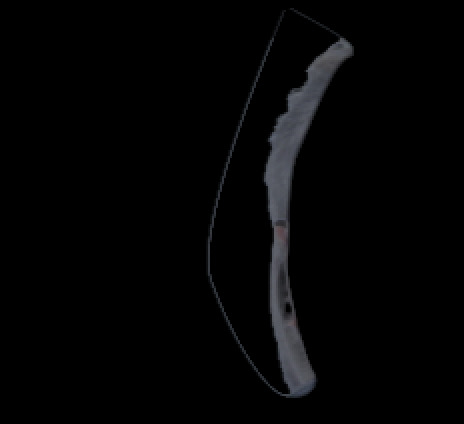

However when I view the final merge and the crop the lamp is still visible:

I am going to try and fix this as the last part of cleanup that I need to do.
0 notes
Text
Luminance Key Help
I wasn't sure how to Luminance Key the cut out of the head so I asked Tom how I would do this and he did this:
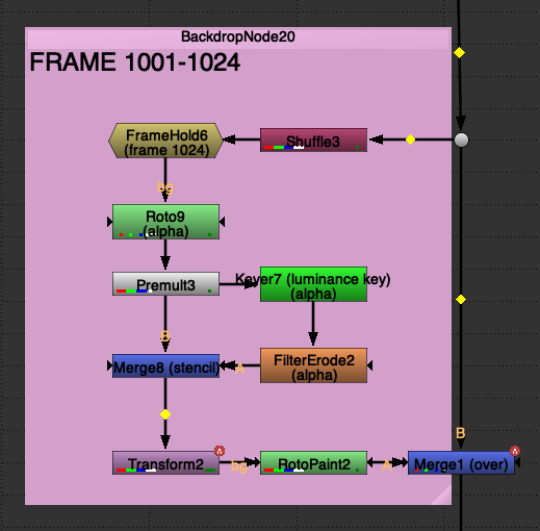
I am going to do this for the other frames and see how well it works.
0 notes
Text
Little Changes Added
I have made a list of things that it need to do to the shots and assets:
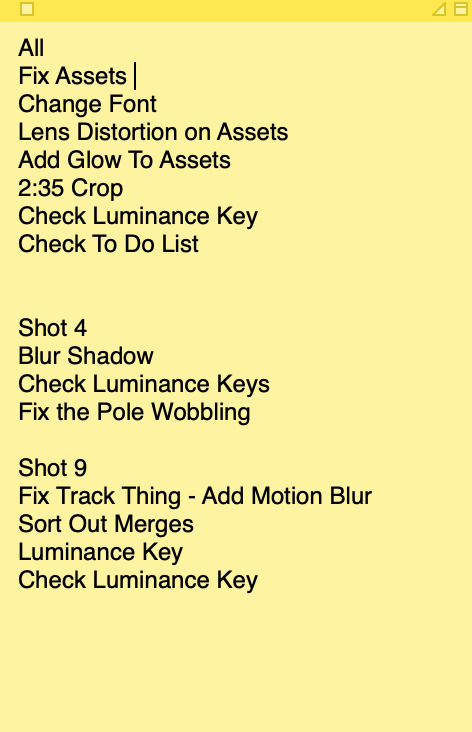
I have added the lens distortion and a slight glow on the hologram:
Before:
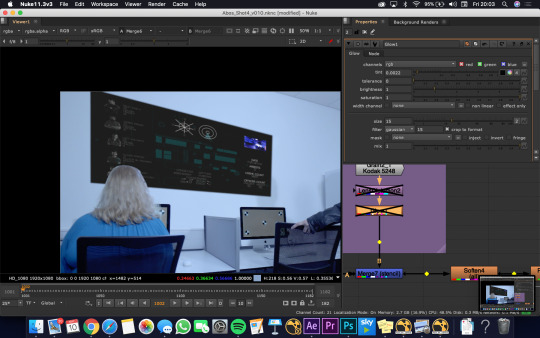
After:
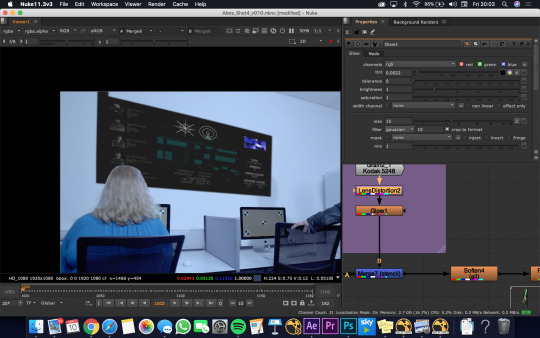
There is a slight change in this but it does make them look better. Normally I would sort out the top left of the distorted hologram but when I add the crop it disappears so I have left it:

On a Rotopaint I have also blurred the shadow slightly as with the issue before with the cleanup of the bottom of the lamp stand the cleanup looks really bad is I decided to blur the shadow slightly to blend it in more and Kieran has also said that it looks like a shadows from the other assets as well! It hasn't made much of a difference but it doesn't look too bad.

0 notes
Text
Rasmus’ Help
I decided tot ask Rasmus about the hologram as he is really good at making UI’s he set up some rulers for me to make sure that things are more spread out and lined up. He also said to change the font to code pro as my font is quite old fashioned. He also said to put a thin black boarder around the outline instead of the white.
I have made these changes and it has made it look a lot better with just these small changes and I am happy with the way the hologram now looks:
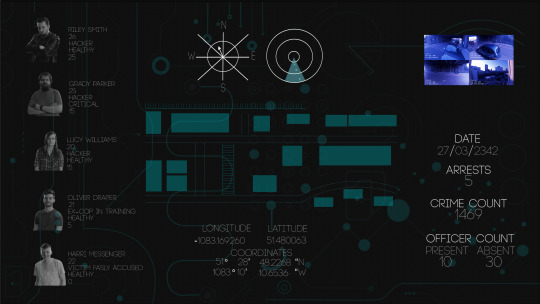
0 notes
Text
Clean Up Help from Tom
I asked Tom how to make sure that the clean up on Adams head is better and that there is no Bubbling. Both he and Kieran helped me with this and showed me that I needed to cut out part of his head and keyframe the transform node to track it to the head:
youtube
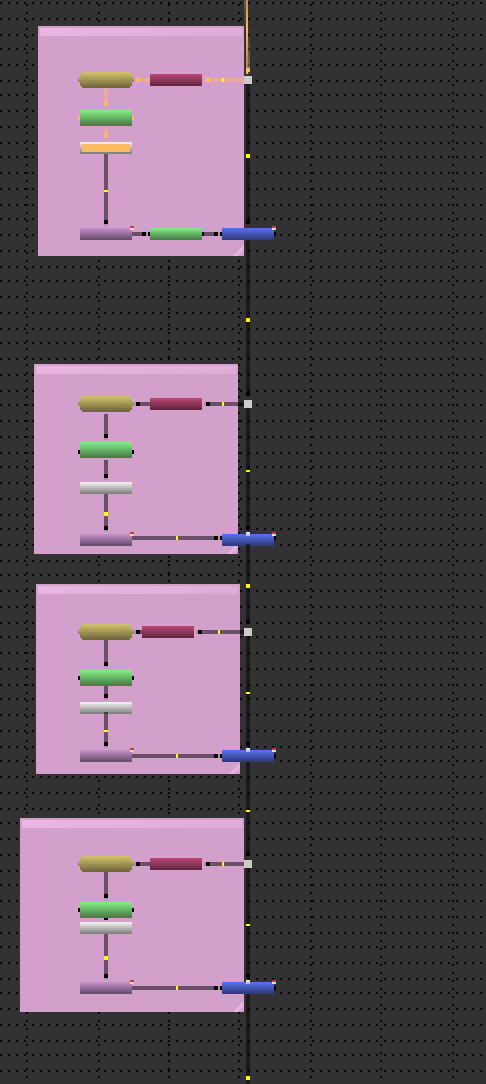
The head is still a bit wobbly but this is where I have got up to today and tomorrow being deadline day I am going to add the luminance keys and fix the wobbling then I will be done with this shot!
0 notes
Text
Third Edit
youtube
Becky made some changes to the edit and sent it to use. I wasn't sure on the error messages on Becky's shots and the addition of more black spots and this at the end:

We showed Geraint and he said for us to change the black spaces, he also said about editing the audio a bit more. He mentioned about the crop again as well other than that he said that it looks good and that the shots when completed will be good with a nice grade on them. We are almost there with the edit we just need to complete our shots!
0 notes
Text
Chat with Tom
I have spoked to Tom about the lamp stand and he said that I could leave the stand that is behind the screen as it look like it is part of the scene. He also suggested to have a 2:35 crop on the shot to make the bottom of the lamp stand be cut off and he also suggested this for the edit. I also remember Geraint saying to add this crop into the edit as well so I am going to do this.
0 notes
Text
Clean Up on Lamp
I decided to clean up the top of the lamp as it was quite easy to do and cut it off at the top of the stand in the middle of Becca and Adam as I was going to wait to talk to Tom about the best way to remove the bottom of the stand which his behind the screen in the middle. I used a Roto Paint frame by frame as the camera moves at weird angles so I decided it would be easier to do it frame by frame.
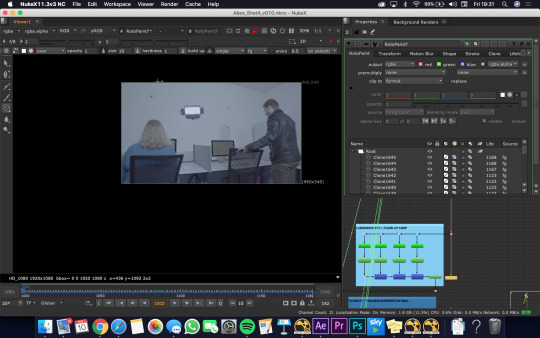
This was probably the longer way to do it but I didn't think that it would track very well and getting close to deadline day I decided to do it frame by frame rather than testing tracks. I managed to do this in about an hour so it didn't take too long!
I tried to remove the part by the screen in-between but it looks really weird making it look like something has been removed:
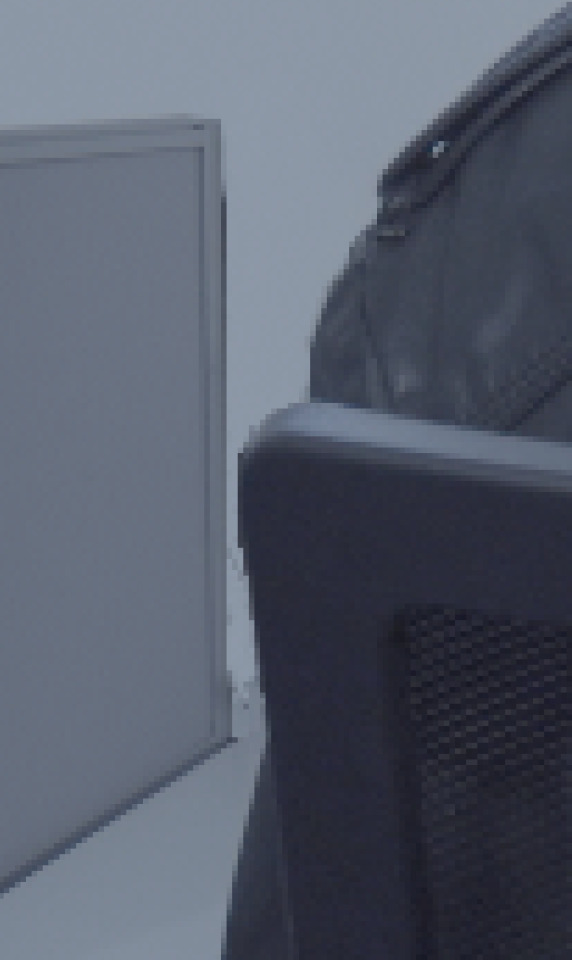
Kieran has suggested to use Smart Vectors to remove this to have it tracked but I am not sure if it will change much as it is quite difficult to get hte clean lines every time.
I need to talk to Tom about how I am going to remove the bit from being the screen separating the 2 desks or if I am going to and also how best to remove the bottom of the stand as I have tried before but because of the grain at the bottom it looks really weird and you can tell its been cleaned up.
0 notes
Text
Changing the Perspective of Hologram
Before FMX I spoke to Geraint about the shots and he said about the perspective of the hologram and he gave me a reference of what it should look like so I changed the corner pin to make to it look better:

I wasn't sure if the perspective looked good so I asked Tom and he said that it was fine I would just have to add a lens distortion it it to make it look better.
0 notes
Text
Adding Chair Mesh
To add the chair mesh I cut it out of a screenshot of the frame.
I just used the marquee tool to cut it out and then left with just the section of chair mesh. I then changed the saturation of the part of chair so that I could make the whites and the black more obvious to put on a multiply merge in Nuke:
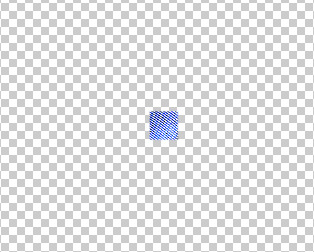
In Nuke I brought this as an element and hand moved the transform node for the 4-5 frames that I needed to add the mesh in. I merged it in with the footage as a multiply and then merged the merge back in as the multiply singled out the chair mesh:
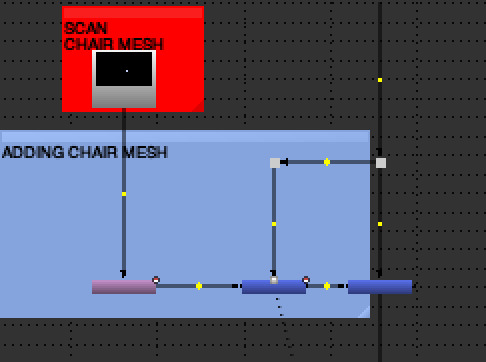

This looks really good and seamlessly moves with the chair and it think it doesn't really look like I have added the mesh back in. I am very happy with the outcome of this.
0 notes
Text
Second Edit
Inspiration
As a group on bank holiday we decided that we were going to meet up and make a new edit as before FMX we decided that we were going to jazz up the edit to make it look like these trailers that we liked:
youtube
youtube
Instead of adding any music to the edit we decided that we were going to make the edit up with different sounds like these trailers.
Making the Edit
Kieran took the lead with the edit as he had some really strong ideas, Becky helped him with this as they are both really good at editing. Personally editing is one of my weak points so I offered help when I could but Kieran mainly took the lead and Becky had a lot of input on the edit.
I think that it looks really good and I don't think that on my own I would have been able to create anything like this:
youtube
0 notes
Text
Changing Hologram
Now that I am back from FMX I have started making the small changes on my shot. I have started with the Hologram, I have sorted out the spacing of it, added the same date from the CCTV to it and dulled down the map. This is all feedback form both Geraint and Rasmus and it was all fairly easy to do but this is what it now looks like:
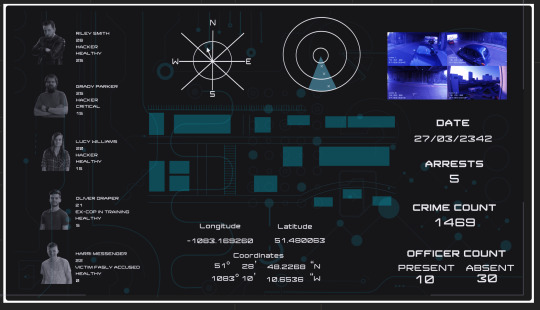
I just changed the opacity of the boxes on the hologram to 40% to make them dulled down a bit more as they were quite bright. I defiantly think that this looks better than what it did before and I like the addition of the date.
0 notes
Text
To Do List
- clean up lamp
- add chair mesh
- change perspective of hologram
- add date to hologram
- change map on hologram
- make sure there is an edge on hologram
- add glitch to hologram (I forgot about this!)
-maybe animate background
- find SFX
-fix the timings of the assets
- add sound in an edit
- Grade
It looks like this is a big to do list but most of these are quick fixes and quick things to do and add to the shots.
0 notes