Text



Unlike many TS2 lamps that do not glow in the dark, this one lits up! And for no reason.. 🤯 Here's a default and add-on for Volcano Table Torch that came with Seasons EP.
I've replaced textures, mesh and CRES (light settings). UV layout was edited so old recolours might look wonky.
🌴 Tiki lamp [SSN] Default & add-on
✦ Download (SFS)
Polycount: 1022 (was 1080) & 686, Default textures 256 x 256 pix.
*Light colour switched to Antebellum Wall Lamp light.
*Add-on Tiki Torch will not work properly without default file!
Enjoy!
246 notes
·
View notes
Text






Let Them Eat Bread! | Custom Food for Sims 2
Alternative Title: I made CC - can you believe it? (Because I surely can't!)
So I was recently searching for bread for my medieval NH @arendholmislands that I liked the look of, didn't require any cooking skill and was eaten with hands not cutlery. I didn't find quite what I was looking for and I decided why not try to make it myself?
So here are some barley bread loaves for your medieval sims (or modern day bakers!) to munch away on!
The mesh is a TSM conversion by Zx_Ta, which you can find here. And the wonderful @creesims made it into usable food to stock your fridge here, which I think would go along nicely.
More information and download under the cut.
A few things to mention:
The bread is cloned from the toaster pastries, which are a little smaller than I wanted the bread to be. Because of that the sim's fingers will kind of vanish inside the bread and they will shove the loaf a little bit too far into their face while eating.
Because I cloned it from the toaster pastries, there's no real "preperation stage", your sims will simply take the unbaked loaf out of the fridge and put it into the oven.
The bread also has no "half eaten" stage when eating, since I can't mesh for the life of me.
But if - like me - those things only mildly bother you, feel free to download and enjoy! :)
Polycount: 3367
Meal Time: Breakfast, Lunch and Dinner
Required Cooking Skill Points: 0
Download Barley Bread on MF
(Edit 28/02/2024: The breakfast option was previously missing, it has now been added, please redownload if you want your sims to eat bread for breakfast as well.)
I did test it in an unmodded and modded game and had no problems, but please message me if there are any issues!
202 notes
·
View notes
Text
Wall Drape Tv and Projector for The Sims 2



I couldn't resist converting these two objects from Syboulette "Love is in the Air" Set, low poly.
The Wall Drape is a functional Tv based on 2fingerswhiskey tv's.
The projector is only deco but can be turned on and off with lights and an effect (you can find it in small electronics).
DOWNLOAD HERE
828 notes
·
View notes
Photo
This is a very pretty town. And the layout is very versatile! Thanks :D






Sul sul!
I made Old Town for the Sims 2!
The neighborhood actually includes lots for every sub-hood in the Sims 1. In this version all lots are empty. I recently-ish rebuilt all Sims 1 lots in the Sims 4 and I am not ready to do that all-over in the Sims 2 right now. 😅
Keep reading
605 notes
·
View notes
Text
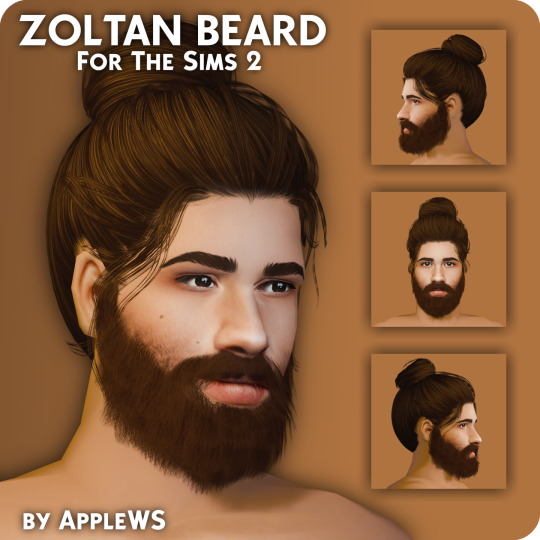
Zoltan Beard by @venusprincess-ts3
My first finished beard is now uploaded!! YAY!! About the tutorial, it's already done and written, I just need to make a thread on MTS and upload the necessary files for it! I should be able to upload and share it tomorrow or after that!
Original CC can be downloaded HERE!
☆ Informations ☆
Poppet V2 | Compressed | 3,8k poly | Facial expressions and slider compatible | In-game pics under the cut
☆ Downloads ☆
ModTheSims
If you have any problems or anything else that you want to discuss with me, feel free to message/ask me about it! :)





430 notes
·
View notes
Text
YES! I needed this for so long! XD
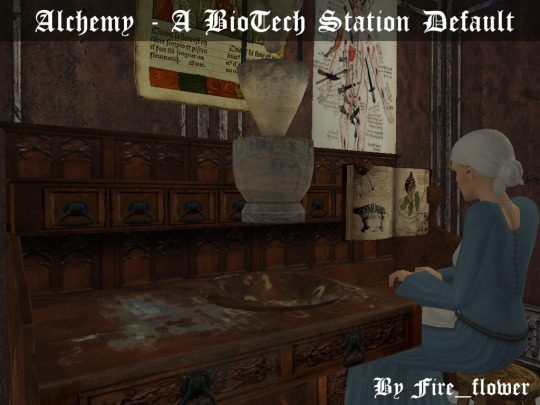
Alchemy - A Biotech Station Default
Download at the Keep
98 notes
·
View notes
Text
I love these styles! :D


🪩UNOFFICIAL NIGHTLIFE 'SUPER PARTY CLOTHING' DISC CC🪩
this is a nightlife bonus cd from china i believe, found over here on archive.org. i took some pics of the outfits and reuploaded them here, in case someone loves the textures and wants to use them in their creations or just add it to their cc folder. there is some pretty cute stuff here <3
i compressed and tooltipped them tooooo and swatches are included as well as the original uploader's photos. plus a snap of the flash program i opened
dl @ sfs
414 notes
·
View notes
Text


part one of a suggestion from guppy over on the simscord! the wedding hijab from ts4's gp11: my wedding stories game pack converted to ts2, with 2 addons! there are 3 variants in total: the original ts4 one, one without the veil, and one with neither the veil nor crown ✨
all 12 recolors of each hijab are binned as hairs, with 3 families each. swatch under the cut! they are smooth-boned, animated, etc., with the highest polycount (the og ts4 version) being a cute 4388 polys!
DOWNLOAD: SFS | MF 🧕
credits go to ea/maxis for the original ts4 meshes & textures! 💓
ADDITIONAL INFORMATION
the with veil (og) wedding hijab is only for yf-ef, whereas the others are for tf-ef. i was going to do tf but then remembered the blatant issue with teen marriages for young muslim girls in my own country (malaysia) and just... couldn't do it. the others aren't really marriage-themed so i did them for tf too, but if you want the og to be for teens you can do it yourself
SWATCH


if there are any issues that you find with this set, please don't be afraid to let me know! happy simming, and when you download this, do keep in mind,

312 notes
·
View notes
Text
A Simple Cave

Published: 1-25-2024 | Updated: N/A
SUMMARY
Enjoy this simple cave, visible from both lot and hood view. One has an opening in front and the other has an opening in front and back (the latter is meant to be placed against a wall).
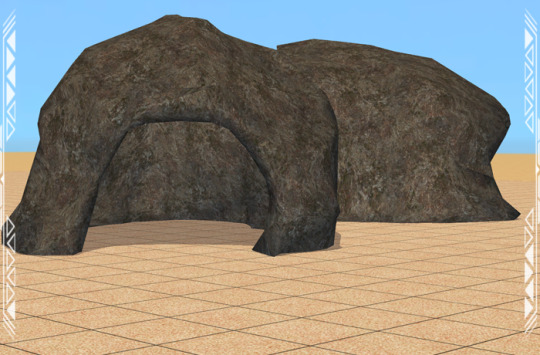

DETAILS
Requires all EPs/SPs.
§500 | Build > Architecture | 891-1050 poly
There are TWO versions – one is repo’d to the Rock TXTR Repository from my Repository Pack (Simmons, 2023) and you’ll need that mesh. Version 2 (V2) is repo’d to the Stone Super Set (Fractured Moonlight, 2017) and you’ll need the stone couch mesh from that collection. You can use both at the same time in-game.
The cave has one subset and will NOT go down with walls.
Download (choose one)
from SFS | MEGA

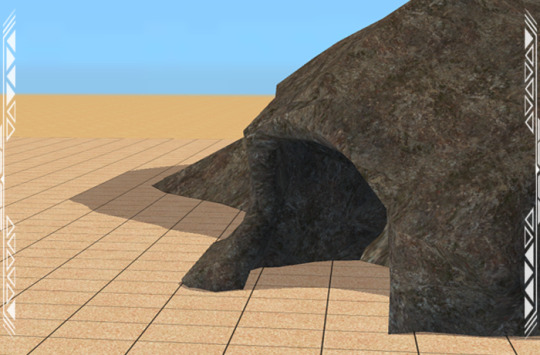
CREDITS
Thanks: Partially inspired by Mediville (@teaaddictyt). Simming and Sketchfab Communities. Sources: Beyno (Korn via BBFonts), Cave (Kigaroth, 2021 via CCA), EA/Maxis, Stone Super Set (Fractured Moonlight, 2017), Offuturistic Infographic (Freepik).
144 notes
·
View notes
Text
Nooks & Niches as Architecture Part002

Published: 1-21-2024 | Updated: N/A
SUMMARY
“Redoing your downloads folder and looking to declutter your catalog? Welcome in!”
Here are additional files from BuggyBooz’s More Nooks & Niches series (2012) – recategorized as Build > Architecture via the Object RelocatorV3.2 (Pick n’ Mix/WHoward, 2023).
Since this set contains functional furniture items, choose from two versions. One download contains ALL items as architecture while the other only moves decorative alcoves/arches to Build > Architecture. Only play with ONE version in your game at a time.
DETAILS
Requires all EPs/SPs.
Build > Architecture
**Beyond catalog location/hood visibility, the objects have NOT been altered. All existing repo's and recolors will work as intended. The “Nooks and Niches” set contains the file BB_NICHE1_MASTER, which is REQUIRED for all sets to work properly in-game.
DOWNLOAD (choose one)
More Nooks and Niches- (ALL files as architecture) from SFS | MEGA
More Nooks and Niches- (ONLY the alcoves/arches moved as architecture, other files are still included)
from SFS | MEGA
Get the Extras for this set and other BoogyBooz sets as architecture HERE.
CREDITS
Thanks: @tirion-picture-gallery for pointing me to the additional files. Sources: Beyno (Korn via BBFonts), EA/Maxis, More Nooks and Niches (BuggyBooz, 2012), Nook Folly Garden (BuggyBooz, 2012), Nooks and Niches (BuggyBooz, 2012), Offuturistic Infographic (Freepik).
58 notes
·
View notes
Text

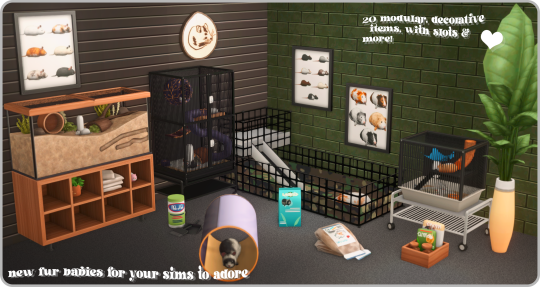

as anyone who knows me will know, my house is a zoo i am a sucker for small rodents, especially guinea pigs and hamsters. last year for my 17th birthday i shared these deco guinea pigs, so this year today, for my 18th, have the natural progression of that post: a 4t2 conversion of @kaisosims' rodents pack! 20 new, modular, decorative fur-baby items & accessories for your sims to adore 🥰
everything that could have fitted slots has slots; the hamster shelf, notably, has a grand total of 15! all of the cages are stackable, i.e.: you can put the animals (which are purely deco) in them, then stack them on top of any other surface--the given ones, or a counter, study table, etc.! more info can be found under the cut 👇
this set was originally supposed to be my... wow... 1000 followers and 17th birthday gift. but back then my cc skills honestly kinda sucked and the slots + transparency drove me to insanity. over a year, 1500 more followers, and a mental crisis later, here we are, with the final product of over 30 hours of hard work! 👏 in any case, thank you all so much for 2500 followers!
tysm to @skittlesplays for suggesting this set in the first place btw, you know me so well anna!! if you'd like to see my other, mechtasims pet set, which i converted in her honour, check out my 1000 followers gift weekend starting here.
DOWNLOAD: SFS | MF 🐹
credits go to @kaisosims for the original ts4 meshes & textures, they are so adorable! and of course to all of you, for sticking with me through another birthday 💖
DESCRIPTION
Originally by Kaisosims for TS4. Converted to The Sims 2 by nonsensical-pixels.
THINGS TO NOTE
Pretty much everything that can have a slot, has a slot!
All cages can be placed on other surfaces, like tables, counters, etc.; if you want to place an animal inside of them, do that first, THEN place them on the surface.
Everything is decorative; nothing is functional… yet.
Art pieces are in the Paintings category, surfaces like the Cage Stand are in Surfaces -> Misc, and everything else is in General -> Pets.
You may note that some items have drastically different polycounts from the TS4 originals; this is because TS4 automates the appearance of backfaces, but TS2 doesn't recognise them, so I had to add my own.
ITEMS INCLUDED
Art (28 polys)
Cage Stand (398 polys)
Cleaning Supplies (424 polys)
Ferret (682 polys)
Food (100 polys)
Guinea Pig (484 polys)
Guinea Pig Enclosure (4356 polys)
Guinea Pig Enclosure Top (1008 polys)
Hamster (520 polys)
Hamster Cage (1758 polys)
Hamster Table (308 polys)
Rat (456 polys)
Rat Cage (2140 polys)
Small Cage (988 polys)
Substrate (144 polys)
Treats (1876 polys)
Tube (640 polys)
Wood Wall Art (380 polys)
Zoom Pet (341 polys)
20 items total. Collection file included for added convenience!


much love from my lil piggies: bethany, ivory, emily, and alex!! they're getting new cages for my birthday, just like my sims' piggies 🐽
once again, thank you guys all so much for the support! i wish i could've added more to this gift but i guess this weekend's content will be compensation... 👀 if there are any issues that you find with this set, please don't be afraid to let me know! otherwise, i'll see you in the next one. happy simming, and when you download this, do keep in mind,

Love,
~ Ky 💓
887 notes
·
View notes
Photo

TS1 Goths as doll defaults
This was a very random idea, but I like how it turned out! They’re a little higher poly (700-900 polys) than the original dolls, but they’re lower poly than some of the defaults out there so I’m fine with it. They clip a little with the hands, but it’s what it is. I stole the default file from Epi btw and changed stuff XD
Have fun! :)
Download - Alternate
630 notes
·
View notes
Text
Chateau Kitchen: Counter, Island, Sink and Stove for The Sims 2

These are 4to2 conversions from Felixandre Chateau Set Part 3, low poly. They comes in several recolors.

DOWNLOAD HERE
548 notes
·
View notes
Text
Autonomous crafting for all teen+ Sims
I've never before been so happy to share a creation! Get ready to get crafting, because it's about to get autonomous! Released today in collaboration with the wonderful @joplayingthesims who has built a community lot for the mod, seen in the pictures below. Exciting!

In my game, I have a community lot with crafting stations for Sims who can't afford one, or don't have space for one. But as I visited it recently with one of my college students wanting to learn flower arrangement, I got a bit depressed by all the empty stations and the other visitors just standing around chatting. I wondered if anyone had added autonomy, and I came upon iCad's autonomy enabler. While neat, it only adds autonomy for the active household which is the opposite of what I wanted. So I made my own that enables it for visiting Sims as well, only to quickly realize how annoying that got. All these Sims asking me to pick a recolor for them, blergh! So I went on tweaking, fixing the annoyances as they came up, and here we are! Finally it is possible to have a lively crafting studio where all Sims participate, without being annoying for you the player! Are you excited? Because I am excited!
What does the mod do?
- Enables autonomy on "make many" and "continue" (see readme for more info on why not make one) for all five original crafting types - Robots, toy making, flower arrangement, pottery and sewing
- Does NOT charge your Sims money for background Sim crafting. Money sounds and visuals show for all Sims, but only your current households crafting charges household funds.
- By default only autonomous on community lots. Has optional autonomy on residential/apartment lots, you can enable autonomy on those lot types by placing the Autonomy Toggler object somewhere on the lot (custom object made using parts of the FT crafting clutter, found in hobbies/misc for 1 simoleon). I set it up this way as residential autonomy sounds irritating to me, but I'm all about flexibility for the user. Perhaps you want to run arts classes at your residential playable school, or you simply like autonomy more than I do :) Please note that autonomy advertisement is tuned with community lot use in mind, so it might be higher than you'd want for residential. If there's interest I am happy to make a second version with lower advertising for those who primarily want residential use. If you are somewhat familiar with TTAB edits yourself, you can try changing attenuation code to low or medium to limit advertisement distance which will reduce appeal to Sims.
VER 2: Toggler object now also works on community lots, turning off autonomy if present on community lot. Residential/apartment behavior remains the same as before.
- Fixes annoyances with background crafting, such as selecting recolors and pop ups about progress
- Changes inventory mechanics to allow for owned studio-type use, in case you'd like a friendly owner Sim present to provide instruction. Crafting now only goes to business lot owner if done by an employee, otherwise crafting Sim gets the object. Includes home business, so if it bothered you that family members don't get to keep their work, this also fixes that. If that part annoys you, see readme for how to remove this feature.
Download mod on simfileshare | Download ver 2 on simfileshare
You might say "Okay well fun for you Gummi, but I don't have a community lot with crafting stations, so why would I need this?". Well fortunately Joandsarah has the solution for that problem! Check out the cute crafting studio she built to give all of you a place to start community crafting! Available on MTS

Conflicts: Only known conflict is iCad's original autonomy enabler, you have to pick if you want hers version of autonomy, or mine :) Readme contains breakdown of the functionality of all parts, to help you decide a load order should you encounter conflicts. It should be possible to resolve conflicts though if there are any others, so please report them to me :)
Credits: @joplayingthesims for collaborating with me and providing a lot that you can get started with if you don't have one, iCad at @dramallamadingdang for the original autonomy enabling mod, @cityof2morrow who helped playtest the mod
If anyone else builds a community lot intended for autonomous use, I hope you let me know somehow so I can add links to it in my post :) If any other modders see ways to improve on what I did, please feel free to do so :) I am hoping to eventually post an update that sends all crafting to inventory to fix the make one issue, and the station clogging that happens over time.
604 notes
·
View notes
Text
Nooks & Niches as Architecture

Published: 1-20-2024 | Updated: N/A
SUMMARY
“Redoing your downloads folder and looking to declutter your catalog? Welcome in! Pull up a chair, there are refreshments in the vestibule….”
I’ve made some changes to the original three sets in BuggyBooz’s Nooks & Niches series (2012). First, I made several items in the Nook Folly Garden (2012) set visible in hood view. Secondly, I used the Object RelocatorV3.2 (Pick n’ Mix/WHoward, 2023) to move all items to Build > Architecture. All credit to BuggyBooz for the originals.
DETAILS
Requires all EPs/SPs.
Build > Architecture
**Beyond catalog location/hood visibility, the objects have NOT been altered. All existing repo's and recolors will work as intended.
The "Nooks and Niches” set contains the file BB_NICHE1_MASTER, which is REQUIRED for all sets to work properly in-game.
DOWNLOAD (choose one)
Nooks and Niches (contains MASTER FILE) from SFS | from MEGA
More Nooks and Niches from SFS | from MEGA
Nook Folly Garden from SFS | from MEGA
CREDITS
Thanks: Simming Community. Sources: Beyno (Korn via BBFonts), EA/Maxis, More Nooks and Niches (BuggyBooz, 2012), Nook Folly Garden (BuggyBooz, 2012), Nooks and Niches (BuggyBooz, 2012), Offuturistic Infographic (Freepik).
213 notes
·
View notes
Text
Sims 2 Ultrawide CAS Fix (3440x1440) in Clean UI, Starship UI and FlawlessPink UI
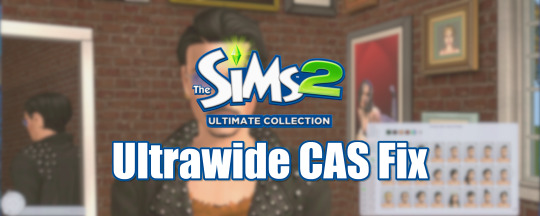
My fellow ultra widescreen users, it has been 84 years but we do not have to suffer anymore 🤠
This mod comes in Clean UI, Starship UI and FlawlessPink UI and also includes a camera mod.
Up until now, on ultrawide monitors, the CAS UI is in the way of seeing your sims even with a regular widescreen fix. I have moved those UI elements further to the right side of the screen so they are "out of the way" and have also adjusted the camera, so you can actually see their feet and hair. This mod was made with 3440x1440 resolution in mind, but I think it should be a significant improvement on any monitor with an ultrawide aspect ratio.
Two minor problems:
The camera mod is a little bit wonky, it will zoom in too far whenever the camera changes (e.g. changing from clothing to face). When that happens, simply zoom out a bit and it will "fix itself".
I was not able to extend the hitbox that lets you turn a sim. So, if you want to turn a sim around, you have to do it at their legs, the upper body won't work.
Installation:
CASCamera.txt goes into Documents\EA Games\Sims 2 Ultimate Collection\Cameras.
Of the three package-files included, choose the one you want and put it in your downloads folder.
Delete the original CAS file that came with your UI mod (the one named "cas-min-width-1920-additional-596px" or somethig along those lines), as my mod replaces that one.
This mod requires that you have the corresponding UI mod installed, so go download Clean UI, Starship UI or FlawlessPink UI.
Credits:
@greatcheesecakepersona for their Clean UI, as I have used their fix as a template
Chris Hatch for his 500Extra CAS mod, which helped me figure out which coordinates I needed to change
my brother for helping me understand EA's nonsense lmao
DOWNLOAD: SFS | MF
321 notes
·
View notes