#if the hq mod is what makes my photos look nice... it's not
Note
hi river, quick question, do u use hq mod?
no i don't! but i do use gshade, softerhaze's milk thistle world lighting overhaul, northern siberia winds' in-game lighting, simp's graphics overhaul (the ultimate quality one, and i've made some personal changes too i think), and i think i also use amoebae's shadows for days. sometimes i upscale photos with srwe. my graphics settings in the game are also set as high as they can be.
gshade does a lot to make my game look better tho... like here are some before and after pics:



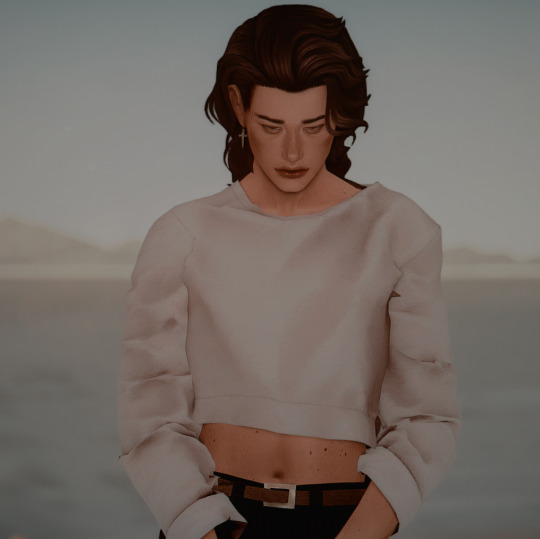
#river dipping#asks#anonymous#i figured i'd just share all (or i think MOST of) the mods i use to make my game look better since i assume you were wondering#if the hq mod is what makes my photos look nice... it's not#honestly i've just never understood how to use the hq mod...#i think if you use the hq mod then you have to convert all of your cc textures or something??? which um.#i have... 146gb of cas cc and 82gb of build cc so. i simply can't do that...........................#like the amount of TIME that would take??? please. i would die.#i would love to use it tho bc even tho i think my photos look good enough i would love to see my ocs at like. their most elevated.#...i hopped in game to take these pics btw jknhkf that's why it took me so long to reply sawrryyyyy#ALSO... i am constantly turning shaders on and off on my in-game presets
43 notes
·
View notes
Text

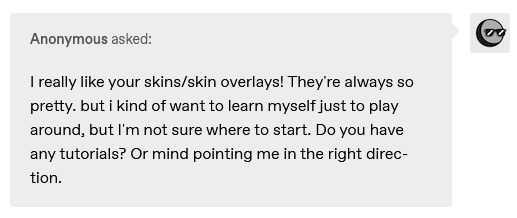
i didn't have a tutorial yet... so i made one lol. its longer than i wanted it to be, but i wanted to make sure it's easy to follow for people who've never made cc or have no experience with photo editing software, and fully explain my process. it's by no means hard at all though lol, i guarantee you making skin details is the easiest thing aside from recolors and if you want to learn this is a good place to start :-)
for people who are more experienced than that, and want to know specific things-- i've sectioned everything so it should be easy to skim through until you find what you need!
requirements.
this tutorial will only require sims 4 studio (free) and photoshop (not free) or gimp (free). i pirated photoshop 2022 myself. any version will do but i think 2022 just has nice new features for making content! if you don't want to buy or pirate, gimp is a similar alternative.

1.1 how to find skins to use as a base.
in case you don't have (a) skin(s) in mind to use for your skinblend, my tip is to download as much random ones as you can find. this way you have a lot to choose from and it's easier to get an idea of what you want.
go-to creators for maxis match skins: heihu, madmono, pyxiidis, faaeish, miikocc, emmibouquet and stretchskeleton.
creators for maxis mix/alpha skins: sims3melancholic, obscurus, ddarkstonee and pralinesims.
creators for maxis mix/alpha skins that only allow editing for private use: northernsiberiawinds, remussirrion and thisisthem.
go into cas and try them all out. if you like a part of a skin, write down which skin it is and what part(s) you want to use of it from which swatch if it has multiple.
for example, i almost always use one or two skins for just the nose shape, one for the eyebags, one to three for the lips and one for the basic shading of the face. don't be afraid to use the opposite style skins of what you're going for, you can always add or erase details.
1.2 exporting the skins.
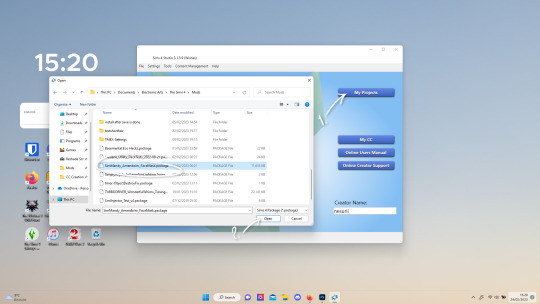
now we're gonna export the skins with sims 4 studio. click on "my projects" (1) and navigate to whereever you have the skins you want to use, and select one and click "open" (2).
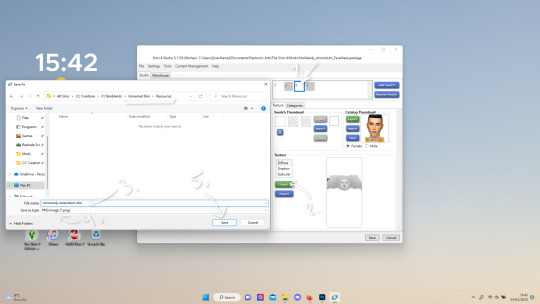
the colored little boxes in the top right are the swatches. click whichever swatch you wanted to use something from (1), then click the "export" button (2). you'll get a window to save the exported skin now.
tip: i highly recommend making an organized folder for your skinblend, to have all your files together and easy to find. if you haven't made it already you can easily do so within this window.
i put mine in a folder called "resources" in a folder named "unnamed skin" for example.
name the exported skin file (3) and make sure the "save as type" is set to .png (4).
after saving the file, you can just click "cancel" on the bottom right to go back to sims4studio's starting screen. if you have multiple skins you want to use, repeat the above process for all the other skins to export them too.

2.1 opening the exported files in photoshop/gimp.
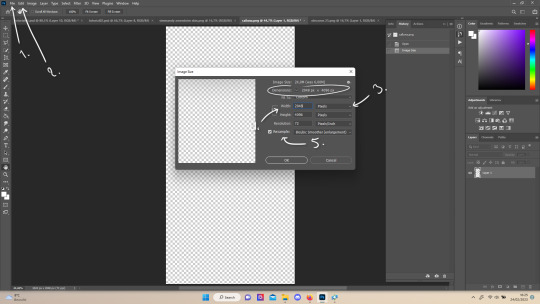
open your program of choice and click on "file" from the top bar (1) and then "open..." and navigate to the skin files. you can left click and hold down your CTRL key to select multiple at once to open.
we have to layer them all in one file, but before we do that we have to check if they're all the same size.
note: some skindetails might be 2048x4096, others may be 1024x2048. unless you want your skin to be compatible with the HQ mod, you should just opt for 1024x2048, as without the mod both resolutions look identical. the bigger one will just make your fize unnecessarily large.
click "image" at the top bar (2), then "image size". it'll say the size at dimensions. if it's at the size you want it to be at, just exit the window.
if you need to edit it, select "pixels" from the dropdown menu (3), and put in 1024 for width and 2048 for height OR 2048 for width and 4096 for height. if you're sizing up select "bicubic smoother (enlargement)" under resample (5).
repeat this for every skin you opened.
2.2 layering the skins together.

copy and paste all the skins individually onto one by selecting them with CTRL + A and CTRL + C on your keyboard, and pasting them into one of the other opened skins with CTRL + SHIFT + V. you can then close all the other tabs.
the file now has multiple layers. you can rename them by double clicking the layer name. this makes it easier to keep track of whats what. you can reorder them as well by dragging them with your mouse. put the skin you want to use as base (for the general facial shading, highlighting) at the bottom.
tip: i recommend making all white and all black background layers to see the skins better. you can do so by pressing D, then CTRL + SHIFT + N. for the white layer then press CTRL + BACKSPACE and for the black layer repeat the first two steps and then press ALT + BACKSPACE. now there should be two new layers in black and white. drag them to the bottom of the list. i prefer using white so i put black last.
2.3 changing the opacity in parts of the base skin layer.
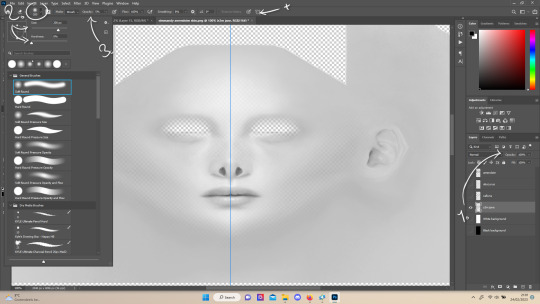
to make ea's preset details (cheek/nose bridge sharpness, dimples) come through your skinblend, you need to change the opacity of the base skin sometimes. alpha skins tend to be fully opaque but maxis match skins are usually already transparant enough.
hide all the layers aside from this base layer by clicking the eye icon next to the layer names. you can see the transparancy with the visibility of the grey-white blocks or if you find it easier you can also unhide the black background to see it instead.
to change the opacity, you can either edit the entire layer's opacity (1) or use the eraser tool (E key) to add transparancy at specific parts.
if you have photoshop 2022, turn on vertical symmetry (+). if you don't have it, you can choose to edit only one side of the skin and mirror it later or do both sides and embrace some asymmetry.
i selected the eraser (2) and set the brush size to about 200px and 0% hardness. the opacity of the brush i set to about 10% (3). i used the eraser on the lower cheeks, the nose bridge and tip and the bottom of the chin. i also erase the upper eyelid 100%, cause i prefer to have eyelid freedom :p. it then looks like the above! this will very subtly let through details, if you want more you should make it more transparant.
2.4 optionally: editing out freckles, pores and/or eyelashes.
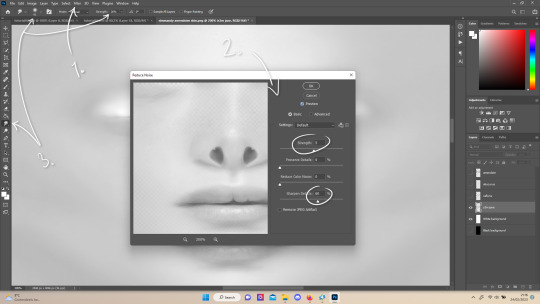
your base may have pores, freckles or moles you want to get rid of. to smoothen everything at once, click "filter" at the top bar (1), "noise" and then "reduce noise". i only edit the strength and sharpen details setting (2), this setting erased the pores and most of the freckles for me while keeping the details looking sharp, but you likely have to adjust it a little cause it depends on how large/fine the details are.
the remaining freckles, pores and eyelashes i remove by using the smudge tool, with 0% brush hardness and at 25% strength. (3) brush size depends on the size of the details. i just go over it in circular motions until the freckle or whatever it is has been blended away without pixelation.

for this part i'm going to only show how i do the nose as an example, however it works the same for editing in eyebags, lips, jaw lines or whatever you want to add in too.

unhide the layer of the skin you want to use a part of, and hide the base layer.
if you are going to use multiple parts of that skin (for example, you want both the nose and the lips of that skin), duplicate the layer by right clicking the layer name and choosing "duplicate layer...". then hide the duplicated layer. it's easier to edit one part at a time.
use the selection tool (M) to select the part. press CTRL + SHIFT + I and then DELETE. press CTRL + D to unselect. should look something like the above.
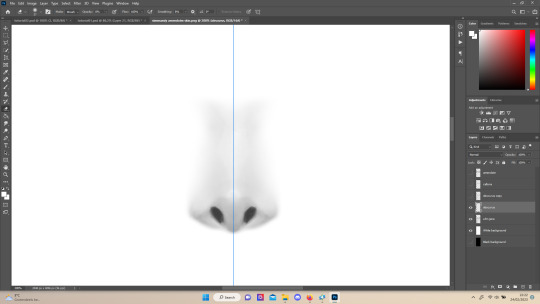
use the eraser tool (E) at a moderately small size like 30px~ with about 30% hardness and 100% opacity to erase around "hard lines", like the nostrils in this case and the bottom of the nose. the nose bridge has "soft lines", so if you were to use a hard brush for that, the shading of the nose bridge would look far too harsh and unblended.
for the soft lines, set the eraser tool at a bigger size like 100px~ with 0% hardness and a lowered opacity between 15-45%. erase soft lines "gradually", so the shadows blend in with the layers underneath it. should look something like the picture above.
always look at the newly added part with both a black and white background to see if there's anything you need to erase more. then look if it blends in properly with the layers underneath. if it's too dark or light, you can click on "image" on the top bar, then "adjustments" and "brightness/contrast", and lower or raise the brightness until it blends in better.
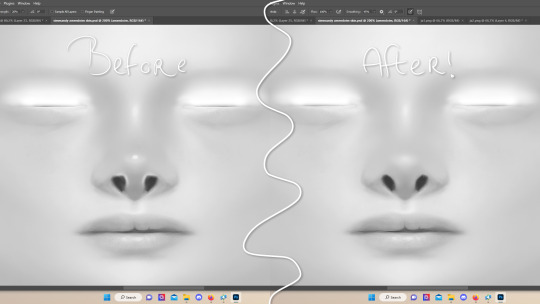
i'm using two separate skins to make the nose, so i've repeated the process above for the second nose skin, then used the method of step 2.3 to erase certain parts and make other parts more transparant / blended in. as you can see above, it's now the perfect offspring between the two noses i used.
note: for a maxis match nose, you'll want to avoid a completely opaque nose, mainly at the nose bridge it should be more transparant. i always make sure the lips and eyebags are fully opaque though, unless you're going for a vanilla type of skin it doesn't look good transparant.

at this point, i like to save the file with the white background layer on and see what it looks like in sims 4 studio. this gives you a better idea of what it looks like on sims and what you may want to change or add. press CTRL + SHIFT + S and name your file, and set the file type to .png.
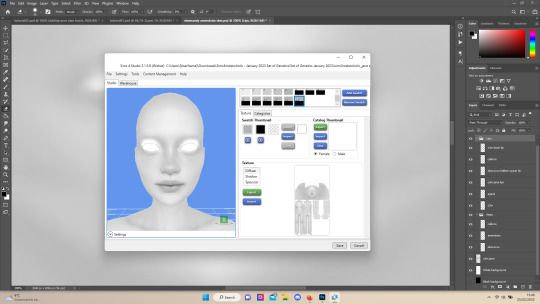
open any skin or skin detail cc file just like in step 1.2, and instead of exporting anything, click "import". now navigate to the file you just saved, and open it. the sim model now displays what your skin looks like. should look something like the above! you can click cancel after you've looked enough, so you don't have to worry about ruining the original cc file.

maybe you're happy with the skins current state... but in case you want to add or change some things, here's a step by step how i do it.
5.1 drawing shadows & highlights.
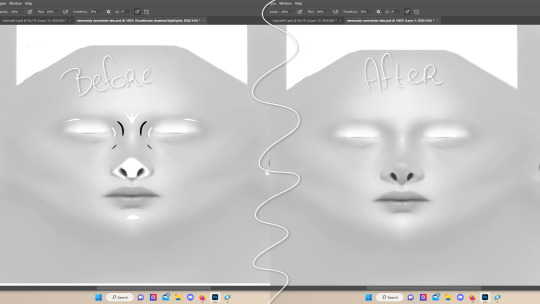
as you probably have noticed, everything needs to be done in greyscale, so select black (for shadows) or white (for highlights) in the top right colored box. make a new layer (CTRL + SHIFT + N). select the brush tool (B) and set the brush at about 0px with 100% opacity. draw the shape of the shadow or highlight where you want it. make sure to make a new layer for every shadow and highlight!
now you can either use the smudge tool to blend it out, but i prefer using "filter" from the top bar, "blur" > "gaussian blur". i just play around with the radius until it's blended out but still has some shape to it. it depends on how small or wide and blended you want it to be.
then i use the eraser to shape the shadow/highlight further. for example, i want the shadow in this case more blended out towards the eye, but harder towards the forehead and nose, so i use the eraser on that side. lastly i change the layer opacity to make the shadow/highlight less dark/light. my preference lays with subtle details, but of course you can make it as contrasted as you like!
5.2 drawing small details.
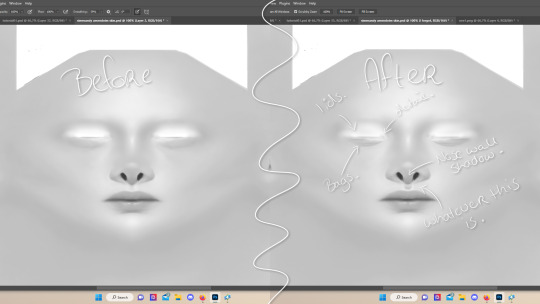
to draw your own details, use the brush in 1-3px brush size, 100% opacity in black. i can't help you here cause it's just drawing where you want and then blending it out with the smudging or blurring tool where needed, and using the eraser at lower opacity to blend it in.
to give you some ideas, i usually draw some details on the nose like sharper nostrils or a nose wall, some texture on the lips and the eyebags. i like using reference pictures of real peoples skins to see where and how to draw things. before and after pictured above! (i'm so proud of these eyebags yall T-T)
5.3 adding other creators cc skin details.
if you don't like drawing things yourself or know just the right cc skin detail your skin needs, you can also use other creators' skin details on yours.
maxis match + mix details: pyxidis about face, miikocc face kits, okruee face details, sammi-xox face details, lamingtonsims face details.
maxis mix + alpha details: detail overlays by obscurus-sims, ddarkstonee & sims3melancholic
like in step 1.2, just open the file in s4s and export whatever swatches you want to use. remember to make sure the resolution of the file is the same as your skin's before copy and pasting it on your skinblend! and remember you can lower the opacity layer for these too.
5.4 mirroring your skin.
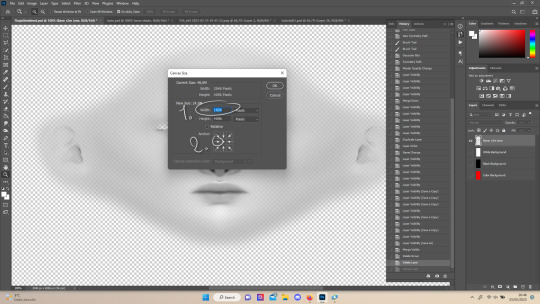
if your skin isn't mirrored/symmetrical yet, save your file as a .psd and then right click the layers, click "merge visible", press CTRL + ALT + C, and set the canvas width to half what it is now (either 1024 or 512). (1) click the arrow in the left middle if you want to mirror the left side, or the arrow on the right middle for the right side. (2) press "ok".
press CTRL + A, then CTRL + X, then CTRL + SHIFT + V. delete the layer beneath the active one (it's empty). then press CTRL + ALT + C again, and put the canvas width back to the original (2048 or 1024). select the same arrow you selected before, and click "ok".
press CTRL + A again, then CTRL + C. now click "image" from the top bar, "image rotation" and then "flip canvas horizontal". now press CTRL + SHIFT + V .... and voila, your skin should now be mirrored.
note: ik there's a ridiculous amount of steps for such a simple thing so i feel like there's probably a much faster way to do this, but i hate following tutorials and guides (the irony) so this is just the way i taught myself lmao
5.5 last test & optional last touches.
at this point, i'm done with the skin. i erase everything aside from the face if the skin still has a full body texture cause i prefer face-only skinoverlays. i always save as .psd and .png, .psd is to edit it later on if need be. once again import your skin into s4s like in step 4, and see if you're happy with the skin. if not, just keep editing whatever you need!
i also like to add alternate versions of the skin lastly here. some examples: a soft nose or hard nose bridge (justice for flat soft noses, simblr loves to erase them lol), different eyebags, lighter or darker lip option, version with eyelid overlay or without.

6.1 creating the package file.

to make the package file for your skinblend, open s4s and select "create cas standalone" and then click "cas". (2) now select "skin detail forehead" from part type (3), click the most left forehead wrinkle and click "next" (4). name the skin file whatever you want, you can always change it later!
click "import" and open your skin file. and voila! you're pretty much done!
6.2 editing the age, gender & occult flags and category.
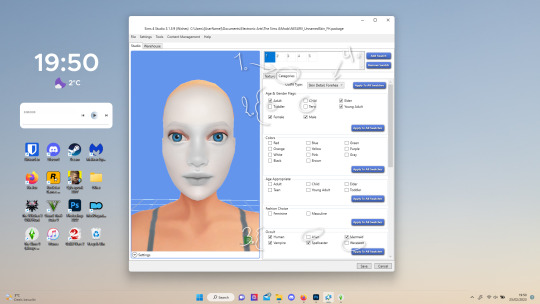
right now your skinblend is only available for young adult to elder sims, and not for aliens and werewolves, so you probably want to change this. go to "categories" (1) and check the boxes you want under "age & gender flags" and "occult" (2). you don't need to change any of the other things.
if you wish to change the skin detail slot it's in, you can change it at "outfit type". most people use either forehead or mouth crease, but you can use any of the ones that start with 'skindetail'.
6.3 adding swatch colors, thumbnails or additional swatches.
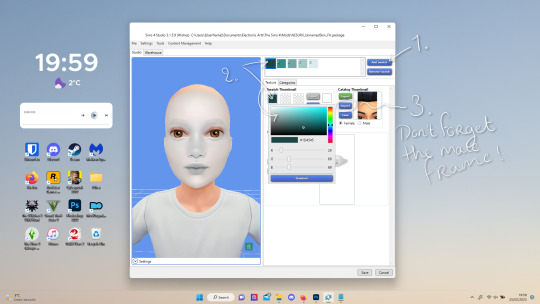
if you want, you can add multiple swatches (1). you can also edit the color of the swatches (2) and upload a custom thumbail with 104x148px resolution (3), make sure to upload for both male and female frames.
6.4 editing the sorting layer.
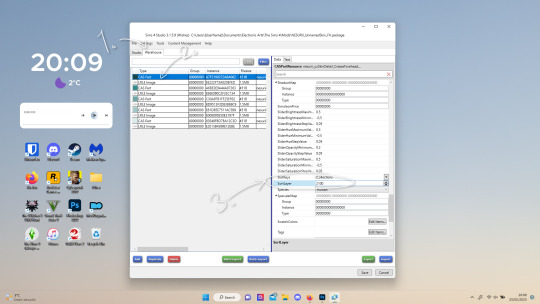
it's not the end of the world if you don't do this, but you may run into some skin details or freckles/moles that won't display on top of your skinblend if you don't edit it :).
click on the "warehouse" tab (1), select the first "cas part" (2). scroll down on the right to find "sort layer" (3) and put in 2100. you're gonna want to change this for each cas part individually.
now just save your file... and try it out in game!
if you need any help or have any questions please comment below <3 feel free to tag me in the end result if you want too.

(my end result)
233 notes
·
View notes
Note
Hello! I'd like to make a simblr to showcase/post my sims, but my screenshots look pretty crappy. HQ mod is also a headache. What is the process of editing your sims' photos? Thank you in advance, your sims have such a nice aesthetic!
Hello~ I use Gshade for screenshots, but Reshade should also work for most people. On top of that, I typically up the contrast and vibrancy in an editing program (GIMP is a good free program, but any editing program should have the same function), and then adjust the sharpness and clarity a bit to make them pop. That's usually all the editing I do; nothing too fancy. (You could also adjust these settings in Reshade, I'm sure, but I'm no expert there, so I don't want to give any wrong advice.)
In-game I have all my graphics settings set to high/very high, and it's been good enough that I haven't needed the HQ mod.
Good luck and have fun! :)
11 notes
·
View notes
Text
“Winter’s Normie-Banning Festival!” Translation (All Stages)
Originally translated by current Mod Ichi of @hesokuri-wars!
PROLOGUE
Jyushimatsu: This is JULIET 14. 7:04 PM. The steep slope in front of the station and plaza. We’ve arrived to our destination. Over!
Osomatsu: [Roger!]
Karamatsu: [Roger!]
Jyushimatsu: We’ve confirmed our target. A single man. In casual wear.
Choromatsu: Is he our target? He’s in casual clothes, so isn’t he probably meeting up with friends? Have you guaranteed our means of retreat?
Jyushimatsu: We’ll just slide down this slope, turn the corner at the Chinese restaurant, and go to the park on the right 10 meters away. For you, Choromatsu-niisan, it shouldn’t even take you a minute.
Choromatsu: Are there signs of any other normies? …What’s the approximate distance between us and the target?
Jyushimatsu: We’re about 20 meters away from the plaza where he’s meeting up with people. There’s someone approaching him from the left. A girl.
Choromatsu: Tch! A rendezvous? He’s definitely a normie.
Jyushimatsu: There’s a wind coming from the right. She’s heading right for 2 minutes. I smell kombu (T/N: which is a type of kelp). She’s 20 meters away from the target. You’re less than 10 seconds away, Choromatsu-niisan.
Choromatsu: Eh? Are you telling me to go?
Jyushimatsu: …
Choromatsu: Ehhhhh?! What? Your eyes are saying yes! What the hell… Geez.
STAGE 1 – Jingle All the NEET
Karamatsu: This is KING ∞. 7:15 PM. The Fujio Italian Restaurant. In front of the alley. We’ve arrived to our destination. Any additional reports?
Todomatsu: You’re really going with that codename? With that costume and codename, and with you talking into that transceiver, it’s like you’re trying to pick up someone at a hostess bar. I can’t even look at you~!
Osomatsu: [This is OSCAR 1. In front of the Western confectionery shop. Prepared for HQ. No follow-up reports from Jyushimatsu as of yet. How is it over there?]
Karamatsu: The normies are steadily gathering with their reservations for the party. Over! Heh, how carefree…! They’re oblivious to their own fates… A jovial Christmas melody… Concealed by the darkness, the messengers of darkness… This is a premonition of tragedy…!
Todomatsu: That would be us.
Karamatsu: T-Todomaaaaaatsu?!
Todomatsu: Eh?
Karamatsu: Why! …Why would you… The heart of the matter… You’re scooping out the ice cream in such a carefree way in order to save it?! (T/N: it’s a metaphor. don’t think too hard about what he’s trying to say because even I, the translator, have given up on him.)
Todomatsu: Eh? I could say the same about you, Karamatsu-niisan! Really, once you get all nervous, you start talking a lot~ If you suddenly lose your sense of reason, you’re going to lose your life right away, okay? We’re on the battlefield they call Christmas! So get a hold of yourself. Geez!
STAGE 2 – Normie Normie Bang Bang
Osomatsu: Ahhhhh. Another year has gone by. There are a lot of people here, but there aren’t any potential targets.
Ichimatsu: It’s kind of peaceful.
Osomatsu: You could say that HQ is the one place with the most leisure time, eh? Hehe~! Well, it’s Christmas, so it’s better than being holed up at home with nothing to do, huh?
Ichimatsu: Yup. Usually, HQ isn’t a safe place, but we don’t have a chain of command, so it’s okay.
Osomatsu: Yup, yup! Exactly~!
Ichimatsu: There are a lot of people bringing their families along. Generally speaking, they’re definitely normies.
Osomatsu: Well, yeah. They’re so transcendent, I don’t even feel any hostility towards them.
Ichimatsu: What are we going to do about the cake this year? I wonder if Dad’s buying it.
Osomatsu: Since he’s a family man, that means he and Mom are also normies… Or rather, the mere shadows of them?
Ichimatsu: You could say that.
Osomatsu: I see. Ahh~ I wonder if I’m able to get married someday? What about you, Ichimatsu? Do you think you want to get married?
Ichimatsu: Well, it’d be nice if I could. I don’t have a partner though. Osomatsu-niisan, you’re not going to marry just anyone, right?
Osomatsu: Yup. But it’s not like I’ve met anyone. If I had to wish for someone, I’d wish for Totoko-chan~!
Todomatsu: [This is TANGO 6! Hey! Anyone there?!]
Osomatsu: This is OSCAR 1! What’s up?
Todomatsu: [Karamatsu-niisan is being questioned by the police!]
Osomatsu: Ehhhhh?! What a pain in the ass. What should we do, Ichimatsu?
Ichimatsu: Just leave it alone. Negative.
Osomatsu: This is OSCAR 1, negative!
Todomatsu: [Ehhhhhh?!]
STAGE 3 – The Ghost of Disappointment
Jyushimatsu: The targets are meeting up. There’s a wind coming from the right. I smell light soy sauce.
Choromatsu: Gulp.
Jyushimatsu: The two of them are talking about something. Are they going to the right? Or the left?
Choromatsu: …There’s something I’ve been wondering about for a while, Jyushimatsu. Why do you keep reporting what you’re smelling?
Jyushimatsu: Because it’s an important piece of information in order to avoid danger.
Choromatsu: I see. …Hey! This is a nonchalant act of subliminal food terrorism against your compatriot, you know?
Jyushimatsu: Ahaha. So you get it? Ah… The targets are moving.
Choromatsu: Ah! I’m going then! Waitwaitwaiiiiiiiiiiiiiiiiit just a second, damn it!
Jyushimatsu: This is JULIET 14! 7:18 PM! Choromatsu-niisan is making contact with the normies! He’s…raising a Christmas treeeeeeeeee! …Actually, he just put it back in its original spot. Over!
Osomatsu: [Eh~? This is OSCAR 1, understood! What’s the situation? Over!]
Karamatsu: [This is KING ∞. I’m in the middle of talking seriously with a policeman! Over.]
Todomatsu: [Stop communicating, Karamatsu-niisan!]
Jyushimatsu: Karamatsu-niisan is ass-serious?! This is JULIET 14! Confirming! Over!
STAGE 4 – Inemurin (T/N: ok listen translating these stage titles is my least favorite thing ever because sometimes I look at them and I’m just like “what the fuck does that even mean.” this is one of those times.)
Todomatsu: Really, what are you doing?! It would’ve been better if you just said you were taking photos! If you just offered to take a picture together, you could’ve resolved everything smoothly, you know?
Karamatsu: Ah, Todomatsu. Are you telling me I should flaunt my excessive manliness? …Why not. Once this cigar is finished burning, it’ll be my time! Heh! I’ll show them the violence of love and hate!
Todomatsu: What are you even saying? That’s a cigar, isn’t it? It’s already completely burned out, so what are you thinking, standing around for?! Let me have that transceiver! (steal)
Karamatsu: Ah! Eh?! T-Todomatsu?!
Todomatsu: This is TANGO 6! 7:25 PM. Surprise attack secured. Geez, and Karamatsu-niisan is so scared, he’s completely useless! Over?!
Osomatsu: [Eh~? This is OSCAR 1, understood!! Alright! Get them, Todomatsu! Bwahahahahahaha!]
Karamatsu: …He’s laughing.
Todomatsu: Why do you look so hurt?! Of course he is! Are you going?! Or not?!
Karamatsu: Heh! …Obviously I’m going! Hmm?! I can’t just show you the climax of our play with only you here… brother!!
Todomatsu: Hehe. So that’s it. Between me and Niisan, I wonder which one of us can become the darker messenger.
STAGE 5 – Home Deletion (T/N: The Japanese word they used was “アボーン / aboon” which sounds like “alone.” In other words, this title is a reference to Home Alone.)
Todomatsu: …Hehehe… Hahaha.
Karamatsu: Todomatsu? …Are you okay?
Todomatsu: Haaaah?! Am I okay?! How could I be okay?! It’s Christmas, you know?! It’s Christmas, yet I’m… It’s all because of all of you Shittymatsu-niisans that I’m going day by day unable to speak normally to one single girl, and you’re asking if I’m okay?!
Karamatsu: Todomatsu…
Todomatsu: I hate this… If you niisans weren’t here, I could’ve been on that side over there this year. I hate Christmas…! Humanity is separated into two sides, and I hate Christmas! Don’t you think so?
Karamatsu: I do… I have yet to give up on my position in the caste. I have delusions of modest happiness as I drop the flowing skirt behind me… But Christmas… This side and that side…! An uncrossable river separates humanity into two parts! Ohh! God! Cruel Goddddd!
Todomatsu: Shittymatsu-niisan. I’m crossing this uncrossable river. Um, I’m going into the Italian restaurant.
Karamatsu: Oi!! Don’t be hasty, Todomatsu!
Todomatsu: I… I’ll show you I can cross this river…!
Karamatsu: Don’t go—! Todomaaaaatsu!! T-This is KING ∞! It’s Todomatsu! Todomatsu’s going to enemy territory by himself! I’m going to go after him! Over!
STAGE 6 – Die NEETs
Jyushimatsu: Something wrong?
Choromatsu: Yeah… When I raised that tree, the couple back there looked like they remembered something. Apparently, they forgot to water their plants. Looks like they live together.
Jyushimatsu: …I see. That’s good. I was afraid you got sucked into the virtues of your average citizen.
Choromatsu: …Yeah. ……! Ah! Look over there, at 10 o’clock!
Jyushimatsu: Ahhhhh! That’s…two people who look like they haven’t started dating yet!! Ugggghhhhhhhh!
Choromatsu: Ugggggghhhhhhhhhh!! That forced skinship pisses me off! I hate it! I hate it! …I’ll send them flying.
Jyushimatsu: …Choromatsu-niisan.
Choromatsu: It won’t be a thud, it’ll be a straight-up bam!
Jyushimatsu: Choromatsu-niisan!
Choromatsu: Hah?!
Jyushimatsu: Fight!
Choromatsu: Alriiiiiiiight!
Jyushimatsu: Fiiiiiiight!!
Choromatsu: Alriiiiiiiiiiiiiiiiiiiiiight!!
Jyushimatsu: Choromatsu-niisan is raising the Christmas tree—!! There’s a wind coming from the right! I smell katsuo-dashi (T/N: which is bonito stock)! Brandish thaaaaaaaat! Ah, he put it down again—! What a methodical gardener! He’s not throwing it! Choromatsu-niisan. He keeps on putting it back in place—!
Choromatsu: Tch! …
Jyushimatsu: What?
Choromatsu: I didn’t have a reservation, so I couldn’t go into the restaurant.
Jyushimatsu: Ah~ We’re hungry, we’re beyond reason, should we just start killing each other?
Choromatsu: We are not our brothers.
Jyushimatsu: I see!! How boring!!
Choromatsu: If I were the leader of this whole thing, I wouldn’t have left out the possibility of reservations, you know? Isn’t this sudden? Isn’t this half-hearted? This classifies as an arrangement, huh? This sort of stuff is important! Right?!
STAGE 7 – Knee-High Weapon
Osomatsu: Hey, the thing is I’m starting to think that taking all of this so seriously is beginning to be a pain in the ass.
Ichimatsu: Well, it should be better to put in some effort while we have the chance.
Osomatsu: You speak wisely!
Ichimatsu: Cherry Osomatsu. You must believe. If so, you will be saved. (T/N: reference to episode 3.5 aka jealous god ichi)
Osomatsu: I feel like the sect just changed around here.
Ichimatsu: Look. It’s Christmas.
Osomatsu: …Eh? Is that person calling us?
Ichimatsu: That’s the person who just bought a cake in front of the shop over there. Do you know them?
Osomatsu: No? …Eh? They’re saying that they don’t need the cake they just bought anymore, so they’re giving it to us…
Ichimatsu: …
Osomatsu: …
Ichimatsu: …What kind of situation are you in where you don’t need a cake anymore?!
Osomatsu: What the hell kind of situation is that?! I’m curious about the reasons!!
Karamatsu: [This is KING ∞! We need a combat medic!! A combat mediiiiiiic!!]
Osomatsu: This is OSCAR 1!! Shut up!! HQ is busy!! It’s an emergency!! Right, Ichimatsu-kun?! How do you not need a cake that you bought anymore?!
Ichimatsu: I-I don’t know! Anyway, I think we’re worrying too much about this, our jealousy towards the normies and our hunger are all disappearing!
Osomatsu: Aaaaaaaahhhhhhhhhh! This bothers meeeeeeeeeeee!
Ichimatsu: Aaaaaaaahhhhhhhhhh! This bothers meeeeeeeeeeee!
STAGE 8 – NEET Man Returns
Jyushimatsu: Could those two possibly…fall to this side?
Choromatsu: That moment when those normies become un-normified… I wonder if we could see that with our very own eyes. Doesn’t it make you a little nervous? …Gulp.
Jyushimatsu: Oden… Gulp.
Choromatsu: Ehhhh? …Oh. That’s Chibita’s stall over there. This was what you said you were smelling, right, Jyushimatsu?
Jyushimatsu: …Ah. Those two… They’re talking about eating oden since they’re here at the stall.
Choromatsu: Oden for Christmas! How is that even remotely Christmassy?! It looks like the girl is okay with it…
Jyushimatsu: …
Choromatsu: …
Jyushimatsu: Now they’re sitting at the oden stall.
Choromatsu: …Yeah.
Jyushimatsu: There seems to be a delicate gap between them.
Choromatsu: So they’re still hesitant about their relationship.
Jyushimatsu: Ah! More and more customers are showing up… They’re all cramped together now.
Choromatsu: Gulp.
Jyushimatsu: …Their shoulders…
Choromatsu: Aaaaahhhhhhhhhhh! I’m jealous! I’m so jealousssssss!!
Jyushimatsu: He’s raising the Christmas tree—! He’s brandishing it—! Will he throw it?
Choromatsu: I’m envious!!
Jyushimatsu: Will he throw it—?!
Choromatsu: I hate Christmas! I hate oden! How could you eat hot, delicious oden with your arms around each other’s shoulders at an oden stall on Christmas?! It’s almost like it’s real! That’s not even real happinessssssss! Goddammit… Sigh.
Jyushimatsu: Are you not going to throw it?
Choromatsu: Nope. I have a feeling we’re not going to win. I’m going to pretend that I didn’t see anything. We didn’t see anything, okay, Jyushimatsu?
Jyushimatsu: Okay. (rustling) This is JUICY 14! There was a misrecognition! All green! Zero targets!
Choromatsu: Gulp. JUICY… Did your code name just change? Is it because you’re hungry?!
Karamatsu: [Th-This is KING ∞! We need a combat medic! A combat medic!! It’s Todomatsu!]
Choromatsu: Another problem on Karamatsu’s side?! What are they even doing?
Jyushimatsu: I think something happened with Totty? We have to go!! Choromatsu-niisan! Tottyyyyyy!!
STAGE 9 – Concealed Winning Hand Night (T/N: ??? yeah idk they use the word “pinfutsumo / ピンフツモ” here which is a mahjong term but I don’t get mahjong so idk if “concealed winning hand” is right or not)
Todomatsu: Haaaaaaaah?! Santa Claus?! Christmas?!
Karamatsu: Todomatsu! Todomatsu! Are you okay?! Shit! Th-This is KING ∞! We need a combat medic! A combat medic!! It’s Todomatsu!]
Jyushimatsu: Karamatsu-niisan! Totty?! What’s wrong? Did something happen?!
Karamatsu: Jyushimatsu!! That Todomatsu…! He went to do a surprise attack at the enemy’s central base by himself…
Choromatsu: We’re not a rescue party, are we?! We’re special forces, okay? Eh? …Or are we both?
Jyushimatsu: Ah… Totty’s saying something… Eh? A Santa in a miniskirt?
Choromatsu: …What…?
Karamatsu: …What did you…?
Jyushimatsu: …There are a lot? Ehhhhhhh?! Santas in miniskirts? And there are a lot of them?! This is bad! Hello?! Osomatsu-niisan?! Totty says that there a lot of Santas in miniskirts!
Choromatsu: Jyushimatsu’s forgotten the setting here and is talking like he’s on the phone.
Osomatsu: Where?! Where where where? Miniskirt Santas—?!?
Choromatsu: Huh?! That was quick! So you were really close by this whole time!
Ichimatsu: This transceiver is a prize toy in the lottery. It only works at a maximum radius of 30 meters anyway. So, about these miniskirt Santas… Where are they?
Karamatsu: Did you see anything at the enemy’s base, Todomatsu?! Are there a lot? Are they real?! Is it a trap?!
Todomatsu: Ah… There are people sitting on the terrace of the Italian restaurant over there… “Would all of you like to join us?” …is what they said. They’re all girls dressed as Santas in miniskirts… This is strange. It’s like a late-night show studio… It’s our dream world… It feels so easy to just…join this circle of college students…
Choromatsu: Are they people easily sucked into the good mood?
Osomatsu: What do we do?
Karamatsu: Heh. If we withdraw now, our statuses as men become useless. We should join them, brothers! We’re equipped, too…!
Osomatsu: But Todomatsu… Isn’t it dangerous?
Jyushimatsu: Ahhhhh?! RPG—!! Everyone!! Let’s ambush—!
Choromatsu: Ehhhhhh?! With an anti-tank rocket cannon?! Where?! Where is this coming from?!
Ichimatsu: You’ve got it all wrong. It’s an acronym for Riajuu Patsukin Gyaru. (T/N: riajuu = normie, patsukin = blond-haired, gyaru = woman adhering to a fashion trend usually marked by brown or blond-dyed hair, gaudy clothes and accessories.)
Choromatsu: How are you able to understand that?! Can’t we just speak normally?
Karamatsu: Heh. I was certain that the policeman had banned this dangerous cool guy…
Choromatsu: Eh? This dangerous mussel? Ah, geez! Let’s just go! I want to eat something! We’re going, Todomatsu. (T/N: karamatsu says “cool guy” in english, which in japanese, is pronounced “kuuru gai,” and choromatsu mishears it as “muuru gai,” which means moule aka a mussel.)
STAGE 10 – The Lazy Jobless Century
Choromatsu: Gyeeeeeeeeeeeeeeeh!
Jyushimatsu: Ah—?! Choromatsu-niisan! He threw the Christmas tree!! He threw it!! He pitches in 3 consecutive games—!!
Choromatsu: I won’t forgive youuuuuuuuu!! You! Todomatsu! Why did you have to sit next to a girl?! Clench your teeth—! (beep) and (beep) you—! Go (beep) and (beep)yourself! (beep)! Asshole!
Todomatsu: Oh, will you just shut up?! It’s like you’re some kind of demon sergeant! God! Isn’t it fine? You said that I could sit next to her, didn’t you?
Osomatsu: Do you think we could ever forgive this world? All the girls here are miniskirt Santas, aren’t they?
Ichimatsu: You can throw that possibility out. This is hard to forgive.
Osomatsu: Alright! Prepare yourselves! Pull the string, Ichimatsu!
Ichimatsu: Got it. (baaaaaaaang!)
Todomatsu: Ah! Everyone’s taken aback by the sound… They’re hugging each other…?!
Osomatsu: Ahhhhhhh—Karamatsu! He leaps from his crouching start into a fierce dash! And he body slams the normies!!
Jyushimatsu: Redout! Redout! Tears of blood are spurting out from Karamatsu-niisan’s eyes—!!
Choromatsu: We’re still on earth, aren’t we?! Why does the gravity feel like it’s coming at us at the speed of sound?!
Ichimatsu: …This is the Normie G. It’s the severe gravity coming in the form of the normies’ happiness…
Osomatsu: Ahhhh! Ichimatsu! Your eyes… A weird beam is coming from them!
Ichimatsu: Ehhhh! Something’s coming out? Something’s coming out?! Wah! Uwah! My eyes—! Weird beeeeeeeeeam!!
Jyushimatsu: You were looking at the normies for too long. It’s the beam of darkness that’s helping us preserve the equilibrium!
Choromatsu: What the hell kind of nature is that?! …Ah! Wait! What time is it now?!
Todomatsu: Ah—! It’s almost 10:30?!
Karamatsu: Heh, so that time has come already… It seems that we’ve gotten a little carried away with our game.
Jyushimatsu: The bathhouse is going to close!!
Osomatsu: Everyone—!! Disarm—!
Choromatsu: Thank you!
Jyushimatsu: Thank you for the meal—!
Ichimatsu: Many thanks.
Todomatsu: Good night!
Karamatsu: Heh, ladies. Non non. The injuries that you’ve given me are fine… Come on now, it’s Christmas.
Jyushimatsu: Ichimatsu-niisan, are you okay? If beams come out of your eyes at the bathhouse, it’s going to become the bathhouse of darkness!
Ichimatsu: Don’t worry, it’s like stew. Once I’m warmed up, I’ll be back to normal. Ah… We have a cake. Let’s give it to Mom as a souvenir.
Jyushimatsu: Where’d you get this cake?
Osomatsu: We got it from this person who bought it but didn’t need it anymore. Right, Ichimatsu?
Choromatsu: Ehhhhh? The hell is that?! I’m so concerned about the reasons for that, my ass hair is on fire!
Todomatsu: And you just got it?! Could that person have been the real Santa Claus?
Ichimatsu: Probably.
Jyushimatsu: Ah—! I get it—! I see—! So there are Santas around town, too! I haven’t caught all of them yet! Then I’ll be asking him for my niisans’ presents, too!!
Todomatsu: Eh? “All of them”? And what do you mean when you say you’re going to ask?
Karamatsu: We swooped down on Christmas, with wings targeted by Cupid… Heh, Merry… Christmas!!
3 notes
·
View notes