#i've had the xkit rewritten trim posts extension for a while now
Text
PSA:
i’ll likely be switching to the beta editor to make things easier on those who have no choice but to use the beta editor, just in case.
#ooc.#i've had the xkit rewritten trim posts extension for a while now#but haven't ever used it#bc i've just used editable reblogs#since none of my blogs are new enough to have an issue with the beta editor#but i know it's unavoidable for some
0 notes
Text
Trim Reblogs Tutorial
There are quite a few of these already, and I sort of have one buried inside my super long editors guide, but most I've seen are a bit outdated so I wanted to make my own separate guide to the extension.
Installation & Set-Up
You will need XKit Rewritten, a browser extension which you can install here.
Once XKit Rewritten is installed, you'll need to open up its options wherever the extensions are in your browser. For my Firefox, it's up in the top right. Find Trim Reblogs and turn it on. (You can go ahead and turn on anything else you like, too. There's some cool options in there.)
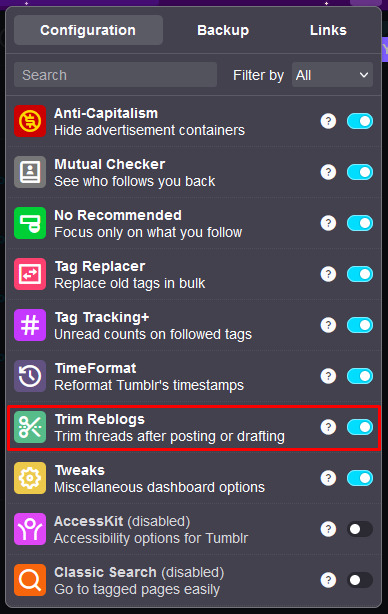
Trimming
Now that it's installed, let's go to a thread. I'm going to add a third response to this sample thread here.
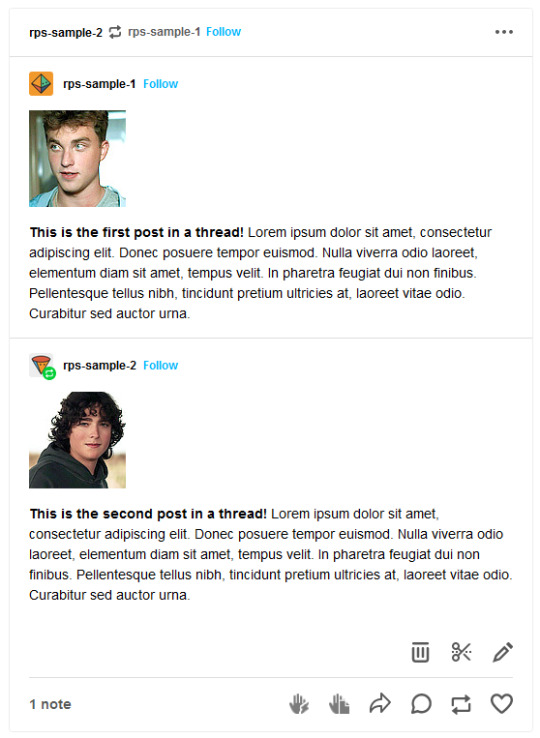
I'm going to start by puting it in my drafts. (If you've never drafted a post before -- click to reblog as normal, then use the drop down arrow next to the reblog button and click Save as draft. You can access your drafts by clicking the user icon in the top right of Tumblr, then click Drafts under your username.)
Now that the post is in my drafts, it looks like this.
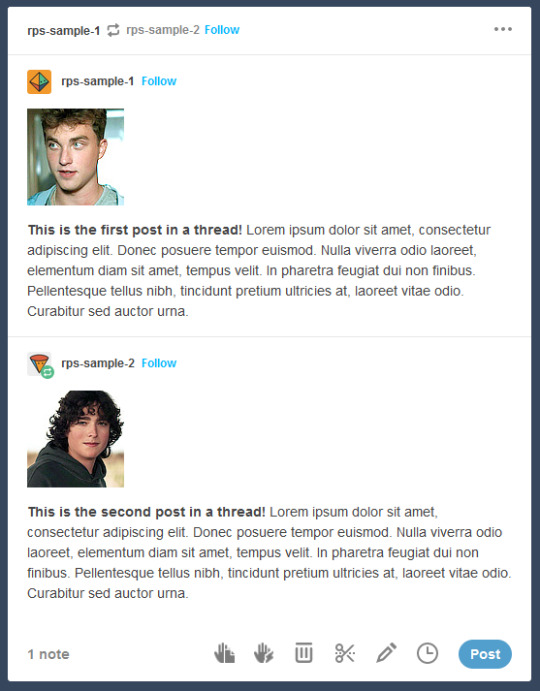
You'll see that there's a new icon along the bottom that looks like a pair of scissors. This is the Trim Reblogs button.

You can use Trim Reblogs either before or after you've written your reply. Here's what if looks like if you trim the post before adding your reply.
I'm going to click the trim button, which brings up this menu.
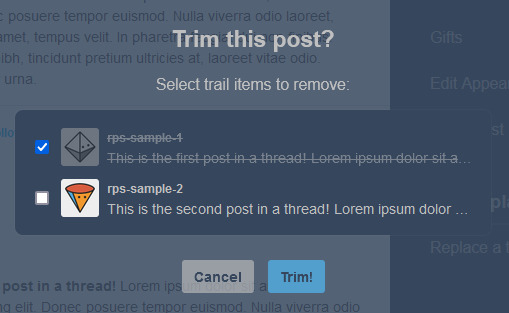
This lets you select which of the previous reblogs you would like to delete. You can see the username of each reblog as well the beginning of the post. Selecting the first item and leaving the second, as shown, is what you'll want to do most of the time.
Click Trim and the selected reblog(s) will be removed. The post now looks like this in my drafts.
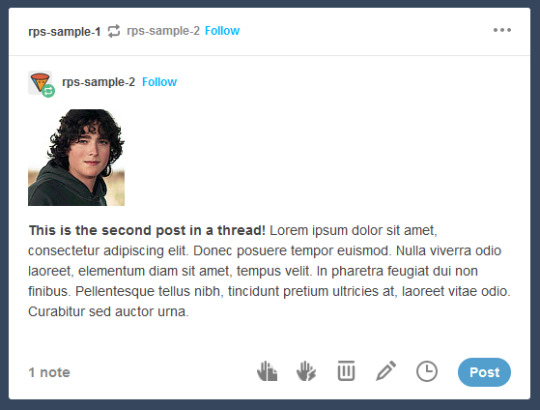
I can now click the pencil icon to edit the post and add my reply in the editable space.
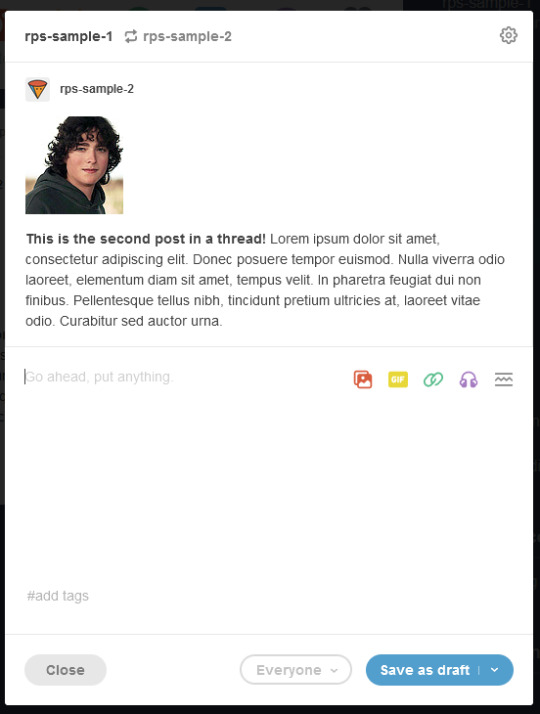
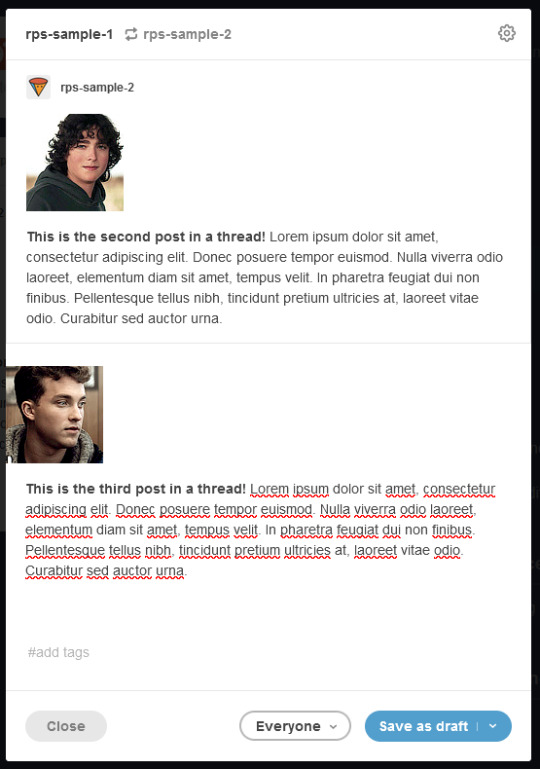
Then save back to my drafts until it's ready to go, or just post it!
Now let's do the other way. Here's what it looks like if you trim the post after adding your reply.
I'm going to go back to the same post in my drafts.

I'm going to edit it as is and add my reply, so it now looks like this.
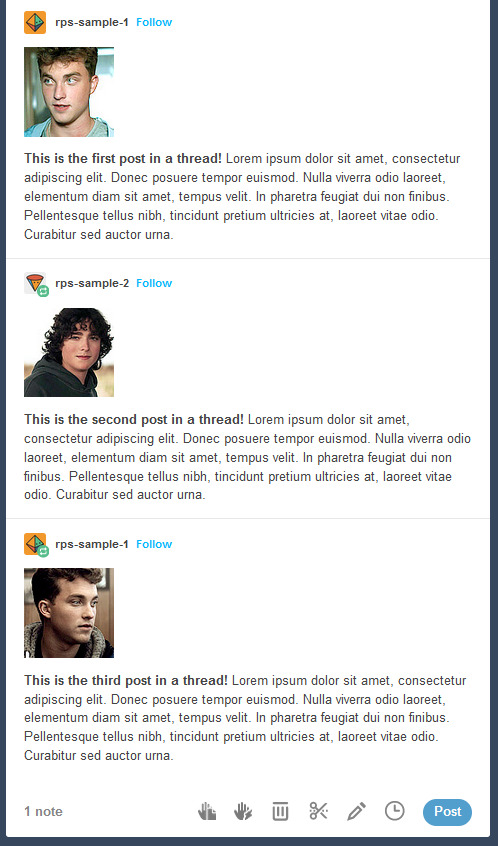
Now I'll click to trim and see the same menu as before, but now with three options since I've already added my response.
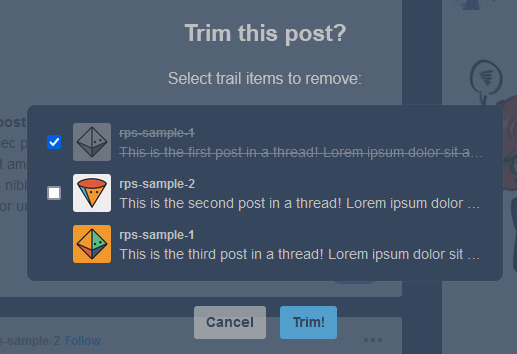
You'll notice that you don't have the option to select the most recent reblog -- that's because it's the one you just wrote. Again, you will almost always want to trim the first post while leaving the second.
After trimming, the post looks like this in my drafts.

And I'm free to post it.
(Previously, you could only use Trim Reblogs after your response had been added, so older guides may still tell you to do this. The extension has since been updated.)
Glitches & Troubleshooting
There are a few issues you run into while using trim reblogs. Most of these I go over in my long post, but I'll restate some of them here.
First, trim reblogs works best if everyone involved is on the beta editor. The legacy editor will cause some weirdness, especially if the very first post in a thread was made using it. The most common is a glitch where your response will weirdly duplicate after posting. I've gone over fixes for it in this post. TL;DR - the easiest way to avoid it is to always trim the post before adding your reply, but you can also correct it by using Tumblr's built in remove reblogs feature.
Second, if your partner uses editable reblogs, you will have a hard time cutting their posts using trim reblogs. This is because editable reblogs breaks Tumblr's formatting and causes two posts to be "combined" -- trim reblogs can no longer recognize the previous responses as two separate posts. That incompatibility is covered extensively in my long post. You can sort of get around it by copying your partner's reply, formatting it in a blockquote (or whatever separation you like), then adding your own underneath. It's unwieldy, but it works.
If you want to transfer a thread cut with editable reblogs to being cut with trim reblogs, you'll need at least one post that isn't cut correctly in order to facilitate that. I've gone over that in this post.
399 notes
·
View notes