#desktop virtualization solutions
Text
Revolutionizing the Way You Work: The Power of Virtual Desktops
In today's digital age, the way we work is constantly evolving. The traditional office setup is becoming increasingly obsolete, with more and more people opting for remote work or freelance careers. However, with the shift towards remote work, there are new challenges that arise, such as security concerns and accessibility to work files. This is where virtual desktops come into play. In this article, we will explore what virtual desktops are, how they work, and the benefits they offer to businesses and individuals alike.
What are Virtual Desktops?
A virtual desktop is a cloud-based computing environment that allows you to access your work files and applications from anywhere, on any device. It is essentially a computer that exists in the cloud, which you can access remotely. Unlike a traditional computer, all the processing power and storage are hosted in a data center, so you don't need to worry about hardware maintenance or upgrades.
Desktop virtualization can also benefit organizations looking to reduce hardware costs and increase efficiency by allowing multiple users to access virtual desktops from a single physical machine.
How do Virtual Desktops Work?
Virtual desktops work by streaming a user interface from a remote server to your device. This means that your device only needs to have a basic internet connection, and all the heavy lifting is done by the cloud server. When you log in to a virtual desktop, you are presented with a desktop interface that looks and feels like a traditional computer. From there, you can access all your applications and files as if you were sitting in front of a physical computer.
Benefits of Virtual Desktops
Virtual desktops offer several benefits to businesses and individuals. Here are some of the main advantages:
1. Accessible Anywhere
With virtual desktops, you can access your work files and applications from anywhere, as long as you have an internet connection. This means you can work from home, a coffee shop, or even on vacation. As long as you have access to the internet, you can access your work files.
2. Increased Security
One of the biggest concerns with remote work is security. With virtual desktops, all your work files and applications are hosted in a secure data center, which is managed by IT professionals. This means your files are much less vulnerable to cyber attacks or data breaches.
3. Cost-Effective
Virtual desktops can be more cost-effective than traditional computing setups. With a traditional setup, you need to purchase and maintain all the hardware and software yourself. With virtual desktops, you only pay for what you use, and the hardware and software maintenance is handled by the provider.
4. Scalability
Virtual desktops are highly scalable, which means they can grow and adapt with your business. If you need to add more users, you can easily do so without needing to purchase new hardware or software. This makes it easier for businesses to scale up or down as needed.
5. Increased Productivity
With virtual desktops, you can work from anywhere, on any device. This means you can work on the go, which can increase productivity. Additionally, virtual desktops are highly reliable, which means you can work without worrying about downtime or system crashes.
Virtual desktops can benefit a wide range of users, including:
Businesses: Companies can use virtual desktops to centralize their IT infrastructure and manage their employees' desktops from a single location. This makes it easier to deploy software updates and security patches, as well as to monitor and control access to company data.
Remote Workers: Virtual desktops can provide remote workers with access to the same applications and data they would have in the office, without the need for a physical office or device. This can increase flexibility, productivity, and collaboration.
Students: Virtual desktops can give students access to educational resources from anywhere with an internet connection, making learning more accessible and convenient.
Gamers: Virtual desktops can provide gamers with the computing power they need to run resource-intensive games without the need for expensive hardware.
Developers: Developers can use virtual desktops to create and test software in a controlled environment without affecting their local machine or disrupting other applications.
Overall, virtual desktops can benefit anyone who needs secure and reliable access to software and data from anywhere, at any time.
In conclusion, virtual desktops have the potential to revolutionize the way we work and access technology. They provide a flexible, secure, and cost-effective way to access software and data from anywhere, at any time. Virtual desktops are not just a trend; they are becoming increasingly popular as businesses, remote workers, students, gamers, and developers seek more flexible and convenient ways to work. As technology continues to evolve, it is likely that virtual desktops will play an even greater role in shaping the future of work. So, if you haven't explored the power of virtual desktops yet, it's time to take advantage of this game-changing technology.
#Desktop virtualization#What is Desktop Virtualization#Desktop virtualization software#Desktop virtualization solutions#Desktop virtualization infrastructure#Desktop virtualization benefits
0 notes
Text
Own Dedicated and Cloud servers .
Instantly spin up machines and get them activated in a matter of minutes.
Get machines connected to the Azure network.
Spinber API's to get machines spinning up directly from the code.
Let your customers access your machine from anywhere remotely via the browser or RDP
AWS routing minus the high costs of having infrastructure at AWS.
Let virtual desktop solutions enjoy different services from dedicated servers, VPS's, Streaming services to a variety of cloud based services.
Setup each resource with it's own dedicated public ip and high speed internet with access fully dedicated to each customer.
Streaming servers, hosting servers, Kubernetes and Cloud services are fully automated. They start getting allocated the moment it's spun from the spinber panel.
Visit https://www.spinber.com for more details.
#remote desktop providers#remote desktop providers in chennai#rdp providers#rdp provider#remote desktop#virtual desktop providers#virtual desktop solution#virtual desktop services
2 notes
·
View notes
Text
Best Cloud Hosting Provider in UK
In today’s dynamic digital landscape, choosing the right cloud hosting provider is paramount for businesses of all sizes. Here at My Remote Office, we understand the importance of reliable, scalable, and secure cloud hosting solutions. That’s why we’ve compiled a comprehensive guide to the top cloud hosting provider UK, empowering you to make an informed decision:
1. My Remote Office Cloud…
View On WordPress
#desktop hosting service#desktop services#hosted desktop provider#hosted desktop services#remote desktop hosting service#virtual server hosting services#virtual server providers#virtual server service#virtual server solutions#virtual servers for remote access
0 notes
Text
Efficiency Redefined: Transforming Workflows with Virtualized Desktop Solutions
Efficiency is the cornerstone of productivity in any workspace. As businesses strive to optimize their operations and streamline workflows, virtualized desktop solutions have emerged as a transformative tool in achieving these objectives. By leveraging the power of virtualization technology, organizations can redefine efficiency, enhance productivity, and adapt to the evolving demands of the modern workplace.

Understanding Virtualized Desktop Solutions
Virtualized desktop solutions, also known as virtual desktop infrastructure (VDI), enable users to access their desktop environment remotely from any location, using any device connected to the internet. This is made possible by centralizing computing resources in a data center and delivering virtual desktop instances to users via a network connection. Unlike traditional desktop setups, where each user has a dedicated physical workstation, virtualized desktop solutions decouple the desktop environment from the underlying hardware, allowing for greater flexibility and scalability.
Key Features and Benefits
Virtualized desktop solutions offer a range of features and benefits that contribute to efficiency and productivity in the workplace:
Flexibility: Users can access their virtual desktops from anywhere, at any time, using a variety of devices, including laptops, tablets, and smartphones. This flexibility enables employees to work remotely, collaborate with colleagues, and stay productive, regardless of their location.
Centralized Management: IT administrators can centrally manage and provision virtual desktops, applications, and resources, reducing the complexity of desktop management and support tasks. This centralized approach streamlines IT operations and ensures consistency and reliability across the organization.
Scalability: Virtualized desktop solutions are highly scalable, allowing organizations to quickly scale up or down to accommodate changing business needs. Whether adding new users, deploying additional applications, or expanding to new locations, virtualized desktop solutions can easily adapt to evolving requirements without the need for extensive hardware upgrades.
Security: Security is a top priority in virtualized desktop environments. By centralizing data and applications in a secure data center, organizations can implement robust security measures to protect sensitive information and mitigate the risk of data breaches. Encryption, access controls, and multi-factor authentication help ensure data integrity and confidentiality, even in remote work scenarios.
Cost Savings: Virtualized desktop solutions can result in significant cost savings for organizations. By consolidating hardware resources and reducing the need for individual desktops, organizations can lower hardware procurement, maintenance, and support costs. Additionally, virtualized desktop solutions can extend the lifespan of existing hardware, maximizing return on investment and reducing total cost of ownership.
Transforming Workflows
The adoption of virtualized desktop solutions has the potential to transform workflows and drive efficiency in various areas of the organization:
Remote Work: Virtualized desktop solutions enable remote work by providing employees with access to their desktop environment from any location with an internet connection. This flexibility allows employees to work from home, while traveling, or in remote locations, without compromising productivity or collaboration.
Collaboration: Virtualized desktop solutions facilitate collaboration among distributed teams by providing a centralized platform for sharing documents, applications, and resources. Team members can collaborate in real-time, regardless of their physical location, leading to faster decision-making and improved productivity.
Resource Optimization: Virtualized desktop solutions optimize resource utilization by dynamically allocating computing resources based on user demand. This ensures that users have access to the resources they need, when they need them, without overprovisioning or underutilization of hardware resources.
Streamlined IT Operations: Centralized management and automation capabilities streamline IT operations and reduce the burden of desktop management and support tasks. IT administrators can quickly deploy, update, and manage virtual desktop instances, ensuring consistency and reliability across the organization.
Business Continuity: Virtualized desktop solutions enhance business continuity by providing a resilient platform for remote work and disaster recovery. In the event of a hardware failure, natural disaster, or other disruptions, employees can quickly resume work from any location with minimal downtime, ensuring uninterrupted operations and service delivery.
Conclusion
In conclusion, virtualized desktop solutions represent a paradigm shift in how organizations approach efficiency and productivity in the modern workplace. By centralizing computing resources, enhancing flexibility, and streamlining IT operations, these innovative solutions enable organizations to transform workflows, empower employees, and adapt to the evolving demands of the digital era. As businesses continue to embrace remote work, collaboration, and digital transformation initiatives, virtualized desktop solutions will play an increasingly vital role in driving efficiency, innovation, and success in the workplace.
0 notes
Text
Docker Desktop Unexpected WSL Error Fix
Docker Desktop Unexpected WSL Error Fix #docker #containers #DockerDesktopWSLError #WSLCommandErrorFix #DockerDesktopSettingsAdjustment #WindowsSubsystemForLinuxError #DockerDesktopConfigModification #DockerOnWindowsTroubleshooting #DockerDesktop
Docker Desktop is a great tool for developers, DevOps pros, and home lab enthusiasts and allows you to interact with the tool without having to install Docker and use it from the command line in Linux. However, the unexpected WSL error often appears post-Docker Desktop installation when executing a WSL command. Several different issues, including access rights, can trigger this error. This post…
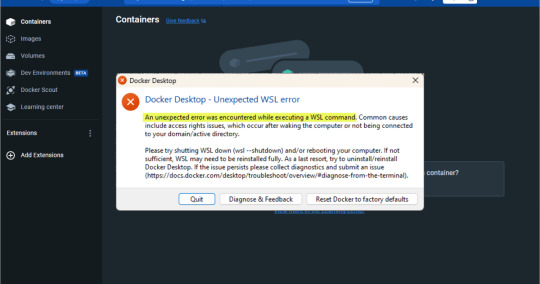
View On WordPress
#Docker Desktop and Azure VMs#Docker Desktop command line solution#Docker Desktop config modification#Docker Desktop nested virtualization#Docker Desktop settings adjustment#Docker Desktop version-specific fix#Docker Desktop WSL error#Docker on Windows troubleshooting#Windows Subsystem for Linux error#WSL command error fix
0 notes
Text
"A Deep Dive into Fiverr's Programming & Tech Services"
Introduction
In the dynamic landscape of technology, innovation propels us forward, bridging the gap between creativity and functionality. Within this realm, Fiverr’s Programming & Tech category emerges as a digital agora, where skilled freelancers converge to offer their technical expertise. With the tap of a button, individuals and businesses can access a multitude of programming and tech…
View On WordPress
#Cybersecurity and Data Protection Solutions#Database Design and Management Services#Desktop Application Creation#Digital Services Marketplace#E-Commerce Development Experts#Expert Tech Services Online#Fiverr Programming Services#Game Development Professionals#Mobile App Developers#Programming & Tech Services#Tech Freelancers on Fiverr#Top Tech Talents on Fiverr#Virtual Collaboration for Tech Projects#Web Development Solutions
1 note
·
View note
Text

The Future of Work: Embracing Virtual Desktop Solutions
e360 offers cutting-edge virtual desktop solutions. Their team ensures seamless implementation tailored to your needs. They help to transform your business infrastructure into a modern, agile ecosystem. With their solutions, you can access your desktop from anywhere, on any device, with enhanced security and scalability. For more information, visit e360.com.
1 note
·
View note
Text
Enhance Your Business Efficiency With Virtual Desktop Infrastructure Solutions
https://www.e360.com/services/modern-infrastructure/-If you are looking for virtual desktop infrastructure solutions, look no further than e360. They offer secure and scalable virtual desktop infrastructure solutions for streamlined remote work. Their comprehensive solutions empower businesses with seamless remote work capabilities. Experience enhanced security, scalability, and efficiency with their trusted VDI solutions. For more information, visit e360.com.
0 notes
Text
3 Excellent Microsoft Office 365 Tips and Tricks for 2023 - Learn a few handy tips to help you get the most out of Microsoft 365 virtual desktop.
#azure virtual desktop#cloud disaster recovery#azure disaster recovery#disaster recovery services#disaster recovery solutions#it disaster recovery#managed office 365#cloud disaster recovery services
0 notes
Text
3 Reasons to Pick Azure Cloud Services for your Business in 2023 - Cloud computing with Azure managed service provider ensures scalability, cost effectiveness, high availability and data security. Read on for more
#azure virtual desktop#cloud disaster recovery#azure disaster recovery#disaster recovery services#disaster recovery solutions#it disaster recovery#managed office 365#cloud disaster recovery services
0 notes
Text
Simple Tips to Monitor and Maintain Your Azure Virtual Desktop - Azure virtual desktop services make sure your entire team has a safe access to apps and data from any endpoint device. Learn about other benefits.
#azure virtual desktop#cloud disaster recovery#azure disaster recovery#disaster recovery services#disaster recovery solutions#it disaster recovery#managed office 365#cloud disaster recovery services
0 notes
Text
Best VPS Hosting for 2024
In today’s digital landscape, a robust online presence is crucial for any remote office. VPS hosting offers the perfect balance of power, scalability, and affordability, making it a compelling choice for businesses seeking to elevate their web hosting experience. But with numerous providers vying for your attention, choosing the best virtual server providers can feel overwhelming.
Here’s a…

View On WordPress
#desktop services#hosted desktop provider#hosted desktop services#remote desktop hosting service#virtual server hosting services#virtual server providers#virtual server service#virtual server solutions#virtual servers for remote access
0 notes
Text
Bringing Your Workspace Anywhere: The Rise of Virtual Desktop Solutions
In recent years, the concept of a traditional workspace has undergone a significant transformation, largely due to the advent of virtual desktop solutions. These innovative platforms have revolutionized the way individuals work by providing them with the ability to access their desktop environment from any location, on any device, at any time. The rise of virtual desktop solutions represents a paradigm shift in how we approach work, offering unprecedented flexibility, efficiency, and accessibility to users across various industries.

Understanding Virtual Desktop Solutions
Virtual desktop solution, also known as virtual desktop infrastructure (VDI), operate on the principle of centralizing computing resources in a remote server, which users can then access remotely through the internet. Unlike traditional desktop setups, where each user has a dedicated physical workstation, virtual desktop solutions decouple the desktop environment from the underlying hardware, allowing for greater flexibility and scalability.
Key Features and Benefits
Virtual desktop solutions offer a range of features and benefits that contribute to their popularity and widespread adoption:
Flexibility: One of the primary advantages of virtual desktop solutions is their flexibility. Users can access their virtual desktops from anywhere, at any time, using a variety of devices, including laptops, tablets, and smartphones. This flexibility enables employees to work remotely, collaborate with colleagues, and stay productive, regardless of their location.
Centralized Management: Virtual desktop solutions enable IT administrators to centrally manage and provision desktop environments, applications, and resources. This centralized approach streamlines IT operations and ensures consistency and reliability across the organization. Administrators can quickly deploy, update, and manage virtual desktop instances, reducing the burden of desktop management and support tasks.
Scalability: Virtual desktop solutions are highly scalable, allowing organizations to quickly scale up or down to accommodate changing business needs. Whether adding new users, deploying additional applications, or expanding to new locations, virtual desktop solutions can easily adapt to evolving requirements without the need for extensive hardware upgrades. This scalability is particularly valuable for businesses seeking to optimize their IT infrastructure while minimizing capital expenditures.
Security: Security is a top priority in virtual desktop environments. By centralizing data and applications in a secure data center, organizations can implement robust security measures to protect sensitive information and mitigate the risk of data breaches. Encryption, access controls, and multi-factor authentication help ensure data integrity and confidentiality, even in remote work scenarios.
Cost Savings: Virtual desktop solutions can result in significant cost savings for organizations. By consolidating hardware resources and reducing the need for individual desktops, organizations can lower hardware procurement, maintenance, and support costs. Additionally, virtual desktop solutions can extend the lifespan of existing hardware, maximizing return on investment and reducing total cost of ownership.
Implications for the Future of Work
The rise of virtual desktop solutions has profound implications for the future of work, shaping the way organizations structure their IT infrastructure and support remote work initiatives. As the workforce becomes increasingly distributed and mobile, the demand for flexible and scalable computing solutions will continue to grow. Virtual desktop solutions offer a compelling solution to meet these evolving needs, providing a secure and reliable platform for remote work, collaboration, and productivity.
Moreover, virtual desktop solutions are driving digital transformation initiatives within organizations, enabling them to modernize legacy IT infrastructure and embrace cloud-based technologies. By leveraging the power of virtualization, businesses can improve agility, scalability, and innovation across all facets of their operations, gaining a competitive edge in today's fast-paced business environment.
Conclusion
In conclusion, the rise of virtual desktop solutions marks a significant evolution in how we approach work in the modern era. By untethering users from physical hardware constraints and providing ubiquitous access to computing resources, these platforms empower individuals and organizations to work more flexibly, efficiently, and securely in an increasingly interconnected world. As technology continues to evolve and businesses strive to adapt to changing market dynamics, virtual desktop solutions will undoubtedly play a central role in driving innovation and enabling the workforce of tomorrow.
0 notes
Text
Top Cloud Migration Trends to Look Forward to in 2023 - You must know the trends that are becoming popular in this field. So, here are the top cloud migration trends to expect in 2023
#azure virtual desktop#cloud disaster recovery#azure disaster recovery#disaster recovery services#disaster recovery solutions#it disaster recovery#managed office 365#cloud disaster recovery services
1 note
·
View note
Text
3 Excellent Microsoft Office 365 Tips and Tricks for 2023 - Learn a few handy tips to help you get the most out of Microsoft 365 virtual desktop.
#azure virtual desktop#cloud disaster recovery#azure disaster recovery#disaster recovery services#disaster recovery solutions#it disaster recovery#managed office 365#cloud disaster recovery services
0 notes