#default replacement skin
Text
Sodapop! Default Skinblend

Download here
It's here, it's finally here! After far longer than I care to admit, I'd like to present my custom skinblend - sodapop! A smooth default skin with just enough detail to make your sims pop.
More details and additional credits under the cut :)



+ Enabled for all ages (Infant-Elder)
+ Textured lips
+ Subtle eyebags
+ Nose shine
+ Subtle aging details
+ Maxis-Match and Maxis-mix friendly
This project absolutely would not have been possible without the amazing textures by other CC artists, including: magicbats/saartje77 (Halo base), nesurii (little details), faaeish (pores/face shine), pyxis (about face), nolansims (aging details) and sammi-xox (lip texture overlay).
Download here, and enjoy!
paging @maxismatchccworld
#the sims 4#ts4 cc#ts4 mm cc#sims 4 cc#the sims 4 default#ts4 default#ts4 default replacement#ts4 skin default#the sims 4 replacement#sims 4 maxis cc#ts4 cc cas#ts4 cc finds#ts4 cc female#ts4 download#ts4 cc download#maxis match#maxis mix#maxis makeover#sims 4 edit#the sims#the sims custom content#ts4
658 notes
·
View notes
Text


Of the Earth: A Brown-Eye-Centric Eye Default!
Hiiiii! I made these for my own game to compliment @eulaliasims's lovely darker default skin sets of @withlovefromsimtown's awesome birthday suit skins! I haven't seen a default eye set that uses these color choices yet, so I know it's not popular, but I've decided to share it just in case someone else would like to use them.
I used Oepu's Default Maxis Match Eyes textures, added it to a maxis match AlfredAskew sclera, and edited the colors using my own semi-realistic swatch. Full preview at the end of this post!
Color-wise, this set replaces:
•dark blue with black
•light blue with amber brown
•gray with hazel
•emerald green with a earthier tone
•light brown with a deeper shade
Defaults come in two versions: Maxis match iris size or semi-realistic iris size. Only choose one.
‣Download: Defaults (MF) | Alt (SFS)
Since there’s no blue eye defaults, I've included 3 as add-ons! Choose between custom or geneticized/townified (Very recessive! Genetic value: 2.75), and Maxis match iris size or semi-realistic iris size. They're labeled and packaged individually.
‣Download: Blue Custom/Gen (MF) | Alt (SFS)
credits:
•@oepusims for their MM default eye textures.
•AlfredAskew for her sclera texture.
Full previews:



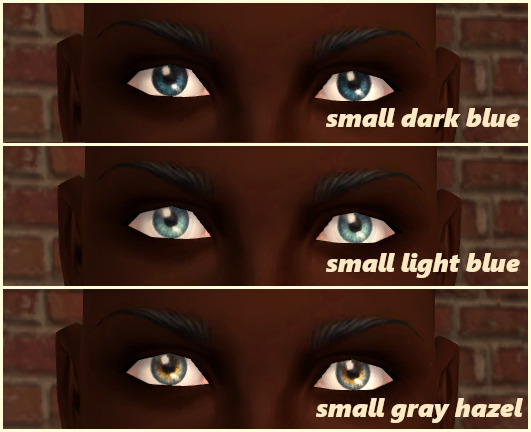
#thank you again Eulalia for the skin set default and giving feedback :)#she has other great creations and posts beautiful gameplay check their page out!#Also I highly recommend all of Lifa's skins to go with these eyes but also just in general :)#mycc#maxis match#sims 2#ts2#sims 2 cc#ts2cc#ts2 download#sims 2 download#sims 2 custom content#sims 2 default replacement#sims 2 default eyes#ts2 cc#sims2 cc#sims2 download#ts2 custom content#s2cc#black sims cc#sims of color#black sims of color#sims 2 default#the sims 2 cc#sims2defaults
65 notes
·
View notes
Text


vincent skin & leftover 26 eyes defaulted ! swatches incluided
i LOVE this skinset so so much and bc of that i decided to make a default version of the skins, and the eyes made the perfect match! i made this a while ago, and even poly shared it! but then i made the alien skin and the eye replacements and whynot make a proper post for it
custom versions here and here
credits to the amazing @polygonbeach ofc <3 and trapping for the alien action ;)
#sims 2#s2cc#sims 2 default skin#sims 2 default eyes#sims 2 default replacements#sims 2 skins#sims2cc default
79 notes
·
View notes
Text

with each CC release these creatures are starting to look more like normal animals
#this is a default skin preset but it looks so much better with minervamagicka's skin replacement#and the eye geom fix helps SO much
50 notes
·
View notes
Text




Captain Harlock characters in The Sims 3! I'm gonna need to find good alien eyes for Miime and either a better hairstyle for Tochiro or a better texture for the hair, but I'm happy with the results so far. ^_^
#the sims 3#ts3#simblr#leijiverse#captain harlock#create a sim#leiji matsumoto#queen emeraldas#tochiro oyama#miime#i also needed a good default replacement skin and another non-default skin with a monolid because#ts3's default skins look HORRIBLE#like with my realistic tochiro sketch i used a screencap from the movie adaptation of gansou dai-yojohan dai-monogatari as a ref for tochir#was a neat challenge#since for all these sims i wanted to go for a realistic look#also why i got a good default replacement set of eyes#the ts3 default eyes also kinda suck#for tochiro's personality i specifically went for his endless orbit ssx characterization#if i was making the gun frontier version i would've given him the hothead trait and maybe the childish trait lol#also i still need scar makeup for emeraldas and harlock#and an eye patch for harlock as well#maaaaybe a cape but idk#also hate how the men's boots clip through pants
7 notes
·
View notes
Photo


The nooboos aged up into infants and they are so freaking cute!! (as are all the infants haha) Also I randomized their personalities and thought it was funny they got two opposite personalities. ( ’▿’ )
🌼Jalisa is a calm infant who I like to think is more like Priscilla.
🌼Milo is an intense infant who I imagine is probably more like Fifi.
#Sims 4#TS4#Priscilla + Fifi#they both look like a cute mix of both their mom's#i was afraid i'd get to them and be like 'i'm done now'#but they're sooooo cute!!#also the default replacement skins i use work!!!
13 notes
·
View notes
Text
So, at some point, my game spawned lots of townies with the zombie skintone. They aren't actual zombies, and I don't really use zombies in my game, but I had supernatural skins unlocked so I had easy access to the alien skintone, and... yeah. This was years ago, but it's started to bother me more now that my game looks so good.
I tried using SimPE to change each of the skintones myself, but the program really struggles with my large neighborhoods. And just crashes when I try. So, I thought I would use a default replacement, but I'm having trouble finding a MM one that doesn't have the zombie look going on. 😅
Any suggestions?
2 notes
·
View notes
Text

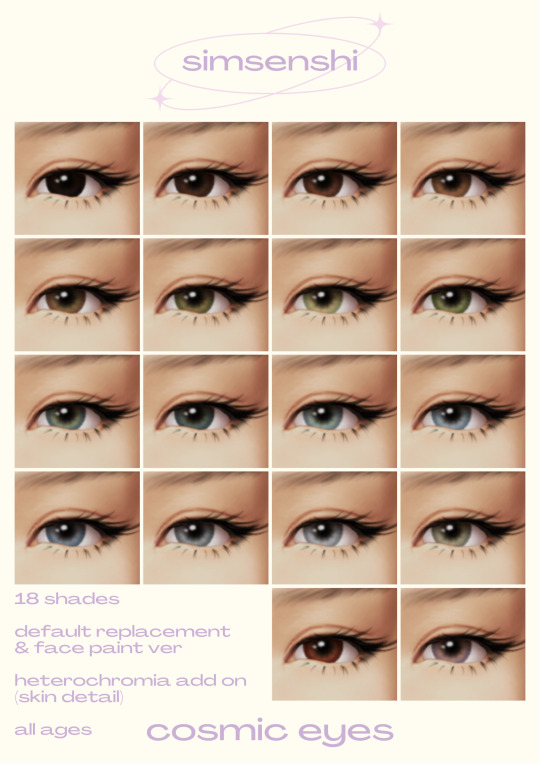
cosmic eyes ‧₊˚✩彡
out for download now!
patreon download(free)
alt download/sfs
hey everyone! I'm finally back from my hiatus! to apologise for my inactivity, I made these eyes for you guys! :D honestly, I made these eyes cause I wanted something new and I couldn't find any eyes I liked that were dark enough for my darkskin sims, so I just made my own!
This set includes:
♡︎ 18 swatches (maxis colour palette)
♡︎ default replacement & face paint ver
♡︎ heterochromia add on - skin detail (forehead)
♡︎ all ages - including heterochromia add on
TOS
♡︎ do not claim as your own
♡︎ do not convert to other games
#cc finds#maxis match#sims 4#sims 4 cc#ts4cc#ts4 download#sims 4 maxis match#ts4cas#sims custom content#sims eyes#default eyes#maxis match eyes#ts4 eyes#ts4 makeup#s4 cc#sims4cc eyes
10K notes
·
View notes
Text
Stardrop! Default Skin Replacement

It's yet again time for me to go through another spell of hating my current default skin.
...and thus, after much tinkering around in Sims4Studio and CmarNYC's Skininator, this beauty was born!
Additional details (and dl info!) under the cut!
This default skin blends a ton of my favorite skin details from my favorite creators (including magicbats, pyxis, nolansims, noodlesims, plumbhead, & lamatisse), as well as some hand drawn details from yours truly.
+ Ages Infant-Elder
+ Feminine and Masculine
+ Maxis match & maxis mix friendly (a great base for layering additional skin details on top of!)


There's some additional blush added to the models above (and CC eyes, obviously), but otherwise, what you see is what you get.
Before you ask, yes, yes I did name it after the item from Stardew Valley.
Enjoy & thank you for your support!
--- [CurseForge]
--- [Patreon]
#the sims 4#ts4#sims4#ts4cc#ts4 default#sims 4 default replacement#default replacement#the sims 4 default#ts4 skin details#sims 4 skin details#ts4 skin#ts4 skin default#the sims 4 skin default#the sims 4 skin details#ts4mmcc#ts4 mm cc#ts4 maxis match#the sims 4 maxis match cc#maxis match#maxis mix#ts4 skinblend
143 notes
·
View notes
Text
In classic me fashion I’m contemplating starting a new save that’s truly vanilla besides debugging mods
2 notes
·
View notes
Text

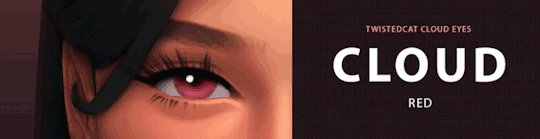

Cloud Eyes
This time I’m bringing you the Cloud eyes! They are maxis match styled, with a dramatic cast shadow and a simple round catchlight. They come in defaults, non-defaults, contacts, and also a heterochromia option!
Hope you enjoy ❤️
Cloud eyes non-default: Adds extra swatches, does not replace base game eyes
Cloud eyes default: Replaces base game eyes, townies will wear them
Cloud eyes facepaint: Works like contacts, and can be applied from the facepaint section
Cloud eyes heterochromia: Can be applied to have two different colored eyes, from the skin details section.
BGC, Unisex, all ages
All maxis colors
Report issue | Socials | T.o.u
If you'd like to help support my work, and keep an eye on future cc creations, please consider supporting me on Patreon ❤️
✨ Download ✨Become a Patron ✨
Early access, public release Dec. 24th
#ts4#sims4#s4cc#sims 4#sims 4 cc#cc#ts4cc#maxis match#s4 custom content#s4#sims4cc#the sims 4#s4mm#mmcc#ts4 mm cc#maxismatch#ts4 cc#ts4 custom content#ts4 eyes#s4 eyes#ts4 download#sims 4 download
6K notes
·
View notes
Text
I spent like 4 hours yesterday cleaning up my Sims 3 files and downloading fixes, now it runs like a fucking dream I am very happy, it's Never run this fast, CAS loads in less than 5 seconds which is crazy
#personal shit#I need to get rid of some cc that I don't use though#I found a default replacement skin I like but finding it INCREDIBLY HARD to find default replacement eyes that I like#why are they all so big. praline sims contacts are Perfect I just want them defaulted god damnit
1 note
·
View note
Text
Disclaimer: none of these answers are official, and may not work for your particular use case. If there is a specific feature that an unofficial app had that you don't know how to replicate on the AO3, let me know in the notes and we might can crowdsource a solution.
A lot of people used the Archive Reader app to access stories on Archive of Our Own, and have been upset that the app is now charging to read longer than an hour a day. AO3 (and its parent organization, the OTW) has made it extremely clear in recent days that this app is unofficial and that there *is* no official app. They encourage people to use the website.
However, there are MANY reasons you might want an app, and in a bunch of those cases, there are ways to do those things without having to provide your login information to a random person running an app. Here is a round-up of solutions to the most common reasons I've seen people give for wanting an app instead of the plain AO3 website.
These solutions are based on the following assumptions:
You know what Archive of Our Own is
You often or primarily access it through a mobile device running iOS or Android
You understand what a browser is
You understand what a browser bookmark is
You understand what a site skin is
Edits:
Edited to clarify that you must be logged in to use custom site skins
Edited to add more tips and tricks from the reblogs
Edited to add new entry about notifications/emails
Edited to add new entry about reading statistics and the tracking thereof
I need a widget on my phone's homescreen, not just a browser bookmark.
You can do this with any website, not just AO3! Instructions here: https://www.howtogeek.com/196087/how-to-add-websites-to-the-home-screen-on-any-smartphone-or-tablet/
I need Dark Mode.
AO3 has a default site skin for Dark Mode, it's just called Reversi. Find it here, or at the bottom of any page on the website. https://archiveofourown.org/skins/929/
If you'd like Dark Mode on your whole browser (and you're on Android), sorrelchestnut has advice here: https://www.tumblr.com/sorrelchestnut/737869282153775104/if-you-want-dark-mode-and-dont-want-to-mess
I need to be able to read stories when I don't have internet.
Every work on the AO3 has a download button, so you can click on that and download the story for offline reading in the ereader app of your choice. More info on how to do that is in the AO3 FAQs: https://archiveofourown.org/faq/downloading-fanworks?language_id=en#accesslater
I need to be able to change the text size of the website itself.
If you have an AO3 account (and you should!!) you can do this with a personalized site skin! There is a simple tutorial here: https://www.tumblr.com/ao3skin/667284237718798336/i-have-a-request-if-you-dont-mind-could-you
I need to be able to change the text size in downloaded stories.
My personal recommendation: Don't download in PDF format. All the other formats you can download in can scale the text size up and down, assuming you open the work in the correct app. For me, I download works in EPUB format and read them on the built-in Books app on my iPhone. I hear good things about Moon Reader on Android as well.
I need to be able to replace Y/N in fics with an actual name.
ElectricAlice has a bookmarklet for that here: https://archiveofourown.org/works/34796935
I need to be able to save specific tags and not have to search them up every time.
If you have an AO3 account (which you definitely should) then you can favorite up to 20 tags which will appear on the landing page. The AO3 FAQ explains how that works: https://archiveofourown.org/faq/tags?language_id=en#favtag
I need to be able to save specific filters and be able to apply them to any tag.
Reisling's beautiful bookmarklet has you covered: https://archiveofourown.org/works/33825019
I need to be able to permanently hide certain tags.
The best option is adding this to your site skin. (Must be logged in.) Instructions here: https://www.tumblr.com/ao3css/719667033634160640/how-to-permanently-filter-out-certain-tags-on-ao3
I also hear things about the AO3 Enhancements extension (just for Android/desktop, sorry iOS folks): https://www.tumblr.com/emotionalsupportrats/686787582579851265/browser-extension-everyone-on-ao3-should-know
I need it to save my place on the page and not reload.
This is really mostly a browser error--Firefox on iOS does this to me A LOT. Your best bet is to download the work and read it in an ereader app. A lot of people also will make an ao3 bookmark and write in the notes section which part they were at, but that assumes you aren't falling asleep while reading. (Which is the main reason I have this issue, lol.) For more info on bookmarks, see the FAQ: https://archiveofourown.org/faq/bookmarks?language_id=en#whatisbookmark
I need it to keep track of which stories I've already read/opened/kudos'd.
If you have an account (which you should) then the "My History" page keeps track of every fic you've ever clicked on. No, it isn't searchable or sortable, but it does exist. For fics you've kudos'd, I have yet to find a solution for iOS. For desktop or Android, you can use this excellent userscript: https://greasyfork.org/en/scripts/5835-ao3-kudosed-and-seen-history
@the-sleepy-archivist and @inkandarsenic have a solution for iOS here to use userscripts: https://www.tumblr.com/the-sleepy-archivist/737895174683885568/this-is-a-great-guide-one-thing-i-can-help-with and https://www.tumblr.com/inkandarsenic/737827438571192320/the-user-scripts-will-also-work-on-ios-there-are
I need an app because the website's search is terrible.
(I genuinely don't understand this one but I have seen it multiple times so on the list it goes!!) The search bar at the top of the screen is a keyword search. If you'd rather search within a specific field (like title or tag) then you'll want to click on the word "search" at the top of the screen and select Work Search or Tag Search. To search users, use People Search. To search Bookmarks, use Bookmark Search. (If this is you, please tell me what the heck you mean by "search is bad" and how an app helped with this.)
I need to be able to sort stories by date posted/number of bookmarks/alphabetical/etc.
You can do this using the filters sidebar. Pick a tag you want to filter on (like a fandom, character, or relationship) and then click on the "Filters" button. The sidebar will pop out and you can sort and filter on a boggling array of specifics. A good filtering guide: https://www.tumblr.com/saurons-pr-department/718665516093472768/if-there-is-something-you-dont-want-to-see-in
I need to be able to mark stories to read later.
AO3 has this feature built in! If you have an account (which you should) there is a "Mark for Later" option on every work.
Edit: Thispersonishuman reminded me that History and Mark For Later can be disabled, so if you're not seeing the Mark for Later option, check your settings.
I need to be able to listen to stories using text-to-speech.
Microsoft Edge web browser has a built in text to speech function. Supposedly it works on both iOS and Android, but I have not personally tested that. iOS also has a native accessibility feature in settings for text to speech that will work on the Books app, so I assume Android has a similar functionality. A bunch of people in the reblogs have more in-depth Android recommendations here: https://www.tumblr.com/protect-namine/737957194510794752/seconding-voice-aloud-on-android-for-tts-my, https://www.tumblr.com/smallercommand/737884523093704704/i-use-voice-for-tts-on-android-its-got-some, and https://www.tumblr.com/doitninetimes/737869463749263360/for-text-to-speech-on-android-you-can-also-check
I need to have in-app notifications for updates/I can't ever find story updates in among the rest of my emails/checking my email stresses me out.
Set up a separate email address using a free service like gmail, and use that email address JUST for AO3. Then the only emails in that inbox will be your story updates. I use Apple's Mail application for all my inboxes, but it's very easy to use the Gmail app instead, and you could log in to JUST the ao3 email and set it to notify for every email.
(Also as a general PSA: don't use your work, school, or military email as your AO3 email. Just don't.)
I want statistics like how many hours I spent reading, how many words I read, what my most read tags were, stuff like that.
So we've finally hit something that isn't easy and that requires a hell of a lot of manual work. Short version: AO3 does not track this data because they don't want to. (Mostly due to privacy concerns.) The lack of this tracking is a feature, not a bug. You can crunch these numbers yourself, but it will take a hell of a lot more effort, and it's something I personally found is not worth the effort the couple of times I have tried to crunch those numbers. If you are willing to download your history to an actual computer (not a tablet or chromebook) using Calibre, you can get a rough idea of your most popular tags via their tag browser, but it won't play nice with typos synned to a Common Tag (Canonical Tag/filterable tag) like ao3 does. (If anyone has used an app that gave you stats on this, please let me know in reblogs/replies/via ask how that worked because I am very curious.)
I need an app because <other reason>.
The AO3 Unofficial Browser Tools FAQ might cover your use case: https://archiveofourown.org/faq/unofficial-browser-tools?language_id=en If not, give a shout and we'll see what other tumblr users suggest!
#ao3#archive of our own#ao3 app#ao3 tips#if you want official answers please use the contact forms on the ao3 or otw websites#standard disclaimer that while i am an otw volunteer i do not speak for the organization#my opinions are my own and do not represent anyone else
2K notes
·
View notes
Text

THUJA; a default + non default skinblend
default replacement skin + non default faceoverlay
for infants to elders, unisex
eye preset + weight friendly
uses my anatomically correct body
faceoverlay comes in 2 different facial definition options, 2 different noses, in 100 & 60% opacity
credits: @sims3melancholic, @obscurus-sims, @dangerouslyfreejellyfish, @simandy
download folder: SFS | patreon
faceoverlay comparison |


( ea > 60% opacity > v1 > v2 )
female body preview* |

*the male, child, toddler & infant body is more or less the same as EAs, they have the same belly button and collar bones as pictured above, the rest isn’t edited much.
@maxismatchccworld @mmfinds
5K notes
·
View notes
Text
https://maggie-strange.livejournal.com/29963.html

0 notes
