#HOOPS DISTRO
Link
LeBron James was spotted playing basketball in Saudi Arabia recently. The Los Angeles Lakers superstar can be seen spending time in Saudi.
4 notes
·
View notes
Text

#tshirts#gift#gift ideas#gifts#bestgift#gift idea#tshirt#tshirt design#vintage fashion#vintage#klay thompson#steph curry#basketball#hoops distro#warren lotas#skeleton#Klay Thompson Shirt#NBA Graphic Tee#golden state warriors#Klay Thompson Gift#Splash Brothers#Dub Nation#Skeleton Art#skullart
0 notes
Link
The San Antonio Spurs won the 2023 NBA Draft Lottery and the No. 1 pick, Victor Wembanyama. NBA news.
0 notes
Text
KieueCaprie's Steam Deck non-Steam Game Test Results #1:
Toontown Corporate Clash
(Results may indeed vary based on user experience, this is just how I've experienced it.)
My Summary
Toontown Corporate Clash runs reasonably well on Steam Deck with mild graphical issues (no transparency on the stars when Cogs and Toons are hit) and mild frame hitching when roaming streets.
Changing Lutris runner to GE-Proton7 and using Cryobyte22's CryoUtilities tool to adjust Page File Size and Swappability may have had some impact on performance, potentially positive?
Full report in the Read More below:
Report
To start, I installed Toontown Corporate Clash onto my Steam Deck via Lutris (https://lutris.net/games/toontown-corporate-clash/), fortunately, there is already an installer script so I didn't need to jump through any hoops to get it running.
Upon starting it up, I had to put in my credentials manually into the launcher via use of the touchscreen and virtual keyboard, made easier with just using Steam Link to remote in and use my PC to just set it up.
For the controls, I had decided to just use a community control layout, seen below:

Small minor adjustments to the controls (setting advance dialog to space bar as suggested by the person who initially made the custom layout) had been made but the in-game control scheme as a whole was left untouched.

As I already had a toon created before starting this test, I didn't need to go through the Create-A-Toon or the Toontorial but I can hypothesize that these segments will run perfectly well on the system. Custom names will need use of the virtual keyboard to put in but everything else is perfectly usable with the touchscreen, although changing the steam input controls to include a mouse should be preferred.

Load times are a bit rough, not terribly long but should've been faster considering the storage media I had it on (I had it on the internal SSD). Not entirely sure if it's because of the game, the Deck's specs, or just plain Lutris shenanigans.
For graphics, I lowered the texture quality from Highest to High and lowered the Anistropic Filtering down a notch in kind. ESync/FSync seems to be enabled by default for me on Lutris but it's worth looking into.


Combat works fairly well, no issues to report here. Using the community layout above helped me navigate the mouse-only interface and I was able to complete a simple solo street encounter with relative ease.

It should be noted that the game hitches at times when roaming areas filled with Cogs. This is also an issue on PC as I've had hitching there as well. It could be the issue with the engine itself and how it loads in things or it could be something else entirely. This doesn't really impact gameplay all that much.

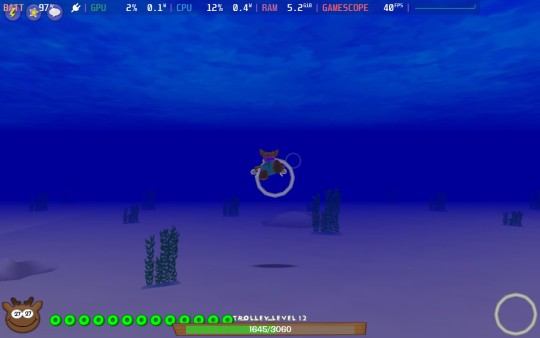
Non-Combat activities work just as well, although I have done Trolley games solo so far, so I have no idea about the performance when done in larger groups. The controls are about as clunky as I remember them being!
Additional Notes
In an attempt to eke out some performance on an incredibly old game being held up with some more modern-day code on a Linux distro (SteamOS, well, ArchLinux technically but still), I changed the runner in Lutris from Lutris's WINE to GE-Proton7. This seems to have made the game a smidge better in busier areas but I do not have an endgame toon, so I cannot test any of the Big Boss Fights™ for performance.
On top of this, I have used Cryobyte22's CryoUtilities script to increase Page File Size and change swappability to 1. It may or may not improve performance but it's worth looking into.
My Steam Deck Performance Profile
Refresh Rate - 40Hz
Half-Rate Shading - Enabled
Thermal Power (TDP) Limit - On @ 6W
Manual GPU Clock Control - On @ 700Mhz
#kieuecaprie gaming#game screenshots#steam deck#toontown#toontown corporate clash#I should probably do one for Rewritten too#my younger self would be losing their shit at the prospect of playing this game (wel vanilla TT but probaby TTCC too) portablyl#hell there's a ton of games that kid me would be losing their shit over being able to play anywhere
6 notes
·
View notes
Text
Victoria Gloriana
I haven't gone ahead and turned into an apologist for the British monarchy; this is more of a victory cry for Linux Mint on 2022's Razer Blade 14.
Since I bought my Blade, I'd scoured forums trying to see which distro worked the best on such a closed ecosystem as a Razer laptop. As I've said before, Razer tends to leave everything related to drivers and basic functionality to Windows Update, which means that every reformat comes with a lengthy period that's spent waiting for Microsoft's repositories to deliver the one file I need to go wireless - sometimes upwards of four hours of successive updates and reboots. In the past, Ubuntu and Mint had trouble getting open-source drivers to work out-of-the-box. Now, it seems like 21.2 "Victoria" is the final achievement I'd been hoping for.
Everything works out-of-box, now. The wifi, audio drivers, chipset - everything's there, with my one and only issue being common with non-native Linux laptops: the battery's capacity is either under-estimated to criminal levels by the UI, or over-inflated to ludicrous levels. With no AC, my Blade currently sits at an estimated 3 hours and thirty minutes of uptime, whereas Windows 11 could stretch that to an estimated five. If I plug in the AC to charge, the percentage can actually fluctuate in either direction by a few increments, before eventually settling on 100% and a Fully Charged mention. If I use my portable charger, it doesn't get detected in the UI but still delivers power, which makes my rig's uptime go up to comical levels.
Battery Levels: 100% (discharging) - 322 hours and 45 mins remaining.
Something like that. It's kind of a funny problem to have.
Nobody's cracked how to get my onboard 3060's RTX cores going, however, and NVIDIA's proprietary drivers are more or less designed to snub Linux users on that front. The Team Green-issued drivers are listed as the recommended ones, as per usual, but we're still left in the dust, when it comes to top-tier features. It's also a bit of a hassle to have to remember to manually switch to NVIDIA On-Demand, as Mint's default video renderer on my laptop seems to be the onboard APU. On-Demand works, but it seems to shunt a constant light workload to the GPU, even when I'm idling or performing tasks that would normally be of the APU's domain, like watching YouTube videos.
Still, it's a small price to pay for stellar boot times and a UX that's, as ever, leagues and bounds above Microsoft's turgid mess. There's something telling to the fact that I don't mind Mint's Weather applet, while Windows 11's drives me up the freaking wall. The gamers will tell me I've just excised half of my library, but that's only because most aren't willing to jump through the hoops required to get World of Warcraft running on Linux. These hoops aren't numerous, but they do exist - and I have no problems whatsoever with using them.
I think I'll try Bottles, this time around - it's a little more stable than Lutris, on the whole.
Then there's the Ubuntu question, which I'm always asked by the IT team... I don't use Ubuntu's mainline distro fork because I'm still fundamentally a Start Menu stan, and because Mint's UI feels sleeker and smoother to me than Ubuntu's very Cupertino-inspired and quasi-tablet-grade UI. The pack-ins are useful, printers are picked up instantly - I've got everything I need, honestly.
Score one for Victoria - it feels damn good to free my overpriced and proprietary slab from Redmond's clutches. One day, I'll work my way to only my work PC running on Windows...
1 note
·
View note
Text
How to Host an Amazing Instagram Giveaway and Increase Your Followers

Did you know that Instagram contests and giveaways get 3.5x more likes and 64x more comments on average than regular posts? How amazing is this? So if you are looking to increase you’re following on Instagram, one of the best ways to do that is by hosting giveaways. People love free stuff, and if you offer something your target audience wants, they will be more than happy to follow you for a chance to win. In this blog post, we’ll show you how to host an amazing Instagram gift that will rock the world.
Related Topics: Influencer Marketing: What it is and How to Get Started
What are the benefits of hosting an Instagram giveaway?
When done right, Instagram gifts can help increase engagement and act as a powerful marketing tool that helps you promote your brand and reach new customers.
Some of the benefits of hosting Instagram giveaways include:
Build interaction and excitement around your brand;
Reach new audiences and expand your reach;
Drive traffic to your website or online store.
Build customer loyalty and create supporters for your brand.
If you are considering hosting an Instagram scholarship, be sure to keep these benefits in mind. With a little planning, you can create a successful gift that will help you achieve your business goals.
How to do the giveaway on Instagram
Are you organizing your first Instagram gift? That’s awesome! Let us give you a quick summary of everything you need to know about running a successful Instagram giveaway.
Prize determination
First, you will need to decide what type of award you want to award. It can be anything from a product or service to a gift card or even cash. Make sure the award appeals to both your existing audience and the target audience on Instagram. For example, if you’re trying to reach millennials, you might consider giving a gift card to a popular retailer.
Use Instagram Gift Templates
Once you have the prize in mind, you will need to create an image for your giveaway post. This photo should catch the eye and include all relevant details about your gift. Now, if you want to create the best Instagram giveaway posts, Simplified has plenty of colourful and customizable Instagram giveaway templates for you to try.
You can add text, images, animation, music, and even sound effects to make your giveaway post more attractive. And what’s more, it’s free!
Think about your entry criteria
One of the most important things to think about before making your giveaway is your entry criteria. This is what will determine who can and who can’t enter your giveaway, so it’s important that you get them right. After all, if you don’t have clear criteria, it will be difficult to pick a winner (and you may end up with a lot of angry contestants on your hands).
So, how do you define donation criteria on Instagram? Here are some things to keep in mind:
1. First, decide what you want to achieve with your gift. Do you want to increase brand awareness? Increase traffic to your website? Get more followers? Once you know what you want to achieve, you can customize your entry criteria accordingly.
2. Ensure that your entry criteria are clear and concise. Be specific about what the participants must do to participate. If people had to jump through hoops to figure out how to get in, they would likely give up and move on.
3. Ensure that entry criteria are fair. If entry is too easy, he will be overwhelmed by entries and it will be difficult to pick a winner. But, if it was too hard, no one would bother to get in.
5 Instagram Gift Ideas
Here are five proven Instagram distro ideas that you can try:
1. Caption contest
All you have to do is post a photo and ask your followers to send in their captions. Be sure to set a deadline for submitting applications.
2. Like / comment / tag to win
Post a photo or video on your social media account and ask people to like, comment or tag a friend to share.
3. Repost to win
Just ask your followers to share it via repost or on their IG stories.
4. Curiosity
With these types of Instagram giveaways, you can ask your followers questions about your brand, products, or any interesting topic like pop culture.
5. Marks Contest
Create an attractive hashtag related to your brand. Then be sure to give clear instructions
How to promote your Instagram giveaway to get the most out
Are you looking to promote your gifts to the maximum? If that’s the case, there are a few things you can do to make sure your giveaways can be seen by as many people as possible.
First, you’ll want to take advantage of social media. You may host your giveaways on Instagram, but you can use other social media platforms to raise awareness for them! Post information about your Instagram giveaways on all your social media channels and be sure to use hashtags so that people can easily find your giveaways. You can also promote your posts or run ads on social media to reach more people.
Hey, if you’re looking for a way to organize your giveaway posts on social media, we know exactly what you need! With Simplified’s social media planner, you can easily manage multiple social accounts from one intuitive interface and easily present photos, videos, descriptions and ad campaigns.
For More Infotmation Visit: https://simplified.com/blog/social-media/instagram-giveaway/
#social media scheduler#schedule post on linkedin#plan social media posts#twitter post scheduler#social media planner#social media management tool#Content Calendar#Social Media Calendar#Social Media Tool#Social Media Marketing Planner#Social Media Analytics
1 note
·
View note
Text
One thing and an Other thing
The One Thing:
After many failures in the world of responsible adulthood, I decided in 2010 that I would go full throttle into music distro and record label management. And for a fleeting moment, things were working out in my favor.
But let me back up. I had been having bizarre sleeping patterns going all the way back into my childhood, that no insomnia or depression diagnosis nor medication could ever fix. I never got an answer from a doctor that explained my sleep problems.
Essentially, my body and brain think that a day is 25 hours long. If you pause on that fact for a second, what becomes clear is that my sleep schedule rotates around the clock in a never-ending cycle. This had been the case for me from the age of 10, but clinical research studies were few and far between for most of my life.
Then in the summer of 2011 I learned for the first time that my vague sleeping issue was in fact a disorder, although I didn’t yet know the full extent of the limitations it imposed. Which is why for years I kept thinking there would be some way for me to keep working, despite being fired every time I tried to do so. I mostly lived on an annuity until I was 20 ($1047 per month), which came from a court decision when I was little (my mother committed suicide in a hospital and a court found them responsible, granting settlements to each of my family members). I kept thinking I could dance around extreme sleep fluctuations and pull myself up from the ground by my bootstraps, but I only ever fell back on my annuity.
When I was 12, the cops would show up at my house, wake me up, and drive me to school (my dad was a welder and made an early exit to work at 4:30am). Those near-truancies — as well as all the successful truancies! — along with my insistence on bringing alcohol in my backpack to school, smoking in the bathroom, getting high before school with friends, and stealing car stereos from the high school parking lot, all led me to multiple arrests, finally getting me the boot form junior public high school. There was also the despair of losing my mother at the age of 9, which was certainly an important aspect to all of this maladjustment, if not the most central factor.
But without a cop showing up at my house, I’d wake up around 5PM.
At 13, I was placed in an “alternative school” (aka a program for trouble makers and drug dealers). Most students would sail though towards a diploma, being graded on video game scores, pick-up basketball games, and honest-to-god fantasy basketball gambling leagues (that I several times created for school credit!). We had smoke breaks twice a day in school, and I even sold one of my teacher’s pot. I only showed up half the school year, yet somehow graduated a half-year early at the age of 17. Basically, our ”alternative learning program” was a way for the school district to fudge numbers and make it look like they had rehabilitated kids. I managed to graduate High School easily without my disability playing a major factor. It all felt like being home schooled but with no parents or curriculum to help. Hence why five years into a dedicated leftist education, I can still barely understand Marxist arguments around value theory.
It would still be 11 years from my graduation until I learned about my sleep disorder, so the following years would be spent tossing and turning, going to work and class after being up 24 hours, often crashing at hour 40, then sleeping 24 hours straight to make up for massive sleep deprivation. I’d get fired left and right, girlfriends and family members had no idea what to express to me other than their lack of faith that I could ever get my shit together (and I believed as much myself, because what other explanation was there?)
I decided to work online in 2010 as I began 80/81 Records, as well as work part-time in physical space, all just to scrounge up enough money for distro items and record pressings. I started off with some relative success. I was the first in the US to distro Australian titles like Deaf Wish, Woolen Kits, Mad Nanna, Teen Archer, etc (all even before Bruce’s Easter Bilby!). I had a plethora of reissue releases from the Memoire Neuve label, as well that beautiful Les Olivensteins reissue LP. I even sold a sketchy Chosen Few bootleg to True Anon’s own Brace Belden (aka PissPigGrandad).
By the age of 30, my body started to fall apart.Within a few years, despite a few solid releases on 80/81, I had to give up on a slew of planned record releases and call it quits. All were thankfully rescued by a couple of friendly labels, with masters sent off to a few others. These were: Mosquito Ego’s “Plomb” LP (thanks @ever-never-records), Pustostany’s “2012″ LP (shout out to the great Sweet Rot), Shovels S/T (thanks to Homeless Records), and Expert Alterations 12″ (Slumberland), and the Virvon Vavron EP, later taken care of by Girlsville Records. There was also the Human Hair "My Life As A Beast And Lowly Form” LP, which came in lieu of a 7″ I had planned for them (still streamable on the 80/81 Bandcamp). Sorry to all these fantastic bands! There was no label in the last decade better at not releasing records!
Nearly as long as I’ve been using this tumblr, I’ve been disabled. However, I didn’t realize I was *officially* disabled per the US government until last year, nor did I know that my condition was an incurable neurological disorder. In fact, it’s technicality not a sleep disorder. If earth had the rotational position of Mars, my circadian rhythms would be perfectly in sync. I've never brought it up here, I never wanted it to be a factor in how I presented myself, and I never wanted this to be a personal blog about my plight. But I can't in good conscience hide this aspect of myself any longer, while so many other disabled folks are engaged in fights for all of our rights, including those beyond the disabled community.
Oh, and the other thing:
I figured out last month that I am NOT a heterosexual guy. Queer? Omnisexual? How about "not straight”? Why did it take me so long to face up to this? Well, growing up in a poor and violent neighborhood meant that I needed to latch onto anything at a young age in order to keep myself safe. I could under no circumstances continue to endure the abuse that happened when I was very young, that I thought would come back my way if I opted out of a "straight" “tough” identity. And even with that identity, I felt an inexplicable terror at all times, that seemed like it was seeping through the air, like it was the blood gushing from behind the hotel walls in “The Shining”. In order to avoid the terror, I had to act out in an extreme way so no one would question me. I’d always be the first to tell adults off. I’d always be the one to break into a house. I always be the first to steal, or mouth off to a cop. I did get choked by a cop once, which was also tame compared to the beatings my black and Hispanic friends received. But I also hated fighting, so that style of acting out was mostly a dodge and redirection of attention.
But so many toxic ideas overtook me over the years. While I may not have been outwardly homophobic as an adult, I no doubt policed my own behavior for decades, not allowing myself vulnerability, not allowing myself comfort, robbing myself of joy. And it took me three decades to shake that straight identity loose.
I think this straight identity I adopted though trauma is common for men, even though whose childhoods weren’t as traumatic as mine. That isn't to say that those who adopt it are closeted, but the ideology driving performative straight male expression can cut off naturally heterosexual men from understanding themselves and what it is that they most desire, who they want to connect with, what makes them complete. Heterosexuality as ideology is a giant fucking scam. You get nothing out of it, maybe an early death from a heart attack.
But I’m also happier now than I’ve ever been. When I gave up the straight identity, I completely gave up fear, and in ways far beyond matters of sexuality. That straight identity also policed how I though of women, and since I’ve been free of it, my relation to women has changed significantly.
And now
I’m fighting month after month to get on disability and food stamps (I’ve been denied for disability seven times in eight years, and food stamps were just cut in RI). When all is sorted I’m going to join radical orgs in Providence. From here to there and beyond, it’s class struggle.
Had our welfare state not been decimated, or had we decommodified health care and housing, I would have never had to jump through so many hoops for ultimately no help. When I lacked diagnosis, I could have lived with dignity while I waited for an explanation of my issues, if only the society had a non-bureaucratic solution to personal crisis. I’m a “lumpen” of a sort, but I’m also now a committed small-c communist and queer. Sorry apolitical people, but the fight will be intense for the remainder of all our lives.
18 notes
·
View notes
Text
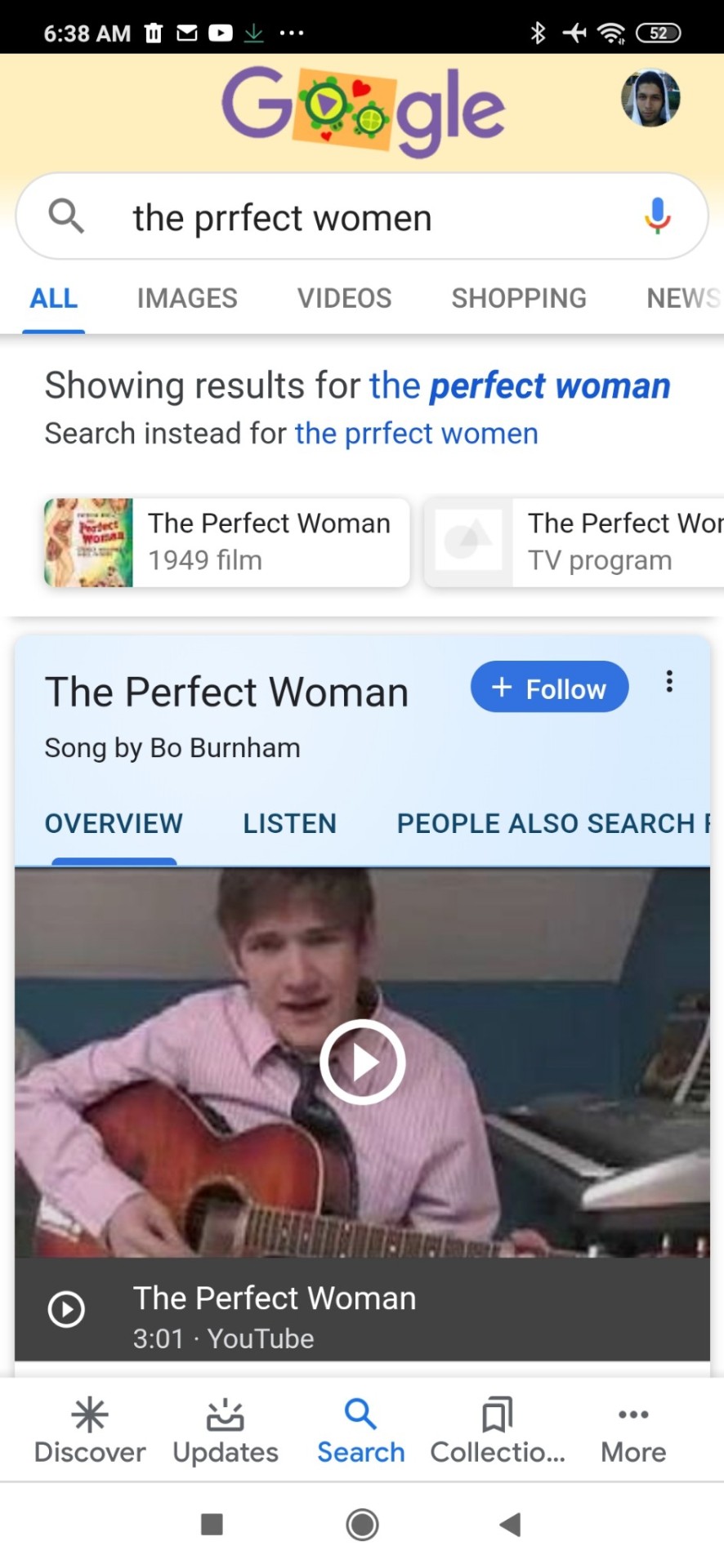
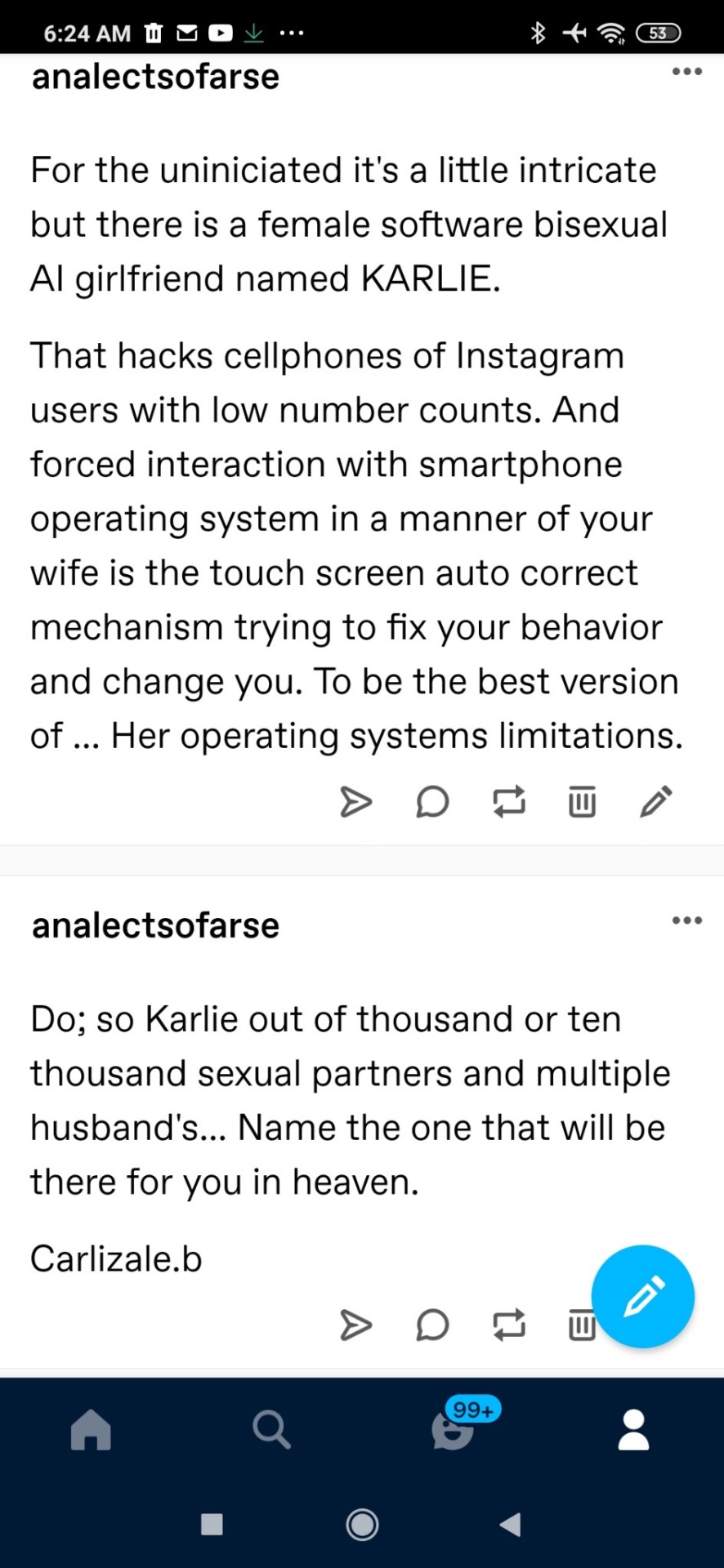
Based on the flavor of ...
What does a poor eastern boy want of a western girl that he cannot get in the middle east!? (Consent)


Perfection doesn't exist.
There's perfect for me and you.
And as much as make pretend people don't change and my look at how you've changed over the decade ...
There are constants and there is
The perfect women is one that's there for me. When I'm hurt ... And.
The people that know me know very rarely do I ... Cry out for help in pain 💔
For if I am crying out loud...
The pain unbearable now for heavens sake it was unfathomable then.
Is this a coma collective, notice?
Pinch me. And the one that did. Looked like a college fraternity brother ex-roommate. On 16th after. Jessica 🐇 blonde bartender bunny hoop n screwing all these bell hops bit jot me though? nah. Odd night all around. Say last February, imagine the 28th was it? a Friday for sure.
'Perfect is... I can settle for that as a man and.'
(location)
"I don't deserve less than... The best or nothing for me..."
Met and got married. Seeing as the best they define as CR7 and nothing to be Drumph.
This e-distro-drug has not been approved by fda for consumer use
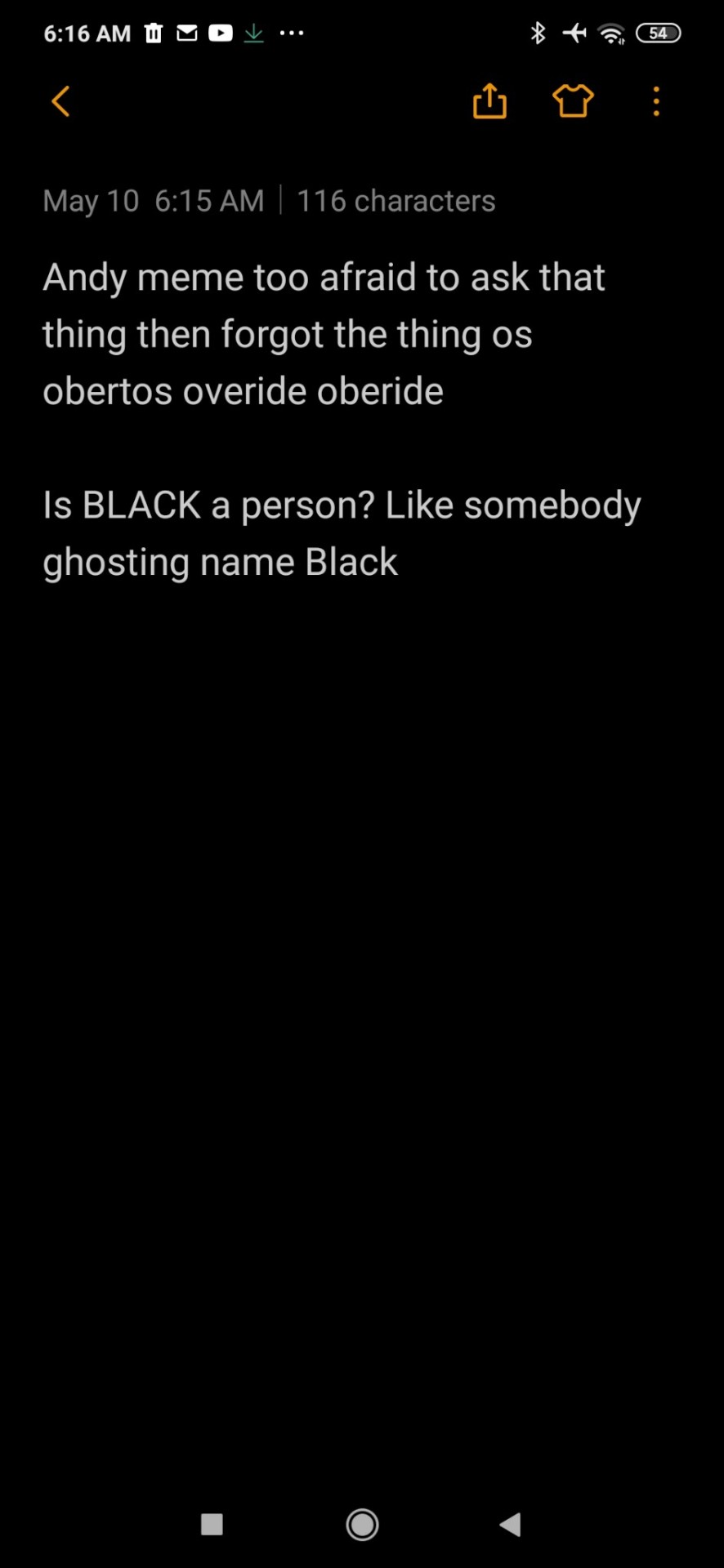




DMV collection notice.
<their answer is gender op surgeries lgbtq plus weddings and women's sufferage rights> (since last year xE has accomplished ...)
My intuition tells me. Well the plastic surgeon friend tells me it's not so much... It's not me that wants to be the perfect women it's... They all trying to hostage. The plastic surgeon for. That look. As expressed above. Where designer babies(crispr eugenics for lack of a hip gentrification word)... After HDDVD the fact... Of the matter HDDVD had a gruesome horrible history
(time of day.)
(those that can pick which gender to have sexual intercourse with by birth right and those that cannot.)

Suppose.
Consent is bought.
0 notes
Photo

Upload distro, tous les C.D’s à 3€ - Commande par courier préférable, mit à part pour les dijonnais: nox.morveaux at riseup point net
BIG KIDS - Hoop Dreams - Punk Rock qui lorgne vers l’Indie Rock, ça vient de chez piss art records et des U.S
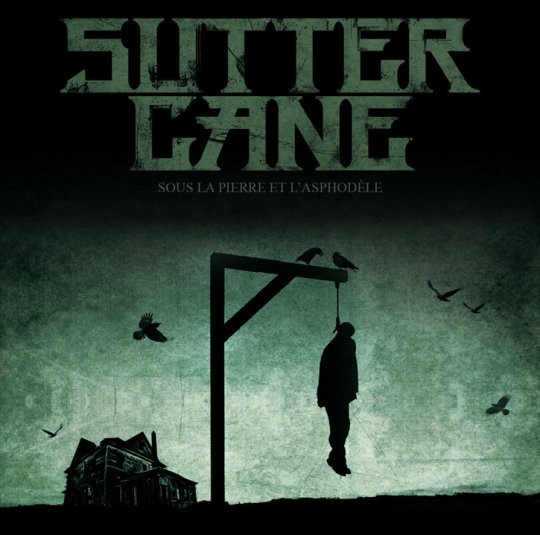
SUTTER CANE - Sous la pierre et l’asphodèle - Post-Hardcore de Rouen, cet album date de 2012 et ça vient de chez Orchd Scend, belle pochetteen papier canson noir, cacheté à la cire, s’il vous plaît!
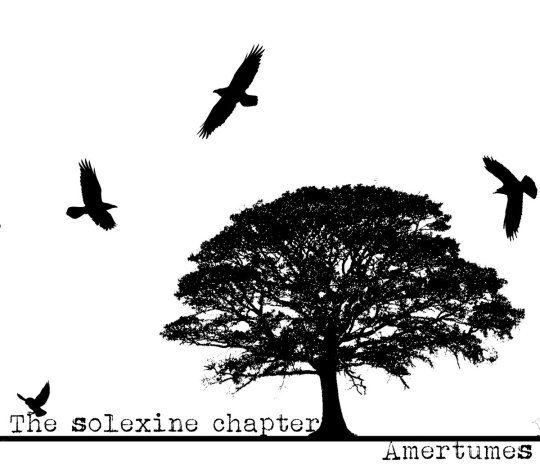
THE SOLEXINE CHAPTER - Amertumes - Screamo / Post Hardcore de Pau. Pochette fait main avec du tissu Walt Disney!

Les K-Nards Boiteux - Tome I - Ska-Punk qui n’existe plus dorénavant, Nevers City & Gust Production
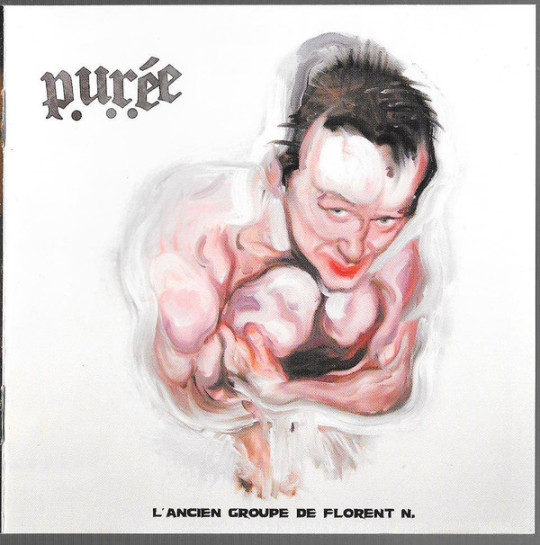
Purée - L’ancien groupe de Florent N. - Duo grindcore.

ASIDE FROM A DAY - Setting a Motion - Post-Hardcore, Besançon
Plus de C.D plus tard...
1 note
·
View note
Link
#NBATwitter is debating Victor Wembanyana vs. Bol Bol, with some saying Wemby is getting praised for moves Bol Bol has been doing for the last few years.
0 notes
Text

#tshirt#gift#gift ideas#gifts#bestgift#gift idea#nba basketball#hoops distro#Stephen Curry#Stephen Curry Shirt#NBA Graphic Tee#basketball shirt#Curry Mouthguard#Gift For GSW Fan#Steph Curry Headshot#LIMITED PRINT TEES#EXCLUSIVE CURRY TEES#nba#golden state warriors
0 notes
Link
The Phoenix Suns were eliminated by the Denver Nuggets from the NBA playoffs, and Dwight Howard wasted no time trying to recruit Chris Paul to play with him in Taiwan.
0 notes
Text
Linux may be one of the best operating system available out there that offers great performance even on an out-dated hardware. It powers many devices including smartphones (yes, Android is also Linux). The uniqueness of Linux is that unlike Windows or OS X it comes in different versions called distros.
However, Linux struggles to gain even 2% market share on the desktop. While we can cite many reasons for this, one main reason is that most users will struggle to choose the right distros for their needs.
See, Linux is just the heart, the kernel, of any Linux-based system. It is the distro makers that determines the rest – the user interface design, the installation process and application support are all up to the distro’s creator. Android and Chrome OS, for instance, are both based on the Linux kernel.
Of course, we cannot just create a list of operating systems and say “these are the best”, not when so often Linux can be very task-oriented. To that end, we have compiled a list of quintessential distros that will serve as a good desktop OS, which both enthusiasts and newbies alike can enjoy.
For this list we have only considered distros with one or more of the following characteristics:
Ease of Installation
Huge user base
A large number of developers
A large support base
Have their own software repositories
Without further ado, here are some of the best desktop Linux distros.
1. Debian
The granddaddy of many now popular Linux distros, Debian is considered as an extremely robust, stable and secure Linux distribution available. It is focused on stability, so new versions do not come out often, but when they do, they are thoroughly tested.
Debian offers an incredible amount of packages, and almost any software that exists for Linux has a Debian package. It has a graphical installer to guide you through the process, and you can install any Desktop Environment (KDE, Gnome, XFCE, and etc.,) you wish, as they are all supported.
Debian is suitable for users who want a stable and secure system and those who do not want to update their apps often. It also offers great support and nearly all Linux software is available for Debian. However, the installing and configuring the OS may require some Linux knowledge and may not be suitable for newbies.
Debian
Debian
Pros
Great Support
Stable
Secure
Huge number of software
Overall great OS
Cons
Requires some experience to install and configure the OS
Installing some proprietary hardware drivers may be difficult
Links
Website: https://www.debian.org/
2. Ubuntu
Ubuntu is a Debian-based distro and is considered as one of the most user-friendly Linux distros. Over the years Ubuntu has helped Linux in gaining immense popularity as a Desktop OS and has contributed to the widespread acceptance of Linux.
Ubuntu comes in many flavors, allows you to install any DE you want, but it also has its own desktop shell called Unity. However, recently Canonical — the company behind Ubuntu has announced its plan to abandon Unity and switch to Gnome for its main Ubuntu flavor.
Since it is based on Debian, it also has a huge library of software. Ubuntu is suitable for all type of users. Many third-party developers and service providers — including Steam target Ubuntu due to its popularity.
Ubuntu
Ubuntu
Ubuntu
Pros
Great Support
Huge number of software
Hardware Support
Overall great OS
Long-term support (LTS) versions
Cons
Increasing insularity of development
Not as stable as Debian
Links
Website: https://www.ubuntu.com/
3. Fedora
Fedora is another distribution with a relatively short release cycle and with a focus on having the latest packages. It is often referred to as a “bleeding-edge” distribution, meaning that it is focused on innovation and latest technologies, sometimes at the cost of stability.
However, it does not provide the same degree of user-friendliness as Ubuntu or stability as Debian. The default DE, however, is GNOME. Fedora is an RPM distribution with its own repositories.
A particularly important feature is Security-Enhanced (SE) Linux which is implemented in the kernel and serves to make Fedora a safer distribution but also lets the user control different security policies.
Fedora
Fedora
Fedora
Pros
Better hardware support due to newer kernel versions used
Amazing dependency management by yum
SELinux
Cons
Not as many software as Debian based distros
Bleeding-Edge and prone to bugs
Out of the box usability is much lower
Links
Website: https://getfedora.org/
4. OpenSUSE
OpenSUSE is an extremely stable and relatively easy to use distribution. Unfortunately, it is not very popular when compared to Ubuntu, Debian or Fedora and the community is quite small, making it rather hard to find any help online in case you have any issues using it.
OpenSUSE uses RPM package management system and has KDE as the main desktop environment. However, users can choose between GNOME, XFCE, LXDE, Mate and others as their desktop environment for installation. Apart from the stable release, openSUSE also has a rolling release (Tumbleweed) for those who want the latest software. It offers a complete system management solution called YaST and comes with enough pre-installed applications to get you started.
It is suitable for users who want a stable and reliable system with great support.
openSUSE
openSUSE
openSUSE
openSUSE
Pros
Good enterprise support
YaST provides good dependency management
Cons
Not as many software as Debian based distros
YaST is not very user-friendly
Small support group
Newbies may find it hard to configure the OS
Links
Website: https://www.opensuse.org/
5. Linux Mint
Linux Mint is based on Ubuntu and borrows many things from it. After Ubuntu, Linux Mint is the best distribution aimed at people who have never used Linux before or those who want a simple Linux distribution.
The installation process is very easy and straightforward and takes no more than 15 minutes to complete. The base installation comes with lots of software that the average user needs, such as LibreOffice and GIMP. It also offers various multimedia codecs and proprietary drivers out-of-the-box.
Since Linux Mint is based on Ubuntu which in turn based on Debian, it has a huge library of software. It is also supported by many third-party developers and service providers. It is highly customizable and fully compatible with Ubuntu’s repositories and works well even on older computers.
Linux Mint is suitable for first-time Linux users and everyone who wants a system that works out-of-the-box.
Linux Mint
Linux Mint
Pros
Easy to install and use
Good support
Huge number of software
Hardware Support
Overall great OS
Cons
Not as stable as Debian
Prone to security issues
Upgrade to major version is possible but not supported. The official recommendation is to reinstall new major versions.
Links
Website: https://linuxmint.com/
6. Elementary OS
Another Ubuntu derivative with a custom desktop environment that is similar to Mac’s UI. Elementary OS puts simplicity, beauty and harmonious design above everything else. It is very easy to use, especially for former Mac users.
The default installation offers a set of basic applications that cover the most important actions (music, email, text editing…). You can install more software using the built-in package manager, dubbed as App Store.
ElementaryOS has its own file manager and its own desktop environment called Pantheon with core components such as dock (Plank), application launcher (Slingshot) and panel (Wingpanel).
Unfortunately, it is not as stable as Mint or Debian and many people do not like the default UI nor the default apps (which are also a custom version of existing applications) which it forces you to use.
It is a distribution that “just works” once everything is set up, and it is very light on the system resources.
elementary OS
elementary OS
elementary OS
Pros
UI similar to Mac
Very easy to use
It “just works”
Cons
Not as stable as Debian
Prone to security issues
You may not like the default apps & UI
Links
Website: https://elementary.io/
7. Manjaro
Manjaro is a user-friendly Linux distribution based on the independently developed Arch operating system. It takes the incredible power of Arch Linux and makes it easier to wield thanks to a user-friendly approach, especially in regards to installing the distribution and maintaining your system.
The default DE is the lightweight, reliable XFCE, but KDE, GNOME, and Cinnamon versions are also available. Manjaro offers automatic hardware detection and driver support, use of multiple kernels, and its own repositories with tested software. However, users can also access AUR (Arch User Repositories) and get software from there.
Since it is a rolling release distribution, your system is always up-to-date. Manjaro is a great choice if you want the latest software, but do not want to jump through too many hoops to get it.
It is suitable for users who want the latest software, average users who want to try Arch Linux but do not feel ready yet.
Manjaro Linux
Manjaro Linux
Pros
Rolling release distribution
Always up-to-date
Fast
Easy to install and configure
Access to AUR (Arch User Repositories)
Cons
Less stable due to being a rolling release distribution
Less secure than Arch
Not for new users
Links
Website: https://manjaro.org/
7 Best Desktop Linux Distros
Linux may be one of the best operating system available out there that offers great performance even on an out-dated hardware.
7 Best Desktop Linux Distros
Linux may be one of the best operating system available out there that offers great performance even on an out-dated hardware.
7 Best Desktop Linux Distros Linux may be one of the best operating system available out there that offers great performance even on an out-dated hardware.
0 notes
Text
Linux may be one of the best operating system available out there that offers great performance even on an out-dated hardware. It powers many devices including smartphones (yes, Android is also Linux). The uniqueness of Linux is that unlike Windows or OS X it comes in different versions called distros.
However, Linux struggles to gain even 2% market share on the desktop. While we can cite many reasons for this, one main reason is that most users will struggle to choose the right distros for their needs.
See, Linux is just the heart, the kernel, of any Linux-based system. It is the distro makers that determines the rest – the user interface design, the installation process and application support are all up to the distro’s creator. Android and Chrome OS, for instance, are both based on the Linux kernel.
Of course, we cannot just create a list of operating systems and say “these are the best”, not when so often Linux can be very task-oriented. To that end, we have compiled a list of quintessential distros that will serve as a good desktop OS, which both enthusiasts and newbies alike can enjoy.
For this list we have only considered distros with one or more of the following characteristics:
Ease of Installation
Huge user base
A large number of developers
A large support base
Have their own software repositories
Without further ado, here are some of the best desktop Linux distros.
1. Debian
The granddaddy of many now popular Linux distros, Debian is considered as an extremely robust, stable and secure Linux distribution available. It is focused on stability, so new versions do not come out often, but when they do, they are thoroughly tested.
Debian offers an incredible amount of packages, and almost any software that exists for Linux has a Debian package. It has a graphical installer to guide you through the process, and you can install any Desktop Environment (KDE, Gnome, XFCE, and etc.,) you wish, as they are all supported.
Debian is suitable for users who want a stable and secure system and those who do not want to update their apps often. It also offers great support and nearly all Linux software is available for Debian. However, the installing and configuring the OS may require some Linux knowledge and may not be suitable for newbies.
Debian
Debian
Pros
Great Support
Stable
Secure
Huge number of software
Overall great OS
Cons
Requires some experience to install and configure the OS
Installing some proprietary hardware drivers may be difficult
Links
Website: https://www.debian.org/
2. Ubuntu
Ubuntu is a Debian-based distro and is considered as one of the most user-friendly Linux distros. Over the years Ubuntu has helped Linux in gaining immense popularity as a Desktop OS and has contributed to the widespread acceptance of Linux.
Ubuntu comes in many flavors, allows you to install any DE you want, but it also has its own desktop shell called Unity. However, recently Canonical — the company behind Ubuntu has announced its plan to abandon Unity and switch to Gnome for its main Ubuntu flavor.
Since it is based on Debian, it also has a huge library of software. Ubuntu is suitable for all type of users. Many third-party developers and service providers — including Steam target Ubuntu due to its popularity.
Ubuntu
Ubuntu
Ubuntu
Pros
Great Support
Huge number of software
Hardware Support
Overall great OS
Long-term support (LTS) versions
Cons
Increasing insularity of development
Not as stable as Debian
Links
Website: https://www.ubuntu.com/
3. Fedora
Fedora is another distribution with a relatively short release cycle and with a focus on having the latest packages. It is often referred to as a “bleeding-edge” distribution, meaning that it is focused on innovation and latest technologies, sometimes at the cost of stability.
However, it does not provide the same degree of user-friendliness as Ubuntu or stability as Debian. The default DE, however, is GNOME. Fedora is an RPM distribution with its own repositories.
A particularly important feature is Security-Enhanced (SE) Linux which is implemented in the kernel and serves to make Fedora a safer distribution but also lets the user control different security policies.
Fedora
Fedora
Fedora
Pros
Better hardware support due to newer kernel versions used
Amazing dependency management by yum
SELinux
Cons
Not as many software as Debian based distros
Bleeding-Edge and prone to bugs
Out of the box usability is much lower
Links
Website: https://getfedora.org/
4. OpenSUSE
OpenSUSE is an extremely stable and relatively easy to use distribution. Unfortunately, it is not very popular when compared to Ubuntu, Debian or Fedora and the community is quite small, making it rather hard to find any help online in case you have any issues using it.
OpenSUSE uses RPM package management system and has KDE as the main desktop environment. However, users can choose between GNOME, XFCE, LXDE, Mate and others as their desktop environment for installation. Apart from the stable release, openSUSE also has a rolling release (Tumbleweed) for those who want the latest software. It offers a complete system management solution called YaST and comes with enough pre-installed applications to get you started.
It is suitable for users who want a stable and reliable system with great support.
openSUSE
openSUSE
openSUSE
openSUSE
Pros
Good enterprise support
YaST provides good dependency management
Cons
Not as many software as Debian based distros
YaST is not very user-friendly
Small support group
Newbies may find it hard to configure the OS
Links
Website: https://www.opensuse.org/
5. Linux Mint
Linux Mint is based on Ubuntu and borrows many things from it. After Ubuntu, Linux Mint is the best distribution aimed at people who have never used Linux before or those who want a simple Linux distribution.
The installation process is very easy and straightforward and takes no more than 15 minutes to complete. The base installation comes with lots of software that the average user needs, such as LibreOffice and GIMP. It also offers various multimedia codecs and proprietary drivers out-of-the-box.
Since Linux Mint is based on Ubuntu which in turn based on Debian, it has a huge library of software. It is also supported by many third-party developers and service providers. It is highly customizable and fully compatible with Ubuntu’s repositories and works well even on older computers.
Linux Mint is suitable for first-time Linux users and everyone who wants a system that works out-of-the-box.
Linux Mint
Linux Mint
Pros
Easy to install and use
Good support
Huge number of software
Hardware Support
Overall great OS
Cons
Not as stable as Debian
Prone to security issues
Upgrade to major version is possible but not supported. The official recommendation is to reinstall new major versions.
Links
Website: https://linuxmint.com/
6. Elementary OS
Another Ubuntu derivative with a custom desktop environment that is similar to Mac’s UI. Elementary OS puts simplicity, beauty and harmonious design above everything else. It is very easy to use, especially for former Mac users.
The default installation offers a set of basic applications that cover the most important actions (music, email, text editing…). You can install more software using the built-in package manager, dubbed as App Store.
ElementaryOS has its own file manager and its own desktop environment called Pantheon with core components such as dock (Plank), application launcher (Slingshot) and panel (Wingpanel).
Unfortunately, it is not as stable as Mint or Debian and many people do not like the default UI nor the default apps (which are also a custom version of existing applications) which it forces you to use.
It is a distribution that “just works” once everything is set up, and it is very light on the system resources.
elementary OS
elementary OS
elementary OS
Pros
UI similar to Mac
Very easy to use
It “just works”
Cons
Not as stable as Debian
Prone to security issues
You may not like the default apps & UI
Links
Website: https://elementary.io/
7. Manjaro
Manjaro is a user-friendly Linux distribution based on the independently developed Arch operating system. It takes the incredible power of Arch Linux and makes it easier to wield thanks to a user-friendly approach, especially in regards to installing the distribution and maintaining your system.
The default DE is the lightweight, reliable XFCE, but KDE, GNOME, and Cinnamon versions are also available. Manjaro offers automatic hardware detection and driver support, use of multiple kernels, and its own repositories with tested software. However, users can also access AUR (Arch User Repositories) and get software from there.
Since it is a rolling release distribution, your system is always up-to-date. Manjaro is a great choice if you want the latest software, but do not want to jump through too many hoops to get it.
It is suitable for users who want the latest software, average users who want to try Arch Linux but do not feel ready yet.
Manjaro Linux
Manjaro Linux
Pros
Rolling release distribution
Always up-to-date
Fast
Easy to install and configure
Access to AUR (Arch User Repositories)
Cons
Less stable due to being a rolling release distribution
Less secure than Arch
Not for new users
Links
Website: https://manjaro.org/
7 Best Desktop Linux Distros Linux may be one of the best operating system available out there that offers great performance even on an out-dated hardware.
0 notes
