#writecome
Photo

#writecome #business #internetmarketing #internetbusiness #contentmarketing #contentcreator #digitalmarketing #entrepreneur #expert #guru
#entrepreneur#contentcreator#digitalmarketing#expert#internetmarketing#internetbusiness#guru#contentmarketing#writecome#business
27 notes
·
View notes
Text
#TributeMusic#soundcloud#voiceceo#voicefeedus#community#spokenword#music#nfts#gratitudechampion#writecomment#spotify
2 notes
·
View notes
Link
"Creator Joe R. Khachadourian gives us characters you can relate to despite the fantastical circumstances of the story."
“Everything has the same rich tone and attention to detail you would expect with a good story”
Identity Stunt #1-3 get a stunning 5-STAR REVIEW from Jenn Marshall and the kick-ass reviewers at Sirens of Sequentials. Excellent analysis of Sami, too! ;)
THANK YOU!
#ABeatdownIsComing2019
#news#identitystunt#comics#comicbooks#review#comicbookreview#sirensofsequentials#creatorowned#makecomics#buycomics#supportcomics#writecomics#writer#comicbookwriter#markosia#indiecomics#abeatdowniscoming2018
1 note
·
View note
Photo
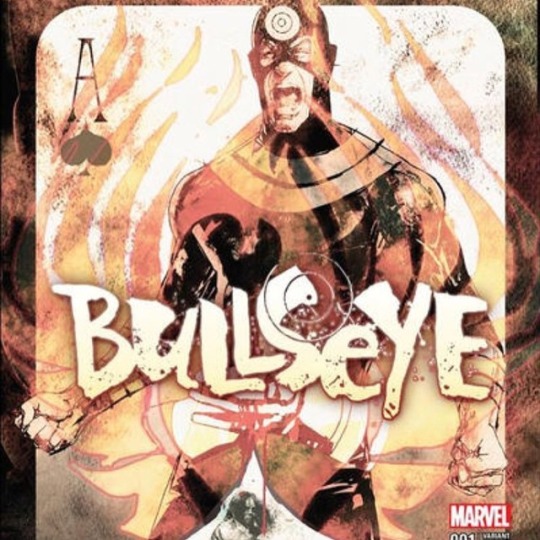
‘...my plans are based on my infallible aim--and my unique ability to turn anything into a most potent weapon...And for my next trick.. Observe this fountain pen. In my hands it becomes a deadly...’ #bullseye #writecomics https://www.instagram.com/p/BnrxJovnRt9/?utm_source=ig_tumblr_share&igshid=10x0rat6ivmlc
1 note
·
View note
Photo

I ran into this Scrivener Comic script template while searching for more information on “Placeholders” in Scrivener for iOS and not only did I find the information I was looking for, but I also ran into this nifty little comic template in the www.literatureandlatte.com forums.
According to Matthew Ocasio the user who created the template, who not only writes scripts but also teaches comics and storytelling, the comic template is a modification of Antony Johnston’s original comic template for macOS, which is included as the default built-in comic scripting template in both the MAC and PC versions of Scrivener by the way.
In Matthew’s own words:
While it was a useful template for desktop, that template didn't translate into the iOS version of Scrivener. The ocasiOS Comics Template was made to ensure that one can write and export comic scripts entirely within iOS, and includes two new styles—Page Description and Character Parenthetical—for greater clarity and flexibility.
That sounded great to me so of course I downloaded it and tried it out and I was dumbfounded at how easy it was to work with it. What makes it even better is that there is no need to switch between the PC version and the iOS version because I can do it all on my Ipad.
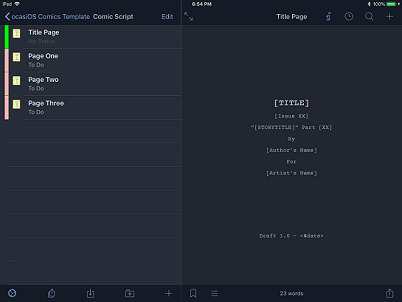
The template is well organized and super easy to work with especially if you are familiar with Scrivener. So a big thank you to Matthew Ocasio for this awesome comic template script for Scrivener on Ios!
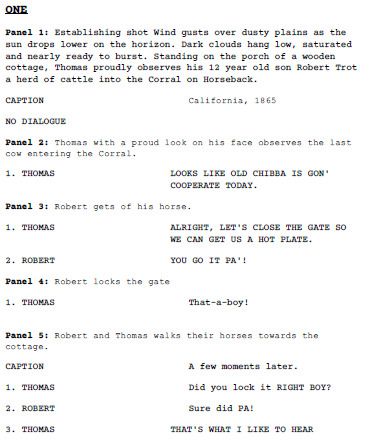
Oh, and before I forget and as I mentioned before, what led me to find this comic script template was my search for knowledge on “Place Holders” in Scrivener. If you are not familiar with Place Holders then you’ve probably never used Scrivener but they are like codes that perform different functions inside of Scrivener. They may look something like this <$N>.
Well, I found this post also on the literatureandlatte forums that give us a list of a plethora of placeholders and along with a description of what they do.
Thanks to literatureandlatte user Cosmicjive or Jeff.
These are known as "placeholder tags." These are the tags that work in the Windows version of the application:
Statistics
<$wc>Gets replaced during the Compile process with the total word count of the text currently being compiled.
<$wc50>Gets replaced during the Compile process with the total word count of the text currently being compiled, rounded to the nearest 50 words.
<$wc100>Gets replaced during the Compile process with the total word count of the text currently being compiled, rounded to the nearest 100 words.
<$wc500>Gets replaced during the Compile process with the total word count of the text currently being compiled, rounded to the nearest 500 words.
<$wc1000>Gets replaced during the Compile process with the total word count of the text currently being compiled, rounded to the nearest 1000 words.
<$cc>Gets replaced during the Compile process with the total character count of the text currently being compiled.
<$cc50>Gets replaced during the Compile process with the total character count of the text currently being compiled, rounded to the nearest 50 characters.
<$cc100>Gets replaced during the Compile process with the total character count of the text currently being compiled, rounded to the nearest 100 characters.
<$cc500>Gets replaced during the Compile process with the total character count of the text currently being compiled, rounded to the nearest 500 characters.
<$cc1000>Gets replaced during the Compile process with the total character count of the text currently being compiled, rounded to the nearest 1000 characters.
Auto-Numbering
<$n>Gets replaced with Arabic numerals during the Compile process. The number is incremented each time a <$n> tag is encountered in the text, so “<$n>, <$n>, <$n>” would become “1, 2, 3” in the compiled text.
<$sn>The same as <$n> but intended to be used for sub-numbering. The count restarts each time an <$n> tag is encountered. Thus, “<$n> (<$sn>, <$sn>), <$n> (<$sn>, <$sn>)” would become “1 (1, 2), 2 (1, 2)” in the compiled text.
<$r>Gets replaced with lowercase Roman numerals during the Compile process. The number is incremented each time a <$r> tag is encountered in the text, so “<$r>, <$r>, <$r>” would become “i, ii, iii” in the compiled text.
<$R>Gets replaced with uppercase Roman numerals during the Compile process. The number is incremented each time a <$R> tag is encountered in the text, so “<$R>, <$R>, <$R>” would become “I, II, III” in the compiled text.
<$w>Gets replaced with numbers as lowercase words (using the current language settings) during the Compile process. The number is incremented each time a <$w> tag is encountered in the text, so “<$w>, <$w>, <$w>” would become “one, two, three” in the compiled text.
<$t>Gets replaced with numbers as title-case words (using the current language settings) during the Compile process. The number is incremented each time a <$t> tag is encountered in the text, so “<$t>, <$t>, <$t>” would become “One, Two, Three” in the compiled text.
<$W> Gets replaced with numbers as uppercase words (using the current language settings) during the Compile process. The number is incremented each time a <$W> tag is encountered in the text, so “<$W>, <$W>, <$W>” would become “ONE, TWO, THREE” in the compiled text.
<$hn> Gets replaced during the Compile process with hierarchical numbering based on the level of the document in which the tag occurs relative to the Draft folder or compile group (depending on the current compile settings). So occurrences of the <$hn> tag in the second document in the Draft folder may get replaced with the number “2”; occurrences of the tag in the third subdocument of the eight document in the Draft folder may be replaced with “8.3”.
Restarting auto-numbering streams:
<$rst> Place <$rst> immediately before any of the auto-numbering tags to restart the numbering. So, for instance, “<$w>, <$w>, <$w>, <$rst><$w>, <$w>” would become “one, two, three, one, two” in the compiled text.
Page Numbers
<$p>When used in the header or footer, gets replaced with the current page number.
#scrivener#ios#comicwriter#comic script#comicscripttemplate#comic template#comic writer#writing comics#makecomics#writecomics#makingcomics#writeforcomics#scrivenercomicscripttemplate#antonyjohnston#comics comicbooks comicbookwriter writing graphicnovel
1 note
·
View note
Photo
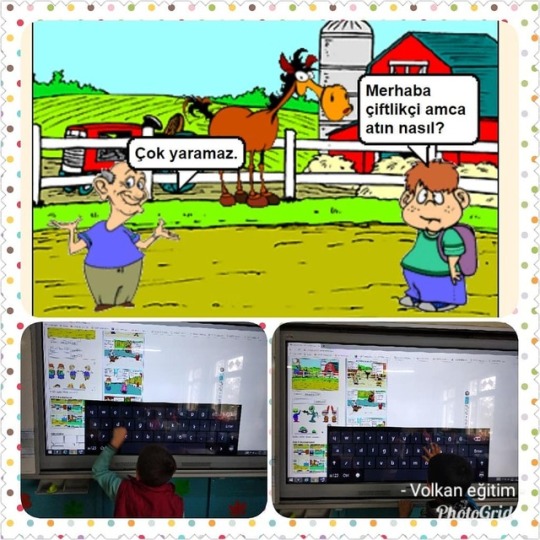
Öğrencilerin #writecomics aracı ile karikatür yazmaları✍️✏️⌨️ Web 2.0 İle İlkokuma ve Yazma Öğretimi Projesi @il_mem_45 @manisa_mem @egitimbilisim @egitimbilisimagi @tcmeb @tretwinning @etwinning_europe #etwinningtürkiye #egitim #eğitim #ilkokul #ilkogretim #firstgrade #school #sınıf #okul https://www.instagram.com/volkanegitim/p/Bu_E6eyjaK2/?utm_source=ig_tumblr_share&igshid=1xmq0g13ku0br
0 notes
Video
youtube
Because that's where your happiness and success lies. - For more from Writecome visit https://ift.tt/c9uwVjP now. --- Send in a voice message: https://ift.tt/WEsNQRB Episode link: https://ift.tt/0ZAlXnB
0 notes
Video
youtube
Yeah, we've heard it many times before but we're still focused on the end piece. - For more from Writecome and to pick up your free copy of this month's newsletter go to https://ift.tt/kObVAIZ now. --- Send in a voice message: https://ift.tt/3US4WJC Episode link: https://ift.tt/trk2gda
0 notes