#watson text to speech
Text




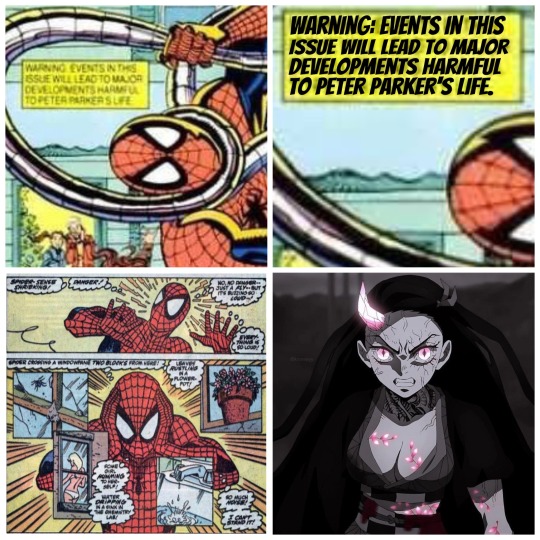
I like finding stuff on Pinterest. I spent an evening removing my Wolverine leg hairs while streaming a 19 year old Spider-Man movie on Disney+. I still don’t like seeing Peter Parker’s bad luck or the way Tobey’s Spidey yells in Spider-Man 2.
#layouts#screenshots#collages#stickers#restoration#hobby#habit#spider man#texts#tasm 2#comic book pages#marvel comics#mary jane watson#spidey in love#heart eyes#enchanted apple#kingpin#may parker#speech bubbles#comic book panels#doc ock#silk marvel#andrew garfield spiderman#nezuko kamado#demon slayer entertainment district#funny quips#demon horn#spider man eyes#spidey sense#sensory overload
4 notes
·
View notes
Text
Best Text to Speech AI tools 2023
Best Text to Speech AI tools 2023
Creating videos or recording a voice-over can be a time consuming job. There a many tools available in the market which can make easier for you. You just have give the text as input and the tool will generate an lifelike speech audio file. Here are some high quality text to speech AI tools:
Text to Speech AI tools
I can suggest some popular AI tools in the field of text to speech that are…
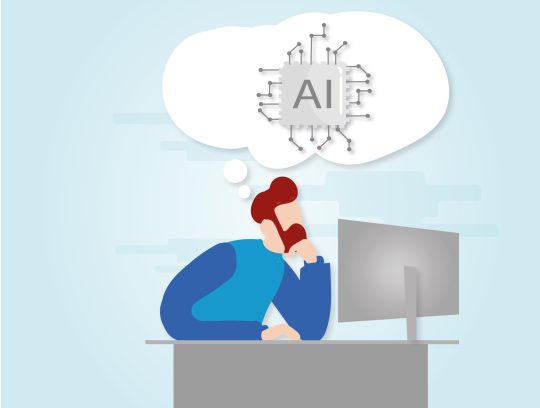
View On WordPress
0 notes
Text

The first part of the message was me talking about how "Getting to go on T is gonna be the second best Christmas Present. (First one is gonna be the Sherlock Holmes books.)" And my friend replied that it's a Watson thing to say.
[ID: a digital drawing of Watson, standing with his hands in his pockets. A speech bubble next to him has the text message: "I'm a Holmes Fan first, man second." /End ID]
223 notes
·
View notes
Text
A note about Holmes and his Cocaine and Morphine use.
In "A Study in Scarlet" Watson sees Sherlock Holmes lying down and staring into nothing, and then Watson KNOWS that Holmes is on some NARCOTICS use. He just doesn't say anything because it goes beyond the limits of 19th century decorum to ask someone he's known for a week: 'Are you a drug user and addict?'.
As seen in this excerpt:
"Nothing could exceed his energy when the working fit was upon him; but now and again a reaction would seize him, and for days on end he would lie upon the sofa in the sitting-room, hardly uttering a word or moving a muscle from morning to night. On these occasions I have noticed such a dreamy, vacant expression in his eyes, that I might have suspected him of being addicted to the use of some narcotic (...)" — A Study in Scarlet, chapter 2.
But later, in "The Sign of the Four", Watson tells us that Holmes is a Cocaine user too.
P.s: 'Cocaine' IS NOT a narcotic.
Narcotics produce a side effect of lethargy, dulls the senses, basically deaden the senses. Ex: marijuana/ Cannabis or Morphine.
BUT, Cocaine is a central nervous system stimulant. Cocaine would make Holmes stay awake for HOURS, without sleeping for a long time and have insomnia, It would make him lose his appetite, become hyperactive, it would cause euphoria and talkativeness, it would improve his alertness, his movements, it would speed up his thoughts, with accelerated speech, and give him a feeling of power, vigor and energy. (Note: don't think it's a 'holy medicine', it causes a lot of damage to health in the long time).
But basically, Cocaine would make Sherlock Holmes look and act EXACTLY like he does in the cases.
Now, do you know what the effects of Cocaine abstinence are? Irritability, apathy, extreme fatigue, drowsiness, lethargy, depression, and others, basically cause the OPPOSITE of the effects of using the drug. (That's because I didn't count all the damage to health!!!)
The fact that Holmes has sudden changes in mood, as Watson tells us, when he is having an case and when he is without it, could just be symptoms of use and after abstinence of Cocaine, and also the adverse effects of use and abstinence of Morphine. It has already been proven that both drugs cause behavioral changes. So part of Holmes' "eccentric" behavior wasn't actually his personality, but his substance use.
Notice in "The Sign of the Four". Regardless of the 7% solution, Sherlock Holmes deliberately uses the drug. He is addict. and barely bothers to use it in the common area of Baker Street and even offer to Watson.
"(...)With his long, white, nervous fingers he adjusted the delicate needle and rolled back his left shirtcuff. For some little time his eyes rested thoughtfully upon the sinewy forearm and wrist, all dotted and scarred with innumerable puncture-marks. (...) Finally, he thrust the sharp point home, pressed down the tiny piston, and sank back into the velvet-lined armchair with a long sigh of satisfaction. Three times a day for many months I had witnessed this performance (...).
"Which is it today," I asked, "morphine or cocaine?"
"It is cocaine," he said, "a seven-per-cent solution. Would you care to try it?" (...) – The Sign of the Four, chapter 1.
Note that Holmes uses the drug at the beginning of the book before he has a client, he does not use it during the case, but he uses it again at the end of the book with the end of the case (ranging between cocaine and morphine).
Could this be the usual Holmes' routine?
Watson try not to give us the impression that Holmes is a severe drugs addict in others text. But he stated in The Sign of the Four that "Holmes used it 3 times a day" and that saw it for "months".
I assume that Watson was more worried about using Cocaine because it was more recurrent than using Morphine (after all, Holmes wouldn't risk being doped and losing a client and a good case, right?).
And if Holmes used drugs outside of a case, and paused the use during a case, this explains the several cases where Holmes is in 'crisis' after a 'difficult case' and where he is recommended to rest and Watson even takes him to away from Baker Strett for 'better air' (I can check and bring up the names of cases in the comments maybe?).
Even though Holmes's mind remains active during cases without needing to use, his body must suffer the loss of drugs, because both have a high risk of chemical-physical dependence.
But Watson was extremely obvious in The Sign of the Four, but later, he not to expose Holmes more. Possibly the doctor realized that he went too far and has not spoken so much about Holmes's addiction so openly about this since. Watson became much MORE reticent. That's what it looks like.
Holmes' substance use was possibly more dramatic and serious than Watson mentions in his texts to us. It just shows how Watson is prone to omitting facts and situations that could expose their private lives too much. This propensity increases more about their intimate life things, with anything who that could intimidate, ridicule, defame or expose them to physical or moral embarrassment, or anything that may puts them in a situation of threat, imposition, coercion, intimidation, oppression, repression or violence to their lives, or from their customers, family, friends and countries.
In fact, Watson omits much more than tells.
#sherlock holmes#arthur conan doyle#acd canon#a study in scarlet#the sign of four#john h watson#sherlock holmes/john watson#sherlock holmes and dr. watson#sherlock books#holmes/watson
30 notes
·
View notes
Text
Letters From Watson Liveblog - Apr. 9
The Greek Interpreter, Part 2 of 3
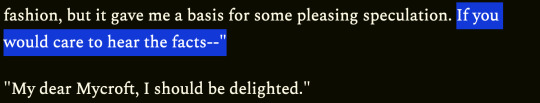
Aw, that's sweet. I like that since Sherlock brings a case to Mycroft every now and then, Mycroft will in turn gift a case to Sherlock when he has one. I feel like their version of a birthday present would just be a very obtuse mystery they exchange with one another.
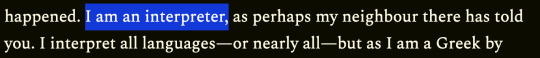
Fun fact I learned just now: there is a distinction between an interpreter and a translator. An interpreter, like Mr. Melas here, specifically interprets speech, while a translator specifically translates words and text. I just assumed translator was the umbrella term for it all. Who knew?
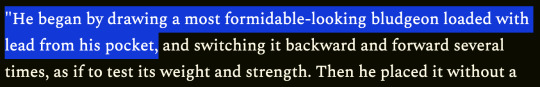
Well, if there's one way to be threatening, it's to silently bring out a weapon and show it off a little. Mr. Melas sounds like he's about to be threatened by a mobster.
Anyways, here's a drawing of a bludgeon loaded with lead:

Source here. I'd try and find the original newspaper source, but I couldn't.

What an interesting detail to include. I guess the implications are that they might deal in foreign artifacts, or are very well-traveled. The room is rich, so whoever they are, they're probably able to afford it. Or maybe they're just really, really into Japanese culture.

Quick thinking on Mr. Melas' part. Another fun fact: an irrational fear of mine has always been that if I were to use an interpreter, they would ignore me and say whatever they wanted to make me look like a bad person to whoever I'm talking to.
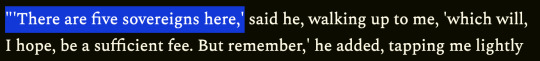
Well, if there's one bright side to all this, it's that Mr. Melas got paid in the end. I don't know how much an interpreter made in those days, but considering the threats of death and violence, he's pretty lucky.
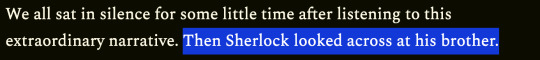

I love that Sherlock looks to Mycroft first, and that Mycroft had already taken some steps Sherlock would have taken.

Actually, Sherlock makes a good point here. I wonder if it was the best decision to put an ad in the newspaper about Mr. Kratides when they made it very clear Mr. Melas would be in danger if he told anyone. Seems like the easiest way for them to find out.

What's this? Sherlock praising Watson's theory about the case? That's as much a surprise in this story as finding out that Sherlock has a brother. This story is some good stuff so far.
Part 1 - Part 2 - Part 3
#letters from watson#the greek interpreter#sherlock holmes#post didn't show up yesterday so im posting it again now that the issues fixed#john h watson#mycroft holmes#mr melas#harold latimer#paul kratides#sophy kratides#arthur conan doyle#liveblogging sherlock holmes
21 notes
·
View notes
Note
Well, Dr. Watson wasn't able to finish his sentence after you got closer. I suppose something impeded the movement of his speech muscles, like lips, tongue, etc.
He doesn't use speech to text, it was a post, which he types with his fingers, thus the conclusion would be that his hands were impeded. Although his whole body seemed rather impeded at that moment. Possibly including his speech muscles as well.
16 notes
·
View notes
Text

InsightHub AI Review: Tips and Tricks for Success
InsightHub AI Review - Introduction
Welcome to my InsightHub AI Review post. In plain language, I’ll dissect its features, advantages, operational mechanics, enhancements, pricing, and extras. Let’s explore how InsightHub AI can enhance your endeavors! Maintaining a competitive edge is paramount for business triumph in today's swiftly evolving digital landscape. Crafting compelling marketing materials, captivating visuals, and effective advertisements is crucial for customer engagement and retention. Yet, these undertakings frequently demand substantial time, finances, and effort. Here are the steps in InsightHub AI.
InsightHub AI Review — Overview:
Vendor: Clicks Botz
Product: InsightHub AI
Launch Date: 2024-Feb-14
Launch Time: 11:00 EST
Front-End Price: $17
Recommendation: Highly Recommended
Refund: 30 Days Money Back Guarantee
Niche: Software
Bonus: Yes, Huge Bonus
Get Instant Access
What is InsightHub AI?
InsightHub AI represents a groundbreaking platform leveraging state-of-the-art artificial intelligence technology to transform the landscape of business operations. It offers a comprehensive solution catering to diverse business needs, spanning from content creation and graphic design to search engine optimization and customer engagement.
This innovative platform enables users to effortlessly produce compelling marketing assets, such as articles, visuals, advertisements, and chatbots, with minimal effort. Its user-friendly interface ensures accessibility for both experienced marketers and novices, facilitating seamless integration into existing workflows.
By harnessing the unmatched capabilities of AI, InsightHub AI streamlines operations, saving valuable time and resources while propelling businesses toward unparalleled growth and success in the digital realm.
How Does InsightHub AI Work?
InsightHub AI utilizes the advanced technology of artificial intelligence to automate and streamline the marketing process. The platform leverages IBM Watson AI to analyze data, generate content, and provide personalized customer interactions. Users simply need to input relevant information, such as keywords or text, and InsightHub AI does the rest, creating engaging marketing assets in a matter of minutes.
Benefits Of Using InsightHub AI
The benefits of using InsightHub AI are numerous and far-reaching. Here are just a few of the advantages that users can expect:
Time and Cost Savings: By automating various marketing tasks, InsightHub AI eliminates the need for expensive freelancers and reduces the time and effort required to create compelling marketing assets.
Increased Efficiency: InsightHub AI streamlines the marketing process, allowing users to create high-quality content, visuals, and advertisements in a fraction of the time it would take manually.
Personalized Customer Interactions: With AI-powered chatbots and support teams, businesses can provide personalized and responsive customer support, leading to higher customer satisfaction and retention.
Improved SEO and Website Performance: InsightHub AI's content creation tools ensure that marketing content is optimized for search engines, driving organic traffic to websites and improving overall website performance.
Enhanced Engagement and Conversions: By leveraging the power of AI, InsightHub AI enables businesses to create attention-grabbing marketing assets that captivate their target audience, resulting in higher engagement and conversions.
InsightHub AI Review - Key Features
InsightHub AI boasts an impressive array of features that empower users to create compelling marketing assets. Let's explore some of the key features:
AI Content Generator: Create attention-grabbing, plagiarism-free content for any niche or offer with just a few clicks.
AI Speech to Text Maker: Convert voice samples into text format, allowing for easy integration into websites, blogs, and projects.
AI Text to Image Generator: Generate visually appealing images based on a given text, capturing the attention of your target audience.
AI Chatbot: Provide an advanced level of interactive customer support with a smart AI-powered chatbot, ensuring no visitor is left unattended.
AI Song Lyrics Generator: Smartly create song lyrics using next-generation AI, allowing for creative and engaging content creation.
AI Keyword to Image Generator: Effortlessly create a set of beautiful images based on a given keyword, taking your marketing efforts to the next level.
AI Grammar Correction: Ensure error-free content by utilizing AI to identify and correct grammatical mistakes with precision.
AI Image Variation Generator: Generate visually similar images to an existing image, expanding your creative options and enhancing visual appeal.
AI Product Name Generator: Quickly generate catchy and engaging product names based on a given concept or idea.
AI Interview Generator: Generate interview questions tailored to specific job positions, saving time and effort in the hiring process.
AI Text Summarizer: Summarize lengthy text effortlessly, allowing for quick understanding and consumption of information.
AI Topic Outliner: Analyze a given topic and generate an outline, providing a structured framework for content creation.
AI Text Explainer: Simplify complex text without altering its context, making it more readable and accessible to a wider audience.
AI Sentiment Analysis: Analyze the sentiment of a sentence or block of text, providing valuable insights into customer opinions and preferences.
AI Proofreading: Ensure error-free content with AI-powered proofreading, correcting spelling mistakes and enhancing overall quality.
AI Analogy Maker: Generate analogies that describe a given text, adding depth and clarity to your content.
AI Keyword Extractor: Extract keywords from a block of text, providing valuable insights for SEO optimization and content creation.
AI Ad Copy Generator: Generate engaging and persuasive ad copies by analyzing product descriptions and features.
AI Spreadsheet Generator: Generate spreadsheets based on various data types, simplifying data management and analysis.
Get Instant Access
InsightHub AI Review - Pros and Cons
Pros:
User-friendly interface that is accessible to both newbies and experienced marketers.
Harnesses the power of AI to automate and streamline marketing tasks.
Eliminates the need for expensive freelancers and third-party platforms.
Provides personalized customer interactions through AI-powered chatbots.
Creates attention-grabbing marketing content, visuals, and advertisements.
Improves SEO optimization and website performance.
Offers a variety of pricing options to suit different business needs.
Includes a 30-day money-back guarantee for customer satisfaction.
Cons:
May not offer significant value to businesses with a strong in-house marketing team.
May not be as novel or valuable to businesses already heavily invested in AI-powered marketing tools.
Who is InsightHub AI For?
InsightHub AI is crafted to suit businesses across various sizes and sectors. Whether you’re an independent entrepreneur, a small enterprise proprietor, or a seasoned marketer, InsightHub AI offers assistance in optimizing your marketing endeavors and attaining heightened success. With its intuitive interface, the platform is easily navigable for both novices and proficient marketers, guaranteeing accessibility for anyone looking to leverage AI to foster business expansion.
InsightHub AI Review — Upsells (OTOs) :
Apart from the core InsightHub AI package, users can opt for various add-ons (OTOs) offering extra functionalities and advantages. These additions encompass advanced training modules, exclusive templates and design access, and premium support choices. Although not mandatory for utilizing InsightHub AI, these add-ons can enrich the user experience and offer supplementary value, particularly for those aiming to optimize their marketing capabilities.
ü OTO 1: Insighthub PRO ($27)
ü OTO 2: Insighthub Unlimited ($47)
ü OTO 3: Insighthub Traffic ($27)
ü OTO 4: Insighthub Agency ($97)
ü OTO 5: Insighthub Marketing Kit ($27)
ü OTO 6: Insighthub Reseller ($77)
ü OTO 7: Insighthub Whitelabel ($77)
InsightHub AI Review — Bonus:
Readers who review this summary have the opportunity to receive a complimentary $100k bonus upon purchasing InsightHub using the provided link. This exclusive incentive underscores InsightHub’s value as a marketing solution. Seize this chance to enhance your advertising endeavors and unleash the complete potential of AI-driven automation.
Why Recommended?
InsightHub AI is recommended for its advanced analytics capabilities, enabling users to uncover valuable insights from complex data sets with ease. Its AI-driven algorithms offer precise analysis, helping businesses make informed decisions swiftly. With customizable features and intuitive interfaces, InsightHub AI adapts to diverse needs, ensuring seamless integration into existing workflows.
Its predictive modeling and trend forecasting empowers organizations to stay ahead of the curve, driving growth and innovation. Whether for market research, customer insights, or trend analysis, InsightHub AI provides unparalleled accuracy and efficiency, making it the top choice for businesses seeking cutting-edge data intelligence solutions.
Money Back Guarantee - Risk-Free
InsightHub AI offers a 30-day money-back guarantee to ensure customer satisfaction. If for any reason users are not completely satisfied with the platform, they can request a refund within 30 days of their purchase, no questions asked. This refund policy provides peace of mind and demonstrates the confidence that InsightHub AI has in the quality and effectiveness of its product.
Final opinion:
In conclusion, InsightHub AI stands out as a comprehensive and indispensable tool for modern businesses. Its robust analytics capabilities, powered by artificial intelligence, empower users to extract actionable insights from vast and diverse datasets efficiently.
The platform's user-friendly interface and customizable features ensure seamless integration into various workflows, enhancing productivity and decision-making processes. With its predictive modeling and trend forecasting capabilities, InsightHub AI enables organizations to anticipate market trends and stay ahead of the competition. In essence, InsightHub AI is a transformative solution that drives innovation, fosters growth, and equips businesses with the intelligence needed to thrive in today's dynamic marketplace.
Get Instant Access
FAQ
Q. What skills do I need to use InsightHub?
No specific skills are required. InsightHub is designed to be user-friendly for everyone, regardless of their technical expertise.
Q. Is there a money-back guarantee?
Yes, InsightHub comes with a 30-day money-back guarantee. If you’re not satisfied with the product, you can request a refund within 30 days of purchase.
Q. Do you offer step-by-step training?
Absolutely! InsightHub includes comprehensive step-by-step video training to guide you through the platform and its features.
Q. How is InsightHub different from other tools?
InsightHub offers a wide range of AI-powered tools and features all in one platform, making it a comprehensive solution for content creation, marketing, and more.
Q. Is customer support available?
Yes, we provide dedicated customer support to assist you with any questions or issues you may encounter while using InsightHub
#insighthubai#insighubaireview#insighthubreview2024#artificialintelligence#makemoneyonline#digitalmarketingagency#contentcreation#ai#insighthub#graphicdesigner#onlinebusiness
3 notes
·
View notes
Text
oh also the substack app now has text to speech on android too! that was still ios only during dracula daily, but if u subscribe to watsons letters now u can have a robotic voice read them out loud on any device
5 notes
·
View notes
Note
I wanted you to know that I haven't stopped thinking about From A Drop of Water since I found and read it last week. It is a masterpiece. I've also devoured your Great Heart essay and the first four episodes of Better Story. Thank you for writing and making them. I was a fan on the outskirts when everything went down, and context is everything.
Thanks to all that, my brain sent me a dream last night of a slightly reworked version of the final confrontation in FADOW... the dream had it occurring at the Roland Kerr college of S1E01. Hope you don't mind but um, here's what the dream had...
(oh btw, all the dream said of the earlier parts of the series was the birth of baby Watson, followed by Mary disappearing (back to Moriarty.))
Warning, very... stream of conscious writing ahead.
Moriarty has been baiting Sherlock with texts and other things, but Sherlock has ignored them because he knows Moriarty wants John dead and Sherlock as his prize.
But the strain is wearing on him, and John notices, worries. Though he grapples with his feelings and doesn’t say anything, thinking Sherlock would dismiss his concerns as fussing.
Then Moriarty gets Mary to text John in a calculated move. After some back and forth (possibly over the phone, instead of text?), Mary baits the trap, suggesting John offer himself in Sherlock’s place (or rather, leads John to suggest it).
“There is another option, you know…”
Perhaps she suggests taking Moriarty down together, and tries to sweet-talk him…
But in the end, that’s not what causes John to decide (though the audience might think so at first).
John hands himself over and Mary says: “I knew you’d see sense eventually” with a smile, then leads him to Moriarty (she hopes she’ll get to keep him, after).
Meanwhile, John’s written Sherlock a letter, asking him to take care of little Watson… and revealed his mental state, and a vague outline of his plan.
Some sort of confessional thing. Though it stops short of saying the final confession (love).
It’s enough for Sherlock to realise things are Dire, and he wants to rush off and find John (ooh, perhaps Mary sent a timed text, some sort of ‘save John Watson’ thing?).
Yet there is baby Watson to consider, and John’s entrusting her to Sherlock’s care… he tries to leave and hail a cab to take them to Molly’s, but the streets are eerily quiet.
Then Mrs H arrives back from bridge earlier than expected, having had to walk the last part due to traffic blockages… entrances to Baker St have been cordoned off, and she feared the worst.
(Mycroft, being “helpful” – to John. Prioritising Sherlock’s safety.)
Sherlock summarises the situation to Mrs Hudson, then gives her baby W in exchange for the keys to Mrs H’s car.
“Get inside and stay there, stay away from windows. … if I’m not back with John in an hour, call Lestrade and tell him to make with all haste to Roland-Kerr Further Education College!”
Sherlock goes to be the hero and save John for a third time… back where it all began, at the old college where John shot Jeff Hope for Sherlock.
John nearly sacrifices himself to blow up a Semtex-clad Moriarty or something (a la Drop of Water)… shooting Moriarty with his gun would do it.
But he hesitates too long, and then Moriarty stops him by telling him Sherlock’s arrived and Mary’s got her sights on him
A role reversal scene of The Fall … and Moriarty’s first mistake is reminding John of that
This helps John start putting the pieces together, and he makes a speech of his own… the reason John decided to walk into the apparent trap wasn’t because of Mary, he couldn’t care less about her now.
No, it was his thoughts on Sherlock sacrificing himself for John countless times over the years – most notably The Fall and Magnussen’s shooting – that did it. He did it for Sherlock… just like at The Pool, five years ago.
Moriarty laughs, and makes his second mistake, reminding John that if John had been faster, and Sherlock had run off and left John that night, all of this could have been avoided by John and JM’s deaths. “But he never seems to be able to leave you alone for long, does he, Johnny? And tonight, you’ve signed his death warrant.”
Sherlock is led in by Mary during this speech and he and John stand together against Moriarty… the confrontation forcing John to put the growing revelation on hold.
But still, it’s impossible for anyone not to notice that John and Sherlock are able to communicate with just a handful of glances… “you okay?” “yes… baby okay?” “safe” “why’d you come here, I was trying to stop you having to”
“we’re stronger together” Sherlock says aloud.
Soon, Mary realises that Moriarty was never going to let her have John, and Moriarty kills her with a bullet through her forehead before she can become a liability.
The whole ‘burning heart’ thing happens – Moriarty cuts John’s chest with a knife/ dagger that’s been “sterilised” (as JM puts it) in fire (it’s still white-hot)…
Sherlock screams John’s name when this happens, and John looks over and finally starts observing.
Then John realises… he wants to live. (Not just because of the potential of Sherlock, not just for baby W, but for himself.) He finally stops blaming himself for things that weren’t his fault and decides to live.
Of course, that means getting rid of Moriarty first…
idk how, because he’s wearing Semtex, so how do John and Sherlock escape when there's no water to absorb an explosion?
After, there’s the “John? Say you’re not hurt!” moment.
The final confirmation… and John knows.
Which would, of course, lead to a love confession… back in Baker Street.
Thank you so much for sharing this with me! I hope you don't mind me posting it too. I'm so fascinated by the bits of my version your dream kept AND the ways you took those details as a springboard for a new scenario. Great job to your subconscious, very symbolically resonate detailing here, all very in character, I love it.
11 notes
·
View notes
Text
Forget ChatGPT | Other Mind Blowing AI Tools
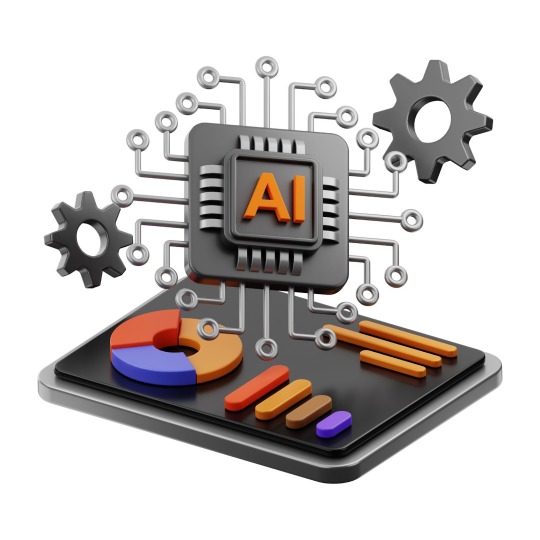
Image: Freepik
In the ever-evolving world of technology, artificial intelligence (AI) has become an integral part of our lives. From virtual assistants to chatbots, AI is transforming the way we interact with digital solutions. While ChatGPT is a well-known language model that has garnered a lot of attention, there are many other mind-blowing AI tools that digital agencies can explore to enhance their digital solutions.
Digital agencies are in the business of providing comprehensive digital solutions to their clients. This includes everything from website development to social media management. By leveraging AI, digital agencies can improve the efficiency and effectiveness of their services, ultimately providing better results for their clients.
Let's explore some other AI tools that digital agencies can use beyond ChatGPT.
IBM Watson
IBM Watson is an AI-powered system that can analyze unstructured data, such as text, images, and videos, to provide insights and recommendations. This tool can be used to automate many tasks, such as customer service and content creation, and can help digital agencies improve their efficiency.
For example, digital agencies can use IBM Watson to analyze social media posts and determine which ones are generating the most engagement. This can help them identify trends and create content that is more likely to resonate with their audience.
Google Cloud Vision

Image: Unsplash
Google Cloud Vision is an AI-powered image analysis tool that can detect objects, faces, and text in images and videos. This tool can be used to automate many tasks, such as tagging and categorizing images, and can help digital agencies improve their image and video analysis capabilities.
For example, digital agencies can use Google Cloud Vision to analyze images and videos on social media to determine which ones are generating the most engagement. This can help them identify trends and create content that is more likely to resonate with their audience.
Amazon Polly
Amazon Polly is an AI-powered text-to-speech service that can convert text into lifelike speech. This tool can be used to automate many tasks, such as creating voice overs for videos, and can help digital agencies improve their content creation capabilities.
For example, digital agencies can use Amazon Polly to create voice overs for explainer videos, which can help them better communicate complex ideas to their audience.
TensorFlow
TensorFlow, an open-source AI library created by Google, is an excellent resource for building and training machine learning models. With its automation capabilities, this tool can streamline several tasks, including data analysis and predictive modeling, making it an invaluable asset for web development agencies looking to enhance their data analysis capabilities.

Image: Freepik
For example, digital agencies can use TensorFlow to build predictive models that can help them identify which social media posts are likely to generate the most engagement. This can help them create more effective social media campaigns.
Hootsuite Insights
Hootsuite Insights is an AI-powered social media analytics tool that can help digital agencies monitor and analyze social media conversations. This tool can be used to automate many tasks, such as sentiment analysis and trend identification, and can help digital agencies improve their social media management capabilities.

Image: Hootsuite
For example, digital agencies can use Hootsuite Insights to monitor social media conversations about their clients' brands and products. This can help them identify areas where their clients can improve their marketing efforts and create more effective social media campaigns.
Conclusion
In conclusion, while ChatGPT is an impressive AI tool, digital agencies have many other options to explore. By leveraging AI tools like IBM Watson, Google Cloud Vision, Amazon Polly, TensorFlow, and Hootsuite Insights, digital agencies can improve their digital solutions and provide better results for their clients. As AI continues to evolve, we can expect to see even more innovative and exciting applications of this technology in the digital agency industry.
#marketing#digitalmarketing#blog#new post#chatgpt#content creation#content marketing#blogger#social media#news#google#lateststories
3 notes
·
View notes
Link
6 notes
·
View notes
Text
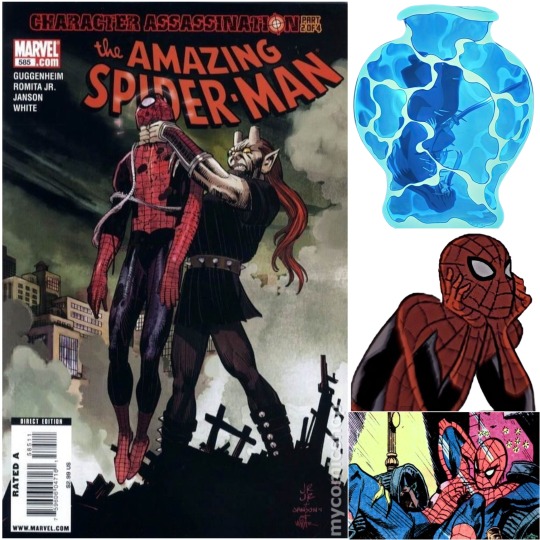

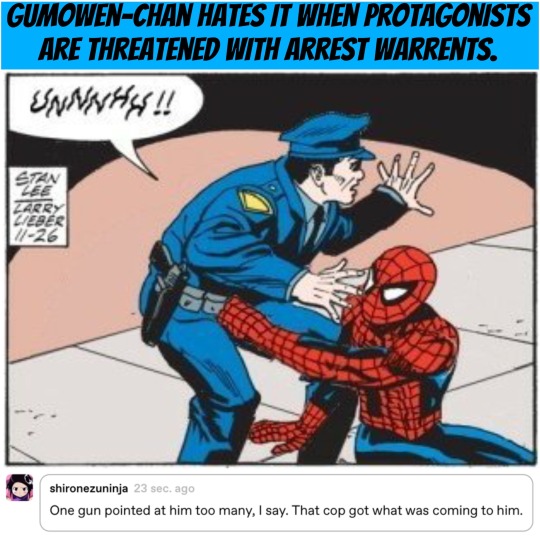




Already there’s an English Fandub translated version for Nezuko Kamado’s Song before the 11th episode of Demon Slayer’s Swordsmith Village Arc can be dubbed?? Damn.
#layouts#screenshots#collages#texts#emojis#background remove#hobby#habit#spider man#comic book covers#marvel comics#comic book panels#the spot#the fuzz#standing by my man#speech bubbles#morbius the living vampire#dizzy spidey#mary jane watson#the hulk#spidey in trouble#blood demon art#muichiro tokito#the jackal#white tiger#ultimate spider man#leonardo 2003#video game cutscenes#game boy advance#you got served
5 notes
·
View notes
Text
Best 13 chatbot development tools If you want to make your chatbot in 2024
There are many different chatbot development tools on the market, and each has advantages and disadvantages of its own. Here is the list of 14 top chatbot development tools for 2024:
1. Chatbot.team : Chatbot.team is a conversational messaging platform that offers chatbot development services for businesses of all sizes. It helps businesses automate their customer service and marketing operations, improve customer engagement, and increase sales. Our chatbots can be integrated with any platform, including websites, mobile apps, and social media. We offer a variety of chatbot features, like Natural language processing, Machine learning, Conversational analytics, Multi-channel support and Customization.
2. Google Dialogflow : It is more human like conversational AI having advanced virtual agents. It has two editions: Dialogflow CX (advanced), Dialogflow ES (standard). Google Dialogflow is a powerful and versatile chatbot development platform that can be used to build chatbots for a wide range of purposes.
3. Microsoft Bot Framework : Microsoft Bot Framework is a platform for building, testing, deploying, and managing bots. It offers a variety of features, including:
A bot builder SDK that allows developers to build bots in a variety of programming languages, including C#, JavaScript, and Python
A bot connector service that relays messages and events between bots and channels
A variety of tools and resources for testing, deploying, and managing bots.
4. Amazon Lex : Amazon Lex is a service for building conversational interfaces using voice and text. It is powered by the same technology as Alexa, and it provides high-quality speech recognition and language understanding capabilities, enabling addition of sophisticated, natural language ‘chatbots’ to new and existing applications.

5. BotMan : BotMan is a PHP framework for building chatbots. It is open source and free to use.
6. BotKit : Botkit is a node.js framework for building chatbots. It is open source and free to use.
7. Rasa : Rasa is an open-source machine learning framework for building conversational AI assistants. It is used to build chatbots, virtual assistants, and other AI applications that can communicate and interact with humans in a natural way.
8. IBM Watson Assistant : IBM Watson Assistant is a cloud-based AI platform that enables developers to build and deploy conversational AI applications, such as chatbots and virtual assistants.
9. Botsify : Botsify is a no-code chatbot development platform that allows businesses to create and deploy chatbots without any coding required.
10. ManyChat : ManyChat is a no-code chatbot development platform that allows businesses to create and deploy chatbots on Facebook Messenger, Instagram, WhatsApp, SMS, and website live chat.
11. Drift : Drift is a conversational marketing platform that allows businesses to have conversations with potential and existing customers at scale.
12. LiveChat : LiveChat is a customer service chat platform that allows businesses to chat with their customers in real time.
13. Intercom : Intercom is a conversational relationship platform that helps businesses build stronger relationships with their customers.
Try chatbot.team
Detail
0 notes
Text
10 Best Speech to Text Converters for the Desktop
What is a Speech to text Converter?
A speech-to-text converter allows users to transcribe audio files into written text. These tools use artificial intelligence and machine learning algorithms to analyze spoken words and convert them into written form. They are often used for transcription purposes, such as converting recorded audio to text or transcribing meetings and lectures.
Many speech to text converters are available, and choosing the best one for your needs can be overwhelming. However, these tools are reliable, and easy to use. They can accurately convert recorded audio to text, making them the perfect choice for individuals and businesses looking to streamline their transcription process. That’s why we have compiled a list of the best speech to text converters for the desktop.
Convert Recorded Audio to Text Instantly
Are you tired of typing out long documents or transcriptions? Do you want to be able to quickly and accurately convert recorded audio to text? Look no further, because we have compiled a list of the 10 best speech-to-text converters for the desktop. With these tools, you can easily convert speech to word documents and save time on typing.
There are many different text-to-speech software options available on the market, but CogniSpark is often considered the best choice for improving productivity at work, and it offers a range of natural voices and languages, making it easy to create audio versions of documents and emails. The software is also user-friendly and easy to integrate into existing workflows, making it a convenient choice for organizations looking to increase productivity.
CogniSpark Speech-to-Text Converter:
CogniSpark is a top-rated speech-to-text converter that uses artificial intelligence to transcribe audio files accurately.
It has a simple interface and easily converts recorded audio to text with a few clicks. In addition, you can customize the transcribed text by editing it directly in the tool.
Dragon Naturally Speaking:
Dragon NaturallySpeaking is a powerful speech-to-text converter perfect for individuals who need to transcribe a large amount of audio. It is highly accurate and can transcribe multiple speakers at once. It also integrates with popular word processing software, making converting speech to word documents easy.
Otter.ai:
Otter.ai is a cloud-based speech-to-text converter that can transcribe audio files in real-time. It has a clean and user-friendly interface and offers a wide range of customization options. You can also use Otter.ai to create automatic transcriptions of meetings and conference calls.
IBM Watson:
IBM Watson is a sophisticated speech-to-text converter that uses artificial intelligence to transcribe audio files. It is highly accurate and can handle multiple languages and accents. In addition, Watson has various customization options, including adding speaker names and timestamps to the transcription.
Transcribe:
Transcribe is a simple and easy-to-use speech-to-text converter, perfect for individuals who don’t need advanced features. It has a straightforward interface and allows you to quickly transcribe audio files with a few clicks. Transcribe is also great for converting speech to word documents, as it integrates with popular word processing software.
Voice Note II:
Voice Note II is a reliable speech-to-text converter that is perfect for busy professionals. It has a sleek interface and allows you to transcribe audio files quickly and accurately. You can also use VoiceNote II to create voice notes and reminders, making it a great tool for personal and professional use.
Google Docs:
Google Docs is a popular word processing software with a built-in speech-to-text converter. It is highly accurate and can transcribe multiple languages and accents. You can also use Google Docs to collaborate with others in real-time, making it a great tool for team projects.
Speechnotes:
Speechnotes is a speech-to-text converter perfect for individuals who need to transcribe long audio files. It has a simple and intuitive interface and offers a wide range of customization options. You can also use Speechnotes to create voice notes and reminders, making it an excellent tool for personal and professional use.
Speechmatics :
Speechmatics is a powerful speech-to-text converter for individuals who need to transcribe large amounts of audio. It is highly accurate and can handle multiple languages and accents. It also offers a range of customization options, including adding speaker names and timestamps to the transcription.
Rev. Voice Recorder:
Rev Voice Recorder is a reliable speech-to-text converter that is perfect for individuals who need to transcribe audio files on the go. It has a simple and intuitive interface and allows you to transcribe audio files quickly and accurately.
CogniSpark Speech-to-Text Converter:
CogniSpark speech-to-text technology is able to handle a wide range of accents and languages, making it a versatile tool for people all over the world. In addition to transcribing spoken words, CogniSpark can also identify and transcribe multiple speakers in a single audio or video file. This makes it especially useful for transcribing group discussions or meetings.
Conclusion:
In conclusion, several excellent speech-to-text converters are available for the desktop. Whether you need to convert recorded audio to text or speech to a Word document, these top tools can help you get the job done quickly and accurately. From CogniSpark Speech to Text Converter to Dragon NaturallySpeaking, there’s a tool on this list that will suit the needs of just about anyone.
0 notes
Text
Optimal NLP Solutions Tailored for Business Requirements
Introduction:

Google Cloud Natural Language API
The Google Cloud Natural Language API stands as a robust tool for extracting insights from textual data. Offering sentiment analysis, entity recognition, and content classification, it seamlessly integrates into existing systems and supports a multitude of languages.
IBM Watson Natural Language Understanding
IBM Watson Natural Language Understanding is renowned for its extensive capabilities, from sentiment and emotion analysis to entity recognition. Additionally, it presents advanced features like concept and keyword extraction, invaluable for content analysis and recommendation systems.
Microsoft Azure Text Analytics
Microsoft Azure Text Analytics offers a comprehensive suite, facilitating sentiment analysis, key phrase identification, language detection, and entity recognition. With user-friendly APIs and comprehensive documentation, it swiftly integrates into diverse applications.
Amazon Comprehend
Amazon Comprehend, an AWS-managed service, boasts potent features including sentiment analysis, entity recognition, and topic modeling. Its scalability and customizability cater well to businesses handling substantial text data.
spaCy
spaCy, a Python-based open-source library, ensures efficient text processing with pre-trained models for entity recognition, part-of-speech tagging, and dependency parsing. Its simplicity and extensive documentation make it a preferred choice among developers.
Stanford NLP
Stanford NLP offers a wide spectrum of NLP functionalities, encompassing tokenization, named entity recognition, sentiment analysis, and constituency parsing. Its adaptability and language support align well with specific business requisites.
OpenAI GPT-3
OpenAI’s GPT-3 represents a cutting-edge language model proficient in tasks like text completion, translation, and question-answering. Despite its impressive capabilities, accessibility might be limited, and substantial computational resources are required.
When selecting an ideal NLP solution, critical considerations involve integration ease, cost, scalability, and alignment with specific NLP requirements. Exploring trials or proofs of concept is advisable to ascertain the suitability of these solutions.
In conclusion, NLP solutions significantly elevate business operations by extracting crucial insights from unstructured text data. From sentiment analysis to entity recognition, the aforementioned options offer diverse capabilities. Leveraging the apt NLP solution can harness the potential of natural language processing, steering businesses towards growth.
INA Solution specializes in tailoring NLP solutions to harmonize with varied business requirements.
#artificial intelligence#natural language processing#ai ml development company#ai ml development services#ina solution#ina solutions
0 notes
Text
IBM LSM: New Watson Large Speech Model

IBM’s Watson Large Speech Model for Phones(IBM LSM)
Large language models, or LLMs, are a term that most people are familiar with because of generative AI’s remarkable ability to generate text and images as well as its potential to completely transform the way businesses perform essential business operations. The idea of interacting with AI via a chat interface or having it carry out particular tasks for you is more feasible than ever. Huge efforts are being made to embrace this technology in order to enhance our everyday lives as consumers and as individuals.
However, what about in the voice domain? Not many people are discussing how LLMs can be used to improve voice-based conversational experiences because they have received so much attention as a catalyst for improved generative AI chat capabilities. Rigid conversational experiences—yes, Interactive Voice Response, or IVR—remain the norm in today’s contact centers. Unlock the mysteries of Large Speech Models (LSMs). Indeed, generative AI has a more talkative cousin for LLMs that offers similar advantages and possibilities, but this time, users can communicate with the helper via phone.
The development teams of IBM Watsonx and IBM Research have been working diligently over the last few months to create a brand-new, cutting-edge Large Speech Model (LSM). Large volumes of training data and model parameters are required for LSMs, which are based on transformer technology, to provide accurate speech recognition. IBM’s LSM is designed with customer care use cases such as real-time call transcription and self-service phone assistants in mind. It provides highly sophisticated transcriptions right out of the box, ensuring a flawless customer experience.
IBM are thrilled to announce the launch of new LSMs in both English and Japanese, which are only accessible to Watson Speech to Text and Watsonx Assistant phone customers in closed beta right now.
IBM could discuss these models’ virtues endlessly, but ultimately, performance is what matters. The new LSM outperforms OpenAI’s Whisper model on short-form English use cases, making it our most accurate speech model to date according to internal benchmarking. The Word Error Rate (WER) of the IBM LSM was found to be 42% lower than that of the OpenAI Whisper model when IBM compared the out-of-the-box performance of their English LSM with the Whisper model over five real customer use cases over the phone.
With five times fewer parameters than the Whisper model, IBM’s LSM processes audio ten times faster on the same hardware. When streaming, the LSM stops processing as soon as the audio stops; with Whisper, however, audio is processed in block mode (e.g., every 30 seconds). Let’s examine an example: when processing an audio file that is less than 30 seconds, say 12 seconds, IBM LSM processes after the audio has finished for a total of 30 seconds, despite Whisper padding with silence during that time.
How do you begin using these models?
In order to arrange a call, IBM’s Product Management team will get in touch with you after you apply for their closed beta user program. Certain features and functionalities of the IBM LSM are still under development because it is in closed beta.
Read more on Govindhtech.com
0 notes