#use your library instead of piracy
Text
"Don't use Libby because it costs libraries too much, pirate instead" is such a weird, anti-patron, anti-author take that somehow manages to also be anti-library, in my professional librarian-ass opinion.
It's well documented that pirating books negatively affects authors directly* in a way that pirating movies or TV shows doesn't affect actors or writers, so I will likely always be anti-book piracy unless there's absolutely, positively no other option (i.e. the book simply doesn't exist outside of online archives at all, or in a particular language).
Also, yeah, Libby and Hoopla licenses are really expensive, but libraries buy them SO THAT PATRONS CAN USE THEM. If you're gonna be pissed at anybody about this shitty state of affairs, be pissed at publishing companies and continue to use Libby or Hoopla at your library so we can continue to justify having it to our funding bodies.
One of the best ways to support your library having services you like is to USE THOSE SERVICES. Yes, even if they are expensive.
*Yes, this is a blog post, but it's a blog post filled with links to news articles. If you can click one link, you can click another.
16K notes
·
View notes
Text
How I ditched streaming services and learned to love Linux: A step-by-step guide to building your very own personal media streaming server (V2.0: REVISED AND EXPANDED EDITION)
This is a revised, corrected and expanded version of my tutorial on setting up a personal media server that previously appeared on my old blog (donjuan-auxenfers). I expect that that post is still making the rounds (hopefully with my addendum on modifying group share permissions in Ubuntu to circumvent 0x8007003B "Unexpected Network Error" messages in Windows when transferring files) but I have no way of checking. Anyway this new revised version of the tutorial corrects one or two small errors I discovered when rereading what I wrote, adds links to all products mentioned and is just more polished generally. I also expanded it a bit, pointing more adventurous users toward programs such as Sonarr/Radarr/Lidarr and Overseerr which can be used for automating user requests and media collection.
So then, what is this tutorial? This is a tutorial on building and setting up your own personal media server running Ubuntu and using Plex (or Jellyfin) to not only manage your media but to stream your media to your devices both locally at home, and remotely anywhere in the world where you have an internet connection. It’s a tutorial on how by building a personal media server and stuffing it full of films, television and music that you acquired through indiscriminate and voracious media piracy ripping your own physical media to disk, you’ll be free to completely ditch paid streaming services altogether. No more will you have to pay for Disney+, Netflix, HBOMAX, Hulu, Amazon Prime, Peacock, CBS All Access, Paramount+ Crave or any other streaming service that is not named Criterion Channel (which is actually good) to watch your favourite films and television shows, instead you’ll have your own custom service that will only feature things you want to see, and where you have control over your own files and how they’re delivered to you. And for music fans, Jellyfin and Plex both support music collection streaming so you can even ditch the music streaming services. Goodbye Spotify, Youtube Music, Tidal and Apple Music, welcome back unreasonably large MP3 collections (or FLAC collections).
On the hardware front, I’m going to offer a few options catered towards various budgets and media library sizes. The cost of getting a media server going using this guide will run you anywhere from $450 CDN/$325 USD at the entry level to $1500 CDN/$1100 USD at the high end. My own server cost closer to the higher figure, with much of that cost being hard drives. If that seems excessive maybe you’ve got a roommate, a friend, or a family member who would be willing to chip in a few bucks towards your little project if they get a share of the bounty. This is how my server was funded. It might also be worth thinking about the cost over time, how much you spend yearly on subscriptions vs. a one time cost of setting a server. Then there's just the joy of being able to shout a "fuck you" at all those show cancelling, movie hating, hedge fund vampire CEOs who run the studios by denying them your money. Drive a stake through David Zaslav's heart.
On the software side I will walk you through, step-by-step, in installing Ubuntu as your server's OS, configuring your storage in a RAIDz array with ZFS, sharing your zpool to Windows with Samba, running a remote connection into your server from your Windows PC, and getting started with Plex/Jellyfin Media Server. Every terminal command you will need to input will be provided, and I will even share with you a custom #bash script that will make the used vs. available drive space on your server display correctly in Windows.
If you have a different preferred flavour of Linux (Arch, Manjaro, Redhat, Fedora, Mint, OpenSUSE, CentOS, or Slackware etc. et. al.) and are aching to tell me off for being basic using Ubuntu, this tutorial is not for you. The sort of person with a preferred Linux distro is the sort of person who can do this sort of thing in their sleep. Also I don't care. This tutorial is intended for the average home computer user. This is also why we’re not using a more exotic home server solution like running everything through Docker Containers and managing it through a dashboard like Homarr or Heimdall. While such solutions are fantastic and can be very easy to maintain once you have it all set up, wrapping your brain around Docker is a whole thing in and of itself. If you do follow this tutorial and enjoyed putting everything together, then I would encourage you to maybe go back in a year’s time, do your research and and redo everything so it’s set up with Docker Containers.
This is also a tutorial aimed at Windows users. Although I was a daily user of OS X for many years (roughly 2008-2023) and I've dabbled quite a bit with different Linux distributions (primarily Ubuntu and Manjaro), my primary OS these days is Windows 11. Many things in this tutorial will still be applicable to Mac users but others (e.g. setting up shares) you will have to look up yourself. I doubt it would be difficult to do so.
Nothing in this tutorial will require feats of computing expertise from you. All you will need is a basic level of computer literacy (e.g. an understanding how directories work, being comfortable in settings menus) and a willingness to learn a thing or two. While this guide may look overwhelming at a glance, this is only because I want to be as thorough as possible so that you understand exactly what it is you're doing and you're not just blindly following steps. If you half-way know what you’re doing, you’ll be fine if you ever need to troubleshoot.
Honestly, once you have all the hardware ready it really shouldn't take you more than an afternoon to get everything up and running.
(This tutorial is just shy of seven thousand words long so the rest is under the cut.)
Step One: Choosing Your Hardware
Linux is a light weight operating system, there's almost no bloat and there are recent distributions out there right now that will run perfectly fine on a fourteen year old i3 with 4GB of RAM. Running Plex/Jellyfin media server isn’t very resource intensive either in 90% of use cases. We don’t an expensive or powerful system. So there are several options available to you: use an old computer you already have sitting around but aren't using, buy a used workstation from eBay, or what I believe to be the best option, order an N100 Mini-PC from AliExpress or Amazon.
Note: If you already have an old PC sitting around that you’ve decided to use, fantastic, move on to the next step.
When weighing your options, do keep a few things in mind: the number of people you expect to be streaming simultaneously at any one time, the resolution and bitrate of your media library (4k video takes a lot more processing power than 1080p) and most importantly, how many of those clients are going to be transcoding at any one time. Transcoding is what happens when the playback device does not natively support direct playback of the source file. This can be for a number of reasons, such as the playback device's native resolution, or because the source file was encoded in a video codec unsupported by the playback device.
Ideally we want any transcoding to be performed by hardware, which means we should be looking for an Intel processor with Quick Sync. Quick Sync is a dedicated core on the CPU die designed specifically for video encoding and decoding. This makes for highly efficient transcoding both in terms of processing overhead and power draw. Without these Quick Sync cores, transcoding must be brute forced through software which takes up much more of a CPU’s processing power and takes much more energy. But not all Quick Sync cores are created equal, and you need to keep this in mind if you've decided either to use an old computer or to shop on eBay for a used workstation.
Any Intel processor after second generation Core (Sandy Bridge circa 2011) has Quick Sync cores. It's not until 6th gen (Skylake), however, that those cores support H.265 HEVC. Intel’s 10th gen (Comet Lake) processors support 10bit HEVC and HDR tone mapping. And the recent 12th gen (Alder Lake) processors give you AV1 decoding. As an example, while an 8th gen (Kaby Lake) i5-8500 will be able to transcode a file encoded with H.265 through hardware, it will fall back to software transcoding when given a 10bit H.265 file. So if you’ve decided to use that old PC or to look on eBay for an old Dell Optiplex keep this in mind.
Note 1: The price of old workstations varies wildly and fluctuates frequently. If you get lucky and go looking shortly after a workplace has liquidated a large number of their workstations you can find deals for as low as $100 for a barebones system, but generally an i5-8500 workstation with 16gb RAM will cost you somewhere in the area of $260 CDN/$200 USD.
Note 2: The AMD equivalent to Quick Sync is called Video Core Next, and while it's fine, it's not as efficient and not as mature a technology, only becoming available with first generation Ryzen and it only got decent with their newest CPUs, we want something cheap.
Alternatively you could completely forgo having to keep track of what generation of CPU is equipped with Quick Sync cores with support for which codecs, and just buy an N100 mini-PC. For around the same price or less than a good used workstation you can pick up a Mini-PC running an Intel N100 processor. The N100 is a four-core processor based on the 12th gen Alder Lake architecture and comes equipped with the latest revision of the Quick Sync. They offer astounding hardware transcoding capabilities for their size and power draw and otherwise perform equivalent to an i5-6500. A friend of mine uses an N100 machine as a dedicated retro emulation gaming system. These are also remarkably efficient chips, they sip power. In fact, the difference between running one of these and an old workstation could work out to hundreds of dollars a year in energy bills depending on where you live.
You can find these Mini-PCs all over Amazon or for a little cheaper over on AliExpress. They range in price from $170 CDN/$125 USD for a no name N100 with 8GB RAM to $280 CDN/$200 USD for a Beelink S12 Pro with 16GB RAM. The brand doesn't really matter, they're all coming from the same three factories in Shenzen, go for whichever one fits your budget or has the features you want. 8GB RAM should be enough, Linux is lightweight and Plex only calls for 2GB RAM, and a 256GB SSD is more than enough for what we need as a boot drive. 16GB RAM might result in a slightly snappier experience, especially with ZFS, and going for a bigger drive might allow you to get away with things like creating preview thumbnails for Plex, but it’s up to you and your budget.
The Mini-PC I wound up buying was a Firebat AK2 Plus with 8GB RAM and a 256GB SSD. It looks like this:

Note: Be forewarned that if you decide to order a Mini-PC from AliExpress, note the power adapter it is shipping with. The one I bought came with an EU power adapter and I had to supply my own North American power supply. Thankfully this is a minor issue as a barrel plug 30W/12V/2.5A power adapters are plentiful and can be had for $10.
Step Two: Choosing Your Storage
Storage is the most important part of our build, and the most expensive. Thankfully it’s also easily upgrade-able down the line.
For people with a smaller media collection (4TB to 8TB), a limited budget, or who will only ever have two simultaneous streams running, I would say that the most economical course of action would be to simply buy a USB 3.0 8TB external HDD. Something like this Western Digital or this Seagate external drive. One of these will cost you somewhere around $200 CDN/$140 USD. Down the line you could add a second external drive or replace it with a multi-drive RAIDz set up as detailed below.
If a single external drive the path for you, move on to step three.
For people who have larger media libraries (12TB+), who have a lot of media in 4k, or care about data redundancy, the answer is a RAID array featuring multiple HDDs in an enclosure.
Note: If you are using an old PC you already have as your server and have the room for at least three 3.5" drives, and as many open SATA ports on your mother board you won't need an enclosure, just install the drives in your old case. If your old computer is a laptop or doesn’t have room for more internal drives, then I would suggest an enclosure.
The minimum number of drives needed to run a RAIDz array is three, and seeing as RAIDz is what we will be using, you should be looking for an enclosure with hree to five bays. I think that four disks makes for a good compromise for a home server. Regardless of whether you go for a three, four, or five bay enclosure, do be aware that in a RAIDz array the space equivalent of one of the drives will be dedicated to parity at a ratio expressed by the equation 1 − 1/n i.e. in a four bay enclosure equipped with four 12TB drives configured in RAIDz we would be left with a total of 36TB of usable space (48TB raw size). The reason for why we might sacrifice storage space in such a manner will be explained in the next section.
A four bay enclosure will cost somewhere in the area of $200 CDN/$140 USD. You don't need anything fancy, nothing with hardware RAID (RAIDz is done entirely in software) or even USB-C. An enclosure with USB 3.0 will perform just fine. Don’t worry about bottlenecks, a mechanical HDD will be limited by the speed of its mechanism long before before it will be limited by the speed of a USB connection. I've seen decent looking enclosures from TerraMaster, Yottamaster, Mediasonic and Sabrent.
When it comes to selecting the drives, as of this writing, the best value (dollar per gigabyte) are those in the range of 12TB to 20TB. I settled on 12TB drives myself. If 12TB to 20TB drives are out of your budget, go with what you can afford, or look into refurbished drives. I'm not sold on the idea of refurbished drives but some people swear by them.
When shopping for harddrives, look for drives that are specifically designed for NAS use. Drives designed for NAS use typically have better vibration dampening and are designed to be active 24/7, they will also often use CMR (conventional magnetic recording) rather than SMR (shingled magnetic recording) which nets them a sizable performance bump. Seagate Ironwolf and Toshiba NAS drives are both well regarded. I would avoid Western Digital Red drives at this time. WD Reds were a go to recommendation up until earlier this year when it was revealed that they feature firmware that will throw up false SMART warnings telling you to replace the drive at the three year mark when there might be nothing at all wrong with that drive, and when it will likely be good for another six, seven or more years.

Step Three: Installing Linux
For this step you will need a USB thumbdrive of at least 6GB in capacity, a way to make it into bootable media, and an .ISO of Ubuntu.
First download a copy of Ubuntu desktop (for best performance we could download the Server release, but for new Linux users I would recommend against using the server release as having a GUI can be very helpful, not many people are wholly comfortable doing everything through command line). 22.04.3 Jammy Jellyfish is the current Long Term Service release, this is the one to get.
Download the .ISO and then download and install balenaEtcher on your Windows PC, balenaEtcher is an easy to use program for creating bootable media, you simply insert your thumbdrive, select the .ISO you just downloaded, and it will create a bootable installation media for you.
Once you've made a bootable media and you've got your Mini-PC (or old PC/used workstation) in front of you, hook it in directly to your router with an ethernet cable, and plug in the HDD enclosure, a monitor, mouse and a keyboard. Now turn that sucker on and hit whatever key it is that gets you into the BIOS (typically ESC, DEL or F2). If you’re using a Mini-PC check to make sure that the P1 and P2 power limits are set correctly and not arbitrarily lowered, my N100's P1 limit was set at 10W, a full 20W under the chip's power limit. Also make sure that the RAM is running at the advertised speed. My Mini-PC’s RAM was set at 2333Mhz out of the box when it should have been 3200Mhz. Once you’ve done that, key over to the boot order and place the USB drive first in the boot order. Then save the BIOS settings and restart.
After you restart you’ll be greeted by Ubuntu's installation screen. Installing Ubuntu is really straight forward, select the "minimal" installation option, as we won't need anything on this computer except for a browser (Ubuntu comes preinstalled with Firefox) and Plex Media Server/Jellyfin Media Server. Also remember to delete and reformat that Windows partition! We don't need it.
Step Four: Installing ZFS and Setting Up the RAIDz Array
Note: If you opted for just a single external HDD skip this step and move onto setting up a Samba share.
Once Ubuntu is installed it's time to configure our storage by installing ZFS to build our RAIDz array. ZFS is a "next-gen" file system that is both massively flexible and massively complex. It's capable of snapshot backup, self healing error correction, ZFS pools can be configured with drives operating in a supplemental manner alongside the storage vdev (e.g. fast cache, dedicated secondary intent log, hot swap spares etc.). It's also a file system very amenable to fine tuning. Block and sector size are adjustable to use case and you're afforded the option of different methods of inline compression. If you'd like a very detailed overview and explanation of its various features and tips on tuning a ZFS array check out these articles from Ars Technica. For now we're going to ignore all these features and keep it simple, we're going to pull our drives together into a single vdev running in RAIDz which will be the entirety of our zpool, no fancy cache drive or SLOG.
Open up the terminal and type the following commands:
sudo apt update
then
sudo apt install zfsutils-linux
This will install the ZFS utility. Verify that it's installed with the following command:
zfs --version
Next, it's time to check that the HDDs we have in the enclosure are healthy, running and recognized. We also want to find out their device IDs and take note of them:
sudo fdisk -1
Note: You might be wondering why some of these commands require "sudo" in front of them while others don't. "Sudo" is short for "super user do”. When and where "sudo" is used has to do with the way permissions are set up in Linux. Only the "root" user has the access level to perform certain tasks in Linux. As a matter of security and safety regular user accounts are kept separate from the "root" user. It's not advised (or even possible) to boot into Linux as "root" with most modern distributions. Instead by using "sudo" our regular user account is temporarily given the power to do otherwise forbidden things. Don't worry about it too much at this stage, but if you want to know more check out this introduction.
If everything is working you should get a list of the various drives detected along with their device IDs which will look something like this: /dev/sdc. You can also check the device IDs of the drives by opening the disk utility app. Jot these IDs down we'll need them for our next step, creating our RAIDz array.
RAIDz is similar to RAID-5 in that instead of striping your data over multiple disks, exchanging redundancy for speed and available space (RAID-0), or mirroring your data writing two copies of every piece (RAID-1), it instead writes parity blocks across the disks in addition to striping, this provides a balance of speed, redundancy and available space. If a single drive fails, the parity blocks on the working drives can be used to reconstruct the entire array as soon as a replacement drive is added.
Additionally, RAIDz improves over some of the common RAID-5 flaws. It's more resilient and capable of self healing, checking for errors against a checksum. It's more forgiving this way, and it's likely that you'll be able to detect when a drive is on its way out well before it fails. A RAIDz array can survive the loss of any one drive.
Note: While RAIDz is indeed resilient, if a second drive fails during the rebuild, you're fucked. Always keep backups of things you can't afford to lose. This tutorial, however, is not about proper data safety.
To create the pool, use the following command:
sudo zpool create "zpoolnamehere" raidz "device IDs of drives we're putting in the pool"
For example, let's creatively name our zpool "mypool". It will consist of four drives which have the device IDs: sdb, sdc, sdd, and sde. The resulting command would look like this:
sudo zpool create mypool raidz /dev/sdb /dev/sdc /dev/sdd /dev/sde
If for example you bought five HDDs and wanted more redundancy, and are okay with three disks worth of capacity, we would modify the command to "raidz2" and the command would look something like the following:
sudo zpool create mypool raidz2 /dev/sdb /dev/sdc /dev/sdd /dev/sde /dev/sdf
An array configured like this would be able to survive two disk failures and is known as RAIDz2.
Once the zpool has been created, we can check its status with the command:
zpool status
Or more concisely with:
zpool list
The nice thing about ZFS as a file system is that an array is ready to go immediately after creating the pool. If we were to set up a traditional RAID-5 array using mbam, we'd have to sit through a potentially hours long process of reformatting and partitioning the drives. Instead we're ready to go out the gates.
The zpool should be automatically mounted to the filesystem after creation, check on that with the following:
df -hT | grep zfs
Note: If your computer ever loses power suddenly, say in event of a power outage, you may have to re-import your pool. In most cases, ZFS will automatically import and mount your pool, but if it doesn’t and you can't see your array, simply open the terminal and type sudo zpool import -a.
By default a zpool is mounted at /"zpoolname". The pool should be under our ownership but let's make sure with the following command:
sudo chown -R "yourlinuxusername" /"zpoolname"
Note: Changing file and folder ownership with "chown" and file and folder permissions with "chmod" are essential commands for much of the admin work in Linux, but which we won't be dealing with extensively in this guide. If you'd like a deeper tutorial and explanation you can check out these two guides: chown and chmod.

You can access the zpool file system through the GUI by opening the file manager (the Ubuntu default file manager is called Nautilus) and clicking on "Other Locations" on the sidebar, then entering the Ubuntu file system and looking for a folder with your pool's name. Bookmark the folder on the sidebar for easy access.

Your storage pool is now ready to go. Assuming that we already have some files on our Windows PC we want to copy to over, we're going to need to install and configure Samba to make the pool accessible in Windows.
Step Five: Setting Up Samba/Sharing
Samba is what's going to let us share the zpool with Windows and allow us to write to it from our Windows machine. First let's install Samba with the following commands:
sudo apt-get update
then
sudo apt-get install samba
Next create a password for Samba.
sudo smbpswd -a "yourlinuxusername"
It will then prompt you to create a password. Just reuse your username password for simplicity's sake.
Note: if you're using just a single external drive replace the zpool location in the following commands with wherever it is your external drive is mounted, for more information see this guide on mounting an external drive in Ubuntu.
After you've created a password we're going to create a shareable folder in our pool with this command
mkdir /"zpoolname"/"foldername"
Now we're going to open the smb.conf file and make that folder shareable Enter the following command.
sudo nano /etc/samba/smb.conf
This will open the .conf file in nano, the terminal text editor program. Now at the end of smb.conf add the following entry:
["foldername"]
path = /"zpoolname"/"foldername"
available = yes
valid users = "yourlinuxusername"
read only = no
writable = yes
browseable = yes
guest ok = no
Ensure that there are no line breaks between the lines and that there's a space on both sides of the equals sign. Next step is to allow Samba traffic through the firewall:
sudo ufw allow samba
Finally restart the Samba service:
sudo systemctl restart smbd
At this point we'll be able to access to the pool, browse its contents, and read/write to it from Windows. But there's one more thing left to do, Windows doesn't natively support the ZFS file systems and will read the used/available/total space in the pool incorrectly. Windows will read available space as total drive space, and all used space as null. This leads to Windows only displaying a dwindling amount of "available" space as the drives are filled. We can fix this! Functionally this doesn't actually matter, we can still write and read to and from the disk, it just makes it difficult to tell at a glance the proportion of used/available space, so this is an optional step but one I recommend (this step is also unnecessary if you're just using a single external drive). What we're going to do is write a little shell script in #bash. Open nano with the terminal with the command:
nano
Now insert the following code:
#!/bin/bash
CUR_PATH=`pwd`
ZFS_CHECK_OUTPUT=$(zfs get type $CUR_PATH 2>&1 > /dev/null) > /dev/null
if [[ $ZFS_CHECK_OUTPUT == *not\ a\ ZFS* ]]
then
IS_ZFS=false
else
IS_ZFS=true
fi
if [[ $IS_ZFS = false ]]
then
df $CUR_PATH | tail -1 | awk '{print $2" "$4}'
else USED=$((`zfs get -o value -Hp used $CUR_PATH` / 1024)) > /dev/null AVAIL=$((`zfs get -o value -Hp available $CUR_PATH` / 1024)) >
/dev/null
TOTAL=$(($USED+$AVAIL)) > /dev/null
echo $TOTAL $AVAIL
fi
Save the script as "dfree.sh" to /home/"yourlinuxusername" then change the ownership of the file to make it executable with this command:
sudo chmod 774 dfree.sh
Now open smb.conf with sudo again:
sudo nano /etc/samba/smb.conf
Now add this entry to the top of the configuration file to direct Samba to use the results of our script when Windows asks for a reading on the pool's used/available/total drive space:
[global]
dfree command = home/"yourlinuxusername"/defree.sh
Save the changes to smb.conf and then restart Samba again with the terminal:
sudo systemctl restart smbd
Now there’s one more thing we need to do to fully set up the Samba share, and that’s to modify a hidden group permission. In the terminal window type the following command:
usermod -a -G sambashare “yourlinuxusername”
Then restart samba again:
sudo systemctl restart smbd
If we don’t do this last step, while everything would appear to work fine, and you will be able to see and map the drive from Windows and even begin transferring files, you'd soon run into a lot of frustration. As every ten minutes or so a file would fail to transfer and you would get a window announcing “0x8007003B Unexpected Network Error”. This window would require your manual input to continue the transfer with the file that was next in the queue. It will reattempt to transfer whichever files failed the first time around at the end, and 99% of the time they’ll go through, but this is a major pain in the ass if you’ve got a lot of data you need to transfer and want to step away from the computer for a while. It turns out samba can act a little weirdly with the higher read/write speeds of RAIDz arrays and transfers from Windows, and will intermittently crash and restart itself if this group option isn’t changed. Inputting the above command will prevent you from ever seeing that window.
The last thing we're going to do in this part before switching over to our Windows PC is grab the IP address of our Linux machine. Enter the following command:
hostname -I
This will spit out this computer's IP address on the local network (it will look something like 192.168.0.x), write it down. It might be a good idea once you're done here to go into your router settings and reserving that IP for your Linux system in the DHCP settings. Check the manual for your specific model router on how to access its settings, typically it can be accessed by opening a browser and typing http:\\192.168.0.1 in the address bar, but your router may be different.
Okay we’re done with our Linux computer for now. Get on over to your Windows PC, open File Explorer, right click on Network and click "Map network drive". Select Z: as the drive letter (you don't want to map the network drive to a letter you could conceivably be using for other purposes) and enter the IP of your Linux machine and location of the share like so: \\"LINUXCOMPUTERLOCALIPADDRESSGOESHERE"\"zpoolnamegoeshere"\. Windows will then ask you for your username and password, enter the ones you set earlier in Samba and you're good. If you've done everything right it should look something like this:

You can now start moving media over from Windows to the share folder. It's a good idea to have a hard line running to all machines. Moving files over Wi-Fi is going to be tortuously slow, the only thing that’s going to make the transfer time tolerable (hours instead of days) is a solid wired connection between both machines and your router.
Step Six: Setting Up Remote Desktop Access to Your Server
After the server is up and going, you’ll want to be able to access it remotely from Windows. Barring serious maintenance/updates, this is how you'll access it most of the time. On your Linux system open the terminal and enter:
sudo apt install xrdp
Then:
sudo systemctl enable xrdp
Once it's finished installing, open “Settings” on the sidebar and turn off "automatic login" in the User category. Then log out of your account. Attempting to remotely connect to your Linux computer while you’re logged in will just result in a black screen!
Now get back on your Windows PC, open search and search for "RDP". A program called "Remote Desktop Connection" should pop up, open this program as an administrator by right-clicking and selecting “run as an administrator”. You’ll be greeted with a window, in the field marked “Computer” type in the IP address of your Linux computer. Press connect and you'll be greeted with a new window and a prompt asking for your username and password. Enter your Ubuntu username and password here.

If everything went right, you’ll be logged into your Linux computer. If the performance is too sluggish, adjust the display options, lowering the resolution and colour depth do a lot to make the interface feel snappier.

Remote access is how we're going to be using our Linux system from now, outside of some edge cases like needing to get into the BIOS or upgrading to a new version of Ubuntu. Everything else from performing maintenance like a monthly zpool scrub (this is important!!!) to checking zpool status and updating software can all be done remotely.

This is how my server lives its life now, happily humming and chirping away on the floor next to the couch in the corner of the living room.
Step Seven: Plex Media Server/Jellyfin
Okay we’ve got all the ground work finished and our server is almost up and running: we’ve got Ubuntu up and running, the storage is primed, we’ve set up remote connections and sharing, and maybe we’ve moved over some of favourite movies and TV shows.
Now we need to decide on the media server software to use which will stream our media to us and organize our library. For most people I’d recommend Plex, it just simply works 99% of the time. That said, Jellyfin has a lot to recommend it by too even if it is rougher around the edges, some people even run both simultaneously, it’s not that big an extra strain. I do recommend doing a little bit of your own research into the features each platform offers. But as a quick run down, consider some of the following points.
Plex is closed source and is funded through PlexPass purchases while Jellyfin is open source and entirely user driven. This means a number of things, for one, Plex requires you to purchase a “PlexPass” (purchased as a one time lifetime fee $159.99 CDN/$120 USD or paid for on a monthly yearly subscription basis) for access to certain features, like hardware transcoding (and we want hardware transcoding) and automated intro/credits detection and skipping, while Jellyfin offers this for free. On the other hand, Plex supports a lot more devices than Jellyfin and updates more frequently. That said Jellyfin's Android/iOS apps are completely free, while the Plex Android/iOS apps must be activated for a one time cost of $6 CDN/$5 USD. Additionally the Plex Android/iOS apps are vastly unified in UI and functionality across platforms, offering a much more polished experience, while the Jellyfin apps are a bit of a mess and very different from each other. Jellyfin’s actual media player itself is more fully featured than Plex's, but on the other hand Jellyfin's UI, library customization and automatic media tagging really pale in comparison to Plex. Streaming your music library is free through both Jellyfin and Plex, but Plex offers the PlexAmp app for dedicated music streaming which boasts a number of fantastic features, unfortunately some of those fantastic features require a PlexPass. If your internet is down, Jellyfin can still do local streaming, while Plex can fail to play files. Jellyfin has a slew of neat niche features like support for Comic Book libraries with the .cbz/.cbt file types, but then Plex offers some free ad-supported TV and films, they even have a free channel that plays nothing but Classic Doctor Who.
Ultimately it's up to you, I settled on Plex because although some features are pay-walled, it just works. It's more reliable and easier to use, and a one-time fee is much easier to swallow than a subscription. I do also need to mention that Jellyfin does take a little extra bit of tinkering to get going in Ubuntu, you’ll have to set up process permissions, so if you're more tolerant to tinkering, Jellyfin might be up your alley and I’ll trust that you can follow their installation and configuration guide. For everyone else, I recommend Plex.
So pick your poison: Plex or Jellyfin.
Note: The easiest way to download and install either of these packages in Ubuntu is through Snap Store.
After you've installed one (or both), opening either app will launch a browser window into the browser version of the app allowing you to set all the options server side.
The process of adding creating media libraries is essentially the same in both Plex and Jellyfin. You create a separate libraries for Television, Movies, and Music and add the folders which contain the respective types of media to their respective libraries. The only difficult or time consuming aspect is ensuring that your files and folders follow the appropriate naming conventions:
Plex naming guide for Movies
Plex naming guide for Television
Jellyfin follows the same naming rules but I find their media scanner to be a lot less accurate and forgiving than Plex. Once you've selected the folders to be scanned the service will scan your files, tagging everything and adding metadata. Although I find do find Plex more accurate, it can still erroneously tag some things and you might have to manually clean up some tags in a large library. (When I initially created my library it tagged the 1963-1989 Doctor Who as some Korean soap opera and I needed to manually select the correct match after which everything was tagged normally.) It can also be a bit testy with anime (especially OVAs) be sure to check TVDB to ensure that you have your files and folders structured and named correctly. If something is not showing up at all, double check the name.
Once that's done, organizing and customizing your library is easy. You can set up collections, grouping items together to fit a theme or collect together all the entries in a franchise. You can make playlists, and add custom artwork to entries. It's fun setting up collections with posters to match, there are even several websites dedicated to help you do this like PosterDB. As an example, below are two collections in my library, one collecting all the entries in a franchise, the other follows a theme.

My Star Trek collection, featuring all eleven television series, and thirteen films.

My Best of the Worst collection, featuring sixty-nine films previously showcased on RedLetterMedia’s Best of the Worst. They’re all absolutely terrible and I love them.
As for settings, ensure you've got Remote Access going, it should work automatically and be sure to set your upload speed after running a speed test. In the library settings set the database cache to 2000MB to ensure a snappier and more responsive browsing experience, and then check that playback quality is set to original/maximum. If you’re severely bandwidth limited on your upload and have remote users, you might want to limit the remote stream bitrate to something more reasonable, just as a note of comparison Netflix’s 1080p bitrate is approximately 5Mbps, although almost anyone watching through a chromium based browser is streaming at 720p and 3mbps. Other than that you should be good to go. For actually playing your files, there's a Plex app for just about every platform imaginable. I mostly watch television and films on my laptop using the Windows Plex app, but I also use the Android app which can broadcast to the chromecast connected to the TV. Both are fully functional and easy to navigate, and I can also attest to the OS X version being equally functional.
Part Eight: Finding Media
Now, this is not really a piracy tutorial, there are plenty of those out there. But if you’re unaware, BitTorrent is free and pretty easy to use, just pick a client (qBittorrent is the best) and go find some public trackers to peruse. Just know now that all the best trackers are private and invite only, and that they can be exceptionally difficult to get into. I’m already on a few, and even then, some of the best ones are wholly out of my reach.
If you decide to take the left hand path and turn to Usenet you’ll have to pay. First you’ll need to sign up with a provider like Newshosting or EasyNews for access to Usenet itself, and then to actually find anything you’re going to need to sign up with an indexer like NZBGeek or NZBFinder. There are dozens of indexers, and many people cross post between them, but for more obscure media it’s worth checking multiple. You’ll also need a binary downloader like SABnzbd. That caveat aside, Usenet is faster, bigger, older, less traceable than BitTorrent, and altogether slicker. I honestly prefer it, and I'm kicking myself for taking this long to start using it because I was scared off by the price. I’ve found so many things on Usenet that I had sought in vain elsewhere for years, like a 2010 Italian film about a massacre perpetrated by the SS that played the festival circuit but never received a home media release; some absolute hero uploaded a rip of a festival screener DVD to Usenet, that sort of thing. Anyway, figure out the rest of this shit on your own and remember to use protection, get yourself behind a VPN, use a SOCKS5 proxy with your BitTorrent client, etc.
On the legal side of things, if you’re around my age, you (or your family) probably have a big pile of DVDs and Blu-Rays sitting around unwatched and half forgotten. Why not do a bit of amateur media preservation, rip them and upload them to your server for easier access? (Your tools for this are going to be Handbrake to do the ripping and AnyDVD to break any encryption.) I went to the trouble of ripping all my SCTV DVDs (five box sets worth) because none of it is on streaming nor could it be found on any pirate source I tried. I’m glad I did, forty years on it’s still one of the funniest shows to ever be on TV.
Part Nine/Epilogue: Sonarr/Radarr/Lidarr and Overseerr
There are a lot of ways to automate your server for better functionality or to add features you and other users might find useful. Sonarr, Radarr, and Lidarr are a part of a suite of “Servarr” services (there’s also Readarr for books and Whisparr for adult content) that allow you to automate the collection of new episodes of TV shows (Sonarr), new movie releases (Radarr) and music releases (Lidarr). They hook in to your BitTorrent client or Usenet binary newsgroup downloader and crawl your preferred Torrent trackers and Usenet indexers, alerting you to new releases and automatically grabbing them. You can also use these services to manually search for new media, and even replace/upgrade your existing media with better quality uploads. They’re really a little tricky to set up on a bare metal Ubuntu install (ideally you should be running them in Docker Containers), and I won’t be providing a step by step on installing and running them, I’m simply making you aware of their existence.
The other bit of kit I want to make you aware of is Overseerr which is a program that scans your Plex media library and will serve recommendations based on what you like. It also allows you and your users to request specific media. It can even be integrated with Sonarr/Radarr/Lidarr so that fulfilling those requests is fully automated.
And you're done. It really wasn't all that hard. Enjoy your media. Enjoy the control you have over that media. And be safe in the knowledge that no hedgefund CEO motherfucker who hates the movies but who is somehow in control of a major studio will be able to disappear anything in your library as a tax write-off.
654 notes
·
View notes
Text
a psa regarding the upcoming release of hogwarts legacy:
disclaimer: the following is not targeted towards anyone in particular
this has been said a billion times and i’m getting kind of tired of saying this: no, buying and playing the game does not immediately make you a bad person or a transphobe.
however, if you do buy the game, you’re not being an ally to trans people. being an ally requires giving up things you don’t want to give up. it’s recognizing that your entertainment is not more important than the dignity and rights of trans people and the dignity and rights of jewish people, since the story seems to lean heavily on antisemitic tropes.
i really don’t want to hear your justification for why you buy or play the game, that’s your business. but if people don’t feel comfortable engaging with your content anymore, or have an opinion to share that makes you uncomfortable, then i want you all to know, from the bottom of my heart, it’s not trans or jewish people tearing this community apart.
i say this all as a non-binary person who is obviously still creating content for hphl era (and the hp universe at large, but that’s a whole other conversation). i got into hphl not really knowing any of the game’s context. i should’ve looked into the background more, but i saw people creating ocs for late 1800s and i ate that shit up.
i chose to be a part of this fandom. i chose not to drop harry potter once i realised what kind of person jkr is. that was my choice and everyone is entitled to make their own. but choosing to support this particular game, even after everything that has come out about it, is going to affect this small corner of the hp fandom that we have all created together. there’s nothing to be done about that.
however you feel about this issue, i don’t condone hate or harassment. there are discussions to be had here but i really, really hope we can have them in a respectful manner.
i love my hphl era ocs, and i’m not going anywhere. i might start using a different tag for my legacy-adjacent content though, since my story lines really have nothing to do with the game anyway.
i wanted to play this game so badly. i wanted it to be good. but i’m not buying it, even if the story line ends up not being as antisemitic as the trailers made it out to be (doubtful, but hey, it could happen). i strongly encourage engaging in some good, old-fashioned piracy if you want to try it out.
please watch this video, or at least the part about legacy itself (starts at around 2 hours and 13 minutes), if you have the time:
undefined
youtube
“i know many people say and feel like ‘well capitalism makes us all complicit in one way or another. why bother fighting this fight? why not buy this game if it makes me happy? rowling’s gonna rowling anyway, regardless of what i do.’ and it creates a cognitive dissonance in people. they realise jk rowling is causing harm but they don’t wish to feel like a bad person if they want to play the game. they want to be made to feel okay.”
“but what discourse like this does is try to comfort those who want to buy the game, to make them feel like they’re still good people if they support a system that causes harm, because they can’t fight it anyways. yet it ignores that you do actually have power. it tries to make you forget that you don’t have an obligation to buy the game. you don’t have to give it your attention.”
to reiterate: i don’t think everyone who buys and/or plays this game is a terrible person, but i do disagree with those saying that buying the game is a non-issue.
finally, there are so many good games out there that don’t support a terf or subscribe to antisemitic tropes!!! i know you all fellow gamers have loads of unplayed games on your devices or libraries just waiting for you to play them. maybe try those out instead.
108 notes
·
View notes
Note
Do you know how I can watch stuff that’s usually on Disney plus in a way that doesn’t give them money?
Yes!
I have four answers for that!
1) Your local library
I know that not everyone is comfortable with pirating. The good news is that, nowadays, some libraries will let you borrow streaming services! I’d ask your library if they have something like that available (it’s usually a firestick) and if not, ask if any other libraries connected to your main one have it.
Also, even if they don’t have the streaming service, usually they have some sort of way to rent out movies or shows (weather online or in person)
And my dear college and information yearning friends, libraries have many databases and textbooks you can use for free!
2) A friend
Sometimes, someone else is already paying for it. Maybe a friend’s sibling or parent is paying for their whole family. Or maybe that person is paying themselves (Of course you wish they wouldn’t give money to them, but sometimes no amount of talking will stop them unfortunately). You could ask a friend, online or not, to share their account/family account with you!
3) Watch parties
A group of people coming together to save money/boycott shitty things. What’s better than that?
Online: Sometimes people will sharing their watching experience online. Usually on discord, tiktok, or instagram. You can join, you just of course have to find the accounts/servers that host these watch parties. I’d ask around on Reddit in order to find servers to join that do movie nights.
In real life: Also, you could get a group of friends/a club together to watch something on someone’s TV or some shit (some people even have those phone projector things so it actually feels like the theater). This is especially a good option if you’ve tried everything else and don’t want to personally resort to piracy… but might have a friend who’d do that for you…
You can find clubs at libraries, schools, colleges, and even retirement homes btw.
4) Pirating (of course)
To some people this might seem scary (because it runs the risk of viruses and and such), meanwhile, others might not even know how to pirate.
Here is how to pirate and precautions you should take when doing so:
Try to have an ad blocker (you don’t have to, it’s just an extra layer of protection. You probably should have one though)
You can use your phone instead of a computer, just know that it WILL fuck your phone up a little (personally I use my phone bc my computer is much more prone to viruses and information leaks. Ive been doing this for years and my phone’s fine… unless my storage gets near full/I have too many tabs open.)
Some internet providers may block you from using pirate websites on Google or Safari. I use Yandex as a search engine to get around this. With Yandex all I have to do is search “[movie name] watch now” and it will instantly come up for free.
Usually you can look up common pirate/free sites online and you’ll get some okay sites. Personally I use moviesjoy.is for live action movies/shows, readcomiconline.li for comics, and wcostream.tv for anime/cartoons.
Always ALWAYS X out the pop up tabs and close out things that say “you need to download this first” YOU DO NOT NEED TO DOWNLOAD ANYTHING FIRST (usually. Some websites do have downloadable versions… personally I don’t use those bc it risks viruses.)
Sometimes X ing out doesn’t work. you will have to reload the page or wait like 5-10 seconds for the X (or for “close”) to appear. It can appear in any corner of the screen. Sometimes even the middle of the screen. Like middle center or some shit.
It could take you between 1-10 tabs/pop ups to close before you’re actually able to access the shit. Especially if you don’t have an ad blocker. Be patient.
Going incognito mood would help keep your info safe… but personally I find it doesn’t make a difference. Doesn’t hurt to be extra careful though.
Also, would not recommend looking at questionable things on pirate sites on a library computer/property. Even if you clear history, the library knows. (They didn’t gaf that I used readcomiconline to read some comics on their firebook thingy. It’s just… know that they know.)
#piracy#pirate that shit#protect public libraries#books & libraries#boycott disney#boycotting#boycott israel#Marvel#boycott marvel
6 notes
·
View notes
Text
so i work in a well-known library, right, as a part-timer, and it's been great working with the books, they're real friendly and everything. but this is a very exclusive library, right, you have to send in an application and maybe get interviewed to get in because we're dealing with really old archival material here; i've had to dust crumbled paper off of desks and some of the spines of these hundreds-of-years-old books have been replaced with electric tape with their titles rewritten with wite-out from how much the spines have fallen out. i look up and see dead white men glaring down at me from murals and paintings and busts from the ceiling, probably aghast and wondering how a fucking little island girl is handing their precious books and poking at their dutch-painted glass windows with her grimy brown fingers. this is just set-dressing, so you really know where i'm coming from.
anyways, you know those memes that go around writing communities? doesn't matter if you write fics or manuscripts, we've all seen them, liked them, reblogged them.
"writing a slash fic instead of writing i've been googling what jewelry young german women wore in the 1700s"
"i'm pretty sure i'm on the fbi and interpol hitlists because of my search history"
"story prompt: overly helpful serial killer sweetheart x clueless crime fiction writer"
"when you don't know long division but you can talk about the taxation laws in victorian england because you needed to find out how taxes work to make your story believable"
they're memes that make you chuckle, guffaw, and nod because they're relatable! everyone hates the idea of being corrected by a random poindexter who can call you out on your bullshit on victorian tax laws, you uncultured fool, or who happens to know how blood sprays look if you shoot a person a certain way, you gormless coward, not because they were shooting the gun but they were part of the forensics team, pinky promise, i wasn't there on the 15th of november. and it's a bit absurd. like, who exactly knows - or cares - about victorian tax laws? does it really matter to write about reality in all its facets into fiction? majority of your readers probably aren't vampires or other extant immortals so does it really matter if you don't hold history up as accurately as possible in your 30k friends-to-enemies-to-lovers dark academia yuri slashfic? does historical accuracy matter when you're writing about samurais in the heian period in modern english with modern sensibilities? who would even know what stuff was really like back then? some things aren't googlable, and you can't always trust google anyways.
i don't know the answer to all these questions. but i know the answer to one.
so, back to the library.
one day, i'm shelving history books one after the other, listening to an audiobook from a public library using a library card of which i faked my address for me to use. reparations. and way more ethical than piracy in my eyes. support authors, patronize libraries, and all that. when i shelve books, i like to wonder about who reads them and why. what research they're doing. what they're doing here. whether they know how lucky they are. i envy this library where i work. i envy the people who live in this town. i envy the readers. they have all of this because someone recognized the value of hoarding, the value of taking and tabulating and preserving. one could argue it's the colonial way. but enough of that, i'm shelving books, books that i sometimes wonder at, because i never could have imagined so many books on so many topics, and sometimes they are topics that are so trivial and-
and i'm holding, in my hands, a book about the jewelry young german women wore in the 1700s.
being in a university town, you come to understand that academics have their pet projects; the drive to understand the minutiae of their field, of humanity, of nature. think of a topic and there's probably a dissertation for that. you also understand there is a lot of publishing politics, that researchers' papers are paywalled behind exorbitant fees for which they receive no royalties from. you also understand that academia can also be elitist, even when the people inside it call for open access.
to other people, i'm sure i sound incoherent and raving. but i'm sure that there are people out there who understood why i took several moments staring at this book, recalling all those fucking memes about historical accuracy, of people joking that they're looking for things even the internet has no answer for. because the answers do exist. someone's written about them. someone took the time to look at and tabulate and write about german jewelry. someone else, tax laws. some other person, blood sprays, either through study or applied experimentation. the knowledge is out there. they just aren't available to you.
#writeblr#writing community#writers of tumblr#essay#personal essay#thought this was going to be a funny haha post#but you kno what#sure#i love writing essays on tumblr actually because i get to be as batshit and descriptive as i want here#anD EVEN IF THERE WAS AN ONLINE COPY OF THE BOOK#COULD YOU ACCESS IT FOR FREE? SAFELY? ON DEMAND?#booklr#open access
6 notes
·
View notes
Photo

The U.S. Government's crackdown against Z-Library continues to make waves online. After the main domain names were seized, many book pirates switched to using alternatives such as Telegram bots. Several of these have since been removed by rightsholders. In response, a new bot was created with the power to unleash an ebook piracy hydra, for as long as it lasts. [...]
On Telegram, “ultrascientist” and freedom fighter ‘Nexus’ stepped up with an advanced book download bot. [...] Nexus’s Z-Library addon for the bot was welcomed by many people but when rightsholders took notice, they clearly didn’t like what they saw. At least one sent a complaint to Telegram, which pulled the popular @libgen_scihub_6_bot bot offline. [...] Nexus isn’t giving up that easily though. Instead of offering a single bot, they created a bot that allows anyone to create their own book download bot. This opens the door to a hydra of book download bots, which isn’t easy for rightsholders to track.
“Assholes inspired by Z-Lib troubles are sending claims about the book bot. We have the answer – now you may create your own book bot,” Nexus writes, explaining their motivation.Creating a personal book download bot is indeed quite simple for those who have some basic knowledge of how Telegram bots work. These bots can even be totally private, making them harder to trace. Nexus shared a hydra image with his announcement. In piracy circles, people regularly bring up the “hydra,” a mythical multi-headed creature that can easily regenerate when a head is chopped off. In this case, shutting down one bot would lead to many new ones.
The resilience of this bot is yet to be tested but rightsholders are already paying close attention. They will do everything in their power to find a weak spot and will likely find law enforcement on their side. That said, the opposition against the Z-Library takedown is real, and making the problem go away isn’t as straightforward as some might have believed. [via TorrentFreak, December 2022]
41 notes
·
View notes
Note
hello! I love your art and im wondering what app you use and what pens do you use on that app? :dD
hi! first of all, thank you :) i'm glad you enjoy my art. sorry it took me so long to answer, but here it is, as detailed as i could make it
what program:
i've been using autodesk sketchbook (for drawing) & paint tool sai 2 (for filters, cropping, etc) for several years. i'm very very fond of sketchbook and i believe it to be the best entry program for beginners (and especially people who are moving from traditional to digital art, since the majority of the brushes available for AS are imitations of traditional tools. it even has a library of copic colors!) due to its simple and intuitive interface. this is both its biggest advantage and flaw: while the brush catalog is quite big and you can play with the settings a lot, there aren't that many features you can use as opposed to something like clip studio paint or even sai; it’s a very bare bones type of art program.
some things i personally find irritating (but have learned to work around) are the lack of image flipping function (instead i have to mirror the entire layer or canvas, which becomes troublesome on canvases with a lot of layers (although i assume it’s mostly due to my laptop being pretty old)), inability to have multiple canvases open at once, lack of clipping mask, somewhat clunky process of creating custom shaped brushes (nigh impossible to make an unbreaking string of a shape, e.g embroidery or lingerie), lack of water fringe function, clunky text & color adjustment editors, etc etc.
if you’ve previously used a more complex art program you might find sketchbook lacking in a lot of ways, but personally after years of usage i can safely say that it’s my favorite program i’ve ever worked with. i really love the overall simplicity of the interface (i’ve tried to switch to csp several times throughout the years but ended up being overwhelmed by the number of features), and i’m a big fan of AS’s selection tool. if you’ve never heard of sketchbook before, i urge you to give it a try! they provide a helpful manual on their site.
now, AS used to be free for all platforms (both pc and mobile), but iirc a couple years ago the program changed owners and the new company decided to remake the pc version as “autodesk pro” & charge $20 for it (although mobile is still free). which is fine i suppose since i hear that it’s being updated again (previous owners made it free in the first place because they essentially abandoned its development & stopped releasing updates). but i’m also a huge fan of piracy so here’s a .zip file of the version i downloaded when it was still available (it might be outdated, but at least its free! and if you decide that you like the program, you can always one-time-purchise it later from their official website). the archive contains the setup.exe as well as a folder containing all of the brushes i use in my art process (i’ll talk about them further below). if you ever find the link not working anymore feel free to send an ask or message me for a new one.
what brushes:
here are all of the brushes i use as seen on my toolbar. the majority of them are brushes that i made myself, which is why a lot of them have weird names; the ones that have numbers in the title are just me writing down previous value settings (usually for roundness, rotation & edge) so that i dont forget them after i inevitably tweak the settings again. don’t pay them much attention.
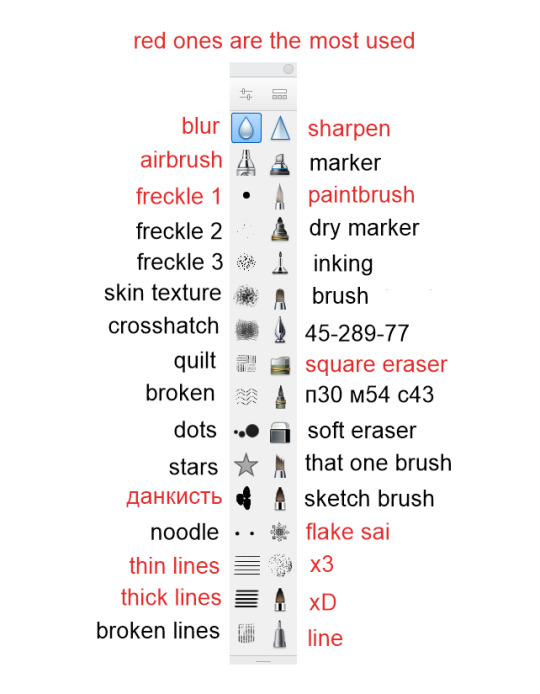
left column is basically decorative brushes. here they are from top to bottom:

right column is brushes that i actually draw with:
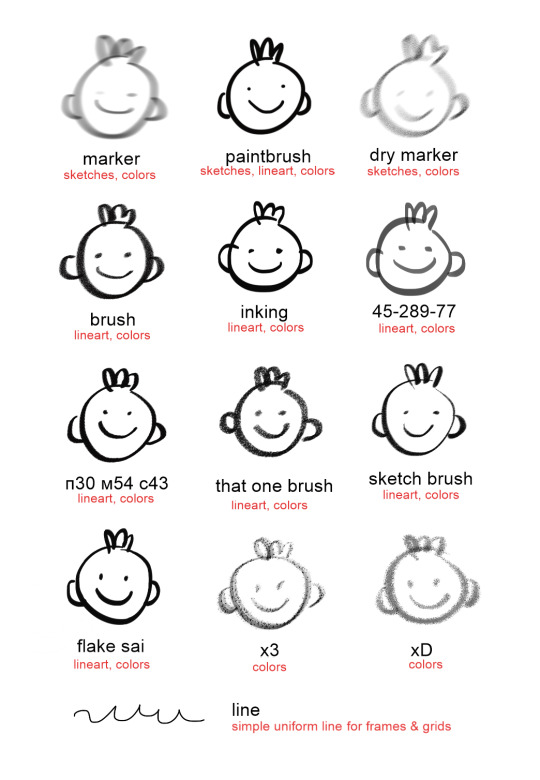
i specified what each one is used for just so you get the basic idea but in reality i pretty much use them interchangeably for literally anything i feel like at the time. i also tweak the settings a lot so the overall look fluctates pretty often.
the folder in the zip file i provided has the .skbrushes (sketchbook’s custom brush format) file for the entire set. here is a guide on how to upload custom brushes.
i think that’s all! if you have any more questions, feel free to ask. i promise i will reply faster this time, lol
42 notes
·
View notes
Text
Authors railing against zlib and other such sites honestly don't seem to be looking at this issue with any sense of nuance and it's really disheartening and frankly alienating to me, a broke bitch.
Let me be clear writers deserve to be paid fairly for their work.
But so many of them seem to write off zlib users as all a bunch of thieves who just want books for free. And yeah if you're using zlib just to read the latest ya horny fantasy novel PLEASE use your local library that's what they're there for!
Even if the author is somebody you don't want to support it does more good to check out Twilight o Aco-whatever the fuck from your local library than to pirate it! You're still getting it for free but at least you're using the library and right now libraries NEED support.
But back on topic I feel like a number r of authors don't seem to want to address this and similar situations with any form of nuance. Because honestly when people were freaking out over zlib being shut down, the biggest concern I saw was "how am I going to afford textbooks?" Because textbooks are largely overpriced and from what I've learned that money rarely goes back to the authors. Most people I know weren't using zlib to read the latest fall releases they were using it to save a few hundred dollars on textbooks.
And honestly if you're an author who laughs at the fact people are going to have a harder time accessing higher education, on behalf of all broke college students, fuck you.
I feel like maybe instead of authors shitting on people for being upset or looking for alternative sites it would be more productive to promote library use, I know authors don't make as much from library sales as they do with retail book sales but honestly libraries are so so important, they do much more than loan out books, and if potential readers can't buy your book, the library is a far better option than piracy.
Authors deserve to be paid, broke people deserve to be able to read. People should have access to higher education and libraries deserve support. None of these are mutually exclusive.
But what do I know I'm just a broke college student, feel free to have a conversation about this just don't be a dick
15 notes
·
View notes
Text
Screaming and ripping and tearing and crying and howling and shredding and scratching and barking and
I get it. I do. And the loss of any safe piracy hosts is always to be grieved because that's access being denied to countless people who never would have had access otherwise. But book piracy specifically is The Only Piracy That Actually Hurts Someone. Please just uSE YOUR LOCAL FUCKING LIBRARY JESUS CHRIST. we're RIGHT HERE. we're FREE. and we don't MAKE THE PUBLISHERS SO MAD THEY CANCEL CONTRACTS WITH THE AUTHORS LEAVING THEM WITH ZERO INCOME. when you pirate books, various publishing companies have ways of keeping an eye on the ratio between purchased and pirated copies of a specific book in question. A lot of the time, if that number goes too high, instead of I don't know ~cracking down on piracy sites~ or ~putting the books on sale~ they blame the author and cut the contract. Meaning the author stops getting paid entirely. And that's the BETTER outcome. That ✨️clever tiktok trick✨️ for renting reading and returning books on amazon? Oho my friend someone still pays for that book! Guess who! THATS RIGHT THE AUTHOR.
I g e t the need for free books. Everything is expensive right now and $20 for a book that will take you a day to read feels obscene. Go to your local library. Don't gimme that 'but they don't have the book I want' shit--have you Asked? Because beloved guess what? When we genuinely don't have a book you want to read we reach out to sister branches in the area until we find a copy for you! It's called an interlibrary loan and it's completely normal! Sometimes there's a shipping fee if it had to come across state borders. Did you know you can also suggest books we add to our catalogue? And I remind you getting a library card is free. And we have half dozen online resources that are also made free by your having a library card. You Do need a piece of mail with 'your' address on it but besties. Y'all. Do you think we have the kind of time to check if you're giving us Your address or your Grandparent's address? No. Just give us the address of some family member in the area, it doesn't really matter much, you can change or update it whenever. Don't tell anyone I suggested that though lol.
On a very selfish level, our counties don't like giving us our yearly budget. The old cis white capitalist men, shockingly, don't seem to like the beacon of socialism that is public libraries. A lot of the time the excuse they use to literally just not pay us is 'the youth of today don't use libraries anymore, they're more interested in *insert 'them video games' schpiel*'
If you came to the library they wouldn't have that excuse anymore. We're not the cardigan wearing shushers in the movies I swear. We've got Mario kart wii in our teen room.
I'm sorry you lost your book piracy website, genuinely I am. You should have been using the library all along though. Pirating books Does hurt the author. And libraries nowadays have massive digital catalogues so even if you aren't physically close to one there is enormous f r e e benefit to getting a library card. Please god go to your local library
#bliz rambles#i work at a public library#and we would be endlessly grateful to have your patronage#library cards are punk
34 notes
·
View notes
Text
3ds eshop closing soon!
The 3ds family were some of the best first party handhelds ever. They boast a huge library of exclusive titles, plus full backwards compatibility with the older ds line. The unique dual screen with stylus format means they're still the best way to play original ds and 3ds titles. Emulation and ports just can't capture that unique form factor.
Of particular note was the 3ds e-shop, which finally shutters its doors in just over a month. The eshop not only offers digital copies of 3ds titles, it also has downloadable game updates, dlc, virtual console games, tons of digital only games, and a bunch of neat little apps and utilities. Most of the digital exclusives are shovelware, but there are are many 'diamonds in the rough' mixed in. Here's some suggestions to grab before you run out of time to get them*.
youtube
youtube
....
*at least, before you run out of time to get them legitimately. If you miss the eshop's close, or don't have a 3ds yet but are considering picking one up in the future, then don't despair. There is an independent, community managed alternative to the eshop by the name of hshop. Hshop doesn't have quite everything, but it comes close and more being added.
To install hshop, you'll first need to install custom firmware. Doing so isn't too difficult, but it is a fairly involved process that will require a PC and a microsd card. Don't use video tutorials - the process changes over time so videos invariably become outdated. Instead follow the online guide at https://3ds.hacks.guide/
Once your custom firmware is installed, you can install hshop via the FBI app as described here: https://hshop.erista.me/3hs
You can download entire games & paid dlc for free via hshop, including a great many digital only titles that will become entirely unavailable through legitimate channels when the eshop closes next month. But that would be piracy, so you absolutely should NOT do that!
What you can and should do through hshop, at least once the eshop is no longer available, is access and download critical free software updates and patches for your 3ds games. You can even have hshop automatically check for all games of a given region on your system to suggest any updates you might be missing, so you don't have to check game by game.
#3ds#nintendo#eshop#3ds is still one of my favorite consoles#right up there with vita switch and steam deck#so many great little titles about to disappear into the ether#get em while you still can#and thank gods for hshop#without piracy this mediums history would vanish into the void#Youtube
8 notes
·
View notes
Note
just saw your post about books, as someone who goes through the same thing (but on a different country, sometimes books in brasil cost R$100, it’s getting really crazy out here), i’d recommend z library (piracy *is* bad, but it’s something that happens in the world, plus i don’t do it with independent authors. idrk how it works where you live, in here it’s a crime but no one gets punished, unless you’re profiting off it), telegram is also a good option, there’s lots of groups out there. if you don’t want to do that try to get a friends library card so you can use it on your libby app!
hi lovey, i do use z-library !! i read 🏴☠️ ebooks a lot when i can’t find the book at my library but i’m trying to switch to physical books for good so i can read for 1-2 hours before bed instead of being on my ipad and burning a migraine into my skull. therein lies the problem 😔 thankfully thee wonderful emma @sunshinehollandd turned me onto a site where ppl set their used books in great condition for rlly cheap prices and i was able to find most of the books i wanted to buy :’) the shipping is a lil outrageous but considering the books are like $8 and new i can’t complain. i got 5 books for $45 and the shipping was $20 so it’s a great deal considering $45 only gets me 2 paperbacks before taxes at my bookstore
8 notes
·
View notes
Text
does mobdro need a vpn
🔒🌍✨ Get 3 Months FREE VPN - Secure & Private Internet Access Worldwide! Click Here ✨🌍🔒
does mobdro need a vpn
Mobdro streaming legality
Streaming content online has become a popular way for people to access entertainment, including movies, TV shows, sports, and more. Mobdro is one such streaming service that offers a wide range of content to its users. However, there are questions surrounding the legality of using Mobdro to stream copyrighted material.
The legality of Mobdro streaming hinges on the source of the content being streamed. Mobdro itself does not host any content; instead, it functions as an aggregator, gathering links from various sources across the internet and making them accessible to users. While some of these sources may offer legally obtained content, others may provide copyrighted material without proper authorization.
Streaming copyrighted material without permission is illegal in many jurisdictions and can lead to legal consequences for both the user and the providers of the service. Copyright holders have been known to take legal action against individuals who engage in piracy by streaming copyrighted content without proper authorization.
It's essential for users to understand the legal implications of streaming content through services like Mobdro. While Mobdro itself may not be illegal, using it to access copyrighted material without permission is against the law. To avoid legal issues, users should consider subscribing to legitimate streaming services that offer licensed content. These services not only provide access to a vast library of entertainment but also ensure that content creators are fairly compensated for their work.
In conclusion, while Mobdro itself may be legal, streaming copyrighted material through the service without proper authorization is not. Users should be aware of the legal risks involved and consider alternatives for accessing entertainment content legally.
VPN necessity for Mobdro
Title: The Essential Role of VPN for Mobdro: Ensuring Privacy and Access
In today's digital age, streaming services have become a staple for entertainment enthusiasts worldwide. Mobdro, a popular streaming platform, offers a vast array of content, ranging from movies and TV shows to live sports and news. However, amidst the convenience and variety, there lurks a crucial concern: online security and privacy. This is where a Virtual Private Network (VPN) steps in as an indispensable tool for Mobdro users.
First and foremost, a VPN encrypts your internet connection, shielding your online activities from prying eyes. With Mobdro, where users often access copyrighted content, privacy is paramount. By encrypting data transmitted between your device and Mobdro's servers, a VPN ensures that your streaming habits remain confidential, safeguarding you from potential legal repercussions.
Moreover, a VPN enables users to bypass geographical restrictions imposed by content providers or governments. Mobdro's content availability may vary depending on your location, limiting access to certain shows or channels. By connecting to servers in different countries, a VPN allows you to circumvent these restrictions, unlocking a broader selection of content to enjoy.
Additionally, VPNs offer protection against malicious threats such as hackers, malware, and phishing attempts. With the proliferation of cyber attacks targeting streaming platforms, including Mobdro, fortifying your connection with a VPN adds an extra layer of security, reducing the risk of falling victim to cybercrime.
Furthermore, for users concerned about their internet service provider (ISP) monitoring their online activities, a VPN provides anonymity by masking your IP address. This prevents your ISP from tracking your browsing history or throttling your connection based on your usage, ensuring a seamless streaming experience.
In conclusion, the necessity of a VPN for Mobdro users cannot be overstated. From safeguarding privacy and bypassing geo-restrictions to enhancing security and anonymity, a VPN is a must-have companion for anyone seeking a worry-free streaming experience. By investing in a reliable VPN service, Mobdro enthusiasts can enjoy their favorite content with peace of mind, knowing that their online presence is protected.
Risks of using Mobdro without VPN
Using Mobdro without a VPN can expose users to various risks that could compromise their online security and privacy. Mobdro is a popular streaming application that offers access to a wide range of television channels, movies, and other content. However, its usage without a Virtual Private Network (VPN) can pose significant threats.
One of the primary risks of using Mobdro without a VPN is the potential for data interception by third parties. Since Mobdro streams content from various sources, including potentially pirated or unauthorized sources, users may inadvertently expose themselves to hackers and cybercriminals who could intercept their data and personal information.
Additionally, without a VPN, users' internet traffic remains unencrypted, making it vulnerable to monitoring by Internet Service Providers (ISPs), government agencies, and other entities. This lack of encryption means that sensitive information such as browsing history, passwords, and financial transactions could be intercepted and exploited.
Furthermore, using Mobdro without a VPN could also lead to legal consequences. While Mobdro itself may not be illegal, streaming copyrighted content without proper authorization is against the law in many jurisdictions. Without the anonymity and encryption provided by a VPN, users risk being identified and facing legal action for copyright infringement.
Moreover, without a VPN, users may encounter geo-restrictions and content limitations. Many streaming services and channels restrict access based on the user's location. A VPN can bypass these restrictions by masking the user's IP address and making it appear as though they are accessing the content from a different location.
In conclusion, the risks of using Mobdro without a VPN are significant and varied, including exposure to hackers, monitoring by ISPs and government agencies, legal consequences for copyright infringement, and limitations on accessing geo-restricted content. To safeguard their online security and privacy, users should always use a VPN when streaming content with Mobdro or any similar application.
Geo-restrictions on Mobdro content
Title: Understanding Geo-Restrictions on Mobdro Content
Geo-restrictions are a common hurdle faced by users of streaming services like Mobdro, impacting their access to content based on their geographic location. Mobdro, a popular streaming platform offering a wide array of content ranging from movies and TV shows to live sports events, employs geo-blocking to comply with licensing agreements and copyright regulations.
The primary reason behind geo-restrictions on Mobdro content is copyright protection and licensing agreements. Content providers often grant distribution rights for specific regions or countries. To ensure compliance with these agreements, Mobdro implements geo-blocking mechanisms that restrict access to certain content based on the user's IP address, which reveals their location.
For users, encountering geo-restrictions can be frustrating, especially when they are unable to access content they desire due to their geographic location. However, there are ways to bypass these restrictions, such as using a virtual private network (VPN). By connecting to a VPN server located in a different country, users can mask their IP address and appear as if they are accessing Mobdro from an allowed region.
It's important to note that while using a VPN can help bypass geo-restrictions, it may also violate Mobdro's terms of service and potentially infringe upon copyright laws. Additionally, the quality of streaming may be affected by the use of VPNs, as it adds an extra layer of encryption and can slow down internet speeds.
In conclusion, geo-restrictions on Mobdro content serve to protect copyright holders and uphold licensing agreements. While they may pose challenges for users seeking unrestricted access, there are methods available, such as VPNs, to bypass these restrictions. However, users should be aware of the legal and technical implications associated with circumventing geo-blocking measures.
Privacy concerns with Mobdro usage
Title: Understanding Privacy Concerns Associated with Mobdro Usage
In the realm of online streaming, Mobdro has emerged as a popular platform, offering a wide array of content ranging from movies and TV shows to live sports and news. While Mobdro provides users with convenient access to entertainment, it also raises significant privacy concerns that users should be aware of.
One of the primary privacy concerns associated with Mobdro is the collection of user data. Like many other streaming services, Mobdro may gather information about users' viewing habits, preferences, and device information. This data can be used for various purposes, including targeted advertising and improving the platform's content recommendation algorithms. However, the extent to which Mobdro collects and shares user data is not always transparent, raising questions about privacy and data security.
Furthermore, Mobdro operates in a legal gray area, as much of the content available on the platform may be copyrighted or illegally distributed. This presents risks for users, as accessing copyrighted material without proper authorization can lead to legal consequences. Additionally, the sources of content on Mobdro are often unverified, increasing the likelihood of exposure to malware, viruses, and other security threats.
Moreover, Mobdro's terms of service and privacy policy may grant the platform broad rights to use and share user data, potentially compromising user privacy. Users should carefully review these documents and consider the implications of consenting to such terms.
To mitigate privacy concerns associated with Mobdro usage, users can take several precautions. These include using virtual private networks (VPNs) to encrypt internet traffic and anonymize their online activities, regularly updating antivirus software to protect against malware, and being cautious when accessing content from unknown sources.
In conclusion, while Mobdro offers convenient access to a wide range of content, users should be aware of the privacy risks involved. By understanding these concerns and taking appropriate precautions, users can enjoy the benefits of Mobdro while minimizing their exposure to privacy threats.
0 notes
Note
hey maybe dont pirate books, which piracy metrics are used by publishers to hurt authors, and go to your local library instead. they have the books you want, for free, and sometimes in audio or ebook format too. most libraries also offer other services as well, check to see what yours has. If touching grass doesn't appeal, maybe join a bookclub. Some offer passes to local botanical gardens or zoos or other things, free of charge. If collaborating is your thing, see if there's outreach groups you can hop into, classes you can join (again for free most of the time)! Please check out your library. Not everywhere has one, not every library is great, but give it a chance at the very least.
yes, support your local libraries. but also feel free to pirate books if you don't want any record of the book being checked out or purchased.
0 notes
Text
Ancient post from my drafts now that people are agreeing with me.
Those arguments about how you should Always use your local library instead of pirating because pirating is evil and doesn't support the author don't actually mean much to me because
A) they assume I live somewhere where my local library has new books, has a budget, has ebooks, or an ebook software, which until recently was not true for me because I grew up in a small town where the library mostly had books from the 90s and had 1 computer total,
B) assumes I am financially capable of buying any book the library does not have at full, new price, which is just ridiculous quite frankly, because I cannot stress this enough I do not have the money to do this, there is no world in which I have the money to do this.
C) most books I read come from secondhand stores, and so do not profit the author anyway, and some books are not going to be available to me in secondhand stores,
D) people honestly are going to do whatever the fuck they want, and if you all want to say oh, I support illegality, I support it when people do illegal shit, I support piracy, but then turn around and panic and say not like that! over one of the absolute least intensive illegal activities do you actually support piracy as a concept? Or do you want to say you support it and reap some benefits while condemning others?
E) culminating in: anyone who finds pirating books morally wrong because of author impact does not live in the same world as me. I understand the desire to support an author, it's great. I don't have money for that. I don't have access to other legal copies (library). There is an astounding amount of privilege to think that everyone has either or both of these things. Also, personally, I don't exist to pay for goods and services or to be otherwise barred from accessing them, and I will not live that way because it would be nice to capitalism if I accepted what my limited money gave me access to and never wanted anything more.
0 notes
Text
Exploring the World of Movierulz TV: A Comprehensive Guide for Movie Enthusiasts
In today's digital age, the way we consume movies and TV shows has undergone a significant transformation. Gone are the days when we had to wait for our favorite films to release in theaters or rely on cable TV schedules. Now, thanks to online streaming platforms and websites like Movierulz TV, movie enthusiasts have more options than ever to access a wide range of content. In this comprehensive guide, we'll dive deep into the world of Movierulz TV, exploring what it is, how it works, and the implications it has on the entertainment industry.
What is Movierulz TV?
Movierulz TV is a popular online platform known for offering a vast collection of movies and TV shows from various genres and languages. It operates as a torrent website, making it possible for users to stream or download the content of their choice for free. The website has gained immense popularity among movie enthusiasts, especially in regions where access to cinemas or premium streaming services is limited.
How Does Movierulz TV Work?
Movierulz TV relies on a decentralized peer-to-peer (P2P) file-sharing system. Users upload and share movie files on the platform, which can then be accessed by others. This method of distribution bypasses traditional distribution channels and allows users to download or stream content directly from their peers.
The website's user interface is typically user-friendly, making it easy for visitors to search for their favorite movies or TV series by using keywords, categories, or genres. Additionally, movierulz tv often provides various quality options for each title, allowing users to choose the best format based on their internet connection and device capabilities.
The Legal Implications of Movierulz TV
While Movierulz TV may be a convenient platform for accessing movies and TV shows, it operates in a legal gray area. Distributing copyrighted content without proper authorization is against the law in many countries. This means that downloading or streaming movies from this website can potentially lead to legal consequences for users.
Furthermore, the movie industry suffers significant financial losses due to piracy. When viewers opt for free illegal copies instead of purchasing tickets or subscribing to legitimate streaming services, it affects the revenue generated by filmmakers and production houses. As a result, governments and copyright protection agencies worldwide have taken measures to combat piracy and shut down websites like Movierulz TV.
Alternatives to Movierulz TV
Given the legal risks and ethical concerns associated with using websites like Movierulz TV, it's essential to explore legitimate alternatives for enjoying movies and TV shows:
Streaming Services: Platforms like Netflix, Amazon Prime Video, Disney+, and Hulu offer a vast library of movies and TV shows for a reasonable monthly subscription fee. They also produce their original content, ensuring a high-quality viewing experience.
Digital Rentals and Purchases: Many movies are available for rent or purchase on platforms like Google Play Movies, iTunes, and Vudu. This allows you to support the creators and enjoy movies legally.
Free Legal Streaming: Some websites and apps, like Tubi, Crackle, and Popcornflix, offer a selection of movies and TV shows for free, with occasional advertisements.
Library Services: Check with your local library; they may offer free streaming services for cardholders, providing access to a wide range of movies and documentaries.
Cinema: Whenever possible, support the film industry by going to the cinema to watch movies on the big screen, especially for new releases and blockbusters.
Conclusion: Navigating the Digital Movie Landscape Responsibly
As technology continues to evolve, the way we consume entertainment is evolving as well. While platforms like Movierulz TV offer convenience and accessibility, it's important to be aware of the legal and ethical implications of using such websites. By choosing legitimate alternatives and supporting the film industry, we can ensure that creators are rewarded for their hard work and that the industry continues to thrive.
Top 50 Most Handsome Man In The World
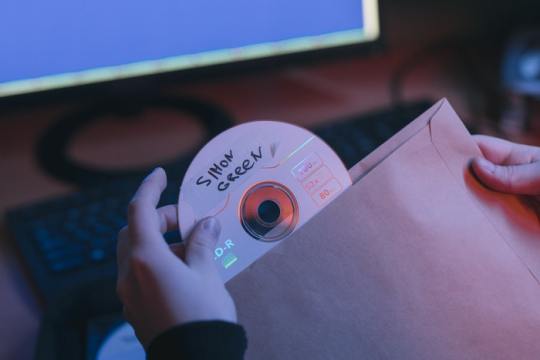
0 notes