#the number is 4080
Text
Announcing: Obiyuki Week 2022
Welcome back one and all to our seventh annual Obiyuki Week! This year we decided to pay homage to the very first Obiyuki Week’s theme:
Fairy Tales
Each day will have a fairy tale as its theme, but we will also list the ATU Tale Type, plus a few other related tales. But we are not expecting just AUs for this ship week! Each prompt will also have themes listed from the story (Disguise, True Love, etc) that can be used to inspire works or continue existing ones! All prompts are considered guidelines, so don’t feel constrained by the themes or fairy tales that we give-- this ship week is open to all Obiyuki works!
Day 1: Beauty and the Beast

ATU Tale Type 425: Cupid & Psyche; East of the Sun, West of the Moon; Tam Lin
Themes: Kindness, Night, Curse; Purple
Day 2: The Mermaid/Selkie Wife
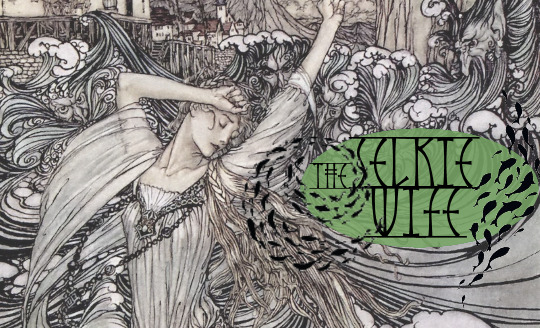
ATU Tale Type 4080: Sealskin, The Swan Maiden, Jorinde and Joringel
Themes: Shapeshifter, Silence, Home; Green
Day 3: Rumpelstiltskin

ATU Tale Type 500: Duffy and the Devil, King Olaf and the Giant, A Witch as Werewolf
Themes: True Name, Bargains, Betrayal; Gold
Day 4: Snow White (Free Day)

ATU Tale Type 709: Gold-Tree and Silver-Tree; Sleeping Beauty; Maria, the Wicked Stepmother, and the Seven Robbers
Themes: Innocence, True Love’s Kiss, Found Family; Red
Day 5: Koschei the Deathless
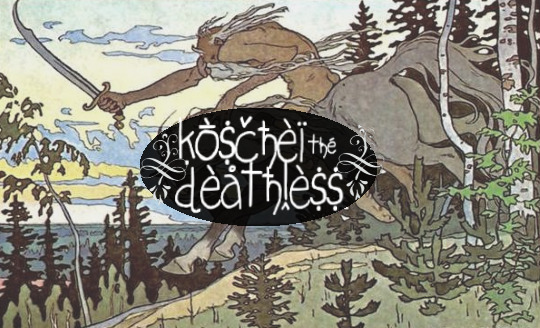
ATU Tale Type 302: Crystal Mountain, Jack and the Beanstalk, Bluebeard
Themes: Secrets, Forbidden, Rescue; Black
Day 6: Puss in Boots

ATU Tale Type 545: Squire Peter, Andres the Trapper, The Weaver
Themes: Adventure, Disguise, Promotion; Orange
Day 7: Cinderella
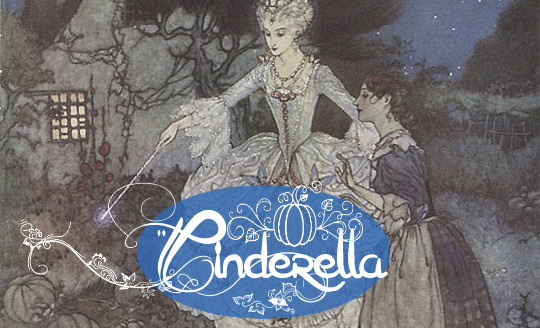
ATU Tale Type 510: The Baba Yaga; The Poor Turkey Girl; Fair, Brown and Trembling
Themes: Hard Work, Magic, Transformation; Blue
Dates: September 18th-24th
Tag: #obiyukiweek22
[Guidelines beneath cut]
Guidelines:
All work must be your own (eg. no plagiarizing other sources, tracing, pose stealing, etc)
The main pairing is Obi x Shirayuki
Must follow the day’s prompt, however loosely
Must be tagged #obiyukiweek22 within the first five tags
With Tumblr’s tagging system on the fritz, please also @ snowwhite-andtheknight in your entry
Please label with the day’s number!
All NSFW content must be tagged and under a Read More!
You may submit multiple entries for each day!
Be nice
Play hard
#obiyuki#akagami no shirayukihime#snow white with the red hair#swwtrh#shiraobi#obiyukiweek#obiyukiweek22
81 notes
·
View notes
Text
Generator grounding brush device TZ-1 Generator QF-60-2 Power station parts
"Generator grounding brush device TZ-1 Generator QF-60-2 Power station parts
Deyang YOYIK for hundreds of thermal power plants, hydropower stations, metallurgical enterprises overhaul provided high-quality equipment selection, construction design, installation commissioning, after-sales service and other train services, and quickly and accurately provide a large number of steam turbine spare parts; All kinds of imported or domestic pneumatic components and hydraulic components, including the power plant anti-fuel oil EH system filter element; all kinds of imported bearings or hydraulic components, including power plant anti-fuel oil EH system filter Pumps and valves; to undertake various types of mechanical processing; AC motor and DC motor repair; 80mm within the coil and structural parts welding. Deyang YOYIK long-term power plant, steel accessories are as follows:
Yoyik can offer many spare parts for power plants as below:
DF-Generator grounding brush device TZ-1 Generator QF-60-2-DF
filter cartridge HC9700FKZ9Z
filter DR1A401EA01V/-F
stainless steel filter cartridge HX-100×30W
filter RFA.BH-63010F filter water machine SGLQB-1000 high pressure hydraulic filter Q2UI-A250×30S pp spun cartridge filter machine XLSL-001-03 water filter material KLS-I oil hydraulic filter FAX-63×1 filter cartridge STXX-250×10 hydraulic duplex oil filter HBX-110×10 pp melt blown filter SL-9/50 filter SGLQ1000B EH Oil Filter HC9100FCP8Z coalesce filter LXM-10-50 water filter cartridge quick DlS-400 cross reference hydraulic filter TZX2.BH-160×3 Excitation Cabinet Filter FKL6626.320320
pp spun filter cartridge making machine SG1250/0.7
water filter housing SGLQ-1000A
pp melt blown filter cartridge XLSL-001-03
filter JWUX-630100 regeneration device Precision filter DL009001 filter HX-10020
filter housing cartridge XW-630X40H
oil filter equipment HX.BH-800×3Q
Coarse filter KCLX-50
filter LH0160D30BN3HC
jacking oil pump back-flushing oil filter ZCL-I-450B
oil filter elements 0330R003BN4HC/-V
machine oil filter CFRI-100×3Q3
filter HY-130.0076-0004Z
filter TZX2W-4080 pp spun filter cartridge making machine KLS-1001 oil filter CFAS-1100180
filter STXX-25*3
Generator grounding brush device TZ-1 Generator QF-60-2
5 micron pp filter DSC-125/08
oil filter housing HPU-V100A
multi cartridge filter housing YWUX-25×80
oil filter XUI-A40050FS oil filter price HX.BH-40×1 water filter replacement DlS-400 oil filter Q3U-A633S
filter 0140D010BH3HC
filter SFX-85040 inlet filter HX.W-250110
filter WU-100180J filter JX-100080
pp melt blown filter cartridge machine SWF4
filter HX.BH-63030W filter TZX2I-6330
filter JWUX-40080 filter L1000.00.10 filter LH0160D010BN/HC melt blown cartridge filter KLS-50T/80 0.1 pp filter SGLQ-1000A F30-A oil filter wrench IX-160×80 water cleaner filter SL12/50 filter WY5005Q2
pp filter machine DLS-300
water purifier filter DLS-150
bulk oil filters SFX-850×40
centrifugal oil filter SFBX-630×20
oil filter ZUI-A1020S filter IX-800X180 cartridge stainless steel filter housings LY-38/25W-32 filter LH0060D20BN3HC filter SFX-8505
oem oil filter SFAX-63×1
filter STXX-4040 filter HX-40030
melt blown cartridge filter DSG-125/08
Generator grounding brush device TZ-1 Generator QF-60-2
DFYLSYC-2024-3-18-A
"
0 notes
Text
Economics of Graphics Cards
As an avid gamer and a computer enthusiast, the price of PC components is something I keep an eye on. In particular, graphics cards(GPU). GPUs are responsible for compiling and rendering display data for computer monitors. This is very important for getting the best visual experience in video games. Graphics cards can be the single most expensive component and provide the best price to increase performance to a custom PC regardless if it is a brand new build or upgrading an older rig. My vested interest in GPUs as a product has led to further interest in the current market state of GPUs.
The current market type that best describes the GPU market is an oligopoly albeit a unique one. If one were to go online or the electronic store one will see many different brands of GPUs, but upon closer analysis will notice that on the boxes will have the brand and then its reference card. The reference card is the base chipset or ‘type of GPU’ i.e RTX 4080 or Radeon RX 6000. Only 3 companies design and produce these reference cards: Nvidia, AMD, and Intel. Nvidia and AMD are long time players in this market and compete with each other for who makes the best product, Intel has restarted their GPU line and are attempting to make their space in the market. These references cards are then sent to other companies who then design the printed circuit board (PCB), the housing that facilitates connection to all the components involving the electronics, and then have a cooler attached to them as these chips can generate a lot of heat to be then ready for the consumer to install into a PC.The uniqueness of this oligopoly stems from that while these three companies design and produce these reference cards for other companies/brands to then be completed as fully functional GPUs, they themselves also produce full GPUs that are ready to install. To summarize the supply chain of a gpu, first it starts with the raw materials and the refinement of raw materials, then it goes to reference cards producers, computer hardware companies, and then to retail. Nvidia, AMD, and Intel are not only the main pillars in the supply chain to these computer hardware companies, but they are also competing with those same computer hardware companies on fully assembled GPUs.
Since Nvidia, AMD, and Intel provide reference cards and produce their own GPUs this leads to their product being more competitive in the market. Using the RTX 4090 reference card as an example and StockX, a website where customers can resell products, for data we can compare the Nvidia offering GeForce RTX 4090 Founder’s Edition retailing at $1599.00 and Asus, a computer hardware company, offering ROG Strix Geforce RTX 4090 OC Edition retailing at $1999.99. First thing we can compare is the 12-month historical Number of sales. On the Nvidia product the quantity is 492 while the Asus product quantity is 56. Next we compare the average sale price of Nvidia: $1865 and Asus: $2054. These numbers can be further broken down by looking at the average profit by Ave. Profit = Ave. Sale price - Retail price.
Nvidia: $165.01
Asus: $54.01
Comparing the average profit and the quantity we can see that the Nvidia product is much more desirable than the Asus product. This one example of many which shows this trend where the reference card producer GPU is much more desirable than the third party computer hardware product.
Sources
StockX, NVIDIA Founders GeForce RTX 4090 24GB Graphics Card 900-1G136-2530-000. StockX. https://stockx.com/nvidia-founders-geforce-rtx-4090-24gb-graphics-card-900-1g136-2530-000
StockX, NVIDIA ASUS ROG Strix GeForce RTX 4090 OC Edition 24GB Graphics Card. StockX. https://stockx.com/nvidia-founders-geforce-rtx-4090-24gb-graphics-card-900-1g136-2530-000
Name: Hanul Kim
ID: 37025182
0 notes
Text
Economics of Graphics Cards
As an avid gamer and a computer enthusiast, the price of PC components is something I keep an eye on. In particular, graphics cards(GPU). GPUs are responsible for compiling and rendering display data for computer monitors. This is very important for getting the best visual experience in video games. Graphics cards can be the single most expensive component and provide the best price to increase performance to a custom PC regardless if it is a brand new build or upgrading an older rig. My vested interest in GPUs as a product has led to further interest in the current market state of GPUs.
The current market type that best describes the GPU market is an oligopoly albeit a unique one. If one were to go online or the electronic store one will see many different brands of GPUs, but upon closer analysis will notice that on the boxes will have the brand and then its reference card. The reference card is the base chipset or ‘type of GPU’ i.e RTX 4080 or Radeon RX 6000. Only 3 companies design and produce these reference cards: Nvidia, AMD, and Intel. Nvidia and AMD are long time players in this market and compete with each other for who makes the best product, Intel has restarted their GPU line and are attempting to make their space in the market. These references cards are then sent to other companies who then design the printed circuit board (PCB), the housing that facilitates connection to all the components involving the electronics, and then have a cooler attached to them as these chips can generate a lot of heat to be then ready for the consumer to install into a PC.The uniqueness of this oligopoly stems from that while these three companies design and produce these reference cards for other companies/brands to then be completed as fully functional GPUs, they themselves also produce full GPUs that are ready to install. To summarize the supply chain of a gpu, first it starts with the raw materials and the refinement of raw materials, then it goes to reference cards producers, computer hardware companies, and then to retail. Nvidia, AMD, and Intel are not only the main pillars in the supply chain to these computer hardware companies, but they are also competing with those same computer hardware companies on fully assembled GPUs.
Since Nvidia, AMD, and Intel provide reference cards and produce their own GPUs this leads to their product being more competitive in the market. Using the RTX 4090 reference card as an example and StockX, a website where customers can resell products, for data we can compare the Nvidia offering GeForce RTX 4090 Founder’s Edition retailing at $1599.00 and Asus, a computer hardware company, offering ROG Strix Geforce RTX 4090 OC Edition retailing at $1999.99. First thing we can compare is the 12-month historical Number of sales. On the Nvidia product the quantity is 492 while the Asus product quantity is 56. Next we compare the average sale price of Nvidia: $1865 and Asus: $2054. These numbers can be further broken down by looking at the average profit by Ave. Profit = Ave. Sale price - Retail price.
Nvidia: $165.01
Asus: $54.01
Comparing the average profit and the quantity we can see that the Nvidia product is much more desirable than the Asus product. This one example of many which shows this trend where the reference card producer GPU is much more desirable than the third party computer hardware product.
Sources
StockX, NVIDIA Founders GeForce RTX 4090 24GB Graphics Card 900-1G136-2530-000. StockX. https://stockx.com/nvidia-founders-geforce-rtx-4090-24gb-graphics-card-900-1g136-2530-000
StockX, NVIDIA ASUS ROG Strix GeForce RTX 4090 OC Edition 24GB Graphics Card. StockX. https://stockx.com/nvidia-founders-geforce-rtx-4090-24gb-graphics-card-900-1g136-2530-000
1 note
·
View note
Text
CORSAIR Hydro X Series iCUE LINK XH405i RGB cooling kits

iCUE LINK XH405i RGB custom cooling kits
The iCUE LINK XH405i RGB, the newest model in CORSAIR’s acclaimed Hydro X Series of custom cooling kits, was launched today. With the release of the first iCUE XH305i kits in 2020, CORSAIR completely changed the custom cooling industry by providing enthusiasts with a complete solution that makes custom cooling more accessible. Thousands of novice DIY builders have successfully gotten started in the hobby thanks to these kits. construction on this heritage, CORSAIR’s cutting-edge iCUE LINK technology, when combined with a sophisticated array of cooling components enhanced by RGB lighting, creates an even more immersive experience that greatly simplifies the construction process.
iCUE LINK
Image credit to CORSAIR
The XH405i kit comes with everything you need to assemble an impressive custom cooling system for your CPU that is enabled by iCUE LINK. It is available in stealth gray or white. This comprises a 360mm performance radiator, three gorgeous QX120 RGB fans, an elite D5 pump/reservoir combo unit, an efficient CPU water block, and more.
With the help of the revolutionary iCUE LINK ecosystem, which significantly lowers the complexity of component connections, the iCUE LINK XH405i RGB opens up custom cooling as a legitimate pastime for enthusiasts of all skill levels, not just the most committed builders.
With a hexa-flow cooling engine and a premium copper cold plate, the XC7 RGB ELITE CPU Water Block provides exceptional cooling performance. It supports LGA 1700 and AM5 / AM4 sockets and is compatible with a broad variety of Intel and AMD CPUs. The highly regarded D5 PWM pump powers the XD5 RGB ELITE Pump/Reservoir Combo, which also has an inbuilt 440ml nylon reservoir.
The bi-directional, intelligent iCUE LINK connection allows for next-level cooling performance management, made possible by the inventive in-loop temperature sensors included with both units. Additionally, the components that make up iCUE LINK ELITE are now smart, with separate microcontrollers inside that monitor and report temperatures and performance to the iCUE software and System hub that come with the kit.
Three QX120 RGB fans and an XR5 360mm radiator provide ideal heat dissipation, while the CORSAIR iCUE software allows for an infinite number of customization choices with 148 individually controllable RGB LEDs across the complete cooling arrangement.Image credit to CORSAIR
With the help of the bundled XT Hardline Bending Toolkit, transparent XT Hardline Tubing completes your loop and is simple to bend and cut to your specifications. Heat is removed from your CPU using a liter of clear XL8 Performance Coolant that has been pre-mixed. All the required XF Hardline Fittings and Adapters are included in the iCUE LINK XH405i RGB, along with additional fittings for customers wishing to extend their cooling to GPU blocks.
Alongside the XH405i, the new iCUE LINK XG7 RGB GPU Water Blocks are available for builders who wish to accomplish precisely that. New variants join the best-selling 4090 SUPRIM / GAMING TRIO water block and suit GeForce RTX 4080 and 4080 SUPER MSI SUPRIM / GAMING TRIO and ASUS ROG STRIX / TUF Gaming cards. These iCUE LINK-ready blocks guarantee thorough cooling of your RAM, VRM, and GPU, enhancing your graphics performance and removing fan noise from standard components.
With the XH405i’s incorporation of the acclaimed iCUE LINK technology, you have the ideal chance to attain the unparalleled performance and stunning appearance that only custom cooling can deliver if you’ve been considering creating a custom cooling loop.
Accessibility and Cost
The CORSAIR webstore and its global network of approved retailers and distributors are the places to purchase the CORSAIR Hydro X Series iCUE LINK XH405i Custom Cooling Kit and Hydro X Series iCUE LINK XG7 RGB 40-SERIES GPU Water Blocks.
Along with a three-year guarantee, the Core Hydro X Series custom cooling components (CPU and GPU Water Blocks, Pump/Reservoir, and Radiators) are supported by the global customer service and technical support network of CORSAIR. A two-year guarantee covers the coolant, tubing, fittings, fans, and other items included in the XH405i package.
To find out the most recent prices for the iCUE LINK XH405i RGB and XG7 RGB GPU Water Blocks, visit the CORSAIR website or get in touch with a local sales or PR person.
FAQS
What is included in the XH405i RGB kit?
Everything you need for a CPU custom cooling loop is included in the package, including a 360mm radiator, three QX120 RGB fans, a D5 pump/reservoir combination, a CPU water block, tubing, fittings, and pre-filled coolant.
Is the XH405i RGB good for beginners?
Yes, the XH405i RGB makes construction easier by simplifying component connections due to iCUE LINK technology.
What colors does the XH405i RGB come in?
White and stealth gray are the possible colors for the XH405i RGB.
Is the XH405i RGB quiet?
The kit’s D5 pump is renowned for being rather quiet, and more noise optimization may be achieved by adjusting the fan curve using the iCUE LINK software.
Do I need any additional parts to install the XH405i RGB?
No, everything you need for installation in a typical PC case should be included in the package. However, you may think about adding more RGB lighting strips or fan controllers for certain situations or aesthetic preferences.
Can I use the XH405i RGB to cool other components besides the CPU?
No, GPUs or other components are not intended to be used with the accompanying CPU water block. Additional parts would be required for a multi-loop cooling system.
Read more on govindhtech.com
#corsair#hydroxseries#icuelink#iCUELINKXH405iRGB#XH405iRGB#news#govindhtech#technews#technology#technologynews#technologytrends
0 notes
Text
Lenovo’s Fresh Faces: The Latest Laptops Unveiled.
Explore the latest additions to Lenovo’s laptop lineup and unlock innovation at Laptop World. Find your perfect Lenovo laptop in Malleswaram today!
Lenovo’s Fresh Faces: The Latest Laptops on the Block and What They Offer
In the ever-evolving world of technology, Lenovo stands out as a true innovator, consistently bringing forth a lineup of laptops that cater to the diverse needs and preferences of its users. Its latest offerings are no exception, showcasing a range of fresh designs, cutting-edge features, and exceptional performance that redefine the laptop experience.
From the sleek and stylish Think Book to the versatile and powerful Yoga Pro 7i, Lenovo’s latest laptops embody the company’s commitment to delivering exceptional products that empower users to achieve more. In this blog, we dive into the exciting world of Lenovo’s latest laptops, exploring their unique features, performance capabilities, and overall value proposition.
Transform your computing experience – Buy the latest Lenovo laptop in Malleswaram at Laptop World!
Lenovo Yoga Slim 6i 13th Gen
SPECIFICATIONS
Processor: 12th Gen Intel Core i5-1240P
OS: Windows 11 Home
Graphics: Intel Iris Xe
Memory: 16 GB DDR5
Storage: 512 GB SSD
Display: 35.56 cms, 2.2K (2240 x 1400)
The Yoga Slim 6i 13th Gen is powerful, stylish, and perfect for students, professionals, and anyone who wants a laptop that can do almost everything. It has a 12th Gen Intel Core i5-1240P processor, 16 GB DDR5 RAM, and a 512 GB SSD, capable of handling even the most demanding tasks. The stunning 2.2K (2240 x 1400) display and Intel Iris Xe graphics is perfect for watching movies, light gaming, and creating content. Besides, the Lenovo Yoga Slim 6i weighs just 1.3 kg, so it’s easy to carry wherever you go.
Transform your computing experience – Buy the latest Lenovo laptop in Malleswaram at Laptop World!
Lenovo ThinkBook 15
SPECIFICATIONS
Processor: 12th Gen Intel Core i5-1235U
OS: Windows 11 Home
Graphics: Intel Iris Xe
Memory: 16 GB DDR4
Storage: 512 GB SSD
Display: 39.62 cms, FHD (1920 x 1080)
Business class ThinkBook 15 Gen 4 offers a great balance of performance, portability, and security. It features a 12th-generation Intel Core i5-1235U processor and NVIDIA GeForce RTX 3050 Ti graphics, which is good enough for seamless performance. The 15.6-inch Full HD display is bright, vivid, and delivers stunning clarity.
The ThinkBook 15 Gen 4 comes with a number of security features, including a webcam privacy shutter, fingerprint reader, Trusted Platform Module (TPM) 2.0 firmware, etc., to protect your data from unauthorised access. Besides, the laptop is also very portable, weighing just 1.7 kg.

Legion Pro 7i 13th Gen
SPECIFICATIONS
Processor: 13th Gen Intel Core i9-13900HX
OS: Windows 11 Home
Graphics: NVIDIA GeForce RTX 4080
Memory: 32 GB DDR5
Storage: 1 TB SSD
Display: 40.64cms WQXGA (2560 x 1600), IPS, Anti-Glare
The Legion Pro 7i is a high-performance gaming laptop. Powered by an Intel Core i9-13900HX processor, 32 GB of DDR5 RAM, and an NVIDIA GeForce RTX 4090 graphics card, it can handle even the most demanding games at high frame rates.
Besides its powerful hardware, the Legion Pro 7i 13th Gen has a beautiful 16-inch display and a refresh rate of up to 240 Hz. This makes it perfect for gaming, as it provides smooth and immersive visuals. The laptop also has a comfortable keyboard with per-key RGB lighting, a decent battery life, and several other features that make it a great choice for gamers.
Transform your computing experience – Buy the latest Lenovo laptop in Malleswaram at Laptop World!
Yoga Pro 7i 13th Gen
SPECIFICATIONS
Processor: 13th Gen Intel Core i7-13700H
OS: Windows 11 Home
Graphics: Intel Iris Xe
Memory: 16 GB DDR5
Storage: 1 TB SSD
Display: 36.83 cms 2.5K (2560 x 1600), IPS, Anti-Glare
The Lenovo Yoga Pro 7i is a great all-around laptop offering robust performance, stunning display, and decent battery life. The laptop is packed with features, including the 13th Gen Intel Core i7 processor, 16 GB of DDR5 RAM, and 1 TB SSD storage, so you can stay productive all day. The 14.5-inch 2.5K resolution display is bright and clear, with excellent viewing angles and accurate colours. Plus, all this comes in a tiny 1.5kg package.
Overall, the Lenovo Yoga Pro 7i is ideal for users who demand the best performance and features in a stylish and portable package.

IdeaPad Flex 5i 13th Gen
SPECIFICATIONS
Processor: 13th Gen Intel Core i5-1335U
OS: Windows 11 Home
Graphics: Intel Iris Xe
Memory: 16 GB DDR4
Storage: 1 TB SSD
Display: 40.64cms WUXGA (1920 x 1200), IPS, Touch, 45% NTSC
The Lenovo IdeaPad Flex 5i offers a good balance between performance, long battery life, and portability in an affordable 2-in-1 laptop. It has a sleek, modern design with a slim profile and a lightweight convertible chassis. The 360-degree hinge allows you to convert the laptop into a tablet, tent, or stand mode, making it versatile for different tasks.
The 13th Gen Intel Core i5 processor, 16 GB of DDR4 RAM, 1 TB SSD, and integrated Intel Iris Xe graphics provide enough power for everyday tasks like web browsing, email, and word processing. Besides, the IdeaPad Flex 5i has a long battery life of up to 13.5 hours (as mentioned by Lenovo), so you can stay productive all day on a single charge.

About Laptop World
Laptop World is your one-stop shop to get your hands on that perfect work and gaming laptop with all kinds of unique specifications. We offer laptops at different price points from well-known brands like Lenovo, Dell, HP, Apple, and Asus. All you need to do is visit the Laptop World store and choose the one based on your budget, required features, and promising technology that suits your taste.
#lenovo laptop dealers in bangalore "#lenevo fresh faces#good laptop corporate dealers in bangalore#Buy Lenovo Laptop in malleswaram
0 notes
Text
Nvidia makes a number of the greatest graphics playing cards, however most of them are ridiculously costly. In reality, a few of them are so expensive that you may construct an entire gaming PC for the value of 1 GPU. That is the place AMD has an edge — it doesn’t simply have extra affordable graphics cards, nevertheless it additionally makes processors to match.
By selecting AMD, you may be capable to get extra bang on your buck than should you have been to select an Intel CPU and an Nvidia GPU. So I did it, choosing out all of the parts for a construct you may exit and construct in the present day for the value of a single GPU.
Why AMD is a more sensible choice
Jacob Roach / High Reviewing
Now that each AMD and Nvidia have loads of hardware up for grabs, it’s a good time to build a PC. Both manufacturers have seen some hefty price cuts on their GPUs, and AMD CPUs are cheaper than ever. However, including Nvidia and/or Intel in your build almost always means having to pay more. If you just want a PC that can play AAA games, that’s not always going to be a necessity.
Just a few months ago, things weren’t so simple. AMD’s graphics lineup was pretty bare, with only the flagship RX 7900 XTX and RX 7900 XT, as well as the budget RX 7600. When building a PC for 1440p, you’d be restricted to one of the top cards or to an older RDNA 2 GPU. Now, with the RX 7800 XT and RX 7700 XT finally here, AMD GPUs can fit into any PC build, regardless of your budget.
Nvidia GPUs have one edge over AMD — they have Deep Learning Super Sampling (DLSS 3). While on paper AMD is often around the same level, Nvidia’s frame generation can boost the RTX 4070 to run faster than an RTX 4090, and that’s saying something. However nice DLSS 3 is, it might not be worth going over budget for; it’s not available in that many games, and many people hardly ever use it. If you’re willing to forego buying Nvidia and put up with the lack of DLSS and inferior ray tracing — which, let’s be real, is not a necessity for most gamers — then you can save a lot of money by going down the AMD route.
Jacob Roach / Top Reviewing
While it’s hard to deny that Nvidia still dominates the GPU sphere, AMD is doing far better in its battle against Intel. In an AMD versus Intel scenario, I would recommend using an AMD CPU for gaming almost every time. Intel processors, be it the 13th generation or its recent 14th-gen refresh, are often better for productivity. Thanks to the increase in core counts, your PC is simply more versatile with Intel.
If you’re into streaming or content creation, Intel is often considered a must. However, if you’re mostly using your PC for games, even if that means simultaneously watching a Twitch stream or using Discord, you’ll be just fine with AMD. The increase in L3 cache versus Intel options has been proven to work time and time again, which is why AMD now makes the best processors for gaming.
Performance aside, money is always a factor. Nvidia’s top-tier GPU has been getting pricier lately, so the RTX 4090 would cost you around $1,700 or more right now. Even the terrible-value RTX 4080 is around $1,050 to $1,100. With a budget that falls in that range, you can already get yourself a solid gaming PC for the price of a single Nvidia graphics card.
Right here’s one such construct, together with concepts on learn how to modify it to suit your wants and your funds.
Your AMD gaming PC beneath $1,500
Element
Worth
CPU
$238
GPU
$520
Cooling
$75
Motherboard
$190
Reminiscence
$100
Storage
$45
Case
$105
Energy provide
$90
Whole
$1,365
Right here it's — a PC construct that falls proper between the value of the RTX 4080 and the RTX 4090. At $1,365, you’re getting a midrange PC suited to gaming at 1440p. Let’s go over the parts and any potential modifications you may make on this construct.
CPU
For starters, the CPU. At this funds, the Ryzen 5 7600X is a strong alternative for gaming functions. It solely has six cores, nevertheless it’s an inexpensive CPU that may hit clock speeds reaching as much as 5.3GHz in enhance mode, and that’s on prime of a 4.7GHz base clock. Extra importantly, it belongs to AMD’s AM5 platform, which implies future-proofing, as AMD will maintain supporting this platform till at the very least the top of 2025.
What upgrades may you make? You might swap to the following CPU in line, which means the Ryzen 7 7700 or 7700X, however that’s going to value you additional (as much as $310). At that stage, you may spend much more and get the $370 Ryzen 7 7800X3D, which is the fastest CPU for gaming right now. However, these upgrades will require further changes to the build. The Ryzen 7 7700X should be fine with the Be Quiet! cooler I picked out here, but for the 7800X3D, I’d recommend a liquid cooler, as it can run pretty hot. The
will fit this case and barely ups the cost of the build, although, of course, better all-in-one (AIO) coolers also exist.
If you want to save a few dollars, you can swap the CPU out for the Ryzen 5 7600. It has slightly lower clock speeds, but it’s more power efficient and generates less heat.
GPU
AMD’s recent RX 7800 XT is a logical choice for any build at this price point right now. Although it’s not significantly faster than its predecessor, it costs about the same and is a current-gen card. The
is a less expensive different, however on account of its performance-to-price ratio, it’s simply not pretty much as good a deal because the RX 7800 XT.
For financial savings, there’s all the time the
, which can mark a downgrade in efficiency, nevertheless it’ll prevent $100 to $120. If you would like one thing higher, the
is an possibility at round $610. In that case, although, it is best to improve the facility provide to a 750-watt mannequin (or increased), such because the
.
Reminiscence and storage
Utilizing a Ryzen 7000 processor locks you to DDR5 RAM, which makes it a pricier affair, however can be higher for future upgrades. I selected a middle-of-the-road type of package for this construct, though it’s positively top-of-the-line DDR5 RAM kits on a funds, and it helps AMD EXPO profiles. You might decide one thing cheaper, however you may additionally decide one thing way more costly with a better frequency and higher timings. Finally, it’s not going to make or break your gaming expertise, so it’s a straightforward expense to cross on.
The identical goes for the SSD. I made a decision to forego including an HDD to this construct, however should you want one, there’s loads of room for additional storage. The SSD is also upgraded to a 2TB mannequin, and there are sooner SSDs on the market should you’re prepared to spend more cash — however be ready to pay twice as a lot or extra. The
is a a lot pricier decide that’s higher throughout the board.
Motherboard, PSU, and case
Whereas this Gigabyte B650 Gaming X AX isn't the most cost effective AM5 board you’ll discover, it’s typically a good suggestion to allocate somewhat bit extra of your funds towards the motherboard — in any case, it’s the backbone of your pc. This mannequin is among the greatest motherboards at this worth vary, with a good VRM and loads of slots, to not point out Wi-Fi. In all honesty, I wouldn’t change it out for something right here, though the
or the
are related choices to think about.
So far as the PSU goes, the Seasonic 80+ Gold is a good possibility for this construct with none upgrades, and can nonetheless suffice should you improve the CPU in addition to a few smaller parts. It has sufficient headroom to be simply tremendous with that. Nonetheless, should you resolve to expand modifications, be certain that to select up a 750W and even 850W possibility for future-proofing (though that’s fairly overkill).
Select both an 80+ Gold or Platinum PSU, not Bronze, just like the
I advisable above.
Shopping for a PC case for any construct is all the time tough, as a result of it’s not nearly airflow and whether or not every thing matches, but additionally the aesthetic. I picked the Lian Li Lancool 216 as a result of it has two large 200mm followers and loads of airflow, however let me warn you — that airflow stems from the truth that it’s fairly enormous. This one additionally is available in white should you choose that aesthetic. Should you plan on making any modifications to the case, try our lineup of the most effective PC circumstances and be very, very cautious to ensure all of the parts will match inside.
You don’t must spend an excessive amount of
Kunal Khullar / High Reviewing
The PC gaming world thrives on advertising and marketing. We’re all the time informed that this or that new element is the quickest ever, or that it's going to ship some type of insane efficiency in video games. The reality is that a PC is nothing greater than a sum of its components, and should you’re on a good funds, it is unnecessary to spend $1,000 to $1,700 or extra of that funds on the graphics card alone. Most customers actually don’t want that type of firepower.
Certain, shopping for a high-end Nvidia GPU would let your pc breeze by way of 4K, whereas the pc above is extra of a 1440p construct. Even so, it is a PC that can final you years and can play video games on excessive to extremely settings. For gaming and gaming alone, it’s cost-effective — and the truth that it nonetheless prices simply $200 greater than the RTX 4080 says rather a lot about Nvidia’s pricing technique on this technology. In spite of everything, the last-gen RTX 3080 launched with a $700 price ticket. If the costs stayed the identical, the scales may need tipped extra in Nvidia’s favor this time round, too.
Editors' Suggestions
#whole #construct #worth #Nvidia #GPU #Digital #Developments
0 notes
Text
Portable Temporary Restroom Trailer Rental in Utah

You've come to the right place if you're searching for temporary restroom trailer rental services in Utah. When you need portable restrooms for a construction project, an outdoor event, or any other circumstance, The Lavatory Utah offers a number of reliable rental options. For more information, feel free to contact us at (801) 788-4080.
0 notes
Link
The new product will receive 50% more CUDA cores The first data about GeForce RTX 50 video cards is beginning to appear on the Internet. In particular, the first rumors concern a model that can be called RTX 5090 in absentia, since it will be the successor to the current RTX 4090. [caption id="attachment_56753" align="aligncenter" width="780"] GeForce RTX 5090[/caption] GeForce RTX 5090 will be 70% faster than RTX 4090. So, insider Panzerlied, who was the first to share leaks about the parameters and performance of the RTX 4080 and RTX 4070 Ti, claims that from the RTX 5090, we can expect an increase in the number of computing units relative to the RTX 4090 by about 50%, and an increase in memory bandwidth by 52%, 78% increase in GPU cache (probably L2 cache), 15% increase in frequency. Collectively, this will lead to a performance increase of approximately 70%, which is very impressive compared to the already super-efficient RTX 4090. Let us remember that long before the release of the RTX 4090, numerous rumors and leaks attributed it to approximately a twofold increase relative to its predecessor. As a result, in practice, the increase was about 50–70%, depending on which card is considered the direct predecessor of the RTX 4090 (RTX 3090 or RTX 3090 Ti). If the story is about the same as the RTX 5090, then we can expect a real increase of about 40–50%, which is also very, very significant.
#enthusiast#Gaming#gaming_hardware#Gaming_rig#GeForce_RTX_5090#GPU#graphics#graphics_card#high_performance#nvidia#PC_gaming#price#technology
0 notes
Text
Announcing: Obiyuki Week 2022
Welcome back one and all to our seventh annual Obiyuki Week! This year we decided to pay homage to the very first Obiyuki Week’s theme:
Fairy Tales
Each day will have a fairy tale as its theme, but we will also list the ATU Tale Type, plus a few other related tales. But we are not expecting just AUs for this ship week! Each prompt will also have themes listed from the story (Disguise, True Love, etc) that can be used to inspire works or continue existing ones! All prompts are considered guidelines, so don’t feel constrained by the themes or fairy tales that we give-- this ship week is open to all Obiyuki works!
Day 1: Beauty and the Beast

ATU Tale Type 425: Cupid & Psyche; East of the Sun, West of the Moon; Tam Lin
Themes: Kindness, Night, Curse; Purple
Day 2: The Mermaid/Selkie Wife

ATU Tale Type 4080: Sealskin, The Swan Maiden, Jorinde and Joringel
Themes: Shapeshifter, Silence, Home; Green
Day 3: Rumpelstiltskin

ATU Tale Type 500: Duffy and the Devil, King Olaf and the Giant, A Witch as Werewolf
Themes: True Name, Bargains, Betrayal; Gold
Day 4: Snow White (Free Day)

ATU Tale Type 709: Gold-Tree and Silver-Tree; Sleeping Beauty; Maria, the Wicked Stepmother, and the Seven Robbers
Themes: Innocence, True Love’s Kiss, Found Family; Red
Day 5: Koschei the Deathless

ATU Tale Type 302: Crystal Mountain, Jack and the Beanstalk, Bluebeard
Themes: Secrets, Forbidden, Rescue; Black
Day 6: Puss in Boots

ATU Tale Type 545: Squire Peter, Andres the Trapper, The Weaver
Themes: Adventure, Disguise, Promotion; Orange
Day 7: Cinderella
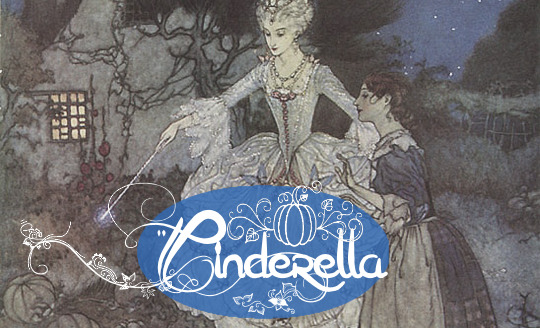
ATU Tale Type 510: The Baba Yaga; The Poor Turkey Girl; Fair, Brown and Trembling
Themes: Hard Work, Magic, Transformation; Blue
Dates: September 18th-24th
Tag: #obiyukiweek22
[Guidelines beneath cut]
Guidelines:
All work must be your own (eg. no plagiarizing other sources, tracing, pose stealing, etc)
The main pairing is Obi x Shirayuki
Must follow the day’s prompt, however loosely
Must be tagged #obiyukiweek22 within the first five tags
With Tumblr’s tagging system on the fritz, please also @ snowwhite-andtheknight in your entry
Please label with the day’s number!
All NSFW content must be tagged and under a Read More!
You may submit multiple entries for each day!
Be nice
Play hard
#obiyuki#Akagami no Shirayukihime#snow white with the red hair#obi x shirayuki#shiraobi#obiyukiweek22#linkless copy so that it will show up in the tags!#if this is the first one you see please check out our other post#for links to descriptions
35 notes
·
View notes
Text
Shortly after topping at US$2,198.99, the Asus ROG Strix G16 (2023) gaming laptop computer with the G614JI-AS94 mannequin quantity is now right down to US$1,649.99 due to a reduction of 18% utilized to the brand new record worth of US$1,999.99. This machine employs the Intel Core i9-13980HX alongside the Nvidia GeForce RTX 4070.
Asus ROG Strix G16 with Intel Core i9-13980HX
[content-egg module=Offer template=item]
Earlier this year, one Asus ROG Strix G16 (2023) gaming laptop computer with Intel Core i9-13980HX and Nvidia GeForce RTX 4080 visited our labs for an in-depth evaluation that ended with an "excellent" ranking of 88%, concluding that the laptop computer delivers "highly effective efficiency in an attention-grabbing bundle."
The same mannequin that uses the identical processor, however, pairs it with the GeForce RTX 4070 as a substitute, which is down by 18% on Amazon. Nonetheless, this low cost takes the G614JI-AS94 mannequin to its lowest worth thus far, which is US$1,649.99. The record price ticket at present reads US$1,999.99.
Along with the processor and video card talked about earlier, this gaming laptop computer's record of specs and options additionally features a 16-inch non-glare FHD IPS show with 240 Hz refresh price and three ms response time, 16 GB DDR5-4800 reminiscence, a moderately lackluster 720p digital camera, and a 1 TB PCIe SSD. WiFi 6E and Bluetooth are current alongside USB 3.0 ports within the connectivity division.
Specifications
Brand
ASUS
Series
ROG Strix G16
Item model number
G614JI-AS94
Operating System
Windows 11 Home
Item Weight
10.17 pounds
Product Dimensions
13.94 x 0.89 x 10.39 inches
Item Dimensions LxWxH
13.94 x 0.89 x 10.39 inches
Color
Eclipse Gray
Processor Brand
Intel
Number of Processors
24
Computer Memory Type
DDR5 RAM
Flash Memory Size
1 TB
Optical Drive Type
No Drive
Voltage
20 Volts (DC)
Batteries
1 Lithium Ion batteries required. (included)
The Asus ROG Strix G16 (2023) (G614JI-AS94) ships preloaded with Home Windows 11 Residence. Different highlighted prices are the ROG liquid cooling system with a trio of consumption followers, 140 W most TGP for the GPU, and a MUX Change with Superior Optimus.
[content-egg module=Offer template=item]
Disclaimer: Mdshariful.com is not responsible for price changes carried out by retailers. The discounted price or deal mentioned in this item was available at the time of writing and may be subject to time restrictions and/or limited unit availability.
0 notes
Note
What do you think about the allegations against Linus tech tips https://youtu.be/FGW3TPytTjc

I actually just caught up on the stuff today and...yeah.
Steve's right, honestly. There is definitely a quality problem and you can argue that writers, people making the graphs and the editors don't need computer knowledge for their jobs, but I would also think that working with a company that's in tech, you'd become familiar with what you're working with just by sheer exposure. I would think someone in the chain would've noticed these discrepancies and they definitely need some type of QA team to oversee these benchmarks.
As far as I'm concerned, minor mistakes like Linus mistaking a 4080 for a 4080ti and making a note of it with text isn't really an issue. Sometimes you say the wrong thing, I certainly make corrections with text a fair amount. Tech Quickie has less of an excuse. Those are completely scripted videos that are only a few minutes long. If a number was incorrectly entered in the script/read wrong, really just bring the host in to do a 15 second voice over and use an image overlay for that part. It's not hard, I know because I've done it.
Billet was just...inexcusable, honestly. I understand not wanting to buy another graphics card for a video that's not gonna generate enough to cover it and the employees time, HOWEVER attaching that product to a card it was never designed for and judging solely on that was not a great idea. I'd argue at that point, maybe the prototype should've been returned and the video scrapped. I'll be honest, yeah, Linus is right, it probably is not a useful product. It's stupid expensive because it's solid copper and there's many other blocks that are much cheaper, even if they don't give you the same temps, it's in the "who cares" zone.
BUT of course, there was also the issue where Billet wanted their expensive prototype back and LMG just...auctioned it off. THAT is what's truly inexcusable to me. The fact LMG didn't even respond to them requesting to pay for their cooler until Steve posted his video was honestly messed up. It was a prototype. This is a small business. Even getting payment for it, that's still time they have to spend getting another one made to get back to where they were. LMG wasted their time and potentially sold their prototype to a competitor. That's just shitty behavior.
There is ONE point I'm a bit iffy on. The "everything is retested" area. Technically, yeah, benchmarks aren't something you should need to redo each time, but the problem is test bench configuration. If they're comparing a new GPU to a last gen one, they might use different RAM or another CPU to be sure there's no bottleneck and give it the best shot, which while it wouldn't majorly affect scores, it still can have an effect. Couple games are still getting patches and updates too, although those usually have zero impact on numbers, it's still a variable in some scenarios.
To be fair, I never really paid much attention to their test bench info, so they could just be using the same one every time and I'm just being stupid, although this might be a reason. It would be nice if the reason for retesting constantly and crunching their workers was actually said.
I understand it being a business and needing to pump out content, but your employees have no pride in their work anymore because you're making them chase an algorithm. Maybe it's time to scale it back.
1 note
·
View note
Text
Micron to launch GDDR7 in 2024, AMD RX 8000 series may be launched first
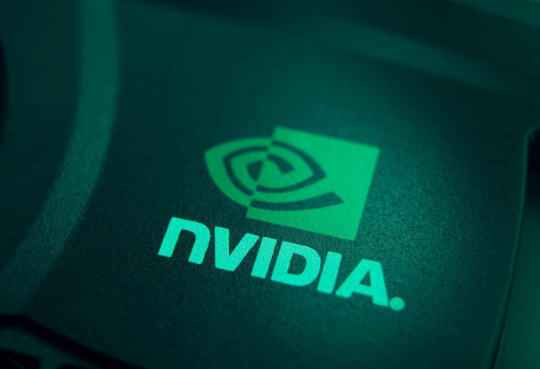
【Lansheng Technology Information】Recently, Micron announced its financial report for the third quarter of fiscal year 2023. In the earnings conference call, Micron President and CEO Sanjay Mehrotra confirmed that Micron will choose to launch new GDDR7 memory products on the 1ß node in the next year. However, no details were shared, such as the specific rate of GDDR7.
The current mainstream video memory specification is GDDR6. For example, the highest frequency of AMD’s RX 7900 series has reached 20GHz, while Nvidia’s mid-to-high-end cards have popularized GDDR6X, and the frequency of RTX 4080 has reached 22.4GHz. GDDR7 will inevitably greatly increase the frequency, but how much can it increase?
According to the information disclosed by Cadence Design Systems, GDDR7 memory will use the new PAM3 encoding, which uses three-level pulse modulation, which greatly increases the data rate and can transmit 1.5 bits of data per cycle. The current mainstream GDDR6 uses PAM2 signal encoding technology. Only 1 bit of data transfer is provided per cycle.
At the same time, according to Samsung's news, the GDDR7 rate it plans to launch can reach 36Gbps. If calculated based on this, it can have a maximum bandwidth of 1728GB/s under the premise of 36Gbps 384bit. For 128bit mainstream graphics cards, the memory bandwidth can also reach 576GB/s. , based on Nvidia's flagship product RTX 4090, the bandwidth of 1728GB/s is about 70% higher, so overall, GDDR7 is at least 50% faster than the current one.
And just in March this year, EDA giant Cadence has launched the first GDDR7 VIP verification solution, which supports the PAM3 signal mechanism and provides three solutions: binary bus, strength modeling, and real number modeling. GDDR7 already has the basis for listing . If Micron decides to mass-produce GDDR7 memory in the first half of next year, then maybe we can see the launch of a new generation of graphics cards in the second half of next year.
Judging from the current news, the Nvidia RTX 50 series will have to wait until 2025, and according to AMD’s official roadmap, it will launch the next-generation RDNA4 architecture before 2024, which will be listed under the name of the RX 8000 series, so maybe AMD will Will become the first manufacturer to try a new generation of video memory.
Lansheng Technology Limited, which is a spot stock distributor of many well-known brands, we have price advantage of the first-hand spot channel, and have technical supports.
Our main brands: STMicroelectronics, Toshiba, Microchip, Vishay, Marvell, ON Semiconductor, AOS, DIODES, Murata, Samsung, Hyundai/Hynix, Xilinx, Micron, Infinone, Texas Instruments, ADI, Maxim Integrated, NXP, etc
To learn more about our products, services, and capabilities, please visit our website at http://www.lanshengic.com
0 notes
Text
Ultimate Showdown: Radeon RX 7900M vs. Geek 6 with RTX 4090!

AMD instead Radeon RX 7900M Intel’s Geek 6:
More quickly With RTX 4090 the computer The Graphics Processing Unit in Vulkan
The first results obtained by AMD‘s mobile GPU have been encouraging
The results of the Radeon RX 7900M graphics processor in the Geekbench 6 compute tasks indicate that the component looks to deliver strong performance and can occasionally outperform its primary competition, the GeForce RTX 4090 Laptop GPU manufactured by Nvidia. The Geforce RX 7900The substance M gpu processor is built to support the highest-end gaming computers.
It is important to remain in mind that all of the computational tasks tested in this Geekbench 6 test scarcely match the gaming performance of everyday life competitions, so let’s not attempt to read too much into these findings. In every case, having won represents a victory, correct?”
The Radeon RX 7900M is the very first laptop gpu central processing unit ( or GPU launched by AMD in recent years that targets the upper end of the market. The product makes use of the company’s top-of-the-line Navi 31 graphics processor, although in a scaled-down version with 72 CUs (compared to 96 on the desktop 7900 XTX).
Additionally, the device operates at up to 1825 MHz (compared to 2500 MHz for the desktop GPU). Additionally, it only has four MCDs (Memory Cache Dies), while the 7900 XTX desktop GPU may support a maximum configuration that includes six MCDs.
The Radeon RX 7900M achieves a maximal theoretical performance of 38.5 FP32 TFLOPS as a consequence, which is just somewhat lower than the 39.7 FP32 TFLOPS achieved by the GeForce RTX 4090 Laptop GPU manufactured by Nvidia. It is also much greater in comparison to Nvidia’s RTX 4080 Laptop GPU, which delivers just 33.8 TFLOPS of computing power.
Pure theoretical performance does not usually suggest better real-world performance; nonetheless, when compared to desktop graphics cards, AMD’s Radeon RX 7900M should nearly equal the product that is the Radeon RX 7800 XT, which is one of the greatest graphics cards available today. This is because pure theoretical performance does not always represent improved real-world performance.
When it comes to Geekbench 6 computational tasks, AMD’s Radeon RX 7900M leads its arch-rival GeForce RTX 4090 Laptop in Vulkan by approximately 9%, while it’s behind the adversary in OpenCL by roughly 25%. In point of fact, it would seem that Nvidia’s drivers are more suited for OpenCL than for Vulkan, whilst AMD’s drivers appear to prefer the more recent application programming interface (API) to the more established application programming interface.
Geekbench 6 reports that the highest frequency of AMD’s Radeon RX 7900M is 1736 MHz. This is much lower than the game frequency (1825 MHz) that AMD mentions, and it is also significantly lower than the peak frequency (2090 MHz) that AMD mentions. If these results from Geekbench are genuine, it seems that Dell’s enormous 18-inch Alienware M18 R1 laptop clocks the GPU at a rather low speed.
It is also important to keep in mind that it is unclear exactly which versions of the rival Nvidia GPUs were tested. This is because VRAM clock speeds may range anywhere from 14 to 18 Gbps, depending on the whims of the individual laptop manufacturer. It is also important to keep in mind that the desktop RTX 4090 outperforms the desktop RX 7900 XTX in both Vulkan and OpenCL performance in Geekbench 6, so there is at least some indication that have been in the feature image to potential to be helpful.
The performance of AMD’s Radeon RX 7900M in real games, in comparison to Nvidia’s GeForce RTX 4090 Laptop GPU, will eventually be a far more meaningful statistic than the present Geekbench 6 compute numbers, which appear fascinating but are ultimately less important. They have not yet seen the outcomes of such testing, but They anticipate seeing findings from real-world tests in a reasonable amount of time.
Read more on Govindhtech.com
0 notes