#software is such a fucking pain to uninstall
Text
My left lower back is ouch.
I took my original monitor back to Best Buy and exchanged it for a new one,
And since they don’t keep this model in store and it was an online exclusive,
It was truly nobody but Granny Gang lookin out for They grandbaby again, cause that monitor was NOT supposed to be there at all,
But apparently, somebody ordered it, and they tried to ship it to that customer but got a return to sender,
So it was just AT the Perimeter store waiting for ME!
The guy heard my frantic, annoyed voice (I really gotta breathe) and tried to chat me up about VO but couldn’t think of Erika Alexander’s name or Cree Summer’s name, and I’m finding I just wanna be heard,
Because I have been through the fucking ringer since July 9 and I need it to stop.
It don’t appear that no money done stopped,
Everything’s just been supremely inconvenient.
But I’m charging it to growing pains, to shit I had to go through to get to this next stage.
Now, I got a NEW new monitor
To go with my new Mac Mini that I finally got from UPS
With a brand new Ethernet cable plugged into it, and a brand new modem router.
BlackSupremacy is once again my home network name,
And after one hour, forty five minutes on the phone with Nakia from Xfinity,
Who was very nice and sweet but put in the wrong MAC ID,
I texted Gary the service tech supervisor, and he helped me connect over the phone in literally 5 additional minutes,
I HAVE WIFI AND ETHERNET AGAIN and I feel like a civilized human being once more.
LBanks The Mixer will be connecting with me tomorrow to help me configure this interface once and for damn all, bitch,
And now that I’ve uninstalled it from my old machine, I’ma attempt to put my favorite DAW onto this new machine.
It better go on here no sweat.
I gotta figure out what to do with this old laptop,
And I gotta watch this monitor close and make sure the TV static I had with the first one ain’t happening in this one, and it wasn’t a manufacturer defect or this monitor being interfered with by something in my environment, but a much more simple Damaged In Shipping.
STILL haven’t talked to nobody at State Farm about their driver hitting me last night, but baby, all I wanted to do today was to get this studio back together.
The police report ain’t even ready yet, cop said give it 5 days.
Need to call the work software people and tell them I need my ports mapped again,
AND send these Amazon returns back tomorrow.
We’re almost there.
1 note
·
View note
Text
PIRATING ADOBE CC MASTERPOST
I was about to make this one of those posts that say, "Hey everyone, WATCH OUT, there's some ILLEGAL PIRATED Adobe software that you should definitely AVOID. Here's the link so you know what to look out for, because you wouldn't want to get stuff FREE by MISTAKE"... and then I realized, if Adobe actually wanted to come after me for copyright shit (which they don't), their lawyers don't fucking care if I did it with a coy wink and a nudge.
So fuck em.
Fucking steal that shit. It's a moral imperative.
(And if you don't want to for personal reasons, or because you're a business and they will come after you, you can get Adobe CS2 free legally, or any of these decent free alternatives.)
But if you want the real CC, read on!
The crack:
god I sound like a drug dealer now
I use the 2019 CC cracks made by Zer0Cod3, who was taken down almost immediately after, but this mirror site still works as of July 2021: https://cgpersia.com/2019/01/adobe-2019-cc-collection-win-x64-148263.html
You have to download it using one of the options at the bottom of the site (I used RapidGator) and it's a pain in the ass but still ultimately safer than trying to find a torrent (send me an ask about that if you want another masterpost).
How to use:
Once the files download, PUT YOUR COMPUTER IN AIRPLANE MODE
Make a System Restore Point just in case anything goes wrong and you want to roll it all back.
Install the programs you want. They may ask for you to sign in or put in a key. Just click the "do it later" option and close out of the program as fast as you can. Ideally, try to install the programs without letting them launch at all.
Copy the crack file (the one with its name listed on the website) and REPLACE the original file of the same name. You don't actually have to use the patch tool.
If you're confused, let's do Photoshop as an example. So you've run the installer, and you now have Photoshop installed. Go to its Program Folder (on Windows it's usually "C:\Program Files\Adobe\Adobe Photoshop CC 2019\" but if you're ever unsure, you can install Everything Search then just search your whole computer for "photoshop.exe"). Delete the original photoshop.exe, and put the photoshop.exe that you downloaded in the exact same place.
DON'T OPEN IT YET. We need to block Adobe from verifying/updating these programs...
If you have any other genuine Adobe programs (e.g. Acrobat DC) make sure you've signed out of your Adobe account.
Block all these apps in your firewall (You can look up how to do that for your specific device). Also, if you're on Windows, you can open "C:\Windows\System32\drivers\etc\hosts" in a text editor and add the follow:
0.0.0.0 lmlicenses.wip4.adobe.com
0.0.0.0 lm.licenses.adobe.com
0.0.0.0 na1r.services.adobe.com
0.0.0.0 hlrcv.stage.adobe.com
0.0.0.0 practivate.adobe.com
0.0.0.0 activate.adobe.com
Next (on Windows), open Services.msc and set the following to Startup Type - Disabled:
Adobe Genuine Software Monitor
Adobe Genuine Software Integrity Service
AdobeUpdateService
(Mac has an equivalent called launchctl, so you can check there for things with similar names to disable.)
That's it! You're good to go!
Obviously if you get any requests in-app to sign in, check for updates, or access the internet or Adobe Cloud, deny that shit. If something does go wrong with the install, the worst-case scenario is that you'll be on a free trial that will expire, and you'll have to FULLY UNINSTALL everything discussed above and try to repeat the steps fresh.
Final notes:
There's another way to get free Adobe CC called CCMaker. It uses AmtEmu, which emulates the amt files that Adobe used to verify these programs up through CS6. I didn't think AmtEmu still worked though. I've also heard CCMaker is faster and more lightweight, but I haven't tried it out so I can't confirm any of that. Try at your own risk.
Speaking of risks: I'm a stranger on the internet. There's no reason you should trust things I tell you to download (hell, I didn't trust these things when I was downloading them). I did run them through virus checkers (VirusTotal, Kaspersky, and Comodo), and apart from a few false-positives that are common with cracked software, it looked clean. I always recommend having a robust antivirus running. If you notice any suspicious behavior, try to isolate it and delete it. When in doubt, rollback to a system restore point made before you did any risky installations. Kaspersky is a very good free antivirus.
Lastly, if you found this guide useful, PLEASE REBLOG AND TAG THIS POST (and my other post linking to this one) so other people can benefit just the same!
And remember, piracy is cool! ✌
#free adobe cc#piracy#free software#photoshop#adobe cc#cracked apps#photoshop crack#premiere#premiere pro#adobe audition#lightroom#aftereffects#after effects#indesign#photoshop free#gimp#sai#Mine
1K notes
·
View notes
Text
“Should I use InDesign to lay out my books?” - A Passionate Guide
Ok, if you are like me, you recently stumbled upon @armoredsuperheavy‘s brilliant blog about bookbinding and fanfiction, and now you are excited to throw yourself head-first into bookbinding.
This also means that you are about to invest a fair amount of time into figuring out how exactly to lay out books. What you end up getting comfortable with will most likely be what you end up using long term, so it is worthwhile giving it some thought. The question really comes down to this: who's name will you be cursing for the foreseeable future? Adobe? Or Microsoft?
Full disclosure: I only started using InDesign because I was forced to. I worked as an editor at a newspaper, and that was what we used. The beginning was hell. I won’t sugar coat it, it sucks. In the end it was worth it. Once you figure it out, InDesign’s potential far outstrips Microsoft Word (in my opinion).
That encouragement means very little when you open this treacherous program for the first time and see THIS:
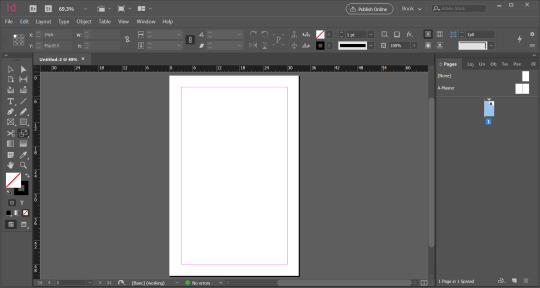
“What?! I will literally give you $100 if you guess what all the buttons on the left are for. How the fuck do I make the margins disappear!?”
So, if using InDesign means figuring out what at least one third of the tools on the left are for, lets talk pros and cons.
Let’s get the cons out of the way.
It is expensive.
Adobe is not fucking around. This puppy costs 20 bucks a month (Canadian) to RENT.
If this is out of your price range, do you still have options? Yes. Do they range in legality? Also yes.
I think I could potentially get in trouble for telling you to find your friendly neighborhood torrenting site and steal this software. I will say, outright, that no one should steal software ever. Got it? I would be very upset if someone were to message me for specifics.
As you naturally wish to be law-abiding, there is also the quasi-legal option of repeating the 14-day free trial. My friend works at a professional print studio in Russia, and this is the tactic they use: every 14 days they uninstall all of the software from all of the computers, and reinstall it with a new trial. Every 14 days! At a professional operation! My friend hates working there.
It is not initially intuitive.
I’ve covered this, but it bears repeating because it is a serious hurdle. Keep in mind, that with time, InDesign becomes more helpful than other software. Now when I use Word I find myself reaching for keyboard shortcuts automatically, and feeling bereft at the lack of my favorite tools. Nonetheless, expect a time commitment up front learning how to harness this glorious and confusing computer program.
It can run kinda slowly, depending on your computer.
Up until two months ago, I had the world’s most precarious laptop. I bought it for $200 in 2015. It once took half an hour to restart. Inexplicably, when it got stressed, it would switch to Spanish. It was literally and figuratively falling apart. And yet, it ran InDesign.
Granted, it worked slowly. If I asked it to process too many images at once it would panic (again with the Spanish), but for the most part, it worked. If you have a slow computer and are patient, then InDesign will probably work fine on your computer. If you are not willing to suffer, stick to Word.
You will also need Photoshop (sometimes).
Part of what makes InDesign glorious is that it is professional software that is designed specifically to work with print and anything text-heavy. I love that about it. It even manages to do some handy things with images! But, inevitably, you will need to learn some Photoshop to punch up your graphics.
I have, admittedly, only learned the bare minimum Photoshop in order to feed my InDesign addiction. It was a pain in the butt. For example, inexplicably, Adobe has not standardized keyboard shortcuts across the suite. As with InDesign, now that I’ve learned the tricks, I adore it. But you should go into this knowing that with Adobe, the fun never ends.
Printing signatures is the WORST.
Adobe, please explain to me, in front of God and everyone, why the hell you would make this software specifically for laying out books etc. and not include a method of printing signatures?! I’m livid. This is absolutely where Word wins the day. It is almost worth using Word just to print the signatures so nicely and easily. I’m not kidding. Me—a person who has used InDesign professionally—almost wanted to switch software entirely just because of this. Hands down, InDesign’s biggest goof.
Despite this crime against bookbinders everywhere, you have options. You can export your design to a PDF and literally print each signature separately (I am fucking livid) or you can complain enough to your friends that they offer to buy you a lovely program called BookletCreator for your birthday. It costs $20 bucks USD and it was worth every penny.
However, Adobe, FOR THE AMOUNT THAT YOU CHARGE FOR YOUR PROGRAM, I SHOULD NOT HAVE TO PURCHASE ANY ADDITIONAL SOFTWARE IN ORDER TO PRINT MY BOOK. Did I mention that I am livid?!
But InDesign must be worth something, right?! Otherwise why would I be writing a long post encouraging people to use it? Let’s talk pros:
The horsepower on this baby will blow your mind.
Forget what I just said about printing signatures; imagine using software that was literally made for this. You wanna do a thing? InDesign has got you. Are you a perfectionist? This software was designed by people as pedantic and obsessive as yourself. It gets you. Dream it, google how to do it, and InDesign will deliver. This is really the main reason to use InDesign; it is the professional standard for a reason.
There are so SO many resources available to help you learn.
Almost everything I’ve learned about InDesign I learned from Google or YouTube. Honestly, if you have a question, I promise that other people have already asked and answered it. The advantage is that because this software is specifically for laying out books, there is lots of information available specifically about how to do what you want to do. (This may also be true for Word, but I’ll be honest, I only used Word for a book layout once, so I can’t say for certain either way.)
Once you figure it out, InDesign will give you back hours of your life.
Things like master page spreads, clipping paths, tint, the eyedropper tool, and the one-hundred-percent adjustable text are just... lifesavers. My experience with Word is limited, so my frustration using it was probably due to my own ineptitude, but honestly, when putting together my thesis, the tears I cried trying to get page numbers to format correctly were some of the most bitter text-related tears I have ever shed. I can take care of the whole operation in InDesign in a matter of minutes.
Hours. Of. My. Life. Saved.
This is an actual marketable skill.
Ok, bear with me here.
I have used InDesign for every single job I have had since I worked at the newspaper. That includes working as a bookkeeper and a kindergarten teacher. Hell, I even made my resume to get those jobs in InDesign. There is no job that I forsee in my future that doesn’t include some form of text-based design. Even when my work has absolutely nothing to do with layout (see: kindergarten teacher) I still found some way to use it. My previous boss was actually so thrilled about my InDesign skills that she had me run a 101 seminar for the other employees. (Did any of them end up using it? I suspect not. Did they look at me strangely for being so enthusiastic about design software? Absolutely.) I’ve even managed to use InDesign to branch out from freelance editing to take on design projects as well.
In short: if you learn how to use InDesign, put in on your resume. You will be surprised at how much mileage you get out of it.
With Adobe, the fun never ends.
I know I joked about it before, but really, I love seeing what this program has in store for me next. For example, thanks to bookbinding, I discovered that InDesign will do a lot of things that I had previously assumed were the domain of Word, such as spell check. I literally stumbled onto a measuring tool today that I wish existed irl to help me glue my covers together. Part of the beauty of this software being so intricate is that there is always something new you can do. I love learning how to harness a new feature, and then watch my design improve over time.
Using this program you really get the feeling that the sky is the limit. Look, just the fact that I’ve now resorted to saccharine platitudes about computer software tells you that InDesign is remarkable. Considering that this program has made me suffer so significantly, I have either seen the face of God, or I have Stockholm syndrome. Take your pick.
TL;DR, at long last:
How complicated would you like to go? Either way, for bookbinding you’ve got to learn to use software in a new way.
Do you just want to get your book laid out reliably with little fuss? Word is for you!
Are you interested in delving into the details? Do you have the patience of a saint? Try InDesign!
Both work. Both are good. But you can pry InDesign from my cold dead hands because I adore it.
#Honestly#No shame towards Word or anyone that uses it seriously#Like I said I have little experience actually using it for laying out books#But InDesign is very good.#Bookbinding#fic#fic binding#If people want I can start putting together tutorials about how to do all of this stuff#And all of y'all can learn from my mistakes and hopefully learn faster than I did.#Аня есть что нибудь здесь про тебя#заметишь?#InDesign
175 notes
·
View notes
Text
I had the worst night of sleep and I’m so upset because today was supposed to be my Finally I Can Sleep In day.
First, after enjoying some video games on my Asus laptop (which, I loathe to discover what the update has done to it), I went back to my Dell to dick around on tumblr for a bit before going to bed. But! But! BUT! LO AND BEHOLD, IT’S NOW ~UPDATING.~
Mind you, I refuse to allow updates for as long as I possibly can. But inevitably, one of those “are you ready to update” popups will show up while I’m typing, and will interpret my next keystroke as a “restart now.” This happened to me about a week ago, but luckily, a program I was running prevented the laptop from restarting. After that, every 40 minutes there’d be a popup asking me if I wanted to “update now” or “wait one hour.” So, I’ve been clicking “wait one hour” every 40 minutes for a week.
BUT! SOME-FUCKING-HOW!!! While I was playing on my Asus, my Dell magically gave itself permission to restart. And I was mad, but I was like, oh, it’ll be fine. It won’t be like EVERY SINGLE OTHER TIME WINDOWS HAS FORCED ME TO UPDATE AND THEN BROKEN SOMETHING.
After it finished updating, at first everything seemed okay. Until I realized I was getting no sound. Now, the cord on my headphones has been kinda wonky lately, so I thought that was the problem at first. But then I discovered I also had no sound WITHOUT the headphones. :) :) :) :) :) :)
I tried for hours to get functionality back. I tried several times to update, roll back, and uninstall/reinstall the audio driver. To no avail. But then, almost spontaneously, the sound came back! Yay! Right?
NO, NOT YAY. OF FUCKING COURSE IT’S NOT YAY.
BECAUSE THENNNNNNN,
THENNNNNNN,
THEN MY FUCKING PHYSICAL KEYBOARD WOULD’T WORK!!!
And just, thank GOD my laptop has a touchscreen/tablet mode, otherwise I would have been left with a fucking useless brick! (I mean I guess theoretically after I got home I could have plugged in a usb keyboard but like. Why the fuck should I have had to go through even MORE trouble like that?)
So, then I discover that some fucking how, my keyboard drivers have been ~corrupted~! By who! By what! WHAT THE FUCK!
I tried again and again and a-fucking-gain to update/roll back/uninstall/reinstall the device drivers, but there were NO changes. It just kept saying ~unable to load drivers, they may be corrupted, blah blah fucking blah.
At this point I was near tears, because why? Why? Why? Why? Why? Why does windows wreck my shit EVERY TIME it forces me to update???
So I finally caved in and just did a fucking system reset. I kept all my files intact, but had to wipe clean all the apps and shit, which is a fucking pain. But hey! My keyboard worked again! Yay, right? RIGHT?
OF FUCKING COURSE NOT! OF COURSE THERE’S NO YAY! HAVE YOU FORGOTTEN WHAT KIND OF STORY THIS IS???
MY AUDIO FUNCTIONALITY WAS SUDDENLY GONE AGAIN!
AND IT TOOK EVERY BONE IN MY BODY NOT TO JUST FUCKING SMASH THE WHOLE LAPTOP AGAINST THE WALL!!!
So I struggled with updating the drivers AGAIN! And this time I outright deleted the damn software from the computer! Only after SEVERAL tries of that did audio suddenly show it’s fucking face again. And then after that, it took me like another two fucking hours to be able to pull up the ~Dell Audio~ program thingy that controls all the audio settings, because for some fuckass reason there’s no handy-dandy button anywhere to press that will bring it up. Literally, even if I search the whole fucking computer for “dell audio” or for “conextant smartaudio hd”, it literally brings back no results. Like these fucking programs aren’t even on my computer.
So once I DID manage to find the fucking program, I had to pin it to the taskbar so that it would never leave me again.
By this time it was about 6AM!
But do you think I was able to fall right asleep and finally get some rest? Go on. Guess. :D
OF COURSE NOT!!! OFFFF COURSEEE NOT!!!!! BECAUSE I HAVE A FUCKING COLD AND I CAN’T BREATHE OUT OF MY NOSE AND I’M COUGHING AND SNEEZING EVERY 42 SECONDS!!!!
I’M!
SO!
GRUMPY!
FUCK YOU, WINDOWS! FUCK YOU! FUCK YOU! FUCK YOU! GET YOUR SHIT TOGETHER, SATYA NADELLA!!! GET YOUR FUCKING SHIT TOGETHER, BILL GATES!!!! GET YOUR FUCKING SHIT TOGETHER, MICHAEL DELL!!
FUCK OFFFFFFF!!!!!!!
4 notes
·
View notes