#so apparently i had to just update my xbox game bar for me to record tnt -.-
Photo

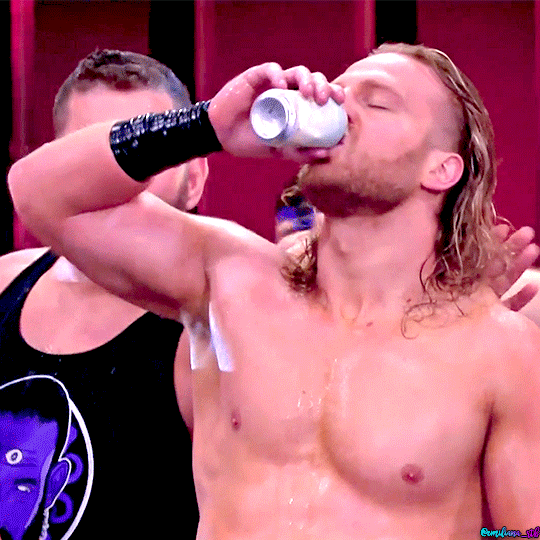
06.11.2021
#hangman adam page#adam page#hangman page#aewedit#all elite wrestling#aew#*#gifs#dark order#colt cabana#alcohol tw#tw alcohol#so apparently i had to just update my xbox game bar for me to record tnt -.-
197 notes
·
View notes
Text
Taking a look at none other than Windows 7 today.
What did you baby? What'S up? Everybody man we're going to be taking a look at none other than Windows 7 today. No, this is just a continuation in the process you already know like I had it initiated. I'Ve already done a Windows XP and Windows, Vista and 2019. If you want to go check those out, I recommend that and then coming to this one, so you can kind of see the progression. I kind of honestly wish. I started with like Windows 95 or something but whatever, but I am running this through the virtual machine, so I'm going to have to like record this audio like I'm, not recording, I'm not like filming this like the whole time, but I just wanted to say: what's Up to you guys, man, I love you, so I'm gon na record this and then paste it over. I'M gon na crop out everything else.
So it's going to look a lot better by my or I might just keep it like that and add bars on the side. Maybe I'll put some funny picture, I don't know, but nonetheless, let's go ahead and take a look at Windows 7 and see how it holds up in 2019. Ever personally, so far from what I'm investing with it, I freaking love it. I love I've, always loved Windows. 7, it's one of my favorite operating systems ever so. Let me go and explain to you why I love it so much! Alright, everyone and we're back and now I'm not going to talk about the performance of Windows 7, because this is our virtual machine. As you can see, it is a little like II like it's, not really the end of the world, but it's just a little bit. You can see so I'm not gon na judge on it. You know I'm not gon na be like racist or anything against it, but we are going to go ahead and look at some of the key differences and basically some of the upgrades and what I'll definitely tell you is.
I haven't used Windows 7 in a minute and looking at it from the Windows, XP standpoint and Windows, Vista standpoint and seeing the progression. I can definitely tell you this is such an improvement like it's such a timeless update. Looking at the bottom bar looking at the sides like yes, the newer computers and stuff have better operating systems and they look better and they may be more updated, but really there's not that much of a difference. When you were talking about that just the way they look, you sell the icons on the front. You still have all these this, the bottom bar. You have all these different things and, of course, they try to differentiate it with the Windows 8 and even with Windows. 10, but I still don't think anything comes close to Windows 7, in my opinion, now, obviously we have whatever we downloaded on the side.
We have a wallpaper which we can actually change and all these different things - and I just saw this - there's a gadgets button. I'Ve never seen this before. Let'S see what type of guy just okay, so just like Windows Vista we are able to put in, I guess we can still do this picture puzzle thing. What happens if we double click also goes in the corner. I honestly don't know why they did that. I mean it's cool, I mean I guess it adds a little bit more flavor to of it, but I still think it's kind of a random thing. Can you move these around? No, so apparently oh, you are able to move them around. So that's a pretty big thing. I don't even know that so going into the applications you can see, we have a lot of stuff built in still. You can see my note of my name. I should what happens if you click it okay, so it gives us just our all all of our documents and everything: okay, pretty cool, let's go ahead and get back into it.
Let'S see if there's any cool, little app set up builds, and so we have documents. Pictures all the standard stuff for the most part, and we have all these different options here as well. If we click all programs, you can see. Oh, let's actually go into games and you can see that we don't have pinball anymore, which kind of sucks. I don't even know why that happened. Didn'T seem like that big of a game. Okay, let's go ahead and go into minesweeper think I can't even play it. Oh wait! No! I'M! Okay and this my screen isn't much of a diversion. I don't know what the one I'm used to do. I might actually win. My city knows yo. I might get oh, my god that is unbelievable, actually might win my silver for the first time I'll have something to I was literally. I was not gon na come on.
Oh my god! Well guys you win some, you lose some all right. Let'S continue on with this other accessories. You have a ton of different things. You have command prompt, which I didn't see I before what is XP. You have no pad paint, I mean I'm sure it had it in it. Remote desktop connection, that's really cool, that's something even like it's still still relevant. Today you had the snipping tool, which is, I guess, Microsoft's built in the switch. I think I really understand. I don't know why they don't whatever does matter. If we going to paint real quick, let me go and just try to paint what you look like. I'Ve done this before and I've been pretty accurate. So, ultimately, I think this is something what you look like. I mean I'm not trying to be like a fence or anything, but I mean I'll. Definitely it's better than what I'll click so honestly.
For some reason, you kind of look like an alien, and I guess when we all rate area 51, which I'm totally joking we're not and when we get our own aliens, I'm pretty sure this is what it's going to look like. I'M not trying to say you look like an alien, but you know so I think this is something which you look like you mean you got probably a little hair on your face or something, but you know so good I mean I'm not I'm in I mean If you look anything like this drawing, I mean look like a pretty good-looking human and then continuing on. I kind of want to keep this in the background for a good look: let's go ahead and click all programs again now I've kind of already beat this thing to like the death. There'S really not too much else going on here, but you can see. I mean in terms of just the way this looks. It looks just like what we have today permission object,
I mean obviously with Windows 10. You have like the whole like awesome, like touch screen navigation thing that looks like the Xbox Live whatever like when you turn on your Xbox Live. It looks like that. I'M not a huge fan of that. I think this looks a little bit more premium and makes it feel a little bit more professional. I'Ve always liked the way this looks now. We have all these different functions here. You know obviously the standard stuff. One thing that I saw - and I saw this in like Windows - Vista too, but I don't know why I didn't do it. For the last video I forgot to upscale the resolution, so we were looking at it 800 by 600, which was really really low enough like right now I have it to 1280, so you can see a lot more and it looks a lot more premium. In my opinion, so hopping out of it, let's go ahead and go into an app such as actually let's go to Internet Explorer.
Now, as you can see, this is what people were working with back in the day and like I've said, and what I can tell you. It literally has not like changed that much in terms of Internet Explorer, but with Microsoft edge. That is a pretty big improvement and that's a humongous thing that I saw that you know going from Windows 7 to like Windows, 10, for example. You had that advantage with Microsoft edge and you actually might be able to install it on here. I honestly don't know, but that's a pretty big thing now, once I did open Internet Explorer, I tend automatically try to like load up Google just to see how fast it was, and I saw that it really wasn't that slow, as you guys saw like a lot Of people hate on Internet Explorer, even I remember when I was on a Windows - 7 people who are hating on it, but it's not really the case if you go and type in the worst person in the world that time I did take an extra second or Two, but you can see like it loads up everything, fine.
It does kind of have that old layout, though, which it's kind of weird. I wasn't expecting that if we go into YouTube, I wonder if it's going to show like the mobile version or the updated. No, it shows like the really good full version of it. I'M actually really happy about that. So people who were still on Windows XP can store. Windows. 7 can still watch my horrible videos. So if we try to bust open a video, let's go and watch this one and for some reason the video is not loading in neither is like the thumbnail or anything, and neither of the comments - that's really weird. That'S going up back into it. Maybe Internet Explorer does not support like videos anymore on YouTube. I'M just joking, I mean I'm sure, there's some people who are on Windows 7, watching my videos right now. That'S very weird now hopping into Google Chrome.
This is where probably most of the functionality is going to come with. So let's go ahead and do the same exact thing: let's type in the same exact person who probably shouldn't even be making videos anymore and let's go hop into the internet browser. Let'S go ahead and go to YouTube and let's see if videos play on here which they shut and as you can see, videos do seem to be working on Google Chrome, but it seems like my thing as frozen. No, we don't we're good now, as you can see the videos play on Google Chrome, which, like I said, if you have Windows 7, I would highly recommend downloading. Google, Chrome and everything works. I think with Windows XP, I was not able to get videos working. I was able to install Windows XP though I think I honestly don't remember. I know what the Windows Vista I was able to do that, but with Windows XP.
For some reason I was not able to have Wi-Fi drivers installed, but with this one you're able to see that I'm just connected to it through the Ethernet, but I'm not connected to the either now I'm connected to Wi-Fi, which is very interesting, was not expecting that Now, as you can see, this is the one I did about Windows XP three months ago. May you guys I even send this video is going to do if I totally forgot now. I am kind of curious whether this computer does have a Windows Movie Maker or not, and I think I saw it, but I honestly don't remember if you guys want a little history lesson. Windows Movie Maker was the first video editing software I ever used. So for the first couple, videos that you see on this channel - and that is the only thing I ever used up until probably for like dude I'm joking year - maybe a little bit less bit of something like that, and I had a computer that at the time Was running Windows 7, I eventually updated to Windows 8 and I hated hit.
I totally bogged down my computer so much, but I cannot find a Windows Movie Maker that is so weird and honestly, I probably just skipped over them and as you can see, we don't have it. We can easily get it install those! That'S not that big of a deal now, interestingly enough, one of the biggest upgrades to Windows 7 was actually within the calculator now before I guess was like just assuming a standard calculator, but now they did have an enhanced calculator, so you can go and do a Lot more functions: if you wanted a scientific calculator option, you had that ability - and I love the calculator application on this, but that's very interesting now. If that really truly is the case, and that I think that's really really cool, I never really understood what these calculators stood for the programmer ones. Maybe if I became a little bit more smarter,
I would understand, but we have a lot more functionality within this calculator and that's something a lot of people use all the time and apparently within Windows 7, there was actually a lot more power sufficiency. So your computer wasn't necessarily using like a ton of power at the time versus something like Windows, Vista or probably even Windows. Xp now because Windows Vista was such a strange operating system and have one seemed to dislike it windows. You really had to prove themselves here and by them allowing all these little like small little upgrades here and there, but also some big ones like that power efficiency thing that could be a humongous reason for people to have picked Windows 7. At the time, then, like Mac, OS or whatever other options are where now Windows 7, even though it came out in 2009, it didn't fully stop getting updates. Until recently,
I would say it like a year or two from now, or even just like. We even more recently than that, so this software was getting updates for many many many years and rightfully so. This thing is a solid piece of software, an interesting statistic actually that, as of July 20, 1931, almost 32 percent of computers running Windows are running Windows 7, and this still has a 50 percent market share in a number of countries such as China. At fifty one point two one percent: now I mean that's straight from Wikipedia so take that as you well but dude. That means almost a third of computers that are out there. Lehrer running Windows are running Windows 7. That is an insane thing. I mean this. Software is, you know a little bit of how data that would say it came out in 2008. You know, Windows, 8 Windows, 10 have more will be way, more features and everything, but there's a reason.
People are sticking to Windows 7 and there's a reason. They say this is the best version of Windows and the reason they say that is because of its professionalism. In my opinion, and also it's minimalism, there's not too much going on like I'm trying to find things to talk about, but maybe that's the thing that you know is beautiful about Windows 7. Is that it gets a job done for you. It has. You know the features of getting you to point A to point C. You can do everything with it. Obviously, as you go, you can install apps through Google, Chrome or whatever it can install any Windows file Exe file whatever, and you have that option with this piece of software. But then, when you go and upgrade - and you think about upgrading you're, like oh, my god, like Windows, 8 - is so much better this and that it's like you want something, that's overall better, and I understand that. But some people just want something that works is less buggy, they don't care about upgrades or anything.
They don't want a humongous change to their overall workflow from Windows, XP to Windows, Vista. Apparently that was a pretty large difference. You know people were kind of scared of that and with Windows 8, I'm sure people were the same way, a venture with Windows. 10 I mean like Windows, 10, isn't bad. I think I hate on his too much like I don't hate Windows 10 at all, but I think Windows 7 was just beautiful mixture of professionalism, minimalism and productivity and going on further. Apparently this was the first software that allowed you to fully put folders into the taskbar, which is kind of interesting. I thought you were able to do that before. As you can see, you pinned that okay, new folder or whatever, so that folder is now pinned. So whenever you open it it'll go ahead and go into new folder, and that might seem like a basic feature.
But apparently that was added in Windows 7 and I think ultimately, Windows 7 was the safest option. Microsoft had at the time Windows. Xp was amazing Windows. Vista was a very strange update, but eventually with Windows 7. I think they knocked it out of the park. I think they did such an amazing job. I don't think they necessarily focused on you know, putting crazy features in it or anything like that like to did on Windows Vista. I think Windows 7 was more so just cleaning things out and making things a lot more stable. That way, people pretty much could stop. Hating on Microsoft and Windows and people would just stop switching over or even just out complaining about it. Ultimately, so I think that's pretty much where I'm going to leave it at.
I wish there was more to talk about with Windows 7, but it's just such an amazing piece of software and such a safe option for people to still even use nowadays that it's not like feature packed to the brim. It'S just a very safe option and everything else. I'Ve pretty much already talked about with the XP and Vista video. So I think Windows 7 is awesome. If you guys want me to look at Windows 8 and 2019, I can go ahead and do that as well. If this video gets - probably I don't like 10 likes I'll, do it I'm gon na. Do it anyway, sorry that I took so long to do this one. I was supposed to do this like forever ago, but I just forgot about it honestly. Well, let me know what you guys think about Windows 7.
Do you think Windows 7 was the best operating system windows ever put out. I mean some people are going to say Windows, XP or whatever, but the fact that a lot of people are still using Windows. 7 just goes to show how amazing of a software this is. So if you have any experiences with Windows 7, if you love it, if you hate it, let me know in the comments section below I'd love, to hear what you guys have to say, but that is pretty much it and if you guys enjoyed the video like, I said hit that like button but more importantly, hit that subscribe button, every single subscriber that we get really does counseling me so much. You guys get hit that also check out the other links down in the description as well. My Twitter, my Instagram, my second channel. All those things are linked down below. I would really appreciate if you guys, could check it out, but, more importantly than everything else, I love every single one of you guys hopeful catch you guys in the next video peace are pullin [, Music, ], [, Music, ]
0 notes