#post editor
Text
Hello, Tumblr.
If you joined us before November 2022 and predominantly post on web, you will be familiar with the two post editors—the legacy editor and the “new” web editor (formerly known as the “Beta editor”).


Beginning May 15, we’ll gradually be working to remove the legacy editor as an option for creating new posts. New posts created on web will be created in the new web editor. We hope to complete this change by July 15.
This change only affects accounts created before November 2022. Newer accounts already default to the new web editor.
This will not affect posting on the apps because we switched to this new editor on the apps about four years ago. If you use the apps, you’ve been using the new editor all this time!
This will not affect what you can include in a post, only how you get there: You can still include all the different types of media in a post, only now, you’ll do that via the new web editor’s content blocks instead of selecting a post type from the post type bar at the top of your dash. So, if you’re halfway through a text post, and you decide that what this post really needs is your pet reptile, then click on the little red image icon in the post editor, select an image, and voilà. Lizard boy steals our hearts.
If you still prefer to post on web using the legacy editor, please keep reading because the rest of this post is for you.
How can you prepare for this change?
Once we have completed this update, you won’t be able to create posts using the legacy editor. You will be able to edit posts made using the legacy editor, at least for now.
Start using the new web editor ahead of the switch. This will help you help us troubleshoot any issues you might encounter. It’ll also mean you’ll already know the ropes before the switch is final.
Talk to us. Send us feedback. Especially if you’re switching from legacy to the new web editor. We want to hear about your experience: Are there any specific workflows or features in legacy that you want to see in the new editor?
If you use a theme, make sure to check whether it supports posts made using the new web editor, and update it if that’s not the case.
For those of you trimming reblogs: @rpschtuff has created an incredibly detailed master post that gets into the nitty gritty of that practice in the new web editor.
XKitters: XKit Rewritten was explicitly designed with the new web experience in mind. This means that you will need to use XKit Rewritten when creating posts in the new web editor.
That’s all for now. Remember, you can always get in touch with us. If it’s regarding the new web editor, then Support is the place for you. If it’s about something else, @wip is your guy.
4K notes
·
View notes
Text
Hey there. We want your feedback about the beta editor on web!
We’re working on fully replacing the existing post editor on web with our new editor—which is currently available by toggling the “BETA” switch whenever you’re posting something on the web. We’d like to get as much feedback as possible about this editing experience before we make the switch permanent. We’ve already had some great feedback from some of you. Thanks to you, we’re already improving drag-and-drop images, discussing the image limit, implementing markdown support, and improving @ mentions and inline links.
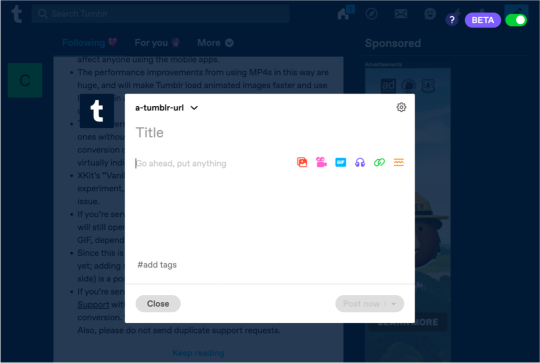
What keeps you from switching to the Beta editor? Let us know by replying to or reblogging this post! Or send us a Support ticket detailing your feedback. Examples help if you have some!
559 notes
·
View notes
Text
who else is on desktop and hates this new post editor with a passion?
#tumblr is still on their track record of activating really shitty updates in the middle of the year#i hate this... nothing wrong with the 'legacy' editor at all yet they wanna fuck with it#post editor#new post editor#legacy editor
36 notes
·
View notes
Text
wanted to try the new editor to get used to it. they are going to disable the legacy editor until july afaik.
-> here is the post from tumblr staff about this
do you already use the new editor? does this happen to you too?
(Sorry for the following, I’m so upset, I don’t know myself anymore.
I usually never get upset omg)
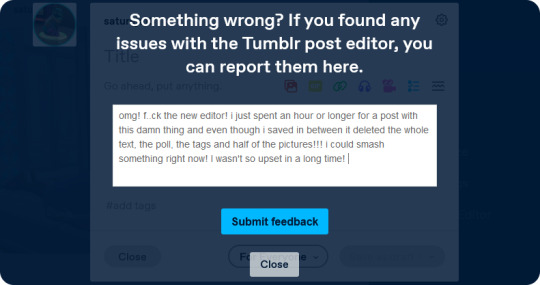

53 notes
·
View notes
Text
bad tumblr “updates” as of late:
- forcing us to use the new post editor, which doesn’t allow for different formatting based on different types of posts, & degrades gif quality
- by default turning x.tumblr.com into tumblr.com/x, making our blogs more like social media pages instead of blogs (and forcing people who don’t have a tumblr account to make one, which isn’t how blog platforms are supposed to roll. when i share a post from degenderates.tumblr.com i want people to be taken to the page with the custom theme i applied and be able to read the post!)
- making low quality images really small and not fill up the whole post, which makes formatting weird when there are multiple images and forces users to have to click/zoom up to see it
- turning the link of the url/username from which someone reblogged into a link to their blog itself instead of the link to the post that was reblogged, making it difficult to find their tags and making it near-impossible to find OP’s tags since OP isn’t in the notes
feel free to add on. @staff
24 notes
·
View notes
Text
there are no words to describe how much I hate the new post editor they are forcing on us
#tbh i might just use this place like instagram#no reblogs no new content just the void#new post editor#post editor#npf#neue post format#pay no attention to that person behind the curtain
23 notes
·
View notes
Text
God Tumblr's post editor can be fucking GARBAGE
I was nearly done writing a HUGE post (I was sharing which colored pencil shades I use to color the Sailor Senshi/PMMM girls, while also uploading corresponding manga colorings. I was nearly done and then accidentally hit Command + Z (basically Control + Z for you Windows folks) and literally EVERYTHING but the opening paragraph got deleted.
Accidentally Command + Z-ing has happened to me SO MANY times on here and each time it wipes out a substantial amount of what I've written, not just the last keystroke/sentence. Really getting fed up with this.
15 notes
·
View notes
Text
Easing My Head Out from Under a Rock
Yeah, I know I've been silent again the past few months. To be fair to myself, however, not only am I still dealing with the fallout of my dad's death, but also working on all the legal shenanigans involved.
Of course, another serious reason I've remained quiet on this blog the past few months is because Tumblr finally forced the dreaded Block Post Editor down all our throats. In some ways it's better than Wordpress' Block Editor, and in other ways it's worse. It also doesn't help that someone from Staff politely told me to go fuck myself (my words) when I asked for any accessibility features for their stupid new Post Editor. I'm currently playing around with it, seeing if I can make any kind of successful go at making it work for me in the long run.
4 notes
·
View notes
Text
Ciao Tumblr.
Se ti sei unito a noi prima di novembre 2022 e pubblichi principalmente sul Web, conoscerai i due editor di post: l'editor legacy e il "nuovo" editor web (precedentemente noto come "editor beta").
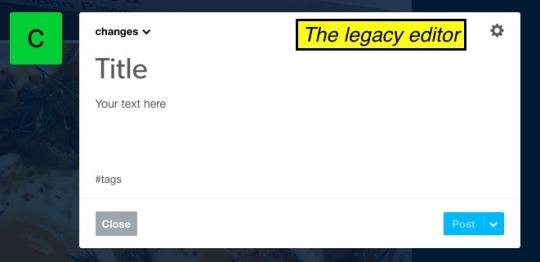
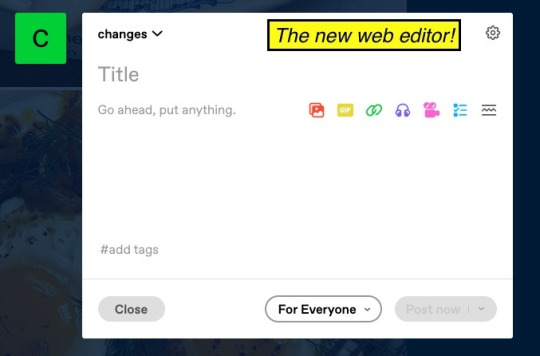
A partire dal 15 maggio, lavoreremo gradualmente per rimuovere il vecchio editor come opzione per la creazione di nuovi post. I nuovi post creati sul web verranno creati nel nuovo editor web. Speriamo di completare questa modifica entro il 15 luglio.
Questa modifica riguarda solo gli account creati prima di novembre 2022. Gli account più recenti sono già impostati automaticamente sul nuovo editor web.
Ciò non influirà sulla pubblicazione nelle app perché siamo passati a questo nuovo editor sulle app circa quattro anni fa. Se usi le app, hai utilizzato il nuovo editor per tutto questo tempo!
Ciò non influirà su ciò che puoi includere in un post, solo su come ci arrivi: puoi ancora includere tutti i diversi tipi di media in un post, solo ora lo farai tramite i blocchi di contenuto del nuovo web editor invece di selezionare un tipo di post dalla barra dei tipi di post nella parte superiore della dash. Quindi, se sei a metà di un post di testo e decidi che ciò di cui questo post ha davvero bisogno è il tuo rettile domestico, fai clic sulla piccola icona rossa dell'immagine nell'editor del post, seleziona un'immagine e voilà. Le lucertole ci rubano il cuore.
Se preferisci ancora pubblicare sul web utilizzando l'editor legacy, continua a leggere perché il resto di questo post è per te.
Come puoi prepararti a questo cambiamento?
Una volta completato questo aggiornamento, non sarai in grado di creare post utilizzando l'editor vecchio. Sarai in grado di modificare i post creati utilizzando l'editor legacy, almeno per ora.
Inizia a utilizzare il nuovo editor web prima del passaggio. Questo ti aiuterà ad aiutarci a risolvere eventuali problemi che potresti riscontrare. Significa anche che saprai già a cosa vai incontro prima che il passaggio sia definitivo.
Parla con noi. Inviaci un feedback. Soprattutto se stai passando dal vecchio al nuovo editor web. Vogliamo conoscere la tua esperienza: ci sono flussi di lavoro o funzionalità specifici in legacy che desideri vedere nel nuovo editor?
Se utilizzi un tema, assicurati di verificare se supporta i post creati utilizzando il nuovo editor web e aggiornalo in caso contrario.
Per quelli di voi che tagliano i reblog: @rpschtuff ha creato un post principale incredibilmente dettagliato che entra nel vivo della pratica nel nuovo editor web.
XKitters: XKit Rewrite è stato esplicitamente progettato pensando alla nuova esperienza web. Ciò significa che dovrai utilizzare XKit Rewrite durante la creazione di post nel nuovo web editor.
È tutto per ora. Ricorda che puoi sempre metterti in contatto con noi. Se si tratta del nuovo web editor, il supporto è il posto che fa per te. Se si tratta di qualcos'altro, @wip è il tuo uomo.
17 notes
·
View notes
Text
The New Editor
The new photo editor breaks Tumblr. If every post type is just the same, just some generic rich text editor that you have to format and can dump anything into, why even have different post types? I will never post any photo with the new editor. It breaks the themes, it breaks continuity with all my previous posts, and that continuity is the stickiness that keeps me here. So, just like Twitter becoming X, I’ll just stop using this site, pretty soon. These sites are being run by people who don’t use them and therefore will never understand them. So long, it was fun.
3 notes
·
View notes
Text
Another day, another post nuked immediately before submitting because I so much as looked at the "New Editor" wrong and it irreversibly formatted/deleted a whole chunk/"panel" of my text.
Hey are we still allowed to do that email-to-post thing? No? Darn.
(What do you mean they discontinued that in 2016???)
5 notes
·
View notes
Text
#oh look an original post#is there a way to get it to not do the link preview now that they've changed my#post editor#what the fuck do you mean I'm only allowed 80 characters per tag
2 notes
·
View notes
Text
你好,Tumblr,
如果你是在 2022 年 11 月之前加入我们的,并且主要在网页版发帖,那你一定很熟悉两个帖子编辑器——传统版编辑器和“新版”网页编辑器(以前称为“测试版编辑器”)。

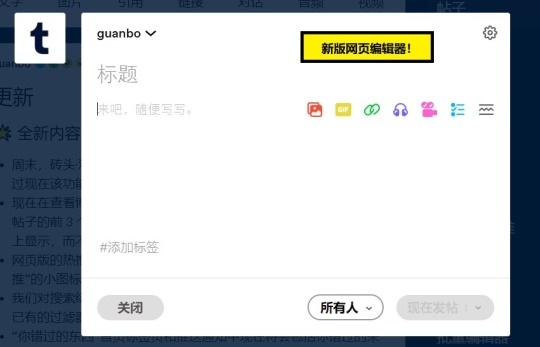
从 5 月 15 日开始,我们将逐步取消用传统版编辑器创建新帖子的选项。在网页版上创建的新帖子将使用新版网页编辑器。我们希望在 7 月 15 日前完成这一变更。
这一变更��影响 2022 年 11 月之前创建的帐户。较新的帐户已经默认使用新版网页编辑器。
这不会影响应用程序的发帖,因为我们在大约四年前就在应用版上切换到了这个新版编辑器。如果你使用手机应用,你一直都在使用新版编辑器!
这不会影响你在��子中可以涵盖的内容,只是发布内容的方法改变了:你仍然可以在一篇帖子中包含各种不同类型的媒体,只是现在,你将通过新版网页编辑器的内容块来完成,而不是从首页顶部的帖子类型栏中选择一种帖子类型。这样,如果你的文字帖子写到一半,而你发现这篇帖子真正需要的是你的宠物蜥蜴,那你只需点击帖子编辑器中的红色小图片图标,选择一张图片就可以了。蜥蜴宝宝偷走了我们的心。
如果你仍然喜欢用传统版编辑器在网页版发帖,请继续阅读,因为本帖的以下部分就是为你准备的。
你要如何为这一变化做好准备?
一旦我们完成了这次更新,你将无法使用传统版编辑器创建帖子。你可以编辑使用传统版编辑器创建的帖子,至少目前是这样。
在转换之前就开始使用新版网页编辑器。这将有助于你帮助我们解决你可能遇到的任何问题。这也意味着你在转换之前已经掌握了相关的技巧。
与我们交流。向我们发送反馈。特别是当你从传统版网页编辑器切换到新版网页编辑器的时候。我们想了解你的体验:是否有任何特定的工作流程或传统版的功能是你希望在新版编辑器中看到的?
如果你使用主题,确保检查它是否支持使用新版网页编辑器的帖子,如果不支持,请更新它。
对于精简转发的人来说: @rpschtuff 已经创建了一个非常详细的主帖,对如何在新版网页编辑器中这样做进行了详细的说明。
XKitters:XKit Rewritten 在设计上明确考虑到了新版的网页版体验。这意味着你在新版网页编辑器中创建帖子时需要使用 XKit Rewritten。
目前要说的就是这些。记住,你可以随时与我们联系。如果是反映新版网页编辑器的情况,那么请联系支持。如果是关于其他事情,请找 @wip 。
6 notes
·
View notes
Text
Call me when someone comes up with a script or extension that restores the legacy post editor on desktop (it was more useful and easy to use)
@staff wtf were you thinking, removing it from desktop Tumblr in the first place smh😡
1 note
·
View note
Text

Hey, @staff…
Fix it.
Thank you.
#animated#Tumblr#Tumblr Dashboard#Post Editor#Shiny New Post Editor#HTML editor#Read More#it doesn't exist#you broke it#it's your fault
2 notes
·
View notes
Text
okay i haven't giffed in a long time so i'm not that familiar with the new post editor (and i hate it).

how do i keep it from having this border on desktop?
4 notes
·
View notes