#pizap
Text

🎨✨ Unleash your creativity with PiZap's Meme Maker!
✨🎨Are you ready to create hilarious, engaging, and totally unique memes? Look no further!
PiZap's Meme Maker tool is here to turn your ideas into viral sensations. Whether you're a meme enthusiast or looking to add a bit of fun to your social media, PiZap offers an easy-to-use platform with endless possibilities.
👉 Customizable templates to get you started. 👉 A vast library of stickers, fonts, and effects. 👉 Simple drag-and-drop interface for effortless design.
👉 Share your creations directly to social media and spread the joy!
Why wait? Dive into the world of meme-making today and see what you can create. Your next viral meme is just a few clicks away!
#PiZap #MemeMaker #BeCreative #MemeMagic #SocialMediaFun #ViralContent #DigitalCreativity
#memesfunny
#memesdaily
#mememaker
#pizap#photo editing#photoeditor#create#borders#collage#stickers#photography#photo editor#photoediting#memes#funny memes#meme#mem#dank memes
22 notes
·
View notes
Text

Made a Edit of Satogou (My fave shipping!!~) Hope you like my edit!!~ 😊😍😘🥰
33 notes
·
View notes
Text

Another cosplay cover edit so did of my Bo-Katan Kryze cosplay from Fan Expo Boston.
@bokatanweek
#prequel app#pizap#disney#disney cosplay#starwars cosplay#bo katan cosplay#mandalorian cosplay#mandalorian fanart#bo katan#bo katan kryze#bo katan week 2022#comic book cover art#cosplay comic cover#clan kryze#house kryze#bo Katan cosplay#star wars#the mandalorian
11 notes
·
View notes
Photo

ad. 🦓🐅🦚🦙🐆🦘🦛 🦒 What is your favorite animal at the zoo? I'm always drawn to the giraffes. I created some photo frames for our zoo pics using the @pizap and loved all the options and the way they turned out. Check out my other pics to see some of the cool things I made using the the #pizapapp! It only took a few minutes to create each of them!! This easy to use all-in-one design and photo editing tool because it has tons of cool features! It's an all-in-one design and photo editing tool with tons of cool features to create social media posts, MEME's flyers, postings, and photo collages. Most tools and content are free to use and no sign-up is required. There are a lot of fun things you can do with this cool app. Try it for yourself and let me know what you think!! Click the link in my story > https://bit.ly/pizap-me 🖼️ #pizap #photoediting #photoeditingtool #photoeditor #photoeditorapp #socialmediatool . . . . . . #🦒 #thelivingdesert #giraffe @thelivingdesert #zooanimals #giraffes #giraffeday #giraffelife #giraffelove #giraffelover #savegiraffe #savegiraffes #giraffeobsessed #outdooradventures #smile #wildplanet #wildlifeaddict (at The Living Desert) https://www.instagram.com/p/CgfRO01PdQZ/?igshid=NGJjMDIxMWI=
#pizapapp#pizap#photoediting#photoeditingtool#photoeditor#photoeditorapp#socialmediatool#🦒#thelivingdesert#giraffe#zooanimals#giraffes#giraffeday#giraffelife#giraffelove#giraffelover#savegiraffe#savegiraffes#giraffeobsessed#outdooradventures#smile#wildplanet#wildlifeaddict
3 notes
·
View notes
Text

I love AI! These kittens look like their having fun. Pizap has a pretty good AI. You might want to give it a try.
0 notes
Text
Frost and Kuai Liang's relationship summarized:

#mortal kombat#mk11#mk sub zero#sub zero#kuai liang#mk frost#lin kuei#I only know how to edit stuff in pizap
76 notes
·
View notes
Text
Does anyone remember PiZap app on Facebook in 2010s?
That’s where true graphic design begins

#just a random thought i had#i remember spending so much time in middle school making silly pics in pizap#and every time i see text with outer glow it reminds me of it
4 notes
·
View notes
Text
also re: that last post on looking at old threads ... i just wanna say a huge shout to anyone who wrote with me before i had a laptop because you truly had the patience of a saint working with me & the huge ass gifs i would use since i was completely mobile bound & had to use gifs from the gif function tumblr had -
#( the smallest planet with the biggest heart // ooc )#(back before you could basically do everything from mobile that you can do on desktop-)#(is the gif function even still a thing on mobile? idk i haven't paid attention to that)#(i dunno if any of you on here followed me in those days except stevie but true shout out to anyone who did)#(OR when i tried making my own icons from mobile & used like fucking pizap or something & they also turned out huge but i did not realize-)#(i made some for people too asjsjsjsjs whoops)
0 notes
Text
tfw i only have to commute an hour for cinemalaya but it is simply not possible with my schedule....i wanted to watch third world romance so bad
#i unironically love that pizap sa compshop ass poster#IM SAD most of the local romcoms/dramas i like happened to have carlo aquino in it so i was rlly looking forwar to third world romance#and iti mapupukaw as well....missing 2 very interesting carlo aquino movies in a row i'm devastated#skl.txt
0 notes
Text

#BelieveItOrNot
This work of art beautifully captures the ghost sculpture of Castello di Vezio, which is perched above the serene waters of Lake Como in Italy. The sculpture, draped in white, creates a hauntingly ethereal contrast against the picturesque backdrop of the mountain-lined lake. The placement of the sculpture by the railing seems to suggest a timeless sentinel, forever gazing upon the breathtaking landscape below.🌼🌷💥✨️
Special thanks to Stefanno Guidichelli
#photography #sculpture #sculptureart #pizap #art #halloweenvibes #halloweendecor #halloween #italy #castellodivezio
#pizap#photo editing#photoeditor#create#borders#collage#stickers#photography#photoediting#photo editor#halloween#happy halloweeeeeeen#sculptor#sculpture#italy#lake como
36 notes
·
View notes
Text
Pizap video maker

PIZAP VIDEO MAKER HOW TO
Still, there are many amazing tools to make your photo look attractive in this app compared to other app’s. Can add yourself to any photo using Cut-out tool.Design logos (or) profession web graphics with transparent background.Add Doddle and Handwriting text to your photo.100’s of fancy fonts, Glow text, Text bubble, etc.,.1000’s of amazing and funny sticker collection.Crop image, Rotate, Brightness & contrast, Saturation.PiZap photo editor had very unique features when compared to other editing apps. Related: Free Photo Editing Softwares for PC (Windows7/8/10) & Mac. Photo lovers can have a good experience in editing and making fun with this app. piZap photo editor has many tools and features which make your photo’s look more attractive. You need not make any registration this app. piZap Photo Editor has set a different and unique position in editing photos with many more attractive tools and features with the latest updated version. PiZap is the world’s biggest photo editor with millions of download’s. Here you have an excellent photo editing app already used by millions of people.
PIZAP VIDEO MAKER HOW TO
You can give compliments to your buddies or anyone’s photos by like, Comment, Share options.Īlmost everyone thinks of how to make more attractive to others. Now-a-day people are going crazy by sharing each and every moment captured and shared with friends through many social media. If you are searching for the best photo editor, You people need to have a look at this app with many funny features and tools. Just go to Play Store can search for piZap and make download and start editing. You need not be an expert to make use of this app in your android mobile. PiZap is the best free Android photo editor with many handy tools and powerful features. Are you want to download and install piZap Photo Editor & Collage Maker on your android device or iPhone?

1 note
·
View note
Text

Made a edit with Goh and Scorbunny today!!~ 😊😍😘🥰
3 notes
·
View notes
Text
Pizap slideshow

Pizap slideshow plus#
Pizap slideshow professional#
Here you can rotate and flip images, adjust the basic image parameters such as brightness, contrast, saturation, color by the slider bar. Click Edit to start the powerful photo editing program with piZap.
Pizap slideshow professional#
youth Education 3.0 educational reform educational technology emerging technologies empathy engagement English Language Arts entrepreneurship entreprenuer Experiential Education experiential learning flipped classroom game-based learning global global education growth mindset hands on learning innovation inspiration language arts learning learning space learning strategies lesson planning maker education maker educator maker movement makerspace mindset mobile learning networked learning online education passion-based learning play professional development reflection reflective practice school reform self-directed learning social-emotional learning social learning social networking STEAM STEM student-centric student-centric education student-centric learrning student choice student voice teacher agency teacher education teaching team building technolgy technology integration TED talks tinkering unschooling video games web 2. Finally, there is a design feature that lets you make funny pictures, make eCard, flyers or any multimedia content to share with everyone. Join 29,269 other followers 21st century skills assessment BYOD celebration of learning choice menus coding collaboration connected learning cooperative learning creativity cross curricular design thinking disrupting education Education education. Text Add text to your photos by clicking and dragging the Bubbles ( place them anywhere on your photo. As such, they can be connected to a number of content-based assignments: Edit photos, make MEMEs, create custom designs, make collages, design anything. Beginning your Photo Editing Choose a photo that you want to edit. My ultimate goal for using technology in education is having students love learning and creating. Using Comics and Animation in the Classroom The following amazing animation, shared via Twitter, was completely made using the open source 3D software, Blender:Ĭontains minor violence but the story is excellent (and sad) Online GIF maker where you can create animated GIFs, banners, slideshows from sequence of.
Pizap slideshow plus#
Hendy in her slideshow plus some additions of my own: I have aggregated and compiled the following resources for my students. There were several tweets over the weekend that inspired me add to my knowledge, tools, and personal excitement for using comics and animations in the classrooms. The ones that overwhelmingly get noticed and the ones the students get most excited about are the comics and animation creators. But being kids, they like to explore the other tools from these lists. I have several lists of online project-product creators for my K-8 technology students.

0 notes
Text
Pizap on fb

#Pizap on fb software#
Pic Scatter will automatically create a cover collage based on the photos of your Facebook friends, Facebook likes, or photo album. Generating a timeline collage with Pic Scatter is amazingly easy. You can find some free swatches by selecting the third tab on the left sidebar, which may be useful for decorating your cover photo.Īfter completion, you can send the collage to PicMonkey’s Editor to add text, frame, texture, effects, overlays, and more, by selecting “Edit” at the top menu. Also, you can adjust the spacing between photos, corner rounding, and background color/transparency. Resize, rotate, flip, or adjust exposure of uploaded photos if you want. The layouts are not fixed, you can add even more photos by dragging and dropping them between the existing slots. PicMonkey has 4 different layouts for Facebook cover collage, which allows you to insert 3 to 7 photos on the canvas.
#Pizap on fb software#
Read Also: Top 5 Best Picture Collage Maker Software PicMonkey Before we begin, you should also check out this cool infographic about 10 surefire tips to stop wasting your time on Facebook. In this post, I will share with you some great websites to generate photo collage for your Facebook Timeline cover photo. I have previously compiled a list of free online photo collage makers which allow you to create gorgeous picture collages easily without spending a dime.

0 notes
Note
Hello!
Can you please tell, do you plan to visually show RO’s appearance? For example, through commisions or simple AI maker like pizap?
I'm not really planning to commission any official artwork of the ROs. For one thing it's definitely going to clash with whatever people have been mentally imagining in their heads (including my own imagination since I've all the illustrative talent of a potato).
Also, I don't have the money for that anyway.
There's some generated stuff floating around (Vivian, Cassandra). I could always post more of that which is sorta in the general ballpark-ish* of the text descriptions if there's any interest. But that's definitely nothing more than fanart... it's not official at all.
Here's one of Percy...
...who the generator seemed to like for some reason since it spat out something quite reasonable in a short span of time instead of going "by round glasses you mean rectangle, right?" and "by dark skin you mean ORANGE, right?!" and "people have six fingers per hand, right? :D)

#*Not all that accurate to what I'm imagining buuut... it's something in the general vicinity of the related continent across the seas#oks-asks#oks-Percy#By strawberry-blond hair you mean stick literal strawberries all over his armor RIGHT?
23 notes
·
View notes
Note
Lexx, outta curiosity do you have an archive of all your past banners and icons? I'm curious to see the evolution if so
As a matter of fact, I do save them all!
Here is a history of the icons (no dates tho cuz im not digging that info up):
Technically the first icon I had was just a generic dp screenshot. I can't remember what is was now. I think it was like 6-8 months before I began making my own icons.

This was the first "custom" icon I made. I created this amazing look on an app called Pizap, which was the first photo editing app I'd ever tried. At the time, it was free to use (I don't believe this is the case anymore? I don't have it anymore so idk). As you can see from the incredible quality, I was truly a master from the start.

I could be mixing up 2 and 3's order, but I'm like 99% sure this was icon 2. I made it for Pride Month because I'm asexual, and I used that same app. I put this icon in every June.
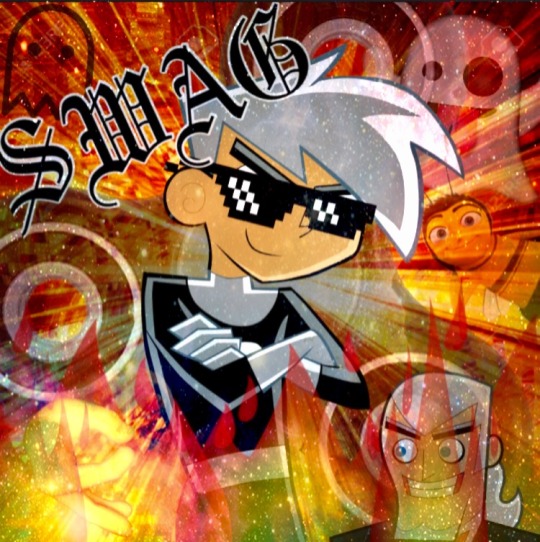
This is icon 3, again still using Pizap. This is sort of the "base" icon that I use for everything now. I really should update this now, but part of me almost likes the retro meme aesthetic.

Here's icon 4, which is just icon 3 but with a Disney Princess hat on it that I put in using Photopea my beloved. I made this after the premier of the Disney soundtrack I participated in.

Icon 5, this was the one you made me in ms paint. Literally still obsessed with it thank u 🤌
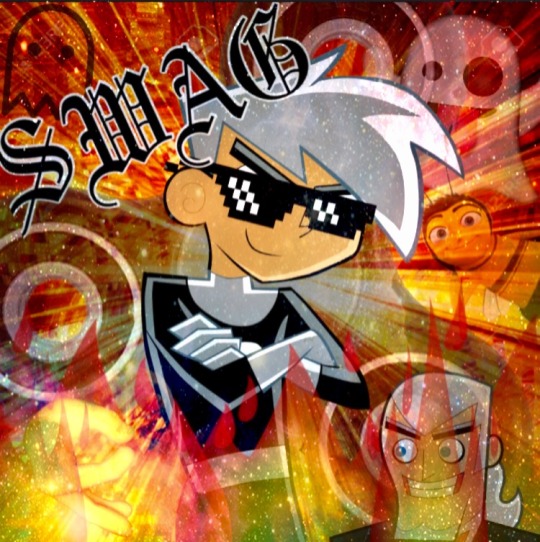
After that I went back to icon 3 for a while. This one has always just spoken to me in a way that no other icon ever could.
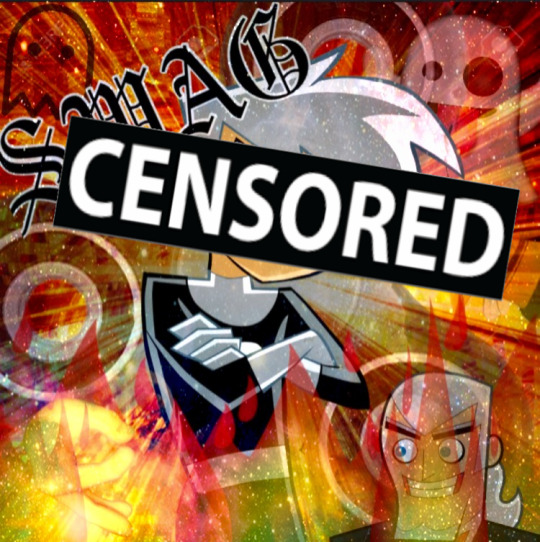
When Apple threw the goddamn chains on Tungle dot gov and banned like 300 fucking tags, I quickly took icon 3 and threw a censored bar over it because Apple decided to ban the tag "Lex". This tag is still banned on my iphone, along with many others.

As of two days ago, this is now my icon, which will stay for as long as this meme is hot. Honestly, I am just honored that people are finally acknowledging one of my favorite movies of all time. The sound design on it was impeccable, and the score was a true masterpiece.
As for my headers, I've only ever had like 2 of them so they're not really an evolution. I plan on actually redoing it soon because there's something about this design (I'm not specifying what) that has always bugged me. So I can do the header evolution after I've sorted that out.
But honestly I love making little iterations to my icon. I just think it's really funny. The goal is always to be recognizable to those glancing by, but still different enough that someone who actually looks will be like, "wait a second..." (with the exception of pride month which has ace colors).
#danny phantom#lexx lore#what is next after goncharov?#will i finally redesign the icon to be an HD quality?#will i update the memes?#your guess is as good as mine
104 notes
·
View notes