#photo restore
Photo

Nightclub singer at home, ca. 1960s
12K notes
·
View notes
Photo

SD Card Data Recovery Help - Download Our Software
Recover lost photos, videos, music, and other files from your SD card with our easy-to-use, powerful SD card data recovery software. If you've accidentally deleted or formatted your SD card or have a corrupted file system, don't panic! With our state-of-the-art technology and years of experience in data recovery, we can recover your deleted SD card data for you.
#sd card data#data recovery#data restore#file restore#data backup#data#photo restore#video restore#files backup#sd card recovery software#card recovery software
0 notes
Text

When I got to this photo in Katrina's collection of vintage family imagery, I was pretty stumped as to how to approach it.
There is a major problem when you zoom in to 100%.
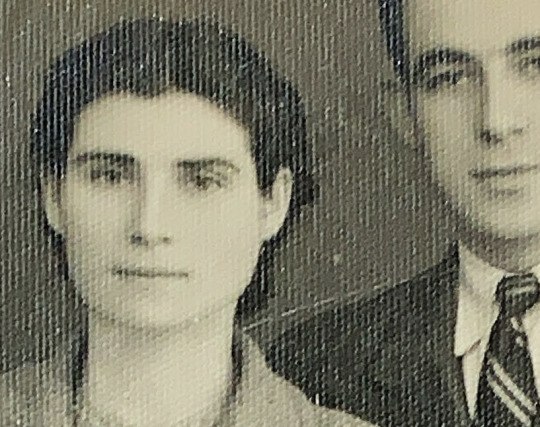
The paper it was developed on has little micro bumps. When it was scanned, the light from the scanner caused a highlight on one side of the bump and a shadow on the other. This causes a pattern which is nearly impossible to eliminate using traditional techniques.
The easiest way to fix this is actually quite clever. You scan it once, then turn it upside down and scan it again. The second pass reverses the side the highlight and shadow appear on, so you can combine the images in Photoshop and blend them together, essentially canceling out the bumps. It's weirdly analogous to noise canceling headphones.
But I don't have access to the physical copy of this image.
So... now what?
Enter Fast Fourier Transform or FFT.
This is a filter that uses extra fancy math to recognize patterns in the image and eliminate them. There is a pretty good filter for Photoshop, but it does not work easily with newer Macs with Apple Silicon. I really did not want to figure that out, and I also was too tired to go downstairs to my PC. However, I learned that a Photoshop competitor, Affinity Photo, has this filter built in. So, I downloaded a trial copy and started the process of trying to figure out how to fix this image.
It was amazingly simple. It brings up these star patterns and you just paint black circles over every one but the center. It literally felt like magic. (Full screen with sound recommended)
So once I did this process I ended up with this...

The paper still had a rough texture but it was much easier to work with using traditional techniques. I started with a black and white conversion and meticulously went through the photo zapping scratches and flaws and balancing tones and sharpening facial features. All of my photo restoration tricks were needed.
I eventually landed here...


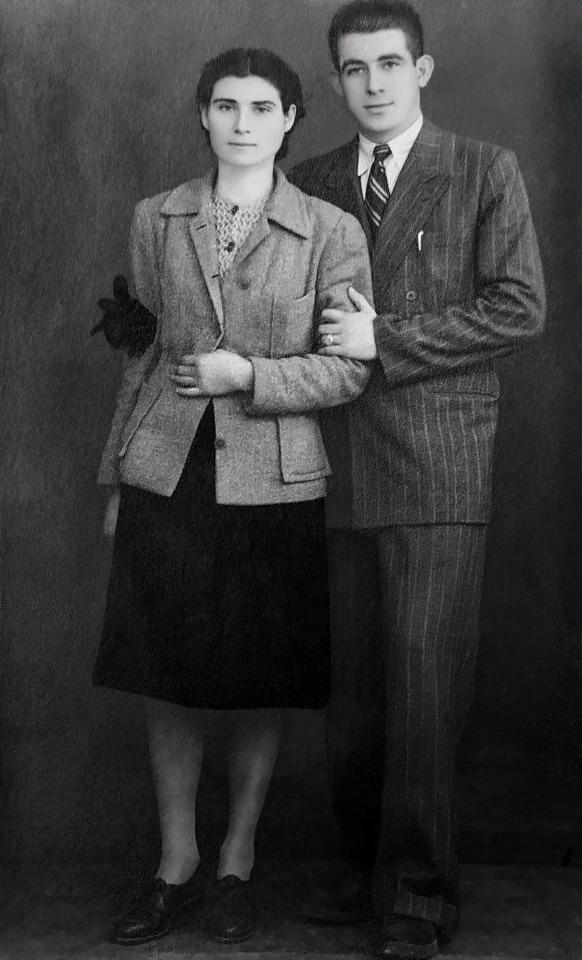
I then thought maybe I should match the sepia tone of the original print, so I got to here...

I think the black and white looks nicer in this instance, but I always like having options and this is the most faithful representation of how the photo originally looked.
But there is something else I have been playing around with lately. Photoshop has these experimental neural filters that use cloud processing to do various tricky enhancements. Most of them are in beta and they can be very quirky. But they have a colorizer that tries to detect people and things and adds color to them. Not every black and white photo is a good candidate. I have found these professional portrait photos work decently, but the filter is very hit-and-miss. And there are tools within the filter to help you make a miss more of a hit, but often I have to accept the photo isn't going to work.
But I decided to give it a shot with this one and surprisingly, the colorizer got me most of the way there.

I can work with that.
The one thing it does well is skin. Manually painting color onto skin is tricky and requires more skill and knowledge of traditional painting techniques than I have. But if a filter can do that part for me, I can do the rest.
So after my touchups, I got the image to here.

All I have left to do is my standard color enhancements to make them a little less ghostly and a little more human.
And I present to you where I started and the finished product. I encourage you to flip back and forth.

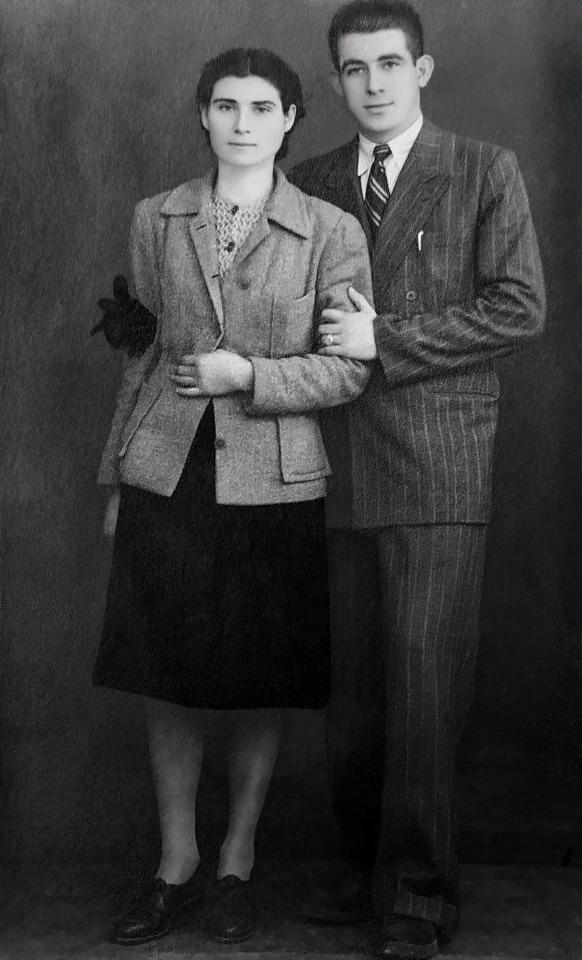

I'm not sure how, but I was able to go from an image I thought was impossible to edit to a beautiful colorized memory for my best friend's mom. I cannot wait to show her.
868 notes
·
View notes
Text

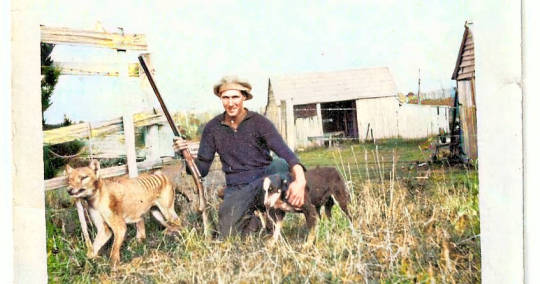

-Top pictured is one of the Burrell photographs. Which were edited to be close ups to depict a 'thylacine in the wild' later debunked to be a captive thylacine.
-Middle pictured is the Wilfred batty thylacine which is the last recorded thylacine shot in the wild.
-Bottom pictured is the Beaumaris zoo family group.
#thylacine#tasmanian tiger#thylacinus#thylacinus cynocephalus#historic photo#extinct#extinct species#marsupial#Restoration
1K notes
·
View notes
Text










And more photos from the 1900 reenactment last weekend 🥰
#nips photos#historical fashion#historical reenactment#edwardian#photography#last of these!#I've been super busy and stressed out and now I'm also hosting family on top of all but meeting these lovely people and doing this-#restored my hp back to full I am so happy
667 notes
·
View notes
Text




🌸💜 Blossom Plush Restoration💜🌸
She had: Scuffed eyes, awfully frizzy hair, a few loose seams on her body that I still need to sew up but! For now she is well loved and I am doing my best with her.
Some progress photos below the cut

First of all gave her a bath, then tried to comb thru her hair. Its still very messy but its so old and fragile i dont wanna mess with it any more.



Then i painted over her eyes so they dont look as damaged as they did before
#my little pony#mlp#generation 1#gen 1#g1#toys#my ponies#my photos#plush#blossom#restoration#cleaning
149 notes
·
View notes
Text


Checkmate conservatives: Christine Jorgensen already won the Scandinavian Society's Woman of the Year award in 1953 following her highly public transition.
208 notes
·
View notes
Photo
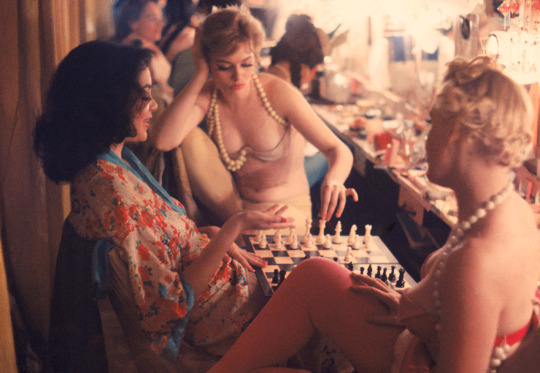
Showgirls Play Chess Backstage at the Latin Quarter Nightclub
Gordon Parks, “The Girls Backstage,” Life, Dec 22, 1958
#showgirl#1950s#life magazine#gordon parks#1950s fashion#vintage#50s#50s fashion#vintage fashion#latin quarter#nightclub#chess#new york#photography#photo restoration
5K notes
·
View notes
Text
Best Software for Any SD Card Data Recovery
There is a variety of SD card data recovery software. However, it is important to choose the right one that will work best for your needs. There are some factors that you should consider before choosing a particular piece of software.
The first factor to consider is the type of SD card you have. Some software only works with certain types of SD cards, whereas others work with all types. It is essential to know what type of SD card you have before purchasing so that the software can be compatible with your device and help recover lost data on it.

The second factor to consider is how much data you want to recover from your SD card and what type of file format it has. Some software can only recover images or videos, while others can also recover music files, documents, and other types of files as well. If you want to be able to recover as much data as possible from your SD card, then make sure that the software supports all file formats so that there will be no loss in quality.
In case you agree with all of the above points, you must visit our website and download our amazing software. We assure to give you a superior subject to restore your lost data. Now, recover files deleted from memory cards with us.
#sd card data recovery#memory card data#data backup#data restore#data#data lost#photo restore#video restore#recover photos from sd card#recover photos from memory card
0 notes
Text
Photo Restoration Project - Part 1
A long time ago, Katrina sent me some old photos of her family I could restore. Her parents have been helping me from afar for years and I really wanted to do something nice for them. Unfortunately my dad got much worse and I pretty much forgot about this project for quite some time.
But then I decided to visit Katrina in Orlando and we discussed having dinner with her parents and I remembered these photos. So I thought I would fix them up so I could present them as a gift in person.
The first and most important photo was from her parents wedding.

Old photo prints can fade over time due to UV light exposure. From what I understand, different colors fade at different rates and red/orange tones tend to be the least susceptible to this fading. Thankfully all of the color information is still there, it's just that the darks are not as dark and the lights are not as light. The dynamic range got squeezed like an accordion. However, if you do a levels adjustment on the red, blue, and green channels individually, you can unsqueeze the accordion and balance everything back to the way it was.

But you can't always save everything and there may be other damage that needs fixing. If something becomes pure white, there is no way to restore that detail. Thankfully I was able to use the new generative fill feature to bring back detail in the dress, the flowers, and the tuxedo shirt.
And because I hate front facing flash and how it makes colors look ugly and sterile, I may have also added a marble floor and pillars.

Next up was a photo of Anastasia, Katrina's mom, protesting Henry Kissinger on behalf of her home country of Greece. This suffered from the same color fading issues.

What made this one a little more tricky was an uneven fading. The left side had to be adjusted independently and the top was even more faded. I had to isolate the trees to bring back their color. And the protest signs were difficult to read, so I enhanced those as well.

Next we have this lovely photo of Anastasia tending to some house plants.

This photo was actually in decent shape. It lost a little contrast, had a little bit of fading, and her top retained almost no detail I could recover. Recovering accurate skin tones is probably one of the most important skills I learned when restoring these photos. I wanted to keep that filmic look of the era while avoiding making people look jaundiced or pale. Lightroom's new masking feature that let's you isolate every aspect of the people it detects in a photo. This made fixing skin tones much easier. I could isolate just her face or her lips or her hair or her eyes and make precise individual adjustments. This process could have taken a great deal longer without this feature. But, I brought back proper contrast and color, added a little bit of detail to her top with gen fill, and hopefully got fairly accurate skin tones as well.

Next up, forward facing flash strikes again in a photo of Mike and Anastasia during Christmas.

Film did not do well in low light. If it was indoors and nighttime, you pretty much had no choice but to use flash. But a flash is a very small, bright light source and this causes a very unflattering result on humans. Today we have much more powerful flashes with rotating heads. We can bounce the light into the ceiling or off a wall and increase the size of the light source to get a more flattering result.
In this photo I wasn't able to do much, so I just balanced the skin tones and brought out some hidden detail and called it a day. It's still a lovely memory and thankfully film has such character that it negates a lot of the unflattering aspects of direct flash.

Next up is some cuteness...

A big priority when editing photos is to make sure the subjects are the star of the photo. And in this one their faces were a bit obscured in shadow. There was also a lot of haze in the background hiding the beautiful vista. Not to mention when I cleared that haze, there was this super faint hint of something in the sky. I can't tell if it was a rainbow, but I decided to believe it was a rainbow. The only thing that I am still struggling with, and this seems to be common with a lot of old photos, is green. Getting a good, saturated, natural green to look right has been very difficult. Everything I try ends up looking toxic or fake. The only thing that ends up looking right with the rest of the photo is more of a yellow-y brown. It's something I'll have to work on as I learn, but as long as the overall photo looks balanced and natural, I'm okay with not perfectly nailing the greens.

Up next we have a lovely scene on a Greek dock...

As far as editing goes, this was pretty basic. I just undid the fading, adjusted the skin tones, replaced the blown-out sky, and made the colors pop. But I think this is actually one of my favorite before and after shots. I just love how such a simple fix brought this scene to life.

A new car is a big deal and Anastasia looks so proud here...

This image has another common issue in addition to the typical fading of colors. It has a yellowish orange color cast. This could have been an issue with the film used or the development process or a chemical reaction on the print. A color cast is a lot like looking through colored glasses. It's like a translucent color material was put on top of the image. This can be a little trickier to deal with, but if you know your color theory, you might already know the solution. Blue is the opposite of yellow/orange on the color wheel, so if you introduce blue to the image it should balance out. Also, add a sky if it was missing.

Next up we have a landscaping project...

This one wasn't too tricky, but there was one interesting issue I had to address. All light has a color temperature. Daylight has a temperature of around 5500K. But the inside of the garage was being lit by reflected light and so that light took on the color temperature of the things it was bouncing off of. So I had to mask out the people and the car and address the color temperature inside the garage to make everything look balanced. Also, the green fought me hard on this one. And with the theme of this picture being plants, I felt I really needed to find a tone that worked. I think I finally got there, but I spent way too much time in the color picker doing trial and error of green tones. Also, new sky.

With this next one I actually did a pretty thorough explanation of how I edited it. But this was probably my favorite puzzle to solve from this collection of photos.
I'll do the abridged explanation...

The physical photograph was printed on a paper with a very heavy texture. And when it was scanned, the light from the scanner bounced off that texture and created a pattern of unwanted highlights.
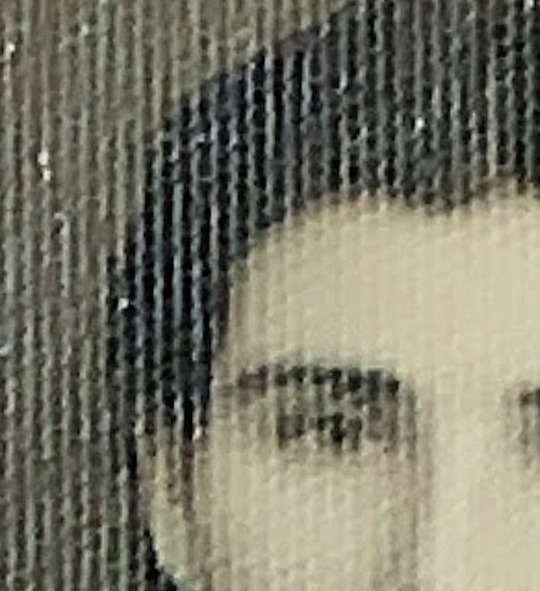
I was worried this was impossible to fix and I almost gave up on this photo. But after one final Google search I discovered something called "Fast Fourier Transform." It's a mathematical formula that can be used to detect patterns. And the image editing software Affinity Photo, just so happens to have a filter called FFT denoise that helps you remove unwanted patterns from scanned photos.
And thanks to that filter, I was able to remove a substantial amount of that pattern...
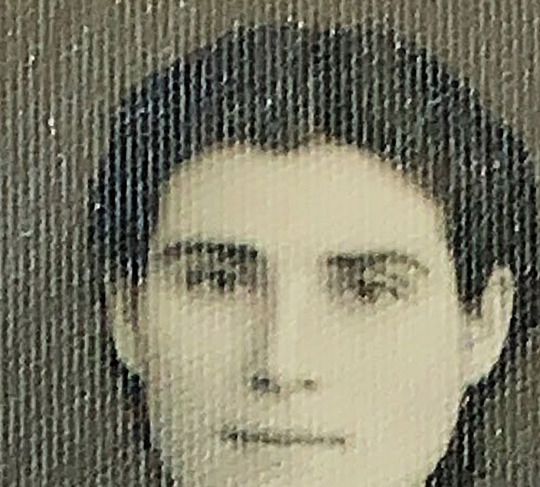
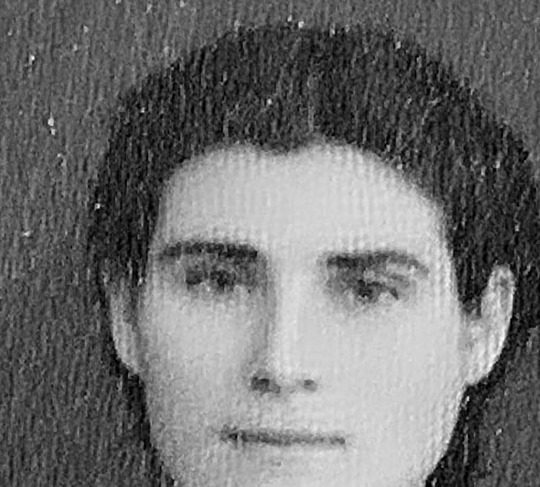
Then I did my standard clean up techniques...
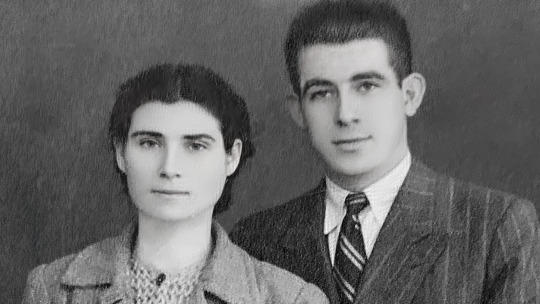
Oh, and I decided to try learning how to colorize.
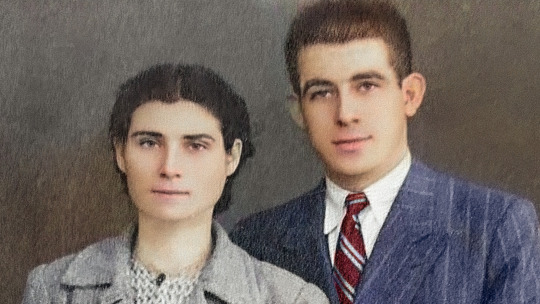
Photoshop has a new set of experimental filters and a colorization tool is one of them. It is not great yet, but it is a great starting place. Instead of having to hand paint every single thing in the photo, Photoshop gave me a base to work with and I could take it from there with traditional techniques.

That's all I have the energy for today, but there are a bunch of cool restorations to talk about. Hopefully you all find this interesting. It was such a great gift to give to Katrina's parents. And spending that time with them and making them happy felt like I was with my own parents again. So we all got a gift in that wonderful evening.
Part 2 coming as soon as I have the energy!
435 notes
·
View notes
Text
Here are some more thylacine recolors for y'all!!

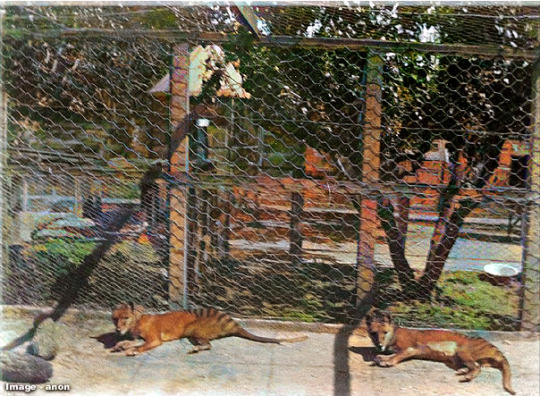

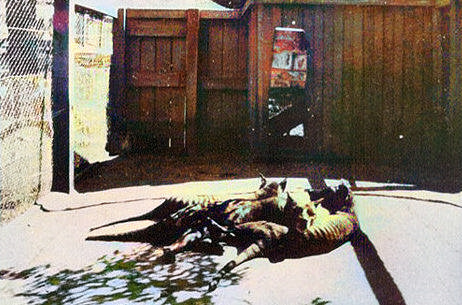
#tasmanian tiger#thylacine#thylacinus#thylacinus cynocephalus#recolor#photo restoration#historic photo
696 notes
·
View notes
Text

Sharon Tate / Don't Make Waves / 1967 / Edit
56 notes
·
View notes
Text



❤️🍓 Sugarberry Restoration 🍓❤️
She had: Faded blush (She also has slightly cut hair but since I don’t have the specific hair color and am trying to save my money and it’s also not too noticeable: I decided to leave her hair be for now ^^”)
My birthday was on the 26th (I’m 21 now!) and Buggy got me a lovely pony :>
112 notes
·
View notes