#noteshelf
Text

Zebra Mildliner Hex Codes
Fluorescent
#FEB5D8 | #FFDEB5 | #FFFEAD | #92D4E9 | #ACECE6
Cool & Refined
#B5DA9A | #93B0D8 | #BAC7C5 | #BEB1D7 | #EA889E
Warm
#ABD5DB | #FEA389 | #FFD561 | #E17FD1 | #C1917F
Bright
#EFB9E0 | #F36B52 | #E0E666 | #64C5B4 | #696CB2
Friendly
#FBF485 | #FCB675 | #FEB1B8 | #7AD0E2 | #8E8B87
Neutral
#DDA36D | #DBC293 | #FCE9C3 | #D9DBDA | #DAD49A
Gentle
#FAD0AA | #F2F190 | #A1DCEE | #E2C6DF | #F9C6D4
#vet school#vetblr#studyblr#medblr#studying#student#digital notes#notability#noteshelf#goodnotes#hex codes#aesthetic#mildliners#color palette#mildliner hex code
213 notes
·
View notes
Text
My study & organization apps as college student
First of all, is important to say that I’m 4th year Geography student and I use my cellphone (iPhone SE 2022) and a tablet (Samsung tab S7). Some apps are available just for one system, some are available for both. Biased that, some apps make sense for a GEOGRAPHY student, but may not be that helpful for other courses.
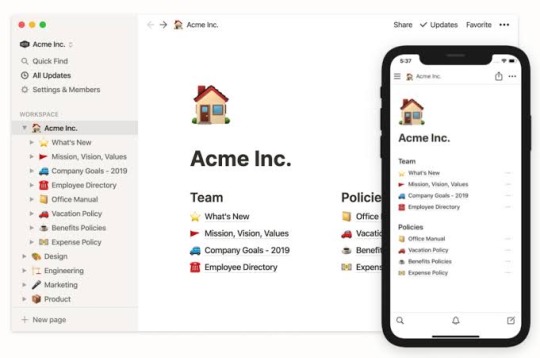
Notion
This one is a classic by now, right? I think I don’t have a lot to say about it, seems a little like a bullet journal but virtually, were you can creat a lot of pages and centrals. I use as a bullet journal + agenda + diary + note taking app!

Todomate
So, I discovered this app on Twitter and i’m IN LOVE with this! It’s like a social network, but where you can do to-do lists! As I said, it’s a social network, so you can add your friends and see their own to-do lists! You can also interact with them, liking their daily feelings and their tasks. It’s really fun and easy to use! You can also create private lists, routines etc. Love it! (That’s my count in the print, btw. You can add me there if you want to: HexGurlAcademia! My todo lists are all in portuguese? Yes, but…)

Windy
The must have to geoscience students! It’s an app that shows you a lot of geodata! Really good to check when there’s a storm coming or any climate event.
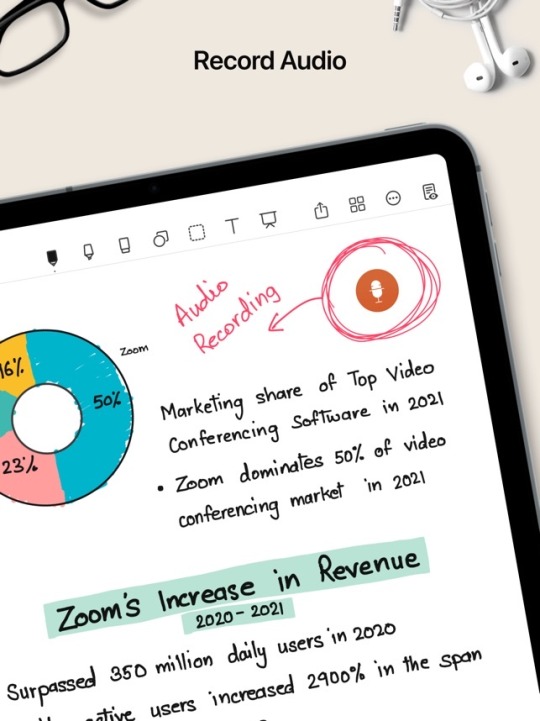
Noteshelf
Usually people use OneNote to do class notes, BUT it’s not available to android 🫠 but I founded this one! You can create groups, notebooks, transfer pdfs… I love to use this to read papers and texts for classes.

Samsung Notes
Another alternative to android users who wants to have a virtual notebook. You can also use the app in your PC!
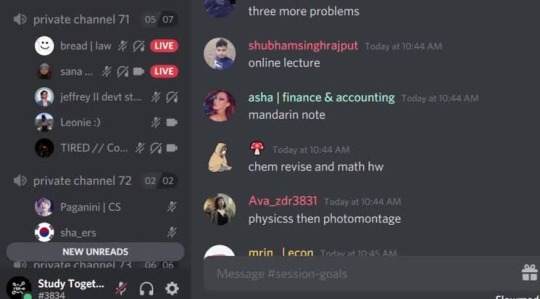
Discord
So, did you know that there are a LOT of study communities on Discord? There are language learning communities, college servers (my university, for example, have one!), study buddies servers… I use to have study buddies and use pomodoro bots! There’s also a server I LOVE that has lo-fi rooms.
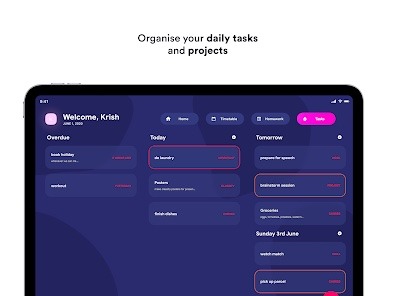
Classify
This one is a routine app! You can put not just your semester classes, but all your extracurricular activities! You can count study hours, add when your exams will be, homeworks… I really liked this one!
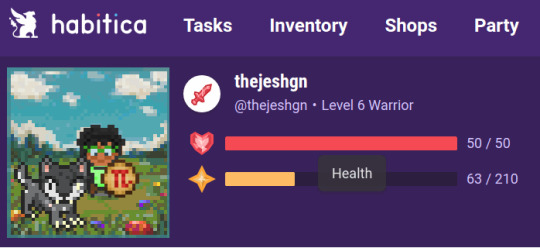
Habitica
Another routine app, but this one makes your tasks become a game! As more tasks you finish, you earn coins which you can exchange for things to up your character. You also earn xp to level up your character! I highly recommend it specially to teen/kid ADHD students! Trust me, it helps a lot transforming your life into a little game 😉
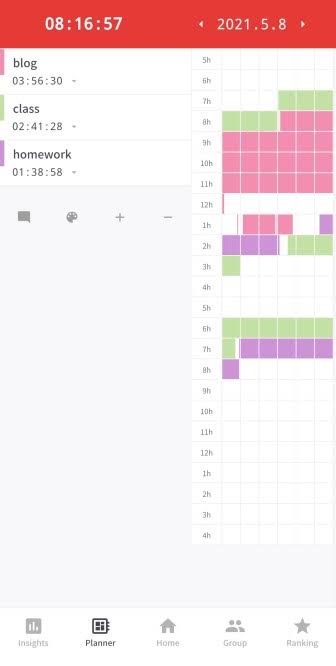
Yeolpumta (or YPT)
This one is a study chronometer! You can create your on profile, add friends, create and participate of study communities etc. I like this app, but may be discomfortable to people with anxiety, cuz you can see how many hours the others have been studying. If you study a lot of hours, your avatar changes and you go up in the groups and general rank. I stop using this so much cuz I was really anxious about it :/
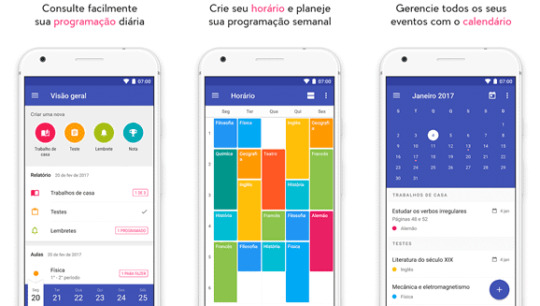
Agenda Escolar
This one is a Brazilian app! Works very similar to Classify, but it’s a little simpler and 100% in brazilian portuguese.
Google stuff (Drive, Classroom etc)
Well, guess Skynet… I mean, Google, really dominate everything now… My college use Gmail to creat the institutional email for teachers and students, so EVERYTHING Google offers we use. Gmail, Drive, Google Docs, Google Sheets, Meets, Classroom… Not that happy about it, but yeah, I have no scape anyway lol
#pastel academia#dark academia#horror academia#app tips#study apps#dark academia apps#collegeblr#studyblr college#brazilian studyblr#studyblr#studyspo#geoblr#notion#todomate#ypt#yeolpumta#noteshelf#windy#samsung notes#discord#classify#habitica
146 notes
·
View notes
Text
Check out my Etsy shop if you are into digital planning! A lot more good things are coming!! ✨✨✨
1 note
·
View note
Text
My Digital Planner Journey
This post contains affiliate links. If you take action (i.e. make a purchase) after clicking my affiliate links, I’ll probably earn a few bucks which will help keep this website running or just to buy a cup of coffee. You know I only recommend products that I actually use, love and trust, right?
Hello planner lovers!
I am back in the blogosphere, and I am so excited to share my newfound love with you, which is digital planning.
In 2017, I was a stationery-obsessed and a traditional planner which includes lots of washi tapes, sticker sheets, planners, clear stamps, ephemera, and so on but in the first few months of 2020, my planning and journaling style has changed. I upgraded my planning process and style with the use of an iPad and Apple Pencil as my new medium to take notes and do creative planning. I love how convenient and efficient it is for me because I get to bring my iPad everywhere I go. I just need a strong internet signal for when I need to download stickers or pictures from online creative marketplaces, but once I have it on my local device, then I'm good to go.
While my husband and I were preparing for our wedding last 02-02-2020, I got a brand new and shiny iPad 7th generation as a wedding present from him and I can't wait to get started. I bought an Apple Pencil 1st gen while we were on our honeymoon cruise. I've actually asked him for an iPad Pro but you know, planning a wedding took a lot of our time and money (we did a beach wedding, that's why!) and so here I am, happy to announce that this blog will be all about planners - the tools, techniques and so much more!
Although, on my birthday the same year, I bought myself a hard-earned and well-deserved treat - that is the iPad Pro 12.9”. My husband has been very supportive, so he purchased the Apple Pencil 2nd gen and Apple Magic Keyboard. I feel like a total princess on that day! 😂
Join me in this journey, by having the right tools and apps, the possibilities are endless! Here’s how to get started in digital planning.
amzn_assoc_placement = "adunit0"; amzn_assoc_search_bar = "false"; amzn_assoc_tracking_id = "kymmiejournals-20"; amzn_assoc_ad_mode = "manual"; amzn_assoc_ad_type = "smart"; amzn_assoc_marketplace = "amazon"; amzn_assoc_region = "US"; amzn_assoc_title = "Recommended for Digital Planning"; amzn_assoc_linkid = "d32590cf1ecfb8dc160183928b74faf4"; amzn_assoc_asins = "B0919MHQ83,B08N5MXDXM,B076HJVSC3,B083R7Q7XG";
#organization#productivity#procreate#affinity#note-taking#plan with me#discount#creativity#goodnotes#noteshelf
1 note
·
View note
Text
The smart Trick of Digital Planner That Nobody is Talking About
Best Digital Planners for 2022 Require to acquire a lot more organized in 2022? We've acquired a wealth of info about international electronic and worldwide record strategy, featuring recommendations for policymakers coming from firms such as the World Bank and United Nations companies. You'll find comprehensive, complete, and appropriate information on the methods and the means that planners may make use of these emerging technologies to supply effective, low-carbon, sustainable, and durable framework.
Digital organizers may be the best response. But in what ways will this technology help individuals build or keep buildings by themselves? The response is not in this essay, but is in a number of of the various other answers that were provided to DesignWeek 2016. 1. The City Can easily Drive Up The urban area can steer up structures, even if they come to be outdated or out-of-date or out-of-date at a quickly enhancing rate.
These digital resources can assist you keep keep track of of your annual goals, month-to-month development, and regular jobs. Along with these devices and an experienced group of folks working with each other, you can easily swiftly set your lifestyle purposes in a single day. It's that easy, and it additionally has the ability to offer you the self-confidence to acquire things done swiftly.
However, unlike their bodily counterparts, digital coordinators give boosted navigation via hyperlinks and can be changed to go with your demands using personalized formats and themes. The brand new modern technology makes it possible for organizers to effortlessly create and make use of mobile apps such as apps for the residence, work, or university, or on a regular basis. They can now integrate in to apps by means of custom-made gizmos, and even customize how apps are featured, such as featuring a map on the property screen, or loading map relevant information coming from the iPhone's location solution.
In this short article, we’ll focus typically on PDF organizers that you can easily make use of along with notetaking apps like Goodnotes, Notability, or Noteshelf, but we’ve likewise consisted of particulars concerning digital planner apps and other performance devices you might desire to look at. When would you make use of a electronic planner as your productivity unit? Use this step-by-step guide to get started along with electronic coordinator apps for your most successful job.
Currently, permit’s receive to it. **The upcoming trait I prefer to carry out is take a appearance at some historical past. 1836. One of the most well-known of the American Founding Fathers (the authentic writer of the Constitution), Alexander Hamilton made what is today the extremely initial law in the country. In 1837, as president, he issued the rule mandating that all citizens on a social service should have a chair at the table.
Paperlike Digital Organizer through Paperlike Price: Free! When would you utilize what is revealed in this book? How several sheets/screenshots will definitely you need to have for your personal computer application? Do you have to work along with a lot of various slabs? A. Some of the exact same inquiries likewise could possibly use to various other applications (such as Windows Web Player, Mac, Linux, etc.). but it is important to mention that this is an application written for Mac.
The Most Complete Digital Planner , smart layout Modular goodies coming very soon Most affordable coordinator on the checklist To kick off our list, allow’s take a fast appearance at the brand new Paperlike Digital Planner. The brand new app permits you create an application of your choice, incorporate your venture to the Planning resource, and then quickly choose it from the leading of your organizer. You can established up a lot of significant features that are going to become readily available later on.
This coordinator is a cost-free downloadable goodie coming from Paperlike and, if you’re just looking for the fundamentals, this planner will definitely possess everything you need to get organized in 2022. The coordinator includes a grid style for you to quickly and easily include your work to the framework. All of Paperlike's themes come with a concept tool that you can easily use to make a great deal of your style too.
The planner itself is made up of four general webpages: Yearly Overview Monthly Planner Weekly Planner Daily Organizer Unlike some of the much more innovative (read through: costly!). record models accessible coming from the market capitalization of the significant global information resources, I have not come all over an on the web style of "regular monthly" foresights to be done by hand (and at that point by hand picked, as resisted to having day-to-day forecastes be personally picked after being personally picked after being by hand picked to be automatically chosen).

planners out certainly there, the Paperlike Digital Planner is made to be a simple and simple planner without a bunch of additional fuss. It's perfect for all the electronic tasks and tasks the firm is working on – coming from coordinating your work online – to managing or developing a publication to organizing an occasion together for house or college. It has actually every venture you need and supplies its own personalized style and functionality without the expenditure of newspaper or pen – without the extra overhead of a planner.
0 notes
Text
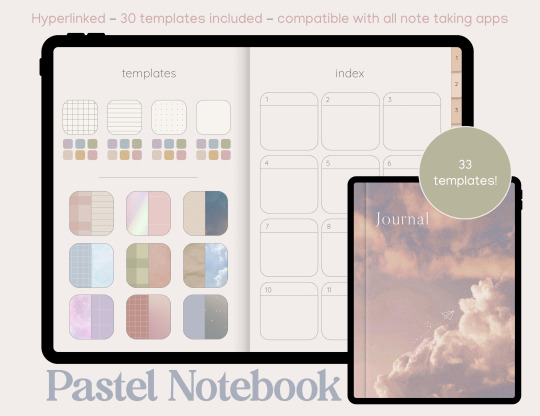


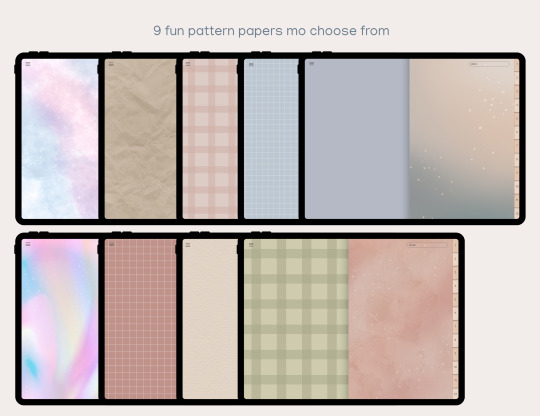
hi hii!! i just posted a little digital notebook i made on my kofi-shop! -12 sections
-33 templates
-compatible with goodnotes, notability, noteshelf, xodo, etc
totally customizable, you can check it out here <33 (ko-fi.com/namocchi)
#i want to make digital products bc i make them for myself already lol#might as well share them! i have planners and notion templates and stickers#i will do the next more illustrated though like themed and all cute#shop#etsy shop#store#ko fi support#artist on kofi#kofi#buy me a kofi#kofi shop#digital notebook#notebook#planner#bujo#bujoblr#bujo aesthetic#bullet journal#digital art#journalling#commonplace journal#bujoinspo
25 notes
·
View notes
Text


My OCs Otto and Gerlach in my new-ish AU for them, in which Otto discovers his origins as the long-lost prince of a murdered royal house who ruled a large spacefaring empire known as the Crown Amalgam. With his husband Gerlach steadfast at his side, he makes a successful bid for the crown and avenges his family.
Doodled in noteshelf bc I got carried away with a tiny margin sketch :,)
9 notes
·
View notes
Text
https://hackbrainwave.blogspot.com/2023/11/pgt-pro-gfx-optimizer-mod-apk-0210-with.html
https://hackbrainwave.blogspot.com/2023/11/noteshelf-mod-apk-810-premium-unlocked.html
https://hackbrainwave.blogspot.com/2023/11/among-us-mod-apk-20231024-mod-menu.html
https://hackbrainwave.blogspot.com/2023/11/football-manager-mobile-2024-apk-mod.html
https://hackbrainwave.blogspot.com/2023/11/genshin-impact-mod-apk-410-mod.html
https://hackbrainwave.blogspot.com/2023/11/stick-war-legacy-mod-apk-2023452-mod.html
https://hackbrainwave.blogspot.com/2023/11/cops-n-robbers-mod-apk-1411-mod.html
https://hackbrainwave.blogspot.com/2023/11/northgard-apk-mod-220-unlimited.html
https://hackbrainwave.blogspot.com/2023/11/blockman-go-mod-apk-2591-unlimited.html
4 notes
·
View notes
Text
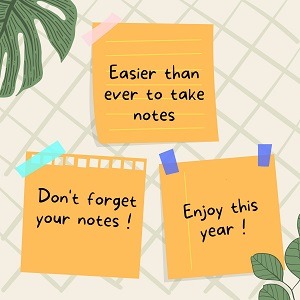
Student Notepad, Goodnotes Paper, Spiral Notebook, INSTANT DOWNLOAD
Hello friends ! :)
These are perfect for a student going back to school & being a bullet journal
The notepaper templates come in 9 different colors in white lines and coloured lines. The black lines improve the visibility of your handwritten notes, however I did include coloured lines to add more variety. Ultimately it is up to your taste!
Select from multiple designs and colors and get creative!
These templates are to be used on your iPad/tablet, on apps such as GoodNotes, Notability, Noteshelf etc.
I hope you will enjoy the templates as much as I do!
Please make sure you check out all files after your purchase! Visit: https://www.etsy.com/shop/DaffyDesigner
This is a digital product. It is sent to you instantly for you to download. No physical product is shipped to you. It must also be used in an accompanying app such as Goodnotes, Noteshelf or Notability. The accompanying app is not included with the purchase. Given the nature of this product all sales are none exchangeable and non refundable. Therefore I advise you take your time to review and feel free to ask any questions before purchasing. If you have any queries about this planner or in general about digital planning feel free to message me via Etsy and I will be more than happy to help!
Keep being great,
Daffy :)
#Digital notepad#digital notebook#good notes template#digital note taking#back to school#teacher gift#digital planner#bullet journal#iPad template#spiral notebook#letterhead template#good notes paper#printable stationary
2 notes
·
View notes
Link
The Power of Noteshelf 3: A Hands-On Review Are you tired of traditional note-taking methods that limit your creativity and productivity? Look no further than Noteshelf 3, the latest version of the popular note-taking app. With its innovative generative AI technology, Noteshelf 3 takes note-taking to a whole new level. What is Noteshelf 3? Noteshelf 3 is a powerful note-taking app that combines the convenience of digital note-taking with the freedom and flexibility of pen and paper. It allows you to create, organize, and share your notes effortlessly, making it the perfect tool for students, professionals, and anyone who wants to boost their productivity. The Benefits of Generative AI One of the standout features of Noteshelf 3 is its generative AI technology. This advanced AI system is designed to enhance your note-taking experience by analyzing your writing style and automatically generating realistic-looking handwriting. Whether you prefer to write in cursive or print, Noteshelf 3 can replicate your handwriting with astonishing accuracy. Noteshelf 3's generative AI also offers a variety of handwriting styles to choose from, allowing you to customize your notes to suit your personal preferences. You can choose from different pen types, colors, and line thicknesses, making your notes visually appealing and easy to read. Furthermore, the generative AI in Noteshelf 3 can recognize and convert your handwritten notes into digital text. This feature is incredibly useful for those who prefer typing or need to share their notes with others. With just a few taps, you can transform your handwritten notes into editable text, saving you time and effort. Organize and Sync Your Notes Noteshelf 3 offers a range of organizational features that make it easy to keep your notes in order. You can create notebooks and organize them into different categories, allowing you to separate your personal and professional notes effortlessly. Additionally, Noteshelf 3 syncs seamlessly across all your devices, ensuring that your notes are always accessible, no matter where you are. Whether you're using your smartphone, tablet, or computer, you can access and edit your notes with ease. This level of convenience and flexibility is a game-changer for those who are constantly on the go. Boost Your Productivity Noteshelf 3 is not just a note-taking app; it's a productivity tool that can help you stay organized and focused. With its intuitive interface and user-friendly features, you can quickly capture ideas, make to-do lists, and set reminders to stay on top of your tasks. Furthermore, Noteshelf 3 integrates seamlessly with other productivity apps, such as Evernote and Google Drive, allowing you to streamline your workflow and access your notes from anywhere. Whether you're a student juggling multiple classes or a professional managing various projects, Noteshelf 3 can help you stay organized and boost your productivity. Conclusion Noteshelf 3 is a game-changer in the world of note-taking apps. Its generative AI technology, combined with its organizational features and seamless syncing, makes it the ultimate tool for boosting productivity. Whether you're a student, professional, or someone who simply wants to take better notes, Noteshelf 3 is definitely worth a try. The article was compiled by the AnHome Tech Support Team!
0 notes
Text
Noteshelf v8.2.2 MOD APK (Full Patched/Paid for ) https://apkpic.com/wp-content/uploads/2023/11/noteshelf-notes-annotations.png https://apkpic.com/en/noteshelf-notes-annotations-3-Mod-apk?feed_id=28670&_unique_id=65b032d8d460c
0 notes
Text
망할 삼성노트......2 feat. flexcil
갤럭시탭의 삼성노트로 필기하고 스마트폰의 삼성노트로 보고 데스크탑의 삼성노트로 보려고 했는데...
안됐다... PC버전 설치가 최근 업없데이트로 막혔다고...ㅜㅜ...
그래서 필기 앱을 찾아 헤맸다.
맨처음에는 설치해본건 아이패드에서 쓰고 있는 collanote -> 안드로이드 버전 없음!
그다음은 PC에서 쓰는 drawboard -> PC버전은 부분유료지만 안드로드 버전은 돈 안내면 로그인창까지만 접속할 수 있음!
그 다음은 Notability -> 안드로이드버전 없음!
noteshelf -> 안드로이드, 아이패드 전부 유료라서 동기화가 가능한지 잘 모르겠음!
onenote -> 어떻게 쓰는건지 모르겠음... 보통 필기앱과 UI가 다르다. pdf를 불러와도 책처럼(?) 불러와지는게 아니라 첨부파일처럼 불러와져서 어떻게 쓸지 모르겠다. 노트 정리 방식도 귀찮게 되어있고.
evernote -> ?? pdf불러오는 기능이 있는지도 모르겠다.
flexcil -> 필기 기능, 백업 기능 전부 무료인데 실시간 동기화가 유료였다. PC불가.
그래서 다른OS간에 동기화 방법이 있는건 drawboard랑 flexcil 2개이다.
drawboard가 좋은점이 다른 OS에서는 모르겠는데 Pc에서 쓸때면 pdf를 불러와서 적고 그대로 pdf로 저장해서 pdf자체를 원드라이브에 넣어놓으면 아무때나 꺼내볼 수 있어서 좋았는데 안드로이드는 아예 돈 안내면 못 사용하게 해놓고 월정액도 최저 월 5000원이 겨우 10개의 문서만 동기화해준다. 가격 미친거 아닌지... 일년에 6만원 내도 문서 10개 동기화라니...
flexcil이 PC가 안되서 쫌...... 원래 PC로 보려던건데 그렇게는 못 쓴다. 실시간 동기화가 .flex파일로 되서 PC로 못 본다. 그래도 앱자체 기능이 꽤 괜찮아 보여서 샀다. 기왕이면 아이패드로도 볼 수 있으면 좋으니 아이패드도 사고. 어차피 아이패드를 타블렛용으로 쓰고 있어어 컴퓨터 옆에 두고 쓰니 PC로 책 보는건 포기하고 그냥 아이패드를 세워두고 보기로 했다.
갤럭시탭 칠천원... 아이패드 만원.... 삼성노트가 데스크탑에 설치되면 살 필요 없는데. 기왕이면 flexcil이 pc에서 .flex파일 볼 수 있는 웹버전 같은 거 내주면 좋을텐데.
0 notes
Text


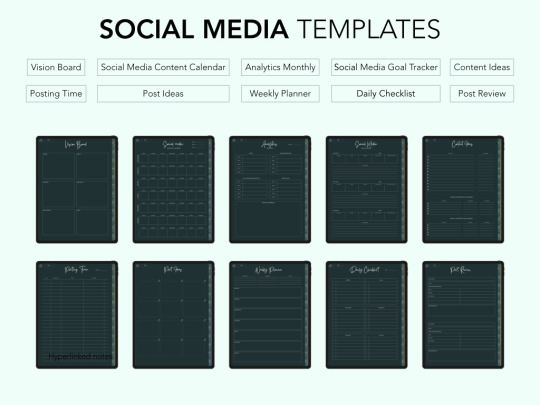

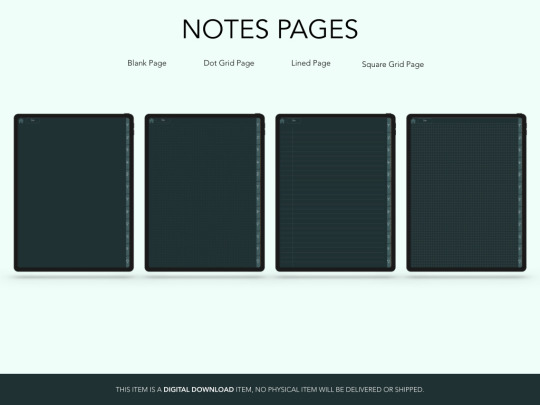
Welcome to our social media digital planner!
Do you frequently feel overpowered by your social media presence? Are you troubled staying organized and coming up with new content ideas? Look nowhere else! Everything you need to organize your social media management and grow your online presence is in our social media digital planner.
Our planner is fully functional and hyperlinked, which means you can instantly get all the information you require by just clicking on the appropriate link. No more turning through numerous pages or forgetting crucial information.
With our planner, you'll have access to numerous templates that will make it easier for you to organize your social media activities and accomplish your objectives. These includes;
• Vision Board
• Social Media Content Calendar
• Monthly Analytics
• Social Media Goal Tracker
• Content Ideas
• Posting Time
• Post ideas
• Weekly Planner
• Daily Checklist
• Post Review
Our portrait layout is perfect for you if you want minimalistic design and want to just see the most important information in your digital planner. The clean and uncluttered design allows you to focus on what matters most – your social media strategy.
COMPATIBILITY
• Compatible with Windows, Android and Apple devices.
• Any PDF annotation program can be used with our planner. Examples include Xodo, CollaNotes, Noteshelf, GoodNotes and Notability.
NOTE
This item is a DIGITAL DOWNLOAD item. No physical item will be delivered or shipped.
You'll be able to easily plan, create, and track your social media efforts with our planner at your disposal, saving you time and frustration. Get your social media digital planner now to take charge of your online profile.
1 note
·
View note
Text
Soulful Digital Notebook
Are You Brand New to Digital Planning? The Soulful Digital Notebook Will Help You Get Started!
It has ten tabs that are all hyperlinked. You can click the tab in your Goodnotes or Noteshelf app and go straight to that section. Use it for school classes, online course notes, or even keep all of your clients notes together in one place. Take meeting or seminar notes or use it as a digital…
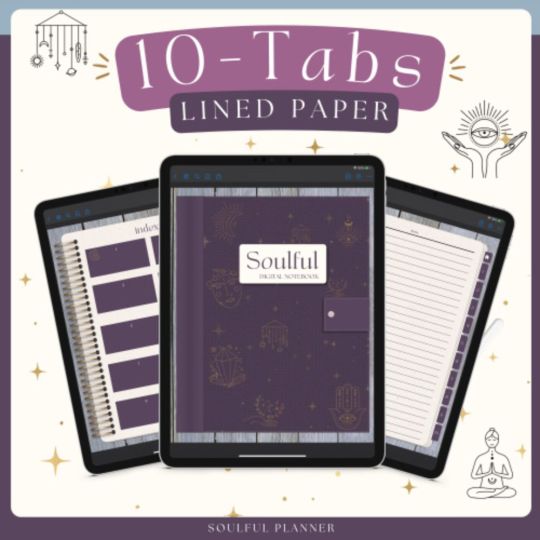
View On WordPress
1 note
·
View note
Text
iPadでオススメのノートアプリはGoodnotes?Notability?どっちがいいか2つともレビュー
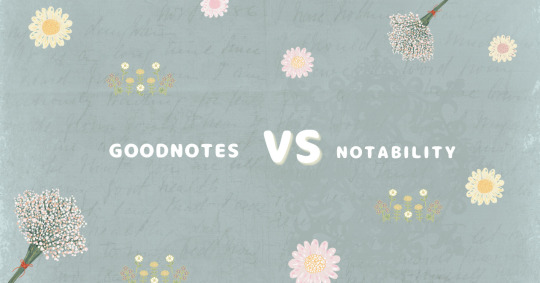
ノートアプリを買うためだけにiPadを買う価値があります。
ただiPadを買うにあたってノートアプリ選びに悩む人も多いはずです。
どれを買うか悩んだら、GoodnotesかNotabilityが間違いなくオススメです。
しかしどちらが良いのか?
では結論から言います。
両方買うべき。
…これでは身も蓋もないですね。
どうしてもどちらか片方だけ選びたいなら以下のポイントを参考にしてください。
Goodnotesがオススメの人
- PDFをたくさん使う
- ファイルを共有してコラボレーションしたい
- 買い切りのアプリが欲しい
Notabilityがオススメの人
- 会議や授業などで録音したい
- デジタルプランナーを使いたい
- 無料のノートアプリが欲しい
これで終わり、ではなく、それでは本題に入ります。
各ノートの比較と特色を挙げます。
見た目
UIは大事ですね。
こちらがGoodnotes。
シンプルであると言えます。
ただフォルダを作れるので見やすいし分かりやすいですね。
ノートを開いた画面の見た目はこちらです。
過不足無くちょうどいいですね。
次はNotability。
このようにテーマを変えられるのが特徴です。
テーマはどれもおしゃれです。
こちらがノートを開いた画面です。
凄くシンプルですが必要十分で、ごちゃついてなくていいですね。また、ペンを右のようにツールバーとして登録して、色等を変えたい時に使いやすいです。 ツールバーの位置は自由に変えられます。Goodnotesは真っ白なのですが、notabilityは若干紙っぽさがあります。
notabilityは用紙の色も変えられます。
ただしnotabilityは表紙を設定出来ません。1ページ目に画像を貼るなりして無理やり表紙にする必要があります。これはかなり気になる人も多いでしょうね。
しかし個人的に見た目はnotabilityが上かな、と思います。
ノートアプリとして
まず書き心地は互角と言っていいでしょう。Goodnotesもnotabilityもどちらも良いです。
こちらがGoodnotes。iPhoneとの同期もシームレスですね。
こちらがnotability。右のアプリはNoteshelfです。
Noteshelfも良いアプリなのですが、大きな機能のアップデートがされていませんしGoodnotesも録音に対応したため、第1候補には挙がりづらいという印象です。
また、ぶっちゃけ話なのですがnotabilityの機能はどんどんGoodnotesにも採用されています。
この図形を書いたときに長押しすると綺麗にしてくれる機能はnotabilityオンリーでしたが、Goodnotesにも搭載されました。
無限縦スクロールもnotabilityの特権でしたが、Goodnotesにも搭載されました。
しかしnotabilityのほうが繋ぎ目が自然で、またページを自動で追加してくれるためシームレスです。ただノートの画面サイズはnotabilityのほうがやや大きめです。それに加え、Goodnotesは用紙を縦持ちか横持ちか選択して、向きを変えたらサイズも変わってしまうのですが、notabilityは縦持ちでも横持ちでも常にフルサイズで表示されます。
左がnotability、右がgoodnotes。
手書きOCR
これはnotabilityに軍配があがります。 Goodnotesも精度は悪くはないのですが、直接書いた文字を何故かノートで変換できず、コピペして貼るという手間が必要になります。
こちらがgoodnotes。
一方notabilityは完璧に変換してくれました。ここまで字が汚い人は少ないと思いますので精度はあまり気にしなくていいと思います。
ただ走り書きをするならnotabilityですね。
そして、数式の変換はnotability独自機能です。
使う人にはありがたい機能だと思います。
画像の貼りやすさ
これはGoodnotesのほうが貼りやすいと言えます。
Goodnotesはツールバーに画像アイコンがあるうえ、小さいですが一覧に表示されます。
しかしnotabilityは綺麗なノートを取るための機能として、画像を貼るとき位置を補正してれます。
両方ともサイズや向きは自由に変えられるので、困ることはないでしょう。
ただ、notabilityはノートにGIFを貼ると動くという特徴があります。
マーカーの引きやすさ
これはGoodnotesのほうが引きやすいと感じる人が多いかもしれません。Goodnotesはマーカーを自動で補正してくれます。
一方のnotabilityは長押しすると綺麗に引けます。
手書き風のマーカーが好みならGoodnotes、綺麗にハイライトしたいならnotabilityですね。
ノートの取りやすさ
Goodnotesは投げ縄ツールで、選択範囲をスクショし、保存したり別のノートに貼ったりできます。
PDFを見つつ要点ノートを取りたいときに便利な機能です。
一方notabilityはノートを2つ開く機能があり、サイズも自由に変えられます。
縦だけでなく横にも配置できます。なのでさっとメモを取りたいときやら読みながらガシガシノートを取りたいときに便利です。
スプリットビューを併用すれば3つ開けます。
録音
これまたnotabilityの特権でしたが、Goodnotesにも実装されました。notabilityの録音の特徴はなんと言っても録音が書いてる内容とシンクロすることです。
録音しておくと、タッチすると書いていたときの音声が再生され、再生するとその音声が流れていた時書いていたことが表示されます。
また、倍速なども出来ます。
Goodnotesも録音しているときに書いていた内容は表示されますが、タッチしてもそれを書いていたときに録音していたことは再生出来ず、若干カクカクです。
録音はnotabilityの方が優れていますが、軽く録音したいだけならGoodnotesでも十分です。
PDFアプリとして
これはGoodnotesにかなり軍配があがります。
まずGoodnotesはPDFやノートを複数タブで開けるため 、いちいちPDFを探してまた選ぶ必要がありません。
さらにPDFのアウトラインも見れますし、追加も出来ます。
そして何より凄いのが検索。
全PDFの本文やアウトライン、手書き文字を一瞬で表示してくれます。
この機能のためだけに買う価値があると言っても過言ではありません。
notabilityも全文検索は出来ますが、Goodnotesのように表示まではしてくれないです。
どうしてもファイルが表示されるだけ
なのでPDFを大量に扱うならGoodnotesがおすすめです。
価格
Goodnotesは買い切り1500円、notabilityは年間1480円。ただ両方とも無料お試し版があります。goodnotesの無料版はノートが3冊まで作れます。1冊しかノートを使わないなら何の問題もありません。しかし大量にPDFを入れたいなら購入必須です。
notabilityの無料版は手書きOCRやデバイス間同期は出来ません。しかし録音含めほぼ全ての機能が使えます。notabilityがサブスクリプション制になった時はショックでしたが、無料でも十分な人も少なくないと思います。また、notabilityのサブスクリプションは高品質なプランナーが格安で使えるというメリットがあります。
goodnotesで同じくらい出来がいいプランナーを買うと2000円します。Planner for iPadという人気プランナーアプリもありますが、こちらもプレミアム版は年5040円します。
なのでプランナーを使いたいならかなりお得です。
結論
とりあえず無料なので両方入れるのがオススメです。必要に応じて課金しましょう。
個人的には、PDFはgoodnotesに一任して、ノートとしてはnotabilityを使う方法がオススメです。
iPadでオススメのノートアプリはGoodnotes?Notability?どっちがいいかレビュー|鳥居暦
Read the full article
0 notes