#minecraft 1.16
Text
my minecraft dogs just died
12 notes
·
View notes
Text

[Image Description: A Minecraft screenshot, showing a large wheat field. There are bushes, sunflowers and small hay stacks scattered throughout the field, as well as a scarecrow and a custom built oak tree. From one of the branches of the oak tree hangs a bench swing, and underneath the tree there is a small pumpkin patch. /End Description.]
First long-term survival world in a while, decided to make it feel a little more cosy :)
#might add a little campfire site on the stoney beach. that'd be cute#lowkey wish this was on 1.18+ so i could add little azalea leaf highlights but alas. i am stuck in 1.16.3 <- has a poor computer#minecraft#mineblr#minecraft 1.16
6 notes
·
View notes
Text
...i wanna get a new(er) computer
#legit all i wanna do is play minecraft and my current computer cant run anything past 1.16#and its laggy as all hell so i usually degrade to 1.8 so i can use my texture packs for that update#ahhhhhhhh#i looked on walmart and i thought computers were hella more expensive-at least that's what my dad convinced me idk#might get a laptop tho#yes just for minecraft#but also being able to take my writing with me when i go places
8 notes
·
View notes
Text
so weird to see youtube videos recommended to you like "playing FORGOTTEN minecraft mods" and it's a mod that you just played with yesterday
#rambles#not jojo related#tempted to say ''it's not forgotten you just don't play modpacks that aren't on version 1.16 or above''#i get bored of vanilla super easy so i almost always play with giant modpacks and a lot of my favs are 1.12.2 or occasionally 1.7.10#haven't really messed with the 1.16 ones much#i forget the majority of minecraft players don't play with mods#like when RLCraft was big and that turned people off from modpacks#because it was so hard (really it was just unfair and poorly put together IMO lol)#or they don't know anything past the aether and maybe twilight forest#(the best dimension mod i've ever played is easily the betweenlands but i digress)#i loooove skyfactory roguelike adventures and dungeons and sevtech ages#i like modpacks that give you a branch of objectives and lots of shit to do#keeps me from getting bored while keeping the open endedness of minecraft
2 notes
·
View notes
Text

cozy shit
.
Shaders: BSL
Texture packs: dokucraft lite (just the sky), pumpkates variated vanilla flowers
#minecraft screenshots#mineblr#minecraft#minecraft build#minecraft builds#I love how I can almost autotag this stuff#like I got places to be (shower) so its nice I can speed thru it#my 1.16 world
103 notes
·
View notes
Text
oh hi, where are all these notes coming from?
i haven't really done much here in a while.
#oracle speaks#other#confused#i don't think i've even played minecraft since 1.16 or early 1.17#maybe it's a tumblr bug
12 notes
·
View notes
Text
playing minecraft 1.20 for the first time, will update on how that goes probably
#i haven't kept up with minecraft updates and stuff since probably version 1.16 or whenever they changed villagers and the ocean#txt
4 notes
·
View notes
Text
mojang should add strider armor. and make horse armor work on skelehorses.
#minecraft#if we're getting wolf armor give us skelehorse and strider armor too#mojang#skeleton horse#strider#1.16
2 notes
·
View notes
Text
Wanna learn how to code Minecraft so I can go back to 1.16 and just make my own mod of the game and only include things I want to include. Or just go back to 1.16 and not make it complicated ig
#Not to be that bitch but the last good Minecraft update was 1.16 and honestly I hate every single update since then#1.21 is gen gonna be the breaking point for me
1 note
·
View note
Text
Finding Your Niche: Specialized Minecraft Server Communities
Minecraft is a vast and diverse game that caters to a wide range of interests and playstyles. While the vanilla Minecraft experience offers countless possibilities, many players seek out specialized Minecraft server communities to connect with like-minded individuals and explore specific gameplay niches. In this article, we'll delve into the world of specialized Minecraft server communities, the benefits they offer, and how to find the perfect niche for your Minecraft adventures.
What are Specialized Minecraft Server Communities?
Specialized Minecraft server communities are dedicated communities that focus on specific themes, gameplay modes, or modifications within Minecraft. These servers provide tailored experiences that cater to particular interests, allowing players to immerse themselves in unique gameplay environments and connect with others who share the same passions.
The Benefits of Specialized Minecraft Server Communities:
- Shared Interests and Passions:
Specialized server communities attract players with a common interest or passion. Whether it's survival challenges, creative building, role-playing, mini-games, or specific modifications, these communities create a space where players can engage with others who are equally enthusiastic about the same aspects of Minecraft.
- Tailored Gameplay Experiences:
Specialized communities often offer gameplay experiences that go beyond the vanilla Minecraft. They may introduce custom game modes, unique mechanics, or modifications that enhance or transform the gameplay. This provides a fresh and exciting experience for players who are looking for something different or more focused than the standard Minecraft gameplay.
- Collaborative and Supportive Environment:
By joining a specialized community, players have the opportunity to collaborate with others, share knowledge, and receive support. These communities foster a sense of camaraderie, as players work together towards common goals, exchange ideas, and learn from each other's experiences. It's a place to connect with fellow players who can offer guidance and advice specific to the niche gameplay.
Finding Your Niche in Specialized Minecraft Server Communities:
- Identify Your Interests and Playstyle:
Consider your personal interests, preferences, and playstyle within Minecraft. Do you enjoy survival challenges, creative building, PvP battles, role-playing, or exploring unique modifications? Understanding your own preferences will help you narrow down the types of specialized server communities you want to explore.
- Research and Explore Server Listing Platforms:
Browse popular Minecraft server listing platforms like Planet Minecraft, Minecraft Server List, or Minecraft Forums. These platforms categorize servers based on themes, gameplay modes, or modifications, making it easier to find specialized communities that align with your interests. Read server descriptions and user reviews to get a sense of what each community offers.
- Engage with the Minecraft Community:
Join Minecraft-specific forums, subreddits, or social media groups to engage with the wider Minecraft community. Seek recommendations or ask for suggestions on specialized server communities that cater to your niche interests. Other players can provide valuable insights and recommendations based on their own experiences.
- Utilize Search Engines and Minecraft Directories:
Use search engines to look for specific keywords related to your niche interests in Minecraft. For example, search for terms like "creative building servers," "survival challenges," or "role-playing communities." Additionally, explore dedicated Minecraft directories that curate specialized server listings for various niches.
- Visit Server Websites and Forums:
Once you've identified potential specialized communities, visit their official websites or community forums. Take the time to read about their gameplay features, server rules, and community guidelines. These resources will give you a deeper understanding of what to expect from the server and the kind of community it fosters.
- Trial and Error:
Don't be afraid to try out different specialized server communities to find the one that truly resonates with you. It may take some trial and error to discover the perfect niche for your Minecraft adventures. Immerse yourself in the community, engagewith other players, and explore the unique gameplay experiences offered by each server. This hands-on approach will help you determine which community aligns best with your interests and provides the most enjoyable Minecraft experience.
Embrace Your Niche:
Specialized Minecraft server communities offer a world of possibilities for players seeking a more focused and tailored Minecraft experience. Whether you're passionate about survival challenges, creative building, role-playing, or specific modifications, there's a community out there waiting for you. By finding your niche and immersing yourself in a specialized server community, you'll have the opportunity to connect with like-minded individuals, explore unique gameplay environments, and take your Minecraft adventures to new heights. So, go ahead and embark on your journey to find the perfect niche in the vast world of specialized Minecraft server communities. Happy exploring!
How to use hamachi for minecraft servers
#why are all minecraft servers laggy#Best Survival Servers Minecraft 1.16#How Often Do Minecraft Creators Play On Thier Patreon Servers?#How To Ddos Servers Minecraft 1.11.2#Minecraft best mini game servers#why aren't my minecraft servers working not autheticated#How to set up a minecraft server#minecraft 1.11 cracked servers#minecraft servers how to make on windows#Why do minecraft servers block vpns
2 notes
·
View notes
Text
what made you fall to rabbit hole of speedrunning?
#me?#illumina 1.16 any% wr 13:53#thats run so iconic#made me wondering what is minecraft speedrunning was#and i'm addicted to aa now#yep#aaaddicted#mcsr
26 notes
·
View notes
Text
Stay Updated: Download the Latest Minecraft Launcher
Minecraft, the iconic sandbox game, continues to evolve with regular updates, new features, and bug fixes. To ensure that you have the best Minecraft experience, it's crucial to stay updated with the latest version of the game. The Minecraft Launcher plays a vital role in keeping your game up to date, offering a convenient platform to download and install the latest updates. In this article, we'll highlight the importance of staying updated and guide you through the process of downloading the latest Minecraft Launcher.
Why Stay Updated?
Staying updated with the latest Minecraft Launcher and game version offers several benefits:
- Bug Fixes and Stability: Updates often address bugs, glitches, and stability issues that may affect your gameplay. By staying updated, you can enjoy a smoother and more stable gaming experience, minimizing interruptions and frustrations. Minecraft Pe Rp Servers 2020
- New Features and Content: Minecraft updates frequently introduce exciting new features, game mechanics, blocks, items, and more. Staying updated ensures that you can access and enjoy these fresh additions, expanding your gameplay possibilities and keeping your experience fresh and engaging.
- Compatibility: Servers, mods, and resource packs often require specific Minecraft versions to work correctly. By staying updated, you can ensure compatibility with the latest server versions and mod releases, allowing you to fully participate in multiplayer gameplay and take advantage of new content.
- Security and Performance: Updates may include security patches and performance improvements to safeguard your gameplay experience. Staying updated helps protect your Minecraft account from potential vulnerabilities and ensures optimal performance as the game continues to be optimized.
Downloading the Latest Minecraft Launcher
To download the latest Minecraft Launcher and stay updated with the game, follow these steps:
- Visit the Official Minecraft Website: Open your web browser and go to the official Minecraft website at minecraft.net.
- Navigate to the Download Page: On the website, find the "Download" or "Get Minecraft" section. Look for the appropriate download option based on your operating system (Windows, macOS, or Linux).
- Select the Latest Launcher Version: Choose the latest version of the Minecraft Launcher to download. The website typically highlights the recommended version prominently.
- Start the Download: Click on the download button to begin the download process. Ensure that you have a stable internet connection, as the file size may vary.
- Run the Installation File: Once the download is complete, locate the downloaded file on your computer and run it. Follow the on-screen instructions to install the latest Minecraft Launcher.
- Launch the Minecraft Launcher: After the installation is complete, locate the Minecraft Launcher icon on your desktop or in your Start menu and click on it to launch the application.
- Log in to Your Minecraft Account: In the Launcher, enter your Minecraft account credentials (username and password) and click "Log In" to access your profile.
- Update Minecraft: The Minecraft Launcher will automatically check for updates and prompt you to update to the latest version if available. Follow the prompts to download and install the update.
- Customize and Play: With the latest Minecraft Launcher installed, you're ready to enjoy the updated version of the game. Explore the new features, join servers, discover mods, and immerse yourself in the ever-evolving world of Minecraft.
Downloading the latest Minecraft Launcher ensures that you stay updated with the game, unlocking new features, bug fixes, security patches, and compatibility with servers and mods. It's essential to regularly check for updates and download the latest launcher version to enjoy the best possible Minecraft experience.
So, don't miss out on the exciting additions and improvements in Minecraft. Visit the official Minecraft website, download the latest launcher, and stay up to date with the ever-evolving world of blocks. Keep building, exploring, and enjoying all that Minecraft has to offer. Happy gaming!
#extrema#Extrema.org#Minecraft servers money wars#Minecraft pvp servers 1.16#minecraft servers cod zombies#How To Join Minecraft Ps3 Servers Pc#Funny minecraft servers
1 note
·
View note
Text
so create and optifine do not work together?
#minecraft#had the same problem with the 1.16 vers and now with 1.19(.2) vers#its not a trouble honestly‚ but im just curious now
2 notes
·
View notes
Text
i still can’t get over how awesome it was that the Minecraft Nether Update added warped materials alongside the crimson ones.
It would have been so easy to just add new red materials to the red dimension, but no, they threw in a bunch of cyan materials too. And it just makes the nether look so much cooler way than it otherwise would.
#my posts#minecraft#1.16#nether update#nether#i think 1.16 and 1.18 are like triumphs of minecraft updates#they both brought so much to the game that i don't think i can ever go back#not every update will be like that and that's okay#but i'm happy we got those two#and so recently too#really feels like there's so much to look forward to in the future
3 notes
·
View notes
Text

me: ill settle on this beachy island
ice and fire: hello :)
#minecraft#i managed to make a bow and shoot it down. but wow lmfao#good to see 1.16 ice and fire is still incredibly and unapologetically chaotic#jinx speaks
10 notes
·
View notes
Text


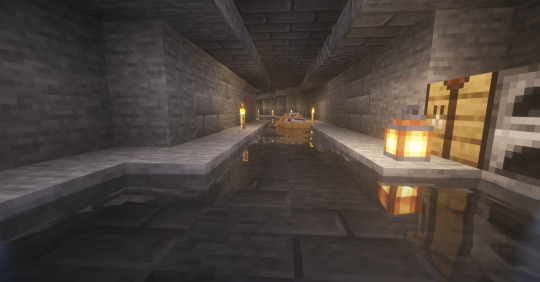

I made a well tunnel system awhile back to travel through my base quicker
Its hella unfinished but it looks nice w/ shaders and plus I was already setting my computer on fire taking screenshots so I took these too
.
Shaders are BSL, which I don't even remember downloading!!
#minecraft screenshots#minecraft build#mineblr#minecraft java#minecraft builds#minecraft base#my 1.16 world
85 notes
·
View notes