#it was my first time trying text with my new giffing method and i'm still rusty so i dont LOVE how it ended up
Text
With the new year on the horizon and 10 completed games under my belt, I thought it might be fun to go through some projects that didn't make the cut and I ended up shelving for one reason or another! (It's only like, 2 of 'em but still)
The first is a game about Theodore and Zapara. While Tricks N Treats was my first finished + published RPGmaker game, I originally started testing things out with RPGM shortly after Cemetery Mary's release. The following game was meant to take place in the CM universe.
It was my first time using RPGMaker & it shows. It was also being made in VXAce, hence why proportions are so different from all my current projects. VXace uses 32x32 tiles whereas MV + above use 48x48. Trying to work within these limitations was a bit tricky for me
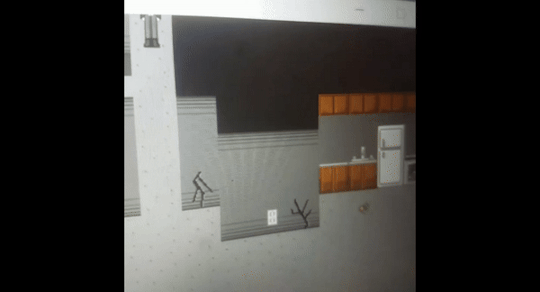
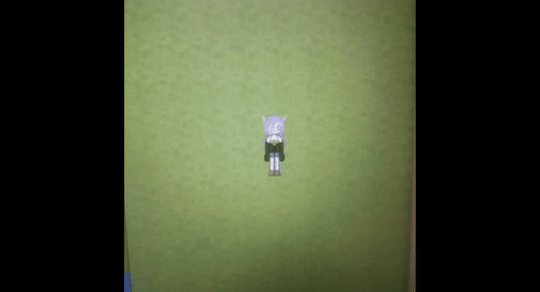
The (gif) footage you see above is all that exists of the game now(I didn't even screen record LOL). Back when my old laptop kicked it the files for this game went with it and I never cared to back them up. I don't consider it a hard loss though as by that point I had already moved on to bigger more polished projects and I didn't see myself returning to it any time soon(or at all).
The plot of the game was that Theo woke up in the night to hear Zapara leaving their apartment. When he goes to look for and finds her, she seems to want to avoid going back to the apartment for reasons she won't share. By the end of the game she confesses that she had a really realistic nightmare and she's scared if she goes back it will come true. Theo reassures her that he would never let her nightmare happen in reality, and so the two go back together. In the morning, we see Crowven texting them. They're making plans to go out to a club, when Crowven asks if his cousin can come along--tying it into CM.
I think if I made this game, it would've been cute, and maybe I'll even do something with the premise for a larger game, but I don't see myself trying to start this as a solo project again.
The next game that was shelved from when I was learning Unity & Adventure Creator. Patrons had seen previews it! I started this game as a tool to help me learn the programs, and it got shelved when I felt it was no longer teaching me but instead adding weight to my back.
Unlike the previous game, this is a game I COULD see myself starting again--probably using the same method I'm using for WISHMAKER in RPGM. This game is called "Dreary Elaine", and it's a bit interesting!
(ignore the reference PNG of Elaine here HAHA) This game, like WISHMAKER, is a point-and-click adventure game, where you play as the titular Elaine as she delivers party invitations to her neighbors.


The thing that makes Dreary Elaine interesting is that it is actually an offshoot of my other work! Mary Anta is a character that exists in the fictional world of Noisrev. Dreary Elaine is Mary's favorite childhood book series. A fictional world within a fictional world!
As I said above, this is a game that has the potential to come back one day--I'm just not currently sure when. But exploring the Elaine-verse is something that always appeals to me and who knows! Maybe I'll represent it more in my work going forward.
I think that's all for now? I hope it was fun to read through and I'm excited to have more (finished) games and art for you soon! ❤️
86 notes
·
View notes
Text
okay! this took a bit to type out, but here we are!
disclaimer: my way might not work for you and that’s okay! there’s no right or wrong to make gifs, so long as you enjoy the way you make them then that’s all that counts. this is only a detailed look into my own personal process and things i’ve learned along the way. i'm also an idiot who sometimes doesn't know what he's talking about, so if something doesn't make sense let me know so i can fix it!
but these are some of the things i'll be going into a little more detail than before:
tools
importing & converting to smart object
smart filters
coloring (lighting, basic, and gradient)
exporting
tools
there are a few things i use in the process, some new and some old. whether you want to use them is entirely optional, given that it can be a lot to take in at once.
photoshop 2024
if you use an older version of photoshop, then i think the layout is similar to newer versions. though iirc some older versions don’t have the timeline function so you might have to look that up yourself since i’m not familiar with any ps version without it.
handbrake
i only use handbrake if the recorded video is super long. usually i try to record each scenery shot (4-8 seconds at a time) or an entire cutscene so i don’t have to use handbrake to trim the video. if i do, then i have the settings set to export as super hq with 60 fps, deselecting align a/v start and passthru common metadata. the rest i leave alone.
vapoursynth
this is really useful and makes coloring easier imo. you can download it from the official site, but i found a portable version (i have the 200722 one) for windows here. i’m not sure how to set it up for mac users, and, truthfully, to this day i still don’t know how to use it entirely. i just followed a tutorial i i found on youtube and only changed the amount for the denoise filter and turned off the sharpen filter since i do that in photoshop itself. so it’s trial and error, and i’m erroring a lot sometimes ajdkjasvjdas. it’s also where i crop the video to my preferred dimensions, unless you choose to crop in ps.
jsfiddle code playground
if you want to have the text in the tumblr post be a gradient, then type whatever you want in the first box on the bottom right, change the color from red to your starting color of choice, then the same of the green for the ending color. hit run, copy the code, and paste it inside the text post while in html mode. ngl, i stared at the site for like ten minutes before i figured out how to use it asjdjasdasd
nvidia shadowplay
i use shadowplay since it comes with my laptop’s gpu, set to record in 1080p60. i’ve seen other giffers use obs for recording, but i don’t have any experience with it. there are scenepacks and gameplay walkthroughs on many sites, which you can use as long as you have the uploaders permission and credit them as they ask! please don't steal their videos!
reshade
i’ve started using reshade recently to tone out the blue tint of the game and sharpen it up a bit more. it makes a big difference and helps with coloring if you start out with near neutral colors.
the effects i use are:
• deband
• clarity
• sharpcontrast
• emphasize
• amd fidelityfx contrast adaptive sharpening
• fxaa
• prod_80_04_colorisolation
• adaptivetonemapper
i'm pretty sure some of these are redundant, but i’m too lazy to go back and see which ones i don’t need lol. but it’s all personally preference with how you want the game to look, and there are many effects to choose from.
importing & converting to smart object:
my preferred method is the video frames to layers, which is: file > import > video frames to layers, and then select the video. if you use vapoursynth, then there might be duplicates frames (or at least there are for me) so when the popup window appears i check the box to limit the frames to how ever many duplicates there are of each frame. usually in my case, it’s three.
after the video has been imported, i select all frames in the timeline and change the frame delay to either 0.03-0.04 depending on how fast or slow i want the gif to be. for converting to smart object, i recorded my own action set to save time by clicking on a couple of buttons, but the process is: select all layers currently > convert frame animation > convert to smart object.
let me know if you want the action set! it saves a lot of time in the process
smart filters
i don't think sharpening before or after coloring matters, but definitely do not sharpen before cropping if you haven't done already.
vapoursynth combined with the in game reshade sharpening effects doesn’t require as much sharpening as i normally use. just note that it varies from scene to scene, and whatever you're giffing. these are just the settings i used for the pirates’ cove set.:
smart sharpen #1: 500% with a radius of 0.2 px
smart sharpen #2: 10% and 10 px radius
gaussian blur: 0.7 px at 30% opacity
add noise: 1% uniform at 30% opacity

on to the coloring, which i'm breaking this up into three sections: lighting, basic coloring, and gradient coloring, with a brief description and the result after each section.
something to note is that all coloring is personal preference, and how you want your gifs to look. if you're just starting your giffing journey, here's a site i bookmarked that explains pretty well the adjustment layers and what they do if you have questions for how they work. but i'd be more than happy to answer any that you guys have!
lighting:
brightness/contrast:
with this, i’ve found that changing the blending mode to screen brightens it up well enough without having to move any on the sliders. if it’s too bright, then lowering the opacity should do the trick.
curves:
before, i used the white and black point with the eyedropper tool, but now i’ve started using the auto function that can be found in the four horizontal bars in the top right of the adjustment properties. i choose the find dark & light colors options and check the enhance brightness and contrast box. if it’s too bright or tinted too much one color, then i fiddle with the rgb curves individually to get it as neutral as i can.
levels:
with levels there’s not much to adjust other than moving the sliders for the shadows and midtones to give it a little more contrast.

basic coloring:
selective color #1:
for the first selective color set to absolute, i use it for the white/black colors to make them as white and black as possible. increasing the black can make it too dark, so i limit the increase by two or three. sometimes i change neutral if it needs it, after all the coloring is done if it still looks too much of one color that the other adjustment layers can’t fix. i don’t know exactly what the difference is between absolute and relative is, i just remember it being part of a tutorial i read and have been doing it ever since.
color balance:
i only change this as minimally as possible, usually one for cyan, one for magenta, and one for blue for all tones. sometimes i increase it more, but it all depends on how you want it.
selective color #2:
the last selective color i use it for all the other colors, set to relative, usually for reds, yellows, and blues. if there are people in the gif, then i focus mostly on skin tones, bringing out reds and yellows to make it look as natural as possible. a hue/saturation layer can be useful to even out darker skin tones by lowering the saturation for red or yellow.
with scenery, i boost whatever dominate color pops up while lowering the other colors by adding in a lot of white if the lighting is bright, or adding black for dim scenes. again, if it needs it, adding in an optional hue/saturation layer, but this time to lower the saturation for less prominent colors.

gradient coloring:
if you’re satisfied with the coloring of your gif, then this step can be skipped!
i’ve recently fallen in love with using gradient fills. there are several preset gradients available, but if you search around online there are other gradients available to download and use. or you can make your own gradient of your colors of choice.
for me, i often use blue/pink or blue/purple gradient fills. the blue/pink preset is the one i used in this case.
gradient fill:
after adding the gradient fill and choosing the colors, i change the blending to soft light and lower the opacity anywhere from 30%-50%. with darker skin tones it might be tricky as it would involve more tweaking of the settings until it looks nice.
gradient map:
i follow it up with a gradient map to help with the sharpness (i think? i’ve forgotten exactly) set to soft light again with varying opacity given how dark the scene is.
vibrancy
this is completely optional here, but i like the colors cranked to the max, boosted to 80% or slightly lower. some minor adjustments might have to be made after this, usually with it being too red or possibly yellow.
exposure
the final adjustment layer to top it all off is exposure. i like my gifs to have a matte-ish look, so i change the offset anywhere from +0.0010 to +0.0030. if the gif is still a little on the dark side, increasing the exposure helps.
the gradient coloring takes the longest to get the colors to look good, but i love my colors so much and the end result is so worth it.

logo:
this is optional of course, but since there's quite a few people out there who love to steal gifs, it's probably a good idea to put your logo on the gif to help deter them. mine's simple and uses either the font code bold or moon. i have it saved as a png so that i can go to file > place embedded and resize it to my liking before moving it to the bottom right corner.
but for me those are too many steps to do for each gif, especially if i’ve been working on them for hours. so i open up an old psd with the same dimensions and duplicate the logo layer for each gif to save time.
exporting:
under file > save for web (legacy) the window for it should pop up. i don't usually mess around too much with the settings here, keeping it at selective diffusion and changing the matte to none.
sometimes the size will be too large for tumblr's limit since i like bright colors, and depending on how many frames are in each gif, most of them end up on the large side. i have to fight photoshop sometimes to make it work by either trimming a few frames or messing slighting with the lighting. occasionally i end up having to go back and reimport the videos to divide the frames equally if i don't want to trim any off. it’s a pain, and it’s something i should honestly try to plan out before that point lmao.
but if you're satisfied with how it looks, save, and you're good to post!
7 notes
·
View notes
Note
HI! I'm new to the MDZS fandom and I fell in love with Suibian, but you don't see it that much. I seen somewhere that it would burn out a weaker core and I cried cause I wanted to see that, and as far as I know it doesn't happen anywhere. I'm wondering if you could tell me anything and everything you know about Suibian. I'm starving for anything about it
hi anon! ahahah, it’s always a dangerous thing to ask me about “anything and everything” on a topic because I usually have too many thoughts, most of which are unorganized. but! if you’re interested in that, then here we go!
First, re: your comment about Suibian burning out a weaker core: I am not aware of this theory (or is it something from an interview?? if someone knows, please say so!), but if it brings you joy, then it’s certainly an interesting one to consider! Unfortunately, I don’t have much more to say on it because I’m unfamiliar with it, but I do have quite a lot to say on some other Suibian concepts!
ask and ye shall receive (a very jumbled heap of thoughts as i spiral further and further out of control):
[all rough translations are mine, and thus all mistakes are mine. I am using the version of the novel that is available on luoxia because I can’t be bothered to go flipping through my print edition ahaha.]
the questions about Suibian that interest me the most are why it sealed, when it sealed, when Wei Wuxian began to wield it again, and what that might all mean. I’m going to be talking about novel, CQL, and audio drama canon all together, because I think looking at each canon alone and in combination can raise a lot of very different points!! (I have not watched the donghua or read the manhua yet, so forgive me, I have nothing to say about them. /o\)
So! the one piece of information that we’re given consistently throughout all three of the canons is that Suibian was sealed after Wei Wuxian’s death and that no one but Wei Wuxian himself (and Jiang Cheng, by proxy) could draw it from its sheathe. Thus, Wei Wuxian’s identity is revealed and the golden core swap comes to light. Wei Wuxian is surprised by this, and asks Lan Wangji, “Did it really seal itself?” (novel, chapter 63; CQL, ep 42; audio drama, S2E15).
The novel and audio drama both include a line from Wei Wuxian that emphasizes Wei Wuxian’s surprise, implying that sword-sealing is very uncommon:
万中无一的大好事竟然让我给撞上了
Something incredible that happens less than once per ten thousand times, and I actually encountered it.
the irony, of course, is that this incredible thing is what ended up blowing his cover. rip Wei Wuxian.
but what I think gets really interesting is comparing different points at which Suibian sealed itself and what that might imply in conjunction with other information. Jin Guangyao says “shortly after” his death, but CQL includes a scene in episode 19 that implies that Suibian actually sealed itself much earlier.

[ID: Gif from episode 19 of the untamed drama. Lan Wangji attempts to draw Suibian after he and Jiang Cheng storm the Nightless City and retrieve their swords. He cannot pull it from the sheathe. /end ID]
(in case anyone is curious, it’s about 30 minutes in. I spent the effort to make the gif, so I might as well give you the timestamp lol)
this scene takes place during the period of time when Wei Wuxian is in the Mass Graves (aka the Burial Mounds) after Wen Chao cast him down and left him for dead, right near the beginning of Sunshot. I’m fairly certain it’s not mentioned in either the novel or the audio drama, so this is a CQL-only detail. (please correct me if I’m wrong; I get my canons muddled all the time //hides face)
CQL basically does nothing narratively with this scene other than giving us some sad shots of Lan Wangji and Jiang Cheng (honestly, valid ;A;) but!! if we decide to accept this scene as our jumping off point, we can get to some interpretations about Wei Wuxian using information from the other canons!
take this exchange from chapter 57 of the novel (immediately prior to the massacre at lotus cove):
江澄道:“还不是又为咱们的剑的事去温家了。一想到我的三毒现在说不定被哪只温狗握在手里,真是……”
他面露嫌恶之色,魏无羡道:“可惜咱们的剑还不够灵,要是能自动封剑,那就谁也别想用了。”
江澄道:“你再修炼个八十年,说不定可以。”
Jiang Cheng said, “He’s gone to the Wen sect regarding our swords again, hasn’t he. Whenever I think that my Sandu might even now be in some Wen-dog’s hands, ugh…”
His face filled with loathing, Wei Wuxian said, “What a pity our swords don’t have enough spirit. If they could seal themselves, then no one could even think about using them.”
Jiang Cheng said, “If you kept cultivating for another eighty years, maybe.”
from the novel, it seems clear that sword-sealing is something that only happens when a person’s cultivation level is exceptionally high. if this is true, and we go with the CQL timeline of Suibian sealing itself long before Wei Wuxian’s death, it means that Wei Wuxian’s cultivation level wasn’t just high, it was leagues above pretty much anyone else when he was still a teenager. (In fact, Suibian had most likely already sealed by the time this conversation takes place.)
If we don’t go with CQL’s timeline, however, I think we could make a very different argument. It’s a bit of a reach, but I think it’s a lot of fun, if you’re willing to come with me on this journey!
Jin Guangyao says Suibian sealed itself “shortly after” Wei Wuxian’s death, but we don’t really have external confirmation of that. For all we know, someone only bothered to test it sometime after his death, and Suibian had been sealed for some indefinite amount of time. All we can say for sure is that by some point shortly after Wei Wuxian’s death, Suibian was already sealed and resisted being drawn by anyone who tried it.
We’re told over and over that one can only wield a spiritual sword effectively if you have a golden core/the spiritual energy to match it. Wei Wuxian stops carrying/using Suibian because he knows that in his hands, it will act as nothing more than an ordinary sword. His method of cultivation is no longer suitable for the sword. Suibian is tied to both Wei Wuxian’s soul and his golden core.
If sword-sealing only happens when the cultivator’s level is unbelievably high, then I think we can make the argument here that by the time of his death, Wei Wuxian’s core was likewise unbelievably strong – but Wei Wuxian is no longer the one developing his core. Jiang Cheng is.
I know it’s a ridiculous reach. To be clear, I don’t think the text actually intends this or supports this in any meaningful way, but I do think that it gives us some very tasty potential!! If Suibian sealed itself sometime after the core transfer (which, honestly, we wouldn’t know – after all, who’s been trying to draw Wei Wuxian’s sword?), but just if, I think we can plausibly make the argument that Jiang Cheng’s cultivation is truly extraordinary.
:DDDDDDDD
It’s fun right?? It’s a fun concept!!! Even if it’s nonsense, even if it’s not that deep, even if this was an unintentional coincidence, I think it would be interesting to look at this as being some kind of measure of Jiang Cheng’s accomplishments. On the flip side, I also think it’s very important thematically that Jiang Cheng’s value as a person has nothing to do with his cultivation, that he is, in fact, always second-best, but that doesn’t make him any less worthwhile or deserving of love. Maybe I’m just projecting lmao. Of course, being extraordinary doesn’t preclude him from still lagging behind Wei Wuxian–Wei Wuxian might have just been more extraordinary ahahah. We can have both!!
Now for a totally different thing! Interestingly, this conversation about cultivation levels and sword-sealing (the one with Jiang Cheng) also happens in the audio drama, S2E12 (about 15 minutes in, since I just checked), but Wei Wuxian adds an additional comment:
(don’t have the transcription of the original chinese, I’m just going to translate it as I hear it)
“But maybe you don’t need to cultivate to a certain level to have your sword seal itself. What if there were some other way?”
these two versions of the conversation actually imply pretty different things, I think! this addition opens the possibility to the audience that sword-sealing is possible even without an extraordinary level of cultivation, and I think lends credence to the idea that Suibian is just an unusually loyal sword, regardless of Wei Wuxian’s cultivation level. Whether that’s something inherent to Suibian’s “personality”, or whether this says something about how Wei Wuxian inspires loyalty wherever he goes, or whether it just speaks to the strength of their bond remains to be seen.
(obviously, this could imply any number of other things as well, but I find this to be the interpretation that makes me happiest.)
If we go with “Suibian seals itself after Wei Wuxian’s death” in this canon, I think this emphasizes the loyalty aspect with a touch of grief.
If we combine this with CQL and have “Suibian has been loyal since he was a teenager”, that also emphasizes the loyalty aspect – just in a different way.
Of course, doing meta combining unique details from different canons is largely pointless in terms of crafting any real “analysis”, so I’m mostly saying all of this because I enjoy the process of building the supercanon in my head that brings me the most joy! To summarize the varied interpretations I’ve brought up in this post:
CQL-only: Suibian sealed itself when Wei Wuxian was a teenager, at latest, by the time he was thrown into the Mass Graves.
Novel-only: Sword-sealing is very rare and achievable only through extraordinarily high cultivation. Shortly after Wei Wuxian’s death, Suibian is discovered to have sealed itself, so Wei Wuxian’s core, by the time of his death, was extraordinarily powerful.
Audio drama-only: Sword-sealing is considered very rare and achievable only through extraordinarily high cultivation, but might also be accomplished by other methods. Shortly after Wei Wuxian’s death, Suibian is discovered to have sealed itself. If Wei Wuxian’s core is not wildly and improbably powerful, this implies that Suibian has become an exceptionally loyal sword by the time of his death.
CQL/novel: Wei Wuxian was already incredibly powerful by the time he was a teenager.
CQL/audio drama: Suibian has been exceptionally loyal to Wei Wuxian since at least his teenage years.
Novel and audio drama-only have a much wider range of when Suibian could have sealed itself, as mentioned, so there are further variances within those interpretations.
there’s a lot of potential here!! with my personal feelings regarding the story, I like novel-only with Suibian sealing post-core transfer, audio drama-only with Suibian sealing post-Wei Wuxian’s death, or CQL/audio drama with Suibian sealing as a teenager pretty much all equally. I think the CQL/novel interpretation gets too close to casting Wei Wuxian as a hyper-special and innately noble individual in a way that undercuts the strength of his character arc, but that’s my opinion. (As an aside, this is actually one of my major complaints about CQL in general, independent from what I’m talking about here. But that is a topic for another day ahahaha. To be clear, I still love CQL very much, despite my many frustrations!)
As for what I think is the most “likely” to be the “right” interpretation (whatever that’s worth), I would probably say the one that emphasizes Suibian’s loyalty with Suibian sealing post-death, because I think it’s the most thematically cohesive and has the textual support to back it. (I think it’s a valid interpretation even using novel-only text; it’s just slightly less explicit without the additional comment from Wei Wuxian.)
A final detail:
We don’t get anything from either CQL or the novel that explicitly addresses when/if Wei Wuxian is able to wield Suibian again, but the audio drama’s rendition of the “Yunmeng” extra very subtly indicates that by the time that extra takes place, Wei Wuxian has cultivated a golden core and is carrying his sword once more. You only get it at a couple of moments, but Suibian sometimes clinks when Wei Wuxian moves or when he bumps into something. The two instances I can remember specifically are when Lan Wangji tosses the ring onto him (the ring hits Suibian), and when he’s rowing the little boat onto the lotus pond and the motion makes a sound. It’s!!! Extremely good!!! It makes my heart very full!!!!!
ANYWAYS, if all of my scattered rambling didn’t fill the Suibian-shaped hole in your heart, I would also like to recommend @zeldacw‘s wonderful WangQingSuiChen series of comics, featuring anthropomorphized versions of Wangji guqin, Chenqing, Suibian, and Bichen. I believe the most recent comic is here, and there are links to the rest of the comics in the post. If you just want her general tag for the AU (which is more than just the comics), it’s here!
If you have interest in listening to the audio drama yourself, you can purchase it through the MissEvan app (Mao’er FM). There are buying instructions linked in this post! If you need English subtitles, @suibiansubs is the group that does them. :)
I really can’t recommend the audio drama enough, tbh, it’s really really dear to my heart, and the team clearly worked so hard and cared so deeply for the story they were trying to tell. Consider this my regularly scheduled plug for the audio drama ahaha.
As always, my meta is my meta and if you don’t vibe with it, that’s chill! I change my opinions constantly (I think I changed them like three times in the course of writing this ahahaha), and I know some of my older meta has been making the rounds and every time I see it I think about all the ways my views have shifted since I wrote it rip. For this post moreso than usual, I want to emphasize that pretty much all of the meta included in this is meant to explore intriguing what-if possibilities, not for serious literary analysis purposes. I am aware that a lot of this is reaching/overinterpreting into implications that probably aren’t there. I just think they’re fun to consider!
so this was a mess, but I hope you or someone out there enjoyed it anon!!
(ko-fi, if you’re so moved)
#mdzs#the untamed#the untamed meta#mdzs meta#suibian#mo dao zu shi#mine#mymeta#asks and replies#Anonymous#oh dear GOD i did it again#past me: why this will be easy! I already know what i'll talk about! probably this will take an hour#present me: *stares into the camera like i'm on the office*#this post is a MESS#running my mouth at 100mph with zero coherent structure? more likely than you think#cyan gets too deep in the weeds#:/#meta#lmao idk if that matters#a window into my 24/7 stream of consciousness#filtered by tag: suibian#cries in a corner#im so tired whatever im punting this into the void#the structure in this is nonexistent and the language is weak please forgive me
935 notes
·
View notes
Note
Hi! I'm a huge fan of your gifs, they're absolutely gorgeous! Especially the ones with text, I'm amazed at how well they sync up and fit. And your colouring is just *chefs kiss*. It's inspired me to try and improve my own giffing, I was wondering what software you use and if you had any tips? xx
hey there lovely!! i’m so honoured you’ve come to me for my advice alskdjasld am i even qualified??? i use photoshop cs6 for all my gifs, i used to use a dodgy illegal version before i finally sucked it up and actually got a subscription hehe
here are some general tips for gifmaking!
feel free to check out different gifmaking tutorials as well from different networks such as completeresources, wildfireresources and colouring psds from yeahps
don’t be afraid to try out new techniques! it took me a good 4 months before i really found my “signature” giffing technique and even then i was still adapting and making changes to it. make sure you read some giffing tutorials or watch some giffing videos! they really help with explaining things when you’re using a new software and some easy mistakes to avoid
always use 720p or 1080p videos if your videos aren’t of good quality from the start, it makes it really hard to sharpen and smooth later on and just decreases the overall quality of the gif. make sure you don’t oversharpen too! people will always have different preferences, some prefer sharp over smooth, i always tend to lean towards smooth, but it’s all about learning what you like to see in a gif and what you want!
download and try different fonts to experiment with all the resource networks have font packs that you can look at and it’s a really good place to start looking for new fonts! i’m always on dafont finding new things to try (esp cursive fonts) + there are some really great tutorials out there about how to properly mix sans serif & serif fonts as well as print and cursive
try out colouring psds until you find your own colouring technique i used to use colouring psds all the time because i could never be bothered sitting down to colour something from scratch, now i’ve figured out my own colouring technique and use it for my “signature” colouring, watch some tutorials, don’t be afraid of working through different techniques until you find one that feels right for you!
follow tumblr gif sizing if the gif doesn’t exactly fit tumblr sizing, tumblr resizes it for you and basically all your hard work sharpening goes to shit alskdjasl; tumblr allows for gifs up to 5MB now but i would suggest keeping it at around 3-4MB just to be safe + they look better on mobile; dimensions wise: 540px (single gif); 268px , 268px (two gifs); 177px, 178px, 177px (three gifs)
i used to have a really complicated method of making gifs but i recently simplified it a lot and it’s made my life a lot easier, i basically just resize, sharpen then colour and i’m done! i used to waste so much time using denoise but now i’ve found that i don’t need it
don’t worry if your first few gifs turn out to be shit! my first sets were horrendous (the ones i made on photoshop) and some that i make now are still bad so please just make sure you keep trying!
i hope this helped a little! make sure you have fun!
24 notes
·
View notes
Note
Hello, there! Addicted- that sounds like an appropriate name kkkkk-, I would like your advice on one subject. I want to make a gif from a movie, "Fear" do you know it? I have it downloaded on my computer, Which program you advise me to use? I never made one before, so I'm pretty lost here.
hey, @mementovive!
you can call me aj, if you prefer. 😉
as far as gif-making goes, i make most of my gifs from dvds, but the process is pretty similar to making them from downloads, from what i understand.
the programs i use are:
handbrake (to convert files to mp4 format)
windows movie maker (to cut and manipulate the mp4 files down to the right scenes and sizes)
and adobe photoshop cs5 (to make the actual gifs)
the process itself is kind of involved, so i’ll put the instructions after the “keep reading,” if you’re interested.
__________
i suppose i should preface this post by saying i have a pc, and i have no idea if any of these programs work for macs.
so.
to make gifs, i start in handbrake, where i take the following steps:
(note: if your video file is already in mp4 format, you can skip down to the “windows movie maker” part of the tutorial.)
select the source from wherever i have the video file saved.
“browse” to find the destination where i want to save the converted file and save it under whatever file name i want.
select the “high profile” preset from the right-hand menu.
make sure the cropping is set to zero in all directions. (if a change to the cropping is needed, select “custom” in order to do so.)
make sure that the “anamorphic: none” and “modulus: 16″ size options are selected.
hit the “start button” up top and wait for the video to convert.
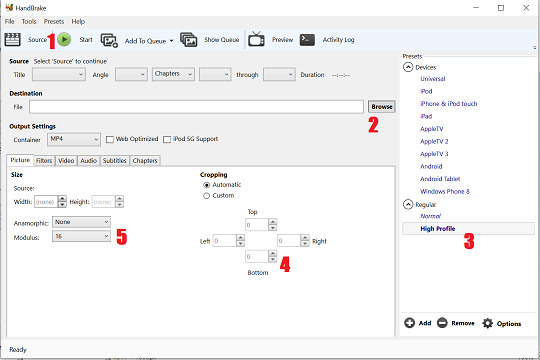
the bigger the file is, the longer it takes to convert.
(i typically try to only convert short clips, a few seconds or minutes in length at most, to avoid crashing the program.)
i then move to windows movie maker, where i select the little filmstrip icon in the center of the screen to import my newly-made mp4 file:
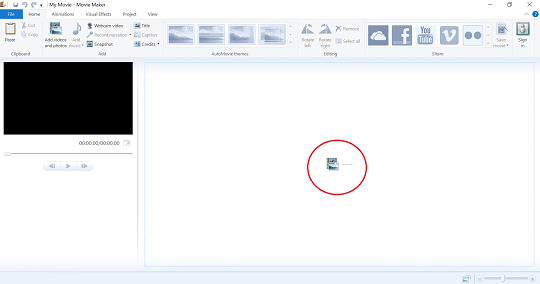
once the mp4 file uploads, i use the slide rule on the filmstrip to select where i want to crop the file. then i hit the “split” button and delete the excess video material i don’t want.

since photoshop balks at longer files, i usually limit each clip to no longer than 25 seconds in duration. i also try to leave some extra frames before and after the scene i actually want to gif, as photoshop tends to shave off of a second or so from each clip when you upload to start giffing.
after cropping the file down to the size/length i want it to be, i click on the blue “file” tab at the top of the program, select “save movie” and then the “recommended for this project” setting on the sub-menu. i then save the file to my preferred destination.
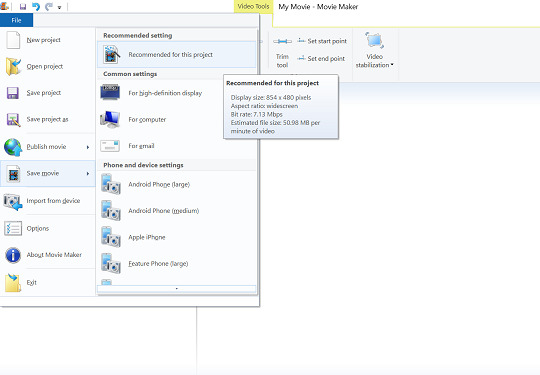
i am now ready to go to photoshop and begin giffing.
to open my intended mp4 file, i go to the “file” menu, select “import,” and then select “video frames to layers” from the sub-menu.

i then select the mp4 file from whatever destination i saved it to in movie maker.
at this point, a pop-up menu called “import video to layers” appears, like so:
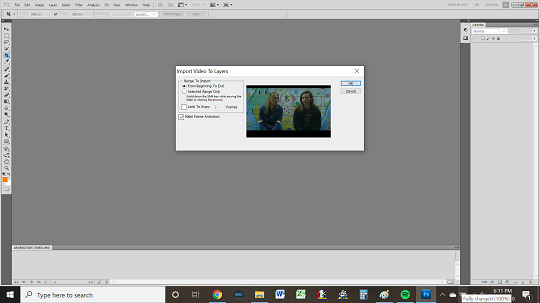
if i want to gif the whole clip, i select the “from beginning to end” option. otherwise, i click “selected range only” and use the slide rule on the video viewer to select which portion of the clip i want.
in either case, i make sure that the “limit to every” box is checked, like so:
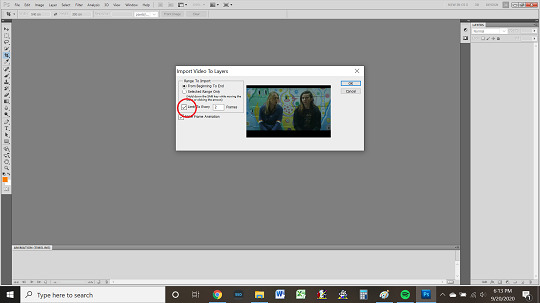
i typically choose 2 frames, as doing so makes the gifs smoother.
(the higher the number of frames selected, the more gaps there will be between frames, which translates to the gifs ultimately being choppier.)
i also keep the “make frame animation” box at the bottom of the pop-up menu selected.
once i have selected everything i need to, i then hit the “ok” button, at which point photoshop creates an animation timeline at the bottom of my screen.
from here, my next tasks become
cropping,
sizing,
coloring,
and sharpening
my gifs, in that order.
my first item of business is to delete any extra frames i do not wish to gif from the timeline. i do so by selecting said frames in the timeline and clicking on the little trashcan icon at the bottom of the timeline, near the scroll bar.
once i have the frames i actually want to work with---which may all be for one gif or for multiple gifs i intend to make into a set---i click on the menu icon on the right-hand side of the animation timeline.
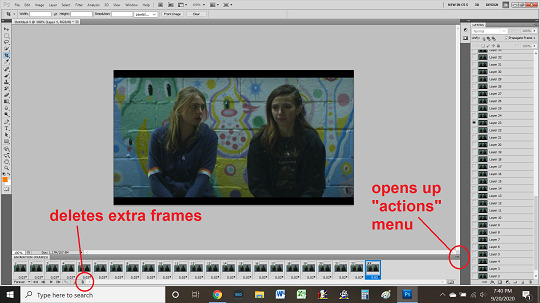
doing so opens up a pop-up “actions” menu.
i then select “select all” from the actions menu, which highlights all remaining frames in the animation timeline.

next, on the “layers” widget on the right side of the screen, i select all layers, making sure that they’re highlighted, and press CTRL + G to put them into a “group” folder. the name is this folder is unimportant. (photoshop will automatically name it “group 1.”)
i then return to the animation timeline, where, with all frames still selected, i click on the little black arrow at the bottom of a frame (beside the timestamp that says “0.03″ and select “other.”
i then input a set delay of 0.09 seconds and click “ok.”

now i select the crop tool from the tools widget on the left side of my screen. i use this tool to cut away any framing around the gif, like so:


next, i click on the “image” tab at the top of the screen and select “image size.”
the size of image i want will depend on what kind of gif(s) i’m making. if i am making a single gif or large gifs for a “stackable” set like this one, i make it no wider than 540px. if i am making a gifset that is two gifs across, then no wider than 268px. if a gifset that is three gifs across, then no wider than 177px.
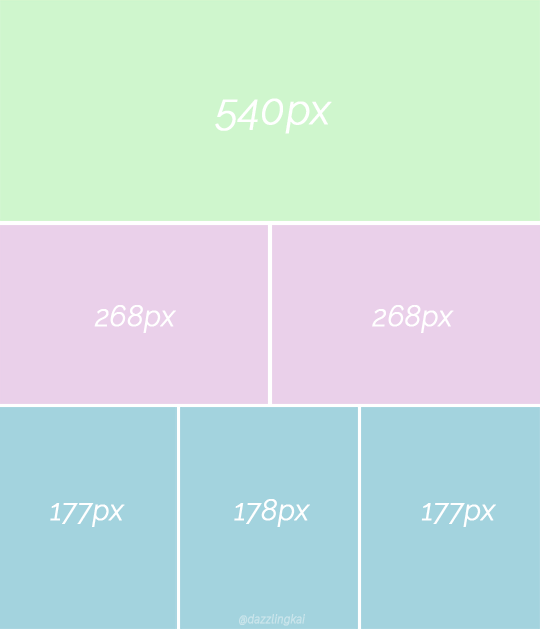
if i adjust my gif to the width i want and the height ends up being less than ideal, then i undo the width adjustment, input the height i want, and then crop the gif to the proper width (manually) using the crop tool rather than the “image size” menu, as doing so prevents skewing.
in any case, once i have the gif the size i want it to be, i start on coloring.
honestly, coloring gifs is the most artful and least scientific part of the whole process. the tools for doing so are found both in the “layers > new adjustment layer” tab at the top of the program and in the “adjustments” widget on the right-hand side of the program, adjacent to the layers widget.
there are lots of good tutorials on coloring available for beginners, both on tumblr and on youtube, so i recommend reading/watching a couple, just to get a feel for what all goes into the process.
once you have the basics down, you kinda just have to play around to find what looks good to you. some gif-makers use psds, some color by hand.
i tend to have kind of a “base set” of coloration that i use and then go by feel on a lot of stuff, favoring bolder colors where i can, though i am still striving to achieve the kind of beautifully vivid hues expert gif-makers like @panchostokes create.
seriously! check these out. they’re gorgeous!
in any case, after coloring the gif comes sharpening, which is another process i suggest you check out tutorials to learn.
tbh, sharpening is one of my weakest skills as a gif-maker, and particularly as i most often make gifs of 90s and early 00s shows, which tend to have low resolution and therefore need a lot of work; in addition to using tutorials, i’ve been playing around with my own sharpening “recipe” lately, but i haven’t hit on the perfect admixture just yet.
once i’m finished with the gif---cropping, coloring, sharpening---i go to the “file” menu in photoshop and click “save for web devices.”
before saving, i make sure that the lower left-hand corner of the pop-up shows that my gif is under the current tumblr gif size limit (to ensure maximum image quality).
at present---as of september 2020---the current limit is 8mb.
however, most gif-makers try to keep their gifs under 5mb, when possible, as tumblr compresses larger gifs, ultimately lowering the quality by changing them from .gif to .gifv files.
if i find one of my gifs is over the size limit, then i go back to make the gif smaller---by cropping it---shaving off the extra mbs.
finally, i check to make sure that the “forever” looping option is selected, so that my gif doesn’t stop running after its first play-through.
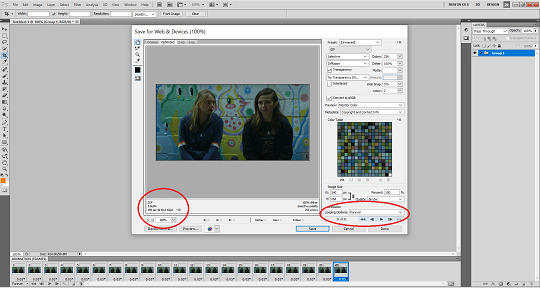
once i have everything as i like, i click “save.”
---and that’s the basics of how i make gifs.
of course, mine is neither the only nor best way to make gifs, and i’m sure that more seasoned gif-makers reading this tutorial are probably side-eyeing my process 👀 👀 👀.
there are undoubtedly easier ways to do things and methods that achieve prettier results; this process is just the one i’ve developed through trial and error, so it’s the one i stick with.
note that i also didn’t say anything here about adding text to gifs, but that’s something else you can learn how to do through more thorough tutorials than this one.
my best advice for aspiring gif-makers is to find a gif-maker whose work wows you and see if they have any tutorials or tips; i personally learned almost everything i know about gif-making from this very excellent tutorial @everynineyearsandthirtyfourdays posted years ago.
anyway.
good luck giffing fear!
i hadn’t heard of that movie before, but i see that billy plays a role. nice!
feel welcome to send more questions any time.
6 notes
·
View notes
Note
this is a bit late (sorry for that, i've been a bit busy these past few days!!), so i'll combine today's mission w the past one!
first off, are there any iconic moments from your faves that you love? and second, i'm here to recommend pinkfantasy as a new kpop group for you to listen to!
i hope you're doing well, xixi <3
- 🗝 anon
Hello! I’m so sorry for the late response myself, I couldn’t open the inbox on the phone so I had to wait until getting onto my computer ^^; hope you’re well too, anon!
YEAH HAHA it does really seem like jisung is your bias after all you wrote but it is all so true!! and yes i agree!! the use of cgi in mvs sometimes make me cringe. like, in monster, that one scene where they edited irene's face was so bad and i wish they went with just a mask or makeup instead. i didn't actually notice that in blue hour's mv (but that was probably because i was hyperfocused on the members LMFAO). but, yes the yg method is definitely a safer method. though i prefer mv's like red velvelt's that are kinda whimsical, kinda dangerous, and 100% sexy. i LOVE those royal aesthetics too!! i haven't seen most of those mvs :( but i have an idea of what you're describing and i've seen some mvs in those style that are just!! top tier!! pls don't apologise for your response!! i really wish i could write more but i'm so awkward so i end up deleting half of what i want to say 😭😭 and, yes i am!! i write and read! i'm intrigued about this writer friend of yours i remind you of 👀 i honestly didn't think it's obvious i'm a writer bc i use a lot of abbreviations and a more informal way of texting, so i'm surprised you picked up on it. i'm curious about what you do on here bc i haven't seen you make gifs or post any fics! do you read?? i'm really curious! i hope you're having a great day, and i'm sending warm hugs your way - 🗝 anon
I’ll respond to your previous ask here as well!
Ooh iconic moments… I guess there’s the compilations of Soobin messing up names that went viral akdkdkfk I usually get a good laugh out of them. I don’t really know what people consider iconic since I’ve never thought of anything people do as such so please bare with me haha maybe also that one fancam of Jisung sitting there jamming to all the artists performing but messing up the lyrics in an award show + the clip of Eunsang singing 2002… it really blew up his fanbase and his voice is such a tender, honey-like one and I still listen to it regularly! I’m sorry I really have no idea (*μ_μ) what’re your favourite iconic moments?
OH I remember watching the MV when it came out and almost leaping out of my seat because I was taken aback at how the face looked… I think if it was a tad more natural, it wouldn’t look as bad akskdjfjs
Ah, she used to be a writer here but she left once the group she wrote for disbanded… I dunno maybe it’s the fact that you word your sentences the same way she did in casual talk? I kinda felt like you were her at first but I don’t think so now because it’s been awfully long for her to turn up in an anon event HAHA no offence to either of you though :3
Oh, I gif! Well, it’s a little more complex than that but I mainly gif. I used to write on main (and post fanart from time to time) before but then it got weird for me after most of my writer friends left/grew other interests so I took up giffing + a tiny bit of gfx making and have been doing so on sideblogs since April last year! I posted fanarts on here to keep main active but I haven’t been lately because I need a new tablet first and I can only do so little on a small device such as my phone (つω`。) I have a ton of sideblogs but my most active ones currently are those for txt, stray kids & the boyz! It seems like a lot but giffing takes me 1-2 hours per every 2 sets so I can usually make two posts a day if I don’t write for the story I’m working on personally and/or sketch for any fanarts… I do read! From only 2-3 writers though because I’m slightly picky with what I read and the style is either a hit or miss with me. I do think I’m blessed in a way that my day seems pretty long to me; I can study & finish chores in little time and partake in my hobbies/other activities while having more than half of it still left dkf’fnnf sometimes it’s not such a good thing because I feel like there’s nothing to do all day hehe I’ve been studying for my exams these past couple of weeks because they’ve suddenly been moved prior to their date before so I haven’t been able to post stuff as regularly. That’s also the reason it took me a while to get back to you, I apologize again!
Feel free to write whatever you want, please don’t feel shy! It’s okay if you’re not comfortable enough yet though, don’t feel pressured to write a lot either!
I think I’ve heard of them/heard a song of theirs in a try not to sing since the name sounds familiar but I’ll check them out! My recommendations would be highlight’s loved & still not the end + victon’s nostalgic night + han seungwoo’s on & off + bdc’s remember me! My recs are them as groups and an artist but to start you off I only listed the titles I adore, though almost all of their discography is amazing~
#asks#anon#🗝 anon#i’m sorry i wrote so much yet again shshsjs you don’t have to respond to all of it if you don’t want to!
0 notes