#ios 14 app widgets
Text
So happy with my homescreen 😭😭 Ban, Moon Boys, Sam Winchester ♥️♥️♥️

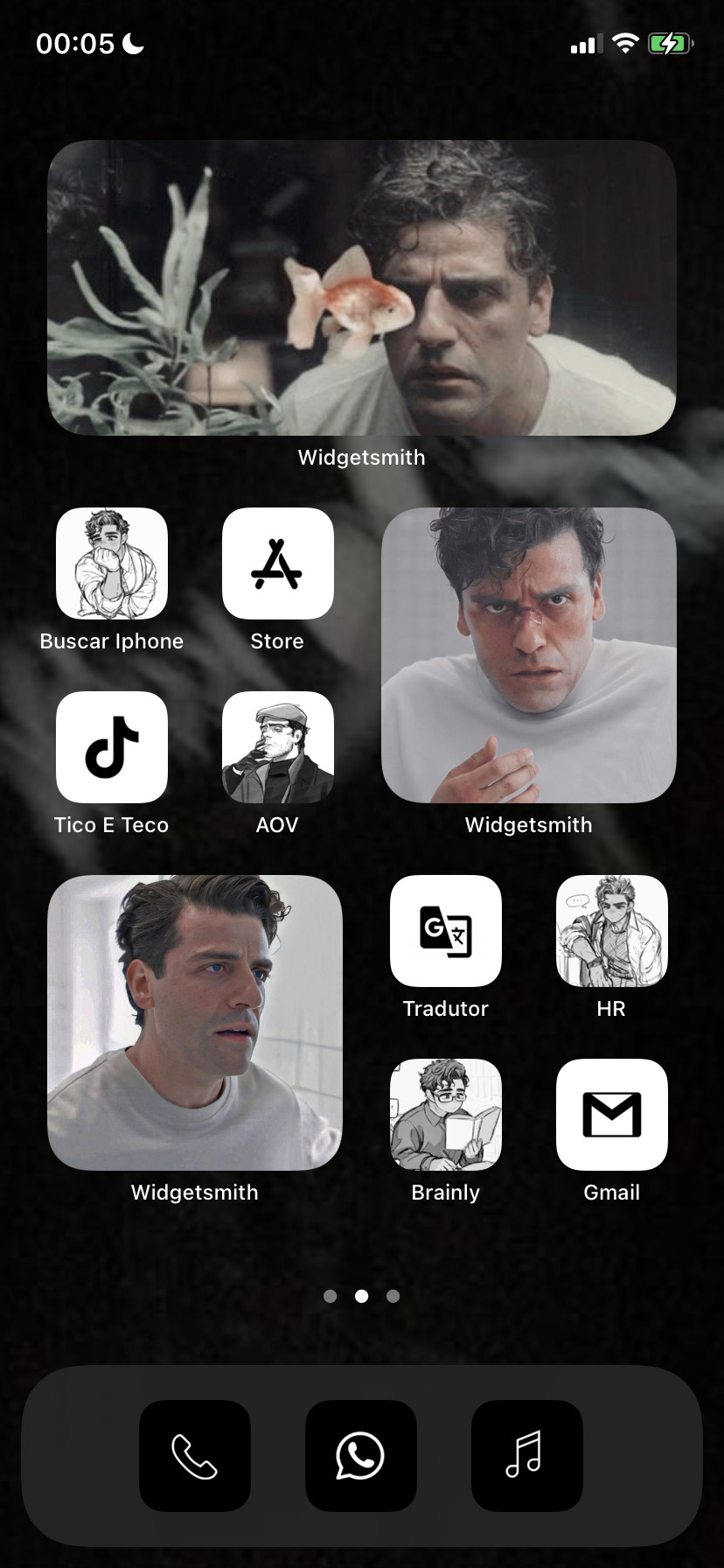

#homescreen#ios14#ios 14 home screen#ios 15#ios 15.4.1#dark homescreen#homescreens#iphone#inspo#ios 14 app widgets#ios 14 icons#iphone homescreen
4 notes
·
View notes
Text










🌱🕊️🪷🍵🐇
#green#green icons#green moodboard#green widgets#app icons#messy layouts#ios 14 aesthetic#ios 14 home screen#homescreen#wallpaper#icons#layouts#green wallpaper#plantcore#cottagecore#ios icons#ios#messy moodboard#ios widgets#messy icons
346 notes
·
View notes
Text
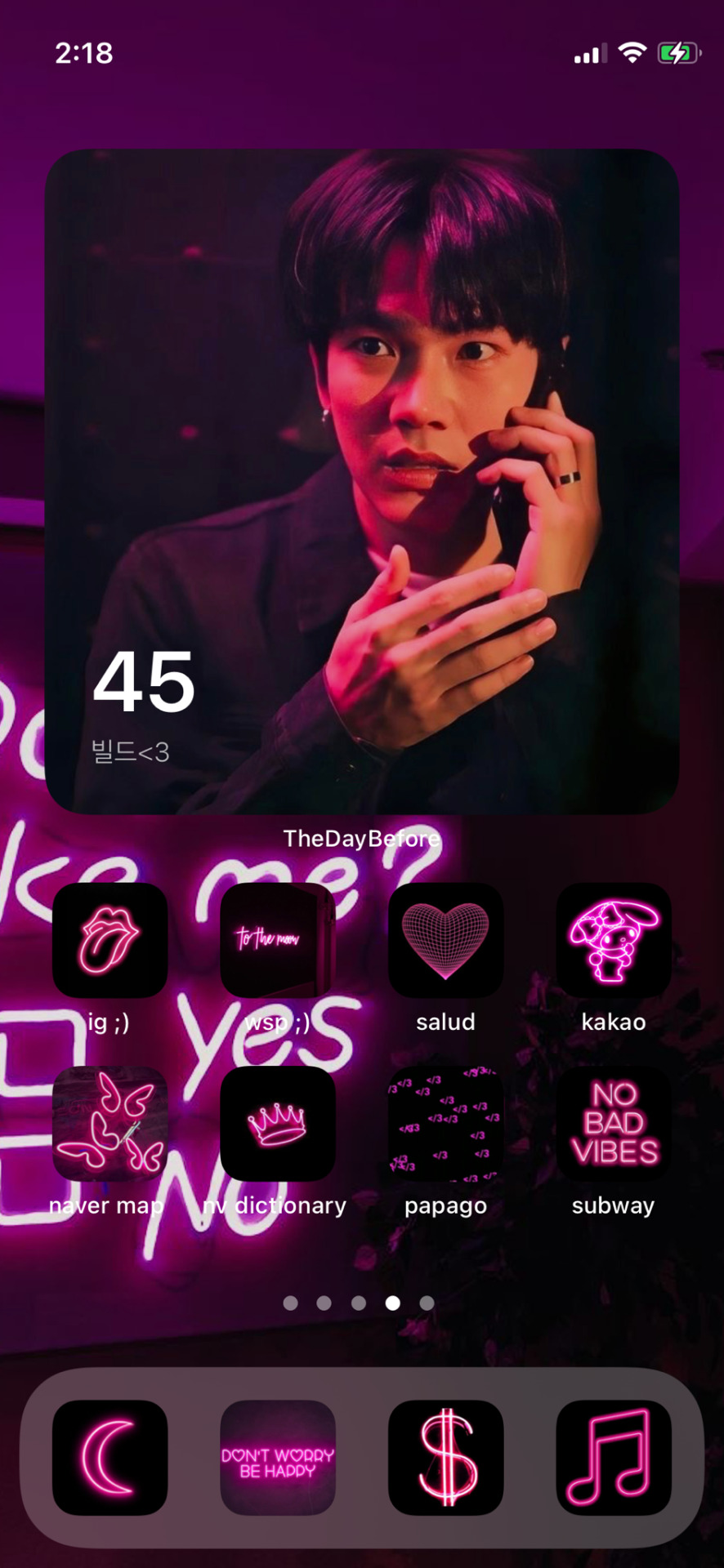
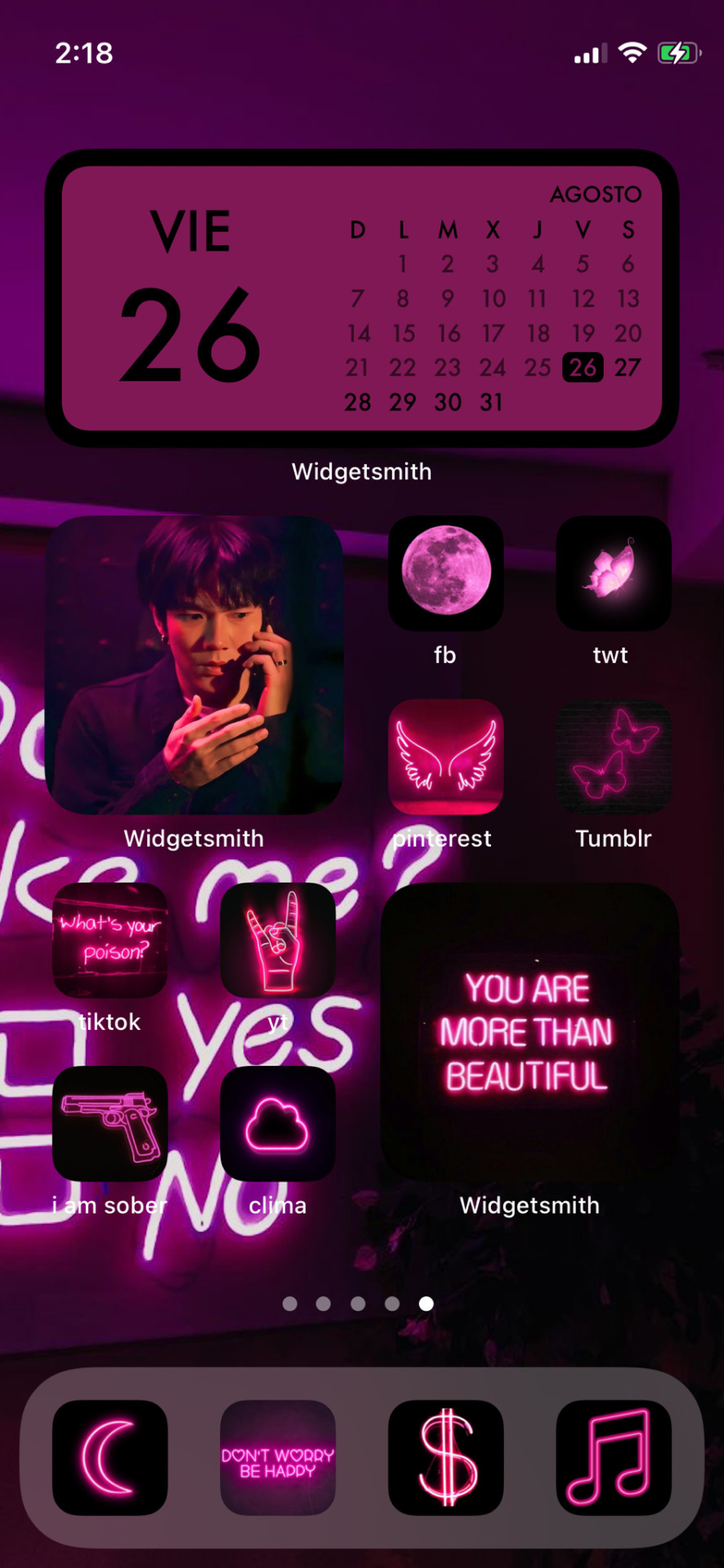
Just wanted to shared my Build Jakapan’s homescreen <33
#homescreen#phone wallpaper#ios 14 home screen#hot pink#buildjakapan#homescreen inspo#app icon#widget#homescreen ideas#iphone#iphone aesthetic
13 notes
·
View notes
Text
iOS 17.4 Unveiled: A Comprehensive Look at Over 25 Revolutionary Features!

Apple's reputation for innovation precedes itself, consistently pushing the boundaries of what's achievable in the tech realm. The latest iteration of its operating system, iOS 17.4, has made its grand entrance, surprising users with a plethora of astounding features that surpass all expectations. In this detailed exploration, we'll delve into more than 25 groundbreaking features that redefine the iPhone and iPad experience.
1. Revamped Home Screen : iOS 17.4 marks the dawn of a redesigned home screen, offering users enhanced organisation, customization, and an array of widgets for quick access to vital information. Now, your device truly reflects your unique needs and preferences.
2. Enhanced Privacy Controls : Apple's unwavering commitment to privacy shines in iOS 17.4, granting users unprecedented control over their data and its sharing with third-party apps. With granular control settings, your privacy remains firmly in your hands.
3. Siri's Evolution : Siri takes a leap forward in iOS 17.4, boasting improved natural language understanding and expanded capabilities. From managing tasks to answering complex queries, Siri becomes your ever-reliable digital assistant.
4. Improved Multitasking : Multitasking reaches new heights in iOS 17.4, empowering users to seamlessly switch between apps and accomplish tasks with unparalleled efficiency, particularly on iPad.
5. Dynamic Wallpaper: The introduction of dynamic wallpaper options in iOS 17.4 breathes life into your device's background, captivating you with subtle animations and visually stunning effects that evolve over time.
6. Advanced Camera Features: Capture perfection with iOS 17.4's enhanced Camera app, featuring improved image processing, a plethora of new filters, and advanced editing tools for unleashing your creativity.
7. Augmented Reality Enhancements: iOS 17.4 seamlessly integrates augmented reality into your experience, offering new ARKit features that transport you into immersive and interactive worlds.
8. Expanded Accessibility Options : Continuing its commitment to inclusivity, iOS 17.4 introduces new accessibility features, ensuring that everyone can harness the power of iPhone and iPad, regardless of ability.
9. Health and Fitness Tracking : Stay on top of your wellness journey with iOS 17.4's advanced health and fitness tracking capabilities, providing comprehensive insights into various metrics and activities.
10. Improved Battery Management : Bid farewell to battery anxiety as iOS 17.4 optimises power consumption, extending the time between charges and ensuring that your device keeps up with your lifestyle.
11. Smart Home Integration : With iOS 17.4, your iPhone or iPad transforms into the ultimate smart home controller, boasting enhanced compatibility and functionality for seamless home automation.
12. Enhanced CarPlay Experience : iOS 17.4 enhances the CarPlay experience, prioritising safety and convenience with improved voice control, updated maps, and seamless integration with your vehicle's infotainment system.
13. Expanded Emoji Collection : Express yourself like never before with iOS 17.4's vast array of new emoji characters, expressions, and symbols, adding flair to your messages and conversations.
14. Improved App Store Experience 11. Smart Home Integration**: : Navigate the App Store with ease thanks to iOS 17.4's redesigned interface, simplifying the process of discovering and downloading new apps and games.
15. Advanced Security Features: iOS 17.4 fortifies device security with enhanced encryption, a secure boot process, and robust protection against malware and cyber threats, ensuring your peace of mind.
16. Integrated Translation Tools : Break down language barriers effortlessly with iOS 17.4's integrated translation tools, facilitating seamless communication across different languages.
17. Real-time Collaboration : Collaborate with colleagues and friends seamlessly with iOS 17.4's new features, enabling real-time editing and sharing of documents, photos, and other files.
18. Improved Siri Shortcuts: Customise your iPhone experience with iOS 17.4's revamped Siri Shortcuts, offering deeper integration with third-party apps and enhanced automation capabilities.
19. Faster Performance: Experience lightning-fast performance across the board with iOS 17.4's optimizations, reducing app launch times, enhancing system responsiveness, and ensuring fluidity in every interaction.
20. Enhanced Gaming Experience : Gamers rejoice as iOS 17.4 elevates your gaming experience with improved graphics rendering, smoother gameplay, and support for advanced gaming controllers.
21. Intelligent Search: Finding what you need is a breeze with iOS 17.4's intelligent search feature, delivering contextually relevant results from your device and the web, streamlining your digital exploration.
22. Improved Text Editing : Edit text with precision and ease in iOS 17.4, thanks to intuitive new gestures and tools that simplify tasks like selection, copying, and pasting.
23. Expanded Apple Pay Support : iOS 17.4 enhances the Apple Pay experience with support for additional banks, retailers, and payment services, making secure transactions more convenient than ever.
24. Seamless Handoff Between Devices: Transition seamlessly between your iPhone, iPad, and Mac with iOS 17.4's seamless handoff features, ensuring continuity as you switch between devices.
25.Improved Siri Performance : Experience Siri like never before with iOS 17.4's enhanced performance, boasting faster response times, improved voice recognition, and unparalleled understanding of your commands.
26. Enhanced CarKey Integration: Unlock new possibilities with iOS 17.4's expanded CarKey functionality, enabling secure vehicle access and sharing via your iPhone or Apple Watch.
About StartxLabs:
StartxLabs is a global website and mobile app development company that has been revolutionising the digital landscape since its establishment in 2014. Committed to innovation and excellence, StartxLabs offers a wide range of digital services, including Cloud, DevOps, Digital Transformation, Technology Advisory, Identity and Access Management, IT Infrastructure, and Virtualization Services.
Conclusion:
iOS 17.4 emerges as a revolutionary update, redefining the iPhone and iPad experience with its unparalleled array of features and enhancements. From privacy controls to augmented reality, health tracking to gaming, Apple continues to set the standard for innovation in mobile computing. Whether you're a tech enthusiast, a productivity maven, or a gaming aficionado, iOS 17.4 promises an unparalleled journey into the future of mobile technology. Embrace the evolution and upgrade to iOS 17.4 today!
#startxlabs#web app development#django#ios app development#best mobile app development#australian#mobile app development#australiandevelopers#development#technology#apple#ios
4 notes
·
View notes
Text
Yesterday I thought it was time to change the autumnal aesthetic of my phone so... Now everything is pastel and pink.
I never thought I would make my phone look like this but I love it!
The apps I've used are IbispaintX to make the wallpaper, Pinterest for the images, Micontrolcenter for the notification bar, KWGT + HUK KWGT for the clock widget, Widget 14 for the smaller widgets and Pastel UX for the icons.
It was really nice to do this!
3 notes
·
View notes
Text
Notion Calendar Vs Fantastical: Which One Is Better?
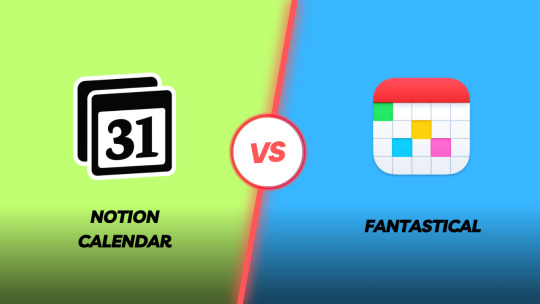
Calendars are essential tools to organize, schedule, and balance your life. You can use a calendar to view the upcoming days’ overview.
There are plenty of good calendars out there.
We have also made a list of the best calendar apps to look after but here we are comparing the two best calendars: Notion Calendar and Fantastical.
We are going to look at the features, pricing, and overall features to find the best calendar for you.
Subscribe to Productivity Side Newsletter to get Productivity tips and tools
Notion Calendar Vs Fantastical: Overview
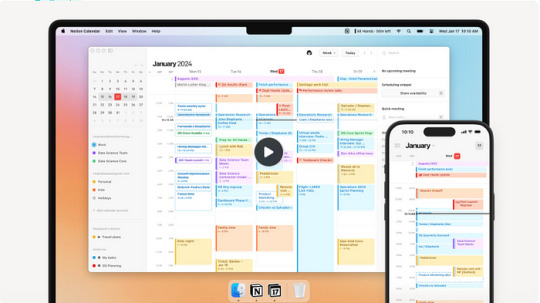
The Notion calendar is a relatively new and beautiful calendar. Notion Calendar is a minimalist calendar that is available for Windows, Mac, iPhone, and on the web.
We have reviewed the Notion calendar and told how it works with Google Calendar.
Notion Calendar also integrates with Notion to bring your all tasks, projects, and databases from Notion to the calendar.
You can add the start and end times on the Notion page to show in the calendar.
It basically links to your Gmail account and when you add new tasks or events it also shows on Google Calendar and it will be easy for you to sync with both apps. It also works with Apple Calendar.
It allows users to easily view and manage their events, schedule their tasks, set reminders, manage meetings, and collaborate with others.
Notion Calendar allows users to attach Notion files and pages to their calendar events and attachments.
Also, Notion is also available on the web now, so you can use this app on your Windows, iOS, and on the Web now.
On the other hand fantastical is a more robust app that offers a wide range of features including quick energy features, natural language parsing, and support with multiple calendars.
It is also able to integrate with other tools like Zoom, Google Meet, and Microsoft Teams to make a popular choice for the professional to choose it for the meeting.
It is one of the best-looking and most aesthetic calendar apps.
Fantastical also integrates with Todoist and makes it easy to add tasks to your calendar.
it also has multiple beautiful widgets that will help you to look at your task without opening the app and it also looks pretty good for your devices.
Notion Calendar Vs Fantastical: Features
When it comes to features, Fantastical offers so many features and a wide range of options rather than the Notion calendar. Some of the fantastical features are:
Natural Language Parsing — With Fantastical, you can simply type the sentences and you will get the tasks added, like “Meeting with the boss at 9 AM”.
Quick Entry features — You don’t have to open the app to add new events you can just add new events within a short.
Multiple calendars like Google Calendar, iCloud, Microsoft Exchange, and others in one app.
Integrate with other apps.
Beautiful Widgets to add to your smartphones
Notion Calendar also offers some features that will interest you with its clean and minimalist interface.
Link Notion databases into Notion Calendar
Color Code your events
Switch timezones
Collaborate with other people to share availability
Create and edit your repeated tasks
Add Notion Docs to your Events
Attach Event links like Any important docs, Notion pages, or any links.
Notion Calendar Vs Fantastical: Pricing
Notion Calendar is free to use and Fantastical is a premium app that you can try for a 14-day free trial.
Fantastical is $4.75/per month for individuals, $7.50/per month for family 5 members, and For teams and businesses Fantastical is $4.75 per user per month and this plan lets you manage users with their premium account.
Both are good calendars but if you want the best calendar app for your business, official, and work needs then you can invest in Fantastical it will be the best app for you.
But if you want to try a minimalist calendar then you can try a Notion calendar.
Notion Calendar Vs Fantastical: Which One Is Best For You?
When it comes to choosing the right calendar for you between Notion Calendar and Fantastical, you have to look at your individual needs and preferences.
If you need a fully flexed and best-looking app then you can go with Fantastical and if you need a free option then go with Notion Calendar.
0 notes
Text
Evolution of iOS: A Journey Through Versions

Image Source: developer.apple.com
Since its inception in 2007, Apple's iOS has been at the forefront of the mobile operating system landscape, setting industry standards and shaping the way we interact with our devices. With each iteration, iOS has brought new features, improved performance, and a sleek design. In this blog post, we'll take a journey through the evolution of iOS, exploring its major versions and the significant changes that have defined each one.
iOS 1.0 - The Birth of a Revolution:
Launched alongside the first iPhone in 2007, iOS 1.0 marked the beginning of a new era in mobile computing. With a simple and intuitive interface, users could now experience multi-touch gestures, a virtual keyboard, and the App Store, which opened the doors to third-party app development.
iOS 4 - Multitasking and Folders:
With the release of iOS 4 in 2010, Apple introduced multitasking capabilities, allowing users to switch between apps seamlessly. This version also introduced the concept of app folders, making it easier for users to organize and access their growing collection of apps.
iOS 7 - A Design Overhaul:
In 2013, iOS underwent a significant design overhaul with the release of iOS 7. Flat design elements, translucent layers, and a fresh color palette replaced the skeuomorphic design of previous versions. This update not only changed the look but also introduced new features like Control Center, AirDrop, and improved notifications.
iOS 9 - Enhancements for iPad:
iOS 9, released in 2015, focused on enhancing the iPad experience. The introduction of Slide Over, Split View, and Picture-in-Picture allowed iPad users to multitask more efficiently. Additionally, iOS 9 brought performance improvements, making older devices feel snappier.
iOS 11 - The iPad Gets a Desktop Feel:
With iOS 11 in 2017, the iPad received a desktop-like experience with an app dock, drag-and-drop functionality, and a Files app. The Control Center was also redesigned, and augmented reality (AR) capabilities were introduced, paving the way for immersive experiences.
iOS 14 - Widgets and App Library:
In 2020, iOS 14 brought a customizable home screen with widgets that could be placed alongside app icons. The App Library was introduced to automatically organize apps, simplifying the user experience. Picture-in-Picture was expanded to iPhone, allowing users to watch videos while using other apps.
iOS 15 - Focus and Live Text:
The latest major release, iOS 15 (as of my knowledge cutoff in 2022), introduced features like Focus, allowing users to customize notification preferences based on their current activity or location. Live Text enables users to interact with text in photos, and improvements were made to FaceTime with spatial audio and SharePlay for shared experiences.
iOS 16
For iOS 16 Details Clickhere
iOS 17
For IOS 17 Details Click here
0 notes
Text
Beneath the Surface: Unveiling the Ingenious Symphony of iPhone 12 Parts

The iPhone 12, Apple's flagship device, is not merely a sleek and sophisticated exterior; it is a masterpiece of engineering, meticulously crafted from a symphony of cutting-edge components. As users navigate the seamless interface and revel in its advanced features, it's worth exploring the intricate dance of iPhone 12 parts that power this technological marvel.
1. A14 Bionic Chip:
At the heart of the iPhone 12 lies the powerful A14 Bionic chip. This technological powerhouse is the driving force behind the device's lightning-fast performance, enabling smooth multitasking, graphic-intensive gaming, and advanced computational photography.
2. Ceramic Shield and Super Retina XDR Display:
The front cover of the iPhone 12 boasts the innovative Ceramic Shield, providing enhanced durability while maintaining crystal-clear clarity. Complementing this is the Super Retina XDR display, utilizing OLED technology to deliver stunning visuals with rich colors and deep blacks.
3. Dual-Camera System:
The iPhone 12's camera system is a testament to Apple's commitment to photography excellence. The dual-camera setup includes an Ultra-Wide and Wide lens, equipped with Night mode, Deep Fusion, and Smart HDR 3 for capturing impressive photos and videos in various lighting conditions.
4. 5G Connectivity:
Embracing the era of high-speed connectivity, the iPhone 12 incorporates 5G capabilities. This ensures users can experience faster download and upload speeds, lower latency, and improved overall performance, keeping them seamlessly connected to the world.
5. MagSafe Technology:
A magnetic alignment system called MagSafe revolutionizes wireless charging on the iPhone 12. This technology allows for effortless attachment of MagSafe accessories and ensures optimal charging efficiency with a snap.
6. Aerospace-Grade Aluminum and Ceramic-Glass Build:
The iPhone 12's exterior is crafted from aerospace-grade aluminum edges and a Ceramic Shield front cover, contributing to its durability and elegant design. The device's glass back facilitates wireless charging and adds a touch of sophistication.
7. iOS 14 and Software Integration:
Beyond hardware, the iPhone 12 excels in software integration with iOS 14. This ensures a seamless user experience, with features like App Library, Widgets, and App Clips enhancing usability and customization.
In conclusion, the iPhone 12 transcends its role as a smartphone; it is a harmonious convergence of state-of-the-art technology and design. Each component plays a vital role in delivering a user experience that seamlessly blends innovation, performance, and style, making the iPhone 12 a true symphony of ingenuity.
0 notes
Text
Echo Show 15 + Telecomando: Lo Schermo Intelligente Full HD da 15,6” per la Tua Casa Con Alexa e Fire TV Integrata
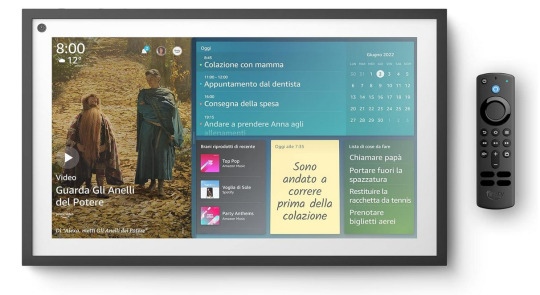



Echo Show 15 + Telecomando: Lo Schermo Intelligente Full HD da 15,6” per la Tua Casa Con Alexa e Fire TV Integrata
L'Echo Show 15 di Amazon è molto più di uno schermo intelligente: è il cuore pulsante della tua casa intelligente, offrendo una combinazione di intrattenimento, organizzazione e sicurezza.
Design Elegante e Display Full HD: Con un display Full HD da 15,6”, l'Echo Show 15 offre una nitidezza straordinaria per godere di contenuti visivi di alta qualità. Il suo design elegante si integra perfettamente in qualsiasi ambiente domestico, diventando un elemento focalizzante e funzionale.
Fire TV Integrata per un Intrattenimento Completo: Con la Fire TV integrata, puoi goderti centinaia di migliaia di film ed episodi di serie TV in streaming. Abbonamenti a piattaforme come Netflix, Prime Video, Disney+, NOW e altri sono a portata di comando, rendendo l'intrattenimento domestico ancora più accessibile.
Telecomando Vocale Alexa per un Controllo Intelligente: Il telecomando vocale Alexa per Fire TV ti offre un controllo intuitivo e comodo dei contenuti da qualsiasi parte della stanza. Naviga tra le app di streaming con pulsanti preimpostati per un'esperienza senza sforzi.
Gestione Ottimale della Giornata: Utilizza i widget personalizzabili per organizzare al meglio la tua giornata e quella della tua famiglia. Chiedi ad Alexa suggerimenti su cosa cucinare, segui ricette passo per passo, e gestisci le tue liste e note in modo pratico e veloce.
Cornice Fotografica per i Tuoi Ricordi: Con la funzione Cornice fotografica, l'Echo Show 15 diventa un portale per i tuoi ricordi. Visualizza le tue foto da Amazon Photos a schermo intero, trasformando l'ambiente in un collage di momenti speciali.
Privacy al Primo Posto: Il dispositivo è progettato per tutelare la tua privacy. Puoi disattivare elettronicamente i microfoni e coprire la telecamera con un'apposito copri-telecamera integrato, mettendo la tua sicurezza al primo posto.
In conclusione, l'Echo Show 15 di Amazon è molto più di uno schermo intelligente: è un assistente domestico versatile che migliora la tua vita quotidiana. Con un mix di intrattenimento, organizzazione e sicurezza, rappresenta un investimento intelligente per una casa smart e connessa. Acquista ora e trasforma la tua abitazione in un ambiente sempre più intelligente e tecnologico!
Scopri tutti i commenti e prezzo su amazon
Articoli recenti
Meta Rafforza la Sicurezza per gli Adolescenti su Instagram e Facebook: Nuove Misure Contro i Messaggi da Sconosciuti
X Blocca Ricerche su Taylor Swift a Causa di Immagini Deepfake: Misure Straordinarie per la Sicurezza Online
Samsung Galaxy A25 5G 2024: Display Super AMOLED 6.5″ FHD+, Android 14, 8GB RAM, 256GB, Tripla Fotocamera da 50MP, Batteria 5.000 mAh, Blue Black [Versione Italiana
ANDHOT Ripetitore WiFi 2023: Velocità 1200Mbps, Compatibile con WiFi 6, Ideale per Casa e Ufficio
Firefox 122: Miglioramenti ai suggerimenti di ricerca, traduzione e altro ancora
Google e AT&T investono per superare Starlink nella tecnologia satellite-smartphone
WhatsApp su iOS: Passkeys e Chat di Terze Parti per Conformarsi alle Normative DMA
Microsoft Bing ed Edge esclusi dalla regolamentazione dell’UE secondo un nuovo rapporto
0 notes
Text
App Management Strategies for iPhone
In the fast-paced digital age, where our iPhones have become an indispensable part of our lives, effective app management is crucial. From organizing the Home Screen to optimizing storage space, iPhone users can significantly enhance their device's performance and user experience by adopting smart app management strategies.
Understanding App Management
App management involves overseeing the installation, organization, and maintenance of applications on your iPhone. Without proper management, users may find their devices cluttered, slow, and challenging to navigate. The key lies in striking a balance between having the apps you need and ensuring your device runs smoothly.
Built-in Tools for App Management
App Library: Your Digital Organizer
The App Library, introduced with iOS 14, acts as a digital organizer for your apps. It categorizes them intelligently, making it easier to find what you need. To access it, swipe left on your Home Screen. Embrace this feature to declutter your screens and reduce visual chaos.
Organizing Apps on Home Screen
Create Folders for Clarity
Take advantage of the folder feature to group similar apps together. For instance, categorize social media apps in one folder and productivity tools in another. This not only reduces clutter but also streamlines your navigation.
Updating Apps Regularly
Stay Up-to-Date for Optimal Performance
Regularly updating your apps ensures that you benefit from the latest features, bug fixes, and security patches. Enable automatic updates by going to Settings > [Your Name] > iTunes & App Store > App Updates.
Optimizing Storage Space
Clear Cache and Unnecessary Files
Over time, apps accumulate cache and unnecessary files, hogging valuable storage space. Manually clear app caches by going to Settings > General > [Your Device] Storage > Enable "Offload Unused Apps."
App Offloading Strategies
When Storage Gets Tight
App offloading is a feature that removes the app but retains its data. When your device is running low on storage, iOS will automatically offload apps you rarely use. To enable this, go to Settings > General > [Your Device] Storage > Enable "Enable Offload Unused Apps."
Utilizing iCloud for App Syncing
Seamless Transition Across Devices
Syncing your apps through iCloud ensures a seamless experience across your Apple devices. To enable this, go to Settings > [Your Name] > iCloud > Enable "Apps."
Security Measures for App Management
Protecting Sensitive Information
For sensitive apps like banking or password managers, enhance security by enabling Face ID or Touch ID. This adds an extra layer of protection to your crucial applications.
App Management for Productivity
Streamlining for Efficiency
Efficient app management goes hand-in-hand with productivity. Arrange productivity apps on your Home Screen for quick access, and consider using widgets for at-a-glance information.
Troubleshooting Common App Issues
Quick Fixes for a Smoother Experience
Apps can occasionally misbehave. If an app crashes or freezes, try force-closing it by double-clicking the Home button (or swiping up from the bottom on iPhone X and newer) and swiping the app away. If the problem persists, uninstall and reinstall the app.
Third-Party App Management Tools
Exploring External Solutions
While iOS provides robust built-in tools, some users might prefer additional features. Explore third-party app management tools carefully, considering user reviews and functionality.
iphone repairs melbourne is a best possible solution for app management strategies
App Management Best Practices
Dos and Don'ts
Do: Regularly review and declutter your apps.
Don't: Overcrowd your Home Screen with apps you rarely use.
Do: Embrace the App Library for efficient categorization.
Don't: Disable automatic app updates; stay current for security.
Future Trends in App Management
What Lies Ahead
As technology evolves, app management is likely to become even more intuitive. We may see advancements like AI-driven app organization and improved cross-device synchronization.
Conclusion
Effective app management is the key to unlocking the full potential of your iPhone. By organizing, updating, and optimizing, users can ensure a seamless experience and make the most of their digital devices. Implement these strategies today for a clutter-free and efficient iPhone experience.
0 notes
Text
Overall
Apple iPhone 15 Pro is an excellent smartphone that offers many improvements over its predecessor, the iPhone 14 Pro. It has a faster A17 Bionic chip, a more durable titanium frame, a dedicated Action button, and a more powerful USB-C port. The cameras are also improved, with a larger main sensor and a new 3x telephoto lens. The iPhone 15 Pro is also the first iPhone to support 8K video recording.
Design
iPhone 15 Pro has a similar design to the iPhone 14 Pro, but there are a few key differences. The frame is now made of titanium, which is more durable than the stainless steel frame on the iPhone 14 Pro. The Action button is located on the right side of the phone, just below the volume buttons. It can be programmed to perform a variety of tasks, such as taking a screenshot, starting a workout, or launching an app.
Display
iPhone 15 Pro has a 6.1-inch Super Retina XDR display with a resolution of 2532 x 1170 pixels. The display is bright, clear, and vibrant. It also supports Dolby Vision HDR and ProMotion, which provide a smooth 120Hz refresh rate.
Performance
iPhone 15 Pro is powered by the A17 Bionic chip, which is Apple's latest and greatest mobile processor. The A17 Bionic chip is significantly faster than the A16 Bionic chip in the iPhone 14 Pro. It is also more efficient, which means that the iPhone 15 Pro has a longer battery life.
Camera
iPhone 15 Pro has a triple-lens rear camera system with a new 48MP main sensor, a 12MP ultrawide sensor, and a 12MP 3x telephoto sensor. The main sensor is larger than the main sensor on the iPhone 14 Pro, which means that it can capture more light and produce better images in low-light conditions. The 3x telephoto lens allows you to zoom in closer on your subjects without losing quality.
iPhone 15 Pro is also the first iPhone to support 8K video recording. This means that you can capture incredibly detailed videos with stunning clarity.
Battery life
The iPhone 15 Pro has a longer battery life than the iPhone 14 Pro. This is thanks to the more efficient A17 Bionic chip and the larger battery.
Software
The iPhone 15 Pro comes with iOS 16, which is Apple's latest mobile operating system. iOS 16 includes several new features, such as Lock Screen widgets, Live Activities, and a Visual Look.
Conclusion
The Apple iPhone 15 Pro is an excellent smartphone that offers some improvements over its predecessor. It has a faster chip, a more durable design, a dedicated Action button, a more powerful USB-C port, improved cameras, and longer battery life. The iPhone 15 Pro is the best iPhone that Apple has ever made.
iPhone 15 Pro Specs
Display:
Super Retina XDR display
6.1-inch (diagonal) all-screen OLED display
2532x1170-pixel resolution at 460 ppi
Dynamic Island
Always-On display
Size and Weight:
Width: 2.78 inches (70.6 mm)
Height: 5.77 inches (146.6 mm)
Depth: 0.32 inch (8.25 mm)
Weight: 6.60 ounces (187 grams)
Processor:
A17 Bionic chip with 6-core CPU and 5-core GPU
Camera:
Triple-lens rear camera system with:
48MP main sensor with wide f/1.8 aperture
12MP ultrawide sensor with f/2.4 aperture
12MP 3x telephoto sensor with f/2.8 aperture
12MP front-facing TrueDepth camera with f/2.2 aperture
Video:
8K video recording at up to 24 fps
4K video recording at up to 60 fps
1080p video recording at up to 240 fps
Cinematic mode with 4K video recording at up to 30 fps
HDR10 and Dolby Vision HDR video recording
Audio:
Stereo speakers with Dolby Atmos
Spatial audio with dynamic head tracking
Cellular and Wireless:
5G (sub-6GHz and mmWave)
Wi-Fi 6E
Bluetooth 5.3
Ultra Wideband chip
Battery:
Built-in lithium-ion battery
Fast charge up to 50% in 30 minutes with 20W or higher power adapter
Wireless charging up to 15W
Sensors:
Face ID for secure authentication
LiDAR scanner for augmented reality experiences
Barometer
Gyroscope
Accelerometer
Proximity sensor
Ambient light sensor
Operating System:
iOS 16
0 notes
Text
Experience Excellence: Apple iPhone 12 - Features and More

The Apple iPhone 12 is one of the most anticipated smartphones of the year, and for good reason. It's packed with innovative features and powerful performance, making it the perfect device for anyone who wants to experience the best that mobile technology has to offer.
Here are just a few of the ways that the iPhone 12 delivers an exceptional experience:
Sleek and durable design: The iPhone 12 features a new design with flat edges and a Ceramic Shield front cover, which is four times more drop-resistant than previous iPhone models. It's also available in a variety of stunning colors, so you can find the perfect one to match your style.
Cutting-edge display: The iPhone 12 features a Super Retina XDR display that is brighter and more vivid than any other iPhone display. It's also the first iPhone display to support HDR10 and Dolby Vision, so you can enjoy your favorite movies and TV shows in the highest possible quality.
Powerful performance: The iPhone 12 is powered by the A14 Bionic chip, which is the fastest chip ever put in a smartphone. This means that the iPhone 12 can handle anything you throw at it, from running demanding games to editing high-resolution video.
Advanced camera system: The iPhone 12 has a new camera system that takes stunning photos and videos in any lighting condition. The new Wide camera lets in more light, and the new Ultra Wide camera lets you capture more of the scene. You can also use the iPhone 12 to shoot Dolby Vision HDR video, which looks incredible on compatible devices.
5G connectivity: The iPhone 12 is one of the first smartphones to support 5G connectivity. This means that you can enjoy blazing-fast speeds for downloading movies, streaming music, and playing games.
In addition to these headline features, the iPhone 12 also includes a number of other innovative features, such as:
MagSafe: MagSafe is a new wireless charging system that makes it easy to attach and detach chargers and other accessories to the iPhone 12. MagSafe accessories are also very secure, so you don't have to worry about them falling off.
iOS 14: iOS 14 is the latest version of Apple's mobile operating system, and it includes a number of new features and improvements, such as widgets, App Clips, and the Picture-in-Picture mode.
If you are looking for a smartphone that delivers an exceptional experience in every way, then the iPhone 12 is the perfect device for you.
Contact us at +14698393979 to learn more about the iPhone 12 and how you can experience excellence.
0 notes
Text
iPhone 15 - Release Date and Price (2023) in Germany

The smartphone market is constantly evolving, and Apple's iPhone series is always receiving attention. The release date and price of iPhone 15 is a much-awaited moment, and in this article, we will give you the latest information about it. iPhone 15 is Apple's latest smartphone, released on September 16, 2023. Not much has changed from its predecessor, the iPhone 14, but several new features and improvements have been added.
iPhone 15 New Features and Improvements
What's new
- Contact Poster: A new feature that displays your contact information beautifully with photos. Contact posters can be used in a variety of places, including lock screens, home screens, messages, and notes.
- Standby mode: This is a function that displays a screen like a desk clock when the iPhone is placed horizontally and charged. Standby mode can display various information such as clock, alarm, and weather.
- Namedrop: A new feature that allows you to exchange numbers by holding your iPhone close by and tapping on it. Namedrops are convenient for exchanging contact information.
Improvements
- Camera: iPhone 15 Pro and iPhone 15 Pro Max are equipped with a 48MP main camera. Additionally, the focal length of the ultra-wide camera has been increased from 12mm to 13mm.
- Battery: The battery life of iPhone 15 has increased by about 2 hours compared to its predecessor.
- iOS 17: iPhone 15 is equipped with the iOS 17 operating system. iOS 17 improves many features, including the lock screen, camera, and messages.
Contact poster
Contact Poster is a new feature that beautifully displays your contact information with photos. Contact posters can be used in a variety of places, including lock screens, home screens, messages, and notes. To create a contact poster, simply select a contact in the Contacts app and then tap “Contact Poster.” This will display your contact's photo, name, phone number, email address, and address. The contact poster is convenient because it allows you to view contact information at a glance. Additionally, if you add a contact poster to your lock screen, you can make calls or send messages without verifying your contact information.
Standby mode
Standby mode is a function that displays a screen like a desk clock when you place your iPhone horizontally and charge it. Standby mode can display various information such as clock, alarm, and weather. Standby mode allows you to charge your iPhone while performing various tasks, such as checking the time or setting an alarm.
Name drop
NameDrop is a new feature that allows you to exchange numbers by holding your iPhone close by and tapping on it. Namedrops are convenient for exchanging contact information. To use NameDrop, just hold the other person's iPhone close and tap. The other person's name and contact information will then appear on the screen.
Camera
The iPhone 15 Pro and iPhone 15 Pro Max are equipped with a 48MP main camera. Additionally, the focal length of the ultra-wide camera has been increased from 12mm to 13mm. The 48MP main camera can absorb more light, allowing you to take better photos at night or in low-light environments. Additionally, the focal length of the ultra-wide-angle camera has been increased, allowing a wider area to be captured.
Battery
The iPhone 15's battery life has increased by about 2 hours compared to its predecessor. This is due to improved efficiency of the A16 Bionic chip and increased battery capacity. You can use the iPhone 15 all day without worrying about battery life.
iOS 17
iPhone 15 is equipped with the iOS 17 operating system. iOS 17 improves many features, including the lock screen, camera, and messages.
The lock screen supports new widgets, the camera supports new photo editing features, and Messages supports a new user interface.
Other improvements
The iPhone 15 has been changed to a USB-C port and an action button has been added. The USB-C port can be connected to various devices using a USB-C cable. The action button is a button that allows you to quickly execute various functions.
iPhone 15 release date and pricing information
Release date and price range
The iPhone 15 was unveiled at 2 a.m. on Wednesday, September 13, 2023, and was released on Friday, September 22, 2023, US time. It was released at 11 a.m. on Saturday, September 23rd, Korean time. Release dates and prices by country are as follows:
(The price may change and is not accurate, so please refer to the official website for more details)
https://www.apple.com/iphone-15/
countryrelease datepriceUSASeptember 22, 2023From $799koreaSeptember 23, 2023From 1,250,000 wonchinaSeptember 23, 2023From 6,499 yuanjapanSeptember 23, 2023From 98,800 yeneuropeSeptember 23, 2023From 999 eurosaustraliaSeptember 23, 2023Starting at $1,649CanadaSeptember 23, 2023Starting at $1,299MexicoSeptember 23, 2023From 24,999 pesosbrazilSeptember 23, 2023From 10,999 realIndiaSeptember 23, 2023From 69,900 rupees
iPhone 15 model types
iPhone 15 was released in four models: the basic model iPhone 15, the large model iPhone 15 Plus, the high-end model iPhone 15 Pro, and the ultra-high-end model iPhone 15 Pro Max.
itemiphone 15iphone 15 plusiphone 15 proiPhone 15 Pro Maxsize6.1 inches6.7 inches6.1 inches6.7 inchesweight171g204g204g238gdisplayOLEDOLEDOLEDOLEDresolution2532 x 11702778 x 12842532 x 11702778 x 1284refresh rate120Hz120Hz120Hz120HzprocessorA16 BionicA16 BionicA16 BionicA16 BionicRAM6GB6GB6GB6GBstorage capacity128GB, 256GB, 512GB, 1TB128GB, 256GB, 512GB, 1TB128GB, 256GB, 512GB, 1TB128GB, 256GB, 512GB, 1TBcamera12MP main, 12MP ultra wide angle12MP main, 12MP ultra wide angle48MP main, 12MP ultra wide angle, 12MP telephoto48MP main, 12MP ultra wide angle, 12MP telephoto, 12MP telephoto (5x zoom)battery capacity3,095mAh4,350mAh3,095mAh4,350mAhcolorStarlight, Midnight, Blue, RedStarlight, Midnight, Blue, RedGold, silver, space grayGold, silver, space gray
Compared to the iPhone 14, the basic model iPhone 15 has an improved display refresh rate of 120Hz and improved camera performance. In addition, the A16 Bionic chip is installed, improving performance compared to the previous model.
The larger model, iPhone 15 Plus, has the same specifications as the base model, but has a larger screen.
The high-end model iPhone 15 Pro, like the basic model, has an improved display refresh rate of 120Hz and improved camera performance. In addition, the A16 Bionic chip improves performance compared to the previous model, and the titanium frame makes it lighter.
The ultra-high-end model iPhone 15 Pro Max, like the basic model, has an improved display refresh rate of 120Hz and improved camera performance. In addition, the A16 Bionic chip improves performance compared to the previous model, and the titanium frame makes it lighter. In addition, the telephoto camera's magnification has been increased by 5 times.
Here are some things to consider when purchasing:
- Size: If you have to choose between the iPhone 15 and the iPhone 15 Plus, if you value portability, it would be better to choose the iPhone 15, and if you value screen size, it would be better to choose the iPhone 15 Plus.
- Camera: If you have to choose between the iPhone 15 and iPhone 15 Pro, it is better to choose the iPhone 15 Pro if you value camera performance.
Conclusion
Although no definite information about the release date and price of the iPhone 15 has been released yet, expectations are high. iPhone fans can expect innovative design and features, high performance, and reliable quality.
Frequently Asked Questions (FAQs)
Q1: How much does the iPhone 15 cost?
In the United States, it starts at approximately $800, and in Korea, it starts at approximately 1.2 million won or more. However, as this information may change, please refer to the official iPhone website.
Q2: What special features does iPhone 15 offer?
The iPhone 15 is expected to offer several enhanced features, including 5G network support and improved camera performance.
Q3: When is the iPhone 15 release date?
The iPhone 15 was unveiled at 2 a.m. on Wednesday, September 13, 2023, and was released on Friday, September 22, 2023, US time. It was released at 11 a.m. on Saturday, September 23rd, Korean time.
Q4: How will the design of iPhone 15 change?
We can expect the iPhone 15 to have a thinner and lighter design and a larger screen.
Q5: How will the battery life of iPhone 15 be improved?
The iPhone 15 is expected to offer better battery life, providing all-day performance.
https://youtu.be/xqyUdNxWazA?si=Hw1KUFp0O98JdxAU
Iphone 15 Pro Youtube
Read the full article
0 notes
Text
Apple&s iOS 14 and iPadOS 14 will be available on September 16th! || NeoDrafts
Apple introduces the latest versions of its operating system with some most significant updates. The next operating systems Apple’s iOS 14 and iPadOS 14 are said to be released on September 16.
New Updates!
Apple’s iOS 14 is compatible with the devices that are updated to iOS 13 and some of the older devices which are mentioned below.
iPhone 11 Pro
iPhone SE (2020)
iPhone11 Pro Max
iPhone 11
iPhoneXS
iPhone XS Max
iPhone XR
iPhoneX
iPhone 8
iPhone 8 Plus
iPhone7
iPhone 7 Plus
iPhone 6s
iPhone6s Plus
iPhone SE (2016)
iPod touch (7th generation)
iPadOS 14 is compatible with the devices that are updated to iPadOS 13. The iPads that are compatible are mentioned below.
All iPad Pro models
iPad(7th generation)
iPad(6th generation)
iPad(5th generation)
iPad mini 4 and 5
iPadAir (3rd generation)
iPad Air 2
iOS 14 Features!
App Library:
iOS 14 introduces an App Library view to organise all the apps on the mobile. This app shows all of the apps on the iPhone at a glance. Also it eliminates the need to keep all the icons on the home screen view making the home screen look cleaner. To sum up, sorting of applications based on the usage is made more accessible.
Widgets:
iOS 14 and iPadOS 14 redesign the home screens of iPhone and iPad by supporting widgets for the first time. Widgets come in a variety of sizes, and they are also accessed through the Widget Gallery from which different sizes can be chosen.
Picture in Picture mode:
iOS 14 supports Picture in Picture feature, on the iPhone, which is very similar to the iPad experience. Users can talk on face time or watch videos while using another app simultaneously. It supports multiple apps to work at the same time. If a video is playing while using another app, the video can be resized and relocated to any corner of the screen.
Translator:
It also introduces a Translate app which supports conversations and works entirely offline. As of now, the app supports 11 languages.
App Clip:
iOS 14 also introduces a new feature called App Clip to easily access applications without needing to download the full version from the App Store. Users can make purchases online, reservations in restaurants, etc., using apps without fully downloading them.
iMessage:
iOS 14 also redesigns iMessage feature. Apple lets its users pin a critical conversation at the top of the app in iMessage. Now, a quick swipe to the right on any chat pins the conversation. It also adds new Memojis including new face mask Memojis, face coverings, headwear, hairstyles.
This feature also supports in-line replies and mentions for group iMessages. In-line replies feature used to reply to a specific message in a conversation in group chats. Apple also supports the @mention feature, which can be used to send notifications when a user’s name is mentioned even though the group chat is muted.
Headphone audio alerts:
The new update also supports measuring audio levels of headphones in real-time by adding a new option in Control Center.
The Apple’s latest update also brings changes in the Health app, Weather app, Apple Maps app, Car Play, the Home app, privacy protections, Apple store, password monitoring, Find My App, etc.
0 notes
Text

💥 iPhone XR 128GB (Seminovo) 💥
💲 PARCELAMOS EM ATÉ 21X NO CARTÃO
👉 ENTREGA GRÁTIS: SOROCABA E VOTORANTIM!
O que você precisa saber sobre este produto:
✔Tela LCD Liquid Retina HD de 6,1 polegadas.
✔Resistência à água e poeira (um metro por até 30 minutos, IP67).
✔Câmera grande-angular de 12 MP com modo Retrato, Iluminação de Retrato, Controle de ✔Profundidade, HDR Inteligente e vídeo 4K até 60 qps.
✔Câmera TrueDepth frontal de 7 MP com modo Retrato, Iluminação de Retrato, Controle de profundidade e vídeo de 1080p.
✔Face ID para autenticação segura e Apple Pay.
✔Chip A12 Bionic com Neural Engine de segunda geração.
✔Compatível com recarga rápida.
✔Recarga sem fio.
✔iOS 14 com widgets redesenhados na tela de Início, a nova Biblioteca de Apps, Clipes de Apps e muito mais.
Interessado? Clique no link da BIO.
📱 - Whatsapp: (15) 99724-1886
📍 - Avenida Dr. Afonso Vergueiro, 1.271 - Centro - Sorocaba/SP
0 notes