#ios 14 app icons
Text
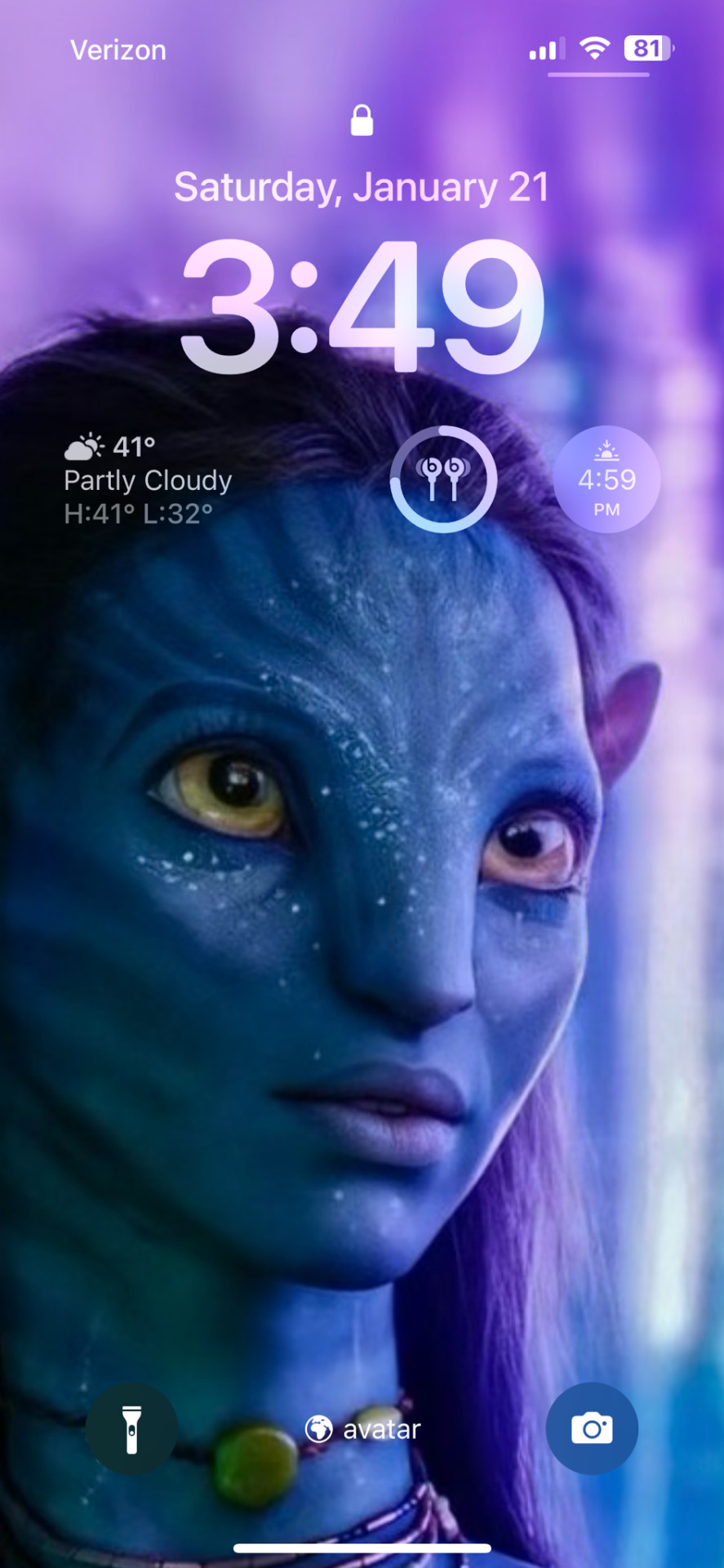

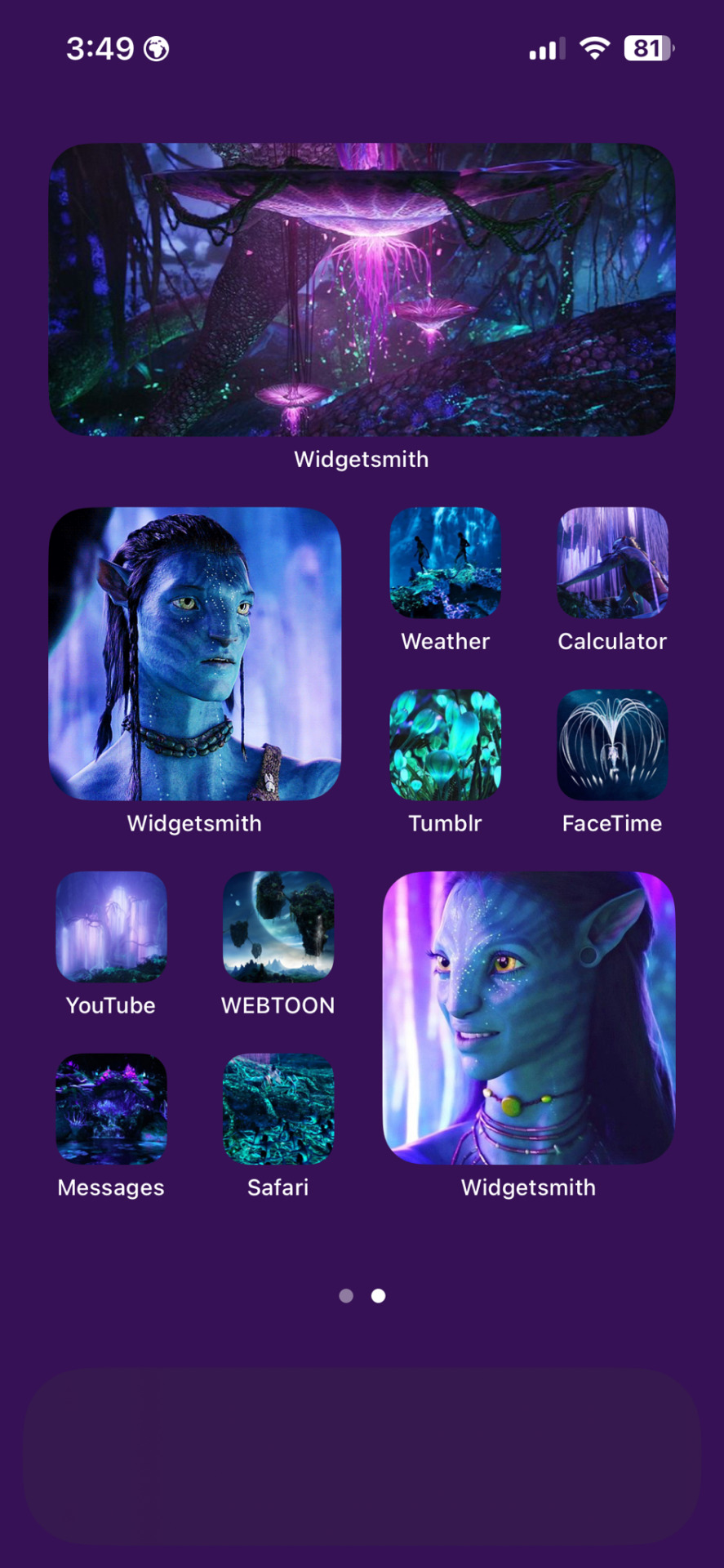
My new avatar aesthetic
22 notes
·
View notes
Text
𝑴𝒚 𝒏𝒆𝒘 𝒄𝒖𝒔𝒕𝒐𝒎 𝒎𝒂𝒅𝒆 𝑳𝒊𝒍𝒐 𝒂𝒏𝒅 𝑺𝒕𝒊𝒕𝒄𝒉 𝑯𝒐𝒎𝒆 𝑺𝒄𝒓𝒆𝒆𝒏 🫶🌺



#aesthetic wallpaper#aesthetic#ios 14 aesthetic#lilo and stitch#disney#disney wallpapers#ios 14 app icons#ios 14 layout
31 notes
·
View notes
Text
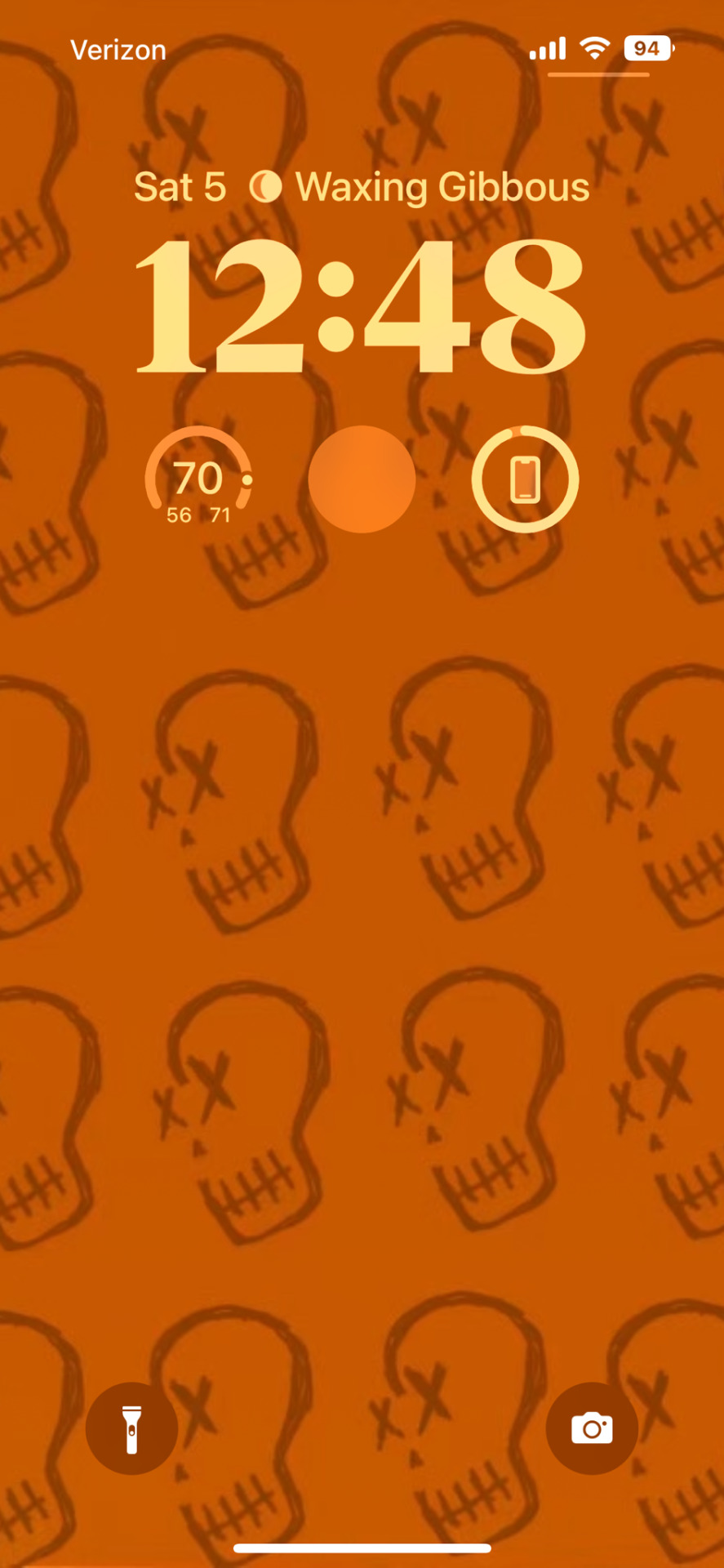


my autumn/halloween lockscreen
#homescreen#wallpaper#lockscreen#ios 14 app icons#ios 14 inspo#ios 14 aesthetic#autumm#fall vibes#fall aesthetic
5 notes
·
View notes
Text










🌱🕊️🪷🍵🐇
#green#green icons#green moodboard#green widgets#app icons#messy layouts#ios 14 aesthetic#ios 14 home screen#homescreen#wallpaper#icons#layouts#green wallpaper#plantcore#cottagecore#ios icons#ios#messy moodboard#ios widgets#messy icons
346 notes
·
View notes
Photo

Stranger Icons: icon pack for Android & iPhone iOS inspired by Stranger Things.
2900+ custom app icons to give your smartphone’s home screen a sinister vibe: Stranger Icons boast a glowing red outline and a black-red fill on a black background.
👉 Buy on Google Play (Android icon pack): https://bit.ly/strangericons_googleplay
👉 Buy on Gumroad (PNG icons): https://bit.ly/strangericons_gumroad
👉 Buy on Etsy (PNG icons): https://etsy.me/3wRy9IT
🆓 Free demo (PNG icons): https://bit.ly/strangericons_gumroad_demo
#Stranger Icons#Stranger Things#Stranger Things icons#app icons#icon pack#Android icons#iPhone icons#icons#Android#iOS#iOS 14#iOS 15#iOS 16#aesthetic#aesthetic icons#aesthetic iOS#iPhone aesthetic#homescreen#home screen#customization#red and black#horror#fan made#Netflix#stranger things fanart#fanart#fan art#Android apps
22 notes
·
View notes
Text
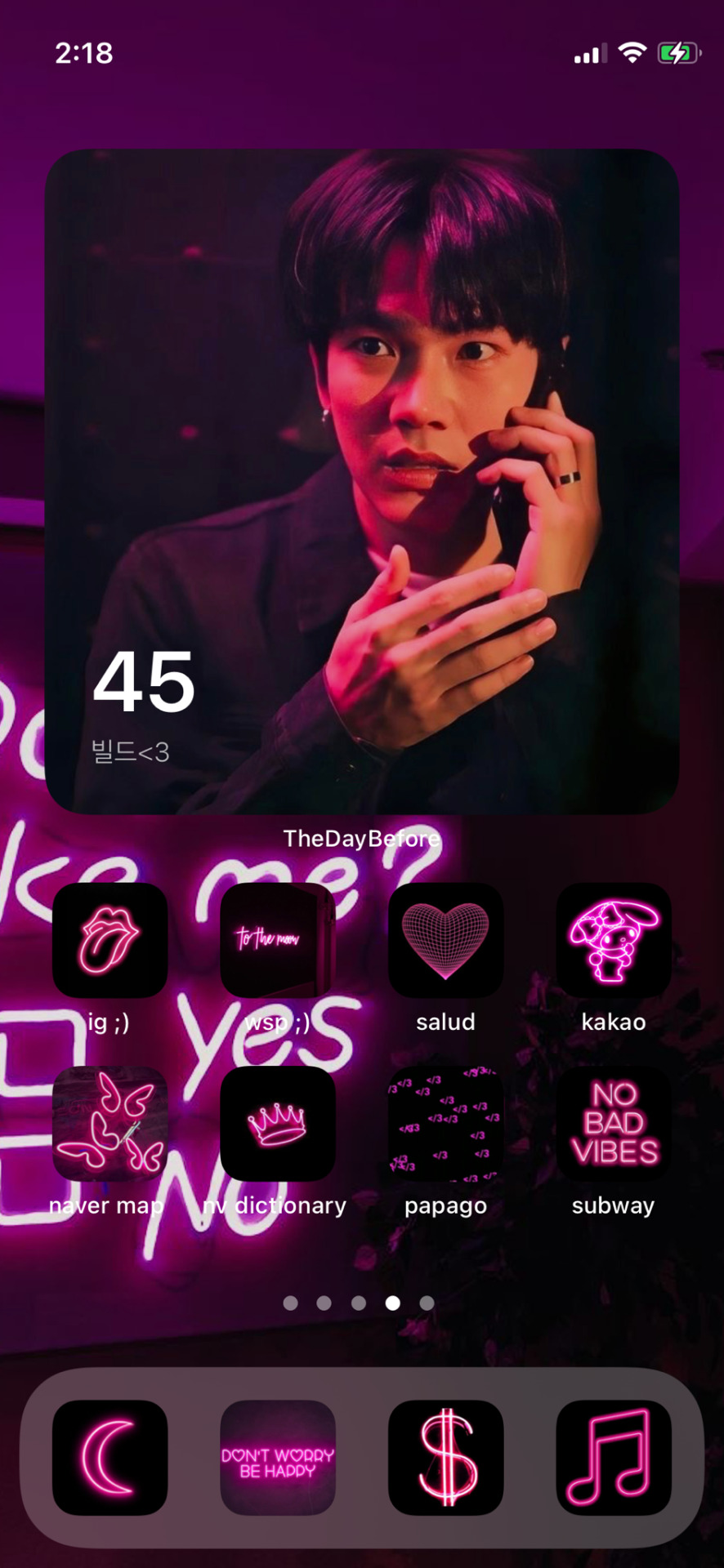
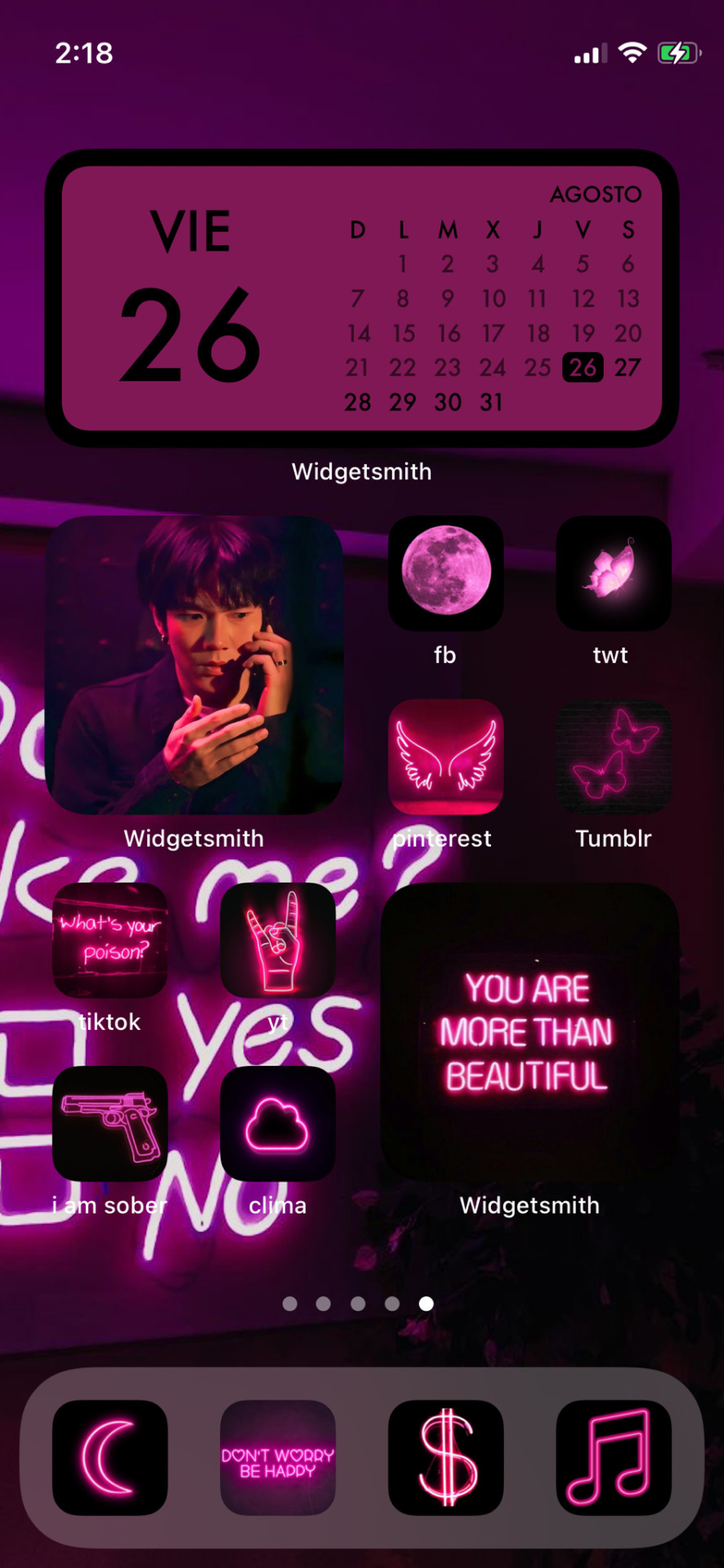
Just wanted to shared my Build Jakapan’s homescreen <33
#homescreen#phone wallpaper#ios 14 home screen#hot pink#buildjakapan#homescreen inspo#app icon#widget#homescreen ideas#iphone#iphone aesthetic
13 notes
·
View notes
Text
So happy with my homescreen 😭😭 Ban, Moon Boys, Sam Winchester ♥️♥️♥️

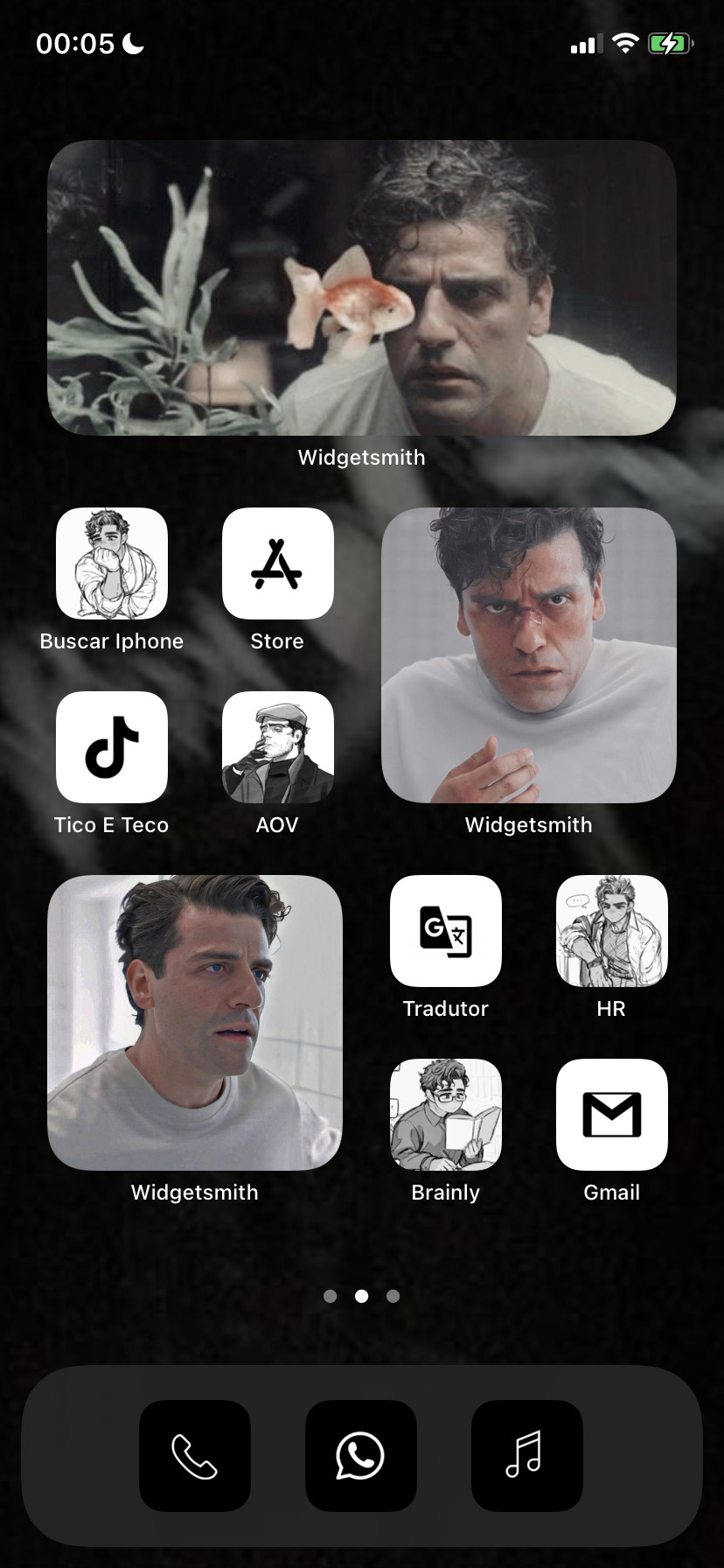

#homescreen#ios14#ios 14 home screen#ios 15#ios 15.4.1#dark homescreen#homescreens#iphone#inspo#ios 14 app widgets#ios 14 icons#iphone homescreen
4 notes
·
View notes
Text
VPNs aren't just for pirates and company data anymore
A friend complained to me that they couldn't access pr0n anymore because the government is now requiring ID to verify age where they are, and due to data leaks and privacy issues, didn't want to share their ID even though they're of legal age.
Shit like this doesn't work on the intended target. It only frustrates people who are aren't tech savvy while a lot of kids have already found their way around it because that's what kids do ¯\_(ツ)_/¯
When I talk about VPNs (virtual private networks), non-tech savvy people's eyes glaze over 😂
It sounds like complicated, unknowable magic. It's not! And you don't even have to understand it to use it!
With the government and ISPs (internet service providers) invading privacy more and more and hackers breaking in and stealing user data from companies, VPNs are becoming necessary.
Some Things a VPN Does for You:
hides your data from others
can make your internet speeds faster if your ISP does speed throttling (purposely making your speed slower)
hides what you're doing from your ISP
keeps you safer from some malware, viruses, hackers, and trackers
allows you to access things that are either restricted in your area or not available in your area (such as content in other countries)
keeps you safer when you're out in public connected to wifi
Below is a basic infographic on how VPNs work. When you access the internet, a VPN encrypts your data - making it into a secret code that can't be read by anyone else including your ISP.
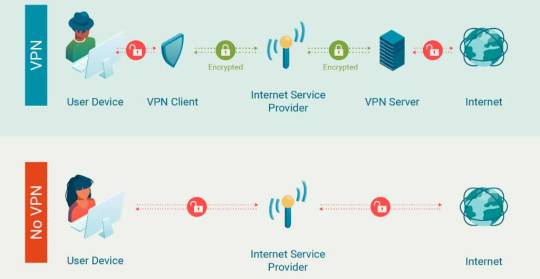
Tech companies, ISPs, etc. want you to think VPNs are complicated so that you won't use them.
When searching for a free VPN, please be aware that a lot of the free VPN services out there are malware or full of viruses and trackers.
Either do some research into which one to choose or use a paid VPN service. You can either pay monthly or yearly - the yearly is always cheaper in the long run.
Some of the Top Rated VPN Services:
ExpressVPN $7 - $13/month
NordVPN $3 - $13/month
Surfshark $2 - $14/month
PrivateInternetAccess $2 - $12/month
ProtonVPN (some sites block this one) $4 - $10/month
CyberGhost $2 - $13/month
I use ExpressVPN, so for the purposes of this post, I'm going to use screenshots from ExpressVPN.
Once you have an account, download the program from the website to your desktop/laptop or find the app on Android or iOS app stores.
Signing in requires a code that the VPN will email to you that unlocks all the features. Pay attention when the program installs because it'll ask you about preferences, and you can easily check yes on blocking pr0n when that's the reason you wanted a VPN in the first place 😂
When the program is open, you'll see this:

As you can see in the screenshot, not only do I have the program, but I have an ExpressVPN icon on my browser. The program installs this automatically, and when the program is running, the icon will have a green checkmark on it so you know it's working in your browser.
You'll notice I've recently connected using Japan. I did this so I could watch a series that isn't available outside of Japan.
The program automatically chooses a location near you, but if you want to access things that are restricted to you, make sure you click on the three dots to the right of the selected location (see screenshot below) and search for a state/country/place that your content will be available in.

Once your location is selected, click on the start/power button, and you'll get a popup notification from your computer that ExpressVPN is connected.
Go to the site you want to use and use it like you normally would.
Here's what it should look like when it's running correctly:

Keep in mind that if you leave a VPN running all the time (which is perfectly fine to do), search engines like Google will assume you live wherever ExpressVPN tells it you live, so searching for "stores near me" will give you results that aren't close to you.
When you're done using the VPN, just hit the power button again and it shuts off.
I use this on all my handheld devices, my desktop, and my laptop for business and personal reasons. I'm a pirate, and I've been using VPNs for a long time, yet none of the ISPs I've used have ever given me a warning about torrenting.
Good luck, and enjoy all the new things you can access!
BTW for anybody wondering, my desktop wallpaper is a map of the world's time zones. So pretty!! 😍

56 notes
·
View notes
Text

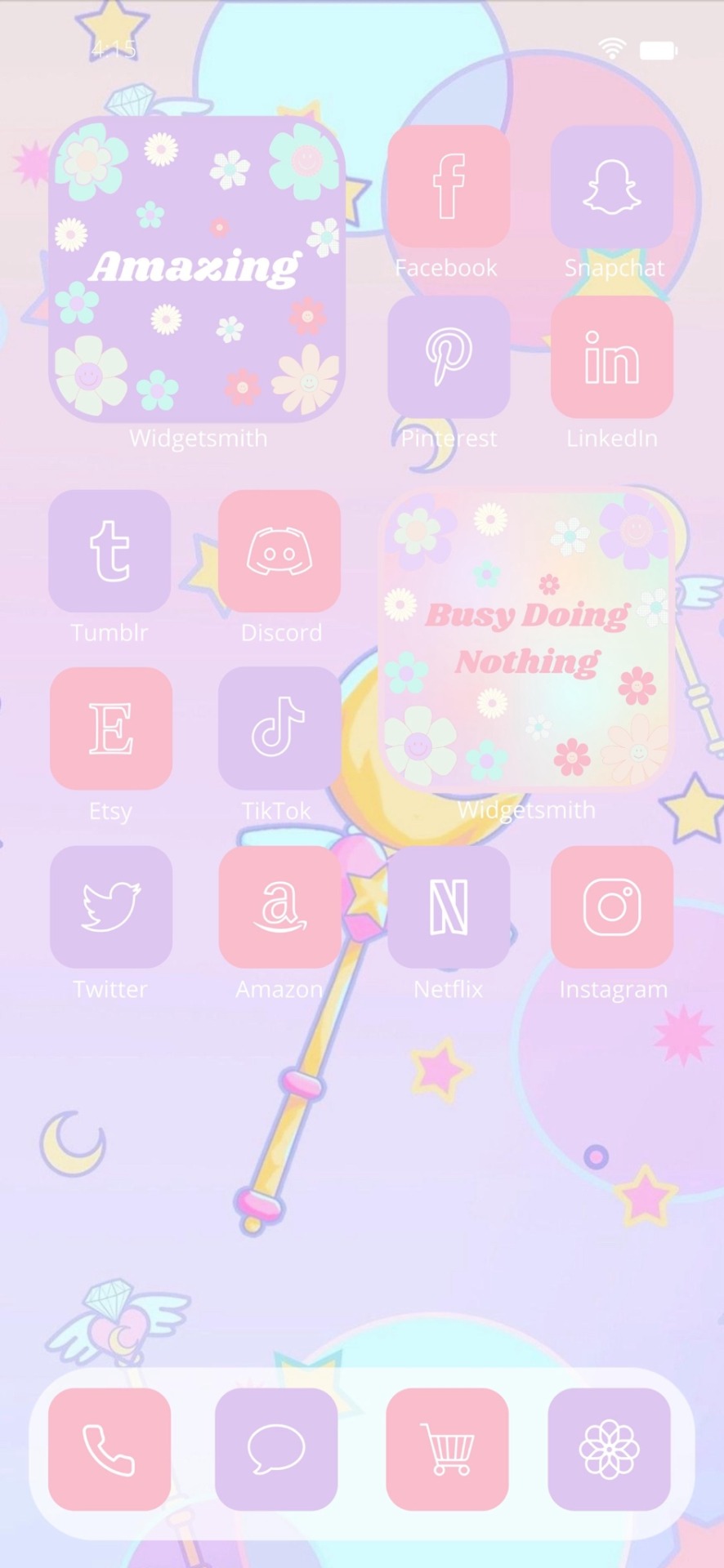
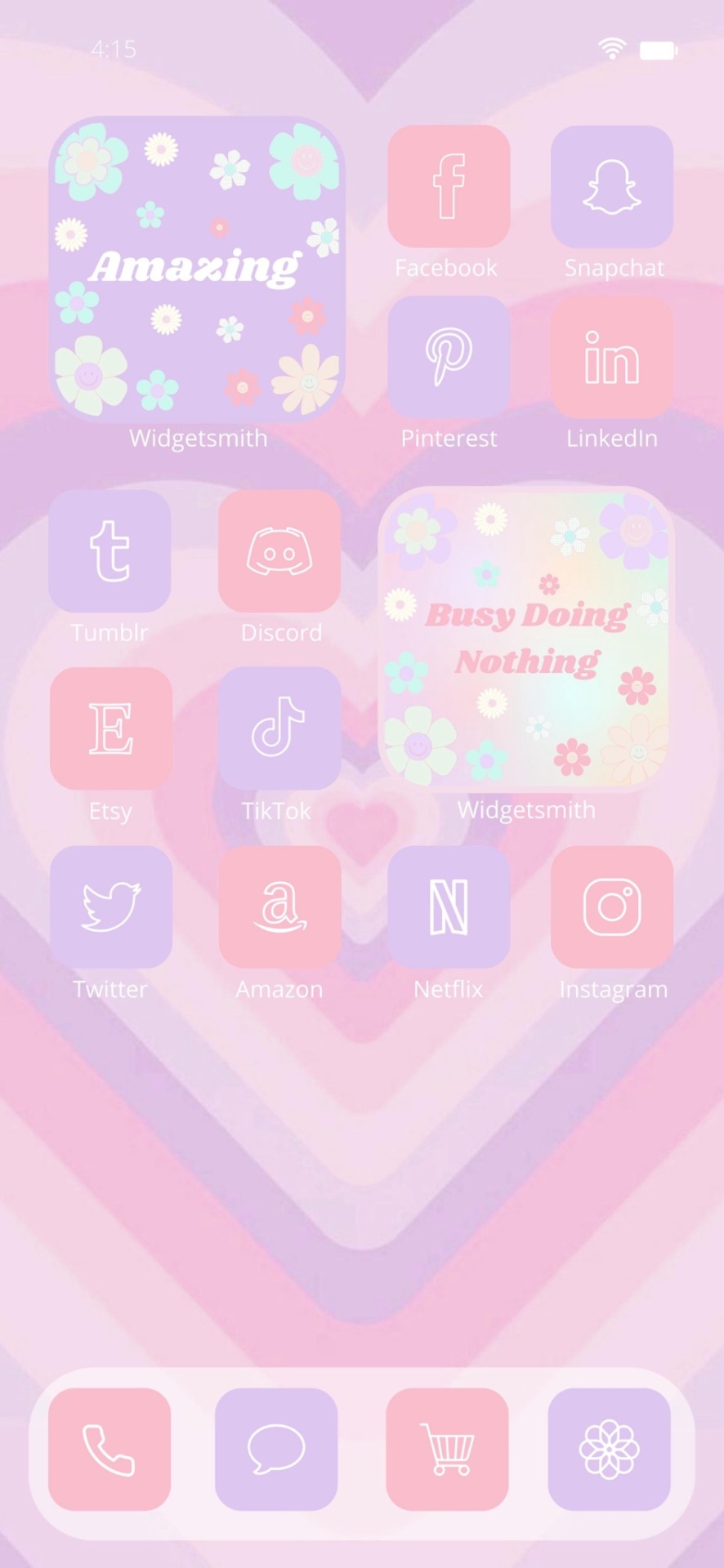
Enjoy the cotton candy colors of a gradient sky, that will lick your lips with sugar and spice every time you look at your home screen. Feel the joy of madness and love and twirl in the magic of pastel colors in the new iOS 17 Gradient Aesthetic App Icons Pack brought to you by Laconic Earthling Shop.
#pink#purple#pastel#cute#kawaii#japan#korea#china#rainbow#pop#gradient#gradientart#ios17#iphone15#adorable#cute symbols#cute art#so cute#digital#etsy#handmade#aesthetic#appicon#beige#design#art#women#supportsmallshop#kpop#anime
41 notes
·
View notes
Text
[Mystic Messenger] v1.20.1 Update
Hello, this is Cheritz.
v1.20.1 Update Log
Contents Update
- Title illustration and app icon update for ZEN’s birthday in April (04-01 ~ 04-14 KST)
- April Fool’s Day Access Gift Event (04-01 ~ 04-03 KST)
[v1.20.1 Update Release]
Android: 1st of April, 2023 (KST).
iOS: 1st of April, 2023 (KST).
Thank you.
Cheritz.
133 notes
·
View notes
Text



Hades and Persephone aesthetic. A big contrast but I like it
#hades and persephone#a touch of darkness#lore olympus#hades and kore#lo hades#lo persephone#a touch of ruin#a touch of malice#greek mythology#ios 14 app icons
70 notes
·
View notes
Text
𝐇𝐨𝐩𝐞 𝐲𝐨𝐮 𝐥𝐢𝐤𝐞 𝐭𝐡𝐢𝐬 𝐂𝐨𝐫𝐚𝐥𝐢𝐧𝐞 𝐈𝐎𝐒 𝐇𝐨𝐦𝐞 𝐒𝐜𝐫𝐞𝐞𝐧 𝐈 𝐦𝐚𝐝𝐞 🕷✨


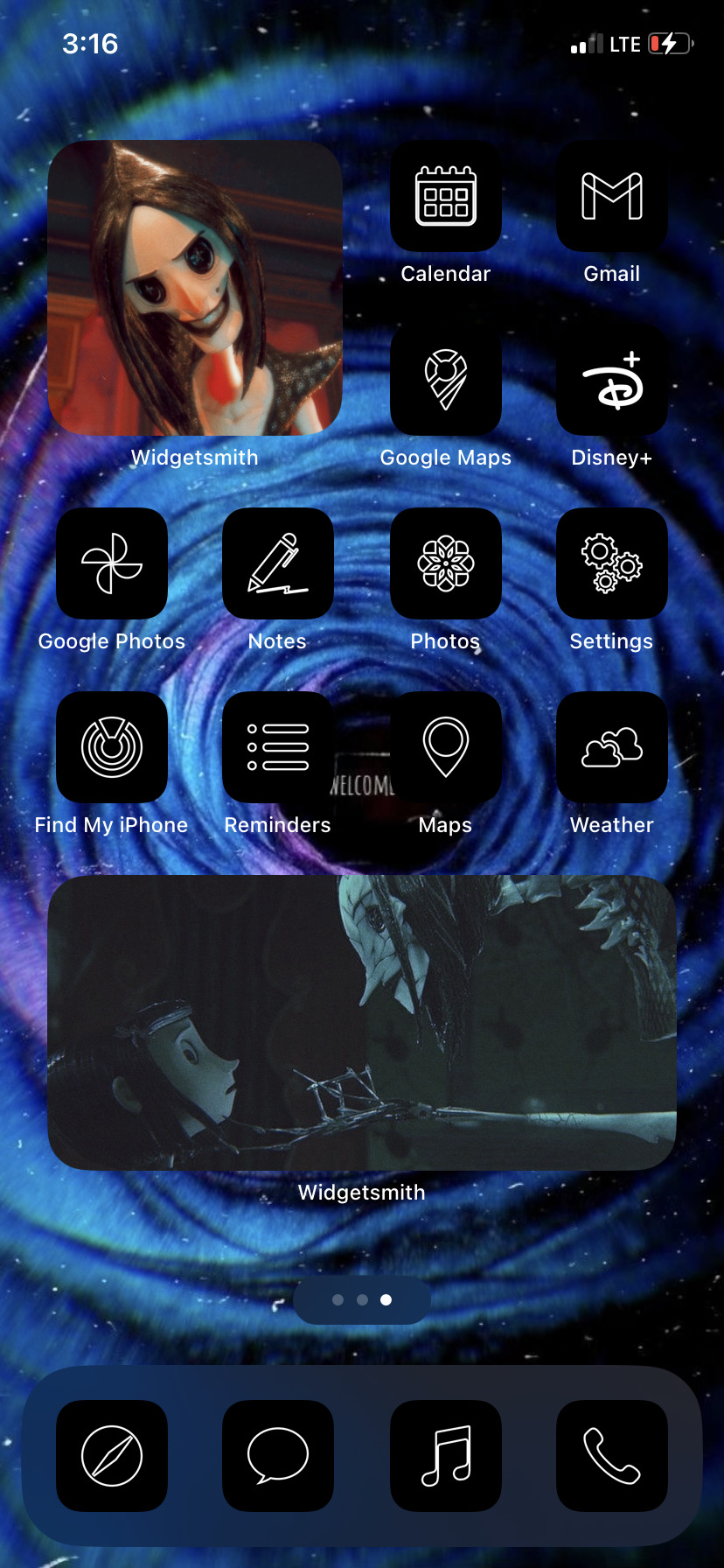
32 notes
·
View notes
Text
Tuesday, September 13th, 2022
🌟 New
Version 26.3 of the Tumblr apps for iOS and Android is now available, and it uses the default app icon.
Also in 26.3 of the Tumblr app for iOS, the alt text field now supports autocorrect.
In version 26.3 of both apps, the recommendation reason will be displayed at the top of the post. We have been working to implement this across all platforms.
In the iOS and Android apps, there’s a new landing page for Tumblr Blaze. Check it out by tapping “Tumblr Blaze” in your settings. You’ll also be able to access a dedicated feed of all of your Blaze-able posts here.
On web, when sharing your post about how many crabs you summoned, you can now switch blogs and publish the post to a different one.
🛠 Fixed
Fixed an issue in the Android app that caused some notifications to open a web browser rather than the app.
Fixed an issue in both the iOS and Android apps that caused the new at.tumblr.com links to open the App Store or Play Store rather than the app. Be sure to update your app in order for this fix to take effect.
Version 26.3 of the iOS app fixes an issue that caused featured tags to be absent from in-blog search.
Version 26.3 of the iOS app also fixes an issue where Spotify and Soundcloud audio embeds were misaligned in reblog trail items.
Version 26.3 of the Android app fixes an issue where italicized text was clipped at the end of the word.
Version 26.3 of the Android app fixes an issue where your list of followed tags could include duplicates of the same tag after following a tag, then refreshing the page.
Fixed an issue that prevented the Support from from loading in the Android app (please update your app in order for this fix to take effect).
When logging into your account in a web browser, the cursor will now automatically be placed in the password field after entering your email address.
Fixed a few issues that made it difficult for folks to verify their email address in some cases.
🚧 Ongoing
Nothing to report today.
🌱 Upcoming
With the release of iOS 16, we’ll be ending support for iOS 14 soon.
Experiencing an issue? File a Support Request and we’ll get back to you as soon as we can!
Want to share your feedback about something? Check out our Work in Progress blog and start a discussion with the community.
210 notes
·
View notes
Text

Video Game News Stories for March 17th, 2024
Unionization Efforts Gain Momentum: The ongoing movement towards unionization within the gaming industry continued with news of another 600 Activision QA testers joining the cause. This development comes amidst the ongoing battle between Activision Blizzard and the Communications Workers of America (CWA) over union recognition. The additional workers joining the cause solidify the movement within Activision and could have significant implications for working conditions across the industry.
Epic Games Scores Victory in Europe: In a significant development, Apple reversed its ban on Epic Games' developer account following an enquiry by the European Commission. This reversal stems from the ongoing legal battle between the two companies concerning in-app purchases and Epic's use of its own payment system within Fortnite. While the ruling only applies within the European Union, it represents a potential turning point in the ongoing fight for fairer App Store practices.
SAG-AFTRA Considers Strike Over AI Terms in Contracts: The Screen Actors Guild-American Federation of Television and Radio Artists (SAG-AFTRA) is reportedly considering a strike over proposed contract language concerning the use of artificial intelligence in video game performances. The union is concerned about the potential for AI to replace voice actors and the lack of clear regulations regarding ownership and compensation for AI-generated performances. This development highlights the growing challenges posed by AI in the entertainment industry and the need for fair treatment of all performers.
Minors Prioritize Safety in Online Gaming Spaces: A new report revealed that minors and young adults prioritize safety in online gaming spaces. The study highlights concerns about harassment, bullying, and predatory behavior within online games. The findings call for developers and platforms to prioritize safety features and implement stricter moderation policies to create a more welcoming environment for younger players.
Industry Gears Up for World Video Game Hall of Fame Finalists Announced: The finalists for the 2024 World Video Game Hall of Fame were officially announced. The prestigious list includes iconic titles like Super Mario Bros., The Legend of Zelda: Ocarina of Time, and Pong. This year's inductees will be revealed later this year, sparking nostalgia and debate among gamers worldwide.
Twitch Viewership Dips: While the news wasn't all sunshine and rainbows, reports also emerged regarding a slight dip in viewership on Twitch in February 2024. While the exact reasons are still being investigated, this could indicate a shift in viewing habits or increased competition in the streaming landscape.
New Video Game Releases for March 17th, - March 22nd
Thursday, March 21st
Horizon Forbidden West: Complete Collection (PC): The critically acclaimed PlayStation 5 exclusive Horizon Forbidden West arrives on PC with this release. This Complete Collection includes the base game and all story-based DLC.
Final Fantasy 14 (Xbox Series X/S): Fans of the MMORPG rejoice! Final Fantasy 14 is finally playable on Xbox Series X/S.
Midnight Ghost Hunt (PC): This asymmetrical hide-and-seek horror game tasks players with either being a Ghost haunting a mansion or a Hunter trying to banish them.
Call of Duty: Warzone Mobile (iOS, Android): The popular free-to-play battle royale game Call of Duty: Warzone comes to mobile devices.
Friday, March 22nd
Dragon's Dogma 2 (PC, PS5, Xbox Series X/S): The long-awaited sequel to the 2012 action RPG Dragon's Dogma is here! Expect an all-new story, new enemies, and a revamped pawn system.
Princess Peach: Showtime! (Switch): In this new musical adventure game, Princess Peach uses her singing voice to defeat enemies and save the day.
Rise of the Ronin (PS5): Team Ninja, the developers of Nioh, bring you Rise of the Ronin, a new open-world action RPG set in Japan during the Boshin War. Play as a former samurai forging your own path in a changing world.
The Legend of Legacy HD Remastered (PC, Switch, PS4, PS5): This remastered version of the RPG The Legend of Legacy includes a new guidebook function and high-definition visuals.
#video games#gaming#gaming news#news#dragon's dogma#dragon's dogma 2#capcom#epic#epic games#apple#rise of the ronin#call of duty#call of duty mobile#ca#call of duty warzone#princess peach showtime
9 notes
·
View notes
Text
[Announcement] <SUGA: Road to D-DAY> Global Premium Content Guide
Hello from BTS Weverse.
We're excited to announce that <SUGA: Road to D-DAY> premium content will be released on BTS Weverse.
The VOD will be released on Fri. April 21, 2023, 11:00 PM (KST) and will be available for pre-order starting from Fri. April 14, 2023, 10:00 AM (KST) exclusively on the Weverse Shop GLOBAL and JAPAN websites.
Check out the details below.
<SUGA: Road to D-DAY> VOD Guide
* Pre-order Details and Schedule (KST)
- Pre-order Period: Fri. April 14, 2023, 10:00 AM - Fri. April 21, 2023, 10:59:59 PM
📢 How to Buy: Visit the Weverse Shop GLOBAL or Weverse Shop JAPAN website. (👉 Link)
Check out Weverseshop social media channels for a detailed guide on how to make your purchase. 👉 link
[Please Note for Special Gift Requests]
1) You can make one request per account.
2) <SUGA: Road to D-DAY> VOD special gifts are only available for customers who purchased the VOD via Weverse Shop website during the pre-order period and paid for the shipping fee of the special gift via the Weverse Shop website.
3) You cannot cancel the special gift request after Fri. April 21, 2023, 10:59:59 PM (KST). Once you've canceled the special gift request, you can also cancel the purchase of <SUGA: Road to D-DAY> VOD.
4) Please note that you cannot cancel your order or application for the special gifts once the order status has changed to "Shipping Soon".
5) Shipping to some countries may be unavailable due to the COVID-19 outbreak. For more information regarding shipping delays and restrictions, please check the announcement on Weverse Shop.
[VOD Payment and Refund Guide]
1) You can only pay with payment methods available on Weverse.
2) You are eligible for a refund within 7 days of your purchase, if you have not watched your purchased content. Please visit the customer service of the app store you purchased from to request a refund.
Weverse (app): Person icon in the lower right corner → Customer Support → Contact Us
Weverse Shop (app): More → Customer Service → Contact Us
3) If you made your payment on Weverse app on Apple iOS, Weverse is unable to refund you directly under the Apple App Store policies. Please contact Apple Customer Support at: (link)
[Please Note]
1) Unauthorized or illegal distribution of content, piracy, and unauthorized processing of the content amount to infringement of copyright.
2) To ensure the content plays smoothly on your device, please test with the preview before purchasing the content.
3) Additional data charges may apply if you are on the mobile data network.
4) You can use only one smart TV device at a time to play paid content, regardless of the TV manufacturer. When you simultaneously play on PC and mobile, only one PC or mobile can play the content. One Smart TV and PC, or one Smart TV and mobile can simultaneously play the content.
5) Your purchase history cannot be recovered if you delete your Weverse Account.
If you have further questions, please contact the place of your purchase (Weverse or Weverse Shop).
Thank you.
Official for All Fans, Weverse
#ultkpopnetwork#mgroupsedit#idolsincedits#maleidolsedit#yoongi#suga#min yoongi#bangtan#bts#doc.disney+roadtodday
9 notes
·
View notes
