#iPadOS
Text
LIST: iOS SHORTCUTS
• Spotify to MP3 | "Download Spotify tracks to MP3."
• All Media Downloader | "This shortcut helps you download content from social media apps."
• Web Services | "Customise the internet for you."
• Better GIF Maker | "Convert videos and live photos to GIFs at highest quality using ffmpeg"
• Water Eject | "Powerful water ejection system."
• Paywall and Cookie Bypass | "Bypass website paywalls and cookies."
• iUtilities | "The only shortcut you’ll need"
• Reverse Image Search | "Search by image instead of keywords"
• Google Translate | "Quickly translate using the Google Translate API"
• iTweak Final Version | "A Jailbreak Alternative With Multiple Features!"
...WHAT ARE SHORTCUTS?
for those unaware: the pre-installed Shortcuts app on iOS/macOS/iPadOS can potentially be a life-changing application in regards to digital productivity.
it's utilized as a hub for your collection of shortcuts and automations. shortcuts allow for just a single click—which many times is conveniently incorporated onto your "share" sheet option panel—to execute one or multiple actions; automations are chosen commands that run at specific/relative times of day without prompt.
people tend to overlook the Shortcuts app due to its available "gallery" of shortcuts being rather limited... with the only other option provided being to build these desired actions yourself, which requires the skill of digital coding. however! that's where RoutineHub comes in: it's a website allowing users to share their own complex shortcuts, free of charge, and has a large selection to choose from.
RoutineHub: Shortcuts {by Popularity}
#smart technology#digital productivity#life hacks#productivity#shortcuts#smart living#automations#iOS#macOS#iPadOS#technology#routinehub#g#link#text#ref
125 notes
·
View notes
Text
the world if all iPads had macOS

7 notes
·
View notes
Text
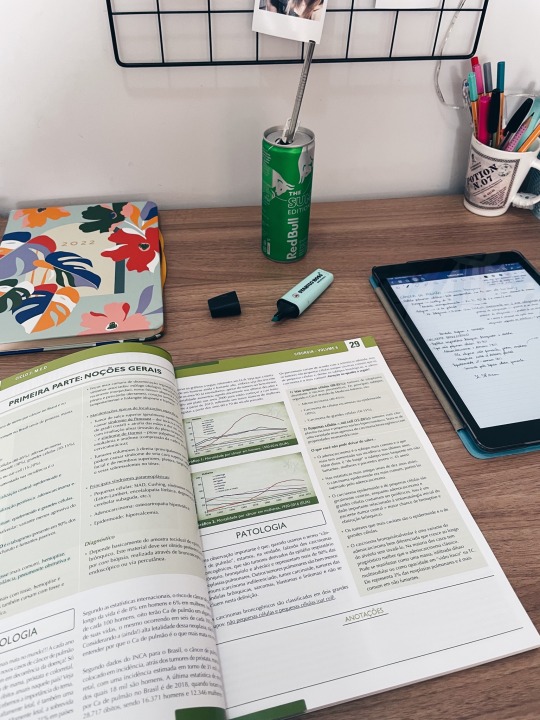
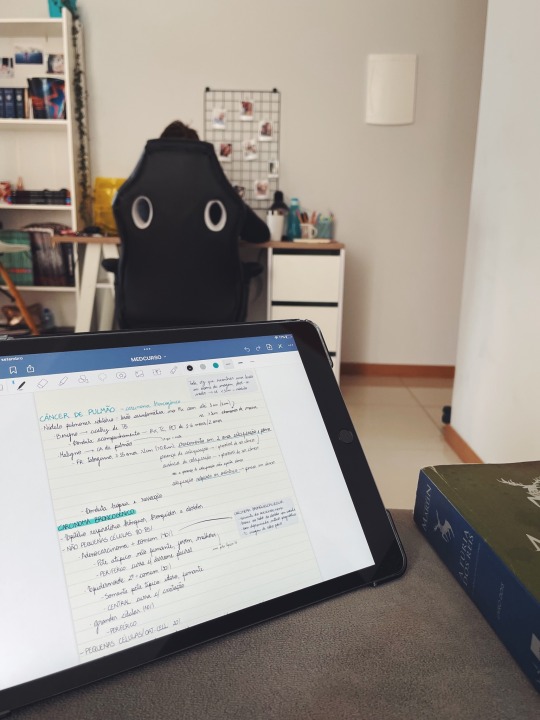




Photo dump of this past few months ✨
#studyblr#intellectusmedlia#studyspo#med school#med student#study motivation#study#study notes#sushi#drinks#lol#boyfriend#cat#black cat#ipad notes#ipados
87 notes
·
View notes
Text

𝕀𝕡𝕒𝕕 𝕡𝕣𝕠 𝕒𝕖𝕤𝕥𝕙𝕖𝕥𝕚𝕔 𝕦𝕡𝕕𝕒𝕥𝕖
𝐂𝐨𝐦𝐩𝐥𝐞𝐭𝐞𝐝 𝐦𝐲 𝐡𝐨𝐦𝐞 𝐬𝐜𝐫𝐞𝐞𝐧 𝐫𝐞𝐝𝐞𝐬𝐢𝐠𝐧, 𝐚𝐥𝐥 𝐜𝐚𝐥𝐦 𝐛𝐫𝐨𝐰𝐧𝐬 𝐚𝐧𝐝 𝐜𝐫𝐞𝐚𝐦.
𝑴𝒂𝒅𝒆 𝒖𝒔𝒊𝒏𝒈 "𝑺𝒄𝒓𝒆𝒆𝒏𝒌𝒊𝒕" 𝒂𝒏𝒅 "𝒔𝒉𝒐𝒓𝒕𝒄𝒖𝒕𝒔"
#ipad pro#widgets#custom#aesthetic#ipad#apple#ipad wallpaper#ipados#ipad (low cost)#free#budget#brown#aestethic#beige#beige aesthetic#beigepalette#beige layouts
57 notes
·
View notes
Text


Did another digital art using Procreate on my iPad Air 5.
The puppy is my friend’s Dachshund. Her name is Truffle.
I’m still struggling how to shade and highlight but I see improvement. Let me know what you guys think!
#my art stuff#artblr#my artwrok#artists on tumblr#digital art#procreate art#artwork#traced art#ipad art#original art#my art#furry art#ipad illustration#ipad air#ipad#ipaddrawing#ipad pro#ipadillustration#apple ipad#ipad kid#ipados#ipadplanner#ipadblr#apple pencil#spilled art
2 notes
·
View notes
Text
Save your eyes
It's late you're determined to read. Your computer is cooking your eyeballs.
What do?!
Ultimate Amber mode is what you can do. Also includes tips for colourblindness
iPad setup
1: Turn on Night shift
You can ask siri to do it.
You can open Control Centre and long press the screen brightness and turn it on
1: Then in Settings➡️Acessibility➡️Display & Text Size enable the following settings:
Increase Contrast to On
Differentiate Without Colour to On
Colour Filters:
Turn on and set to Greyscale
Note: If you are colourblind, permanently enable one of the colourblindness modes.
If you have severe issues with contrast and brightness, or Dyslexia, pick the Colour Tint and adjust your strength and hue to your preference.
Maximum red is great for reading in the dark but very hard to operate things normally.
Then turn it off for now
2: In Accessibility scroll down and find the Accessibility Shortcut
Now just add everything useful - hint there's built in white noise that you can toggle on and off.
3: Go to Control Centre in Settings and add the Accessibility Shortcut.
Now you can turn all those cool eye saving features on and off.
4: Go to Settings ➡️ Display and Brightness
Locate Nightshift and crank it up to maximum amberosity
Optional bad-ass mode
Use Shortcuts to create a workflow that just turns Nightshift and Colour Filters both on, then duplicate it and edit to turn them off.
Call them Amber Mode and Normal Mode or something. If you call one Amber Off, for some reason Siri tries to power your iPad down.
Now you have a Siri command or home screen shortcut to turn both on. Congrats you created a magic spell for your magic mirror
Optionally turn on background sounds and chill to rain sounds.
To use:
Enable Colour filters and Night mode. You will now have an iPad that is amber screen, with a lower white point and buttons will have outlines to make them easier to see.
Windows
Under Settings ➡️Accessibility ➡️ Colour filters select your grayscale.
At this point you also can select for colourblindness or add a tint for Dyslexia.
Ctrl+WinKey+C to toggle this
Settings➡️Display ➡️Nightlight
Crank this to maximum.
Combining Greyscale and nightlight will give you a truly deep rich Monochrome Amber that is relaxing to your eyes
8 notes
·
View notes
Text
Slow Saturday Vibes
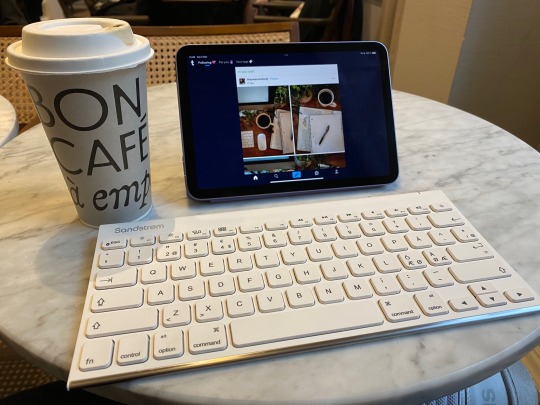

3.12.2022.
I was feeling very sick this past week, and I didn't have much energy to do anything, let alone go outside. Plus, lots of things happened in my personal life that got me extremely stressed out, and even depressed at times.
So, I've decided to take it slow today, and to go outside for a coffee. Little did I know that the whole city decided to go out too, since every cafe I usually go to was completely packed! Luckily, 5th time is the charm, and I found a new French coffee shop with chill vibes.
I decided to bring my iPad and a keyboard I recently got for it, in case I feel creative. Since Apple doesn't make first party keyboards for iPad Mini 6, I bought this small ultra-thin one of my own! It's thinner than my iPad, which is totally bonkers! And it's a full keyboard with all the function buttons and such. I'm really happy with it.
Frankly, my wallet is probably crying at all the unnecessary purchases, but I can't resist!!! I don't care about buying new clothes or shoes (the Adidas shoes you see in the first picture are almost 5 years old haha) but I can't stop myself from splurging on new technology, stationery, books or gadgets! It's my Achilles' heel.
#digital#technology#digital minimalism#digitalsobriety#ipad#ipad mini#ipados#keyboard#study#studyblr#worklife#work life balance#work life#work from home
11 notes
·
View notes
Text


hey hey hey 👋
#aesthetic#student life#study blog#ipad notes#ipadpro#school#studygram#studywithme#university#apple ipad#studybrl#apple imac#desk setup#high school#hilarious#aesthetic wallpaper#apple pencil#goodnotes#instagram#ipados
40 notes
·
View notes
Text
iPad Pro M2 de 12.9 pulgadas REVIEW completa, los resultados de AnTuTu y Geekbench te dejarán 🤯 mira el video completo
#ipados#ipadpro#ipad#ipad art#apple ipad#ipaddrawing#tablet#macbook#iphone#ipados17#apple#ios#appleiphone#apple ios#apple iphone#youtube
2 notes
·
View notes
Text
Hey iG’s,
We have an embarrassing story for you… 😭
Our parent blog @digitalchase took us all down when we decided to take a step back from our blogs due to rising running costs of the website and design materials.
Fast forward to early 2023, we’re going about our daily lives when a friend comments on how they loved our recent post… we then find some person had taken it upon themselves to access our blog, but like most multichannel blogs, logging in to one, gives access to them all.
It has taken us months to get access to the blogs again due to lack of “proof of ownership” 🤦♂️ but fast forward and we finally regain access 🎉.
The event, while stressful; was also a blessing in disguise. It brought the team back together, showed us what we were missing. ❤️
It’s with great pleasure to announce we will be coming back to Tumblr and our website with the latter expected to launch sometime this fall 🤞🏼. We’ll keep you updated over on @digitalchase and here.
We can’t wait to welcome you all back properly to the next version of Digital Chase X iGuy - 2024 actually marks 10 years since ‘DC’ launched. 🎉
Speak soon 😘
3 notes
·
View notes
Text
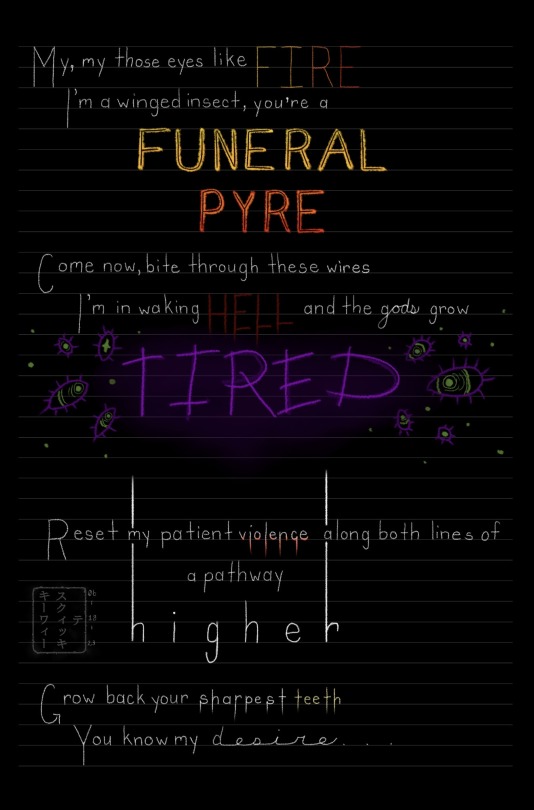
"My, my, those eyes like fire,
I'm a winged insect, you're a funeral pyre..."
- Sleep Token, Take Me Back to Eden
Did I fall to the hype around Sleep Token in late May? Yes.
Did I hear/know about them beforehand? No.
Do I still really enjoy Take Me Back to Eden as an album? Yes.
All in all, a dramatic, narrative, and artistic experience. I've found I enjoy these types of albums as of late.
Made using the iOS Notes app for lettering and Procreate for editing.
#lettering#ipados#sleep token#take me back to eden#tmbte#sleep token worship#lyrics#song lyrics#lyric quotes
5 notes
·
View notes
Text
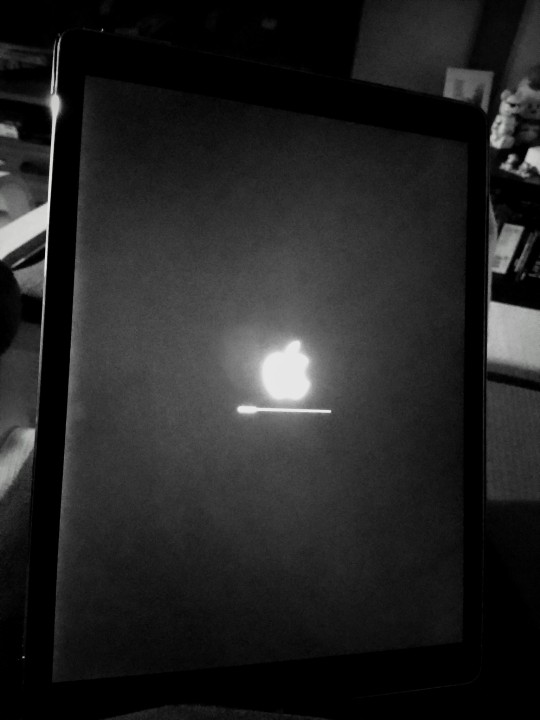
Me: I'll just do a bit of admin before bed.
iPad: Nope
2 notes
·
View notes
Text
Day 7/50

It's been a week since I came back on Tumblr! Yay!
Let me get on with the things I got done today:
Revised 3 gynaecology chapters
Made notes for those chapters
Senior taught one gynaecology chapter
Completed 4 medicine topics on Hematology
Recorded a podcast session on The Ordinary Syndrome
Worked out (will be starting a Chloe Ting workout challenge with my accountability partner from tomorrow!)
Made my iPad aesthetic. Changed icons and wallpaper into a Paris theme cz my friend and I are manifesting a Paris trip in the near future!
I'm so excited for so many things that's going to be coming up in the future and all these thoughts are making me want to work million times harder for my goal!
Hope you wonderful people had an amazingly productive day as well!
Hope you had a great start to the week and all of you overcame your Monday blues! 💙
#studyblr#medicine#medico#study aesthetic#study blog#med student#study inspiration#study space#studygram#summer studying challenge#ipadpro#ipados#parisfrance#parisian vibe#accountability partner#workout#fitblr
19 notes
·
View notes
Text

#iptv subscription#android#resellers#4ktvbox#h96max#4ktvboxandroid#androidbox#best iptv#firestick#4ktvboxes#boxtv#iptv app#iptv service#iptv provider#sports iptv#iptv#ipados#iphonography#ipad
4 notes
·
View notes
Text

Great Apps for iPad
lmao.
I know I am a self-proclaimed stress test, but seriously... The swiftness with which Notion just permanently broke for me literally just saving homework assignments not so long ago is particularly alarming considering the accolades it continues to get after having done very very little actual capital-D Development in the interim, from what I can tell.
2 notes
·
View notes