#i select duplicate
Text
ive discovered my new favorite rendering effect just in time to redo the latter half of the first page of the lost
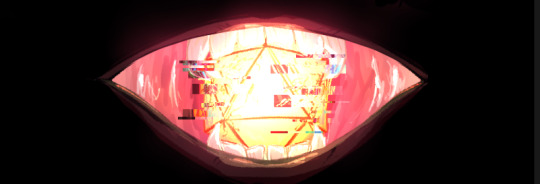
glitch effects my BELOVED new way to show something breaking.
#braindumps.txt#its SUPER easy too#i just did a handful of rectangular selections from a copy of the drawing#shifted them a bit#duplicated those rectangles#and set one of them to difference and the other to exclusion#2 sets of that with different rectangles in different directions and VIOLA#30 seconds. max
8 notes
·
View notes
Text
Day 306 : Bkubstars!
Smart character?
[translated and typeset by me]
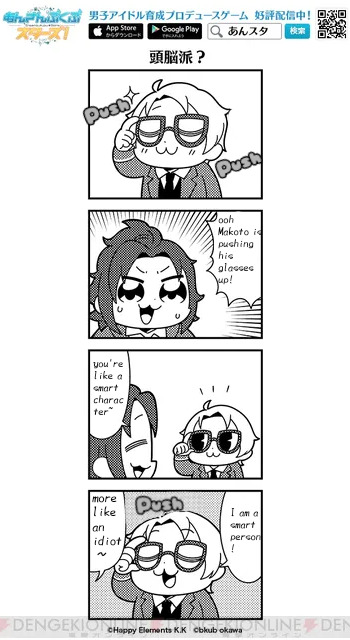
#enstars#mao isara#makoto yuuki#typesetting is so hard i have a new found respect for fan scanlations#also the sfx orignially has dots in it but have u ever tried redrawing dots? very hard#to do the bg of the last one i just selected and area and duplicated it...
12 notes
·
View notes
Text
unbearably good deals (even cheaper bookstore than usual) at an unbearable cost (two hour train ride then walked a mile of aggressive hills both ways and My Body Hurt)
#also accidentally bought a second cooy of madame bovary 😔#despite the fact i keep a list to avoid buying duplicates of things that aren’t beowulf#deeply incredible selection at low prices tho and i found out they have a second closer location so. 👀#thrifting#used books
2 notes
·
View notes
Text
I just watched the scene for Xavier's bunny butler card on youtube..... Ough I need it so bad
1 note
·
View note
Text

{ I’m thinking of eradicating a certain rule since my hurt and stuff has like... Died down with the particular thing. }
#☠; OutOfCharacter ; Cookie#{ I love duplicate muses so so so so SO damn much#And what happened in the past with a select few Plumeria dupes is done and gone#I should move on and heal#Hell I've been healing lmao#I jsut gotta get past another thing#the feeling of not belongingh ere nor being wanted anymore#What happened years ago rlly hurt me sadly#it's been so damn long though i need to let go }
11 notes
·
View notes
Text
fuck tutorials the real way to learn photoshop shortcuts is to press the wrong key trying to do something else
#i have flip canvas set to ctrl+h and i always hit either ctrl + g (group selected layer(s)) or ctrl + j (duplicate layer) instead#excellent hand eye coordination on my part tbh
1 note
·
View note
Text
gonna do the true neutral (or whatever tf you want to call it) smtv ending next. really annoyed that you only unlock special miracles if your alignment matches the ending you get. PLUS also very annoyed that if you do newborn ng+ you lose all the best miracles. its so maddening.
#shitpost#so since i have to do reborn ng+ its going to be VERY BORING#im basically skipping all quests except the ones I need so like. Khonsu's and Amanozaku's.#and maybe shiva will challenge me but im not sure because no other boss has because ive gotten uber powerful lol#I almost selected playing on hard but since you cant change it and i dont want to possibly have to grind for hours for money that like.#i didn't. so im just normal again. sigh#the real issue is money grinding is TERRIBLE with the open-world platforming style gameplay#its like you have to jump in all these fucking places#also the only place worth doing money runs in is the final map so like#you're stuck waiting for shit to respawn and its pointless to waste effort in the other maps#so it gets REALLY BORING beacuse you just DO NOT GET ENOUGH MONEY#i love smtv but i do look forward to seeing some qol changes.#especially concerning miracles.#anyways. whenever i replay in the future i'll probably keep doing newborn playthroughs but.#im sort of going to speedrun-ish to get this next ending#I just finished Law. was SO glad to see Tsukiyomi.. but like.#i feel bad. i killed him too fast.... i saw in his info he has liek#a duplication ability?#but i never got to see him use it LOL#i saw his cool moon attack but that was because i guarded and LET HIM DO IT instead of killing him that turn sdlfjkds
0 notes
Text
So @socially-awkward-chocobo asked me how many layers my art files have after seeing a post reacting to someone else's number of layers.
Honestly, it depends on the project, the complexity, the number of colors, and how well my laptop is behaving that day. i honestly believe that if my laptop behaved better I'd have more layers, but I'm constantly merging and deleting layers as i go to make sure I'm not overtaxing the system. with that being said, i found it was actually hard to get an accurate count BECAUSE i do that.
but, here's a sample from the few projects i've done over the past few years


Single Files - Merging and deleting layers AS I GO
Only 3 colors
--34 Layers: take my hand
Full color
--56 Layers: trans Nami
--60 Layers: doctor Aizawa
--104 Layers: clothes stealing
Multi Files - with merging layers and deleted ones between each version
Owl: Estimated Minimum: 91 Layers
version 1 - 35 layers - all linework, no color
version 2 - 4 layers - linework merged
version 3 - 60 - colors added
Lambert: Estimated Minimum: 76 Layers
Version 1 - 46 layers - almost all linework
Version 2 - 27 layers after merging linework and doing main coloring
Version 3 - 18 layers after more merging - colors still not merged
Version 4 - 22 layers background was added and colors merged
And don't even ask me to try and figure out how many layers went into a 4 panel CD Cover because I don't think I can. But I almost froze my computer multiple times working on it.
#art by dragonpress#layers#digital process#how many layers do you use?#i think it depends on the complexity of the piece#but i often start new elements on different layers if i can#and anything i know i might struggle with in case i need to change it again and again and again#and i'll duplicate sections so that i can alter something and see which i like better#and i always duplicate my color blocking so that if i need to go back and change a colored area it's a lot easier to select it again
1 note
·
View note
Text
good god my screenshots folder.
#if you thought i was posting edmund a lot you should see how many pictures i took...#hold on lemme select all of them and get a count.#895.#i have taken. 895 screenshots of one guy.#in the span of like 2 days.#WHY.#most of them are duplicates too!#out of 2k images in my screenshots folder nearly HALF are HIM and he was JUST BORN.#simoleon
0 notes
Text
Trying to figure out blender 3.6 and my baby is absolutely fucking enthralled with my work. She’s squealing and giggling and literally lunged for the screen at one point. If no one else supports me, I know Freyja does.
#it’s missing a lot of the features these tutorials keep saying to use!!!!#how am I supposed to delete duplicate vertices now#and where’s the option to only select visible vertices or whatever that button is supposed to do!!!!! IDK cos I’ve never had it!!!
0 notes
Text
So I've been seeing some discourse around the No Fly List leak that looks a bit like "hey everybody, we can't make jokes about this, the list is racist and there are children on the list" or "if you're talking about identity categories instead of the list you're missing the point" and I think that we CAN make jokes about a trans bi lesbian catgirl owning the US government while also appreciating the gravity of the No Fly List but what I think is troubling to me is the way that these discourse posts are treating the blatant racism and inherently fascist nature of the No Fly List as news.
It is news that Maia Arson Crimew was able to download a copy of the No Fly List from an unsecured public server.
It is not news that there are 1.5 million people on that list, many of whom do not belong on it for any number of reasons, and it is not news that there are children on that list, and it is not news that the list is a tool used to deprive people of their civil liberties. That's why the list exists.
I'm aware that I'm getting older. I'm aware that there are entire adults of legal drinking age who were born after 9/11. I'm aware that it's not super common to follow up on foreign policy or national security debacles from when you were in kindergarten, but there are people who have been mad about this shit for twenty years and if you're just now hearing about how bad the list is for the first time, hell, maybe that's on us and we haven't been yelling enough (though when I'm yelling about how the TSA is security theater meant to make us accept encroachments on our rights, this is at least a part of what I'm yelling about).
The No Fly List is a list of individuals maintained by the TSA who are deemed a threat to security for some reason or another.
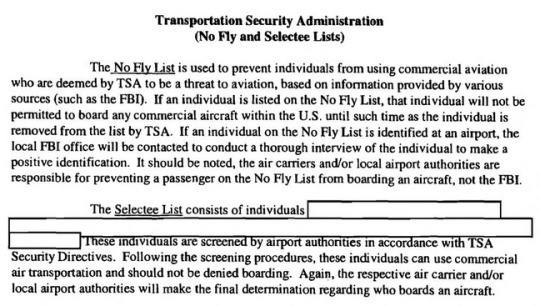
The TSA maintains the list, though they are given information for the list from the FBI, Terrorism Screening Center, and other entities. If you'd like to click this document, you can find 250 pages of FOIA'd documents about the No Fly List pre 2006. Much of this document is members of the FBI trying to justify why they need a copy of the list and lamenting that airlines have a copy of the list and they don't. This is very funny.


There have been issues with mis-identifications and false positives for the list for as long as the list has existed. You can click here to read through an infuriating 200 pages about a Pfizer employee who was stopped at least a dozen times at airports and who retained a law firm to hound the TSA/CBP/ICE clusterfuck of interagency buck-passing for nine months to try to get the problem resolved. One of the three documents at this link includes a complaint from the president of the Terrorist Screening Center lamenting the way that the TSA would refer obvious non-matches to be detained, including infants and the elderly.

At this point, the FBI/TSA/TSC/ICE/CBP claimed list was still relatively small, in the low thousands at most.
However a 2009 cost-benefit report by the Defense Technical Information Center found that in 2004-2005 30,000 people contacted the TSA to have their names removed from the list; 30k false positives suggests a list somewhat longer than a thousand names.
As long as the No Fly List has existed, criteria for being placed on the list has been subjective and selectively enforced.
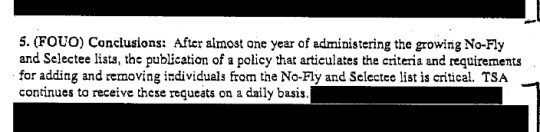
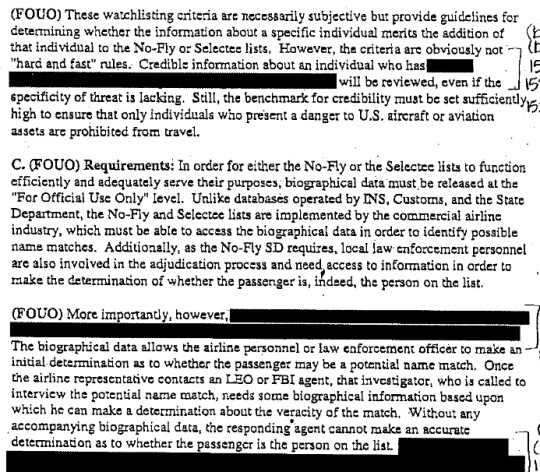
As the Crimew leak shows, there isn't a tremendous amount of biographical data, but there are hundreds of thousands of names and it is enforced at the discretion of the TSA in each individual airport in the US, which is how you end up with duplicates and toddlers and 100-year-old men on what is functionally a filter to keep Muslim people out of the US.
The list has expanded every year that it has existed, and has been defended by republicans and democrats alike since it became one of the tools in our arsenal to fight "the war on terror"
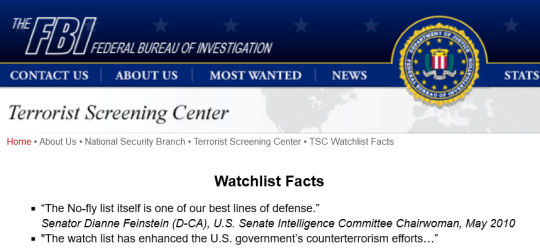
And for just about that long, people have been talking about how it is unconstitutional, denies civil liberties, and also just doesn't really work.
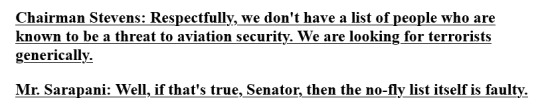
It has never been transparent, it has always been a tool of surveillance, exclusion, and control:
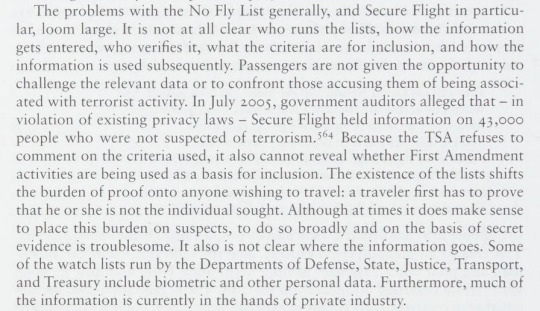
And people have been documenting, protesting, and suing over the islamophobic nature of the list - and the security state's weaponization of the list as a threat - for two decades at this point because in the earliest days of the No Fly List it was OPENLY ACKNOWLEDGED that it was based on racial profiling and people made (shitty, cruel) legal arguments for why it should be:

THIS isn't funny. These are not the things that people are joking about when they choose to stay silly :3 in this conversation.
But these things also aren't news. Nearly everything I screencapped here was listed as a source on Wikipedia, and what wasn't was available as simple searches on Archive.Org or easily looked up on news websites.
All you have to do is just *look* at the sources on Wikipedia to see that people actually have been talking about it for quite a long time, very publicly, and that there has been a lot of public outcry about the list as it balloons and punishes innocent people with false positives:
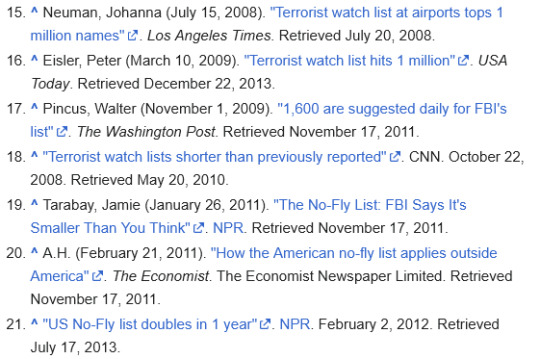
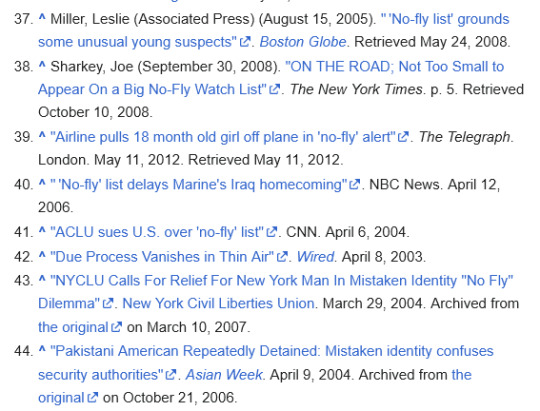


And when you've been looking at stories like these for twenty fucking years it feels wonderful to say "holy fucking bingle" and celebrate that for once someone did something VERY COOL in order to shine a light on this massive (and apparently underappreciated problem).
12K notes
·
View notes
Text



I was asked to tell more about the holidays in my legacy gameplay, so here is a super long and detailed post on the subject! 😊
How I use holidays in my game
I used to hate the holidays, cos I saw them as something my sims had to participate in and there was always so much pressure to complete all the traditions! But then I cracked it...
Holidays are a great way to add objectives to gameplay! When every day is some kind of a holiday with its own theme, there's always something for my sims to do.
I tick the "day off" box only if the holiday is a major one or the traditions would feel too rushed if my sim worked on the same day.
I try to have a lot of outdoor/traveling holidays in the spring and summer, and more home lot based holidays in the autumn and winter.
For some holidays, I add a diverse set of traditions and then choose only one or two to complete every sim year.
Sometimes my sims are just too busy with other things in life to participate at all. The No more "awful holiday" sad moodlet mod (linked below) is super useful because it completely takes the pressure off of completing holiday traditions!
It's very refreshing to use custom icons for the holidays, it matters more than you'd think! I use the More selectable icons mod (linked below) for this feature.
I've taken ideas and inspiration for some of my holidays from countless lists made by other simmers over the years.
Holiday mods
Traditions
Please note that some of these mods feature some of the same traditions - pick and choose so you don't get duplicates! Every custom tradition I use in my game is from these mods.
Icemunmun's traditions
LittleMsSam's traditions
Kiara's traditions
Renegadesims's traditions
Lychee's traditions
Pet traditions
Toddler traditions
Kids traditions
Occult traditions
Crafting traditions
Relaxation traditions
Eco-friendly traditions
Food traditions
Baking traditions
Writing traditions
A Night Out traditions
Cottage Living traditions
More Cottage Living traditions
Island Living traditions
Snowy Escape traditions
More Snowy Escape traditions
Paranormal traditions
University traditions
Realm of Magic, Paranormal & Vampires traditions
Other
More selectable icons
No more "awful holiday" sad moodlet
Holiday traditions in my game
The number next to each tradition shows which mod it's from. If there is no number, it's an EA tradition.
Spring
🌅 New Year's Day (day off)
A chill day for spending time with your family after New Year's celebrations.
Family dinner ³
Cleaning
Cook pancakes ³
Play cards ³
Tell stories
🌟 Resolution Day
It's time to make those New Year's resolutions reality! At least on this one day of the year...
Fasting
Exercise
Donate ³
Volunteer ³
Find penpal ¹⁵
🔫 Play Day
Play is the work of the child. Child sims should invite their friends over for some play time!
Activity table ⁸
Make an experience ⁸
Monkey bars ⁸
Play pirate ⁸
Space explorer ⁸
🌄 Explorer's Day (day off)
Once per season, sims have a day off for exploring the world! Maybe this year you could go on a mini vacation to Granite Falls to experience it in every season? Whatever you decide to do, this is a day for adventure!
Go hiking ³
Go for a walk ⁶
Go on a vacation or travel
Go sailing ³
Go camping ³
🌍 Earth Day
You take care of nature and nature takes care of you.
Apply eco upgrades ¹²
Give gift to wild animal ¹⁷
Island clean up ¹²
Socialize with wild birds ¹⁷
Go hiking ³
🥪 Picnic Day
Pack some tasty snacks and go on a picnic with your friends.
Go picnic ¹⁸
Invite guests
Play horseshoes ³
Collect bugs ³
Fire
💝 Love Day (day off)
Take your significant other on a date and show them how much you love them! Or stay in and watch a romantic movie... with a special someone or alone, either way is fine!
Romantic spirit
Go on a date
Out for coffee ¹⁶
Send love letter ¹⁵
Watch romantic TV
🌮 Dining Day
Today's all about eating as many different meals as you can. Taste something new or stick to old favorites!
Eat cultural dishes ³
Eat grilled cheese ³
Eat pizza ³
Hot pot ¹³
Order food ¹³
🧨 Gnome Day
It's gnomes. Just gnomes. We can survive this. It's only once a year. We just have to keep them happy. It should be easy, right?
Holiday gnomes
🧽 Spring Cleaning
Spring gives you a boost of energy. It's time to clean the house and fix anything that needs fixing!
Cleaning
Do laundry ³
Upgrade animal shelter ¹⁷
Upgrade chicken coop ¹⁷
Water crops ¹⁷
🪩 Party Night
No self-respecting sim stays home on this wild night! It's time to partaaaaaay!
Out for coffee ¹⁶
Drinks at the bar ¹⁶
Go bowling ³
Bubble blower ³
Party spirit
🛠️ DIY Day
It can't be that hard, the tutorial made it look pretty easy... Famous last words.
Build-a-bot ¹⁰
Crafting ¹⁰
Fabrication ¹⁰
Juice fizzing ¹⁰
Woodwork ¹⁰
🐇 Bunny Day (day off)
Children's favorite holiday that's all about bunnies!
Egg hunt
Socialize with rabbit ¹⁷
Baking
Flower Bunny
Give gift to wild animal ¹⁷
🌺 Festival of Flowers
A celebration of the spring turning to summer.
Flower arranging ¹⁰
Give flowers
Visit flower stall ¹⁷
Sunbathe ³
Gardening
Summer
☀️ Start of Summer
It's finally summer and you can do all those fun things you dreamed of in the dark of winter!
Streaking
Go fishing ³
Go swimming ³
Kiddie pool ⁷
Play basketball ²
🐶 Pet Day
Show your pet how much you love them on this special day!
Feeling the love ⁶
Pamper pets ⁶
Play with dog ⁶
Play with laser pointer ⁶
Teach tricks ⁶
🌄 Explorer's Day (day off)
Once per season, sims have a day off for exploring the world! Maybe this year you could go on a mini vacation to Granite Falls to experience it in every season? Whatever you decide to do, this is a day for adventure!
Go hiking ³
Go for a walk ⁶
Go on a vacation or travel
Go sailing ³
Go camping ³
🧸 Children's Day
Spend time with your children today. Take them to the park or the beach, or play with them at home.
Voidcritters ¹
Build sand sculpture ³
Games
Puppet show ³
Space explorer ⁸
🐄 Farm Day
Visit a farm in Henford-on-Bagley and get to know the cows, chickens and llamas!
Harvest animal produce ¹⁷
Harvest crops ¹⁷
Take care of farm animals ¹⁸
Make animal treats ¹⁷
Socialize with villagers ¹⁷
🌞 Summer Vacation (3 days off)
Enjoy summer to the max with 3 days of vacation!
Go on a vacation or travel
Go swimming ³
Invite guests
Sunbathe ³
Water fun
🍼 Toddler Day
Take your toddler to the park or arrange a toddler play date.
Ball pit ⁷
Kiddie pool ⁷
Slide ⁷
Tiny treehouse ⁷
Jungle gym ⁷
🎵 Music Day
Enjoy music in all its forms. Sing, play, listen.
Dancing ²
Music ³
Party spirit
Watch live performance ³
🌻 Garden Day
Does anything make one happier than a thriving garden? Shower your plants with love (and water) today, make a new garden plan, or sow new seeds.
Sow seeds ¹⁷
Fertilize crops ¹⁷
Gardening
Collect bugs ³
Plant oversized crop ¹⁸
👩👩👦 Family Day
Sometimes life feels so busy that you barely see even your own family. Make sure to spend some quality time with your loved ones today.
Baking
Family dinner ³
Games
Puppet show ³
Water fun
🏝️ Beach Day (day off)
Celebrate summer in Sulani!
Build sand sculpture ³
Interact with dolphin ¹⁹
Go snorkeling ¹⁹
Go sailing ³
Collect seashells ⁵
🍃 End of Summer
One last chance to enjoy a warm summer evening... Have a barbeque with your family and friends!
Bar-B-que
Sunbathe ³
Hot tub ³
Eat ice cream ³
Juice keg ²³
Autumn
🔥 Bonfire Night
Dark autumn evenings are perfect for a little gathering around a bonfire. Look at the stars, roast some marshmallows, and wrap yourself in a blanket when it starts to get cold.
Fire
Stargaze ³
Fireworks
Tell stories
Fire dance ⁵
🧛 Occult Night
They're creepy and they're kooky... mysterious and spooky... They're the occults and this is their night!
Alien powers ⁹
Mermaid powers ⁹
Use vampire powers ⁹
Cast spells ⁹
Use cauldron ⁹
🎲 Game Night
Play some games with your family or friends to bring a bit of fun into this dark season.
Games
Go bowling ³
Play cards ³
Play darts ²
Play foosball ²
🌄 Explorer's Day (day off)
Once per season, sims have a day off for exploring the world! Maybe this year you could go on a mini vacation to Granite Falls to experience it in every season? Whatever you decide to do, this is a day for adventure!
Go hiking ³
Go for a walk ⁶
Go on a vacation or travel
Go sailing ³
Go camping ³
❓ Life Change Day
Do something today that has the potential to change the rest of your life!
Meet or adopt ⁶
Go on a date
Write a book ¹⁵
Go on a vacation or travel
Run errands for villagers ¹⁷
💡 Skill Day
Learn something new today! Either work on skills you already know, or try doing something outside of your comfort zone.
Art & music spirit
Woodwork ¹⁰
Juice fizzing ¹⁰
Candle making ¹⁰
Craft wool items ¹⁷
🛋️ Couch Potato Day
After the toil of yesterday, take it easy in good conscience today. It's not a day off, but you could always call in sick... Cough, cough.
Watch a movie ³
Sports TV
Sauna ¹¹
Read a book ³
Relaxing soak ¹¹
🍂 Autumn Day
Enjoy the crisp air, the sunshine on the colorful leaves, and cosy autumn activities!
Fall fun ⁴
Fire
Canning ¹⁸
Drink tea ³
Candle making ¹⁰
🧓🏽 Parent's Day
If you're in good terms with your parent(s), today's the perfect day to remind them how much you love and appreciate them.
Family dinner ³
Gift a parent ³
Hug parent ³
Remembrance
Tell stories
⚽ Sports Day
Whether you like pumping iron or shooting hoops, do some exercise today.
Exercise
Go rock wall climbing ¹
Play basketball ²
Play soccer ³
💋 Date Night
Whether it's your significant other or someone you don't even know yet, ask them on a date tonight!
Go on a date
Woohoo ³
Romantic spirit
🕯️ Other Side Day
The veil is thinning... If you have business with someone in the afterlife, today's the day to get in touch.
Summon Bonehilda ⁹
Summon a ghost ²²
Conduct a seance ⁹
Commune with the departed ²²
Remembrance
🌽 Harvestfest (day off)
Give thanks for everything the land has given you this year. Treat your garden, treat your animals, treat yourself.
Invite guests
Grand meal
Thankful spirit
Make animal treats ¹⁷
Harvest crops ¹⁷
🎃 Spooky Day (day off)
It's time to get spooky!
Carve pumpkin ³
Spooky spirit
Trick or treat
Wear costumes
Use cauldron ⁹
Winter
🥧 Baking Day
Get your baking supplies out, because today's all about the magic of flour and sugar! Have pancakes and coffee for breakfast, and bake all your favorite pastries.
Baking
Cook pancakes ³
Drink coffee ³
Decorate cookies ¹⁴
Make cupcakes ¹⁴
🌄 Explorer's Day (day off)
Once per season, sims have a day off for exploring the world! Maybe this year you could go on a mini vacation to Granite Falls to experience it in every season? Whatever you decide to do, this is a day for adventure!
Go hiking ³
Go for a walk ⁶
Go on a vacation or travel
Go sailing ³
Go camping ³
📚 Written Word Day
Read your favorite book in your favorite armchair, or go the library to find something new to read. Write a letter to someone, or finally start writing that book you always dreamt of.
Find penpal ¹⁵
My private journal ¹⁵
Writing skill ¹⁵
Read a book ³
Send love letter ¹⁵
💥 Chaos Day
It seems like everyone's lost their social filter today! It's chaos all around! I hate all my friends! OOPS, did I say that out loud...
Air grievances
Fighting
Mischief spirit
Streaking
Magic duel ⁹
🎁 Do Good Day
Today is all about being good to others. Make the world a better place by helping those around you.
Donate ³
Make pet food ⁶
Run errands for villagers ¹⁷
Volunteer ³
Vote for policies ¹²
🤝 BFF Day
Invite your best friend over for a nice cup of tea or coffee. Share secrets, cry and laugh, have some fun.
Invite guests
Drink coffee ³
Drink tea ³
Play cards ³
Out for coffee ¹⁶
🧘 Mindfulness Day
Take care of your mind and body.
Meditate ¹¹
Sauna ¹¹
Massage ³
My private journal ¹⁵
Do yoga ¹¹
🏔️ Snow Day (day off)
Celebrate winter in Mt. Komorebi!
Go rock climbing ²⁰
Go skiing ²⁰
Go sledding ²⁰
Go snowboarding ²⁰
Hot springs ¹¹
🏡 Homebody Day (day off)
Have you ever dreamed of just staying at home when it's dark and cold outside? Well, today you can!
Canning ¹⁸
Knitting ¹⁰
Cross-stitching ¹⁸
Practice herbalism ¹
Make pet food ⁶
🎄 Winterfest Eve
Put up decorations for this wintery holiday, cook a delicious dinner, and then enjoy the evening as you wait for Father Winter's visit.
Attend holiday ceremony
Decorate
Festive spirit
Father Winter
Grand meal
☃️ Winterfest Day (day off)
It's the most peaceful day of the year. Spend it with your loved ones.
Invite guests
Family dinner ³
Baking
Go skating ³
Open presents
🎨 Creativity Day
Get your easel down from the attic, find your old camera in the garage, or pick up the knitting needles that have been collecting dust on the shelf. Let's do some arts and crafts!
Art & music spirit
Activity table ⁸
Cross-stitching ¹⁸
Writing skill ¹⁵
Knitting ¹⁰
❄️ Yamachan Day
Travel to Mt. Komorebi to meet Yamachan!
Yamachan ²¹
Make a Tanabata wish ²¹
Hot pot ¹³
Order from Mt. Komorebi festival food stalls ²¹
Go hiking ³
🥂 New Year's Eve
It's time to celebrate the year gone by, and welcome the new one that's right around the corner.
Countdown to midnight
Drinking
Eat pizza ³
Fireworks
Make resolutions
More holiday ideas
If you want to create your own holidays, but struggle with coming up with ideas, here are some things I always consider when I create holidays.
Can you match a world with a season? Summer holidays in Sulani, winter holidays in Mt. Komorebi, etc.
Alternatively, have a summer holiday in Sulani when it's winter elsewhere, a winter holiday in Mt. Komorebi when it's summer elsewhere, etc.
What if you took the default holidays and placed them in a different season? Celebrate Winterfest on the beach in the summer!
Can you match a world with a theme? Nature holidays in Granite Falls, city holidays in San Myshuno, etc.
Think of a simple theme for your holiday (games, sports, food, animals, books, etc.) and choose traditions based on that.
Create a holiday that requires your sim to travel from world to world to complete all the traditions.
Have a 3 day holiday for a vacation trip, with different traditions to complete each day.
Create holidays for specific life stages. What would a teen or an elder sim do for their holiday?
Create a holiday for each occult type. How would a Spellcaster spend their holiday?
Can you think of a way to combine holidays and clubs?
Put two really different holidays right next to each other so you have lots of variety in gameplay.
If you're playing a legacy, create a holiday for each heir sim based on their personality, and have their offspring celebrate these holidays to honor them.
Research real life holidays that are celebrated around the world to find new ideas.
Can't find the traditions that you need in your game? Follow this tutorial by LittleMsSam to create your own traditions!
8K notes
·
View notes
Note
Hi there! Your pieces often have this hazy, glowy quality and it’s beautiful! Do you use any overlays? I love your art!!
Oh yes I actually use a filter!
So here is how I add that slight glow to my drawings:

(This is for Clip studio paint users)
Easy version: Have your art as a png. Duplicate your only layer so you'll have two layers (the two same pictures). Select the upper layer
Go to:
Filter > Blur > Gaussian blur
Choose how much blur you want (not too much) and....BOOM!
You have a nice glow!
For CSP folks who know about Auto actions and want to be able to do it in one simple shortcut (with other cool effects):
So first you need to download the auto action retro effect v2:
(bear with me because everything is in french for me so I'm roughly guessing what it must be in english)
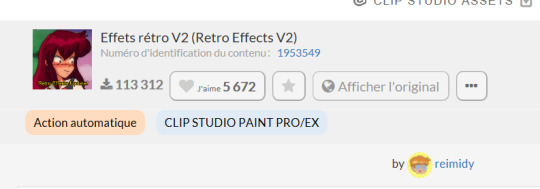
(Number: 1953549)
Then you are going to check your downloaded assets for that effect and click on this small thing at the bottom of your screen
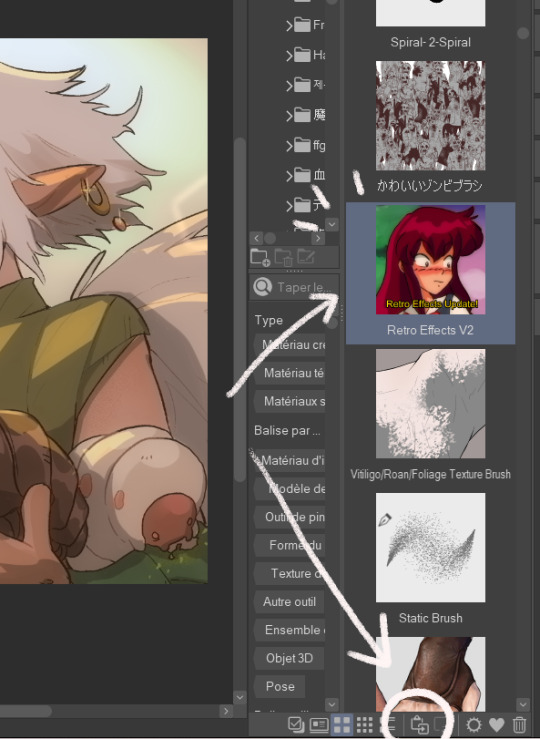
This will add your effect into your automatic actions. To reach it, you need to click: File > shortcuts settings > Auto action
(this is for any auto action you might download so remember to do that each time)
This will open and you'll have your effect:
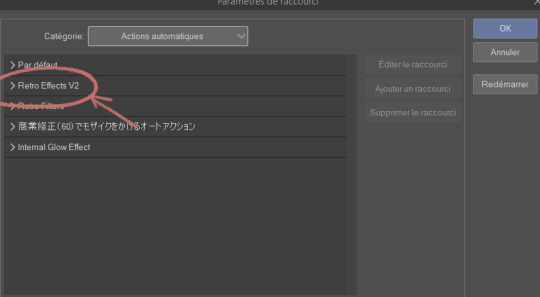
You'll have several actions available (which I invite you to test), but the one that's important is retro blur with a little bit of the others (sometimes I only use that blur)
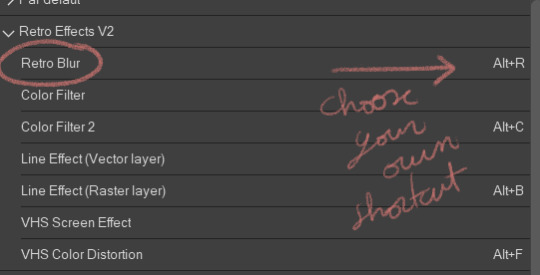
Choose a shortcut of your choice (click on it and just tap it down) then click on "ok".
NOW you should have the blur effect. What I advise you is that once you finish a drawing, you make it into a png, jpeg, whatever file you want to post and use the effect on it (that way all the drawing is affected)
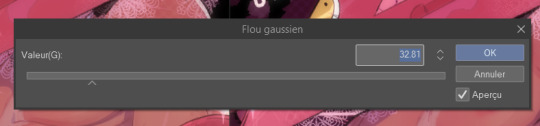
This will appear and you can play with it if you want more or less blur. If you don't want to hurt your eyes too much I would advise not put too much of blur. I also add a little bit of overlay (pink or purple, very little opacity)
And here you go!
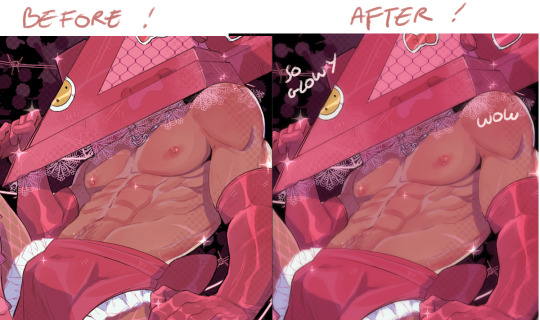
Hope this helps ∠( ᐛ 」∠)_
1K notes
·
View notes
Text
unstoppable force (wanting to try new effects/techniques in giffing) vs immovable object (having no clue what keywords to look up to find tutorials)
#angel.txt#editing#like pls how do i do that cool new ‘single color on black on while duplicate lookalike’ thing#or one of those colorings that looks like it makes everything b&w except select areas#but its not actually a full removal of color#scrolling through random tutorial tags for hours led me to finding a glith tutorial (💙)#but i cant do that only can i?#idk!!!! idk
1 note
·
View note
Text

last update september 09th 2023.
In this list I will share my tips that can help you to improve your game (better graphics, less lag) and I really recommend it. Credits to all the cc creators & check their blogs if the mods are updated.
Clean your pc
01 | Delete all the scratch & temp. Delete uninstalled and unused app, app folders and other folders. Update your drivers. Always do disk cleanup.
02 | Delete the "eletronic arts" caches: cachestr, cache, resource, onlinethumbnailcache, avatarcache, localthumbcache, lastexception, musics, clientDB, scratch (always before open the game).
03 | Don't keep files in your tray folder (only a few that are necessary for you).
04 | Create a folder with shortcuts to these caches mentioned on number 01 and 02, this way it's easier to always clean them.
Organize your game
05 | Move your screenshots and videos out of the electronic arts folder (keep it on pendrive, one drive or other).
06 | Create only few folders (with categories) inside the mod folder. In my mods folder I have four (I recommend not adding any folders inside these).
07 | Remove or update old mods. Don't keep duplicate or conflicting mods, this is very important (you can use Sims4 Mod Manager).
08 | Use Sims4 Studio to merge the CC from each creator or category (as you prefer). Organize the names of these merged packages, to make it easy for you to find.
09 | Check the CC polygons, big numbers mean heavier cc. Also the weight of them.
Configurations
10 | In power options, select high performance. Put the game in administrator mode. When starting the game, open the task manager and set priority to "High".
11 | Keep configuring the game graphics until you notice a difference in the speed. Put the audios in the middle. Uncheck unnecessary things for you, example: "connect automatically".
12 | Keep as few favorites in the gallery as possible, this way it will open faster and become lighter.
Graphics
no fade
faster camera
shadows for days
maps replacement
moon replacement
better in-game lighting
graphics setters overhaul
heatwave or noblu worlds
ghibli clouds or clouds default
no blu + no glo or ittl + ootd + purple skies
reshade (you can find amazing presets on patreon)
milk thisle, astral lights, twinkle toes, moonglow or sunblind
k-hippie replacements (it's heavy, but improves the textures)
#simblr#ts4 simblr#ts4#sims4#the sims4#ts4cc#sims4cc#ts4 tips#ts4 mods#sims4 mods#ts4 settings#ts4 gameplay#ts4 download#ts4 improvements#ts4 graphics#sims4 tips#tips
2K notes
·
View notes
Text
TILE TRANSITION TUTORIAL
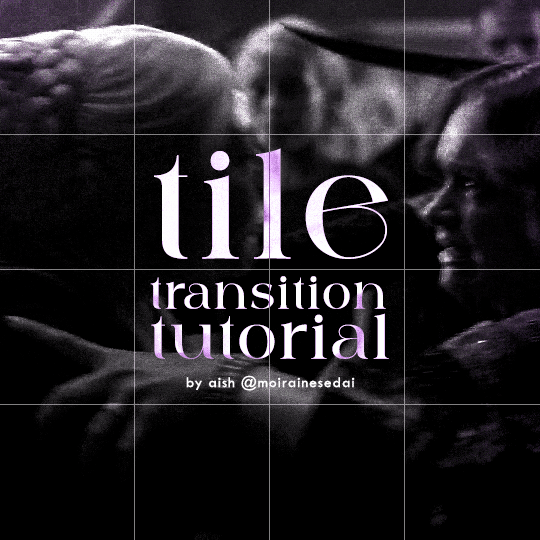
a couple of people have asked me for a tutorial on how I did the penultimate gif in this set, so here goes! this is my first tutorial, so please feel free to reach out with further questions if anything's unclear.
note: this tutorial assumes you know the basics of gifmaking, can create the base gifs, and are familiar with timeline mode.
STEP ONE: create the base gifs! I'd recommend staying between 25-40 frames for each gif, since the transitions we'll use later tend to increase gif sizes. these are the ones I'll be using for this tutorial:


STEP TWO: create the guide layouts for both base gifs. for this panel, I chose a 4x4 grid — I would recommend keeping the number of "tiles" low because it can get tedious, but have a minimum of 9 (3x3 grid).

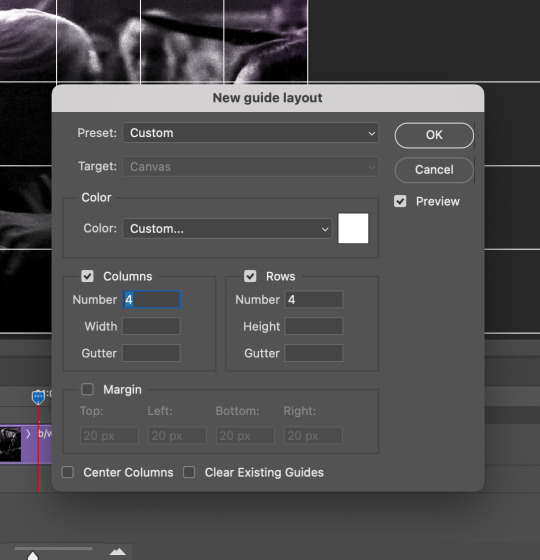
now your canvas should look like this:
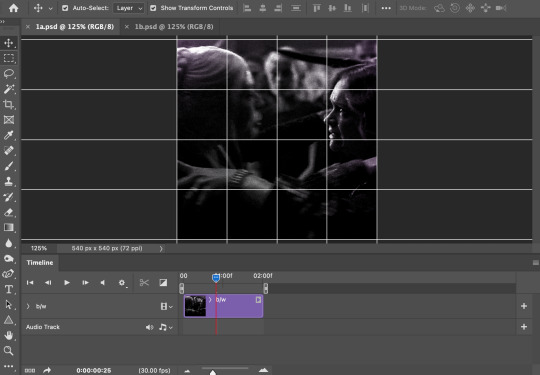
STEP THREE: create the tiles. this is where the going gets rough; there might be easier ways to do this that I couldn't think of 😭 if there are any please send me an ask!
essentially, in this step we'll cut up the base gifs into smaller squares so that each tile can be manipulated separately when we put both gifs together. to do this, first create a square using the rectangle tool and the guides. then duplicate the base gif, move it above the square, apply a clipping mask, and then convert the clipped gif and square (selected in the image below) into one smart object.


ALTERNATELY: you could duplicate the original base gif and use layer masks to isolate tiles. create a layer mask for the duplicated gif layer and, with the layer mask selected, drag your mouse over a square (using the guide layout) and press delete. then press ctrl/cmd + i to invert the layer mask so that the gif only shows in the square of your choosing.
now repeat until you've got the entire gif in tiles, and do the same for the other gif!
since the transition effect is achieved by staggering the crossfades for each tile of the final gif, you can cheat by having multiple tiles "flip" at a time, ideally no more than four. this means you need to cut the base gif up into fewer pieces. to do this, simply draw multiple squares instead of one and then merge the shapes, before duplicating and clipping the gif onto them.
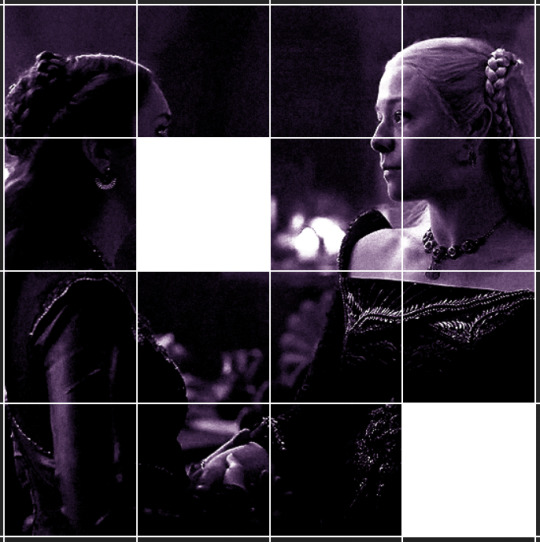
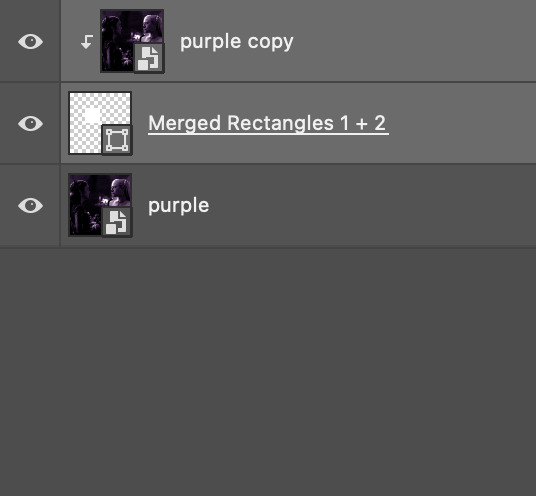
if you do this, it's essential to remember that you have to divide both gifs up in the exact same way. each piece of the b/w gif has to correspond to a piece of the purple gif!
this is what the layers look like for each gif once I'm done:

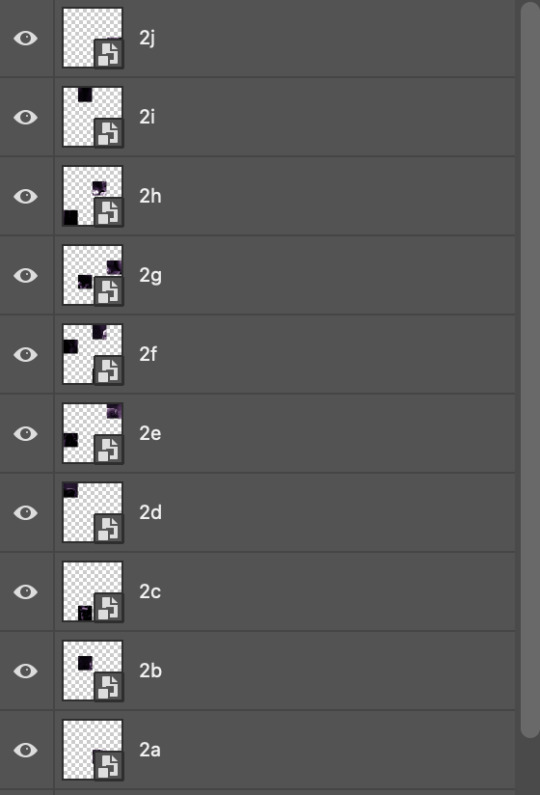
I have them lettered so that it'll be easier to match them up in the next step.
STEP FOUR: this is the complicated bit that took me two days to figure out. I'll do my best to explain but don't hesitate to reach out if something isn't clear!
to begin, open up a new psd and import both base gifs into it. (remember to click "create video timeline" and ensure that your gifs are all in order before proceeding.)
now, the trickiest part about this transition is ensuring that all the little tiles sync up so that the larger gif is coherent. so first we'll create some markers (just empty layers) to ensure that everything lines up as it should.
— marker 1: at about halfway through the first gif (b/w in this case)
— marker 2: at about a quarter of the gif length
— marker 3: close to the end of the gifs
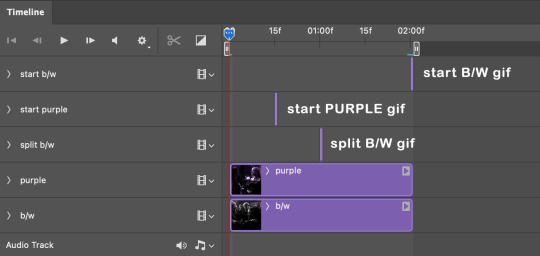
at this point we're ready to start bringing in the tiles. I'm going to delete the base gifs from this new psd just to keep things cleaner!
first thing to do is import my b/w tile. move the timeline slider over to marker 1 and split the first gif. (if it helps, rename the split gifs and add (start) and (end) to the two halves.) then, move the (end) half to the beginning of the timeline, and the (start) half to line up with marker 3.
the purple tile is easier to manage. simply import it into the psd and line it up with marker 2.
your timeline should now look like this:
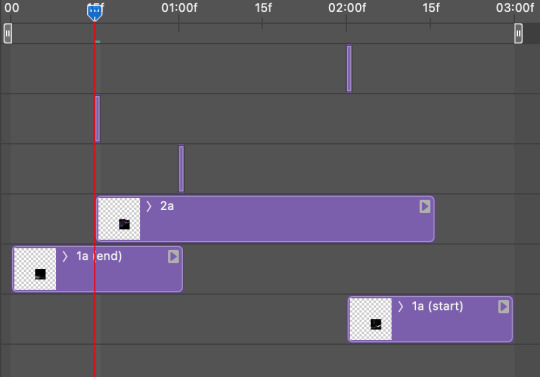
notice the overlap between the gifs at their beginnings and ends — this is where you'll be able to cascade the tiles flipping, so it helps to have a significant amount of overlap.
crop the three gifs for this tile as you see fit! since this is the first tile I want to flip from b/w to purple, I'll crop gif 1a (end) all the way to the current position of the timeline slider (red line with blue tip) and leave the beginning of gif 2a uncropped. for the flip from purple to b/w, I'll crop both gifs a bit.
once that's done, drag all three gifs onto the same level in timeline so they form a video group. your timeline should look something like this:

now you just repeat the process for all the other tiles! as long as you made sure that all the tiles in one gif correspond with tiles in the other gif in step three, this should be a fairly painless process. make sure to crop the starts/ends of the gifs separately so that they don't all flip together.
this is what my layers look once I've done all the tiles:
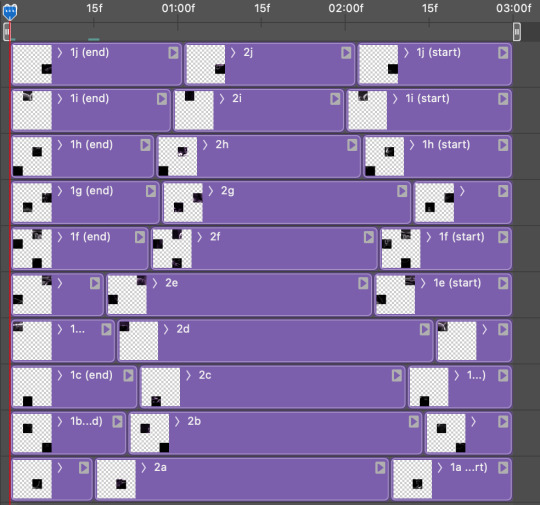
and the gif!

STEP FIVE: transitions! click on the half-white square (top right of the left column in the timeline, beside the scissors) and select the crossfade transition, then drag it between two gifs in a video group. it should create a two-triangle symbol and shorten the overall length of the video group.


apply the transition to all the tile flips, ensuring that the duration of all transitions is constant. this can sometimes be tricky because ps likes to change the duration of each transition, so right click on the transition symbol and manually change all your transition durations to be the same.
your layers should now look something like this:
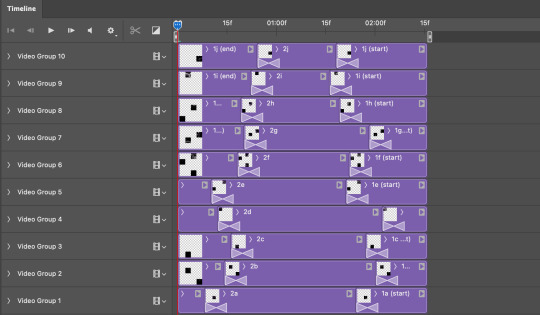
STEP SIX: draw the grid. bring back the guide layout from step two and using the line tool (I like 2px thickness), trace the grid. adjust opacity as you see fit (50-80% is usually a good idea), so that the canvas looks like this:
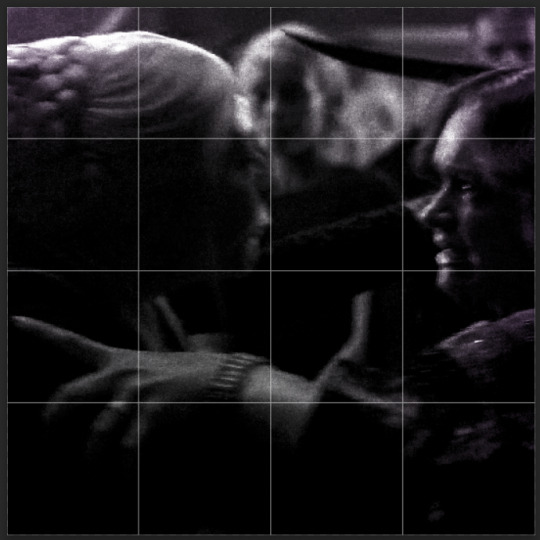
STEP SEVEN: export and celebrate! you're done!
I hope this tutorial made sense and was easy to follow, and happy giffing! my inbox is always open for any questions <3
#tutorial#ps help#ps tutorial#userace#alielook#userabs#usercats#userhella#userfaiths#tuserabbie#usershreyu#usertreena#tuserlucie#uservivaldi#usertj#usergiu#userroza
594 notes
·
View notes