#i drew this on microsoft onenote
Note
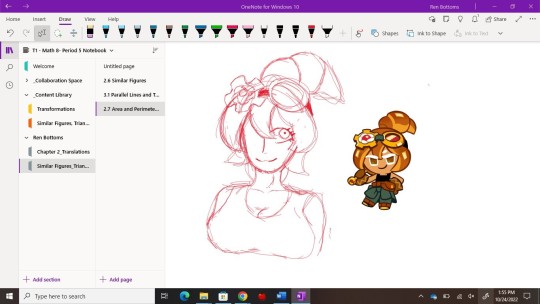
Something i drew in class that i think y'all might like.
IT’S ME . I’M IN MICROSOFT ONENOTE :0
5 notes
·
View notes
Text

nrgh......fox....boy...
#TUMBLR ATE UP THE QUALITY AARRGGGG#WOOF WOOF#RAWF RAWF RAWF RAWF RAWF RAWF#my art#kitsune#magical girl oc#original character#oc#i drew this on microsoft onenote#uhhhhh#original series#big thanks to eyebaus who has thoroughly fucked up my art style with their sexy art#fnf will be the death of me#jack of diamonds#jack#his names jack bc im super creative haha
12 notes
·
View notes
Text


Once again, I got bored during class :)
It didn't come out so well because I drew it with my computer mouse in Microsoft OneNote again.
I hope ya like it!
0 notes
Text
throwback to when i used to go to an all girls catholic school and we all used these tiny little laptops that doubled as tablets but this was before tablets with detachable keyboards were a thing so they were just these unbearably chunky laptops that you could flip the screen around to slide into a tablet sort of shape. it came with its own pen, like a drawing tablet, which you used instead of a finger or general stylus.
this story’s going somewhere: because it was a school computer, we were really limited with what we could install. freshman year it was kind of a free-for-all but i was pretty computer-illiterate and didnt get very far in my installation spree before sophomore year came around and the teachers realized “hey, everyones playing minecraft and shit during class maybe we shld do anything to prevent that?” so they made it so you essentially could install almost nothing anymore. hell.
again, im going somewhere: the only digital art i had made prior to freshman year was with my dads old touchpad laptop with ms paint (if flipnote hatena doesnt also count) so i had no frame of reference as to what i could be doing with my art. i just accepted that paint.net (the program that came preinstalled on this laptop alongside ms paint) was as good as it would get. my friend from flipnote told me about a site called chickensmoothie so i used their oekaki program excessively as well, but it wasnt much better than paint.net to tell the truth.
trust me i have a point: towards the end of freshman year i learned about paint tool sai, so i pirated it and used it for approximately 2 seconds before downloads got nuked off my laptop. i came in the next year with a wiped computer and no way to use a new program. however, during those brief moments i had with sai, i had gotten all too spoiled on the pen pressure feature. chickensmoothie’s oekaki could do pen pressure, but not with my dinky little laptop, not without an extra download (that, remember, i couldnt install). so now im stuck again with my three trusty tools: ms paint (which i only ever used as a joke), oekaki (which didnt support importing images), and paint.net.
my point: my solution was to bring in an entirely unrelated program, ONENOTE FOR MICROSOFT WINDOWS 7, and draw my lines in THAT program which i discovered not only supports pen pressure locally, but i could copy and paste into paint.net, which i then would fill in with color and finish. i drew so much in onenote that sometimes i’d just straight-up save my lines directly as a transparent png and post them as-is, uncolored. like a digital notebook full of doodles.
i only remembered all of this because i was trying to find literally any program i have on my computer that could allow me to just fucking, write down simple text to save for later, and i saw i have onenote on here somehow. the ui is entirely fucking different and it makes me feel old and crusty. ive never seen a single human being mention this program outside of good ol saint ursula academy and i almost forgot it even existed in the first place, if it werent for the fact that i go back and look at all my weird transparent linework sometimes.
i wonder if it still lets you do all of that
0 notes
Text
I was tagged by @theputterer -- thanks!! this is a more writing-oriented tag meme and i love it
+Where do you publish your work?
If “publish” means “post” as in fanfic: AO3 under callioope, and sometimes drabbles on here, which you can find under the ‘writing’ tab. I used to post in other places too, but we don’t talk about those fics.
+What medium/application/etc.?
For original stuff that requires more note taking and organization: I’ve used a combo of Microsoft Word & OneNote (for writing and notes, respectively), as well as Scrivener. Basically in OneNote I was trying to do what Scrivener does inherently so I did like using Scrivener for that, but sometimes the text formatting options aren’t as good as Word.
For fics, 100% all in Google Docs. Most of those don’t require an extensive note system so Google Docs is fine, plus allows me to write on my phone when commuting. This has been somewhat problematic for Whatever I Do, which probably would have benefited from being more organized but oh well. The Google doc got too long so I had to separate it into multiple docs and all my notes are a complete mess.
Oh, and I do sometimes hand write to help with writers block and then type it up in the applicable location.
OMG and POST ITS. Yes. I will think up dialogue or narration while at work and scribble it down on a post-it and stuff it in my purse. One day I had 7 post-its, I think that was for my Star Wars ASOIAF au.
I have also been known to write on napkins. Honestly basically any surface that I can write on will do. When the muse strikes, you gotta use what you have.
+Do you collaborate with others?
When I was younger I did. Actually my first ever fic was with my best friend in third grade, about Jacen and Jaina Solo.
Recently though, not really. But my sister was so helpful in the plotting of The Last Stark and she beta’d for me, so I often say I consider her the co-author.
+How much editing do you do before you publish?
Too much, probably. I edit as I write. I edit when I come back later to write the next scene. I sometimes ask the fiancé to look a chapter over for glaring plotholes. Then I do a preliminary round of revisions. Then I do a final round of proofreading. Then I paste it in to AO3 and reread it again, usually find issues, and make corrections, and finally post.
(It might be pertinent to note, I pretty much started my career as a proofreader.)
Occasionally, a fic will flow out and not undergo rigorous editing. This usually happens when I daydream about it for a few days before writing, so it’s planned in my head when I sit down.
+Do you listen to music?
All the time except for while writing. It’s too distracting. I will sometimes play the Cassian Andor playlist and do something mindless (cleaning, computer game, etc.) and let my mind plan out a fic, but I cannot write or read while listening to music.
+How do you decide what to write about?
Original stuff: most of my ideas are inspired by bizarre dreams I have and are based on genres I like. Fic just pop into my head, usually with one particular scene or line that bothers me until I sit down and write it. When I was reading the Rogue One novelization I also drew a lot of inspiration from that.
E.g.: Whatever I Do was inspired by a line in the novelization from when Jyn first arrives at the base on Yavin 4. I read this and knew I had to write about Lyra in the temple.
Jyn recalled her mother’s love of history with the faintest of pangs and banished the memory.
+When do you write?
At night between 9-11, any free time I have on the weekends, and if I am *very* motivated and inspired, I will write on my commute. This sounds like I am writing more than I am. More often than not, I open the doc to write, stare at the screen blankly, then come on tumblr. Motivation is difficult sometimes.
+How often do you write?
I mean, see above answer. I write whenever I have time and whenever I’m inspired. Before I started writing fic, I often went months without writing, then spent a month writing during every free moment. I’ve been more productive this year, but it’s all been fic, not original stuff.
+Do you take requests?
Hmm. Objectively I am open to it. My only hesitation would be I have so many other projects going on that I’d be worried about responding in a timely manner and I wouldn’t want to disappoint anyone. I guess I’d be willing to give it a shot, if requests came in.
+Is there a genre or type of story you want to write but are hesitant to?
hmm not really. I’ve started projects in all my favorite genres (fantasy, sci-fi, pirate/adventure). Oh, maybe smut? I don’t have a strong desire to write it, but I’ve tried a couple times and just gave up. It feels weird to write, idk, too personal.
+Any inspirational quotes, videos, tricks, articles, etc that help you stay motivated?
“Perfect is the enemy of good enough.” This is what my dad likes to tell me because I am a perfectionist. I get hung up on little things and don’t move forward.
+Go to page 7 of your WIP, skip to the 7th line, and share 7 sentences:
A little more than 7 sentences just because (fun fact! this was from one of my deleted scenes I plundered when I had writer’s block):
“Yes—sure—all those things!” It bursts out of her. So like her daughter. She’ll grip what burns, a grenade, an overheated blaster, a scorching baton that blisters under the sun, but she won’t touch what’s soft. She’ll leave it to collect in the corner, rags and shreds of her heart, just so she doesn’t have to feel. “Where he comes from matters. Who his parents are matters. When and how and why he joined the rebellion—it all matters, those things all matter to me, they made me who I am and—and…”
Lyra reaches out and places her hand on Jyn’s shoulder. “And what do you know about him?”
“I…” Her brow furrows and she looks away. But Lyra can see her eyes soften, that in her head, her daughter sees a string of moments she’s shared with him, she sees the reasons she already loves Cassian Andor.
Tagging: @lustfulpasiphae, @rxbxlcaptain, @jeeno2 & anyone who sees this and writes
4 notes
·
View notes
Text
How to make toast using OneNote
Today’s post was written by Cathy Quigan, Digital Learning Technology teacher at Sacred Heart Girls’ College.
I teach Digital Technologies from Year 8 to Year 13 at a girls’ high school with 700 students. As part of the curriculum, I teach everything from basic document formatting and spreadsheets to programming, web and game design. I try to give the students a broad base of skills, so each year focuses on a different project of the student’s choice. At the beginning of the year we discuss issues that are relevant to them—such as how the work that they do is recognized by the school—and we come up with ways we can address these issues using IT skills. The solutions are always varied, so that at any given year level, I can be teaching up to three very different sets of skills.
In addition, due to the lack of students choosing technology as a subject, I have several classes with different year levels in the same computer lab, at the same time. For example, in one class I have Year 10, Year 11 and Year 12 students, who have a variety of skills. Currently, my Year 10 students are working on projects that involve word processing and graphing survey results, Year 11 students are learning to construct a basic program and Year 12 students are designing print media and websites.
My Year 12 students are spread across two different classes. I have two students in my mixed class above, and I teach the rest of these students at the same time as my Year 13 students, at a different time.
It becomes clear then that teaching and learning in my classroom needs to be organized and individualized.
OneNote allows for this.
Each year group has a OneNote Class Notebook set up with tasks to complete either individually or in collaboration with others.
These OneNote Notebooks contain resources and instructions, allowing students to work independently, at their own pace. Year 12 students, who work in separate classes, all have access to the same teaching and, seeing as all the discussions and group work is recorded (either in written or audio form) in the Collaboration Space, no one misses out on any of the teachable moments.
Another benefit of the OneNote Class Notebook is that I can store resources like tutorials, links and how-to guides, so that students can access them at their own pace as and when they need them.
This allows them to be self-sufficient while I work with other students.
Using OneNote to make toast
However, the one thing that I try to make sure of in my classes is that not all the tasks are computer-based. While accessing resources and working independently is an important skill, it can get boring. I ensure that I include some tasks that require the students to be physically active, talking and/or collaborating. This allows them to engage with each other and the content in a more authentic way. And this is how they learned to make…
In this activity, Year 11 students used OneNote to deconstruct a problem into small steps. This is a well-known activity that is often carried out using Post-it notes. However, with two other year groups working in the same space, OneNote allowed the students to work collaboratively but, at the same time, quietly. This activity was their initial introduction to programming, although they were not yet aware of this. Following some confused looks and wondering whether I had lost my marbles, their first task was to draw the steps for making toast individually on a page in the Collaboration Space.
They then had to work together, in the Collaboration Space, without speaking, to put together the best sequence of steps to explain how to make toast.
This allowed them to identify any issues (bugs) in their thought processes and to identify where the process could be more efficient. It also forced them to improvise and communicate in different ways instead of their normal verbal cues and hand gestures. Students began to get an idea of clarity and efficiency in giving instructions.
At different points throughout all the activities, we give feedback. Given the nature of the mixed class, this is not always possible to do face-to-face, so we use Microsoft Forms embedded in OneNote to record their thoughts and come back to discuss them later.
The second task they completed focused on giving instructions. Students had to give clear instructions for others to follow to make their way through a maze. In this way, they gained understanding of the “language” that computers “speak” before being introduced to any specific terminology.
For this activity, each student drew a maze, as above, in the Collaboration Space. A second student wrote out the directions to get through the maze using only arrows.
A third student read these instructions out loud while the others drew them. We took to the chalk and pavement, as it was right outside my classroom window, so I could still supervise. But this would have worked equally well if carried out in OneNote using Surface Pro or another digital inking device. Even (dare I say it…) on paper!
Completing this activity was a great time for feedback. Realizing that they have drawn different shapes even though they have received the exact same set of instructions and working out why this happened is key to understanding programming. Commands must be specific and precise if they are to be followed accurately by an inanimate computer that has no understanding of nuances.
It is only at this point that the students began to actually look at coding. Using Sphero robotic balls and Lightning Lab on their mobile phones, the students converted their instructions into block-based Oval programming language.
This allowed them to see their instructions in action. They got to see the blocks of code and the kinds of instructions a computer will need to complete a set task, in this case, directing the Spero around the maze. Over time, by comparing different sets of instructions, they also learn the value of efficiency in programming.
It also boosted their level of engagement. Who wouldn’t like to play with robotic balls at school and call it “learning?” I didn’t need to refocus their attention very often.
The assessment for this course required the students to construct a basic program for a specified task. They decided to choreograph the Spheros to a piece of music. They used the Collaboration Space to collate their planning so that they all had a record of what they needed to construct.
Students wrote their individual programs themselves and came together to test the movement.
They went from programming novices to a coding choreographers in a matter of weeks with very little coaching from me. Having resources and activities prepared in OneNote made it easy for the students to thrive in the mixed-level classroom. The students were engaged, autonomous and motivated. And it all started with making toast.
—Cathy Quigan
The post How to make toast using OneNote appeared first on Office Blogs.
from Office Blogs http://ift.tt/2rPV7vA
via IFTTT
0 notes
Text
Lenovo Yoga Book :Create Pad and Real Pen
The Yoga Book's Halo console serves as the Create Pad when the pen symbol at the highest point of the console deck is turned on. Lenovo clarifies there is a film of electromagnetic reverberation (EMR) ideal underneath the console. Controlled by Wacom innovation, it can bolster 2048 levels of weight with the Real Pen and permits you to draw and take notes both on the cushion itself and on paper. EMR waves are sent from the sensor underneath the console, and those get the contribution from the Real Pen. That is then handled utilizing extraordinary calculations and interprets what you've composed or jotted into strokes or characters on the show.
The Create Pad is truly responsive and a breeze to use with the Real Pen's stylus tip. It's weight delicate also, so the harder you press, the thicker the strokes will turn out on computerized paper. I for the most part drew and took notes in Microsoft's OneNote, and there was no slack time between my drawing and the presence of advanced ink on the show. It was additionally truly beautiful to use in outsider applications like AutoDesk SketchBook, where you can have various brush, pen, paint, and marker alternatives to draw with. The Create Pad and Real Pen will work with Microsoft's new Windows Ink Workspace applications including Sticky Notes also, giving you a chance to scrawl things to recall on Post-It-like notes that live on your desktop.
To utilize the Book Pad, you initially need to swap out the Real Pen's tip. It accompanies three substitution ink tips so you can physically compose on the Book Pad's paper, however changing the tips is troublesome. Should do as such by staying the Real Pen tip into a gap on the highest point of its top, calculating it marginally, and hauling it out. I sat there for a decent five minutes each time I needed to do this—more often than not, the top wouldn't get on the tip, regardless of in the event that it was the ink or the stylus tip. It is difficult to do when you're casual, so it absolutely won't be anything but difficult to do on the fly. Furthermore, when they caught, the tips quite often took off to the opposite side of the room since I clearly hauled them out too rapidly.
Be that as it may, once you do swap to the ink tip, you can then place the attractive Book Pad on top of the console, flip open to a clear page, and start to compose. The experience is about indistinguishable to utilizing the stylus on the Create Pad, just now you have a physical duplicate of what you're composing or drawing. Probably this will be fundamental for craftsmen who need to perceive what they're drawing underneath their pens progressively, yet advantageously they'll have an advanced reinforcement also. The main issue I had with this strategy is that the ink is some of the time spotty, similar to a pen that is coming up short on ink too early. Furthermore, you're confined to that ink in the Real Pen refills, since you can't utilize your own particular pens, pencils, or markers on the Create Pad to spare advanced scrawls. Gratefully you get three ink tips with the Yoga Book, however in the event that this is your essential method for utilizing the stylus, you should purchase more at $14.99 per three-pack.
One fortunate thing about the Real Pen is that it doesn't require charging or batteries, but on the other hand there's no space on the Yoga Book to store it. In the event that you plan to go with this gadget, be set up to set aside a little pocket or a pencil case for the pen and its individual stylus and ink tips. Another inquisitive oversight is that you can't compose specifically on the Yoga Book's show with the Real Pen—you're bound to the Create Pad or the Book Pad. Specialists will be the ones who miss this element the most, and once in a while I even needed to have the capacity to overlay the gadget into tablet mode and outline straightforwardly on the show as though it were paper. More often than not, however, I managed with the associated section.
0 notes
Text

i just think that Mean Bf would kick his ass, that’s all
(pls click for better quality)
#eat my ass drawing programs i drew this on microsoft onenote#fnf#friday night funkin#minus mod#minus pico#pico#pico x bf#boyfriend fnf#mean bf#minus mean bf#minus bf#boyfriend#newgrounds#TUMBLR ATE THE QUALITY#gun tw#gun#pico newgrounds#fnf mod#fanart#my art#digital art#drawn with stylus haha#drew this on a school computer so i cant download art programs
83 notes
·
View notes
Photo
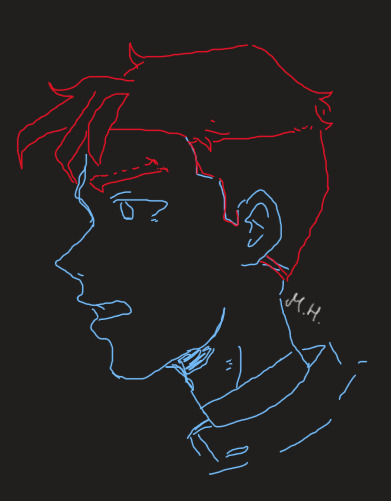
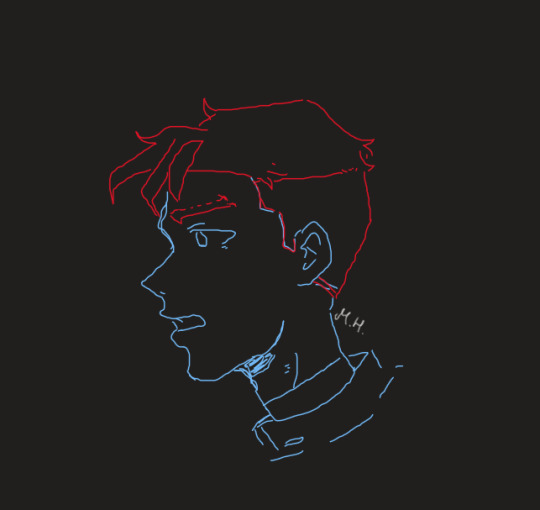
I got bored during class :)
It didn't come out so well because I drew it with my computer mouse in Microsoft OneNote.
I hope ya like it!
1 note
·
View note