#i don't think i downloaded a mod that adds that
Text
It's been a lot of work over a lot of time but I think I can finally share this...
PMD:EoS, but with all of the starters!
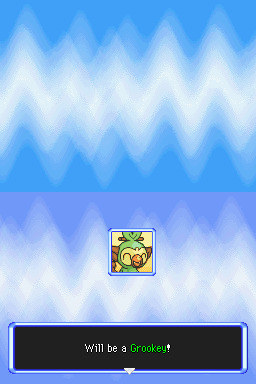
...Including Grookey, finally!!!!! 🥳

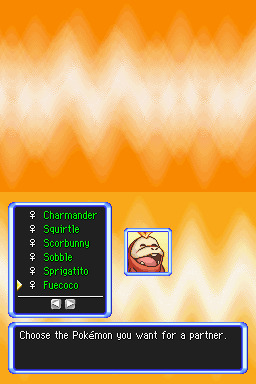
Introducing PMD: Expanded Sky!
This is a public mod available to download now! It adds in all starters from unova all the way to paldea, as well as zorua, axew and rockruff, and allows evolving eevee into sylveon.
Speaking of which, fairy type has been patched into the game! Disarming voice replaces milk drink and moonblast replaces judgement, which was unused.
Some non-traditional starters are no longer available as hero options in this due to lack of space, but are still available as partners. (Skitty can be chosen as a hero in version 1.0.0 only, so download that version instead of the latest if you wanna use her! Riolu and Shinx are available in version 1.2.1 and below)
If one of your faves was taken off the hero roster (eg vulpix, skitty, riolu, munchlax, etc), I have a tutorial here on how to quickly edit the patched file to put them back in :)
Several regional variants have been added! Alolan Raichu, Alolan Marowak and Hisuian Typhlosion are now available as potential evolutions for their respective base stages.
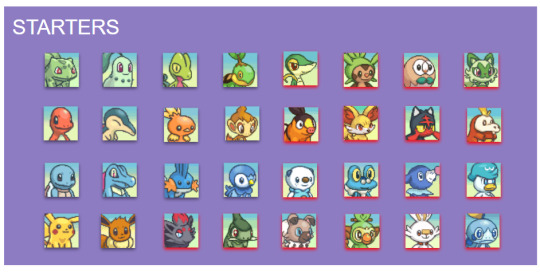
Partners across both rescue team and all three versions of explorers are available too, including Cubone, Munchlax, Machop, Vulpix, Riolu, etc
Sprites and portraits are courtesy of the brilliant PMD Sprite Repository and the many incredible artists who contribute to it!
Credits for all improvement patches, sprites and portraits are included in the download, as well as an explanation on how to patch the game and the full starter list.
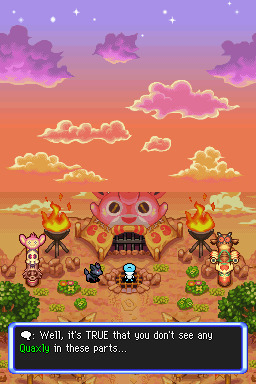
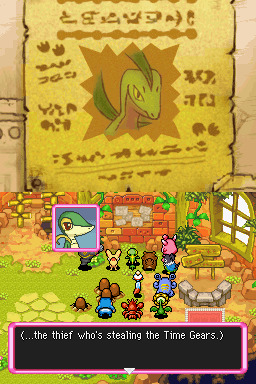
The mod is split in two versions to accommodate all the partners - MIDDAY version and MIDNIGHT version. The download includes both, as well as the tool required to patch your game! You'll need a clean US copy of pmd eos at hand.

A full list of moves learned by newly added Pokémon can be found here, as well as info on how to evolve them and their IQ groups.
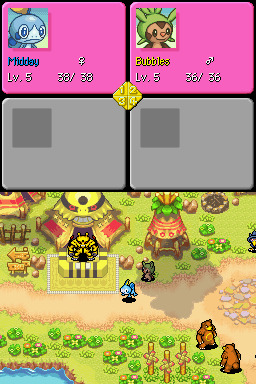

If you run into any issues, feel free to drop me an ask or DM and I'll see how I can help/what I need to fix!
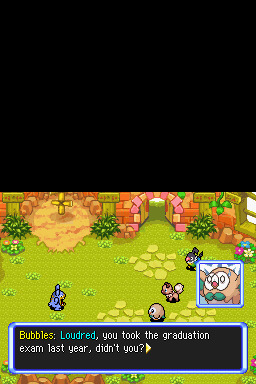

You can find the download for this rom hack here!
Edits/updates noted under the cut:
(27/04/23)
The overall mod now has a name - expanded sky! Reflected earlier on in the post.
I've been informed that the included patching tool (XDelta) doesn't work on mac, and after some digging around and discussions in dms we found this tool works for Mac instead.
Added graphics to the post displaying which heroes and partners are part of the hack.
(11/05/23)
Added link to learnset compilation for all new pokémon.
(17/05/23) Version 1.1.0 has been released!
Sobble is now a starter, replacing Skitty (Skitty is still accessible by downloading v1.0.0 on the download page). Sobble is also now a partner in MIDNIGHT.
Zorua/Zoroark's moveset has been tweaked slightly
Base forms of all new starters can now be found in Oran Forest, and can be recruitable in the post-game. The new fire starters can also be found in Giant Volcano.
Extra portraits and sprites were added for Cubone, Psyduck and Machop. Like the rest of the new assets in this mod, these were imported from the PMD Sprite Repository, and credits are on the title screen and in the readme.txt.
Extra credits + more in-depth instructions for patching the game included in the readme.txt.
(18/05/23)
Added a link to a tutorial on swapping out heroes for others already existing in the game.
(22/05/23) - Version 1.1.1 has been released!
Fixed genders for female starter options on the quiz.
Updated Fuecoco to use new portraits and sprites. (Credits to Garbage)
(23/05/23) - Version 1.1.2 has been released!
Female starters from gens 5-9 can now evolve correctly (save for starters who don't have evolutions in the game yet - these are listed in the text file in the download)
Rockruff can now evolve, and Midnight Lycanroc's evolution method has been fixed to use the Lunar Ribbon as intended.
(15/06/23) - Version 1.2.1 has been released!
In 1.2.0, a second version of the mod was included in the zip compatible with melon emulator, and potentially others that were having issues with saving.
Fairy gummis were also made available as mission rewards and shop items.
There's a couple more things that can be seen in the changelog including bugfixes, but the main other thing promised was that Froakie and Litten can now evolve directly into Greninja and Incineroar. Due to an evolution flag not being set this ended up untrue, but has been fixed in 1.2.1.
This post claimed dazzling gleam is in the game, but it should've said disarming voice.
🆕 (10/03/24) - Version 1.3.0 has been released!
Dusk Lycanroc, Drizzile, Inteleon, Grookey, Axew and Fraxure have been added, as well as Alolan Raichu, Alolan Marowak an Hisuian Typhlosion.
Axew replaces Shinx in the hero roster, and Grookey replaces Riolu.
Additional portraits and sprites added for starter evolutions, including vanilla starters. Sleep animations have been copied over to EventSleep/Laying/Wake animations if missing.
Greninja erroneously had the same moveset as Froakie. This has now been fixed.
Credits are no longer displayed on the title screen.
Sprite, portrait and patch credits can now be viewed by talking to a Cyndaquil NPC on the crossroads.
Evolution help can also be accessed by talking to this same NPC.
#pokemon#pmd#eos#pmd eos#rom hacks#I'VE BEEN WORKING ON THIS FOR SO LONG... REALLY HOPE U GUYS LIKE IT#pmd expanded sky
4K notes
·
View notes
Text

Expanded Storytelling Relationship Bits Mod
I'm so excited about this! Revamp your Sims' relationships and unlock a world of storytelling possibilities with Custom Relationship Bits!
Whenever I play the game I always wanted to be able to visually see how each relationship was different so I thought it would be a great idea to add more relationship bits in the game.
I don't know if I am the only one who loves to open the Sim Info Panel and look at the different relationship descriptions between sims. Gone are the days of generic labels like "Friend" or "Romantic Interest." With Custom Relationship Bits, you can now give your Sims personalized and meaningful relationship titles that reflect their unique connections. From "Childhood Sweetheart" to "Love-Hate Relation" and a lot more, the possibilities are endless.
This mod is perfect for storytellers who want more depth and nuance in their Sims' relationships. Some of the custom relationship titles add depth to your Sims' interactions and help to shape their narratives.

You can access the relationship bit option my pressing on the target sim while you are in control of the sim with whom you want to set the relationship by clicking on actions and then the Enhanced Rel Bit Pie Menu.
Above you can see all of the possible relationship bits you can choose from. They also each have their own description. (The Secret Admirer Rel Bit is the only one-sided bit)

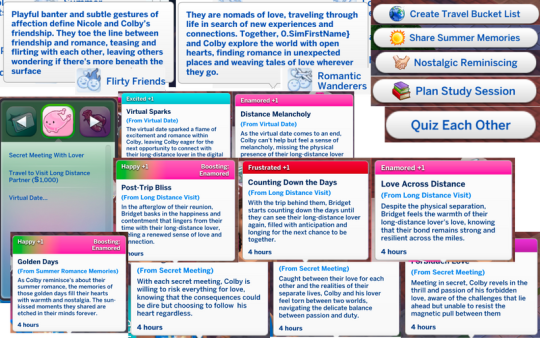
Some of the relationship bits have interactions that come with them. I would love to make more and expand on them but I don't know if this is something you would be interested in so let me know.
More about some of the interactions:
Travel to Visit Long Distance Partner will have your sim leave the house for about two days and return with possible different moodlets.
With the virtual date option your sim will video call their long-distance partner for a few hours and it will make them really happy.
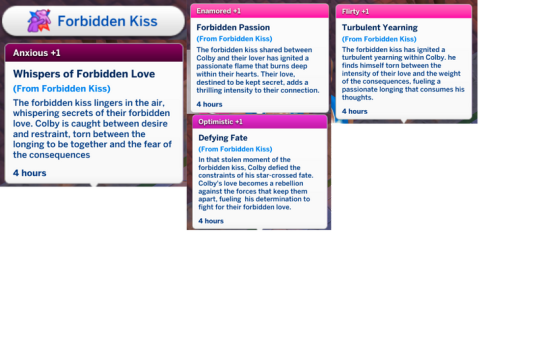
Star-crossed lovers can share a forbidden kiss. And sims who have a love-hate relationship can share an "I hate you"(kiss).

That is all for this mod! A lot of it is cosmetic, But I think it can really help relationships between sims feel more distinct.
Does this mod require any DLC?
No, it does not.
What else do I need for the mod?
Lumpinou's Mood Pack Mod, so it is required for the mod to work properly.
You can get her mod here.
If you already have it great! But make sure it's up to date. Otherwise, it will break the UI
Maplebell Pie Menu: Download Below. If you already have it ignore.
More Kisses Mod here. If you don't intend on using the kissing interactions you don't need to get it.
Questions and concerns you might have?
I want to remove the relationship bit
After you set the relationship bit an option to remove it will appear in the same pie menu.
Some interactions aren't showing
The interactions depend on the relationship bit you may have with a sim. For example, only sims who have had a summer romance can "Share Summer Memories. Only Study Buddies can quiz each other, only long-distance relationship simmers can have virtual dates etc...
I'm experiencing some weird bugs!
Let me know, please.
Report it here: Mod Bug Report
Public: 18/06/23
Download
#the sims 4#thesims4#sims 4 mods#the sims cc#ts4#sims 4 edit#ts4cc#sims 4 cc#ts4 mod#ts4 mods#mycc#ts4 download#sims 4 romance
2K notes
·
View notes
Text
More Activities Activity Table

Eat, Play, Learn! Family Fun for Everyone!
2-Sep Update: Thank you @jeebeehey for the French translation. Please redownload if you'd like them.
Updated for redownload (27 July):
Fixed an issue where the interaction cancels out if a toddler doesn't like the food. Thanks to @zemyna for catching!
Added the non-English stbls. Sorry, I swear I'm not one of those Anglophones that thinks English is the only language (I actually speak 3!), it's just a small step in the upload process that's easy to forget.
This is the final part of my little Kids and Toddlers mod series. It's meant to complement the Coloring Book and the Toddler foods mods so you will need those for this.
When I started this, I didn't think through how many new animations or custom details it would entail and I as continued, I kept having to add more and more. There are like 60 animations and 40 image assets 😭 hence why the two main files are so large for a mod.
What I've done is added more activities to the Activity Table after years of being annoyed that the Activity Table we have in TS3, despite being the EXACT SAME table from TS2, does not in fact allow your Sims to draw on it. EA, so lazy!
Anyway, what this does is add 4 new interactions to the Activity Table: Coloring, Arts & Crafts, Puzzles and the ability to serve toddlers food so they can eat there.
The activities are for toddlers and kids only but Teens+ can join in the puzzles if it's already been started by a toddler or child.
Note this will work with any of the Activity Tables in the game or Store but the puzzle will look weird as it's placed in the same spot as where the blocks are. You can use it with custom/cc activity tables provided only the mesh has been edited (for example, if slots are changed or removed, it may not work).
Credits/Thanks: The glue bottle, crayon, CAS paint items and one of the arts and crafts image assets are from @aroundthesims. Thanks as always to Sandy for her generosity and creativity in making Sims content! I originally only wanted to add the option to color/draw but this set of hers inspired me to add in more features. (hmm, maybe I shouldn't be thanking you then considering what a pain that was 🤔😅) All other objects and images are from TS4. Custom animations are by me using TS4 and TS3 as bases.
All buyable objects (table, crayons, puzzles) can be found in Kids Room/Toys.
Check out my other mods in the Kids and Toddlers series: Coloring Book for Kids, Toddler Bed, Toddler Foods and Snacks.
If you run into any issues (and YOU'VE READ THROUGH THE INSTRUCTIONS) please let me know!
Please read below the cut for all the details on features and how to play.
Download here | Alternate Link: SFS
Coloring: Toddlers and Kids can color if there is a crayon box on the lot. Just like using a coloring book, coloring a picture will take up one crayon. Coloring increases painting skill for both. When completed, the final project will be in their inventory.
Arts & Crafts: Toddlers and Kids can do an arts and craft project. Not additional object is needed. They go pretty crazy with the glitter and glue so it can be dirty stuff if they don't have the neat trait. This activity decreases their hygiene and they will get covered in glitter paint when done. Similar to coloring, when completed, the final project will go in their inventory and they get painting skill while playing.
Puzzles: You need to buy a puzzle box and have it on your lot to do puzzles. There are two puzzle boxes but they do the same thing. And they stack! (I love stackable things) There are 3 puzzle types: Easy, medium and Hard. Toddlers can only do Easy puzzles. Children can do either easy, medium or Hard puzzles depending on their Logic skill (for Hard, logic needs to be 3 or higher). The puzzle difficulty will also determine how long it takes to complete the puzzle. Teens+ can help with puzzles but they can't start a puzzle on their own. Toddlers can kids can start a puzzle on their own or help another Sim with a puzzle. Puzzles increase Logic skill for all those playing it but will increase faster for whoever starts the puzzle. If a puzzle is completed, everyone who helped put it together will get bonus skill points. If there is already a puzzle on the table, there is no option to start another, you can only help with the current puzzle. There are different puzzle images (15 in total) but there's no difference between them. The only thing that matters is puzzle difficulty. If the Sim who started the puzzle stops for whatever reason (you or the game cancels the interaction), everyone else helping will stop as well.
Eating: Children+ can serve toddlers meals or snacks. It works the same as my Toddler Foods and Snacks mod. They will place the tray/bowl on the activity table and then call the toddler to eat. If the toddler is hungry, they will go over and start eating. Otherwise, they can always eat it later.
Known Issues:
Animations aren't perfect (but what in life is?) so there's some clipping, especially on the toddlers when they kneel.
The comically large puzzle piece accessory jumps around a little and sits kind of weird in the toddler's hand. I suspect this is because the game is using the adult version of the object animation. I've noted it for fixing whenever I do a second pass on the mod.
The food tray is upside down. Setting object rotation in-game messes up the routing for the table so I'm leaving it as is as it doesn't really bother me.
If there is a food tray or bowl on the table, you shouldn't be able to do anything else there because that slot/part is being used but I had this happen once where my tester child started coloring there. It didn't happen again but if it does happen in your game, simply cancel out the interaction and route them to another part of the table.
The puzzle leaves a shadow even when it's pile form because the shadow mesh is there but you only see it until the geostate changes.
This is not an issue but the alternate material states for objects are only available in high so if you play with graphic settings for objects on medium or low, you're going to see the default image for the puzzles or pictures.
Tagging for reblogs: @kpccfinds @katsujiiccfinds @pis3update
1K notes
·
View notes
Text
AL Gear City window made closeable
Another day, another post! Got a backlog of things to post so apologies for the slight barrage this week :) I love the AL Gear City window! It's my favorite window type for apartments, but there's always the question of, do I go with the open one, or the closed one? I love the idea of my Sims getting a fresh breeze, but as someone who lives in Sweden, you definitely don't want a window wide open when there's a thick carpet of snow on the ground. And in apartments, you can't switch it out even if you have the patience to do that every winter. It's a dilemma! My good friend gayars once made a teddybear that changes clothes as the Sims play with it, and from her I learned how to change the appearance of objects through BHAVs, which lead to this creation :) It adds a pie menu interaction to the AL window that lets you switch mesh between open and closed, so that you have a way to make the window open or closed anytime you like without needing to actually replace the window.
Download from simfileshare
Mod is a global add-on to the windows. Replaces TTAB, TTAs, Object - Model Names and adds two BHAVs. Would conflict with other mods that edit the same resources, but I think it unlikely. Four files total, for open/closed and the diagonal versions of the tow. Translated to english, swedish and spanish.
Fwaysims has two wonderful add-on sets to the Gear City windows, which are posted on MTS (Set One and Set Two). I imagine most people who like this window will have grabbed the add-on, so thanks to fway's generous policy I went ahead and gave the same treatment to them :) Please delete your original files, if you already had them. I wish I could have added it globally, but CC objects have all the code internally so have to replace the whole thing :)
EDIT: I forgot to mention that prices have been altered slightly. I edited them to make it easier for myself to keep track during the making of them, and I quite like having them appear in catalog in order of size, so I decided to keep it. If you don't like it, I recommend Object Relocator for easy price changing. Original price was 105, my prices range from 96 to 107.
Download edited fway add-on sets from simfileshare
Credits: @gayars who taught me how to change graphics and appearances, @picknmixsims who helped figure out some errors in the making of this, @fwaysims for the great add on sets
Conflict Notes: Because of how CC windows work, other versions of fway's files will conflict. Ladysilverwolf-sims uses versions by revolvertrooper that repo's all windows to the closed one. I am not interested in merging them, but I made instructions of how you can merge the two yourself, if it is important to you to have all repo'd to the closed version. Instructions here.
445 notes
·
View notes
Text
Homebaked Bread Mod
I like bread. I want my Sims to be able to make bread without needing multiple ovens, but also have to knead dough in the process.

So I made this mod - a new "Bake Bread..." interaction that allows you to bake bread recipes using the Baker's Station kneading animations, but done so on a counter, and then cooked in a regular oven.
This mod is a pure script mod that adds the new interaction to fridges, and includes 4 bread recipes that can be cooked in this way:
Homebaked Sourdough
Homebaked Rye
Homebaked Baguette
Homebaked Challah
All have ingredients Egg and Flour from Echoweavers wheat and flour mod if you have it.
The first 3 are cloned versions of the Baker's Station's breads (they don't affect the original ones), made to be compatible with this mod.

The challah is a cloned version of my challah recipe converted from TS4, made compatible with this mod (also does not affect the original, see below if you don't have the Challah & Matzo Ball Soup Mod).
There are some technicalities about these recipes that make things work a bit differently to normal, but I'll put that under the cut, as well as information on making Homebaked-Bread-Compatible recipes.
DOWNLOAD here, but I recommend reading the rest of the info below: SFS | Simblr.cc
REQUIRES CC Loader
REQUIRES the Baker's Station item from the store, for both the kneading animations as well as the bread recipe models. But it won't crash the game without it ;)
Notes on these recipes:
For these recipes to only show up under the mod's interaction, they are not "Learnable" recipes. So they work similar to the store recipes in that they can't be learnt from a recipe book, they don't count towards a Sim's learnt recipes, and I think a few other small things which I'm not sure of. Shouldn't be a big deal but I just wanted to mention that.
Specifically for the Challah, my original version of the recipe has a level 2 recipe book. You can have both the original and the HB recipe installed as they are technically separate recipes, but the regular version (under the EA cooking interaction) will use the original cooking process and require the recipe book, whereas the HB version will just require skill level 2 and will use the kneading animations. If you don't have the original challah mod installed, you'll need the challahFiles package as well.
The cooking process looks the same for all HB recipes - Sims get the dough from the fridge, knead it on a counter, put it in a baking dish, and cook it in the oven. The only difference are the raw/cooked models used in the baking dish.
Adding new Homebaked Bread recipes:
Mostly the same as making regular custom recipes, just with a few extra steps to make it an HB recipe.
Make your recipe as normal with CC Loader (alternatively add your recipe to the recipes XML included in this mod)
The Recipe_Key must include "HBBread"
Learnable set to False
Must have a custom cooking process which Recipe_Class refers to
For the cooking process, I suggest using one of mine as a base as there are only a couple of things that need changing then:
The line Models contains the only things that can be customised for the cooking process - the raw dough model in the baking tray, the cooked bread in the baking tray, and the burnt bread in the baking tray. The easiest thing is to have the first as the dough (WOFridgeDough), and the second and third as the recipe's serving model with the default and burnt material states. But if you want to have extra models, you can of course.
Even more notes:
For NoFridgeShopping simmers, there's a tuning value in the zoeoe_BakeBreadMod_Tuning XML to turn on NoFridgeShopping. As you might expect, with this set to True, Sims will require the ingredients to bake the breads, and they will be greyed out without them. You can either change this with S3PE or NRaas Retuner under Sims3.Gameplay.Objects.zoeoe.BakeBreadMod.Main.
Fun fact: yet another mistake in EA's Baker's Station recipe data - the sourdough and rye breads have the same textures (both use rye ones) because they didn't set the material state name for the sourdough bread. My HB versions use the right textures, but if you want to fix the BS ones, just change the "breadRoundRye" to "breadRoundSourdough" where the sourdough single and group models are defined in the CCMerged RMLS resource.
And thank you to Bietjie for testing!





Hope you enjoy, my fellow lovers of bread <3
If you like my mods, consider supporting me by donating
465 notes
·
View notes
Text
[Simmerianne93]Couple_poses_25
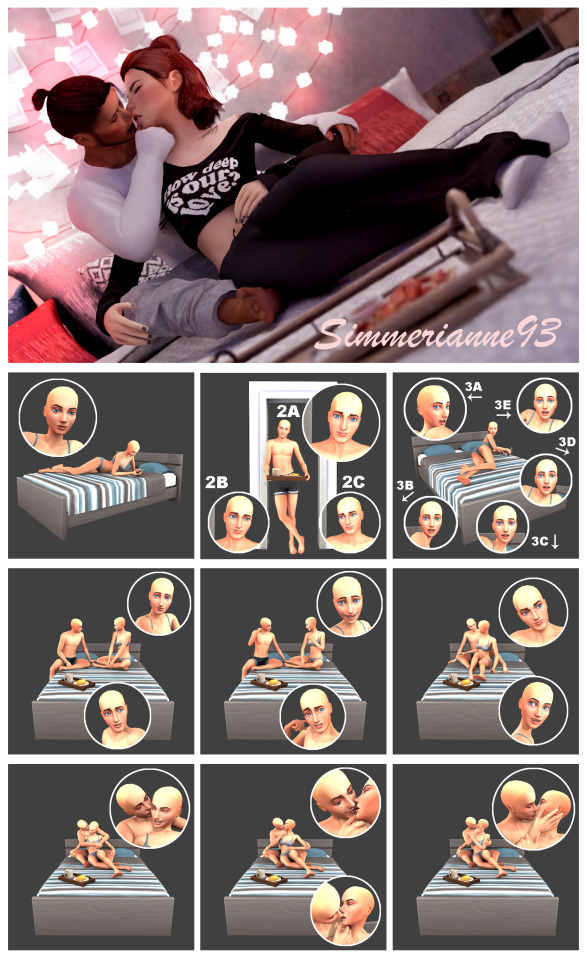
Hello!! How are you??!
I hope everything is good for you.
You have no Idea how much I have been struggling with these poses... well... not the poses itself, but the object for them...
I was having problems with the texture that was not showing correctly ingame and I had to work on it an entire week to make it works.... I was sooo reliefe when I found the solution some days ago... And I have to say that I really hate making objects for the game haha But I really needed the object for these poses... and even when it is not perfect, I'm pleased to, at least, say that I could made it.
See... I made these poses to use them in blender, but then I decided to make them for the game. The thing is... In blender I can use any object as a tray for the pose, 'cause there are no restrictions on objects and placing them... but in game I needed the actual accessory... and that is what took me longer....
For the accessory ingame I used a plate of pancakes and the tray with a book from one of the kits that released recently.... (When I saw that tray, I was so happy 'cause I needed a tray and they gave me one, and it was perfect.... well, almost perfect....) I have to thanks JochiTec for helping me changing the book of the original tray to the plate of pancakes, cause I had no idea how to make it work (He is a great creator with some great items so, go check their things on curseforge).... and Siboulette, for helping me with the solution for the texture problem (I think you all know her but if you don't, go check her things right here, she is an amazing creator).
I made two different accessories for the pose. One is the tray with a plate of pancakes and the other is the original tray with a book from the "Book Nook Kit", in case you want to use the pose with the book, wich is weird but it can happend...
I made an object clutter version with all the swatches for the pancake accessory too, in case you want to place the tray in other surfaces out of the pose itself.
In the other hand, when I was making the poses, I decided to add a bed version of one of the poses from my "Couple_poses_23"... I thought it could be very helpful for those who can't or don't use the "tool" mod by twisted mexi and want their pixels to cuddle with that pose in bed, so I hope you enjoy the pose in bed too xp... and that your sims have a delicious breakfast.
Since I could't post these poses last week as I wanted, I'm delayed with the next poses, so there are some that I will be posting the first days of September. But there will be no more delays on those posts 'cause for the other poses that are coming there are no stupid inexistent objects or accessories to make (I'm done with that for some weeks x_x... seriously....).
Anyway... Without anything else to say, I'll leave you with the posepack description:
----------
What is on it?
9 couple poses (made with a female rig and a male rig) + 3 solo poses with different versions (two made with a female rig and one made with a male rig) + 2 all in one.
What do you need?
Andrew's pose player
Teleport any sim by Scumbumbo.
[Simmerianne93]Traywithpancake_poseacc or [Simmerianne93]Traywithbook_poseacc
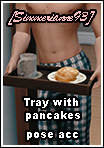

A double bed.
Redhead iphone 11_R or Moc iphone 11.
Optional: Draughty Doors by quiddity-jones.
Optional: [Simmerianne93]Traywithpancake_object B&B object as clutter.

Instructions on the original post.
——
TOU
Do not claim my creations as your own.
Do not re-upload or modify my creations.
Do not make money of my creations.
Do not include my creations in Mods folders to download.
Please follow my Term Of Use.
——
Download it now here — [Early access until September 19th, 2023]
——————
If you want to support me: Patreon | Ko-fi
For more poses: Pinterest | Wix
My socials: Twitter | Instagram
——————
I really hope you like them and I will say on advance: Thank you so much for use them.
@ts4-poses @emilyccfinds
#ts4#thesims4#sims4#thesims#ts4poses#thesims4poses#sims4poses#posesforsims#poses#sims#soloposes#coupleposes#duoposes#sims4cc#creator content#creatorcontent#simmerianne93#simscc#download#earlyaccess#accposes#hugposes#kissingposes#kissposes#breakfastposes
294 notes
·
View notes
Text

How to set up the FUN party in the sims? 🎉
Questions to ask yourself
What is the event?
Who's invited?
Is there a theme?
Where is the party located?
What's the age of the sims?
Who is this party for?
Do I have to do any CC shopping for this event?
Do I need to download a mod for this party?
Gameplay Tips:
Take advantage of the seasons calendar to set up the event. Example: party spirit tradition, sims will do autonomous interactions that show they're feeling festive.
Example: Give Gifts tradition, sims will give you gifts
If you want sims not to work during the event, you can click for them to not go to work that day too
Set up VFX, if that's what your party needs [RVSN mod]
Create a menu for your sims, and prepare the food a day in advance
Consider sim's lifestyles. Is a sim a vegetarian, or lactose-intolerant? Are there any kids to give them pizza? Is there a junk food lifestyle sim you want to give them something greasy?
Buffet Table [use bb.moveobjects] to get more slots available
Set up Cannons in correct placement aligned with where you want your sims to celebrate
Have a recovered copy your save, if you don't want to go through the mess of cleaning/removing build mode objects. Not only that, but sometimes, you may need to film again. If you save before the party starts, you can keep replaying the party until you get the party you want (hope this makes sense)
The baby shower event from growing together, sims give the host gifts autonomously and sims celebrate properly when the cannon is fired
Set up cannons from growing together expansion pack, in a correct placement that is aligned with where you want your sims to celebrate accordingly
MWS wedding events are perfect for events you need sims to follow your instructions such as "dance" "gather around"
Steady seat is perfect for seating arrangements
Have a photoshoot area ready, if the party needs it, so you can pose your sims. I recommend custom pose shopping in advance, but after the fact isn't bad either; just don't delete the copy of your save until you've completed that.
Place gameplay objects you need for the party around the lot. Example: If it's a birthday party and there's space, have the pirate ship "rented". You know how parents add bouncy castles and stuff for events? Think of it like that.
When it comes to arranging the table, have your sim add the placemat from parenthood around the table. Sometimes, your sim may not be able to add the placement, you can go into build mode and move the placement to the one your sim couldn't and go back into live mode and have your sim do it all over again until every spot has a placemat. If you have better-build-buy mod, you can copy the debug object yourself and place it around.
When it comes to decorating and you are having issues with slots, I recommend OMSP. It is explained in my video at 28:18♥
If you're having a dinner party, have your sim "pick up serving" for drinks and food, your sim will place the food in their inventory and you can place it yourself around the table. Perfect example to see this is Joy of Life Legacy challenge when my sim had a Winterfest dinner party (33:26)*
Don't forget to add kiss of freshness lot modifier on your lot, so food doesn't expire
Place the food over the placemat, and have their drink to their right side.
Zero's drinking mod works like placemat where your sims can place drinks around the table. There's age appropriate drinks too like juices and sodas for child/teen sims.
The Sims 4 gallery contains rooms where there's food for your sims and if you didn't have time to cook. Miss_frogstar has a bunch of rooms for your sims that contain food. It's really detailed for you.
Have a serving table, if your party is meant to have a lot of guests and food. It takes the load off you, when you don't have to worry about table slots for larger events.
Create sims you can hire for events. Think of these sims like Nurse Joy from Pokémon. You can have this sim be a townie in all your saves. Cheat their skills and hire them for events/set their outfits.
Lock them doors LMAO! Sims love to misbehave and go everywhere, so it's easier to have them be in certain areas by locking the door of the rooms you don't want them to be in.
I also recommend saving the party decorated home in your gallery, so you can just place it again in the future and remix it to how you want it
Sometimes you got to combine different events to create the atmosphere you want in your game, so don't be too hard on yourself, if you feel like it's not going how you want. We all know parties in the sims isn't perfect at all
Mods Mentioned
Sasha's Space party mods recommendation
More Icons for seasons
TheGoldSims Better Birthday Set
Better build buy
Zero’s drink on table mod
Gala place setting by somik and Sevrinka
Surelysims placemat mod
OMSP
OMSP SHELF
Pick up all servings by brazen lotus
WCIF
SYB UNICORN COLLECTION
Sims 4 ACNH birthday cc
BrittPink adopted mods Rex Baby Shower set + Birthday set
Platinum Luxe Sims wall letters* (I saw on Platinum Luxe's website, you have to contact them atm)
Dreamteamsims birthday
Anye Party
Inabadromance birthday
Happy birthday sign by simmerkate
Birthday photoshoot set by simmerkate
SG5150 (idk the link for the party banner if you know pls help)
The Sims gallery to follow
miss_frogstar (food rooms)
It is best to prepare in advance, so things fall into place by the time the event is set up for you in game. Thank you to all the simmers who helped me create this bday party, CC, Mod creators💕

#the sims 4#sims 4#the sims#sims party#the sims 4 party#sims 4 gameplay tips#sims 4 mods#sims 4 cc#sims 4 cc recs#sims 4 cc recomendation#sims 4 wcif#sims 4 tips#sims 4 gameplay#sims 4 party#sims 4 mod recomendation#Sasha's Space mod recomendation#Sasha's Space cc recomendation#Sasha's Space gameplay tips
99 notes
·
View notes
Text
Masterpost: All the Lighting Mods for The Sims 2 ✨
I'm making this post both because I like to group things under one post and because I need it as a link to add to my tracker, but still I think it will be useful for many!
Look here for other masterposts!
Lighting Mods
# Gunmod's Radiance Light System 2.4 by dDefinder on ModTheSims - A realistic, extremely dramatic, sometimes very dark lighting mod that increases the intensity of colors, lights and shadows and adds sunrise and sunset to the game (they don't exist in the vanilla game)
#Gunmod's Radiance Light System 2.5 edited by @dreadpirate - An updated version of the aforementioned lighting, with much more compatibility with many shaders and less blue nights! Every Season it have they own lighting color: Summer is vibrant, autumn has warm colors, winter has cold colors, and spring has a little yellowish "filter".
#Maxis Match Lighting Mod by Dreadpirate - The environment is more saturated and bright, removes the dull gray tint that vanilla game has. Everything is smoother and more uniform. The shadows are calm, exactly like the ones in the vanilla game. Each season has its own lighting, the nights are black instead of blue and it has many compatibility with many shaders. This one also has sunrise and sunset.
#Cinema Secret by Dreadpirate (@veronavillequiltingbee) - A perfect mix between the Gunmod Radiance and the Maxis Match Lighting mod. It use elements of both, such as the shadows and calm colors of the MM Lighting Mods but the intensity of the lights of the Gunmod Radiance (especially noticeable when using neon lights). It has many compatibility with many shaders, the nights are black instead of blue, it has sunrise and sunset and every season has its own lighting.
#SpookyMuffin Lighting Mod - Recommended by a user in the comments! I don't know how to talk about this Lighting Mod because I've never used it, but the post on the site explains what it consists of!
#The Sims 2 Beta Lighting - By opening the link you will see a YouTube video by @boringbones that will explain how to have The Sims 2 Beta lighting! (The download can be accessed from his Discord link in the video description)
#5:55 Lighting by Bugjartimedecayoff - An edit of Radiance 2.4, with much brighter outdoor lighting at night (very similar to Maxis' default night lighting) and soft peach-tinted dusk & dawn lights.
#Rae-diance Lighting by Raemia - Another edit of Radiance 2.4, with the differences being brighter nighttime lighting & brighter unlit rooms, plus reduced room-saturation.
#Original Vanilla Lighting Backup Here!
Lighting Mods for the Neighborhood
#Neighborhood Lighting Remedy by Criquette - This lighting mod is ONLY for the neighborhood and you can use it together with any of the three lighting mods mentioned above. Fixes the direction of the lights and shadows to be consistent with that of the lot imposters and makes it more consistent with lot mode.
#Accurate Neighborhood Terrain Lighting by @simnopke - This lightind mod is like the above one. It is only for the neighborhood and can be used in conjunction with a DP & dDefinder lighting mod but NOT in conjunction with Criquette's NH Lighting Remedy.
EDIT: simnopke said: "My Accurate Nhood Terrain Lighting mod does something different than Criquette's Nhood Lighting Remedy and can be used with it. Moreover, my mod has two versions intended for use with Criquette's mod."
Lighting Mods for the CAS (Create a Sim)
#Minimalistic CAS Lighting Mod Replacement with Custom Light by Dreadpirate - This lighting mod is CAS ONLY and can be used together with a dDefinder or DP lighting mod and a lightind mod for the neighborhood. Using similar lighting to the MM Lighting Mod, it makes the CAS more saturated and smooth. You have to change a value in a lights file within the game install path but it's worth it!
One small problem I've noticed is that when used with lighting mods other than the MM Lighting mod it often doesn't work well even if the value is correctly changed. For example, when I changed the lighting mod and switched from MM to Cinema Secret, it triggered the super lighted sims bug in CAS which I didn't have before. But then again, this could be just my problem. There is fix by Lazy Duchess for this bug but you need to be very careful. Sometimes it conflicts with some shaders (as in my case) and unleashes an absurd pink soup even in bodyshop even if bodyshop shouldn't have anything to do with it. But AS ALWAYS, maybe it's only a problem of mine because I'm very unlucky.
EXTRA SHADERS BUT NOT REQUIRED
#Better Nightlife by @criquette-was-here - Even if it does not change anything graphically with colors, lights and shadows like a lighting MOD it adds shaders that allow the deco hoods to light up during the night. So for example, by downloading hood decos compatible with this shader you can have street lamps that light up on the street (in the neighborhood), buildings lit up at night, lit bridges etch.
#Blue Snow No More by Dreadpirate - This shader removes the blue tint that snow creates even if you use lighting mods that make the night black instead of blue. Many DP lighting mods (Like MM Lighting Mod) have this shader already included, so you don't need to download it, this is an individual shader if you don't use their lighting mods. To be honest, neither the shader INSIDE the lighting mod nor the shader by itself has never worked for me, but I think there is a problem in my download folder at this point or I am very unlucky.
#Overly Bright CAS Fix by @lazyduchess - As I have already explained before, this mod fixes the bug of super enlightened sims in CAS. Sometimes it can conflict with something (which I don't quite understand with what) and trigger an absurd pink soup, so if you suddenly start to notice more pink soup than usual try to remove it and see how it goes.
Maybe it just conflicts with some lighting mod or some shader. In my case it could be the DP's lighting mod for the CAS.
#Moi Shader Roof by niol on ModThe Sims - This shader fixes the lighting of roofs which sometimes appear much darker than their texture. Many lighting mods from DP have this shader included OR are compatible with this shader. So check the descriptions under their lighting mods before downloading it.
#Brighter Roofs...But Not Too Bright! by Deastrumquodvicis on ModTheSims - Same as the previous shader, but makes the roofs less bright than they show with the aforementioned shader. This shader uses Moi's shader as a base, so you can NOT use both. Use only one. Many lighting mods from DP have this shader included OR are compatible with this shader. So check the descriptions under their lighting mods before downloading it.
#Moi's Neighbourhood Water Global Mod by niol on ModTheSims - This mod changes the water color of the neighborhood. Nothing more nothing less. Many DP mods are compatible with this shader.
#Pond & Sea Water Overhaul by Voeille on ModTheSims - This mod changes the water of the sea and ponds and makes it more realistic using The Sims 2 Castaway water shaders. Many DP mods are compatible with this shader but for some shaders like Better Nightlife it needs a little more attention. For example, if you use Better Nightlife you will need to use the version of these shaders provided by the Better Nightlife link to be compatible. So you have to delete these for use their shaders if you want both.
You can't use this together Moi's Water.
#A World Lit by Fire by hat_play_sims on dreamwidth - This mod itself doesn't change shaders dramatically, but it change the color of some lights and make them more sensate. I'll explain: many maxis lights that are powered by candles or should give off a warm light regardless, give off a cool, white light instead. Have you ever seen a candle emitting white light? No! This mod fixes all lights in the game and makes lights that need to be warm... warm. Perfect for history-themed saves or for the ones like me, completely obsessed with candlelight in this game. Many DP mods are compatible with this shader. It's immensely beautiful when used with the dramacity of the Radiance System but works quite well with other lighting mods as well.
337 notes
·
View notes
Text
Clove Lane Residential Rental













OK so finally finished 😅 I mean... I could go on fiddling forever with this lot but hey, I'm happy enough with the result. A residential block in San Myshuno with an art gallery and center, a bar, a Tomarani eatery, a cafeteria, a café, a community greenhouse, a kid's play area, and a little marketplace for your Sims to make some extra cash. Oh, and a spa. 6 rental units, 5 apartments with 2 bedrooms and one bath each, unfurnished except for the bathroom and kitchen, and a townhouse, unfurnished. Download and more info under the cut.
To make the "community" venues functional you can use either the Auto Employee mod by @littlemssam or this mod by @down-in-simsland, both work great, it's up to your preference. Littlemssam's is more flexible, you can allow or disallow the NPCs as you wish, and it gives you the option to hire massage therapists and a busker (and a caterer since the apartments have a stove and a fridge, haven't tested it but if your Sim hates cooking why not?). On the other hand DISL's is specifically designed for residential rentals and will bring more Sims to your lot, and the NPCs work on a realistic schedule. And if you don't like using mods you can still hire any NPC for 100$ (I haven't tested if this mod works on residential lots).
Conversely you could add a venue to a residential unit and use Littlemssam's Live in Business mod.
I know, so many options LOL!
The art gallery includes the Street Gallery item for your painter Sims to sell their work, and the room in the back is a little community art center with an easel and a woodworking table. Sims with the wellness skill can also earn money by giving massages at the spa (I tried giving a yoga class but nobody showed up but I guess it works if your Sim invited a few people over?) There's also a sales table and a HCH food stand in the outdoor area at the back, and a greenhouse with a flower arrangement table, tough I can't promise your neighbor won't steal your crops...
I think that's about it. Oh, disclaimer: Sims are dumb, they'll order food at the diner and eat it in the bar, or if they have the neat trait they might want to clean all the dishes on the lot 🤷🏼♂️ I recommend disabling autonomy, but still, that's how it is... also the lot and unit names won't "stick", hope that get fixed at some point.
The lot costs 230.916$ and is 30x30, I placed it on the Waterside Warble lot, but the Old Salt House lot is the same size.
I think I must have used items from every single pack out there, and remember to enable MOO before placing. Have fun!
DOWNLOAD tray files, or at the Gallery, EA ID alexpilgrim
#sims 4#sims 4 download#sims 4 build#sims 4 maxis match#sims 4 for rent#sims 4 residential rental#sims 4 cc
72 notes
·
View notes
Text
Personal Info #2
I want to thank you all so much for the positive Feedback i got for my last Post. This confirmed once again that I made the right decision to follow my dreams :)
Some Changes i made/will make:
1) I reworked my site lms-mods.com a bit to add a "Support Me" Section.
2) Patreon
I opened my Patreon today. I am still not comfortable to do Early Access for now, so by becoming a Patron you'll get the following possible Benefits:
Patron-only Polls
Sneak Peaks of WIPs
Special Discord Role

3) CurseForge
you can also support me for free by downloading my Mods via the CurseForge App. I plan to make my Mods more App "friendly" in the coming weeks.
The App itself has no Multi File Support so far, and it will probably take a while until that is added. Right now, all my Mods are "All in One" Zip File Projects, which means that the App will install all Files, incl. optional Addons etc. This is not very User friendly, since you would have to manually delete the Addons etc. you don't want, after installing/updating the Mods.
So my Plan is to separate Addons or alternative Versions as their own Project Pages. This way it will be much easier to use the App to install & auto update my Mods, and to choose which Addons to install & auto update. My lms-mods.com Website will Link to the Main Project Page of a Mod, and within the Mod Description, i will Link to the Addon Project Pages to find them easier.
It will take a while until i have checked all my Projects and made these changes, but i think it will be worth it.

Have a nice Day & Take Care
LittleMsSam aka LMS
177 notes
·
View notes
Text

requested on youtube, someone was interested in the house I used in my new mods testing video (22 Bayside Lane). I threw in a bonus house that was nearby and had no one living in it so it was easy to package up as well (24 Bayside Lane). Both are unfurnished and under 20k. Pics and download under the cut!

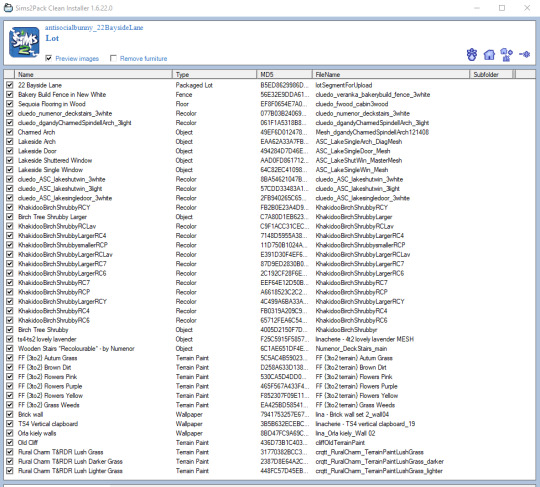
here is the floorplan for 22 Bayside Lane and the clean installer screen showing the build cc that is included. The only thing I'm a little confused about is I'm not 100% sure I got the roof correct. I included what I THINK is the right roof recolor in the zip folder, but the description of the roof on the house is "metal roofing in evening blue by icad at mts." But as far as i can tell no such roof exists at mts, and the only metal roof by icad that I have that is blue is called "icad metalroofs bluegrey"..so i am not 100 if that is the right roof but i tried my best, someone lemme know if they know the right one.
edit: also just realized there's no door to the master bedroom, just remembered there was a section in my mods video where I was confused why they wouldn't go to bed..there's no door im sorry, don't forget to add one lol



24 Bayside Lane is the bonus house, uses all the same CC and has a little like half wall open kitchen vibe thing.
edit: omg i hate packaging lots so much. the half wall didn't package bc of course it didn't lol but this is the link to mts to download them.
editedit: omg im sorry i didnt' realize the fence was a default replacement omg its by shasta download it here!!
Why two bathrooms apparently in such a tiny house? I have no idea idk why i do the things i do the floorplan of this house is weird lol. roof recolor included in the folder.
DOWNLOAD FOLDER SFS
both lots have been cleaned with chris hatch's lot compressor. I use criquette's lush terrain defaults so if you don't use those the terrain paint is gonna look poo probably, but you can hold ctrl while using the terrain paint tool to erase any you don't like.
84 notes
·
View notes
Text



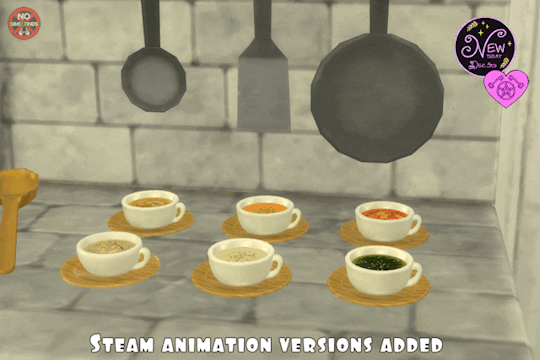

🥞 ACNH Big Food Set 3 🥨
Sims 4, Base game compatible | 29 items
All items have had extra plate/bowl/basket swatches added. I put a note in the WIP post, but I don't think anyone saw it, I was asking if everyone would want second versions of the soup items with the steam animation (requires Cats & Dogs). If that's something you'd like me to add, please let me know 💗
**Steam animation versions of the soup items have been added! ☺️
Always suggested: bb.objects ON, it makes placing items much easier. For further placement tweaking, check out the TOOL mod.
You can use the scale up & down feature on your keyboard to make any items larger or smaller to your liking. If you have a non-US keyboard, it may be different keys depending on which alphabet it uses.
Set contains:
-Carpaccio: Beakfish | 4 swatches | 803 poly
-Carpaccio: Marlin | 4 swatches | 803 poly
-Carpaccio: Salmon | 4 swatches | 835 poly
-Carpaccio: Scallop | 4 swatches | 889 poly
-Fish Meal: Bass | 4 swatches | 1196 poly
-Fish Meal: Bream | 4 swatches | 1142 poly
-Fish Meal: Mackarel | 4 swatches | 1049 poly
-Fish Meal: Plaice | 5 swatches | 874 poly
-Fish meal: Turbot | 6 swatches | 910 poly
-Fryers 1-7 (7 items, has different food inside) | 3 swatches each for how cooked the food is | 975, 1035, & 1047 poly
-Pancakes: Coconut | 5 swatches | 1019 poly
-Pancakes: Fruit | 5 swatches | 1200 poly
-Pancakes: Plain | 5 swatches | 845 poly
-Pancakes: Potato | 5 swatches | 512 poly
-Pretzels: Salty | 2 swatches | 1190 poly
-Pretzels: Sweet | 2 swatches | 1190 poly
-Soup: Bamboo Shoot | 7 swatches | 892 poly
-Soup: Carrot | 7 swatches | 892 poly
-Soup: Minestrone | 7 swatches | 1199 poly
-Soup: Mushroom | 7 swatches | 1198 poly
-Soup: Potato | 7 swatches | 892 poly
-Soup: Seaweed | 7 swatches | 892 poly
-Tangyuan | 1 swatch | 1038 poly
Download all or pick & choose:
📁 Download all or pick & choose
(SFS, No Ads): HERE
📁 Alt Mega Download (still no ads): HERE
📁 Download on Patreon
Will be public on December 23rd, 2023
Happy Simming! ✨ Some of my sets will be early access from now on. If you like my work, please consider supporting me:
★ Patreon 🎉 ❤️ |��� Ko-Fi ☕️ ❤️
★ Instagram📷
Thank you for reblogging ❤️ ❤️ ❤️
@sssvitlanz @maxismatchccworld @mmoutfitters @coffee-cc-finds @itsjessicaccfinds @gamommypeach @stargazer-sims-finds @khelga68 @suricringe @vaporwavesims @mystictrance15 @public-ccfinds
The rest of my CC
#s4cc#ts4cc#sims 4 food#sims 4 food decor#sims 4 maxis match#ts4mmcc#sims 4 soup#sims 4 fish#sims 4 pretzel#sims 4 tangyuan#sims 4 fryer#sims 4 restaurant#sims 4 object#sims 4 dining#simdertalia
145 notes
·
View notes
Text
Shhh!! It's a Library (mod)
27 Sept Update: Found a better shushing sound so I replaced with that. Also added ITUNs for the non computer interactions. Thanks to @cs2te for the Brazilian Portuguese translation! Redownload (if you want these updates) at the link below.
(Note: This mod uses the Ticket Machine animations for the kiosk. If you don't have it, you can download it here. Honestly, it's not that important and without it, your Sim will just stand in front of the machine for a second, that's it)
I'm officially in my Streets era. I'm building out all the community lots in my town so you're going to be seeing a lot of community/town related stuff from me for the next few months. My Sims are trying to be outside!

First up! This is a small library mod that allows you to search for books at the library using this gorgeous kiosk object from @aroundthesims. If the book is in the library, it tells you where they are by panning the camera to the bookshelf that has the book and putting a blue outline around it for 10 Sim minutes. Pretty simple.
Features:
Browse Catalog… pulls up all books in the library
Search by… Category | Title | Author - pulls up any book that matches your search entry
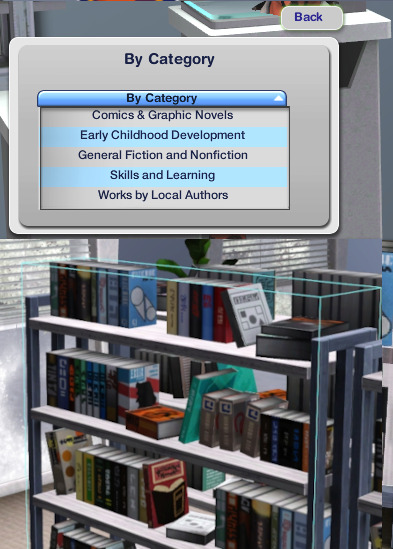
Request a Book to Order - allows you to add more books to the library.
You can only order the types of books that are allowed in community libraries so no books that are destroyed after you finish reading them (e.g. recipes, song compositions) and no academic textbooks.
You can order written books, including articles, as well as books from other worlds (e.g. Shang Simla, etc) though for the latter, there is a §35 “overseas shipping cost” added to order these books.
Once you order a book, the mod will check whether the library has enough money to purchase it and then place the order.
Ordered books are added to the library at 8am the next day and you’ll receive a notification that the books have been added.
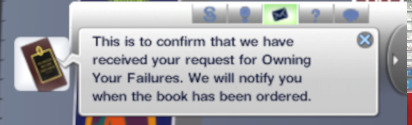
Library Funding
In order to pay for the books ordered, library kiosks have a budget. Every kiosk, upon creation, comes with a §250 budget.
The library budget is the total amount of funds in all kiosks on the lot. Costs are deducted from individual kiosks even if that specific kiosk doesn't have enough money for the book so long as the library budget has enough money.
Support your Local Library
Sims can donate books (up to 3 books at a time) to the library using the book donation bin. The bin must be placed on the library lot (either outside or inside) and you need to have books in your inventory. Your Sim will get 500 Lifetime Happiness points for every book donated. (this is related to another mod that I’m working on. More on that at a later date!)
There is also a computer interaction that lets you donate money to the library. Sims that donate §2500 or more will get a 4-hour charitable moodlet. Donations are added to the library budget.
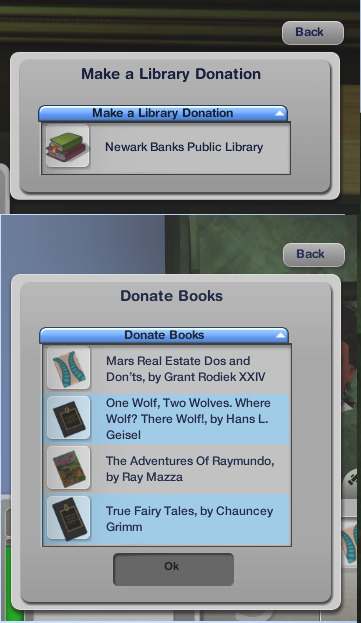
Finally, Bookworms and Proper Sims can shush other Sims at the library. Once shushed, all Sims in the same room doing social interactions or playing music instruments will stop. (You'll find, like in real life, people quickly go back to doing what they're doing so it's kind of useless but it was a low lift so I kept it in). If someone can think of a good "shushing" sound from the game, let me know!

Credits/Thanks: Both credit and huge thanks go to @aroundthesims for creating this beautiful library set and the kiosk which I used as the main object. I did recategorize it to Misc Electronics instead of Sculptures. If you already have it in your game, you may need to remove it or you can just change the script to “Sims3.Gameplay.Objects.olomaya.LibraryStuff.Kiosk”. The donation bin is from Sketchfab created by TheLatestShit (that’s their name, thank you TLS!) and can be found in Misc Storage.
Read through everything below the cut before downloading please! Important instructions below!
Important things to note:
The kiosk must be placed on a counter. If it’s not, your sim will reset because they can only interact with it if it’s on a counter. If you are having issues with resetting, place it on an EA-made counter to confirm it’s not this issue first before you reach out for support. You can use OSMP counters provided they are cloned from a counter and place the kiosk on there and put it wherever you want (like I’ve done in my photo. the kiosk is actually on an OSMP counter, not the white table).
Pulling up the entire library catalog, depending on how many books you have on the lot, can take a few (or several) seconds. Or maybe it won’t, I play on a brick laptop so it does for me
Keyword searches are case sensitive so “raymundo” yields no results, but “Raymundo” will bring up the 85 copies of that 🤬 book that your library probably has
The search will only check books that are in bookshelves, it will ignore library books that have been taken out of the bookshelf and are being read or lying around.
Book requests and financial donations can only be made at public libraries and not privately-owned libraries. So if a Sim in your town owns the lot, these options won’t come up (it should be the owners’ responsibility to buy books). You can still donate books though.
You can have multiple kiosks on the lot. If you delete a kiosk, its funds (if it has any) will be transferred to any of the other kiosks on the lot so you don’t lose the money.
There is a debug interaction on the kiosk that allows you to check the library budget.
You can order one book at a time but there’s no limit to how many you can do in a day but once the books are delivered the next morning, the mod will check whether the library has enough money and will only order the books there is money for
Download HERE | alt: HERE
@simstifulccfinds @kpccfinds @katsujiiccfinds @pis3update @wanderingsimsfinds
542 notes
·
View notes
Text

If things were better, I could be all "Happy Pride!" here, but Pride Month is tough this year. I'm not happy. I'm sad, scared, and angry. Right-wing American politicians are doing everything they can to endanger trans people. The main focus of their attacks is trans kids. There are all kinds of lies being spread about what it means for children to be transgender and what gender affirming care for them looks like. Like all children, trans kids are figuring themselves out. Supportive, compassionate parents understand this and let them dress how they want. That's what's at the heart of my first Pride Month post this year.
Today's download lets ALL children wear ALL EAxis children's clothes. I did this to go along with all of my child CC being CU from now on. (Well, from a month or two ago on.) I have more to say about real life trans kids, so please read on after the download.
It's very simple. All EAxis kids clothes are now unisex. Many of them should have been from the start. What's masculine about a dark red Western shirt? And why can't a boy wear pink if he likes it? All kids should be allowed to express themselves how they like.
There's no swatch here, so have some Body Shop previews:






There are similar mods out there, but mine doesn't require any special installation (just put it in Downloads) and there's an All-In-One option if you have UC or all EP's and SP's. I got so much help from @goingsimcrazy and @potentialfate-sims while I was working on this. Thanks again, both of you!!
Note: DO NOT USE THIS IF YOU USE DEFAULT REPLACEMENTS THAT CHANGE THE MESH. It works fine with replacements that only change the texture.
'Nother note: Several EP's don't add any children's clothes, so there isn't a package for those EP's in the pick-n-choose version. Nothing's missing except for the xmas elf costumes, because...I hate them. Sorry. They're mostly unisex already, I think. I have hiders for them in my game.
Download:
UC/All-In-One: SFS or MediaFire
Pick & Choose: SFS or MediaFire
So back to my rant about trans kids...
Anti-trans propaganda will try to tell you that evil queers are out to convert your kids. That's a lie. We don't want to make cis kids trans. We want trans kids to live to be trans adults. You can't make a cis kid trans any more than you can make a trans kid cis. Kids are who they are. I was once a femmy little boy in an AFAB body, roughhousing in a princess dress and happier playing with boys than girls most of the time. My parents, and everyone else, saw it and called me a tomboy...despite the princess dress. I'm very lucky to have had parents who let me express myself and didn't care if I ran around in the woods, as long as I took my tights off first. Trying to suppress or change kids just makes them miserable, and sometimes miserable kids die. It breaks my heart that there are parents who would rather have a dead child than a trans child.
If I could get one message to everyone this month, and have it sink in, it would be that NO ONE is doing gender confirming surgery on children. (Unless they're intersex and get mutilated without consent, in the name of conformity.) Even teens, who may be on puberty blockers or other hormones, don't have access to gender affirming surgeries. In America, it takes years and lots of money to have these surgeries. It's not something that's done lightly or on a whim.
That's an aspect of anti-trans rhetoric that bugs me deeply, "What if it's just a phase?" It almost never is. Gender affirming surgeries have some of the highest patient satisfaction ratings of any surgery. Higher than hip replacement and many other completely accepted surgeries.
Surgery is, again, beside the point when we're talking about trans kids. Say a nine year old realizes they're trans. All that changes is their clothes and hairstyle, and maybe their name. As they get a little older, they might be put on puberty blockers. Puberty blockers were developed for cisgender children who start puberty too soon. All these medications do is delay it. Once they're stopped, puberty starts back up. If the child changes their mind, it's as simple as not taking the blockers anymore.
A related truth is that trans people aren't the only ones who get gender affirming care. A cis woman who gets breast implants and a cis man taking testosterone for "low T" are both receiving gender affirming care. They don't face the stigma or roadblocks that a trans woman getting breast implants or a trans man taking testosterone face. I don't hear about American politicians trying to outlaw Viagra or Brazilian butt lifts or any of the other things cis people are allowed to do to feel "more like a woman" or "more like a man". Why should it be different for trans people?
I'll try not to go off on a tangent about how transitioning while young leads to "passing" (looking cisgender) more easily, but it does. And that can mean safety and acceptance. Passing shouldn't matter, but it often does. Forcing a young person, especially a trans girl, to go through puberty twice is cruel and potentially dangerous.
Going back to my personal experience for a moment, the idea of female puberty and "becoming a woman" horrified me as a kid. If I'd been offered the option of puberty blockers, I'd probably have taken them. I started developing breasts when I was nine and was forced to wear bras when I was ten. My adolescent and teen years were pretty horrible overall, and gender issues were part of that. I had the "not like the other girls" feeling, but knew by then that I wasn't 100% boy either. Maybe that would have been different if I hadn't gone through puberty with estrogen. I think sometimes about the man I might have been if I was younger and grew up in a world with more trans awareness. I had no idea about genders beyond the binary back then, but I recognized that there was something boy-ish about me. My friends, family, and other people saw it too. I was who I was, who I am. I'm so very lucky that my parents didn't try to force me to be girlier. Those years were hard enough.
Childhood is hard, and repressive, oppressive adults make it so much harder. I hope all the trans kids out there either have support at home or find it where they can. I wish we lived in a world where we could all just accept each other and live our lives. I want everyone to be safe and feel loved.
I could go on and on about various trans issues, but I think I've made my points about trans kids. Respect and protect them. They're valid and they deserve to grow up to be who they know they are.
[I have zero tolerance for transphobia. I will block and report anyone who replies to this with anything anti-trans.]
304 notes
·
View notes
Text
Filthy Reins Fix
Okay nerds, here's the skinny.
(long story short yes you can have nicer reins no it's not a simple or perfect fix)
Reins ingame (kinda), yay (kinda)!

@studiosweetpeacc has been kind enough to let me upload the bridle that they made and I've been using to figure out reins since I was too lazy to make my own :') All LODS (but there is some clipping around the noseband at the lowest LOD bc I clearly can't decimate to save my life), base game swatches & gold versions HERE. You will also need the Invisible Reins fix I made for these reins HERE otherwise the default reins might clip through.
Just drag and drop both the bridle file and the invisible reins file into your mods folder, and you're good to go!
Note: These reins are always permanently visible. It does look a bit janky, but from what I've seen, it's better than nothing, and it'll do for now until I can muster the strength for the proper fix that's needed. Please bear with me until then :')
For the CC makers, read on to see how to apply this absolutely rancid addition to your fine work!
First, download this folder. It's got two packages, reinsinvisible.package (to hide the default ones) and a reinsOnly.blend file. You need the invisible reins in your mods folder to stop the default reins from clipping through yours.
Open the file, and import your finished bridle.
Delete the bone_bone_shape.001 layer and the rig.001 layer, you don't need them.
The reins UV map is sitting in the 'Bridle' section of the map, this is where they'll get their textures from, not the reins section. Make sure you move the reins UV islands out of the way, you'll be rearranging them with the bridle UV islands later.
Make sure both your reins and bridle layers are in Object Mode
Click the reins layer, and then CTRL/Cmd+Click your bridle layer (order doesn't matter)
Make your your mouse is on the view that shows the reins & bridle on it, then right click and select 'Join'.
They will now be on the same layer.
Now you can rearrange the UV islands as you see fit, and it's pretty much standard operating procedure from here on out, except you've got extra parts to your bridle mesh now.
IMPORTANT.
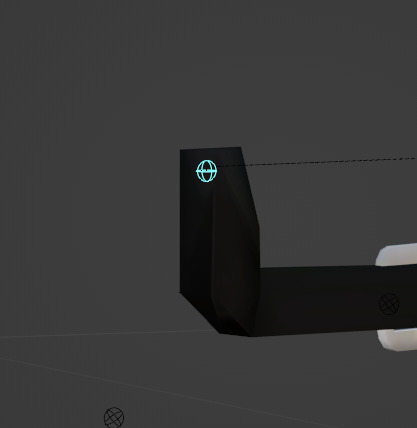
This here is the Rein bone that originally attached the reins to the noseband. That sticky-up bit is what keeps the reins attached to the bone. It's honestly not hugely noticeable in-game, unless you're looking real close. When you're making your own reins (which I recommend as this mesh has been beaten into submission, and it shows), use this reins file as your base for copying weights, etc. Any change will work, but your must have this sticky up bit that connects to that little blue thing as its what attaches the rest of the bridle to that bone and stops your reins from floating off when the horse turns its head to the left or right.
Okay, I think that's it.
I did say that this was a filthy fix.
If I can be of any help if you do decide to add this to your bridle mesh, please let me know. AND DON'T FORGET: you need to include the Invisible Reins package with your cc otherwise the default reins will clip through yours.
I do plan on making a better fix to this, especially since I'm after recently learning that there might be a source horse rig hidden somewhere, as there's a sim rig that is in fact capable of making overrides to every sim rig in the game (adding bones, etc). It's very exciting news if this is the case, as it means that it might be possible to add bones for things like martingales and stirrups as there are people who have added things like tails to sims already.
175 notes
·
View notes
Text
Expanded Storytelling Relationship Bits Mod by maple bell
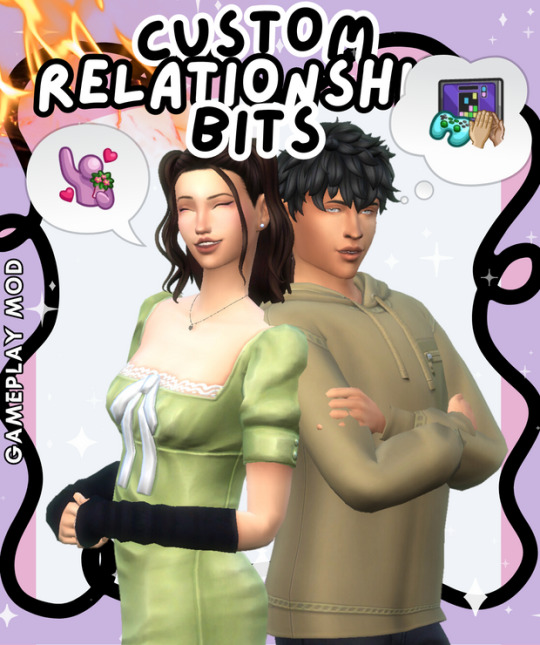
This is such an awesome mod, this adds more storytelling, and relationships to the game. It's very realistic in my eyes!
Creator's notes-
July 15th: Feature update available to download now for early access: here
I'm so excited about this! Revamp your Sims' relationships and unlock a world of storytelling possibilities with Custom Relationship Bits!
Whenever I play the game I always wanted to be able to visually see how each relationship was different so I thought it would be a great idea to add more relationship bits in the game.
I don't know if I am the only one who loves to open the Sim Info Panel and look at the different relationship descriptions between sims. Gone are the days of generic labels like "Friend" or "Romantic Interest." With Custom Relationship Bits, you can now give your Sims personalized and meaningful relationship titles that reflect their unique connections. From "Childhood Sweetheart" to "Love-Hate Relation" and a lot more, the possibilities are endless.
This mod is perfect for storytellers who want more depth and nuance in their Sims' relationships. Some of the custom relationship titles add depth to your Sims' interactions and help to shape their narratives.

You can access the relationship bit option my pressing on the target sim while you are in control of the sim with whom you want to set the relationship by clicking on actions and then the Enhanced Rel Bit Pie Menu.
Above you can see all of the possible relationship bits you can choose from. They also each have their own description. (The Secret Admirer Rel Bit is the only one-sided bit)


Some of the relationship bits have interactions that come with them. I would love to make more and expand on them but I don't know if this is something you would be interested in so let me know.
More about some of the interactions:
Travel to Visit Long Distance Partner will have your sim leave the house for about two days and return with possible different moodlets.
With the virtual date option your sim will video call their long-distance partner for a few hours and it will make them really happy.

Star-crossed lovers can share a forbidden kiss. And sims who have a love-hate relationship can share an "I hate you"(kiss).
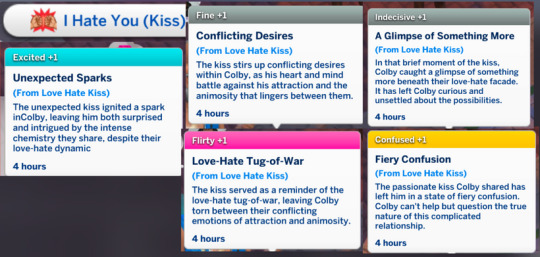
That is all for this mod! A lot of it is cosmetic, But I think it can really help relationships between sims feel more distinct.
Does this mod require any DLC?
No, it does not.
What else do I need for the mod?
Lumpinou's Mood Pack Mod, so it is required for the mod to work properly.
You can get her mod here.
If you already have it great! But make sure it's up to date. Otherwise, it will break the UI
Maplebell Pie Menu: Download Below. If you already have it ignore.
XML injector
More Kisses Mod here. If you don't intend on using the kissing interactions you don't need to get it.
Questions and concerns you might have?
I want to remove the relationship bit
After you set the relationship bit an option to remove it will appear in the same pie menu.
Some interactions aren't showing
The interactions depend on the relationship bit you may have with a sim. For example, only sims who have had a summer romance can "Share Summer Memories. Only Study Buddies can quiz each other, only long-distance relationship simmers can have virtual dates etc...
I'm experiencing some weird bugs!
Let me know, please.
Report it here: Mod Bug Report
How to install the mod?
Electronic Arts/The Sims 4/Mods <--- Unzip the file and make sure it's placed in this path.
Lets show our support to maplesims for creating a realist love relationship based gameplay mod!
download - patreon
#sims 4 download#sims 4 cc#sims 4 gameplay#sims 4#the sims 4#sims 4 custom content#sims 4 mods#the sims 4 mods#the sims 4 custom content#ts4#ts4 gameplay mods#sims 4 gameplay mods#sims4mods#thesims4#ts4 gameplay#ts4 cc#ts4 download#ts4 custom content#the sims 4 cc#sims cc
71 notes
·
View notes