#google cloud text to speech
Text
Alright, update on the tablet situation, I do NOT have good news but there are some silver linings.
First off, thank you all so much for your patience. That one week I took off to relax seemed to be an invitation for the universe to fuck with my shit because my tablet literally chose the worst time to get on my nerves ( This is totally not something I'm gonna bring up with my therapist as proof that I'm not allowed to rest /s) I've tried just about everything to get it working again, I got a replacement 3-in-1 cable and even that didn't do anything, so I've ordered in a new pen, but that's not due to show up for another week or two.
However, I do not want to wait a week or two on the off chance that a new pen even solves the problem.
So the GOOD NEWS in all this is that I do still have my iPad. It wasn't setup with Clip Studio Paint because I own a perpetual license for my PC, but seeing as how now I can't use it on my PC (at least not with my tablet pen) I've gone ahead and setup the mobile version on my tablet, thankfully I got a discount because I already own a perpetual license but it's still gonna cost me $10/month so that's yet another subscription to slap on the 'ole credit card.
Now that does mean I have to go through the painstaking efforts of moving everything from my PC onto my tablet, but thankfully that issue is easily solved with cloud backups and transferring. Really all I need to be able to do is draw, I can still do speech bubbles and text input and texture overlays and all that post-production stuff on my PC, but anything that requires actual drawing I'm gonna be using my iPad for. So please, don't mind if you notice some weird little art differences between Episode 30 and 29, I'm adjusting to a new workflow! It shouldn't be too bad because I'll still be using the exact same brushes and textures and all that fun stuff that I do on my PC, it just comes with the adjustment of drawing primarily on iPad, which I don't normally do (I usually only draw on my iPad for tattooing and that's in Procreate which I still suck at using outside of lineart LMAO)
This is a very stressful situation that I'm hoping will only be temporary until I get that new tablet pen, and if THAT doesn't solve the issue, then I'm gonna have to start shopping for a new tablet entirely, and that's not something I can do immediately because I'm already starting to struggle financially due to the slow season creeping in at work and I'm still paying off that new PC I put down on layaway (which I'm regretting already). All that said, if you want to help a pal out, please consider tossing a dollar or two at me on my Ko-Fi, it's all gonna go towards a new drawing tablet if I need it (and if the pen solves the issue, then you'll be helping me stay afloat so I can keep bringing you guys the good shit LOL)
What's wild is that in all my Google searching, I found a thread from two months ago with literally the EXACT same issue, under the exact same conditions, in which OP's tablet pen unexpectedly stopped registering with their Huion Kamvas 22 Plus that they had owned for two years. According to them, it did start working again, after resetting the PC and re-installing the driver over and over again, but I've already done that myself a ton of times and I'm tired of being let down and that doesn't seem like a "real" solution beyond luck, so I'm gonna take a break from doing that while I get my iPad set up. I have the sneaking suspicion this might have to do with some recent Windows updates that just rolled out, my PC had definitely gone through a couple leading up to the malfunction. This wouldn't be the first time Microsoft has fucked with my tablet functionality so I literally wouldn't be surprised if it was something like that. Either that, or the '2' in Kamvas 22 stands for "will only last for 2 years before stopping entirely" LOL
Anyways, that's all for now. Thank you all so much for your patience and understanding through all this. While I don't want to have to reduce the quality or frequency of what I put out for you guys due to technical issues, I also don't want the comic to stop entirely, so if this turns into one of those desperate situations where I'm delivering you guys episodes of Rekindled drawn on a Nintendo DS, so be it. I'm not gonna let this beat me.
#update#update post#lore rekindled#lore rekindled comic#lore rekindled update#technical difficulties#genericpuff#generic puff
41 notes
·
View notes
Text
"I'm Bailu, a doctor from the Alchemy Commission. Come here and let me have a look at you."

"Hmmm.. what's wrong? Where does it hurt?"

RULES
No NSFW. Muse is child-shaped
No discrimination (homo/transphobia, racism, ableism, etc)
Resend your ask if mod hasn't answered within 2-3 days
No shipping wars, even though muse will not be shipped w/ anyone
Minimal cursing (for muses sake)
ROLEPLAY ACTIONS
[ text ] - action
text - speech
{small text} thoughts
TAGS/NAVIGATION
doctor's orders - general
CHARACTER TAGS
fellow alchemists - alchemy commission
the divineish - divination commission
cloud warriors - the cloud knights
sky high - the sky-faring commission
keepers - the realm-keeping commission
artisans - the artisanship commission
friends from trains - astral express
(name/emoji) anon - anons with sign offs
(insert character name) - other blogs/characters i rp with
mod isnt a doctor - ooc tag
GENERAL DISCLAIMER
I may insert headcanons where i feel necessary, but I will also try to stay as in character as possible. If you don't like my character portrayal, then please just block me and move on.
ADDITIONAL DISCLAIMER
As the above ooc tag says, I am not an actual doctor and I do not have proper medical experience. Everything I know is from basics, google, and sometimes stuff I make up.
Do not come seeking me for medical advice, and also do not use roleplays from this blog to treat/tend to your own wounds, and also don't use said roleplays to diagnose yourself. If you think you have something, see a pro. I'm just a silly goober, not a doctor.
QUESTS I NEED TO DO
The 2.0-2.1 Story Quest
OTHER BLOGS I OWN
@realmflora (oc blog)
@the-6th-harbringer
@the-god-of-wisdom
@baby-finch (unnamed kid from wanderer's story)
@kaedehara-of-the-crux
Enjoy your stay!

#honkai star rail#honkai star rail bailu#hsr bailu#bailu honkai star rail#bailu honkai star rail rp account#roleplay account#honkai star rail rp account#bailu#fellow alchemists#the divineish#cloud warriors#sky high#keepers#artisans#friends from trains#pinned post
13 notes
·
View notes
Note
hi magz! I was wondering if you have any resources for free aac programs for android devices? even just an apk download would be fine, but my speech has been getting worse and worse due to seizures/neurological activity and I feel the need to be prepared. thank you so much (for everything you do!)
would recommend have more than 1 of try in case.
Also check notice pattern what other aspect language n speak have issue, so can choose app good !
(example issue: relation words to each other. remember what words. assign words and pictures.)
Augmentative and Alternative Communication (AAC) apps available Android device, here ....
text-based aac:
Spoken AAC ("less" feature in free version.)
have multiple decent basic voice in-built and text prediction. option for dark mode + large text (only 2 setting tho) + only speak sentence when finish or speak while select.
symbol next to word look minimal symbol.
It need email for account, but that all really.
Look To Speak
Google app, where select pre-written phrase with eyesight detection, n it read it out. pre-select phrase can be edit n added.
-
Just "Text-to-speech" :
Both lil bit wonky n rely on phone TTS voice.
Both very simple, which strength n weakness. Are on F-droid App.
eSpeak.
TTS-util.
symbol-based AAC:
Coughdrop AAC (2 month trial)
classic-style symbol AAC, but with cloud and open source. Design kinda outdated, but alas.
Leeloo AAC (free version basic feature. but 3 day for premium trial)
symbol AAC with category type, modern-style design n more settings. Is intend for kids n is noticeable, n there multiple feature behind pay wall.
Is however, decent for presets use, when not have energy / ability make own full sentence spontaneous.
It have bit issue with big font setting though (default magz phone setting for visual aid)
AAC Cboard (mainly base on free iirc)
more streamline classic-style symbol AAC. Require CBoard account.
Big Text Communication:
Large Text: Banner Creator (better than "Make it big" app that have so many ads n intrusive) - make big text so other people can see. (can also make into image
Deaf Note
- type out message n will appear upside down if person at other side. have text-to-speech feature (what you "say"), and speech-to-text feature (what other person "say")
Different quality n different use case. Hope work for you.
Am bit difficult communicate this n make list.
45 notes
·
View notes
Text





youtube
Romi conversation AI robot, Mixi, Japan (2021). "Romi is a specialized conversation robot that fits snugly in the palm of your hand. Differing from conventional robots equipped with fixed responses, Romi utilizes our cutting-edge proprietary communication AI to keep conversations going, meaning that you can speak to Romi just like a real human. We developed Romi to provide comfort like a pet and understanding like a family member. Possessing a rich range of emotional expression, Romi can share your happiness, sadness, and anger. Romi is sure to brighten your life with over 100 facial expressions and movement patterns and help you bring out the best of every day with over 100 functions such as alarms and reminders." – Providing space and opportunity for communication with Romi, Mixi.
"First, when a person speaks to Romi, Romi converts the voice data into string data via the Google Cloud Speech API. When this string data is sent to the conversation server, the server constructs the answer as text data and returns it to Romi. Finally, Romi uses text-to-speech to convert text into speech and respond to people. Romi uses generative AI in its conversation server to construct answers to people. However, the generative AI model used by Romi is "in a different direction of development'' from models such as GPT-4 … [where] hallucination becomes a major issue. On the other hand, Shinoda's managers tuned Romi based on the idea that even if there were some mistakes, 'as long as it's fun to talk about and the users laugh, that's fine.' This is one of the reasons why we used Stable LM as the base model for our original AI." – an interview with Harumi Shinoda, Vantage Studio Romi Division Development Group Manager, MIXI's conversation robot "Romi" that heals people, AI tuning that emphasizes fun over accuracy.
8 notes
·
View notes
Text
Google’s Multimodal AI Gemini – A Technical Deep Dive
New Post has been published on https://thedigitalinsider.com/googles-multimodal-ai-gemini-a-technical-deep-dive/
Google’s Multimodal AI Gemini – A Technical Deep Dive
Sundar Pichai, Google’s CEO, along with Demis Hassabis from Google DeepMind, have introduced Gemini in December 2023. This new large language model is integrated across Google’s vast array of products, offering improvements that ripple through services and tools used by millions.
Gemini, Google’s advanced multimodal AI, is birthed from the collaborative efforts of the unified DeepMind and Brain AI labs. Gemini stands on the shoulders of its predecessors, promising to deliver a more interconnected and intelligent suite of applications.
The announcement of Google Gemini, nestled closely after the debut of Bard, Duet AI, and the PaLM 2 LLM, marks a clear intention from Google to not only compete but lead in the AI revolution.
Contrary to any notions of an AI winter, the launch of Gemini suggests a thriving AI spring, teeming with potential and growth. As we reflect on a year since the emergence of ChatGPT, which itself was a groundbreaking moment for AI, Google’s move indicates that the industry’s expansion is far from over; in fact, it may just be picking up pace.
What is Gemini?
Google’s Gemini model is capable of processing diverse data types such as text, images, audio, and video. It comes in three versions—Ultra, Pro, and Nano—each tailored for specific applications, from complex reasoning to on-device use. Ultra excels in multifaceted tasks and will be available on Bard Advanced, while Pro offers a balance of performance and resource efficiency, already integrated into Bard for text prompts. Nano, optimized for on-device deployment, comes in two sizes and features hardware optimizations like 4-bit quantization for offline use in devices like the Pixel 8 Pro.
Gemini’s architecture is unique in its native multimodal output capability, using discrete image tokens for image generation and integrating audio features from the Universal Speech Model for nuanced audio understanding. Its ability to handle video data as sequential images, interweaved with text or audio inputs, exemplifies its multimodal prowess.
Gemini supports sequences of text, image, audio, and video as inputs
Accessing Gemini
Gemini 1.0 is rolling out across Google’s ecosystem, including Bard, which now benefits from the refined capabilities of Gemini Pro. Google has also integrated Gemini into its Search, Ads, and Duet services, enhancing user experience with faster, more accurate responses.
For those keen on harnessing the capabilities of Gemini, Google AI Studio and Google Cloud Vertex offer access to Gemini Pro, with the latter providing greater customization and security features.
To experience the enhanced capabilities of Bard powered by Gemini Pro, users can take the following straightforward steps:
Navigate to Bard: Open your preferred web browser and go to the Bard website.
Secure Login: Access the service by signing in with your Google account, assuring a seamless and secure experience.
Interactive Chat: You can now use Bard, where Gemini Pro’s advanced features can be opted.
Power of Multimodality:
At its core, Gemini utilizes a transformer-based architecture, similar to those employed in successful NLP models like GPT-3. However, Gemini’s uniqueness lies in its ability to process and integrate information from multiple modalities, including text, images, and code. This is achieved through a novel technique called cross-modal attention, which allows the model to learn relationships and dependencies between different types of data.
Here’s a breakdown of Gemini’s key components:
Multimodal Encoder: This module processes the input data from each modality (e.g., text, image) independently, extracting relevant features and generating individual representations.
Cross-modal Attention Network: This network is the heart of Gemini. It allows the model to learn relationships and dependencies between the different representations, enabling them to “talk” to each other and enrich their understanding.
Multimodal Decoder: This module utilizes the enriched representations generated by the cross-modal attention network to perform various tasks, such as image captioning, text-to-image generation, and code generation.
Gemini model isn’t just about understanding text or images—it’s about integrating different kinds of information in a way that’s much closer to how we, as humans, perceive the world. For instance, Gemini can look at a sequence of images and determine the logical or spatial order of objects within them. It can also analyze the design features of objects to make judgments, such as which of two cars has a more aerodynamic shape.
But Gemini’s talents go beyond just visual understanding. It can turn a set of instructions into code, creating practical tools like a countdown timer that not only functions as directed but also includes creative elements, such as motivational emojis, to enhance user interaction. This indicates an ability to handle tasks that require a blend of creativity and functionality—skills that are often considered distinctly human.
Gemini’s capabilities : Spatial Reasoning (Source)
Gemini’s capabilities extend to executing programming tasks(Source)
Gemini sophisticated design is based on a rich history of neural network research and leverages Google’s cutting-edge TPU technology for training. Gemini Ultra, in particular, has set new benchmarks in various AI domains, showcasing remarkable performance lifts in multimodal reasoning tasks.
With its ability to parse through and understand complex data, Gemini offers solutions for real-world applications, especially in education. It can analyze and correct solutions to problems, like in physics, by understanding handwritten notes and providing accurate mathematical typesetting. Such capabilities suggest a future where AI assists in educational settings, offering students and educators advanced tools for learning and problem-solving.
Gemini’s has been leveraged to create agents like AlphaCode 2, which excels at competitive programming problems. This showcases Gemini’s potential to act as a generalist AI, capable of handling complex, multi-step problems.
Gemini Nano brings the power of AI to everyday devices, maintaining impressive abilities in tasks like summarization and reading comprehension, as well as coding and STEM-related challenges. These smaller models are fine-tuned to offer high-quality AI functionalities on lower-memory devices, making advanced AI more accessible than ever.
The development of Gemini involved innovations in training algorithms and infrastructure, using Google’s latest TPUs. This allowed for efficient scaling and robust training processes, ensuring that even the smallest models deliver exceptional performance.
The training dataset for Gemini is as diverse as its capabilities, including web documents, books, code, images, audio, and videos. This multimodal and multilingual dataset ensures that Gemini models can understand and process a wide variety of content types effectively.
Gemini and GPT-4
Despite the emergence of other models, the question on everyone’s mind is how Google’s Gemini stacks up against OpenAI’s GPT-4, the industry’s benchmark for new LLMs. Google’s data suggest that while GPT-4 may excel in commonsense reasoning tasks, Gemini Ultra has the upper hand in almost every other area.
Gemini VS GPT-4
The above benchmarking table shows the impressive performance of Google’s Gemini AI across a variety of tasks. Notably, Gemini Ultra has achieved remarkable results in the MMLU benchmark with 90.04% accuracy, indicating its superior understanding in multiple-choice questions across 57 subjects.
In the GSM8K, which assesses grade-school math questions, Gemini Ultra scores 94.4%, showcasing its advanced arithmetic processing skills. In coding benchmarks, with Gemini Ultra attaining a score of 74.4% in the HumanEval for Python code generation, indicating its strong programming language comprehension.
The DROP benchmark, which tests reading comprehension, sees Gemini Ultra again leading with an 82.4% score. Meanwhile, in a common-sense reasoning test, HellaSwag, Gemini Ultra performs admirably, though it does not surpass the extremely high benchmark set by GPT-4.
Conclusion
Gemini’s unique architecture, powered by Google’s cutting-edge technology, positions it as a formidable player in the AI arena, challenging existing benchmarks set by models like GPT-4. Its versions—Ultra, Pro, and Nano—each cater to specific needs, from complex reasoning tasks to efficient on-device applications, showcasing Google’s commitment to making advanced AI accessible across various platforms and devices.
The integration of Gemini into Google’s ecosystem, from Bard to Google Cloud Vertex, highlights its potential to enhance user experiences across a spectrum of services. It promises not only to refine existing applications but also to open new avenues for AI-driven solutions, whether in personalized assistance, creative endeavors, or business analytics.
As we look ahead, the continuous advancements in AI models like Gemini underscore the importance of ongoing research and development. The challenges of training such sophisticated models and ensuring their ethical and responsible use remain at the forefront of discussion.
#2023#ai#Algorithms#Analytics#applications#architecture#Artificial Intelligence#audio#bard#benchmarks#Books#Brain#browser#Business#business analytics#Cars#CEO#chatGPT#Cloud#code#coding#collaborative#Competitive Programming#comprehension#continuous#creativity#cutting#data#december#DeepMind
2 notes
·
View notes
Text
trends in ict... — lara baldeo

Ⅰ. convergence ; smartphones, smart watches, smart TVs
Ⅱ. social media ; social networks, bookmarking sites, etc.
Ⅲ. mobile technologies ; iOS ; blackberry
Ⅳ. assistive media ; text-to-speech ; magnification
Ⅴ. cloud computing ; yahoo! ; gmail

Ⅰ. CONVERGENCE
is the synergy of technological advancements work on a similar goal or task.
smartphones combine numerous technologies which used to be available on separate devices: a computer, a watch, an alarm clock, a GPS, a newspaper, a credit card
smart watches that can be used as fitness trackers and music players.
smart TVs that can be used as computer monitors.
Ⅱ. SOCIAL MEDIA
is a website, application, or online channel that enables web users to create, co-create, discuss modify, and exchange user generated content.
there are six types of Social Media:
1. Social Networks
these are sites that allow you to connect with other people with the same interests or background. Once the user created his/her account, he/she can set up a profile, add people, share content, etc.
EXAMPLES : FACEBOOK & GOOGLE +
2. Bookmarking Sites
sites that allow you to store and manage links to various websites and resources. Most of the sites allow you to create a tag to others.
EXAMPLES : STUMBLE UPON, PINTEREST
3. Social News
sites that allow users to post their own news item or links to other news sources. The user can also comment on the post and comments may also be ranked.
EXAMPLES : REDDIT & DIGG
4. Media Sharing
sites that allow you to upload and share media content like images, music and video.
EXAMPLES : FLICKR, YOUTUBE AND INSTAGRAM
5. Microblogging
focus on short updates from the user. Those that subscribed to the user will be able to receive these updates.
EXAMPLES : TWITTER AND PLURK
6. Blogs and Forums
allow users to post their content. Other users are able to comment on the said topic.
EXAMPLES : BLOGGER, WORDPRESS AND TUMBLR
Ⅲ. MOBILE TECHNOLOGIES
the popularity of smartphones and tablets has taken a major rise over the years. This is largely because of the devices capability to do the tasks that were originally found in PCs. Several of these devices are capable of using a high-speed internet. Today the latest model devices use 4G Networking (LTE), which is currently the fastest.
MOBILE OS
1. iOS - use in apple devices such as iPhone and iPad
2. Android - an open source OS developed by Google. Being open source means mobile phone companies use this OS for free.
3. Blackberry OS - used in blackberry devices
4. Windows phone OS - A closed source and proprietary operating system developed by Microsoft.
5. Symbian - the original smartphone OS. Used by Nokia devices
6. Web OS- originally used in smartphone; now in smart TVs.
7. Windows Mobile - developed by Microsoft for smartphones and pocket PCs
Ⅳ. ASSISTIVE MEDIA
is a nonprofit service designed to help people who have visual and reading impairments.
assistive Media is an Internet-delivered audio reading service for people with visual or perceptual reading impairments.
the purpose is to heighten educational, cultural, and quality-of-living standards through the pure enjoyment of reading via the good and useful work of not-for-profit service.
Ⅴ. CLOUD COMPUTING
distributed computing on internet or delivery of computing service over the internet.
EXAMPLES : Yahoo!, Gmail, Hotmail
instead of running an e-mail program on your computer, you log in to a Web e-mail account remotely. The software and storage for your account doesn’t exist on your computer – it’s on the service’s computer cloud.It has three components
1. Client computers – clients are the device that the end user interact with cloud.
2. Distributed Servers – Often servers are in geographically different places, but server acts as if they are working next to each other.
3. Datacenters – It is collection of servers where application is placed and is accessed via Internet.
TYPES OF CLOUDS
• Public cloud - allows systems and services to be easily accessible to the general public. Public cloud may be less secured because of its openness, e.g. e-mail
• Private cloud - allows systems and services to be accessible within an organization. It offers increased security because of its private nature.
• Community cloud - allows systems and services to be accessible by group of organizations.
• Hybrid cloud - is a mixture of public and private cloud. However, the critical activities are performed using private cloud while the non-critical activities are performed using public cloud.

check the upload date in checking of originality. ty.
3 notes
·
View notes
Text
Forget ChatGPT | Other Mind Blowing AI Tools
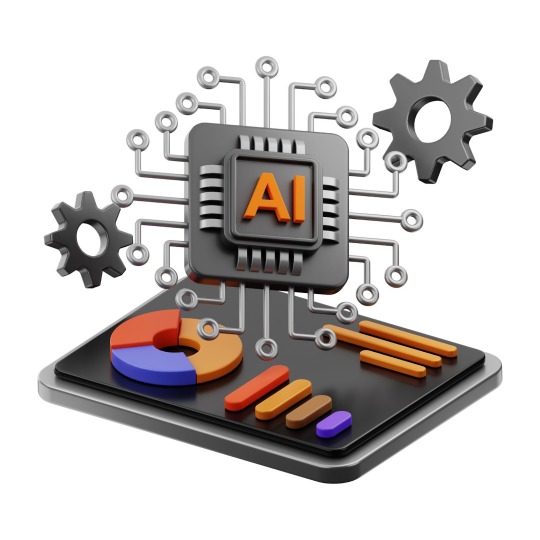
Image: Freepik
In the ever-evolving world of technology, artificial intelligence (AI) has become an integral part of our lives. From virtual assistants to chatbots, AI is transforming the way we interact with digital solutions. While ChatGPT is a well-known language model that has garnered a lot of attention, there are many other mind-blowing AI tools that digital agencies can explore to enhance their digital solutions.
Digital agencies are in the business of providing comprehensive digital solutions to their clients. This includes everything from website development to social media management. By leveraging AI, digital agencies can improve the efficiency and effectiveness of their services, ultimately providing better results for their clients.
Let's explore some other AI tools that digital agencies can use beyond ChatGPT.
IBM Watson
IBM Watson is an AI-powered system that can analyze unstructured data, such as text, images, and videos, to provide insights and recommendations. This tool can be used to automate many tasks, such as customer service and content creation, and can help digital agencies improve their efficiency.
For example, digital agencies can use IBM Watson to analyze social media posts and determine which ones are generating the most engagement. This can help them identify trends and create content that is more likely to resonate with their audience.
Google Cloud Vision

Image: Unsplash
Google Cloud Vision is an AI-powered image analysis tool that can detect objects, faces, and text in images and videos. This tool can be used to automate many tasks, such as tagging and categorizing images, and can help digital agencies improve their image and video analysis capabilities.
For example, digital agencies can use Google Cloud Vision to analyze images and videos on social media to determine which ones are generating the most engagement. This can help them identify trends and create content that is more likely to resonate with their audience.
Amazon Polly
Amazon Polly is an AI-powered text-to-speech service that can convert text into lifelike speech. This tool can be used to automate many tasks, such as creating voice overs for videos, and can help digital agencies improve their content creation capabilities.
For example, digital agencies can use Amazon Polly to create voice overs for explainer videos, which can help them better communicate complex ideas to their audience.
TensorFlow
TensorFlow, an open-source AI library created by Google, is an excellent resource for building and training machine learning models. With its automation capabilities, this tool can streamline several tasks, including data analysis and predictive modeling, making it an invaluable asset for web development agencies looking to enhance their data analysis capabilities.

Image: Freepik
For example, digital agencies can use TensorFlow to build predictive models that can help them identify which social media posts are likely to generate the most engagement. This can help them create more effective social media campaigns.
Hootsuite Insights
Hootsuite Insights is an AI-powered social media analytics tool that can help digital agencies monitor and analyze social media conversations. This tool can be used to automate many tasks, such as sentiment analysis and trend identification, and can help digital agencies improve their social media management capabilities.

Image: Hootsuite
For example, digital agencies can use Hootsuite Insights to monitor social media conversations about their clients' brands and products. This can help them identify areas where their clients can improve their marketing efforts and create more effective social media campaigns.
Conclusion
In conclusion, while ChatGPT is an impressive AI tool, digital agencies have many other options to explore. By leveraging AI tools like IBM Watson, Google Cloud Vision, Amazon Polly, TensorFlow, and Hootsuite Insights, digital agencies can improve their digital solutions and provide better results for their clients. As AI continues to evolve, we can expect to see even more innovative and exciting applications of this technology in the digital agency industry.
#marketing#digitalmarketing#blog#new post#chatgpt#content creation#content marketing#blogger#social media#news#google#lateststories
3 notes
·
View notes
Note
I'm just here to pop in to say I love your writing. You've got such a unique touch and personality in the text and you post very often, I'm just in awe. I'm a writer myself and wonder if you use some form of text to speech program to listen to your texts (I do, personally I find it really laborious to read my texts again and again so I just listen to them for a change. It has helped me a lot.) I use this Text to Speech thing from Google Cloud and feed it some 400 word snippets to read aloud lol
Ahaha, I feel like I don't post that often... But I appreciate your kind message, and I'm glad you enjoy my fics.
I don't use much text to speech. It's completely different, but sometimes I find listening to podfics gives me a different interpretation of a fic that I hadn't considered. Maybe that's part of why listening to something instead of reading it is good, too.
3 notes
·
View notes
Text
5 Ways to keep your customers engaged
Engaging with your customers might be a minuscule task for your business; but for your valuable customers, it matters. This is how customers are going to feel connected with your business, and feel positive about the same.
Customer engagement is one of the most effective ways to make your customers feel important and strung-out to your brand. This relatively creates a way more efficient and strong relationship for you. Its your responsibility as a brand to keep your customer hooked with fascinating customer engagement ideas.
Let us get started with a few achievable strategies to boost your brand customer loyalty.
Show your customers the authenticity of your brand identity. This aid in your business credibility.
Adding that tint of brand authenticity could instantly speak volumes about your reliability. With all the spam calls that individuals have been receiving. India’s ranked 4th in the world for receiving the maximum number of spam calls. This has caused a huge crack spot between the customer and authentic businesses. Customers are very suspicious and hesitant to answer such business calls worried that any or all of them might be spam.
Using a verified caller ID solution and Google-verified SMS to communicate with customers will bring about the trust factor for your business. This steers you clear of any of the former mentioned precarious situations.
Ensuring customer satisfaction even with remotely working teams
The post-pandemic era has taught us a great deal about remote working. Remote working has kept our work moving during the lockdown, and that’s when we discovered how productive and efficient hybrid working can be. Most organisations experienced a significant rise in productivity and of course an enhanced customer service experience. This was a tremendous perk as all this was initiated just when we thought our work might have to come to a halt, but instead, we somehow managed to have uncompromised continuity, all credit to the lingering concept of working from home.
This is an added advantage for those on plans of expansion and working with distributed teams. Businesses could rely on remote working with cloud communication platforms. Cloud-based business communication is as we speak, getting back the confidence people place in brand-customer interactions. This has come to our aid in various areas such as video calls, VoIP conferences, mobile app connectivity, Live calls, Project management, and file-sharing capabilities.
We should equip our remote working team with scalable, customizable virtual solutions that support our hybrid workforce's efficient working.
Adoption of Conversational AI
It's nearly impossible for your support team to attend to each query that they come across.
Conversational AI comes in handy at such tricky yet pivotal times. This is the very reason why organizations are indulging in its use, especially in the past two years. And far from the chatbot that seems scripted, AI-based bots use the potency of multiple revolutionary technologies such as
Natural Language processing
Intent Recognition
Machine Learning
Text -to- Speech and a lot more
Unified Channel Experience
The use of a single interface empowers any digital channel, all your Emails, SMS, WhatsApp texts, chats etc can now be available in a single place. As it sounds, it is quite a time and cost-effective. At the end of the day, customers enjoy a trouble-free experience.
Cloud-based platforms
The pandemic has brought about a drastic change in the functioning of each organization. So cloud services are the trend ever since the pandemic happened and are a fantastic way to boost your customer engagement.
Performance Analysis
It is inevitable in the present era to measure your customer satisfaction. Apart from customer satisfaction, you could also chart and analyze your team's performance. By measuring the two, you could clearly understand what is working for you and what areas you need to improve.
Personalized Content And Customizations
Last but not least, customized services and personalized communication is a never failing merit. This works wonders when backed with relevant information, especially well in a saturated market. This shows your customer’s that you value each of them and that you are treating them individually well enough. Different customers demand different services, and the relevance of services might differ for each customer.
In case you are baffled by any such issues, Voxbay Solutions is your one-stop solution.
So say yes to a hassle-free customer experience.
To know more click on https://voxbaysolutions.com/
2 notes
·
View notes
Text
Thanks for the tag @mxanigel~!! I’ll tag in anyone that wants to join in! (So many mutual moots who are mutual moots of other mutual moots 😂)
Nickname: Jules
Sign: Sagittarius
Height: 5'/ 5′1″ (It’s debatable but if you put the 1 I’ll love you forever)
Last thing I googled: “Can you top zinnias” (I’m making a mini flower garden in my veggie garden)
Song stuck in my head:
I am the storm that is approaching
Provoking
Black clouds in isolation
I am reclaimer of my name
Born in flames
I have been blessed
My family crest is a demon of death!
Forsakened, I am awakened
A phoenix's ash in dark divine
Descending misery
Destiny chasing time
(Bury the Light by Casey Edwards; It’s Jay’s new theme song)
Amount of Sleep: 8 hours maybe (I’m self employed with a bad work ethic, yes I’m very self conscious about it 🥲)
Dream Job: I think I already have my dream jobs (making art and growing veggies), I only wish that I could have a more stable income from both so I can be financially independent. But I am thinking about branching out to make my own TTRPGs so maybe that’s my next dream
Wearing: Just a T-Shirt (did I mention I work from home?)
Movies/Books that Summarize You: This one is hard, I don’t really watch movies or read as often as I should so instead I’ll reccoment some Youtube channels that I represent my persona:
*Bruva Alfabusa (Check out ‘If the Emperor Had a Text to Speech Device’ and ‘Hunter: The Parenting’, exceptional content)
*Max0r (You might go insane from hyper-brain rot but my adhd meme goblin brain loves it, especially his incorrect summaries of games)
Favorite Song: “The Love Shack” by The B-52′s
(”If you see a faded sign at the side of the road that says
15 Miles to the LOVE SHACK”)
Instrument: I learned guitar for a little while, lost interest. Bought a kalimba last year, lost interest. One day I’ll back to them
Aesthetic: Cave dwelling goblin
Favorite Author: Currently my fav book series is Red Rising by Pierce Brown. I love the characters so much, I just want them to be happy and grow old together with their kids instead of suffering through war...
Random Fun Fact: I’m surprisingly very good at reading people. I’ve actually prophesied people’s actions and been right so often that I now realize I shouldn’t have went to art school, I should have done psychology instead
1 note
·
View note
Note
Weird Questions for Writers: 22 & 25
How organized are you with your writing? Describe to me your organization method, if it exists. What tools do you use? Notebooks? Binders? Apps? The Cloud?
Organized? Ahaha...haha...ha... Okay but seriously, I'm scattered as all hell. I have notebooks, various apps, including Scrivener, Dabble, Notion as well as stuff in my email, bookmarks saved with prompts to do, notes saved in my browser...I think you get the idea.
Lets see if I can break this down though:
Ideas and pre-drafting: Bookmarks, post-its, Vivaldi notes, email drafts, likes, Notepad
Drafting and revising: Scrivener, Dabble, Vivaldi notes, Notepad, Open Office, GDocs, text to speech software (rn, I'm using Speak Aloud which is a chrome extension but I want to look into others like Naturally Speaking)
General focus and tracking stuff: Focusmate (on and off), pomodoro sprints using various Discord bots, Google Sheets for keeping track of word counts, sprint times, and submission possibilities/tracking submitted pieces, the Submission Grinder (finding subs to put in the spreadsheet), Pacemaker (another way to keep track of wordcount)
What is a weird, hyper-specific detail you know about one of your characters that is completely irrelevant to the story?
Mr. Death crew:
Dora: Uses chocolate chips as rewards for when she's feeling like she can't focus. For every ten minutes of writing/studying/stuff like taht, she lets herself have as many chocolate chips.
Evan: Writes fanfic. It was how they realized they were queer and nonbinary, found friends, and realized there was stuff to be had outside of their abusive family.
Rainbow crew:
Dahl: While she's taken on several different faces and shapes over the many years she's been alive, she has found she gravitates toward femme presenting stuff just because she likes the variety of textures.
Kealan: While he loves tending to Lore and the building itself, he also sometimes just needs someone, anyone, but especially Lore, to tell him to self care. Particularly by taking a long shower while playing music and singing along.
2 notes
·
View notes
Text
April 16, 2024
QUESTION 132:
Do customers prefer a specific machine translation tool when requesting quotes from an LSP?
Chat GPT's Response:
Customer preferences for machine translation tools can vary depending on various factors such as their specific industry, language pairs, and quality expectations. However, some machine translation tools have gained popularity and trust in the industry due to their reliability and performance. Some of these commonly preferred machine translation tools include:
Google Translate: Google Translate is widely used and recognized for its broad language coverage and continuous improvement in quality, especially for common language pairs.
DeepL: DeepL is known for its high-quality translations, particularly in European languages, and is often favored for its accuracy and natural-sounding output.
Microsoft Translator: Microsoft Translator offers a range of features including text translation, speech translation, and image translation, making it a versatile option for various translation needs.
SDL Language Cloud: SDL Language Cloud provides machine translation services with options for customization and integration with other translation tools, making it appealing for businesses with specific requirements.
Amazon Translate: Amazon Translate is part of Amazon Web Services (AWS) and offers scalable and reliable machine translation services with support for a wide range of language pairs.
When customers request quotes from Language Service Providers (LSPs), they may specify their preferred machine translation tool based on their prior experience, industry standards, or specific project requirements. Some customers may also rely on the expertise of the LSP to recommend the most suitable machine translation tool based on factors such as language pair, domain expertise, and desired level of quality. Ultimately, the choice of machine translation tool may vary from one customer to another, and LSPs should be flexible in accommodating the preferences and needs of their clients.
0 notes
Text
One UI 6.1 Expands Galaxy AI from S24 Series to More Devices

Samsung One UI 6.1
One UI 6.1 Brings Galaxy AI
Users are able to enjoy Galaxy AI on earlier models, which allows Samsung to speed up the global expansion of artificial intelligence in mobile devices.
Samsung Electronics unveiled a new One UI 6.1 upgrade to democratise mobile AI, bringing Galaxy AI features to more Galaxy devices. From late March, the Galaxy S23, S23 FE, Z Fold5, Z Flip5, and Tab S9 series will receive the update. This update, which enhances mobile AI with on-device and cloud-based AI, complements the Galaxy S24 series.
Galaxy AI is now available on even more Galaxy smartphones and tablets, according to a recent announcement made by Samsung Electronics regarding the availability of One UI 6.1. With the introduction of the Galaxy S22 series, the Galaxy Z Fold4 and Galaxy Z Flip4 foldable phones, and the Galaxy Tab S8 series tablets, the premium mobile artificial intelligence experiences that were debuted on the Galaxy S24 series will be expanded to include the Galaxy S22 series itself.
One UI 6.1 Features
As a result of the One UI 6.1 upgrade, the following popular Galaxy AI features are now available to a greater number of users all over the world: Circle for Searching using Google, Chat Assist, An interpreter, Live Translate, Note Assist, Transcript Assist, Browsing Assist, Generative Edit, Edit Suggestion, and AI-Generated Wallpaper.
Through the provision of characteristics that facilitate the transmission of messages in a straightforward manner in any language, Galaxy AI transforms communication into a bridge. Using an interpreter that can turn speech into translated text on a split screen, travelling overseas does not have to be a terrifying concept anymore. On the other hand, Chat Assist assists users in adjusting the tone of their messages and translating them into multiple languages, while Live Translate provides instant translations of both voice and text over phone calls.Image Credit to Samsung
The game-changing productivity and information access that it provides can also be utilised by a greater number of individuals. The Circle to Search with Google feature streamlines the interaction between social media and the internet through a straightforward and user-friendly gesture, whereas the Note Assist feature simplifies organisation duties by providing auto-formatting and summary capabilities. Additionally, users are able to simply write correct meeting summaries and translations with the help of Transcript Assist. Browsing Assist is capable of summarising and translating articles that are found on a webpage.
TM Roh, Samsung Electronics’ President and Head of Mobile experience Business, said Galaxy AI aims to pioneer a new era of mobile AI and empower consumers by making AI more accessible. “The arrangement is merely the start of Galaxy AI, as it strives to deliver the service to more than 100 million users of Galaxy by 2024 and invent ways to leverage mobile AI’s unlimited potential.”
Barrier-Free Communication
A greater number of Galaxy users will now be able to take use of the communication-enhancing Galaxy AI features that are available on models that support AI. A number of features are included, such as the capability to modify the tone of messages and translate messages into thirteen different languages using Chat Assist. Through the usage of Live Translate, which offers both voice and text translations for phone calls, Galaxy users are able to experience the power of real-time interactions. Due to the fact that the split-screen feature provides text translations for live discussions, users of Interpreter are also able to engage in impromptu talks with locals while they are travelling.
There is a new level of productivity and barrier-free communication that has been achieved.
Highest Level of Productivity Ever
In addition, the more extensive integration of Galaxy AI throughout the Galaxy ecosystem makes it possible for users to have a smooth experience when performing day-to-day chores on AI-supported models, which drives new levels of efficiency. circular to Search with Google can be used to improve search functions. This feature allows users to generate search results that are easy to understand by simply making a quick circular motion.
Note Assist is one of the life-enhancing organisation features that helps users to build formats, generate summaries, and translate notes. Browsing Assist, on the other hand, enables individuals to remain up to speed more quickly by creating complete summaries of news articles. Transcript Assist is also capable of easily generating summaries and translations, as well as composing transcriptions of meeting recordings.
Unlimited Creativity for Artists
With the introduction of Galaxy AI, Samsung is reaffirming its commitment to its role as a catalyst for the creative potential of individuals. Even after a shot has been taken, the most recent update for Galaxy includes a set of artificial intelligence features that encourage creative freedom throughout the process.
Generative Edit allows devices that are powered by artificial intelligence to easily resize, reposition, or realign items in photographs in order to perfectly capture a great shot. With Edit Suggestion, users are able to enhance any photo in a way that is both quicker and simpler than ever before. Instant Slow-mo10 is able to generate additional frames for slow-motion videos, which eliminates the need for several re-shots. This allows for the capture of action-packed moments.
The creative process and the individualised approach do not end there. Through the use of AI-generated wallpapers, the process of personalising Galaxy devices has become even simpler than it was in the past. This makes it possible for AI-supported devices to bring creativity to life.
Being Available
The update will roll out in early May for the Galaxy S22, Z Fold4, Z Flip4, and Tab S8 series.
One UI 6.1 release date
One UI 6.1 was made available in two phases:
March 2024: The newest flagships, including as the Galaxy S23 series, Galaxy Z Fold 5/Flip 5, and Galaxy Tab S9 series, had their first release in late March [SamMobile].
For flagship devices produced in 2022 and 2021, including the Galaxy S22 series, Samsung announced One UI 6.1 with Galaxy AI capabilities in early May 2024 [SamMobile].
Read more on govindhtech.com
#galaxyai#s24#galaxyzflip4#tabs8#tabs9#galaxys24#mobileai#freecommunication#technology#technews#govindhtech
0 notes
Text
What is Google’s focus on the field of artificial intelligence?

Google's focus on artificial intelligence (AI) is extensive and multifaceted, driven by both the potential it holds and its alignment with the company's core mission. Here's a comprehensive breakdown of Google's AI endeavors:
1. Why AI? The Motivation and Mission:
Foundational & Transformational: Google views AI as a critical technology with the ability to fundamentally improve lives and tackle challenges across various fields.
Mission Alignment: They believe AI helps organize the world's information and make it universally accessible, fulfilling their core mission.
Benefitting People & Society: At its heart, Google aims to develop AI that assists, empowers, and inspires people, contributing to societal progress.
2. Two Key Goals:
Advance the State of the Art: Continuously push the boundaries of AI research and development, creating more capable and impactful models.
Deliver Useful Innovations: Translate cutting-edge research into practical applications that benefit users and society in tangible ways.
3. Areas of Focus:
a) Research & Development:
Core AI Techniques: Machine learning, deep learning, natural language processing, computer vision, robotics, and more.
Specific Domains: Healthcare, climate change, education, agriculture, accessibility, and more.
Responsible AI: Emphasis on fairness, transparency, interpretability, and mitigating potential harms.
b) Products & Services:
Consumer-facing: Google Search, Assistant, Translate, Photos, Lens, etc., all leverage AI for enhanced functionality.
Cloud-based Solutions: Google Cloud offers tools and APIs for businesses to build and implement AI solutions.
Enterprise applications: AI-powered services for productivity, marketing, customer service, and more.
4. Key Initiatives and Examples:
AI for Healthcare: DeepMind's AlphaFold Protein Structure Database, AI-powered cancer screening tools, and healthcare chatbots.
AI for Climate Change: Using AI to optimize energy grids, monitor deforestation, and predict extreme weather events.
AI for Education: Personalized learning platforms, automated grading systems, and virtual tutors.
AI for Accessibility: Tools for speech-to-text, text-to-speech, and image recognition to assist people with disabilities.
5. Challenges and Considerations:
Ethical Concerns: Bias, privacy, safety, and job displacement are critical issues tackled through research and public discussion.
Explainability and Transparency: Making AI models more understandable and transparent to build trust and address concerns.
Collaboration and Openness: Google actively collaborates with researchers and institutions to ensure responsible AI development.
6. Conclusion:
Google's focus on AI is extensive, ambitious, and multifaceted, aiming to advance the field while developing beneficial applications for individuals and society. While challenges remain, Google's commitment to responsible AI development and collaboration positions them as a significant player shaping the future of this transformative technology.
Read More Blogs :
How to Use ChatGPT to Command a Robot
Machine Learning for Cybersecurity: Challenges and Comparisons
10 NFT Tools for Analyzing and Trading NFTs in 2024
0 notes
Text
Best 13 chatbot development tools If you want to make your chatbot in 2024
There are many different chatbot development tools on the market, and each has advantages and disadvantages of its own. Here is the list of 14 top chatbot development tools for 2024:
1. Chatbot.team : Chatbot.team is a conversational messaging platform that offers chatbot development services for businesses of all sizes. It helps businesses automate their customer service and marketing operations, improve customer engagement, and increase sales. Our chatbots can be integrated with any platform, including websites, mobile apps, and social media. We offer a variety of chatbot features, like Natural language processing, Machine learning, Conversational analytics, Multi-channel support and Customization.
2. Google Dialogflow : It is more human like conversational AI having advanced virtual agents. It has two editions: Dialogflow CX (advanced), Dialogflow ES (standard). Google Dialogflow is a powerful and versatile chatbot development platform that can be used to build chatbots for a wide range of purposes.
3. Microsoft Bot Framework : Microsoft Bot Framework is a platform for building, testing, deploying, and managing bots. It offers a variety of features, including:
A bot builder SDK that allows developers to build bots in a variety of programming languages, including C#, JavaScript, and Python
A bot connector service that relays messages and events between bots and channels
A variety of tools and resources for testing, deploying, and managing bots.
4. Amazon Lex : Amazon Lex is a service for building conversational interfaces using voice and text. It is powered by the same technology as Alexa, and it provides high-quality speech recognition and language understanding capabilities, enabling addition of sophisticated, natural language ‘chatbots’ to new and existing applications.

5. BotMan : BotMan is a PHP framework for building chatbots. It is open source and free to use.
6. BotKit : Botkit is a node.js framework for building chatbots. It is open source and free to use.
7. Rasa : Rasa is an open-source machine learning framework for building conversational AI assistants. It is used to build chatbots, virtual assistants, and other AI applications that can communicate and interact with humans in a natural way.
8. IBM Watson Assistant : IBM Watson Assistant is a cloud-based AI platform that enables developers to build and deploy conversational AI applications, such as chatbots and virtual assistants.
9. Botsify : Botsify is a no-code chatbot development platform that allows businesses to create and deploy chatbots without any coding required.
10. ManyChat : ManyChat is a no-code chatbot development platform that allows businesses to create and deploy chatbots on Facebook Messenger, Instagram, WhatsApp, SMS, and website live chat.
11. Drift : Drift is a conversational marketing platform that allows businesses to have conversations with potential and existing customers at scale.
12. LiveChat : LiveChat is a customer service chat platform that allows businesses to chat with their customers in real time.
13. Intercom : Intercom is a conversational relationship platform that helps businesses build stronger relationships with their customers.
Try chatbot.team
Detail
0 notes
Text
10 Best Speech to Text Converters for the Desktop
What is a Speech to text Converter?
A speech-to-text converter allows users to transcribe audio files into written text. These tools use artificial intelligence and machine learning algorithms to analyze spoken words and convert them into written form. They are often used for transcription purposes, such as converting recorded audio to text or transcribing meetings and lectures.
Many speech to text converters are available, and choosing the best one for your needs can be overwhelming. However, these tools are reliable, and easy to use. They can accurately convert recorded audio to text, making them the perfect choice for individuals and businesses looking to streamline their transcription process. That’s why we have compiled a list of the best speech to text converters for the desktop.
Convert Recorded Audio to Text Instantly
Are you tired of typing out long documents or transcriptions? Do you want to be able to quickly and accurately convert recorded audio to text? Look no further, because we have compiled a list of the 10 best speech-to-text converters for the desktop. With these tools, you can easily convert speech to word documents and save time on typing.
There are many different text-to-speech software options available on the market, but CogniSpark is often considered the best choice for improving productivity at work, and it offers a range of natural voices and languages, making it easy to create audio versions of documents and emails. The software is also user-friendly and easy to integrate into existing workflows, making it a convenient choice for organizations looking to increase productivity.
CogniSpark Speech-to-Text Converter:
CogniSpark is a top-rated speech-to-text converter that uses artificial intelligence to transcribe audio files accurately.
It has a simple interface and easily converts recorded audio to text with a few clicks. In addition, you can customize the transcribed text by editing it directly in the tool.
Dragon Naturally Speaking:
Dragon NaturallySpeaking is a powerful speech-to-text converter perfect for individuals who need to transcribe a large amount of audio. It is highly accurate and can transcribe multiple speakers at once. It also integrates with popular word processing software, making converting speech to word documents easy.
Otter.ai:
Otter.ai is a cloud-based speech-to-text converter that can transcribe audio files in real-time. It has a clean and user-friendly interface and offers a wide range of customization options. You can also use Otter.ai to create automatic transcriptions of meetings and conference calls.
IBM Watson:
IBM Watson is a sophisticated speech-to-text converter that uses artificial intelligence to transcribe audio files. It is highly accurate and can handle multiple languages and accents. In addition, Watson has various customization options, including adding speaker names and timestamps to the transcription.
Transcribe:
Transcribe is a simple and easy-to-use speech-to-text converter, perfect for individuals who don’t need advanced features. It has a straightforward interface and allows you to quickly transcribe audio files with a few clicks. Transcribe is also great for converting speech to word documents, as it integrates with popular word processing software.
Voice Note II:
Voice Note II is a reliable speech-to-text converter that is perfect for busy professionals. It has a sleek interface and allows you to transcribe audio files quickly and accurately. You can also use VoiceNote II to create voice notes and reminders, making it a great tool for personal and professional use.
Google Docs:
Google Docs is a popular word processing software with a built-in speech-to-text converter. It is highly accurate and can transcribe multiple languages and accents. You can also use Google Docs to collaborate with others in real-time, making it a great tool for team projects.
Speechnotes:
Speechnotes is a speech-to-text converter perfect for individuals who need to transcribe long audio files. It has a simple and intuitive interface and offers a wide range of customization options. You can also use Speechnotes to create voice notes and reminders, making it an excellent tool for personal and professional use.
Speechmatics :
Speechmatics is a powerful speech-to-text converter for individuals who need to transcribe large amounts of audio. It is highly accurate and can handle multiple languages and accents. It also offers a range of customization options, including adding speaker names and timestamps to the transcription.
Rev. Voice Recorder:
Rev Voice Recorder is a reliable speech-to-text converter that is perfect for individuals who need to transcribe audio files on the go. It has a simple and intuitive interface and allows you to transcribe audio files quickly and accurately.
CogniSpark Speech-to-Text Converter:
CogniSpark speech-to-text technology is able to handle a wide range of accents and languages, making it a versatile tool for people all over the world. In addition to transcribing spoken words, CogniSpark can also identify and transcribe multiple speakers in a single audio or video file. This makes it especially useful for transcribing group discussions or meetings.
Conclusion:
In conclusion, several excellent speech-to-text converters are available for the desktop. Whether you need to convert recorded audio to text or speech to a Word document, these top tools can help you get the job done quickly and accurately. From CogniSpark Speech to Text Converter to Dragon NaturallySpeaking, there’s a tool on this list that will suit the needs of just about anyone.
0 notes