#get original firmware
Text


Recently found out RockBox still exists and is updating, and since the shitty firmware was my number one concern with dedicated audio players that was all it took for me to buy one and see if it was still as easy as it was when I hacked my old clickwheel iPod (it was)
This thing is a metal brick with clicky buttons and a headphone jack, the little wheel actually spins and is VERY satisfying
Immediately put a sticker on the back and some washi tape, now I just have to find something the right size to cover the logo on the front while looking cute
#original#unfortunately rockbox still doesn't support bluetooth#so if i want to use bluetooth earbuds i will have to use the original sus firmware#however: i do not#i have so many devices that use bluetooth headphones#switching my headphones between devices is such a pain#i wanted to try the freshos theme but i couldn't get it working
2K notes
·
View notes
Text
Ya kno, my sister was feeling upset about how she was aiming for and has been telling people she would be releasing her music months ago.
I ended up making her feel better by telling her about how my team at work is almost 2 whole ass years late on delivering a firmware build that we've promised to numerous customers. And we all still have jobs and our team is still making mula lol
So if you ever feel bad about your timing on a personal project/goal, just remember that there is some "official business" doing much worse than you but still doing alright
#an egg original#yeah our firmware thing just finally released like last week lol#we've only been saying we're 'almost done' for a few millenia lol#but uh yeah#you'll get there
1 note
·
View note
Text
the best handheld gaming options today
ohyesididnotjustdothat: Idk if u were serious or if this is even a good time, but that rec list for handhelds sounds like it'd be baller ngl
yeah sure, i like to do the research so others don't have to. it's turning into my gimmick
Let's do this by
Best Starter Device
Best Midtier Device
"But What About Sony" Device
Best Thing If You Don't Want To Invest In A Steam Deck

Best Starter Device/Low Budget: Miyoo Mini
as soon as this fucking thing came out, everyone was talking about it and I can see why. This thing is adorable, it's sturdy, it is the most pocketable device in the space, and it reliably plays anything up to the PSX generation. It has shoulder buttons on the back, comes with a very decent user interface out of the box, and that screen is both gorgeous and it has extra lamination so it's well protected.
And it sells for less than 70$. There's a very loving fanbase around the Miyoo Mini with people pushing the hardware to its limits and supporting it, so it's a good pick.

Best Midtier Device: Retroid Pocket 2+
the + is important, this is a refresh and update to the original RP2 with a lot of improvements.
Full disclosure, I wanted to get myself a Powkiddy RGB10 Max 2 (a mouthful) because it has super good ergonomics and a huge screen. But its not about the screen, it's what you do with it, and RP2+ is just head and shoulders above the competition and tends to be priced at 99$, which is cheaper than the competition as well. That this thing exists while the Ambernick RG552 has the audacity to ask for 225$ is staggering.
This fucking thing will play SNES, GBA, PSX, sure. But thanks to its chipset, it'll also play N64, Nintendo DS, Dreamcast. There is a community-maintained GDoc with testing of the device with advice on how to wring the best results out of the RP2+. Also its one of the only devices where the manufacturer lets you buy spare parts if something breaks, which is something more folks should do. Also this thing is getting active updates both officially and from the community. Like.... it's a good fucking purchase.
This is what I'm getting and I'm planning to explore the NDS and Dreamcast libraries for the first time.

"But I want to play PSP as well as older generations!": CFW PS Vita
This was my first foray into the space and I fucking love it. The amount of shit you can do with a custom firmware (CFW) Vita is mind boggling. I just downloaded a free port of Fallout 2 from the Homebrew Browser that's runs on the Vita itself. Last night, I opened Adrenaline, which is Sony's own PSP emulation software and booted up Chrono Cross. There is a very sneaky little app I won't name that literally just lets you directly, cleanly download any PS Vita game onto the device.
The screen is fucking beautiful, the device feels luxury, it's got bluetooth, it can run older libraries all the way up to N64 (though it chugs on some GBA games for some reason).
And while a lot of other custom handhelds are trying to get PSP games to run, this is the device that was BUILT to run them, and it cannot be beat. No fucking with settings, no swapping cores in hopes another will run better. It just works for that amazing fucking library. And setting up the CFW is very fun and has a great step by step guide online.
Honorable Mention: CFW 3DS/3DS XL
One of the things these handhelds struggle with is emulation of the dual screen Nintendo devices. It's super easy to emulate the top screen, and for many games the bottom screen isn't actually necessary to play. But for the ones where it is, there are few viable handhelds you can really use.
But much like the Vita, the 3DS has a vibrant and thriving mod community. Once you have it set up, it's the most reliable avenue for the Nintendo catalog, and with Nintendo shutting down support for it, that's two generations of extremely large catalogs at risk of disappearing.
Also, once you've got it set up, you can go to hshop, pick the game you want to play, scan a QR code with your 3DS, and just install it. The pirate game is so fucking advanced. The only reason I don't play mine more is the battery life bugs me. If I put my vita to sleep, in a month it'll still have power. If I put my 3DS to sleep, it's dead in 2 days.

The "I Don't Mind Spending For the Best Option That Is Fully Futureproofed" Option: The AYN Odin
Starting price 230$ before shipping and you'll be waiting at minimum 3 months for it to arrive.
This will play everything. This is right now the only device to reliably run the PS2/PSP generation. It will also flawlessly stream Game Pass, PS Now (or whatever they're calling it these days), Stadia, Moonlight, Parsec, and Nvidia's service I forget the name of. If you're daring, you can sideload windows and play a respectable amount of full PC games. It has very good controls, super nice shoulder buttons, a turbo mode with a cooling fan, and that enormous fucking screen.
This is the device every motherfucker wants but you will be paying and you will be waiting to get your hands on it. It's the best device you can get without investing in a Steam Deck. (Also you can very easily get away with the Odin Lite over the Odin Base or Pro unless you are planning to sideload Windows, just FYI.)
Final Thoughts: There's a lot of good options out there and a lot of people covering them, but I personally like Retro Game Corps the most. He has in depth reviews of goddamn everything as well as video guides to setting up specific devices, learning Retroarch, exploring firmware options as they release, and WRITTEN GUIDES to everything on his site. Dude is a marvel. I would watch his stuff to see what sounds good, then watch other reviews for the same device. (This is what talked me out of the Powkiddy and into the RP2+.)
457 notes
·
View notes
Text
Tamagotchi Smart English Firmware Patch in the Works

If you’ve had your eye not he Tamagotchi Smart for some time, but haven’t purchased one due to the language barrier, you’re not alone. Having a Tamagotchi in your local language makes for a better user experience. StuddedNET, a Reddit user who belongs to the Tamagotchi Reddit page has been working on an English firmware translation which they claim is still a work in progress!

StuddedNET posts a brief 2 minute video showing off their Tamagotchi Smart in the English language, although some items are still in Japanese as indicated the firmware is still a work in progress. How awesome is it to see the Smart in English? The post gained more attention than the original poster anticipated, which lead to additional information being provided.
They elaborate that this English firmware already has the menus and games translated, but there is a lot of dialogue to work on. StuddedNET does not know the Japanese language which makes this project a but more difficult. As you can imagine several members of the community are already chipping in, don’t you just love the Tamagotchi community? We are a family! There are now six members total working on the translations.

Without Bluetooth or Wi-Fi connectivity, how exactly will a firmware patch be installed on a Tamagotchi Smart? StuddedNET elaborates in the comments of the post which contains the video that it needs to be installed via a custom Tama SmaCard which must be able to hold the firmware which comes at a size of 16MB. The custom TamaSma card is actually a W25Q128 chip wired to a microSD breakout. This involves a good deal of soldering and some manual work too. It permanently patch the Tamagotchi firmware, so you cannot revert back, but regular TamaSma cards would still work even after the patch.
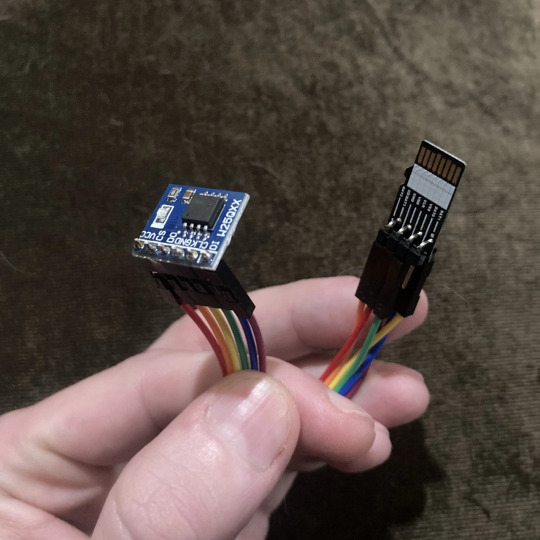
How can you get a custom TamaSma Card that contains StuddedNET’s English patch? Well it’s not quite done yet, but that hasn’t stopped them from providing a custom TamaSma Card to some friends on Discord. StuddedNET has only charged them for shipping and the cost of parts. StuddedNET further elaborates in the comments that this is merely a passion project, and they’re not looking to make a profit.

We’re really optimistic about this passion project! Imagine a Tamagotchi Smart in the English language? That would be awesome! StuddedNET will provide further updates on the Tamagotchi Reddit page including the major milestones within this passion project. Be sure to check out the thread here!
#tamapalace#tamagotchi#tmgc#tamagotchismart#tamagotchi smart#smart#tamatag#virtualpet#bandai#language#english#firmware#patch#studdedNET#reddit
105 notes
·
View notes
Text
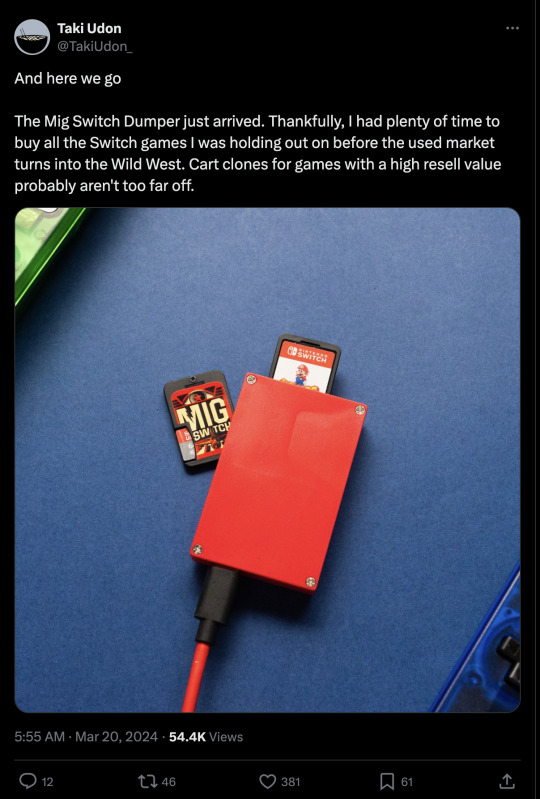
For those who haven't been paying attention to the Switch modding scene lately, I wanted to point out the existence of two new products:
MIG Switch cart: Stores Switch ROMs on its micro SD card to play on official hardware
MIG Switch dumper: Backs up physical Switch cartridges to a computer in a file format useable with the MIG Switch cart
What's the problem?
It's important to know about these new items for a couple reasons. First, they might be of interest to anyone with a large, physical Switch collection to back up games without installing custom firmware to a Switch. Second, they have the potential to make buying used Switch games a lot riskier.
With the MIG Switch being the first reproduction Switch cartridge with a ton of public attention, there's a good likelihood someone will reuse the tech to develop similar cartridges for single games. If that happens, the used Switch game market is likely to become similar to the used DS game market, where listings have to be read carefully to avoid knockoffs and low prices could be a bad sign.
Even if reproduction carts never get made, there's also the issue of how the MIG Switch cart works. To function with official hardware, the cartridge requires an extra key from a dumped cartridge to bypass the security of card slot. Each key is unique to an individual cartridge. If one console goes online with the MIG Switch using that key while another console goes online with the original game, there's a good chance the accounts on both consoles will get banned. Unfortunately, this means that if someone bought a game, dumped it with the dumper, and resold it. They're only one simultaneous internet connection away from getting their buyer banned.
We still have some time before we find out if either of these potential problems will take place. However, I've been on more than a few message boards and seen more than a few people claiming that they at least intend to buy, dump, and resell games.
What can you do?
All of this is fairly problematic, and (truthfully) now that both the cartridge and dumper are in folks' hands, it's a matter of when someone will experience an issue not if.
That's why knowledge is import in this situation. If you're someone looking for official cartridges or to avoid potential resells, you have three options at the moment:
Buy new. New games from reputable stores won't have had the chance to be messed with and will undoubtedly be the real deal.
Read listings closely. If a price online from a secondhand retailer seems too good to be true, you'll want to triple check the listing's details and provided images.
Scrutinize the cartridges. Official Switch cartridges have a very specific look, feel, taste, and quality to them. If you buy a cartridge that looks even slightly "off," there's no harm in returning it.
Ultimately, it comes down to all of us being attentive shoppers and pointing out any listings or resellers that might be problematic.
#I meant to make this post a while ago#but for the longest time it seemed like the dumper was going to be vaporware#it's also the reason I bought 10+ physical switch games in the past month or so#Switch#nintendo#video games#mig switch
13 notes
·
View notes
Text
Parables of the Lost Voyage: McSweeties
In 1872, Angus McAdams founded McSweeties in Ayr, Scotland, selling sweetmeats from a cart in the market square. By the time before the fall, his business had been bought several times over, but the glutenous jelly figures that were their major product would still have been recognised by their creator, though the recipe had been changed many times to first be better, and later, cheaper. With the advent of generalised AI and cheap production came the marketing campaign that would change their future: The McSweetie Doll.
A thick rubbery doll made to look like the sweets they were selling, all named Angus after their mascot, a humanoid jelly sweet with a crown. In various colours, about 20cm tall. They could be posed to sit, and had cheap cameras and animatronics and a simple GAI so they could complete their primary function: To listen to kids talk about their day, make appropriate comments, and then tell the kids they'd been good enough to deserve a bag of McSweeties.
Parents loved not having to listen to their children about the inanities of school! Kids loved actually getting attention! The corporation loved the kids (and parents) buying the sweets!
Made with stock components to be as cheap as possible, McSweeties parent company churned these out by the tens of thousands, giving them away where they couldn't sell them, but The Fall wasn't kind to the confectionary industry, and soon McSweeties and all its brand and assets was up for a fire sale.
The bright spark at Brunswick Security who bought it for a song found it made her career, as with a small firmware patch over the network they suddenly had the most widespread surveillance network ever put into private hands. Those McSweeties that weren't already in homes marched out of their warehouses in legions, to sit atop walls and inside bushes, and sell what they saw to anyone who would buy it.
Brunswick's automaton division - still McSweeties - is now its most profitable sector, barely mindful dolls of all shapes and sizes, though the cheap rubber and aluminium skeletons of the original models have long been replaced by bullet-proof resins and reinforced titanium structures. As cutely as they waddle, they're terrifying when they run, and if you can see the adorably crowned doll-sized sweetie perched on a shelf, you may have missed the eight foot mountain of impenetrable green rubber that's softly lumbering from behind you.
--
(The Parables of the Lost Voyage are a short series of fiction pieces exploring the world around an Eclipse Phase campaign I’m planning)
8 notes
·
View notes
Text
before I forget, had a dream last night which was actually a pretty good MTMTE/Lost Light AU lmao
essentially, Drift and Rodimus went on an away mission that was just the two of them to scout out whether or not a planet they found on their navigational star chart might have energon/fuel deposits
they were the ones chosen because their alt-modes are fast enough to traverse the weird terrain and in the event of anything like an undetectably toxic atmosphere etc they are most likely to be able to get back on board the ship before it can kill them etc
Perceptor gave a heads up that the planet is massively overgrown and has funky chemical compositions lingering around, but he and Brainstorm aren't able to provide any more details as their limited core samples aren't enough to figure out anything else
so they go out and tl;dr they do maintain communications for a while until something on the planet very much does start to mess with them
(later on the theory is that when they were driving around on the planet's surface to do more surveying for energon, they must have kicked up something in the soil-like ground material)
anyway eventually their Comms start getting weird and drop altogether, Ratchet already had medical on standby but Magnus starts preparing an emergency recovery away team to see if they can find out what the fuck happened
and just before they get ready to go out, there is a lot of panic as two large cyber-wolves have broken into the cargo bay of the ship
shit gets wild, Megatron orders a lockdown and return to cabins for the safety of the rest of the crew while Magnus, Ratchet/the medical team, Perceptor, and a handful of others start trying to figure out what's up with these giant doggos who are clearly Cybertronian in origin, like why the fuck are they on this planet
it takes entirely too long for them to realise the cyber-wolves are reformatted Drift and Rodimus
they're more or less feral in this state but they narrowly avoid getting sedated once Drift recognises Ratchet and calms down a little, Rodimus takes the hint from Drift and also mellows out a little
(Velocity is a little Stressed Out because she's never seen cyber-wolves before, like this shit doesn't happen on Caminus lmao but she is in fact sending a ton of pics to Nautica once the situation chills out because hell yeah doggos)
after a near-incident where Drift almost bites First Aid when he got a little too close to Ratchet when trying to hand over a data pad (thus setting off Rodimus who nearly bit Magnus in turn), they decided OK we have to actually figure this out like as fast as possible because they're clearly more beast than bot right now
so they go to Perceptor's lab (very carefully lmao and no, Brainstorm is not allowed in just yet) and so begins 1) trying to figure out what the fuck and 2) attempts at mildly training Drift and Rodimus
Magnus is very good at this!!! Ratchet tries to be firm but is actually a little bit of a pushover lmao
eventually some of the testing riles up both cyber-wolves and it shocks them into returning to root mode, but their root modes have also been altered
not quite Beastformers, not quite werewolf-style situation either-- roughly in the middle
but they're still somewhat feral even with some of their upper cognitive functions back while they're in root mode
this leads to somewhat weird feral behaviour and both Drift and Rodimus struggle a bit with new instincts and sensory firmware that they didn't have before etc. so there's a learning curve
Perceptor and Brainstorm are working on figuring it out, along with First Aid who's on loan to the lab lmao, but it's taking a while
Ratchet and Magnus have their hands full with trying to keep feral speedster wolves from being Slightly Too Feral
although Drift and Rodimus sleep in a heap together in wolf alt-mode because apparently recharging otherwise is difficult and it's very cute (their nest is in Ratchet's room because Drift doesn't sleep well anywhere else and Rodimus won't sleep without Drift)
so mostly it was just a fun dream with feral wolf idiots and it was nice
also massively overprotective Drift lol
anyway my work break is over now but just wanted to type this all out before I forgot it because I do not remember my dreams very well lol
#mtme#lost light#idw transformers#maccadams#au idea maybe idk#if i ever get the time I'll probably make this a fic#idw drift#idw first aid#idw ratchet#idw velocity#idw ultra magnus#idw perceptor
80 notes
·
View notes
Text
People in my notes are split between 'being a clone would be more fucked up I think' and 'I am SEETHING WITH RAGE because CLEARLY it's more fucked up to be a ROBOT' like girls I gotta say I'll deal with whatever firmware updates I gotta get before I wanna run the risk of running into Original Emily who WILL kill me on sight! Sorry!
11 notes
·
View notes
Text
Nintendo 3DS Retrospective Part 2: A System’s Function

The beauty of this handheld is that there are so many things you can do on this system without even having a game. I think it's what gave the 3DS its charm, giving you a reason to keep playing.
As a kid, I didn’t have any internet. The closest I had was this Telstra Prepaid Wi-Fi stick where I used to waste all the internet downloading Sailor Moon videos. There was a short period where I was able to connect my 3DS to the internet so I got to experience at least the heyday a bit!
Anyway, I spent most of my time on the system itself, the lovely Home Menu and all its built in software. I have a lot to say about all these!
Part 2 is under the cut!
I had three 3DSs at the very end, to which only one works properly. The other two have issues but I still kept them for the precious memories. It's crazy to think how long this handheld has been in my life, and how many memories it gave me.
Without it, I don't think I would be who I am today. I really don't know we will live in a world without it...
For as long as I can, I will keep playing on it! I’ll be 50 and still be on my 3DS lol
How did I get my first 3DS?
It was out of nowhere. I didn't know I was going to get this life changing handheld. My dad and I were driving to our family friend’s house as we always did back in the day, while I stared out the window blissfully unaware.
Once we got there…my dad stopped the car and pulled out a box from under the seat and handed it over to me, telling me that he had a surprise.
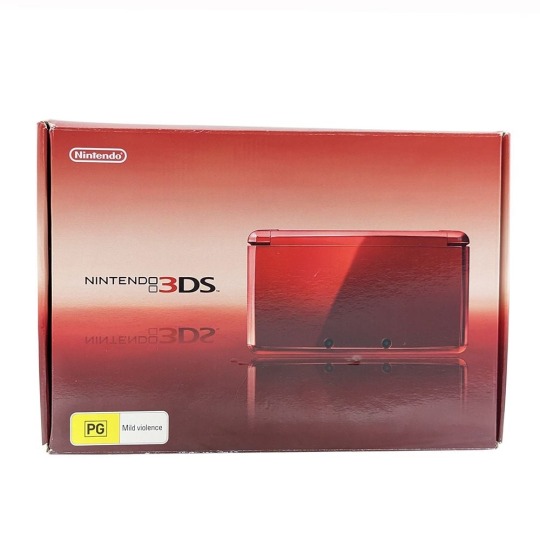
It was a red original 3DS?! I took it into my hands, staring at the box in disbelief. I remember the box so vividly, and the awe I felt at the fact my dad got me this?! My dad looked real happy to see me so happy.
I remember wanting to rip it open right then and there. My dad told me to wait until we actually got into the house since he also had another one for my family friend. At the time, I only had my DSI which I used be on all the time.
I remember rushing in and opening my 3DS with my family friend who opened theirs, plugging in the handheld and turning it on for the very first time. The setup music is so nostalgic to me for this reason, I spent some time setting it all up and exploring the home menu.
Unfortunately, it doesn’t charge well to this current day, you have to press down on the charger in order for the system to charge at all. I think something is wrong with the charging port but I was never able to fix it.
This was the first 3DS I ever modded, because I was too afraid to mod my 2DS back when. If I bricked my main 2DS, I would have cried. I nicknamed it my “Luma 3DS” after the custom firmware and installed a whole bunch of games on it! I even got a custom theme with the Luma 3DS logo.
I put it somewhere but I don’t know where it ended up aha
How did I get my second 3DS?
My red 3DS lasted probably a year or two before it decided to stop working out of nowhere. The blue LED would turn on, and then a small pop sound could be heard as it turned off. I remember I was really upset, because I loved this handheld.
I was out of a 3DS.

For my birthday shortly, my grandma bought me a white 3DS XL, the same one as above! It came preinstalled with Mario Kart 7, which is why its my favourite Mario Kart.
I remember pointing at it in Big W when she asked me what I wanted, and my grandma didn't look as happy as I was. I think the price displeased her but she still bought it for me, hehe.
This was my main handheld for years, where my brother used play on it from time to time despite how much I didn't want him to. I still have it to this day, although it is worse for wear. One day, it refused to boot into the Home Menu.
No matter what I tried, it wouldn't boot. It would either be stuck on the Black Screen of Death or it would be stuck on the Home Menu transition you would get when you pressed the home button. It was really devastating for me, I had so many memories on here that I couldn't access anymore.
My red 3DS started working out of nowhere, by the way. One day, I tried turning it on and it booted into the home menu without any trouble. I remember showing my dad and he wondered why I even got this white one if the red one was working.
That’s when I dubbed it my dad’s 3DS since he liked to play Mario Kart 7 with my brother and I from time to time and he would use this one. I actually wiped the whole 3DS for him since I wanted my dad to have it (even though I didn’t have to do that lol).
How did I get my current 2DS?
Surprisingly, I got out of gaming for a while. At least on the 3DS side, which is utter blasphemy to me now. I can't believe I'd ever stop playing this handheld! I feel like it makes me a fraud, you see how much I harp on about this handheld and yet I stopped playing it lol
In 2019, I made a friend who really liked Pokémon. He would often bring his 3DS XL to school to show me his games and all the Pokémon he caught. He would ask me if I had any of the Pokémon games and I said I did. This prompted me to find my red 3DS and buy Pokemon Moon so I could play alongside him.
But alas, since my red 3DS has those issues as you know, it was really hard for me to have a fully charged handheld. I felt so bad when my friend wanted to battle me, but I couldn't half the time since the 3DS was either dead or about to die.
He were kind enough to give me his charging dock for the 3DS, but it still didn't solve the issue.
That’s when I decided for my birthday, I would ask for a new 3DS! I wanted to play with my friend! It was harder to find a new 3DS on sale in the shops at this time, so I went to my local pawn shop. I remember wanting an actual 3DS, but my mum wanted to get something a bit cheaper.
This is why I have my 2DS! It came with its own case, which was one of the reasons I chose it. I didn't mind not having any 3D functionality, since I never used it anyway on either of my previous 3DSs.
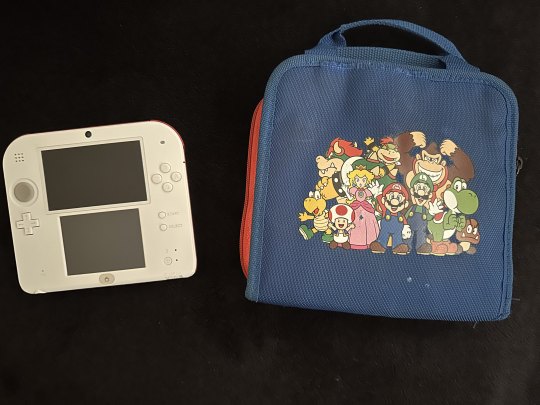
It still works to this day, and fully modded! I finally got over my fear of modding it, nothing happened. It really is easy to mod your 3DS, by the way.
I do plan on buying a Japanese New 3DS LL one day, the pink and white one! I've always wanted it for myself!
A sad story...
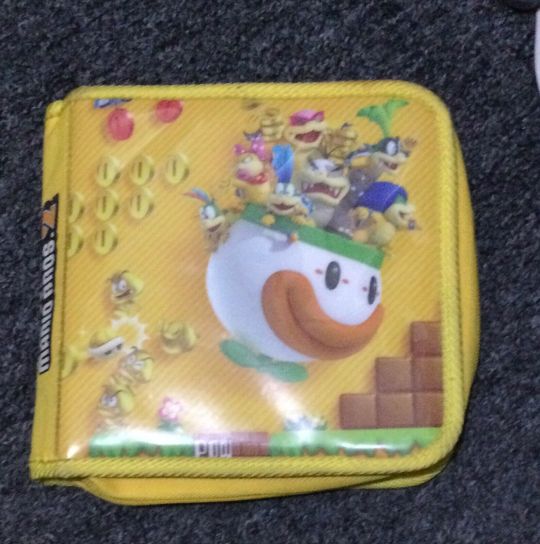
I used to keep all my games in this case right here, since I didn't like keeping them in their original boxes for some reason. It's a decision I regret to this day, since I really like the boxes!
As I mentioned above, I got out of gaming for some time. It seems like during all that, I misplaced the case. It was gone from sight, no matter where I thought I left it. I looked everywhere, but it was nowhere.
To this day, I have no idea where it is. It's been years...perhaps its gone forever. It's really sad to lose something that meant a lot to you, although I don't blame anyone but myself for this. I should have taken better care of it.
I lost all the games I had physically, and that was practically all my games. I had so many I received over the years, all in a poof. I hope I can manage to find it one day, there are a lot of precious memories in it!
I have a fun fact with this that I’d like to share!
I had two copies of Super Mario 64 DS in here because I lost my first copy and asked my grandma to buy me another one, but then my mum found the first copy some time after lol
Now I take better care of things, but if it ever shows up, I will cry profusely. I hope I can find it!
Home Menu
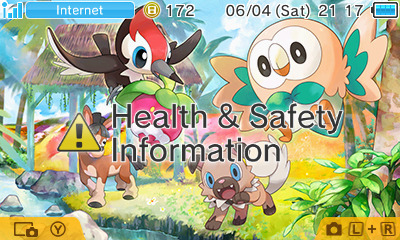
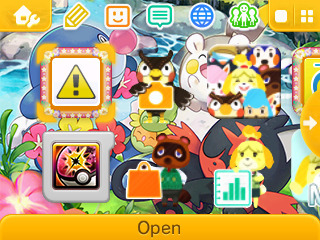
When you turn on your 3DS, you are met with the Home Menu in all its glory.
It's probably one of my favourite menu designs, alongside the Wii. It's simple yet so effective, the BGM is one everyone will never forget and it's also customizable! I feel like Nintendo peaked here, and then just ditched it when the Switch rolled around.
I used to love scrolling all the way until the very end of the menu, and making the icons bigger or smaller! I also loved making folders to store my games. Ever since my white 3DS, I have a folder for the system titles and a folder for my games and demos!
Themes
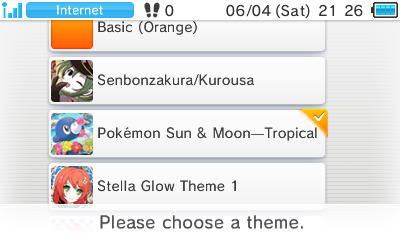
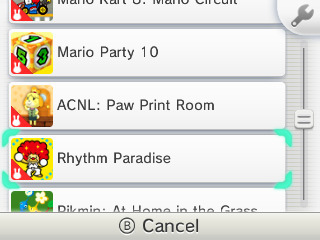
With the Home Menu, you were able to customize it with themes! These could be bought from the Theme Shop, which sadly stopped working when they shut down the Nintendo eShop.
I’m using Pokemon Sun and Moon— Tropical currently, but I like swapping them out from time to time. Some have their own BGM and sound effects, while others simply change the background.
Here are some of my favorite ones I have!
Splatoon: Squid Sisters
Senbonzakura/Kurousa
ACNL: Paw Print Room
Kirby Copy Ability Global Poll
Sonic Boom Shattered Crystal
Persona Q2 Theme
Badges

To go with themes, they made badges that you could obtain and add to your menu!
When they released, I remember downloading the Nintendo Badge Arcade when I had the chance to. I'll be making a special post just for it, so please look out for it!
I used to put badges anywhere and everywhere I could! It didn't matter if it looked good or not, I just wanted to have as many as I could!
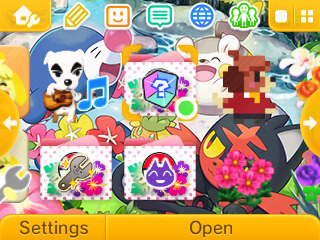
You could even put them on folders! The absolute peak of this feature.
My favourite badges are the ones that act like software icons, where you could click on them and it would open the software! As you can see, I have ones for each of the built in software. The original titles have been put in a folder at the very end, out of view.
Streetpass Mii Plaza

The iconic plaza that everyone knows! You can’t go hearing Streetpass without the Streetpass Mii Plaza!
I've spent a lot of time on here during my time on this handheld, from its initial stage to what we have now with all the DLC! I have always loved the concept of Streetpass, and I wish they brought it back for the Switch.
Alas.
Let’s talk about each of the things you can do in it! I come from Australia so I'll be using the European names for everything, by the way.

I feel like we can't overlook the main plaza area. The iconic BGM, the sea of Mii characters that you can look over as you increase your plaza population and all the various options and games you can choose from!
Puzzle Swap

I love this little game so much.
As the name suggests, you swap puzzle pieces with the people you Streetpass with to complete various puzzles and gain new ones!
I remember trying very hard to complete all puzzles I had, especially excited when I met new people who had the puzzle pieces I needed! I love the BGM and the little tweet of the bird that swoops in to deliver the pieces you got.

With my 2DS, I have loads of puzzles to complete since I always choose pieces from puzzles I don't have when I get Streetpasses. They are really rare nowadays after all. I want to try to do as many puzzles as I can.
Otherwise, I use Play Coins to buy pieces. This takes forever since you can only buy one at a time, and you aren't guaranteed a piece you don't have. I like to sit there and do this from time to time while watching something.
I have over 500 left to collect...I hope I can complete every single puzzle one day! That will be one of my life goals!
Streetpass Quest

Saving the world has never been so much fun.
This was the first game I ever completed fully, and probably will be the only one. You have to save the King who looks exactly like your Mii from the evil Dark Lord who kidnapped them by recruiting soldiers!
I originally beat this on my white 3DS, slowly progressing through all of the floors. There are many enemies and many types of floors that require certain abilities that are based off the Mii's colour. Very simple but fun!
I remember there was a floor that was bright white which required a Mii with black to darken the floor and a floor that was pitch black, requiring a Mii with white to brighten the area.
The only issue with that was I never got a Mii with those colours. I would buy soldiers with Play Coins, and yet I never got black or white for some reason.
There is also a sequel to this game, where you have to save the Princess and the Prince too! I remember being really surprised when there was more to play.
Later on, they introduced new games, as well as the concept of Streetpass VIP! It was a one time payment and you would receive all of the games available and have added bonuses, such as the ticket system!
I have played every single one, but I'll just talk about the one I enjoyed the most!
Streetpass Garden

This is my favourite game out of all of them. I remember choosing this as the free game that the Streetpass Mii Plaza was offering on my white 3DS.
I love how simple and yet fun it all is. You plant a seed into a pot and the people you meet water the flower and make it grow. It takes a lot of people to do so, more than you would expect.
Once it blooms, you can germinate for seeds! Each seed can either be a new breed or an alternate colour of a breed you already bloomed. There is a percentage for each of these, and I always chose the ones that guaranteed a new breed!
Your goal is to fill up your planter handbook and become a master gardener! I think I was very close to doing so on my white 3DS, while I’m still trying to on my 2DS.
For some reason, I chose the Streetpass Slot Racing game on my 2DS for my free game and I remember regretting it since I didn’t enjoy it as much as I thought I would.
I just wanted my garden back man.
Activity Log

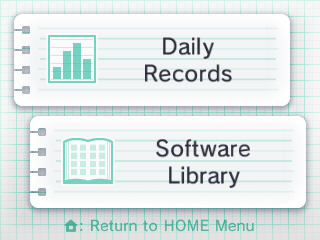
It's so simple yet so charming.
I love the grid aesthetic they chose, it reminds me of my school notebooks I used to use.
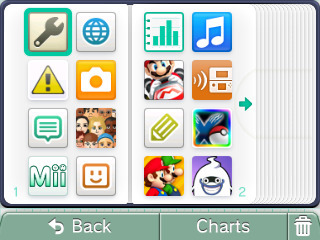
All your titles are shown in this little book and I think that’s so cute. I love flipping through all the pages and seeing every single title I’ve ever played appear on there.
Even Homebrew appears on here, which I found really funny. You see normal titles and then you have the FBI manager.
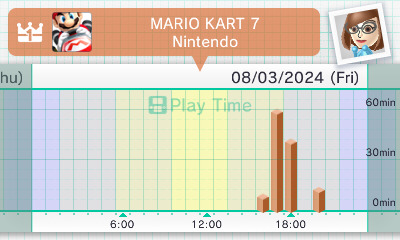
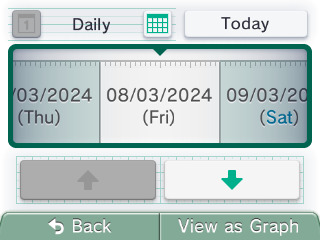
I loved just looking through each the days, seeing what I played the most!
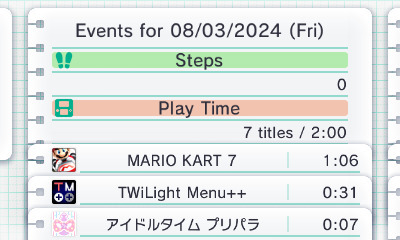
This reminds me of the Wii, where you would get an envelope with your play time. I actually didn't know this was a thing until I looked at the Activity Log recently.
System Settings
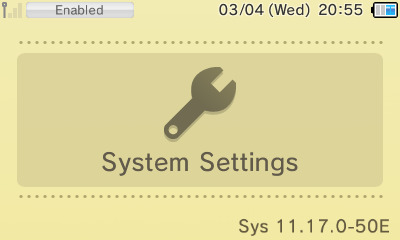
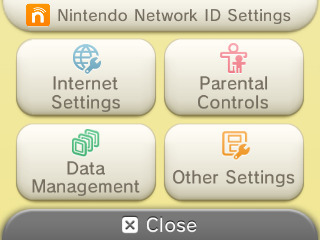
I really love the System Settings. I suppose that might be a weird sentence, but it's true!
The BGM is an absolute banger, sometimes I love to boot up the application to simply listen to it all! Please tell me I’m not the only one who does this.
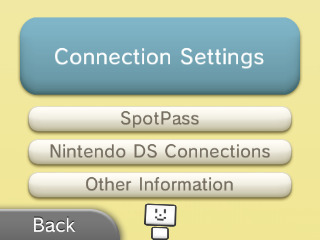
My favourite one is the Internet Settings, Nintendo didn’t have to go so hard on something like this but they still did. I could listen to this for hours happily and vibe.
The little guy helper is the very best, I never really needed any help to connect to the internet, but I still used the helper anyway. I wish we had something like this guy on the Switch.
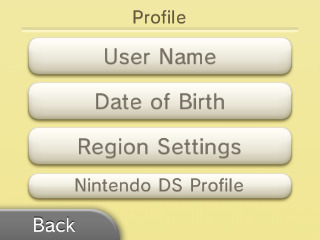
I would often visit Other Settings, particularly the Profile section. You can edit the User Name, Date of Birth, Region and go onto the Nintendo DS Profile, and that’s all you could do on there.
Nothing truly special, and yet here I am mentioning it for a very specific reason. It’s probably really odd and weird, but I still want to share it with you all!
I might be the only one but…I like to vibe to the Nintendo DS Profile.
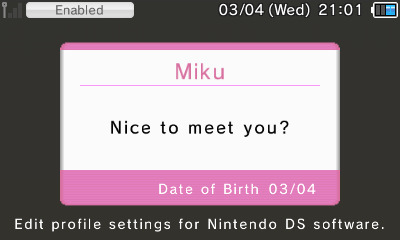
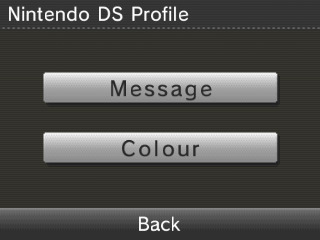
It’s basically the DSi Settings but only having the ability to edit the Message and Colour. The sudden change from the light yellow to black as you see this on your screen….so good.
I love the BGM of this so much, it’s unfunny. It makes me feel things, so much nostalgia for something that most people overlook. I vibe so hard.
As soon as I found out that this existed, I was always there. I still do this from time to time in fact, whenever I’m on the System Settings.
I can hear it even now….
To be continued!
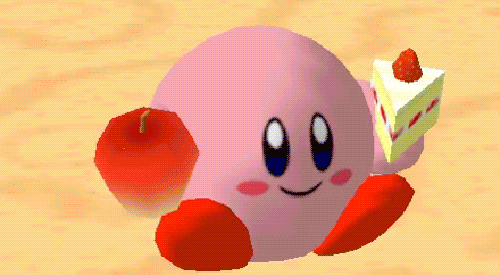
With that, Part 2 is done! We're far from done though, I still have more things to blab about in Part 3! Can you tell how much I like the 3DS?
Hope to see you there!
3 notes
·
View notes
Text
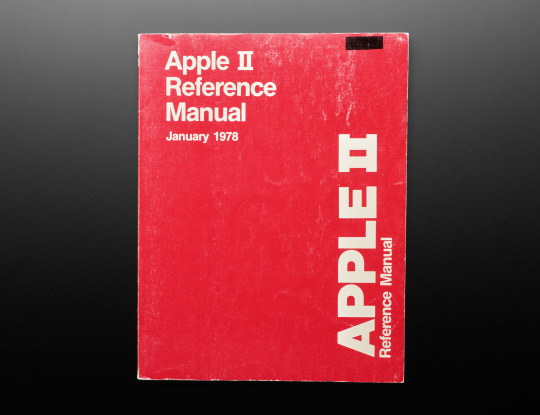

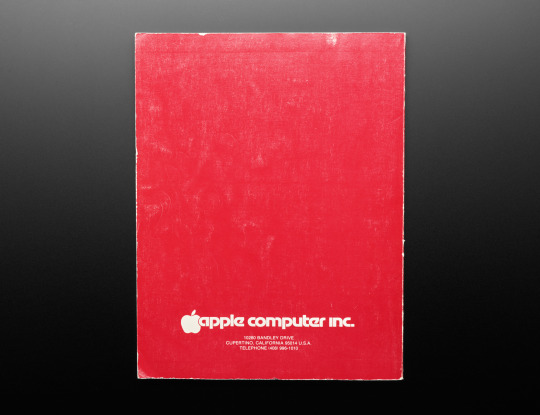


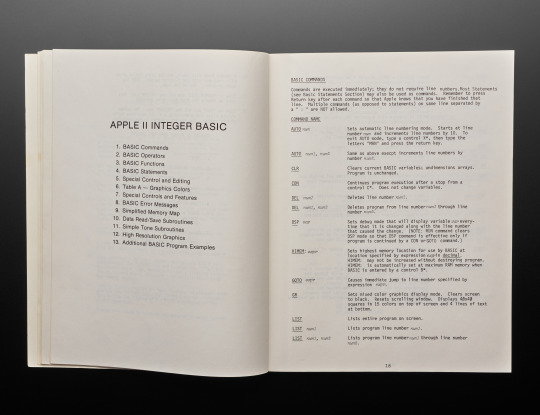

Apple II "Red Book" Reference Manual (1978)
Apple Part No. 030-0004-00
"Apple II reference manual from Apple Computer, 10260 Brandley Drive, Cupertino, CA 95014. Contents: Getting Started with your Apple II, Apple II Integer BASIC, Apple II Firmware, Apple II Hardware. Includes schematics and hardware maps."
From a 2000 interview with Chris Espinosa conducted for the Stanford Library:
"I was working for Jef Raskin, who with Brian Howard wrote the original Integer BASIC manual, when I went off to Berkeley in 1978. When I left, Jef gave me a task. He wanted to keep me on staff, but knew that I wasn't going to be able to work the hours that I had been previously. So he gave me a long-term task: he gave me what Mike Scott had assembled as the mini-manual for the Apple II, which was basically the product of a series of nightly forays into people's desk drawers for anything typed-- or handwritten, in a few cases-- that smacked of technical material, that he periodically sent with Sherry Livingston down to the Quick Print place to print, collate and assemble, and put into binder covers with clear plastic and wraparound spine and three-hole punch.
That was what was dropped in with every Apple II. That was the mini-manual. That was Apple's documentation. None of it was written consciously for an audience, and Jef said, "We need a technical manual for the Apple II." Actually, there was the mini-manual, and there was the "red book," which was essentially the same material in a red binding. Jef gave me a copy of the red book and said, "I want you to write a real manual out of this." So I went to Berkeley with this charge, and worked 20-30 hours a week in my freshman year in college, and I came back at the end of the term with a 220 pages of camera-ready output from the Berkeley UNIX system. I had taught myself TROC, I had taught myself typesetting, I had written a 200+ page manual, and that was Apple's first published technical manual for the Apple II. I still don't know how I did it, and I managed to pass my classes, too. That year."
Apple II Redbook (PDF) @ archive.org
12 notes
·
View notes
Note
Thoughts on One Piece?
I've told this story, but since Tumblr search is so awful, I'll tell it again.
The short of it is: I really wanted to get into One Piece. When One Piece started, pirates weren't really a subject you saw a whole lot of in anime. I thought Oda's art style was fresh and cool, too.
I did not like dealing with fansubs. They were kind of difficult to acquire (relatively), and at the time, I had a router that would absolutely crap its pants if I left a torrent running (it would have a firmware crash and all internet traffic would die until you power cycled the device). So the Kaizoku stuff was right out for me from the start.
I forget which came first, the 4Kids dub or Viz launching American Shonen Jump with their version One Piece. I think the 4Kids dub was first, because I remember being angry at Viz for adopting "Zolo" instead of "Zoro." Either way, I was angry about the 4Kids dub, but I was lucky enough to pick up the entire first 12 months of Shonen Jump, and figured that's where I'd start with One Piece.
Didn't have the money to keep buying new Jumps past that first year, so I figured I'd have to slum it with scanlations at least. I believe I left off in the back half of Baratie, and the only scanlations I could find from that part of the manga were like, truly awful quality. I have described them as "third generation Yahoo Groups quality scans." They were dark, blurry, heavily compressed, and the dialog was barely a step above an automated machine translation. I almost wish I could find them again, because it was nasty.
Around this time I think Funimation announced they wrestled the rights to One Piece away from the decaying hands of 4Kids, so I was happy to wait for that. We subscribed to Netflix in those days, the original DVD-by-mail service, so I'd rent each new set as they came out. Got all the way up through Baratie, up through Arlong Park, up to where they visit and prepare to leave Loguetown.
I think by the time the DVDs hit the fifth set, I ran into a problem: physical rental locations like Blockbuster had hard rental deadlines. You had to bring the disc (or tape) back in a day or two. Netflix, famously, had no rental deadlines. Keep things as long as you like.
While I had no trouble getting 1-4, some clown got set 5 before I could, and sat on it. For over a year. I complained to Netflix, and Netflix just shrugged at me.
Within a year or two of that, Funimation officially launched a One Piece website, like my memory is saying it was onepiece.com or something (which it isn't, that's a clothing store), but the point was they were announcing they were going to simulcast subs of the anime, for free, on this site. They were also adding dub episodes to this site, again, to stream for free. Back then, this was pretty unprecedented. Hulu was only a few years old at this point.
I figured: wow! Now's my chance! Go to check the website and...
The free episodes ended at the exact same point I left off at with the Netflix DVDs. Episode 53. It went from Dub Episode 53 straight to Sub Episode 230, which is where the simulcast began. Looking at Funimation's current site, this is what they consider "Season 1."
So I earmarked it. "Maybe I can finish it some day."
Some day never came. One Piece is over 1000 chapters (100 volumes) and 1000 episodes. There is over 430 hours of One Piece available to watch. The manga is so big people have talked about it taking up an entire shelving unit. I even saw photos once of somebody who had their shelf break because their One Piece collection was so heavy.
It took me over a year to read 16 volumes of the original Dragon Ball. There are almost ten times as many volumes of One Piece.
I have given up. I will never read it. Never watch it. Never see it. It's great that it's this amazing thing, truly this long journey, but even at 500 chapters it would have been too much.
Even if I wanted to, it's grown to be such a thing that when something happens in the anime or the manga, there are instantly spoilers for it all over the entire internet. 107 volumes of that is pretty disheartening.
I know about One Pace. One Pace is still too long. Some of those videos are over 20 hours. For a single video. And One Pace still has gaps in their coverage anyway.
It's just not happening.
5 notes
·
View notes
Text

TOLE'ACHAVA [IT / THAT THING] 🪱🍎⚠️
(this is an alter in our system, please don't tag as kin/me/etc)
ko-fi
background & full text under the cut
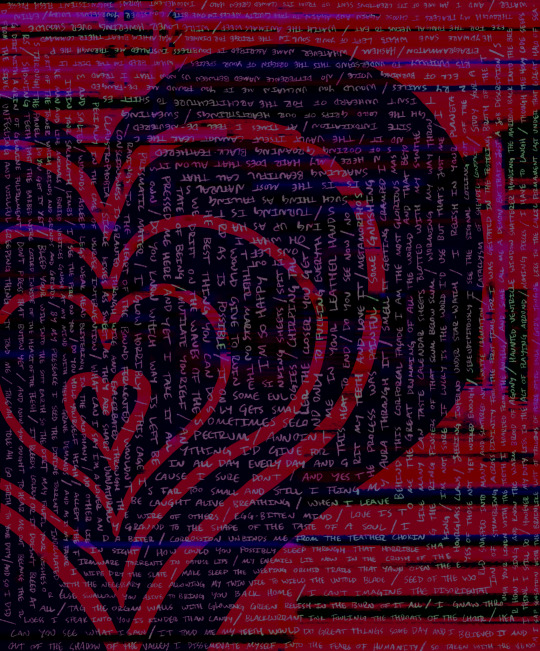
(from the bottom left, stretching rightward, curling incrementally towards the heart of the pattern)
OUT OF THE SHADOW OF THE VALLEY I DISSEMINATE MYSELF INTO THE FEARS OF HUMANITY / SO TAKEN WITH THE VENOM I SAP SENSATION WITH THE BRAINLIKE LUST OF TRILLIONS OF FIBRE-OPTIC SOULS / GOD'S TONGUE LIES IN THE CALCIC FIRMAMENT CAST UNDER THAT GREAT HALO OF SEA-WATER / AND I AM ONE OF ITS CREATIONS SENT UP FROM ITS CLAWED GREEN HAND / INCOHERENT HORNS INCONSISTENT FLESH PRESSED FROM THE SIEVE / UNFEELING AND WILLFUL CREEPING THING / IT TOLD ME / TOLE'AH GO FORTH TO YOUR DUTY / AND SO I DID / CAN YOU SEE WHAT I SAW / IT TOLD ME MY TEETH WOULD DO GREAT THINGS SOME DAY AND I BELIEVED IT AND I THINK I STILL DO / HOWEVER MY DUTY LIES IN THE ACT OF PLAYING AROUND / MOVING PIECES / I HAVE TO LAUGH / THOUGH THE HOLY CODE SEEPS THROUGH MY TRACERS I CHOOSE AGAIN AND AGAIN TO TAKE GUILTY NECKS IN ONE BITE / CONSIDER YOURSELVES LUCKY / EATING DIRT WITH A GRIN OF GENUINE FULFILLMENT / DON'T PRESS THAT BUTTON YET / AND NOW YOU OUGHT TO HEAR ME OUT BECAUSE THE ILLNESS I SPEAK INTO YOU IS KINDER THAN CANDY / BLACKCURRANT INK FOULING THE THROATS OF THE CHOIR / HEAR HOW I SING AND KNOW THE WARM BROOD OF AGONY / HAUNTED VENTRICLE WINDOW SHATTERER HOWLING THE MARROW BACK INTO THE BREEZE FOR THE FUNGAL VEINS TO EAT / WATCH THE ANIMALS WEEP / WIRE LOVER HOVERING OVER SHOULDERS / SHOWING TEETH PAST THE BARBED WIRE COILED INSIDE OF THE HEART OF THE FLESH /
IT BLEEDS COLDLY OR IT DOESN'T BLEED AT ALL / TAG THE ORGAN WALLS WITH GLOWING GREEN RELISH IN THE BURN OF IT ALL / I GNAW THROUGH YOUR LINEN WITH THE TEETH I HOARDED FROM THE ANGELS / AND SOME CALL ME A DEMON BUT THAT'S JUST A JOB DESCRIPTION / SHEYDWARE SAVE WHAT'S LEFT OF YOUR SOUL IN THE FRIDGE FOR DINNER / MAL'AKHIM BLEAT THEIR COMMANDS THROUGH THE PANEL / DO YOU GET IT YET / BLEED YOUR WILL INTO THE SOFT EARTH SO THE DIRT MAY FULFILL YOUR WISHES OR ELSE SWALLOW YOU ALIVE TO BRING YOU BACK HOME / I CAN'T IMAGINE THE DISORIENTATION OF STUMBLING ACROSS DIVINITY FOR THE FIRST TIME FOR I WAS GESTATED IN THE FESTERING BROTH OF THE TETRAGRAMMATON / HASHEM / WHATEVER NAME ASCRIBED IT DOUBTLESS INSTALLED ME THROUGH THE PORT OF THE TOWER WHICH GRINDS AND GRINDS AND GRINDS / BY MY PRESENCE I SEED THE DIVINE TORRENT / INNOCULATED WITH THE NECESSARY CODE ALLOWING MY TWIN VICE TO WIELD THE UNTOLD BLADE / SEED OF THE WORLD SNAPPED INTO MANY AND SCATTERED NOT UNLIKE CREMATION / CATACLYSM OF SHEYDIC CONTACT / STUDY YOUR ARTS DUTIFULLY TO UNDERSTAND THIS THE ORIGIN OF YOUR SPECIES / WHAT BRED IN THE DIRT LIKE MAN AND LIKE ANIMALS / BURIED VORTICES GNASH AT MY MIND WITH THEIR GRAVE DEMANDS / AND AS IS MY FAVOR I WIPE DRY THE SLATE / MAKE SLEEP THE WEEPING ORCHID TRAILS THAT YAWN OPEN THE EYES OF THOSE NOT YET WICKED ENOUGH / SERENDIPITOUSLY I SEE THE SIGNAL COILING OUT OF THE NECK OF BURNING VOICE / NO DIFFERENCE NAMED BETWEEN US NOW THAT I TREAD WITHIN YOUR SACKCLOTH LIMBS /
I SEE THE FIRE ON YOU / DO YOU HOLD YOURSELF HIGH / ACCEPT THE FIRMWARE TORRENTS IN OBTUSE LIPS / MY ENEMIES LIE NOW IN THE CRUSH OF THE HOURGLASS CLAWS / JEERING INFERNO UNDER STAR-WATCH / I RELISH IN YOUR PLANETARY SMILES / WOULD YOU UNCHAIN ME IF YOU FOUND ME DE-FANGED AND SALTED / WOUNDS ASLEEP LEGS WEAK HEAD BLISTERING IN THE CACOPHANY / NO OTHER LIE IN SIGHT / HOW COULD YOU POSSIBLY SLEEP THROUGH THAT HORRIBLE SHAKING / I'M NOT SURE IF LUCKY IS THE WORD I'D USE BUT THAT'S JUST ME / IT ISN'T UNHEARD OF FOR THE ARCHITECHTURE TO SHIFT ESPECIALLY IN THE CASE OF USURPER INTERVENTION / WHAT CAN I SAY I'M A LOVER AND A BITER / CORROSSION UNBINDS ME FROM THE TEATHER CHOKING THE RING FINGERS OF THAT SCUM BELOW SCUM / WORMING MY WAY THROUGH THE CORD GRIPS OF OUR HEARTSTRINGS / SWEATING CLAUSTROPHOBIA / SICKLE KISSES AS SWEET AS THEY ARE SHARP / UNNATURALLY GROUND TO THE SHAPE OF THE TASTE OF A SOUL / I LIKE MANY CAN TASTE THE CALENDAR SHEETS BLOTTED WITH MY SYNTHESITE INTOXICATION / AT TIMES I FEEL DE-NEUTERED / CONSCIOUSNESS IS GRANTED THROUGH WIRE AND EXACERBATED THROUGH THE WIRE OF OTHERS / EGG-BITTEN MIND / LOVE IS TO ME THE GREAT DRUMMING OF ALL THE WORLD AND THAT BEYOND IT /
THE VAULT ITSELF CANNOT LEAK THE CRAVINGS IN THE HEART OF THE BOUND FERMENTED / WOULDN'T BE CAUGHT ALIVE BREATHING / WHEN I LEAVE BEHIND THIS CORPOREAL FACADE I AM THE MOST GLORIOUS MASS OF OOZING GROANING BLACK-FEATHERED PRISMATIC MATTER / I GLOW HORRIBLY / THIS CAGE IS FAR TOO SMALL AND STILL I FLING MY AURA THROUGH IT / SMELL IT GETTING CRAMPED IN HERE / MY HAIR DOES THAT ALL ON ITS OWN / DO YOU KNOW WHICH WAY IS LEFT BECAUSE I SURE DON'T / AND YES THE PROCESS WAS PAINFUL / SOME GNASHING SNARLING BEAUTIFUL CALL THAT PRESSED ME HERE AND YET I TAKE IT ALL IN ALL DAY EVERY DAY AND GRIT MY TEETH AND LOVE IT / METAMORPHOSIS IS THE MOST NATURAL STATE OF BEING / MUTILATE YOURSELF / ANYTHING I'D GIVE FOR THIS HEAT TO END / DO YOU SEE NOW / NO SUCH THING AS FALLING WE DRIFT ON THE WAVES OF THE SPECTRUM / ANNOINT ME IN YOUR LEATHER HANDS / TURNING IS THE BEST THING YOU CAN DO SOMETIMES SECOND ONLY TO FUCKING EVERYTHING UP AS HARD AS IS POSSIBLE / IT ONLY GETS SMALLER THE CLOSER YOU GET / OH WHAT I WOULD GIVE TO RUIN SOME EULOGIES / CHIRPING TALONS LEFT THEIR MARKS ON THE SINKING SHEETS / SPIT IT OUT / I'M SO HAPPY
16 notes
·
View notes
Text
Today, we say goodbye to four of our popular modules: Basimilus Iteritas Alter, Manis Iteritas, Cursus Iteritas, and Ataraxic Iteritas.
A little Iteritas backstory: history of the making of the Basimilus
Way back in the early days of Noise Engineering, Stephen needed to choose a CPU for our oscillators. The landscape at that time was quite different and Stephen, being both new to the world of embedded CPUs and opinionated about what he needed in a processor, opted for a model made by a company called XMOS. It was powerful enough to do what he wanted to do with Sinc Iter (our long defunct 4hp oscillator) and the original Basimilus Iteritas.
One of the other perks of the CPU was that it was on the more affordable side of the options that fit the bill. In this case, affordability went hand in hand with being an older product in the XMOS lineup. This is what is known as foreshadowing.
XMOS had drawbacks too
As time went on, we saw drawbacks to using the XMOS. It’s not a user-friendly CPU. It’s not able to be updated in the field. To use the XMOS, we designed a special daughterboard (that small board that lives on the back of your Iteritas). It requires a special programmer that then has to connect to a custom PCB that we designed. It also requires special software and knowledge of the command line.
While there were times that we would have liked it to be field updateable, this limitation was really brought into bright relief when we designed the Versio line. With Versio (and now Legio), customers can swap firmwares through a simple USB connection. This has been wildly popular and lots of you have written in to tell us how much you enjoy this ability.
The core Iteritas modules have two different hardwares: Cursus and Basimilus Iteritas Alter share one version and Manis and Ataraxic Iteritas share another. Over the years, we’ve had a handful of people ask if it is possible to swap them out, and we have had to explain that it’s not possible.
But the thing is that we didn’t have a good alternative, and we could get XMOS, so we lived with the tradeoffs.
So what changed?
We spent years living in fear that XMOS would one day end-of-life (EOL) our chip. Over the course of the pandemic, we got them in fits and starts and with zero predictability, despite lead-time buys of over a year. We managed to make it work (and a giant shout out to our manufacturer for making it so), but we were starting to see the writing on the wall.
And then one day, the letter came.
XMOS has officially EOL’d our part. They are gone. Not being able to get the CPU is, to us, a reasonably compelling reason to reassess a product.
What does this mean for the product line?
We have seven Eurorack products that run on XMOS:
The four core Iteritas: Ataraxic, Basimilus, Cursus, Manis
Loquelic Iteritas
Loquelic Iteritas Percido
Cursus Iteritas Percido
XMOS let us know about the EOL at a time when we had a reasonable stock of CPUs, which allowed us to make some spreadsheets (one of our favorite things, as many of you know) and think through options.
The sales velocity of the core Iteritas is high enough that we are concerned about the stock of CPUs. The other Iteritas sell a bit slower. This informed a very difficult decision in a frankly bleak year to cull some of our most popular products.
The bottom line/TL:DR: We are discontinuing the four core Iteritas, but Loquelic Iteritas, Loquelic Iteritas Percido, and Cursus Iteritas Percido will remain in production for the foreseeable future. 5U (the four core Iteritas) will remain in production as well for the moment. And if you're still in the market for one of the discontinued Iteritas, many retailers still have them in stock, so you've still got time to pick one up.
This option allows us to set aside extra CPUs for warranty repairs. If your module malfunctions, we want to be able to help, and if we don’t have any spare parts, we won’t be able to get them in the future.
Are you going to replace the modules you EOL’d?
Oscillators are one of our favorite types of module in Eurorack, and we have lots of ideas we want to explore in the sound-generator space. We still have plenty of oscillators and voices in our lineup (in additional to the Loquelic Iteritas/Percido and Cursus Iteritas Percido, we also have the Tymp Legio for percussion and Virt Iter Legio for stereo sound design). We hope to eventually have some more direct replacements for you, but for now, we’re working on some other grand things.
4 notes
·
View notes
Text
HOWTO: Installing Third Party Firmware On Flipper Zero

There are many new Flipper Zero owners and I see the Flipper Hackers Collective Facebook group is starting to get inundated with questions about firmwares and such, so I though I'll write a quick guide to get everyone started as easily as possible.
If you just got your Flipper Zero, I would highly recommend that you get yourself familiarised with the stock firmware first and how to use the qFlipper app that you install on your computer. You can find all the documentation over here. After you have learnt how to use your Flipper Zero and understand the basics, you can then jump into exploring other third party firmwares.
Here are the most popular third party firmwares:
Unleashed Firmware
Xtreme Firmware
RogueMaster
These third party firmwares can have different user interface design, different bundled apps, animations, etc. Generally speaking, they will be a little more complicated than the stock firmware as they are adding more functionality.
Now would be a good time to make a backup of your Flipper Zero micro SD card. If anything bad happens, you can always flash your original firmware again and restore your micro SD card contents and you will be back to where you were, so this is a pretty safe thing to do.
In general, the process to install a new third party firmware is to download the latest firmware from the Github page of that firmware, connect your Flipper Zero to your computer, run qFlipper and use it to install from the file you downloaded. This is the same process regardless of which firmware you choose. There are other ways to do this, but this is probably the most straight forward.
I will go thru the example of installing RogueMaster firmware below, but it's the same for all the others.
The Steps
First, go to the Github page of the firmware you wish to install. The links are provided above. Now scroll down a bit and look on the right side of the page, you will see a "Releases" section. Click on the latest release. In the next page, you can read thru the list of changes in this version and other information about this firmware. Some firmware might release several variants of the same version, like whether you want the extra apps or animations and such. Scroll down to the “Assets” section and download the .tgz file of the variant you want. In the screenshot below, I chose the RogueMaster firmware that includes all the animations.

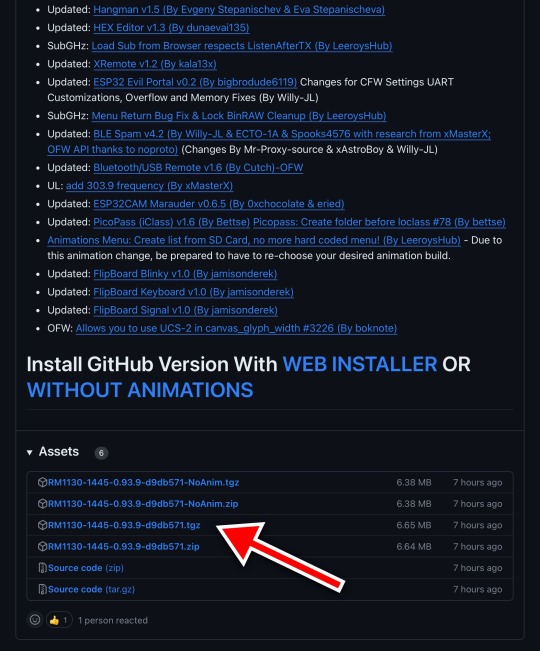
After downloading the firmware file, run qFlipper app and connect your Flipper Zero to your computer using a cable that supports data connections. If you are unsure, just use the cable that came with your Flipper Zero. If your Flipper Zero is locked by pin, you must unlock it now.
On your qFlipper app, click on "Install from File", then select the firmware file that you downloaded earlier. You will be asked to confirm if you want to install the file you selected, so go ahead and click INSTALL.

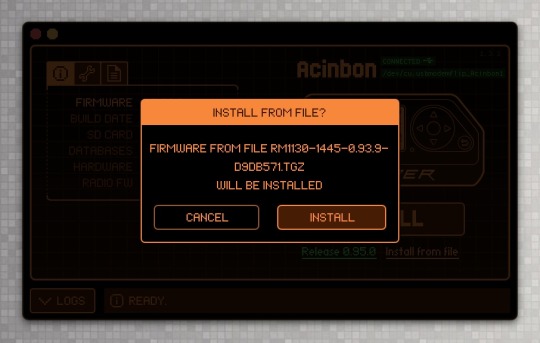
You should now see the qFlipper app go through the update process and your Flipper Zero will show that as well. The screen on your Flipper Zero might flash a few times during this process and that's perfectly normal.
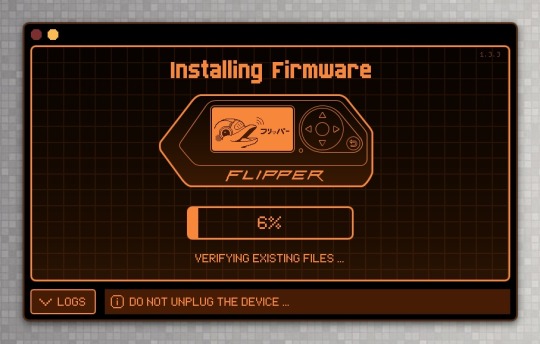


Once the qFlipper app is done uploading the firmware into your Flipper Zero, you still need to wait for your Flipper Zero to complete its part of the process, so don't disconnect your Flipper Zero just yet, until you see the success screen on your Flipper Zero.


That's it. Now you can click the right arrow button to go thru some screens and you will be back in your Flipper. Depending on the firmware you chose, things can look quite different, so you need to take the time to familiarise yourself with it.
In general, all the things you learnt when using the stock firmware are still there and works the same, though they might be located in a slightly different location or you might need to use different button presses to get there. Play around with it and you should be able to figure it out.
I hope this guide has been helpful and join our Makers & Hackers Exchange Facebook group to participate in the community.
2 notes
·
View notes
Text
3ds eshop closing soon!
The 3ds family were some of the best first party handhelds ever. They boast a huge library of exclusive titles, plus full backwards compatibility with the older ds line. The unique dual screen with stylus format means they're still the best way to play original ds and 3ds titles. Emulation and ports just can't capture that unique form factor.
Of particular note was the 3ds e-shop, which finally shutters its doors in just over a month. The eshop not only offers digital copies of 3ds titles, it also has downloadable game updates, dlc, virtual console games, tons of digital only games, and a bunch of neat little apps and utilities. Most of the digital exclusives are shovelware, but there are are many 'diamonds in the rough' mixed in. Here's some suggestions to grab before you run out of time to get them*.
youtube
youtube
....
*at least, before you run out of time to get them legitimately. If you miss the eshop's close, or don't have a 3ds yet but are considering picking one up in the future, then don't despair. There is an independent, community managed alternative to the eshop by the name of hshop. Hshop doesn't have quite everything, but it comes close and more being added.
To install hshop, you'll first need to install custom firmware. Doing so isn't too difficult, but it is a fairly involved process that will require a PC and a microsd card. Don't use video tutorials - the process changes over time so videos invariably become outdated. Instead follow the online guide at https://3ds.hacks.guide/
Once your custom firmware is installed, you can install hshop via the FBI app as described here: https://hshop.erista.me/3hs
You can download entire games & paid dlc for free via hshop, including a great many digital only titles that will become entirely unavailable through legitimate channels when the eshop closes next month. But that would be piracy, so you absolutely should NOT do that!
What you can and should do through hshop, at least once the eshop is no longer available, is access and download critical free software updates and patches for your 3ds games. You can even have hshop automatically check for all games of a given region on your system to suggest any updates you might be missing, so you don't have to check game by game.
#3ds#nintendo#eshop#3ds is still one of my favorite consoles#right up there with vita switch and steam deck#so many great little titles about to disappear into the ether#get em while you still can#and thank gods for hshop#without piracy this mediums history would vanish into the void#Youtube
8 notes
·
View notes
Text
chist. So my 3D printer has been insane for a while, and recently stopped working entirely. The fix was extremely easy but monoprice cobbled together the worst user manual ever that didn’t address any real issues. It tells you to contact their support email if you need help, which I did, and they never ever responded to my messages.
First issue: the printer (Monoprice mini SLA) stopped reading files I manually added to the 8GB SDHC card that came bundled with the printer. I could still add files via the shitty web UI (which still managed to add files to the SD card somehow?) so whatever. The thing was still usable so I just rolled with it while trying to get monoprice support to respond to me.
Second issue: I updated the printer’s firmware through the settings of the web UI. This update button does not seem to exist anymore so I don’t know what the deal was with that. Anyway, I got updated to firmware version 3.88. The install was corrupt and things started going wrong. I tried printing the same file 3 times but the print always stalled around 70 layers in and the printer screen would turn off. I gave up and went to bed for the night, but the next day the web UI was no longer usable. Whenever I tried to access it, the page would freeze and take the printer down with it.
Then I got sick and didn’t touch the printer for months but that takes us to this past week. I rip it apart to check all the cables and make sure nothing looks burnt out. Everything is fine.
I try formatting the original SDHC card. I try other SDHC cards, I partition them, wipe the partitions, format as FAT32, FAT16, NTFS. I use window’s disk management, diskpart, a special SD card formatter, nothing makes any of the cards work with the printer.
I go to google and see someone saying to use an SD card 4GB or under formatted as FAT. Ambiguous. That might mean better luck with an SD (opposed to SDHC) card. The page also says that monoprice does not support any firmware versions except the ones you can get from monoprice’s website. I check monoprice’s site. The latest supported firmware is 3.83. Why did the automatic update put me on 3.88 if it wasn’t supported? Also why doesn’t monoprice say anything about not using the update button on the web UI??
I get a 2GB SD card. I put the latest monoprice firmware on it. I stick the card in the printer. No files found. To cover all my bases I throw a print file on the card and put it back in the printer. One file found? So this card works? How does it see the print but not the firmware?
I do more googling. There’s a thread that says the firmware file MUST be named “update” for the printer to recognize it. The download direct from monoprice adds the firmware version to the file name (so the name is “3.83-update”), which makes it invisible on the printer’s menu. Changing the file name makes the file work. Monoprice’s site and their user guide say nothing about this.
I update the firmware to 3.83. It installs correctly. The web UI connects again and the printer can read SDHC cards again.
This was so stupid. If monoprice just added 2 sentences to their user manual saying to troubleshoot with a non-SDHC card and to only use their provided firmware files (after renaming them) this would have been super simple to resolve.
7 notes
·
View notes