#fandom wiki
Text
Most intelligent fandom user:
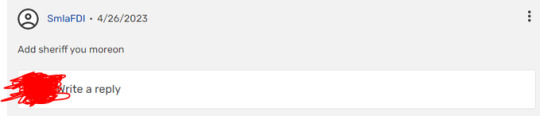
22 notes
·
View notes
Text
i go to a fandom.com wiki to clarify a character's birthday and immediately I hear my computer's fans kick on and spin very very fast even though none of the five million ads are visible because of my ad blocker. like an injured man dying from internal bleeding
#'i'm looking to see if it's on mar' 'WHRRRRRRRRRRRrrrr' 'shhhh i know my dear it'll be over soon#mine#fandom#fandom wiki#fuck fandom.com wikis me and my homies hate fandom.com wikis
2K notes
·
View notes
Text
Shout out to games that require me to constantly have the wiki open in another window 🫶




#i love these games but damn#stardew valley#subnautica#video games#fandom wiki#also MetroidVanias#game wikis#terraria#cities skylines
148 notes
·
View notes
Text
Nothing is a better comparison between communism and capitalism then looking at Wikipedia and comparing it to Fandom.com.
#196#my thougts#leftist#leftism#marx#marxism#anarchism#wikipedia#fandom wiki#fandom.com#libertarian socialism#socialist#socialism#social issues#social media#communist#communism
242 notes
·
View notes
Text
Reminder that a lot of FANDOM wikis can't move because Miraheze isn't super friendly if you have complicated templates and CSS and a lot of the people running fan wikis simply don't have the resources to be able to host their own website. Please, you can criticize FANDOM without shaming individual wikis which may not have the ability and resources to move. Use BreezeWiki and UBlock.
#fandom#wikia#fandom wiki#this is why i'm not moving the smplive wiki. because it relies too much on templates that will break on miraheze
172 notes
·
View notes
Text
Fandom 101: Getting Started on Fanlore.org
Not long ago, we at Duck Prints Press decided that we’d like the Press to have a page on Fanlore. To accomplish that, Press contributor Shea Sullivan made an account and figured out the nuts and bolts on how to add pages to Fanlore. Turns out, it’s not very hard, and now in this guest blog post, Shea will teach y’all how to do it too!
Making Your First Fanlore Page!
Hello! I am an editor on Fanlore as of a few days ago. Before that, I’d worked with mediawiki (the open source platform Fanlore uses) for unrelated projects, so I had a general understanding of how things worked, but no idea how Fanlore preferred their pages to be formatted or organized or linked.
This is how I got started!
First: What is Fanlore and Why Should You Care?
Fanlore is a wiki specifically dedicated to the fandom experience. It’s not for canon info about a specific fandom; rather, it’s for information about how fans interact with media and each other. Fanlore is run by the OTW, the same organization that brings us our beloved AO3. This context helped me in understanding the focus of Fanlore. It’s about fandom: the ups, the downs, the trends, the drama…all the things that can get lost forever when sites disappear or there’s a purge. And that said…well, you may still not care. But if you do, read on!
Second: You Care. Now What?
(read more)
Get an account. Right now. It’s worth getting the account, because you won’t be able to create new pages for a few hours. So, get the account first, figure out what to do with it later.
Go to fanlore.org and click on “Create Account” in the upper right-hand corner:
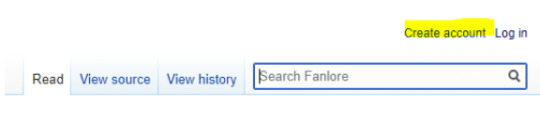
Third: You Have the Power (Soon)!
Read up! No need to invent the wheel in this post – they’ve got some great resources for getting started already written on their webpage.
Fanlore Getting Started Page
General Help Pages on Fanlore
Four hours after you create your account, you can create pages! Congrats! There are a ton of help pages out there, but the questions I had initially were:
How do I make sure this page doesn’t exist already?
Search. Search for the page. Search for key phrases associated with the page. A page name is a fiddly thing, so search for significant phrases in a few different ways before you determine it doesn’t exist. Always make sure you check before you set out to create page!
How do I add this page?
If it’s not there, you’ll see it come up in red when you search. Type the page name you want to create in the search bar. Click “Search” to get all the results, and then click on that red link.
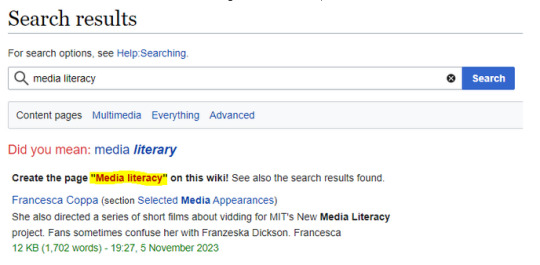
How do I format this page?
You now have an empty page. When I was getting started, my big question was: what should my page look like? Well, Fanlore has templates that can help with that! The templates are in a markup language, but do not fear! Copy and paste the template (everything in the blue box on the template page, typically starting with curly braces), make some updates, and click “Preview.” You can repeat those steps indefinitely until you get the hang of the markup. There’s also a ton of information on the Fanlore.org cheatsheet. (If you’re still confused, keep reading, there’s more specifics under the infobox section.)
Once you have the page created and published, you can edit it without the markup language if you prefer – there’s “Edit,” which gives you a non-code-based option, and an “Edit Source” button, which gives you the code-based option.
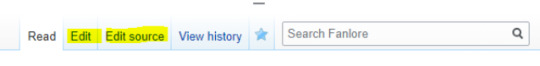
If your proposed page topic doesn’t have an official template created for that topic, you can look up similar pages and see how they’re structured. If you’re not sure how they managed to make something look a certain way, click the “Edit Source” button and look at the code there to get a sense of what they did. Be sure to cancel out of the edit when you’re done so you don’t make unintentional changes to someone else’s page! Some pages are locked down (like the template pages) so you can’t make edits, but most “normal” pages will have those links at the top so you can dig in and see what’s there and how the people who wrote that page made it look the way it does.
How do I add an infobox?
Those infoboxes on the right of a lot of pages give a quick overview of important information. These are templates, and you can find a list of available infobox templates here.
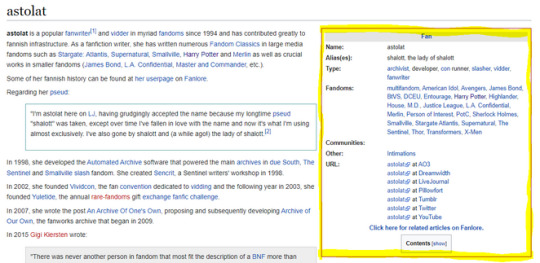
The templates, when you click into them, have a heading and some info that you can fill in. You can’t remove items from the template without making a new template, which I don’t recommend trying when you’re getting started. Use the template, fill in the information, and mark “N/A” if you don’t have information to insert in a specific field. A sample template for an infobox looks like this, and you fill in information after each “equals” sign. You can add a list, and you can add links to these after the equals sign using the markup for internal and external links on the Cheatsheet.
{{FanProfile
|name=
|alias(es)=
|type=
|fandoms=
|communities=
|other=
|url=
}}
If you’re still confused, let’s go to Astolat’s fan page and click “Edit Source” and see how the infobox looks behind the scenes:
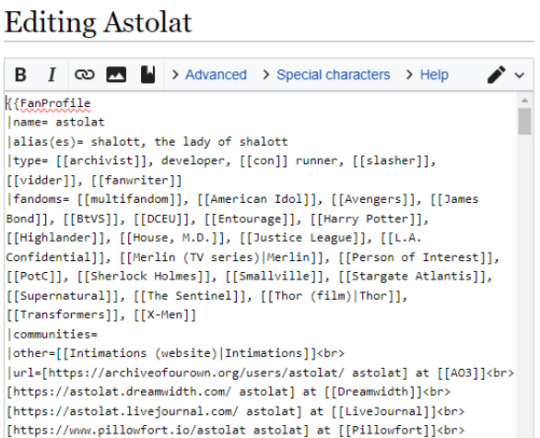
See how everything that was in the original template is still there, there’s just a list of information after the equals sign?
And here’s how it looks formatted:
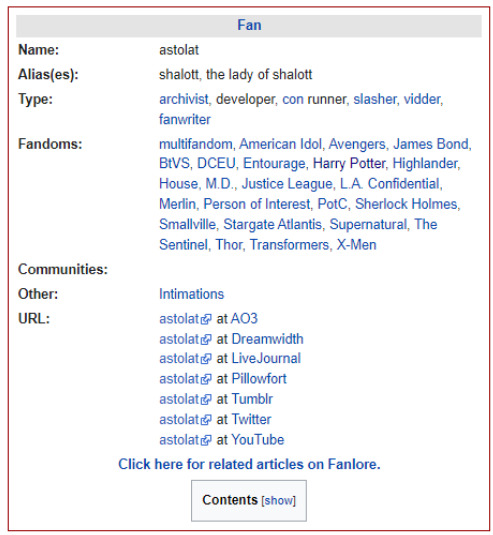
How do I categorize this page?
Categories are important because they help Fanlore’s back-end coding group pages together so people can find the page you’ve created and so the page is in the right place in the site map. If you can’t figure it out, though, don’t worry, there are people who will find it and take care of it!
If you have an infobox from a template, this is taken care of.
If you didn’t use an infobox template, you can add a Category to index the page.
Finding a Category can be a little overwhelming. If you have an example page (another page that contains the same type of content as yours), you can scroll to the bottom of that page and see what Category has been assigned to it. You can add that Category to your page by editing the source and adding that category into your page at the bottom with 2 square brackets, like this: [[Category:YourCategory]]
Use “Preview” to make sure you set it up correctly before saving the page.
If you need to find a category and can’t find a good example page, I recommend going to the sitemap, finding what fits your article the best, and clicking into it. Categories are set up in hierarchies, so click through until you find the Category and Subcategory that fits best.
Add it at the very bottom of the page, and it should show up when you preview, at the very bottom of the page.
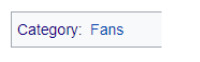
How do I add those nifty citation references[1]?
Review theFanlore page on citation formatting for details. The basics are:
Add a blank References heading at the bottom of the page.
Add tags and include the source information.
What is the difference between a citation and an external link? Good question! I don’t know for sure, but the way I’ve been using it, if I make a statement about a thing and I want to direct you to the “proof” (article, webpage, etc), I will use a citation. If there is a thing I’m linking to because it is relevant but not as proof of what I’m saying on the wiki, I will add it as an external link.
Fourth: Don’t Worry
You’ll find there are a lot of instances when you might not be sure what the “right” way is to do whatever it is you’re trying to do. Don’t let that stop you! Do a little research, do your best, and be okay with a learning curve.
The thing about wiki editing in general, and this includes Fanlore, is that it’s a community project, and everyone is doing their best. It’s worthwhile to think about trying to make your pages consistent with other pages where you can, because it will help people who are trying to find what you’re providing. So, poke around similar pages first and look for common trends in how they’re organized, and mimic that for your own page.
All that said, there is very little hierarchy in editors and few rules set in stone. It’s a community site put together by volunteers. You may find that you’ve labeled, referenced, cited, categorized, etc, a page incorrectly, or that you added a page that was already there under another name, or you may have put in a canon page when that’s really not what Fanlore is for. No problem! A page can be reverted to a previous version. It can be removed by a “Gardener” (higher-level editor), or edited by someone else who is more familiar with the inner wiki workings, or you can even tweak it yourself when you learn a better ways to code the page.
There is always a path forward, so get in there and get started!
Happy creating, happy fandom, and welcome!
GO VISIT FANLORE NOW!
104 notes
·
View notes
Text
Fallout Wiki: Minecraft Wiki has migrated away from FANDOM

As of today, Minecraft Wiki has officially moved off of FANDOM and into independence!
As another proudly independent wiki, we'd like to congratulate to Minecraft Wiki for forking this wonderful achievement! The new site looks lovely and the future is looking bright! We can't wait to see what other communities enter independence as well.
Please visit the new site and bookmark at:
https://minecraft.wiki/
#fallout wiki#independent fallout wiki#fallout#minecraft#minecraft wiki#wiki#independent wiki#Fandom wiki#congratulations#independence
339 notes
·
View notes
Text


[ID: The first image includes concept art of Yellow Diamond from the cartoon Steven Universe featuring a floor length cape instead of her usual skirt.
The second image includes Yellow Diamond drawn with a cape again, this time tossing it behind her back. End ID.]
I've never done IDs before, I hope this is decent 😭
she could've had a cape.
#going feral#steven universe#yellow diamond#concept art#canon art#pls someone do her justice#my babygirl#fandom wiki#alex rants
59 notes
·
View notes
Text
fandom wiki pages for queer ships are so funny cuz they’re always like “this is the fanon slash ship between blorbus and skrimblo. relationship status: not canon” and then u watch the show and blorbus and skrimblo are literally obsessed with each other spend all their screen time together have practically done the equivalent of professing their love to each other in a way that’s actually even more beautiful than just saying I love u bc of censorship
#this is not even talking abt any specific ship bc it is so widely applicable#fandom#fandom wiki#elli’s random thoughts
81 notes
·
View notes
Text
Yet another reason as to why the fandom wiki is awful
If you've been in this hellsite, you've probably have seen some posts circling around about the fandom wiki making stuff up and not crediting their sources, well, here's another thing we can add to that list: they steal artwork.
If you go to the Ever After High Fandom Wiki right now, you will find that the profiles of Ramona, Sparrow, Humphrey, Hopper, Helga, Gus, Lilly Bo-Peep and "Maisie Muffet" have some pretty official looking artworks as their main pictures. In reality, none of this characters got a proper artwork, and the ones up in the wiki are FANART. All these pictures belong to @boots.catlin (also known as @egito.junior) on Instagram; and what's worse, there are no credits to the artist.
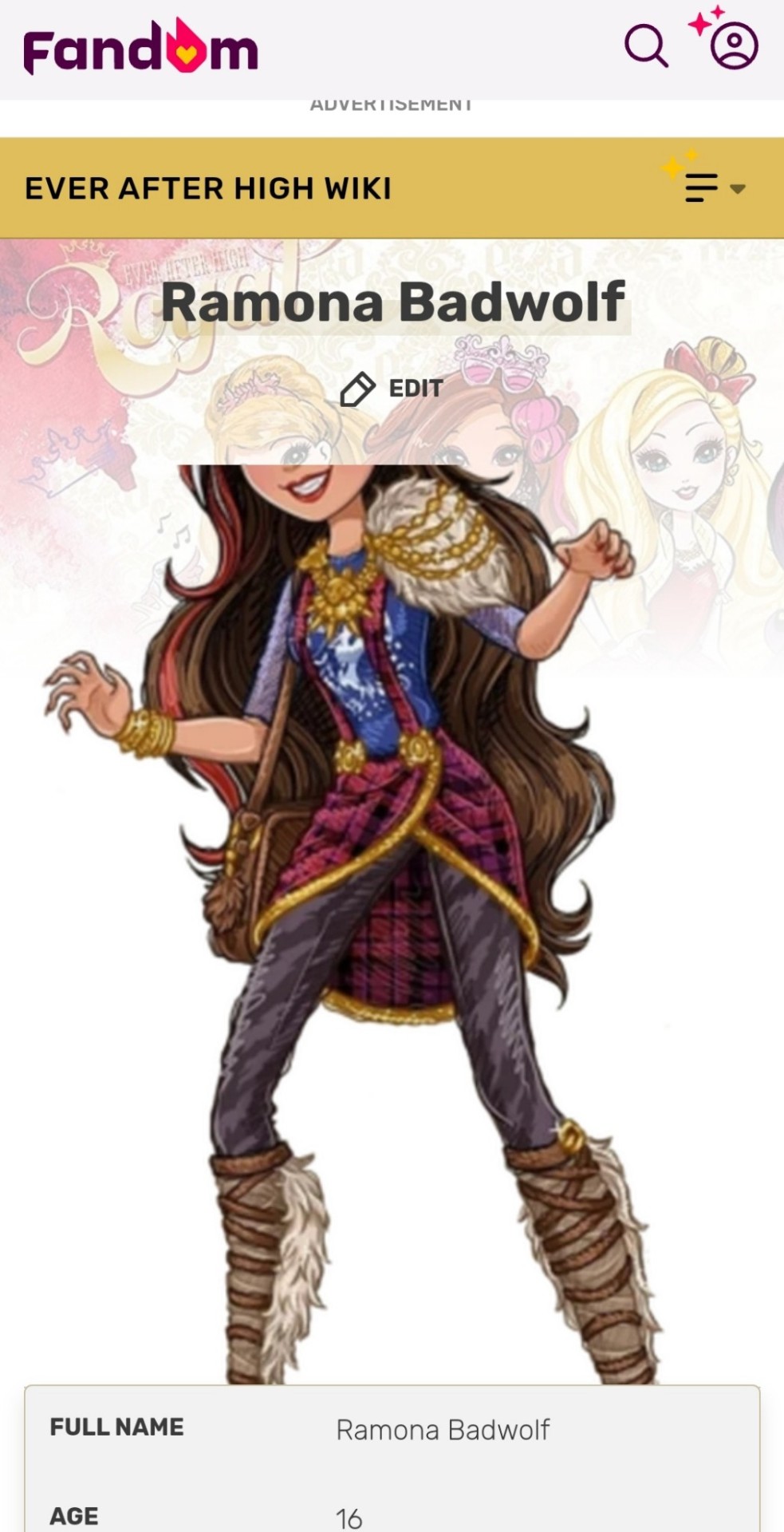
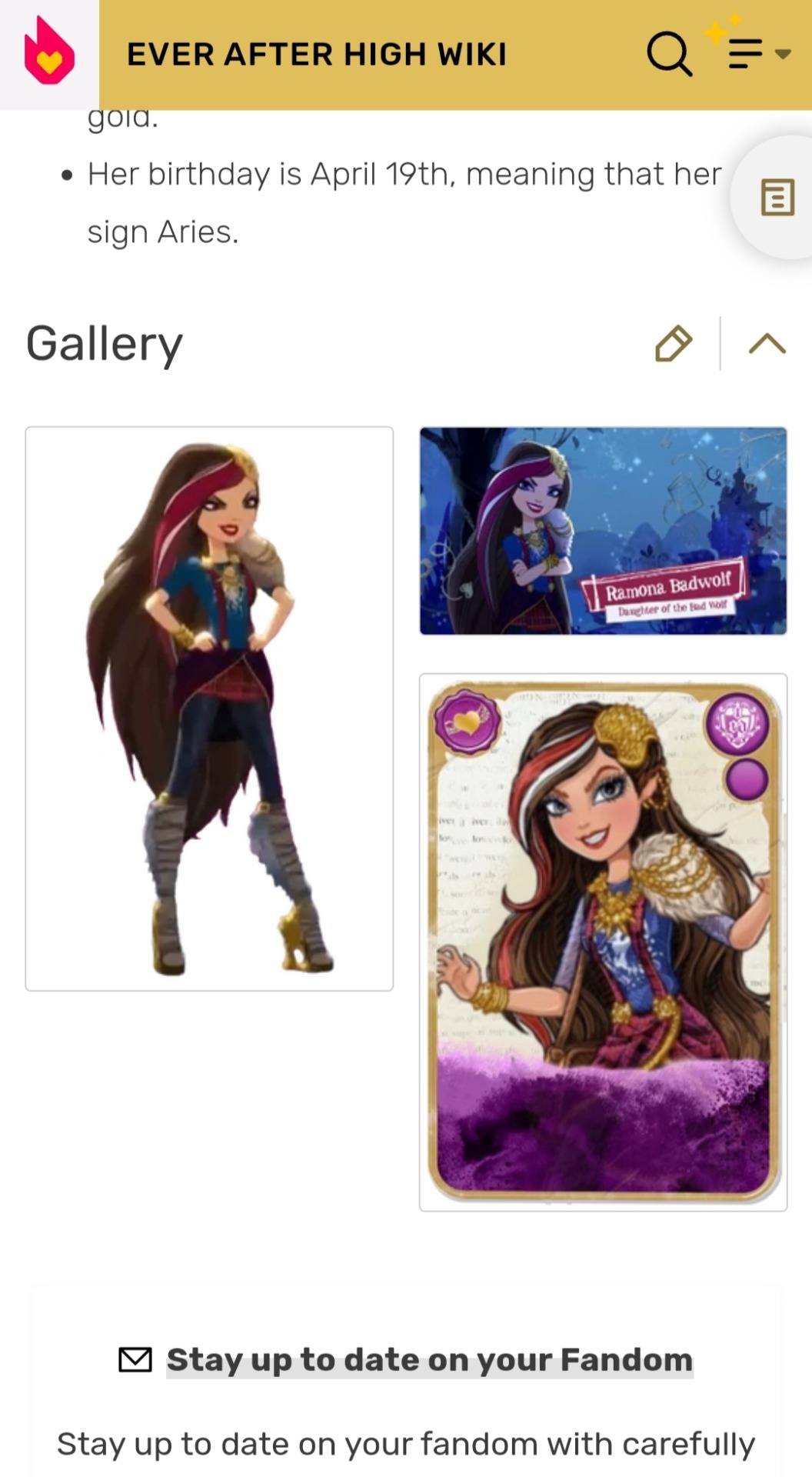
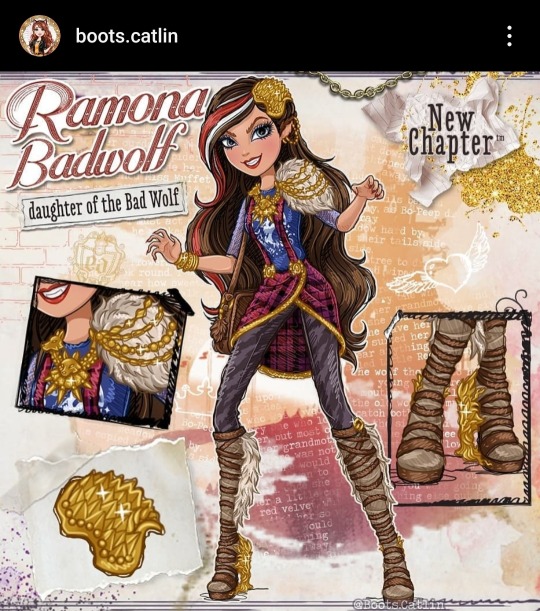
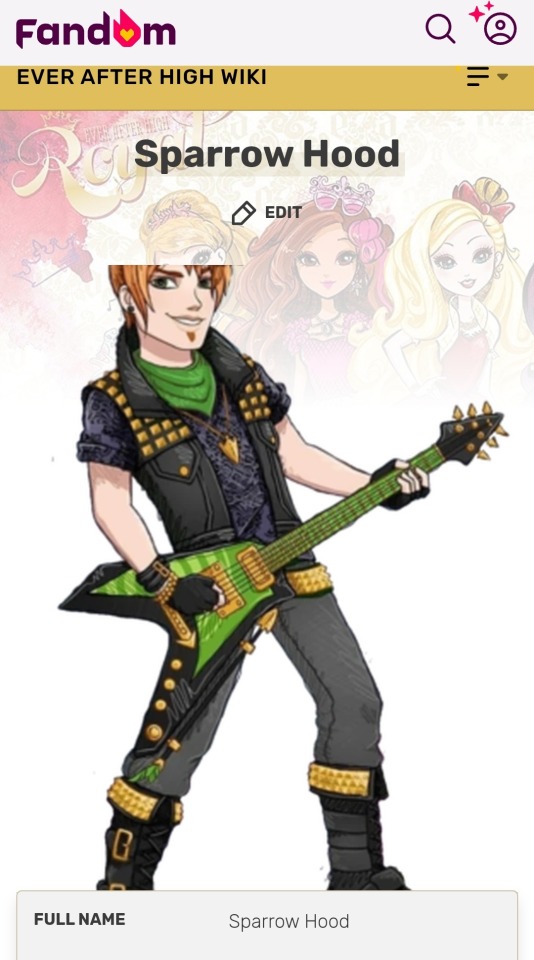
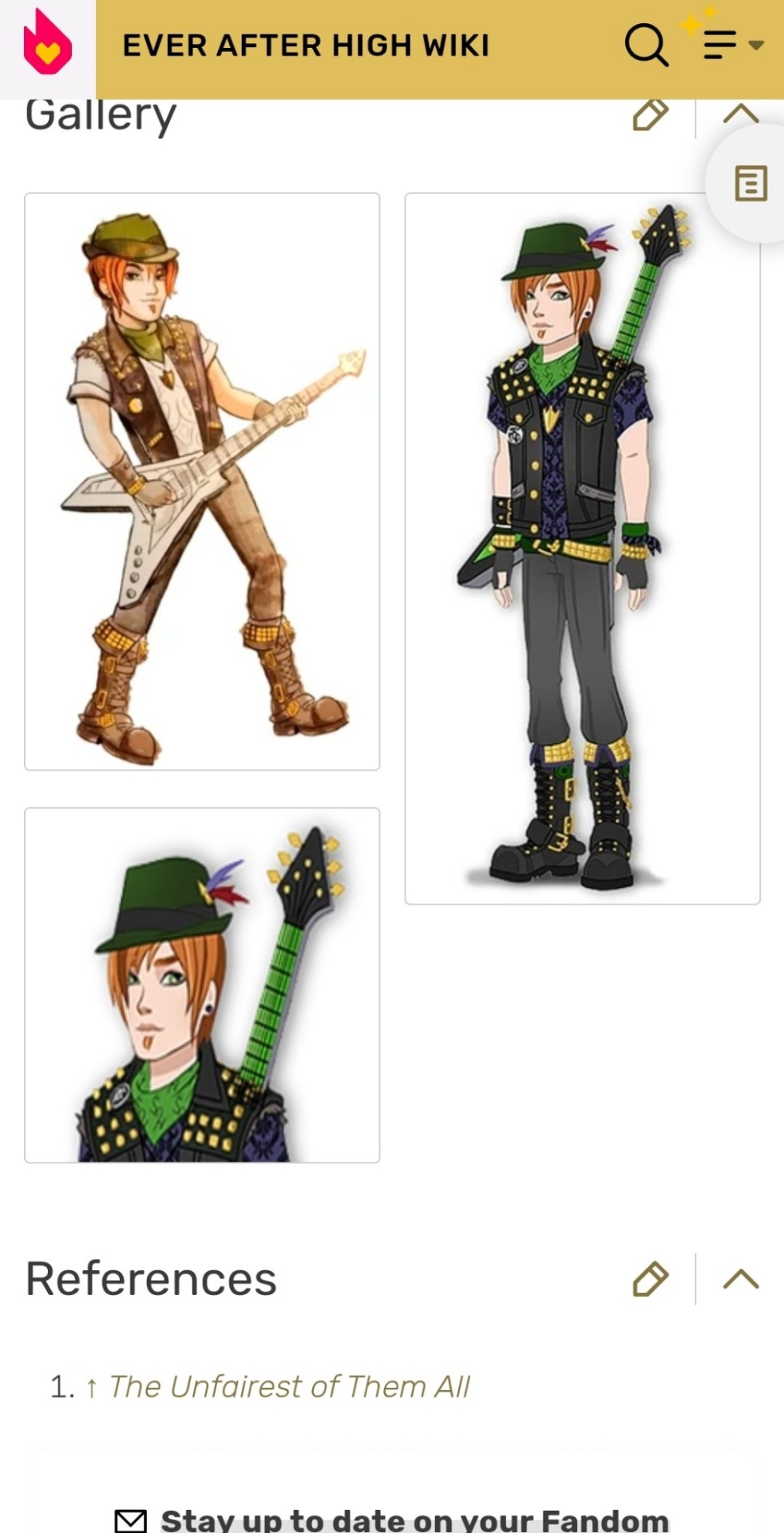
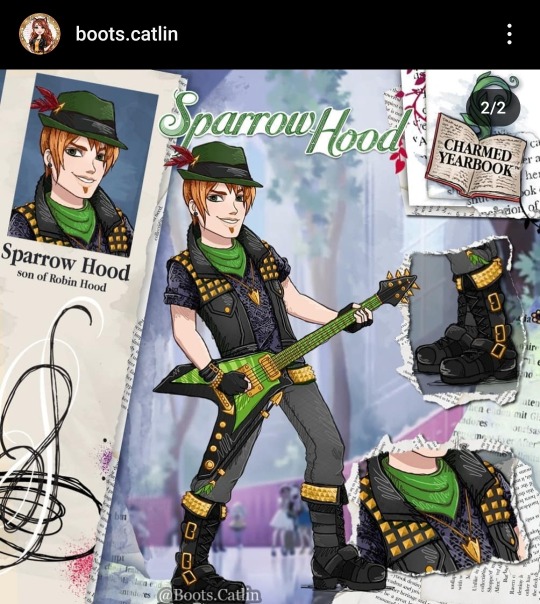

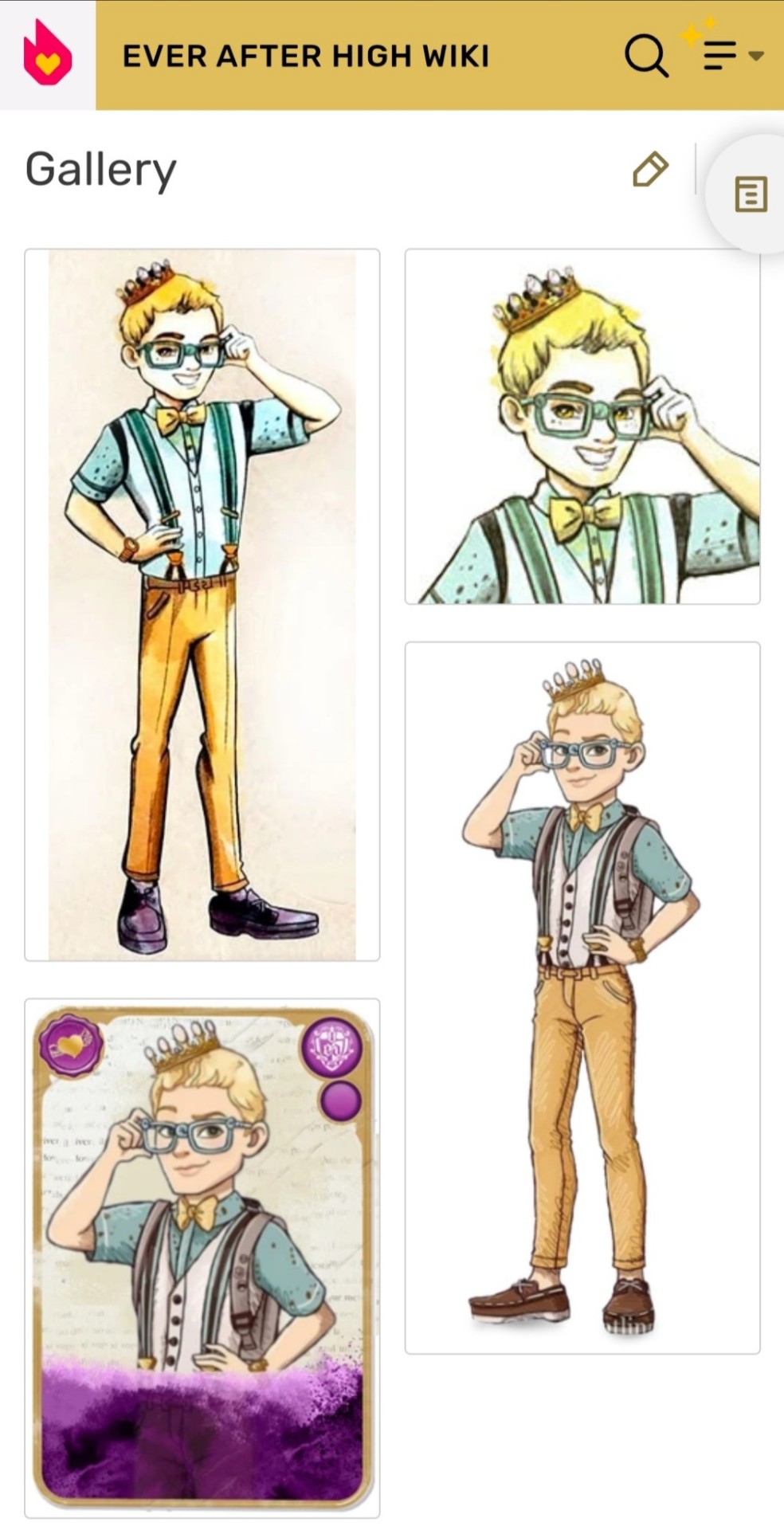

(I will add the rest of the artworks in a reblog since I ran out of pictures.)
This needs to be stopped. As you can see in these pictures, there are barely any sources listed, not to mention blatant fake information, and they're stealing art.
Fandom wiki: do better.
114 notes
·
View notes
Text
i cant stop thinking about the guy who vandalised the magnus hammersmith wiki page to add an mpreg gif to his character info box. i wonder where that idea even fucking came from. like FUCK im curious.
55 notes
·
View notes
Text
As much as I love it when people make Wikis of my characters, please don’t use FandomWiki.
While yes it’s easy to use, that site is a hellscape and is riddled with an egregious amount of ads, as well as having no protection from others who decide to add onto wiki pages for better or for worse.
Here’s a video by Mossbag that covers a lot of topics regarding the site and as well gives good substitutes.
92 notes
·
View notes
Text
So, I’ve never played CoD but I’ve gotten heavily invested in Ghoap through Tumblr and Ao3. I decided to do a deep dive into Ghost and Soap and read their wikis and…
Oh boy.
How do y’all do this?!
It’s all running together and I was massively confused until I realized that 09’ Ghost and not-09’ Ghost had different stories and that the reboot moved everything around.
I’m so confused and I’m loving it and I’m sad and y’all know how if you played it you got the lore through the games? Yeah no I’m getting both OG and reboot lore in the span of half an hour.
Help 🤣
#call of duty#cod mw2#cod modern warfare#cod#cod mwii#simon ghost riley#ghost#john soap mactavish#soapghost#soap cod#ghost cod#fandom wiki
39 notes
·
View notes
Text
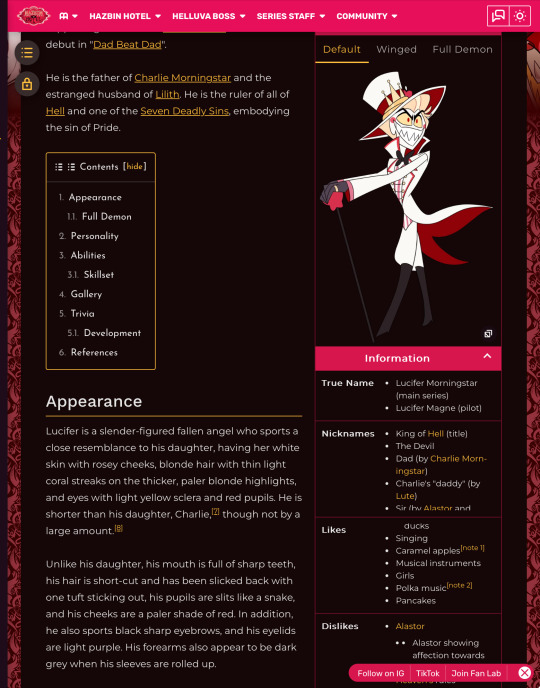

hehehe
#I think about this a lot#lucifer morningstar#hazbin hotel lucifer#hazbin hotel#hazbin lucifer#hazbin hotel lucifer morningstar#lucifer magne#lucifer#fandom wiki
39 notes
·
View notes
Text
introducing fandomfixer: a uBlock Origin (and really any adblocker) filter list that fixes fandom by removing all suggested content, popups, annoyances, and more! basically just a wikipedia style layout without the infamous yellow sidebar. download here :3
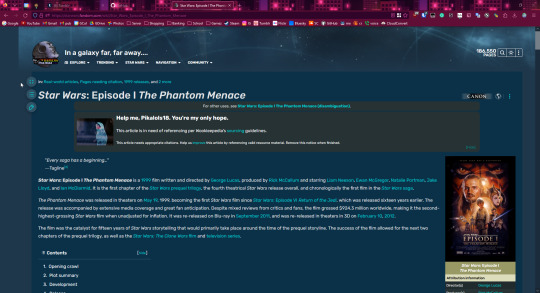

94 notes
·
View notes
Text

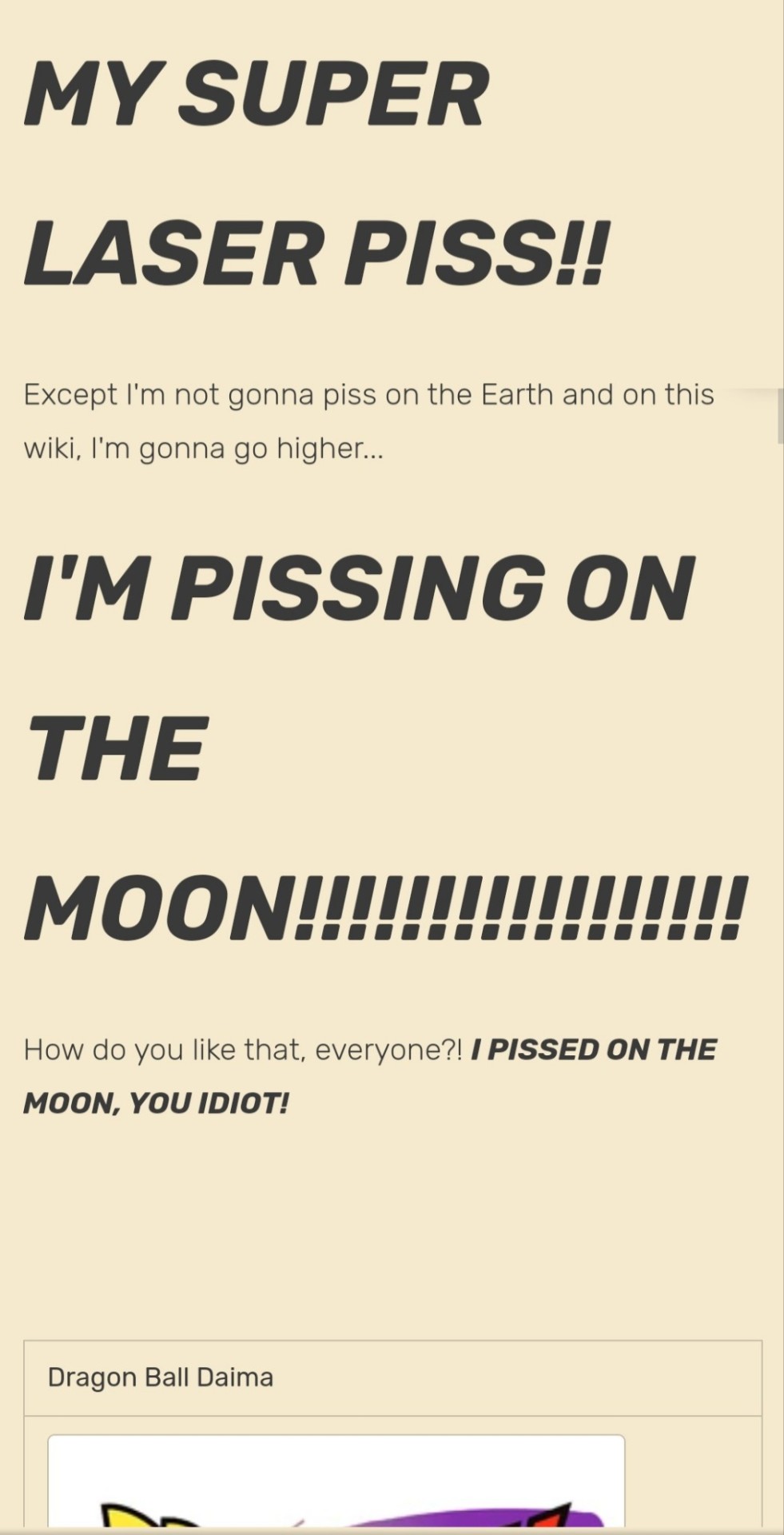
Who infiltrated the dragon ball wiki with eggman's announcement?
19 notes
·
View notes