#editingtips
Text
P1 -Types of Scarcity in Post-Apocalyptic Fiction: A Comprehensive Guide to Survival Elements in Dystopian Worlds

Understanding the Types of Scarcity
Material Resources: First, start with food, water, fuel, and ammo. Once you have the basics, move to less commonly thought-about things like batteries, clothing, scrap metal, and wood.
Skills and Knowledge: Doctors, engineers, survival experts, and mechanics would be some people worth knowing or being in a post-apocalyptic world. What if there were none?
Emotional Resources: Once the world goes to hell, trust and community become resources. Surviving sometimes means getting along with others; you'll want all parties to mean it. Getting fed to a zombie so someone can escape sounds like no fun.
Information: Who are you going to let hold the map for you? Things can get harder on your team if it gets stolen, left behind, or destroyed. In a world without GPS, information is a resource; let's face it, you must trust its handler.
This is part one of a five-part writing guide to post-apocalyptic scarcity. Tune in next time for a more in-depth breakdown of scarcity and who makes the decisions? Not me, that's for sure. I'd probably be the one used as zombie bait first.
-Indigo Everly
Want more advice? Check out my other articles!
#WritingCommunity#AmWriting#WritersLife#WritingTips#WritingInspiration#CreativeWriting#WritingPrompts#Writeblr#WritingResources#FictionWriting#PoetryCommunity#NonfictionWriting#Screenwriting#WritersOnTumblr#NaNoWriMo#WritingProcess#CharacterDevelopment#Plotting#EditingTips#Storytelling#PostApocWrite#WastelandWriters#EndTimesFiction#SurvivalWriting#ApocalypticThemes#DystopianElements#SHTFWriting (SHTF: Sh*t Hits The Fan)#FalloutFiction#AfterTheEnd#DystopianDrama
195 notes
·
View notes
Text
My 5-Step Editing Process (Confessions of a 3.5-Year Word Warrior)
Let’s be honest, fellow writers — gazing at your meticulously crafted words for hours can sometimes feel like staring into a typo-ridden abyss. But fear not, I’m here to unveil my battle-tested 5-step editing process that transforms any chaotic draft into a refined masterpiece.
Step 1: Take a Step Back!🚶♂️After pouring your heart and soul onto the page, let your creation breathe. Returning with…

View On WordPress
2 notes
·
View notes
Text
How to NOT Waste $3k as a New Writer--Self-Editing Basics

One of the most humbling adventures a writer can face is journeying back in time to their previous works. I started writing stories at the young age of twelve – fan fiction mainly about my favorite shows. I completed my first novel at 16. This is the one I’m reviewing now–13 years later.
Thank goodness, I have learned so much more about writing since then. Unfortunately, I did not learn these things before I lost 3k by vanity publishing a book before it was ready.
There’s a whole story that goes with the actual vanity press adventure. You can link to it HERE. But here is step one–putting your best foot forward with a manuscript worth reading.
What I’m going to show you in this article is the prologue of my first novel. I completed it at age 16, reviewed and tried to publish it at age 22. Using the concepts discussed below, hopefully you will be able to give your own manuscripts (MS’s) a good spit shine before sending it out to prospective pub houses and agents.
Prologue
He ran. Only one thought filled his mind. “Escape.” A dog howled in the distance. They had found his trail. Another howl, closer this time. How were they gaining ground so fast?
He stole a glance over his shoulder and tripped over a root. His hands floundered against the slick leaves as he tumbled toward the cliff. He started rolling uncontrollably down the slippery slope. The wet leaves gave him no traction and he fell hopelessly toward the ravine. His hands reached out to grab something-- anything. He found a root and held it with all of his might, but as he began to pull himself up, it snapped. He plummeted toward the river, too terrified to scream.
A dog sniffed the place where he had fallen. Its master pulled an arrow out of his quiver and notched it, aiming at whatever might surface. He waited silently until he was satisfied that the boy would not come up, then turned and walked away. The dog followed without hesitation.
Okay, now let’s break this down a bit with some good old fashion critique tips.
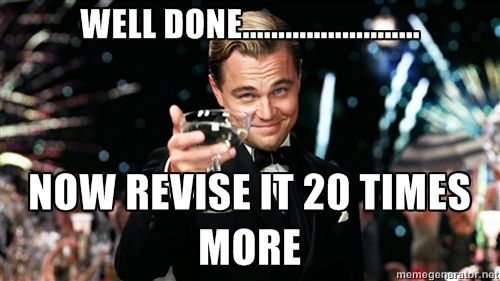
He ran.
Sentence One is very vague. There’s not much of a picture shown here.. Running where? Track? Through the mall? The forest? Also, weak point of view (POV)–camera angle? You have very little time to hook your reader into your story. I’d recommend something more original and intriguing than two words that could be found in Dick and Jane.
Don’t be afraid to add descriptive language. Keep in mind what reading is: hallucinating vividly. Give your audience something to hallucinate!
A better POV would be to show his heart pounding (cliche) or his side aching. Tears? Sweat? Branches tearing at his pants? Is he wearing pants?
Only one thought filled his mind. “Escape.”
Cliche
A dog howled in the distance. They had found his trail. Another howl, closer this time. How were they gaining ground so fast?
IMO – Not bad POV. Some people don’t like questions being asked. Personally, I think they’re fine.
He stole a glance over his shoulder and tripped over a root. His hands floundered against the slick leaves as he tumbled toward the cliff. He started rolling uncontrollably down the slippery slope. The wet leaves gave him no traction and he fell hopelessly toward the ravine. His hands reached out to grab something-- anything. He found a root and held it with all of his might, but as he began to pull himself up, it snapped. He plummeted toward the river, too terrified to scream.
He stole, he started rolling, The wet leaves, His hands reached, He found, He plummeted. These are all similar sentence structures. In certain situations, this can be fine, but after a while, the feel of the piece becomes redundant. One plus–great active verbs.
I underlined “started” here–try to avoid started unless you have to. Which sounds stronger? He started rolling uncontrollably down the slippery slop or He rolled uncontrollably… Nothing interrupted the ‘start’--he full on tumbled, so write it like that.
A dog sniffed the place where he had fallen. Its master pulled an arrow out of his quiver and notched it, aiming at whatever might surface. He waited silently until he was satisfied that the boy would not come up, then turned and walked away. The dog followed without hesitation.
One good thing here–the use of shorter sentences within an action scene. The pacing never slows down. That being said, very cliche opening–someone running through the woods being chased by an unknown being. Very ominous, very overused.
So, how can this be improved?
I have not changed the beginning. If I were looking to re-market this book, I would have to do something less cliche than a chase scene, but I have re-written it using some of the concepts mentioned above.
As a note– some reason, I thought it would be clever to leave the character unnamed in this scene for mystery, but in the very next chapter, it’s pretty clear who it was tumbling. And it’s not much of a pay off. By not mentioning his name, however, I feel that it makes it harder for the reader to connect with the character, to see him as a real person. So, I’ve added his name and a bit more context.

How much blood had they taken? Bryan clutched the bandage about the bend of his arm with his pale fingers. Behind him, the cabin stood no more than one hundred yards away, but his run from it had left him breathless. It was more than the altitude that caused his heart to race, more than the fear of those not far behind him–but they did not help either.
At the thought of the Watchers, Bryan forced himself onward. Branches and thorns clung to his pants and shirt, tearing the already fragile material to ribbons. He shoved himself from tree to tree, using their strength to keep himself upright. Something rose over the sound of crunching leaves and tearing fabric. At first, he thought it was the blood rushing through his ears, but it grew ever louder.
Bryan burst through the underbrush and out of the treeline–only to nearly tumble down the cliff. At the basin of the ravine roared a river, churning, tumbling over rocks. His vision blurred even more.
A dog howled behind him. They were coming.
Bryan raced along the edge of the cliffside, grabbing from branch to branch to keep himself going. Suddenly, the ground beneath his foot gave way, and his foot slipped into nothingness. His hands scrambled for something, anything, to stop his descent. By some miracle, his fingers found a branch and he grabbed onto it with all of his might.
But hold on was all he could do. He had no strength to pull himself up, and his feet found no purchase. He dangled over the raging river.
Feet appeared on the edge of the cliff–black boots made of deerskin. Shoes of silence. A hooded figure knelt in the grass and reached out for Bryan with gloved hands, but before they could touch him–
Bryan let go.
Which is better? I’ll let you decide ;)
#writing#writingtips#editingtips#self-editing#amwriting#authorblog#writerblog#writer#author#writingadvice#mywriting#writingmemes
13 notes
·
View notes
Link
Learn how to convert PDF to Word using online tools, desktop software, and Microsoft Word. Discover the best tools for the job and follow step-by-step instructions for a seamless conversion process. https://howtological.com/how-to-convert-pdf-to-word-a-complete-guide-with-the-best-tools/?feed_id=2101&_unique_id=661ad2e5159fd
0 notes
Text

Free Useful Assets For Video Editors | Stock Photos and Essentials
🎬 Ready to take your video content to the next level? Explore the ultimate guide to video editing! From essential tools to advanced techniques, unleash your creativity and captivate your audience! 🌟✨
1) Discover essential video editing tools 🛠️
2) Master advanced techniques 🎬
3) Unleash your creativity 🌟
4) Elevate your video content 🚀
4) Stay updated with industry trends 📈
Read Full Article: https://rb.gy/u8c5t0
Link to the Website: https://shorturl.at/hryAT
Earn Money Online: https://shorturl.at/cdinu
Visit the website: https://zentechia.blogspot.com/
( This website is related to Affiliate Marketing, Blogging, Online Earning, and the latest technology )
Comment Assets to get these for free
VideoEditing, ContentCreation, CreativeSkills, DigitalMedia, EditingTools, VideoProduction, VisualStorytelling, CreativeProcess, TechTrends, VideoCreators, EditingSoftware, FilmMaking, YouTubeEditing, SocialMediaContent, DigitalArtistry, CreativeCommunity, ContentCreators, OnlineLearning, VideoMarketing, VisualEffects, FilmEditor, ContentStrategy, EditingTips, CreativeJourney, VideoSkills
#VideoEditing#ContentCreation#CreativeSkills#DigitalMedia#EditingTools#VideoProduction#VisualStorytelling#CreativeProcess#TechTrends#VideoCreators#EditingSoftware#FilmMaking#YouTubeEditing#SocialMediaContent#DigitalArtistry#CreativeCommunity#ContentCreators#OnlineLearning#VideoMarketing#VisualEffects#FilmEditor#ContentStrategy#EditingTips#CreativeJourney#VideoSkills
0 notes
Text
Creating Professional Videos: Insider Secrets from Editors

🎥 Unlock the insider editing tricks straight from the pros! Dive into the world of creating professional videos with expert insights from seasoned editors. Discover the magic behind captivating visuals, seamless transitions, and engaging storytelling. From fine-tuning color grading to mastering audio synchronization, learn the secrets that elevate your video projects to the next level. 🎬 Don't miss out on this exclusive peek behind the scenes! Bookmark now to stay ahead in the game of video creation 💡
#VideoEditing#ProfessionalVideos#InsiderSecrets#EditingTips#CreativeProcess#VisualStorytelling#FilmProduction#ContentCreation
0 notes
Text
Royalty Free Videos Guide for Video Creators
Sound matters! It takes your video from good to WOW! But finding the perfect royalty-free videos can be a headache.
Pichunt to the rescue! It integrates top libraries like Adobe Stock, AudioJungle, Epidemic Sound for easy browsing. Plus, we explore external options like Artlist, PremiumBeat, Soundstripe....
youtube
But wait, there's more! Here are some tips to choose the perfect music:
Feel the vibe: Upbeat and energetic? Serene and contemplative? Match the mood to your video's tone.
Genre matters: Corporate presentation? Travel vlog? Choose music that complements the theme.
Licence check: Double-check the licensing terms to avoid legal issues later.
Preview is key: Don't commit blindly! Test different tracks with your footage.
Let's get creative: Use music to enhance your narrative and captivate your audience.
Ready to unlock the perfect harmony? Dive into the world of royalty-free music and elevate your videos!
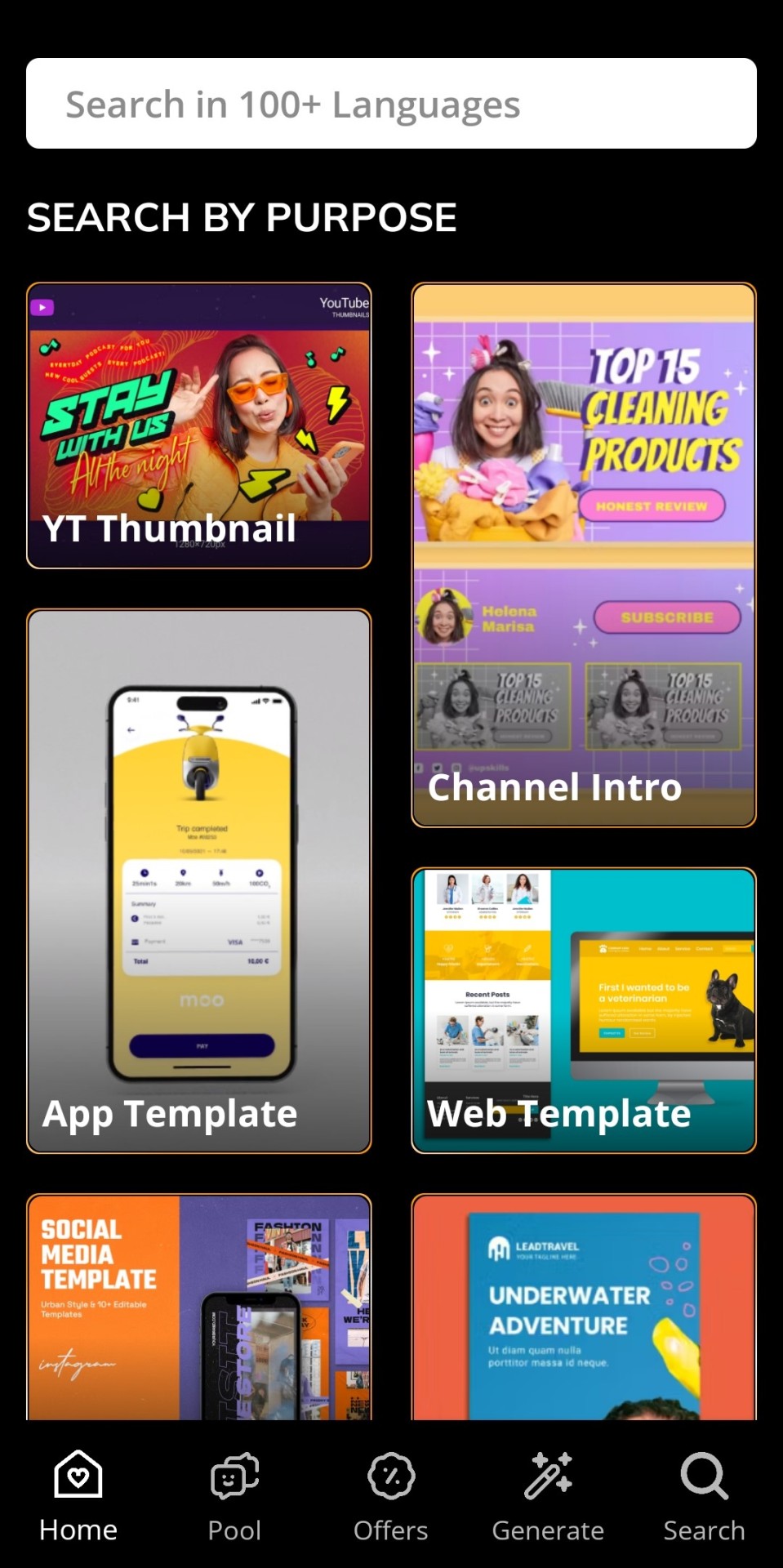
#RoyaltyFreeMusic#VideoCreation#Pichunt#SoundDesign#EditingTips#ContentCreator#LetsGetCreative#Youtube
0 notes
Text
Editing and Revising: Refining Your Manuscript for Publication
Writing a manuscript is just the beginning of the journey towards a polished, publishable piece. The process of editing and revising is where your work truly comes to life. Let’s explore essential steps and strategies to refine your manuscript and prepare it for publication.
1. Take a Break Before Editing
After completing your draft, take some time away from it. This distance will provide fresh…
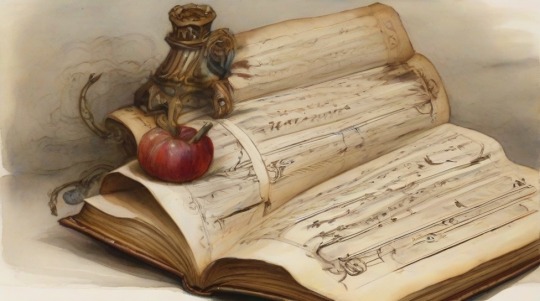
View On WordPress
#AuthorTips#BetaReaders#EditingProcess#EditingTechniques#EditingTips#ManuscriptEditing#ManuscriptRevision#Proofreading#PublishingProcess#RevisingManuscripts#SelfEditing#WriterResources#WritingAdvice#WritingCommunity#WritingCraft#WritingJourney#WritingSkills
0 notes
Text
Creating Well-rounded Character - Protagonists

Creating a memorable protagonist is crucial for engaging readers and making your story impactful. Here are some tips to help you craft a memorable protagonist:
1. Unique qualities: Give your protagonist distinctive traits, characteristics, or quirks that set them apart from other characters. This can include physical attributes, personality traits, skills, or flaws.
Eg.
* Physical attributes: Your protagonist can have distinctive physical features that make them memorable. This could be anything from an uncommon eye color or hair texture to a birthmark or scar. For example, you might have a protagonist with striking violet eyes or a protagonist with a lightning-shaped scar on their cheek.
• Personality traits: Explore unique personality traits that make your protagonist stand out. They could be exceptionally witty, fiercely determined, or unusually empathetic. For instance, your protagonist might have an unparalleled talent for seeing patterns and connections that others miss, or they might possess an unwavering belief in the power of kindness.
• Special skills or talents: Consider giving your protagonist a skill or talent that sets them apart. This could be a natural ability for music, a remarkable proficiency in martial arts, or an extraordinary aptitude for problem-solving. For example, your protagonist might have a gift for manipulating fire or possess an exceptional talent for mimicry, allowing them to flawlessly imitate any voice or accent.
• Quirks and habits: Infuse your protagonist with distinctive quirks or habits that make them memorable. These can be small idiosyncrasies or unique behaviors. Perhaps your protagonist always wears mismatched socks, collects unusual objects, or has a habit of humming when they’re deep in thought.
2. Motivations and goals: Develop clear and compelling motivations and goals for your protagonist. What drives them? What do they want to achieve? These desires should be relatable and create a strong sense of purpose.
3. Internal conflicts: Give your protagonist internal conflicts or struggles that they must grapple with. This adds depth and complexity to their character, making them more relatable and human.
4. Growth and development: Allow your protagonist to undergo growth and transformation throughout the story. They should face challenges and learn valuable lessons that shape their character arc.
5. Flaws and vulnerabilities: Ensure your protagonist has flaws and vulnerabilities that make them more relatable and authentic. Perfection can make a character less interesting, so explore their weaknesses and how they overcome or navigate them.
6. Relationships and dynamics: Develop meaningful relationships between your protagonist and other characters. These interactions can shape their development, reveal different facets of their personality, and provide opportunities for conflict or growth.
7. Engaging backstory: Create a backstory that adds depth and context to your protagonist. Explore their history, experiences, and past relationships to shape who they are in the present.
8. Memorable voice: Craft a distinct and compelling narrative voice for your protagonist. Their thoughts, dialogue, and perspective should resonate with readers and leave a lasting impression.
9. Relatability and empathy: Ensure your protagonist evokes empathy and a sense of relatability. Readers should be able to connect with their struggles, emotions, and experiences.
10. Challenging circumstances: Place your protagonist in challenging and meaningful situations that test their strengths, force them to make tough choices, and push them outside their comfort zone.
Remember, a memorable protagonist is one who resonates with readers, captures their imagination, and remains with them long after they've finished reading your story. Strive to create a well-rounded, complex, and relatable character that audiences can root for and connect with on an emotional level.
#Writingtips#Bookwriting#authoradvice#writingprocess#creativewriting#bookauthors#storytelling#novelwriting#writinginspiration#writingcraft#characterdevelopment#plotting#editingtips#publishingadvice
1 note
·
View note
Text
A Few Quick Editing Tips
Right now, I'm elbows-deep in edits. Every time I edit, I pick up new tips and techniques to make my #writing better (at least, I *think* I'm going in the right direction).
What #editing things do you have to watch out for in YOUR writings?
#amediting
Right now, I’m elbows-deep in edits. Every time I edit, I pick up new tips and techniques to make my writing better (at least, I *think* I’m going in the right direction). So, here are a few I’ve picked up along the way.
Editing Tips
Some sentences are too complicated
While complicated sentences can be fun for readers, if you have to reread your own sentence to figure out what you meant, it’s…
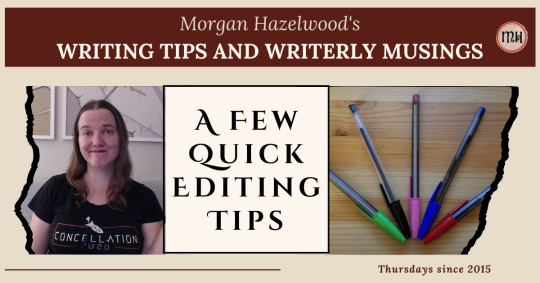
View On WordPress
0 notes
Link
Learn how to convert PDF to Word using online tools, desktop software, and Microsoft Word. Discover the best tools for the job and follow step-by-step instructions for a seamless conversion process. https://howtological.com/how-to-convert-pdf-to-word-a-complete-guide-with-the-best-tools/?feed_id=1736&_unique_id=65bfb6fe4eb98
0 notes
Text
Free Useful Assets For Video Editors | Stock Photos and Essentials

Exploring Essential Assets in Video Editing: A Detailed Guide
Introduction
In the digital age, videotape editing has evolved from a technical skill to a ubiquitous necessity. Whether you are a professional filmmaker casting cinematic masterpieces or a social media influencer producing engaging content, understanding the complications of videotape editing is consummated. In this comprehensive companion, we will take an in-depth look into the world of videotape editing, uncovering a treasure trove of necessary means that every editor should be familiar with.
Note: (For the Assets Link you have to scroll down and find the Assets heading which is in the middle of this blog)
Understanding the Basics of Video Editing
What's Video Editing?
Videotape editing is manipulating and rearranging videotape footage to produce a cohesive and visually compelling narrative. It involves tasks similar to cutting, trimming, adding goods, and conforming audio to enhance the overall quality of the videotape.
Significance of video Editing in Content Creation
Videotape editing plays a vital part in content creation by transubstantiating raw footage into polished and professional-looking videos. It allows generators to convey their communication effectively, allure their followership, and leave a lasting print.
Generally Used Video Editing Software
There's a plethora of videotape editing software available, each with its own set of features and capabilities. Some popular options include Adobe Premiere Pro, Final Cut Pro, DaVinci Resolve, and iMovie.
Essential Tools for Video Editing
Videotape Editing Software
Choosing the right videotape editing software is pivotal for achieving asked results. Consider factors similar to ease of use, comity with your system, available features, and budget constraints.
tackle Conditions for videotape Editing
To ensure smooth editing performance, invest in tackling factors such as an important processor, sufficient RAM, a devoted plate card, and ample storehouse space.
Audio Editing Tools
Audio is an integral part of videotape editing, and having access to dependable audio editing tools is essential for enhancing the quality of your videos. Look for software options that offer features like noise reduction, audio leveling, and audio goods.
Key Components of Video Editing
Cutting and Trimming Clips
One of the abecedarian tasks in videotape editing is cutting and trimming clips to remove unwanted sections and produce a cohesive inflow. learning this skill is essential for maintaining pacing and narrative consonance in your videos.
Adding Transitions and goods
Transitions and goods can add visual interest and polish to your videos. trial with different transition styles and goods to find the bones that stylishly complement your content without overwhelming it.
Color Correction and Grading
Color correction and grading allow you to acclimate the color balance, exposure, and overall look of your footage to achieve the asked aesthetic. Pay attention to factors like white balance, discrepancy, achromatism, and skin tones to ensure a professional finish.
Advanced Ways of Video Editing
Motion Graphics and Animation
Motion plates and vitality can take your vids to the coming position by adding dynamic visual rudiments and enhancing liars. Learn how to incorporate stir plates and vitality ways to produce engaging and visually appealing content.
Herbage Screen Editing
Herbage screen editing, also known as hue keying, allows you to replace the background of a videotape with a different image or footage. learning this fashion opens up a world of creative possibilities and allows you to transport your observers to different locales and surroundings.
Multi-camera Editing
Multi-camera editing is a fashion used to attend and edit footage from multiple cameras to produce a cohesive final product. This fashion is generally used in live events, interviews, and reality television shows to capture different perspectives and angles.
Optimizing Workflow and effectiveness
Organizing lines and means
Effective train association is essential for maintaining a streamlined workflow and avoiding confusion during the editing process. Develop a methodical train picking and brochure structure to keep your design lines easily organized.
Keyboard Lanes and Macros
Keyboard lanes and macros can significantly ameliorate your editing speed and effectiveness by allowing you to perform common tasks with a simple keystroke. Take the time to familiarize yourself with the lanes and macros available in your editing software and customize them to suit your workflow.
Collaboration Tools for Team Systems
Still, exercising collaboration tools can streamline communication and grease flawless collaboration among platoon members, If you are working on cooperative systems. Look for features like pall- grounded storehouse, real-time collaboration, and interpretation control to ensure smooth cooperation and design operation.
Employing the Power of Plugins and Extensions
Preface to Plugins
Plugins are third-party software extensions that integrate seamlessly with your editing software to give fresh features and functionality. Explore the vast ecosystem of plugins available for your editing software and consider investing in plugins that align with your editing needs and workflow.
Must-Have Plugins for Videotape Editors
Some essential plugins for videotape editors include color grading plugins, audio improvement plugins, visual goods plugins, and productivity plugins. Research and trial with different plugins to find the ones that suit your editing style and conditions.
Customizing Workflows with Extensions
Extensions are specialized tools and scripts that extend the functionality of your editing software and allow you to customize your workflow. Whether it's automating repetitious tasks, streamlining specific processes, or adding new features, extensions can help optimize your editing workflow and enhance productivity.
Exploring Stock means and coffers
( Assets )
Stock Footage and videotape Clips
Stock footage and videotape clips are recorded vids available for licensing and use in your systems. They're an accessible and cost-effective way to enhance your videos with high-quality footage of colorful subjects and scripts.
Paid Assets: Click Here
Free Assets: Click Here
Free Assets Source Requirement: You have to join this telegram Channel for the Free Assets
Kingliness-Free Music and Sound goods
Music and sound goods play a pivotal part in setting the mood and enhancing the emotional impact of your videos. Explore kingliness-free music libraries and sound goods websites to find the perfect soundtrack and audio rudiments for your systems.
Image and Graphic coffers for Video systems
Images and plates can add visual interest and environment to your videos. Whether it's overlay plates, title cards, or visual rudiments, having access to a different collection of images and plates can enhance the overall quality and professionalism of your videos.
Staying streamlined with Trends and inventions
Emerging Technologies in Video Editing
The field of videotape editing is constantly evolving, with new technologies and inventions shaping how we produce and consume content. Stay informed about emerging trends similar to AI-driven editing tools, immersive videotape formats, and real-time editing capabilities to remain at the van of the assiduity.
Assiduity Trends and Stylish Practices
Keeping up with assiduity trends and stylish practices is essential for staying applicable and competitive as a videotape editor. Follow assiduity publications, attend conferences and shops, and engage with online communities to stay informed about recent developments and perceptivity in videotape editing.
nonstop literacy and Skill Development
Video editing is a skill that requires nonstop literacy and refinement. Dedicate time to expanding your knowledge and honing your chops through online tutorials, courses, and shops. trial with new ways, explore different editing styles and seek feedback from peers and instructors to continually ameliorate your craft.
Conclusion
In conclusion, learning the art of videotape editing requires a combination of specialized proficiency, creative vision, and amenability to acclimatize to changing trends and technologies. By familiarizing yourself with essential tools, ways, and coffers, you can elevate your editing chops and produce high-quality videos that allure and engage your followership. Embrace the trip of literacy and disquisition in videotape editing, and let your creativity soar.
#VideoEditing#ContentCreation#CreativeSkills#DigitalMedia#EditingTools#VideoProduction#VisualStorytelling#CreativeProcess#TechTrends#VideoCreators#EditingSoftware#FilmMaking#YouTubeEditing#SocialMediaContent#DigitalArtistry#CreativeCommunity#ContentCreators#OnlineLearning#VideoMarketing#VisualEffects#FilmEditor#ContentStrategy#EditingTips#CreativeJourney#VideoSkills
0 notes
Text
From Script to Screen: Tips for Editing Narrative Videos

🎬 Dive into the world of video editing with our expert tips on transforming scripts into captivating narratives! 🎥✂️ From crafting compelling storytelling through video editing to perfecting pacing and transitions, our guide covers every aspect of editing narrative videos. Learn how to enhance emotional impact through seamless cuts, utilize sound design for immersive storytelling, and apply color grading techniques to set the mood. 💡 Whether you're a seasoned editor or just starting out, these strategies will elevate your projects to cinematic heights. 🌟 Don't miss out on the chance to refine your editing skills and captivate your audience from start to finish! 🚀🎞️
#VideoEditing#NarrativeVideos#EditingTips#ScriptToScreen#CreativeProcess#FilmEditing#VisualStorytelling#FilmTwitter#ContentCreation
0 notes
Text
Sleepless in the Writing World: An Insomniac's Thoughts
Hey there, it's my first time on Tumblr
I'm sitting here trying to write, but ChatGPT keeps insisting that all lesbian African stories have to end with creating a community and finding a therapist! Which world does that leave us in? My friend KS says, "You know ChatGPT is not human," when I complain that it's racist. I know ChatGPT is not human, but the material it's trained on is so narrow-minded.
However, it's a useful "tool" in both senses of the word. There was no way I was going to trawl through all those learn to write writing books, and let's face it, most YouTube videos are just self-promoting "tools" with only 2% useful information. I prefer to search for stuff that's at least 8 years old before all the phoniness and slick productions. It's not the views that matter, it's the useful information.
Hi, Tumblr! I came across this site while trying to read a Nanowrimo article. I'm downloading Tumblr now and writing this rant at 5 am in the morning. Time to get some sleep; it's going to be a long day.
Anyway, back to my writing rant. It's so hard to take a spark of excitement and turn it into something that someone else would understand and enjoy. The writing setup is so hard. I wish I could just transfer my ideas into your head so you could enjoy and explore them as I do.
My regards to my fellow insomniacs.
P.S. Does anyone know how to select all in Tumblr? It's finicky as fork and apparently only works paragraph by paragraph.
#Writing#ChatGPT#AI#Nanowrimo#UsefulInformation#YouTube#Rant#Insomnia#HardWork#TransferringIdeas#TumblrHelp#EditingTips#WritingCommunity#CreativeWriting#Inclusivity#Diversity#NarrowMindedness#Racism#SleepDeprivation
1 note
·
View note