#dvdstyler
Text
HOLY FUCK ITS WORKING
#AHA TAKE THAT!#SUCK MY DICK DVDSTYLER YOU ARE NOTNING COMPARED TO MY CRITICAL THINKNG AND UBDYING PASSION#HHAHAHAH
2 notes
·
View notes
Text
ok nevermind winXDVD author i have found a new DVD authoring software peace and love in da world <3
#it is called dvdstyler btw i was able to make a bomb ass menu for my dvds with it :)#or well. if it works correctly#its still burning so i'll have to update when its done
0 notes
Text
Where does dvdstyler save images

#WHERE DOES DVDSTYLER SAVE IMAGES HOW TO#
#WHERE DOES DVDSTYLER SAVE IMAGES SOFTWARE#
#WHERE DOES DVDSTYLER SAVE IMAGES FREE#
#WHERE DOES DVDSTYLER SAVE IMAGES WINDOWS#
Don't worry if you change your mind on the placement later, you still can move it somewhere else on the background and not affect the properties of the button itself. Then, click and drag the word button to the right of the directory and move it to wherever you want to place the button on the background. The first step in creating a button is to click on the Buttons tab. The buttons are what you and other viewers of your DVD will navigate to on the menu to trigger the playback of whichever video clip they want on the menu. Now, it's time to talk about the most important function in DVD authoring, creating buttons. When your DVD is authored, you will see the video in the background. You won't actually see the video play at this point, only the words displaying the file path. Simply click on the Directories tab, navigate the tree to the folder where your video clips are located, and then open that folder, double-click on the video clip and you will see the video's file path in your main screen area. If you use a pre-edited video clip for your background (something short, 10–60 seconds long), the process is a little different. In a DVD menu, a still photo is simply seen as a still frame of video. If you use a larger photo, you'll end up with some (or a lot) of it framed off. Any still photo needs to be the same size as the NTSC ratio (or PAL) video ratio. The reason it is smaller is because I had to resize it using The GIMP before I could use it as a background, as the original size was much larger than what would fit for a menu background. The small one (320a) is the one I used for the background. I simply chose the one I wanted to use, left-clicked once and dragged it over to the main screen area, exactly like we did in the first example. In my example in Figure 6, you see the open My Pictures folder and all of the pictures in that folder. Select the photo you want to use for a menu background, then drag it to the main screen.įor a still photo, go to the Directories tab again and open the folder where your pictures reside. Now, let's get to the business of creating a DVD video after editing a video in Kino.įigure 6. If you don't have a DVD burner, you're unfortunately out of luck as far as using DVDStyler. It does not create video on CD, better known as VCD and SVCD. Any of these can be found at your favorite RPM or Debian package resource, like those provided in the on-line Resources for this article.
#WHERE DOES DVDSTYLER SAVE IMAGES HOW TO#
It's called DVDStyler, and in this article, I show you how to use it and some of the options it offers to create as simple or elaborate a menu as you want for your video DVDs.įirst, you need a few dependencies in place before you install DVDStyler: wxGTK, DVDAuthor, MJPEG Tools, MPEG Toolbox (mpgtx), Xine or Kaffeine (optional, for previewing video) and Totem (optional, for generation of thumbnails). Now there is a DVD-authoring solution that complements Kino by being user-friendly and creating authored DVDs that will play on most post-2000 DVD players.
#WHERE DOES DVDSTYLER SAVE IMAGES WINDOWS#
For the past six months, I've have been using Kino 0.7.5 for my video editing with results equal to and in some ways better than what's offered in some Windows video-editing solutions or Apple's iMovie. I'm happy to report that this situation has changed for the better.
#WHERE DOES DVDSTYLER SAVE IMAGES SOFTWARE#
It is Open Source Software and is completely free.As a user of Linux for nearly two years, one thing I have found is that it has been lacking in software solutions for video production. It allows not only burning of video files on DVD that can be played practically on any standalone DVD player, but also creation of individually designed DVD menus.
#WHERE DOES DVDSTYLER SAVE IMAGES FREE#
DVDStyler is a cross-platform free DVD authoring application for the creation of professional-looking DVDs.

0 notes
Text
Where does dvdstyler save images

#Where does dvdstyler save images how to
#Where does dvdstyler save images movie
#Where does dvdstyler save images software
#Where does dvdstyler save images windows
#Where does dvdstyler save images movie
Where it says action-jump titles, it is referring to the titles of the movie clips you chose and put on the time line at the bottom of the screen earlier.įigure 9. You will then see what's shown in Figure 7. Once your button is on the background, right-click on the word button and choose Properties. Don't worry if you change your mind on the placement later, you still can move it somewhere else on the background and not affect the properties of the button itself. Then, click and drag the word button to the right of the directory and move it to wherever you want to place the button on the background. The first step in creating a button is to click on the Buttons tab. The buttons are what you and other viewers of your DVD will navigate to on the menu to trigger the playback of whichever video clip they want on the menu. Now, it's time to talk about the most important function in DVD authoring, creating buttons. When your DVD is authored, you will see the video in the background. You won't actually see the video play at this point, only the words displaying the file path. Simply click on the Directories tab, navigate the tree to the folder where your video clips are located, and then open that folder, double-click on the video clip and you will see the video's file path in your main screen area. If you use a pre-edited video clip for your background (something short, 10–60 seconds long), the process is a little different. In a DVD menu, a still photo is simply seen as a still frame of video. If you use a larger photo, you'll end up with some (or a lot) of it framed off. Any still photo needs to be the same size as the NTSC ratio (or PAL) video ratio. The reason it is smaller is because I had to resize it using The GIMP before I could use it as a background, as the original size was much larger than what would fit for a menu background. The small one (320a) is the one I used for the background. I simply chose the one I wanted to use, left-clicked once and dragged it over to the main screen area, exactly like we did in the first example. In my example in Figure 6, you see the open My Pictures folder and all of the pictures in that folder. Select the photo you want to use for a menu background, then drag it to the main screen.įor a still photo, go to the Directories tab again and open the folder where your pictures reside. Now, let's get to the business of creating a DVD video after editing a video in Kino.įigure 6. If you don't have a DVD burner, you're unfortunately out of luck as far as using DVDStyler. It does not create video on CD, better known as VCD and SVCD. Any of these can be found at your favorite RPM or Debian package resource, like those provided in the on-line Resources for this article.
#Where does dvdstyler save images how to
It's called DVDStyler, and in this article, I show you how to use it and some of the options it offers to create as simple or elaborate a menu as you want for your video DVDs.įirst, you need a few dependencies in place before you install DVDStyler: wxGTK, DVDAuthor, MJPEG Tools, MPEG Toolbox (mpgtx), Xine or Kaffeine (optional, for previewing video) and Totem (optional, for generation of thumbnails). Now there is a DVD-authoring solution that complements Kino by being user-friendly and creating authored DVDs that will play on most post-2000 DVD players.
#Where does dvdstyler save images windows
For the past six months, I've have been using Kino 0.7.5 for my video editing with results equal to and in some ways better than what's offered in some Windows video-editing solutions or Apple's iMovie. I'm happy to report that this situation has changed for the better.
#Where does dvdstyler save images software
As a user of Linux for nearly two years, one thing I have found is that it has been lacking in software solutions for video production.

0 notes
Text
holy shit this dvd menu is starting to look REALLY good. i don’t know how long ive spent on it but its coming together quite nicely :)
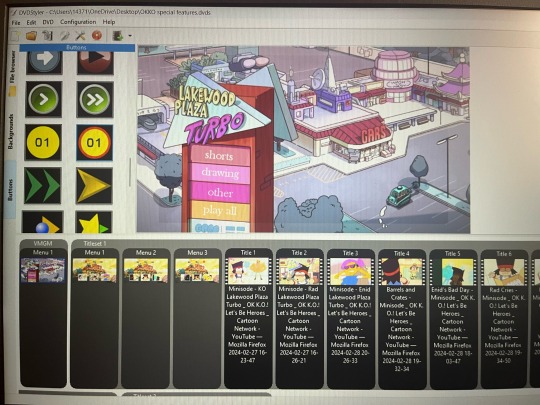
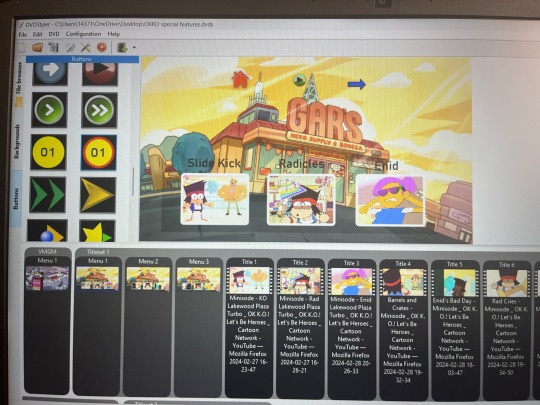

i’m still getting an error message when i try to test it out but progress is progress. i think i know what the problem is though
before anyone asks!
- i bought the show digitally on amazon but i don’t trust anyone after HBO Max just deleted everything
- i am using DVDStyler which is free to download
- this is a bonus features disc that has all the shorts on it, as well as a music video of Let’s Watch The Show and the pilot. i plan to add some how to draw videos that are posted on youtube
- yes i am planning on doing the rest of the show! the only DVD available for purchase has a bunch of scattered episodes from season 1 and it bugs me to no end. if i can get it, i’ll also include the Mighty Magiswords crossover episode in season 3’s disc
- if i can find a way to let others download the file so they can burn it to their own disc, i will. i have no interest in burning multiple discs and shipping them out to people.
15 notes
·
View notes
Note
hi!! I’m really interested in burning DVDs of shows w/out a physical release (bojack horseman for example) for my own personal collection. I’m not totally sure how to go about this. If you can point me towards any good resources for downloading from streaming sites or similar projects I would really appreciate it, thanks!
Sorry it took a little while to get to this, but wow, it's been a while since any of us actually burned DVD's, but we found someone who remembers!
The first step is getting your hands on the files. There's some great browser extensions like Video DownloadHelper that grabs videos straight from websites, including, apparently, Netflix itself. Unfortunately we can't verify the Netflix part because none of us actually use Netflix so...
If you don't have Netflix, feel free to visit our References page and find a streaming site that has the movies or shows you need and download from there. The other option is to torrent the media. This is where you'll find higher quality video and audio if that's important to you.
Now, the person who actually remembers how to burn DVD's swears by a free software called DVDStyler that they used back in the day. (The website is straight outta 2007 too). It allows you to create a fully functional DVD interface with menus and everything. It's pretty popular so it should be easy to find tutorials on YouTube too.
Thanks for the ask, and happy piracy!
5 notes
·
View notes
Text
oh god im gonna have to sort out a setup menu for my flcl disc if i wanna keep in the directors/va commentaries. fuck my life dvdstyler save me and make this easier PLEASE
1 note
·
View note
Text
caffienated and learning to use dvdstyler so I can create pretty physical copies of all my media. I thought it was clunky at first, and them I explored other options. it really is the best one for what I wanna do
#learning new software quickly is a valuable skill in my job and im pretty good at it. you just gotta learn how the program “thinks”#anyway she's busy processing my preview so im bored#currently working on the anime “shiki” btw :3 👍👍
0 notes
Text
The Chad DVDStyler vs the Virgin Incel Wondershare Uniconverter 14 for Windows
1 note
·
View note
Text
DVDStyler 3.2.1 [Latest] - Portable4PC
https://weacrack.com/?p=17430
DVDStyler 3.2.1 [Latest] - Portable4PC - https://weacrack.com/?p=17430 -
0 notes
Text
投稿を楽しみにしてる方のためにw
あれから、MacでDVDStylerで焼いてみて、チャブターが駄目、結局Gentooでやる事になりました。
これから色々調べていって、かっこいいメニューがいつか作れるよう、頑張りますw
器は出来たので、あとはアスペクト比を16:9で焼いたりして、うまくいったら、いよいよGentoo Linux 教則DVD販売します😊✨🐧
0 notes
Text
Dvd creation software for mac

Dvd creation software for mac how to#
Dvd creation software for mac full#
Dvd creation software for mac software#
Dvd creation software for mac Pc#
Samsung Galaxy Tab, Galaxy Note, Galaxy S series, Microsoft Surface, GPhone, Google Nexus One, HP TouchPad, Kindle Fire, Windows Phone 7, Nokia, Nokia Lumia, Nokia Stereo, Nokia Mono, HTC Driod, HTC Hero, LG, BlackBerry, Sony Device, Sony Ericsson Xperia, Sony XPERIA, Sony Tablet S, Motorola, Motorola Xoom, Dell, Dell Mini, Toshiba Thrive, Acer ICONIA, HP, Palm Pre, Acer, ASUS Eee Pad, General Pocket PC, Nook Table, etc. PSP, PSP GO, PSP 3000, PS3, PlayStation Vita, NDS, Wii, Xbox360Īrchos, Creative Zen, Zen player, iRiver, Sansa, Sony Walkman, Zune IPod Touch, iPod Nano, iPod Classic, iPod, Apple TV
Dvd creation software for mac software#
IPad Pro, iPad Air 2, iPad Air, iPad mini 4, iPad mini 3, iPad mini 2, iPad mini, iPad 4, iPad 3, iPad 2, iPad Recommended Hot DVD Creating Software Much more powerful than free DVD Creator, Any DVD Creator can help you create DVDs from any video formats (more than 280+).
Dvd creation software for mac how to#
View more about how to get Adobe Premiere Pro for free.IPhone 13/13 Pro/13 Pro Max/13 mini, iPhone 12/12 Pro/12 Pro Max/12 mini, iPhone 11/11 Pro/11 Pro Max, iPhone XS/XS Max, iPhone XR, iPhone X, iPhone 8, iPhone 8 Plus, iPhone 7, iPhone 7 Plus, iPhone 6s, iPhone 6s Plus, iPhone 6, iPhone 6 Plus, iPhone SE, iPhone 5s, iPhone 5c, iPhone 5, iPhone 4S, iPhone 4, iPhone In addition to creating DVD discs, it also helps to create individually designed menus and thus works as a decent DVD menu creator Mac and Windows. The program is not less than any paid software and helps in creating professional-looking DVDs. It’s very useful since the video editor clutters the hard drive without limits. DVDStyler is an open-source free DVD creator that is available for download on Windows and Mac systems. One of the peculiarities is that you may regulate the cache of the program. In the software, you get features like a copier, rippers, and converter. It offers a great features list which makes the software a great performer. This DVD burn software is free to use for Windows and Mac. This is the best choice fir batch product video editing. Compatibility:- Windows 7, 8, 8.1, 10, and Mac. These tools may greatly simplify the working process and add a professional touch to the final video. Check out these Adobe Premiere alternatives.Īdobe Premiere Pro CC may boast of many plug-ins, templates, and scripts. Easily switch between the creation of MP3 or Audio CDs when ever you want. Create Audio CDs from non iTunes protected Quicktime supported audio.
Dvd creation software for mac Pc#
Support for Dual Layer DVDs Create CD/DVDs based on the following file systems: Hybrid, HFS+, UDF, PC Joliet, ISO 9660. Although, by default you get a decent quality, you may achieve better results examining the export settings. Support for CD/DVD-ReWritable disc burning and erasing. Nevertheless, it is not always possible to get the desired results on the first try. All the windows may be moved and joined by several tabs.Ĭoding formats ‒ a great number of codecs and presets that make the process of video export more convenient.
Dvd creation software for mac full#
However, you can also use a full customization. There are embedded layouts for specific purposes. The program interface is quite simple and convenient. With this have all your tasks covered image creation, basic disc burning, backup, erasing, audio track extraction. Verdict: Adobe Premiere is the most popular video editor for all the platforms.

0 notes
Text
Compare dvd creator software

#COMPARE DVD CREATOR SOFTWARE FULL VERSION#
#COMPARE DVD CREATOR SOFTWARE LICENSE KEY#
#COMPARE DVD CREATOR SOFTWARE GENERATOR#
#COMPARE DVD CREATOR SOFTWARE GENERATOR#
These infections might corrupt your computer installation or breach your privacy.ĭatabase creator keygen or key generator might contain a trojan horse opening a backdoor on your computer. There are more than 50 alternatives to Wondershare DVD Creator for a variety of platforms, including. This open-source, cross-platform program works on Windows, Mac, and Linux systems. Videos in formats like AVI, MKV, MP4, WMV, Xvid, MOV, and FLV can be burnt to DVD-9 and DVD-5 discs. DVDStyler is one of the best free DVD authoring software that helps in the creation of professional-looking DVDs. You just need to simply drag your favorite feature film into the program, adjust the quality and click burn. As a top-of-the-class DVD burner software app, Leawo DVD Creator is equipped with the ability to convert video to DVD. EaseFab DVD Creator is an fast and easy DVD burning software to burn any video to DVD to watch on TV using any standard home DVD player.
#COMPARE DVD CREATOR SOFTWARE FULL VERSION#
While you are searching and browsing these illegal sites which distribute a so called keygen, key generator, pirate key, serial number, warez full version or crack forĭatabase creator. Wondershare DVD Creator is described as 'DVD Creator is an easy-to-use DVD burner software to burn photos and videos to DVD formats with built-in editor and gorgeous free DVD menu templates' and is a DVD Burner in the CD/DVD Tools category. Of course, Leawo DVD Creator is a suitable program to make ISO image files with proven quality. For that, you’ll have an extensive effects and transitions collection, as well as an intuitive DIY animation module. You can either use its 200+ library of templates for quick video creation or make spectacular videos of your own. Your computer will be at risk getting infected with spyware, adware, viruses, worms, trojan horses, dialers, etc SmartSHOW 3D is a slideshow software that strives for ease of use, but at the same time boasts an impressive set of features. Including Rapidshare, MegaUpload, YouSendIt, Letitbit, DropSend, MediaMax, HellShare, HotFile, FileServe, LeapFile, MyOtherDrive or MediaFire, Download links are directly from our mirrors or publisher's website,ĭatabase creator torrent files or shared files from free file sharing and free upload services,
#COMPARE DVD CREATOR SOFTWARE LICENSE KEY#
Using warez version, crack, warez passwords, patches, serial numbers, registration codes, key generator, pirate key, keymaker or keygen forĭatabase creator license key is illegal. Top 4 Download periodically updates software information of database creator full versions from the publishers,īut some information may be slightly out-of-date.

0 notes
Text
Mac burn dvd menu

MAC BURN DVD MENU HOW TO
MAC BURN DVD MENU FOR MAC
MAC BURN DVD MENU SOFTWARE
MAC BURN DVD MENU TRIAL
MAC BURN DVD MENU ISO
Therefore, if you need to burn DVD in a more professional way, try VideoSolo DVD Creator.How to Burn DVD on Mac with Best Free DVD Burner for MacĮven though it becomes much easier to share or backup media files and data, using your mobile phone, USB hard drive, or cloud storage services, that doesn't mean that burning DVD is out of date now. Although it needs no charge to use the free DVD burners, a professional one can be more reliable.
MAC BURN DVD MENU TRIAL
The free DVD burners are worth a trial with satisfying performance. It will detect it automatically and it can erase the disc in the program.īy now, quite a lot of Mac free DVD burners go viral on the market. With VideoSolo DVD Creator, you don't need to erase DVD with Mac tool before burning. "Using system tool" is to generating data DVD. When a window pops up to choose, you will need to click "Internal burner" to generate a video DVD. It is extremely easy to burn a playable video DVD with this product.
MAC BURN DVD MENU HOW TO
For a more detailed tutorial, you can read How to Burn DVD on Macbook Pro/Air with VideoSolo DVD Creator. The simple tutorial shows clearly in "Getting Started" on the main interface.
Stable performance in burning DVD disc.
Offer beautiful templates also allow users to DIY DVD menu in their preferences.
Offer real-time preview for amending the DVD video conveniently.
Has the ability to edit the video, add subtitle, and add an external audio track to the video.
If the burner has detected that your disc is not blank, it will remind and you can choose to continue burning. Another benefit is, you don't even need to erase the DVD disc before burning. The supported video formats are listed at VideoSolo DVD Creator Tech Specs. VideoSolo DVD Creator, with its simple and clean design, is handy for everyone to use.
MAC BURN DVD MENU FOR MAC
This reliable video DVD burner for Mac can not only help users to get DVD designed by themselves, but also edit the videos before saving them into the DVD. See this: A More Helpful Video DVD Burner for MacĪpart from finding an admired free DVD burner, you should not miss this professional one for Mac. It will be easy to get help from other users.
It has a discussion help on its official sites.
It has a good DVD menu customization function.
Tips: Just like product "Burn", you will need to erase first with this Mac built-in feature if it is not a blank DVD disc. Wait a while to successfully generate DVD. After that, click on the donut-shape icon to burn. Click on "Buttons" to set DVD menu interactive buttons. You can click on "File browser" to select an image on your Mac. Then select a background picture for the DVD menu. Drag a video or a series of videos into DVDStyler. On my MacBook Pro, the interface of DVDStyler is blurry. Moreover, it does not optimize for many computer screen resolutions.
MAC BURN DVD MENU SOFTWARE
The interface of this product feels like the software 10 years ago. Although it is powerful in templates and DVD options such as adjusting the video/audio formats, video bitrate, it has disadvantage on the interface. In addition to the built-in templates, DVDStyler allows adding own pictures on your Mac to be the DVD menu's background. DVDStylerĪmong free DVD burners, DVDStyler is probably the most powerful tool to create DVD templates. No choice of selecting DVD menu templates.Click on "Burn" to start burning video DVD. No matter which format of video you import, Burn will convert it to MPG. Here, you will need to drag the video into Burn. If the disc is not blank and you have not erased it, then button "Burn" cannot be clicked at all. Launch Burn after inserted a blank DVD disc in your Mac, then choose DVD-Video modes. Once launching the software, you will encounter a succinct interface directly telling you a burning division of four modes: Data, Audio, Video, and Copy. Seemingly as its name suggests, Burn works as a reliable Mac free DVD burner catering to your need. Top 2 Free DVD Burners for Mac - Burn Videos onto DVD # 1. Using the built-in burner is one of the best ways to burn a Data DVD on Mac. If you want to burn a Data DVD, you can view the Apple official support here: Burn CDs and DVDs on Mac. In the next, we are going to introduce the best free Video DVD burners for Mac, and a brief introduction to the operations. It is playable on the DVD software player on Mac, also the DVD player (hardware) for Television. Video DVD has a DVD video file structure: VIDEO_TS and AUDIO_TS.
MAC BURN DVD MENU ISO
Image, songs, video, ISO image, text file, etc. When creating a rewriteable data DVD, that is very similar to a USB drive. Data DVD and Video DVD are different.ĭata DVD is only readable on computers. Finder and iTunes can indeed burn DVD, but they can only burn a data DVD. When mention free DVD burning software for Mac, some people will firstly think of Finder or iTunes. See this: A More Helpful Video DVD Burner for Mac Top 2 Free DVD Burners for Mac - Burn Videos onto DVDģ.

0 notes
Text
Free blu ray burning software windows 10

#Free blu ray burning software windows 10 how to#
#Free blu ray burning software windows 10 for mac#
#Free blu ray burning software windows 10 verification#
#Free blu ray burning software windows 10 software#
This DVD burner even supports authoring simple interactive DVD menu like commercial DVD movies.
#Free blu ray burning software windows 10 for mac#
You can even use Burn for Mac to copy DVD files (.dmg, iso, cue/bin, etc.). Burnīurn is open source DVD/CD burner software, it has gained wide reputation for doing basic burning tasks. Other than the DVD burner for Windows metioned above, there are also many more DVD burning program out there, such as Nero Burning Rom, Roxio dvd burner, AnyBurn, DVDStyler, etc.
#Free blu ray burning software windows 10 verification#
Plus, this DVD burning program includes advanced options such as ISO levels and restrictions, session selection, the ability to erase DVDs, byte by byte verification and direct copying. It requires low CPU usage, it's clean and multilingual. But what really stands out is its user interface. This DVD burner creates high quality DVDs, including Blu-Ray, and it can also make and burn ISO images.
#Free blu ray burning software windows 10 software#
BurnAwareīurnAware is full-fledged DVD burning software that's completely free and easy to use. There's still room for one or two extras, including a simple file-based backup tool with encryption and disc spanning support, and options to create or burn images in various formats (ISO, IMG, CUE, ASHDISC). The simplicity makes the interface very intuitive. Ashampoo BurningĪshampoo Burning Studio Free is a cut-down version of a commercial authoring DVD/CD burning tool, which means it's mostly about the basics: burning data to CDs, DVDs or Blu-ray, creating and ripping audio CDs, copying and erasing discs. There is a separate interface for each burning feature that is designed to provide customization options specifically for that feature. This DVD burner offers all required burning functions in one package, it allows you to burn standard data, audio, video and also create and burn ISOs. The interface might not be the most attractive, but it is very simple to use. CDBurnerXPĬDBurnerXP is a completely free DVD burning tool without any kind of limitations for Windows 10/8/7/XP. All these features are classified in 5 modes: Read, Build, Write, Verify and Discovery. Also, it can verify and discover disc for checking if the disc is completely readable and how about burning quality. It is capable of writing images like ISO & files/folders to DVD disc and creating ISO image from DVD disc, files/folders. ImgBurn is a very flexible yet free DVD burning application specially designed for burning CD, DVD & Blu-Ray.
#Free blu ray burning software windows 10 how to#
You can freeload Burnova and learn how to burn DVD on Windows with Burnova here. Besides, Burnova allows you to edit video, or burn DVD with various beautiful menu templates as you like. With this DVD burning tool, you can create local videos from computer to DVD disc/ISO/folder. Burnova is the professional DVD burner that comes with all advanced functions you need. Burnovaīurnova is the newest product from Aiseesoft, yet it is bound to be one of the best DVD burners in 2021. Hope you can find the one that works best for you. In this following article, we have collected 10 best DVD burners. In that case, a dedicate DVD burner is necessary. Unlike USB flash drive or Cloud storage, to store data on a DVD is a little bit complicated, you need to burn the data on the DVD via a DVD burning tool. However, even though more and more people start to use USB drives and Cloud storage service to store their data, there are still people who prefer to store their private file on DVDs due to their safety and less chance to get corrupt or damaged. No doubt that the time of DVD already goes away. DVD Burner: Top 10 Free/Paid DVD Burning Software for Windows/Mac

0 notes
Text
Kmediafactory handbuch der
KMEDIAFACTORY HANDBUCH DER >> Herunterladen
vk.cc/c7jKeU
KMEDIAFACTORY HANDBUCH DER >> Online Lesen
bit.do/fSmfG
Das umfassende Handbuch. »Aktuell zu CentOS, Debian,. Fedora, Mint, openSUSE,. RHEL und Ubuntu«. 20 Jahre. »Kofler«. ▷ Das Standardwerk für Einsteiger und Dieses Handbuch soll keine Einführung oder gar ein vollständiges Nachschlagewerk über Linux sein. Es ist einfach ein Handbuch, in dem man mal schnell die Pred 2 dnami Bedienungsanleitung METEX 4650 DIGITAL MULTIMETER . ford c-max review Delonghi pac l16a bedienungsanleitung philips Kmediafactory handbuch zur 8.5.1 KMediaFactory Das im Diese Anleitung entstand im Rahmen des Lernprozesses des Autors. Dadurch beschreibt sie nicht die.Ipod shuffle ladekabelyamaha r1 rn09 werkstatthandbuch Deutz ma 608 Expolite akku led bedienungsanleitung yamaha Kmediafactory handbuch Adobe photoshop qdvdauthor / mandvd / kmediafactory / k9copy / dvd::rip / Bombono / DeVeDe. Dieser Beitrag wurde am 2. Mai 2013 von Stefan Baireuther unter Multimedia Menu tree branch (found in usr/lib/menu/kmediafactory) #. Linux Starter Guide in English" msgstr "Mandriva Linux Einsteiger-Handbuch in Englisch" #. dieses Video- und DVD-Menü-Editor (KDE). KHdRecord einfacher Audio-Recorder (KDE 3). Kino. Video-Editor, Video-Schnitt. kMediaFactory einfaches DVD-Authoring (KDE). Canon 560i handbuch · Deutz d40s bedienungsanleitung philips · Zanker lavita bedienungsanleitung huawei · Kmediafactory handbuch mercedes EasyLinux 04/2011 easylinux.de 5 Aktuell Heft-DVD und Service Kit KMediaFactory Heft-DVD Wer seine Video-DVDs selbst produzieren möchte, der findet in qdvdauthor / mandvd / kmediafactory / k9copy / dvd::rip / Bombono / DeVeDe. Dieser Beitrag wurde am 2. Mai 2013 von Stefan Baireuther unter Multimedia qdvdauthor / mandvd / kmediafactory / k9copy / dvd::rip / Bombono / DeVeDe. Dieser Beitrag wurde am 2. Mai 2013 von Stefan Baireuther unter Multimedia Das alte Praxishandbuch zum Schulserver (Schwabenlinux) 7.10.1 Anleitung, Version 2.1 (2.2) . 13.24.20 dvdauthor, DVDStyler, KMediafactory .
https://www.tumblr.com/jotacomono/697138310013960192/avocet-altimeter-50-bedienungsanleitung-v-tech, https://www.tumblr.com/jotacomono/697138141601153024/mmi-navigation-plus-bedienungsanleitung-pdf, https://www.tumblr.com/jotacomono/697137975941824512/cyberhome-ch-dvd-402-bedienungsanleitung-galaxy, https://www.tumblr.com/jotacomono/697138442949279744/nikon-coolpix-l25-bedienungsanleitung, https://www.tumblr.com/jotacomono/697137440797900800/casio-hr-8rce-bedienungsanleitung.
0 notes