#digitalbrushes
Text



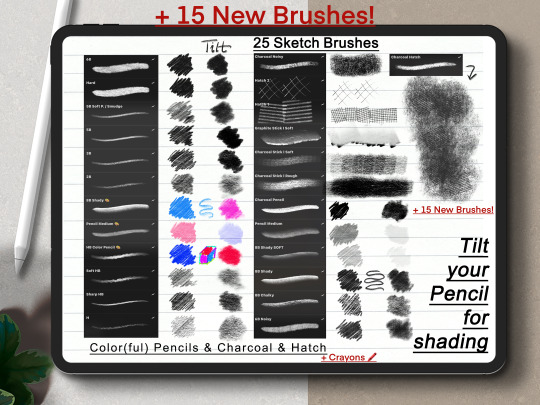
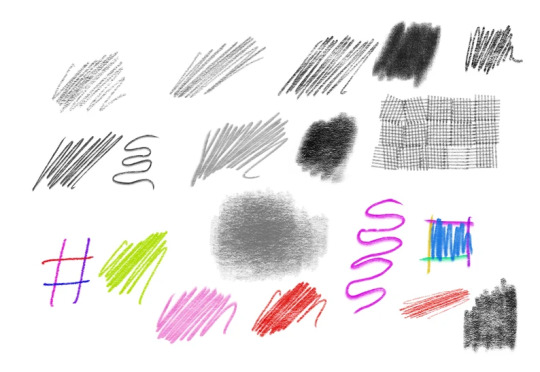
15 New brushes added!
Total 40 Realistic brushes for Procreate: [Color Pencils & Charcoal & Hatching & Crayon / Pastel Brushes]
Tilt your pencil for shading.
Link
All brush sets only $2.90 🔥(BlackFriday Sale)
.................
Realistic Pencil Procreate Brushes, Color Pencil, Charcoal Brushes, Sketch Brushset for Procreate, Digital Sketch Brushes, Hatching, Drawing, Portrait Brushes, Crosshatching
#procreate#procreatebrushes#sketch#sketchbrushes#pencilbrushes#drawing#digitalbrushes#portrait#crosshatching#colorpencil#coloredpencil#charcoal#digital sketch#digital drawing#procreate brushes#digital brushes#etsyshop#crayon#pastel#pasteldrawing
4 notes
·
View notes
Text
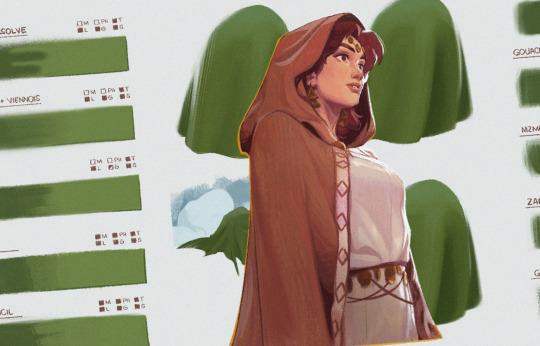

A small experiment on making soft + lost edges with brushes. I’m currently smitten by texture and I seem to be moving from my purple phase to a green one. Approaching my studies like puzzles to solve or experiments to test, observe and sometimes destroy things is really fun 😊
4 notes
·
View notes
Photo

Hopping around the list: The Unbeatable Squirrelgirl for @theanimatedlife ‘s Marvel in July. Want to see more? My Patreon tiers are up for fan art requests, layered PSD files, 10% off commissions, and more! Link in my bio. #squirrelgirl #unbeatablesquirrelgirl #theanimatedlife #marveljuly #marveljuly2022 #marveljuly22 #squirrelgirlmarvel #squirrelgirlfanart #squirrelgirlbeatsupthemarveluniverse #marvelfanart #marvelfanartist #marvelfanartwork #marvelfanarts #sketchtofinish #marvelsuperhero #drawingmarvel #marvelcharacters #drawingfanart #custombrushes #digitalbrushes #digitalinking #figuredraw #drawingthefigure #femaleanatomy #beatemup #letsgetnuts #letsgetnutty https://www.instagram.com/p/CgUAtunOXS6/?igshid=NGJjMDIxMWI=
#squirrelgirl#unbeatablesquirrelgirl#theanimatedlife#marveljuly#marveljuly2022#marveljuly22#squirrelgirlmarvel#squirrelgirlfanart#squirrelgirlbeatsupthemarveluniverse#marvelfanart#marvelfanartist#marvelfanartwork#marvelfanarts#sketchtofinish#marvelsuperhero#drawingmarvel#marvelcharacters#drawingfanart#custombrushes#digitalbrushes#digitalinking#figuredraw#drawingthefigure#femaleanatomy#beatemup#letsgetnuts#letsgetnutty
2 notes
·
View notes
Text

#procreate#art#artist#digitalart#artprint#portrait#lineart#aesthetic#digitalbrushes#ipadart#drawing#sketch
1 note
·
View note
Text

My own Procreate pixel art brushes on Etsy. You can found in my other shops too (Artstation, Gumroad, Ko-fi..) Take a look -> Here!
✨ Links: Erien Strf
❤ Follow my work: Instagram · Twitter . Artstation . TikTok
🌈 Supporting me: Redbubble . Ko-Fi
🔸Ask me about commissions
#bushes#brush#brushpack#brushset#brushesprocreate#procreate#pixelart#bushespixelart#resources#digitalresources#digitalart#etsy#artStation#gumroad#shop#digitalbrushes#pixel brush#pixel procreate#pixel art#digital art#pixel#illustration
0 notes
Photo

ALL Brush Impact Brushes Bundle is finally out. Link in Bio. #digitalbrushes #procreatebrushes #photoshopbrushes #clipstudiopaintbrushes #gumroadbrushes #artstationmarketplace #digitalart #digitalpainting #brushes https://www.instagram.com/p/CozGRbwrKgW/?igshid=NGJjMDIxMWI=
#digitalbrushes#procreatebrushes#photoshopbrushes#clipstudiopaintbrushes#gumroadbrushes#artstationmarketplace#digitalart#digitalpainting#brushes
0 notes
Photo

Ghostober 👻 08/31 Stars #ghostober #ghostober2022 #ghostoberchallenge #ghostoberday8 #stars #skyfullofstars #starsghosts #starslover #starmagic #relax #calm #peaceofmind #lovemyself #digitalillustration #digitalart #procreate #procreateart #digitalbrushes #crayonbrushes #october #cute #peaceandquiet #boo #carolinaayalaart (en El Salvador) https://www.instagram.com/p/CjdKYQuOISX/?igshid=NGJjMDIxMWI=
#ghostober#ghostober2022#ghostoberchallenge#ghostoberday8#stars#skyfullofstars#starsghosts#starslover#starmagic#relax#calm#peaceofmind#lovemyself#digitalillustration#digitalart#procreate#procreateart#digitalbrushes#crayonbrushes#october#cute#peaceandquiet#boo#carolinaayalaart
1 note
·
View note
Text
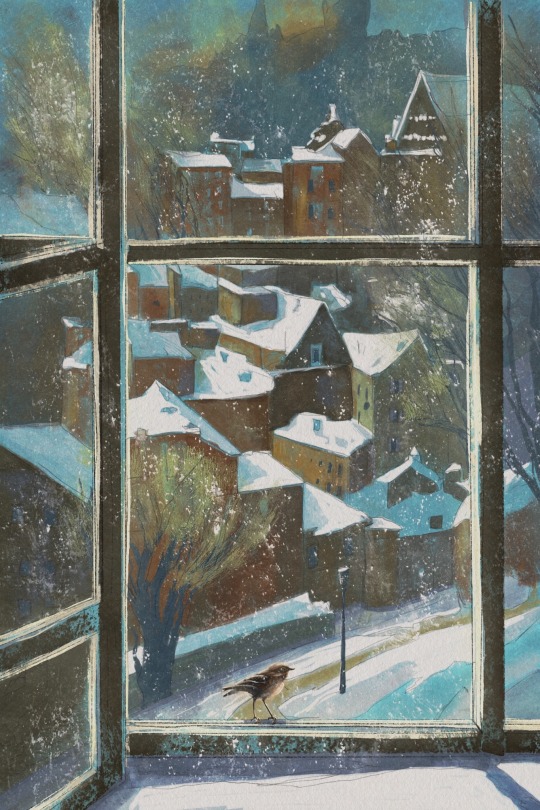

#procreate#procreatebrushes#gouache#digitalart#procreateartist#creativemarket#digitalwatercolor#procreatetimelapse#artoftheday#procreateart#artistsoninstagram#procreatevideo#art#brushset#digitalartist#digitalbrush#winter illustration
7 notes
·
View notes
Text
Made this last year
Digital art...was trying out random brushes

#girl#digital art#painting#digitalbrush#pink#trying out a new brush#art#sketch#purple#scribble#rough#art challenge#random girl#girl drawing#brown hair#digital painting#digital portrait#drawing#torydraws
3 notes
·
View notes
Photo

Chukky a funny beast, born in the dark forest, it’s shy but it’s nice and sweet LIGHT UP YOUR EGO!🔥 #projectegoistking #procreate #webcomics #webtooncanvas #sketch #oc #originalcharacter #originalartwork #originalart #originalstory #picoftheday #artworkdigitalart #artworkdigital #artworkoftheday #artworkoninstagram #digitalcolor #digitalbrush #digitalpainting #digitalart #photoshop #illustrationart #personalproject https://www.instagram.com/p/Cn2zkFto27n/?igshid=NGJjMDIxMWI=
#projectegoistking#procreate#webcomics#webtooncanvas#sketch#oc#originalcharacter#originalartwork#originalart#originalstory#picoftheday#artworkdigitalart#artworkdigital#artworkoftheday#artworkoninstagram#digitalcolor#digitalbrush#digitalpainting#digitalart#photoshop#illustrationart#personalproject
2 notes
·
View notes
Photo

While I was talking to a friend about #medea 's story, I thought about creating some #illustrations about this interesting #character. This is the result! . #myth #mythology #greekmythology #mythologiegrecque #mythart #mythologyart #mito #mitologia #mitologiagreca #illustrazione #illustrationwork #illustrationart #illustrationartist #illustrated #digitalart #digitalpastel #digitalbrush #digitalpainting #digitalillustration #digitalpainter #digitalartwork #artillustration #artedigital #artedigitale #digitalpainting🎨 (presso Talsano (TA)) https://www.instagram.com/p/CdGzWUvMgmg/?igshid=NGJjMDIxMWI=
#medea#illustrations#character#myth#mythology#greekmythology#mythologiegrecque#mythart#mythologyart#mito#mitologia#mitologiagreca#illustrazione#illustrationwork#illustrationart#illustrationartist#illustrated#digitalart#digitalpastel#digitalbrush#digitalpainting#digitalillustration#digitalpainter#digitalartwork#artillustration#artedigital#artedigitale#digitalpainting🎨
3 notes
·
View notes
Text

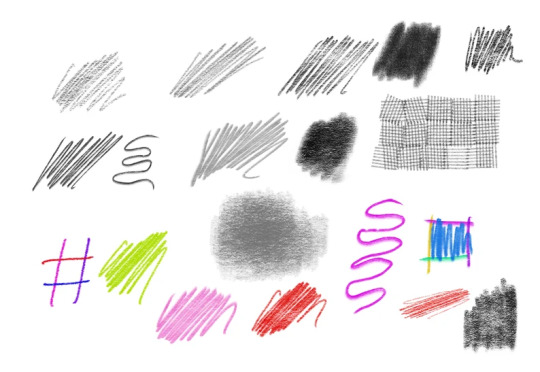
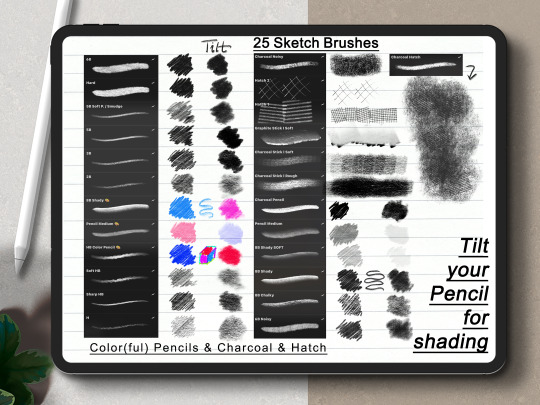
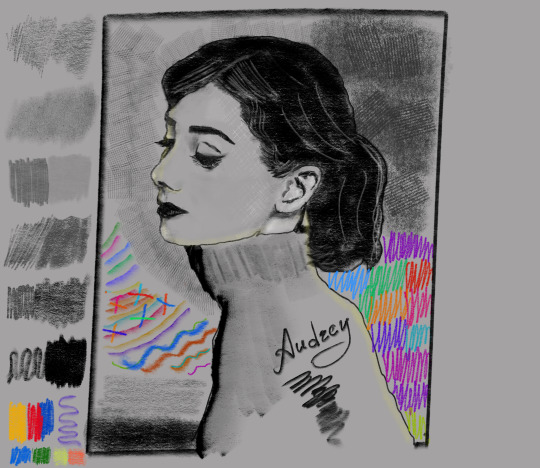
Realistic Pencil / Sketch Procreate Brushes
In this Set:
• 25 brushes in 1 .brushset file (Color(ful) Pencils & Charcoal & Hatch Brushes)
Tilt your pencil for shading.
Link
(20% Off Now)
.................
Realistic Pencil Procreate Brushes, Color Pencil, Charcoal Brushes, Sketch Brushset for Procreate, Digital Sketch Brushes, Hatching, Drawing, Portrait Brushes, Crosshatching
#procreate#procreatebrushes#sketch#sketchbrushes#pencilbrushes#drawing#digitalbrushes#portrait#crosshatching#colorpencil#coloredpencil#charcoal#digital sketch#digital drawing#procreate brushes#digital brushes#etsyshop
20 notes
·
View notes
Photo

Being #aesthetic in #latam be like Expectation vs Reality #furry #fursona #shein #tiktok #digitalart #digitalbrush #sketch #sketch_daily https://www.instagram.com/p/Ck8bc2pOK6W/?igshid=NGJjMDIxMWI=
0 notes
Photo

A #fastballspecial for today’s X-May. My favorite images were always when Wolverine literally tucked himself into a ball before being chucked. You know who else is creating X-art? That’s right - @askbatyak , @bartaking and @georgefolz! And a reminder, my Patreon is finally up and running. Check it out! #collossus #xmencollosus #wolverine #xmenwolverine #xmay #xmenart #xmenfanart #wolverineandcolossus #funkodesign #character_design #cartoonstyle #drawingcartoons #drawingsuperheroes #howtodraw #drawingtutorial #custominkbrush #digitalbrushes #digitalinking #sketchtodone #patreoncreator #learnfromme #youcandraw #drawingchallenge #drawingforgun https://www.instagram.com/p/CeGc9P-uE1I/?igshid=NGJjMDIxMWI=
#fastballspecial#collossus#xmencollosus#wolverine#xmenwolverine#xmay#xmenart#xmenfanart#wolverineandcolossus#funkodesign#character_design#cartoonstyle#drawingcartoons#drawingsuperheroes#howtodraw#drawingtutorial#custominkbrush#digitalbrushes#digitalinking#sketchtodone#patreoncreator#learnfromme#youcandraw#drawingchallenge#drawingforgun
3 notes
·
View notes
Photo

Free rose pattern brush on my Gumroad store: https://jrsjunkdrawer.gumroad.com/l/RosePatternBrush Full brush creation tutorial on my YouTube channel: https://youtu.be/bH8dvuHmhGg . . I made two variations for this brush, one for @procreate and another for @photoshop I also included the JPEG brush source incase you want to re-create the brush in any other program. . . #brush #freebrush #artist #artistsupport #artsy #digitalart #socialmedia #socialmediamarketing #design #designer #graphicdesign #graphicdesigner #procreate #procreatebrushes #photoshop #adobephotoshop #photoshopbrushes #digitalbrush #brushtutorial #rose #rosebrush #scrapbooking #pattern #patterndesign #artbrush #artbrushes #brushes #procreatebrush #digitalartist https://www.instagram.com/p/Cd018AXrp_S/?igshid=NGJjMDIxMWI=
#brush#freebrush#artist#artistsupport#artsy#digitalart#socialmedia#socialmediamarketing#design#designer#graphicdesign#graphicdesigner#procreate#procreatebrushes#photoshop#adobephotoshop#photoshopbrushes#digitalbrush#brushtutorial#rose#rosebrush#scrapbooking#pattern#patterndesign#artbrush#artbrushes#brushes#procreatebrush#digitalartist
0 notes
Note
do you have any tips on how you color? your coloring style is similar to what i’m trying to achieve but i have no idea how you actually pull it off
Hi!
I'm gonna separate this question into rendering vs. coloring. I'm not sure which you mean so hopefully tackling both covers your question, although I'm not really the best at explaining things.
For rendering, I usually paint using some square/textured brush (kind of like the one pictured below and a low opacity circle brush (the standard in photoshop, and most painting software). Lately I like using brushsets from the digitalbrushes account here on tumblr.
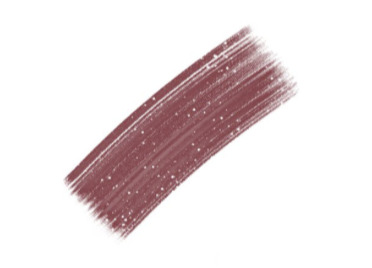
I sketch, and then paint underneath the sketch. after i paint for long enough I either delete the sketch layer or I merge the two. I like to add texture where the midtones are. I think a lot of my "rendering style" is probably owed to that.
I like adding texture around midtones. I also like adding limited random variation of color and value to large areas. Like below, you can see that I added a slightly different shade of red to the lit part of the apple in step 3. If you add variation or slight gradation to the large light shapes or shadow shapes you can create the impression of depth. At the very least it looks more fun.
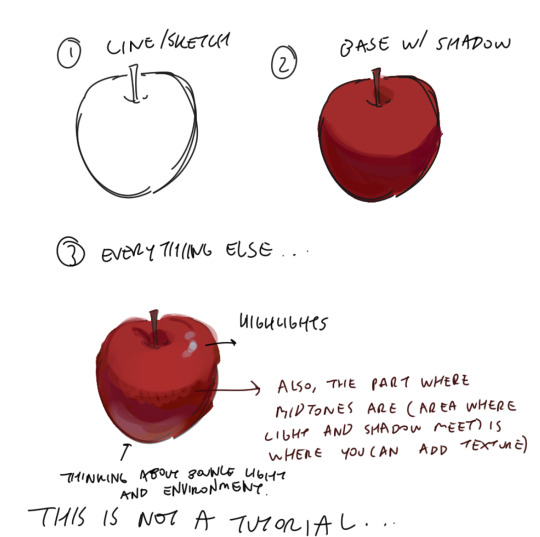
Also a disclaimer, but for the last two drawings I did I've kind of went off kilter. The process is the same but I used some oil paint brushes I downloaded and I pretty much added as much variation to every shape possible, which I would not recommend unless you're sure of what you're doing. But you can see here that even though I added variation (in color, brush stroke, etc) that the shapes are pretty readable and the light is very clearly separated from the shadow.


In terms of choosing color, I had a long stretch of time where nothing would look right to me. Things were colored really literally, with no regard for lighting or ambient color (background/environment surrounding characters). I would often fix things up using a gradient map and using color burn or multiply on 14%. Honestly, this is still a great way to make things look coherent, I really like these gradient maps on the CSP asset store if you want to look into them.
My colors improved a lot after I developed an eye for color/figured out what colors I like to put next to each other. I did this by saving and making a folder of any piece I saw that I liked specifically for color. By doing this I got a clearer sense of what kind of color schemes I tend to like. I suggest doing this as well so that you can figure out what kinds of color schemes and pairings you tend to enjoy most.
Hopefully this answers your question <: ] Apologies if this doesn't make sense, it's a bit of a long post.
#ask#I wish I could help out more anon ... I often feel like I have no style consistency so seeing this ask surprised me#i think unfortunately i do work partially intuitively so its a little hard putting this into words
88 notes
·
View notes