#create node app
Text
Is Node.js Faster Than Other Similar Solutions Applications?
Node.js has rapidly gained popularity in recent years and you may be wondering if you should consider using it for your web development projects. In this article, we will explore why Node.js is an excellent choice for web development in terms of speed compared to other similar solutions.
Node.js is a platform built on Chrome's V8 JavaScript engine and is primarily used for event-driven, non-blocking servers to build back-end API services and traditional website development services. It is designed with push-based, real-time architectures in mind and is efficient and lightweight due to its non-blocking, event-based I/O model. This makes it an excellent platform for real-time, data-intensive applications and web portals running across various distributed services.
Node.js is an open-source and cross-platform server environment, which enables web developers to efficiently use it to build networking and server-side applications. It has an easy learning curve and a large active community, making it especially helpful for beginners. Popular brands like PayPal, Uber, and LinkedIn have praised the platform for its efficient performance and impressive results.
One of the most impressive features of Node.js is its execution speed. This speed is influenced by factors such as querying databases and Fibonacci sequence calculations, and includes everything from sending a response to the customer to processing various requests in the world of web services. Execution speed is defined as the time spent in processing a request, beginning from initiating or establishing a connection or ticket and ending when the connected consumer receives the desired response.
The speed of Node.js can be attributed to several factors. Firstly, Node.js is a single-threaded and asynchronous platform, which means that I/O operations do not block other tasks, and multiple operations can be carried out at the same time, such as reading files, sending emails, and querying databases. Secondly, V8, the virtual machine in Node.js, uses JIT compilation, which compiles JavaScript code into native machine code, making it more efficient. Thirdly, Node.js executes all I/O operations in separate threads, which ensures that there are no delays.
To make your Node.js application faster, you can follow these tips: 1) use asynchronous code to avoid blocking the website or app, 2) make multiple functions run in parallel, 3) use caching to improve application speed and performance, and 4) use client-side rendering to render apps and programs directly and dynamically in the browser using JavaScript.
Node.js is fast due to several factors, including its single-threaded and asynchronous platform that enables multiple operations to be performed simultaneously without blocking other tasks. The virtual machine in Node.js, called V8, has a Just in Time (JIT) compilation feature that helps in compiling the essential functions into the machine code, enhancing the overall execution speed. Node.js's single process will handle every request made to the web server, and all other I/O operations are carried out in separate threads, leading to no delays. To make Node.js applications faster, asynchronous programming, running multiple functions in parallel, caching, and client-side rendering can be useful. For instance, asynchronous programming, or non-blocking programming, can help to avoid pausing the program when necessary resources are unavailable, causing delays. In contrast, running multiple functions in parallel can take advantage of Node.js's efficient platform to execute multiple operations simultaneously, eliminating the need for middleware, reducing downtime and enhancing performance. Using caching helps to improve application speed and performance by temporarily storing data on the server and client-side. Lastly, client-side rendering enables developers to render their apps and programs directly in the browser using JavaScript.
Contact Us:
Email Id: [email protected]
#create node app#create node js project#Node JS application#create new node project#node js performance
0 notes
Text
Hire Nodejs developers | Nodejs development services -Chapter247
Hire Nodejs developers with great experience and enhance the growth of your business with dedicated team. Chapter247 offers Nodejs Development Services all over the globe, with decades of experience in Custom Web Development.
#node js developers#hire node js developer#node js development company#node js web development#node js app development#node js development services#nodejs development company#node js web application development#node js development#node js backend#create node app#Node js front end#node js server side#full stack node js#node js web app framework#node web development#nodejs trends#node js mobile app#node js application development#hire node js experts#nodejs mobile#hire nodejs developer nodejsdevelopers#hirenodejsdeveloper#nodejsdevelopmentcompany#nodejswebdevelopment#nodejsappdevelopment#nodejsdevelopmentservices#nodejswebapplicationdevelopment#nodejsdevelopment#nodejsbackend
0 notes
Text
Hi, this is Creative School. Today we share with you how to generate PDF documents from any website. If you want to develop a website and want to provide PDF downloading features, you are exactly in the right place. This video will help you to insert a PDF generator feature in your website on any page of any specific size and shape. GitHub Link: https://github.com/BorhanHosen/How-to-add-pdf-file-download-option-in-your-website.git 0:00 Explanation 3:10 Intro 3:39 Explaining Puppeteer 7:12 Server Side Code Explanation 15:01 Client Side Code Explanation 26:21 Final Touch 28:18 Outro Here are some of our previous tutorial links. You can watch and learn new things and techniques. Enjoy them: How to Send Data from HTML Form Data to Google Sheets | Creative School https://youtu.be/A4TPkOw2Ess Mastering Full Invoice Inventory Management in Microsoft Excel | Creative School Tutorial https://youtu.be/f8BTxan1QTo Motion Graphics in PowerPoint Full Playlist: https://youtube.com/playlist?list=PLsWfHxHIjBT87YgBulwX6X-bnEk4TayQu How to Create the Best Animated Info-graphic in PowerPoint [Part-1] 2020 || Creative School || https://youtu.be/rV-mykyBQIM Awesome Flat Intro Animation In PowerPoint Part 2 || Creative School || https://youtu.be/TafoVSYadEg The Night Sky with a Mountain, fountain, a tree, Bird & Moon Creating in PowerPoint || Creative School || https://youtu.be/jyCTlxJrGyg SAMSUNG Galaxy Boot Animation in PowerPoint [Full Tutorial- 2020] https://youtu.be/pqh-P1mUNp8 How to make an intro video of 10-minute school in PowerPoint 2020. [Part 1] https://youtu.be/I1xObR_SVco Water Animation In PowerPoint Animation! || Creative School https://youtu.be/WfzKTzbGVRA How to add pdf file #download option in your #website https://youtu.be/cNhQ-0VBt5A ===HashTags=== #reactjs #creativeschool #pdfconversion #html #nodejs #vscode #website #javascript #convertpdf #generatepdf #pdfconverter #downloadpdf #puppeteers #mernstack #javascript ===Related Tags=== react pdf generator, generate pdf using react, generate pdfs from html & css with nodejs using puppeteer, certificate generator website, how to create a pdf file using reactjs, html to pdf using javascript, generate pdf from html, generate pdf using javascript, how to add pdf object on a website, how to convert html to pdf in react app using jspdf, easy way to embed pdfs on a website, how to convert html content to pdf in react app using jspdf, generate pdf with react, how to create a pdf with node and puppeteer, generate pdfs from html & css with nodejs using puppeteer, puppeteer, getting to know puppeteer with example, get started with headless chrome and puppeteer, headless chrome and puppeteer, how to generate pdf from html with node.js, how to create a pdf file using reactjs, generate pdf using javascript, how to create pdfs with node js and react, puppeteer examples, puppeteer tutorial, puppeteer html to pdf generation with node.js,
#react pdf generator#generate pdf using react#generate pdfs from html & css with nodejs using puppeteer#certificate generator website#how to create a pdf file using reactjs#html to pdf using javascript#generate pdf from html#generate pdf using javascript#how to add pdf object on a website#how to convert html to pdf in react app using jspdf#generate pdf with react#how to create a pdf with node and puppeteer#javascript#creativeschool#mernstack#puppeteer#website#download
3 notes
·
View notes
Video
youtube
Develop Nodejs Application | Run Nodejs Application in Docker Container Full Video Link https://youtu.be/Bwly_YJvHtQ Hello friends, new #video on #deploying #running #nodejs #application in #docker #container #tutorial for #api #developer #programmers with #examples is published on #codeonedigest #youtube channel. @java #java #aws #awscloud @awscloud @AWSCloudIndia #salesforce #Cloud #CloudComputing @YouTube #youtube #azure #msazure #docker #dockertutorial #nodejs #learndocker #whatisdocker #nodejsandexpressjstutorial #nodejstutorial #nodejsandexpressjsproject #nodejsprojects #nodejstutorialforbeginners #nodejsappdockerfile #dockerizenodejsexpressapp #nodejsappdocker #nodejsapplicationdockerfile #dockertutorialforbeginners #dockerimage #dockerimagecreationtutorial #dockerimagevscontainer #dockerimagenodejs #dockerimagenodeexpress #dockerimagenode_modules
#youtube#nodejs#node js training#node js application#node js app docker#docker#docker container#nodejs application in docker container#deploy nodejs application in docker#dockerfile#docker image#create nodejs docker image
1 note
·
View note
Text
I started writing "4 srs" this month and I like how free and accessible writing is, so I'm recommending free software I've experimented with that might help people who want to get into the hobby!
“Specifically Created for Writing Stories”
-------------------------------
Manuskript – Story organizer / word processor. Has an outliner and index card function, along with distraction free mode. Lets you switch between different templates such as a non-fiction mode or a short story.
Bibisco – Novel writing software that includes writing goals, world-building, distraction free mode, and a timeline.
“I Just Want to Write”
---------------------------
LibreOffice – Microsoft 365 alternative, but free! LibreOffice Writer is what I wrote this tumblr post in before I posted it. Also if you copy & paste the text into the Rich Text Editor on AO3, it seems that it actually converts it properly. Nice! No need for scripts.
Note-Taking
-------------------------------
Zim Wiki - note taking application that is very, very lightweight (1.1mb). It functions with a tree structure, so I’d personally recommend it for world-building and character bios. There are built-in plugins that also turn it into a good software for task management (it even has a article on how to use it for GTD) and journalling. See also: CherryTree (2mb), which is a more outdated-looking app, but functions similarly.
Obsidian MD – The Big Boy. markdown note editor that has been adopted by personal knowledge management fans---if it doesn’t do something you want it to do, just look in the community plugins to see if someone has already done it. Some unique non-word processing related usages I’ve found is the ability to create a table of contents dashboard, a image gallery for images, embedding youtube videos and timestamping notes, so forth.
Logseq – A bullet point based markdown note editor that also has PDF annotations, Zotero integration, flashcard creation, and whiteboards. Best used for outlining projects due to the bullet point structure.
Joplin – A modern app comparable to Zim Wiki, it’s basically just a note-taking software that uses folders and tags to sort easier. Looks prettier than Zim Wiki and Cherry Tree
Notion – An online-only website that allows usage of different database types. Free for personal use. Note: I dislike the AI updates that have been making the app lag more. I prefer the others on this list.
Mind Maps
-------------------------------
Freeplane – So much goddamn features, including a ton of add-ons. Looks somewhat ugly, but it works for anyone willing to spend a while learning how to use it.
Mermaid – Text-based diagram creator. Can be used in apps like Joplin, Notion, and Obsidian.
Obsidian’s Canvas – A core plugin for Obsidian, it deserves its own mention in that it allows you to create embedded notes of the mindmap nodes. Thus, if you want to create a 20-page long note and have it minimized to the size of a penny on the mindmap, you could.
Other Things That Might Be Of Interest
Syncthing - A free software that allows you to sync between two or more computers. Have a desktop but also laze around on a laptop in bed, coming up with ideas?? This is your buddy if you don't want to use a online software.
46 notes
·
View notes
Text
Mini React.js Tips #2 | Resources ✨
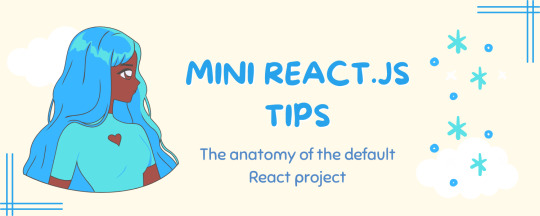
Continuing the #mini react tips series, it's time to understand what is going on with the folders and files in the default React project - they can be a bit confusing as to what folder/file does what~!
What you'll need:
know how to create a React project >> click
already taken a look around the files and folders themselves

What does the file structure look like?
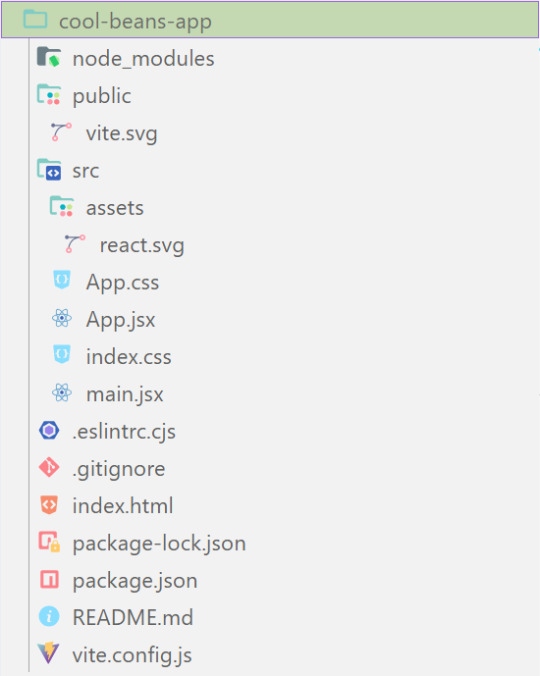

✤ node_modules folder: contains all the dependencies and packages (tools, resources, code, or software libraries created by others) needed for your project to run properly! These dependencies are usually managed by a package manager, such as npm (Node Package Manager)!
✤ public folder: Holds static assets (files that don't change dynamically and remain fixed) that don't require any special processing before using them! These assets are things like images, icons, or files that can be used directly without going through any additional steps.

✤ src folder: This is where your main source code resides. 'src' is short for source.
✤ assets folder: This folder stores static assets such as images, logos, and similar files. This folder is handy for organizing and accessing these non-changing elements in your project.
✤ App.css: This file contains styles specific to the App component (we will learn what 'components' are in React in the next tips post~!).
✤ App.jsx: This is the main component of your React application. It's where you define the structure and behavior of your app. The .jsx extension means the file uses a mixture of both HTML and JavaScript - open the file and see for yourself~!
✤ index.css: This file contains global styles that apply to the entire project. Any styles defined in this file will be applied universally across different parts of your project, providing a consistent look and feel.
✤ main.jsx: This is the entry point of your application! In this file, the React app is rendered, meaning it's the starting point where the React components are translated into the actual HTML elements displayed in the browser. Would recommend not to delete as a beginner!!

✤ .eslintrc.cjs: This file is the ESLint configuration. ESLint (one of the dependencies installed) is a tool that helps maintain coding standards and identifies common errors in your code. This configuration file contains rules and settings that define how ESLint should analyze and check your code.
✤ .gitignore: This file specifies which files and folders should be ignored by Git when version-controlling your project. It helps to avoid committing unnecessary files. The node_modules folder is typically ignored.
✤ index.html: This is the main HTML file that serves as the entry point for your React application. It includes the necessary scripts and links to load your app.
✤ package.json: A metadata file for your project. It includes essential information about the project, such as its name, version, description, and configuration details. Also, it holds a list of dependencies needed for the project to run - when someone else has the project on their local machine and wants to set it up, they can use the information in the file to install all the listed dependencies via npm install.
✤ package-lock.json: This file's purpose is to lock down and record the exact versions of each installed dependency/package in your project. This ensures consistency across different environments when other developers or systems install the dependencies.
✤ README.md: This file typically contains information about your project, including how to set it up, use it, and any other relevant details.
✤ vite.config.js: This file contains the configuration settings for Vite, the build tool used for this React project. It may include options for development and production builds, plugins, and other build-related configurations.

Congratulations! You know what the default folders and files do! Have a play around and familiarise yourself with them~!
BroCode’s 'React Full Course for Free’ 2024 >> click
React Official Website >> click
React's JSX >> click
The basics of Package.json >> click
Previous Tip: Tip #1 Creating The Default React Project >> click
Stay tuned for the other posts I will make on this series #mini react tips~!
#mini react tips#my resources#resources#codeblr#coding#progblr#programming#studyblr#studying#javascript#react.js#reactjs#coding tips#coding resources
24 notes
·
View notes
Text
I passed my exam :D And now I want to share here my experience!
Currently I'm studying in the University on game design program. In this term we were learning 3D modeling and creating 3D graphics for our games(they not working yet, we will be learning Unreal Engine in coming term)
So yeah, I started to dive into Blender since end of January and until now. Here some render from my project! I really like how It end up, even if I didn't use every character (plush toy) model in the end because my time management is suck, but it still was good experience, so I don't regret making any of them.






Of course I met a lot, and I mean A LOT of stressful moments during this project, most incredible bugs and crushes that made me want to scream (and my teacher too, because every time I bringher my blender file, we would sit nit less than an hour to fix everything hahahah). Like, in the middle of this term my island decided that he don't want to work anymore, so I was forced to do it from the start....yeah...
There also some pictures from early stages of my project. I just like to look at them and see how many work I've done. I really proud of what I was able to achieve! (LIKE I STARTED TO USE SOME NODES WITHIUT TUTORIALS IT'S CRAZY!!!)


This Is most beautiful crush that happened to me, but it appears it was probably some add-ons arguing with textures.

And this...is just funny.

I'm glad that now I have more free time. I'm planning to continue to dive into blender, try to model something for myself and my friends, model a human and just look into sculpting, so I can do more detailed models.
Thank you if you read until now! I'm really glad I can finally share more of my passions on this app!! I hope to post more models and Hogwarts related content in the future.🤭
10 notes
·
View notes
Text
▿VIEWING PIXEL ART IN 3D ON A 3DS▿
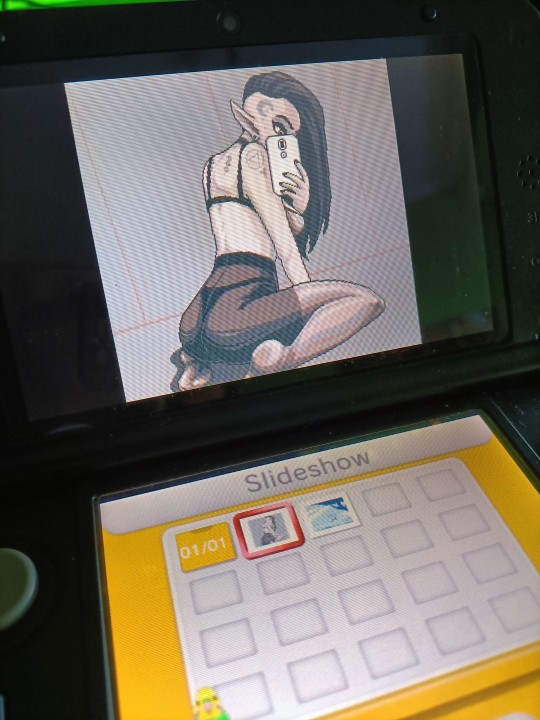

(unfortunately the photos above of the 3DS screen fail to showcase the 3D part...)
Some time ago, in a whim that sprouted from a mix of boredom and curiosity, I've decided to clear the dust from my old 3DS XL and see if it was possible to not only import my pixel art into the Nintendo 3DS Camera App viewer but also have it display in 3D. After a bit of time fumbling around with the help of a few tutorials, the process revealed itself rather simple. Turning the images into decent 3D however... that's a trial an error process that migth take some time (in other words, I'm still not very good at it).
Either way, below are the steps I took to achieve this. For reference, Nintendo 3DS screens have the following resolutions:
top screen: 400x240 // bottom screen: 320x240
------------------------------------------------------------------------------
TOOLS USED:
GIMP - https://www.gimp.org)
G'MIC (Gimp extension) - https://gmic.eu/
Stereo Photo Maker - http://stereo.jpn.org/eng/stphmkr/
------------------------------------------------------------------------------
STEP 1// Use GIMP's extension G'MIC to create a stereoscopic image of your drawing. Select the output format as "Full Side by Side" and just play with scene selector or tweak the nodes until you have a result you enjoy. The quickest way I found to see if it's working properly is to go the eye-straining old-school way of looking at the image while crossing my eyes. Yes, you've read it right...just cross your eyes and relax them until the two images merge in the middle of your view and form a single 3D image.

STEP 2 // Convert the image into a 3DS .mpo file by running Stereo Photo Maker and importing the file using the options shown on the screenshot. Then, export the image as .mpo making sure it's at the highest quality and the option for Nintendo 3DS is on.
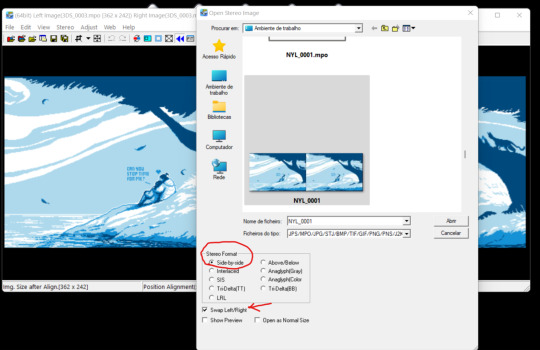

STEP 3 // Transfer the image to the SD card, just remember that the 3DS won't read the file, be it .mpo or a simple .jpeg image, unless it's named in it's own specific way. 3DS image files are named like this: XXXX#### (four alpha numerical characters and four numbers) - for example: nylm0001.mpo or moth0001.jpeg.
By default all images go onto /DCIM/111NIN03/, but if you wish to organize into different folders, just make sure to have them all inside the DCIM folder and with a naming system that is ###XXXXX (first three are numbers only, the other five alpha numerical), example: 001PIXEL, 002MYART, etc.
If all goes well you should be able to view your art as 3D art using the console's photo viewer! Good luck experimenting and have fun!
sources:
▿Cross-view stereoscopy tutorial
▿Importing .mpo files to the 3DS
19 notes
·
View notes
Text
My prices and the services I provide.
http://linktr.ee/astrologycharts
EDIT: I'm gonna start adding short videos as well along with the text. The same way that I do in my videos. Where you see I have the 2 charts together. I'm doing this so a person can see what I see.
Your birth time is mandatory (a must.)
I prefer payments to be done through Western union since I live in the Bahamas and the money comes directly. Western union online is much easier to use than having to go in person.
I use PayPal secondarily though both are good but Western Union is way better for me. If I was trying to scam PayPal wouldn't even be an option.
I'm not interested in scamming using astrology especially not with the amount of knowledge I have currently. Someone paying me for a reading is like a donation for me to get better. Communicating with a person regarding his or her chart allows me to get better at astrology.
How I do it? I type the stuff out but I like to respond and give information throughout the time period as I do it. This is how I can learn more about the individual's chart better and by sending information throughout builds trust. When I'm done I send it via email and sometimes both email and the app I'm talking to you on. I'll send the different charts separately like in the subject it'll show this is your tropical part of your chart I'm reading.
It takes me at least 3 days to complete if I'm reading the transits or birth chart. The reason for that is because I type long paragraphs just to read 1 house. It takes like an hour for me to just read one house in sidereal. The videos I post I can't even explain much because it's hard to create videos on my phone. Then TikTok has a 10 minute limit.
If I'm just looking at information about when you'll go into a relationship or meet your sexual partner or future boyfriend/girlfriend, have sex maybe, meet your spouse even. It doesn't take long to do this 1 or two days max but I find out the dates for these things quick so once I collect the money I give it away right away. It's better if you tell me or at least answer my questions because I want to know your relationship status.
What if you're in a relationship and that person is your future spouse? Most likely I'd know but if you don't answer my questions as I read your chart then it's only gonna be a disadvantage for you.
Birth chart readings
Price: $50.00 usd
I look at 3 charts when reading a birth chart. In the past I used to emphasize more so on just sidereal and the moon chart especially since I would add in dates of predictions of when the things I say would happen. By me using something called the antardashas.
Nowadays I emphasize more so on the Sidereal and the tropical because I understand people aren't even interested in sidereal at all. I still add in the moon chart because I could predict a lot with it. Imagine me reading your 10th and 5th house from 3 different perspectives? I tell a lot about how you will meet the spouse and the spouse career. How would your marriage be like. I emphasize on career for sure. Any house can talk about career because if you watched my Naomi Watts video part 1 I showed how. When I honestly didn't knew who she was let alone a stylist.
Transits 50.00 usd
For this first I look at the antardashas and the time frame for antardasha can vary from like 1 to 3 years sometimes it changes in a few months. What if your current antardasha ends in 3 months then obviously I'll talk about the current antardasha and the upcoming one. The antardashas are like the main source of predictions for me. An antardasha is when a specific planet in your chart becomes activated so it's placements in your charts become activated too.
Then I break down the Jupiter, mars, Rahu/ketu north/south node transits. I emphasize on these the most.
I now look at the Venus transits because I surprisingly know how to predict using it. Saturn transits definitely become important in regards to relationships, jobs, marriage etc.
Love relationships and sex 50.00 usd
With this I breakdown your 5th house and any planets I see that can be influencing that house. I look at the tropical, sidereal, and moon chart. I explain how you meet girlfriends/boyfriends or sexual partners. I also would give a date or two of when you can meet one of those people.
I had often predicted in the past when a person would meet someone their future boyfriend/girlfriend or sexual partner. It's kinda easy to do so at this point I just did it on myself during this current Mars (October 3 to November 16 2023 transit.) Where I had run into a girl who I used to mess with in school lol.
Yeah I said sexual partner because not all relationships are what you think they are and can just be a sexual one.
I might end up seeing when you have sex or go out on a date as well. It depends on what the chart shows me and your current relationship situation.
I might end up throwing a date of when you get pregnant or a girl that you sleep with gets pregnant because the 5th house represents children too.
If I see something that might show me you are gonna end up end up meeting a spouse before a boyfriend/girlfriend I gotta give that date.
Spousal reading 50.00 usd
Easy I'll show you a chart as well. If you want so you can get an idea of what I'm seeing when I'm talking about your spouse. Again I'll give you information from your sidereal, tropical, and moon charts. I'll basically be reading the 7th house and planets in it. Telling you about your marriage circumstances How you'll meet your spouse and when.
I'll even go more in depth and throw in an engagement date. Let's say you're in a relationship now I can find out if that person is your next spouse.
Pregnancy 50.00 USD
Yeah I'll give at least 3 dates of when pregnancy becomes a possibility.
later on I'll update this with maybe screenshots or drop a link showing previous readings. My videos I showed some of these screenshots. On YouTube shorts it's harder to find but on TikTok you can find the thumbnails better.
7 notes
·
View notes
Text
Hire NodeJS Development Services Company in 2022 | Chapter247 Infotech
Chapter247 offers Nodejs Development Services all over the globe, with decades of experience in Nodejs Web Development. Hire Nodejs developers with great experience and enhance the growth of your business with dedicated team.
#node js developers#hire node js developer#node js development company#node js web development#node js app development#node js development services#nodejs development company#node js web application development#node js development#node js backend#create node app#Node js front end#node js server side#full stack node js#node js web app framework#node web development#nodejs trends#node js mobile app#node js application development#hire node js experts#nodejs mobile#hire nodejs developer nodejsdevelopers#hirenodejsdeveloper#nodejsdevelopmentcompany#nodejswebdevelopment#nodejsappdevelopment#nodejsdevelopmentservices#nodejswebapplicationdevelopment#nodejsdevelopment#nodejsbackend
0 notes
Text
As someone who's used Duolingo since ~2016, the app has become so fucking frustrating and antithetical to language learning.
You used to be able to see community discussion on ever sentence ! You used to be able to CHOOSE to review content, there were stories galore and reviewing your weakest words was so fun!
And now they gutted all of that, and now you go down one path where every node of 4 levels of like 10 or so exercises each is either 4 new vocabulary words or a set of review of 4 old vocabulary words all jumbled in different but excruciatingly similar ways.
It's so difficult to keep on it now, you can't even get the vocab you want without grueling through it it's disappointing, they cut the tips and language context and Grammer back down so hard, it's like they cut the community who created it out cause now I see nothing of them
#Duolingo#langblr#duo#duoblr#it used to be genuinely good#ike i sused to scoff at people who say it doesnt teach grammer because it did so well in the germab course#but now its nearly inusable
14 notes
·
View notes
Text
My Dev VM

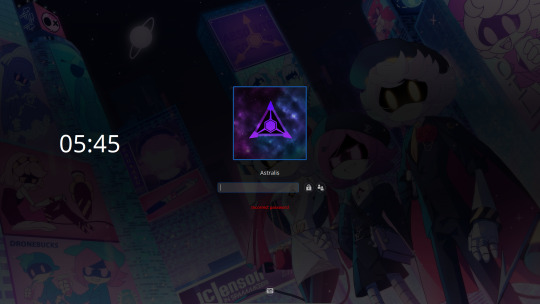
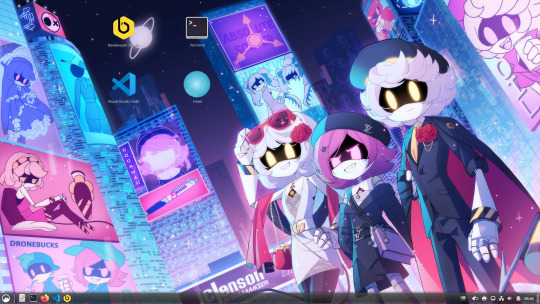
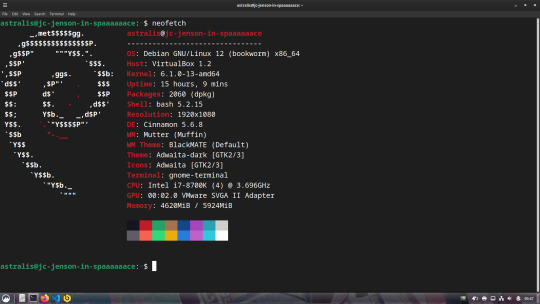
For those interested, this is what my dev machine looks like.
Debian 12 + Cinnamon Desktop running inside of Virtual Box
The wallpaper is one I found on DA, but from what I can tell I don't think that the uploader was the original artist, especially after looking through the uploader's gallery. I have tried to find the original to no avail (TinEye, Lens, etc), so if someone finds the original artist I'd be more than grateful (and willing to shoot a few pounds their way cuz this piece is amazing)
Outside of that, I use VSCode most of the time on Linux, Komodo Edit (RIP T^T) on Windows, Beekeeper for SQL (database stuff) on Linux and Heidi on Windows, and Bash on Linux and Powershell on Windows for terminal/scripting.
For languages, it changes between three, Node/JS for web apps, C# for the majority of game and Windows stuff, and Elixir/Erlang (Oh look my MD OC's last name) for more random stuff cuz I'm trying to learn it.
So yea, thats my nerdy infodump for the moment, I do still create random website designs in my downtime after work but more often than not, I just play copious amounts of Trackmania and FFXIV.
4 notes
·
View notes
Text
The Debate of the Decade: What to choose as the backend framework Node.Js or Ruby on Rails?
New, cutting-edge web development frameworks and tools have been made available in recent years. While this variety is great for developers and company owners alike, it does come with certain drawbacks. This not only creates a lot of confusion but also slows down development at a time when quick and effective answers are essential. This is why discussions about whether Ruby on Rails or Noe.js is superior continue to rage. What framework is best for what kind of project is a hotly contested question. Nivida Web Solutions is a top-tier web development company in Vadodara. Nivida Web Solutions is the place to go if you want to make a beautiful website that gets people talking.

Identifying the optimal option for your work is challenging. This piece breaks things down for you. Two widely used web development frameworks, RoR and Node.js, are compared and contrasted in this article. We'll also get deep into contrasting RoR and Node.js. Let's get started with a quick overview of Ruby on Rails and Node.js.
NodeJS:
This method makes it possible to convert client-side software to server-side ones. At the node, JavaScript is usually converted into machine code that the hardware can process with a single click. Node.js is a very efficient server-side web framework built on the Chrome V8 Engine. It makes a sizable contribution to the maximum conversion rate achievable under normal operating conditions.
There are several open-source libraries available through the Node Package Manager that make the Node.js ecosystem special. Node.js's built-in modules make it suitable for managing everything from computer resources to security information. Are you prepared to make your mark in the online world? If you want to improve your online reputation, team up with Nivida Web Solutions, the best web development company in Gujarat.
Key Features:
· Cross-Platforms Interoperability
· V8 Engine
· Microservice Development and Swift Deployment
· Easy to Scale
· Dependable Technology
Ruby on Rails:
The back-end framework Ruby on Rails (RoR) is commonly used for both web and desktop applications. Developers appreciate the Ruby framework because it provides a solid foundation upon which other website elements may be built. A custom-made website can greatly enhance your visibility on the web. If you're looking for a trustworthy web development company in India, go no further than Nivida Web Solutions.
Ruby on Rails' cutting-edge features, such as automatic table generation, database migrations, and view scaffolding, are a big reason for the framework's widespread adoption.
Key Features:
· MVC Structure
· Current Record
· Convention Over Configuration (CoC)
· Automatic Deployment
· The Boom of Mobile Apps
· Sharing Data in Databases
Node.js v/s RoR:
· Libraries:
The Rails package library is called the Ruby Gems. However, the Node.Js Node Package Manager (NPM) provides libraries and packages to help programmers avoid duplicating their work. Ruby Gems and NPM work together to make it easy to generate NPM packages with strict version control and straightforward installation.
· Performance:
Node.js' performance has been lauded for its speed. Node.js is the go-to framework for resource-intensive projects because of its ability to run asynchronous code and the fact that it is powered by Google's V8 engine. Ruby on Rails is 20 times less efficient than Node.js.
· Scalability:
Ruby's scalability is constrained by comparison to Node.js due to the latter's cluster module. In an abstraction-based cluster, the number of CPUs a process uses is based on the demands of the application.
· Architecture:
The Node.js ecosystem has a wealth of useful components, but JavaScript was never designed to handle backend activities and has significant constraints when it comes to cutting-edge construction strategies. Ruby on Rails, in contrast to Node.js, is a framework that aims to streamline the process of building out a website's infrastructure by eliminating frequent installation problems.
· The learning curve:
Ruby has a low barrier to entry since it is an easy language to learn. The learning curve with Node.js is considerably lower. JavaScript veterans will have the easiest time learning the language, but developers acquainted with various languages should have no trouble.
Final Thoughts:
Both Node.JS and RoR have been tried and tested in real-world scenarios. Ruby on Rails is great for fast-paced development teams, whereas Node.js excels at building real-time web apps and single-page applications.
If you are in need of a back-end developer, Nivida Web Solutions, a unique web development agency in Gujarat, can assist you in creating a product that will both meet and exceed the needs of your target audience.
#web development company in vadodara#web development company in India#web development company in Gujarat#Web development Companies in Vadodara#Web development Companies in India#Web development Companies in Gujarat#Web development agency in Gujarat#Web development agency in India#Web development agency in Vadodara
8 notes
·
View notes
Text
JavaScript Frameworks
Step 1) Polyfill
Most JS frameworks started from a need to create polyfills. A Polyfill is a js script that add features to JavaScript that you expect to be standard across all web browsers. Before the modern era; browsers lacked standardization for many different features between HTML/JS/and CSS (and still do a bit if you're on the bleeding edge of the W3 standards)
Polyfill was how you ensured certain functions were available AND worked the same between browsers.
JQuery is an early Polyfill tool with a lot of extra features added that makes JS quicker and easier to type, and is still in use in most every website to date. This is the core standard of frameworks these days, but many are unhappy with it due to performance reasons AND because plain JS has incorporated many features that were once unique to JQuery.
JQuery still edges out, because of the very small amount of typing used to write a JQuery app vs plain JS; which saves on time and bandwidth for small-scale applications.
Many other frameworks even use JQuery as a base library.
Step 2) Encapsulated DOM
Storing data on an element Node starts becoming an issue when you're dealing with multiple elements simultaneously, and need to store data as close as possible to the DOMNode you just grabbed from your HTML, and probably don't want to have to search for it again.
Encapsulation allows you to store your data in an object right next to your element so they're not so far apart.
HTML added the "data-attributes" feature, but that's more of "loading off the hard drive instead of the Memory" situation, where it's convenient, but slow if you need to do it multiple times.
Encapsulation also allows for promise style coding, and functional coding. I forgot the exact terminology used,but it's where your scripting is designed around calling many different functions back-to-back instead of manipulating variables and doing loops manually.
Step 3) Optimization
Many frameworks do a lot of heavy lifting when it comes to caching frequently used DOM calls, among other data tools, DOM traversal, and provides standardization for commonly used programming patterns so that you don't have to learn a new one Everytime you join a new project. (you will still have to learn a new one if you join a new project.)
These optimizations are to reduce reflowing/redrawing the page, and to reduce the plain JS calls that are performance reductive. A lot of these optimatizations done, however, I would suspect should just be built into the core JS engine.
(Yes I know it's vanilla JS, I don't know why plain is synonymous with Vanilla, but it feels weird to use vanilla instead of plain.)
Step 4) Custom Element and component development
This was a tool to put XML tags or custom HTML tags on Page that used specific rules to create controls that weren't inherent to the HTML standard. It also helped linked multiple input and other data components together so that the data is centrally located and easy to send from page to page or page to server.
Step 5) Back-end development
This actually started with frameworks like PHP, ASP, JSP, and eventually resulted in Node.JS. these were ways to dynamically generate a webpage on the server in order to host it to the user. (I have not seen a truly dynamic webpage to this day, however, and I suspect a lot of the optimization work is actually being lost simply by programmers being over reliant on frameworks doing the work for them. I have made this mistake. That's how I know.)
The backend then becomes disjointed from front-end development because of the multitude of different languages, hence Node.JS. which creates a way to do server-side scripting in the same JavaScript that front-end developers were more familiar with.
React.JS and Angular 2.0 are more of back end frameworks used to generate dynamic web-page without relying on the User environment to perform secure transactions.
Step 6) use "Framework" as a catch-all while meaning none of these;
Polyfill isn't really needed as much anymore unless your target demographic is an impoverished nation using hack-ware and windows 95 PCs. (And even then, they could possible install Linux which can use modern lightweight browsers...)
Encapsulation is still needed, as well as libraries that perform commonly used calculations and tasks, I would argue that libraries aren't going anywhere. I would also argue that some frameworks are just bloat ware.
One Framework I was researching ( I won't name names here) was simply a remapping of commands from a Canvas Context to an encapsulated element, and nothing more. There was literally more comments than code. And by more comments, I mean several pages of documentation per 3 lines of code.
Custom Components go hand in hand with encapsulation, but I suspect that there's a bit more than is necessary with these pieces of frameworks, especially on the front end. Tho... If it saves a lot of repetition, who am I to complain?
Back-end development is where things get hairy, everything communicates through HTTP and on the front end the AJAX interface. On the back end? There's two ways data is given, either through a non-html returning web call, *or* through functions that do a lot of heavy lifting for you already.
Which obfuscates how the data is used.
But I haven't really found a bad use of either method. But again; I suspect many things about performance impacts that I can't prove. Specifically because the tools in use are already widely accepted and used.
But since I'm a lightweight reductionist when it comes to coding. (Except when I'm not because use-cases exist) I can't help but think most every framework work, both front-end and Back-end suffers from a lot of bloat.
And that bloat makes it hard to select which framework would be the match for the project you're working on. And because of that; you could find yourself at the tail end of a development cycle realizing; You're going to have to maintain this as is, in the exact wrong solution that does not fit the scope of the project in anyway.
Well. That's what junior developers are for anyway...
2 notes
·
View notes
Text
https://www.creativewebdesignexperts.com/

Founded in 2014, Creative Web Design Experts is a full digital service agency and reputable web development company. We create different types of websites, web portals and apps (mobile, web and desktop) to promote them online through our strategic digital marketing services. Our graphic designers, logo designers, web designers, & full-stack web developers work closely with enterprises and individuals to offer them sleek and agile digital solutions.
We specialize in the following digital services:
• WordPress
• WooCommerce
• Magento
• Custom PHP
• Cake PHP
• CodeIgniter/CI
• Shopify
• Laravel
• WIX
• Weebly
• Angular JS
• Node JS
• React JS
If you are searching for a "website designer near me" or a digital marketing agency near me, you can contact us. For our advanced solutions and customer-centric services, we have been a favourite agency for web design. Reach us with your simple to complex eCommerce and multivendor website needs and app development requirements.
#web design#web development#web developers#digital marketing#content marketing#seo services#logo designer#web designer#content writing
5 notes
·
View notes