#content categorization API
Text

WhatsApp Business API: How to Boost Customer Engagement and Drive Business Growth
WhatsApp Business API provides a priceless platform for companies to interact directly with their clients, enabling effective and timely communication. However, this convenience entails a duty to follow WhatsApp's rules and regulations.
#WhatsApp Business API#WhatsApp Promotion#SMS Gateway Center#Customer Engagement#Business Growth#Professional Profiles#Message Templates#Efficient Responses#Customer Categorization#Automated Responses#Valuable Content#Feedback Collection#Integration#Analytics#Privacy#Team Training#ROI#Updates
1 note
·
View note
Text
Amazon Titan Image Generator: Future of Image Creation

Amazon Titan Image Generator AWS
Watermark detection API and Amazon Titan Image Generator are now accessible in Amazon Bedrock
Amazon unveiled the preview of Amazon Titan Image Generator at AWS re: Invent 2023. With English natural language cues, you can use our generative artificial intelligence (generative AI) foundation model (FM) to rapidly produce and modify realistic, studio-quality photos.
With additional image creation and editing features, including instantaneous image customization, Amazon Titan Image Generator is now widely available in Amazon Bedrock, making it simple to develop and scale generative AI applications.
Amazon also stated that by default, all photos created by Titan Image Generator come with an invisible watermark. This watermark serves as a means of identifying photographs created by artificial intelligence, thereby preventing the dissemination of false information.
The Titan Image Generator watermark detection feature is now widely accessible in the Amazon Bedrock console, as Amazon Bedrock is happy to announce. Additionally, they are launching a new Detect Generated Content API (preview) in Amazon Bedrock today that assists you in determining whether an image was created using Titan Image Generator by looking for the presence of this watermark.
Amazon Titan Advantages
A wide variety of uses
Strong text, picture, and multimodal models can drive a wide range of generative AI applications, including recommendation and search functions, content production, and image generation.
Provide pertinent search results.
Improve personalized recommendations and search accuracy.
Integrated assistance for conscientious AI
By screening model outputs, rejecting unsuitable user inputs, and identifying and eliminating harmful content from the data, all Amazon Titan FMs provide built-in support for the responsible use of AI. By default, every image produced by the Amazon Titan Image Generator model has an invisible watermark to assist prevent the creation of dangerous content and stop the dissemination of false information. One of the first major cloud providers to extensively offer built-in watermarks for AI picture outputs is AWS. Watermark detection is an innovative technology.
Simple personalization
Utilize your own data to fine-tune Amazon Titan models so they may be customized to carry out tasks unique to your organization.
Introducing Amazon Titan
The Amazon Titan family of models, available only on Amazon Bedrock, leverages the company’s twenty-five years of experience in utilizing AI and machine learning to innovate throughout its business. Through a fully managed API, Amazon Titan foundation models (FMs) offer a wide range of high-performing image, multimodal, and text model options to customers.
Amazon Titan models are robust, all-purpose models designed to serve a range of use cases and the responsible use of artificial intelligence. They are developed by AWS and pretrained on sizable datasets. Utilize them as-is or covertly alter them using your personal information.
Amazon Titan Image Generator AI
Text production
For a wide range of text-related operations, including writing material for web sites and blogs, categorizing articles, conducting open-ended Q&A, conversational chat, information extraction, and more, use Titan Text models to increase productivity and efficiency.
Synopsis
To swiftly and efficiently extract crucial information from lengthy publications like articles, reports, research papers, technical documentation, and more, use Titan Text models to generate succinct summaries of the content.
Search semantics
To give end users more precise and contextually relevant multimodal search, recommendation, and personalization experiences, leverage Titan Multimodal Embeddings and Titan Text Embeddings.
Creation of images
Give content producers the tools they need to quickly generate ideas and refine them into highly effective image creation. Using natural language cues, clients in the media and entertainment, e-commerce, and advertising sectors can produce realistic, studio-quality photographs in big quantities and at a reasonable cost.
Generation Augmented for Retrieval (RAG)
By linking FMs to your data sources, you may provide users with more accurate and up-to-date responses for their queries. Increase the Titan models’ already formidable powers and give them additional domain and organisation expertise.
Model Variations
Titan Text Express LLM model variations provide a good mix between performance and cost.
Titan Text Express
Maximum tokens: 8,000
Languages: 100+ languages available (preview), English (GA)
Adjustment support: Indeed.
Retrieval augmented generation, open-ended text generation, brainstorming, summarization, code generation, table creation, data formatting, paraphrase, rewriting, extraction, Q&A, and chat are among the use cases that are supported.
Titan Text Lite
Titan Text Lite is an extremely customizable and reasonably priced LLM. Appropriate in size for particular applications, perfect for text creation and optimization jobs.
Maximum tokens: 4,000
Languages Spoken: English
Adjustment support: Indeed.
Copywriting and summarization are supported use cases.
Titan Text Embeddings
Text to numerical representations is translated by Titan Text Embeddings LLM.
Maximum tokens: 8,000
More than 25 languages are spoken.
No fine-tuning is supported.
1,536 embeddings
Semantic similarity, grouping, and text retrieval are supported use cases.
Titan Text Embeddings V2 (Coming Soon)
Titan Text Embeddings V2 (Coming Soon) LLM optimized for low latency and high accuracy retrieval performance at lower dimensions.
Maximum tokens: 8,000
In pre-training, more than 100 languages
Supported fine tuning: None
Supported normalization: yes
Embeds: 1024, 512, and 256
Supported use cases include using semantic similarity search to locate documents (e.g., for plagiarism detection), classifying labels into learnt representations based on data (e.g., for genre classification of movies), and enhancing the relevancy and quality of search results that are generated or retrieved.
Titan Multimodal Embeddings
Accurate multimodal search and recommendation experiences are powered by Titan Multimodal Embeddings.
Maximum tokens: 128
Maximum picture size: 25 MB
Languages Spoken: English
Supported fine tuning: Yes
Embeddings: 384, 256, 1,024 (default),
Search, recommendation, and personalization are supported use cases.
Titan Picture Maker
Using text prompts, create realistic, studio-quality photographs.
Maximum tokens: 77
Maximum file size for input: 25 MB
Languages Spoken: English
Adjustment support: Indeed.
Image manipulation, text to image generation, and picture variants are supported use cases.
Accessible
In the AWS Regions US East (North Virginia) and US West (Oregon), Amazon Titan Image Generator, the new immediate customization features, and watermark detection in the Amazon Bedrock console are now accessible. See the complete list of regions for upcoming changes. AWS Regions US East (North Virginia) and US West (Oregon) are now offering a public preview of the new DetectGeneratedContent API in Amazon Bedrock.
PartyRock has added the Amazon Titan Image Generator to its offerings
The Amazon Bedrock playground PartyRock now offers Titan Image Generator. PartyRock offers a credit card-free, no-code, AI-powered app development experience. Using PartyRock, you can design apps that produce photos in a matter of seconds by choosing from a variety of image production models available from Stability AI and Amazon.
Read more on Govindhtech.com
#api#amazon#amazontitan#titanimagegeneration#ai#generativeai#amazonbedrock#llm#technology#technews#govindhtech
0 notes
Text
URL shorteners:
Space Efficiency: URL shortener create compact, shortened versions of long URLs, making them more space-efficient, particularly in situations where character limits apply, such as social media posts, SMS messages, or printed materials.
Improved Readability: Long and complex URLs can be difficult to read and understand, especially in print or when shared verbally. Shortened URLs are simpler and easier to comprehend, enhancing readability and reducing errors in manual entry.
Enhanced Shareability: Shortened URLs are easier to share and distribute across various platforms and communication channels, including social media, messaging apps, emails, and QR codes. They facilitate seamless sharing of web content, increasing its reach and visibility.
Tracking and Analytics: URL shorteners often provide tracking and analytics features that allow users to monitor the performance of their shortened links. This includes metrics such as click-through rates, geographic location of users, referral sources, and more, enabling data-driven decision-making and optimization of marketing campaigns.
Branding Opportunities: Customizable shortened URLs offer branding opportunities by incorporating brand names, keywords, or campaign identifiers into the link. This reinforces brand identity and recognition, enhancing brand visibility and credibility.
Link Management: URL shortening services offer tools for managing and organizing shortened links, including categorization, editing, and deletion. This simplifies link management tasks and improves organization, particularly for users with extensive link portfolios.
Cross-Device Compatibility: Shortened URLs are compatible with various web browsers, operating systems, and mobile devices, ensuring a consistent user experience across different platforms and devices.
Security Features: Reputable URL shortening services implement security measures such as link previews, malware scanning, and expiration dates to protect users from malicious content and ensure the integrity of shortened links.
API Integration: URL shorteners often provide APIs (Application Programming Interfaces) for integrating URL shortening functionality into third-party applications, websites, and services. This enables automation, customization, and seamless integration of URL shortening into existing workflows.
Monetization Opportunities: Some URL shortening services offer monetization features, allowing users to earn revenue through advertising displayed on shortened link pages. This can serve as an additional source of income for content creators, influencers, and publishers.
Overall, URL shorteners offer a range of benefits, including space efficiency, improved readability, enhanced shareability, tracking and analytics, branding opportunities, link management capabilities, cross-device compatibility, security features, API integration, and monetization opportunities. These benefits make URL shorteners valuable tools for individuals, businesses, marketers, and developers alike.
0 notes
Text
Links4Crypto.com: Your Ultimate Crypto Resource Hub
Links4Crypto.com provides the best cryptocurrency resources for beginners and professionals in crypto.
Introduction

What Is Links4Crypto.com?
Links4Crypto.com is a user-friendly website that curates and organizes essential links related to cryptocurrencies. Whether you’re looking for exchanges, news portals, educational resources, or tools, this platform has you covered. Let’s explore its standout features:
1. Curated Links
The heart of Links4Crypto.com lies in its curated links. The website compiles a wide & well-categorized range of resources, including:
Cryptocurrency Exchanges: Whether you’re a seasoned trader or a beginner, finding the right exchange is crucial. Links4Crypto.com provides direct links to reputable exchanges , making it easy to buy, sell, and trade digital assets.
News Portals: Stay informed with the latest crypto news. The website features links to reliable news sources, ensuring you’re up-to-date on market trends, regulatory changes, and technological advancements.
Educational Resources: Learning about cryptocurrencies and blockchain technology is essential. Links4Crypto.com offers access to educational blogs and guides. Whether you’re exploring DeFi, NFTs, or smart contracts, you’ll find valuable insights here.
Wallet Services: Securely store your crypto holdings by choosing the right wallet. Links4Crypto.com provides links to various wallet options, from hardware wallets to mobile apps.
Blockchain Explorers: Dive deeper into the blockchain by exploring specific transactions, addresses, and blocks. These explorers empower you to verify transactions and track your favorite cryptocurrencies.
2. Educational Blogs and Resources
Knowledge is power in the crypto realm. Links4Crypto.com provides a treasure trove of educational content. Dive into insightful blogs . Learn about blockchain technology, trading strategies, and the latest industry trends. Stay informed and make informed decisions.
3. Crypto Calculators: Crunching the Numbers
Links4Crypto.com goes beyond links. It offers powerful calculators for crypto enthusiasts:
APR and APY Calculator: Calculate annual percentage rates (APR) and annual percentage yields (APY) for your investments. Make informed decisions based on accurate data.
Market Capitalization & Target Price : Calculate how much market cap required to meet your coin target price. Set realistic goals based on thorough analysis.
Profit and Loss Checker: Evaluate your portfolio’s performance. Input your holdings, purchase prices, and current values to see your gains or losses.
4. Bitcoin Halving Countdown
Bitcoin halving events are pivotal moments for the crypto community. Links4Crypto features a countdown timer, ensuring you’re aware of the next halving. Prepare for potential price fluctuations and stay ahead of the game.
5. User-Friendly Interface: Navigating the Crypto Maze
Cryptocurrency can be overwhelming, especially for newcomers. Links4Crypto.com understands this and offers a user-friendly interface. Here’s what you’ll appreciate:
Clean Design: The website’s clutter-free layout ensures easy navigation. No distractions — just straightforward access to the links you need.
Intuitive Organization: Links are categorized logically, allowing you to find relevant resources effortlessly. Whether you’re researching a new project or checking crypto prices, everything is neatly arranged.
6. Community-Driven
The crypto community thrives on collaboration. Links4Crypto.com encourages user participation. If you discover a valuable resource that’s missing from the platform, you can suggest it for inclusion. This community-driven approach ensures that the website remains dynamic and up-to-date.
7. Regular Updates
Cryptocurrencies move fast, and staying informed is essential. Links4Crypto.com regularly updates its links to ensure accuracy and relevance. Whether a new exchange emerges or a critical news source arises, you’ll find it here.
Conclusion
Links4Crypto.com isn’t just a website; it’s your compass, your learning center, and your crypto companion. Bookmark it, explore its features, and navigate the crypto universe with confidence. Whether you’re a trader, investor, or enthusiast, Links4Crypto.com is your ultimate destination.
1 note
·
View note
Text
Content Insights | OTT Platform Data Scraping
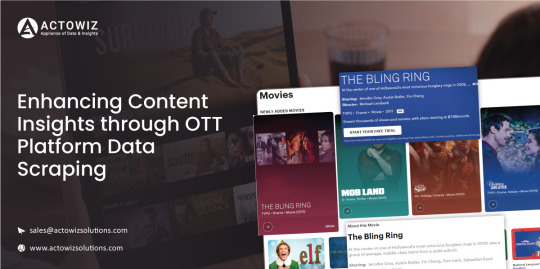
The Client
A leading media and entertainment company partnered with Actowiz Solutions to harness the power of data for optimizing their content strategy and viewer engagement on their OTT platform.
Key Challenges
Limited Metadata Visibility: The client faced challenges in obtaining comprehensive metadata for their shows, movies, and episodes, hindering effective content curation and personalized recommendations.
Manual Data Entry: The existing process relied heavily on manual data entry, leading to inaccuracies, delays, and an inability to keep up with the dynamic nature of the OTT industry.
Objectives

Unified Data Repository: Create a centralized and structured database incorporating detailed information on shows, movies, episodes, and personnel.
Automation of Data Extraction: Implement automated data scraping techniques to streamline the extraction of metadata from various OTT platforms.
Key Solutions
Actowiz Solutions devised a customized OTT platform data scraping solution, focusing on extracting key information across different content categories.
Shows:

Title, Synopsis, Genres, Tags
Sources, IMDb ID, TVDb ID, TMDb ID
Images (Poster, Background, Thumbnails)
Seasons, Episodes, Related shows
Cast & Crew
Movies:

Title, Release year, Synopsis, Genres, Tags
Trailers, Sources, IMDb ID, TVDb ID, TMDb ID
Images (Poster, Background, Thumbnails)
Related shows, Cast & Crew
Episodes:
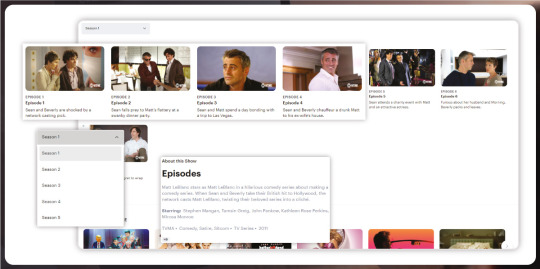
Title
Synopsis
Sources
Playback links
Images
Person:
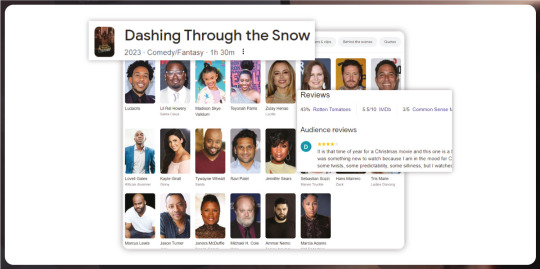
Name
Role
Credits
Images
Implementation
Utilizing a combination of web scraping scripts and APIs, Actowiz Solutions automated the data extraction process, ensuring real-time updates and accurate information scraping OTT platform data.
Final Outcome
Enriched Content Metadata: The client gained access to a comprehensive database, significantly enhancing their understanding of show attributes, enabling more effective content categorization.
Improved Viewer Experience: Leveraging the scraped data, personalized viewer experiences were implemented, resulting in increased user engagement and satisfaction.
Operational Efficiency: Automated data extraction reduced reliance on manual efforts, resulting in operational efficiency, timely updates, and improved data accuracy.
Conclusion
Actowiz Solutions' professional OTT platform data scraping services empowered the client with a robust foundation of content metadata, fostering innovation, informed decision-making, and ultimately delivering an enhanced viewer experience on their OTT platform.
#ContentInsights#OTTPlatformDataScraping#OTTPlatformDataScraper#OTTPlatformDataCollection#OTTPlatformDataExtractor
0 notes
Text
A2P SMS Market Key Players Analysis, Opportunities and Growth Forecast to 2025
The Insight Partners latest market research - " A2P SMS Market Forecast | Share and Size - 2025", provides a detailed analysis of the top investment pockets, top winning strategies, drivers & opportunities, A2P SMS market size & estimations, competitive landscape, and changing market trends.
The A2P SMS market report represents a detailed overview of the current market situation and forecasts till the 2025. The study is perhaps a perfect mix of qualitative and quantitative information highlighting key market developments, challenges, and competition the industry faces alongside gap analysis and new opportunities available and A2P SMS market trends. This report offers market size, recent trends, growth, share, development status, government policy, market dynamics, cost structure, and competitive landscape. The research report also includes the A2P SMS market growth potential in the given period of forecast.
This research is based on valid information sources that make it a credible asset. Through a range of quantitative methods and qualitative approaches, this research brings forward comprehensive insights on trends, drivers, and restrictions ahead of A2P SMS market players. PESTEL, Porter's five forces, and SWOT models are used for A2P SMS market analysis of the business environment across a range of categories, geographical regions, and applications.
Key companies in the A2P SMS market are- ANAM Technologies, CLX Communication AB, DIMOCO Europe GmbH, Infobip Ltd., Trillian Group, Tyntec Ltd., Syniverse Technologies, LLC, Tanla Solutions Limited, Twilio, Inc., Nexmo INc., and others
Market Analysis and Insights:
The report identifies emerging revenue pockets and opportunities for growth in the market. It analyses changes in market regulations and provides a strategic growth analysis, which can be used by businesses to develop effective growth strategies.
Overall, this report is an essential resource for businesses seeking to stay ahead of the competition in the A2P SMS market. With its comprehensive A2P SMS market analysis of recent developments and emerging trends, it provides valuable insights into the market that can be used to develop effective growth strategies and improve market positioning.
Market Drivers and Restraints:
The report provides valuable information on the production costs, supply chain dynamics, and raw materials that are essential to the A2P SMS market. The report identifies key market restraints, such as economic constraints in emerging countries and business market obstacles. By understanding these risks and challenges, businesses can develop strategies to mitigate them and achieve long-term success in this exciting and dynamic industry to increase their A2P SMS market share.
Market Segmentation:
The political and economic landscape of the A2P SMS market is analyzed in depth, providing a comprehensive understanding of the market's potential risks and opportunities. The report includes a detailed analysis of the competitive landscape of the market, identifying the top players and their A2P SMS market size, and evaluating their strategies and performance. The research report covers a wide range of topics, including market trends, technological advancements, and emerging opportunities, providing valuable insights for businesses looking to expand their presence in the market.
On the Basis of Type this market is categorized further into-
Traditional & Managed Messaging Services
Cloud API Messaging Platform
On the Basis of Application this market is categorized further into-
Pushed Content Services
Interactive Services
Promotional Campaigns
CRM Services
Other Services
On the Basis of Business Model this market is categorized further into-
Small & Medium Enterprise
Large Enterprise
On the Basis of vertical this market is categorized further into-
BFSI
Media & Entertainment
Travel & Transport
Hospitality
Retail
and Others
Key regions A2P SMS Market Research Report:
North America (U.S., Canada, Mexico)
Europe (U.K., France, Germany, Spain, Italy, Central & Eastern Europe, CIS)
Asia Pacific (China, Japan, South Korea, ASEAN, India, Rest of Asia Pacific)
Latin America (Brazil, Rest of Latin America)
The Middle East and Africa (Turkey, GCC, Rest of the Middle East and Africa)
Rest of the World
0 notes
Text
Flask vs Django: Delving into Features, Ecosystem, and Community Support
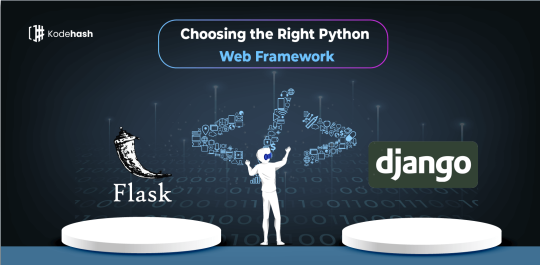
Flask and Django are two popular Python web frameworks that offer developers powerful tools for building web applications. While both frameworks are widely used in the development community, they have distinct features, ecosystems, and levels of community support. In this article, we will delve into the features, ecosystem, and community support of Flask and Django to help you understand their differences and choose the right framework for your project.
Features:
Flask:
Flask is a lightweight and minimalist web framework known for its simplicity and flexibility. Some key features of Flask include:
Minimalistic Design: Flask follows a micro-framework approach, providing developers with only the essential tools for web development.
Extensibility: Flask allows developers to extend its functionality with various extensions and third-party libraries, enabling them to add features as needed.
URL Routing: Flask provides a simple and intuitive mechanism for defining URL routes and mapping them to view functions.
Jinja2 Templating: Flask comes with built-in support for the Jinja2 templating engine, allowing developers to create dynamic HTML templates easily.
Built-in Development Server: Flask includes a built-in development server for testing and debugging applications locally.
Django:
Django is a full-stack web framework that follows the "batteries included" philosophy, providing developers with a comprehensive set of built-in features and tools. Some key features of Django include:
Admin Interface: Django includes a powerful admin interface that allows developers to manage site content, users, and permissions out of the box.
ORM (Object-Relational Mapping): Django's ORM simplifies database interactions by abstracting away SQL queries and providing a high-level API for working with database models.
Authentication and Authorization: Django provides built-in support for user authentication, session management, and role-based access control.
Form Handling: Django's form handling capabilities make it easy to validate and process user input, reducing the complexity of form handling in web applications.
Built-in Security Features: Django includes built-in security features such as protection against common web vulnerabilities like CSRF (Cross-Site Request Forgery) and XSS (Cross-Site Scripting) attacks.
Ecosystem:
Flask:
Flask has a vibrant ecosystem with a wide range of extensions and third-party libraries that extend its functionality. Some popular Flask extensions include Flask-SQLAlchemy for database integration, Flask-RESTful for building RESTful APIs, Flask-WTF for form handling, and Flask-Login for user authentication.
Django:
Django's ecosystem is highly mature and extensive, with a vast array of reusable components, packages, and plugins available. The Django Packages website lists thousands of third-party packages categorized by functionality, including authentication, content management, e-commerce, and more. Some popular Django packages include Django REST Framework for building APIs, Django CMS for content management, and Django-allauth for authentication and social login integration.
Community Support:
Flask:
The Flask community is active and supportive, with a large number of developers contributing to the framework's development and maintenance. Flask has a dedicated website (https://flask.palletsprojects.com/) with comprehensive documentation, tutorials, and community forums where developers can seek help and share their knowledge.
Django:
Django boasts a thriving community with a wealth of resources and support available to developers. The official Django website (https://www.djangoproject.com/) provides extensive documentation, tutorials, and a community forum where developers can ask questions, share their experiences, and collaborate on projects. Additionally, DjangoCon, the annual conference for Django developers, brings together enthusiasts from around the world to learn, network, and contribute to the framework's growth.
Conclusion:
Flask and Django are both powerful web frameworks with unique features, ecosystems, and levels of community support. Flask's minimalist design and flexibility make it ideal for small to medium-sized projects or projects that require a high degree of customization. On the other hand, Django's comprehensive set of built-in features and mature ecosystem make it well-suited for rapid development and large-scale applications. By understanding the features, ecosystem, and community support of Flask and Django, developers can make an informed decision and choose the framework that best fits their project requirements and development preferences.
0 notes
Text
WordPress vs Shopify: Price, Power, and Everything in Between

Ecommerce platforms like WordPress and Shopify have transformed the way businesses sell online. With intuitive store builders, built-in marketing tools, and robust analytics, these solutions make it easier than ever for merchants to create professional online stores.
But which one is right for your business?
WordPress and Shopify take different approaches when it comes to ecommerce. In this comprehensive comparison guide, we’ll look at the key differences between these two juggernauts to help you make the best choice.
WordPress vs Shopify: At a Glance
Before we dive into the nitty-gritty details, here’s a high-level overview of how WordPress and Shopify stack up against each other:

Before we dive into the nitty-gritty details, let’s briefly look at what each platform offers:
Price: WordPress vs Shopify Cost Comparison
The cost of building your website is undoubtedly a big factor in the WordPress vs Shopify dilemma.
Let’s compare their pricing models:
WordPress Pricing
WordPress is open-source software, so the core platform is entirely free to use. However, you will need to pay for:
Web Hosting: $3 to $40 per month
Domain Name: $10 to $20 per year
Themes: Free to $60+
Plugins: Free to $200+
With WordPress.org, you have full control over your budget. You can keep costs low by using free themes and limiting plugins. Or you can create a more advanced site by investing in premium add-ons.
On average, expect to spend around $10 to $50 per month with WordPress.org.
There’s also the WordPress.com hosted option which provides an all-in-one solution. Their paid plans start at $4 per month and include hosting, domain name, and basic themes. However, it has much less customization freedom compared to self-hosted WordPress.
Shopify Pricing
Shopify uses a subscription-based model with predefined packages:
Basic Shopify: $29/month
Shopify: $79/month
Advanced Shopify: $299/month
This covers secure hosting, unlimited bandwidth, a free domain name, and built-in features like checkout, shopping cart, and payment processing.
You also get access to themes, marketing tools, and 24/7 support. But you’ll have to pay extra for advanced apps, features, and transaction fees.
On average, a basic Shopify store costs $50 to $100 per month factoring in all expenses. Their advanced plans get considerably more expensive with added costs.
WordPress vs Shopify Pricing: The Verdict
WordPress offers greater flexibility and control over your budget. You can launch a site for less than $10/month if needed.
Shopify is simpler but more restrictive. Their subscription model bundles hosting and a domain which provides convenience, but limits customization. It’s costlier for advanced features.
For small sites, WordPress is more budget-friendly. But Shopify can be cost-effective for larger stores requiring built-in ecommerce features.
Features: Built-in Functionality Comparison
The features and functionality that come out of the box also impact your choice between WordPress and Shopify:
WordPress Features
As an open source CMS, WordPress offers core features like:
Custom Post Types: Create different content types like posts, pages, case studies etc.
Taxonomies: Categorize and tag content for better organization.
Management: Upload and manage images, documents and multimedia.
User Roles & Permissions: Control access and privileges for different users.
Widgets and Menus: Add widgets, navigation menus, sidebars etc.
Themes: Enhance visual design and site presentation.
Plugins: Add extra features like ecommerce, forums, social media integration etc.
REST API: Build custom apps and integrate with other platforms.
WordPress is like an empty canvas you can paint however you like. The core platform provides the foundation and flexibility to build any type of website.
Shopify Features
As an ecommerce solution, Shopify offers built-in tools for:
Store Management: Add/edit products, view sales and reports.
Cart & Checkout: Simplified shopping cart and checkout process.
Payment Processing: Accept payments via major credit cards, PayPal etc.
Orde Management: Track and fulfill orders, process refunds.
Discount Engine: Create vouchers, coupons and promotional codes.
Abandoned Cart Recovery: Recover lost sales via follow-up emails.
Shipping Solutions: Print labels, calculate rates and connect carriers like UPS.
Tax Calculations: Automatically apply the right taxes at checkout.
Shopify aims to provide everything merchants need to start selling quickly. But advanced customization requires using Shopify Experts or technical know-how.
WordPress vs Shopify Features: The Verdict
WordPress offers open-ended customization while Shopify focuses on built-in ecommerce features.
For blogs, portfolios, membership sites etc. WordPress is ideal. For online stores that prioritize fast setup over advanced design, Shopify is a better pick.
You can add ecommerce functionality to WordPress through plugins. But Shopify still provides a more seamless sales experience.
Ultimately, choose WordPress for flexibility and Shopify for convenience.
Ease of Use: WordPress vs Shopify User-Friendliness Comparison
Let’s examine how easy it is to use both platforms, especially for beginners:
WordPress Ease of Use
With its open-source roots, WordPress initially had a reputation for being tricky to master. But with new innovations like Block Editor, the WordPress dashboard provides an intuitive user experience.
Key aspects that influence WordPress’ ease of use:
Simplified post editor: The block editor streamlines content creation without HTML.
Responsive design made easy: Mobile-friendly, responsive themes allow building websites rapidly.
Drag and drop interface: Rearrange content quickly through dragging and dropping components.
Extensive documentation: In-depth support articles and tutorials help troubleshoot issues.
Thousands of themes and plugins: Quickly find solutions for virtually any requirement.
Yes, the learning curve is steeper than Shopify. But modern WordPress is nowhere near as complex as before. With a good host and theme, anyone can build and manage a website.
Shopify Ease of Use
Shopify positions itself as an intuitive, easy-to-use ecommerce platform. The dashboard simplifies store management through:
Step-by-step setup: Guided process helps launch new stores rapidly.
Simplified editor: Edit products, pages, blogs etc. without coding skills.
Drag & drop interface: Visual components to quickly assemble high-converting storefronts.
Mobile-ready themes: Themes that adapt to mobile layouts out of the box.
Detailed analytics: Review key metrics and sales data at a glance.
24/7 customer support: Get help from real people when stuck.
Shopify reduces the learning curve for beginners through smart defaults and guidance. But you still need patience to learn the platform thoroughly.
WordPress vs Shopify Ease of Use: The Verdict
For complete beginners, Shopify offers a gentler initial onboarding. But WordPress quickly catches up through its intuitive editor and quality themes.
Advanced users may still find Shopify’s closed system restrictive. WordPress offers greater control through code access.
Ultimately, both platforms have implemented features and interfaces that facilitate easy use for all users now. Choose based on your willingness to learn and desire for customization control.
Scalability: How WordPress and Shopify Handle Growth
Scalability is crucial for long-term success. Let’s see how WordPress and Shopify hold up as your business expands:
WordPress Scalability
Some key advantages that make WordPress highly scalable:
Open source code: Modify core files as per evolving needs.
Extendable via plugins: Add capabilities like ecommerce, memberships etc. on demand.
No sales caps: No upper limit on the number of products or orders.
Caching plugins: Boost performance with caching plugins as traffic surges.
VPS and dedicated hosting: Scale hosting resources by upgrading plans.
CDN for media: Use a content delivery network to manage heavy traffic.
No code changes needed: Handle more visitors without touching any code.
Notable global brands like Sony, BBC, and TechCrunch run on WordPress without issues. The platform’s open-ended architecture can handle enterprises with ease.
Shopify Scalability
Shopify also offers ample capacity to grow, albeit with some limits:
Auto-scaling servers: Shopify optimizes servers and CDNs as stores grow.
Limitless products/orders: Add unlimited products and process higher orders over time.
Shopify Plus: Upgrade to Plus plans for more resources and less downtime.
App ecosystem: Integrate apps for better inventory, accounting, fulfillment etc.
Partnerships: Get Shopify Experts for complex customizations.
Limited source code access: Can’t modify core files to optimize performance.
Sales caps: Limits on total sales volume based on your plan.
Shopify can comfortably handle small to mid-sized businesses. But the closed system hampers scaling capabilities for huge online stores.
WordPress vs Shopify Scalability: The Verdict
WordPress offers virtually unlimited scalability thanks to its open-source foundations. Shopify’s proprietary approach eventually hits performance and customization bottlenecks at enterprise scales.
For most small businesses however, either platform provides ample headroom to grow over time. But if you foresee rocket ship growth, WordPress is the wiser long-term choice.
SEO: Comparing WordPress and Shopify’s Search Optimization
SEO can make or break your business. So let’s see how WordPress and Shopify stack up on optimizing your site for search:
WordPress SEO Features
With WordPress, you get fine-grained control over on-page SEO through features like:
Search-friendly URLs: Create descriptive permalinks for pages and posts.
XML sitemaps: Dynamically generate XML sitemaps to index new content faster.
Meta title/description: Craft SEO title tags and meta descriptions for better click-through-rates.
Alt text and image SEO: Add alternative text and title attributes to images.
Premium SEO plugins: Extend features through Yoast SEO, RankMath, All In One SEO etc.
Schema markup integration: Improve rich snippet appearance in SERPs through schema.
Page speed optimization: Use caching and other performance tweaks to improve page speeds.
With the right efforts, WordPress sites can achieve top rankings on Google and other search engines.
Shopify SEO Capabilities
Shopify also offers core SEO capabilities like:
Search-engine friendly themes: Themes follow SEO best practices by default.
Product metadata: Add SEO titles, descriptions, tags etc. for products.
Blog metadata: Optimize blog content for search engines.
Image optimization: Resize images automatically.
Sitemap: XML sitemap generated for search engine crawling.
Page speed optimization: Shopify applies server-side caching to accelerate page loads.
Additional SEO apps: Get advanced tools like SEMrush integration through apps.
The main downside is the lack of access to modify core SEO settings on Shopify stores. But overall, Shopify still enables decent SEO results.
WordPress vs Shopify SEO: The Verdict
WordPress offers more fine-grained control over SEO settings through open-source access. Shopify forces reliance on themes and apps.
But both platforms enable proper technical SEO optimization for store owners without deep expertise. At a high level, SEO results will depend more on your content quality, backlinks and conversions rather than choice of CMS.
For most use cases, WordPress and Shopify are quite evenly matched for SEO.
Design and Customization: How customizable is each platform?
Let’s examine how much control you get over tailoring your site’s design and functionality:
WordPress Customization Options
WordPress empowers you to customize both design and functionality through:
Open code access: Edit core WordPress files like PHP, HTML, CSS.
Thousands of themes: Vast theme library with options for any niche.
Theme customizer: Visually edit theme colors, fonts, layouts etc.
HTML/CSS editing: Modify themes by editing code directly.
Child themes: Modify themes safely through child themes.
Plugins: Extend functionality through 60,000+ plugins.
Custom plugins: Build custom plugins to add unique features.
Hooks and filters: Modify behavior without changing core code through built-in integration points.
You get infinite room for customization with WordPress for both design and functionality.
Shopify Customization
Shopify offers relatively limited design flexibility:
Themes marketplace: Access 100+ themes including free and paid options.
Theme editor: Edit theme design elements like colors, fonts, and layouts visually.
Manual HTML/CSS editing: Make template file modifications directly through code.
App store: Install apps to add advanced ecommerce and marketing features.
Shopify Experts: Get help from certified developers for complex customizations.
Limited core code access: Can’t modify Shopify source code directly.
Shopify simplifies design changes without coding knowledge. But you ultimately need advanced skills or outside help for complex customizations.
WordPress vs Shopify Customization: The Verdict
WordPress grants immense design and functionality flexibility through full access to code and theming capabilities.
Shopify limits customization to simplify the process for non-technical users. But you’ll eventually hit roadblocks without coding expertise.
For advanced custom sites, WordPress is the best fit. For simple stores that don’t require major custom features, Shopify suffices.
Community and Support: Which Has Better Resources?
Let’s compare the user communities and available support resources:
WordPress Community and Support
As the world’s most popular CMS, WordPress boasts:
Vibrant community forums like WordPress.org forums and reddit/rWordPress for seeking help.
Comprehensive codex with developer docs for hooks, functions, classes etc.
Dozens of tutorials and courses on sites like Lynda, Udemy, YouTube etc.
Hundreds of Meetup groups in cities worldwide to connect with other users.
Global WordCamp conferences for learning best practices.
Active Stack Overflow tags where developers answer tough coding challenges.
Facebook groups for generic and niche-specific discussions.
The unparalleled WordPress community makes learning and troubleshooting easier. Help is always at hand through various channels.
Shopify Community Support
As a newer platform, Shopify offers:
Shopify forums to exchange ideas and ask questions.
Shopify Experts marketplace to hire Shopify developers and partners.
Official Partner program for agencies and freelancers.
Shopify Academy with courses and certifications.
24/7 customer support via live chat, email, and phone.
Ecommerce community on Reddit – though smaller than WordPress subs.
Active Shopify Stack Overflow tag for development queries.
Shopify community on Facebook to connect with merchants.
While the community is steadily growing, it can’t yet match the sheer breadth of WordPress’ user base currently.
WordPress vs Shopify Community: The Verdict
WordPress enjoys over a decade of growth in its community with users worldwide. Shopify is expanding but still lags behind.
You’ll find significantly more learning resources, experts, and users for WordPress-related questions today. But Shopify communities are expanding daily.
For immediate support needs, both provide multiple channels like forums, Stack Overflow, and official help. The choice comes down to specific feature needs.
Security: How WordPress and Shopify Compare
Security is a crucial priority for any business. Let’s see how WordPress and Shopify stack up:
WordPress Security
Being open source, WordPress is sometimes perceived as less secure. But modern WordPress offers robust security through:
User management: Restrict author access through roles and permissions.
Automatic updates: Option to enable auto-updates for core, themes and plugins.
File permissions: Set appropriate file permissions for hardened security.
Database prefixing: Hide true database table names from outside view.
Security plugins: Add layers of protection via plugins like WordFence, iThemes Security etc.
SSL encryption: Force HTTPS connections across your site.
Brute force protection: Thwart brute force login attempts.
Backups: Backup content to avoid losing data.
With thoughtful hardening approaches, WordPress sites can be very secure. The key is taking proactive measures through settings, plugins, and best practices.
Shopify Security
As a hosted platform, Shopify invests heavily in security measures like:
Secure hosting: Shopify applies OS-level protections across servers.
Backups: Stores are backed up twice a day to avoid data loss.
SSL encryption: Encrypts all store data for secure connections.
Fraud analysis: Helps detect fraudulent orders and payments.
Web application firewall: Blocks malicious requests targeting your storefront.
Regular audits: Shopify undergoes regular security audits and tests.
24/7 monitoring: Continuously monitor infrastructure and applications.
Shopify’s hosted nature means you don’t have to worry about security configurations yourself. But you have relatively little visibility into their processes being proprietary.
WordPress vs Shopify Security: The Verdict
Shopify invests tremendous resources into security given their scale. This frees you from handling security yourself.
But ultimately, neither platform is inherently more “secure”. Appropriate precautions will safeguard WordPress sites well. And Shopify sites aren’t invulnerable either despite rigorous measures.
For most use cases, both platforms are secure enough when configured properly. At high traffic volumes, Shopify’s dedicated security team can be an advantage. But WordPress offers more transparency into your security setup.
Apps and Integrations: Which Offers Better Expandability?
The ability to expand functionality through apps and integrations is important too. How do WordPress and Shopify compare here?
WordPress Apps and Integrations
WordPress allows integrating external services through:
Thousands of plugins: Plugins exist for virtually any feature under the sun.
Custom plugin development: Build custom plugins with PHP and WordPress hooks.
Webhooks: Enable real-time data syncing through webhooks.
REST API: Integrate mobile apps and external platforms via the REST API.
Here are just some of the integrations possible:
eCommerce: WooCommerce, Easy Digital Downloads
Forms: Gravity Forms, Contact Form 7
Live Chat: LiveChat, Tidio Chat
Marketing Automation: Mailchimp, Constant Contact
Memberships: MemberPress, Paid Memberships Pro
LMS: LearnDash, LifterLMS
If you can dream it, chances are there’s a plugin or API-based integration available for WordPress.
Shopify Integrations
Shopify offers robust integrations through:
App Store: Shopify’s app store has over 4000 apps for different features.
Shopify Partners: Certified dev partners can build custom apps.
Here are some popular integrations:
Accounting: QuickBooks Online
Fulfillment: ShipStation
Customer support: Zendesk
Marketing: Mailchimp, Facebook Messenger, Google Shopping
Wholesale: Wholesale Club, Acumen
The app store provides ample integrations for common merchant needs. But highly customized integrations may require hiring a Shopify Expert.
WordPress vs Shopify Integrations: The Verdict
WordPress offers near endless integration possibilities for any situation through open-source flexibility. Shopify integrations cater more specifically to ecommerce use cases.
Both platforms cover 90% of small business needs through their respective ecosystems. But WordPress provides better long-term flexibility for edge cases or future needs.
In summary:
WordPress offers superior customizability for complex sites and functionality demands. The plugin ecosystem enables experienced WordPress developers to accomplish virtually any implementation goal.
Webflow simplifies creating modern designs through its intuitive drag-and-drop interface. Perfect for smaller sites less dependent on advanced custom code.
Both platforms integrate robust content management for dynamic updating of blogs, products and site pages.
Consider the factors above in light of your website goals, team skills and size to determine if WordPress flexibility or Webflow simplicity is the way to go. Many factors come down to individual site needs – there’s no universally “perfect” CMS platform.
Hopefully these WordPress vs Webflow comparisons have helped provide clarity and confidence in evaluating both CMS options for your upcoming web project!
If you need help with setup, development or migrations for either CMS platform, our expert WordPress development services team is here to assist.
Final Verdict: Which is Better – WordPress or Shopify?
So in the battle of WordPress vs Shopify, which platform wins out in the end?
The final verdict depends greatly on your specific goals and vision for your website.
For most online stores and ecommerce businesses, Shopify is the easier choice. The convenience of baked-in ecommerce features can’t be understated.
For blogs, portfolios, directories, forums, or membership sites, WordPress provides more design flexibility and customization freedom. The possibilities are endless.
Here’s a quick recap of the key strengths of each platform:
Main Advantages of WordPress
Open source platform with unlimited customization
More budget-friendly for smaller sites
Superior long-term scalability potential
Vast ecosystem of themes and plugins
Better for content sites like blogs, news, portfolios etc.
Stronger SEO control through source code access
Main Advantages of Shopify
All-in-one simplified ecommerce solution
Faster and easier to setup online store
Built-in tools for payments, shipping, inventory etc.
Suitable for selling physical/digital goods
Optimized checkout and shopping experience
Top-notch security protections
The ideal option comes down to your specific website vision. For online stores prioritizing fast setup over advanced customization, Shopify is a phenomenal choice that delivers quickly.
For maximum design flexibility and scope for growth, WordPress can’t be beaten. The possibilities are endless if you’re willing to invest a little more effort upfront.
Whichever platform you choose, the key is finding the right partner to help you build your online presence. For expert WordPress development services, we offer solutions tailored to your specific business goals. Get in touch or request a quote to kickstart your project.
This article is originally published on Simplior Technologie's Blog.
0 notes
Text
Common Challenges in E-commerce Development
E-commerce has become the backbone of modern business operations. With the increasing reliance on digital platforms for shopping, the development of e-commerce websites has never been more crucial. However, amidst the opportunities that e-commerce presents, there are numerous challenges that developers encounter. Let's delve into some of the most common hurdles faced in e-commerce development and explore how an e-commerce development company strategies to overcome them.

User Experience Optimization
One of the primary challenges in e-commerce development is ensuring a seamless user experience (UX). From intuitive navigation to fast-loading pages, every aspect of the website should prioritize user satisfaction. Developers need to focus on responsive design, mobile compatibility, and clear call-to-action (CTA) buttons to enhance the overall UX.
Security Concerns
With the rising incidents of cyber threats and data breaches, security remains a paramount concern in e-commerce development. Protecting customer information, securing payment gateways, and implementing SSL encryption are essential steps to safeguard sensitive data. Regular security audits and updates are crucial to staying ahead of potential vulnerabilities.
Scalability and Performance
As an e-commerce business grows, its website must scale accordingly to handle increased traffic and transactions. Developers face the challenge of building scalable architectures that can accommodate growth without compromising performance. Utilizing CDNs, optimizing database queries, and caching frequently accessed content are strategies to enhance scalability and performance.
Integration with Third-Party Services
E-commerce websites often rely on various third-party services such as payment gateways, shipping providers, and CRM systems. Integrating these services seamlessly into the website can be challenging due to compatibility issues and API limitations. Developers need to carefully plan and execute integrations to ensure smooth functioning across all platforms.
Mobile Optimization
With the proliferation of smartphones, mobile optimization has become non-negotiable for e-commerce websites. Ensuring that the website is responsive on all devices and offers a consistent experience across different screen sizes is vital. Mobile-friendly design practices, such as touch-friendly buttons and simplified checkout processes, are essential for maximizing conversions.
Content Management
Managing a large inventory of products and updating content regularly can be a daunting task for e-commerce developers. Implementing a robust content management system (CMS) that allows for easy product updates, categorization, and search functionality is essential. Additionally, integrating SEO tools into the CMS can help optimize product pages for better search visibility.
Optimized Checkout Process
The checkout process is the final step in the customer journey, and any friction encountered here can lead to abandoned carts. Streamlining the checkout process by minimizing form fields, offering multiple payment options, and providing guest checkout options can reduce cart abandonment rates. Implementing features like address autocomplete and order tracking enhances the overall UX.
Inventory Management
Efficient inventory management is crucial for ensuring product availability and preventing overselling. E-commerce developers need to implement inventory tracking systems that update in real-time and provide alerts for low stock levels. Integrating inventory management with the CMS and order fulfillment systems streamlines the entire process.
Compliance and Regulations
E-commerce businesses must adhere to various regulations and compliance standards, such as GDPR and PCI DSS. Ensuring compliance with these regulations requires meticulous planning and implementation of security measures. Developers need to stay updated on the latest regulatory changes and incorporate them into the website's infrastructure.
Performance Monitoring and Analytics
Continuous monitoring of website performance and user behavior is essential for optimizing e-commerce websites. Developers need to integrate analytics tools that provide insights into traffic sources, conversion rates, and user engagement. By analyzing this data, developers can identify areas for improvement and make informed decisions to enhance the website's performance.
Conclusion
E-commerce development presents a myriad of challenges, from ensuring seamless user experience to navigating complex security concerns. However, by employing best practices, leveraging advanced technologies, and staying updated on industry trends, developers can overcome these challenges and build e-commerce websites that drive success for businesses in the digital era.
If you are looking for a professional e-commerce development company then Mindriv is the best choice for you. Our expert team specializes in providing top-notch e-commerce development services tailored to meet the unique needs of your business. Call us now at +91 9090976867 for a free consultation.
Resource: https://mindrivofficial.wordpress.com/2024/02/16/common-challenges-in-e-commerce-development/
0 notes
Text
Meta Llama 3 in Amazon Bedrock: New Tools for Developers
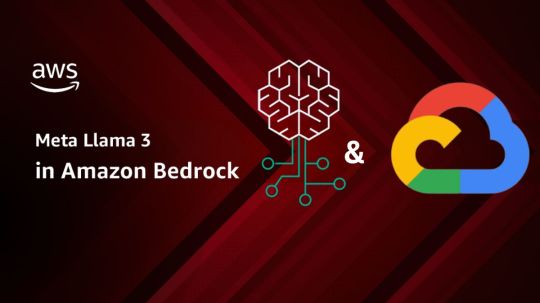
AWs is pleased to announce that Meta’s Llama 3 models are now generally available on Amazon Bedrock. You can create, test, and responsibly grow your generative artificial intelligence (AI) applications with Meta Llama 3. The latest Llama 3 models offer superior reasoning, code generation, and instruction, making them the most suitable for a wide variety of use scenarios.
Get to know Meta Llama 3
Llama 3 8B
For edge devices, quicker training times, and constrained computational power and resources, Llama 3 8B is perfect. The model performs exceptionally well in sentiment analysis, language translation, text classification, and summarization.
Llama 3 70B
Llama 3 70B is perfect for research development, enterprise applications, language understanding, conversational AI, and content production. The model performs exceptionally well in language modelling, dialogue systems, text categorization and nuance, sentiment analysis and nuance reasoning, text summarization and accuracy, code generation, and following directions.
Advantages
More than a million annotations by humans
Llama Chat, the refined model, makes use of more than a million human annotations as well as publicly accessible instruction datasets.
Trained on a trillion tokens beforehand
To improve their understanding of linguistic nuances, llama models are trained on trillions of tokens from publicly available online data sources.
More than a thousand red-teaming hours
More than 1,000 hours of red-teaming and annotation work went into the refined model to guarantee model performance while maintaining safety.
Absence of infrastructure management
The first public cloud service to provide a fully managed Llama API is Amazon Bedrock. All sizes of organizations can use Amazon Bedrock’s Llama 2 models without having to worry about maintaining the supporting infrastructure.
Become acquainted with Llama
The first publicly available cloud service to provide a fully managed API for Llama, Meta’s next-generation large language model (LLM), is Amazon Bedrock. All sizes of organisations can now access Llama models in Amazon Bedrock without having to worry about maintaining the supporting infrastructure. This allows you to concentrate on developing your AI applications, which is what you do best. The collaboration between Meta and Amazon is an example of group innovation in generative AI. Amazon and Meta are collaborating to expand the realm of possibilities.
Use cases
Accessible big language models, Meta’s Llama models are made for developers, researchers, and companies to create, test, and responsibly scale generative AI concepts. A fundamental component of the framework that fosters creativity in the international community is Llama.
Versions of the models
Llama 3 8B
Perfect for edge devices, quicker training times, and constrained computational power and resources.
Maximum tokens: 8,000
Languages Spoken: English
Sentiment analysis, text classification, text summarization, and language translation are supported use cases.
Llama 3 70B
Perfect for research development, enterprise applications, language understanding, conversational AI, and content production.
Maximum tokens: 8,000
Languages Spoken: English
Use cases that are supported include language modelling, dialogue systems, text categorization and nuance, text summarization and accuracy, sentiment analysis and nuance reasoning, and following directions.
Llama 2 13B
Model that has been adjusted for the 13B parameter size. Ideal for smaller-scale jobs like sentiment analysis, language translation, and text classification.
Maximum tokens: 4,000
Languages Spoken: English
Supported use cases: Chat with an assistant
Llama 2 70B
Model with parameters adjusted to a value of 70B. Ideal for more complex jobs like dialogue systems, text production, and language modelling.
Maximum tokens: 4,000
Languages Spoken: English
Supported use cases: Chat with an assistant
The Llama 3 model family is a group of large language models (LLMs) in 8B and 70B parameter sizes that have been pre-trained and instruction-tuned, according to Meta’s Llama 3 announcement. With four times more code and a training dataset seven times larger than that used for Llama 2 models, these models have been trained on over 15 trillion tokens of data, supporting an 8K context length that doubles Llama 2’s capacity.
Amazon Bedrock now offers two additional Llama 3 variants, expanding the available model selection. With these models, you can quickly test and assess additional top foundation models (FMs) according to your use case:
For edge devices and systems with constrained computational capacity, Llama 3 8B is perfect. The model performs exceptionally well in sentiment analysis, language translation, text classification, and summarization.
Llama 3 70B is perfect for research development, enterprise applications, language understanding, conversational AI, and content production. The model performs exceptionally well in language modelling, dialogue systems, text categorization and nuance, sentiment analysis and nuance reasoning, text summarization and accuracy, code generation, and following directions.
At the moment, Meta is also training more Llama 3 models with over 400B parameters. These 400B models will handle several languages, be multimodal, and have a considerably larger context window, among other additional features. These models will be perfect for research and development (R&D), language understanding, conversational AI, content production, and enterprise applications when they are available.
Llama 3 models in action
To get started with Meta models, select Model access from the bottom left pane of the Amazon Bedrock console. Request access individually for Llama 3 8B Instruct or Llama 3 70B Instruct to have access to the most recent Llama 3 models from Meta.
Select Text or Chat from Playgrounds in the left menu pane of the Amazon Bedrock dashboard to try the Meta Llama 3 models. Next, click Select model, choose Llama 8B Instruct or Llama 3 70B Instruct as the model, and Meta as the category.
You can also use code examples in the AWS SDKs and Command Line Interface (AWS CLI) to access the model by selecting View API request. Model IDs like meta.llama3-8b-instruct-v1 and meta.llama3-70b-instruct-v1 are applicable.
You can create apps in a variety of programming languages by utilizing code samples for Amazon Bedrock with AWS SDKs.
These Llama 3 models can be applied to a range of applications, including sentiment analysis, language translation, and question answering.
Llama 3 instruct models that are tailored for discussion use cases are another option. The prior history between the user and the chat assistant serves as the input for the instruct model endpoints. As a result, you are able to pose queries that are pertinent to the current dialogue and offer system configurations, like personalities, which specify the behaviour of the chat assistant.
Currently accessible
The US West (Oregon) and US East (North Virginia) regions of Amazon Bedrock currently offer Meta Llama 3 models for purchase. See the complete list of regions for upcoming changes. Visit the Llama in Amazon Bedrock product page and pricing page to find out more.
Meta Llama 3 in Vertex AI Model Garden
Google cloud is happy to inform that Vertex AI Model Garden will start offering Meta Llama 3 currently. Similar to its predecessors, Llama 3 is available under a free license for numerous business and research uses. Llama 3 is offered as a pre-trained and instruction-tuned model, and comes in two sizes, 8B and 70B.
Read more on govindhtech.com
0 notes
Text
Tuning into Success: Finding the leading music app development firm

1. Select the On-Demand Music App Type
We are unaware of the variety of music applications available on the market until we use them. However, you have to pick among these options if you want to make your own on-demand music app:
-> Music Store
-> Music Streaming
-> Storage for Music
Apps for Streaming Music
The most popular music streaming applications are those like Soundcloud, Spotify, and Apple Music. The main functions of the music streaming app are to play music from the service’s databases, create personalized playlists, and recommend related songs. The primary components of applications for streaming music are:
->Finding. The ability to find comparable genres and have access to the music are key elements in fostering user engagement.
Recommendations. You must include a recommender engine into your music streaming app in order to give customers recommendations that are more relevant to them.
->Deep classification and personalization. Period, genre, performer association (solo albums of band members), or more ephemeral qualities like the compositions’ mood (happy, melancholy, romantic), tone (dark, gloomy, sunny), or speed (quick, slow, waltz) can all be used to categorize the music.
->Social media. Custom playlists can be used as instructional or promotional resources. Users may thus utilize social media networks to share playlists with others.
HOW TO MAKE A MUSIC APP LIKE SPOTIFY
In addition, like we did for the Spotnews project, you may include a pre-made solution, like the Spotify API, into an already-existing app to provide users with a special experience. The purpose of Spotnews is to assist users in staying up to date on news while enjoying their preferred Spotify music. We utilized the Spotify SDK for Spotnews so that users could approve the app using their current Spotify account.
Applications for the Music Store
Applications for music stores are an extension of streaming music services that focus more heavily on business trade. This niche includes programs like YouTube Music, GarageBand, and Pandora. The primary attributes of applications for music stores are:
>Revenue Generation. Most contemporary music shop apps urge users to purchase the album or subscribe in order to access premium content.
->Participation. Applications for music stores employ traditional eCommerce engagement strategies like incentives, special deals, and seasonal discounts in addition to using music as the main source of customer interaction.
->Reactions. The networking component is even more noticeable since Music Store Applications welcome user feedback in the form of reviews and comments that assist other users in making decisions about what to buy.
Take into account these specifications while creating an app for a music store:
. Large inventory of licensed products, including related items and physical material
. Combining payment systems with one another
. Connectivity with social media networks
qualities that prevent fraud
Apps for Storing Music
Music players like Google Music and Amazon Music are examples of music storage applications. These applications are directly connected to your storage, which might be either the local storage of your phone or universal cloud storage. You could create your own music player in a sense, one that is entirely user-curated. The primary characteristics for developing music player apps are:
-> Transferring. These apps have a music store function in addition to external upload support.
->Personalization. A music storage app’s goal is to carefully choose and arrange the media in a highly personalized way.
->Replay. A playback function that may include a large amount of custom sound equalization and other playlist modification capabilities is the essential component of this kind of application.
How is an app for a music player made? In order to do it, you must:
. Integration with external cloud services like Amazon Web Services (AWS) and Google Cloud Adaptability to a wide range of media formats
. Scalability to ensure seamless media playing Integration with payment processors like Braintree, Stripe, and Paypal.
What remedies are we able to provide?
2. Choose the music app’s primary features.
Take a look at the list of essential music app features below if you need inspiration on how to create one.
Enrollment or affiliating: — An important feature that allows the user to synchronize his music and playlist while using the service.With only a few taps, you can leverage social media permission to quickly acquire new users.
Follow up on the search: — If you allow consumers to select the music they want to hear, you will gain a devoted following of users.
List of : — To assist consumers in determining the quantity of music material your service delivers, provide them access to a music catalog. Although it may seem apparent, there are many poor examples of developers ignoring this functionality on the market.
Notifications via push : — According to recent study, push notifications increase engagement in every category except music applications, where they have the greatest effect. The graphic below illustrates how precisely.
Additional aspects to think about
When the time comes to add more features to your software and make it better, you may take this list into consideration for the second iteration of development.
superior output. Since the most important aspects of top services are nearly identical, the app’s functionality might end up being the decisive factor. The application must operate quickly and with little resource use. When a listener selects a song, the music should begin to play in fewer than 300 milliseconds.
Bitrates. Music has to be digitized, or divided into a number of discrete audio snippets, in order to be streamed. Our brains then combine all of these still images to create a single, continuous sound. Bitrate is the term used to describe music streaming quality. For mobile applications, there are three distinct audio quality options:
Normal (96kbps)
High (160kbps)
Extreme (320kbps)
3. Create an MVP for a music app
What is the price of creating a music app? Regretfully, there isn’t a universal solution. The number of platforms, developer expertise, amount of third-party connections, and other factors all affect how much it costs to design a music app. At this point, we advise you to think about creating an MVP for your app in order to validate your company concept and determine whether or not people will find your product appealing.
Consider Developing Music App?
4. Make money off of your music app
You may use the following monetization strategies to increase the profitability of your own music app for iPhone and other devices:
Monthly Payments
There are two varieties in this monetization model:
-> Free for all. With a free account, the user has access to the essential functions of a music app. However, premium features like making playlists, playing high-quality music offline, and storing tracks offline are not available.
-> Time of trial. This form of monetization is applied to the Tidal music app. The user provides cart information prior to the start of the free trial period. The app automatically deducts a membership cost after the conclusion of a free trial.
Advertisements
An established method of making money off of a freemium music app is to run advertisements. You may charge the following fees for your app’s advertisement placements:
->Price per mile. When you run advertisements for at least a thousand users, the advertisers pay you.
per-view price. You bill sponsors for each time their advertisements are viewed.
-> Price per action. Advertisers are only billed if an app user completes a specific action following the viewing of an advertisement. This might include making purchases, visiting a website, and so on.
-> Popular business sources for music streaming applications like Spotify and Pandora include advertising and subscriptions. See how much money these music applications make from ads and subscriptions below.
Utilize Naxtre to create a profitable music app
While on-demand music streaming is a hot trend, you still have an opportunity to earn a chunk of music streaming market revenue with a million-dollar idea. But to capture a large audience and beat your competitors, your idea must be executed with perfection into an app. And our experts at Naxtre are happy to assist you in developing a successful music app. We have helped our clients create stunning and innovative apps in numerous industries with highly experienced professionals. So feel free to reach out to us; we’ll discuss your project requirements and calculate the budget for free.
#naxtre#mobileappdevelopment#top react native development service#top node js development company#mobileapps#mobile application development company#music app development company#custom music app development company
0 notes
Text
SYLLABUS
That sounds like a great approach! Breaking down the learning process into small, manageable chunks per day can make the material more digestible and less overwhelming, especially when dealing with complex subjects like machine learning. We can structure our sessions to cover specific topics or tasks each day, with clear objectives and practical exercises when appropriate. Here’s a tentative plan to get started, which we can adjust based on your progress and interests:
Week 1: Introduction to Machine Learning and ML.NET
Day 1: Overview of Machine Learning
What is Machine Learning?
Types of Machine Learning: Supervised, Unsupervised, Reinforcement
Day 2: Setting Up the Environment
Installing the necessary tools and ML.NET
Overview of the .NET development environment for ML
Day 3: Introduction to ML.NET
Basic concepts of ML.NET
Exploring ML.NET's API and architecture
Day 4: First ML.NET Project
Creating a simple project to understand the workflow
Loading data and basic data exploration
Day 5: Data Preparation and Transformation in ML.NET
Handling missing values, categorical data, and feature engineering
Week 2: Building and Evaluating Models
Day 6: Regression Models with ML.NET
Building a regression model for predicting numeric values
Day 7: Model Evaluation for Regression
Understanding metrics (MAE, RMSE, etc.)
Evaluating and interpreting model performance
Day 8: Classification Models with ML.NET
Building a classification model for categorizing data
Day 9: Model Evaluation for Classification
Metrics for classification (Accuracy, Precision, Recall, F1 Score)
Confusion matrix and its interpretation
Day 10: Model Improvement Strategies
Cross-validation, hyperparameter tuning, and feature selection
Week 3: Advanced Topics and Practical Applications
Day 11: Saving and Loading Models
How to save and deploy trained models
Consuming models in different .NET applications
Day 12: Advanced ML.NET Features
Custom machine learning tasks with ML.NET
Introduction to deep learning with ML.NET (if applicable)
Day 13: Project Day
Starting a mini-project to apply what you've learned
Day 14: Project Continuation
Continuing with the project, troubleshooting, and refinement
Day 15: Review and Next Steps
Reviewing the project and learned concepts
Discussing next steps, additional resources, and more advanced topics
Each day's session will include a brief theoretical introduction to the topic, followed by hands-on coding and practical exercises. We can adjust the pace and content based on how you're progressing and your specific interests. If you're ready to start or have any questions, let me know!
0 notes
Text
Key features of cloud document management systems

Document Storage and Organization:
Cloud document management systems serve as centralized repositories for documents, eliminating the need for traditional on-premises storage. Documents are stored in the cloud, providing a secure and easily accessible environment. Users can organize files efficiently, employing features such as folders, tags, and metadata to categorize and structure content. This ensures that documents are stored in a logical and systematic manner, facilitating streamlined navigation and retrieval.
Access Control and Permissions:
To safeguard sensitive information, cloud document management systems implement robust access control mechanisms. These mechanisms enable administrators to define and manage user permissions at a granular level. Role-based access ensures that individuals only have access to the documents relevant to their responsibilities. This not only enhances security but also supports compliance efforts by restricting unauthorized access to confidential data.
Versioning and Document History:
Version control is a critical feature in cloud document management, allowing users to track changes made to documents over time. Each modification generates a new version, preserving the document's history. This feature is invaluable for collaborative efforts, as it enables users to revert to previous versions if needed. Detailed document history logs provide transparency and accountability by recording every edit, making it easier to trace the evolution of a document.
Collaboration and Real-Time Editing:
Cloud document management systems foster collaboration by enabling real-time editing and simultaneous contributions from multiple users. With features like live editing, comments, and notifications, teams can work together seamlessly, even if they are geographically dispersed. This promotes effective communication, accelerates project timelines, and enhances overall productivity by reducing the delays associated with traditional document sharing methods.
Document Workflow Automation:
Automating document workflows is a key efficiency driver in cloud document management systems. Organizations can create predefined workflows that automate repetitive tasks, approvals, and document routing. Automated notifications and reminders ensure that documents progress through the workflow seamlessly, reducing manual intervention and minimizing the risk of errors or delays.
Search and Retrieval Capabilities:
Robust search capabilities are integral to the user experience in cloud document management. Users can efficiently locate documents using keyword searches, tags, or metadata. Advanced search filters further refine queries, allowing users to pinpoint specific documents based on properties, content, or creation date. This feature significantly reduces the time spent searching for information, enhancing overall productivity.
Security and Encryption:
Security is a top priority in cloud document management systems. Robust encryption protocols protect documents during both transit and storage, ensuring the confidentiality and integrity of sensitive data. Compliance with industry standards and regulations is often a hallmark of these systems, providing organizations with the assurance that their security measures align with legal requirements.
Mobile Accessibility:
Recognizing the evolving nature of work, cloud document management systems prioritize mobile accessibility. Mobile apps allow users to access, view, edit, and collaborate on documents using smartphones and tablets. This flexibility empowers users to stay productive while on the move, supporting modern work environments that extend beyond traditional office spaces.
Integration with Third-Party Apps:
Seamless integration with other business applications is a key feature that enhances the overall functionality of cloud document management systems. APIs facilitate connectivity with email platforms, CRM systems, project management tools, and more. This interoperability streamlines workflows by allowing users to access and manage documents directly within the context of their existing applications, reducing the need for manual data entry and duplication of efforts.
Scalability and Performance:
Cloud-based architectures inherently offer scalability, allowing organizations to expand storage capacity and accommodate a growing number of users seamlessly. High-performance infrastructure ensures that documents are accessible quickly and reliably, irrespective of the scale. This scalability is particularly beneficial for businesses experiencing growth, as it eliminates concerns about running out of storage space or facing performance issues due to increased usage.
Comprehensive Audit Trails:
Maintaining a comprehensive audit trail is crucial for organizations adhering to regulatory requirements and internal governance standards. Cloud document management systems generate detailed audit logs that capture user activities, providing a clear record of who accessed, modified, or shared documents. This level of transparency not only supports compliance efforts but also facilitates investigations in the event of security incidents or data breaches.
Offline Access and Syncing:
Recognizing that users may need to work in environments without a stable internet connection, some cloud document management systems offer offline access. This feature allows users to download documents for offline work and automatically syncs changes once a stable internet connection is restored. This ensures continuity and minimizes disruptions, addressing the challenges associated with working in remote or unpredictable connectivity scenarios.
In conclusion, the comprehensive set of features offered by cloud based document management system contributes to the optimization of document-related processes, fostering collaboration, enhancing security, and supporting the dynamic nature of modern work environments. These systems are pivotal in driving efficiency and productivity across various industries and organizational scales.
#care home policies uk#care home policies#home health care policies and procedures#cqc policies and procedures#home care policies#residential care policies and procedures#care home policy and procedures#supported living policies#care home policies and procedures#care homes policies and procedures
0 notes
Text

What are the types of Amazon Web Services?
Amazon Web Services (AWS) offers a wide range of cloud computing services that can be broadly categorized into the following types:
Compute Services: This includes services that provide scalable computing resources such as Amazon Elastic Compute Cloud (EC2), Amazon Elastic Container Service (ECS), and AWS Lambda.
Storage and Content Delivery Services: This includes services that enable you to store, manage and retrieve data such as Amazon Simple Storage Service (S3), Amazon Elastic Block Store (EBS), and Amazon Glacier.
Database Services: This includes services that provide managed database solutions such as Amazon Relational Database Service (RDS), Amazon DynamoDB, and Amazon Redshift.
Networking Services: This includes services that enable you to create and manage networking infrastructure such as Amazon Virtual Private Cloud (VPC), Amazon Route 53, and AWS Direct Connect.
Management Tools: This includes services that help you manage your AWS resources such as AWS CloudFormation, AWS CloudTrail, and AWS Config.
Security and Identity Services: This includes services that help you secure your applications and data such as AWS Identity and Access Management (IAM), Amazon Inspector, and AWS Certificate Manager.
Analytics Services: This includes services that help you analyze and gain insights from your data such as Amazon Kinesis, Amazon EMR, and Amazon Athena.
Application Services: This includes services that help you develop and deploy applications such as Amazon API Gateway, Amazon Elastic Beanstalk, and Amazon Simple Notification Service (SNS).
Mobile Services: This includes services that help you develop, test, and deploy mobile applications such as AWS Mobile Hub, Amazon Pinpoint, and Amazon Cognito.
Artificial Intelligence and Machine Learning Services: This includes services that enable you to build intelligent applications such as Amazon SageMaker, Amazon Rekognition, and Amazon Polly.
These are just some of the many services that AWS provides, and new services are being added on a regular basis.
0 notes
Text
5 Tips about small seo tools You Can Use Today
Navigate quite possibly the most trusted key phrase analysis databases with Search term Study. Discover new targets based on tons of metrics and simple-to-use filters:
Wherever most products and solutions on this roundup revolve close to keywords in a few capability, Letterdrop begins and ends Using the material itself (while it does have a good search term research Resource). By connecting the platform to your website or person site posts (and Google Analytics Whilst you're at it), Letterdrop gives wealthy insights into your on-site general performance.
Whilst There may be some debate around how actionable Google's Organic Language API is for SEO, there's no denying it's a awesome Software with numerous Highly developed Evaluation.
This Search engine optimisation Resource’s aid documents and weblog are excellent, but be aware that the majority of posts are targeted at advertising and marketing pros.

Energy your strategies and turn extra advertisement clicks into clients with every one of the intuitive experimentation, optimization, reporting, and development tools you would like—all in one place.
SEOlyzer can be a log analysis Software encouraged by Aleyda Solis in her quite fantastic SEO podcast Crawling Mondays. SEOlyzer can be a marvelous log Evaluation Resource with a few interesting functions like genuine-time Examination and site categorization.
small seo tools incorporate our personal assortment of free of charge Search engine optimisation tools, in addition to a handful of choose third-social gathering tools that we believe in. Even though limited in comparison with a paid out Ahrefs account, they’re even now immensely precious for any person who’s just getting started in Search engine marketing.
Backlink Explorer allows you to enter any area or URL to obtain an advanced have a look at its backlinks. Investigation your rivals to realize why they’re rated, discover perhaps poisonous one-way links, and comply with up on discoveries Using the Raven’s Link Supervisor.
Corporations with comprehensive-time content material groups should want to discover what MarketMuse or Clearscope can do for them.
Written content preparing is an essential Component of an Website positioning strategy. And MarketMuse delivers an smart way to do it.
Nevertheless, Google Analytics has considering the fact that stopped demonstrating which keywords and phrases ship you that visitors. You’ll really need to pair it by using a Resource like Keyword Hero to uncover what’s at the rear of “(not delivered).”
Site Explorer: This function delivers an summary of a website’s backlink profile, such as the quantity of backlinks, referring domains, and anchor textual content distribution.
See how your meta title and description will show up while in the search engine results before you even publish your Online page. Performs for desktop and cell.
The written content editing interface is very wonderful, that includes the usual textual content editing options, integrating with WordPress and Docs, and highlighting your focus on key phrase within the human body. You may as well toggle the key word tab having a analysis tab for additional queries and citations, as well as an outline tab that breaks down the submit structure for competing posts.
0 notes