#cf aif
Text
Axiom in Facsimile
Fandom: Destiny
Series: Chasing Fate
Category: Gen
Chapters: 6
Words: 15k
Status: Complete
Additional Info: OC focused; Infinite Forest; I looked at CoO and threw it away; Vex time and reality manipulation; alternate realities; Osiris is not happy
Summary:
The Vex have always been mysterious. They were here before humanity and now their technology threads through the system in the machinoformed planetoids they leave in their wake. What goal do they pursue? What could drive them to convert world after world?
Answers must be found, and when one desires answers about the Vex, where better to go than the Infinite Forest?
Read on Ao3
#chasing fate#cf axiom in facsimile#cf aif#destiny fanfiction#destiny the game#destiny 2#osiris#infinite forest
3 notes
·
View notes
Text
Easeus Data Recovery Wizard For Mac

Pump Up the Graphics of Your Mac Pro with the Apple Nvidia GeForce 8800 GTMacintosh computers from Apple are known for their power, and they typically work well right out of the box for many professional graphics applications. Geforce 8500 for mac os. After a while, however, you may need an upgrade to your graphics. When this is the case, there are new models of the Apple GeForce 8800 to buy on eBay that can provide some extra graphical performance.
Download EaseUS Data Recovery Wizard 12.8 for Mac free setup. EaseUS Data Recovery Wizard Free 12.8 is powerful Macdata recovery software that helps users to recover deleted, formatted, or lost data from PC, laptop, or removable devices in no time.
EaseUS Data Recovery Wizard Free 12.8 For Mac Overview
EaseUS Data Recovery Wizard Free 12.8 for Mac is a powerful data recovery software. This smart and unique Mac data recovery software has many great features that make the data recovery process so simple, quick and clean. It offers a well-managed and user-friendly interface for making the data recovery process easy even for the newbie. Mac users don’t need to learn any programming or technical skills for recovering their lost data, as it offers only 3 clicks process of data recovery.
The best thing about EaseUS Data Recovery Wizard 12.8 for Mac is there are no limitation over data types/formats and data size. No matter how much data is lost and which are the reasons behind it, it has an excellent ability to recover it just in a few clicks. Its smart and unique data recovery mechanism enables Mac users to recover their lost photo, videos, documents, multimedia files, music, email, and other data just in a few clicks. Users can recover their data that lost from PC/laptop Hard Drive, External Disk, SSD, USB Drive, Micro Card, Camcorder, Digital Camera, Music Player, Video Player, RAID, CF/SD Card, Zip Drive, Pen Drive, and Other Storage Devices. This fantastic Mac data recovery software recovers the data that lost due to virus attack, OS crash, lost partition, empty recycle bin, formatted, or accidentally deleted.
Download QGIS 2.18.14-1 for mac Older LTR version: Download QGIS 2.14 for mac QGIS is a Free and Open Source Geographic Information System. With this software you can create, edit, visualise, analyse and publish geospatial information on Windows, Mac, Linux, BSD (Android coming soon). To use ArcGIS Pro on a Mac, a contemporary Mac (MacBook Pro, iMac, or Mac Pro) with a quad-core Intel processor, 256 GB storage, and 8 GB RAM or better is required. Run ArcGIS Pro natively on a Windows partition (Boot Camp). 2 gis for mac high sierra. Mac OS X installers for QGIS. For OS X Mt Lion and newer. Install the Current version to stay up to date on features. Install the Long Term Support version for feature stability for a year. ArcGIS for Desktop has been developed for Windows Operating systems, but there are many users out there running ArcGIS Desktop on Macs. Two options are available. The user can install Windows in Boot Camp, a native feature of the Apple Inc.’s OS X operating system, or they can use a virtualization program, such as Parallels or VMWare Fusion.
Easily and quickly retrieve your lost Mac data with free Mac data recovery software - EaseUS Data Recovery Wizard Free. It enables you to recover documents, photos, music, videos, emails and more. EaseUS Mac data recovery freeware recovers lost/deleted/formatted data from Mac HDD/flash drive/memory card etc. Mac CleanGenius completely removes the unwanted applications to clean up your Mac while improving performance.
The lost data could be recovered with just 3 simple clicks. Users just need to search for deleted files and folders, preview before final recovery and choose what to recover to avoid unnecessary recovery. In the process of data recovery it supports all most all popular document formats such as OC/DOCX, XLS/XLSX, PPT/PPTX, PDF, CWK, HTML/HTM, INDD, EPS, while in videos, it allows users to recover AVI, MOV, MP4, M4V, 3GP, 3G2, WMV, MKV, ASF, FLV, SWF, MPG, RM/RMVB, MPEG, and in graphics files recovery, it makes possible to recover JPG/JPEG, TIFF/TIF, PNG, BMP, GIF, PSD, CRW, CR2, NEF, ORF, SR2, MRW, DCR, WMF, RAW, SWF, SVG, RAF, DNG, etc.
Similarly, in Audio files, it helps users to recover many audio files like AIF/AIFF, M4A, MP3, WAV, WMA, APE, MID/MIDI, RealAudio, VQF, FLV, MKV, MPG, M4V, RM/RMVB, OGG, AAC, WMV, APE, etc. Apart from these popular formats, it also helps users to recover Email formats such as PST, DBX, EMLX and other files such as Archives (ZIP, RAR, SIT, and ISO). The best thing is that EaseUS Data Recovery Wizard for Mac recovers the files without losing the originality. The quality of the videos, images, and documents will be the same just like the original after recovery.
EaseUS Data Recovery Wizard Free 12.8 For Mac Features
Best app for recovering all types of lost data
Offers clean, attractive and user-friendly interface
No programming or technical skills are required for operating it
Supports all popular audio, video, documents and other files formats
Excellent ability to recovers the lost data without losing a bit of quality
Can recover the lost data from all most all storage devices
Got powerful scanners and scanning the lost data in time
Previews the files before the final data recovery
Export or import scanning results
Recover up to 2GB for free
Supports all most all popular file systems
Awesome technical support team and community
Recovers the lost data in just 3 simple steps
Easeus Data Recovery Wizard For Mac 11.10
EaseUS Data Recovery Wizard Free 12.8 For Mac Technical Details
Software Name: EaseUS Data Recovery Wizard 12.8 for Mac
Software File Name: mac_drw_free.dmg
File Size: 37 MB
Developer: EaseUS
All in all, if you have lost your videos, photos, documents for any reason, and now looking for the best Mac data recovery software for recovering them, we highly recommend you to give a try to EaseUS Data Recovery Wizard Free 12.8 For Mac.
This article applies to:
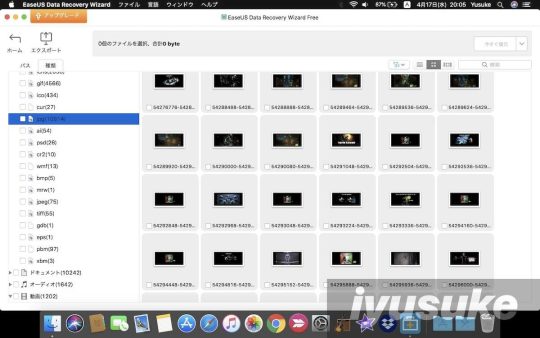
EaseUS Data Recovery Wizard for Mac (7.5 and later versions)
Instruction
In order to increase the probability of recovering lost files, the program will list every possible file. So there might be a huge amount of files listed after the scan. It seems impossible to locate your desired files among these files. However, this article is written to help you at this very moment.
Solution
Easeus Data Recovery Wizard For Mac License Code
In fact, there are several options in the program, with which, the desired files could be easily located in the scan result. If you fail to find the lost files, please try again with the following methods and you might get a wonderful result.
The Video Tutorial:
1. Search files
After the scan completed, you could find a Search Box on the right top corner of the program page. Please search the needed files by Key Words, File Extensions, or by any customization search combinations.
The program will list all the found files that meet the search criteria. Then please check all the listed files again.
2. RAW files folder
Easeus Data Recovery Wizard For Mac Torrent
Generally, file storage is made up of the file directory information (contains the file name, establish time, the storage place of data content, etc.) and the specific data content. The two parts are saved on different areas on the disk/drive/partition.
If both parts of the file are intact after lost, our program would recovery the file with its original information. But sometimes the file directory information might have been damaged. The only way to recover the lost files is from the file content area directly. However, all the found files will be renamed and included in the folders named “RAW Files” and 'Label RAW Files'.
3. List file in different categories
Easeus Data Recovery Wizard For Mac Free
All detected files are listed in Path/Directory by default. If you prefer to list them by File Type or by Established Time, you could easily achieve this by clicking “Type” on the left top corner of the page. This usually works when you have one specific file type to recover.
If there are still some files lost, especially when there is a huge amount of files to recover, you could try different methods to locate your required files in the scan result.
Note:
After the scan, you could find options on the right top corner of the program page to change the file displays. It is very helpful when you want to view the thumbnails of the found pictures or preview the files. With this method, you will find it’s so easy to locate your desired files.
Easeus Data Recovery Wizard For Mac Torrent
Tips:
1. If you are a paid user, it is better for you to save all listed data first, and then search for desired ones.
2. Please NEVER try to recover data to the original location where contains lost data until you have all your data recovered.
3. Only Recover button on the top half of the page can help you save files to a specified location. Export Scan Status exports scan result only for later use.

0 notes
Photo
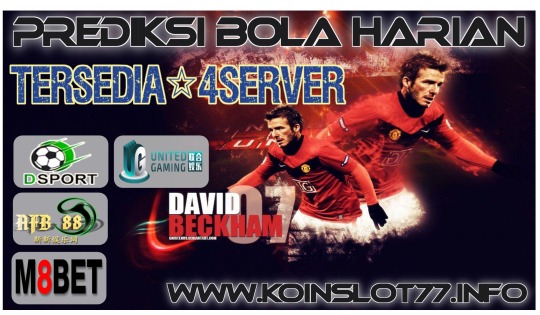
PREDIKSI PERTANDINGAN BOLA 07 – 08 OKTOBER 2020
JAPAN J1 LEAGUE
07/10 17:00 Sagan Tosu vs Gamba Osaka [1-3]
JAPAN J-LEAGUE YBC LEVAIN CUP
07/10 17:00 Kawasaki Frontale vs FC Tokyo [1-2]
07/10 17:00 Yokohama F.Marinos vs Kashiwa Reysol [2-0]
SCOTLAND LEAGUE CUP
08/10 01:45 Airdrieonians vs Alloa Athletic [2-3]
08/10 01:45 Brechin City vs Dundee United [1-4]
08/10 01:45 Hibernian vs Brora Rangers [2-1]
08/10 01:45 Kelty Hearts FC vs Saint Johnstone [1-5]
08/10 01:45 Montrose vs Ross County [2-6]
08/10 01:45 Saint Mirren vs Partick Thistle [2-2]
NORWAY OBOS LIGAEN
07/10 23:00 Ham-Kam vs FK Jerv [3-1]
JAPAN J3 LEAGUE
07/10 11:00 Iwate Grulla Morioka vs Kamatamare Sanuki [2-0]
07/10 11:00 Fukushima United vs Cerezo Osaka U23 [2-1]
07/10 11:00 Azul Claro Numazu vs Vanraure Hachinohe FC [2-1]
07/10 11:00 FC Imabari vs FC Gifu [1-3]
07/10 15:00 Fujieda MYFC vs Kataller Toyama [1-0]
07/10 16:00 Blaublitz Akita vs Yokohama SCC [1-2]
07/10 17:00 SC Sagamihara vs Gamba Osaka U23 [0-1]
07/10 17:00 AC Nagano Parceiro vs Roasso Kumamoto [1-1]
07/10 17:00 Gainare Tottori vs Kagoshima United FC [2-1]
ENGLISH NATIONAL LEAGUE
08/10 01:45 Notts County vs Altrincham [1-1]
ITALY SERIE C
07/10 20:00 S.S. Matelica Calcio vs FC Sudtirol [1-3]
07/10 20:00 Ternana vs Palermo [1-1]
07/10 20:00 Triestina vs Modena FC 2018 [0-2]
07/10 20:00 Virtus Francavilla vs Vibonese [2-0]
07/10 22:15 Piacenza vs Livorno [1-2]
07/10 23:30 ASD Turris Calcio vs AS Viterbese Castrense [1-1]
07/10 23:30 Carpi vs Alma Juventus Fano [1-1]
07/10 23:30 Catania vs Juve Stabia [1-1]
07/10 23:30 Catanzaro vs Paganese [2-0]
07/10 23:30 Cavese vs SSC Bari [1-3]
07/10 23:30 Lucchese Libertas vs US Grosseto 1912 [1-0]
ITALY SERIE C
07/10 23:30 Olbia Calcio vs Pro Patria [2-2]
07/10 23:30 Pistoiese vs Pergolettese [1-0]
08/10 01:45 Albinoleffe vs Pro Sesto [2-1]
08/10 01:45 Carrarese vs Pontedera [1-1]
08/10 01:45 Lecco vs Alessandria [1-2]
08/10 01:45 Novara vs Giana Erminio [1-0]
08/10 01:45 Padova vs Mantova [2-0]
08/10 01:45 Potenza vs FC Casertana [2-1]
08/10 01:45 Ravenna vs Vis Pesaro [2-0]
08/10 01:45 Renate vs Pro Vercelli [1-1]
08/10 01:45 Virtus Verona vs FC Legnago Salus [1-0]
GERMANY REGIONAL LEAGUE NORTH
07/10 21:30 Luneburger SK Hansa vs Eintracht Norderstedt [0-3]
07/10 21:30 Holstein Kiel Am vs Heider SV [4-1]
08/10 00:00 St. Pauli Am vs Phonix Lubeck [2-1]
08/10 00:30 Altona 93 vs FC Teutonia 1905 [1-3]
07/10 21:30 SV Atlas vs HSC Hannover [0-2]
08/10 00:00 TSV Havelse vs VfL Wolfsburg Am [1-4]
08/10 00:00 Hannover 96 Am vs SSV Jeddeloh [1-3]
08/10 00:00 BSV SW Rehden vs VfV 06 Hildesheim [2-1]
SWEDEN ETTAN NORTH
07/10 23:00 IFK Berga vs IK Frej [1-1]
07/10 23:00 Sandvikens IF vs Vasalunds IF [0-1]
07/10 23:00 Karlslunds IF HFK vs IF Sylvia [1-1]
08/10 00:00 Taby FK vs Sollentuna FK [0-2]
08/10 00:30 IFK Haninge vs Gefle [1-0]
08/10 01:00 Brommapojkarna vs Orebro Syrianska IF [4-2]
SWEDEN ETTAN SOUTH
07/10 23:00 Tvaakers IF vs Lunds BK [1-1]
07/10 23:00 FK Karlskrona vs Oskarshamns AIK [1-2]
08/10 00:00 Landskrona BoIS vs Torns IF [1-1]
08/10 01:00 Assyriska Turabdin IK [n] vs Motala AIF [1-0]
08/10 01:00 IFK Varnamo vs FC Linkoping City [2-1]
08/10 01:00 Lindome GIF vs Eskilsminne IF [4-1]
08/10 01:00 Utsiktens BK vs Skovde AIK [2-3]
08/10 01:00 FC Trollhattan vs Qviding FIF [4-2]
USA MAJOR LEAGUE SOCCER
08/10 06:00 Atlanta United vs Orlando City [1-3]
08/10 06:00 New York Red Bulls vs Inter Miami CF [4-1]
08/10 06:30 Columbus Crew vs vs Montreal Impact [2-0]
08/10 06:30 New England Revolution vs Toronto FC [1-2]
08/10 06:30 Philadelphia Union vs FC Cincinnati [3-1]
08/10 07:00 Houston Dynamo vs FC Dallas [2-2]
08/10 07:00 New York City FC vs D.C. United [3-1]
08/10 07:00 Sporting Kansas City vs Chicago Fire [1-1]
08/10 08:00 Colorado Rapids vs Los Angeles FC [0-2]
08/10 09:00 Seattle Sounders vs Real Salt Lake [2-0]
08/10 09:30 LA Galaxy vs Portland Timbers [3-2]
08/10 09:30 San Jose Earthquakes vs Vancouver Whitecaps [3-1]
BRAZIL SERIE A
08/10 06:30 Goias vs Fluminense [1-1]
08/10 05:00 Corinthians vs Santos [1-0]
08/10 05:15 Flamengo vs Sport Club do Recife [3-0]
08/10 05:15 Gremio Porto Alegre vs Coritiba [3-1]
08/10 05:15 Bahia vs Vasco da Gama [2-0]
08/10 06:30 Sao Paulo vs Atletico Goianiense [2-1]
08/10 07:30 Botafogo RJ vs Palmeiras [1-1]
08/10 07:30 Fortaleza vs Atletico Mineiro [1-0]
INTERNATIONAL FRIENDLY
07/10 23:00 Cyprus vs Czech Republic [1-3]
07/10 23:00 Denmark vs Faroe Islands [2-0]
07/10 23:00 Estonia vs Lithuania [2-0]
07/10 23:00 Malta vs Gibraltar [1-3]
07/10 23:00 Montenegro vs Latvia [1-0]
08/10 01:15 Luxembourg vs Liechtenstein [4-1]
08/10 01:30 Austria vs Greece [3-0]
08/10 01:45 Portugal vs Spain [1-2]
07/10 20:00 Zambia vs Malawi [1-0]
INTERNATIONAL FRIENDLY
08/10 01:45 Germany vs Turkey [1-1]
08/10 01:45 Switzerland vs Croatia [2-1]
08/10 01:45 Holland vs Mexico [4-2]
08/10 01:45 Poland vs Finland [3-0]
08/10 01:45 Slovenia vs San Marino [5-1]
08/10 01:45 Italy vs Moldova [6-0]
08/10 02:10 France vs Ukraine [1-0]
0 notes
Text
Safe365 Photo Recovery Wizard indir

Safe365 Photo Recovery Wizard Resim, video ve ses dosyalarını kurtarma programı indir, En İyi Fotoğraf Kurtarma programı, sabit diskler, harici sabit sürücüler, USB flash sürücüler, SD bellek kartları, SD kart, SDHC, MicroSD dahil olmak üzere çeşitli depolama ortamlarından fotoğraf, görüntü, müzik dosyası, film klibi ve diğer multimedya dosyalarını almanıza yardımcı olur kart, CF kart, xD resim kartı, cep telefonları ve diğer çıkarılabilir medya.
Her Türlü Fotoğraf, Video ve Ses Dosyasını Kurtar
Fotoğraf : JPG / JPEG, TIFF / TIF, PNG, BMP, GIF, PSD, CRW, CR2, NEF, ORF, RAF, SR2, MRW, DCR, WMF, DNG, ERF, RAW, SWF, SVG, vb.
Video : AVI, MOV, MP4, M4V, 3GP, 3G2, WMV, MKV, ASF, FLV, SWF, MPG, RM / RMVB, MPEG, vb.
Ses : AIF / AIFF, M4A, MP3, WAV, WMA, APE, MID / MIDI, OGG, AAC, RealAudio, VQF vb.
Read the full article
#Safe365#Safe365PhotoRecoveryWizardFreeDownload#Safe365PhotoRecoveryWizardFullindir#Safe365PhotoRecoveryWizardv8.8.8.8indir
0 notes
Text
How To Find the Best Financial Advisor for Your Needs
There are, quite literally, hundreds of thousands of people who say they provide financial advice. Many call themselves financial planners. Financial advisor and financial planner are terms used very loosely by advisors and their firms.
Sadly, many of these companies are little more than salespeople peddling proprietary products like insurance policies, high-cost mutual funds, and annuities. There are competent financial advisors at all companies. The problem is the sales culture that exists in many of these firms.
Do I Need a Financial Advisor
To answer that question, you first need to decide what help you need in managing your finances.
For example:
Is it help with basic budgeting?
Saving? Investing? Retirement planning?
Income planning? Insurance review?
Creating an estate plan?
Paying off student loan debt? Refinancing or debt consolidation?
Competent financial advisors come in many shapes and sizes. Deciding what you want them to do for you is the key to finding the right advisor. The answers to the above questions are where you should start. If you just want investment help, there are inexpensive options to consider (more on that shortly). If you want a comprehensive plan that covers all of the areas, that’s another type of advisor.
The bottom line—Before searching for or interviewing any financial advisor, know what it is you want them to do for you.
Finding the Right Financial Advisor
Hiring financial planners is a big decision. It’s one you need to get right. Not doing so can cost you – a lot.
Here are four traits we believe your financial advisor should have:
Independent – Experience tells us that it is difficult to limit the conflicts of interest in firms that have a sales culture. A firm committed to putting their clients’ interests first; not just in what they say, but in how they operate
Experience – Knowledge, and experience are essential when it comes to choosing a financial advisor. Firm leadership should have industry experience. The best firms have a mentorship or apprentice type of program to train their younger advisors.
Quality – There are industry designations that indicate an advisor’s commitment to a high standard of advice. The CFP® designation is the most accepted mark for those seeking comprehensive financial advice. That’s not to say an advisor has to be a CFP® to give good advice. However, it is a standard that shows the seriousness of the firm and its advisors.
Fee Structure – Financial advisor compensation is a vast area of debate in the media and the industry. There are several ways to pay for financial advice. Commissions, a percentage of assets under management, fees, and commissions, and fee-only are some of the ways advisors get paid. We believe the fairest and most easy to understand structure is the fee-only structure. That can be a flat fee or a monthly, quarterly, semi-annual, or annual fee.
Services a Financial Advisor Should Offer
The best firms and their advisors offer a menu of services, from a comprehensive financial plan to needs-based services. For example, maybe you just want a second opinion on your investment portfolio. Maybe you want them to analyze whether it’s better to take a lump sum rather than income for your pension plan.
Or, at the other end of the spectrum, are those who want a financial advisor who can help you set goals, help with budgeting, plan your retirement, and manage your investments. In other words, offer you a comprehensive plan.
Here is a list of the planning services clients should be offered from their financial advisor:
Free initial consultation
Goal setting
Cash flow and net worth analysis
Retirement expense analysis
Retirement income analysis
Social Security analysis & recommendation
Tax planning
Life expectancy modeling
Scenario modeling
Retirement plan analysis (401(k), 403(b), 457, IRA, Roth, etc.)
Investment account analysis and recommendations (asset placement)
Detailed risk profile
Portfolio Stress Testing
Asset allocation recommendations
Investment management
Life insurance analysis and recommendations
Health insurance analysis and recommendations
Property and liability insurance analysis and recommendations
Estate planning analysis & recommendations
Implementation plan
Unlimited meetings (in person, phone, virtual, etc.)
Clients can choose from the services they need and want. Good financial planning firms have a fee structure that allows them to do that at a reasonable fee.
Financial Advisor Compensation
There are several ways a financial advisor gets paid.
Commission only – advisors receive commissions on products they sell. That can be mutual funds, individual stocks, and bonds, annuities, and other products. Having your advisor’s compensation based on what they sell you would not be the first choice.
Fees and commissions – As the name suggests, your financial advisor gets paid both on commissions of products sold and fees based on how much money they manage for you. That fee might be a percentage of the assets they manage, an hourly, or a flat fee.
Fee-only – In the fee-only model, you pay your advisor a fee for the services they provide. The longest-standing fee-only model charges based on the amount of money invested with them. That eliminates many smaller investors who don’t have large enough portfolios to warrant the services they need. Firms that charge an hourly fee, flat fee, or a monthly subscription fee can service a much larger range of clients than the percentage of assets model.
In looking at the three models, most people feel the fee-only model not tied to how much money someone has to invest is the fairest model.
What Type of Financial Advisor?
Deciding on the type of financial advisor you want is where things can get tricky. There are several kinds of advisors. Here are some of them.
Robo Advisors
Everything seems to be going digital these days. Your financial advisor will likely offer some type of digital service to manage your money. Digital investment management entered the arena a few short years ago.
These digital advisors fall under the category of robo advisors. For the most part, robo advisors are firms that do investment management digitally. They use an algorithm to build and manage your investments. After completing a short questionnaire to determine risk tolerance, they come up with a recommended investment portfolio.
Robo advisors use exchange-traded funds (ETFs) to build your portfolio. ETFs are offered at a very low cost. Fees for robo advisors are based on a percentage of the assets they manage for you. That fee varies from a low of 0.25% to as high as 1% (though that is rare).
Pros and Cons of Robo Advisors
Robo advisors are among the lowest cost money management available. If you are a DIY investor, you can certainly do it less expensively. However, you would build your own portfolio, do your own research, rebalancing, and tax management. Most of the better robo advisors do that as part of their services. It’s one of the lowest cost ways to have your investments managed for you.
The downside of robo advisors is the lack of additional services. Competition forced them to expand their services outside of investment management. Many offer access to CFPs for an additional fee. However, the services of these professionals are limited in scope.
If investment management is all you need, robo advisors may be a good option for you.
The Traditional Financial Advisor
When most people think about a financial advisor, the big-name firms come to mind – Merrill Lynch, Smith Barney, JP Morgan Chase, Goldman Sachs are among the most recognized.
Advisors at these firms go by a lot of different names – stockbroker, financial advisor, registered investment advisor, financial planning, wealth managers to name a few. To add to the confusion, these descriptions often come with a variety of designations – CFP (already discussed) CLU, ChFC, AIF, CFS, and many more.
In most cases, advisors in these firms offer a variety of services. If you work with a financial advisor at one of these (or any) firms, be sure you understand how they get paid. Conflicts of interest often come with the compensation model.
For example, someone paid on commissions has a bias to sell products in which they get paid a higher amount. That’s not to suggest that they will do that, but it’s best to find someone with as few conflicts as possible.
A Virtual Financial Advisor
Like robo advisors, many firms now offer virtual financial planning services. Rather than having in-person meetings with your financial advisor, you would meet in an online conference (Zoom, Skype, etc.). Virtual financial advice is becoming more and more popular.
The best virtual advisors offer all fo the services that a traditional financial advisor might offer. The only difference is that they do it virtually. Investment management may include the services of robo advisors. It may also be managed by a team of advisors at the firm.
Typically, the virtual advisor offers their planning services on a flat fee, hourly, or subscription model.
Virtual Financial Advisor Firms to Consider.
The three firms below have all the characteristics listed earlier – independence, quality, services, and fee structure.
Facet Wealth
Facet Wealth is a great choice for a financial planning firm.
Based in Baltimore, MD, Facet Wealth operates in all fifty states. Clients of Facet Wealth get a dedicated CFP® as their financial advisor. Other firms often have a senior advisor start the plan with a junior advisor, or a client services person takes over the account. At Facet, you have a dedicated relationship with the same planner from the start. That’s a big plus right out of the gate.
They also realize that not everyone is a fit for their firm. If a client doesn’t think Facet can do an excellent job for them, they won’t pay a fee. It’s an open, fair, and transparent process we believe sets them apart from their competitors. The first step in the process is to talk to one of their Certified Financial Planners.
XY Planning Network
The XY Planning Network is a national organization with firms across the country as members. They have a natural selection process that starts with what you’re looking for an advisor to do (a recurring theme). You enter those criteria into a search box and recommended firms come up. You can likely find a firm in your area. If not, many can work with you remotely. Firms accepted must be fee-only. Their ideal clients are Gen X and Gen Y clients. They have no minimum requirements. They offer a flat fee, retainer, and subscription-based fee structures.
Garret Planning Network
The Garret Planning Network has been around since 2000. Like XY Planning, they require advisors to be fee-only, financial planning focused firms. Searching for an advisor is also a smooth process. You can search by specialty from things like advice by phone or web, military, professionals, portfolio management, real estate investing, etc. Once chosen, the second choice breaks it down even further. For example, under the professional category, the options are engineers, legal, and medical professions.
Advisors agree to charge clients based on an hourly basis. They must also offer investment management services. It’s not clear from the website whether that includes advisors who charge an AUM fee.
Final Thoughts
Choosing a financial advisor is one of the most important decisions you can make. Stories abound about people who have been misled by people calling themselves advisors. We hope this post guides you through a process to help you determine the best advisor for you.
Remember, it starts with what you want an advisor to do for you. Without that, you’re more likely to make the wrong decision. With the goal in focus, following the process laid out here will help you make the right choice.
Our top three recommendations are Facet Wealth, XY Planning, and the Garret Network.
The post How To Find the Best Financial Advisor for Your Needs appeared first on Your Money Geek.
from Your Money Geek https://ift.tt/2yWIVCr
via IFTTT
0 notes
Text
AnyRecover Review: A Straightforward Data Recovery (Win & Mac)
New Post has been published on https://www.rviewers.com/anyrecover-review-a-straightforward-data-recovery-win-mac/
AnyRecover Review: A Straightforward Data Recovery (Win & Mac)
AnyRecover is a professional data recovery software that can handle data loss due to system crashes or accidental deletions. And Windows and Mac versions are available, which means you can use it to recover data whether you are using Windows or Mac OS. Now let’s do a data recovery software review.
SCENARIOS THAT ANYRECOVER CAN HANDLE
Unexpectedly deleting data
Operating system crashes
Empty recycle bin
Formatting drive or device
Hard-drive is damaged or crashed
Partition formatting or deletion error
Virus attack
RAW drive data loss
The AnyRecover can recover data from most devices including PC/Laptop, Mobile phones, External hard-drives, SSD/HDD, USB storage, SD/CF/XD cards, digital cameras, Music and video players. The supported file types are : DOC / DOCX, XLS / XLSX, PPT / PPTX, PDF, HTML / HTM, CWK, INDD, EPS, and supported formats for photo: JPG / JPEG, PNG, GIF, TIFF / TIF, PSD, CRW, CR2, NEF, ORF, BMP, RAF, Video: AVI, MOV, MP4, M4V, WMV, MKV, 3GP, 3G2, ASF, FLV, SWF, MPG, Audio: MP3, WAV, WMA, AIF / AIFF, M4A, MID / MIDI, OGG, Emails: PST, DBX, MSG, EMLX, EML, and other file types such as ZIP, RAR, exe, HTML, SITX, etc.
MODES OF RECOVERY
Deleted Files Recovery: This mode is specifically designed to recover accidentally deleted data. It can detect previously deleted files
Recycle Bin Recovery: When you lose data due to emptying the Recycle Bin, using this mode to scan the Recycle Bin is the best option.
Formatted Disk Recovery: Select the formatted disk location and file type to recover by scanning.
Lost Partition Recovery: Select the partition and file type you want to recover and restore the file by scanning the partition.
External Device Recovery: Connect the external device to the computer and select the disk and file type for recovery.
All-Round Recovery: If the other 5 modes are not able to recover your previous data, then choose this ultimate recovery mode.
ALL ROUND RECOVERY MODE TEST
Compared to other similar software, AnyRecover provides 6 targeted data recovery modes. This also shows that it is indeed a professional data recovery expert, and All-Round Recovery as AnyRecover’s ultimate data recovery model, it should have more powerful data recovery capabilities to recover any data.
DETAILED WALK-THROUGH OF ANYRECOVER
Step 1. Run AnyRecover and select All-Round Recovery on the main interface. When you are still unable to find the missing data after using other modes, you can use this mode to search for more files.
Step 2. Select where the data is lost, which can be a folder, a hard drive, or an external storage device. Once selected, click Next to continue the recovery process.
Step 3. Select the missing file type and click the Scan button to start scanning the specified location and file type.
Step 4. This process takes a long time to complete, please be patient. If the scan ends and no missing data is found, then Deep Scan is available for selection. It looks for lost data in every corner of the system or other storage device.
Step 5. After the scan is complete, you can use the preview function to see the data directory displayed on the left panel and view the data details through the right panel. Once you have found the missing data, click Restore. Be careful not to save the recovered data to the original lost location to avoid losing it again.
PROS:
Available in both OS for quick scanning and recovery: Windows and Mac data recovery.
Supported more than 1000 data formats, including documents, pictures, videos, etc.
Support recover loss data caused by multiple scenarios.
Support recover unlimited data that cannot be accessed.
There are 5 targeted data recovery modes and one ultimate data recovery mode.
While restoring data, do not overwrite existing data.
CONS: The free version only supports the recovery of 3 unsaved files.
Make A Conclusion
AnyRecover is a safe, quiet and tidy software, without any ads or plugins and no viruses data recovery software. And it comes in two versions: AnyRecover Pro and AnyRecover Free Trial. Before you buy, you can try to scan the device with a trial version to see if you can recover lost data. If you are not satisfied after the purchase, it also provides a 30-day money back guarantee.
Note: This is a guest post by Liz Harris (FoneCope editor). She is passionate about writing tips and tutorials to solve data recovery problems on PCs and mobile devices.
0 notes
Text
Over 2.5 Goals Sun 27-05-2018
New Post has been published on https://zionbets.com/over-2-5-goals-sun-27-05-2018/
Over 2.5 Goals Sun 27-05-2018
We predict daily football matches mostly with guaranteed outcomes. Our sure tips span across major football leagues in the world including Barclays English Premier League, Spanish La Liga, German Bundesliga, Italian Serie A, French Ligue 1, Romania Liga 1, Greece super league etc.
JOIN SURE BETTING FORUM NOW
COUNTRY MATCH PREDICTION SPAIN RAYO VALLECANO – LUGO O2.5G SPAIN SPORTING GIJON – GRANADA CF O2.5G DENMARK RINGKOBING IF – FREM O2.5G SWITZERLAND FC ZURICH – BSC YOUNG BOYS O2.5G URUGUAY PROGRESO – CA RIVER PLATE O2.5G JAPAN TOCHIGI SC – OMIYA ARDIJA O2.5G JAPAN JEF UNITED CHIBA – ROASSO KUMAMOTO O2.5G AUSTRIA ADMIRA WACKER – SKN ST. POLTEN O2.5G USA LOS ANGELES FC – DC UNITED O2.5G SWEDEN TEAM TG FF – RYNNINGE IK O2.5G SWEDEN ASSYRISKA FF – SOLLENTUNA FK O2.5G SWEDEN MJALLBY AIF – GREBBESTADS IF O2.5G NORWAY STROMSGODSET – SANDEFJORD O2.5G NORWAY ROSENBORG – BRANN O2.5G
DISCLAIMER: Please Don’t Bet all our predictions at once! In order to make profits, Simply select a few based on your discretion and analysis for accumulator games
Join us on Telegram https://t.me/zionbets
1 == home win, X==draw, 1X == home win or draw, 2 == away win, 2X == away win or draw, O 1.5G == over 1.5 goals in the match, U1.5G == under 1.5 goals in the match, O 2.5 G == over 2.5 goals in the match, U2.5 G == under 2.5 goals in the match, 1&O1.5G==home win and over 1.5 goals, 1&O2.5G== home win and over 2.5goals, 1X&O1.5G==home win or draw and over 1.5 goals, 1X&O2.5G== home win or draw and over 2.5goals, 2&O1.5G== away win and over 1.5 goals, 2&O2.5G==away win and over 2.5 goals, BTS == Both Team to Score
0 notes
Photo

JADWAL PERTANDINGAN BOLA 07 – 08 OKTOBER 2020
JAPAN J1 LEAGUE
07/10 17:00 Sagan Tosu vs Gamba Osaka 1/2 : 0
JAPAN J-LEAGUE YBC LEVAIN CUP
07/10 17:00 Kawasaki Frontale vs FC Tokyo 0 : 3/4
07/10 17:00 Yokohama F.Marinos vs Kashiwa Reysol 0 : 1/4
SCOTLAND LEAGUE CUP
08/10 01:45 Airdrieonians vs Alloa Athletic 0 : 0
08/10 01:45 Brechin City vs Dundee United 2 1/4 : 0
08/10 01:45 Hibernian vs Brora Rangers 0 : 2 1/2
08/10 01:45 Kelty Hearts FC vs Saint Johnstone 2 1/4 : 0
08/10 01:45 Montrose vs Ross County 1 1/2 : 0
08/10 01:45 Saint Mirren vs Partick Thistle 0 : 1 1/2
NORWAY OBOS LIGAEN
07/10 23:00 Ham-Kam vs FK Jerv 0 : 1/2
JAPAN J3 LEAGUE
07/10 11:00 Iwate Grulla Morioka vs Kamatamare Sanuki 0 : 1/4
07/10 11:00 Fukushima United vs Cerezo Osaka U23 0 : 1/2
07/10 11:00 Azul Claro Numazu vs Vanraure Hachinohe FC 0 : 1/4
07/10 11:00 FC Imabari vs FC Gifu 1/4 : 0
07/10 15:00 Fujieda MYFC vs Kataller Toyama 0 : 1/4
07/10 16:00 Blaublitz Akita vs Yokohama SCC 0 : 2
07/10 17:00 SC Sagamihara vs Gamba Osaka U23 0 : 3/4
07/10 17:00 AC Nagano Parceiro vs Roasso Kumamoto 0 : 1/4
07/10 17:00 Gainare Tottori vs Kagoshima United FC 0 : 1/4
ENGLISH NATIONAL LEAGUE
08/10 01:45 Notts County vs Altrincham 0 : 1 1/4
ITALY SERIE C
07/10 20:00 S.S. Matelica Calcio vs FC Sudtirol 1/4 : 0
07/10 20:00 Ternana vs Palermo 0 : 1/4
07/10 20:00 Triestina vs Modena FC 2018 0 : 1/4
07/10 20:00 Virtus Francavilla vs Vibonese 0 : 1/2
07/10 22:15 Piacenza vs Livorno 0 : 0
07/10 23:30 ASD Turris Calcio vs AS Viterbese Castrense 0 : 1/4
07/10 23:30 Carpi vs Alma Juventus Fano 0 : 3/4
07/10 23:30 Catania vs Juve Stabia 0 : 1/2
07/10 23:30 Catanzaro vs Paganese 0 : 1
07/10 23:30 Cavese vs SSC Bari 1/2 : 0
ITALY SERIE C
07/10 23:30 Lucchese Libertas vs US Grosseto 1912 0 : 1/4
07/10 23:30 Olbia Calcio vs Pro Patria 0 : 0
07/10 23:30 Pistoiese vs Pergolettese 0 : 0
08/10 01:45 Albinoleffe vs Pro Sesto 0 : 1/2
08/10 01:45 Carrarese vs Pontedera 0 : 1/4
08/10 01:45 Lecco vs Alessandria 1/4 : 0
08/10 01:45 Novara vs Giana Erminio 0 : 3/4
08/10 01:45 Padova vs Mantova 0 : 3/4
08/10 01:45 Potenza vs FC Casertana 0 : 1/4
08/10 01:45 Ravenna vs Vis Pesaro 0 : 1/4
08/10 01:45 Renate vs Pro Vercelli 0 : 1/4
08/10 01:45 Virtus Verona vs FC Legnago Salus 0 : 1/2
GERMANY REGIONAL LEAGUE NORTH
07/10 21:30 Luneburger SK Hansa vs Eintracht Norderstedt 1/4 : 0
07/10 21:30 Holstein Kiel Am vs Heider SV 0 : 1 1/2
08/10 00:00 St. Pauli Am vs Phonix Lubeck 0 : 3/4
08/10 00:30 Altona 93 vs FC Teutonia 1905 3/4 : 0
07/10 21:30 SV Atlas vs HSC Hannover 0 : 1/2
08/10 00:00 TSV Havelse vs VfL Wolfsburg Am 0 : 1/2
08/10 00:00 Hannover 96 Am vs SSV Jeddeloh 0 : 1/2
08/10 00:00 BSV SW Rehden vs VfV 06 Hildesheim 0 : 3/4
SWEDEN ETTAN NORTH
07/10 23:00 IFK Berga vs IK Frej 1/2 : 0
07/10 23:00 Sandvikens IF vs Vasalunds IF 1/2 : 0
07/10 23:00 Karlslunds IF HFK vs IF Sylvia 1/2 : 0
08/10 00:00 Taby FK vs Sollentuna FK 0 : 0
08/10 00:30 IFK Haninge vs Gefle 0 : 3/4
08/10 01:00 Brommapojkarna vs Orebro Syrianska IF 0 : 2 1/2
SWEDEN ETTAN SOUTH
07/10 23:00 Tvaakers IF vs Lunds BK 0 : 1/4
07/10 23:00 FK Karlskrona vs Oskarshamns AIK 1/2 : 0
08/10 00:00 Landskrona BoIS vs Torns IF 0 : 3/4
08/10 01:00 Assyriska Turabdin IK [n] vs Motala AIF 0 : 3/4
08/10 01:00 IFK Varnamo vs FC Linkoping City 0 : 1 1/2
08/10 01:00 Lindome GIF vs Eskilsminne IF 0 : 1 1/4
08/10 01:00 Utsiktens BK vs Skovde AIK 0 : 3/4
08/10 01:00 FC Trollhattan vs Qviding FIF 0 : 3/4
USA MAJOR LEAGUE SOCCER
08/10 06:00 Atlanta United vs Orlando City 1/4 : 0
08/10 06:00 New York Red Bulls vs Inter Miami CF 0 : 1/2
08/10 06:30 Columbus Crew vs vs Montreal Impact 0 : 1 1/4
08/10 06:30 New England Revolution vs Toronto FC 0 : 1/4
08/10 06:30 Philadelphia Union vs FC Cincinnati 0 : 1 1/4
08/10 07:00 Houston Dynamo vs FC Dallas 0 : 1/2
08/10 07:00 New York City FC vs D.C. United 0 : 1
08/10 07:00 Sporting Kansas City vs Chicago Fire 0 : 1
08/10 08:00 Colorado Rapids vs Los Angeles FC 1/4 : 0
08/10 09:00 Seattle Sounders vs Real Salt Lake 0 : 3/4
08/10 09:30 LA Galaxy vs Portland Timbers 0 : 1/2
08/10 09:30 San Jose Earthquakes vs Vancouver Whitecaps 0 : 1
BRAZIL SERIE A
08/10 06:30 Goias vs Fluminense 1/4 : 0
08/10 05:00 Corinthians vs Santos 0 : 1/4
08/10 05:15 Flamengo vs Sport Club do Recife 0 : 1 1/4
08/10 05:15 Gremio Porto Alegre vs Coritiba 0 : 1
08/10 05:15 Bahia vs Vasco da Gama 0 : 1/4
08/10 06:30 Sao Paulo vs Atletico Goianiense 0 : 1/2
08/10 07:30 Botafogo RJ vs Palmeiras 1/4 : 0
08/10 07:30 Fortaleza vs Atletico Mineiro 3/4 : 0
INTERNATIONAL FRIENDLY
07/10 23:00 Cyprus vs Czech Republic 3/4 : 0
07/10 23:00 Denmark vs Faroe Islands 0 : 2 1/4
07/10 23:00 Estonia vs Lithuania 0 : 1/4
07/10 23:00 Malta vs Gibraltar 0 : 3/4
07/10 23:00 Montenegro vs Latvia 0 : 1 1/4
08/10 01:15 Luxembourg vs Liechtenstein 0 : 3/4
08/10 01:30 Austria vs Greece 0 : 3/4
INTERNATIONAL FRIENDLY
08/10 01:45 Portugal vs Spain 1/4 : 0
07/10 20:00 Zambia vs Malawi 0 : 1/2
08/10 01:45 Germany vs Turkey 0 : 1 1/4
08/10 01:45 Switzerland vs Croatia 0 : 1/4
08/10 01:45 Holland vs Mexico 0 : 3/4
08/10 01:45 Poland vs Finland 0 : 3/4
08/10 01:45 Slovenia vs San Marino 0 : 3 3/4
08/10 01:45 Italy vs Moldova 0 : 3 1/2
08/10 02:10 France vs Ukraine 0 : 1 1/2
0 notes
Text
7thShare Card Data Recovery indir

7thShare Card Data Recovery SD kartı, CF, MMC, XD, SDHC Veri Kurtarma Programı indir, Dünyanın en iyi Kart Kurtarma, silinen, kaybolan, bozuk veya biçimlendirilmiş belgeleri, videoları, müzikleri, PDF'leri ve her türlü Bellek kartı türünden diğer dosyaları etkin bir şekilde kurtarır. Belge
dahil olmak üzere 300+ Dosya formatını destekleyin : DOC / DOCX, XLS / XLSX, PPT / PPTX, PDF, CWK, HTML / HTM, INDD, EPS, vb. Fotoğraf: JPG, TIFF / TIF, PNG, BMP, GIF, PSD , CRW, CR2, NEF, ORF, RAF, SR2, MRW, DCR, WMF, DNG, ERF, RAW, vb. Video: AVI, MOV, MP4, M4V, 3GP, 3G2, WMV, ASF, FLV, SWF, MPG , RM / RMVB, vb. Ses: AIF / AIFF, M4A, MP3, WAV, WMA, MID / MIDI, OGG, AAC, vb
SD Bellek Kartları, USB Sürücü, Harici Sabit Sürücü, Dijital Kameralar, Telefonlar, Müzik Çalarlardan fotoğraf, video, belge, müzik ve daha fazlasını kurtarın
Bu SD Kart Kurtarma Yazılımı, aynı zamanda Fotoğraf / Disk Bölümü / Sabit Sürücü / USB Flash Sürücü / Dijital Kamera Veri Kurtarma işlevi görür, silme, biçimlendirme nedeniyle değil, fotoğraf, video, müzik, RAW img ve daha fazlasını kurtarabilirsiniz. biçimlendirilmiş hata, fabrika ayarı, RAW dosya sistemi, virüs bulaşması, yazılım çökmesi, Bellek kartı hasarı ve diğer bilinmeyen nedenler.
Read the full article
#7thShareCardDataRecoveryFreeDownload#7thShareCardDataRecoveryFullindir#7thShareCardDataRecoveryv1.3.1.8indir
0 notes
Text
AnyRecover Review: A Straightforward Data Recovery (Win & Mac)
New Post has been published on https://www.rviewers.com/anyrecover-review-a-straightforward-data-recovery-win-mac/
AnyRecover Review: A Straightforward Data Recovery (Win & Mac)
AnyRecover is a professional data recovery software that can handle data loss due to system crashes or accidental deletions. And Windows and Mac versions are available, which means you can use it to recover data whether you are using Windows or Mac OS. Now let’s do a data recovery software review.
SCENARIOS THAT ANYRECOVER CAN HANDLE
Unexpectedly deleting data
Operating system crashes
Empty recycle bin
Formatting drive or device
Hard-drive is damaged or crashed
Partition formatting or deletion error
Virus attack
RAW drive data loss
The AnyRecover can recover data from most devices including PC/Laptop, Mobile phones, External hard-drives, SSD/HDD, USB storage, SD/CF/XD cards, digital cameras, Music and video players. The supported file types are : DOC / DOCX, XLS / XLSX, PPT / PPTX, PDF, HTML / HTM, CWK, INDD, EPS, and supported formats for photo: JPG / JPEG, PNG, GIF, TIFF / TIF, PSD, CRW, CR2, NEF, ORF, BMP, RAF, Video: AVI, MOV, MP4, M4V, WMV, MKV, 3GP, 3G2, ASF, FLV, SWF, MPG, Audio: MP3, WAV, WMA, AIF / AIFF, M4A, MID / MIDI, OGG, Emails: PST, DBX, MSG, EMLX, EML, and other file types such as ZIP, RAR, exe, HTML, SITX, etc.
MODES OF RECOVERY
Deleted Files Recovery: This mode is specifically designed to recover accidentally deleted data. It can detect previously deleted files
Recycle Bin Recovery: When you lose data due to emptying the Recycle Bin, using this mode to scan the Recycle Bin is the best option.
Formatted Disk Recovery: Select the formatted disk location and file type to recover by scanning.
Lost Partition Recovery: Select the partition and file type you want to recover and restore the file by scanning the partition.
External Device Recovery: Connect the external device to the computer and select the disk and file type for recovery.
All-Round Recovery: If the other 5 modes are not able to recover your previous data, then choose this ultimate recovery mode.
ALL ROUND RECOVERY MODE TEST
Compared to other similar software, AnyRecover provides 6 targeted data recovery modes. This also shows that it is indeed a professional data recovery expert, and All-Round Recovery as AnyRecover’s ultimate data recovery model, it should have more powerful data recovery capabilities to recover any data.
DETAILED WALK-THROUGH OF ANYRECOVER
Step 1. Run AnyRecover and select All-Round Recovery on the main interface. When you are still unable to find the missing data after using other modes, you can use this mode to search for more files.
Step 2. Select where the data is lost, which can be a folder, a hard drive, or an external storage device. Once selected, click Next to continue the recovery process.
Step 3. Select the missing file type and click the Scan button to start scanning the specified location and file type.
Step 4. This process takes a long time to complete, please be patient. If the scan ends and no missing data is found, then Deep Scan is available for selection. It looks for lost data in every corner of the system or other storage device.
Step 5. After the scan is complete, you can use the preview function to see the data directory displayed on the left panel and view the data details through the right panel. Once you have found the missing data, click Restore. Be careful not to save the recovered data to the original lost location to avoid losing it again.
PROS:
Available in both OS for quick scanning and recovery: Windows and Mac data recovery.
Supported more than 1000 data formats, including documents, pictures, videos, etc.
Support recover loss data caused by multiple scenarios.
Support recover unlimited data that cannot be accessed.
There are 5 targeted data recovery modes and one ultimate data recovery mode.
While restoring data, do not overwrite existing data.
CONS: The free version only supports the recovery of 3 unsaved files.
Make A Conclusion
AnyRecover is a safe, quiet and tidy software, without any ads or plugins and no viruses data recovery software. And it comes in two versions: AnyRecover Pro and AnyRecover Free Trial. Before you buy, you can try to scan the device with a trial version to see if you can recover lost data. If you are not satisfied after the purchase, it also provides a 30-day money back guarantee.
Note: This is a guest post by Liz Harris (FoneCope editor). She is passionate about writing tips and tutorials to solve data recovery problems on PCs and mobile devices.
0 notes
Text
AnyRecover Review: A Straightforward Data Recovery (Win & Mac)
New Post has been published on https://www.rviewers.com/anyrecover-review-a-straightforward-data-recovery-win-mac/
AnyRecover Review: A Straightforward Data Recovery (Win & Mac)
AnyRecover is a professional data recovery software that can handle data loss due to system crashes or accidental deletions. And Windows and Mac versions are available, which means you can use it to recover data whether you are using Windows or Mac OS. Now let’s do a data recovery software review.
SCENARIOS THAT ANYRECOVER CAN HANDLE
Unexpectedly deleting data
Operating system crashes
Empty recycle bin
Formatting drive or device
Hard-drive is damaged or crashed
Partition formatting or deletion error
Virus attack
RAW drive data loss
The AnyRecover can recover data from most devices including PC/Laptop, Mobile phones, External hard-drives, SSD/HDD, USB storage, SD/CF/XD cards, digital cameras, Music and video players. The supported file types are : DOC / DOCX, XLS / XLSX, PPT / PPTX, PDF, HTML / HTM, CWK, INDD, EPS, and supported formats for photo: JPG / JPEG, PNG, GIF, TIFF / TIF, PSD, CRW, CR2, NEF, ORF, BMP, RAF, Video: AVI, MOV, MP4, M4V, WMV, MKV, 3GP, 3G2, ASF, FLV, SWF, MPG, Audio: MP3, WAV, WMA, AIF / AIFF, M4A, MID / MIDI, OGG, Emails: PST, DBX, MSG, EMLX, EML, and other file types such as ZIP, RAR, exe, HTML, SITX, etc.
MODES OF RECOVERY
Deleted Files Recovery: This mode is specifically designed to recover accidentally deleted data. It can detect previously deleted files
Recycle Bin Recovery: When you lose data due to emptying the Recycle Bin, using this mode to scan the Recycle Bin is the best option.
Formatted Disk Recovery: Select the formatted disk location and file type to recover by scanning.
Lost Partition Recovery: Select the partition and file type you want to recover and restore the file by scanning the partition.
External Device Recovery: Connect the external device to the computer and select the disk and file type for recovery.
All-Round Recovery: If the other 5 modes are not able to recover your previous data, then choose this ultimate recovery mode.
ALL ROUND RECOVERY MODE TEST
Compared to other similar software, AnyRecover provides 6 targeted data recovery modes. This also shows that it is indeed a professional data recovery expert, and All-Round Recovery as AnyRecover’s ultimate data recovery model, it should have more powerful data recovery capabilities to recover any data.
DETAILED WALK-THROUGH OF ANYRECOVER
Step 1. Run AnyRecover and select All-Round Recovery on the main interface. When you are still unable to find the missing data after using other modes, you can use this mode to search for more files.
Step 2. Select where the data is lost, which can be a folder, a hard drive, or an external storage device. Once selected, click Next to continue the recovery process.
Step 3. Select the missing file type and click the Scan button to start scanning the specified location and file type.
Step 4. This process takes a long time to complete, please be patient. If the scan ends and no missing data is found, then Deep Scan is available for selection. It looks for lost data in every corner of the system or other storage device.
Step 5. After the scan is complete, you can use the preview function to see the data directory displayed on the left panel and view the data details through the right panel. Once you have found the missing data, click Restore. Be careful not to save the recovered data to the original lost location to avoid losing it again.
PROS:
Available in both OS for quick scanning and recovery: Windows and Mac data recovery.
Supported more than 1000 data formats, including documents, pictures, videos, etc.
Support recover loss data caused by multiple scenarios.
Support recover unlimited data that cannot be accessed.
There are 5 targeted data recovery modes and one ultimate data recovery mode.
While restoring data, do not overwrite existing data.
CONS: The free version only supports the recovery of 3 unsaved files.
Make A Conclusion
AnyRecover is a safe, quiet and tidy software, without any ads or plugins and no viruses data recovery software. And it comes in two versions: AnyRecover Pro and AnyRecover Free Trial. Before you buy, you can try to scan the device with a trial version to see if you can recover lost data. If you are not satisfied after the purchase, it also provides a 30-day money back guarantee.
Note: This is a guest post by Liz Harris (FoneCope editor). She is passionate about writing tips and tutorials to solve data recovery problems on PCs and mobile devices.
0 notes
Text
AnyRecover Review: A Straightforward Data Recovery (Win & Mac)
New Post has been published on https://www.rviewers.com/anyrecover-review-a-straightforward-data-recovery-win-mac/
AnyRecover Review: A Straightforward Data Recovery (Win & Mac)
AnyRecover is a professional data recovery software that can handle data loss due to system crashes or accidental deletions. And Windows and Mac versions are available, which means you can use it to recover data whether you are using Windows or Mac OS. Now let’s do a data recovery software review.
SCENARIOS THAT ANYRECOVER CAN HANDLE
Unexpectedly deleting data
Operating system crashes
Empty recycle bin
Formatting drive or device
Hard-drive is damaged or crashed
Partition formatting or deletion error
Virus attack
RAW drive data loss
The AnyRecover can recover data from most devices including PC/Laptop, Mobile phones, External hard-drives, SSD/HDD, USB storage, SD/CF/XD cards, digital cameras, Music and video players. The supported file types are : DOC / DOCX, XLS / XLSX, PPT / PPTX, PDF, HTML / HTM, CWK, INDD, EPS, and supported formats for photo: JPG / JPEG, PNG, GIF, TIFF / TIF, PSD, CRW, CR2, NEF, ORF, BMP, RAF, Video: AVI, MOV, MP4, M4V, WMV, MKV, 3GP, 3G2, ASF, FLV, SWF, MPG, Audio: MP3, WAV, WMA, AIF / AIFF, M4A, MID / MIDI, OGG, Emails: PST, DBX, MSG, EMLX, EML, and other file types such as ZIP, RAR, exe, HTML, SITX, etc.
MODES OF RECOVERY
Deleted Files Recovery: This mode is specifically designed to recover accidentally deleted data. It can detect previously deleted files
Recycle Bin Recovery: When you lose data due to emptying the Recycle Bin, using this mode to scan the Recycle Bin is the best option.
Formatted Disk Recovery: Select the formatted disk location and file type to recover by scanning.
Lost Partition Recovery: Select the partition and file type you want to recover and restore the file by scanning the partition.
External Device Recovery: Connect the external device to the computer and select the disk and file type for recovery.
All-Round Recovery: If the other 5 modes are not able to recover your previous data, then choose this ultimate recovery mode.
ALL ROUND RECOVERY MODE TEST
Compared to other similar software, AnyRecover provides 6 targeted data recovery modes. This also shows that it is indeed a professional data recovery expert, and All-Round Recovery as AnyRecover’s ultimate data recovery model, it should have more powerful data recovery capabilities to recover any data.
DETAILED WALK-THROUGH OF ANYRECOVER
Step 1. Run AnyRecover and select All-Round Recovery on the main interface. When you are still unable to find the missing data after using other modes, you can use this mode to search for more files.
Step 2. Select where the data is lost, which can be a folder, a hard drive, or an external storage device. Once selected, click Next to continue the recovery process.
Step 3. Select the missing file type and click the Scan button to start scanning the specified location and file type.
Step 4. This process takes a long time to complete, please be patient. If the scan ends and no missing data is found, then Deep Scan is available for selection. It looks for lost data in every corner of the system or other storage device.
Step 5. After the scan is complete, you can use the preview function to see the data directory displayed on the left panel and view the data details through the right panel. Once you have found the missing data, click Restore. Be careful not to save the recovered data to the original lost location to avoid losing it again.
PROS:
Available in both OS for quick scanning and recovery: Windows and Mac data recovery.
Supported more than 1000 data formats, including documents, pictures, videos, etc.
Support recover loss data caused by multiple scenarios.
Support recover unlimited data that cannot be accessed.
There are 5 targeted data recovery modes and one ultimate data recovery mode.
While restoring data, do not overwrite existing data.
CONS: The free version only supports the recovery of 3 unsaved files.
Make A Conclusion
AnyRecover is a safe, quiet and tidy software, without any ads or plugins and no viruses data recovery software. And it comes in two versions: AnyRecover Pro and AnyRecover Free Trial. Before you buy, you can try to scan the device with a trial version to see if you can recover lost data. If you are not satisfied after the purchase, it also provides a 30-day money back guarantee.
Note: This is a guest post by Liz Harris (FoneCope editor). She is passionate about writing tips and tutorials to solve data recovery problems on PCs and mobile devices.
0 notes