#but my ability to find songs for my playlist is limited to my own library lmao
Note
hi hana, welcome back! was curious if u have any fanfic recs? im p much inlove w all the soukokus and the typical side ships that come w them 😺😺
Hello, anon! Sad to say I haven't been reading up much during my break, but I do still have some recs that I think were amazing reads from a few months ago! Though I'll be honest, even then I wasn't reading a lot, but-
Here are my top 5!
This is technically an ongoing series but I loved this to bits, and I will insert this as my collective top 1. Am I biased? Yes, yes I am, but that's besides the point. Chuuya, born in the muggle world, finds out he is a wizard and attends Hogwarts, where he befriends Dazai, the adopted son of notorious Mori Ougai. I loved the incorporation of Harry Potter and Bungou Stray Dogs into this, being an old fan of the former and a current fan of the latter, and it's just genius writing. Good characterization, and good plot too. It's not just a rewrite of the HP series with a change of characters, the plot was tweaked too, to better fit BSD's vibe. Definitely my top 1 on this list.
Honestly, anything by setosdarkness in AO3 is a blessing. This one, I think, I've read maybe 5 times already, because I get so much serotonin from this! It's funny, it's crack, it's on-point in a way, and it's the fix-it I need what with ADA, Port Mafia and the Guild all being in one party, playing charades. Easily my top 2, this is my comfort fic of sorts. I read it again recently, after coming back here, you should too if you're into crack/no angst fics!
THIS!! This fic is one of my firsts in the BSD fandom, and I loved it so, so much, I even have the linked Spotify playlist saved in my library. THIS is what you read if you want slow burn and tension and mafia involvement and ANGST but also some good soukoku shit. I swear, their characterizations is on point with this. Basically, Chuuya gets married off to Dazai and their marriage signifies peace between their groups. Kouyou leads Chuuya's, and Mori leads Dazai's and THE PLOT TWISTS and SLOW BURN is so worth it.
My favorite shin soukoku fic, for one reason and one reason only: CAT RASHOMON!!! Seriously though- neighbors au is everything. How I long for domestic shin soukoku. This is no angst/lowkey crack but overall just very light-hearted. I love the way other characters are involved in this too! If I remember this correctly, soukoku also pop up as a side couple, but the focus is mainly on cat dad Aku and adopted cat dad Atsu.
Can't finish off a rec list without some RanPoe so here! It's basically just them being geniuses yet completely oblivious to one another's feelings. I love Louisa's involvement with this, and this fic is the reason I stan platonic Poe/Louisa when I initially haven't considered it since they don't interact much in canon. Oh, and it's a college au, all fun and games and maybe some mental breakdowns over finals (if I remember correctly). Just a light, fluffy fic with a healthy sprinkling of humor. I'll probably read this again for the feelgood vibes it gives me.
Now for some honorable mentions!
All you need to know is FukuMori watch their son Dazai grow up with Chuuya- whose dads are VerRim. Very domestic, highly recommend this.
No, it's not the popular one from Haikyuu lol BUT! Paul and Arthur adopting Chuuya instead of... you know, whatever happened in canon?? The perfect fix-it, especially after reading Stormbringer.
Again with the family dynamic of zskk/dazai and verrim/chuuya except this one's more focused on soukoku. It's ABO, but it's also a royalty au with an amazing plot, and overall development with twists on canon events. If you don't mind omegaverse then this I urge you to read this!
On the topic of long fics, here's an iconic one for skk. Think: singers! soukoku but better. If I remember this right, this was inspired by the song "still still still" sung by soukoku's voice actors??? Which was a catchy song btw, check it out. And it gives us fake dating, turned real dating, with lots of bad decisions and Dazai taking up acting. A good read if you want a longer fic!
Much shorter soukoku, with the classic coffee shop x flower shop worker au. I love the flower language from this fic, and the light vibes. I also love the way other characters were incorporated into this?? And I like soukoku being idiots in love.
Now I've reached my link limit damn this site but I will not be stopping just yet.
For fics with less than 4k words: here's one where atsu and rashomon interact, it's all soft sskk; here's where aku spoils atsu, in the soft way okay? Get your mind out of the gutters; here's one where almost everyone in ADA kiss dazai to break the curse of an ability and because dazai is a little shit he lets them; here's ranpo introspection and coming up to the deduction that he has feelings for a certain mystery writer; and here's the prologue?? of Full Tacit Understanding (see Top 2) but it's just Chuuya grocery shopping and Dazai watching him.
These are for the brave, but here's Chuuya in a dress plus relieving sexual tension and here's an ongoing series where sskk help one another but there's also some plot... but mainly I'm adding this here 'cause it's hot.
I'd also like to add that my bookmarks have some good stuff but also know that 60% of my bookmarks are privated, and with good reason <3 That's all I can think of, I hope you like these, anon!
#fanfiction recommendation#fanfic rec#rec list#bsd#bungou stray dogs#soukoku#shin soukoku#zenki soukoku#fukumori#dachuu#akuatsu#ranpoe#verrim#ao3#archiveofourown#ao3 fanfic#bsd dazai osamu#bsd nakahara chuuya#bsd fukuzawa yukichi#bsd mori ougai#bsd edogawa ranpo#bsd edgar allan poe#bsd paul verlaine#bsd arthur rimbaud#anon#asks#answers
156 notes
·
View notes
Text
What is Fanfiction (Fanfic)?
Fanfiction is when somebody takes a character, universe, or story from a different scenario to create their own story. These characters and scenarios are commonly pulled from novels, TV shows, movies.
Everyone's writing process will vary, as everyone is different, so somethings within this might work for you, others might not. I have been writing fanfiction for the past 3 years. So I definitely don't know everything about everything. This is just to help clear up a few questions that I have seen floating around.
Before I jump straight into my writing / planning process; here are a few helpful links.
There are many apps to help you long the way; whether it be for a mobile device or PC.
https://youtu.be/rnZofVMjwqQ
https://youtu.be/AlQpj_dUxro
Here are some links for videos; if wanting to write on wattpad.
https://youtu.be/TEgvo8nIW-I
https://youtu.be/T07pP_gRWKY
Title Generator
Book Title Generator
Fanfiction (In Depth)
The Ultimate Guide To Fanfiction and Fanfiction Sites
Writing for a fandom I enjoy, although some believe there to be rules of do’s and don'ts. Some may say try and keep it accurate & true to canon; but that's just the beauty of fanfic; that it can stray far from being accurate to the original canon yet stay within the realms of canon at the same time.
There are many formats of fanfiction, such as;
Archive Of Our Own (AO3)
Fanfiction.net (FF.Net)
Tumblr
Wattpad
Personally I use Tumblr & wattpad, as I find it the easiest to navigate. However AO3 & FF.net have a vast library and a much better search engine designed for fanfiction specifically unlike wattpad.
Beginning
When starting; my ideas will perhaps originate from songs I have listened to, or even a simple word / title I have heard or seen; or even the simplest of concepts such as dancing in a ballroom.
A lot of my work will usually have the song title as the story title; which I use as my starting point. Now writing a story doesn't have to be in chronological order. There is no cement structure. You might start at the end, then go back to the beginning, before finishing with the middle.
Using songs for inspiration is different from including the song within your fic. A song-fic is; a piece of writing that features fictional work interspersed with the lyrics of a relevant song.
When using songs as inspiration; I take ideas from within the song; such as a key line, although never using the actual lines from the song, just the idea / concept.
Example; Brother By NEEDTOBREATHE.
Lyrics;
I ain't made for rivalry, I could never take the world alone
I know that in my weakness I am strong
But it's your love that brings me home
I’d take a section / verse and morph that into a usable idea. For this verse; the idea of having someone to return home to.
Now; once I have gotten my idea / concept, I begin to plan.
This is where apps & tools come in handy. Some apps contain certain tools that allow you to explore the character further. Such as their; height, age, looks / appearance, family / friends, personality, role within the story etc. This especially comes in handy when creating an Alternate Universe (AU), where you take canon and diverse from it, changing aspects of that character / world.
AU Definition
This is where characters are placed in situations opposite to actual events in the book/series. For example, if someone was to create an 'AU' story for the Harry Potter series, then they could write about what would have happened to Harry if his parents hadn't have died, like they did in the actual series.
Types of AU’s
Alternative timelines, contextual reassignment, "reality" swaps, crossovers, and predictive fiction.
An Example (Supernatural)
Instead of Sam and Dean Winchester growing up as hunters; after their mother died, along with their father; instead, Mary (Mother) Never died, meaning that John Winchester (Father) would never have hunted down the demon Azazel, changing the whole timeline. Sam would never have left John and Dean to go to Stanford. Meaning that Jessica (Sam's girlfriend) would never have died as they would have never met in the first place.
Supernatural - In S15, an episode aired based around an alternate reality / universe, of our version of Sam and Dean meeting another version of themselves, where things were different. Instead of John Winchester dying; he was still alive. The boys still hunted in the AU; although they did it world wide, and had a plane on stand by.
Sanders Sides
Thomas has the ability to project the different aspects of his personality in four different characters. Logic is his logical side, Dad is his moral side, Princey is his creative side, and Anxiety is his fear.
The sides have the same body - the host's one. Their appearance will be similar to each other and to the host, although with a lot of differences depending on what that Side represents. As such, they will also share several things that are inexplicably connected to the host, such as their sexual orientation.
When writing for the Sanders Sides fandom; I have a wide variety to pick from. I diverge from Canon; such as creating a world where each aspect of thomas’ personality is their own person. This is a Human AU. Other times I stick to canon; and create a piece that is accurate and true to the series. There is no right or wrong.
Idea’s
Now that I have my main idea; more will come along. Personally, I find that at times I have too many ideas; some that work well with the story and others that just don't fit. I believe that you shouldn't scrap / bin any idea. It never hurts to write them down and save them for later. I have found that later when creating a new story, something that didn't work for a prior story works for this one instead. There is also nothing stopping you from joining 2 ideas together; which I find works very well to create and experiment with.
I like to give myself the variety to choose from when it comes to anything and everything. I use pinterest when searching for dialogue / scenario prompts, quotes, images, songs etc. This can help fuel your creativity and inspire new ideas, which you can then expand on.
Example:
“Ready for another war?”
“Same war. It’s only the enemy that's different.”
This dialogue can be changed to convey different emotions of the character. Anger, sadness, realisation & clarity etc.
Songs can also help a huge amount. If your fanfic is set in a certain era such as the 1920’s.This adds to the immersion of the era, for both the writer and reader. It allows you to create a setting and write into that setting.
Swanee - Al Jolson
West End Blues - Louis Armstrong
Rhapsody In Blue - Paul Whiteman featuring George Gershwin
Ain't Misbehavin' - Fats Waller / Louis Armstrong
T For Texas (Blue Yodel #1) - Jimmie Rodgers
In The Jailhouse Now - Jimmie Rodgers
The Prisoner's Song - Vernon Dalhart
The St. Louis Blues - Bessie Smith / Marion Harris
Ol' Man River - Paul Robeson / Al Jolson
Research
Research is a big thing for me. No matter if it's a minific, one-shot, or a multi-chaptered series, I always do my research.
Example:
1920’s
Fashion in the 1920’s
Activities in 1920
Timeline / Events of 1920
Reference: People in the 1920s enjoyed many popular hobbies, including sports, film, toys, gadgets and music. The introduction of new technology, such as the addition of color and sound in movies, helped fuel some of the interests for those living in the period known as the "Roaring 20s."
Websites can give you a guideline of questions to ask for a subject, an item, a person, a band etc. From that reference I can narrow down the key points; Sport’s, Film, Toys, Gadgets & Music. From there I research further into those points, such as music - The bands & solo artists, types of music etc. There is no harm in ever doing too much research. Typically I chose 2-3 websites to take information and fact check from.
Getting ready to write!
After I have the idea down, gotten together my song playlist & prompts etc, it's time to start putting it altogether! Now don't limit yourself! Let your creativity guide you! Yes, there is no harm in preparation and planning ahead, however keep in mind what your goal is. To write. Not to create an award winning 120 chapter fanfic series. A good way to keep track of progress is make a to-do list. Break the process down into segments so as to not overwhelm yourself.
(Preparation) To-Do List:
Song Playlist - Check
Prompts - Check
Etc.
(Fanfic Writing) To-Do List:
Introduce Characters
Establish Setting
Etc.
There is no right or wrong way to go about this. A to do list is there to help you pick up where you last left off and help with organisation, as well as save time. There are apps / websites that can help you to keep organised.
Trello
Writing Process
Everyone’s process is different. Some prefer to type as they go, others prefer to draft and plan before a write / type up. Finally, uploading it.
My process.
First, I create a front page in a notebook consisting of; a title, a prompt (if there is one), song inspiration list, character’s / pairings & ships, and a summary. That is what the viewers / readers will first see when looking at my post, along with a few added extras once it’s typed up & uploaded such as; a date & word count, as well as a beta reader.
After the first main page, I begin writing. Nothing more, nothing less. I don't set myself a goal for a word count, or a time limit to get it written as these things take time, even if it is just a 100 word drabble.
I write what I want, for as long as I want. This is my first draft. It’s not going to be perfect, there are going to be mistakes, plot holes & misconceptions. This is why it's a draft. After the written draft, it's time to type it up on google docs. There, I flush out any mistakes, fix plot points, and add detail. Finally it goes to my beta reader. The beta reader marks errors and suggests improvements.
Websites for more detail
Fanlore
Fanfiction - Wikipedia
Fanfiction Terms Glossary
One Shot vs Multi - Chapter Series (Long Fic)
One Shot
One shots in fanfiction vary in their content. They usually focus on a particular character's point of view, on a particular event or it could even be a short poem. Some one shots are created as part of a challenge set by other readers. A one-shot is a one chapter fic. A short piece of writing, as opposed to a multichapter work, that can be of any length. May also have sequel works related to it, while still being a one shot.
Long Fic (Chapters)
Long fic is a term that refers to a long fanfiction. Long fic usually has multiple chapters and more complex plots.
When writing a fanfic, you won't know whether it will remain a one shot, or will transcend into a multi-chaptered story. Personally, I leave all my fanfics open to a degree, so that in the future I want to create a second part, I can. Other pieces of my written work are clear cut with a solid end, and no continuation points. It's good to always keep an open mind, but there is no pressure to create a multi-chaptered story if you don't want to.
“If you want a happy ending, it depends on where you stop the story.”
3 notes
·
View notes
Text
Download Icloud Music To Mac
Icloud Music Download To Pc
Icloud Music Library
Download Icloud Music To Pc
Icloud Music Download
Download Icloud Music Library
Apple Music is a streaming service that allows you to listen to 70 million songs. Its great features include the ability to download your favorite tracks and play them offline, lyrics in real time, listening across all your favorite devices, new music personalized just for you, curated playlists from our.
Apple Music is a well-known streaming music service, for which we are limited to listen to Apple Music with iTunes or its’ App and unable to download any songs from Apple Music, whose alleged “offline” listening are only temporarily saved on the cloud for its’ subscribers. Once the subscription is cancelled, we won’t have any access to the Apple Music that we used to listening to.
Backup of purchased music is not available in all countries or regions. Previous purchases may not be restored if they are no longer on the iTunes Store, App Store, or Apple Books. Apple Fitness+ is coming late 2020. Family Sharing requires a personal Apple ID signed in to iCloud and iTunes.
Apr 21, 2020 To turn on iCloud Music Library: Open iTunes. From the menu bar at the top of your screen, choose Edit Preferences. Go to the General tab and select iCloud Music Library to turn it on. If you don't subscribe to Apple Music or iTunes Match, you won’t see an option to turn on iCloud Music Library.
ITunes is the world's easiest way to organize and add to your digital media collection. We are unable to find iTunes on your computer. To download from the iTunes Store, get iTunes now.
As a music fan, you might have collected a bunch of music in iTunes Library. What should you do if you want to download music from iTunes to computer? In this guide, we are going to provide you with two methods to copy iTunes music to computer. Just get ready and download iTunes music to computer by following the steps below!
Part 1. Download iTunes music to computer using iTunes
To transfer iTunes music to computer, you need to install the latest version of iTunes on your computer first in order to get a smooth process. Generally speaking, downloading previously purchased music from iTunes to computer can be easy if you follow the steps shown below. Let's move on!
Step 1. Launch iTunes and Sign in
Make sure that your iTunes is the latest version, if not, just upgrade it. And then run iTunes. If you are not signed in, just signed in with your Apple ID.
Step 2. Find Purchased Songs
Go to 'Account' > 'Purchased' at the top of the menu bar of the main interface and the songs you have purchased will be in sight.
Step 3. Add Purchased Songs to iTunes
In the new interface, click the 'Not in My Library' button, from which you are able to see the purchased songs not in your iTunes library. Select the albums or songs that you like and then click the cloud-shaped icon in the upper right corner of each picture to download them to the library.
Now click the 'Recently Added' playlist and you'll find the songs you downloaded just now. Check the albums and songs that you want to download, if there is a download icon, just click it to download the music.
https://newae434.tumblr.com/post/653725530639745024/nikon-download-pictures-to-mac. Nikon Transfer is a software application that allows for the simple transfer of images captured with a Nikon digital camera, or images recorded to media such as memory cards, to a computer. Connecting a Nikon DSLR to your computer for picture download. With the USB cable that shipped with your camera, you can connect the camera to your computer and then transfer images directly to the computer’s hard drive. You need to follow a specific set of steps when connecting the. Open the connector door on the side of your Nikon camera. This will typically be located on the left. Smoother collaboration with NIKON IMAGE SPACE, Nikon's image storage and sharing service, has also been achieved. This is the full version of ViewNX 2.10.3 for Windows and Mac computers. If you are currently using ViewNX 2 this download will uninstall your existing version and then install version 2.10.3.
Part 2. Best iTunes Music Downloader: Download Music from iTunes Directly
TuneFab Apple Music Converter is a professional iTunes music downloader. It can download Apple Music, iTunes songs, iTunes audiobooks, Audible audiobooks and more directly from iTunes. And it can even convert all the iTunes audio files to other formats including MP3, M4A, FLAC, AAC, etc. The greatest part about using TuneFab Apple Music Converter is that, it will let you remove DRM from all protected iTunes audio files. Let's see how to use this iTunes music downloader to download music from iTunes now.
Step 1. Download and Install
Click the button below to download the installation package on your computer, and the follow the instruction to install it.
Please note that the latest version of iTunes should be installed in advance, which works as a cooperative tool during the selection process. Once you launch TuneFab Apple Music Converter, iTunes will be activated as well, but just ignore it because it won't do any harm. The Main interface of TuneFab Apple Music is like this:
Step 2. Select Apple Music
All the music in your iTunes library will be listed and you are able to check it in detail. If you can't find the songs you want, click the 'Refresh' button at the top left corner. There are two ways for you to choose the songs:
#1. Tick the Checkboxes: If you are familiar with your playlists and know where the songs located, then it is the best way to add Apple Music.
#2. Search from the Search Bar: If you can't recall in which playlist the songs are, then you can type the name of the song/album/playlist/artist into the search bar at the top right corner.
Step 3. Adjust Output Settings
It is quite convenient to customize your own output setting. Altogether there are two major setting that you need to pay attention to:

Icloud Music Download To Pc
#1. Output Format
Click the drop-down button the choose a DRM-free format as you like. Here we have MP3 as an example. If you click on it, then the iTunes music will be downloaded to MP3.
Ticker downloads stock quotes and displays them in a list, tracks price, change, percent change, open, high, low, volume. Refresh interval from 1 to 60 minutes. An easy to use yet extremely useful RSS/RDF/ATOM news ticker with a nice Cocoa interface, voice control and iPod syncing. News ticker download.
#2. Output Folder
Click the '…' icon at the end of the 'Output Folder' option to select a folder to save the converted songs. Otherwise, the songs will be saved in the default folder.
Step 4. Convert iTunes Music to MP3
After all the necessary settings, click on the 'Convert' button and after a few minutes the songs will be downloaded to MP3, which you are able to play whenever and wherever you want.
Tip: Apart from converting Apple Music, TuneFab Apple Music Converter can also extract any other playable audios from iTunes, including extracting audios from iTunes videos! See more: How to Extract MP3 Audio from iTunes Videos.
Conclusion
To sum up, the thorough way to download music from iTunes to computer is to use TuneFab Apple Music Converter because it can remove the DRM of Apple Music instead of downloading pieces of unplayable music as what iTunes do. As a result, TuneFab Apple Music Converter is highly recommended compared to iTunes when it comes to convert music from iTunes to computer.
Icloud Music Library
iTunes is going places.
Download macOS Catalina for an all‑new entertainment experience. Your music, TV shows, movies, podcasts, and audiobooks will transfer automatically to the Apple Music, Apple TV, Apple Podcasts, and Apple Books apps where you’ll still have access to your favorite iTunes features, including purchases, rentals, and imports.
You can always download iTunes 12.8 for previous versions of macOS,
as well as the iTunes application for Windows.
Hardware:
Mac computer with an Intel processor
To play 720p HD video, an iTunes LP, or iTunes Extras, a 2.0GHz Intel Core 2 Duo or faster processor is required
To play 1080p HD video, a 2.4GHz Intel Core 2 Duo or faster processor and 2GB of RAM is required
Screen resolution of 1024x768 or greater; 1280x800 or greater is required to play an iTunes LP or iTunes Extras
Internet connection to use Apple Music, the iTunes Store, and iTunes Extras
Apple combo drive or SuperDrive to create audio, MP3, or backup CDs; some non-Apple CD-RW recorders may also work. Songs from the Apple Music catalog cannot be burned to a CD.
Software:

OS X version 10.10.5 or later
400MB of available disk space
Apple Music, iTunes Store, and iTunes Match availability may vary by country
Apple Music trial requires sign-up and is available for new subscribers only. Plan automatically renews after trial.
iTunes
Download the latest version for Windows.
The latest entertainment apps now come installed with macOS Catalina. Upgrade today to get your favorite music, movies, TV shows, and podcasts. You can join Apple Music and stream — or download and play offline — over 70 million songs, ad‑free.
iTunes
Download the latest version from the Microsoft Store.
The latest entertainment apps now come installed with macOS Catalina. Upgrade today to get your favorite music, movies, TV shows, and podcasts. You can join Apple Music and stream — or download and play offline — over 70 million songs, ad‑free.
Hardware:
PC with a 1GHz Intel or AMD processor with support for SSE2 and 512MB of RAM
To play standard-definition video from the iTunes Store, an Intel Pentium D or faster processor, 512MB of RAM, and a DirectX 9.0–compatible video card is required
To play 720p HD video, an iTunes LP, or iTunes Extras, a 2.0GHz Intel Core 2 Duo or faster processor, 1GB of RAM, and an Intel GMA X3000, ATI Radeon X1300, or NVIDIA GeForce 6150 or better is required
To play 1080p HD video, a 2.4GHz Intel Core 2 Duo or faster processor, 2GB of RAM, and an Intel GMA X4500HD, ATI Radeon HD 2400, or NVIDIA GeForce 8300 GS or better is required
Screen resolution of 1024x768 or greater; 1280x800 or greater is required to play an iTunes LP or iTunes Extras
16-bit sound card and speakers
Internet connection to use Apple Music, the iTunes Store, and iTunes Extras
iTunes-compatible CD or DVD recorder to create audio CDs, MP3 CDs, or backup CDs or DVDs. Songs from the Apple Music catalog cannot be burned to a CD.
Software:
Windows 7 or later
64-bit editions of Windows require the iTunes 64-bit installer
400MB of available disk space
Some third-party visualizers may no longer be compatible with this version of iTunes. Please contact the developer for an updated visualizer that is compatible with iTunes 12.1 or later.
Apple Music, iTunes Store, and iTunes Match availability may vary by country
Apple Music trial requires sign-up and is available for new subscribers only. Plan automatically renews after trial.
iTunes is going places.
Visit the iTunes Store on iOS to buy and download your favorite songs, TV shows, movies, and podcasts. You can also download macOS Catalina for an all-new entertainment experience on desktop. Your library will transfer automatically to the new Apple Music app, Apple TV, and Apple Podcasts. And you’ll still have access to your favorite iTunes features, including your previous iTunes Store purchases, rentals, and imports and the ability to easily manage your library.
Music, TV, and podcasts
take center stage.
iTunes forever changed the way people experienced music, movies, TV shows, and podcasts. It all changes again with three all-new, dedicated apps — Apple Music, Apple TV, and Apple Podcasts — each designed from the ground up to be the best way to enjoy entertainment on your Mac. And rest assured; everything you had in your iTunes library is still accessible in each app. iCloud seamlessly syncs everything across your devices — or you can back up, restore, and sync by connecting the device directly to your Mac.
The new Apple Music app is the ultimate music streaming experience on Mac.1 Explore a library of 70 million songs, discover new artists and tracks, find the perfect playlist, download and listen offline, or enjoy all the music you’ve collected over the years. And find it all in your music library on all your devices.
The Apple TV app for Mac is the new home for all your favorite movies, shows, premium channels, and Apple TV+. Watch everything directly in the app or enjoy it offline, and discover the best of what’s on in the Watch Now tab. You can even pick up where you left off on any screen, across all your devices. And for the first time, 4K2 and Dolby Atmos3-supported movies are available on Mac.
More than 700,000 of the best entertainment, comedy, news, and sports shows are now available on your Mac with Apple Podcasts. Search for podcasts by title, topic, guest, host, content, and more. Subscribe and be notified as soon as new episodes become available. And in the Listen Now tab, you can easily pick up where you left off across all your devices.
iTunes Support can help answer your questions
Get help with syncing, updating to a more recent version of iTunes, or with an iTunes Store purchase — and much more.
Download Icloud Music To Pc
Learn more
Icloud Music Download
Looking for a previous version of iTunes?
Download earlier versions of iTunes to work with compatible operating systems and hardware.
Download Icloud Music Library
Find previous versions of iTunes
0 notes
Text
Best Player Music For Mac

Best Music Player For Mac Os
Os X Music Player
Best Player Music For Macbook
Best Music Player For Mac Reddit
Best Music Player For Mac 2018
This best video player Mac is a universal media player that automatically recognizes the file format of the video or audio file you want to play. So you can count on it to reliably play the most popular audio and video file formats including AVI, MP4, MP3, WMA, WAV, FLV, MPEG, and more. Read definitive guide by audio software developer Yuri Korzunov about free and commercial hi res audio player software apps on Windows, Mac, Linux, Android, iOS and other computers, laptops, mobile phones, tablets, online for audiophiles, F.A.Q., what is the best music player.
I recently decided to set up my Mac in this way, to deliver hi-res throughout the signal chain-from my music library, to the player, to the DAC, to my preamp, amp, and loudspeakers (or preamp to. Windows Media Player is the all-in-one media player that provides the best experience for discovering, playing, and taking your digital entertainment anywhere-on Windows XP-based PCs and the widest choice of portable devices. VOX Music Player for Mac — Absolute best sound quality and minimalist design are the perfect way to manage music on your Mac. Built-in Internet Radio app, Soundcloud player and streaming music.
There is certainly no dearth of third-party video Players for Mac. But the best players is certainly the one that supports the maximum number of video formats, is ad-free and with easy shortcuts.
We understand that it is not easy for to try your hands on each and every video player available on the app store. Therefore, we are listing 15 Best Video Players for Mac and their key features, so you can easily choose a video application less time.
Best Music Player For Mac Os
Top Video Player Apps For Mac
1. Cisdem Video Player for Mac
If you are looking for a lightweight player which can play most video formats, then Cisdem video player is a great choice. What makes Cisdem Video Player superior is its capability to play high-quality video formats such as 4K or 1080p. It is also 100% free from any ads or spyware. The user interface is kept clean and simple making navigation quite easy.
2. VLC Media Player:
Let us start the list of best Mac video players with VLC. It is already known as the best video player for Windows and Android devices it is known for its user-friendly interface and because of its easy keyboard controls, it is very popular among the users. You can get this amazing video player for your Mac. It can also be used as a default player for DVDs or CDs. You can even choose from different skins and teams. Some of the popular playback formats are MKV, M4V, AVI, MPEG, MOV, WMV.
Must Read:Best File Shredder Software For Mac
3. RealPlayer:
Another best video player for Mac is a real player. It is one of the best known cross-platform video player. It offers many other user-friendly features such as locking videos with a Pin. You can also create fun videos and stories from the videos in your gallery. RealPlayer is known as the best player from the time we were using featured phones.
4. Plex:
Os X Music Player
Plex is more than a video player. Plex on your Mac can manage music TV shows photos live streaming having parental controls file sharing and many other amazing features. It is the best choice for the users who particularly want to stream videos from one device to another. It shows your videos and Music organized in a better way and you can quickly play them in just few clicks.
5. Watch This:
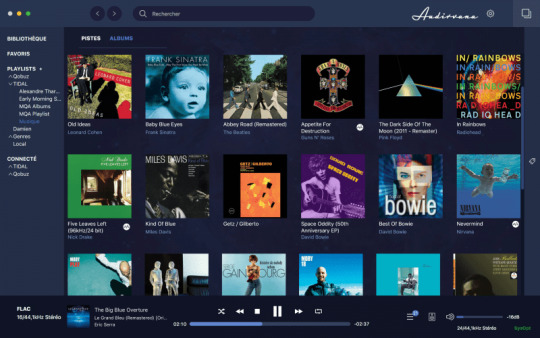
Watch this is an application which is mostly for those who often watch movies and TV shows. You can subscribe your favorite TV shows and get a notification whenever a new episode releases for the show subscribed by you. You may find some of the video formats not playing in this player but if you love to watch online videos then nothing will delight you more than this video player
Must Read: 5 Best Disk Cloning App For Mac
6. Elmedia Player:
The player is having its two versions available the free version and the pro version. Player is also having an ability to play online videos. It seamlessly plays HD videos and with this you can perform some basic edits to your videos such as noise reduction brightness and saturation control. If you love to watch video songs or love to play music on your Mac then Elmedia player gives you a 10-band equalizer.
7. 5Kplayer:
Another powerful media player focusing on playing almost all the available formats in the market is 5K player it is capable to play ultra HD 4k and 5k video content. If we talk about other abilities of this player then what you will like the most about this player is that it is capable to download videos from online video sites such as YouTube. It supports online radio stations such as BBC, heart planet rock etc. You can also use this app download Music from SoundCloud. This makes it one of the best Mac video player.
8. DivX Player:

This player delivers high quality playback for your video formats including AVI, DivX. MP4 and MKV it can be considered as the best video player to watch 4k videos. The player comes with a free 15-day trial of DivX plus converter. So, if you want to convert some of your favorite videos in a format which can run on any device then you can make use of 15 days free trial to do this.
Must Read: 5 Best Uninstaller Apps For Mac
9. Movist:
Next in our list of best Mac video player is Movist it supports FFmpeg and subtitles. The player also allows you to do some General and Advanced settings. It is very useful for those who need to encode and decode Quicktime and FFmpeg formats. Tough in this player can play limited video formats for you and does not support apple remote but still if you are looking for a replacement for Quicktime player then it will be a better choice.
10. MPlayerX:
Another video player which is best suited to those who love to watch online videos and movies. It automatically plays the next episode of the season you were watching. It can be controlled through Apple TV remote. For better audio experience, you can pair your Mack with home theater. If we talk about supported video formats then this player is capable enough to play video of almost every format.
11. NicePlayer For Mac
One of the most amazing Mac video player apps, NicePlayer is very powerful, and yet free for all. You can play songs, movies or any other video swiftly, which settles all over the screen and any border does not budge the attention. In fact, you get to queue the videos and create own playlist smartly.
12. IINA
Hey, modern Mac users, this video player for Mac is for you. Apart from having good GUI settings and user-friendliness, IINA supports features like Force Touch, Touch bar, Picture-in-Picture, etc. to cope with modern techniques. Most importantly, this Mac video player app can be customized in dark mode, and even lets you adjust colors, icons, textures and a unified look. Cool, isn’t it?
13. QuickTime Player
Best Player Music For Macbook
Another cool video player for Mac, it exists as a one-in-all solution to watch different video files, DVDs, and much more. In fact, you can record videos quickly over here in a low-cost manner. Gamers especially love this software to get their gameplay footage, and its ease of use is simply worthy to keep in your Mac.
14. Brosoft Player For Mac
Best Music Player For Mac Reddit
Play your favorite videos anytime using this video player for Mac, and enjoy additional features like bookmarking the video from a certain point, capture screenshots, get videos recorded. In case, you need tutorials, get them all here! The goodness doesn’t end here, it supports video files like Blu-Ray, 3D, MKV, MP4, etc. for utmost comfort. Plus, ISO files are directly supported without the need for any third-party app!
15. Leawo
Absolutely free of cost, Leawo is one of the best video players for Mac with a focus on Blu-ray, DVD, 4k HD player on the top. The quality of a video remains absolutely refined and provides excellent movie enjoyment experience overall. Its user-friendliness is worthy to note down along with screen capturing capacity and in-built power manager. Happy users, right?

Must Read: How To Run Windows On Mac
So, these were the best video players for Mac. We hope our list will help you figure the best for your Mac and get the best video playback for almost all formats.
Best Music Player For Mac 2018
What Do You Think?
0 Responses

0 notes
Link

Soor’s iOS 14 widgets.
Editor’s Note
Every year, we publish around 60 issues of MacStories Weekly and the Monthly Log for Club MacStories members. MacStories Weekly is packed with our favorite apps, app collections, shortcuts, answers to Club members’ questions, a column called The Extension that covers topics beyond our usual day-to-day coverage at MacStories.net, MacStories Unplugged, our Club-exclusive podcast, interviews, Home Screens, tips, and more. You can read a free sample here.
The Monthly Log features long-form stories on whatever topics are currently on our minds. Because that’s a little hard to imagine in the abstract, we wanted to share the following story by Federico that was adapted from the September issue of the Monthly Log as an example of the type of stories it includes every month.
If you enjoy MacStories.net but want even broader and deeper coverage from the MacStories team, please consider joining Club MacStories. As a new member you’ll receive the newsletters, have access to our full archive of five years back issues, and enjoy other perks throughout the year. We work hard to make each issue special for Club members and would love for you to be a part of it.
You can find out more about Club MacStories and subscribe here.
As I detailed in a recent episode of AppStories, I’ve spent several weeks tweaking my iPhone’s Home Screen and playing around with different approaches to widgets and app icons. The layout I eventually settled on (which you can find in the AppStories show notes) takes advantage of dark mode to create the illusion of widgets “blending” into the wallpaper – specifically, the Soor widgets at the top of the page. Given how I believe Soor’s developer Tanmay Sonawane has taught Apple a lesson when it comes to building Apple Music widgets for iOS 14, and considering the app’s most recent update, I thought I’d write about these widgets in more detail.
The first thing you should know is this: Apple’s Music widget for iOS 14 is lazy and limited to showing you music you recently played in the Music app, and nothing more. By contrast, Soor offers a highly customizable mix of different widgets with support for inline configuration and multiple sizes: there’s a Now Playing widget with playback controls and your Up Next queue; a Magic Mix widget lets you instantly play a magic mix (Soor’s equivalent of smart playlists, which are still missing from Apple Music) with one tap; and with the Music Collection widget, you can add any section from the app to the Home Screen, including specific albums or playlists, top songs, and more. The flexibility offered by Soor is exactly what I was hoping Apple would do with their Music widgets, but they didn’t.
As you may have heard on AppStories, I’m using three Soor widgets in a stack at the top of my Home Screen: Now Playing, Magic Mix, and Favorites. By far my most used one is the Now Playing widget, which provides me with an instant overview of what’s playing and coming up next; because Soor uses the native system music player, anything playing in the Music app is also displayed in Soor, so if you prefer to manage your queue in Apple’s app but rely on Soor’s widgets for the Home Screen, you can do that.

What’s even more impressive, however, is the workaround Sonawane implemented in the app’s latest update: if you enable playback controls in the Now Playing widget’s configuration screen, tapping the play/pause and skip buttons in the widget will not launch the Soor app. In theory, this shouldn’t be possible since widgets in iOS 14 do not support inline interactions: any tap on a widget opens the associated app. I don’t know the exact details of Soor’s workaround, but my understanding is that when you tap the playback buttons, the Soor app launches for a fraction of a second and instantly “crashes” back to the Home Screen, tricking you into thinking the widget is interactive. You can tell this is what happens under the hood if you pay close attention to the animation of the widget when you tap buttons – you can see the widget tries to open Soor for a split second, then stops. This is a clever hack, and it’d be nice to see other developers implement it as well.
The ability to customize Soor’s Favorites widget is also new in the app’s latest update. I configured this widget to show me four specific playlists I find myself shuffling on a regular basis: Best of 2020, Family, Favorites Mix, and New Music Mix. To do this, I first configured the Music Collection widget to use ‘Favorites’ as a collection type and disabled the ‘Artwork Only’ and ‘Open In Apple Music’ options since I want to see playlist names and open them in Soor. Then, in Soor’s Settings under the Widgets section, I picked the four items I wanted to see in the medium-size widget. The beauty of this approach is in how Soor lets you pick anything from your library or Apple Music and turn them into quick launchers for the widget; you can even save a specific Apple Music search as a launcher for the widget or use a ‘For You’ section as source. I still can’t believe Apple didn’t create a similar widget for their own Music app in iOS 14.

Configuring the Favorites widget.
Lastly, I want to mention magic mixes. Those who have been reading my stories and listening to my shows over the past few years know how much I’d love to see smart playlists become available in the Music app for iPhone and iPad. The lack of smart playlists on iOS and iPadOS is one of the many reasons why I created MusicBot with support for smart mixes last year. With Soor, however, I’ve found a suitable alternative to smart playlists thanks to the ability to assemble dynamic mixes that fetch songs from specific sources in my library, apply filtering criteria, and shuffle them.
I’ve created four magic mixes in Soor, which are now pinned to the widget: Genius Mix, Death Cab for Cutie Shuffled, My Chemical Romance Shuffled, and Oasis Shuffled. The last three are pretty self-explanatory: they take any song from those artists, limit the results to 30 songs, and start playing them on shuffle. As you can see in the screenshot below, I used every album from those artists as the source instead of creating a filter such as “Source: Library – Artist: Oasis”. This is one of the limitations of Soor’s magic mixes: in my tests, picking your entire library as the source caused massive delays in the execution of the magic mix (which is generated on the fly every time you tap it); it’s much faster to pick a subset of sources (such as multiple albums or playlists) and filter those instead.
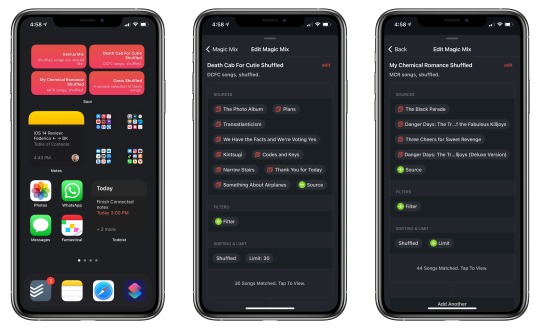
How to shuffle songs by my favorite artists with magic mixes in Soor.
I applied the same technique to the Genius Mix, where I tried to replicate the namesake functionality from my MusicBot shortcut. The goal of this mix is to give me something to listen to I’d probably like even if it isn’t necessarily a recent music release. Here’s how I set it up in Soor:
For sources, I picked a variety of playlists, including my annual ‘Best Of’ ones, Apple’s Replay playlists, and my saved Shazam tracks;
I set the Play Count filter to “more than three”;
I configured the Last Played filter to fetch tracks I’ve played at least once in the past three years;
I excluded songs shorter than 60 seconds, since I don’t want interludes to end up in the mix;
Lastly, I set the playback mode to shuffled and limited the mix to 50 songs.

Using the Genius Mix.
Now, every time I tap the Genius Mix button in the Soor widget, a random selection of songs I love starts playing within a couple seconds in the background. The currently playing item and queue is instantly reflected in the Now Playing widget, which is just one swipe away in the stack. And if I don’t like the songs fetched by the Genius Mix, I can just tap it again and let it create a new selection for me.
Over the years, I’ve always resisted the idea of using third-party Apple Music clients because I like the Music app and want to make sure I can access all of the service’s latest features. I’m making an exception for Soor’s iOS 14 update: its widgets pack incredible utility into a compact design, and the combination of magic mixes and widgets is the replacement for iTunes-inspired smart playlists I didn’t know I needed. Hopefully, an iPad version of Soor will be coming next.
Support MacStories Directly
Club MacStories offers exclusive access to extra MacStories content, delivered every week; it’s also a way to support us directly.
Club MacStories will help you discover the best apps for your devices and get the most out of your iPhone, iPad, and Mac. Plus, it’s made in Italy.
Join Now
Source: Mac Stories
0 notes
Photo

Anoop Desai
Article by Diane Walsh
Photo by JSquared Photography
Anoop Desei placed 6th on American Idol and has shown himself to be well loved by listeners around the world. Established now in Los Angeles and becoming a favorite new vocalist among young adults both here and in Europe and in Asia, he was born in North Carolina. Of east-Indian origin, Anoop’s speciality is in his ability to blend a cool ‘eastern sound’ with his love of R&B -- bringing his own interpretation of Indian music to the mainstream music scene.
What’s inspired the overall compositions for your debut album, ‘All is Fair’?
I wanted to write an album of songs that reached me emotionally first and formost. I put a lot of myself and my own experiences into this music because I want it to really touch people. I want people to hear it and say, "Man, I've been there." I want to be on people's running playlists. I want to be on people's chill playlists. Basically I set out to make music that other people would want to write if they had the outlet.
You seem to have an affinity for a pop and R&B blend - of music. Had did this evolve over your life? Life experiences, role models, etc.
I've always loved pop and R&B music- I love hooks and I love impressive vocal performances. You always try to emulate the music you love, so for me, I knew exactly what I wanted to do. I love when someone says, "I love singing along to your songs!" That's always the goal.
Mixed in there, in your music, is this great Indian musical sound. Can you tell us how the music differs in the number of beats and how cool it is that you’re mixing the two East-West sounds?
It's really all about feel. But yeah, I love the Indian sound, and I grew up with both that and this very pop, R&B sound on the radio. I've tried to meld them on a number of tracks without beating the listener over the head with it.
Your first single, "All Is Fair (Crazy Love)” -- you wrote with David Mikush. How did that come together?
Well, David is my best friend, so it came together pretty organically. We were sitting there on Gchat one day and started throwing some ideas around. What came out is "All is Fair (Crazy Love)". Really proud of that song, and really happy that it came about like that between two friends.
I’ve read that you had complete control, from writing to release. How does this differ from so many of the other stars who don’t necessarily write their own stuff? Not to say that they don't or that their talent is limited by it at all. I'm an independent artist, so a lot of that control is a necessity. I don't have an A&R team or a label telling me what to do. Part of that is really nice-- to be able to really put out what you love. And at the same time, I would love to have that kind of backing with my music, to really promote it and have it affect people like the songs that these major pop icons sing. I'm working hard to get there.
The album debuted 14 on the pop iTunes Chart. How does that make you feel?
Tremendous. It's a testament to my fans really. I've always said this, and it's true: I have some of the most engaged, smartest, and most dedicated fans in the world.
Have you been influenced musically by Ravi Shankar?
I wouldn't say influenced, but I'm definitely very familiar with his work. Classical Indian music takes me to a special place, so I always love listening to him.
Any chance of joining up with Norah Jones for a singing duo?
That would awesome. Nothing in the plans just yet, but you never know!
What did it feel like to be on American Idol? You were “the first ever 13th finalist from first-generation Indian-American“, quoted in media reports. Overall, you ranked 6th, which is excellent, considering the competition. What do you make of the whole experience now?
It was an amazing experience and the best platform I can imagine. You can't buy that sort of exposure. At this stage, I think of it as a great first step.
Do you feel your life has been different being an only child?
Yes, definitely. It's a two way street, though. Love and encouragement yes, but under a microscope as well. In a weird way, being an only child has always forced me to push myself harder than my parents ever have. I didn't have a sibling to compete with or be compared to, so I always looked to my friends and schoolmates. I pretty often took it on my own shoulders to be the best because I knew that I would always be validated in my parents' eyes. It wasn't about that. It was about proving to myself that I could do anything with the best of them.
Born in Cary, NC of very impressive parents, talent certainly shows early on in CentralXpress TV children’s show and the rest is history! Was this the beginning of everything in your mind‘s eye?
Wow, bringing out the old stuff! The beginning for me was really in college when I was part of an a cappella group called the Clef Hangers. I never thought of myself as a great singer until I got to this huge community and people kept going crazy over me singing. It was an ego boost that I needed. As a shy kid, I needed that sort of push to finally tell myself that I could make it as a singer.
How did that shape you as an artist?
The group really taught me how to perform on stage and how to adapt to different styles of music. I would still say that the Clefs allowed me to be a better studio musician than I ever could have been without it. It taught me so much about vocal harmony, what makes great pop music, and how to get that across in the booth.
You graduate from UNC in 2008 with a Bachelor of Arts degree, double majoring in Political Science and American Studies. And, then, in the midst of a cultural anthropology MA at UNC in Folklore -- boom -- eighth season of American Idol changes your life….something along those lines?
Well it was very sudden. A friend of mine and I went to audition for American Idol in Kansas City the summer after we graduated from college, and it just...sort of happened. I was constantly taking breaks from graduate school that first semester to fly out to LA and compete, and eventually I couldn't do it anymore. I went into my professors' offices and said "Listen, I'm not finishing the semester. I'm on American Idol." The greatest response I got was, "Hey, you can't be making that up, so good luck!"
Celebrities such as Ellen DeGeneres and Keith Urban were big fans of yours during the show.
It's just such an eye-opening experience when you're this kid sitting at home after an audition, and suddenly you read that celebrities love your voice. I can't put it into words. It feels like you're in the twilight zone.
I read you idolize Boyz II Men and Michael Jackson. Who are some of your other influences?
I'm actually really into Brit-Rock. Oasis, Keane, Starsailor, Coldplay, etc. I love the musical sensibility of that sound.
You also find time to do charity work. Tell us about Room to Read and your desire to build more libraries in the developing world. How did this passion evolve?
I realize that I've been dealt an insanely good hand in life. I think it's a shame when people don't take the time to realize that most of the world doesn't have access to the most basic things. I count education as one of those things that no child should be without. Education opens all doors in my mind, and so I've taken it as a personal cause to help spread literacy and education around the developing world and to my community.
0 notes
Text
Download Netflix On Computer Mac

Netflix is a giant in the industry of streaming services and has maintained that position for a long time. Windows users along with mobile platforms enjoy the Netflix Application, the ability to download and stream at one’s own convenience. This definitely has brought up the question for many MacOS users: Is Netflix available for Mac? Is there an application? How do I download from Netflix on Mac?
All these questions, along with how to use and download from Netflix on your MacOS will be answered in this article.
Contents
How to download Zoom on your Mac. If you've never used Zoom before, clicking an invitation link or heading to the main Zoom website to join a meeting will automatically prompt the app download. Netflix Video Downloader allows you to download select TV shows and movies from Netflix limitlessly to watch offline later on your computer, mobile phone or tablet. This is great for when you're on the go and don't need to worry about streaming over a cellular network or without internet access in the flight. Netflix is a video streaming application that allows you access to the service's huge library of movies and TV shows.Netflix gets a Windows Modern UI application for Windows 8 with a beautiful interface. From the home screen, you are given 3 of your most recently viewed videos and your Instant Queue.
1 Netflix for Mac (Everything You Need to Know)
1.3 How to Download Netflix Content on Mac
Netflix for Mac (Everything You Need to Know)
Here’s everything you should be knowing about this.
Is the Netflix App Available for Mac?
Sadly, no. For unknown reasons, Netflix does not have a desktop application for MacOS, even though it has an application for Windows, Android, and iOS. This means that to stream Netflix Content, you will have to visit netflix.com on any of the following browsers. Here is a list of the supported browsers with the streaming quality:
Google Chrome up to 720p
Mozilla Firefox up to 720p
Opera up to 720p
Safari up to 1080p
How to Use Netflix on MacOS
To use Netflix on your Mac, open any of the supported browsers: Google Chrome, Mozilla Firefox, Opera, Safari Browsers.
In the Web browser, visit netflix.com.
Select the Sign In Option on the top right corner
Enter your Credentials
That’s it! Start using Netflix for your Mac and stream any available content you want!
How to Download Netflix Content on Mac
There are tons of websites claiming to provide the Netflix Application for your Mac and that you can easily download Netflix content. However, most of these Netflix Apps for Mac are infested with malware and will harm your Mac instead of actually helping you download Netflix content for Mac. Thus, there is no straightforward way with which you can download movies and shows from Netflix and watch.
However, here we have compiled 3 methods that you can use if you are really desperate to watch downloaded content for Netflix on your Mac. Let’s get started!
1. Download Windows on Your Mac
Since Netflix is available for Windows, you can download Windows on your Mac, run it and install the Netflix app there to watch the downloaded content. It may be a bit tedious, but if you really want to download Content from Netflix, it works.
Boot Camp is a tool present in MacOS that can help you install Windows for your Mac. Here is a full guide on How to Run Windows on Mac.
Once Windows has been installed, you can visit the Windows Store and Search for the Netflix App
Get the Netflix App from Windows Store, and then log in to start using and Downloading from Netflix!
2. Using Other iOS/Android Device: iPhone/iPad/iPod Touch

Since Netflix App is not available for your Mac, to download and stream content you can use your mobile devices such as the iPhone, iPad, or an Android Device that supports the Netflix application. You can easily download content from Netflix on any of these platforms and stream them using a casting service.
This is a pretty simple method to download and watch Netflix content on your Mac, even though it may not be as convenient as downloading on your Mac computer itself.
3. Using Screen Capture
Although Netflix is taking measures to prevent users from, it is a risky method, but one that you can take to download Netflix content. Basically, all you require is a Screen Capture software for your Mac, and stream the entire movie/TV Show.
Recording Netflix content, however, come with huge risks as capturing and keeping it yourself might still be fine, but distributing the downloaded content with others is illegal.
We would advise against this, but if you really want the downloaded content from Netflix for Mac, you can do this.
Popular Screen Capture Software for Mac

Here’s a list of some Screen Capture applications that you can use on your Mac while capturing from Netflix:
OBS Studio
Monosnap
Apowersoft
TinyTake
Screencast-o-Matic
Jing
QuickTime Player
If you want other software, you can find them on the internet. These software help you download content from Netflix on Mac.
Final Verdict
Even though Netflix is not available as an application for Macbook (yet), you can stream it using the Netflix website very easily. As for downloading content, that might be a bit of discomfort to Mac users, but we have provided the best possible ways for you to do that. If you have any queries regarding the information or methods described above, you can drop us a comment below and we’ll do our best to get back to you with a relevant answer.
Keep on reading more interesting articles on our website.
Related Posts:
There are abundant ways you can try on if you wish to download Spotify music to MP3 or other plain formats on your computer. But most of the third-party softwares are simply a recording tool with limited output audio quality and 1:1 recording speed. Among all of the Sidify Music Converter, unquestionably, Sidify Music Converter is a hassle-free and handy tool worth trying. As Sidify Music Converter is a professional and unique Spotify Music Downloader and speedy converter, that assists you to directly download Spotify music to a computer with great output audio quality and 5x faster speed.
Key Features of Sidify Music Converter
Sidify Music Converter
Record Spotify music/Playlist to MP3, AAC, FLAC, WAV or AIFF
Preserve the quality of the original sound
Keep ID3 Tags and all metadata
Highly compatible with the latest Windows & macOS and Spotify
Free updates and technical support
Tutorial: How to Download Spotify Music to Mac/ Windows Computer?
Download Sidify Music Converter, install, and launch it on your Mac/PC. In the following guide, we'll show you how to easily download Spotify music to a computer with Sidify Music Converter.
Equipment Preparation:
A Computer running Mac OS or Windows OS
Installed the latest version of Spotify
Sidify Music Converter
Step 1Import Music from Spotify to Sidify
To start with, just click on ' icon and then drag and drop any music file or playlist from Spotify to Sidify adding window.
Step 2Choose Output Settings
Then click the setting button to change the basic parameters (Including Output format, Output quality and Conversion mode, etc.). Here you can choose format as MP3, AAC, FLAC, WAV or AIFF, adjust output quality up to 320 kbps.
Tips: Sidify program supports saving the output audio into Artist, Album, Artist/Album or Album/Artist folder for meeting various user's needs.
Step 3Start Conversion
Tap the 'Convert' button to downloading Spotify music to plain format with ID3 tags kept after conversion.
Step 4Find the Well- downloaded Files
After conversion, you can click on the 'Converted' button to easily find the well-downloaded MP3/AAC/FLAC/WAV/AIFF file in the top right corner.
Download Netflix On Computer Mac
Download Spotify for Android, iOS (iPhone,iPad) and Windows Phone, etc.:
Although Spotify is available for all kinds of mobile devices like android, iOS and Windows phones, there are still many restrictions. Now, you get the digital audio format Spotify music, thus you can enjoy Spotify music like common music files freely even without installing Spotify app and network connection. You just need to transfer the converted Spotify music from computer to devices for playing, such as car players, iPod, iPhone 8, Zune, PSP and Samsung Galaxy S8, etc.
Video Tutorial: How to Save Spotify Songs to Computer:
Note: The trial version of Sidify Music Converter enables us to convert 3-minute audio for sample testing, you can unlock the time limitation by purchasing the full version.
Related Articles
Download Netflix On Computer Macbook
Convert Netflix Videos to MP4 Format
Netflix Video Downloader is a professional tool for downloading Netflix movies and TV shows to your local computer, keeping audio tracks and subtitles. If you are looking for a simple and efficient way to save Netflix videos as MP4 files, it's the perfect solution recommended for you.
Can I Download Netflix On My Mac Air
Read More >

0 notes
Text
Is FL Studio the best choice to start creating rap bits?

This digital audio workstation is a complete combine for creating music. Thanks to Fl Studio you can work on your own recordings, beats or whole songs in different types of music and sounds, notes. This innovative product, which was launched about two decades ago, has been constantly developed into newer functions and possibilities of creating music, giving today virtually unlimited possibilities of creating in your own home. Fl studio is considered one of the best music creation programs in the world and this is my favorite;).
For beginners, it's difficult to create a complete and great-sounding piece from scratch. The difficulties you may encounter are creating the right rhythm and drums. Good-sounding melodic elements, matching effects, but over time everything gets easier and you can create virtually anything without leaving home. Fl studio is a complete package for composing, arranging, recording, editing and matching mixes.
To create rap beats, FL studio will provide you with all the features that you need to create what you want. For artists, the program will better serve as a program for recording and exporting vocals or adding effects and checking the sound of an entire song. The biggest difficulty in the program is the number of possibilities that can sometimes overwhelm.
How does FL Studio work?
When you start FL studio, you should first familiarize yourself with the menu bar on the left. Watch some tutorials on the internet that will explain each function or read in the "help" menu bar to open a document that will teach you certain functions,
Now select the new project option from the menu bar where you can create a new project to create new and fresh beats or music.
In this option you will find another option, which is "New from the template", when you choose it, you will see an additional window open from the side with additional functions and the ability to choose the project you want to start.
All functions that will appear after choosing one of the above windows are predefined, you have basic drum, snare, clap and hi-hat sounds.
The most useful part are shortcut keys similar to those that are used on a daily basis to use a computer. For example, to save Ctrl + S to open a file, it's Ctrl + O etc. To cut a song fragment or Ctrl + X melody, paste - Ctrl + V
Using all of the above functions, you can start creating new rap or hip hop beats according to the given templates and their description. Still, some of their confusing features use the help option. After creating a new project, you can start recording it.
Why is Fl Studio great for creating rap songs?
FL Studio has features that can change and create a complete new rhythm or song in minutes. With the help of editing and mastering and mixes you can easily do it. All files and functions are stored in one software; you don't need other programs to :.
edit
Add different melodies
Different patterns
Change View
Add libraries and new sound plugins for vocals etc.
Music production tools, vst plugins etc.
You will receive technical support
All of the above are tools that should be used when using FL Studio for the first sketch. With this one software you can easily create your first beats or songs without any problems. The only limit is skills, practice and imagination - or rather the lack of it;).
The Edit tab is an integral part of your productions, you will have to edit your first sketch many times, after choosing you will get more options, and all will help you customize your productions using the options of cutting and reversing, lengthening, shortening,
The Add option is more important because in this tab you will be able to use VST or other programs and sound libraries for your composition. With this you can load any virtual instruments in your project, change option for adding VST by clicking on "+" in the channel rack.
The Patterns section allows you to select a large number of patterns that can also be created from a channel shelf and drop-down window above the playlist. In all these methods, you can choose the desired pattern for your first produced songs, or simply drag the selected sample to the pattern or playlist to use it.
FL Studio also gives you the opportunity to organize a project that you have created in a specific way, which you can do with the Help tab in View, has all windows visible and will contain the entire organized project. In addition, on this tab you can also remove and add more tools to suit your convenience.
In the options tab you can easily configure the settings in this DAW; in this section all parameters of this software and connected device will be configured, such as sound card or MIDI devices,
In FL studio, a useful tab is Tools, where you can use the "smart find" option if you have forgotten where you put the library with sounds.
To learn more about your DAW - Fl Studio, just go to the Help (?) Tab; or just look for tutorials on sites like YouTube.
Fl Studio is a great creation tool for both producers and singers or rappers. It is true that science and its proper use are not easy, but with time and experience you can create really great productions.
0 notes
Text
From Kick to Cowbell: What Made the Roland TR-808 Great?
From Kick to Cowbell: What Made the Roland TR-808 Great?: via LANDR Blog
To celebrate the launch of Roland’s first ever Software TR-808, we revisit a few key moments in the legendary drum machine’s rich history… so far.
There are so many reasons to love the Roland TR-808.
Producers, musicians and DJs know how much the Roland TR-808 Rhythm Composer has influenced music’s past, present and future. The quirky machine and its distinct sounds—from kick to cowbell—have changed music across genres and styles.
But why? How has a simple studio companion released in 1980 become the backbeat to countless anthems? On the heels of Roland releasing the first ever Software TR-808 via Roland Cloud, we explore some of the sounds, history, and idiosyncrasies that make the storied machine an audio icon.
Programming History
As told in the 2015 documentary 808 (You Know Films) the 808 had a big impact on hip-hop’s early years. Afrika Bambaataa and the Soul Sonic Force’s 1982 song “Planet Rock,” produced by Arthur Baker, used the 808 to unforgettable effect, marking a key moment in the 808’s eventual rise.
But the 808 wasn’t an overnight commercial success…
Created in Japan by the late Roland founder Ikutaro Kakehashi and his team, the 808 didn’t meet initial expectations. Ultimately, the machine was made for just three years until 1983 and only 12,000 808s were ever produced.
“Everything was ‘wrong’ with the 808,” the film’s producer Alex Noyer explains about the rhythm box’s release. “It was destined for failure. It didn’t sound right, it didn’t sound like a drum, two 808s didn’t sound alike. All the critics [called it] a complete UFO of studio equipment. It’s important that it became this iconic instrument. It’s a beautiful underdog story, which to me, is what the music industry is all about. Because no artist really starts as a superstar.“
Over the years the 808 went on to influence genres like house, techno, drum ‘n’ bass, electro, Miami Bass, as well as R&B, pop, rock, trap… the list goes on.
Everything was ‘wrong’ with the 808. It was destined for failure. It didn’t sound right, it didn’t sound like a drum, two 808s didn’t sound alike.
A Drum Discovered
The love people have for the 808, and the fact that so many still use its sounds today, stems from the curiosity and creativity that’s pushed music production forwards for decades. The 808 is a classic example of the gold that simply needs the right eye and ear to be discovered.
“If you think about early synthesizers from an engineering point of view, a lot of people were trying to sound as realistic as possible,” says Matthew Salaciak, co-founder of the Temple record label and avid synth enthusiast. “Mainly the goal was, ‘I’m going to make a synth that can make the sound of a clarinet, can make the sound of a sax, can make the sound of a trumpet; it was all about synthesizing a realistic sound…”
“[The 808] sounded synthesized, too much like a rhythm box. But in the end, those are the sounds that we love and associate with electronic music. It just sounded so beautiful and sat beautifully in mixes. That’s what attracted me to it. I feel like I’m playing not just a drum machine, I’m playing a synth.”
Sounds From Within
The 808’s analog sounds include cowbell, claves, clap, rim shot, toms, maraca, congas, cymbal, hi-hats, and of course the bass drum and snare drum…
“It’s like a giant sweet spot, it can’t sound bad,” says Salaciak about the 808’s kick drum. “You can make it sound super clicky or super bassy, and that’s so insane because you have very little control on what you can manipulate. Those two knobs; the tone and decay, shaped and created so many things in music.”
“The snare has this snappiness to it that sounds like someone’s ripping a piece of paper. It doesn’t sound much like a snare drum, but if you think of an electronic, synthesized idea of a snare drum, this sounds exactly like it… The hi-hat has this beautiful sizzly sound that’s so metallic. Again, it doesn’t really sound like a hi-hat but it fits perfectly.”
The Perfect Workflow
The 808 not only provides the backing beat for your tracks, it keeps them in time as well; A brain for your who studio… In pre-MIDI production the 808 still gave producers the flexibility to link several instruments.
“The most important thing with these electronic instruments was the ability to communicate with each other in a studio setting,” Salaciak explains. “What made the 808 so incredible in the time of pre-MIDI is that it gave whoever who was using it the flexibility of having three trigger outs to clock sequencers and gate synths… I find that was a big influence on synth pop, cold wave, dark wave, and minimal synth music. It allowed people to connect their drums to their synths and create amazing, syncopated basslines and sequences. Which led to lot of amazing music; Like Human League or Depeche Mode’s second album A Broken Frame…”
Programming an 808 on its own is enough to create a standalone symphony.
Pure 808
Of course the 808 doesn’t need accompaniment to shine. Programming an 808 on its own is enough to create a standalone symphony.
Also in Noyer’s film, Richie Hawtin discusses the 808’s intuitive workflow: “Probably my most beautiful moment with an 808 was going back at 8AM on a Sunday morning after listening to Derrick May play in Detroit, and turning on my 808, and making a whole song out of it… trying to make an intense, rhythmic piece out of one machine. In actual fact it became one of my biggest songs; it was Plastikman ‘Spastik,’ which was pure 808.”
808 hits
What tracks defined the 808 early on? It’s hard to say, but Noyer suggests: “From the [songs] we collected, so many are incredibly important, but if someone were to ask me to pick 3 that the 808 was about, OK: "Planet Rock.” It’s the birth of hip-hop and electronic music. “Sexual Healing” by Marvin Gaye, and “Paul Revere” by the Beastie Boys because it’s iconic, and how you can mess with the 808 to that level is incredible”
Tweaking Into Tomorrow
The 808’s pastiche of sounds were eventually twisted, delayed, phased and tweaked so hard, it’s taken on a cyberlife of its own.
“Even through all the reshaping of the ways we use instruments; computers, cloud platforms… people look for the 808 as an 808. It’s incredible that it’s not just, ‘I need a kick drum,’ but ‘I need an 808 kick drum,’” Noyer says. “People are so passionate about those specificities. The way the 808 lived on beyond its limited run was the use of samplers and all the digital technology that allowed it to live on in sound libraries,” he says. “But from the kick drum to the snare to the rim, all those sounds still sound as peculiar today as they did then. There’s libraries and libraries of those sounds, but those true 808 sounds cannot be beat. The emergence of trap was a testament to that, because there’s such a use of raw 808 and I found that very exciting.”
“It’s transgenre,” Salaciak says. “The basic sound set of the 808 is so perfect that it finds its way into many types of music. It’s fascinating how artists found another way to evolve the sounds so they’re still relevant today. ”For example, with samplers and computers, artists take the sounds of the 808 and manipulate them beyond what the original 808 machine can do, while still keeping the 808 identity. You can’t change the pitch of the snare or bass sound on an actual 808, but in a sampler or computer, you can.”
It’s like a giant sweet spot, it can’t sound bad.
More Than Machine
The loving relationship so many artists have with the 808 is special: “There were a few really gobsmacked moments when you’re talking to musical legends and they tell you about a machine as if it was a member of their family,” says Noyer about 808’s 57 interviews, including Pharrell WIlliams, Phil Collins, Questlove, Goldie, Rick Rubin, and countless more.
“Bear in mind its short run, a lot of artists never really had the experience of using the machine because by then it was integrated into so many other things. For anybody who’s not dependent on the machine, it’s very easy to capitalize on the sound without having to use the interface. With that in mind, we had real childlike reactions. These moments are special… I remember we handed my 808 to David Guetta, he kept it on his knee the whole interview. He was cuddling it. It was interesting, because it’s a rare thing to get your hands on one.”
Learn more about the 808 documentary produced by Alex Noyer of You Know Films, along with writer/director Alexander Dunn, co-executive producer Arthur Baker, and their team.
Get your hands on the first ever Software TR-808 from Roland Cloud
The post From Kick to Cowbell: What Made the Roland TR-808 Great? appeared first on LANDR Blog.
from LANDR Blog https://blog.landr.com/roland-tr-808/
via https://www.youtube.com/user/corporatethief/playlists
from Steve Hart https://stevehartcom.tumblr.com/post/172906217419
0 notes
Text
How to Get the Perks of Subscription Services for Free or Cheap
Photo Illustration by Elena Scotti
Some subscription services are worth it (you can pry Netflix from my cold, dead hands) but for this month’s money challenge, we challenged you to save money by ditching the subscriptions you don’t use or need. To help you, here are a few ways to get the perks of some popular subscription services, like gym memberships and cable, for free.
Create Your Own Meal Kit
Services like Blue Apron and HelloFresh are great if you suck at meal planning. They mail you a box of fresh ingredients and recipes and all you have to do is cook the meal. These kits are convenient but they’re also quite expensive, starting at about $60 a week. There are creative ways to get a couple of the same perks these kits offer without emptying your wallet.
Meal kits save you from having to plan your meals but there are some free or cheap apps that can do this for you, too.
Simple apps like Pepperplate (free on iOS and Android) organize your recipes for you, then automatically create grocery lists based on those recipes. Just search for the recipe online, upload it, then go to the grocery store and get what you need. If you want even more convenience, you can skip the recipe search with apps like Cook Smarts and Plan to Eat (our two reader favorites). Just like Blue Apron, they plan out your meals and come with step-by-step instructions. Both Cook Smarts and Plan to Eat cost money, though. You’ll pay $6-$8 a month with the former at $5 a month with the latter. They’re not free, but they’re more cost effective than a meal kit.
Of course, meal kits save you a grocery trip, too, which is another reason they’re so expensive: your ingredients are delivered to your door. You can get around this with grocery delivery services like Instacart or AmazonFresh. Instacart recently integrated with AllRecipes.com so you can add recipes to your cart and the app will automatically compile a grocery list that you can schedule for delivery. Of course, you’ll pay a delivery fee (usually between $4 and $6, plus tip), but you’ll get the same convenience you do with a meal kit. You can also save recipes so you can revisit them.
Work out at Free Facilities (or Your Own Home)
A gym membership is expensive but, provided you actually use it (or it motivates you to work out), they can be worth it. That said, there are free or cheap places to get a workout, too. For example:
Public gyms: Search your city’s Department of Parks and Recreation for public gyms, fitness centers, or community centers. Some community colleges have cheap or free fitness classes, too.
City parks: As our own Stephanie Lee points out, you’ll usually at least find a pull-up bar at a city park, and many of them include other rigs for ab exercises, lunges, dips, or other exercises.
Playgrounds: If all else fails, playgrounds are also a great place to workout. You have to get a little creative, but this video shows you how to get a monkey bar workout and this post from Nerd Fitness shows you how to turn a playground into your own personal gym.
You could build your own home gym, too, and this post breaks down how to do it for cheap with just a few pieces of equipment. Small space? Here’s a list of cheap essentials that don’t take up a lot of room: suspension trainers, dumbbells, a jump rope, and a swiss ball, for starters.
All of these options are about compromise, so obviously, you’re not going to get all of the same benefits you find at a traditional gym. They’re solid options if you want to save money on a membership, though.
Ditch Cable and Stream for Free
Ditching cable is easier than ever, and while you can buy an HD antenna to get local channels, subscription streaming services cost money. This calculator will help you figure out how much you’ll save, depending on the services you sign up for to replace it.
Far be it from me to suggest anyone should cut these paid services (or even cable), but if you want to save cash, there are ways to watch stuff for free, too. You won’t get the latest season of House of Cards, but you can watch old movies and cartoons online. For example:
Cartoon Network: You can watch full episodes of shows like Adventure Time, Powerpuff Girls, Pokemon, and more without having to pay or even create an account.
Internet Archive Movies: Watch over 4,000 movies listed on Internet Archive, a nonprofit that archives all kinds of content, from photos to books to classic movies like Plan 9 from Outer Space.
PopcornFlix: If you’re looking for more current options, PopcornFlix has a pretty wide selection of shows and movies.
Top Documentary Films: Watch popular documentaries for free and check out their top 100 documentary list to see what other people are watching.
Crackle: They’re hit or miss, but they include episodes of shows like Seinfeld and Married With Children and movies like Being John Malkovich and Desperado. They also have their own original content, like Comedians In Cars, for free.
If you have an Amazon Prime subscription, you can get a lot of current movies, shows, and original series for free with Prime Video, too. Every free service has its limitations and they’re certainly not for everyone. That said, if your priority is saving money, it’s possible to still watch shows and movies without even paying for any kind of streaming service.
If You Have Amazon Prime, Don’t Pay for Music or Photo Storage
Speaking of your Prime subscription, it comes with a handful of other perks you may have forgotten about. And a couple of them could potentially replace services you pay for monthly.
Amazon Prime Music might replace your Spotify subscription, for example. Spotify is generally free, but if you want the ability to download music and play it offline, the Premium service is $10 a month. You can download and save music offline on Amazon, too, though. Their free collection is limited so you might not find every single artist you’re looking for, but it’s still pretty vast. You can also create playlists and stream stations, artists and songs.
Amazon Prime also comes with Prime Photos, which offers unlimited, cloud-based photo storage. (Google Photos comes with unlimited storage for free, too, but it compresses your photos). Amazon’s interface is kind of clunky, but if you’re paying for Dropbox or any other service to store your photos, you can save money and store them for free if you’re an Amazon Prime customer.
Read Your Favorite Magazines at Your Local Library
And then there’s the original subscription service: magazines. If you’re on a budget and looking to cut back on your subscription, try public libraries. Many of them use apps like Zinio, which lets library patrons read magazines for free.
You’ll need to create an account and link your library card to that account, but once you do, you have access to digital versions of The New Yorker, Wired, Cosmopolitan, and more. Of course, you can always just visit your local library and see the selection in person.
In many cases, your subscription service is worth it. I love Netflix, for example, and gladly pay $7.99 a month for it. When you audit your subscriptions during this month’s challenge, though, consider these options to get some of the same perks for less.
0 notes