#blendercommunity
Text

These beautiful things that I've got - Pose Pack 💕
Song Lyrics; These beautiful things that I've got. Some sweet couple Poses, I hope you like it 🤗
Stay tuned 💖
<Click on the image to go to the download page >
You get:
10 Couple Poses
You need:
Andrew's Pose Player & Teleport Any Sim - Downlode
Generally don't use the slider mod with my Posing or Animation.
DO NOT USE THE SLIDER MOD
Requirement
Everything in the description of the package
TOU:
Don't claim as your own.
Don't re-upload.
Don't re-edit.
Social Media:
𝘽𝙪𝙩 𝙮𝙤𝙪 can 𝙘𝙤𝙢𝙢𝙚𝙣𝙩 𝙖𝙣𝙙 𝙛𝙚𝙚𝙡 𝙛𝙧𝙚𝙚 𝙩𝙤 𝙪𝙨𝙚 𝙩𝙝𝙚𝙢
Instagram KD89_3Dstudios
#sims 4#ts4 poses#ts4 pose pack#ts4 animations#ts4 animation#blender#sims4#blendercommunity#ts4#sims 4 horse poses#sims 4 couple poses#sims 4 couples
81 notes
·
View notes
Text

Material Practice of Blender
Become an immortal | 升仙
#3d#3d art#3d artist#3d artwork#b3d#blender#blender art#blender3d#blendercommunity#cgi#my art#artists on tumblr#digital art#artwork#art#c4dart#c4d#design#mythical creatures#animation
104 notes
·
View notes
Text

Old commission made for @/Rose_Dew back in the old deviantArt 🦌
197 notes
·
View notes
Text






A cute little Kirby themed artwork for christmas and my last art for 2023.I wish everyone Happy Holidays, hope you'll have some relaxing days! ^.^
#b3d#blender 3d#blendercommunity#blender render#3d modeling#3d art#digital art#illustration#artists on tumblr#small artist#game art#kirby#kirby fanart#waddle dee#nintendo#christmas#xmas
72 notes
·
View notes
Text
QUASAR CLASS CARRIER SHIP

Here is a Quasar Class Heavy Carrier Ship, originally I did it as a letter Q for 36 Days Of Type art challenge, but since just happen to be that in comparison to other spaceship letter designs I could afford to spend more time on this particular one (Just got a very free weekend and way too much free time to spend) I decided that this spaceship design deserves more renders to share. It sure was fun to create this one, I hope you guys like it.
Modeled in Blender, textured in Blender and rendered in Blender Cycles. Everything from design to textures, final rendering and final post-production is done by me.
For more of the art stuff I do feel free to check out my Linktree
#art#artwork#artist#digitalartist#digitalart#starwars#starwarsfanart#starwarsart#starwarsfan#galaxyfaraway#starwarsaesthetics#blendermodeling#starwarssaga#blendercommunity#blendercycles#starwarsempire#empire#blenderartist#originalcontent#starwarsship#conceptartist#sciencefiction#spaceopera#artistoninstagram#artistofinstagram#artists on tumblr#tumblr art#mirum wonder#mirum wonder art#digital art
46 notes
·
View notes
Text
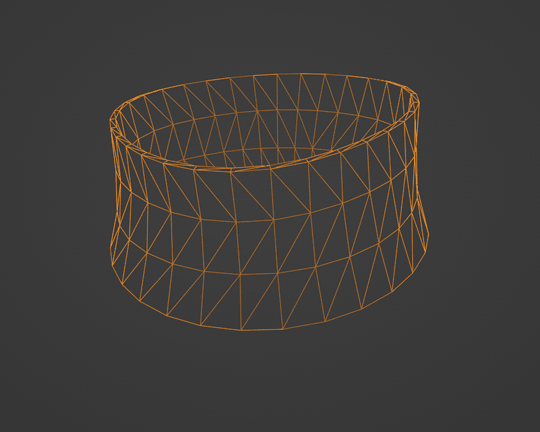
Morph Madness!
Fixing Exploding Morphs
Marik's Egyptian Choker is currently in production. It is the first accessory I've made that involves assignment to more than one bone and morphs for fat, fit and thin states. So there is a learning curve, and it is during that learning curve that interesting and unexpected things can happen.
As with my other content, I'm making the choker fit sims of all ages and genders--that's 8 different bodies.
Adding fat, fit and thin morphs multiples this number to 27 different bodies.
I'm also making 3 levels of detail for each of these. The number comes to 81 different bodies, 81 different bodies for which I need to tightly fit a cylinder around the neck and avoid clipping.

That's a lot of work. I can see why most custom content creators stick with one age, gender and detail level. At least, they did in the past. Our tools are getting better day by day, and that may partly be because of creative, ambitious and somewhat obsessive people like me.
There are usually multiple ways to solve the same problem. Some ways are faster than others. This I've learned from working in Blender3D. You can navigate to a button with your mouse or hit the keyboard shortcut. You can use proportional editing to fiddle around with a mesh or you can use a combination of modifiers.
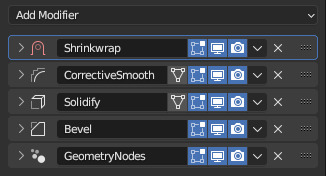
If I am going to be creating 81 chokers, I don't want to be fiddling around on each one of them for an hour. I need something automated, repeatable and non-destructive so I can make adjustments later without having to start over from the beginning. I need to work smart rather than just work hard.
This is where modifiers and geometry nodes come in. After you develop a stack to work with one body, the same process pretty much works for the others as well. That is how it became easier for me to model each of the 81 chokers from scratch rather than to use proportional editing to fit a copy from one body to the next.
But I was about to confront an explosive problem…
Anyone who has worked with morphs before probably knows where this story is headed. There is a good reason to copy the base mesh and then use proportional editing to refit it to the fat, fit and thin bodies. That reason has to do with vertex index numbers.
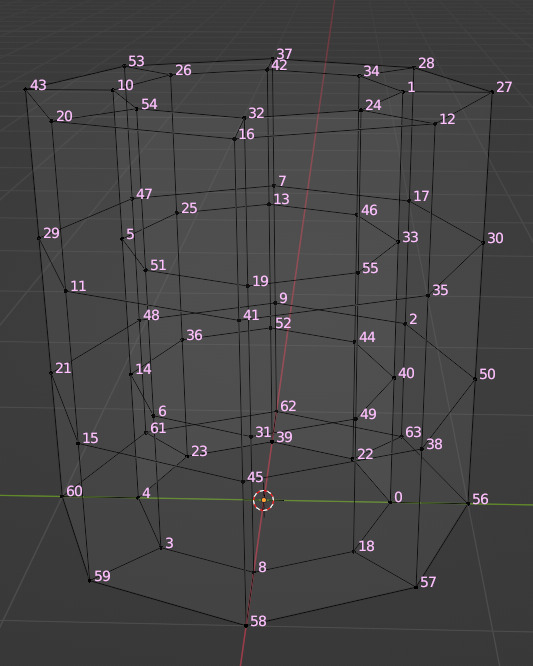
You see, every vertex in your mesh has a number assigned to it so that the computer can keep track of it. Normally, the order of these numbers doesn't really matter much. I had never even thought about them before I loaded my base mesh and morphs into TSRW, touched those sliders to drag between morph states, and watched my mesh disintegrate into a mess of jagged, black fangs.

A morph is made up of directions for each vertex in a mesh on where to go if the sim is fat or thin or fit. The vertex index number determines which vertex gets which set of directions. If the vertices of your base mesh are numbered differently than the vertices of your morph, the wrong directions are sent to the vertices, and they end up going everywhere but the right places.
It is morph madness!
When a base mesh is copied and then the vertices are just nudged around with proportional editing, the numbering remains the same. When you make each morph from scratch, the numbering varies widely.
How, then, could I get each one of those 81 meshes to be numbered in exactly the same way?
Their structures and UV maps were the same, but their size and proportions varied a lot from body to body. Furthermore, I'd used the Edge Split modifier to sharpen edges, which results in disconnected geometry and double vertices.
Sorting the elements with native functions did not yield uniform results because of the varying proportions.
The Blender Add-On by bartoszstyperek called Copy Verts Ids presented a possible solution, but it was bewildered by the disconnected geometry and gave unpredictable results.
Fix your SHAPE KEYS! - Blender 2.8 tutorial by Danny Mac 3D
I had an idea of how I wanted the vertices to be numbered, ascending along one edge ring at a time, but short of selecting one vertex at a time and sending it to the end of the stack with the native Sort Elements > Selected function, there was no way to do this.
Of course, selecting 27,216 vertices one-at-a-time was even more unacceptable to me than the idea of fiddling with 81 meshes in proportional editing mode.
So… I decided to learn how to script an Add-On for Blender and create the tool I needed myself.
A week and 447 polished lines of code later, I had this satisfying button to press that would fix my problem.

Here are the index numbers before and after pressing that wonderful button.
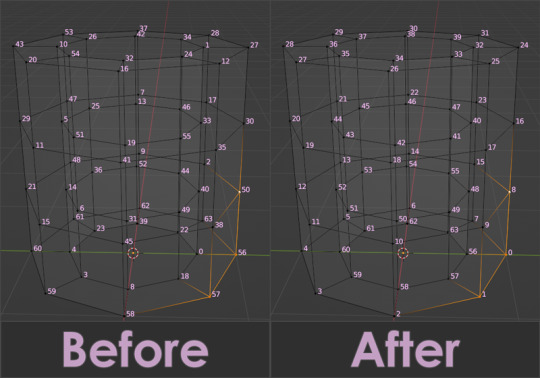
My morphs are not exploding anymore, and I am so happy I didn't give up on this project or give myself carpal tunnel syndrome with hours of fiddling.
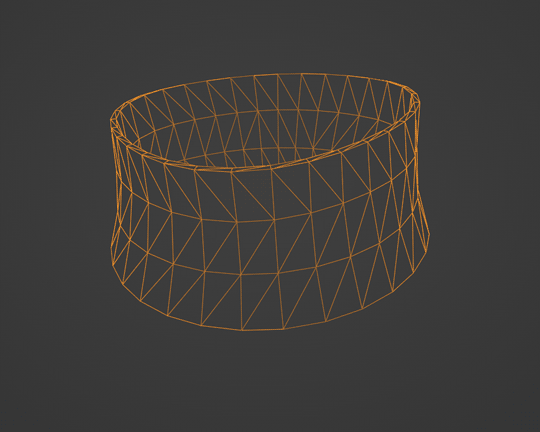
Marik's Egyptian Choker is coming along nicely now. I haven't avoided fiddling entirely, but now it only involves resizing to fix clipping issues during animation.
Unfortunately, I'll have to push the release date to next month, but now, I have developed my first Blender Add-On and maybe, after a bit more testing, it could be as useful to other creators in the community as its been to me.
See more of my work: Check out my archive.
Join me on my journey: Follow me on tumblr.
Support my creative life: Buy me a coffee on KoFi.
#exploding#morph#mesh#sims 3#cc#custom content#tutorial#C:O#SallyCompaq122#mod the sims#cc creator#art process#blender#3d#add on#shape keys#sort#vertex#index#blendercommunity
68 notes
·
View notes
Text

It Won't Be O, Kay?
°
°
°
#blender render#blender 3d#blendercommunity#blender art#blender artist#blender#3d art#3d artist#3d character#3d model#3d render#3d modelling#digital art#art#stylized art
49 notes
·
View notes
Text
❤️🌹✨ Valentine's Day Dinner Blender Scene ✨🌹❤️










❤️ HAPPY VALENTINE'S DAY!! ❤️
★ Made in Blender 3.6
★ File Size: 616 MB
★ I recommend rendering in cycles.
★ Please use my scenes with the blender versions I shared. Everything may not look right in the next or previous versions!!
★ If you have a problem with the file, let me know.
★ Please TAG me if you share a photo on Instagram with my scene because I would love to see your beautiful photo ❤
@ my.simsworld
TOU: Do not steal my objects and use them in other scenes or mix my scenes together to create your own scene without my permission!! Do not edit my scene. Do not reupload my scene.
PATREON EXCLUSIVE
Available exclusively for:
"Small Exclusive Contents"
"Medium Exclusive Contents"
"Large Exclusive Contents" tiers.
#blender#blender3d#blendercycles#blenderrender#thesims4#thesims#sims4render#blender scene#blendercommunity#patreon#exteriordesign#exterior#exclusive#valentines day#valentinespecial#valentinesurprise#valentine day#gazebo#red roses#love#heart#surprise#dinner#date#dinner date#sunset#sunsetview#wine
24 notes
·
View notes
Photo
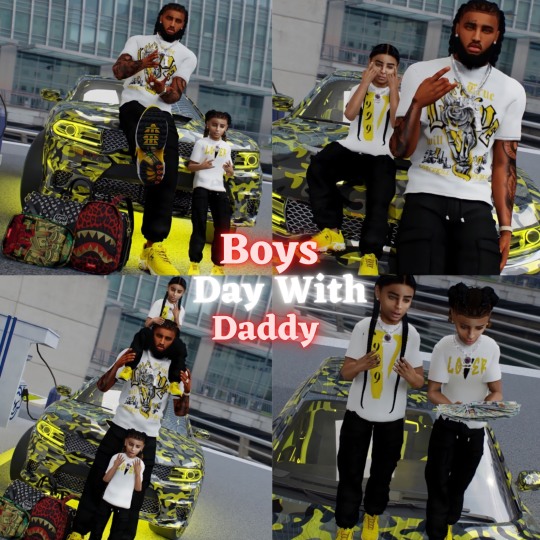



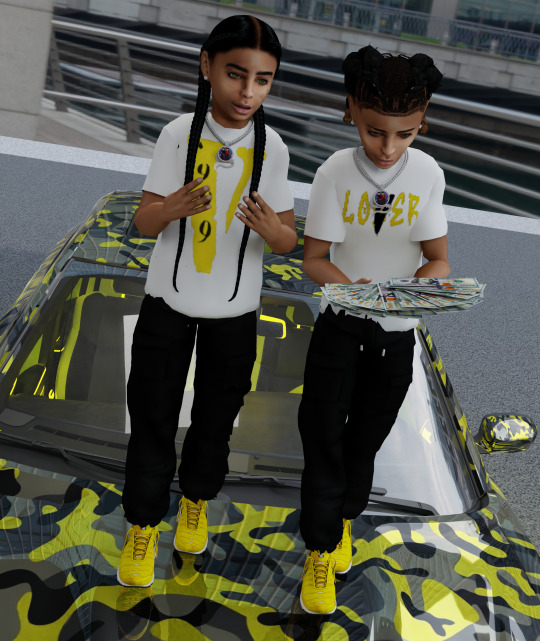
A Little Posepack For Your Male Sims And Their Kiddos!
Out On My Patreon For Free! 💋
T.O.U
DO NOT REUPLOAD MY POSES ANYWHERE!
DO NOT EDIT OR ADD TO ANY OTHER POSEPACKS!
DO NOT CLAIM AS YOURS!
#sims4#thesims4#thesims4rp#blacksimmer#blacksims#blendercommunity#posepacks#patreon#male sims#ts4-poses
226 notes
·
View notes
Text

A good ol burger would do the treat. The treat is to fill you up.
17 notes
·
View notes
Text







Horse Life Pose Pack (Ts4)
Well, how should I say it, but creating poses with horses is a lot of fun for me, especially the ideas flow through me so much that I can't stop.
But hey, a new Animation is coming too, and now you are asked: what kind of animation with horses would you like?
Riding
walking
Talking
Hugging
Couple Riding, huh?
I mean, since there is no Couple Riding Animation from EA, I'm really tempted to create an Animation for it. We all know it can only get great if I go for it. 😁
So let me know what you think of the idea 🤠💕
You get:
8 Couple Poses
You need:
Andrew's Pose Player & Teleport Any Sim - Downlode
Generally don't use the slider mod with my Posing or Animation.
DO NOT USE THE SLIDER MOD
Requirement
Everything in the description of the package
TOU:
Don't claim as your own.
Don't re-upload.
Don't re-edit.
Social Media:
𝘽𝙪𝙩 𝙮𝙤𝙪 can 𝙘𝙤𝙢𝙢𝙚𝙣𝙩 𝙖𝙣𝙙 𝙛𝙚𝙚𝙡 𝙛𝙧𝙚𝙚 𝙩𝙤 𝙪𝙨𝙚 𝙩𝙝𝙚𝙢
Instagram KD89_3Dstudios
DOWNLODE
#sims 4#ts4 poses#ts4 pose pack#ts4 animations#ts4 animation#ts4#sims4#blendercommunity#sims 4 community#sims 4 cc#sims 4 download#sims 4 horse pack#sims 4 horse ranch#ts4 horses#sims 4 horses
1K notes
·
View notes
Text

Material Practice of Blender
Resent | 怨
#3d#3d art#3d artist#3d artwork#b3d#blender#blender art#blender3d#blendercommunity#cgi#3d model#artists on tumblr#art#digital art
50 notes
·
View notes
Text
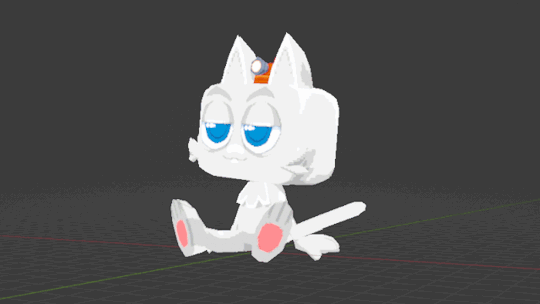
New me🐱⛏️
123 notes
·
View notes
Text





Now that autumn's almost over, let's celebrate the last days with a cozy artwork.
I love the autumn colors, so this was a fun little project.^.^
But now it's getting time to get into the winter/christmas spirit!
#b3d#blender 3d#blendercommunity#3d modeling#3d artwork#3d art#lowpolyart#game art#isometric art#artists on tumblr#small artist#digital art#illustration#art#cozy#autumn#fall#interiordesign#isometric
38 notes
·
View notes
Text


About this pose pack:
In Game Poses
Blender Poses
6 Pregnant poses
Use with Poseplayer
Use with Teleport mod
Download
@ts4-poses
188 notes
·
View notes
Text




Ancient Egyptian Khopesh
After completing the anvil tutorial by BlenderGuru, I was challenged to create something related, some kind of weapon.
And knowing me, I had to choose something at least vaguely related to YuGiOh…
So, here is a weapon used in Ancient Egpyt, the khopesh.

I based it on a weapon recovered in Tell Aphek which someone in Norway has replicated and photographed from multiple angles. The blade is sand-cast bronze, forged in one piece with a pressed-wood handle.
Since I haven't planned to put this in a game, my model is high-poly and all quads. The most challenging parts to model were the curvature in the area of the hook and the handle.
Here are the reference photos I was working from. The challenge was to duplicate the photos 1:1. I took some liberties with the lighting and composition.




See more of my work: Check out my archive.
Join me on my journey: Follow me on tumblr.
Support my creative life: Buy me a coffee on Kofi.
#khopesh#bronze age#weapon#ancient egypt#archeology#sword#axe#3d art#blender#art process#blender guru#andrew price#digital art#3d artwork#3d model#3d modeling#3d artist#3d render#blender3d#blendercommunity
21 notes
·
View notes