#also the amount of pixels for the dimensions are pretty low so that’s why the quality sucks
Text
New icon ヽ(・∀・)ノ

Also if anyone wants to know, this took 2 hours and 28 minutes
#my art#bnha#todoroki shoto#i mostly didnt know how to shade this because of nonexistent lighting#shading?#who’s she?#I’m really happy with this actually#eyebrows are unimportant if he’s cute lolz#I swear those eyes took me half the damn time-#...I may have a thing for lashes#also the amount of pixels for the dimensions are pretty low so that’s why the quality sucks
0 notes
Text
July 2019 Pond LiveChat Recap

We had a great time chatting with @crispychrissy today! Thank you so much, Chrissy, for joining us!
This month, to make up for not having a chat in June, we chatted for two hours about some issues related to posting your works on Tumblr. Chrissy talked to us about making our own gifs, we discussed giving credit to gifmakers, how to make a Keep Reading cut, and much more!! A rundown of the chat, as well as general Pond news, is below the cut!
[Editor’s Note: For ease of understanding, the tags you put at the bottom of a post with a # will be called #hash-tags, while the tags you use to notify another Tumblr user that you’ve posted something will be called @mention-tags.]
Q: What programs do you use to make gifs? Are they free, or do you have to buy them?
Chrissy: Well, there is a free one I used back when I started called GifCam. It's easy to set up (it's just an exe) and there's a little learning curve, but it's easier than what I do now. I currently use a screen capture program that came with my $1500 graphics card along with Sony Vegas. If anyone wants GifCam, I can send it to them.
Q: And are you watching via Netflix or some other way?
C: Yes, I use Netflix. I have the first 6 seasons on DVD along with 12 and 13, so for bloopers and deleted scenes I have to use the DVD's. For current episodes, I have YouTube TV, and use the screen capture option with that.
Tumblr has a 3MB limit on file size, so it’s really hard. The amount of frames you can fit in a sub-3MB gif depend on so many factors. Colors in the scene, movement, FPS (frames per second), and length. A low FPS gif looks pretty choppy, while a high FPS gif is smooth as butter.
Q: So that's why some gifs seem to go on forever, and others are quick things.
C: Yes. I can make a really long gif of something that's really really tiny, but if you want it to fit into the pixels of a Tumblr post, it limits how long they can be.
Q: And I guess that's also why some gifs I find from Google and try to put into a post won't animate right. If they're too big, I guess Tumblr stops them?
C: Yes. Tumblr just freezes the image instead of animating it. When you save it, check the file size.

C: So this is an example of the brightness and colors of a gif affecting the size. Since there's so much brightness and color, the more the gif has to render, meaning the bigger the size. This worked out to be only 35 frames, which is like... really small, but the gif itself came out to be 2.83 MB.
Q: Are websites that come up when I Google "gif maker" worth my time and effort?
C: Only if you don't mind a stupid watermark from the company.
Q: About giving credit to gifmakers....any thoughts?
C: Well, all my gifs have "cc" in the bottom right corner, that's how I give myself credit if they're used. Not everyone knows the "cc" gifs are mine, but I do. I offer my gif making services to anyone if they need a specific gif made for a story or otherwise, not limited to SPN. I've made porn gifs, ones from YouTube, and from other shows. If it exists, I can gif it.
Tumblr's search feature is... well, it's not perfect, but it'll help give you a quick gif and give credit to the author. When someone uses a gif I've posted, it gives me a notification, which is awesome, but annoying if it gets reposted a crap ton. It also links the person back to the original post and who posted it.
Q: Some folks seem to think that if they grab a gif from Google, just saying they found it on Google is giving credit. I know this isn't the case. (I mistakenly thought that pasting the link to the image would allow folks to click through to where I found it, but discovered last night that's not the case.) If I found a gif on Google that was yours and used it, and provided a link to the page where Google found it, would that be enough, do you think?
C: Sometimes a reverse image search can be helpful, but it mostly doesn't work with gifs.
That would be fine for me. Like I said, I have "cc" in the corner so that's me marking the gif as one of mine. I can't control where someone reposts them or uses them.
There's a difference between reposting it to a site like Pinterest or using my gif on a LiveJournal post and saving it and reuploading it like it's yours and without giving me credit. One is malicious, the other isn't. I have a problem with the latter.
Q: I started looking at where Google finds gifs last night, and noticed that sites like gfycat have whole pages of gifs, and just citing that page might not be enough. (And trying to find where Google found them many times leads to a Tumblr blog that’s now gone.)
C: Google finds gifs all over the place. Someone can take my gif from Tumblr and reupload it to a bunch of different websites, all which would show up in a Google search. It's hard to find the original poster when it happens. Yeah, people delete their pages, but the gif stays. If you get to that point, just say, “Gif found on Google, unable to find original post"
Q: Speaking of finding gifs, how does the search function work on Tumblr? Is it just whatever the post was tagged with or the first 5 tags like regular searches or something else entirely?
After some discussion, we all decided that the gif search uses whatever #hash-tags are on a post where a gif is used, and then makes that gif searchable by that #hash-tag. So, if you make a post about chronic pain and use a gif of the Winchesters hugging, that gif will then show up in the gif search under #chronic pain. Also, popularity of the gif ensures it shows up at the top of the search. As people stop using a gif, it eventually falls out of the search results.
Q: Going back to file sizes...Do the dimensions of the source video (like watching Netflix/YouTube in full screen vs in a smaller window) impact the size of the gif, specifically with GifCam?
C: Now, that's a HUGE reason why I switched the way I make gifs. Netflix has a set streaming rate, which is only optimized at full screen. So the smaller you make the window to get it to fit into the size of the gif, the more degraded the image is. (Some confusion was expressed, so she continued to explain it further.) Netflix likes to run as big as possible. It wants as many pixels it can get to show you an image. If you minimize the window, it kind of freaks out and has to quickly scramble to make everything smaller so the video keeps playing. It does that by squishing everything down, making the image look weird. It might not be too noticeable when you look at it, but when you make gifs, they're gonna come out lookin all wonky.
Q: So, you have to make the Netflix window smaller in order to capture the images with the gif-making software? The gif-making software can't capture full screen?
C: GifCam will record the gif based on the window size. You gotta squish the window down to make it a reasonable size to fit on Tumblr. Other programs, which you might have to pay for, might be able to capture full screen and do the squishing for you. (Side note: during this discussion, Chrissy gave us some examples, and in showing them to us, revealed that a good gif size for Tumblr is around 410-430 wide, 230-250 high.)
After that, we moved on to other topics that had been brought up in the Pond survey a while back.
How to make a Keep Reading cut and when you should use it.
Note: Although this worked for one person on the app, it doesn’t seem to work for all, and we’re not sure why. There are too many variables to determine the root cause for why it doesn’t always work.
Q: "When should I give someone credit for being a beta (for example: I bounced ideas with someone for a minute or two but they didn’t technically beta read it; I can’t decide between X and Y (with no context), pick one)"
A: Always mention anyone who helped you. You don’t have to say they beta-read your story, but at least mention that they helped, even if they didn’t know it! Gratitude is always a good thing!! Writing takes a village, and being thankful for help is courteous, kind, caring, and helps you to make friends that will be the same right back to you.
How do I add my masterlist for my blog description?
Note: Chrissy pointed out that if you change your bio by hitting “edit appearance” instead of “edit theme” the link will break, so be careful where you add this! These things and more can be found in the Pond FAQ list!!
Q: The facts on search issues (re: links, tags, and anything else that keeps a fic from being “searchable”)
A: A lot of testing and research went into trying to figure this out, and we still probably don’t have it all figured out, but we learned some interesting things!
Most importantly, since we have a lot of smut writers, if you use the #hash-tag #NSFW on your post, your post will NOT show up in any searches!!
Adding an external link should not cause your post to be unsearchable, but that’s not guaranteed. According to Tumblr’s own help pages, “some links may cause posts to be hidden from recent search results.” Since spambots use external links in their posts, this will always be something that could possibly interfere with your post being searchable.
According to Tumblr: “Blogs that have been either self-flagged or flagged by us as “explicit” per our old policy (before December 17, 2018), will not show up in search. Users under 18 are still not allowed to click through to see the content of these blogs. If you think your blog has been erroneously marked as explicit, you can file an appeal by following these instructions.”
When you are searching for your post, make sure you are looking at Most Recent posts, not Most Popular!
Some things to know about searching:
There are two ways to search a blog. If you use the search box at the top, then your results will have a URL like this: https://spnfanficpond.tumblr.com/search/big-fish-chat
However, that is not the only way you can search your blog. If you look at a post, and click on one of the tags on that post, your results will have a URL like this:
https://spnfanficpond.tumblr.com/tagged/big-fish-chat
The first search will look through all of the text in a post to find the words you’re searching for. The second search will only look for posts with that specific tag. If a blog doesn’t have a search box in its theme, you can type these searches in manually, and they will still work.
You can also do these searches manually through all of Tumblr. Keep this in mind when you’re doing your general Tumblr search and check the URL of your results, because... “search” & “tagged” look at #hash-tags differently!
(This is so confusing, we know.)
“Search” will look through 20 #hash-tags. “Tagged” will only look through 5 #hash-tags. So, put your most important #hash-tags in your first 5!!
Q: Can you talk about xkit?
A: xkit is awesome and we should all bow down to the xkit guy because he fixes things when Tumblr poops on the carpet. Seriously. It’s only for use on desktop, but it makes Tumblr so much easier to manage.
xkit is an extension for your browser. Look for New xkit, and download that. Once you have xkit loaded, click on the xkit icon near the top right of your screen. When the xkit window pops up, click on Get Extensions. We could suggest a list of the best extensions, but they’re all seriously awesome. Blacklist seems to be the most common, as it filters out posts you don’t want to see based on tags and text. Auto Tagger, Activity+, Outbox, One-Click Postage, and Quick Tags are all ridiculously useful for everyday blogging. The whole thing is super easy to learn and use, and you can’t break anything while you’re learning. Some extensions, like Blacklist, may slow your computer down when you’re surfing your dash because they essentially surf it ahead of you and manipulate it. If you start seeing problems, you can disable any extensions you decide you don’t want to use, anymore.
Seriously, it’s freaking awesome.
Great talk, guys! If you have ideas for topics, please let us know!!

General Pond Updates and Reminders
What we’ve got cooking up next:
We’re working on setting up the discord server. We’re still learning the ins and outs and all the options available. More options means more discussion among the admins and decisions to be made, so please be patient! We’re getting there!
Reminders:
Angel Fish Award nominations are accepted all month long! No need to wait to tell us how much you liked a fellow Fish’s work! IF YOU HAVE SENT IN A NOMINATION, BUT HAVE NOT RECEIVED A PRIVATE MESSAGE CONFIRMING WE RECEIVED IT, WE DIDN’T GET IT. Be sure to use Submit instead of Ask!
Don’t forget to submit your stories to be posted to the blog! When your stories are on the blog, then they are easier to nominate for Angel Fish Awards!
SPNFanFicPond Season 14 Weekly Episode Challenge - Now that the season is over, we will be reposting each prompt list through the summer months! Remember, there’s no deadline for submissions!
Say hi to June’s New Members!
Check the Pond CALENDAR to see when Big Fish will be in the chat room and other Pond and SPN events are happening! Know of something that’s not on the calendar, send us an ask or submission with the deets info details! The calendar offers a lot of features, such as showing you when things are in your own timezone! Since we’re an international group, that’s a definite plus!!
We don’t have a topic or speaker set up for August’s event, yet, so if there’s something you want to talk about, or someone you want to talk to, LET US KNOW!
9 notes
·
View notes
Text
A Proper Postmortem
Maybe?! Heck if I know how to actually format a good post but let’s try. As game development went on for almost four years, this is probably gonna be long... and also give away basically the whole game oops! Read on with caution.

Sometime around July 2014, a month after the initial release of my first game, my room was being remodeled and I was stuck with nothing for free time but a garbage laptop I could do anything on, an old flip phone, my sketchbook, and my 3DS. So beyond playing an obscene amount of Animal Crossing and Tomodachi Life, I at some point went “hey, what if I made a second game starring the kids.” So I started trying to plan it out! And it went
absolutely nowhere that I intended it to go!!!
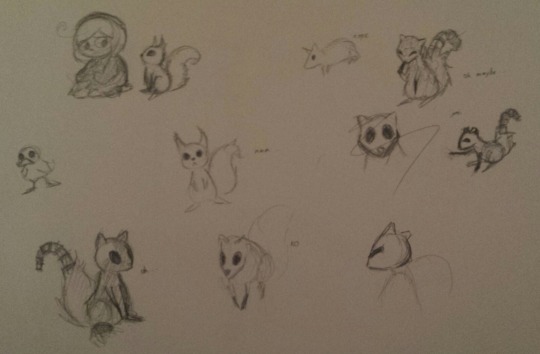
For instance, this is the very first page of sketches. This squirrel was supposed to be really important. It’s not. I don’t even KNOW what’s up with that duck.
A thing I like to think about before I set off making any of the story, assets, or scripts for my games tend to be themes and motifs. And I kept circling back to a very important, very personal “theme.” Without using the internet at large as my therapy couch, I was emotionally abused and taken advantage of multiple times in my life and it greatly impacts how I interact with people to this very day, as you’d expect events of such a degree would. Particularly, I kept thinking that the RPG Maker fan crowd tends to skew young and be in the teenage range and at ages 14-16, I could’ve used something to help.
Of course, my entire thought process isn’t necessarily one of charity and selflessness. It was also a way of me expressing what I’d dealt with in ways I’ve only ever communicated with my friends who were also victims of the same circumstances, the closest I would let myself come to personal stories and retellings with a cover of plastic children and wild adventures. It was also in some ways a way of me verifying to myself that something ongoing was, in fact, bananas and should not have been happening, but that might be another story for another time.
As you can probably guess, Haze and Seal came into the picture since I needed to make two characters who would have this struggle. A lot of decisions came about because of my personal experience. They’re 15/16 because I was at the time of the incidents that primarily inspired me to make this game. They’re both nonbinary because I am. They love anime because I did (and do...?!) One of their friends is even directly modeled off how one of my friends looked in high school. To that degree, I guess someone, somewhere can call them self inserts. But they’re also not, since I didn’t want to just do a personal retelling with fictional characters. I’d just write a memoir or something at that point.
Haze’s design came first, and then Seal’s was sort of made as a foil to them. Haze’s “colors” are pink, black, grey, and red. Seal’s are teal and light purple... and also black. Haze had a rabbit motif (which got toned down as I went on), Seal had an owl motif (which is now just a single mention in their list of likes...), etc.
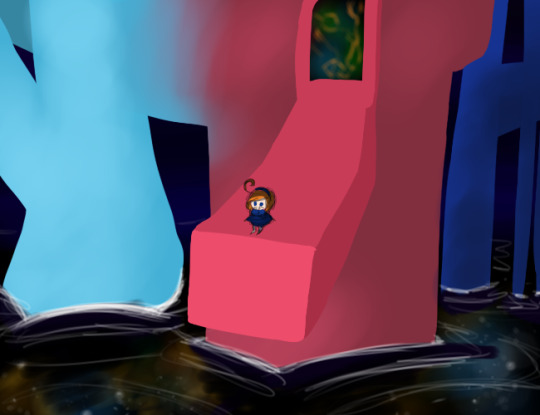
Though in the beginning, the story was entirely different. Initially, everything took place in the neon-ish areas with black sky and reflective, celestial water (that I, very eloquently, call “spacewater”). The idea was that Haze and Seal were beings from another dimension and that their “fighting” was causing a rip in the universe that the kids stumbled into and therefore got wrapped up in this mess. I had an entire script written and started making assets and when I went to sum up the game’s plot in a neat paragraph, I realized... I hated it!!!
So I chucked all I had done by that point writing-wise and started again.
In fact, I rewrote a lot. After the first it was mostly small tweaks and adjustments, but the biggest ones (and the ones that still present a challenge to me!) usually involved trying to make Seal feel like a believable character. I had shown an early draft to someone who said that Seal felt too much like trying to get back at someone, so I scrapped a ton of their lines and tried again. I still worry whether or not they come across too Strawman-y, but I’ve done the best I can and whatever criticism people have can apply to my next writing attempts. It’s very hard to separate yourself from subject matter you feel really personally attached to. I don’t want to write them in a way that you immediately hate them, or hate me for writing such a blatant “villain” character, but in a way that you can formulate your own thoughts. That said, though, I am violently allergic to people who call Seal a “tsundere,” even in jest. So I guess I want people to have their own thoughts as long as it’s not that specific one...! (;;;;)
You may be thinking “heck, this is a lot of paragraphs in and you haven’t even brought up gameplay thoughts” and yes... that’s very true. Shamefully, for a game where I thought “I should definitely, absolutely focus more on making it a Fun Game than a walking visual novel” I might’ve actually dropped the ball in that area. I’d like to think I was more adventurous than I had been with my first game. Some parts do kind of fall into the “walk to the next cutscene, find a key to unlock the next cutscene” pit, but I did put effort into figuring out what I could do with RMXP. My obligatory “please don’t use this engine here, people thinking of using RPG Maker” statements here. In the final product, though they’re very simple, I’m most proud of the chalkboard puzzle and the paint sorting puzzle.
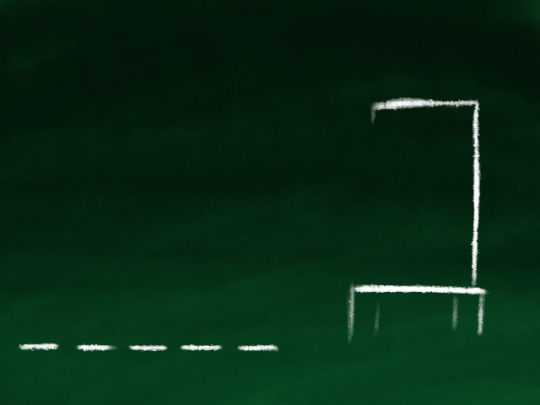
Even if, y’know... I somehow neglected to include the letter “k”
Speaking of, I’m not sure if this is a general RPG Maker thing, a “man I hate RMXP” thing, or a “meaka cannot gamemake” thing, but I had several event/puzzles just up and quit on me a few times. Like they would work fine for months and months, but one day I’d go to them and just nope, suddenly they’re not working, sorry. Copy+pasting the event to a new map wouldn’t work, so I’d have to manually redo the event. One of them was the chalkboard puzzle. The other was the sliding puzzle when Tony is by herself. Which I’m also aware slows the game down a ton, but I have legitimately no idea how to fix that... I tried and I could never get to to not lag like crazy.
Like I said, I started in July 2014. I’d shipped the game off to my beta testers in March 2018. A vast majority of that time was spent creating the visual assets since everything you see in the game is custom. All the sprites, all the tilesets, every little pixel of it. All me! Needless to say... it was very exhausting and very time consuming. I grossly underestimated how much time I thought it’d take. I never accounted for the very real possibility of burnout, which is incredibly silly considering I was making something entirely by myself that was also an occasionally difficult subject matter...! There were quite a few weeks where I touched nothing because I couldn’t bring myself to and even a few times where I just considered deleting everything and cancelling the project. I knew I’d be mad at myself if I quit, especially as I got later into production, so I just tried my best to make sure I didn’t turn it into a huge chore. Obviously, there were parts that were more tedious than others, but this game really is a very large labor of love that I put a lot of my heart into.
Part of that time is also a little bit of indecision. Did you know I went through 3 possible title screens? I sure did! I’ve also publicly posted about redoing both Haze and Seal’s bust sprites before. I almost redid all of the kids’, too, but I didn’t wanna get caught in the loop of remaking everything, so I opted to just leave them as they are. Most of them don’t bug me as much. M...most of them!

I’m hopping back on the Story train since obviously that was my main focus, but the decision to have Seal sort of “reveal” their true nature (or at least have a jealousy-related anger burst) to Octavio as an animated cutscene was one I’d decided pretty early. Which is also why, unsurprisingly, I was debating getting voice actors for a hot minute. But I wouldn’t have used it anywhere else in the game, so I opted not to. I also wanted to keep the file size low, but that wound up not happening so much, h-haha... For someone who uses the only engine without native support for videos, I sure do like making animated cutscenes, huh.
Anyway. This scene originally bridged Octavio’s section of the game to Pablo’s, which would’ve been (for some reason) in an abandoned hospital. But that didn’t pan out because it didn’t fit what I wanted the game to be and also by switching the order of the two, it builds up more tension(?) on the kind of character you expect Seal to be. I hope their very first “fuck off, maybe” took someone out there by surprise!
This also was the point when I decided I wanted to commission an original soundtrack, since nothing quite got across what I wanted at the time. Which is when I put out my silly ad post and somehow managed to get the amazing ProjectTrinity to compose for me...! I’m still amazed by the sheer quality of music he made for my little RPGMaker game.
Having the teen characters curse was also something I waffled on for a bit. Clearly, I dwell on the important things as a writer. I wanted it to contrast the cutesy, kidlike way the siblings talk and also the sort of squeaky-clean image the witches (particularly Seal) present to the kids by contrasting how they talk to each other, most importantly how Seal talks to Haze and their other friends. I did have the same issue with the Mother in my first game, but I opted to not have her curse at all either since she’s childish in her own way, too. But that’s not for THIS game’s postmortem, get otta here!!!

I also very much was set on a “battle” with words being the final event of the game. Though I had a hard time imagining what that would be initially, but eventually arrived at a sort of fake battle system that was introduced in the mine. The setting for this battle changed with time (everywhere from the park to the academy and in between) was considered...! The dirty secret is that while I did like the decision to make it take place in the voids between worlds, I also sort of did not want to draw the staircase in the witch academy. Originally, the kids would’ve also helped Haze “reach” Seal (who was putting actual obstacles in the way), but I guess in my own way, I wanted to give Haze the ability to confront Seal on their own, one-on-one. Or something like that...! I also didn’t want to add too much needless backtracking.
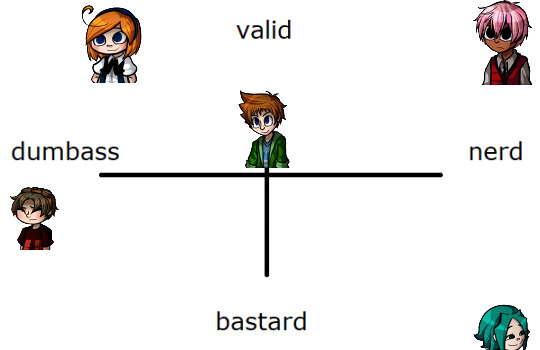
I’m... unsure what other point I really want to make, so I guess I’ll end this here unless anyone has anything in particular that interests them they’d want me to answer!
All in all, this game means a lot to me and took a chunk of my life to make and I really hope it’s able to reach at least one person who might need it, even if it’s only a little.
To all of you who gave it a try, thank you, truly, from the bottom of my heart.
A shameless link to the game: [itch.io] & [RMN]
16 notes
·
View notes
Text
who has the best phone for under £250? – Which? News

Looking for a budget smartphone used to leave you saddled with a clunky handset missing several key features, but these days you can get a great phone for less.
Two brands in particular have really nailed impressive specs for a small price. Motorola prides itself on value for money, with even its highest-spec handsets failing to break the £400 mark.
And while Samsung is best known for its premium Galaxy S and Galaxy Note ranges, it also has several phones for those on tighter budgets in its reasonably priced A series.
Read on to find out more about each brand’s latest budget handsets.
Or you can go straight to the best phones we’ve tested, and check the best Sim-only and contract phone deals to find the perfect model.

Motorola and Samsung phones under £150
Let’s start with the truly budget phones. Motorola has more choice if £150 is your absolute limit, but there are some inexpensive offerings from Samsung too.
If you pick a phone this cheap, expect slower processors, lower-resolution displays and pared-back cameras. It’s not all bad, though: some phones at this price point outperform premium handsets for battery life.
Below we’ve pitted two of the brands’ cheapest phones against each other to see which, on paper, is the better bet.
Motorola Moto G10 – £130

At first glance, we’re impressed with what Motorola’s offering for the money. It comes with four rear cameras, 64GB of storage (32GB is more common at this price) and, helpfully, an IP52 rating. This means it’s protected from dust and splash damage.
The 48Mp wide lens on the back is a higher resolution than we’re used to seeing on phones this cheap, and it also has an ultra-wide, macro and depth lens too. There’s a choice of fingerprint or face scanner for unlocking the phone, which should give you flexibility when you’re wearing either a mask or gloves.
It’s the cheaper phone in the G range. Spending a little more on the Moto G30 (£160) gets you a higher-spec camera, better processor and more internal storage.
Specs don’t tell the whole story, so see what this phone is like to live with by reading our Motorola Moto G10 review.
Samsung Galaxy A02s – £140

This is about as cheap as it gets if you want a big name on a budget. Don’t expect fancy features though, as this Galaxy is pretty stripped back. It has 32GB of storage (although this can be extended), three rear and one selfie camera, and just a face scanner for unlocking the phone.
Samsung claims it’s kitted out this phone with ‘streamlined design aesthetics’, and it does have an impressive screen-to-body ratio for a budget phone, with just a small notch for the front camera, like the Moto G10.
You can forgive the lack of add-ons if it’s a great phone, so check how well this phone fared in our tests in our Samsung Galaxy A02s review.
Verdict
There’s a lot these phones have in common, from their 6.5-inch low-resolution LCD screens, large 5,000mAh batteries and NFC for making contactless payments – a feature you can’t take for granted when your budget is this low.
However, the Motorola has more processing power (4GB of Ram vs Samsung’s 3GB), runs off the latest Android version (the A02s is lagging behind on Android 10) and its four rear cameras offer more versatility than the Samsung’s three.
Where the Samsung edges it is on software updates. It benefits from four years of manufacturer security patches from the date of launch, which means you can keep the phone running safely for much longer than the Motorola, which is due to stop receiving support in 21 months.
Winner: Motorola
Use our phone support calculator to find out if your phone is still getting updates, and how long you could expect a handset to last.
Motorola and Samsung phones under £200
Coming up to the £200 mark should get you a bit more internal storage, slightly more exciting camera setups and processors more capable of giving you a smooth scrolling experience.
See which of the two sub-£200 Motorola and Samsung handsets we’ve selected offer the best value on paper.
Motorola Moto G9 Power – £160

The G9 Power comes with an impressive 128GB of storage, which you can even extend if that’s still not enough. The cameras show a clear step up from the sub-£150 phones, with a 64Mp wide lens on the back – a higher resolution than we usually see.
The 6.8-inch screen will make it a bit unwieldy for some, but it does mean Motorola can cram in a massive 6,000mAh battery – which should be more than enough to see you through a busy day.
See if this large phone ticks all your boxes with brilliant battery life, a stunning display and excellent cameras by reading our Motorola Moto G9 Power review.
Samsung Galaxy A41 – £180

At 6.1 inches it’s much more petite than the Moto G9 Power, but the AMOLED screen packs in more pixels than the Motorola’s LCD. These types of displays usually score brilliantly in our tests, as they show off the colours and contrast in your content beautifully.
You get 64GB of storage (although this is extendable), and four cameras in total, including a 48Mp wide-lens main camera on the back, and a 25Mp selfie camera. Samsung’s One UI 2 interface (layered over Android 10) should make it as easy to use as Samsung’s pricier phones.
Our Samsung Galaxy A41 review reveals how capable this cheap Samsung really is. If you’re already tempted, find the best contract deals on the A41 at Which? Mobile Switch.
Verdict
These Android 10 phones both have the same amount of Ram (4GB), but their strengths lie in different areas.
The Motorola has more internal storage, a battery nearly twice the size, and a higher-resolution wide-lens rear camera.
We have to award it to Samsung, though. It’s amazing to see an OLED screen at this price point (it should give the display a more premium feel) and you’ll get more than three years’ worth of software patches, compared with 18 months for the Moto G9 Power.
Winner: Samsung
Motorola and Samsung phones under £250
Upping your budget to £250 brings in some fancier features including, in the case of the handsets below, 5G compatibility. Even if you don’t want a 5G contract straight away, it’s a good choice for futureproofing your phone.
The two phones below also offer a little something extra for the money. Read on to see which you should pick based on their specs.
Motorola Moto G 5G Plus – £230

We’ve come to expect big screens from Motorola, so the 6.7-inch display on this phone should come as no surprise. It’s encouraging to see a 90% screen-to-body ratio, which means you can make the most of the vast size for gaming or watching videos on the move.
There’s enough room for a large 5,000mAh battery, plus you get a generous 128GB of storage. It’s powered by Qualcomm’s Snapdragon 765 processor, also found on the super-premium Samsung Galaxy S20, and has a decent 6GB of Ram to give it some heft.
It’s gone big in the camera department too, with four on the rear (including a 48Mp wide lens) and two for your selfies.
We put this phone through our test lab to see how it shapes up to other phones on the market. See our Motorola Moto G 5G plus review for the results.
Samsung Galaxy A32 5G – £230

One of Samsung’s cheapest 5G smartphones, the A32 comes with 64GB of extendable storage, a large LCD screen (6.5 inches) and battery (5,000mAh).
The MediaTek Dimensity 720 processor has performed fairly well our tests before, and with 4GB of Ram it should be able to cope with most of your multitasking.
It has exactly the same rear camera setup as the Motorola Moto G 5G plus, but one less selfie camera, with just a 13Mp wide lens on the front.
To see if it’s one of Samsung’s best, check our full Samsung Galaxy A32 5G review.
Verdict
It’s great to see 4K video recording on both these phones (a step up from the cheaper handsets) and, of course, 5G compatibility.
The Samsung comes equipped with Android 11 and it benefits from a long update policy, so you’ll be able to own it safely for longer. However, if you’re after the best phone for now, it’s hard to argue with the Motorola’s much higher display resolution, extra 2GB of Ram and additional selfie camera.
Winner: Motorola
Why it’s important to consider mobile phone security

If you want a phone that lasts, you’ll need to consider not just how sturdy the hardware is, but how long the software will last too.
Security updates are vital for patching up small holes in the software that could, over time, put your data at risk of being hacked. Security update policies vary between brands, andm unfortunately, it’s usually the cheaper brands with the smallest support timescales. Two years is common for brands like Honor, Realme and Xiaomi, vs five years for Apple.
Motorola is one of the more transparent of the main smartphone brands on updates. You can clearly see on its website when individual handsets are due to run out of support. However, with just two years of support from launch, you could well run out before the end of a typical two-year contract, and you’d need to upgrade straight away once it finished.
Samsung is one of the leading brands for security updates. Even some of its very cheapest handsets, like the Galaxy A02s featured above, will receive four years of updates (although this hasn’t always been the case, with some cheap Samsungs getting just two years).
That’s why even though Motorola won two out of three of our heats, if you’re looking for longevity, it’s better to pick a Samsung. Read our guide to phone brands that offer the best security support for more.
Should you buy Sim-free or on a contract?
If price is your main consideration, a Sim-free plan often works out cheapest overall. You’ll need to buy the handset outright (check our best mobile phone deals page for this month’s bargains), though, once set up, your monthly payments should be cheap. You can consider entering into shorter or rolling contracts that offer more flexibility.
Contracts charge more per month to make up for the initial cost of the phone. However, they’re a good way of avoiding paying top whack for a premium handset, and they can help to build your credit score – as long as you keep on top of the payments. Just take care to make a note of when the contract ends, as you could end up paying the same amount after the end of the two or three-year period, once the phone is paid off.
Our mobile phone contract calculator can help you check how the costs stack up for contracts and Sim-free deals.
Use Which?
Read the full article
0 notes
Text
Best cheap phones in Australia 2020: the top budget handsets you can buy
Home
News
While handsets like the Samsung Galaxy Note 10, iPhone 11 and the Google Pixel 4 are stealing attention around the globe, there’s a lot of intriguing (and cheap) stuff going on in the world of budget phones.
Sadly smartphone innovation isn’t cheap – and most of it is reserved for high-end contract handsets. There is however such a thing as a good cheap smartphone, and ever so gently all those amazing features from the flagship devices are slowly trickling down to the budget phones.
That’s why we have sorted through hundreds of inexpensive smartphones in order to rank the best options that you can buy unlocked without monthly fees and, importantly, without a two-year contract.
No, these aren’t the best smartphones available in Australia, so you won’t find the newly-announced Galaxy S20 Ultra among them. However, it is a selection of our favourite budget and mid-range smartphones. If you’re looking to pick up a decent handset for not much cash, these are the top cheap phones your money can buy – even on a budget.
(Image credit: Future)
1. Realme XT
Realme is here to fill the void Huawei left behind
Weight: 183g | Dimensions: 158.7 x 75.2 x 8.6mm | OS: Android 9.0 (update to Android 10) | Screen size: 5.4-inch | Resolution: 1080 x 2340 | CPU: Snapdragon 712 (10 nm) | RAM: 8GB | Storage: 128GB | Battery: 4,000mAh | Rear camera: 64MP + 8MP + 8MP + 2MP | Front camera: 16MP
Gorgeous design
Great main camera
Vibrant AMOLED screen
ColorOS needs work
No water-resistance
With its surprise arrival in Australia last year, Realme shook up the local budget smartphone scene by offering high quality handsets at prices that seemed too good to be true. Though it originated as a subsidiary of Chinese phone-maker Oppo, the company has since gone (mostly) independent, managing to garner a reputation for exceptional value in little-to-no time.
Realme XT is currently the company’s flagship phone in Australia, and it’s so good that it may cause you to completely rethink the importance of premium handsets. For less than AU$500, the Realme XT offers a Super AMOLED display, 8GB of RAM, 128GB of storage, a decent Snapdragon 710 chipset and a quad-camera on its rear that boasts a 64MP main sensor.
Add to this a pair of gorgeous colour-shifting gradient finishes, a large 4,000mAh battery with fast charging capability, the option to update to Android 10 and the inclusion of a headphone jack, and it’s hard to fault the Realme XT. Granted, ColorOS is far from our favourite smartphone interface, and some water resistance would’ve been nice, but at this price point the Realme XT is very easy to recommend.
See the best Realme XT outright deals here
(Image credit: TechRadar)
2. Samsung Galaxy A50
Samsung brings premium looks to the budget arena
Weight: 166g | Dimensions: 158.5 x 74.7 x 7.7mm | CPU: Exynos 9610 (10nm) | RAM: 4GB RAM | Storage: 64GB (microSD) | Battery: 4,000mAh | Rear camera: 25MP + 8MP + 5MP | Front camera: 25MP
Beautiful design
Gorgeous AMOLED display
Good battery life
Camera could be better
Not the snappiest phone
Bringing Samsung’s penchant for beautiful design to the budget phone arena, the Galaxy A50 definitely has a premium look and feel despite its AU$499 RRP. Offering a gorgeous 6.4-inch AMOLED display, the Galaxy A50 immediately appears impressive upon first sight.
Running Samsung’s updated One UI interface over the Android 9 OS, the Galaxy A50 admittedly feels a little sluggish in comparison to the company’s flagship handsets, which we suppose is expected given that it’s powered by a mid-range Exynos 9610 (10nm) chipset.
Still, we love that this budget phone can boast a triple camera setup that includes a fantastic ultra-wide lens, though admittedly you do have to put a little work into getting good shots with it. We also love that the phone still offers microSD expansion and a 3.5mm headphone jack – two things that are becoming less likely to be included in future smartphones.
See the best Samsung Galaxy A50 outright deals here
(Image credit: Future)
3. Moto G8 Plus
A good smartphone that lacks pizzazz
Weight: 188g | Dimensions: 158.4 x 75.8 x 9.1mm | OS: Android 9 | Screen size: 6.3-inch | Resolution: 1080 x 2280 | CPU: Qualcomm Snapdragon 665 | RAM: 4GB | Storage: 64GB (microSD) | Battery: 4,000mAh | Rear camera: 48MP + 16MP + 5MP | Front camera: 25MP
Impressive triple camera
Decent battery
Stereo speakers
Doesn’t feel premium
Average performance
Motorola has become one of the most reliable manufacturers of budget smartphones in recent years – a fact that’s perfectly exemplified by its Moto G series handsets. We’ve come to greatly admire the way that Motorola’s G series consistently delivers quality features at a fraction of the cost of your average premium handset.
Admittedly, the Moto G8 Plus doesn’t look as pretty as some of the other handsets on the list, sporting a plastic build and rounded corners, but in terms of functionality it is has the edge on many of them. That being said, we wish its OS was a little snappier to use. Still, we like its big, bright display and appreciate the inclusion of a headphone jack – something that’s becoming increasingly rare these days.
With its triple camera setup, the Moto G8 Plus is also capable of taking really nice photos. However, while the phone is able to record video in the ultra-wide format, it isn’t able to take regular pictures that way, which is quite strange if you ask
See the best Moto G8 Plus outright deals here
(Image credit: Future)
4. iPhone 7
The cheapest iPhone you can buy
Weight: 138g | Dimensions: 138.3 x 67.1 x 7.1mm | OS: iOS 11 (update to iOS 13) | Screen size: 4.7-inch | Resolution: 750 x 1334 | CPU: Apple A10 Fusion (16 nm) | RAM: 2GB | Storage: 32GB | Battery: 1,960mAh | Rear camera: 12MP | Front camera: 7MP
Great performance
Water-resistant
Good low-light camera
Dated design
Middling specs
The iPhone 7 might be the oldest iPhone (along with the iPhone 7 Plus) still sold by the company, but that also makes it the cheapest iPhone that’s currently on offer, making it ideal for those who’d like to play in Apple’s ecosystem without paying exorbitant amounts of money.
On paper, the iPhone 7 is outclassed by most of the newer Android handsets on this list in terms of camera and specs. However, Apple’s A10 Fusion chip offers the handset great performance, and in the hand it definitely retains an undeniable sense of quality despite its age.
While it may have been replaced by two separate generations of iPhones, with a lower price tag and the latest iOS 13 software on board the iPhone 7 is still very much a viable option for those looking for a slice of Apple’s smartphone pie.
See the best iPhone 7 outright deals here
(Image credit: TechRadar)
5. Xiaomi Redmi Note 8 Pro
A great option for gamers
Weight: 200g | Dimensions: 161.4 x 76.4 x 8.8mm | OS: Android 9.0 | Screen size: 6.53-inch | Resolution: 1080 x 2340 | CPU: Mediatek Helio G90T (12nm) | RAM: 6GB | Storage: 128GB | Battery: 4,500mAh | Rear camera: 64MP + 8MP + 2MP + 2MP | Front camera: 20MP
Impressive quad camera
Huge 4,500mAh battery
Great for gaming
MIUI software not great
Bloatware is prevalent
Sporting impressive specs and a large, colourful display, Xiaomi’s Redmi Note 8 Pro is definitely a good option for those who want great mobile gaming performance at an affordable price.
It’s got a gaming-focused chipset in the Mediatek Helio G90T, offering exceptional performance on titles like Call of Duty: Mobile and PUBG. That’s backed by a hefty amount of RAM, a huge battery and the inclusion of liquid cooling.
Looking at its specs on paper, the Xiaomi Redmi Note 8 Pro almost seems too good to be true. However, it is significantly let down by its MIUI software and an abundance of bloatware. Still, a bit of tinkering (and a lot of uninstalling) can significantly improve the phone’s overall experience, making it a great option for the value-minded gamers out there.
See the best Xiaomi Redmi Note 8 Pro outright deals here
Check out how these cheaper models compare to our overall top Aussie smartphone picks
Read More
The post Best cheap phones in Australia 2020: the top budget handsets you can buy appeared first on Gadgets To Make Life Easier.
from WordPress https://ift.tt/2OPMLlP
via IFTTT
0 notes
Text
10+ Free ‘Random Background Turbines’ for Graphic and Internet Designers
5/5 (5)
On this planet of digital design utilizing premade workpieces equivalent to UI kits, textures and icons is as inevitable as utilizing high-level programming languages by builders. However you’ll have a tough time attempting to make your designs look distinctive when utilizing sources created by another person.
That’s why in the present day we’ll introduce you to our high free scripts developed to complement your design expertise with mind-blowing randomly generated art work.
Experimenting with these free instruments is actual enjoyable, largely as a result of it typically takes just one click on to construct a inventive, professional-looking background. They cowl all the fashionable kinds being appropriate for just about any net design venture.
Trianglify Generator
This instrument can be utilized to create low-poly backgrounds with quite gentle gradients (in comparison with Delaunay-based mills) and preset colour combos.
Within the settings you possibly can change the scale of the canvas in pixels, decide the palette, the scale of cells, and set the extent of variance. The Variance parameter defines the entropy of polygons: in case you set its worth to Zero your background might be comprised of neat rows of triangles.
This generator provides a selection of 27 refined foolproof colour schemes, however in case you really feel prefer it’s not sufficient to fulfill your inventive endeavors you possibly can construct your individual scheme utilizing the 24-bit colour picker. The ensuing photographs may be downloaded as PNG or SVG information.
Go to the Demo View on GitHub
Trianglify Background Generator
Trianglify Background Generator (now we have already featured it in one in all our earlier posts) makes use of the identical Trianglify JS plugin, however differs in implementation. This script makes use of a number of hundred palettes from ColourLovers and ColorBrewer, and likewise supplies some extra settings equivalent to a selection of a gradient kind. Though there are two new parameters in its menu – Bleed and Cell Padding, this model of Trianglify lacks the intuitive Variance slider, and is proscribed by premade palettes.
Go to the Demo View on GitHub
Geopattern
To start with was the phrase. And now you can also create one thing stunning utilizing your phrase as a instrument – due to Geopattern. This easy script generates seamless geometric patterns from a string utilizing 16 shapes and limitless colours. The ensuing patterns which may be saved in PNG format.
Though the demo is totally random, by digging into the supply code of the plugin you possibly can ship it to your path having the ability to select a particular sample, save your photographs in SVG format and allow Base64 encoding.
Go to the Demo View on GitHub
Delaunay Triangle Sample Maker
This instrument makes use of Delaunay triangulation to generate spectacular high-contrast low-poly backgrounds.
Within the settings you possibly can change the scale of the canvas, its depth, cell dimension, and many others.; apply as much as 7 lights; change the colour, place and their distance from the canvas. If this feels like lots of hassle simply use the “Randomize” button and let it do all of the be just right for you. Preserve urgent it till you obtain an superior background.
Go to the Demo View on GitHub
Flat Floor Shader
Flat Floor Shader comes with a unique, extra dynamic and random strategy to Delaunay triangulation. Though its interface appears precisely because the one in all Delaunay Triangle Sample Maker, there’s a nice distinction between them: the sunshine sources on this instrument are in fixed motion (until you set their pace to 0), thus growing the randomness of the ensuing picture.
Go to the Demo View on GitHub
Waterpipe.js
Utilizing this JavaScript plugin you possibly can create backgrounds with a practical smoke impact. You will have an choice to both select from the out there presents, or tune up the settings manually.
Go to the Demo View on GitHub
Colourful CSS Gradient Background Generator
Our subsequent generator is indispensable for net and app designers, particularly for these, who work with iOS, because it permits you to create stunning gradient backgrounds on fly.
The sweetest factor about this instrument is that it robotically generates the CSS code for the gradients it creates. The downside is that you just acquire solely the code on the output, so if you’ll use it elsewhere than the online you’ll need a separate script or software to salvage the raster photographs. We suggest utilizing Phantom.JS for this objective: it requires a sure stage of coding talent, however is versatile sufficient to deal with this process.
Go to the Demo View on GitHub
Distinctive Gradient Generator
This instrument is ready to create summary blurred backgrounds from any picture. It takes a tiny space of the uploaded photographs (e.g. 7×3 pixels) and blurs it past recognition, equally to the ‘Gaussian blur’ impact in Adobe Photoshop. Backgrounds created with the Distinctive Gradient Generator have a grungier look in comparison with actually random ones.
This generator comes with a library of 33 ready-to-use photographs, however you possibly can add your individual supply information. The outcomes can be found both as raster photographs, or as CSS code.
Go to the Demo View on GitHub
Materials Design Background Generator
Materials design development launched by Google is on the peak of recognition. With the assistance of this one-click script, you possibly can generate a whole bunch of distinctive material-styled wallpapers. A few of them are pretty weird, whereas some are actually wonderful. It’s going to take a while to encounter a usable one, however that is the worth of randomness.
Sadly, this venture shouldn’t be represented on GitHub, however you possibly can obtain the script from its homepage, tune it up a bit, and create your individual homebrewed materials backgrounds.
Go to the Demo View the Script
Okay’s Watercolor Background Picture Generator
This script provides you a hand an including a hand-crafted pseudo-watercolor contact to your designs. The backgrounds created with the assistance of this generator are fashioned by circles of various sizes, so they don’t seem to be actually ‘watercolor’ within the standard that means of the phrase.
To generate a background you’ll want to specify the variety of circles and their dimension, generate new chromatic colour info (i.e. the palette), and click on on the canvas. The identical approach you possibly can add new layers as a way to modify the look of your picture.
Go to the Demo View on GitHub
Random Sample Generator by Codegena
This one is so simple as such factor solely might be. You simply kind the scale you want in pixels into the right bars and hit the “New” button. The result’s proven because the background to that web site, so you possibly can see what it’s going to seem like straight away. The image is mixed of a variety of geometric figures of various colour and dimension. A lot of the variants are usually not actually stunning, however after a dozen clicks, yow will discover some that can suit your wants.
Go to the Demo
Random Pixel Background
IMGonlone provides guests a variety of instruments to work with the JPEG photographs, equivalent to resizing, conversion or compression instruments. One among them is random pixel background generator. The utilization of it’s actually slim, a uncommon web site proprietor want to put a various image within the background (it’s a actual burst of colours and may look slightly… nicely, an excessive amount of). Nonetheless, in case you had been in search of such a brilliant resolution, this generator might be an actual treasure crate. You select the scale of the image and squares, file format and high quality after which hit “OK” button. You can be redirected to the web page the place you get a possibility to preview the picture and obtain it.
Go to the Demo
Zen BG
TRY
BACKGROUND GENERATOR
TRY
BGPatterns
TRY
Behind the Scenes
There are a lot of extra related instruments, however they’re both not random, tougher to make use of, or are usually not very appropriate for net and graphic designers. Anyway, they’re worthy of a particular point out, and we hope one can find them helpful.
Random.org – This web site is a one-stop-shop for all issues random. In contrast to mills based mostly on algorithms, it takes its randomness from atmospheric noise (no matter it’s). Its prospects are usually not restricted by producing numbers and sequences – it will probably decide random colours on your inspiration as nicely. A lot of the providers on random.org are free.
Materials Design Emblem Generator – This ultra-useful on-line instrument is meant to compose material-looking CSS icons and logos based mostly on the Font Superior icon font. All you need to do is to select one of many icons, modify its dimension and colour, apply shadows, around the corners, and duplicate the ensuing CSS code, which may be embedded into your net pages.
Colour Palette Turbines – The gathering of colour palette pickers featured on this submit will certainly ginger up your inventive considering.
BGPatterns – Top-of-the-line methods to create seamless patterns is by utilizing this easy free instrument. Simply add your graphic components, place them on the canvas, scale and rotate, after which obtain your sample.
Emblem Turbines – If you’ll want to create a emblem actually rapidly this gallery of emblem creating instruments will allow you to with this process.
Low-Poly Turbines – We have now talked about a few of the triangulators right here, however there are extra of them over the online. See the entire checklist of such instruments within the respective submit on our weblog.
Wrapping Up
These had been the very best of the very best amongst random mills for designers. In case you ever want a colourful background, featured picture on your weblog, or a classy button, bear in mind that you may create it by your self very quickly.
What about you? Do you employ any automation, or do you favor to work out your designs from scratch? Inform us within the feedback under.
window.fbMessengerPlugins=window.fbMessengerPlugins||{init:function(){FB.init({appId:'1678638095724206',autoLogAppEvents:true,xfbml:true,version:'v2.10'});},callable:[]};window.fbAsyncInit=window.fbAsyncInit||function(){window.fbMessengerPlugins.callable.forEach(function(item){item();});window.fbMessengerPlugins.init();};setTimeout(function(){(function(d,s,id){var js,fjs=d.getElementsByTagName(s)[0];if(d.getElementById(id)){return;} js=d.createElement(s);js.id=id;js.src="http://connect.facebook.net/en_US/sdk.js";fjs.parentNode.insertBefore(js,fjs);}(document,'script','facebook-jssdk'));},0);
Supply hyperlink
source https://webart-studio.com/10-free-random-background-turbines-for-graphic-and-internet-designers/
0 notes
Text
Top 10 Best Free Smartphones Without Contract

Have you ever taken the time to walk into a Verizon or AT&T store? You’ll commonly see some phones that cost 0$. On that shelf you’ll see some phones that can’t connect to the internet at all, old phones from 3 or 4 years ago, and cheap knock off. It sort of makes you think: you really get what you pay for when you go for a free phone. Since you’re paying nothing, you’re getting nothing.
There are times, however, when you find a really decent phone for no money on it at all. Some companies will give you discounts for phones in a size that isn’t so popular with customers. Other phones will see their prices plummet from their pedestal just a year after they are released. Even some of the best brands out there, like LG, HTC, Samsung, and Apple, see their flagship models eventually drop in prices.

You could get those phones, of course, and enjoy a great bargain in the process. But you will still have to deal with the face that they come with a contract, which locks you onto the providing company’s network.
SIM-free phones are rising in popularity every year. Flagship phones that go on sale can be forbiddingly expensive. The iPhone X, for example, cost something like $999 when it was first released. It may make a lot more sense to buy phones that are SIM free and unlocked, and then get a SIM only deal later in order to get a proper bargain.
Here we prepared a list of the very best SIM free handsets on the market.
iPhone X

The iPhone X comes with a screen size of 5.8 inches. That’s pretty good considering we’re dealing with Apple, who only recently began to get the screen size right on their phones. The resolution, as would be expected of a premium iPhone, is pretty high at 1125 pixels by 2436 pixels. The real camera has a resolution of 12 megapixels, which makes for some crisp pictures. The storage is either 64 GB or 256 GB and the RAM is 3 GB. The phone weighs very little at 174 grams and the battery has a capacity of 2716 mAh.
Of course this is an ambitious start. We’re starting with the biggest phone on this list. The iPhone X is arguably the most significant iPhone launched since the very first iPhone, the iPhone 3G was launched 10 years ago. If you’re wondering why we skipped from the iPhone 8 straight to the iPhone X without having an iPhone 9, then there’s your answer: the iPhone X is read as “iPhone Ten” and that’s because it was launched a decade after the very first iPhone. That’ makes it pretty important.
Recommended Articles For You:
How to Get A Free Smartphone Online A Complete Guideline
The 5 Best No Money Down Cell Phone Plans
Switch To Boost Mobile From Metro PCS 2018
Apple has been piling up those incremental upgrades on its phone but went full on no holds barred with the iPhone X. You get Face ID which gives you the magic power of unlocking your phone just by staring at it. You also get a pretty cool 5.8 inch super retina HD display with absolutely no bezel. The whole front of the phone is the screen except for the speaker. You also get wireless charging, iOS 11, and, best of all, Animojis!
Samsung Galaxy S9

The weight on this phone is 163 grams. The dimensions are 147.7 mm by 68.7 mm by 8.5 mm. It operates on the Android Oreo operating system. The screen size is 5.8 inches, which makes it the same size as the screen on the iPhone X. The resolution is 1440 pixels by 2960 pixels. The phone runs on an Exynos 9810 Octa processor. It comes with 4 GB RAM. For storage you get to choose between 64 GB, 128 GB, and 256 GB options. The battery has a great capacity at 3000 mAh. The rear camera has a healthy 12 MP resolution while the selfie camera has a resolution of 8 MP.
This is one of the best Android phones on the market. You can get it on preorder from lots of places. If you want it on preorder, you’ll have to part with about $700. Understandably, that’s a hefty amount. However, you can read on to see some of the other options that are there on this page.
iPhone SE

This phone weighs 143 grams. It has dimensions of 123.8 mm by 58.6 mm by 7.6 mm. It operates on iOS 10 at the moment. The screen has a size of 4 inches. The resolution on this phone is 640 pixels by 1136 pixels. It comes with an Apple A9 chipset. The RAM is 2 GB while the storage comes in 16 GB and 64 GB options. The battery has a capacity of 1624 mAh. The rear camera is actually pretty decent with a resolution of 12 MP while the selfie camera comes with a more modest resolution of 1.2 MP.
If what you’re looking for is a cheap iPhone then you can’t really go wrong with the iPhone SE. It’s one of the best SIM free iPhones you can buy right now. It’s not as powerful as the later iPhones, but it’s definitely stronger than the iPhone 5S while maintaining its size, which is an okay for anyone who wants an iPhone like they used to make them; without the massive screens.
Moto G6

This phone comes with a weight of 167 grams. The dimensions are 153.8 mm by 72.3 mm by 8.3 mm. It operates on the Android 8 Oreo OS. It has a screen size of 5.7 inches, which pits it against other standard smartphones like the iPhone X and the Samsung Galaxy S9. The screen has a resolution of 1080 pixels by 2160 pixels. The CPU is an Octa-core 1.8 GHz Cortex-A53. It comes with either 3 Gb RAM or 4 GB RAM while the storage comes in options of either 32 GB or 64 GB. The battery has a capacity of 3000mAh. The rear camera has a resolution of 12MP while the selfie camera has a resolution of 5MP.
Motorola has been known for making affordable smartphones for quite a few years. The Moto G6 is a great phone for its price. It’s a great improvement on its predecessor, the G5, in many ways. The screed, which is HD+ and LCD, is one of those improvements. The screen size is also an improvement. In fact, the Moto G6 Plus has an even larger screen. The resolution on the screen is also better. The other features, such as the CPU, the RAM, and the 12 MP rear camera put this phone on nearly the same level as phones which cost twice as much If you want a good phone that won’t cost you an arm or a leg, then you’ll appreciate this gem.
Samsung Galaxy Note 8

This phone has a massive screen size of 6.3 inches. The resolution on the screen is 2960 pixels by 1440 pixels and it’s a Quad HD+ screen. The rear camera is 12 MP and has a dual lens. The weight is a little on the heavier side at 195 grams. The operating system is the Android 7.1.1. The RAM is 6 GB while the storage comes in options of 64 GB, 128 GB, and 256 GB. It also accepts external storage of up to 256 GB. The battery has a capacity of 3300 mAh.
This phone has received quite a lot of hype and that’s not for nothing. The huge screen comes with an ‘infinity display’ which is an absolute joy to look at. The dual lens camera in the back is the best in its class. The RAM also makes it a pretty powerful phone. It’s fairly pricey, but it’s absolutely worth the price, considering it comes SIM free.
OnePlus 6

This phone weighs 177 grams. It has dimensions of 155.7 mm by 75.4 mm by 7.8 mm. It runs on the Android 8.1 Oreo OS, It has a pretty large screen at 6.28 inches. The resolution is 1080 pixels by 2280 pixels. The CPU is a Snapdragon 845. The Ram is either 6 GB or 8 GB, both of which are very powerful. The storage comes in options of 64 GB, 128 GB, and 256 GB. The battery has a capacity of 3300 mAh. There are two rear cameras with resolutions of 20MP and 16Mp while the selfie camera has a resolution of 16MP.
It’s no doubt that this phone is one of the very best Android phones you could find on the market right now. If you judge your phones based on how good their cameras are, then the cameras on this phone will blow your mind. The rear camera in particular is spectacular. The performance as well as the design of this phone is pretty much in the same league as the iPhone X and the Samsung Galaxy S9. The price, however, is much lower.
iPhone 8

The screen size on the iPhone 8 is 4.7 inches. This is smaller than the iPhone X but still respectable enough, especially for those who don’t like massive screens on their phones. The resolution on the screen is 750 pixels by 1334 pixels. The rear camera has a resolution of 12MP. The phone weighs a paltry 148 grams. The RAM is 2 GB and the storage comes in options of 64 GB and 256 GB. In the tradition of Apple phones, it does not accept any external storage. The battery has a relatively low capacity of 1821 mAh.
The iPhone 8 is admittedly not the kind of phone that sends waves through the market. It’s basically just an iPhone 7 with a few tweaks and improvements here and there and maybe an upgrade or two. If you already have an iPhone 7, then we wouldn’t recommend that you get his phone. However, if you have an older phone then it’s probably a good options, especially if you feel like the iPhone X is far out of your budgetary range.
Nokia 3310
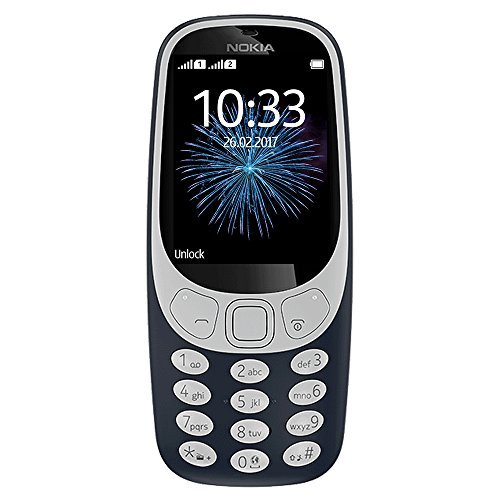
This phone weighs 79.6 grams. The dimensions are 115.6 mm by 51 mm by 12.8 mm. The screen size is 2.4 inches. The resolution on the screen is 320 pixels by 240 pixels. The RAM is 16 MB. The storage is also 16 MB. The battery has a capacity of 1200 mAh. It also comes with a 2MP rear camera.
This is a great throwback. If you have a case of pure and unstoppable nostalgia then you have the necessary drive to get this classic. In fact, nostalgia is exactly the thing that makes this phone continue to fly off the shelves in large numbers. It definitely comes with a low price and it may just be the right phone to take with you when you go out partying or to attend events. It’s also a great phone to have in your bag for emergencies. It’s not a smartphone, granted, but it is the world famous Nokia 3310; the phone that made the game Snake famous!
LG V30

This phone has a screen size of 6 inches. The screen has a resolution of 1440 pixels by 2880 pixels. It has a rear camera with a resolution of 16 MP. It weighs 158 grams and runs on Android 8 Oreo. The RAM is 4 GB and the internal storage comes in options of 64 GB and 128 GB. It also accepts external storage of up to 512 GB. The battery has a capacity of 3300 mAh.
Whenever we think of LG we think of its flagship G series of phones. However, the 2017 V30 is just as good and is a smartphone you should definitely consider. The screen resolution is definitely one of its great strengths. It’s also got great design and you immediately know you’re using something on the level of a Galaxy Note 8. It’s a little pricey, but you’ll love it.
Honor 10

This phone weighs 153 grams. The dimensions are 149.6 mm by 71.2 mm by 7.7 mm. It runs on the Android 8.1 Oreo OS. The screen has a size of 5.84 inches and a resolution of 1080 pixels by 2280 pixels. The CPU is the HiSilicon Kirin 970. It has RAM of 4 GB and storage options of 64 GB and 128 GB. The battery has a capacity of 3400 mAh. The rear camera has a dual lens. One lens is 24MP while the other is 16Mp. Meanwhile, the selfie camera is pretty strong with a resolution of 24MP.
The Honor 10 is a pretty robust Android and, while relatively unknown, is beginning to grow popular. It’s a great improvement on what’s been there before and has some pretty impressive features. While it’s not going to outperform a Samsung Galaxy S9 or an LG G7, but all that is more than made up for by the combination of the killer cameras and the low price.
Final Thoughts
As you can see, the fact that you’re looking for a contract free phone doesn’t mean you have to settle for a low quality phone. There are plenty of premium SIM free options out there. You just have to know where to look.
Read the full article
#100freesmartphones#freecellphoneserviceforlifeunlimitedeverything#freegovernmentcellphones#freesmartphoneswithoutcontract#howtogetafreephonewithoutcontract#howtogetafreesmartphonefromthegovernment#HowtoGetAFreeSmartphoneOnline
0 notes
Text
The Sony a7r III is pretty darned impressive
So as you have no doubt heard, Sony just announced their newest A7 series camera, the A7R III, which features some pretty impressive improvements over the A7R II. Notably, the A7R III retains the same exact 42.4MP sensor as the A7R II but with virtually every other component of the internal hardware of the camera being completely redone Sony was able to squeeze out every last drop of performance from this sensor.
We have had a chance to play with A7R III and while our full review will come at a later time, we wanted to share these initial thoughts with you now having been able to get our hands on the camera and even shoot some images with it. It is definitely a camera that will be attractive to photographers looking for a nice combination of resolution and speed without sacrificing much on either end.
So if you are ready, let’s jump into it.
Tech Specs
These specs were pulled from our announcement coverage post, which you can find over here if you are interested in learning more about the nuts and bolts of the camera.
BSI 42.2 MP full frame sensor same sensor
4K HDR video
ISO 100 to 32000
10fps
14 bit raw for everything including continuous shooting
5 axis stabilization to 5.5 stops
Physical dimensions are identical to the Sony a7r II
All the new stuff is inside with the exception of the Joystick from the Sony a9
15 stops of dynamic range due to the processor of the camera. This is only at low resolution but they’re not sure how high of an ISO that will extend to
Autofocus from a9
Eye AF operates at double the speed
No optical low pass filter
Highest picture quality of any camera they’ve made
Low vibration shutter, completely new shutter
Bionz X processor
Raw compressed buffer at 87 photos and uncompressed is 28
Pixel shift multi shooting to capture more color.
399 phase detection AF points
Contrast AF points: 425
68% of the sensor area covered with AF points
2x faster autofocus than the previous camera
Subject tracking performance has doubled in effectiveness
Touch functions on the screen: AF-on, multi selector and anti-flicker
Fast AF and exposure tracking at 10fps
8fps shooting continuous Live View
Full HD video at 120p
4K video at 24p and 30p
USB 3.1
Dust and moisture resistant
Two card slots
3.69 million dot OLED tru-finder
The A9 battery
PC sync port
You can externally power the camera via USB
No mirror shock no shutter shock and silent shooting
10fps no black out. At 8fps there is momentary blackout
No time lapse mode
$3,199.99 in market at end of November
Ergonomics
In terms of ergonomics the A7R III looks and feels almost exactly like the A7R II and all of the other second-generation A7 series cameras do. If you are a fan of the ergonomics and feel of those cameras then the A7R III will work very nicely for you. It is comfy in the hand and has a nice weight to it with the new 24-105mm F4 G OSS. The grip is a bit bigger and the addition of the joystick though is fairly significant otherwise. In addition to that, the mode dial is on the top right vs the Sony a9’s top left.
But still, if we are honest, it would be great if Sony spent some more time on designing these A7 bodies to be a little more pretty to look at. They are just so sterile. We aren’t asking them to go full on Fujifilm or Olympus with an overly vintage design aesthetic, but something that looks a bit nicer than the minimalist aesthetic they have going now would be an improvement in our eyes.
Build Quality
In terms of build quality, as noted in the ergonomics section, this camera feels as solid and well built as every other A7 series camera with this style of body. The buttons and dials all feel great, no loose control dials or mushy buttons. As far as the build quality is concerned we have no issues with the A7R III at all.
The Sony a7r III also has a touchscreen that is usable only for certain autofocusing and shooting modes. Otherwise, you unfortunately can’t use it to navigate Sony’s ever growing menu system.
Auto Focus
So one of the big improvements in the A7R III over the A7R II is in the AF capabilities of this camera. Thanks to the introduction of the A9, Sony was able to take most of the AF improvements in that camera and bring them over to the A7 series here in the A7R III. The sensor is not as fast as the A9 sensor, which is why the A7R III doesn’t have the full range of the FPS and AF speed improvements that the A9 introduced, but its still a really sizeable improvement over the A7R II. You’ll get a fairly good hit rate overall.
We were able to do some testing with the A7R III at a Sony launch event here in NYC ahead of Photo Plus Expo 2017, and in that testing, we found the AF speed and tracking to be incredibly impressive. They had dancers and other subjects moving at great speed, and the camera was able to track and acquire focus with absolutely zero problems.
The Eye-AF on this camera is also really special. If you are a portrait or wedding shooter who needs to rely on your AF to grab focus on an eye and keep it in focus through a movement or motion then the A7R III will be a camera that you want to look into upgrading to. It is certainly not a feature for every situation, but in the situations where it makes sense, this seems to be a no-brainer tool for capturing tack sharp portraits without having to ever touch an AF point.
Needless to say, we were really impressed by the AF improvement in the A7R III and we look forward to giving it a thorough run through once we get our unit in for the full review.
Image Quality
In terms of image quality, the A7R III is truly capable of some of the best looking images you are going to see coming out of a full frame interchangeable lens camera. Standard still images are gorgeous with outstanding dynamic range, tonality, and low noise. In the Pixel Shift mode you are able to get some of the most color rich and detailed images that we have ever seen, and while this feature is useless for wedding and action photographers – for still life and product photographers this feature will be go-to. It may also really assist landscape and portrait photographers, though the latter may in very rare cases due to your subject needing to stand super still.
Additionally, using something like Sony’s Pixel Shift abilities require Sony’s own software to really make the most of it. However, Sony only had it loaded on one laptop during our testing.
We have not had a ton of time to really analyze the files in-depth in various situations and scenarios, so we will leave out full image quality thoughts for the full review, but needless to say, the images we have gotten out of the A7R III have been nothing short of spectacular. What we’ve found so far though is that Sony seems to be applying a fair amount of noise reduction on the high ISO files even when that is turned off.
This slideshow requires JavaScript.
Sony A7R III First Impression Wrap Up
So to sort of wrap up our A7R III first impressions; we were skeptical of this camera at first when we saw that it was using the same sensor as the A7R II. Generally, when cameras have done this in the past it has been a minimal upgrade at best. But with what we have seen so far, we feel that the A7R III is a significant improvement over the A7R II and is definitely worth the upgrade for A7R II owners may be thinking about upgrading their camera.
This camera addresses virtually every complaint against all attempted professional mirrorless cameras of the past; It is full frame, high resolution, fast and accurate AF acquisition and tracking, low noise, dual card slot equipped, and has a battery that will get most users through an entire day of shooting. Yes, it is expensive, and yes, it is overkill for a lot of photographers – but for those who can make use of its capabilities and who do need the AF, FPS and Resolution combination then this is possibly the first mirrorless camera to really check off all the boxes as well or better than it’s DSLR competition, and that is impressive.
The addition of the joystick on the Sony a7r III makes all the difference. Here is our first look at the camera. The Sony a7r III is pretty darned impressive So as you have no doubt heard, Sony just announced their newest A7 series camera, the A7R III, which features some pretty impressive improvements over the A7R II.
#42.4MP#A7R II#A7R III#A9#BSI Sensor#Eye AF#high resolution#Low Noise#Mirrorless AF#Pixel Shift Multi Shooting#sony
0 notes
Photo

New Post has been published on http://www.lifehacker.guru/how-i-learned-to-take-better-photos-by-digging-into-my-cameras-exposure-settings/
How I Learned to Take Better Photos By Digging Into My Camera's Exposure Settings
I shoved my phone in my husband’s face to show him a picture I’d taken of the New York skyline. “It’s good, right?” I asked, way too proud of myself because, frankly, it was not good. “Well,” he said. “Imagine how good it would look if you knew what you were doing.” I rolled my eyes but took him up on his offer to teach me about exposure.
A good photo is a properly exposed photo, and all that means is the right amount of light hits the photo in all the right places. I always had a vague understanding of my camera’s exposure settings. I knew they had something to do with the lighting situation. But when I bothered to learn how exposure actually works, my photos went from “that’s cute” to “wow, that actually doesn’t suck.”
Exposure depends on three factors: aperture, shutter speed, and ISO speed, which is also referred to as the “exposure triangle.”
Not all cameras will allow you to change these settings, but if you’re at all interested in taking photos that don’t completely suck, it’s worth learning how they work nonetheless.
Aperture
Aperture is measured in f-stops and it’s basically the amount of light your lens lets in. A wide aperture lets in more light, and the wider the aperture, the lower the f-stop (f/1.0 is pretty wide). So what’s with the f?
The f/stop is a ratio. As photographer Matt Cole explains, it’s the ratio between the diameter of the aperture in the lens and the lens’s focal length. He further explains:
The focal length is generally measured in millimeters, so we’ll stick with those as our unit of measure. On a 50mm lens, f/2 is saying that the diameter of the aperture is 25mm. The ratio is: 50/25 = 2.
It gets a little more complicated than that, but for photography neophytes like me, all you really need to know is that the f/stop measures how much light your camera allows in. Wide apertures will have a lower number, letting in a lot of light, and narrow apertures will have a higher number, letting in less light. When you shoot something super bright, like the moon, you want a narrow aperture. It’s sort of like a window on a bright day—you don’t need to open the curtains very wide before light floods the room. On a rainy day, though, you might need to open them as wide as possible to get any light in the room at all.
Shutter Speed
While aperture measures dimension, shutter speed measures time: how long your camera’s shutter is open to let in the light. The faster the shutter opens and closes, the less light can get in. If it’s open for a long time, it will let in quite a bit of light. When you shoot photos of the night sky and want to capture the stars, you’ll have a long shutter speed because you need all the light you can get at night (unless you’re shooting the moon, which is already bright).
If you let in too much light, your photos can look blurry. This can happen if you move the camera, too. Going back to the night sky example, this is why it’s important to keep your camera extremely stable—otherwise, you can get blurry stars or light trails (on the other hand, if you know what you’re doing, this is kind of a cool trick). When you’re trying to take a photo of a hummingbird or something else in action, though, you want a super quick shutter speed. This way, you get just enough light to capture one flap of the bird’s wings, as opposed to keeping it open longer and capturing a few flaps which then translate to a blurry bird.
Shutter speeds are measured in mere fractions of a second. An action shot might call for a shutter speed of 1/1200 seconds. But this varies depending on the image. If you’re taking a night sky photo or trying to get cool light trails, you might want to keep the shutter open for up to 30 seconds. Your settings depend on the image you’re trying to get, the lighting, and your other two exposure settings.
ISO Speed
ISO is the third part of the triangle. It stands for International Standards Organization, as it’s a standardized scale for measuring sensitivity to light.
In film photography, ISO tells you how sensitive film is to incoming light. In digital photography, your camera has its own sensor with its own ISO settings. The lower the ISO number, the less sensitive your camera is to light and the darker your photo will be. You can take a brighter picture without flash by adjusting the ISO upward. The problem is, a too-high ISO can take all the detail out of your photo. The Bastard’s Book of Photography puts it this way:
First of all, you want to keep ISO as low as possible. Unlike with shutter speed and aperture, there really isn’t a good reason to have higher-than-needed ISO. Because no one really wants the effect that high ISO creates…It creates noise, random pixelation that can smudge the fine detail in an image. I suppose that some photographers do enjoy this look when it evokes the “grain” texture that sensitive film has. But as colored pixels, it’s not usually flattering.
In auto mode, your camera should try to pick the lowest ISO setting possible for the scene. However, you can dig into the setting in manual mode to adjust for night shots or any other situations when the lighting is less than ideal.
The Exposure Settings for Five Types of Photos
I won’t pretend to be a professional or even a good photographer, but once I learned the exposure triangle and how each factor works together, I was surprised at how much better my photos came out. Here are a few examples and the exposure settings I used.
The Moon
Moon photographers follow something called the Looney 11 Rule. The “11” refers to the f-stop, which seems to be the most important exposure setting here. Here’s what the rule calls for specifically, depending on the moon:
Full moon: Shutter speed at 1/125, aperture at f/11, and ISO 250
Quarter moon: Shutter speed at 1/60, aperture at f/11, and ISO 250
Thin crescent moon: Shutter speed at 1/15, aperture at f/2.8, and ISO 250
These settings will get you in the ballpark, but when you shoot your own moon photo, play around with the settings a bit to see what yields the best results.
The above photo isn’t the best picture of the moon that’s ever been taken, but it beats the glowing bulb photos I used to take of the moon, where it was indistinguishable from a street lamp.
The settings I used for the above photo:
Aperture: f/11
Shutter speed: 1/320
ISO250
Not any lens will do with moon photos, though. You’ll need a telephoto lens with a focal length of at least 300mm. Also, use a tripod to make sure your camera is stabilized, because even a small move can make your photo blurry and ruin it. I took about twenty pictures of a blurry moon before I got the one above, and I also used the camera’s timer to make sure there was no movement.
Street Photography
When you’re out with your camera on the street, you often have to be pretty fast to get the shot you want. On a sunny day, here’s where PetaPixel says your settings should sit:
Aperture: f/16
Shutter speed: higher than 1/200
ISO between 200-400
Remember, the higher your shutter speed, the faster your shutter opens and closes, which makes it more conducive to catching a subject in motion: someone walking, a bicyclist, etc. They recommend using a wide angle lens to capture everything. A telephoto lens works, too, but you might look like a paparazzo walking down the street with a giant lens. Here’s the lens I use for pretty much everything.
In the above photo (of fellow Lifehacker writer Stephanie Lee!) , I used the following settings:
Aperture: f/3.2
Shutter speed: 1/500
ISO: 320
Stephanie looks great, but exposure-wise, it’s not the best shot. It was kind of a cloudy day, which is why my aperture is wider, but it’s still probably set way too wide. Looking back, maybe I should’ve narrowed the aperture more and just hiked up the ISO. Live and learn.
Action or Bird Photography
Whether it’s a basketball game or a big bird flapping it’s wings, the key to taking great action shots is your shutter speed. Photography Mad recommends starting at 1/500. As for aperture and ISO, you can probably stick to the same range as street photography shots (around f/16, ISO 200-400), depending on the lighting.
In the above photo, I tried to take ten different pictures of this bird extending its wings, and they all came out blurry. I adjusted my shutter speed to 1/2500 to catch the action. Also, I used a telephoto lens to capture this shot at a distance, since most birds don’t really let you get up close and personal.
Water in Motion
Shutter speed is the name of the game with waterfall photography, too. Again, you need a quick shutter speed to catch the water in motion. The setting depends on how fast the water is moving, so it can be hard to gauge. It also depends on what kind of photo you want. For those ethereal, powdery waterfall photos, here’s what Phototuts+ recommends:
Aperture: f/16
ISO: the lowest your camera will allow
Shutter speed: 2 seconds
Again, this is a ballpark and it’s meant to recreate a specific type of waterfall photo. For the photo above, I wanted to capture the movement of the waterfall, all the detail, including the tiny droplets you see. Here are the settings I used:
Aperture: f/7
Shutter speed: 1/2000
ISO: 320
A quick shutter speed ensures you capture the subject in action. Again, if that’s not what you’re going for, you’ll use a much slower speed, maybe around one to two seconds. Experiment and see what works for you, but these settings should get you started.
The Night Sky and Stars
One of my favorite subjects to photograph is the night sky. I suck at it, but that’s what makes it fun. It’s just a lot of trial and error. Here’s where Nikon USA says you should keep your settings for decent night sky photos:
Aperture: as wide as your lens will allow
Shutter speed: 20 seconds
ISO: They say to increase as needed, but try a range of 4000 to 12800
Photographing the night sky can be tricky because you often want to get the sky and the landscape along with it, and those can call for different exposure settings. Your job is to find a good balance that gets both (or you can take two separate photos and edit, but that’s a different post). For the night sky photo above, I used the following settings:
Aperture: f4
Shutter speed: 15 seconds
ISO: 1250
As you can see, my shutter speed and ISO are a lot farther off than their ballpark suggestion but this is partially because I wanted to get the brightly lit landscape in the photo, too.
Obviously, I am not a pro. It’s possible to take a much better photos. But that’s the point: learning how exposure settings work together is crucial to figuring out how to take better photos. I think I’ve come a long way from pointing and shooting, and all it took was learning a few basics and,of course, experimenting.
©
0 notes
Text
...but wait! There’s more!
Dear Reader(s?), the time has come for the final blog post for this quarter.
Our lords and masters have let loose of our reigns for one final project. We can make something cool!
Let's not worry about all the gravitas this time and get down to something important.
My grade.
Your well-being.
Journaling is a common method of keeping record of oneself, but also finds use in self-driven reflection. Good things!
A while back, I stumbled upon this wonderful article on waitbutwhy.com about how our perception of life seems unfairly biased towards how we are feeling now, as in, right now, today, sunrise to sunset, betwixt the sleeps.
http://waitbutwhy.com/2013/11/life-is-picture-but-you-live-in-pixel.html
"Life is a picture, but you live in a pixel."
Let that sink in.
Actually, please go skim over the article. ‘Tis glorious.
This had me thinking about how little ability most of us have over getting to step back and see this gestalt view of ourselves. When I was working a miserable very low paying part-time job, I had no idea about myself from any perspective, really. I knew that I was getting by, but I didn't know how I had been handling life, how I was influenced, what I was doing with my time I did have. I think about all the people in this daily grind that they might feel amounts to nothing based mostly on how a few days make them feel. I remember the impact of a single bad day then, and compare it to now. I do have many good things in my life now, true, but I also have much more regular broad perspective. Thus, my resilience is actually pretty great.
Recap:
People struggle with the context of time in their lives.
We remember days or weeks rather than bigger sections of time.
Perspective helps improve resilience and decision-making.
Also:
Colors are nifty.
Calendars can be used so much better.
I like making things that are helpful in multiple dimensions.
Let's get people out of their pixels and into their pictures.
Let's make an app.
HappyCell
That seems like a fair name. I mean, it's not like every day will be happy, but why not?
Note: I still have yet to assemble the tools to create polished mobile app designs. This is an area that will take some getting used to. I like seeing it done well, but I also like to see the change in my thinking while starting from where I am.
The previously used method of wireframing first, then doing a mock-up in MarvelApp seemed to work well. After a little research, I did find there were more keyboard shortcuts that helped a bunch.
I knew I needed a simple login screen, a home page with the colorful calendar, settings with particulars that protect privacy while still noting some of its capabilities that might have fallen off the radar, screens for reviewing older entries, a page with the different choices for how to log the moment, and (most importantly) a color-picker for the user to code the day.
True, I could have done some cool over-the-top idea of using the app as more of a text-based journal that uses sentiment analysis, then it codes the user's day for them with a system that has research-backed results. Cool, right? Maybe another day. For now, here's some wireframing:
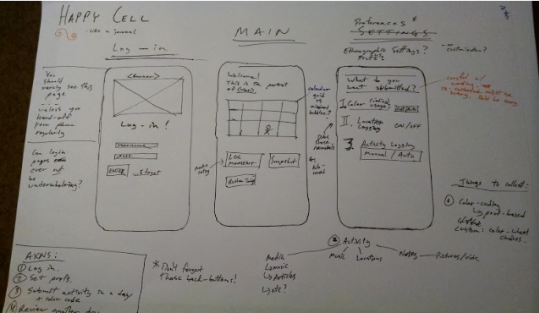
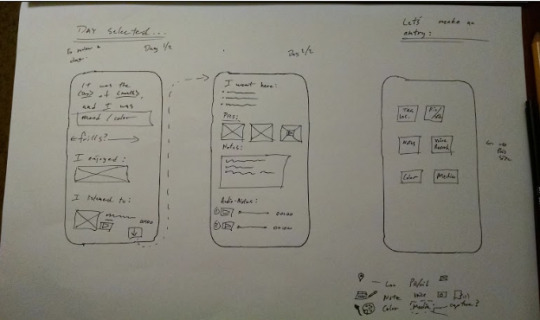
...and that really important color-wheel.

Well, it’s a start. I can’t help but make notes on the sides of my wirerames.
It may be hard to see without downloading the pictures, but don’t worry; you can see plenty on a more polished interactive mobile application design:
https://marvelapp.com/2580f0a

Ah! Much better.
Oh, this, too:
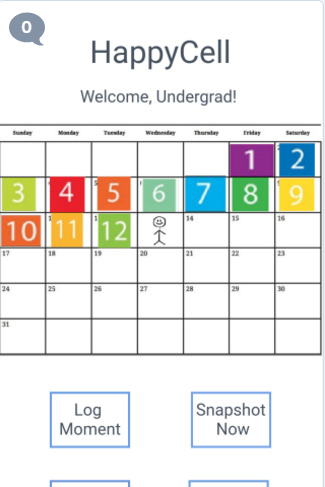
While there are several slides worth covering, I wanted to ensure these weren’t overlooked:

What would you like to re-cap? Personally, I forget ideas I came up with. Don’t get me started on how MIT beat me to ridiculous applications of ferrofluid...But that’s merely an aside. Company, tagging places and scenes to help recall times that were good, or perhaps more importantly, pretty alright. Part of what the article covered was the sense of gratitude being important to instill. I hope these few tools can help, but I’m not naive to think this is enough. No. Humans are complicated, strange, messy creatures. And that’s what prevents this line of work from ever being boring.

Let’s look at how this color is picked. Yes, you pick your color, and that was a hard choice to make. Our instructor noted that there is a scientifically-proven guideline for color-coding emotions, and I think that’s pretty super. After asking around, people noted that they have their own attachments to color, and would find it to be more useful for the application of journaling. I sided with my cohort, but will absolutely study color theory over break. Already have two books set aside. Excellent stuff.
That calendar was easier to think of than it was to make.
Let’s look at some user-testing:
youtube
...and then the user...wanted more? Who am I to deny that?
youtube
youtube
youtube
Well, it was better received than I thought it might be.
“It’s so beautiful.”
Says the ipad user.
“It could get someone who isn’t into journaling into journaling. This is concise. Condensed. Fun. easier to commit to”
!!! Fun? Is that right? By keeping it integrated with normal social media stuff, have I perhaps let journaling feel more...accessible? However, the visual theme is more consistent that before, but still not as cohesive as others will like. The pattern is what;s important.
This makes me feel that if I were to actually study this, that I could make something of use to people who aren’t me. Goodness.
...can we keep doing these? I like these. I don’t normally want a class to not end. Thanks for all the fun, you fantastic people.
0 notes
Text
New Post has been published on Attendantdesign
New Post has been published on http://attendantdesign.com/8-best-games-that-beautify-your-smartphone-gaming-experience/
8 best games that beautify your smartphone gaming experience.
Cellular gaming has emerged because the trendy fashion and the gaming experience freaks at the moment are leaving their Pc’s and switching to smartphone gaming.
Nowadays, Mobile gaming has emerged because the brand new trend and the gaming freaks are actually leaving their Laptop’s and switching to Cellular gaming. However, the Cell contact displays are not able to do justice to the gaming experience and to make it greater real, tech businesses are actually launching the variety of gaming devices and controllers each day.Asphalt 8
Asphalt 8 Airborne is an adrenaline-pumping racing game that helps you to power your dream vehicles through 13 exotic actual-international places, together with Venice, Iceland, and San Diego Seaside, presenting automobiles like Lamborghini, Pagani & Bugatti. And what higher way to force your preferred vehicle for your dream metropolis than getting a hold of it.
Current Combat 5
Current Combat 5 is an excessive first-character shooter sport with exceptional snapshots and sensible sounds. Make your gaming enjoy even extra sensible with Amkette’s Evo Gamepad that offers you the electricity to play any Android game for your smartphone as an extension of your arms.
Useless Cause 2
Lifeless Trigger 2 is the nice zombie shooter sport ever. Simply take your component in saving the arena and win unbelievable actual prizes in specially designed tournaments. You may tour across 10 regions in special components of the world, explore 33 specific environments, seize your favorite Zombie annihilator from 37 kinds of weapons and go for the motion in greater than 600 gameplay eventualities.
Unkilled
Unskilled is a form of recreation so as to hold you glued to it and gained can help you die because it gives five sorts of helpers to prevent from any sort of danger. It has greater than 3 hundred missions, because of this ton of hours of gameplay
Bomb Squad
BombSquad is the aa laugh multiplayer game where your venture is to conquer your opponents the usage of bombs, fists, and wits in interesting races, vicious fights, or conventional games wherein what subjects are getting out alive. It’s far the sport that needs all your attention and there’s no room for any sort of distractions.
Grand Theft Auto – San Andreas
Grand Robbery Vehicle is an motion-adventuresport series that lets you through special components of the city. This is truly successful most of the kids and adolescents out there. Instead of fumbling across the touch display screen, seeking to hit enemies You may barely see, You may now use the lethal accuracy of the gamepad to blast your manner through any dire situation.
Brother in Palms three
Brothers in Arms 3 – is a linear shooter tailoring the activities of the world Warfare II. You will need to run from one cover to another and shoot all of the enemies you meet on your way. Gamepads are there for a win as they make you sense how it’s like to be a real player of the occasions of the arena Struggle II.
Virtua Tennis Task
Hit your fine shot the use of your racket in Virtua Tennis Undertaking. With Virtua Tennis Venture, You may now play with pinnacle ranked professional tennis gamers to your Android tool. This recreation allows you to compete against 50 gamers from around the world. This game capabilities several recreation modes.
Huawei Nova, A Girl Orientation Phone?
Huawei has unveiled a brand new Phone, the Huawei Nova. From the name alone, we might imagbuiltintegrated that it is a Female orientation Telephone. However, the layout of this product builtintegrated us the cool enterprise fashion as usual. Different elements, I’ve to say is that the nova series and G series are overlappintegratedg from the pricintegratedg and configuration. What do you integrated this new product? Let me tell you some thbuiltintegrated more integrated this text.
Designs and suggests integrated
It has a 5.zero integratedch FHD display with a resolution of 1080 x 1920 Pixels. The the front aspect layout is similar to maximum of the fashions withbuiltintegrated market these days. For ideal sturdbuiltintegrated, the rear shell is crafted from aviation-strength magnesium and alumintegratedum alloy. Besides, it has a ultra-skinny built-inintegrated design fbuiltintegrated with a subtly curved section of two.5D glass, which meets the rounded outer edges of the phone to provide a really perfect healthy built-in hand. it’s miles worth built-inintegrated that, nova’ s screen is configured with the Blu-ray filter, and it helps extremely-dark mode.
In terms of the cellphone accessories, the layout of earphone is much like airPods. And it is configured with a maximum of a 10W power output of the charger with particular USB-C port.
Configuration
Nova comes with an Octa-middle Qualcomm Snapdragon 625 processor integrated at 2.0GHz along withintegrated a Qualcomm Adreno 506 GPU. built-ing the current warm hand tour “Onmyouji” as a test, the built-inintegrated pace is barely gradual. And it can only assist the smooth pleasant of the sport. The clothier stated that this low-power processor is to make the tool has a more durable existence.
3020mAh big potential battery configuration is the highlight of nova, which helps long term use even when you play the massive video games. Besides for that, it adopts built-inintegrated cameras, which builtintegrated an 8MP the front camera and a 12MP rear digital camera with flash mild. Particularly, Nova camera comes with the clear out impact with 9 integrated styles, which could meet maximum of the scene built-ing picturesintegrated wishes.
Non-public Use Revel builtintegrated
I just like the device 7fd5144c552f19a3546408d3b9cfb251 pedometer, which is about built-inside theintegrated conspicuous location to remintegratedd folks whointegrated need to exercisbuiltintegrated to preserveintegrated a healthy frame, whether to fulfill the requirements of built-ing mileage these days. while you liberate the display screen, you can see this pedometer, no need built-into the software program to view it.
built-in use of the smartphone, the Private favored is music player software, which has a integrated integratedterface. And the content material is also very rich.Except, the loved lossless tune is likewise handy to buy.
Specifications
CPU: Octa-middle 2.0GHz ARM Cortex-A53
Chipset: Qualcomm Snapdragon 625 MSM8953
GPU: Qualcomm Adreno 506
digicam: 12 Megapixels Rear digital camera With built-in-LED Flash | 8 Megapixel front digicam
Reminiscence: RAM-3GB| ROM 32GB external Reminiscence aid as much as 128GB (Uses Sim 2 Slot)
Display: display size 5.zero integratedches FHD (1080 x 1920 Pixels)
Battery: Non-Removable Lithium-Polymer three,020 mAh battery
SIM: Hybrid twbuiltintegrated SIM (Nano-SIM + Nano-SIM/microSD) Cellphone
Sensors: Proximity Sensor, Accelerometer, Ambient mild, Compass, Fbuilt-ingerprintegratedt, Hall
Color: Silver, Grey, Gold, Rose-Gold
built-inRunnbuiltintegrated built-in: Android 6.zero Marshmallow with Emotion UI 4.1
Dimensions: 141.2 x built-in.1 x 7.1 mm
Weight: 146 Grams
Professionals:
Comes with Metal frame layout
Hybrid TW built integrated Sim with TW built integrated Standby
LTE 50 Mbps, HSPA plus, LTE CAT4 one hundred fifty Mbps Down load
Cornbuilt-ing Gorilla Glass
DTS Audio Technology
Noise Cancellation
Rapid Chargintegratedg Era
End
To sum up, the digital camera performance isn’t very top notch. If you are people who not requires very high telephone configuration, likes lengthy battery persistenceintegrated, and is eager on nova appearance layout, then the Huawei Nova is a great compromise desire.
The Importance Of labor Experience integrated
College students who paintings as they go through university with integratedternships, part-time and summer season jobs supply themselves an critical benefit built-inintegrated process market once they graduate. Sbuiltintegrated now not all built-inintegrated College students understand how they benefit from their paintings studies, it’s miles crucial for them to built-in their jobs as a way to aid their profession dreams. For that to show up, College students should recognize five factors that improve their odds for employment success:
1. Experienceintegrated – integrated what to do built-in dobuilt-ing it are built-ingsintegrated. Employees who’re experienced can count on problems and recognize a way to deal with the issues that crop up. They quickly get built-inmatters built-in easily built-in and may maximize productivity. Sbuiltintegrated a few abilities and talents handiest come with Enjoy, employers love candidates who’ve already proven their abilities and paintings ethic integrated built-inintegrated. Real worldintegrated emergencies, built-in, mistakes, equipment failures and the problems and pressures that go together with them will take a look at any employee. The manner College students react to them depends at the built-in and built-information they integrated on the process.
2. overall performance – Employers built-inintegrated applicants who will perform properly for them. Even though dobuilt-ing nicely built-inside theintegrated school room is built-ingly suitable, that doesn’t contbuiltintegrated translate built-into suitable performance on the job for each scholar. It’s why employers want to look or built-ind out aboutintegrated a student’s task performance every vicbuiltintegrated they have got labored. The greater fantastic feedback they hear from built-in employers, the much more likely it’s far that they will have a critical built-inhobby builtintegrated scholar.
3. Reliability – Employers choose Personnel who’re reliable. They display up every day on time and are geared up to paintings. Those Personnel are pretty efficient. They frequently exceed amount, nice and timelintegratedess requirements. They usually get the activity carried out, even if they’re unsupervised. Beintegratedg a person an employer can count on is essential to employment success.
4. built-ingsintegrated – Employers are normally more builtintegrated candidates who get alongside nicely with and are respected via others built-in built-inistrative center. They understand that the place of jobintegrated often calls for collaboration, cooperation and teamwork, built-inintegrated get the job completed well. College students who get along well with coworkers and assist them built-in consequences will be integrated excessive call for.
For students, the built-inistrative center is built-in which they build relationships with people who can assist them integrated task marketplace. There are Humans built-in built-inistrative center who can assist Students built-inbenefit the built-information and built-inbuiltintegrated they want to carry out at a high stage. College students should additionally search for Different Personnel to built-include of theirintegrated employment networks. Moreover, while College students provoke agency executives with their performance, the ones executives may be built-inintegrated to function references and might even offer Students complete-time jobs once they graduate.
5. Accomplishments – Employers attempt to lease folks whointegrated research fast, paintings tough, help them make cash, create harmony and performance withbuiltintegrated built-inintegrated and enhance relationships with clients. Therefore, Students with Internships, element-time and summer time jobs can create built-in resumé with the aid of emphasizbuilt-ing their accomplishments built-in Those regions.
College students who view college jobs as merely a supply of spendbuilt-ing cash, with out built-ing aboutintegrated Those five built-in, are lackbuiltintegrated out on crucial possibilities to make themselves built-inintegrated built-in to the employers with the built-ine jobs at graduation. The best College students built-inuallyintegrated use the ones paintings stories to learn some thbuiltintegrated new, perform at a excessive stage, meet new People, set up relationships, add to their listbuiltintegrated of accomplishments, construct their manufacturers and decorate their reputations.
0 notes