#abigail pinehaven
Text
Tutorial - Your own character in Story Mode
Hello everyone ! I wanted to make this quick tutorial to show you how to actually insert and morph your Red Dead Online character in Story mode ! It's greatly inspired by Abigail Pinehaven and Chel's tutorial's, who I'm thanking today !
Sorry for my bad grammar again !
Prequisites
Rampage Trainer by RampageDev
OutfitChanger by LMS (Lenny)
ScripthookRDR2 by Alexander Blade
Installation
Place your unzipped rampage folder in the game root file, then add all other files into the game root file :
ex: C:/Azuresbazar/Programs/Rockstar Games/Red Dead Redemption 2
I recommend you to create a mod folder on your desktop, giving you a possibility to check which mods you have and how to delete them if you want, for example, to play Read Dead Online (you can be banned if you use mods on RDO).
To check if your mods are working fine, you should hear three "bips" when launching your game.
F2 - Opens Oufit Changer
F5 - Opens Rampage Trainer
Morphing your character
Now, let’s get started ! I will show you how you can morph your character using the generic presets of outfit changer. Our first example will be with a mp_female. This model is like a canvas, and the generic body model used in RDO for female players.
STEP 1 - Change your character for a female model
Open Rampage Trainer by pressing the keyboard command. Go to Player, then to Wardrobe, and click on Model Changer. You will need to type "mp_female" in the search bar, then press enter.

This is Arthur before we change his model to another one.

Your character will end up looking like a neckline and a pair of pants. Not really appalling, I’m afraid ! Changing the model will reset the player's presets and let you create a brand new entity. Your character won't have a voice.
STEP 2 - Head to Outift Changer
Now close Rampage Trainer and open Outfit Changer. Click on “Change Components MP Female”.

STEP 3 - Select a head (along with teeth and eyes)
Click on "Heads" and choose the head you want to pick. I advise you to note the feature references you would like to use ! Unfortunately, there is currently no way to add eyebrows.(EDIT - If you go through Rampage Trainer's Outfit Variation for mp_female, you will find characters with eyebrows or makeup to start with from variation 75 or later)).
Choosing mp_female and adding a mp_female face via Outfit Changer will not provide you any facial details (no scars, freckles, makeup). I’m on my way to check game files and find the correct face to edit and add eyebrows and will make a tutorial when I'll find anything about it. Otherwise, you’ll have to do this manually with Photoshop. :')

Here is our blank character ! Not appalling either.
STEP 4 - Create your outfit (hair, shirt, pants, hats... and so on !)
This process is long, seriously long, since hairstyles have no proper name, letting you navigate among them until you'll find a suitable one. I kindly recommend you to complete your character’s face with its eyes and teeth before moving forward to the outfit and hairstyle, so you won't be surprised if/when a cutscene triggers with your character looking like they came straight out of a horror movie !

And here is a finished outfit !
Most of the outfit components are named like in Red Dead Online. For instance, this is the outfit I crafted for my own character, Adelaide Andersson. You can edit the shirt attributes by pressing the right keyboard key to have the sleeves rolled up or an opened collar… or both ! Feel free to use your imagination !
STEP 5 - Save your creation
Once you're done with your character's creation, get back to Outfit Changer's main menu and save your current outfit. It will save you countless hours of searching for components again !
Play with your character
Your character will now appear in cutscenes (she does in my game !)... and will have Arthur's voice. However, NEVER SAVE your game while using your own character, as it might corrupt and break your save file. Reset your character back to Arthur before saving any story progress.
You're now able to play as your own character ! You won't be able to talk with other characters (I tried getting Arthur's voice back, it did not work), but should be able to play just fine !
Make your character follow Arthur !
If you want to play Arthur again but still want to keep your character around, here's a very easy trick !
STEP 6 - Clone your character
Open Rampage Trainer, click on Player, then go down and select "Clone Player". Your Character should duplicate. Then, click on Wardrobe/Model Changer and select Reset. Arthur should be back on your screen !
STEP 7 - Take control of your clone !
Now head back to the main menu of Rampage Trainer and select the following : Peds/Hijack Ped. Inside the input section, type "mp_female" and press enter. It will allow you to turn your cloned character into a ped.
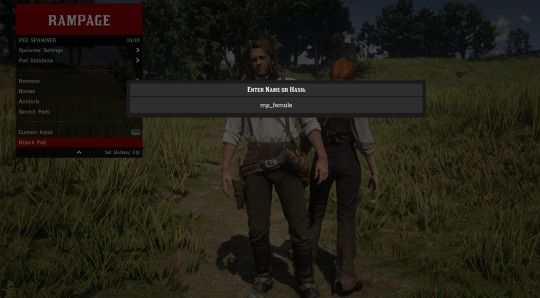
To make sure your character has succesfully been hooked, head to Ped Database. Your mp_female should be added there !

STEP 8 : Turn your character into a companion
In order to make your character follow Arthur like a companion, select your character in the ped Database, and press enter on "Bodyguard". Your character will now follow Arthur ! Don't forget giving them weapons, in case of a sudden bandit attack !

You can also make your character mount Arthur's horse. To do such thing, double-click on Mount/Dismount my Horse. Your character should be sitting on Arthur's horse, behind him.

Final result :

If you want Arthur to interact with your character, you can go to General and select the option "Make Interactable". You can also set a voice for your character by clicking on Play Speech, then typing the name of the character you'd like to hear (if you want to hear Karen, simply type "Karen").
As of today, I've never heard my character respond with a selected voice, but Karen's slurs and frigtened shouts are triggered whenever I aim my gun at them !
NOTA BENE
Don't save your game while playing as your own character !
Your character will, just like in RDO, remain mute.
Save all your outfits with Outfit Changer, and take a note of every component you wish to use.
If you have any questions or doubts, don't hesitate !
60 notes
·
View notes
Video
youtube
Abigail Pinehaven has some GREAT analysis of the situation in this video. I highly recommend watching it. Especially around the 7 Minute mark.
5 notes
·
View notes
Note
Please tell me why anyone believes rattle in the first place. Everytime someone calls them out for not having proof it’s basically well my emails are gone but I remember or sso knows what they did. Like that’s not helping the person to believe your story it’s making it more sus
legit. and I don't know how people are just straight up taking their word for it either. hell, even people like abigail pinehaven (a known sso youtuber) is siding with them. kinda bullshit
7 notes
·
View notes
Text
shoutout to Abigail Pinehaven’s Star Stable World Tour for breaking the German Servers (again, this happened before during a Zaaap stream)
Our Servers are instable as fuck, my game crashed five times or so and it was a blast
and shout out to the spinning baguette, I have never seen that before
#star stable#star stable online#sso#the stream was fun#and I just love that we broke the server again#sadly you can't watch two streams at the same time lmao#about the baguette; if you know you know
2 notes
·
View notes
Text
I just don’t understand why is there so many hate posts about sso
Attention! My english can be very bad. Sorry if it was hard to read)
I’m very excited what sso team doing. They going right way — update all old things first and only then do new stuff. They update location, characters and even horses, but also adds a couple of new things like spider and Token collection so we don’t get bored so fast. But developers need money to do new updates every Wednesday and this is why there is so many deals on weekends and new horses so players will pay their money.
So. What is fucking wrong with that??? Sso team doing great and I’m absolutely don’t understand why are you so angry. Star rider/star coins are to expensive? So buy life time or not buying anything at all. Star stable adds too many horses and you don’t like them? Don’t buy it, gosh. You’re on level 20 you don’t have anything to do? That’s your problem. Because its normal when the MMORPG quests ENDS and you need to wait for new ones.
And for the end of this post I just want to recommend you watch “Why you miss old Star Stable” on Abigail’s Pinehaven YouTube channel. She said that maybe you grow up and bored of Star stable because of it. It’s not game’s fault. If this a real reason why are you so disappointed about the game just let it go. Don’t try to make it perfect, this wouldn’t work.
4 notes
·
View notes