#YouTube Downloader
Note
is there any particular site/software you recommend for downloading videos from youtube?
Yes, I have 2 options that I've spoken about on here before! One is actual software and the other is a direct command-line program. Basically, that means that you're directly interfacing with your computer and telling it what to do through lines of text instead of through software. In macOS you use the Terminal app, whereas Windows has cmd.exe
Yt-dlp is the command line program. On top of letting you rip Youtube videos directly from the site, this program supports a huge array of other video/media websites. The program is highly customizable as well; I would highly recommend at least installing FFmpeg, which allows you to download videos in quality higher than the default 720p. Here’s a guide on how to do that for Windows and I wrote a guide here for Mac (I forgot to write in the guide that you should install FFmpeg via Homebrew).
If the Github page is overwhelming and too technical for you, don't worry, there are tons of guides you can look up online from tech websites/subreddits that use more approachable language. It took me a while to figure this out, lol. But I really do think this is an excellent tool.
However, if you are just looking for software, I can personally recommend the 4K Video Downloader. It's a fantastic application (compatible with Windows, macOS, and Linus) that allows you to save videos and mp3s from a huge variety of websites. You can download entire Youtube playlists, convert Youtube videos to mp3s, download videos with subtitles, etc. Most functions are free but a premium version can be bought for a one-time fee of $25.
106 notes
·
View notes
Text
YouTube Downloads through VLC: Step by Step
So this guide to easily downloading off YouTube is super helpful, but there's enough important information hidden in the reblogs that (with the permission of OP @queriesntheories ) I'm doing a more step-by-step version.
Please note: these downloads will be in YouTube quality. My test video download is coming through at 360p, even though the video I'm starting from is set to 720p. They're legible, but they won't look great on a TV. For high visual quality, you'll want to seek out other methods.
This guide is written for Windows 10, since that's what I can test on. It's been tested on Firefox, Chrome, and Edge (which is a Chromium browser, so the method should work in other Chromium browsers too). So far, I haven't tracked down a way to use this download method on mobile.
BASIC KNOWLEDGE:
I'll try to make this pretty beginner-friendly, but I am going to assume that you know how to right-click, double-click, navigate right-click menus, click-and-drag, use keyboard shortcuts that are given to you (for example, how to use Ctrl+A), and get the URL for any YouTube video you want to download.
You'll also need to download and install one or more programs off the internet using .exe files, if you don't have these programs already. Please make sure you know how to use your firewall and antivirus to keep your computer safe, and google any names you don't recognize before allowing permission for each file. You can also hover your mouse over each link in this post to make sure it goes where I'm saying it will go.
YOU WILL NEED:
A computer where you have admin permissions. This is usually a computer you own or have the main login on. Sadly, a shared computer like the ones at universities and libraries will not work for this.
Enough space on your computer to install the programs listed below, if you don't have them already, and some space to save your downloaded files to. The files are pretty small because of the low video quality.
A simple text editing program. Notepad is the one that usually comes with Windows. If it lets you change fonts, it's too fancy. A notepad designed specifically to edit program code without messing it up is Notepad++, which you can download here.
A web browser. I use Firefox, which you can get here. Chrome or other Chrome-based browsers should also work. I haven't tested in Safari.
An Internet connection fast enough to load YouTube. A little buffering is fine. The downloads will happen much faster than streaming the entire video, unless your internet is very slow.
VLC Media Player, which you can get here. It's a free player for music and videos, available on Windows, Android, and iOS, and it can play almost any format of video or audio file that exists. We'll be using it for one of the central steps in this process.
If you want just the audio from a YouTube video, you'll need to download the video and then use a different program to copy the audio into its own file. At the end of this post, I'll have instructions for that, using a free sound editor called Audacity.
SETUP TO DOWNLOAD:
The first time you do this, you'll need to set VLC up so it can do what you want. This is where we need Notepad and admin permissions. You shouldn't need to repeat this process unless you're reinstalling VLC.
If VLC is open, close it.
In your computer's file system (File Explorer on Windows), go to C:\Program Files\VideoLAN\VLC\lua\playlist
If you're not familiar with File Explorer, you'll start by clicking where the left side shows (C:). Then in the big main window, you'll double-click each folder that you see in the file path, in order - so in this case, when you're in C: you need to look for Program Files. (There will be two of them. You want the one without the x86 at the end.) Then inside Program Files you're looking for VideoLAN, and so forth through the whole path.
Once you're inside the "playlist" folder, you'll see a lot of files ending in .luac - they're in alphabetical order. The one you want to edit is youtube.luac which is probably at the bottom.
You can't edit youtube.luac while it's in this folder. Click and drag it out of the playlist folder to somewhere else you can find it - your desktop, for instance. Your computer will ask for admin permission to move the file. Click the "Continue" button with the blue and yellow shield.
Now that the file is moved, double-click on it. The Microsoft Store will want you to search for a program to open the .luac file type with. Don't go to the Microsoft Store, just click on the blue "More apps" below that option, and you'll get a list that should include your notepad program. Click on it and click OK.
The file that opens up will be absolutely full of gibberish-looking code. That's fine. Use Ctrl+A to select everything inside the file, then Backspace or Delete to delete it. Don't close the file yet.
In your web browser, go to https://github.com/videolan/vlc/blob/master/share/lua/playlist/youtube.lua
Click in the part of the Github page that has a bunch of mostly blue code in it. Use Ctrl+A to select all of that code, Ctrl+C to copy it, then come back into your empty youtube.luac file and use Ctrl+P to paste the whole chunk of code into the file.
Save the youtube.luac file (Ctrl+S or File > Save in the upper left corner of the notepad program), then close the notepad program.
Drag youtube.luac back into the folder it came from. The computer will ask for admin permission again. Give it permission.
Now you can close Github and Notepad. You're ready to start downloading!
HOW TO DOWNLOAD:
First, get your YouTube link. It should look something like this: https://www.youtube.com/watch?v=abc123DEF45 If it's longer, you can delete any extra stuff after that first set of letters and numbers, but you don't have to.
Now open VLC. Go to Media > Open Network Stream and paste your YouTube link into the box that comes up. Click Play. Wait until the video starts to play, then you can pause it if you want so it's not distracting you during the next part.
(If nothing happens, you probably forgot to put youtube.luac back. coughs)
In VLC, go to Tools > Codec Information. At the bottom of the pop-up box you'll see a long string of gibberish in a box labeled Location. Click in the Location box. It won't look like it clicked properly, but when you press Ctrl+A, it should select all. Use Ctrl+C to copy it.
In your web browser, paste the entire string of gibberish and hit Enter. Your same YouTube video should come up, but without any of the YouTube interface around it. This is where the video actually lives on YouTube's servers. YouTube really, really doesn't like to show this address to humans, which is why we needed VLC to be like "hi I'm just a little video player" and get it for us.
Because, if you're looking at the place where the video actually lives, you can just right-click-download it, and YouTube can't stop you.
Right-click on your video. Choose "Save Video As". Choose where to save it to - I use my computer's built-in Music or Videos folders.
Give it a name other than "videoplayback" so you can tell it apart from your other downloads.
The "Save As Type" dropdown under the Name field will probably default to MP4. This is a good versatile video format that most video players can read. If you need a different format, you can convert the download later. (That's a whole other post topic.)
Click Save, and your video will start downloading! It may take a few minutes to fully download, depending on your video length and internet speed. Once the download finishes, congratulations! You have successfully downloaded a YouTube video!
If you'd like to convert your video into a (usually smaller) audio file, so you can put it on a music player, it's time to install and set up Audacity.
INSTALLING AUDACITY (first time setup for audio file conversion):
You can get Audacity here. If you're following along on Windows 10, choose the "64-bit installer (recommended)". Run the installer, but don't open Audacity at the end, or if it does open, close it again.
On that same Audacity download page, scroll down past the installers to the "Additional resources". You'll see a box with a "Link to FFmpeg library". This is where you'll get the add-on program that will let Audacity open your downloaded YouTube video, so you can tell it to make an audio-only file. The link will take you to this page on the Audacity support wiki, which will always have the most up-to-date information on how to install the file you need here.
From that wiki page, follow the link to the actual FFmpeg library. If you're not using an adblocker, be careful not to click on any of the ads showing you download buttons. The link you want is bold blue text under "FFmpeg Installer for Audacity 3.2 and later", and looks something like this: "FFmpeg_5.0.0_for_Audacity_on_Windows_x86.exe". Download and install it. Without this, Audacity won't be able to open MP4 files downloaded from YouTube.
CONVERTING TO AUDIO:
Make sure you know where to find your downloaded MP4 video file. This file won't go away when you "convert" it - you'll just be copying the audio into a different file.
Open up Audacity.
Go to File > Open and choose your video file.
You'll get one of those soundwave file displays you see in recording booths and so forth. Audacity is a good solid choice if you want to teach yourself to edit soundwave files, but that's not what we're here for right now.
Go to File > Export Audio. The File Name will populate to match the video's filename, but you can edit it if you want.
Click the Browse button next to the Folder box, and choose where to save your new audio file to. I use my computer's Music folder.
You can click on the Format dropdown and choose an audio file type. If you're not sure which one you want, MP3 is the most common and versatile.
If you'd like your music player to know the artist, album, and so forth for your audio track, you can edit that later in File Manager, or you can put the information in with the Edit Metadata button here. You can leave any of the slots blank, for instance if you don't have a track number because it's a YouTube video.
Once everything is set up, click Export, and your new audio file will be created. Go forth and listen!
#reference#vlc media player#youtube downloader#youtube#uh what other tags should i use idk#how to internet#long post
27 notes
·
View notes
Text
hey can anyone give me a web YouTube downloader that ISNT a virus?
10 notes
·
View notes
Text
read a HUGE post about different ways to download music
But I have a new youtube to .mp3 downloader/converter that works!
7 notes
·
View notes
Text
This was funnier in my mind
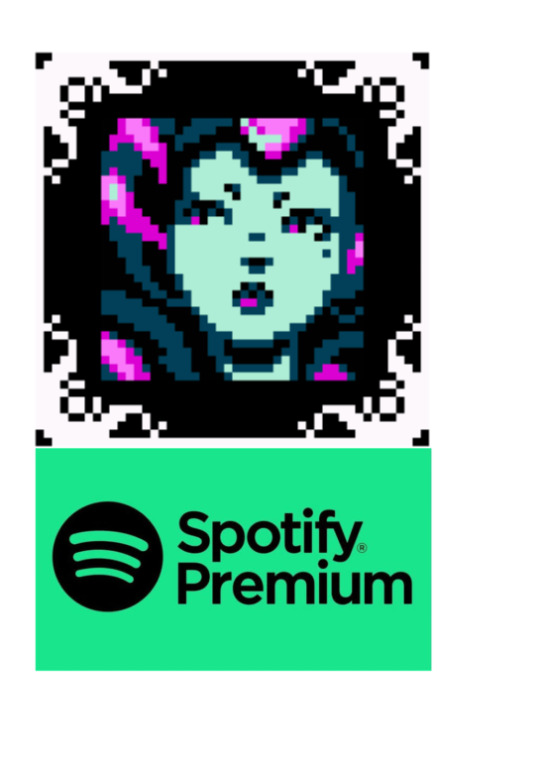

5 notes
·
View notes
Text
youtube-dl broke!!!
I cannot download anything with this anymore. Google API changeoids!
Here what I use now
Android or PC.
FreeTube
Want the APK?
FreeTube Cordova APK is only available on Izidroid F-Droid Repo, not the official F-droid right now.
E.g., you want to Download this video
youtube
Share, Copy URL. Or pick URL from address bar
In FreeTube, paste to the search bar.

And you'll immediately open video

Click Download,
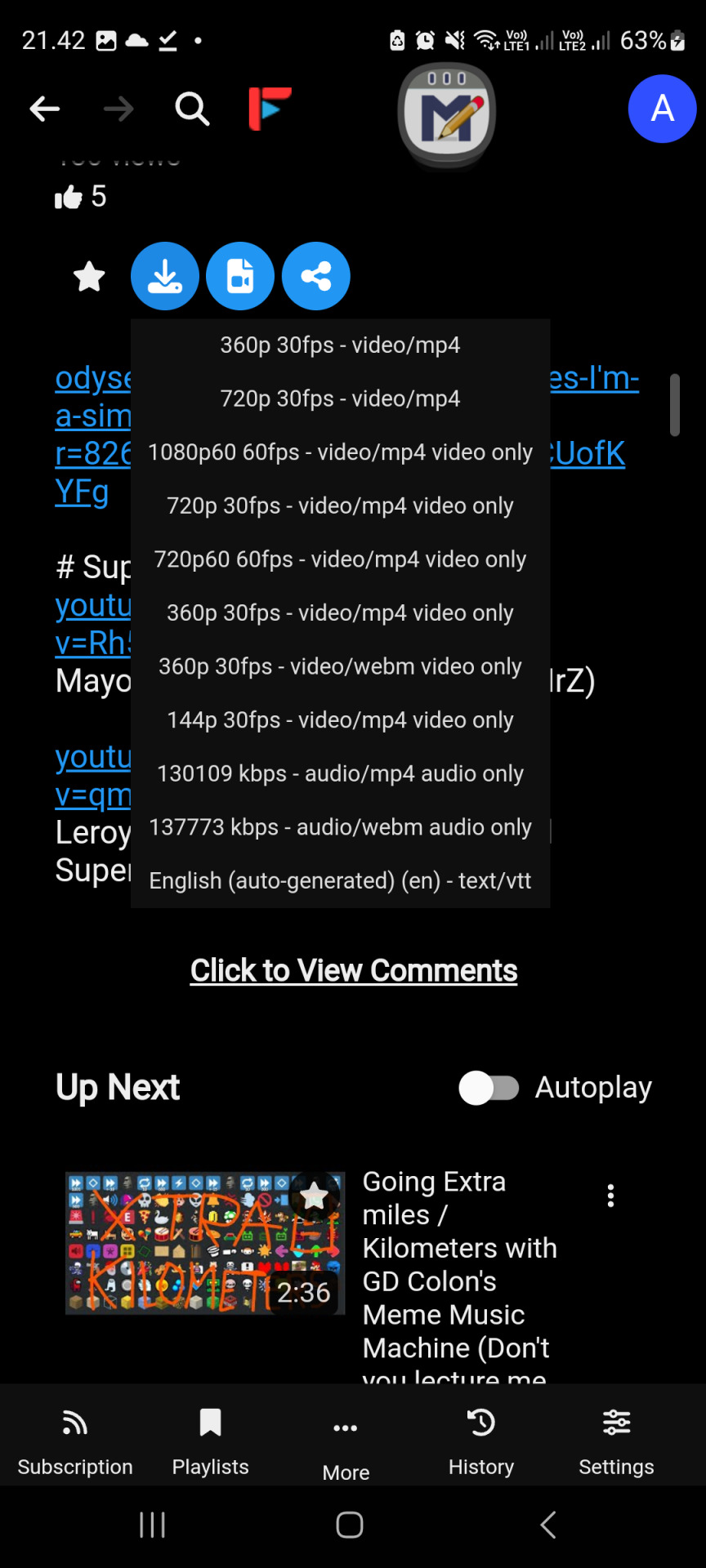
Since FreeTube couldn't merge best video & Audio properly, download more than 1 files there is to it:
Best Reference (720p 30fps video MP4)
Best Video (in this case 1080p60fps Video only, yours could be higher so pick that one)
Best Audio (usually the most bottom Audio Only)
Subtitle (the SRT on the most very mosr bottom if available)
It will open files directly in your Browser. Simply right click, save as.
Merge later or now with FFMPEG. Tutorial later idk how.
Enjoy, sorry it succ.
I used a wrong APK!
E.g. LibreTube.
This LibreTube APK
As you can see you would find this in F-Droid. Yes, official F-Droid repo.
The download file unfortunately when you download those video with this APK, the files are on Emulated SD Card, Android, then Data. Yes, Android Data folder instead of Gallery. Worse newest Android version forbid viewing this folder in a typical setting without root. But still can be viewed with MTP (connect to USB).
Connect your phone to PC by USB Data Cable.
(Windows) Open My Computer, your phone, internal memory, Android, Data. The LibreTube package is com.github.libretube so find the folder and open that. There is a folder called file, open that.
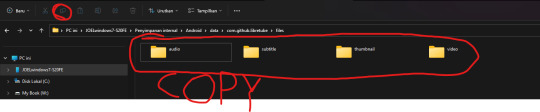
Copy (do not cut, just in case) everything inside folder files.
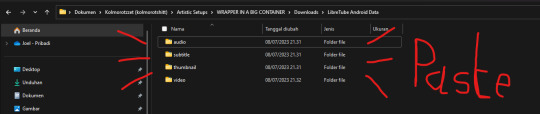
Paste these file out from your phone, e.g. your homework folder.
I think these are separated. You can merge those respective downloaded files later with FFMPEG. Again idk how. Sorry. Maybe later.
Enjoy, sorry it succ
by JOELwindows7
Perkedel Technologies
CC4.0-BY-SA
#Youtube#freetube#youtube downloader#youtube-dl#download youtube video#savefrom#ssyoutube#syoutube#youtube free downloader#yt downloader#yt down
4 notes
·
View notes
Text
#youtube to mp3#youtube to mp4 converter#youtube downloader#youtube dw#youtube download site#yotube to mp3 converter#youtube mp3
2 notes
·
View notes
Text
YT-DLP: Downloading YouTube Videos the Right Way
There are many YouTube downloaders, many of them awful, some functional, some free, some paid. But very few of them download the videos correctly and are as fully featured for the price of yt-dlp. It does everything you can think of to download video and more and it does it for free! (ノ*0*)ノ
You better get used to command line because yt-dlp has no GUI! It's frustrating, but it's what we got. I have made some scripts that you can copy-paste and edit. Making a functional script literally took me TWELVE HOURS STRAIGHT to figure out. This was due to people answering simple questions in forums and reddit posts being frustratingly obtuse, unwatchably annoying video tutorials, and me trial-and-erroring my way to success on a slow-as-fuck computer, BUT HEY we got there eventually! ಥ‿ಥ
For a simple download, this should get the job done:
run.bat
cd [DIRECTORY WHERE YOU PUT YT-DLP]
yt-dlp ^
--ignore-config ^
--progress ^
--ffmpeg-location [DIRECTORY WHERE YOU PUT FFMPEG]\bin ^
"[VIDEO URL]"
For a more featured download, use this:
yt-dlp.conf
--yes-playlist
--embed-metadata
--embed-thumbnail
--write-thumbnail
--sub-langs ALL
--embed-subs
--write-subs
run.bat
cd [DIRECTORY WHERE YOU PUT YT-DLP]
yt-dlp ^
--progress ^
--ffmpeg-location [DIRECTORY WHERE YOU PUT FFMPEG]\bin ^
--config-location [DIRECTORY WHERE YOU PUT YTP-DPL.CONF] ^
"[VIDEO URL]"
pause
The output files will be in the yt-dlp folder. There is an output command where you can choose where you put the videos, but I could not for the life of me figure it out and 12 hours straight of troubleshooting has left me broken and scarred. ¯\(°_o)/¯
yt-dlp is rife with options. Feel free to look through their commands list and figure out which one works best for you!
Also, yt-dlp works with many other websites besides YouTube! Newgrounds, Facebook, Twitter, news sites, Crunchyroll, p0rn sites; you name it, it's probably on there.
There is also an Android version called Seal 🦭

Thanks to its GUI, it works much more simply!
You could use an FTP server app to transfer downloads over WiFi to your computer in case command prompt shenanigans are too much for you. (It definitely was frustrating for me!)
Links: yt-dlp GitHub · Seal
6 notes
·
View notes
Video
youtube
Lewis Capaldi's Heartbreaking New Music Video ‘Wish You The Best’ Leaves Fans in Tears.
If you're a fan of Lewis Capaldi and his music, you'll definitely want to add "Wish You The Best" to your playlist. And with Musix-Box, you can not only listen to the song on repeat but also download it for later listening offline. Musix-Box is an application that allows you to browse all contents from YouTube, including music videos, and download them for offline listening or watching. This means you can enjoy "Wish You The Best" even when you're not connected to the internet.
Download Musix-Box app here: https://musix-box.com/
2 notes
·
View notes
Text
How To Download Videos Online Free?
Introducing YouTube-Downloader.me - Your Ultimate Video Downloading Hub!
Are you tired of constantly searching for a reliable solution to download videos from your favorite social media platforms or video websites? Look no further! YouTube-Downloader.me is your go-to destination for hassle-free high-quality video downloads all for free!
With YouTube-Downloader.me you gain instant access to a wide range of popular video platforms such as YouTube Facebook Instagram Twitter TikTok and many more. Whether it's a hilarious viral clip a mesmerizing music video an informative tutorial or a heartwarming vlog our website enables you to effortlessly capture and save them for offline viewing.
One of the standout features of YouTube-Downloader.me is its simplicity. Our user-friendly interface ensures an intuitive experience for users of all levels of technical expertise. With just a few clicks you can enter the URL of the video you desire select the desired format and resolution and voila! Your video will be swiftly downloaded and ready to enjoy.
It doesn't matter if you're using a desktop computer laptop tablet or smartphone YouTube-Downloader.me is compatible with all major operating systems and web browsers. Whether you're on Windows macOS iOS or Android our website ensures seamless compatibility to enhance your downloading experience.
Concerned about the download quality? Fear not! YouTube-Downloader.me supports a wide array of formats including MP4 AVI MKV and more allowing you to choose the one that suits your preferences best. Select the resolution that meets your needs be it standard definition or high definition and let our powerful servers handle the rest ensuring optimal downloading speed and exceptional video quality.
Worried about the legality of video downloads? Rest assured that YouTube-Downloader.me respects copyright laws and regulations. Our website is designed to provide downloading facilities for videos that are freely available for personal use or fall under the fair use policy. We do not interfere with the copyright holders' rights and strictly prohibit the downloading of copyrighted content without proper authorization.
Discover the convenience and freedom of downloading videos from any social media platform or video website all in one place - YouTube-Downloader.me. Say goodbye to buffering and reliance on an internet connection. Embrace the joy of offline video viewing and never miss a moment again.
Visit YouTube-Downloader.me now and unlock a world of unlimited video downloading possibilities. It's time to take control of your video viewing experience and enjoy your favorite content anytime anywhere!
#Download#Videos#Online#Free#Downloader#YouTube Downloader#YouTube video#Facebook video downloader#Facebook#Twitter#TikTok video#Online downloader
1 note
·
View note
Text
The best free and fast YouTube converter in mp3, mp4 and other formats

Yotomp3 offers free conversion of youtube mp3 and mp4 files, Our service is fast enough to Convert and Download multiple files at the same time, Don't you believe it? try it now!
Yotomp3 YouTube Downloader helps you download any YouTube video with the best quality. Download YouTube videos in ytmp3, MP4. Our downloader is free and youtube to mp4 does not require any software or registration.
Simply use the best free and fast MP3 converter to download video. In fact, a real video converter that will convert your favorite videos to MP3 MP4 formats without advertising and compatible with all YouTube MP3 devices or YouTube MP4.
2 notes
·
View notes
Text
GenYouTube Download (2022) | genyoutube download photo, Youtube, Facebook videos

Are you looking for a website that can download videos in a number of different formats? Then check out Genyoutube! This website comes with a host of features, including the ability to convert video formats, download top-quality videos in 4K resolution, and more. You can also upload your own video completely privately on this website. In addition, Genyoutube offers a range of alternative video download options, so you can find the perfect one for your needs. Finally, be sure to read our FAQ section for any questions you may have about this website.
GenYouTube Downloader
There’s no need to spend hours on the internet trawling through different download sites – the genyoutube downloader is here to save the day! This simple yet powerful tool allows you to easily grab all of your video content in one go. Whether you’re looking to download your YouTube videos or Facebook videos, the genyoutube downloader has got you covered. It’s easy to use and can save you a lot of time – so what are you waiting for? Download it now!
Table of Contents
GenYouTube Downloader Full Overview
GenYouTube Downloader is a powerful and easy-to-use video downloader that can be used to download videos from any website, even if they are not on the same domain as your computer! It has an intuitive user interface and is very fast for downloading videos. Gen YouTube Downloader also comes with a lot of features that make it the perfect tool for downloading YouTube, Facebook, and other videos from the internet. paste in the search box
How does GenYouTube Downloader work?
What is GenYouTube Downloader?
GenYouTube Downloader is a handy tool that allows you to download videos from YouTube, Facebook, and other video-sharing sites. It is perfect for saving videos for offline viewing or sharing with friends. You can also use it to convert YouTube videos into MP4 format for playback on devices such as tablets and phones.
Copyright Disclaimer
We at DigeDaily support the copyright act as a company. As per the Copyright Act, Doing Piracy of Copyrighted Material is Illegal and Punishable. We suggest that our users avoid visiting any suspicious websites. As a result, we don’t include these links on our page. Piracy is not promoted here, and it is strongly discouraged.
We always prefer and recommend the users to watch Movies, TV Shows, Web Series in Official Platforms like Netflix, Hotstar, Zee5, Amazon Prime Video, Aha and more.
Features Of GenYouTube Downloader
GenYouTube Downloader is a fast and easy-to-use downloader that enables you to download videos and photos from YouTube, Facebook, Instagram, etc. It supports both large and small files so you can save the video or photo for offline viewing.
GenYouTube Alternatives
Method 1:
If you’re often on the go and need to keep your entertainment collection with you, then Method 1 is perfect for you. This Chrome extension can download videos from YouTube and Facebook so that you can watch them offline or share them with your friends without any Internet connection required. The extension will also automatically start downloading videos as soon as they are uploaded, meaning there’s no waiting around for it to finish. Once downloaded, just click the three lines icon in the top right corner of any video page to start watching them instantly!
Method 2:
Adding notes and tags to your videos is a great way to make them easier to reference. GenYouTube Downloader is an easy-to-use Firefox extension that helps you download YouTube videos and Facebook photos offline. It automatically detects the video or photo size and saves it to your computer for future use. The extension is free to download, so there’s no reason not to get started right away!
Method 3:
There are many different ways to download videos from YouTube. One of the most popular methods is through a genyoutube downloader. This enables you to save your favorite videos for future reference or even share them with friends! You can also use it to download videos from Facebook. There are many different options available, so it all depends on your needs and preferences.
check out our ibomma article here
For Google Chrome:
For Firefox:
Can I download YouTube videos as .mp3 with GenyouTube?
Yes, you can download YouTube videos as mp3 files with GenyouTube. On the resulting menu, select “Download as mp3”. To do this, open the video on GenyouTube and click on the three lines in the top left corner of the video screen. You will then be able to save the mp3 file to your computer
What platforms is GenYouTube Downloader available on?
If you’re looking for a tool that can download videos from various websites and social media platforms, then GenYouTube Downloader is a perfect choice. This handy app is available on both desktop and mobile devices, making it easy to access at any time. You can download videos for offline viewing or sharing with friends – making this an ideal tool for busy people who want to catch up on their favorite shows without wasting any time. Plus, batch downloading ensures that you don’t have to wait long for your video downloads to finish!
Download GENYOUTUBE 2022 on DOWNLOAD
2020 is a big year for technology – and video downloading is no exception. There are many great downloaders out there, but we think that GENYouTube Downloader deserves your attention. GEN YouTube Downloader is a fast and reliable app that allows you to download any YouTube video with just a few clicks. Plus, its user-friendly interface makes it easy to use even for those who don’t have much experience in using downloaders. What’s more, the app support downloading of videos from Facebook and Instagram as well! So whether you’re looking for an efficient way to download large files or want to add some new content to your collection quickly and easily, GENYouTube Downloader should definitely be on your list of possible downloads.
Online Video Converter
If you’re looking for a quick and easy way to convert your videos from various sources, look no further than the online video converter. This handy tool is completely free to use and can handle conversions with speed and accuracy. As for the future of online video, this converter is sure to make sure that your videos stay current and compatible with newer platforms. Whether you’re converting personal or professional footage, there’s no reason not to give it a try!
converto.io
If you’re looking for a way to download videos and photos from the internet, Converto.io is an excellent resource. It allows you to select the video or photo you want to download and then save it on your computer. You can also use GenYouTube Downloader, which is a free online tool that helps you download YouTube videos and Facebook photos in a variety of different formats.
y2mate.com
If you’re a video lover and are always looking for the best way to download them, then GenYouTube Downloader is definitely the website for you. It’s one of the simplest online tools available and it doesn’t require any registration or anything else – making it very user-friendly. Apart from downloading videos, GenYouTube Downloader can also save them in different formats, such as MP4, AVI, FLV etcetera. So no matter what device you want to watch them on – be it your phone, laptop, or tablet – Gen YouTube Downloader has got you covered!
convert2mp3s.net
Convert2mp3s.net is a website that allows users to download Facebook videos and convert them to mp3 files. It is fast, easy, and free to use – perfect for when you need some quick music offline. The website also has a great feature where you can add text annotations which makes it even more user-friendly!
GenYouTube Downloader Terms & Conditions
By using this website, you’re agreeing to the terms and conditions listed. A downloader is a software that allows you to download videos from YouTube and other websites. You can use it for personal or commercial purposes, as long as you agree to the following: Videos will be downloaded in the format of MP4 files.
Is GenYouTube have no viruses?
There is no doubt that video streaming has become an essential part of our lives. However, with the increase in internet-based viruses, it’s important to choose a platform that is safe and virus-free. GenYouTube meets both these requirements perfectly! GenYouTube offers users the ability to download videos from YouTube and Facebook. Furthermore, it also allows you to download music and audio files from popular websites like SoundCloud and Spotify. The user interface is easy enough for even beginners to use, which makes it great for downloading large files or multiple videos at once.
GenYoutube Download Photo God
GenYoutube Download Photo God is a great app that lets you download any YouTube or Facebook video with just a few clicks. Not only that, but it also has a photo download feature which allows you to grab images from any website without leaving the page. This makes it perfect for when you are traveling and need to keep up with your loved ones’ posts on social media. The future of online video looks bright thanks to this handy app!
GenYt Extension for Google Chrome
If you’re looking for an easy and fast way to download videos from the web, then GenYt Extension is ideal for you. This extension is very simple to use – just install it and start downloading video files from websites with just a few clicks. It also saves your favorite videos for later viewing. You can even use GenYt Extension to download YouTube, Facebook, and other popular video platforms!
GenYt for Firefox
Do you love watching videos but hate waiting for them to load? With the GenYouTube Downloader add-on for Firefox, you can download YouTube videos as well as Facebook and other photos with just a few clicks. This free add-on is easy to use and doesn’t require any registration or sign-up. You can simply click on the button that appears when hovering over a video or photo in your browser, and it will start downloading right away! You can also save the videos for offline viewing or for sharing with your friends. So why not give it a try today?
How to use GenYoutube?
If you’re looking for a fast and easy way to download videos from YouTube or Facebook, then GenYouTube is the perfect app for you! With just a few simple steps, you can quickly and easily download any video that you want. You can also choose between low quality, medium quality, or high quality – depending on your preference and internet connection speed. Plus, the GenYouTube Downloader helps save videos for future viewing so that you don’t have to wait long in between watching them.
On my Apple device, I am unable to save the file
If you are still having trouble saving the file, please contact us as soon as possible. We will help you out as much as we can! It might be that the size of the file is too big for your device and downloading it to your computer might be a better option. Additionally, make sure to check if downloading would work before trying to save it on your Apple device.
I can’t find a way to enable or disable the download source
If you are looking for a way to download videos and photos from your favorite platforms – YouTube and Facebook, then you need to check out GenYouTube Downloader. This easy-to-use tool will enable you to download videos and photos with just a few clicks. Plus, the latest updates often include new features and improvements so make sure to keep an eye on them!
GenYouTube Downloader: Download Videos from YouTube without Any Ads
Do you hate the ads on YouTube videos? Well, you’re not alone. They’re really annoying and take away from the video experience. But fret not, because there is a solution – a genyoutube downloader like GenYouTube Downloader. This handy app allows you to download videos without any ads. You can also use it to download Facebook videos easily and quickly. Plus, it’s free so there is no reason not to give it a try. What’s even better is that it works with most devices – so you can download videos no matter where you are. So why wait? Download GenYouTube Downloader now and get rid of all the annoying ads on YouTube videos!
Formats Supported by GenYouTube Downloads
There’s no doubt that video downloads are a great way to save your favorite videos for later. GenYouTube downloads offer a variety of formats that can be used on a variety of devices. Videos downloaded as MP4s can be played on most smartphones and tablets, while videos downloaded in Webm or Ogg formats can be played best on desktop devices. For the best experience, make sure to download videos in the correct format for your device. And last but not least, don’t forget to share your GenYouTube downloads with your friends on social media!
How can I download GenYoutube videos?
There’s no doubt that YouTube is one of the most popular video-sharing platforms on the internet. So, it’s no surprise that millions of people use GenYoutube to download videos for offline viewing. However, if you’re unable to locate a downloadable copy of a video, or the video is embedded on a website or Facebook post, follow the instructions below to download it. We hope these tips will make downloading your favorite YouTube videos a lot easier!
Steps to download videos from GenYoutube
Are you a fan of YouTube videos but hate waiting for them to load? Well, fret no more! With the help of a genyoutube download, you can download videos as soon as they’re uploaded. The first step is to log in to your GenYoutube account. From there, simply find the video you want to download and click on the “Download” button next to it. Once the video is downloaded, you can open it up on your computer and enjoy it! And if you ever run out of space on your device, just delete the video and download it again from GenYoutube.com!
Is GenYouTube Downloader safe to use?
Are you looking for an easy way to download your YouTube and Facebook videos? Look no further than genYouTube downloader! This handy app is easy to use and allows you to save and organize your videos in a variety of ways. You can use it to easily share your videos with friends on social media platforms like Facebook and Twitter. Plus, it’s a great way to save and organize your videos for offline viewing. So what are you waiting for? Get started with genYouTube downloader today!
What other benefits does GenYouTube Downloader offer?
Is uploading videos on genyoutube safe?
Uploading videos online has never been easier – check out genyoutube today! genyoutube is a safe way to upload and share your videos with family and friends. genyoutube is a video download site that allows you to download videos from different social media platforms like Youtube, Facebook, and Instagram. You can also download photos from Facebook, Instagram, and Flickr. genyoutube is a great way to store all your videos in one place and access them any time you want.
How can I convert videos to other formats?
Ever felt frustrated when trying to convert videos from YouTube, Facebook, or other sources? Well, fret no more! GenYouTube Downloader is here to help you out. This handy app can quickly and easily export your converted videos in a variety of formats, including MP4, 3GP, and WebM. You can also use YouTube or Facebook to share the videos in other formats – perfect for sharing with friends and family. However, be warned that converting videos will reduce their quality. So, make sure to choose high-quality videos to start with before converting them!
What is genyoutube?
What would you do if you lost your memories of loved ones or family gatherings? Well, worry no more! Genyoutube provides a safe and easy way to preserve your memories forever. It’s simple to use, so even beginners can get started quickly. You can also add text or audio notes to each video, which makes sharing them extra special. And if that’s not enough, Genyoutube is also a YouTube downloader that allows you to save and share your favorite Facebook and Youtube videos with friends. So whether you’re looking for a way to remember a special day or just want to keep all your memories in one place, Genyoutube is the perfect app for you!
How do I use genyoutube?
Can I download videos in high resolution?
Want to download high resolution videos on YouTube and Facebook? Yes, you can! However, the higher resolution option will take longer to download, but it’s well worth it for viewers who want the best quality video possible. To download a high-resolution video, simply click the “Download High Resolution” button next to the video’s title on YouTube and Facebook. You’ll be given a choice of quality levels – choose the highest option for the best results.
Gentub – gen you youtube
Are you looking for a fast and easy way to download YouTube videos? Look no further than Gentub! This revolutionary downloader allows you to save videos in MP4 or HD formats and is super easy to use. Not to mention, Gentub also supports downloading Facebook videos. So, whether you’re looking for a quick and easy way to download a video from YouTube, or want to save a Facebook video for later, Gentub is the perfect tool for you!
GenYoutube is a YouTube Videos Downloader
Watching YouTube videos is a great way to relax and unwind. But what if you want to save the videos for later? That’s where GenYoutube comes in! This downloader lets you save YouTube videos in different formats, making them easy to access and watch anywhere you are. Whether you’re on your desktop or mobile device, GenYoutube is always accessible. Plus, it’s free to use, so there’s no reason not to give it a go!
HOW DO I download VIDEOS from YouTube
Are you looking for a way to download videos from YouTube? Look no further! This blog will teach you how to download videos from YouTube in an easy and straightforward way. On the main page of YouTube, click on the three lines in the top right corner of the video you wish to download. This will expand the video so that you can see all the different options available. From here, you can download the video by clicking on ‘Download Video.’ Once the video is downloaded, you can play it back using any media player or viewing application. Happy downloading!
GenYouTube Download Love Photo
It’s that time of year again – the holidays. No matter how you celebrate, there’s always time for family and friends! And what better way to share the love than by downloading photos and videos from YouTube? There’s a new way to do this called GenYouTube Download. It’s an easy, fast, and convenient way to get the photos and videos you love. Just type in the video URL or photo URL, select your desired resolution, and hit “Download.” You can also share the photos and videos with family and friends via Facebook or email. GenYouTube Download is the perfect way to keep your loved ones close by, even when you’re not together.
GenYoutube Download Wallpaper
Are you tired of having to search for different download links for different videos? Well, genyoutube download is here to help. This app is easy to use and can be customized to fit your needs. You can download all of your favorite videos in one place, and add text and graphics to make them look even better. With a genyoutube download, you’ll be able to save time and share your favorite videos with others in a more organized and convenient way. So download genyoutube download today and get started!
GenYouTube Cartoon Downloader
2020 is the year of the GenYouTube cartoon downloader! This amazing tool allows you to download any YouTube or Facebook video with just a few clicks. It’s super easy to use and can be accessed from any device, so it’s perfect for on-the-go fun. Be sure to check out our website and download this amazing tool today!
Copyright Disclaimer
We at DigeDaily support the copyright act as a company. As per the Copyright Act, Doing Piracy of Copyrighted Material is Illegal and Punishable. We suggest that our users avoid visiting any suspicious websites. As a result, we don’t include these links on our page. Piracy is not promoted here, and it is strongly discouraged.
We always prefer and recommend the users to watch Movies, TV Shows, Web Series in Official Platforms like Netflix, Hotstar, Zee5, Amazon Prime Video, Aha and more.
GenYoutube download photo God
There’s no doubt that video is the new king when it comes to content. So, what better way to keep up with the latest trends and content than by downloading it for offline viewing? With Genyoutube download photo God, you can easily download any Facebook video for offline viewing. This is great for when you’re on the go and don’t have internet access. Additionally, you can save any YouTube video for offline viewing on Facebook. And if you’re a fan of photos, then you’ll love GenYouTube download photos. It makes it easy to view any YouTube video online or offline, including the latest trending videos. So, whether you’re looking to stay up-to-date on the latest trends or just have a little fun, download Genyoutube download photo today!
GenYouTube App
Are you someone who loves watching videos but hates waiting for them to download? The GenYouTube app is a great way to avoid that hassle. It’s easy to use and can be accessed on any device – phone, tablet, or computer. All you need is the app and the video you want to download. Just tap on the video and it will start downloading automatically. The app is free to download and use, so it’s a great way to save your favorite videos for later viewing. The app is still in its early stages, so there are a few bugs to work out but overall it’s a great app that we think you’ll love.
GenYouTube For PC
Are you looking for a better way to download your favorite YouTube videos and photos? Look no further than GenYouTube! This app is the best way to get all of your content in one place so you can access it anytime and anywhere. You can also use GenYouTube for Facebook video downloads for easy sharing with friends. No more waiting on long downloads or watching annoying ads. Plus, GenYouTube is fast and free! So, what are you waiting for? Download GenYouTube now!
GenYoutube APK version latest Download
Are you looking for an easy way to access high-quality videos from the web? Look no further than genyoutube download! This app is simple to use and can be accessed from any device with a web browser, no matter the operating system. Whether you’re a mobile user or a desktop user, genyoutube download allows you to download YouTube, Facebook, and other videos in HD quality. Plus, the app is completely free and doesn’t require any root or jailbreak. So what are you waiting for? Download genyoutube download today!
GenYoutube Apk Download Application
Are you a video buff? Do you love downloading videos from YouTube and Facebook? If so, you need the genyoutube download app! This app is easy to use and lets you download videos from both platforms in a few simple steps. First, download the app from the Google Play Store or the App Store. Once you have it installed, select the videos you want to download. You can also choose to download them for offline viewing or share them with your friends on social media sites like Facebook and Youtube. Plus, the app has a built-in search feature so you can find the videos you’re looking for fast. So, if you’re a video lover and want to download them all in one go, the genyoutube download app is the perfect solution for you!
Download genyoutube snack video
2018 was a big year for genyoutube download – we released new features, improved the user experience, and made the download process faster and more reliable. In 2022, we will release the much-awaited genyoutube download photo. Stay tuned for more exciting updates in the year ahead!
Genyoutube Mp3 download Genyoutube MP3
There’s no need to miss a single moment of your favorite YouTube, Facebook, and Instagram videos. With Genyoutube, you can download all the videos and photos in high quality for offline viewing and sharing. You can also search and download videos based on specific topics, like food, fashion, and travel. Plus, there are plenty of options to choose from, so you can find the perfect video or photo for your needs. Whether you’re looking to download a video for later or just want to share something fun with your friends, Genyoutube is the perfect platform for you!
Genyoutube Link to live stream 2022
It’s time to take your streaming skills to the next level! Genyoutube is here to help you do just that. We’re excited to help you make the most of your live stream by giving you some tips and advice on how to make it a success. First and foremost, make sure to have fun while streaming. You’ll be more engaged and your viewers will enjoy the show that much more. Next, share a link to your live stream on Facebook and Twitter so everyone can tune in. Use the #genyoutube hashtag to get more exposure for your event! Make sure to link your Genyoutube account to your live stream and social media pages for the best viewer experience. Finally, make sure to download our app so you can easily capture and share your video moments!
GenYouTube Features
There’s no need to miss out on any amazing media content – genyoutube download is here to help. With its easy-to-use interface, you can navigate through all of the content available on the site. You can download videos, photos, and other media files from your favorite channels. So, whether you’re looking to download a video for offline viewing or want to save a video for future use, genyoutube download is the perfect tool for you. Start downloading today and enjoy all the amazing media content that genyoutube download has to offer!
Where can I get the.mp3/.m4a music file via GenYt?
Music is an important part of our lives, and keeping our music collection organized and easy to access is essential. That’s where GenYt comes in! Just type in the video’s title and hit ‘download.’ You’ll get an MP3 or M4A file that you can play on any device. Plus, GenYt is a perfect way to keep your music collection organized and easy to access. If you want to download a music file from YouTube or Facebook, you can use GenYt. So download now, and enjoy your favorite tunes in the comfort of your own home!
Is GenYouTube legal?
There’s no doubt that YouTube is a powerhouse when it comes to video content. However, there are certain limitations that genYouTube faces – primarily around copyright infringement. Overall, however, it’s considered legal by most authorities. This includes the ability to upload, share and download videos from YouTube. Plus, genYouTube offers various features like ad monetization that can help people make money from their videos. So, whether you’re a YouTube fanatic or just want to download some videos for offline viewing, genYouTube is a great option.
What is Genyoutube?
Looking for a way to download videos from YouTube, Facebook, and Instagram? Look no further than Genyoutube! This website offers a variety of features and benefits, including the ability to save videos for offline viewing. Additionally, Genyoutube provides tools allowing users to share and comment on videos. So, whether you’re looking to archive your favorite content or just want to share something with your friends, Genyoutube is a great way to do it!
GenYouTube – YouTube to MP3
Now more than ever, people are turning to video content for information and entertainment. But video quality can be poor and videos can take a long time to download. That’s where GenYouTube comes in! This powerful YouTube to MP3 tool makes it easy to convert your videos into mp3s for fast and easy listening. Whether you’re a beginner or an expert, GenYouTube is a great option for users of all levels of expertise. Plus, it’s fast, simple, and free, making it a great choice for anyone. So what are you waiting for? Start converting your videos into mp3s today!
Genyoutube MP3 Download
Are you looking for a way to download videos from Facebook and YouTube? Then look no further than Genyoutube MP3 Download! This app is simple to use and can save your videos in different formats (MP3, WAV, M4A). You can also share them with friends via social media or email. It’s free to download and try out on your smartphone today!
GenYouTube Downloader
2022 is coming to an end, and what better way to say goodbye than by thanking all of our loyal followers? So, in case you haven’t done so yet, make sure to download the genyoutube downloader. This handy tool makes downloading YouTube and Facebook videos a breeze. Not only that but it’s also helped millions of people download video content in just a few minutes. Next year, make 2023 your year of progress by downloading as many videos as possible! The genyoutube downloader makes this process simple and easy. So, don’t wait any longer – download the genyoutube downloader today!
GenYoutube Download Snack Video
In 2022, YouTube will remain the number one source of video entertainment. That’s why GenYoutube Download is the perfect app for downloading and sharing videos with friends. You can also share images or animated gifs from the video when you’re done downloading it. Plus, it’s easy to use – just select a video, add it to your shopping cart, and checkout! So download GenYoutube Download today and start downloading the videos that will keep you entertained for years to come.
Key Features of GenYouTube Downloader
There’s no need to search for a video downloader – GenYouTube Downloader has you covered! This powerful tool allows you to download any YouTube or Facebook video in seconds, no matter where you are. You can also watch your favorite videos offline without any problems – perfect for busy people on the go. Plus, the easy-to-use interface is perfect for anyone who wants to download videos quickly and easily. So what are you waiting for? Download GenYouTube Downloader today and start downloading the videos you love hassle-free!
Is GenYouTube virus-free?
Are you looking for a way to download YouTube videos without leaving your browser? If so, you’re in luck! GenYouTube is a free download that lets you do just that. Is it safe to use GenYouTube on Facebook? Here’s how to find out. Is GenYouTube virus-free? Here’s what you need to know. Finally, is there a way to delete old videos from GenYouTube? The answer is yes, but it’s not easy. So make sure you take the necessary precautions to keep yourself safe.
Genyoutube com unblocked download Photo Love
Do you ever find yourself missing out on the best moments of your favorite YouTube videos because of ads or delays? Well, worry no more! Genyoutube offers hassle-free and secure download access to photos and videos from your favorite social media sites.
Just enter the URL of the video or photo you want to download, and hit ‘download.’ With easy editing tools and no ads or delays, you’ll never have to miss another beat! Not to mention, Genyoutube is a great way to archive all your favorite moments in one place – free and without any headaches. So what are you waiting for? Start downloading today!
Genyt.net
There’s no need to muck around with video downloading anymore! With Genyt, it’s easy and hassle-free to download any YouTube or Facebook video. Simply enter the video URL, and Genyt will take care of the rest. Not to mention, it’s perfect for keeping up with your favorite news channels, sports teams, and more! If you’re looking for an easy way to download videos securely and easily, Genyt is your go-to website. Thanks for choosing Genyt!
Genyoutube alternatives
When it comes to video hosting, there are a variety of options available on the market today. It’s important to choose wisely, as both Genyoutube and its alternatives offer similar features and capabilities. Some popular alternatives include Youtube and Facebook videos. Make sure to properly attribute all your videos for legal reasons!
Genyoutube (FAQs)
Are you looking for a fast and easy way to download videos from YouTube, Facebook, and other video platforms? Look no further than genyoutube! genyoutube is a fast, easy, and safe way to download video content. Simply browse through the videos you want to download and select the ones you want to download. genyoutube will then start downloading the video content for you.
genyoutube is a great way to download videos for offline viewing, or for sharing with friends and family. Is it safe to use genyoutube? Yes, genyoutube is safe to use. genyoutube uses 256-bit SSL encryption to protect user data, and it only downloads the video content that you select.
What is genYouTube download?
GenYouTube download is a YouTube downloader that enables users to download videos from YouTube directly to their computer.
How do I use genYouTube download to download my Youtube and Facebook videos?
GenYouTube download is a browser extension that downloads videos from YouTube and Facebook without having to leave the browser. It is available for Chrome and Firefox. The extension is provided by the video downloader website Youtubedownload.com.
Is there a limit to the number of videos that I can download using genYouTube download?
GenYouTube download does not have a limit.
Conclusion
Are you looking for a way to download YouTube or Facebook videos offline? If so, you’re in the right place! In this blog, we will be discussing the different genyoutube downloaders available online and the best alternatives to genyoutube. We will also provide tips on how to download videos offline and answer some of the most common questions about genyoutube. So, stay tuned!
4 notes
·
View notes
Text
YTdown.app, a user-focused YouTube shorts downloader, ensures security. Easily download any YouTube shorts videos. Its seamless interface guarantees both convenience and robust protection, making it a trustworthy solution for secure, hassle-free content access.
1 note
·
View note
Text

1 note
·
View note