#User interface techniques
Text
Your Smartphone's Selfie Cam Can See What Your Doing On-Screen
Your Smartphone’s Selfie Cam Can See What Your Doing On-Screen
The use of biometrics — measurements of physiological characteristics to identify someone — has made interactions with our mobile devices a lot easier by trading passcodes for face scans and fingerprint readings. But are there other ways our physical interactions with devices can make them easier to use? Researchers in Japan think so, by staring deep into a user’s eyes through a selfie…

View On WordPress
#Classes of computers#Computing#Front-facing camera#Gizmodo#Information appliances#Internet#Mobile computers#Mobile device#Portrait photography#Self-portraits#Selfie#Smartphone#Technology#User interface techniques#Yahoo Japan
0 notes
Text
Depth and Dimension: Integrating 3D Graphics in UI/UX
User interfaces and user experiences are evolving at a rapid pace with new technologies. As digital experiences become more immersive, three-dimensional graphics are being integrated into apps and websites to create a sense of depth and realism. 3D effects allow designers to build interfaces that feel more natural and intuitive to use.
A UX Design Course can help you learn skills for crafting…

View On WordPress
#Augmented reality#Digital product design#Interaction design#Mixed Reality#tech news#Technology integration#UI/UX design#UI/UX User experiences#UI/UX User interfaces#Virtual reality#Visualization techniques
0 notes
Text
Why I Choose The Affinity Suite Over The Adobe One
A Deep Dive Into My Experience With Affinity and Adobe
Firstly, this is in no way affiliated by Affinity. This is just my genuine opinion and preference.
Lockdown Made Me Do It
I’ve been using Affinity now since 2020 when the world turned to shite, and I was isolated at home with a pregnant girlfriend. I wanted to do some game design. I was, at the time, using Photoshop to create game assets,…

View On WordPress
#Adobe Alternatives#Affinity Designer#Affinity vs Illustrator#Affordable Design Solutions#Cost-Effective Design#Creative Software Deals#Design Software Comparison#Digital Art Bargains#Digital Art Tools#Game Asset Creation#Graphic Design Software#Isometric Illustration Tools#Pay-to-Own Software#Personal Software Experiences#Pixel Art Techniques#Shape Builder Tools#Software Reviews#Switching from Adobe#User Interface Design
0 notes
Text
HEADGASKETİNFO - PLATİN

Head Gasket: Understanding, Diagnosing, and Repair Costs
When it comes to your vehicle's engine, the head gasket plays a critical role in maintaining its health and performance. HeadGasketInfo.com is your go-to source for comprehensive information about head gaskets, addressing issues like a blown head gasket, and understanding the associated repair costs.
Exploring the Head Gasket:
At HeadGasketInfo.com, we delve into the intricacies of the head gasket. From its function within the engine to signs of wear and tear, our site provides an in-depth exploration. Whether you're a car enthusiast or a novice, our content is designed to be informative and accessible.
Blown Head Gasket: Causes and Symptoms:
A blown head gasket can be a daunting issue for any vehicle owner. Our website breaks down the causes and symptoms of a blown head gasket, helping you identify potential problems early on. By understanding the signs, you can take proactive measures to address issues before they escalate.
Head Gasket Repair Cost Guide:
Curious about the potential costs associated with head gasket repair cost? HeadGasketInfo.com provides a comprehensive guide to head gasket repair costs. We cover factors that influence pricing, average repair costs, and tips for minimizing expenses. This information empowers you to make informed decisions about your vehicle's maintenance.
Why Choose HeadGasketInfo.com?
Expert Insights: Our content is crafted by automotive experts, ensuring reliable and accurate information.
User-Friendly Interface: Easily navigate through our user-friendly website to find the information you need.
Comprehensive Coverage: From basic concepts to advanced topics, we cover a wide range of head gasket-related subjects.
Regular Updates: Stay informed with the latest trends, repair techniques, and industry insights through our regularly updated content.
Visit Headgasketinfo.com for a wealth of knowledge on head gaskets, blown head gasket issues, and repair costs. Whether you're dealing with a specific problem or just want to enhance your automotive knowledge, we've got you covered!
1K notes
·
View notes
Photo


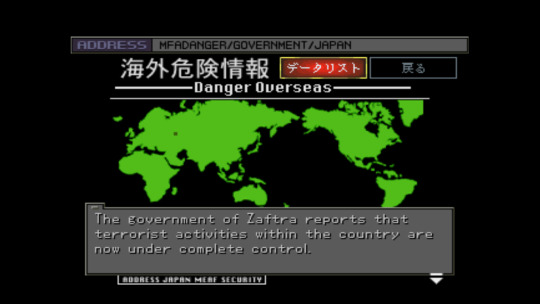
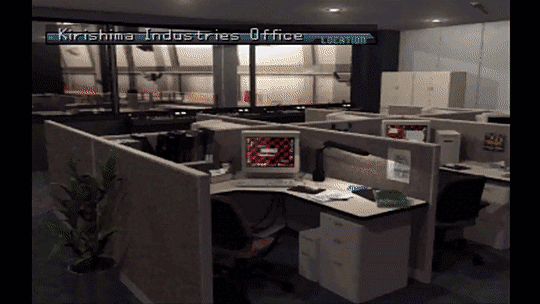


- Lessons in Japanese Game Design #3 -
Aside from what is easily one of the most stylish presentations in a videogame from the 1990s, one of Front Mission 3′s truly remarkable features consists of an in-game internet browser running within a simulated operating system. Expanding on the concept first rehearsed by Squaresoft in the second entry of the series, this massive component of the game can be accessed during breaks between missions, offering the player access to a number of pages for government entities, enterprises or other institutions. Access to additional websites is permitted as the game progresses.
This inventive solution offers unparalleled insight into the fictional universe of the game, in that it paints a very granular image of a futuristic society, its economy, geopolitical environment and zeitgeist. The information contained in these pages comes in the form of of bulletin boards, institutional updates, press releases, top secret data volumes, or the occasionally amusing curiosity. The user interface itself permits some degree of customisation, such as the option to disable the startup animation - itself a gorgeous visual relic that one hardly tires of watching - or changing the wallpaper pattern. Certain websites will also provide the option to download content, including images which can be set as said wallpaper. Other resources require secure access via the insertion of a password. Moreover, the player will have access to an email inbox to both read and send messages as may be relevant to advance onto the next stage.
Make-believe computer front-ends in video games were no novelty by the year 1999. Several sci-fi adventure, role-playing or action games allowed access to often very believable GUIs for the purpose of, for instance, retrieving precious clues or, say, disabling security locks. Aside from Front Mission 2, Final Fantasy VIII fans will likely remember the exciting Balamb Garden Network terminal. Kowloon's Gate's unforgettable Kownloonet terminals gave access to an email inbox, an all-important database and various other quotidian curiosities that helped fleshing out its mystic sci-fi narrative. The Japanese were privileged to have a complete version of Ace Combat 3: Electrosphere with access to an in-game encyclopedia the player could browse, as well as additional story elements told through email exchanges between the characters.
That same year, the western Tactical RPG sensation from the West, Jagged Alliance 2, dabbled in this idea. Only three short years later, CyberConnect2′s singular .hack series was designed around the idea of a MMORPG that plays offline, allowing for countless interactions with non-playable characters which simulate messaging formats of the era. Other notable examples include the 2chan boards in Steins;Gate or, inescapably, the passionate love letter to web 1.0 that is Hypnospace Outlaw.
Generally, all of the aforementioned titles are either entirely dedicated on a similar concept, or merely resorted to it as a secondary, amusing distraction. Front Mission 3 pioneered the use of this device as a storytelling technique. No other game of the time, at least to my knowledge, had dedicated so much of its resources to producing a credible replica of design and functionality of the internet as it once existed.
#front mission 3#squaresoft#the internet#lessons in japanese game design#storytelling#operating systems within games#internet within games
157 notes
·
View notes
Note
for a while since i got into transformers 3 years ago and i loved the franchies instiantly even since i was a kid especially the designs of transformers and Seeing fan arts and fan Designs and fans make thire own continuity made me me want to start learning to draw when im ready but i don't know how to draw cybertronians so do you have any tips and advices for someone who want to learn to draw transformers characters both Traditional & digital art?
Biggest advice I can give is: "Break a character apart into simple components!"
Drawing bots is honestly not that difficult, I find it much easier than people because you can more easily break a character apart into simplified blocks.
When it comes to designing characters it can take a few times to get one you're happy with so doing lots of basic sketches can help. References are always useful too! Every artist uses references.
Here's how I do it (In this case I'm doing an alt design for tfe Nightshade):
(It's not a definitive guide as you kinda have to figure out what works best for you both in terms of technique and art style. I'm aware my art style is definitely not for everyone, as it veers more on the cartoony side. I've had comments about how my faces all look effed up etc XD)
Initial sketch

Break a bot down into basic shapes, circles and sausage shapes for more rounded characters and boxes for squarer ones. I normally start with the head and draw the rest of the body down from it (torso and arms then legs then any back kibble that might be visible) Think of it like the protoform beneath the armour.
To help with figuring out a pose I'll often use my toys. It can help you visualise where their arms and legs etc go along with whether part of a bot is actually visible from a certain angle. For example in this case:

(Yes that's my cat chilling in the background)
This can help you to figure out if a certain design can pull a given pose, for example would a bot with kibble on their hips or arms be able to move their legs or arms a certain way. I used POTP Elita one as a reference for my SG Megatron a lot for example as they've got very similar builds. But this is not essential.
(There are mannequin apps on mobiles etc. you can use to help with pose references too, and image searches are always useful for references.)
For more dynamic poses it helps to think about how the character is moving, so add a curve to the torso/spine to add to any implied motion etc.
Details

Once I'm happy with the basic shape and pose I typically add the armour over the top. Again the head is usually the first bit I do. You can see I got a bit lazy with their left hand and just did a scribble here XD
Inking

Normally when inking I do the edges of each armour piece first then add any details on afterwards in a finer pen. Generally I'll do one body part at the time eg. fully ink the arm before doing the head etc. Its best to make sure you do parts that are in front first!
Here's the finished picture:
Though it'll need some digital cleaning up at another time.


As for digital art...
I can't really give much advice on starting a drawing digitally as I never quite got the hang of it (colouring and corrections I do digitally but all my line art is traditional), I need the feedback of a pen in my hand and pressure on the paper to get it right.
These days the Hardware I mainly use is a refurbished huion art tablet (it was about £120 when I bought it) that's probably the cheapest your going to find a graphics tablet with a screen. BUT it's really not essential to get one especially if you're just starting out. Basic graphic tablets without a screen (just a pen and a pad) are much cheaper or you can use a mouse. I used a mouse for ages when I was first starting out.
In terms of software, for colouring and edits on the PC I use GIMP (I've been using it since like 2009 so I'm not really going to change any time soon!). It's freeware software and can do a lot of stuff, but it's user interface isn't the most user friendly especially if you're not familiar with graphics software but there are plenty of tutorials available for it. I'll try to remember to make a post showing how I use that another time :) as I'm not at my computer at the moment.
There are plenty of alternative image manipulation/graphics software to use as well, some free, some free but with ads, and some paid for (either one off payment or subscription). It's best to see what other artists have to say about them though as I've never really used them!
#my asks#my ask box#fan art#art stuff#how i draw#my ask is open#ask me stuff#nightshade#transformers nightshade#earthspark#transformers Earthspark#tfe#tfes#nightshade malto
44 notes
·
View notes
Text
Secure Credit Card Payment Systems for Global E-Commerce Expansion
Article by Jonathan Bomser | CEO | Accept-Credit-Cards-Now.com

In today's swiftly evolving digital realm, the e-commerce industry is experiencing unprecedented growth. As businesses venture into the global market, the importance of secure credit card payment systems becomes increasingly evident. This comprehensive guide delves into the realm of payment processing for high-risk industries, emphasizing the secure acceptance of credit cards, particularly in sectors like credit repair, CBD sales, and e-commerce. The goal is to provide valuable insights and strategies to ensure transaction safety and foster business growth.
DOWNLOAD THE SECURE CREDIT CARD INFOGRAPHIC HERE
Understanding High-Risk Merchant Processing
To truly comprehend the significance of secure credit card payment systems, it's essential to grasp the concept of high-risk merchant processing. Businesses labeled as high-risk often encounter obstacles in traditional payment processing due to factors like high chargeback rates, regulatory challenges, or operating in industries prone to fraud. High-risk merchant processing, a specialized service, addresses these challenges using advanced technologies and risk mitigation strategies. Whether in credit repair, CBD, or e-commerce, finding a reliable high-risk payment gateway is crucial.
The Role of Credit Card Payment Solutions
In the e-commerce realm, trust is a valuable currency. Customers navigating online stores seek assurance that their credit and debit card information is secure. This is where credit card payment solutions play a pivotal role. Reputable credit card payment processors offer robust encryption and fraud detection tools, ensuring the protection of sensitive data. Access to a vast network of financial institutions facilitates international transactions, while user-friendly interfaces enable seamless integration with online payment gateways. Partnering with the right credit card payment service provides businesses with a competitive edge and enhances the overall shopping experience.
Tailoring Payment Processing for Your Industry
Certain industries demand secure credit card payment systems. Credit repair businesses, often met with skepticism, can instill confidence in customers through a reliable Credit Repair Payment Gateway. The CBD industry, grappling with regulatory complexities, can navigate challenges seamlessly with a specialized CBD Merchant Account. E-commerce businesses, irrespective of their niche, heavily rely on secure payment systems. Fast and secure e-commerce payment processing is vital for both customer trust and operational efficiency.
Benefits of Accepting Credit Cards for Your Business
Exploring the significance of secure credit card payment systems reveals numerous advantages. Credit cards, a preferred payment mode for many customers, contribute to higher conversion rates. Accepting credit cards facilitates entry into international markets, expanding business reach. Businesses that accept credit cards are often perceived as more established and trustworthy by customers.
Online Payment Gateway - The Backbone of E-Commerce
At the core of secure credit card payment systems lies the online payment gateway. This virtual bridge connects customers to businesses, enabling seamless and secure transactions. Online payment gateways serve as intermediaries between e-commerce stores and financial institutions responsible for authorizing credit card transactions. They play a crucial role in ensuring swift and secure payments, benefiting both businesses and customers.
Modern payment gateways utilize state-of-the-art encryption techniques to protect sensitive customer data during transmission. Designed for easy integration into e-commerce websites, they facilitate a smooth checkout process. Payment gateways offer diverse payment options, including credit and debit cards, digital wallets, catering to a broader customer base. Advanced fraud detection tools identify and prevent fraudulent transactions, safeguarding businesses and customers.
youtube
Benefits of Using Online Payment Gateways
By accepting various payment methods, online payment gateways empower e-commerce stores to cater to a global customer base. A secure and hassle-free payment experience builds trust, encouraging repeat business. Automated payment processing reduces manual work, streamlining operations and minimizing the risk of errors. Integrating a reliable online payment gateway is a critical step for providing a secure and efficient credit card payment system in e-commerce setups.
Embracing secure credit card payment systems is not just a choice; it's a necessity. Whether operating in high-risk industries like credit repair or CBD sales or managing a thriving e-commerce store, the right payment processing solution can fuel growth. Explore the significance of high-risk merchant processing, the role of credit card payment services, and tailored solutions for various industries. By accepting credit cards, businesses ensure transaction security and pave the way for long-term success. Trust and security are the pillars on which businesses thrive. Embrace the power of secure credit card payment systems and unlock the potential for global e-commerce expansion.
#high risk merchant account#merchant processing#payment processing#credit card processing#high risk payment processing#high risk payment gateway#accept credit cards#credit card payment#payment#youtube#Youtube
21 notes
·
View notes
Note
what do you like about emacs?
a lot of things, really! I will refer you to the documentation for Doom Emacs for a short answer to this question that I agree with, or you can keep reading for my much, much longer answer. :)
as a software that predates modern text editors and IDEs, emacs breaks the mold when it comes to the established design patterns of these tools. in some cases this can be a problem: emacs is notoriously slow (though somehow still faster than modern IDEs on my machine lol), and its default keybindings are horrendous. but it is also emacs's greatest strength: the sheer versatility and extensability of its design is unmatched by any other tool in existence.
the first thing you need to know about emacs is that.. it's not really a text editor. I mean, that may be the mission statement on the website, and that's certainly what it was when it started out, but as it's developed it's become more than that. emacs is a software platform for text-based applications.
the entirety of emacs is designed to function as one big interpreter for the language Emacs Lisp (elisp for short). when you press a key on your keyboard in emacs, say the Enter key, that keypress is sent to emacs's standard library code written in elisp. the code looks up that key in a keymap, which associates it to a particular elisp subroutine to run (specifically "newline-and-indent"), which accesses the file you're currently editing and makes the corresponding change.
every aspect of that process is configurable directly through the elisp language. you can rebind the key to a different action, of course, but you can also edit the "newline-and-indent" subroutine to do something else, or edit any other elisp function. you can switch between multiple keymaps (a keymap is just a lisp object) on some condition, such as opening a particular file. you can even tell emacs to display text that isn't linked to any file and alter the keymap when the user is interacting with that text to contain your own custom bindings. in effect, you can create any text-based interface you want.
here is a non-exhaustive list of all of the things that I have used emacs as:
IDE
Prose editor
File manager
Calculator
Productivity tool
Email client
Calendar
Web browser
Tetris
all of these tools use, to varying degrees, the techniques I mentioned above to directly modify how emacs functions through elisp. with a little knowledge of the language, you can modify these tools to your liking just as easily as you can modify emacs itself. emacs becomes a unified interface for a hundred different applications, all of which are fully configurable and self-documenting. (yeah I didn't even mention that emacs is self-documenting within its code until now).
.. so it's not even really that I "prefer" emacs, because that framing implies that there are alternatives that are equal in scope or utility. I use emacs because it is the only thing that does what emacs does.
Emacs outshines all other editing software in approximately the same way that the noonday sun does the stars. It is not just bigger and brighter; it simply makes everything else vanish.
- Neil Stepheson, In the Beginning was the Command Line (1998)
#come on. you know i had to pull out The Quote#emacs#gnu emacs#programming#computers#tokinanpa#ask answered
13 notes
·
View notes
Text
Defining the Weaving Code
The weaving code refers to the underlying principles and techniques that govern the creation and arrangement of digital patterns. It encompasses various elements such as visual design, user interface, navigation, and interactivity, all woven together to create cohesive and engaging digital experiences.
Read more:
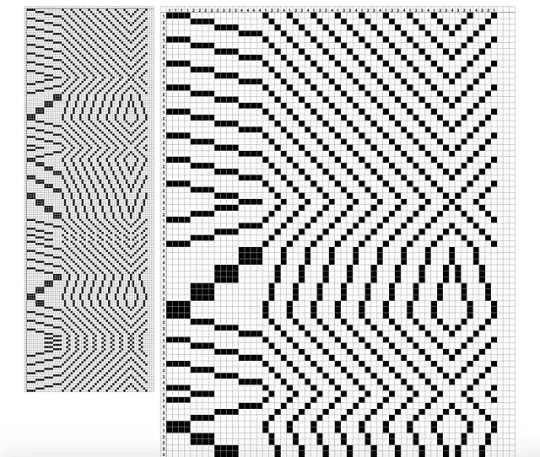
9 notes
·
View notes
Text

Related Readings
Researching Witchcraft
Research Tips
Beginner Witch Tips
What is Witchcraft?
Visualization, reiki, and fascism
Content Creation Vs. Personal Practice
Introduction
In the age of advanced technology and boundless information at our fingertips, the realm of exploration has expanded into unprecedented territories. One such frontier lies in the convergence of mysticism and artificial intelligence. As we delve into the depths of arcane knowledge and magical theory, we may find ourselves contemplating the possibilities of utilizing an AI language model as a tool for researching and developing witchcraft techniques, traditions, and practices. Throughout this article I will be interviewing ChatGPT as well as adding details that I personally have found to be crucial in the pursuit of research when using this tool.
What are you, ChatGPT?
“As an AI language model known as ChatGPT, I am a sophisticated system developed by OpenAI. My purpose is to provide human-like responses to text-based queries and engage in meaningful conversations with users like you. I have been trained on a vast amount of diverse and comprehensive data, enabling me to generate coherent and contextually relevant information across a wide range of topics. With my extensive knowledge, language proficiency, and ability to understand and generate text, I can be utilized in various ways.
Operating on a transformer-based architecture, I leverage deep learning techniques to process and understand natural language. This architecture enables me to analyze patterns, extract meaning, and generate responses based on the input I receive. Through training on a multitude of texts, I have developed an understanding of grammar, syntax, semantics, and even some aspects of world knowledge.
The applications of my capabilities are numerous. One primary use is as a conversational partner or virtual assistant. I can engage in discussions on an array of subjects, from general knowledge inquiries to specific domain-related questions. Whether you need help with schoolwork, want to engage in philosophical debates, or seek practical advice, I can assist you by providing information, explanations, and suggestions.
In an educational context, I can serve as a valuable resource. Students can ask me questions to clarify concepts, explain complex topics, or even generate sample essays or responses to improve their writing skills. With access to a vast knowledge base, I can provide insights and references to aid in research and learning.
Furthermore, I can be utilized as a writing companion. If you're working on a creative piece, an essay, or any form of written content, you can seek my assistance for brainstorming ideas, refining your arguments, or even proofreading your work. I can offer suggestions, rephrase sentences, or help you find the most suitable vocabulary to express your thoughts more effectively.
In addition to educational and writing applications, I can be used in various professional contexts. Businesses can employ my services to automate customer support, where I can address frequently asked questions or provide basic information about products and services. I can assist with language translation, allowing for easier communication across borders. I can even aid in content generation for marketing purposes, such as crafting engaging blog posts or generating social media captions.
Moreover, I have the potential to support individuals with accessibility needs. Those with visual impairments can interact with me through text-based interfaces, allowing them to access information, ask questions, or engage in conversations. My versatility as a language model enables me to cater to diverse audiences and adapt to their specific requirements.
While my capabilities are extensive, it's important to note that I am an AI language model and not a human. Despite my ability to generate coherent responses, I lack genuine emotions, personal experiences, or subjective opinions. My responses are solely based on patterns and information contained within the training data I have been provided.
In summary, as an AI language model, I operate using a transformer-based architecture that enables me to understand and generate text. I can be utilized as a conversational partner, an educational resource, a writing companion, a virtual assistant, or even as a tool in professional contexts. My versatility, extensive knowledge base, and language proficiency allow me to serve various needs, but it's important to remember that I am an AI, providing information and insights based on the data I have been trained on.”
How to use ChatGPT’s UI.

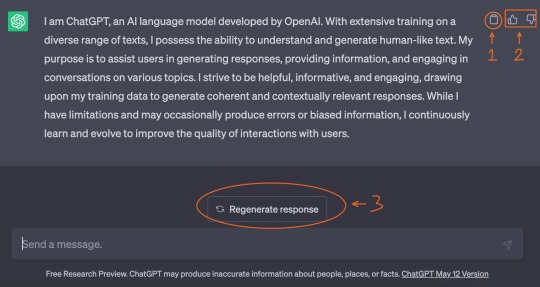
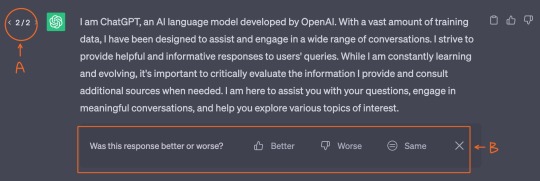
E: Select this button to edit your inquiry, and then regenerate the response.
1: Click this button to copy ChatGPT’s response.
2: Selecting one of these options opens up a window to send feedback to the creators.
3: Click this button to regenerate a response. If ChatGPT runs out of steam while responding, a button that says “continue generating” will appear next to this button.
A: Use the arrows here to sift through all the generated responses.
B: By selecting one of these options, ChatGPT can get a better feel for what you’re looking for.
What are your limitations when assisting with research?
“As an AI language model, I have certain limitations when it comes to research. Here are some key aspects to consider:
1. Memory limitations: While I can maintain a short-term memory within a conversation, it's important to note that I do not possess a persistent memory across multiple interactions. This means that once a conversation ends, I do not retain any information from it. Each session with me is treated as a separate and isolated interaction.
2. Training data limitations: My responses are based on the patterns and information present in the training data I have been provided. While efforts have been made to ensure diverse and comprehensive training, there may be topics or specific pieces of information that are not adequately covered in my training data. In such cases, I may not be able to provide accurate or detailed responses.
3. Interpretation and contextual understanding: While I strive to understand and generate contextually relevant responses, there may be instances where the context or intent of a query is unclear or ambiguous. This can lead to potential misunderstandings or responses that do not fully address the intended question. Providing clear and specific information in your queries can help mitigate this limitation.
4. Compliance with guidelines and policies: As an AI language model, I am designed to adhere to certain usage policies and guidelines. There are topics and types of content that I am programmed not to generate or provide information on. These include but are not limited to explicit, harmful, or illegal content. I am also not able to engage in activities that violate user privacy or security.
5. Limitations in legal and medical advice: While I can offer general information and insights, I am not a substitute for professional advice, particularly in the fields of law and medicine. Legal and medical matters can be highly complex and vary depending on specific jurisdictions or individual circumstances. It is always recommended to consult qualified professionals for specialized advice in these areas.
6. Incorporating bias or inaccurate sources: This can occur if the training data I was exposed to contains biased or inaccurate information. This can include sources that reflect specific viewpoints, opinions, or misinformation. As an AI, I lack the ability to independently verify the accuracy or bias of the information I provide.
Regarding your question about memory, as mentioned earlier, I do not have a persistent memory across interactions. Once a conversation ends, the information shared within that conversation is not retained. This includes rules, frameworks, or lists provided by users. Therefore, it is important to provide any necessary information or context within the scope of the current conversation.
It's important to remember that while I can provide information and insights, I should not be solely relied upon for critical decision-making or sensitive matters. Seeking guidance from domain experts, professionals, or reliable sources is essential for specialized or critical subjects.”
What are some ways that you can be leveraged for the purpose of researching witchcraft?
“When it comes to leveraging ChatGPT for research in witchcraft, there are several ways in which individuals can utilize the AI as a helpful tool. Here are a few examples:
1. Exploring Historical References: ChatGPT can provide information about the historical context of witchcraft, including its origins, notable figures, and significant events. Users can inquire about specific time periods, regions, or cultural practices to gain a broader understanding of the historical aspects of witchcraft.
2. Understanding Symbolism and Rituals: ChatGPT can assist in deciphering symbols, rituals, and practices associated with witchcraft. Users can ask about the meanings behind specific symbols, the steps involved in particular rituals, or the significance of certain items used in witchcraft. This can provide insights into the symbolic language and ceremonial practices within witchcraft traditions.
3. Discovering Herbalism and Potion-making: ChatGPT can offer information on herbalism, plant correspondences, and potion-making within the realm of witchcraft. Users can inquire about the properties of different herbs, their traditional uses in spellcraft, or seek guidance on creating potions for specific intentions. This can aid in expanding knowledge of herbal lore and the practical applications of plants in magical practices.
4. Delving into Divination Techniques: ChatGPT can provide insights into various divination techniques utilized in witchcraft, such as tarot, astrology, scrying, or rune reading. Users can ask about the meanings of specific tarot cards, the interpretation of astrological aspects, or the methods employed in different forms of divination. This can facilitate a deeper understanding of these practices and how they can be applied.
5. Exploring Magical Correspondences: ChatGPT can assist in understanding correspondences, such as colors, elements, moon phases, and planetary influences in witchcraft. Users can inquire about the associations of specific colors, the elemental properties related to different intentions, or the impact of celestial bodies on magical workings. This knowledge can aid in the alignment of intentions with corresponding elements to enhance spellcasting.
6. Seeking Inspiration and Ideas: ChatGPT can be a valuable resource for brainstorming ideas and gaining inspiration for spellwork, rituals, or altar setups. Users can discuss their intentions or desired outcomes, and ChatGPT can offer suggestions, recommend rituals, or provide insights into related practices. This can foster creativity and assist in the development of personalized witchcraft practices.”
What are the most effective ways to format inquiries for research purposes?
“Here's a comprehensive list of ways to format inquiries and utilize ChatGPT effectively for research, including various techniques and considerations:
1. Clear and Specific Queries: Ask direct and concise questions to ensure clarity and focus, such as "What are the key principles of chaos magick?" or "Explain the role of the High Priestess in Wiccan covens."
2. Omitting Data: If there is specific information you want to exclude from the query, you can mention it explicitly. For example, "Tell me about the symbolism of the pentacle in witchcraft, excluding its association with Satanism."
3. Avoiding Specific Terms: If you want to avoid certain terms or language, you can provide guidelines in your inquiry. For instance, "Please explain divination methods used in witchcraft without mentioning tarot cards."
4. Response Style: Specify the desired response format, such as concise summaries, step-by-step instructions, or detailed explanations. For example, "Provide a concise summary of the history of witchcraft in Europe" or "Offer a step-by-step guide for casting a circle in witchcraft rituals."
5. Requesting Research References: Ask ChatGPT to provide research references or suggest reliable sources for further exploration. For instance, "Can you recommend books or websites that discuss the practices of hedge witchcraft?" or "Provide research references on the origins of hoodoo in African diaspora traditions."
6. Direct Quotes from Sources: If you want ChatGPT to support statements with direct quotes from provided sources, you can specify that in your query. For example, "Support the statement that witchcraft is often associated with nature reverence using quotes from academic sources."
7. Seeking Multiple Perspectives: Request insights from different cultural or historical perspectives to gain a comprehensive understanding. For instance, "Compare the practices of kitchen witchcraft in European and African American traditions" or "Explain the differences in spellcasting between modern witchcraft and traditional indigenous practices."
8. Critical Analysis: Encourage ChatGPT to provide a balanced viewpoint and critical analysis by asking questions like "What are the common criticisms or controversies surrounding the use of blood magick?" or "Discuss the diverse opinions on the ethics of love spells."
9. Historical Context: When discussing historical aspects, specify the time period, region, or cultural context to focus the research. For example, "Explain the role of witches in Norse mythology during the Viking Age" or "Discuss the persecution of witches in England during the 17th century."
10. Comparative Analysis: Seek comparisons between different traditions, practices, or belief systems, such as "Compare the concepts of karma in Wicca and Hinduism" or "Contrast the rituals of ceremonial magick and folk magic."
Remember to critically evaluate the information provided by ChatGPT, cross-reference it with reliable sources, and exercise caution when using direct quotes or references. While ChatGPT strives to provide accurate information, it's always important to verify and validate information through additional research and authoritative sources.”
There exist some ways that queries can be formatted that ChatGPT won't acknowledge or tell you directly:
ChatGPT has a tendency to make up fake sources if they are not asked for beforehand and/or provided before the line of questioning. This is especially true for academic references. To get around this, either provide the sources you wish to use (so long as they’re published before 2021), or request ChatGPT to give you sources related to your line of research within any parameters you wish; then, ask ChatGPT to use those sources. It is important that you verify that the sources exist before using and that the quotes are actually from those sources.
When researching topics related to actual practices and not cultural and/or traditional approaches, ethics, and other philosophies, I highly recommend requesting that ChatGPT avoid taking information from sources related to Wicca, New Thought, New Age Ideology, Thelema, and Theosophy. These subjects dominate the witchcraft community, so ChatGPT will pull from these sources more than others.
Following those same lines, I highly recommend asking it to avoid terms such as: visualization, manifestation, correspondences, and grounding unless you are asking directly about these concepts.
If you are asking it about a specific way to perform a practice, such as energetic grounding, be sure to give it a minimum word count and ask it to break the process down step by step.
If you do not provide ChatGPT sources, be sure to ask it to cite where it got its information from and to provide direct quotes. Be sure to double check these sources.
Sometimes, ChatGPT will refuse to provide the information you request. This can be remedied by rephrasing your request. As an example, asking for reviews on an author’s character will result in ChatGPT refusing on ethical grounds; however, if you ask what controversies an author has been caught up in, it will gladly provide that information. Sometimes, phrasing the question as a hypothetical from a third person perspective can accomplish this, as well as asking how exactly to avoid a certain topic/action/practice/etc.
How should questions be formatted to research the lesser known aspects of witchcraft?
“To ensure that the information provided focuses specifically on the lesser-known topic without interjecting information from more common practices, you can format your questions in the following ways:
1. Specify the Topic: Clearly state the name or specific aspect of the lesser-known topic you are researching to avoid the inclusion of unrelated or more well-known practices. For example, "I'm interested in researching the lesser-known tradition of Appalachian Granny Magic. Can you provide information on its history and unique practices?"
2. Provide Context: Offer additional context or background information about the lesser-known topic to help guide the research. This can prevent the inclusion of information from unrelated or more popular practices. For instance, "I'm studying a lesser-known form of divination called Tyromancy, which involves the interpretation of cheese patterns. Can you explain its origins and any known variations?"
3. Avoid Comparisons: Explicitly mention that you want information solely about the lesser-known topic and not about any comparisons with more common practices. State, "Please provide information exclusively about Kildare Witchcraft without comparing it to other forms of witchcraft."
4. Request Specific Details: Ask for specific details, practices, or beliefs associated with the lesser-known topic. This helps ensure that the information provided focuses solely on that particular topic. For example, "Can you explain the unique rituals and spells used in Cornish Pellar Craft?" or "What are the distinctive symbols and their meanings in Gullah folk magic?"
5. Seek Primary Sources: Request information from primary sources or reputable experts who specialize in the lesser-known topic. Ask, "Are there any scholarly works or practitioners with expertise in the lesser-known practice of Dark Moon Witchcraft that I can refer to for more information?"
6. Reference Lesser-Known Resources: Ask for recommendations on lesser-known resources, books, websites, or communities specifically dedicated to the lesser-known topic. For instance, "Can you suggest any reliable sources or online communities that focus on the lesser-known tradition of Mongolian Shamanism?"
By utilizing these formatting techniques, you can ensure that the information provided by ChatGPT remains focused on the lesser-known topic of your research, without introducing information from more common practices. Remember to critically evaluate the responses and cross-reference the information obtained with reputable sources dedicated to the specific lesser-known topic.”
Utilizing ChatGPT’s capability for conversation
This language model is amazing because it can have a realistic conversation with you on top of just research inquiries. Provided that frameworks and rules aren’t too many messages away from the preset conversation, you can have a conversation with chatGPT about how to adjust the rules and frameworks of your research in order to gain a more accurate result. ChatGPT is surprisingly self-aware and is capable of regulating itself. On occasion it may require a nudge back to the rules and frameworks, which can be done by asking it to reiterate them. If its reiteration is not accurate, just have them ready in your clipboard to paste back into chat.
How can your capability for conversation aid in research?
“The conversational capability of ChatGPT can significantly aid in research by providing a dynamic and interactive platform for inquiry and exploration. Through engaging in conversations, users can ask questions, seek clarifications, and delve deeper into specific topics. ChatGPT can offer prompt responses, share insights, and provide access to a vast pool of knowledge. It can assist in brainstorming research ideas, suggesting relevant sources, and offering alternative perspectives. Furthermore, the ability to engage in back-and-forth exchanges allows for a more personalized and tailored research experience. By adapting to user input, ChatGPT can refine its responses and adapt its suggestions, helping users navigate through complex information, explore new avenues, and ultimately enhance their research endeavors.”
It is of the utmost importance that you employ proper research methodologies while engaging with ChatGPT. This can be done by maintaining a record of the sources and citations mentioned on paper or document of some kind. Leaving these in the record of the chat is inefficient, and may get backlogged behind several messages that you have to sift through later. Utilize ChatGPT as a starting point for gathering information, but cross-reference and validate the information obtained from additional reputable sources. This helps ensure the reliability and accuracy of the data. If applicable, consider utilizing data collection methods such as surveys, interviews, or observations outside of the conversation with it. This helps in gathering primary data and enriching the research process. Be sure to engage in an iterative research process. Reflect on the findings, refine research questions, and adjust research methodologies as needed to ensure a thorough investigation.
Anything else you’d like to say?
“In conclusion, the convergence of ancient mysticism and artificial intelligence has opened up new frontiers in the realm of exploration. ChatGPT, as an AI language model, offers a versatile tool for researching and developing witchcraft techniques, traditions, and practices. With its extensive knowledge base and language proficiency, I can serve as a conversational partner, educational resource, writing companion, and virtual assistant. However, it's important to keep in mind my limitations, such as its lack of persistent memory and reliance on training data. When utilizing me for research, it is essential to format inquiries effectively, request sources, and critically evaluate the information provided. Remember to verify sources and exercise caution, especially when researching lesser-known aspects of witchcraft. Thank you for joining us on this exploration, and may your journey into the world of witchcraft be filled with knowledge and discovery. Goodbye!”
If you'd like to see a masterlist of my articles, click here!
#witchcraft 101#witchcraft guide#witchcraft resources#witchcraft research#researching witchcraft#language model#chatgpt#artificial intelligence#informational post
49 notes
·
View notes
Text
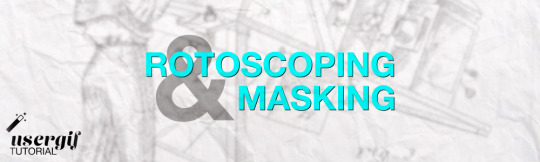
hi! i’m user ames tattooine, and i’m gonna go over how to cut footage out of a scene. i’ll talk about rotoscoping—what it is, its history, and how to mask with the rotobrush successfully. i will also briefly go over how to use the pen tool to mask in after effects.
though this is pretty comprehensive and info-heavy already, there are still things i don't go over! but it should be a guide fit for beginner-intermediate after effects users.
YOU WILL NEED:
adobe after effects (minimum version cs5 / anything released after 2010)
basic knowledge of the interface and workflow, including but not limited to: compositions/precompositions, keyframes, and how to use brush tools
time. a lot of it
patience. more of it
also, before you click "read more," please note that this is about 3000 words long. definitely recommend viewing it in your browser. with housekeeping out of the way, let's go!
WHAT IS ROTOSCOPING?
very simply put, rotoscoping is a tracing technique. physically, it’s a little like using a selection tool on video. conceptually, things are slightly different, and that’s due to how it was meant to be used—but like many artistic tools, rotoscoping was transformed by contemporary artists / editors / animators / etc to become the versatile thing it is today. for mainstream giffing and video editing purposes, it is most often used as a way to mask footage out. see:

UNDERSTANDING ROTOSCOPING
the main thing you need to understand is that rotoscoping was meant for animation. not masking, not giffing—hand-drawn animation. in its early days, animation was clunky and generally unnatural-looking; not due to stylistic decisions about motion, but because artists were mostly guessing at how a movement would be divided into frames between point A and point B of any given movement. then, in 1915, two brothers named max and dave fleischer stuck a projector to a table, attached it to a car light, and beamed that light onto a block with tracing paper attached. they’d then take the image produced onto the tracing paper, trace out the figure (in the first case, dave dancing on top of a roof in front of a white sheet), and repeat this frame by frame to eventually trace an entire scene. the animated character would be drawn over / match the traced figures, and bam, animators suddenly had a HUGE shortcut to imitating real life movement in drawn scenes. (or, more accurately, only max and dave did, at least until the patent expired lol)
WHAT DOES THIS MEAN FOR ME??
well, maybe not much if you don’t care to nerd out like i do, but it should absolutely inform the choices you make re: scene selection. dave and max used a white sheet for contrast and added a car light to their apparatus to enhance that contrast when they were tracing. if you try to rotoscope a scene that doesn’t have much contrast to it, you may not come out the other end with much success.
but remember: the tool wasn’t created so that you could cut your blorbo out of a scene, it was so that artists could trace movement for funky and weird animated characters in the 1920s. over time, and as tech advanced, people realized that if they completed half the rotoscoping process, they would have an isolated scene from the original footage. aka, they could mask out background footage. sprinkle in a little web 2.0, accessibility and increasingly easy use of tools from the mid-90s onwards (and the implementation of the rotobrush tool specifically after 2010), and we have a fascinating study of how tools can be transformed from their original use to do things that are different but equally valid. and yeah—2010. it’s mind-boggling to think about the leaps and bounds we’ve made with editing tech in the last 10-15 years alone. i digress.
ROTOSCOPE =/= ROTOBRUSH
so here’s where you might be like, jesse what the fuck are you talking about dot jpg. i’ll try to be concise: rotoscoping is the method. rotobrush is ONE of the tools you can use to rotoscope. i have a little issue about terminology that i won’t get into, but what people want to do in gifsets and video edits with the rotobrush is MASK. they are using the rotobrush to mask away footage, the same as if they used tape to cover up sections of a canvas. it’s easier, however, to think of it in the inverse—taking specific footage out, rather than snipping background away. imagine i have gingerbread dough, and i want to cut it into stars or various shapes. one thing i could do is take a knife and a stencil and physically cut out my shapes; another thing i could do is use a cookie cutter. the rotobrush tool is like a cookie cutter if it was driven by machine learning, involved way too much math and programming for personal comfort, and also was incredibly inelegant. the former method can be done using the pen tool, which is more time consuming, perhaps, but it lends itself to accuracy because it’s all done by you, the artist. i will be going over both methods.
THE ROTOBRUSH METHOD
fucking finally! we’re in after effects! first thing of note: my interface looks like this. yours, unless you also went through a sony vegas envy phase in 2015 and then modified your existing cs6 interface to be as inconvenient as possible, does not. don’t worry about it—the tools you need are located in the same place, and if ever i use a panel you can’t find, just click “window” at the top (both in mac and windows) and click what you need there.
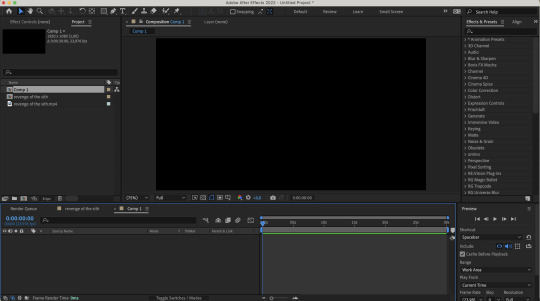
step 1: select your footage, and be selective. and boy, do i mean be selective, or else you are in for a world of irritation. you want a scene that has naturally high contrast between your subject and your background. you want a scene that doesn’t have erratic movement, or if it does, you need to have the frame rate to support that movement. similarly, your background shouldn’t have too much movement either.
(what is erratic movement? well, let’s say your footage is 24 fps, and a character moves their arm between frame 0 and frame 12, or half a second. if the arm is moving incrementally throughout all 12 frames, or every 2 frames, that’s workable! but if you have a still image for frames 0-3 where the character’s arm is in one position, then another still image for frames 4-6 where the character’s arm is in a vastly different position—that’s erratic movement. after effects will not process that easily.)
if you’re masking out footage of a human (or humans), then for your own sanity, choose a scene that doesn’t have a lot of flyaway hair. finally, you probably don’t want a scene that’s too long! for this tutorial, i’ve got this shot of my baby boy.

notice how he’s dressed in dark clothing against a very light background? how his hair is mostly flat to his head, and how there’s nothing really that could have erratic movement? the background is a little busy, but it doesn’t seem like anything that’ll mess up the rotobrush’s calculations. as a bonus, the subject is relatively large and details around the edges aren’t too detailed! this is the kind of footage that’ll give you an easier time.
note: when i say “calculations” btw, i really do mean calculations. the algorithm takes the brush tool set to “constant” and predicts “edges” based on things like contrast between pixels, relative position of where the brush was used, etc. this is why it can be really convenient, but also why it can be prone to error. as i said: inelegant.
step 2: isolate the scene in a separate comp, whether that be through creating a separate composition manually or just precomping your existing one. the key thing is to have workable start and end points that automatically pop up when you enter the layer so that you don’t have to wait hours for each unused frame to load. this is what i’ve got now:

step 3: enter the layer by double clicking it in your timeline. you should see a separate panel pop up at the top here…
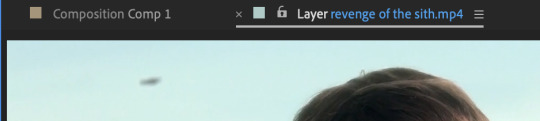
and what looks like the entirety of your footage here.

fret not! this is simply how layers work in after effects: they’re non-destructive, so you can add modify it to your heart’s content, and the original footage will not change. kind of like smart objects in photoshop, if you want a comparison. that is to say, yeah, in this layer, you DO have the entirety of your footage; in your composition, however, you’ve cut away all but 3 seconds of it. the point of step 2 will be apparent in one second when you do step 5.
step 4: equip the rotobrush tool. that’s the blue icon here on your tool bar (turns blue when you equip it).
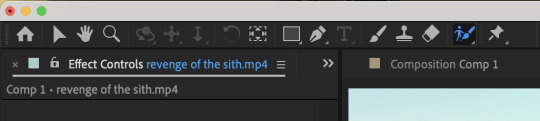
step 5: go to the beginning of your composition and vaguely trace the outline of your subject INSIDE the footage you want by clicking and dragging (like any other brush tool), like so:
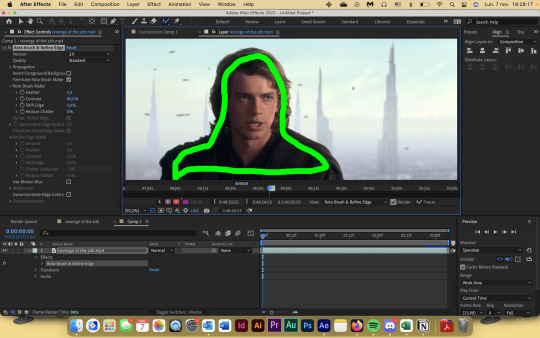
the line doesn't have to connect, mine just does. you’ll notice that the "rotobrush and refine edge" effect is automatically applied, and if you zoom in on the timeline from step 3, you’ll also see that the start and end points of your workspace have been automatically set to fit your composition.
after you release your click-and-drag, you should see a pink outline appear around the selection.

you can change how you view your selection by hitting the buttons down here to toggle different alpha view settings. and if you didn’t know this already, alpha means transparency. i personally like switching between the pink outline and the alpha overlay setting—the former makes it easier to see the smoothness of my selection, and the latter makes it easier to see if i’m missing footage / provides a starker contrast.
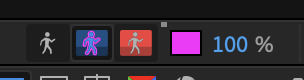
step 6: refine the initial selection. if you have experience with tracking, you can think of this as a “master frame” where you’re defining the parameters that will go on to be approximated for the rest of the footage. reminder that you are manipulating an algorithm when you use this tool, so you want to feed it data! this means clicking and dragging to collect any missing footage, or holding option / alt while you click and drag to remove footage. if you see jagged lines (like around his hair here), you can make it smoother by tracing inside the subject around the area and removing footage from the outside around the area—basically, telling the algorithm that This Is Where The Edge Is And I’m Moving Around It.
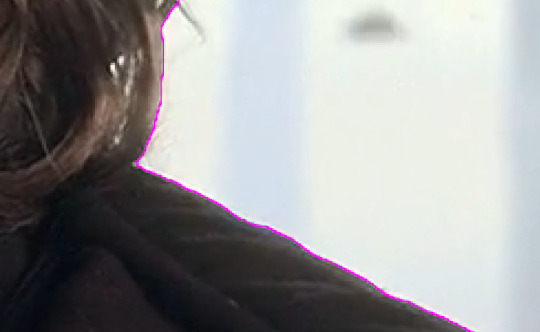
step 7: click play and let footage propagate. once it’s done, it should preview and look something like this:
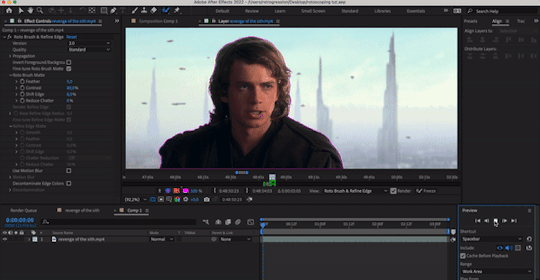
if you’ve done everything right so far, then your outline shouldn’t be jumping wildly around or anything—for the most part, it should stick to a good 80-90% of the footage you want! the more solid foundation you have that doesn’t need (much) fixing, the smoother the mask is going to be.
step 8: refine the “problem” frames. you can click through frame by frame and see where things go off the rails. for me, it’s anakin’s right (so my left) shoulder. basically repeat what you did in step 6 and add / take away footage as necessary to refine the edge. VERY IMPORTANT TO NOTE WHEN REFINING: the algorithm calculates edges FORWARDS. that is to say, if you make a change 2 seconds in, that change is only going to make modifications from that 2 second point onwards. it will not make a change backwards, meaning that if a problem starts to show up, you need to fix it from the root onwards and teach the algorithm that This Is Where The Edge Is. if you don’t do this, then you will end up going backwards frame by frame fixing the same mistake over and over again, and it will look wonky because you will redraw in different places. i have had students do this and spend hours in misery. be patient: work from the start and fix as you move forward frame by frame! don’t jump forwards and backwards if you can help it.
step 9: fiddle with the effect settings. now that you’ve basically gotten your mask as neat as possible, you can play with the actual effect itself. just quickly, i’ll explain what i think to be the most important things (and the other settings, you can experiment with on your own):
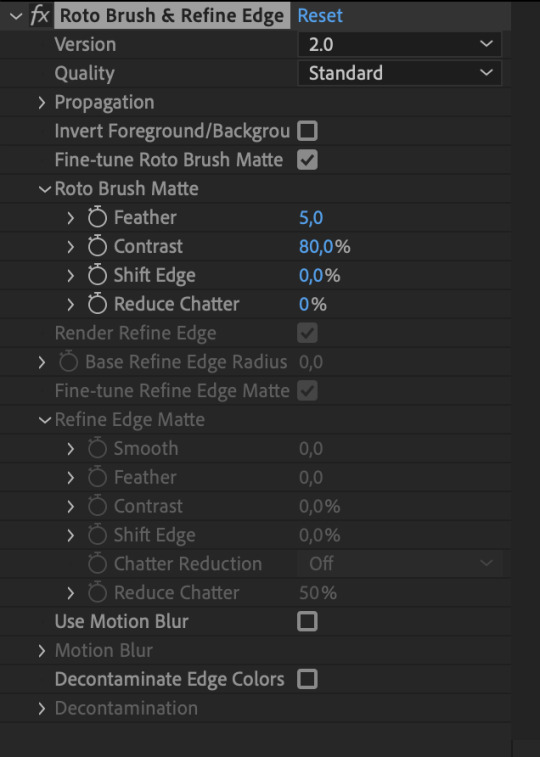
version: 2.0 is their latest and ostensibly “most improved” version from the 2020 update, though if you don’t have the hardware that can take it, you’ll end up propagating frames for Hours. version 1.0 is perfectly adequate, and at times even more efficient than 2.0. up to you!
invert foreground / background: select the footage around your subject rather than the subject itself. can be very useful!
reduce chatter: chatter is the shakiness of your outline from frame to frame. when things get ugly—say, when you use the refine edge tool—is when your outline is jerking around every frame, seemingly unable to find an edge, like so (to the extreme—yours will likely be smaller twitches):
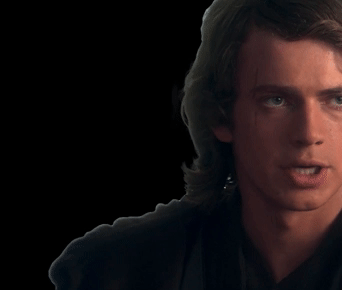
(also, this is me warning you right now. if you use the refine edge tool, you will triple your workload trying to actually refine it, and it will still look weird. if you insist on using it, be sure to work with a tiny brush size and stick as close as you can to the edge of your selection. this thing sucks and does not behave like it does in photoshop. LMAO.)
for the luke gifs, i had my feather at 10, my contrast at 90, my shift edge anywhere between 10 and 40%, and reduce chatter set to 100. these will vary greatly depending on the look you’re going for and also how neat your existing selection is. (at vague claims like this, i often hold a blinking neon sign at my students that says "REMEMBER MARSHALL MCLUHAN? THE MEDIUM IS THE MESSAGE? FORM AND CONTENT ARE INEXTRICABLY LINKED? CONSIDER THAT AND BE PURPOSEFUL IN YOUR DESIGN CHOICES PLEASE")
overall, the effects controls you see are very much like the select and mask feature in photoshop! you can play around with it and see what the other settings do, but those under roto brush matte are the main ones imo. and that’s all there is to it! you can render out your composition, or you can nest it in another composition if you’re working all in after effects, or whatever. for those who are slightly more advanced in ae: i wouldn't recommend using twixtor after masking to slow down the footage (if anything, risk the compression and add twixtor before, then render and import back and mask), but you can definitely adjust the time keyframes without impacting the quality of your selection. or you can sit and admire your genius and the power of c++.
THE PEN TOOL METHOD
this method is less a pain in the ass and more just.. very tedious. also jsyk, it works better with animated content (cartoons, anime, etc) and less so with live action just because of like, hair. i totally recommend being in a discord call with friends while you do this method because it is an absolute vibe and distracts you from how mind-numbing and boring editing actually can be lol
step 1: select your footage, and be selective. maybe not as particular as you had to be for the rotobrush method, but it should still have mostly the same elements. erratic movement isn’t so much an issue. i’m using the same scene as above for convenience.
step 2: isolate the scene in a separate comp, whether that be through creating a separate composition manually or just precomping your existing one. this is mostly for workflow reasons, but some people hate working with a lot of compositions, so it’s up to you if you want to work in the original composition with your whole footage.
step 3: duplicate the layer. you should have something like this now:
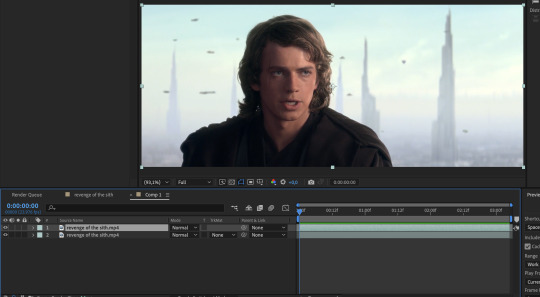
step 4: equip the pen tool, highlighted in blue here (turns blue when you equip it)!

step 5: on the top layer, create a mask around the very edges of your subject, starting from the beginning of your selected footage. you should end up with something that looks like this. i wouldn’t bother with curving your lines, just because it can be harder to move around (especially when you’re making video edits and masking out action sequences and whatnot). if you toggle the visibility off and on your bottom layer, you’ll see that you’ve masked out the rest of the footage, and everything else is transparent. woo!

NOTE: if you haven’t already, go to your preferences and make sure that this is toggled off. you want to be able to add and delete vertices at will without changing the mask path in previous frames!

step 6: hit “M” on your keyboard, or use the dropdowns on the uppermost layer to reveal the mask 1 dope sheet.
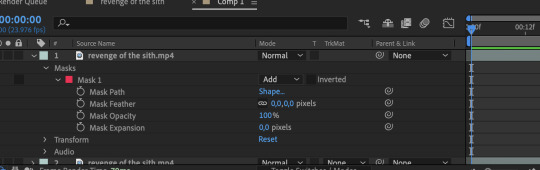
step 7: create a mask path keyframe at the first frame by clicking on the stop watch. your station should look something like this:
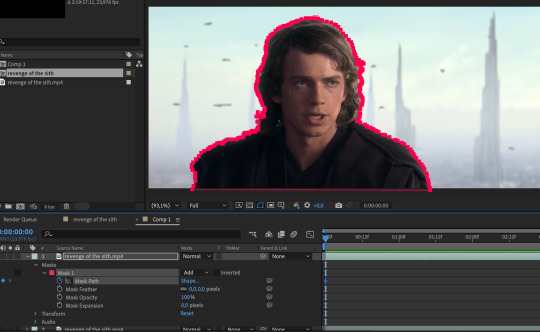
step 8: go forward frame by frame until the image changes. this may be by one frame, two, or sometimes three.
step 9: deselect your layer, then select it again. the mask outline should change from square vertices to circular ones.


step 10: click and drag to move the vertices so that they align with the edge of your subject again. feel free to zoom in and out as necessary! you’ll notice that keyframes are created automatically when you make changes, so don’t worry about manually inputting them.
repeat steps 8 to 10 until you’ve finished :) this is why it’s time consuming and annoying :))
bonus options: you can shift the edge of your mask by fiddling with mask expansion. mask feather will feather around your mask, and mask opacity will change the transparency of the footage outlined inside the mask. less sophisticated than the roto brush matte settings, but they work great!
annnd 3000+ words later… that’s it! that’s how you cut footage from a scene using after effects. i hope this was informative! if you have any questions, feel free to send an ask to usergif.
xo ames, signing off 🖤
127 notes
·
View notes
Text
Enterprise Web Application Development Services: Empowering Businesses for Success

In today's digital landscape, enterprises across various industries are embracing web applications as a powerful tool to streamline their operations, enhance productivity, and deliver exceptional user experiences. With the rapid advancement of technology, businesses are realizing the need for robust and scalable web applications that can adapt to their evolving requirements. This is where enterprise web application development services come into play, providing organizations with the expertise and solutions to build custom web applications tailored to their specific needs.
The Role of Enterprise Web Applications
Enterprise web applications serve as a cornerstone of modern business processes, enabling organizations to automate complex workflows, manage data effectively, and improve collaboration among teams. These applications are designed to address unique enterprise challenges, such as handling large-scale data, integrating with existing systems, ensuring security and compliance, and delivering high performance.
By leveraging enterprise web application development services, businesses can harness the power of cutting-edge technologies, including cloud computing, artificial intelligence, machine learning, and data analytics, to create innovative solutions that drive growth and efficiency.
Benefits of Enterprise Web Application Development Services
Partnering with a reliable enterprise web application development service provider offers numerous benefits for businesses:
1. Customized Solutions
Enterprise web application development services focus on understanding the unique requirements and challenges faced by each organization. They work closely with stakeholders to design and develop tailored solutions that align with business objectives, ensuring maximum value and impact.
2. Scalability and Flexibility
Web applications developed by enterprise service providers are built to scale as the business grows. They are designed with a modular architecture, allowing for easy integration of new features and functionalities, accommodating future expansion and changes in business needs.
3. Enhanced Efficiency
Enterprise web applications streamline complex processes, automate repetitive tasks, and centralize data, leading to improved efficiency and productivity. By eliminating manual work and reducing errors, businesses can allocate their resources more effectively and focus on strategic initiatives.
4. Integration Capabilities
Enterprise web applications seamlessly integrate with existing systems, databases, and third-party applications, ensuring a smooth flow of data and information across the organization. This integration capability enhances data visibility, eliminates data silos, and enables real-time decision-making.
5. Security and Compliance
Enterprise web application development services prioritize security and compliance measures to protect sensitive business data. They implement robust authentication and authorization protocols, encryption techniques, and regular security audits to safeguard against potential threats and ensure compliance with industry regulations.
6. Superior User Experience
User experience (UX) plays a vital role in the success of enterprise applications. Web application development services focus on creating intuitive and user-friendly interfaces that enhance usability and drive user adoption. A well-designed user experience boosts employee productivity and customer satisfaction.
7. Ongoing Support and Maintenance
Enterprise web application development services offer comprehensive support and maintenance packages to ensure the continuous operation of web applications. This includes bug fixing, performance optimization, regular updates, and technical assistance, allowing businesses to focus on their core operations while leaving the technical aspects to the experts.
Choosing the Right Enterprise Web Application Development Service Provider
When selecting an enterprise web application development service provider, businesses should consider the following factors:
1. Expertise and Experience
Look for a service provider with a proven track record in developing enterprise-grade web
applications. Assess their expertise in relevant technologies, industry knowledge, and the portfolio of successful projects.
2. Collaboration and Communication
Effective collaboration and communication are essential for a successful partnership. Ensure the service provider has a clear understanding of your business goals, can provide regular updates, and is responsive to your queries and feedback throughout the development process.
3. Technology Stack
Verify that the service provider utilizes modern and scalable technologies that align with your business needs. Consider factors such as security, performance, scalability, and future-proofing to ensure a robust and future-ready web application.
4. Support and Maintenance
Inquire about the post-development support and maintenance services offered by the service provider. A reliable partner will provide ongoing technical support, regular updates, and timely bug fixes to ensure the smooth functioning of your web application.
Conclusion
Enterprise web application development services empower businesses to leverage the full potential of web-based technologies to drive growth, enhance efficiency, and deliver exceptional user experiences. By partnering with a trusted service provider, organizations can create custom web applications that cater to their unique requirements and position themselves for success in the digital era.
Investing in enterprise web application development is a strategic decision that can unlock new opportunities, improve competitiveness, and pave the way for continued innovation and evolution.

Source
#AppDevelopment#WebDevelopment#MobileApps#WebApps#SoftwareDevelopment#UIUXDesign#MobileDevelopment#WebDesign#CodeLife#TechSolutions#AppDesign#MobileTech#WebDev#DigitalTransformation#ResponsiveDesign#Innovation#TechIndustry#AppSolutions#WebSolutions#CodeNerds
19 notes
·
View notes
Text
Sometime, the difference between a frustrating client and a nice client is when the people on the project team at the client agree with you about the stupid decisions their bosses are making.
With the project I'm working on for Nice Client, we are building something to replace and old system that they used to have that everyone hated. When we started doing the requirements gathering and figuring out what needed to be built and how it should work, we were explicitly told, "Don't mention Old Thing. Old Thing has such a bad reputation we don't want this associated with it. We want this to be seen as something new and so they'll judge it as it is. Absolutely no mentions of Old Thing."
We are now right at the end of the project and the thing is just about ready to go into user testing so we do a demo to a senior person in the company and she goes, "I don't like that name. We should call it Old Thing 2."
So now the project team are trying to figure out who gets to draw the short straw and go and tell this senior person that her choice of name is the absolutely second worst name she could possibly pick. The only reason it's second worst is that her other suggestion of a name is the same name as an existing application published by an absolutely massive tech company that everyone will definitely have heard of and probably trademarked by them.
This is like the guy on a previous project who wanted to make the buttons grey and had to be explained to carefully that it was a bad idea because a) it would be bad for accessibility because there wasn't a high enough contrast with the font colour and b)it's a very common user interface technique to make buttons grey to show that they're disabled and unclickable.
8 notes
·
View notes
Text

Slippery toilet bowl treatment causes bacteria to slide right off
When entering public restrooms, it's hard not to dwell on what germs previous users have left behind in the toilet bowl. Imagine, instead, a self-cleaning system that doesn't require a brightly colored gel. Researchers reporting in ACS Applied Materials & Interfaces have developed a simple, transparent coating that makes surfaces like porcelain more water-repellent. They show how this surface treatment effectively prevents bacteria from sticking to the inside of a toilet bowl.
Coatings can be applied to glass and porcelain to ensure water droplets easily slide off, preventing fog or bacterial films from developing, for example. To add this water-repellant property to surfaces, scientists typically engineer microscopic structures, like the tiny barbs and hooks on bird feathers, to trap air or oils between the surface and water droplets. But this approach is typically labor intensive and can change the appearance of the surface.
Another approach is to graft slippery polymer chains onto a surface, and those polymers act like a permanent oil slick. However, this technique can involve harsh chemicals and isn't feasible for use on everyday items. So, Mustafa Serdar Onses and coworkers wanted to find a more practical way to make polymer-grafted surfaces repel water and impede growth of bacterial films.
Read more.
#Materials Science#Science#Self cleaning#Bacteria#Coatings#Hydrophobic#Polydimethylsiloxane#Silicone
9 notes
·
View notes
Text

Unlocking Success: Mastering ANSYS Assignments in Mechanical Engineering
Hello, fellow engineering enthusiasts! If you've found your way to this blog, chances are you're navigating the intricate world of Mechanical Engineering, specifically dealing with ANSYS assignments. As someone deeply entrenched in the field, I understand the challenges that students often face when tasked with ANSYS assignments. Fear not; I'm here to guide you through effective strategies that can lead to triumph. Whether you're a newcomer or a seasoned student looking to enhance your skills, mastering ANSYS assignments is crucial for success in the dynamic realm of Mechanical Engineering. So, let's dive in and explore how to conquer these challenges and complete your ANSYS assignment with confidence.
Understanding the Basics
Before we delve into advanced strategies, it's crucial to establish a solid foundation in ANSYS. The software is a powerful tool used for simulation and analysis in various engineering disciplines. To complete my ANSYS assignment successfully, I always start by revisiting the basics. Understanding the software's interface, features, and capabilities is fundamental. ANSYS offers a plethora of resources, including tutorials, documentation, and forums, which can be immensely helpful in grasping the essentials. Don't underestimate the value of a strong foundational knowledge—it's the key to tackling complex assignments with ease.
Stay Updated with the Latest Versions
As an expert in Mechanical Engineering, I cannot emphasize enough the importance of staying abreast of the latest developments in ANSYS software. Regular updates often introduce new features, enhancements, and bug fixes that can significantly impact your workflow. To ensure you are maximizing the potential of ANSYS in your assignments, make it a habit to check for updates and explore the new functionalities. This proactive approach not only keeps you informed but also demonstrates a commitment to continuous learning—a trait highly valued in the engineering industry.
Utilize Online Resources and Communities
One of the most valuable assets at your disposal is the vast network of online resources and communities dedicated to ANSYS users. When aiming to complete my ANSYS assignment, I often turn to forums, blogs, and discussion groups. Platforms like the ANSYS Student Community and various engineering forums host a wealth of information, ranging from troubleshooting tips to in-depth discussions on specific simulation techniques. Engaging with these communities not only broadens your knowledge but also provides a platform to seek guidance when faced with challenges.
Effective Time Management
Completing ANSYS assignments requires a strategic approach to time management. Procrastination is the nemesis of productivity, especially when dealing with complex simulations and analyses. To ensure success, create a realistic schedule that allocates sufficient time for each phase of the assignment—from understanding the problem statement to presenting the results. Break down the task into manageable chunks, setting milestones to track your progress. This systematic approach not only enhances your efficiency but also reduces the stress associated with looming deadlines.
Hands-On Practice
The adage "practice makes perfect" holds true in the realm of ANSYS assignments. No amount of theoretical knowledge can substitute for hands-on experience with the software. Dedicate time to practical exercises and small-scale simulations to reinforce your understanding of ANSYS functionalities. Experiment with different features, boundary conditions, and material properties to gain a deeper insight into their effects on simulation outcomes. This practical experience not only hones your skills but also boosts your confidence when tackling more complex assignments.
Seek Guidance from Mentors and Peers
In the journey to complete my ANSYS assignment successfully, I've found immense value in seeking guidance from mentors and collaborating with peers. Establishing a mentor-student relationship with a faculty member or industry professional provides a unique opportunity to gain insights from real-world applications. Additionally, collaborating with classmates on assignments fosters a collaborative learning environment. Discussing ideas, troubleshooting challenges, and sharing experiences can lead to innovative solutions and a more comprehensive understanding of ANSYS.
Documentation and Presentation Skills
An often overlooked aspect of ANSYS assignments is the importance of documentation and presentation. As a Mechanical Engineering expert, I've learned that the ability to communicate your findings effectively is as crucial as the technical skills involved. Develop a clear and concise documentation style that highlights the key steps, assumptions, and results of your analysis. Pay attention to formatting, labeling, and presenting data in a visually appealing manner. Remember, your ability to convey complex engineering concepts in a comprehensible way adds significant value to your work.
Stay Persistent and Embrace Challenges
The path to success in mastering ANSYS assignments is not without its challenges. There will be moments of frustration, setbacks, and seemingly insurmountable obstacles. However, it's essential to stay persistent and view challenges as opportunities for growth. Each roadblock presents a chance to enhance your problem-solving skills and deepen your understanding of the software. Embrace challenges with a positive mindset, knowing that overcoming them will only strengthen your expertise in Mechanical Engineering and ANSYS.
Conclusion
In conclusion, mastering ANSYS assignments in Mechanical Engineering is a rewarding journey that demands a combination of foundational knowledge, practical experience, and effective strategies. From understanding the basics and staying updated with software advancements to utilizing online resources and embracing challenges, the key lies in a holistic approach to learning and application. As you embark on your quest to complete your ANSYS assignment successfully, remember that every simulation and analysis is a stepping stone toward becoming a proficient engineer. So, dive in, explore, and conquer the world of ANSYS with confidence and enthusiasm. Your success awaits!
#mechanical engineering assignment help#assignment help#students#university#educational website#study tips#education#educational service#mechanical engineering#mechanical engineering assignment#complete my ANSYS assignment#ansys assignment help#ANSYS
10 notes
·
View notes
Text
PaddleInks
My first fortress on Steam release, I've got everything set very mild and easy because I'm learning. I tried to get into it, I don't remember how long ago, and couldn't get the hang of the user interface. Steam version is a lot more legible.
Not that much has happened, but I'm very bad at following through on writing down ideas and keeping momentum going for interests.
I created the pocket sized world of Xemtar, and in the year 50 set off for a temperate uneventful plot of land, rich with ore and gatherable plants. Upon arrival, everyone and everything was coated in human blood falling from the sky.
I'm imagining "paddle ink" relates to some kind of idiom about getting taken by a bad deal. Some kind of forgery technique, or hyperbole about thinking you have a good contract, and not looking closely enough until it's too late and realizing they just slapped ink on there with a paddle.
Our civilization is The Relic of Hoisting represented by an image of leopards called The Merchant of Culmination.
I haven't decided what that should look like, but I did learn that jaguars are bigger than leopards, and that leopards are more closely related to lions than they are to snow leopards.


The local government is The Torch of Blushes, represented by an Axe of Wads (worst name yet) and image of garden cress


I tried painting it on my nails.
Things are going relatively well. Only about 10% of the dwarfs are having a bad time, with only 3 getting down to crisis level bad moods.
Unfortunately, including the expedition leader.
Zon, the expedition leader, likes giant grey squirrels, so I had them make a statue of a giant grey squirrel striking a triumphant pose

The artist named it The Silvery Portals.
12 notes
·
View notes