#Samsung Android 11 R FRP Unlock
Text
Easy samsung frp tool 2021
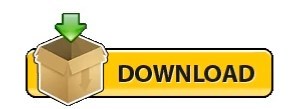
EASY SAMSUNG FRP TOOL 2021 HOW TO
EASY SAMSUNG FRP TOOL 2021 DRIVERS
EASY SAMSUNG FRP TOOL 2021 DRIVER
Then click on Start Wait a few Moments.
Now right click on Odin and click on Run as Administrator.
Now open the folder and run SamsungFrp2021.exe Then connect your handset to a Wi-Fi network Go back to the tool Now, press Bypass FRP to wait for the driver’s download.
EASY SAMSUNG FRP TOOL 2021 DRIVERS
Once the Open tool is open, click Disable Drivers Signatures and reboot your computer. And android logo will appear press volume+ button once Click on the above link to download the SamsungFrp2022 Bypass Tool.Hold volume- and home button together and turn on device All Samsung Frp Bypass Tool 2020 freeload link Blow, this tool is very easy and 100 Tested i try this tool many samsung new and old models all Done.
EASY SAMSUNG FRP TOOL 2021 DRIVER
Make Sure You downloaded and installed usb Drivers and Odin first, other wise you can download it from here, Odinand Driver here.
How to Flash/Write Firmware: Samsung G900t3 Frp Reset Android 6-10 Android 11-12 Whats the Advantages of 4uKey for Android. Here are 2 videos help you know more details. Easy Samsung FRP Tools For All Samsung Phones Gift from Easy.Īny type of software issue, and battery draining fast, removing google account, frp, Downgrade or upgrade, root, Tools to Flash Combination File This Samsung FRP unlock tool service is very easy to use and does its job in just a few seconds. Download Link:-See All ADB File HerePassword:-snftvSamsung all ADB Enable File For FRP R. FRP Reset 100% Done.Enjoy!-All Samsung FRP Reset Odin Files Password =. easy Samsung frp tool, easy Samsung frp tool 2020 v1, easy Samsung frp tool 2020. easyFRP samsungFRptool frptool downloadFRP bypassfrp LearnOneTech. First Step: Click on Disable Driver signature enforcement.
EASY SAMSUNG FRP TOOL 2021 HOW TO
Extract the 'Samsung FRP Reset Files (2017)' RAR File. Get the easy Samsung frp tool 2021 download with just one click and fix your phone in a short time. How to Use Easy Samsung FRP Tool Double click to run SamsungFrp2020.exe. Factory Reset Protection (FRP), is a security feature on Android devices with Android OS Version 5.1 (Lollipop) and higher.The FRP provides a built-in security feature you are able to use that protects your device and information, including screen locks and data encryptions. Download File Firmware Update: Easy Samsung FRP Tools V2.7 2021 By Easy-Team.rar.
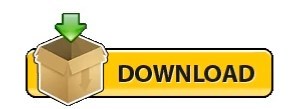
0 notes
Text
Samsung Galaxy Tab Active3 (LTE) SM-T575 R(Android 11) (BIT 3) Official Full Firmware

Free Download in gsmxt.com Samsung Galaxy Tab Active3 (LTE) SM-T575 R(Android 11) (BIT 3) Official Full Firmware , for Unbrick Dead after Flash, Repair Stuck on Logo, Screen Unlock, Pattern Unlock, FRP (Factory Reset Protection) / Google Account, etc.
To repair damage to software, you can do a factory reset, if you can’t do it with factory reset, you can flash it, and how to flash, can with Odin or other Samsung Flasher
Download Full Firmware Samsung Tab Active3 (LTE) SM-T575 R(Android 11) (BIT 3):
- gsmxt.com_SM-T575_XID_T575XXU3BVB1_fac.zip
Sever: Google Drive | Sever: Androidfilehost
How to Flash Firmware by Odin
Download Odin :
- Odin3_v3.13.1
To enter recovery mode, following these steps:
- Power off your Samsung phone.
- Press and hold “Volume Down + Power + Home” button at the same time, and as soon as the phone reboot, release all three buttons and wait
- Release all three buttons when Samsung phone reboot and you see a warning sign.
- Press Volume Up to enter the main screen of Recovery mode.
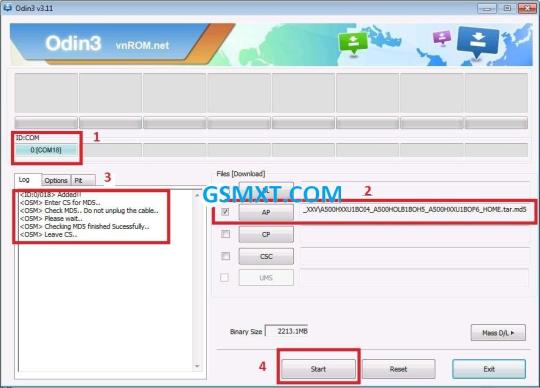
Read the full article
0 notes
Text
Samsung Galaxy A50s SM-A5070 R(Android 11) (BIT 5) Official Full Firmware

Free Download in gsmxt.com Samsung Galaxy A50s SM-A5070 R(Android 11) (BIT 5) Official Full Firmware , for Unbrick Dead after Flash, Repair Stuck on Logo, Screen Unlock, Pattern Unlock, FRP (Factory Reset Protection) / Google Account, etc.
To repair damage to software, you can do a factory reset, if you can’t do it with factory reset, you can flash it, and how to flash, can with Odin or other Samsung Flasher
Download Full Firmware Samsung A50s SM-A5070 R(Android 11) (BIT 5):
- gsmxt.com_SM-A5070_CHC_A5070ZCU5DVA3_fac.zip
Sever: Google Drive | Sever: Androidfilehost
How to Flash Firmware by Odin
Download Odin :
- Odin3_v3.13.1
To enter recovery mode, following these steps:
- Power off your Samsung phone.
- Press and hold “Volume Down + Power + Home” button at the same time, and as soon as the phone reboot, release all three buttons and wait
- Release all three buttons when Samsung phone reboot and you see a warning sign.
- Press Volume Up to enter the main screen of Recovery mode.

Read the full article
0 notes
Text
Samsung Galaxy Tab A8 SM-X205C R(Android 11) (BIT 1) Official Full Firmware

Free Download in gsmxt.com Samsung Galaxy Tab A8 SM-X205C R(Android 11) (BIT 1) Official Full Firmware , for Unbrick Dead after Flash, Repair Stuck on Logo, Screen Unlock, Pattern Unlock, FRP (Factory Reset Protection) / Google Account, etc.
To repair damage to software, you can do a factory reset, if you can’t do it with factory reset, you can flash it, and how to flash, can with Odin or other Samsung Flasher
Download Full Firmware Samsung Tab A8 SM-X205C R(Android 11) (BIT 1) :
- gsmxt.com_SM-X205C_CHC_X205CZCU1AULE_fac.zip
Sever: Google Drive | Sever: Androidfilehost
How to Flash Firmware by Odin
Download Odin :
- Odin3_v3.13.1
To enter recovery mode, following these steps:
- Power off your Samsung phone.
- Press and hold “Volume Down + Power + Home” button at the same time, and as soon as the phone reboot, release all three buttons and wait
- Release all three buttons when Samsung phone reboot and you see a warning sign.
- Press Volume Up to enter the main screen of Recovery mode.
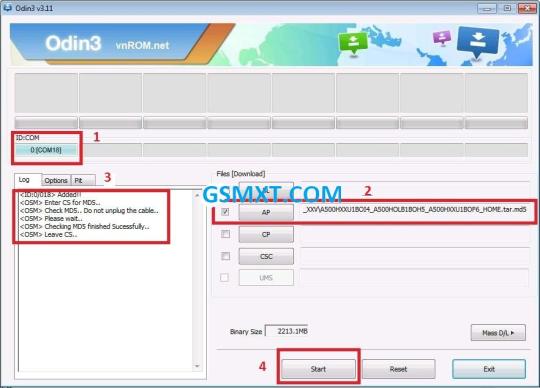
Read the full article
0 notes