#New Sponsor
Text
DpxDc AU - If his parents are going to treat him like a punk, he might as well lean into it.
Danny is getting seriously worn down by his parents constantly asking him to explain why he’s gone all the time and why his grades have slipped so far. I mean, sure, it took them months to notice, but now that they have, they’re alluding to the fact that he’s turned into some kind of punk and that he’s not taking life as seriously as he should be. This is what makes Danny kind of snap.
He cuts his hair, gets Sam to pierce his ears in a few places (which sucked but was nice to catch up with her since Team Phantom didn’t get out much anymore), learns how to skateboard and gets Tuck to help him mask his identity on the internet as he begins online protesting the unethical treatment of ghosts. He makes picket signs that he leaves outside of Fentonworks and it takes days before his parents see them because they’re down in the lab. They go back up immediately after his parents take them down, and he begins tagging buildings with protest sayings and art all over amity park.
No matter how they ground him, the Drs Fenton are at a loss as to what to do to control Danny. Jazz says it’s not her place to interfere and is cheering her little brother on for being passionate about a new hobby.
Danny’s honestly really vibing with the changes. He always understood why Sam wanted control over her own look, but he’s really leaning into the whole shebang. Ember and Johnny13 have never bonded over anything more than they have the punk transformation of their King. He’s really representing them fr fr- she taught him how to play the bass.
With enough protests about the Anti-Ecto acts, the JL step in and begin their efforts to lobby change within the US government. Constantine is up to date on the new King being from Earth and thinks they might be able to weasel out a non-apocalyptic scenario if they reach out sooner than later. A letter gets sent through the infinite realms (No way in fuck was John going to try and summon a fucking King excuse you Bats)- Danny gets the letter and decides to let them sweat a bit, sending back his own letter that just says “K.” cause he’s learned that adults/authority figures all suck ass until proven otherwise. After a few days, a portal opens up in the middle of their meeting.
Ghost King Phantom is rolling in on a skateboard, with the Ring of rage dangling from one of his ear piercings and ice crown floating above his head. He’s drinking an off brand smoothie, wearing a leather jacket that has medieval chainmail on it over his now distressed hazmat suit and his boots steel toed.
“...Sup. Y’all want to do something about this whole situation? I’m an all or nothing kind of guy.” Danny greets them. He means that he’s willing to be diligent in his efforts to disbar the Acts. It gets interpreted as him threatening to end the world, ofc, but that’s an issue he has to deal with later.
“King Phantom we have been working daily to-”
“Uh huh. Look, didn’t you guys have like a teenage group? I want to work with them, they’ll probably actually help me get shit done while you fuck around with paper work.”
#the most punk thing you can do is protest#dcxdp#dpxdc#dp x dc#dc x dp#dc crossover#dp crossover#danny phantom#dc universe#young justice crossover#danny doesnt want to work with the authorities but is willing to work with YJ#Tim drake gets a new skateboarding buddy#danny's skateboard is kind of cheating tho cause he and it can float#kon is always down to take down a government sponsored org that does unethical research#cassie just wants to fight for him and fix his fashion choices#bart recognizes him from the speedforce and they bond over time being a fake ass bitch#i just wanted the funny visual of danny skateboarding into a meeting on the watchtower
6K notes
·
View notes
Text
I can see how it warps the mind, the perception of the world and our place in it. Power is enticing. Like Lewis Hamilton? You can eat steaks that cost the same as your electricity bill and meet him again. You, too, can bask in the balding aura of Prince Harry and the fake glow of Instagram models. Any wealth and status you lack, you can perform. What I received wasn't a crash course in Formula 1—in fact, Formula 1 only became more mystifying to me—but journalism, as viewed by the other side. The great irony of the other side is that they need journalism. The petrochemical companies, deeply powerful institutions, need journalists to write about all the things they attach themselves to that are not being a petrochemical company. Formula 1, on a rapacious tangent for growth and new markets, needs journalists to spread the good word of the richest sport in the world. Unfortunately for the other side, journalism still remains a double-edged sword.
This article by Kate Wagner, published on 1 Mar 2024, was removed from Road & Track later that same day. Link goes to archived copy.
#f1#sponsors#motorsport journalism#kate wagner#she did indeed like lewis#long read#behind the scenes#women in motorsport#wayback machine#new york magazine described this piece#as having been aggressively disappeared
938 notes
·
View notes
Text
watcher's social media on tumblr is really top notch bc sometimes when I'm not paying attention to avatars, I see a post that I several times over assume is from a fellow fan and then realize it's actual a post by watcher.
#very good social media presence#watcher#this about their post of shane's new alternate identity from the ghost files sponsored special
2K notes
·
View notes
Text
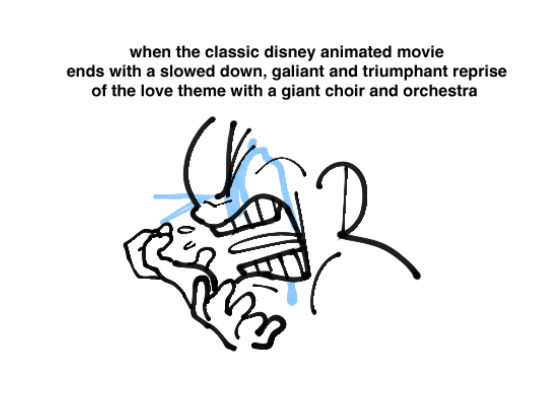
Weird hyper-fixation right now.
#delete later#personal#posting this here and not on twitter for the added nuance of saying fuck disney they are sponsoring genocide. boycott their movies#this post has nothing to do with the current news#i'm exaggerating but i'm also not the finale of snow white's ost makes me wanna cry and throw up
793 notes
·
View notes
Text




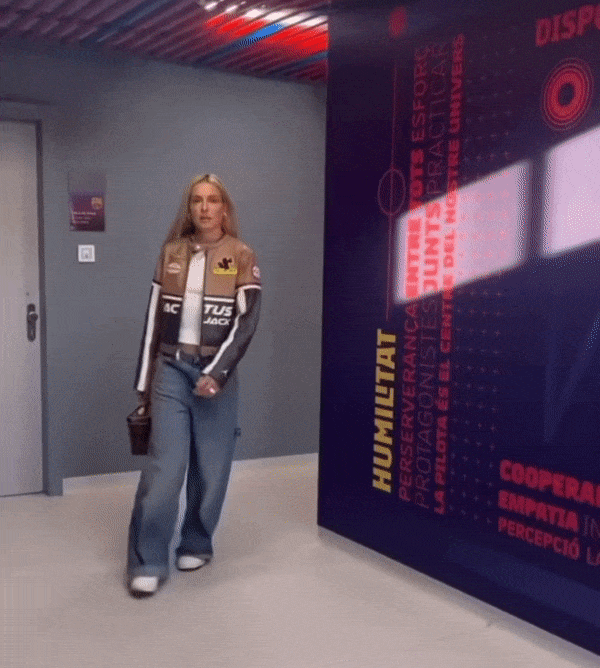

It’s the women’s footballer of the traveling jacket
#alanna kennedy#leila ouahabi#Taylor hinds#Lauren James#alexia putellas#leah williamson#Okay now they’re just having a laugh with it#like it’s a nice jacket but why does everyone have it#This jacket is the new merch/sponsor cause apparently everyone has it
515 notes
·
View notes
Text

They meet in a bar
#dinluke#star wars#luke skywalker#star wars art#din djarin#skydalorian#pre a new hope#this is a random sketch i made#had the idea of drawing this during my maths exam#thank you adobe pdf scanner#adobe should sponsor me
227 notes
·
View notes
Text
Some of you guys need to start listening to music in a language you don't speak. And I don't mean kpop or jpop I mean like you need to find some obscure shit you don't understand and would never listen to otherwise - find music based on purely if you enjoy the sound and not what the song is about. A lot of people will do this nowadays with foreign cinema (which is also good and important) but people don't even think about foreign music. Find some slovenian pop. Find some spanish metal. Find some danish techno. There's a whole world out there I guarantee there is something for you.
Even better find music in a language you're learning, and just familiarise yourself with how it sounds. It can be hard to find foreign language music but i promise you youll be better off for it. You might even find your new favourite artist. Please just listen to something outside your native language please please please for the love of god expand your horizons
#this post is sponsored by the fact that some of my favourite artists are finnish and danish and i rarely know what theyre talking about#but i ADORE their music#i used to be very into jpop so ig its easier for me to intergrate music i dont understand into my tastes#but i PROMISE you its not that hard. it can be so fun finding new artists you might find your new favourite!!!!!!#music#mine#dumbbitchawards#goose's greatest hits
243 notes
·
View notes
Text
insane that bad just. said all that. “your future is gonna be very… Fit” “i definitely see a six pack in your future” “do you like rock climbing? oh you’ll learn, don’t worry :)” GUYS.
398 notes
·
View notes
Text
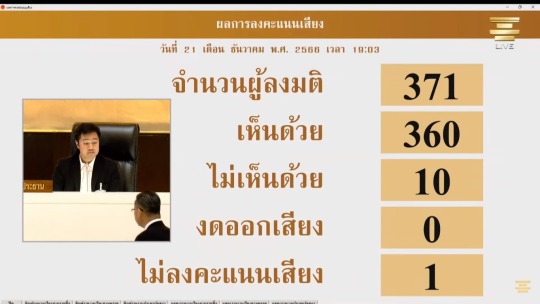
All four drafts of the marriage equality bills have passed their first reading with a vote of 360-10, with one abstention.
Next up are the second and third readings.
[Update] A 39-member committee has been established to conduct a thorough examination of the four marriage equality bills for potential amendments, with the government-sponsored bill being the primary focus.
The second and third readings are scheduled to commence at a subsequent meeting.
More news on the marriage equality bill via the Thai Enquirer.
#queer stuff#thai politics#it's the 'government-sponsored' that worries me#i think i'll just collect the news here for better understanding#now people are saying this hopefully passes before pride month#ughh
134 notes
·
View notes
Text
via visacashapprb
#daniel ricciardo#josh allen#video#at24#m:sm#dan#DANIEL WHAT ARE YOU DOING!!! GET A GRIP!!!!!#jumping into josh's arms like a kid jumping into their parent's arms in the pool#legs spread and ready to wrap around him.......oh my god daniel#'that's so scary! and so romantic!' ENOUGH DANIEL#HAVE SOME DECORUM IN FRONT OF YOUR NEW SPONSORS#dosh#pre24
84 notes
·
View notes
Text
Okay but like, au where Charlie is already friends with the people of, and the hotel is based in, Cannibal Town
#hazbin hotel#charlie morningstar#hazbin hotel au#I just think it would be neat#also an excuse for everyone in the au to have to dress in 1910 style clothing or else there neighbors will literally eat them lol#just imagine all the hijinks#Pentious tries to attack the hotel and gets eaten by cannibals lol#Angel can't get any damn sleep cause everyone's always fuckin singing#And Charlie's sponsor is Rosie!!!#Alastor tries to get involved and Rosie's like “Al I love you but stay away from my new daughter"#Hell's Greatest Mom lol#Cannibal Town would probably love Razzle Dazzle Keekee and the egg boiz#Do you see my vision?
66 notes
·
View notes
Text
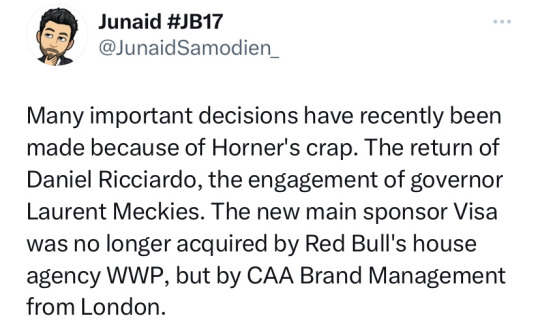

This is very interesting (x)
#not just the implication that Christian’s campaign for a power grab could have been divisive#but also the whole CAA and Daniel Ricciardo angle???#the new main sponsor being brought in by CAA??#helll yeahhhh???#daniel ricciardo
81 notes
·
View notes
Text
For Everyone New to Tumblr
So! Your shitty social media website has become even shittier? So much so that you’re running to our beloved little hellsite? Welcome! Despite all the jokes, this is genuinely one of the last good social media websites out there that has a considerable userbase, and it’s probably for the best that its growing and people are beginning to grow used to experiences that aren’t dictated by advertisers and algorithms.
BUT
If you want to be welcomed with open arms from said userbase, you are going to have to learn how to use and navigate Tumblr.
Having been stuck here for almost 11 years, now (the fact that this is a retired Once-ler askblog should be proof enough), I feel like I’ve seen a lot of posts that have touched on many different aspects of Tumblr that new users should be wary of, but none that have put the entirety of new user advice into one big post. I feel a little bit of a lacking in both content and convenience that might make taking all this advice in difficult.
So here I go, making a big long post that new users can have as reference.
I strongly recommend that new users at least start the account-making process on a laptop or desktop computer, as opposed to a mobile phone, for reasons I will get into later, but it’s not a requirement.
(PLEASE NOTE: Table of Contents only functions properly when you view this post on my blog, sorry for the inconvenience!)
TABLE OF CONTENTS
MAKING YOUR BLOG
- Editing Your Blog’s Mobile Appearance
- Editing Your Blog’s Desktop Appearance
- Your Blog’s Settings
APP VS MOBILE VS DESKTOP
MAKING POSTS
- Types of Posts
- Content in Posts
- The Tagging System
FINDING OTHER BLOGS
- Following Blogs You Already Know
- Finding New Blogs
INTERACTING WITH OTHER BLOGS
- Reblogs, Comments, and Likes
- Asks, Submissions, and Messaging
- Blocking
YOUR INFLUENCE AS A TUMBLR USER
- You Have None
TUMBLR CULTURE
- Post Circulation
- Miscellaneous Etiquette
- Tumblr-specific Memes
Let’s get started, shall we?
Making Your Blog
So, you’ve just finished making an account (or you’ve been using Tumblr with the bare minimum as a blank blog that only likes posts since creating your account) and you’re met with a screen that looks something like this:
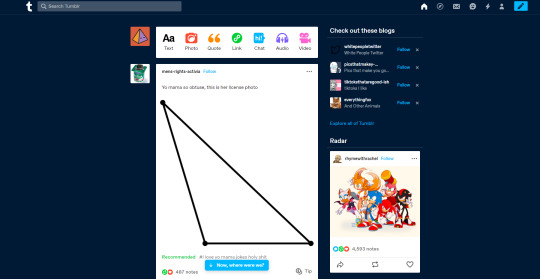
(please note, I will be using the desktop site for the majority of this tutorial)
You have, presented to you, a dashboard full of popular, recommended blogs, with more recommendations offered to you either on the side, or, on mobile, during short breaks in your dashboard. Maybe you’re already following a few people or tags - cool! Right now, we’re not going to focus on the dashboard, there are a few important steps that we’ve neglected in making our Tumblr blog!
To get started, we’ll need to click on this little icon, here:

(on a mobile browser, you’ll instead want to click on this menu icon)

You will get a menu that looks like this - with general options above, and a list of your blogs, below. Right now, what we want to focus on is “Edit Appearance” under your blog, which, for whatever reason, is actually how you access your blog’s settings (whereas “Settings” just takes you to your general account settings)

The page will look something like this - scrolling down will offer you a myriad of options!

Editing Your Blog’s Mobile Appearance
What we can do, here, to get started, is edit the appearance of your blog for mobile devices - this includes mobile browsers and the Tumblr app. This includes changing your icon (which will not change across platforms), adding a header image, blog title, blog color, and description. (Note: If you want to include any HTML-specific content in your description, such as links, images, or special text formatting, please forgo working on your description until we move on to editing the appearance of your blog for desktop sites)
It is highly recommended that you do not use an independent artist’s (including fan-artists’) work for your icon or header image without their permission AND credit. Art theft is a huge issue on social media, and while most sites don’t actually do much to punish you for this, I will tell you, right now, that if an artist recognizes your icon or header image as someone else’s (not your) art, and notices you haven’t credited said artist, they are very likely going to be wary of you, and will possibly block you. To avoid going on a tangent, if this concept confuses you, please feel free to check the #art theft tag on my blog.
Ideas for what to use for your icon and header:
- A screenshot or stock image of your favorite fictional character
- A drawing you did
- A photo of your pet
- A photo you took
I personally like to use backgrounds from shows or games that I like as my header, and my own art as my icon.
Next, you’ll want to click on the “Background” option and select a color that compliments your header and/or icon (your header should probably take priority, though, since it’s pretty permanently attached to your background color when people go to view your blog). The “Accent” option next to it should be a color you can see clearly against your background color.
Once all the visual elements are done, you’ll want to type out a blog title. This can be anything from your online pseudonym, a quote you resonate with, or some shitpost-esque descriptor of yourself. Your description is equally “do whatever you want”. Most people give their online pseudonym or any name they’re comfortable using online, their pronouns, their occupation (most artists or writers will list that they’re artists or writers), their interests, etc. There are many things you can do with your description.
Here’s an example of what I’ve done:

(The header image is from a picture book, and the icon is from a TV show)
Looks a lot more nice and personal than the blank appearance it had, before, huh?
But WHY should I edit my blog’s appearance? Tumblr has had an issue with bot accounts which, buy and large, do not edit their blog appearances. When you, a human being, don’t bother to do this either, many long-time users will assume you are also a bot (and probably block you). Plus, having a custom-looking page is part of the fun of Tumblr! If you’re going to be here for a while, might as well make it a place you actually like the looks of!
Now, the nittier-grittier part of blog customization - editing your blog’s appearance for desktop browsers!
Editing Your Blog’s Desktop Appearance
In order to see how your blog will look outside of the Tumblr dashboard or mobile browsers, You’ll need to go to “[blogURL].tumblr.com”. By default, the desktop version will look very similar to the mobile version - but there’s a lot you can do to make it better for desktop browsers, specifically. This part is a lot more optional than editing your blog’s mobile appearance, but if you like the idea of having your own personal little website of sorts, you should definitely give this a try!
You’ll want to get started by clicking on the little paint palette icon.

If you do not use a laptop or desktop computer, you won’t be able to access this icon, which is why I recommended earlier that you start your blog-making process on a laptop or desktop computer.
Once you’ve done that, you’ll end up with a layout like this:

Look at all those options!! I suggest toying around with all of them in order to figure out what you like best - most features and options are self-explanatory. However, it might be good to go over a checklist of the things most users like to change for this version of their blog:
Theme - Selecting the “Browse Themes” option will allow you to find a number of different layouts you can use for your blog (Free themes can be found under the dropdown menu that says “All Themes” and changing it to “Free Themes”). My personal favorite theme is “Accessible” by eggdesign, as it has an option to use a font that’s easier for dyslexic people to read, and is very customizable.
Background - Can be either a color or an image, but this is what will be displayed behind all your posts. It’s best to use images that were either designed to be tiled, or very large images that will cover the whole screen.
Fonts - Most themes allow you to choose a font for your title, your description, your posts, pretty much any text that will appear on your blog. It’s best to make a short “test post” so that you can properly see what your posts will look like when you’re selecting a font and color for them.
HTML Description - In your blog’s description on this page, you can use HTML coding to make text bold, italic, add a hyperlink, add a picture, pretty much anything you can do with HTML coding. In the old days of tumblr, people used to design little HTML widgets people could copypaste into their blog descriptions, like clocks, or even simple virtual pets! If these still exist, go crazy and add whatever the hell to your blog!
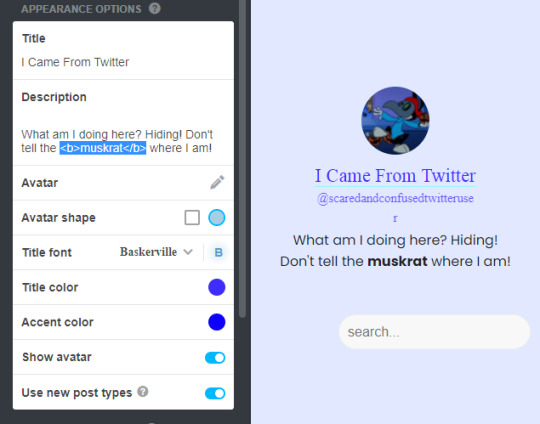
After messing around for no longer than 7 minutes, I’ve got a blog that looks much different on desktop than it does on mobile!

When you’re satisfied, just make sure you save your changes before exiting!
Your Blog’s Settings
Now let’s go back to our blog settings - there are a few more options that have nothing to do with appearance, but will change our Tumblr experience a lot.
“Share Posts You Like” will create a tab on your blog that will allow anyone visiting your blog to scroll through your likes. Most tumblr users prefer to keep the posts they like private (consider the drama that people have caused on Twitter over people liking posts from accounts that a mutual might have beef with, though, most things that people choose to hide on tumblr are more for just having the option of privacy, we like privacy here!). Either way, as you’ll see later in the Interacting With Other Blogs portion of the post, leaving this option switched to “on” is not a viable replacement for reblogging posts.
Similarly, people prefer to keep the accounts they follow private. Again, mostly just for privacy’s sake.
The “Featured Tags” option is something most often used by content creators. It’ll just give anyone viewing your blog a list of suggested tags to search for on your blog, so many creators will list their art/writing/photography/what have you content tag through this feature.
Replies, asks, submissions, and messaging will be discussed further in Interacting With Other Blogs, so until you fully understand these options, I would wait to activate or change them.
Your queue is a set-aside list of posts you’ve either made or reblogged that will not be posted immediately. Instead, they will be posted at a time you chose until the allotted time or post count has been fulfilled, or your queue is empty.
Your timezone will affect the timestamps on your posts and reblogs, so if you care about that, I suggest making sure it’s accurate to where you live.
Your blog’s visibility is another privacy feature. You can choose to make your blog inaccessible to anyone who doesn’t have a Tumblr account (this will also render the desktop appearance of your blog inaccessible to everyone), and/or you can also choose to hide your blog from search results, meaning that any time you use a tag on your post, people will not see that post when they search for a tag on Tumblr’s “Search Tumblr” system.
With all that taken care of, your blog is complete! Congratulations, you’re finally recognized as a real person on Tumblr!
App V.S. Mobile V.S. Desktop
Before we get into using Tumblr, I do want to talk a little about what platform you might be using Tumblr on. You have a few options: the app, using your mobile device’s web browser, or using your laptop or desktop computer’s browser.
The Tumblr app is heavily pushed by Tumblr, itself, and sees a very popular usage, but it’s also known as the most broken, most limited, and most censored method of using Tumblr. Its draw is convenience.
Accessing Tumblr on your mobile browser is pretty much the half-way point between using the app and opening Tumblr on your computer browser. The look is very much built for mobile use and its menu system and new post layout is closer to the Tumblr app’s, but it isn’t as censored and tends to only be affected by bugs that also affect the desktop site. Its search system, as far as I can tell, is also closer to that of the desktop site’s.
Unlike Instagram and Tiktok, Tumblr was designed first as a site to be accessed by desktop users, and then was later adapted to mobile devices - closer to how Twitter is. As such, using Tumblr on your computer’s browser is probably the best way to use it. It doesn’t glitch as often as it does on the app and tends to load faster, too. Additionally, making different kinds of posts is more clear-cut on desktop. Additionally-additionally, most of Tumblr’s annual April Fool’s Day hijinks are designed for desktop, and usually don’t get mobile support.
My recommendation is obviously to use Tumblr on your computer’s browser, but you won’t lose too much using a mobile browser. Just don’t let Tumblr trick you into using the app.
Making Posts
Now that we’ve gotten that out of the way, it’s time to delve into actually putting some content on your blog!
Why would you want to do this when you’re just here to look at other people’s content? Well, again, it kind of boils down to you coming off as a human being. Surely you have thoughts you’d like to throw out into the void - opinions on media you like or dislike? Thoughts on how your day went, or something you’re excited for? Maybe you have photos you’d like to share? A place you went to, an animal you saw, or an article of clothing in a store you thought looked nice?
Making your own original posts aren’t nearly as necessary as editing your blog’s appearance, but it’s part of the Tumblr experience and helps makes your blog feel more personal. It can even help you make friends on Tumblr if that’s something you want to do. The anonymity of Tumblr means that you don’t have to worry about your real-life friends and family reading your inner thoughts, or that you can say stupid things as a teenager and won’t have your face tied to it like you would on Tiktok. It’s a free-for-all, here, and things are more fun when you join in!
Types of Posts
On the desktop site, you can begin making a new post by clicking on one of various options listed at the top of your dashboard
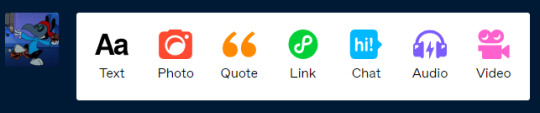
These are all different types of posts you can make.
(On mobile, your only option is to select “Create a Post” from the menu, and then embed whatever kind of media you want into a text post)
Text posts - The vast majority of Tumblr posts, as far as I’m aware, are text posts. You can add an optional title to your post, and then fill in the body with text. Additionally, you can embed other media into the body of text posts and utilize HTML coding.
Photo posts - Kinda close to the way posting on Instagram works, a photo (or series of photos) will appear at the top of the post (and if users click on the photos, they can access a larger version of them), with optional text in the body of the post. The body of photo posts essentially function like the bodies of text posts.
Quote posts - Not used very often anymore, but still have their place if you ever want to share a specific quote, the header of these posts are any given quote, while the body is the quote’s source. Again, the body of quote posts function like the body of text posts, but I really don’t recommend you use this particular post this way unless the source is tied to a video or image (or you’re doing some next-level shitposting)
Link posts - Are also not used as often (most people just embed links into text posts) but tend to get used to share news articles or other situations where a post’s sole purpose is to share a link.
Chat posts - Used for dialogues. The vast majority of “incorrect quote” blogs use chat posts. This will automatically format a post’s body in an ideal way for sharing a script. Chat posts can not have text added to them in reblogs without adding to the original post, itself. This means that someone can reblog from you and add onto the dialogue you write, but the post wouldn’t mark them as the one who added it, nor would it explicitly label your post as edited, which can make some users believe that this was part of what you wrote. Tumblr etiquette usually dictates that it’s rude to add to a chat post.
Audio posts - For sharing MP3 files or Soundcloud links. As far as I know, the use of songs within the copyright system are a messy, gray area. Blogs have been deleted for reuploading large amounts of songs within the copyright system, before. Yet my sideblog full of early 2000′s Eurobeat has survived for many many years. Just be careful, I guess.
Video posts - For sharing video files (preferably MP4s) or links from video hosting sites (YouTube, Vimeo, etc). Like photo posts, the media is at the top of the post, while you have a body that functions like a text post.
Content In Posts
For this section, I will be using a text post as an example, as most other posts have text post qualities in them.
The most you’ll ever usually worry about when making a post is simply typing out the words you want to appear in your post
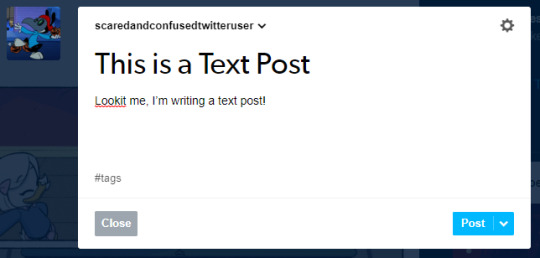
But you have a number of options for formatting and embedding available to you! Highlighting text will show you various formatting options (bold, italicize, headline, link, strike, list, and blockquote) which will change the way your text looks within your post (or, in the case of linking, functions). On mobile, you will also see options to change the color, font, or size of your text. This can be done on desktop, as well, through HTML coding (to access this, you’ll need to select the settings button and change the editor from “Rich Text” to “HTML”)
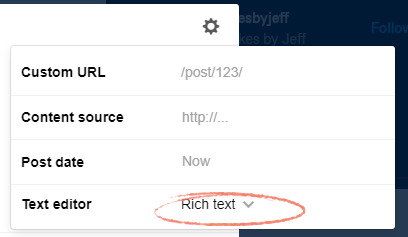
Starting a new line of text within a post offers you some additional options before you start typing anything. This will allow you to embed a photo, video, or read more link into the body of your post.
So you could theoretically make a post like this, instead
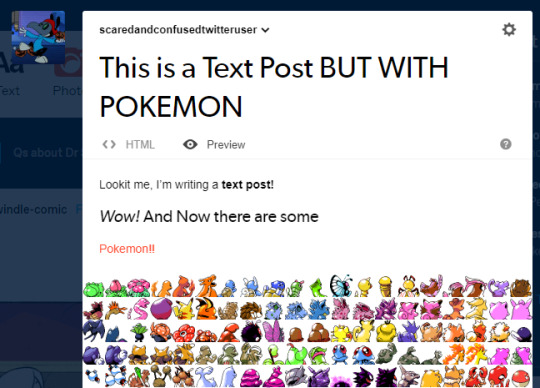
(this post is formatted very poorly, don’t make posts like this. I’m just trying to show off your options, please put some thought into your post formatting.)
One final note - you do not have to (and should not) censor your words on Tumblr, no matter how controversial. Tumblr has a rather infamous history of censorship and random shadowbanning, but for the most part, you will not lose your blog if you type out words like “kill” or “suicide” or swear words. If you don’t want to use these words, don’t talk about these subjects. If you want to talk about these subjects, use the damn word. Self-censoring prevents people from effectively filtering out words they do not want to see on their dashboard, so you’ll be doing more harm than good if you censor yourself.
Now that you’ve made your post, you’ll probably want to tag it
The Tagging System
Tumblr’s tagging system is... unique. Not in it’s functionality, but more in how it’s used in the context of Tumblr’s culture. This will come up again, but tagging is only used as a method of sorting posts half of the time, here. The other half of the time, it’s used as a sort of “whisper mode” where you can add commentary to your own posts (or other people’s posts) without directly altering the body of the post.
Let’s use another example post:
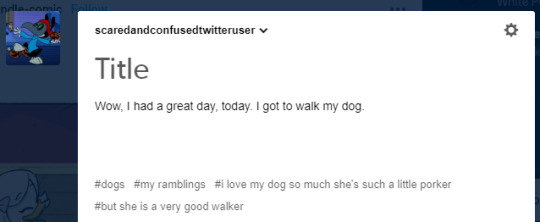
In this post, the text “Wow, I had a great day, today. I got to walk my dog” is the body, and the only part of the post that people will see if someone chooses to reblog it. The tags “#dogs” and “#my ramblings” serve to categorize the post on my blog, and Tumblr as a whole. If someone were to search “dogs” on Tumblr, they would eventually see this post. Similarly, “#my ramblings” serves to mark this post with a personal tag for my own text posts that I use to organize my blog in this hypothetical.
However, the tags “#i love my dog so much she’s such a little porker” and “#but she is a very good walker” are not tags meant to categorize. They instead exist as an aside where I’m adding text to the original post without actually altering the post, itself. It serves as an afterthought, a different way of talking on this site.
Similarly to how you shouldn’t self-censor in posts, you definitely should not self-censor in tags. Tags are the most common way that people filter content on this site. If someone is sensitive to discussions of death, for example, they will filter out the tags “#death”, “#tw death” (trigger warning death), and “#cw death” (content warning death), and won’t see any posts tagged this way. But if you tag your post as “#tw unalive” or “#d34th″ then the person trying to avoid your post will actually end up seeing it, and probably won’t be to happy about that, best case scenario.
Another thing to note is that characters like commas and quotation marks don’t work properly in tags. Commas separate different tags, so typing one will end the tag you’re currently typing and start a new one. Quotation marks prioritize tags, so anything you have in quotation marks will immediately be brought to the front of the tags portion of the post (not very helpful if you’re typing a string of sentences).
Finally, in order to use the tagging system to find a post on your blog, or on Tumblr, in a way that doesn’t rely on Tumblr’s kinda broken search system, you would need to type “tumblr.com/tagged/[tagname]” for generally searching the website, or “[blogURL].tumblr.com/tagged/[tagname]%20[tagname]” for searching a specific blog, into the URL bar on your browser. (A “%20″ in a URL represents a space in a tag, so if the tag you’re using is more than one word, you’ll have to type a %20 for every space in between words)
Finding Other Blogs
So now you know how to exist as a Tumblr user on your lonesome, but how about existing as a Tumblr user within a larger Tumblr community? Well, you’ll have to find some other blogs to follow.
By default, Tumblr will put posts on your dashboard from popular blogs or blogs that might have aligned with some interests you listed when you signed up (ironically, this dummy account I made ended up getting posts from a blog I co-own on its dash without me following said blog), but part of the appeal of Tumblr is that you don’t have to be forced into an algorithmic feed of content.
In order to achieve that, though, you first have to turn the algorithmic feed options off (in the “Dashboard” tab of your “Settings”, your preferences should look like this):
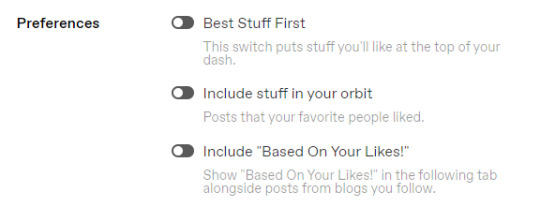
From there, you can start following people and properly tailoring your dashboard to your liking!
Following Blogs You Already Know
If you already happen to know some users on Tumblr, or have a favorite that had been popping up in that aforementioned algorithmic feed, your best course of action would be to actually follow said user rather than rely on that feed to continue to show you their posts (the algorithmic feed doesn’t show posts in chronological order, anyways, so you’ll more than likely miss out on some of their posts if you don’t follow them). This can be done in a number of ways, and I’ll use the co-owned blog I mentioned earlier as an example:
From your dashboard, you can click the “Follow” button displayed next to the blog’s URL
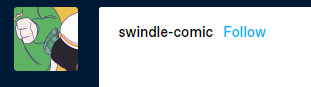
From Tumblr’s menu, you can go to the “Following” tab and manually type in the URL of the blog you want to follow

Or, from the blog’s page, you can click the “Follow” button found in the top-right of the screen

Finding New Blogs
But maybe you don’t already have a set list of people you plan on following, and are looking for new content? There are another number of ways you can find new people to follow!
As briefly mentioned at the very beginning of this post, your dashboard will not only display posts from people you follow, but also make suggestions on new blogs you can follow. The top portion are people Tumblr thinks that you, personally, will like, while the Radar consists of posts hand-picked by Tumblr, and are usually from artists.
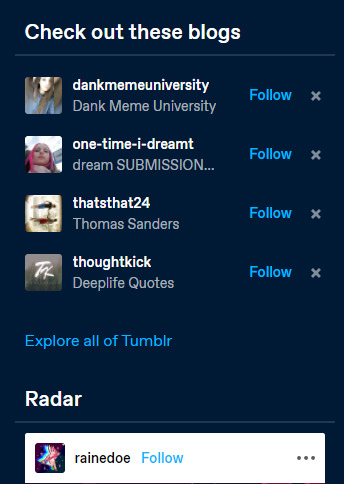
Another way you can find new blogs is by searching tags relevant to your interests and looking for content you like. If a blog consistently has posts you enjoy in a tag, odds are you’ll probably want to follow them!
But if you’re going to be a participating member of a community on Tumblr, you really should know the etiquette of how to interact with other users, rather than jump in blindly.
Interacting With Other Blogs
This is the main subject I see come up over and over again on posts trying to explain how to use this site, and for good reason. Tumblr’s “ecosystem” relies very heavily on user engagement, and, unlike other social media sites, likes alone do not register as engagement. Content creation and online communities are a give-and-take social environment - if you want creators to keep showing you content, you should engage with it to show them that you want to see their content in the first place.
Reblogs, Comments, and Likes
When you find a post on Tumblr that was not made by you, you will find a number of buttons below the tags:

The number is the amount of “notes” a post has, which take the form of comments (the speech bubble), reblogs (the recycle symbol), and likes (the heart). The arrow button allows you to share a post via private messaging or external websites, but this more often than not doesn’t affect the post’s engagement, so we’ll ignore it for now.
The most important button in this case is the reblog button. This allows you to add the post to your blog (which will put it on your followers’ dashboards) while the original poster retains all credit for making the post. This directly gives the original post proper exposure and leads to more people seeing it, which leads to more people reblogging it, and so on. Think of this practice like growing a tree: Every time you reblog a post, a branch keeps growing. If you only like a post and don’t reblog it, the branch stops growing.
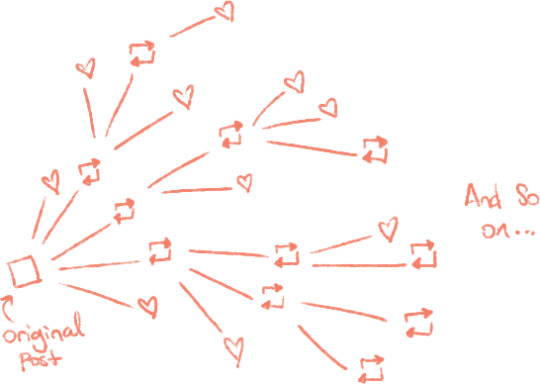
You’re never obligated to reblog posts - but you should consider the effect it has on posts. If everyone who saw the original post only gave it likes, then the tree would essentially just be a stump.
It’s also possible to reblog posts more than once, unlike retweeting.
When you reblog a post, you have the option to add something to the body of the post and/or add some tags that will only stay with your specific reblog of that post. Most people tend to use the tags to write additions to the post as a way to not “impose” on future reblogs of said post, but it’s ultimately your choice. If you feel like you can or should add to the body of the post, feel free to!
Another option for commenting on a post without affecting the body of the post is, well, comments (also known as replies). This will keep your comment contained within the notes of a post without you needing to reblog it. A lot of people will both comment and reblog a piece of work in order to show the original poster that they enjoy the piece, and also support the piece, but leave their comments about the piece off their blog.
It’s not uncommon, though, for people to just use the comments to get into arguments with one another without having to reblog a post over and over again, so I guess be prepared to see that.
Finally, both last and least, are likes. It’s not wrong, by any means, to like a post. It’s nice to know that you enjoyed a post enough to pay even a little bit of attention to it. Just know that it doesn’t do much for the person who made the original post. Liking on Tumblr, due to the lack of people using an algorithmic feed, and the fact that nobody cares about checking your blog’s “likes” tab, is essentially like bookmarking a post for yourself (as you can always view your likes in chronological order from the menu at any given time). Liking can even be a way to politely but quietly acknowledge a post. Say a friend of yours posts that they’ve had a bad day. Many Tumblr users would leave a like to let their friend know that they’ve seen their post, and they’re there for them.
It’s always nice to get likes, they just do nothing for engagement.
Sometimes, you might see a coin button at the bottom of a post, this means the original poster set up an option for you to tip them. This is entirely up to your discretion on whether you want to do this, or not, and many people have expressed concern with giving your financial information to Tumblr, citing worries about security issues. Again, this is your choice, just know the risk. Many creators also have links to their Ko-Fi, Paypal, or Patreon, if you’re looking for another option in supporting someone, financially.
Asks, Submissions, and Messaging
But say that you want to interact with another user without engaging with a post they made - you’ll have to send something to them, directly.
In your blog’s settings, we skipped over a few options - replies, asks, submissions and messaging. Replies, or comments, were covered above, but the rest will be covered, now.
Asks are one-time messages you can send to a blog, or others can send to your blog, so long as the recipients askbox is open (which can be toggled in settings).
If the sender has a Tumblr account, is not blocked by the recipient, and does not choose to be anonymous, then the message functions similarly to a text post, where you can embed media into it.
If the recipient allows anonymous messages, and the sender prefers to remain anonymous, and/or is not logged into a Tumblr account, then the message can only be comprised of text.
If the recipient does not allow anonymous messages, then only people with Tumblr accounts that they have not blocked can send asks.
Submissions function very similarly to asks, except anyone can send them, regardless of whether they have an account or not, and they take the form of posts, any posts that the average Tumblr user can make. It is recommended that, unless your blog is themed around submissions, you do not open your submission box, due to people having used it to send malicious links or shock videos.
If you get an ask or submission, you will get a notification above the envelope icon at the top of the screen (or next to the “Inbox” tab in the menu) that will look something like this

To answer an ask, you must simply click the “Answer” button and type out your reply. For whatever reason, there’s currently a glitch where, if you right click while answering an ask, the entire post gets deleted before you can post it, so avoid that. Once you’ve finished typing your reply, you can choose to answer if publicly or privately. You can only answer non-anonymous asks privately, and it will be sent back to the sender’s askbox with your reply.
To post a submission, you click the “Post” button, but you also have the option to edit that post by clicking on the pencil-shaped button before you post it.
Messages are a private instant messaging option on Tumblr. Only other Tumblr users can message one another, and people may limit who they allow to message them (for example, some people set their blog so only their mutuals can message them). To message someone new, you need to click on the smiley face button (or select the “Messaging” tab in the menu) and select “New Message” before typing in the recipients URL.
Please remember to be respectful when you interact with other users. Like, I know this site is pretty infamous for its vitriol, but, I dunno, the goal with this post is to keep the newcomers from ruining this place, y’know?
Blocking
Okay, so say you come across someone who hasn’t taken the advice above, is just a total dick to you, or maybe has some ice cold takes that you keep seeing in your favorite tags, or maybe you just plain don’t vibe with their content. That’s where blocking comes in.
When you block someone, they cannot message you, interact with your posts, or send you asks off-anon. You also do not see any of their posts on your dashboard or in the tags, but it’s sometimes possible (for whatever reason - likely a glitch) for you to interact with their posts. If your blog is private, then they can no longer see your blog at all.
There are a few ways to block someone. First, if you see one of their posts, say, while browsing a tag, you can click on the dots at the top-right of the post and select “block” (on mobile, this menu also appears at the end of their blog description while viewing their blog).
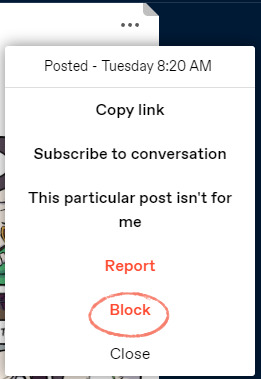
You can also go to your blog’s settings and type in their URL, manually, next to “Blocked Tumblrs”

Finally, if they send you an ask, you can block them from the dots at the top-right of the ask (Note: blocking anons on Tumblr used to block their IP address from accessing your blog, this feature hasn’t worked in years and blocking anons today is essentially useless. I would recommend turning the anon option off for your askbox)

OR, if they send you a private message, you can block them via the three dots at the top of the messenger window
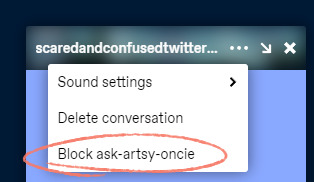
Stay safe out there!
Your Influence as a Tumblr User
So, I am aware that most of you are coming in from Twitter and Tiktok, where the concept of a social media influencer and brand presence is very normal and common (almost oppressive). You might be wondering, what kind of influence might you have if you become a prominent Tumblr user? Well,
You Have None
Tumblr is a community that is actively and vocally hostile towards the very idea of social media influencers and brands. This site’s userbase has infamously been impossible to advertise to, and even if your non-creative (non art/writing/fan-edit/etc) posts start to get massive attention, it rarely leads to you gaining significant amounts of followers (quite honestly, all it does is get very angry people in your askbox who either willfully misinterpreted your post, or just flat out don’t agree with you). Prominent posters are rarely even known by name unless they’ve earned a degree of infamy (typically by being so weird that a lot of people will avoid them or cringe when they show up on their dash). If you make a popular post, you are “OP” (original poster) and nothing more.
Everyone’s follower amount on this site is private and there is no way to toggle it to be public, and, quite frankly, it doesn’t really matter how many followers you have, to begin with. I’ve seen people who admit to having over 10k followers average around 50 notes on their post. I have over 2k followers and I get lucky if a post I make gets to 20 notes, let alone 50. Posts you don’t want to get popular will get popular, vice versa, and you have no way of controlling anything. There is no “For You Page” that you can tag, the explore tab is underused by the vast majority of people here, everyone tends to stick to just their dashboard and maybe a few tags they like to check. There isn’t even a good “time” to post on Tumblr like there is with Instagram and Twitter.
Tumblr recently released a feature where you can sponsor your post to improve its reach, however the entire process is random and you cannot target any demographic whatsoever. We are random, anonymous hermits here. You cannot beat us, you just have to join us.
Tumblr Culture
To close this post off, I’d like to bring up a few things that you’re very likely to run into in your time, here. Basically, here are things you might want to get used to during your stay on this site.
Post Circulation
As mentioned above, non-creative posts getting popular rarely have positive effects for the original poster. As such, many Tumblr users actually abhor their posts in this category getting popular. This is usually because it floods their activity feed (especially for content creators, it drowns out the attention we get on our creative posts) and sends very angry people who didn’t like our post for whatever reason to our inboxes. This isn’t to say you shouldn’t circulate these kinds of posts, go ahead and do it, we resigned ourselves to this by joining this hellsite, but it will probably happen to you, especially if you’re noticeably the new guy (and use mannerisms specific to other sites).
On a related note, Tumblr is an ecosystem where posts circulate regularly. What I mean by this is, it’s very common for posts from years ago to continue to circulate (be reblogged over and over again) as if it were a tradition. Every Thursday I’ll likely see the Out of Touch Thursday post be reblogged again. And not, like, the video being reposted like it is on Twitter where people just make a new post, but the original post from years ago brought back to my dash through reblogs. Or fat/flat fuck Friday every Friday. This website loves its unofficial holidays, and a lot of people queue old posts to be reblogged on specific days. This is all normal, and you’re going to have to get used to it.
Additionally, posts that used to circulate a lot but were considered annoying or weird (the first ones that come to mind are “Do You Love the Color of the Sky?” for being annoyingly long, or any of the “Werewolf Boyfriend” posts for being weird innuendos) tend to survive as jokes or references in new posts, so they still end up circulating one way or another.
Miscellaneous Etiquette
In line with “annoying”, the majority of long-time users on this site have repeatedly shown annoyance with this newer trend of: liking someone’s tags, reblogging the post, and instead of screenshotting or copying the tags in the reblog, typing “prev tags” or “previous tags” in their reblog. Not only does this out you as a Twitter user (the practice is a rehash of the “LRT” or “last retweet” practice on Twitter because of the discouragement of making quote-retweets, which aren’t a problem on Tumblr), but it’s just not intuitive. Sure, someone could follow the reblog chain to whatever tags you found amusing, but just like making your likes public, people don’t want to do that, and they won’t.
On Tumblr, we don’t hold some kind of claim to tags. It’s nice if you @ the person you copied the tags from, but not really necessary. Just copy or screenshot the tags and put them in the body of the reblog.
Another miscellaneous thing related to interacting with posts: spam liking and reblogging things from people isn’t considered a worry here like it is on Instagram. You won’t get flagged as a bot or anything, feel free to do that as much as you want.
Reblogging your own posts are also considered fine, and most people will tag these reblogs as “#self rb” or “#self reblog” so that people who don’t like seeing them can filter them out.
Additionally, long posts are often tagged as such (#long post) so people don’t have to worry about spending a long time scrolling through one post if they filter the tag.
Asking popular bloggers to reblog your post is generally considered rude, but there are bloggers out there who are open to it, especially if it’s a post regarding an emergency financial situation you may be in. Still, please recognize that no one is obligated to circulate your posts for you, and many times, it isn’t personal (most people simply don’t want to open the floodgates of having all their followers and then some demanding they reblog from them, too).
Tumblr-specific Memes
There’s a lot of humor specific to Tumblr that doesn’t tend to leave this site, but you’re definitely going to find it here after staying long enough.
Gimmick accounts - Vary from accounts dedicated to specific niches of information (eg. suppermariobroth), a variant of the former except there’s a running gag that the blog will not break character on (eg. pictures-of-dogs), bot accounts welcomed by the community (eg. the-haiku-bot), and blogs designed specifically to interact with posts to induce a punchline (eg. post-store). Though some may get annoyed by the latter, these types of blogs are generally accepted as part of Tumblr’s ecosystem.
A type of gimmick account that’s died off in recent years is the askblog, which is where someone will run a blog roleplaying as a specific character and answer asks in-character. These are usually accompanied by art (usually made by the person running the account) and can sometimes end up telling narrative stories through their answers. You’re less likely to run into them nowadays, but you might find them here or there.
Ironic roleplay reblog chains (Open RP) - are instances where someone will, as a joke, prompt people to roleplay with them in completely ridiculous scenarios (or scenarios that start off seemingly serious, but devolve into silliness). One of the more common trends as of late in this category have been wizard battles between random users where they get into disagreements and then begin casting spells at one another. Related to these is the wizard council (usually posts made by user normal-horoscopes) where spells are regularly “approved” or “banned” (this is all for fun and make-believe, and the purpose of banning spells is usually so you can catch someone making an illegal spell in an RP and “report" them to the council for it in an “I’m telling mom!” sort of way).
Tumblr Scandals - Tumblr has had a pretty meme’d on history of scandals and drama that many outside of the site know of, but they still get referenced here a lot in a tongue-and-cheek manner (think “Oh, a Tumblr convention, that sounds like such a good idea! ;)” ). People aren’t big on tone-indicators on this site, so just assume that 90% of posts that propose something overly grand or something that sounds too stupid to be successful are being made in complete sarcasm.
April Fool’s - Every single year, on April 1st (EST), Tumblr staff will add a gimmick to the desktop version of the site for the sake of fun. This year they gave us a button to spawn crab emojis on our screen and we all pressed it thousands of times, until we couldn’t press it anymore because the button was covered in crabs. Sometimes users come up with jokes to play on their own (”Mishapocalypse” refers to everyone spamming a specific picture of Misha Collins (of Supernatural fame) on their followers’ dashboards, many April Fools’ ago). It’s all in good fun, even the more “mean” seeming pranks (many people tried to crash the site this year just to see how staff would handle it. It was unsuccessful and staff congratulated them on their effort) have a pretty amicable tone or conclusion. If you’re on the desktop version of this site for only one day a year, let it be April Fool’s Day.
That’s all I can think of, for now! I know all this information can be pretty overwhelming, I hope that the way I formatted this post at least made things easier to digest. If you have questions, you can always send me an ask! I genuinely do think that, despite how intimidating this site can be, a lot of you are going to enjoy Tumblr as a breath of fresh air from the algorithmic, corporation-infested, ad-ridden world out there. If you keep these basics in mind, I’m sure you’ll be welcomed here.
#tumblr#tumblr basics#twitter#tiktok#I'm going to sponsor this post tbh#I spent all day making it because my arm hurts too much to draw#For Everyone New to Tumblr
3K notes
·
View notes
Text

Inspired by @zimmerwhore, who has inspired me to create McDonalds Sprite Crispy Jack Zimmermann™
#HES JUST SO SHARP!!!#I know he was prob on the self imposed Connor bedard ‘I’ve never tried fast food’ diet (SAD) but now he has a new sponsor#omgcp#omg check please#jack zimmermann#omgcheckplease#check please Renaissance#i speak
53 notes
·
View notes
Text
okay so we’ve seen glenn and ron so far in season two and they’ve been kind of what I expected.
glenn is pretty much the same as he was season one. it makes sense, he’s set in his whole thing, he’s vibing in hell with morgan and is sporting the same chill stoner vibes as before. the notable thing with him was that there wasn’t really animosity between him and nick (which also makes sense given their whole deal in season one). he’s always been far removed and it makes sense that in season two he’s still rockin with it.
ron then was a really touching surprise because he continued to grow as a person (insert beth may snickering here). he connected easily with scary and hit me like a fucking freight train with the line about him being sorry that she didn’t realize that losing terry jr. was her loss too. he’s this strange intermediary between the men in their family because willy took advantage of her needing someone to validate her pain, terry jr. was seen as a cause of it and therefore couldn’t help ease it truly (until things were too late), and then ron is here being his odd little self and extends sympathy to her because he also lost terry jr. and can understand. kudos to beth for ep. 41 because she rode the line between comedy and genuinely heartfelt and deep emotional moments like a champ.
and now here’s where we turn to speculation:
I’ve seen a lot of folks saying they’re worried about henry (and I feel like he’s probably going to warrant that because duh, it all comes back to the oak family when it comes to the doodler). however! my first point here is that we shouldn’t ignore darryl.
I feel like we see the most thought going into the oaks (and again, rightfully so, will and anthony are serving us trauma and drama on a platter) and I think one of the sacrifices with that comes at the extent of the wilson boys. the darryl/grant arc was the first time I really, truly got what dndads was all about. specifically, matt’s incredible line where darryl is replying to the other dads saying that he should showcase vulnerability to grant with darryl snapping and saying that he can’t be fully honest because he’s putting on a brave face because he doesn’t know if they’ll make it out and if he and carol will even stay together if they do. that line then contrasted later when he says that if grant asks him a question he’ll do his best to answer truthfully which allows for the big emotional connection they were lacking.
the wilson father/son relationship hinges on the idea of not being able to love the pain away and we see that extend into the next generation in a deeply tragic way. grant can’t make his mental illness magically disappear by loving his son despite how badly he clearly wants to. he can’t “we’ll talk about it later” his way into a healthy relationship where he’s able to offer his son both stability and truth. he’s fucked up and traumatized and never fully dealt with things and he’s dealing with the ramifications.
so how do we think darryl feels about that? how do we think darryl would feel knowing that he couldn’t love away grant’s mental illness (which isn’t something you can do, but he feels immensely guilty about in season one) and seeing the disastrous effect it had on the relationship between his son and grandson to the point where linc no longer refers to him as a dad? I personally really do think that he’ll act as a balm between the two and finally provide that space for them to become father and son again.
there’s truly so much I could say on the wilson family because I’m fascinated by the transition between the most stereotypically masculine family dynamic to a queered one (in both senses of the world) and how the thru line for the generations is this idea of not being able to 1. disclose the truth out of a sense of protection (see: frank hiding his marital and monetary issues, darryl hiding his martial issues and fear of not surviving faerun, and grant hiding who he is and what he does) and 2. love away the pain/illness.
and now we turn to the oak boys. I’m operating on the assumption that henry will be the last dad that they seek out because 1. glenn and terry jr. are in the same spot which means we get a two for one combo deal in hell 2. lark and sparrow clearly have a bad or at the very least strained relationship with their dad and will be less likely to jump on seeking him out and 3. the oak family started the whole doodler thing in this show so it makes sense that they’ll end it.
and for the sake of transparency: here’s where my bias comes through. henry was my favorite season one dad. normal is my favorite season two kid. will campos if you’re reading this, I want you to know that if I could simultaneously give you an academy award and sue you for emotional damages, I would.
the oaks have the most literal device explaining their generational trauma. hildy was ripped from her world after her companions were brutally killed in front of her, barry is a piece of shit, henry has the weight of both his father and having to be a father despite not having a role model, lark and sparrow are fucked up beyond belief in a manner of ways that starts at fucking their twin’s spouse and ends with starting the literal apocalypse. and then there’s normal. bearing the brunt of it all when he wasn’t even given the support to. he’s been carrying the weight of expectation since birth. his sister is hero, he’s normal and yet he’s anything but. that’s a whole other essay (catch me writing that when it’s not 2am).
back to the twins and henry though. from their view it’s bad right? lark hates his dad and destroyed the world. sparrow was an accomplice. I can’t imagine that things were easy after the doodler was released in the oak-garcia household. ESPECIALLY — and this has had me uncomfortable since we learned it offhand in episode 29 of the season — because henry and mercedes had another kid. first things first (and this might just be a me and my cultural background thing), but a minimum decade age gap between your first and second kids is A Lot. especially given the context here that henry struggles with being a father for the aforementioned reasons and his children literally Ended The World. I dunno about you but I think that I’d avoid having more kids at pretty much all costs at that point. but he and mercedes don’t. and hey maybe birdie/birdy was an accident. but my suspicion here (and I very much might be reading too deep into something mentioned in a literal “see you again” parody) is that birdie was a second chance kid. which would fucking blow if you were the aforementioned dad-stabbing—eldritch-creature-releasing child because it would look like your dad had gone “okay well that didn’t work out I can’t find a way to make these kids work so let’s try another one” which would justify the distance and dislike of henry from both of the boys.
I’m a very big fan of henry. he’s fucked up in the exact way I like my fictional men and also reminds me of guys from the city I grew up in which is both appalling and endearing. however, this is absolutely a move I could see him justifying to himself which morally makes me wanna walk into the sea and from a character/story standpoint makes me wanna jump up and down in glee. I really, truly am hoping that things pan out like that and we see a henry who loves his beautiful boys very deeply, but also gave up on them in exchange for a do-over.
I’m especially excited to see how he interacts with normal because my first instinct based on season one without my fucked up and evil birdie theory is that he’ll love normal and make him feel special and seen while my second post-birdiegate instinct is that he’s just not going to care anymore and therefore do fuck-all for normal. he has the energy of a man who eventually just stops trying because he can’t ever make everything better. will campos, if you deliver on that, I’ll figure out how to sneak the oak family into an academic paper.
finally (for now), I’m predicting that the familial reunions will reflect the how the anchors broke. glenn, ron, and darryl will be love while henry will be hate. I think there’s a lot of possibility there that I can break down when it’s not almost 3am. thanks for reading! lmk what you think, I really want to discuss this with folks and get your takes!!
#yes! the formatting is whack! I’ll clean it in the morning!#dndads#oh dndads you make me so silly#I sit down and go hmm I like the new arc set up and suddenly it’s two hours later and I’ve written 1500 words about it#sponsored by adhd and brain rot#dungeons and daddies#big ol ramblings on#henry oak#lark oak#sparrow oak#darryl wilson#grant wilson#if any of the daddies see this#know that my promise at the end to will is true and I’ll go through with it and @ y’all#dndads season 2#gonna trademark birdiegate#cheers
136 notes
·
View notes
Text
a lot of you are going #freegaza and completely ignoring the massive spike in anti-semitism globally. i see a bunch of you talking about birthright and aliya as though its a big scary conspiracy.
yall dont know shit about us.
for thousands of years, we yearn to return home because of your oppression. when we get comfortable, shit like the progroms and the holocaust happens, because of course our loving goyishe neighbors will never try to kill us, or at least, they wont turn us in to those who will. when we try to leave, shit like getting deported to siberia and getting "disappeared" happen, and our goyish friends will tearfully promise to take care of our belongings- and simply never return them.
you tell us "go back to where you came from".
we're trying to do that. and you hate us for it.
we say "אם אשכחך ירושלים תשכח ימיני", and we have been saying it since it was compiled in psalms. you all glorify our pain, and ignore it.
you all make us into scapegoats, and say we deserved it. you all pillage our holy places, search for our holy artifacts, and denounce us as a people as you do so. your crusades and inquisitions lay long forgotten by you, but not by us. our memory is stronger than yours, apparently.
you desecrate our final resting places, you burn swastikas on our doors, and you do it in the name of freedom- a Mask of freedom, hiding Sunni Islam law and a long history of forced conversions, honor killings, hinduphobia and inherent anti-semitism. these people are not calling to take over the land for freedom, they are literally calling for jihad. they kicked us out of their lands- where is the outrage for us? these are a people who say JEWS are not welcome in the land they came from, and in saying birthright and aliya is bad, you do too.
i want to go home.
i will never be able to go home if as you guys want, hamas 'wins'. there is no winning here. you all wouldnt blink an eye if israel was nuked because you think everyone in it is a murderer and a settler.
were there because its our home. the land accepts us when you dont.
i WILL go home.
#israel#today's 5am rant#i see you all reblogging posts on how israel is losing#because 'we're not spreading israeli news!'#and then they say that this conflict#isnt one sided#as they gleefully share hamas sponsored news#yeah well i dont see you sharing anything about the#antisemitism#maybe#you dont care
48 notes
·
View notes