#Music Player
Text
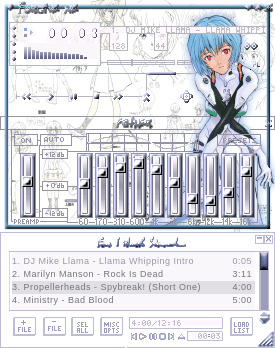



#winamp#music players#music player#music#y2k#old web#y2kcore#2000s core#00s#webcore#blue#bluecore#white#cyber y2k#cyber#cybercore#winamp skins#winamp skin museum#nostalgia core#nostalgiacore#nostalgia
2K notes
·
View notes
Text




Memorex MP3236
#memorex#blue#clear technology#futurism#cyber core#clear tech#boom box#music player#nostalgia#found#y2k technology#ebay#y2k#Memorex MP3236-BLU AM/FM CD Cassette Recorder#memorex mp3236#clear blue tech#blue technology#tech#y2tech
615 notes
·
View notes
Text





Pierre Tanter: Spectacular Music Player (1975)
#Pierre Tanter#Spectacular Music Player#Music Player#music#record player#vinyl#design#furniture#interior design#white#1975
877 notes
·
View notes
Text

all i want for Christmas is a Beanie shaped iPod 🎶
#ipod#ipod classic#music player#kawaii music#kawaii music player#frog lover#kawaii frog#cute frog#froggie#frog art#frog#frogcore#froggy#chibi#cute#illust#soft art#artist support#artists on tumblr#illustrators on tumblr#cute art#cute aesthetic#kawaii art#illustration#drawing#digital artist#digital art#my art#beanie the frog#christmas
386 notes
·
View notes
Photo
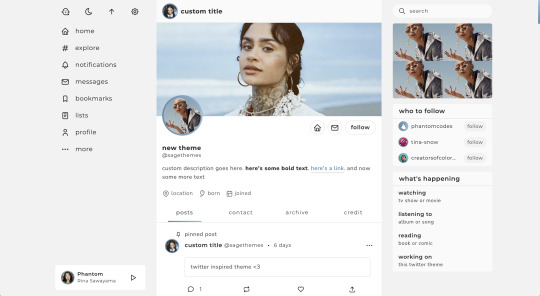
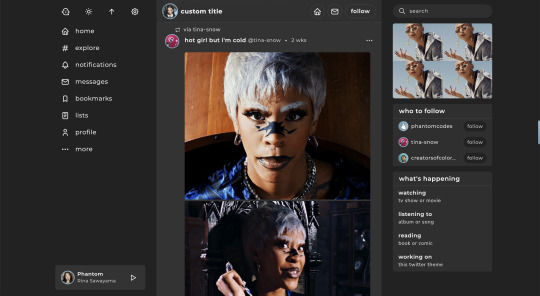
twitter | theme by sage
get the code: static preview / live preview (temporary)
inspired by twitter - free through dec 31st as part of my holiday sale ♡
features (more info below the cut):
optional: music player, featured posts, blogs, updates, tags on click, glow effect
customizable: description, colors, body & title fonts, font size, & blog title
search bar, day/night, tumblr controls, & scroll to top buttons
sticky top post info with a drop down menu
responsive design, 3 border radius (corners) options, uploadable profile & header images
this theme uses tabler icons
nothing needs to be changed in the code, everything can be changed in the customize panel!
terms:
reblog if using
do not touch the credit
view all terms
credits listed in the code / credits page
please consider supporting me ♡
make sure you read through this post before asking questions!!
header
header image is 600px x 250px, it will crop to fit and is adjusted depending on screen size
if there’s no uploaded header image it will be a solid gradient background
the profile image is 100px x 100px & will default to your icon if no image is uploaded
the home/ask/follow buttons will become fixed to the header at the top of the page as you scroll
up to 3 header stats each with an icon and text
includes links to home, askbox, archive, and my credit
i recommend keeping your custom title pretty short!!
sidebars
the right sidebar can be toggled completely off if you don’t want it at all, otherwise the featured posts, blogs, & updates sections can be individually toggled
responsiveness:
the right sidebar will disappear and a sidebar button will appear to toggle it on/off
the left sidebar links will convert to icons only
the music player will become toggleable with the right sidebar
for very small screens, the top buttons on the left will become a footer
left sidebar links: up to 7 sidebar links
featured posts: 4 featured posts each with an image & url
blogs: up to 3 blogs each with a link to the blog & a follow button
updates:
up to 4 updates each with a title & text
i recommend keeping your update text to only one line
uploading your song:
i recommend using google drive to host your mp3 files - below is a brief explanation for how to do this but you can also see the resources provided here by glenthemes and more links on my credits page
to start you need an mp3 audio file, once you have the one you want go to google drive and click: + New ➞ File upload
select your mp3 audio file and click open
open your newly uploaded audio file in google drive and click the three dots on the top right, then click Share and under General Access change it to Anyone with the link can view
copy the sharing link provided, it will look something like this: https://drive.google.com/file/d/1pBA6KdlLEzoEZPQ6hmaSr9LGLeCQGPxz/view?usp=sharing
go to the following site and paste your sharing url in the first box provided: https://www.joelgrayson.com/drive-download-link-generator
your final product should look something like this: https://docs.google.com/uc?export=download&id=1pBA6KdlLEzoEZPQ6hmaSr9LGLeCQGPxz
make sure the music player is toggled on in the theme, paste your audio link in the Song URL field
#twitter#themehunter#theme hunter#twitter theme#codehunters#phantom code#phantom theme#tumblr themes#tumblr codes#allresources#completeresources#tumblr resources#userbru#userdre#usernik#useraashna#tuserlucie#tumblr theme#music player#responsive
2K notes
·
View notes
Text

339 notes
·
View notes
Text




✩ CARRD INSPO by LOVJBINI // © decentbits
like or reblog if you useㅤෆㅤ2023.
✎﹏ please, put “ © decentbits – tutorial by @lovjbini ” in the description if you use our tutorial!
CLICK HERE FOR TUTORIAL
#lovjbini#carrd#carrd.co#carrd co#carrd inspo#carrd tutorial#carrd template#carrd layout#carrd tutorials#carrd templates#carrd layouts#carrd theme#carrd themes#carrd design#carrd designs#carrd stuff#music player#lisa blackpink#lisa#blackpink#lalisa#lalisa blackpink#dark#black & white#black and white#black n white#blackpink lisa#lalisa manoban#kpop#aesthetic
192 notes
·
View notes
Text


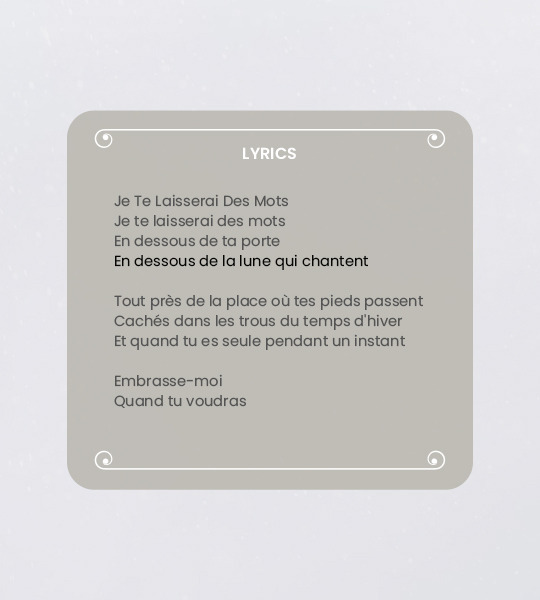
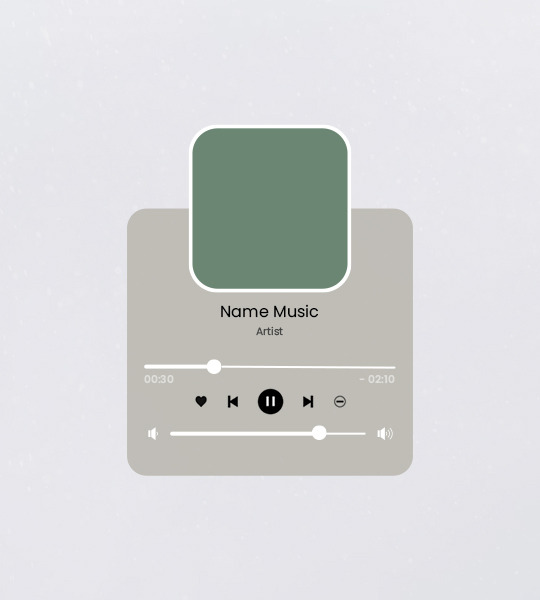
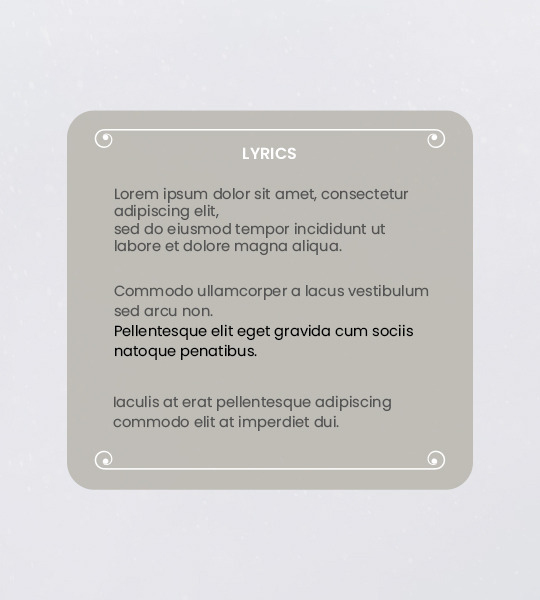
Template #003 by dailyresources
— Music Player Template
Please do not repost / redistribute or claim as your own.
Please, like or reblog if you download.
You may edit as much as you like, it is fully customizable.
This is a free template, for personal and non-commercial use only.
Credit is very much appreciated but not necessary.
Any issues, don’t hesitate to contact me!
Size: 540x600px
Fonts: Poppins.
Enjoy ❤
Download Link: [mediafire]
#templates#music templates#music player template#music player#template psd#templatepsds#photoshop resources#resources#free resources#yeahps#dearindies#evansyhelp#my creations#my templates#*#*mine
330 notes
·
View notes
Photo

Apple iPod Advertisement in Rolling Stone Magazine (2003) [✩]
#apple#ipod#apple ipod#music player#mp3#mp3 player#earbuds#advertisement#ad#rolling stone#rolling stone magazine#magazine#2003#2000s#2000s nostalgia#nostalgia#mp
430 notes
·
View notes
Text
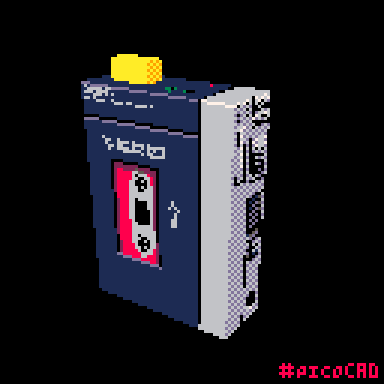
Repost Classic : Walkman Pico
7/14/24
#animation#pixel art#pixel art animation#looping animation#digital animation#digital art#artists on tumblr#picoCAD#low poly art#3d model#sony walkman#cassette#tape player#retro tech#music player#repost classic
54 notes
·
View notes
Text
Watch Apple steal this
I had a portable music player that I carried in a surgically created pocket in my right breast. It was called an iTit.
406 notes
·
View notes
Text
yes i am extremely violent, obsessive, and a massive loser. why, are you interested?
39 notes
·
View notes
Text
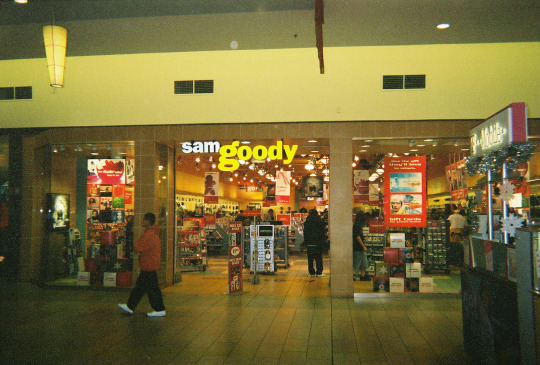
2004
#2004#Sam goody#y2k#2000s#2000s nostalgia#2000s style#2000s kids#y2k nostalgia#00s#Britney Spears#50 cent#beyonce#music#cd#cd player#music player#y2k aesthetic#y2k style#00s kid#2000s kid
82 notes
·
View notes
Photo



Music Player Tab #08 by glenthemes
┈ a functional music player from my ᴍᴏɴsᴛᴇʀ theme that plays one song and comes with placeholders for an album image, song name, and artist name. Serves as an alternative option to players like Billy, SCMPlayer, Wikplayer, etc. 100% flash-free and jQuery-free.
▶ download & instructions
#music player#resources#pvris#monster#pvris monster#曉彤的設計#my widgets#my music player#music#PLAIN JAVASCRIPT LET'S FUCKING GO#this boy is ASCENDING#I haven't posted anything new in 8 months?#nah don't tell anyone 😳
303 notes
·
View notes
Text
Isn't it fucked up how phones come with 20 useless Google apps but no proper music player these days? One that is Just a program that plays the MP3 files on your phone and doesn't try to sell you anything?
And how all the free ones seem come with unskippable ads now?
This is some bullshit.
31 notes
·
View notes
Photo


katara | theme by sage
get the code: live preview / static preview / static preview v.2
the song in the preview is Dear Katara by L.Dre
this theme was made to celebrate 1k followers milestone :) thank you to everyone who’s supported me and joined me on this journey!! featuring an (optional) music player and inspired by katara from avatar the last airbender ♡
features:
toggle: music player, tags on click, updates tab
customizable description, colors & color gradient, body & title fonts, font size, and post margin
drop down menu for up to 6 extra links & search bar that slides in
up to 6 updates each with an icon and text
540px posts, scroll to top button, responsive design, & optional glow effect
nothing needs to be changed in the code, everything can be changed in the customize panel! instructions for how to upload your song below the cut
terms:
reblog if using
do not touch the credit
view all terms
credits listed in the code / credits page
please consider supporting me ♡
make sure you read through this post and check the additional links provided before asking questions!!
music player
i recommend using google drive to host your mp3 files - below is a brief explanation for how to do this but you can also see the resources provided here by glenthemes and more links on my credits page
to start you need an mp3 audio file, once you have the one you want go to google drive and click: + New ➞ File upload
select your mp3 audio file and click open
open your newly uploaded audio file in google drive and click the three dots on the top right, then click Share and under General Access change it to Anyone with the link can view
copy the sharing link provided, it will look something like this: https://drive.google.com/file/d/1pBA6KdlLEzoEZPQ6hmaSr9LGLeCQGPxz/view?usp=sharing
go to the following site and paste your sharing url in the first box provided: https://www.joelgrayson.com/drive-download-link-generator
your final product should look something like this: https://docs.google.com/uc?export=download&id=1pBA6KdlLEzoEZPQ6hmaSr9LGLeCQGPxz
make sure the music player is toggled on in the theme, paste your audio link in the Song URL field
the song will automatically repeat once it finishes
#phantom code#phantom theme#themehunter#theme hunter#codehunters#themes#tumblr themes#tumblr theme#userbru#useraashna#usernik#tuserlucie#tuserjayla#tuserssam#allresources#completeresources#music player#katara#atla
2K notes
·
View notes