#Mp3 Mp4 Youtube Converter
Text
funny computer virus
[audio referencing this video]
#kinitopet#kinito the axolotl#animation#I dabble in animation occasionally#also this is probably the most involved I was with a silly vid#audio was made with a microsoft tts generator#everything was drawn and animated with procreate#took a lot of searching for stuff to get the border background and filter#found both a mp3 and mp4 youtube converter through my dearest friend#had to look through the ost to find a track I liked (I picked Welcome Home)#and I had to put everything in toonsquid#I think it all took around 4 hours and took like all my night so uh yeah might head to bed right after this#anyways all that aside I really like the silly computer friend I think he's silly :D
338 notes
·
View notes
Text
since ytmp3 is riddled w popups now and similarly shit websites show up when you google, pls consider using yout for your mp3 conversion needs (it also does mp4)
#youtube to mp3#youtube to mp4#ytmp3#youtube to mp3 convert#just for transparency: i'm not being paid or anything to write this and not a bot#i just want ppl to download shit for free fuck yt
120 notes
·
View notes
Text
#youtube to mp3#youtube to mp4 converter#youtube downloader#youtube dw#youtube download site#yotube to mp3 converter#youtube mp3
2 notes
·
View notes
Text
The best free and fast YouTube converter in mp3, mp4 and other formats

Yotomp3 offers free conversion of youtube mp3 and mp4 files, Our service is fast enough to Convert and Download multiple files at the same time, Don't you believe it? try it now!
Yotomp3 YouTube Downloader helps you download any YouTube video with the best quality. Download YouTube videos in ytmp3, MP4. Our downloader is free and youtube to mp4 does not require any software or registration.
Simply use the best free and fast MP3 converter to download video. In fact, a real video converter that will convert your favorite videos to MP3 MP4 formats without advertising and compatible with all YouTube MP3 devices or YouTube MP4.
2 notes
·
View notes
Text
They do NOT make mp3s as easy to obtain as they used to
#even a reputable mp4 converter could suffice. i am on my knees begging. i need new things in my music library or i shall go mad#''ah but you could use spotify!'' the masses cry! well consider: if i have the mp3 then i have a record of the song#i browse my artifacts of v.ocaloid songs that are no longer on youtube; also i think it's ridiculous to need internet for music#I've been using a lengthy process that results in some quality loss and i will accept it no longer#i WILL hear miku in high quality 😤 how are yall doing this now bc my methods have failed ://#hoatm rants
2 notes
·
View notes
Text
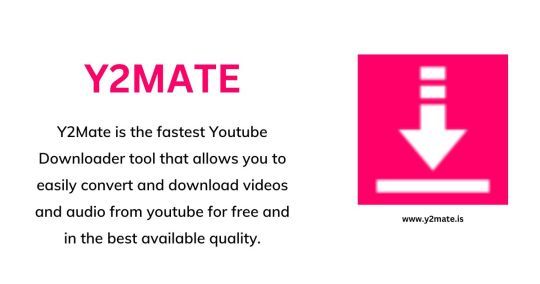
Y2Mate is the fastest Youtube Downloader tool that allows you to easily convert and download videos and audio from youtube for free and in the best available quality. Y2Mate is the ultimate tool for downloading unlimited youtube videos without any need for registration. You can quickly convert and download hundreds of videos and music files directly from youtube and other social media websites. We support all audio and video formats like MP3, MP4, M4V, FLV, WEBM, 3GP, WMV, AVI, etc.; the most fantastic thing is that it's completely free.
1 note
·
View note
Text
#how to download youtube video#from youtube to mp3#youtube mp4#yt to mp3#youtube mp3#yt convert#youtube to mp4 converter download#converter#youtube mp3 converter#youtube mp4 converter#youtube to mp3 320
1 note
·
View note
Text
YouTube to MP4 Converter: Transform Your Online Video Experience
Introduction
In this digital era, videos have become an integral part of our lives. We rely on platforms like YouTube to access a vast array of video content, from educational tutorials to entertaining cat videos. However, what if you want to save those videos for offline viewing or share them with friends who have limited internet access? That's where a YouTube to MP4 converter comes to the rescue! In this comprehensive guide, we'll explore the world of YouTube to MP4 converters, how they work, and why they have gained immense popularity among users worldwide.
Understanding YouTube to MP4 Converters
A YouTube to MP4 converter is a powerful tool that allows you to download and convert YouTube videos into MP4 format, a widely supported video file type. By converting videos to MP4, you can play them on various devices, including smartphones, tablets, and computers, without the need for an internet connection. This remarkable capability has made YouTube to MP4 converters a go-to solution for many online video enthusiasts.
Why Do You Need a YouTube to MP4 Converter?
Offline Viewing Made EasyHow frustrating is it when you're on a long flight or a remote area with no internet access, and you can't watch your favourite YouTube videos? A YouTube to MP4 converter lets you download and store those videos on your device for offline viewing, ensuring you stay entertained wherever you are.
Sharing Videos SeamlesslyWith a YouTube to MP4 converter, you can download videos and effortlessly share them with friends and family. Whether it's a heart-warming travel vlog or a hilarious comedy skit, you can pass it along without any internet-related restrictions.
Creating CompilationsAre you a fan of compiling your favourite videos into a single playlist? A YouTube to MP4 converter allows you to download multiple videos, edit them, and create your customized compilations, perfect for parties or road trips.
Preserving Valuable ContentSome videos on YouTube may get deleted or removed over time. By using a YouTube to MP4 converter, you can save important content that could otherwise be lost, such as historical documentaries, rare interviews, or educational lectures.
How to Use a YouTube to MP4 Converter?
Using a YouTube to MP4 converter is incredibly simple. Follow these steps to get started:
Find the YouTube Video URLLocate the YouTube video you want to download and copy its URL from the address bar.
Choose the Right ConverterThere are various YouTube to MP4 converters available online. Ensure you select a reputable and reliable one to avoid any security risks.
Paste the URLOnce you've chosen a converter, paste the YouTube video URL into the designated box on the converter's website.
Select MP4 FormatChoose the MP4 format from the available options. Some converters may offer different quality settings, so you can select the one that suits your needs.
Start the ConversionClick the “Convert” or “Download” button, and the converter will process your request and generate the MP4 file for you to download.
Save the MP4 FileOnce the conversion is complete, click the download link to save the MP4 file to your device.
Top 5 YouTube to MP4 Converters of 2023
Finding the right YouTube to MP4 converter is crucial for a seamless experience. Here are the top five converters recommended by users and experts alike.
Top 5 YouTube to MP4 Converters of 2023
Finding the right YouTube to MP4 converter is crucial for a seamless experience. Here are the top five converters recommended by users and experts alike:
1. YT2MP4 – The All-in-One Solution
YT2MP4 is a popular YouTube to MP4 converter known for its simplicity and versatility. With an intuitive user interface, users can easily convert their favourite YouTube videos to MP4 format within seconds. The converter supports various quality options, ranging from standard definition to high definition, ensuring that you get the best video resolution possible. Additionally, YT2MP4 offers lightning-fast conversion speed, making it a reliable choice for users who value efficiency.
2. Itoolapk – Software Solution
Itoolapk is a cutting-edge YouTube to MP4 converter that leverages the power of software solution to enhance the conversion process. Its advanced algorithms can intelligently detect video resolutions and formats, providing users with the most optimal MP4 files. Moreover, the converter is capable of processing multiple videos simultaneously, making it a great choice for bulk downloads. With Itoolapk Youtube to mp4 converter, you can transform your YouTube experience with ease. You can also get quizes and all technical related blogs.
3. Quick Convert - Speed and Reliability Combined
True to its name, QuickConvert boasts lightning-fast conversion speeds without compromising on quality. This converter excels in providing users with a seamless and rapid conversion process. With support for various video formats, including MP4, AVI, and WMV, QuickConvert caters to a wide range of user preferences. Whether you need to convert short clips or lengthy documentaries, QuickConvert is up to the task.
4. VideoMaster - Feature-Rich and User-Friendly
VideoMaster is a feature-rich YouTube to MP4 converter that stands out for its user-friendly interface and diverse functionality. Apart from downloading videos in MP4 format, VideoMaster enables users to extract audio tracks and save them in different audio formats like MP3 and WAV. This converter also supports batch processing, allowing users to download multiple videos simultaneously. Video Master is an excellent choice for those seeking a versatile and easy-to-use converter.
5. SuperTube Converter - Your All-Time Favorite
Super Tube Converter has earned a reputation as a reliable and consistent YouTube to MP4 converter. It provides users with a hassle-free experience by offering straightforward steps for downloading videos in MP4 format. Additionally, Snapchat, Facebook, Instagram all platform videos this converter can convert video format, includes a built-in video editor, allowing users to trim and cut videos before conversion. With a focus on simplicity and functionality, Super Tube Converter continues to be a favourite among users.
Frequently Asked Questions (FAQs)
Is it Legal to Use YouTube to MP4 Converters?Yes, using YouTube to MP4 converters for personal use, such as offline viewing or sharing with friends, is generally considered legal. However, it is essential to respect copyright laws and use downloaded content responsibly.
Are YouTube to MP4 Converters Safe to Use?Reputable YouTube to MP4 converters are safe to use, but caution should be exercised while choosing a converter. Stick to well-known platforms and avoid suspicious websites to protect your device from malware or viruses.
Can I Use YouTube to MP4 Converters on Mobile Devices?Absolutely! Many YouTube to MP4 converters are mobile-friendly and compatible with both Android and iOS devices. Some converters even offer dedicated apps for a seamless experience on your smartphones or tablets.
Will Video Quality Be Compromised After Conversion?The video quality of the converted MP4 file depends on the original video's resolution and the chosen conversion settings. Opting for higher quality settings will usually result in better video quality.
#technology#youtube#youtube download#YouTube to MP4#youtube to mp4 converter#YouTube to MP3#itoolapk
0 notes
Text
How to Save YouTube Video as MP3 or MP4 File on My Laptop/Desktop
If you want to save the YouTube video as an MP3 file to your laptop, then you've come to the right place. There are a variety of ways to do this and you'll need to select the method that is the best fit for your needs. These are just some of the possibilities.
Converting YouTube videos online to MP3 are plentiful
Online YouTube to MP3 Converters are free and are downloadable. However, the internet can be dangerous and you must make sure you use blocking software to secure your computer.
There are a variety of video conversion software programs however, you might not know which one will best suit your needs. It is possible that you will have to pay a cost for some. Be aware that certain programs could be malware-ridden, so it is important to check the source.
A few websites offer the YouTube to MP3 converter that is free. It's easy to use. You can search by artist or song and select between various bit rates. youtube online converter You can even translate it into other languages.
Mp3 YouTube is a different website that allows users to convert YouTube videos on YouTube to MP3. It features a sleek interface design and offers a straight-forward conversion process. It also includes an audio file of high-quality that users can listen to.
TunesKit Video to MP3 Converter is a different worthwhile alternative. It is completely free, and users are able to choose the quality of converted files.
Converto is another excellent YouTube to MP3 downloader. Converto offers a fast conversion as well as the ability to edit the video title as well as ID3 tag as well as name of the file prior to downloading. The site is secure and allows for fast downloading.
Another great website is TheYouMP3 It allows you to convert YouTube videos to MP3. It's a web-based application and doesn't require any installation. Its user-friendly interface does not contain ads or pop-ups, and allows you to select the quality of your mp3 file.
Convert2MP3 lets you convert YouTube videos from MP3 into MP4 or MP3.
Convert2MP3 is able to convert YouTube video files to MP3 format. It can do this without affecting the original quality of the video. It supports a broad range of audio and video formats, including videos that are from YouTube, Dailymotion, Vimeo as well as Clipfish.
It is an intuitive and simple interface that makes it simple to convert your favorite YouTube video to MP3 format. It can be used both on laptops and desktops.
It's compatible with both mobile and PC platforms. However, it is most suitable for Chrome or Chromium-based browsers. It also allows YouTube (Facebook) as well as Instagram.
In order to convert YouTube video to MP3 you'll need copy the URL to the URL box. When you click the button, you'll be prompted which MP3 format you wish to use. Once you're done with this, you'll be capable of downloading the MP3 file.
It is also possible to consider Ytop1, which is a paid option that allows you to convert YouTube videos to MP3s. It's a free tool which converts YouTube video to MP3. It is necessary to input the URL of the YouTube video in the bar, then choose the format. There are a variety of choices ranging from 320kbps to 64kbps. It's also more efficient than its competitors.
Freemake is another alternative to get your YouTube music. It's a music and sound app, and it works on Android and Windows machines. It's a free app that's pretty decent.
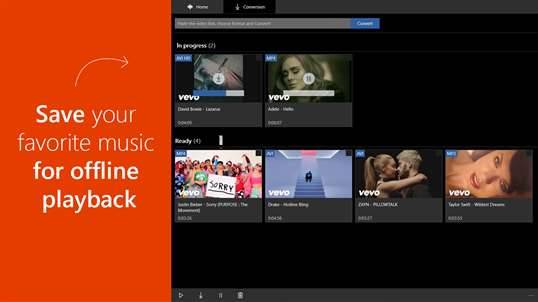
The paid version is a bit more complicated than this one. To begin, you'll require an application for your desktop. It supports many audio and video formats. It could take some time to load. Before you attempt to use it, make sure that your system meets the minimum requirements.
Snaptube is an app which converts YouTube videos into MP3 or MP4 formats.
A variety of websites and applications permit you to download YouTube videos. They are available in MP3 format or in other formats for audio. Some tools are not compatible with all browsers. It is possible to use the converter tool to convert YouTube video to MP3. These tools will let you remove audio from the video and save it in an image. Then, you can save the file to your computer and listen to it whenever you want.
One of the most effective ways to convert the YouTube video to MP3 format for download is to use Snaptube. Snaptube is a video converter free of cost that lets you download and convert videos with various resolutions.
Software also offers many useful features, making it easy to utilize. For instance, you could easily find a video you'd like to convert and it will locate it for you. You can also search for songs by different artists in order to locate the ideal one.
Snaptube lets you choose the audio format you wish to download. You can also select the resolution you would like to utilize. In addition, you can download the video you want to download in HD.
You can utilize the YouTube downloader to download additional videos, as well. You can download videos from a variety of websites, including Instagram, Facebook, TikTok, and many more. You can download YouTube playlists, or entire YouTube channels.
You can also create your personal collection of videos. You can download videos from your favorite band's entire album in MP3 format.
Snaptube is a tool that allows you to download YouTube videos, even if you do not own an iPhone. The video downloader application is available for Android users, and you can also use it on your PC.
4KVideoDownloader is a fantastic application to convert YouTube videos into M4 or MP3 formats.
You're looking for a software to download YouTube videos as MP3 files on your PC? https://flvto.cx/en1/ Then this is the right place for you. There are three top-rated applications which can help you do this. These applications will permit you to download music from SoundCloud YouTube and Instagram.
Then, you need to open the 4K video downloader application. You have the option of choosing from different versions of the application. Each version comes with specific characteristics. For instance, the free version supports downloading up to 24 audio pieces. The paid version gives users to download as many as 30 playlists. Additionally the Professional plan unlocks other advanced features.
The program has an embedded player that can play any video you download on your device. It can also create and share screen recordings. Additionally, it is able to convert videos into other formats. It is compatible with all major platforms.
Additionally, it offers an option to set up a proxy in the app. This lets the program legally analyse content and allow you to download it at high-resolution.
The video downloader permits users to save YouTube playlists including subtitles. You can also choose the format of the files you would like to download videos. The playlists can be downloaded in other formats like MP3, WAV, and MP4 respectively.
You can choose the style and output profile you like from the simple interface of the app. The URL of a site can be pasted into the app. Then, you will be asked to select the location for downloading.
You can even download videos in picture-in-picture mode. This lets you see the final product before you actually convert it. The software supports multiple formats, such as AAC and WMV. It also supports 8k as well as 4K video.
VideoHunter is an easy way to convert YouTube video to MP3 or MP4
VideoHunter can be used to download YouTube videos to MP3 files. It is one of the most popular YouTube to MP3 converters. It is packed with many helpful features. It is easy to use. It is possible to download videos in bulk.
This software is free and can be used on Windows as well as Mac. It allows you to download YouTube videos from YouTube in many formats and different quality. You can choose to save the videos either in MP3 or WAV formats.
VideoHunter is a lightweight application. It only takes the clicks of a button to utilize VideoHunter. You will be presented with options once the app analyzes the YouTube URL.
Convert videos from all the numerous websites it can support. You can also download playlists as well as channels, subtitles and captions. The app is also compatible with a number of social media platforms.
Another thing that makes VideoHunter stand out is the ability to download HD MP3 tracks from Twitch. VideoHunter is also available for a free trial. You can download up to six videos each day. It is necessary to sign up for this program if you plan to use this program for more then 15 days.
You can upgrade to the premium version to gain more advanced features. You can download videos at faster speeds while you wait. It is also possible to make use of the smart mode in order to make the most of it.
VideoHunter utilizes re-encoding in lieu of the most YouTube to MP3 converters. You can select the resolution you want to download the video. It also has a an integrated browser that lets you search the internet for videos right in your browser.
1 note
·
View note
Text
How to Convert YouTube Videos With 9Convert?
How to Convert YouTube Videos With 9Convert?
YouTube is a great platform for sharing videos, but did you know that you can also convert YouTube videos to other formats? This can be useful if you want to watch a video offline or on a different device.
There are a few different ways to convert YouTube video. You can use an online converter, download a converter program, or use the built-in converter in some media players.
Each method has its…

View On WordPress
#Audio File#Convert YouTube Videos#Convert YouTube Videos to Audio File#Convert YouTube Videos to MP3 with 9Convert#convert YouTube videos to MP4#Convert YouTube Videos With 9Convert#Download YouTube Videos Using 9Convert#MP3
0 notes
Text
Download video from YouTube
gogetvideo.net is designed to download videos from YouTube and convert them to MP3 and MP4 files. It supports batch conversion and you can even set it to automatically download audio from the video after it downloads the video file.

1 note
·
View note
Text
How to keep up with the latest music trends in your home country even though you have lived there for the last 10+ years
How are you getting on? I am a Russki youngster who came to America seeking a better life. Back in Russia I've never been rich, not even close to middle class, I was filthy poor. I'm not saying that because of me. But my family. In Russia young adults did not need money to pay back their parents as I grew up, and consequently, we had to come up with ways to earn some money. There were many ways to earn money, but most involved asking neighbors for money to purchase their communal vodka. It was pretty similar. We looked for ways to earn some money so that we could even buy bread. We were always hungry.
So, I made it to America. However, it's not anywhere near New York or Brooklyn or Brighton Beach. This is a place that reminds me of the home of my childhood. youtube playlist download It's noisy, it's filthy, there's a lot of Russian speech everywhere, the people are rude - it's typical Russian city bliss. I've spent a fair amount of money in Russian restaurants and bookstores.
Music is my obsession, but books are my absolute favorite. As it turned out recently it is possible to find Russian books on Kindle. Therefore, I have stopped buying books in hardcopy. Furthermore, I do not have enough space in my house. My wife is almost an avid collector. youtube to mp4 converter As such, I do all I can to prevent adding to her pile of stuff. Although stacks and stacks of books look intelligent in the beginning, when they became old they began to look dull and dreary. After that I moved them to my garage.
Music is an entirely different subject. Music is one of my most favorite things to listen to. My job requires me to drive a lot so I have plenty of music. As an Russian immigrant, I haven’t been able to appreciate the latest music that I’ve found in the USA. I don't really like hip hop, rap metal, rock and pop. The latest music that kids enjoy dancing to. I really enjoy old Russian music, and also the Russian jail-type songs. These songs are still very popular in Russia even after 20 years. They don't get on CDs. They are mostly tapes in cars and videos on Youtube. Youtube has everything nowadays. So I can spend hours listening to music on Youtube after returning at home after a day off or just after work.
After some time, I discovered an extensive playlist that included more than 300 songs I like. Having this treasure in my head all throughout the day and night I'm not having any trouble in getting used to music since there are 300 songs, that's a lot. The problem is that I'm not able to find the Internet whenever I want to listen in my car. This is due to the fact that I use it to navigate and driving. yt to mp3 playlist I make all the preparation at home. I'm in the middle of. I upload a handful of songs on Youtube as mp3 files. Following that I burn these MP3s to a CD with my computer. Then, I take the CD to my car and listen. The website I came across can take a Youtube playlist and print the entire playlist. Each song will be converted into mp3 and stored on my computer. Then, you can convert the mp3 into an audio disc. Sometimes I make mistakes and create the wrong choice and make a data CD. It won't play on the old stereo in my car. It's amazing how technology works when audio is recorded. I don’t even need an internet connection in order to play MP3. I simply plug the CDs into the car stereo and music from Russia blasts throughout Manhattan whenever I drive by.
It's simple and cheap to save videos on Youtube in MP3 format. You can then download them onto your Smartphone. My friend connected his smartphone to his car stereo , and the phone began playing high-quality audio in just a couple of seconds. He also was able stream Pandora radio and Spotify and it's not even needing too fast of Internet to stream this. I think I'll give this a try. But, I'll make sure not to make use of the wifi that is free.
0 notes
Text
How to stay up-to-date with music from your country even if you've lived in the USA for 10 years
How are you getting on? I am a Russki boy who moved to America searching for an improved lifestyle. When I was in Russia I have never been rich, not even close to middle class, I was filthy poor. My family was not my, in the sense of. As an early adult in Russia the money wasn't an essential requirement. We had to come up with ways to earn money. Many different strategies, most similar to asking neighbors for just a few dollars to fill their communal vodka bottle. The idea is very similar. We'd find ways to earn a few money and then purchase a loaf. We were always hungry.
So I got to America. It's far from New York, Brooklyn and Brighton Beach. That place really reminds me of home. It's noisy, dirty, full of Russian languages, and the people are rude. There are numerous Russian restaurants, music stores and book stores where I've spent a lot of money in.

I love music, and I am a huge fan of books. Today, you can read Russian literature online, which is the norm in recent years. So I stopped buying books in hard copy. My wife, who's a hoarder isn't able to fit much in her house therefore I try to avoid buying unnecessary stuff. The stacks were pretty nice initially however, they began to appear sad. I eventually placed them in my garage, which has room for my stuff.
Music is an entirely different subject. Since my work requires driving frequently, I listen to lots of music. Because I am an Russian immigrant, there is no way that I would like new music in the USA. I'm not a fan of hip hop and rap. Also, all the modern stuff that kids like to dance to.. Old Russian music is my favorite music, particularly the ones with prison themes. They are still popular there even after all these years away, and they're not available on CDs, mostly tapes in cars, and YouTube videos. Youtube is where everything happens. This is why I am constantly having Youtube playing music whenever I return home from work or after work.
After a few weeks I was able to build a long playlist of over 300 songs , which I truly enjoy. Since I have this collection, I can easily become accustomed to music. 300 songs is quite a bit. But when I want the songs to be heard in my car, I don’t always have internet access. I'm required to have it in order to drive, for navigation. I prepare everything at home. I've in the middle of the line I record a few songs from Youtube to mp3 files and then I burn those mp3s onto a CD with my laptop. After that, I take the CD into the car and listen. The website can print a Youtube playlist, then convert each song to mp3 to save to my home computer. It's then simple to convert it to an audio CD. Sometimes I'm not careful and create a data CD. It won't play on my car stereo. ytmp3 bilibili It's fascinating how technology functions in the event that audio files are recorded. It doesn't require an internet connection to play mp3; I simply insert CD into the car stereo, and the music from Russia is blasting through Manhattan when I drive through.
It's simple and cheap to save videos on Youtube as MP3 files. Then you can download the MP3 files to your Smartphone. One of my friends connected his phone to his car stereo. It was playing great audio quality in less than 2 seconds. He also was able to stream Spotify as well as Pandora radio. It doesn't even require an excessive amount of internet connection. I'm thinking this could be the next thing I'll try. I will, however, be careful when using free wifi.
1 note
·
View note
Text
What is the best online audio and video converter? Let's talk about it.
Online video converters can be found in a variety of formats and places. There are numerous famous software applications, and platforms like Adobe Creative Cloud. I have signed up for a reduced plan, and use only three or four programs out of the 20-30 apps they have. I prefer Dreamweaver for coding, Photoshop for images & manipulations, and the Audition app for mp3s, and Illustrator for additional vector graphic tasks I have. I've tried several other programs but it was still less than buying the entire package, especially if you're using more than one Adobe app from cloud. The cloud array is more affordable if you have two users.
But, the majority of Adobe tools can't do one thing. It is not possible to download videos from Youtube. It is possible to download Youtube videos legally, however it's illegal. You also violate Youtube's TOS. Adobe and other big software companies should not be trying to get into this particular segment. But there are many video convertors. They are mostly not supported and therefore are outdated within a couple of months after support being cut off; or they aren't up to date and make one think, are they reliable enough...
Keepvid is an example. They have a website that provided a bundle of software which included Youtube video downloader included as well as other tools, such as IDtags editor as well as Youtube playlist converter.. Well, back in 2018 when the pressure from Labels and Big Sound in general has been excessive, Keepvid had to shut down all of their projects that dealt with Youtube which meant they had to end support for their software bundle without any announcements or visible reasons at all. In a matter of weeks it was announced that all copies had been sold and all life-time licenses lost. Because software is continuously changed, this occurred. converter 9 download Youtube modifies something in the process of delivering content, and software needs to be adjusted to take into account that change.
This is the reason I use online audio and video converters. There are many benefits when you use online audio and video converters instead of software. They offer many advantages over software.

Youtube video downloading is often offered by online video converters. It can tirelessly convert whole Youtube video playlists into collections of MP4 and mp3 files on your laptop. It is possible to convert Youtube videos from mp3 to MP4 using an online converter. It is easy. All you have to do is use search parameters to locate the video you want. youtube mp3 converter Then, click it and choose how you want to display it. It's simple, fast clear, and has more functionality than any software. If there's a conversion extra step, just hold it for a few seconds and the MP3 file will download instead of the video mp4.
1 note
·
View note
Text
Is it better to have two mp3s in the cloud than on your personal computer? Let's explore and discover the answer.
My friend was discussing clouds in the 1990's. He was referring to the song "fluffy clouds" by The Orb. The track was first released in 1990. It's been a classic tune in the 90's and 2000's. It was mostly utilized in trance performances by Nick Warren, Sasha, and later Deep Dish. James Zabiela also played it in 2000s. Every so often, it was heard in the dance music scene again. It was always a joy to hear it over and over again, reaching out and touching the souls of people.
I prefer listening to LPs if I own the original ones. But with this song I have nothing, and was not at the shops, as I am building my collection. This is a classic that I'm hoping to get it. If you're interested in to have a copy of the track, I would suggest saving the song as an mp3 on your device. I don't think any royalties are still applicable to the song even after 30 years Do you? It is easy to convert YouTube into mp3 using these converters. Let's get back to the initial purpose of this article. I want you to know more about cloud music storage. Or keeping it there..
If you are using Amazon or Spotify to listen to music, you are actually accessing music that is stored in the cloud. In this case, the cloud is the online storage that an app uses to play songs. It simply goes online and downloads the track to your device real quick, while simultaneously playing it for you. This could be advantageous or harmful based on the settings. Consider limiting the activities of apps using your limited data allowance on your mobile device to only when you have access to unlimited, free WIFI. There's some merit in the way that apps work. Many apps allow reuse of previously streamed or downloaded music as long as the music hasn't expired. However, I am constantly telling HULU to get my TV shows. It's not because I want them , but because I want that they are available when I commute to work or at home. I travel about 12 times an hour and go through no-service areas.
Perhaps it's time to cut down on my commute and finally get a job from home. Covid and all the circumstances determine it. But I always return to Covid, simply because I need to get out of this house for a short time every day... Then I think, is cloud better? محول يوتيوب mp4 Are they more beneficial having them available on my device? My monthly data usage can be slower than I'd like, but that's not the only drawback. Additionally my Samsung Galaxy 10 doesn't have enough storage for MP3 music and video files. Desktops come with huge hard drives. My Samsung Galaxy 10 storage is full of home videos so you might have to delete one my sweet 15 videos. I don't think so.. And that's where having music and TV shows on the cloud really pays off, because I do not have to lose precious memories stored on my smartphone..

What do you think? Cloud? Local storage? Although I'm sure the future will be clear, for now I prefer a mixture of both.
1 note
·
View note