#Macintosh PowerBook G3
Photo
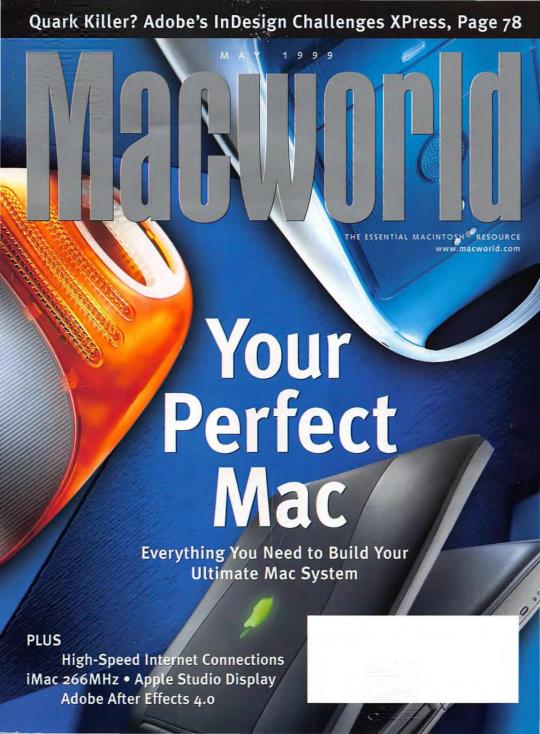
Macworld May 1999
There were fewer Mac models to choose from than there’d been a few years before (even with rumours of an “eagerly anticipated consumer portable”); this issue’s feature article suggested the Power Macintosh G3 for “Business,” “Enthusiast,” and “Creative Arts” alike. The now-Adobe PageMaker was slipping further from desktop publishing predominance with a preview article of Adobe InDesign included this month. An article on “high-speed Internet connections” mentioned the 56K modem would be the end of its line.
#computer magazine cover#macworld#power macintosh g3#blue and white g3#imac g3#tangerine imac#powerbook g3
1 note
·
View note
Text
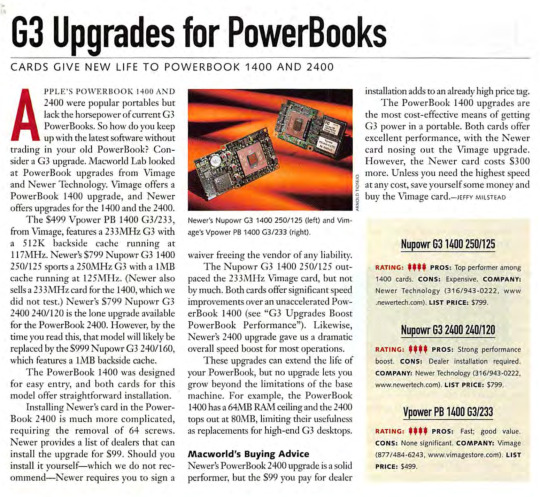
These days if you own a laptop—any laptop—and you would like it to have a newer, faster CPU, your only choice is to buy another laptop.
But back in the 90s, we had options.
Imagine that it's 1999 and you've got a Macintosh PowerBook 1400 that you paid $2499 for when it was released 3 years earlier. Adjusted for inflation, that's over $4700 at 2022 prices. You'd love one those speedy G3 processors, the ones that Steve Jobs is always calling "screamers" at his keynotes, but you can't afford to shell out another $2500 or more for a new machine. But for a mere $799 (less than half what a new laptop would cost) you could get a G3 upgrade card for your existing machine.
Obviously modern laptop design simply doesn't allow for this kind of modularity, but back when laptops were less for consumers and more for businesses, it made sense to offer it.
2 notes
·
View notes
Text
I love my computers. they're like friends to me. I wish only the best for them. I want them to be happy. I love you iMac G3, i love you Apple IIe, I love you Macintosh SE/30, I love you PowerBook 170, I love you Macintosh Plus, I love you Apple IIc, I love you iMac G4, I love you iMac G5.
0 notes
Text
Macintosh PowerBook G3. I have a few of these. PRAM batteries diffused and running on new SSDs. #macintosh #powerbook
0 notes
Text
Geschichte der mobilen Apple Macintoshs
Vom ersten mobilen Macintosh Portable aus dem Jahr 1989 bis zum Apple MacBook Aluminium Unibody habe ich neun mobile Apple Macintoshs in meiner Sammlung. Daraus läßt sich schön die Entwicklung der Laptop-Technologie aufzeigen. Viel Spass

View On WordPress
#Aluminium Unibody#Apple Macintosh#g3#G4#iBook#Laptop#MacBook#MacBook Pro#Macintosh Portable#Powerbook#Titanium#Wallstreet
6 notes
·
View notes
Photo
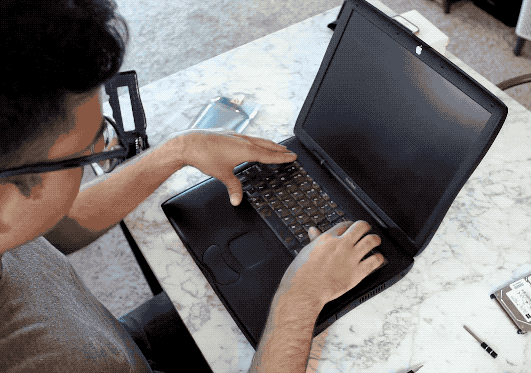
28 notes
·
View notes
Photo

Sep 21, 2004
Mac Tower
Hi there, first of all I'd like to say hello... it's my first post here
I've just seen this thread and reminded me of a photo a made about a year ago... From top to bottom:
12" iBook G3/700
Macintosh Classic
G4/400 AGP
G5/1.8 SP
The iBook and the G4 are gone, and now I have a 15" PowerBook and a shiny new 23" display. Also owned a G3/466 graphite clamshell iBook.
Regards,
Juande
Attached Files: mactower.jpg
23 notes
·
View notes
Photo
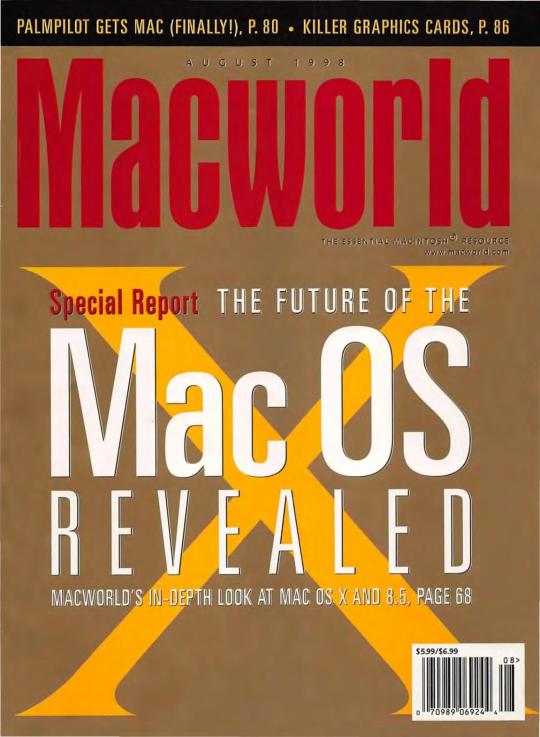
Macworld August 1998
Macworld could offer a feature article on Apple’s pivot from “Rhapsody” (which would require a lot of application rewriting) to Mac OS X and its “Carbon” specification for improved application performance. Andrew Gore’s editorial found more promise in that than in the new PowerBook G3 and iMac, which he supposed would be “fading in the rear-view mirror” when OS X shipped in eighteen months. Another article looked at the PalmPilot’s improved Macintosh compatibility (although “pressure from the lawyers of the Pilot Pen company” meant the new model from 3Com would just be the “Palm III.”)
9 notes
·
View notes
Photo
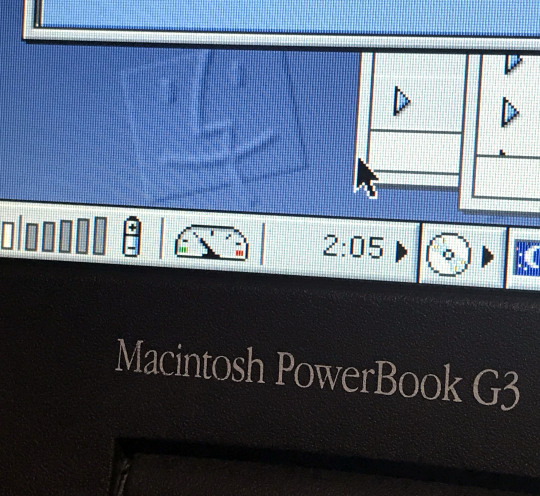
15 notes
·
View notes
Text
Return To Castle Wolfenstein For Mac Os X
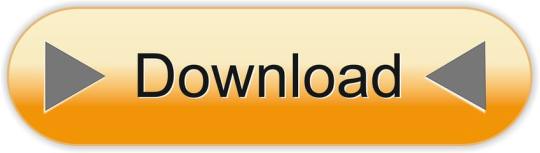
Sep 15, 2001 Return to Castle Wolfenstein for OS X Saturday September 15, 2001 9:19 am PDT by Blake Patterson As reported by xlr8yourmac.com, a downloadable demo of Activision's Return to Castle Wolfenstein. System requirements were not listed when MacCentral posted this article, but requirements for the original Return to Castle Wolfenstein called for a G3/500MHz or faster, Mac OS X v10.2.8 or later.

Return to Castle Wolfenstein is set during World War II, located somewhere in Germany. It blends warfare and the occult mixed in with science fiction, bringing together battles waged between opposing regular armies, mummies, undead warriors, demon bosses and mutant horrors. This makes for some very exciting & interesting game play. Single & Multiplayer games to choose from:
Single Player:
You are B.J. Blazkowicz on a desperate mission behind enemy lines.
Use your wits, agility, and firepower to defeat the enemies awaiting you.
There are times for stealth and there are times for all out firepower.
Half the battle is figuring out which works best.
Multiplayer:
The multiplayer component of Return to Castle Wolfenstein is a team-based game that pits an Axis team against an Allied team in one of three gameplay modes:
Objective (wolf MP) the default multiplayer mode.
Stopwatch (wolf SW) Switch mode, swap sides after each round
In Checkpoint (wolf CP) Battle for flag control.
Not all of the play modes are available on all of the maps.
You play as a member of the Axis or Allied team, as one of four classes:
Soldier
Engineer
Medic
Lieutenant
Compatibility
Architecture: PPC (Carbonized)
Minimum System Requirements:
Mac OS 9.2 or later with virtual memory
Mac OS X, 10.1 or later
Power Mac G3/G4/iMac(Flat-Panel or later)/PowerBook G4 (Gigabit Ethernet or later)
500 MHz processor or faster
128MB of RAM
3D Graphic Acceleration required (ATI Radeon, Nvidia GeForce or later)
Multiplayer Requirements:
Internet (TCP/IP) and LAN (TCP/IP only) play supported
Internet play requires at least a 100% Mac compatible 56.6 Kbps modem
Note:
A 100% full OpenGL compliant 3-D video card is required.
Return to Castle Wolfenstein uses OpenGL to support 3-D hardware accelerator.
Return to Castle Wolfenstein has been tested on many but not all of the major cards incorporating the chipsets listed below.
ATI Radeon
All nVidia GeForce chips
This page is a wiki. Please login or create an account to begin editing.

Rating:Category:Perspective:Year released:Author:Raven Software
Gray Matter
Nerve
Publisher:Activision
Engine:id Tech 3
(www).se (ftp).se (mirror).us (mirror).de
rtcwolfen-mac.zip (634.18 MB)
MD5: aa3ea56e8569d3f6ded353a89bbdb437
For Mac OS 9 - Mac OS X
(www).se (ftp).se (mirror).us (mirror).de
RtCW_141beta.sit (16.19 MB)
MD5: 5e593b9e62254f287708f188dd331ebb
For Mac OS 9 - Mac OS X
(www).se (ftp).se (mirror).us (mirror).de
rtcw-pb.zip (6.81 MB)
MD5: dffaaa3eb3b018e8a530ba72b3d104df
For Mac OS 9 - Mac OS X

(www).se (ftp).se (mirror).us (mirror).de
GOTY_Map_Pack.zip (47.87 MB)
MD5: f012c7f7a90bbb51dde2405b6dc994fb
For Mac OS 9 - Mac OS X
(www).se (ftp).se (mirror).us (mirror).de
WolfET.2.60d.dmg (257.08 MB)
MD5: cd7d2dd9826821d2f9ffe0789e4c0718
For Mac OS 9 - Mac OS X
(www).se (ftp).se (mirror).us (mirror).de
pb_mac.zip (2.16 MB)
MD5: dd98d43fad5f78db63098ac35af621d8
For Mac OS 9 - Mac OS X
(www).se (ftp).se (mirror).us (mirror).de
rtcw-user-manual.pdf
The breakthrough first-person shooter, Wolfenstein 3D, is reincarnated with turn-of-the-millennium production values.
(Top DL): Zipped .iso image of Return to Castle Wolfenstein v1.1 for Macintosh
MD5 checksum & filename: aa3ea56e8569d3f6ded353a89bbdb437 *rtcwolfen-mac.zip
(2nd DL): RtCW Update 1.41, updates RtCW to v1.33 (SP) and v1.41 (MP)
MD5 checksum & filename: 5e593b9e62254f287708f188dd331ebb *RtCW_141beta.sit
External link
Download from Mega.Co.Nz
Return to Castle Wolfenstein is set during World War II, somewhere in Germany. It blends warfare and the occult mixed in with science fiction, bringing together battles waged between opposing regular armies, mummies, undead warriors, demon bosses and mutant horrors. This makes for some very exciting & interesting game play. Single & Multiplayer games to choose from:
Single Player:
You are B.J. Blazkowicz on a desperate mission behind enemy lines.
Use your wits, agility, and firepower to defeat the enemies awaiting you.
There are times for stealth and there are times for all out firepower.
Half the battle is figuring out which works best.
Multiplayer:
The multiplayer component of Return to Castle Wolfenstein is a team-based game that pits an Axis team against an Allied team in one of three gameplay modes:
Objective (wolf MP) the default multiplayer mode.
Stopwatch (wolf SW) Switch mode, swap sides after each round
In Checkpoint (wolf CP) Battle for flag control.
Not all of the play modes are available on all of the maps.
You play as a member of the Axis or Allied team, as one of four classes:
Soldier
Engineer
Medic
Lieutenant
See also: Arkot, Project 51, The Fortress 2, Timegate, & Vendetta, for user-made single player scenarios.
• NOTE: A custom made Quick-Launcher exists for easily picking the Return to Castle Wolfenstein, Project 51, Timegate, Arkot, The Fortress 2 and Vendetta chapters.
Tho' perhaps redundant, as once you update RtCW (DL #2) you get a built-in MODS menu and launcher. Simply add any mod scenario to RtCW's folder, launch RtCW, click Options then MODS, select the game you wish to play then click Launch (see last screenshot above).
Compatibility
Architecture: PPC (Carbonized) x86 (Intel:Mac)
Minimum System Requirements:
Mac OS 9.2 or later with virtual memory
Mac OS X, 10.1 or later
Power Mac G3/G4/iMac(Flat-Panel or later)/PowerBook G4 (Gigabit Ethernet or later)
500 MHz processor or faster
128MB of RAM
3D Graphic Acceleration required (ATI Radeon, Nvidia GeForce or later)
Multiplayer Requirements:
Internet (TCP/IP) and LAN (TCP/IP only) play supported
Internet play requires at least a 100% Mac compatible 56.6 Kbps modem
Note:
A 100% full OpenGL compliant 3-D video card is required.
Return to Castle Wolfenstein uses OpenGL to support 3-D hardware accelerator.
Return to Castle Wolfenstein has been tested on many but not all of the major cards incorporating the chipsets listed below.
ATI Radeon
All nVidia GeForce chips
Although the system requirements are as above, I am able to play RtCW on a beige G3 running Mac OS 9.1, specs; 300 MHz, 384 MB RAM & 16MB ATI Rage Pro video (ex PCI G4 tower). - It's slow to load, but the game play is smooth & without stuttering.
Return To Castle Wolfenstein For Mac Os X 10.7
The last two downloads are Enemy Territory (RtCW's standalone multiplayer expansion) and its PunkBuster update. Note that despite being a free game, its user keys are no longer being generated for new players. To get around this you have to generate a key at etkey.org.

Return To Castle Wolfenstein For Mac Os X 10 11 Download Free
Playing Return to Castle Wolfenstein on newer Mac OS's:
Note: On Mac OS's from Mac OS X 10.7 and newer you cannot use the original RtCW game's player app.
You must download some additional software;
For modern Mac OS systems, Mac OS X 10.7 and later, follow the instructions given here.
For very new Mac OS's, where you may hit a 'pak0.pk3 is missing' error, you may need to follow the additional info given by cocy70, here.
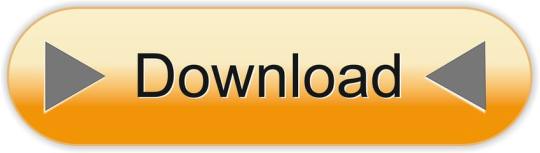
0 notes
Text
Mac Os For Powerpc G4

The level of Mac OS 9/Classic support for each PowerPC G3, G4, and G5-based Mac is listed below. For complete specs on a particular system, click on the name of the Mac (left column). For all Macs that match a specific Mac OS 9 compatibility - courtesy of EveryMac.com's Ultimate Mac Sort - click the compatibility of interest (right column). It started out on PowerPC processors but later transitioned onto Intel processors with Mac OS X Leopard (10.5) the last to natively support the PowerPC architecture and Snow Leopard (10.6) the last to support PowerPC applications on Intel-based Macs. All versions of Mac OS X that were made to run on PowerPC systems (with the exception of. G4's above 1GHz tend to be USB 2.0 late model G4 Macs that are only able to run Mac OS 9 in Classic Mode from an OS X installed system (unless user modified). I think that one exception to that rule is the G4 Mirrored Drive Doors (2003) 1.25GHz FireWire 400 model. The Power Mac G4 is a series of personal computers designed, manufactured, and sold by Apple Computer, Inc. From 1999 to 2004 as part of the Power Macintosh line. Built around the PowerPC G4 series of microprocessors, the Power Mac G4 was marketed by Apple as the first 'personal supercomputers', reaching speeds of 4 to 20 gigaFLOPS.
Hello everybody ! Many people have some old apple computers laying around in their attic or somewhere else, and probably, one day, decide to try and revive them. If you are one of those people with a G3, G4 or G5 Mac, and don’t want to bother yourself with trying to find old installer CDs, I will show you how you can install Mac OS 10.3 (not tested), 10.4 and 10.5 on your PowerPC from a USB stick. Now you may think that you already can do that by just holding the Alt key, but these machines are a bit too old for that. Thats why we gotta force them, through Open Firmware Mode !
Things you´ll need:
A PowerPC Mac with a G3, G4 or G5 processor
A modern intel Mac
A 4gb or larger (8gb recommended) USB stick
A copy of Mac OS 10.3, 10.4 or 10.5
A tiny bit of patience !
Panther minimal requirements: 233mhz G3 processor and 128mb of RAM
Tiger minimal requirements: 300mhz G3 processor and 256mb of RAM
Leopard minimal requirements: 867mhz G4 processor and 512mb of RAM
Here are the download links to Mac OS 10.3, 10.4 and 10.5:
10.3: https://winworldpc.com/product/mac-os-x/103 (10.3 is in 3 separate parts and is very difficult to install from USB. You should better burn 3 CDs with the files.)
10.4: https://drive.google.com/file/d/0Byhts_pMay1hUnRlS1M4WDBLd28/view
10.5: https://drive.google.com/file/d/0Byhts_pMay1hWHdyOWhGd1Vkdnc/view
So, to start off, download the version of your choice. I would recommend first trying 10.4, because it is compatible with more Macs. Once you downloaded Tiger (the name of Mac OS 10.4). You want to plug your USB stick into your intel Mac, open Disk Utility, and format it as Apple Partition Map with the name USB. Once done, restore your stick from the Tiger dmg. You may need to scan the image, for that, whilst in disk utility, go into ‘images’ and select the top option. After the restoring process is done, right click on your usb in disk utility (left side, where every disk is shown) and look for its partition number. Could be 3,2,1 and so on. Now you can eject your usb, and plug it into your PowerPC. Make sure that it is the only USB device, except for your keyboard and mouse. Now comes the fun part 🙂


Congrats ! You’ve made it until here ! Hopefully without any problems. But that was the easiest part; now starts the more difficult part, if you don’t know what you’re doing. First things first, to start your Mac into OF mode, you need to turn it on, and immediately hold ‘command’, ‘Alt’, O and F all together. Hold those 4 keys down, until you see the screen shown above. After you successfully booted your Mac, you gonna wanna type ‘dev / ls’ and hit enter. Now there will be a long list of all the stuff inside of your computer. At the end of the list you will most likely see something like ‘More (space, cr,q) and so on. Just press space once. Now at the end there should be ‘0’ with an arrow and underscore. Before typing any other stuff, you will have to find your usb in the list. It should be towards the end and look something like this:

Your USB will be /usb@xx (here usb@18) and below there should be /disk@xx (here disk@1). Are you ready to type now ? Alright then, let’s go !! ( Tip: press the up key to prevent rewriting everything )
After each line press Enter
/pci@f2000000/usb@xx/disk@xx
devalias ud /pci@f2000000/usb@xx/disk@xx
dir ud:x, (instead of x write the partition number of your usb)
If everything went right, there now should be a list of the stuff that’s on your usb. Now type:
boot ud:x,SystemLibraryCoreServicesBootX
If you typed everything like shown, your Mac should now happily boot from the USB ! You can now continue without me, and install OS X on your old machine, assuming it has enough RAM, and is compatible with your Mac ! If you encounter any issues, or something is unclear, just comment down below, write me a DM on instagram @idevice_collector or email me: [email protected]. I hope you enjoyed this tutorial, and we will see us in the next one !
-Gohro
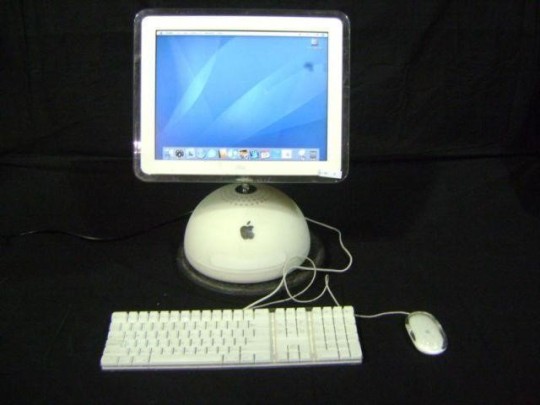
0 0 likes 8,575 views Last modified Aug 17, 2012 9:08 AM
You can't upgrade any PowerMac past Mac OS X 10.5.8. That means Mac OS X 10.6 Snow Leopard, 10.7 Lion, and 10.8 Mountain Lion will not work with any PowerMac.
PowerMacs with PowerPC 601 to 604 processors can all be upgraded to Mac OS 9.1, except certain Performa/Powermac 54xx/55xx/63xx/64xx machines which were limited to Mac OS 7.5.5 where X can be any number.
PowerMac G3s with a Beige case could be upgraded to Mac OS X 10.2.8. Some may require a firmware to be installed before upgrading past 10.1.5 to 10.2 or later. A third party XPostFacto software expanded some of these machine's upgrade options.
PowerMac G3s with a Blue and White case, and PowerMac G4 PCI could be upgraded to Mac OS X 10.4.11, however, could not boot externally via Firewire, nor USB any version of Mac OS X. An internal drive solution is needed to boot the installer disc of any Mac OS X. Some may require a firmware to be installed before upgrading past 10.1.5 to 10.2 or later.
Powermac G4 with up to dual 800 Mhz processor were limited by Apple to Mac OS X 10.4.11, though third party software known as LeopardAssist could force Mac OS X 10.5 to 10.5.8 to be able to be used on some of those Macs. Note with Mac OS X 10.5, Classic is gone. If your PowerMac supported booting into Mac OS 9, it would continue to be able to do so after upgrading to 10.5 as long as the Mac OS 9 drivers were left installed.
Mac Os 9 Powermac G4
Powermac G4 with 867 Mhz, 1 Ghz and higher, and G5 machines could all be updated to 10.5.8. The PowerMac G5 is not to be confused with the Mac Pro, the user tip on upgrading to Snow Leopard explains how to tell them apart.
Mac Os For Powerpc G4 Drivers
Mac Os For Powerbook G4
This user tip explains additional upgrade options.

0 notes
Text
iPad Mini 3 – Wikipedia
Sharengay Trang Tin Tức Độc Đáo VIDEO
iPad Mini 3 – Wikipedia

iPad Mini 3 Developer Apple Inc. Manufacturer Foxconn Product family iPad Mini Type Tablet computer Generation 3rd Release date October 22, 2014; 6 years ago Introductory price Wi-Fi:
16 GB: $399, 64 GB: $499,
128 GB: $599
Wi-Fi + Cellular:
16 GB: $529, 64 GB: $629,
128 GB: $729 Discontinued September 9, 2015 Operating system Original: iOS 8.1
Current: iOS 12.5.4, released June 14, 2021[1] System on a chip Apple A7 with 64-bit architecture and Apple M7 motion co-processor CPU 1.3 GHz dual-core Apple Cyclone Memory 1GB LPDDR3 DRAM[2] Storage 16, 64, 128 GB flash memory Display 64% Color 2048×1536 px (326 PPI), 7.9 in (200 mm) diagonal, 4:3 LED-backlit IPS LCD Graphics PowerVR G6430 (four cluster@450 MHz) Input Multi-touch screen, headset controls, M7 motion co-processor, proximity and ambient light sensors, 3-axis accelerometer, 3-axis gyroscope, digital compass, dual microphone Camera Front: 1.2 MP, 720p HD
Rear: 5.0 MP AF, iSight with Five Element Lens, Hybrid IR filter, video stabilisation, face detection, HDR, ƒ/2.4 aperture Connectivity
Wi-Fi and Wi-Fi + Cellular:
Wi-Fi a/b/g/n at 2.4 GHz and 5 GHz and MIMO
Bluetooth 4.0
Wi-Fi + Cellular:
GPS & GLONASS
GSM
UMTS / HSDPA
850, 1700, 1900, 2100 MHz
GSM / EDGE
850, 900, 1800, 1900 MHz
CDMA
CDMA/EV-DO Rev. A and B.
800, 1900 MHz
LTE
Multiple bands
Power 3.75 V 24.3 W·h (6,471 mA·h)[2] Online services App Store, iTunes Store, iBookstore, iCloud, Game Center Dimensions Height: 200 mm (7.9 in)
Width: 134.7 mm (5.30 in)
Depth: 7.5 mm (0.30 in) Mass Wi-Fi: 331 g (0.730 lb)
Wi-Fi + Cellular: 341 g (0.752 lb) Predecessor iPad Mini 2 Successor iPad Mini 4 Website iPad mini 3 at the Wayback Machine (archived March 21, 2015)
The iPad Mini 3 (stylized and marketed as iPad mini 3) is the third-generation iPad Mini tablet computer designed, developed and marketed by Apple Inc. It was announced alongside the iPad Air 2 on October 16, 2014 and released on October 22.[3] It uses primarily the same design and hardware as that of its predecessor, the iPad Mini 2. Its new features are the addition of the Touch ID sensor compatible with Apple Pay,[3] differing storage sizes and being available in a gold color, as well as the previous colors.
Bạn đang xem: iPad Mini 3 – Wikipedia
On September 9, 2015, the iPad Mini 3 was discontinued and replaced by the iPad Mini 4.
iPad Mini 2 and 3 have a similar outer shell design
Xem thêm: GALAXY S20+: TỐT HƠN S20 ULTRA!! | a Phone đánh giá
Features[edit]
Software[edit]
The iPad mini 3 comes with the iOS 8.1 operating system preinstalled. It comes with several built-in applications, which are Camera, Photos, Messages, FaceTime, Mail, Music, Safari, Maps, Siri, Calendar, iTunes Store, App Store, Notes, Contacts, iBooks, Game Center, Reminders, Clock, Videos, Newsstand, Photo Booth and Podcasts. The Apple App Store, a digital application distribution platform for iOS, allows users to browse and download applications made by various developers from the iTunes Store. Additional apps made by Apple itself are available for free download, which are iMovie, GarageBand, iTunes U, Find My iPhone, Find My Friends, Apple Store, Trailers, Remote, and the iWork apps (Pages, Keynote, and Numbers). [4] Like all iOS devices, the iPad Mini 3 can also sync content and other data with a Mac or PC using iTunes. Although the tablet is not designed to make phone calls over a cellular network, users can use a headset or the built-in speaker and microphone to place phone calls over Wi-Fi or cellular using a VoIP application such as Skype (if hardware supported).
The iPad Mini 3 includes a version of Apple Pay with the built-in NFC functionality removed.
Siri, an intelligent personal assistant and knowledge navigator, is integrated into the device and it can be activated hands-free. The application uses a natural language user interface to answer questions, make recommendations, and perform actions by delegating requests to a set of Web services. Apple claims that the software adapts to the user’s individual preferences over time and personalizes results.[5] Additionally, Siri can identify songs by using Shazam to listen to any song playing nearby. Siri then stores a list of any songs it has managed to identify on iTunes.
Facebook and Twitter come integrated through Apple’s native apps. Facebook features can be directly accessed from within native apps such as Calendar which can sync Facebook events, or use Facebook’s like button from within the Apple App Store.[6][7]
Design[edit]
The iPad Mini 3 uses almost exactly the same design as that of the iPad Mini 2, with the addition of Touch ID. Additionally, with the announcement of iPad Mini 3 and the iPad Air 2, Apple added the gold color option to the existing silver and space gray color choices of iPads.
Hardware[edit]
iPad Mini 3 uses nearly the same hardware as the iPad Mini 2, the main exception being the addition of the Touch ID sensor. It has a 7.9″ retina display with 2048-by-1536-pixel resolution at 326 ppi. The iPad Mini 3 also uses the A7 chip with 64-bit architecture and the M7 motion coprocessor. It has a 5MP iSight Camera capable of recording 1080p HD video and a 1.2MP FaceTime HD Camera capable of recording 720p HD video.
The new Touch ID sensor detects the user’s fingerprint and can be used instead of a passcode to unlock the iPad. Touch ID on the iPad Mini 3 is also compatible with Apple Pay and can be used to authorize purchases in online apps only with fingerprint verification, as opposed to entering passwords.[8]
The iPad Mini 3 is available with storage options of 16, 64 or 128GB and has no expansion option. Apple has released a “camera connection kit” with an SD card reader, but it can only be used to transfer photos and videos to an iPad.[9]
Xem thêm: Trên tay Vsmart Star 3: Thiết kế đẹp mắt, camera kép sánh tầm siêu phẩm giá 1.59 triệu!
Reception[edit]
The iPad Mini 3 received positive reviews but drew fainter praise than its predecessor, as it was identical to the iPad Mini 2 except for the addition of Touch ID and the availability of the gold color. The iPad Mini 2 was regarded as a better buy, being US$100 cheaper and featuring the same screen and internals. While the Mini 2 and 3 were stuck at the same hardware level of the original iPad Air, the iPad Air 2’s new hardware was considerably more powerful. Furthermore, the Air 2 was also redesigned lighter and smaller than the original Air, which nullified some of the advantages of the Mini 2 and 3’s compact form factor.[10]
Timeline[edit]

References[edit]
^ “About the security content of iOS 12.5.4”. Apple Support.
^ a b “iPad Mini 3 Teardown”. iFixit. October 24, 2014. Retrieved October 25, 2014.
^ a b “Apple Introduces iPad Air 2—The Thinnest, Most Powerful iPad Ever”. Apple. October 16, 2014. Retrieved October 16, 2014.
^ “Apple – iPad mini 3 – Technical Specifications”. Apple. October 16, 2014. Archived from the original on November 11, 2014. Retrieved October 18, 2014.
^ “Apple – iOS 7 – Siri”. Apple Inc. Retrieved October 18, 2014.
^ Clark, Jason (August 28, 2013). “Platform Updates: Facebook SDK for iOS 7 and Promotions Updates”. Facebook. Retrieved October 18, 2014.
^ Davies, Chris (September 18, 2013). “Facebook and Twitter get iOS 7 app refresh”. SlashGear. R3 Media. Retrieved October 18, 2014.
^ Model, Brad (October 16, 2014). “A first look at the iPad Air 2 and iPad mini 3”. Retrieved October 18, 2014.
^ Stevens, Tim (October 30, 2012). “iPad review (late 2012)”. Engadget. Retrieved October 24, 2013.
^ Apple iPad Mini 3 Review
^ Apple Inc. (2010–2011). iPad News – Newsroom Archive. Retrieved June 7, 2018.
External links[edit]
iPad mini – official site
v
t
e
Apple hardware since 1998
Consumer desktop, all-in-ones
eMac
iMac
G3
G4
G5
Intel-based
Apple silicon
Mac Mini
Professional tower, desktops
iMac Pro
Mac Pro
Power Macintosh
G3
G4
G4 Cube
G5
Xserve
Consumer laptops
iBook
MacBook
2006–2012
2015–2019
MacBook Air
Intel-based
Apple silicon
Professional laptops
MacBook Pro
1st
2nd
3rd
4th
5th
PowerBook
G3
G4
Consumer electronics
Apple TV
1st
2nd
3rd
HD
4K, 2017
4K, 2021
Apple Watch
1st generation
Series 1
Series 2
Series 3
Series 4
Series 5
Series 6
SE
Displays
Thunderbolt
Cinema
Studio
Pro Display XDR
HomePod
HomePod Mini
iPad
1st
2
3rd
4th
2017
2018
2019
2020
iPad Mini
1st
2
3
4
5th
Air
1st
2
2019
2020
iPad Pro
1st
2nd
3rd
4th
5th
iPod
Classic
Photo
Mini
iPod+HP
Shuffle
Nano
Touch
Newton
MessagePad
eMate 300
Smartphones
iPhone
2G
3G
3GS
4
4S
5
5C
5S
6, 6 Plus
6S, 6S Plus
SE (1st)
7, 7 Plus
8, 8 Plus
X
XS, XS Max
XR
11
11 Pro, Pro Max
SE (2nd)
12, 12 Mini
12 Pro, Pro Max
Accessories
AirPods
1st
2nd
Pro
Max
AirPort
Express
Extreme
Time Capsule
AirPower (cancelled)
AirTag
Headphones
with Remote
Earphones
with Remote and Mic
EarPods
with Lightning Connector
In-Ear Headphones
iPad
Pencil
1st
2nd
Magic Keyboard for iPad
iPod
Click Wheel
Nike+
iPhone Stereo Headset
iSight
Keyboard
Wireless
Magic
Mouse
USB
Pro
Wireless
Mighty
Magic
Magic 2
Remote
Siri Remote
Speakers
Hi-Fi
SoundSticks
SuperDrive
Trackpad
Magic
Magic 2
USB Modem
Xserve RAID
Italics indicate current products. See also: Apple hardware before 1998
Nguồn: https://sharengay.online
Danh mục: Công Nghệ
iPad Mini 3 – Wikipedia
from Sharengay Trang Tin Tức Độc Đáo VIDEO https://bit.ly/36bVXJr
via IFTTT
0 notes
Text
Device History
This is a list of devices I've had over the years. It's here for reference. There isn't much here that I haven't talked about before. I will reference this list in other articles, and I will keep it updated.
Desktop Computers
Apple II
Apple IIC
Apple IIGS - This is the apex of the Apple II series. It could have been much better if Apple would have allowed the microprocessor to work at it's base clock. It was a great system that was upgradeable. Our IIGS had an 80 Megabyte hard drive, 4 Megabytes of RAM, a graphics card upgrade, a 3.5 diskette, and 5.25 floppy disk drive.
Macintosh SE30
Performa 410 - The Family's Mac.
Macintosh Quadra 605 - My private machine.
PowerMac 8500 A/V This is the computer that hurdled me into media and graphics production.
PowerComputing PowerTower Pro 180 - The family PowerMac. While the PowerMac 8500 A/V was my private system, the PowerTower Pro was the family machine. It died a gruesome death when my sister's fiance decided to clean the carpets, and didn't put the tower up on the desk.
Dell Optiplex Pentium II - The family computer given to us by my uncle.
PowerMac G3 Desktop - Replaced my PowerMac 8500, and got the A/V card from my 8500 as well.
iMac (2nd Gen) - The family's Mac.
Dell Optiplex Pentium 4 - My private PC.
PowerMac G4 - Replaced the PowerMac G3 Desktop.
2006 MacPro (First Gen) 2.66 4-core - This was the Mac I used through my Masters Degree.
2009 21.5" iMac - Replaced my 2006 Mac Pro. Got dropped by a technician during repair.
2011 21.5" iMac - Replaced the 2009 iMac. I passed that along to a friend when I was finished with it.
PowerMac G5 - Given to me by a friend. Still in use for projects that need a legacy Mac system that can run Mac OS 9.
2011 27" iMac - My second design system. I sold it around the same time I passed the 21.5" iMac to a friend. I used the money to build my PC computer.
Custom Built Intel Xeon Workstation I did a ton of articles about this build on this BLOG. I am not going to reference them though.
Custom Built AMD Ryzen 9 3900X workstation - My current workstation.
Laptops
Toshiba Satellite Pro - The first laptop I used during my college career.
PowerBook 3400 / G3 Kanga - It started out as a PowerMac 3400, and I used it for a couple of years. I then paid $800 to upgrade it to a PowerBook G3 Kanga. I passed this computer on to my sister when she started college.
PowerBook G3 (Lombard) - Replaced the PowerBook G3 Kanga. It got passed on to a friend.
iBook G3 (Ice White) - This was the iBook G3 with technical issues which caused the GPU to become un-soldered. It was replaced by Apple with an iBook G4.
iBook G4 - This was a great laptop ... It was stolen from the computer lab I worked in.\
17" MacBook Pro (1st Gen) - Replaced my iBook G4.
2009 MacBook Pro
2012 MacBook Pro - This laptop is still in use for Mac only projects.
Wacom Cintiq Companion 2 - Recently retired. The pen digitizer became too glitch-y.
2017 HP Spectre X360 - My current laptop.
Game Consoles
Atari 2600 - Is there an American family from the 80's that didn't have one of these.
Nintendo Entertainment System - We purchased this and a box of games from a yard sale ... It was supposed to be broken, but the seller told me she thought it needed a new RF adapter. We already had a couple from the Atari 2600.
Nintendo GameBoy / Pocket / Micro / Color - My favorite handheld game console to this day. I had several devices and over 100 games. My favorite GameBoy in particular is the original GameBoy DMG.
Sega Genesis / Sega CD / Sega 32X - My favorite game console, excluding the 32X. I only have about two dozen games. That was because our Video rental store specialized in Sega Rentals. Well at least until the Sony PlayStation was released.
Sega GameGear - It was a good game system with a decent library. It had several problems though. Poor battery life, expensive peripherals, and many of the games were overpriced.
Panasonic 3DO - A very short-lived game system. I only had 10 games. My favorite 3DO game was SNKs Samurai Shodown. It was way overpriced.
Sony PlayStation - It made sense since the local video rental place had a ton of games to rent.
Sega Dreamcast - By this time our video rental place stopped renting games for newer systems. The DreamCast was an awesome gaming system. I purchased mine from a used electronics store.
GameBoy Advance - Everything I loved about the GameBoy only with better graphics.
Nintendo GameCube - This one is simple. Metroid Prime (GameCube) + Metroid Fusion (GameBoy Advance). Other than the Metroid Prime Series I had about a dozen other games.
PlayStation 3 - Got it and a bag of games from a friend.
XBOX One S - I only have a few games for this system. I really purchased this as a replacement for an Apple TV.
SmartPhones
Nokia N80 ie - My favorite Symbian phone.
Apple iPhone
Apple iPhone 3GS - One of my favorite iPhones.
Nokia 700
Samsung Galaxy Nexus - My first Android phone.
Samsung Focus - The phone that made me hate Samsung.
Apple iPhone 5C - The phone that changed my mind about the Apple ecosystem.
Sony Xperia 5C - My favorite Android phone so far.
Sony Xperia XZ1
OnePlus 7T - My current phone.
Tablets / PDA
Oregon Scientific AM888FL organizer
Cybiko - All of the kids in the house had one. Too bad it was obsolete before my parents purchased them at Big Lots.
Apple iPad
Apple iPad 2
Apple iPad Mini Retina - My favorite Apple iPad of all time.
Apple iPad Air 2
Wacom Cintiq Companion 2 - Recently retired. The pen digitizer became too glitch-y. Yes, this was also in the laptop list.
Asus MemoPad 7CX - My first Android tablet, and an excellent tablet as well.
Nvidia Shield Tablet K1 - Highly regarded as one of the best Android Gaming tablets of it's time
Apple iPad (8th Generation) - the 128 GB model. You can read the review my review here.
Samsung Galaxy Tab S7 - My current favorite tablet of all time.
Maker Boards
Raspberry Pi 2B
Raspberry Pi 3B - Used for several learning projects. I also used it as a test board for kiosks I was designing for companies
Asus Tinkerboard (first gen) I used this for my PiHole ad blocker. It has a gigabit ethernet port where the Raspberry Pi 3B had megabit ethernet. I passed it on to a friend when the 4th gen Raspberry Pi released.
Raspberry Pi Zero W - This will be at the heart of my RetroFlag GPi case.
Raspberry Pi 4B - I have a few of these. One is a testing board for Internet projects. One is running a PiHole, and one is currently the mainboard of a retro gaming machine.
Raspberry Pi CM4 - The upgrade for my RetroFlag GPi case.
0 notes
Photo

And another one... vague
23 notes
·
View notes
