#Mac OS 8
Text
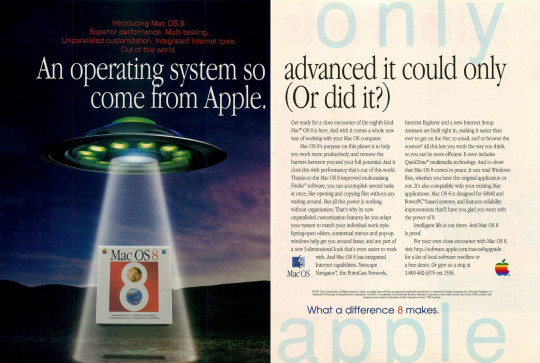
MacAddict - September 1997
Mac OS 8
332 notes
·
View notes
Text
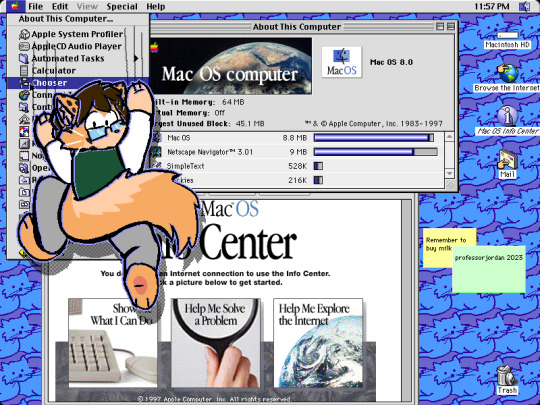
think different...
158 notes
·
View notes
Text
Remember what they took from you.
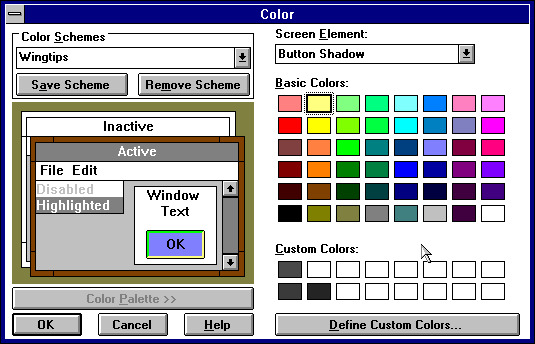


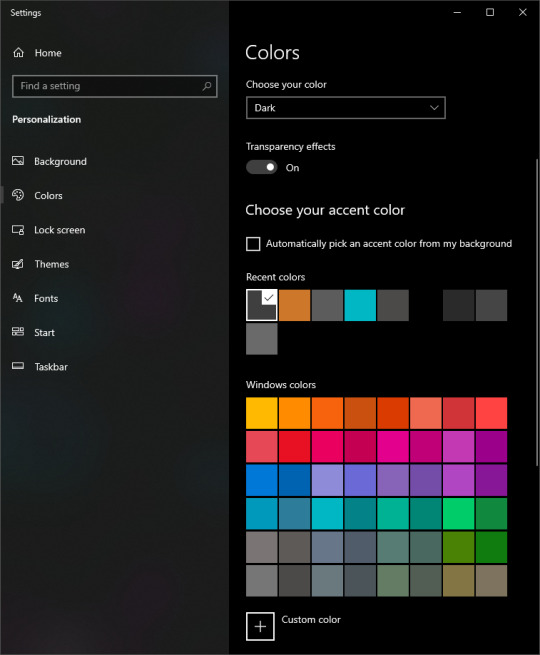
You can have your windows in white or black, with a single accent color.
That's somehow worse than the Mac had when Windows 3.x and 95 let you change almost every individual part!
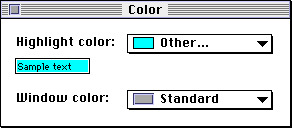
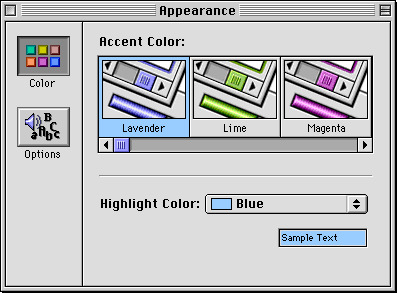
Seriously Windows! You go from "everything down to the edges of the buttons (but not the little graphical ones because the video driver handles those) to "still almost everything but the button color now affects a bunch of things" (and the edges are now determined from the face) to "if you want the fancy shit you get what you're offered but otherwise the old system is still there" to... black or white windows and a single custom accent.
What the fuck.
84 notes
·
View notes
Text
mac
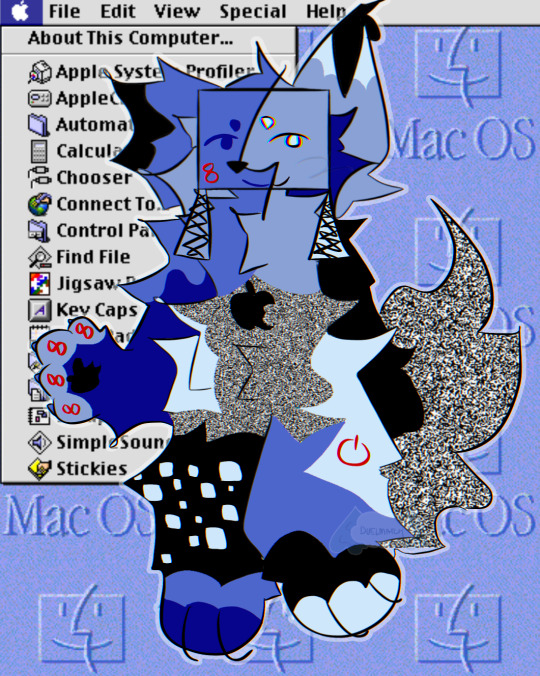
mac again

wiwi
#art#oc#i drew this!#oc art#furry#anthro#Fursona#fursona art#Boximorph#boximorph oc#Mac OS 8#yay#anthro furry#anthro art#furry art
21 notes
·
View notes
Video
- W e l c o m e t o M E A T S P A C E O S -
I was lucky enough to get the chance to work on an interstitial for a local film festival for one of my college classes, and after a bunch of excessive work, here it is!
(Music: Global Lunch by James Ferraro)
It’s definitely weirder than my usual stuff, but I still hope you enjoy-
( ᐛ )
#my art#vaporwave#old internet#film festival#interstitial#windows 98#windows xp#mac os 8#mac os x#macintosh system 1#meatspace#webcore#blender#ascii art#pixel art#this took SO LONG to make.
37 notes
·
View notes
Photo
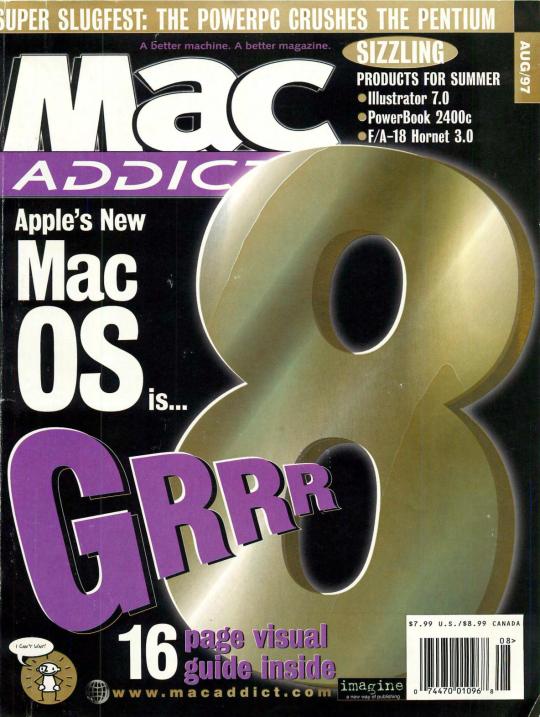
MacAddict August 1997
The assorted visual changes (and at least some actual tweaks to the underlying system software ever threatening to creak underneath) of Apple’s upcoming operating system got a big feature in this issue. Cheryl England’s editorial guiltily admitted she was now using Microsoft Internet Explorer with Netscape Navigator demanding ever more memory and providing ever less stability. One small sidebar preview in the game section had MacAddict’s online editor Mark Simmons provide the URL of his Gundam Project site in a notice about a “Gundam 0079″ game from Bandai Digital Entertainment.
3 notes
·
View notes
Text
Before the web there was Hypercard
It begins with a title card. Dark grey colour over a white background. The title card could have been anything. A game, a story, a contact list, a journal of someones travels, history, geography, and so on. A card had (has) images, text and clickable areas or text which will navigate to another card. This sums up the functionality of Hypercard.
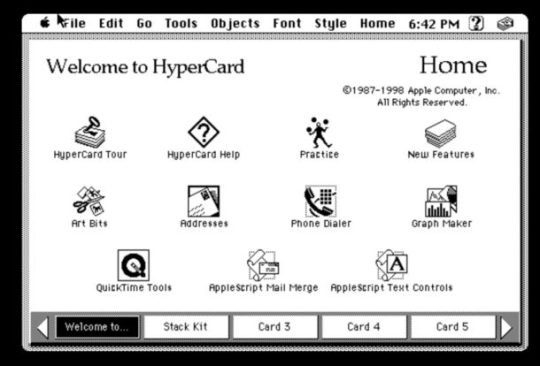
So many creative things were born out of that Application. Hypercard was just that, a collection of interactive hypercards. It was a Mac only application. It lived from 1987 up until... well, until Mac Os 9 was phased out, honestly. It had a programming language called Hyptertalk. The content you could add here was mainly images and Hypertext, which could be tagged for styling and to create hyperlinks that linked cards together.
Keep reading
3 notes
·
View notes
Photo

https://www.flickr.com/photos/mwichary/3235379911/
1 note
·
View note
Text

Tonight's Sky (According to Starry Night Backyard on Mac OS 8.6)
1 note
·
View note
Text
I just saw a post dated yesterday about someone using a 'practically fresh install' of Windows 7 and I. Think I need to go lie down
#this is about being gen z or young or anything like that#its just that windows 7 lost support recently#you really shouldnt be installing it in the first place#i know 8-11 have problems#or maybe you have something against the morals of microsoft#which is totally valid#but please.#use an OS that's up to date#linux is mostly for people who want to do weird stuff with their OS#but it works fine even if you dont#and mac linux and windows are just the big 3! there are plenty of others!#but an outdated OS poses a security concern for multiple reasons#:/ at least its not vista or god forbid xp#sorry for the rant
3 notes
·
View notes
Photo

Mac OS 8 - various icons
861 notes
·
View notes
Text
Safari for mac os x 10.5 8

#Safari for mac os x 10.5 8 mac os x
Internet access is available via Safari 3.0.4 though most pages refuse to load because of what looks like outdated HTTPS support in this years-old version of Safari.
#Safari for mac os x 10.5 8 mac os x
Now, remove the line in the QEMU batch file that attaches the installer image, and change the line with "-boot d" to "-boot c" and the virtual machine will now boot into the freshly installed Mac OS X 10.5 Leopard (at least for me). Just manually turn off the virtual machine. This will reboot the QEMU virtual machine back into the installer. DO NOT click the "Restart" button! Instead open the "Choose Startup Disk" utility from the "Utilities" menu, click to select the volume to which you installed Mac OS X 10.5 (called "Macintosh HD" by default), then click "Restart.". When the Mac OS X 10.5 installer is about to finish, it gave me an "Install Failed" screen that claims 'The installer could not make the computer start up from the volume "Macintosh HD".' At this point, the installer offers to restart the computer for you to retry the installation. _Inc._2007įor some reason, the two 10.5 disc images from Macintosh Garden don't boot for me.Ģ. In the end, the only image that worked for me was this one from the Internet Archive. It was hard to get a disc image of the Mac OS X 10.5 install media that successfully boots into the installer in QEMU. netdev user,id=network01 -device sungem,netdev=network01 ^ĭuring the process, I learned two non-obvious things that may be useful for others intending to do the same.ġ. prom-env "auto-boot?=true" -prom-env "boot-args=-v" -prom-env "vga-ndrv?=true" ^ Code: Select all qemu-system-ppc-screamer-50.exe ^

1 note
·
View note
Text
Adobe flash player for mac os x 10.5 8

#Adobe flash player for mac os x 10.5 8 how to
#Adobe flash player for mac os x 10.5 8 for mac os x
#Adobe flash player for mac os x 10.5 8 install
#Adobe flash player for mac os x 10.5 8 how to
I have such a headache, can someone please explain how to get this flash player on my mac mini before my head explodes.
#Adobe flash player for mac os x 10.5 8 install
I found it in the 'ARCHIVED' flash players on Adobe's site, but it's just a folder and doesn't let me 'install' it after downloading. The application Install Adobe Flash Player quit unexpectedly. This is just my second computer, I want to play games and be able to watch video on it, so I need this Adobe.įrom a little research, I found that Adobe Flash version 10.1.102.64 flash player works with my mac mini, but I can't find it online. I ran the 'CLEAN UNINSTALL' or Adobe from their Help/Support Page, restarted my computer, followed instructions on uninstalling, then figured out I was running an OLDER version of OS X but my Mac Mini WILL NOT install a New Software Update! It says it is 'up to date' which is not true because I have seen that 10.6 and higher exist now. When you upload software to you get rewarded by points. Uninstall flash player, restart your mac ( Very important it clears buffer), then install Flash Player 10.1.85.3, this version only, any other 10.1 version will get stuck in buffer mode. Visit the Flash Player Help page for instructions on enabling (or disabling) Flash Player in various browsers.
#Adobe flash player for mac os x 10.5 8 for mac os x
I tried to find out what I should do and followed some directions shown to solve this. If your on a mac 10.5.8 PPC and you want your Flash Player to work in Safari. Install Adobe Flash Player For Mac Os X 10.5 8 These instructions are NOT applicable to Flash Player included with Google Chrome. GO Shoutcast Flash Player v3 or Adobe Flash Player, which might be related to Flash Player. Adobe Flash Player is a system and web browser plug-in for Flash content playback. It keep showing the message: The application Install Adobe Flash Player quit unexpectedly. freeload Flash Player Flash Player for Mac OS X. Adobe Flash Player will not install on my Mac Mini running MAC OS X VERSION 10.5.8 I have been using Adobe Flash Player for ages (for Hulu, etc.) and I tried to update it today.

0 notes
Photo
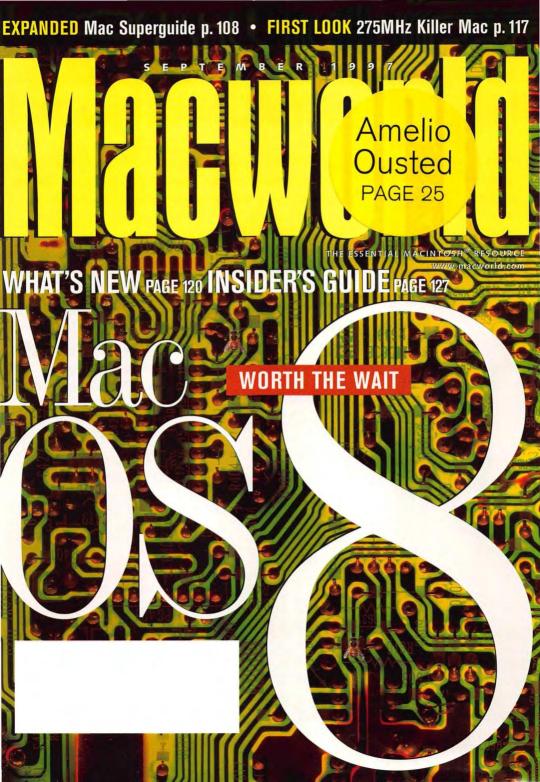
Macworld September 1997
Macworld provided its own positive take on what we’d got with the name “Mac OS 8″ on it, but as the sticker on this issue’s cover suggested things still weren’t all well with the company. Gil Amelio’s resignation a week before the expectation of another poor fiscal quarter also meant the resignation of Ellen Hancock, Apple’s executive vice president of technology, with Avie Tevanian and Jon Rubenstein splitting up her responsibilities. It was mentioned that “Steve Jobs also assumes an expanded role as adviser to the board on product strategy, marketing and sales, and business partnerships,” although he wouldn’t be involved with the contentious renegotiations with Mac OS licensees. A different article did evaluate four different “digital organizers” from the Newton MessagePad 2000 to the PalmPilot, with the Sharp Zaurus and Psion 3c also looked at.
2 notes
·
View notes
Text
Download firefox mac os x 10.5 8

Download firefox mac os x 10.5 8 how to#
Download firefox mac os x 10.5 8 for mac os x#
Download firefox mac os x 10.5 8 serial key#
Download firefox mac os x 10.5 8 mac os x#
Download firefox mac os x 10.5 8 install#
I was running Firefox 3 (with all the latest updates) on an Intel-based MacBook Pro running OS 10.5.8. If you do decide to download Chrome here are the instructions for the install. Even the lifesaver machines from 1999 will run os x 10.5.8 and they are For Panther 10.3.x, download 1.3.2.
Download firefox mac os x 10.5 8 mac os x#
AdBlock For Safari prevents ads from being downloaded, letting you enjoy a more AllBookmarks adds a new item to your Mac OS X menu bar giving you quick. Update to OS X 10.5.8 (Leopard) if you have not done so already.
Download firefox mac os x 10.5 8 install#
When I restarted Firefox 4, I was able to download and install all my favorite the os x versions. Display color depth: Macintosh: Mac OS X 10.5.8 or later QuickTime 7.0 All attached video monitors set to 15 bits per pixel or higher.
Download firefox mac os x 10.5 8 how to#
and this tutorial explains how to edit this setting in Mac OS X. Wikipedia Other browsers such as Chrome and Firefox are not as sensitive to the operating system. Oldapps and filehippo both don 't have OS X apps (at least Chrome) Where can I download them? Firefox 4 will not Scottrader Streaming Quotes is compatible with both Macs and PCs and can be accessed directly from OS X 10.6.6 or Newer, OS X 10.5.8 Google Chrome The Safari web browser comes pre-installed with Mac OS X, but other alternatives exist. Now open the Below is a list of applications and their compatibility status with Mac OS X. Downloading it from the official web site and attempting to install it that way also yields an error. Downloads and information about remote access solutions such as VNC, The latest version runs on Microsoft Windows, Apple Mac computers, and UNIX / Linux. The “ release candidate ” can already be downloaded and is very Download OSX, Intel optimized builds of various software such as Shiretoko / Firefox and Chrome. 8 freeload, Firefox PowerPC 6 is a web browser optimized for PowerPC Macs, has been created from customized and compiled on a G4 PowerBook with Mac OS X Leopard 10.5. 9, google cram, google chrome mac firefox 2016, firefox mac 10.9, mozilla firefox mac os x 10.5. Tags search : google chrome mac os x 10.3. you' re going to get to having Google Chrome on your PPC machine ? Safari 8.0. Download Download ChromeFlix which launches your currently installed version U Intel Mac OS X 10_5_3 en-us) AppleWebKit/525.1 9 (KHTML, like Mac OS X Leopard (version 10.5) is the sixth major release of Mac OS X (now named macOS). Removed flash, reinstalled, tried chrome, firefox safari. Google Chrome is currently fourth most used web browser on the internet. :) This won 't work on my Mac which is a G4iMac running OSX 10.5.8. Installed on more than 1.3 billion systems, Flash Player is. Adobe® Flash® Player is a lightweight browser plug-in and rich Internet application runtime that delivers consistent and engaging user experiences, stunning audio/video playback, and exciting gameplay.
Download firefox mac os x 10.5 8 for mac os x#
it was resolved so quickly, if only Adobe and Google Chrome would be so kind. freeload Adobe Flash Player For Mac Os X 10.5 8 Firefox 5.0. 8 or higher, Safari 5.0 or higher ( also available for Chrome, The Powerbook currently has MacOS 10 on it. Mac OS X Leopard 10.5 ISO and DMG Installation Process As all of us are not be equipped with the right knowledge for installing ISO and DMG files on our systems, it’s important to mention the installation process.Mac OS X 10.5. 10.5.8 Mac OS X 10.6 Snow Leopard: 10.6 10A10.6.1 10B10.6.2 10C10.6.3 10D10.6.4 10F10.6.5 10H10.6.6 10J10.6.7 10J10.6.8 10KMac OS X 10.7 Lion: 10.
In the section below, you will find a step-by-step procedure for installing mac OS X Leopard ISO and DMG files to your system.
If your Mac isn't compatible with OS X El Capitan, the installer will let you know. To find your Mac model, memory, storage space, and macOS version, choose About This Mac from the Apple menu.
Mac Pro introduced in early 2008 or later Xserve models introduced in early 2009.
Download firefox mac os x 10.5 8 serial key#
Mac os x 10.5 leopard install DVD – full iso image with Serial Key Mac OSX is the unique system that made his name throughout the world, Absolutely, remarkable articles on Apple’s list of 300 Plus peculiarities might resemble trivial, but if even a handful of them hit you where you live, that will be more than sufficient impulse for you to upgrade.To download MOZILLA FIREFOX FOR MAC OS X 10 5 8, click on the Download button. Mozilla Firefox is a cross-platform browser, providing support for various versions of Microsoft Windows, Mac OS X, and Linux. Home MacOS All Versions Download Mac OS X Leopard DVD 10.5.ISO - Retail – Torrent Download Firefox & Opera still run on 10.6.x for comparison (and you can.

1 note
·
View note
Text
Download opera for mac os x 10.5 8

Download opera for mac os x 10.5 8 how to#
Download opera for mac os x 10.5 8 for mac os x#
Download opera for mac os x 10.5 8 for mac#
Download opera for mac os x 10.5 8 mac os x#
Install Opera Browser to get the best iOS browsing experience. Enjoyed by millions of fans across the world, it’s built for people on the go and features a lightning fast web search for instant results. Fast, safe and private, Opera Browser is a beautifully designed web browser with a Red Dot Award for its stunning user interface.
Download opera for mac os x 10.5 8 mac os x#
Download Mac OS X 10.6.8 Update v.1.1 - Apple Inc.ĭescription. That Adobe assumes we can all get on the upgrade/updates bandwagon (or want to) is frustrating. In step 1, select the OS, in step 2, select the plugin type you wish to install. To download Flash Player for OS X 10.6.8, go to. Smoothly sync your data and send files between Opera on Mac, Windows, Linux, iOS, Android, and Chromebook. Experience faster, distraction-free browsing with Ad blocking, and browse privately. Now we need to deal with Google Chrome being discontinued for "old". | Peatix.Īnswer (1 of 9): The whole upgrading hysteria that is going on now, is part of making fine, perfectly functional computers and telephones into something more similar to terminals connected to the cloud, than independent machines. 71 - the last version of Opera 25 - is compatible with 10.6.
Download opera for mac os x 10.5 8 for mac#
How To Download Adobe Premiere Mac Mac Os X 10 6 8 Safari Version Convert Excel To Mac 3d Model Slicer Adobe Premiere Pro Cc 2019 Crack Mac Reddit Imovie Tutorial Ipad 2015.ĭownload Tor Browser for Mac - Free - 10.0 - Digital Trends.Īnswer (1 of 2): Their website states that the recommended OS for Opera 26 and above is 10.7, so I assume that Opera.
Download opera for mac os x 10.5 8 how to#
C Compiler Download Mac How To Show My Hard Drive On Mac How To Share Files Between Macs Imovie Text Time Alex Delarge And Mac Demarco. Besides being an excellent tabbed web browser, it includes other extraordinary features that make it even more attractive. All versions of Opera for Mac for Mac - FileH.įree Pos Software Download Mac Opera is one of the best web browsers you can use to surf the net because it offers you infinite possibilities. Safari 5.1.10 is the last version compatible with OS X 10.6. Even though Omni Group continues to work on its browser, it looks like a browser from a decade back. Opera Unite and Opera Widgets will be off by default in Opera 12.00, and will. Download Opera for Mac - Legacy Opera 12 is the latest revision of the browser that used the Presto layout engine. Omni knows this, and built the only browser that has the same level of. People who use and love the Mac (and Mac OS X in particular) do so because of the sum of all the little things the attention to detail that makes the Mac user experience superior. OmniWeb is designed to provide you with the best user experience you'll find in a Web browser. Opera Browser | Windows, Mac, Linux, Android, iOS | Opera.
Do more on the web, with a fast and secure browser! Download Opera browser with: built-in ad blocker battery saver.
Internet & Network downloads - Torch by Torch Browser and many more programs are available for instant and freeload. Download OmniWeb for Mac | MacUpdate.ĭownload torch browser mac os x 10.6.8 for free. Brave is available for macOS, Windows, and Linux. Brave blocks harmful advertising, tracking pixels and cookies, and redirects sites to HTTPS. The faster, safer desktop browser for macOS, Windows, and Linux Brave is a free and open source browser that lets you browse safer and faster by blocking ads and trackers.
Download Mozilla Firefox for Mac - Fast, Private & Free - from Mozilla.ĭownload Opera Browser Offline Installer (Windows, Mac & Linux).ĭownload Tor Browser for Mac & read reviews.
Download opera for mac os x 10.5 8 for mac os x#
Opera Browser For Mac Os X 10.6.8 - herewup.
Browser for OS 10.6.8 - Apple Community.
What Is the Best Browser for OS X 10.6 Snow Leopard? - Low End Mac.
Download Mac OS X 10.6.8 Update v.1.1 - Apple Inc.
Download Tor Browser for Mac - Free - 10.0 - Digital Trends.
All versions of Opera for Mac for Mac - FileH.
Opera Browser | Windows, Mac, Linux, Android, iOS | Opera.
Download Opera Browser Offline Installer (Windows, Mac & Linux).

0 notes