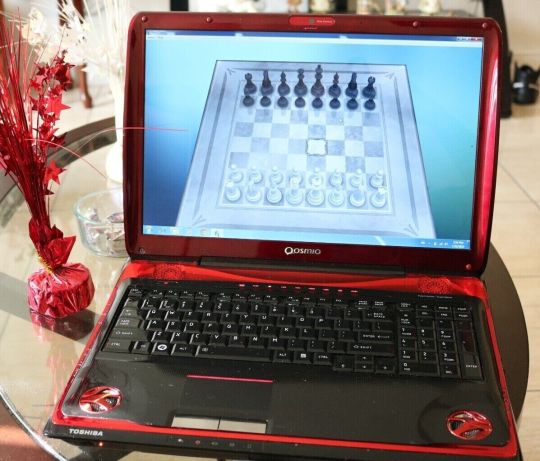#LAPTOPS
Photo
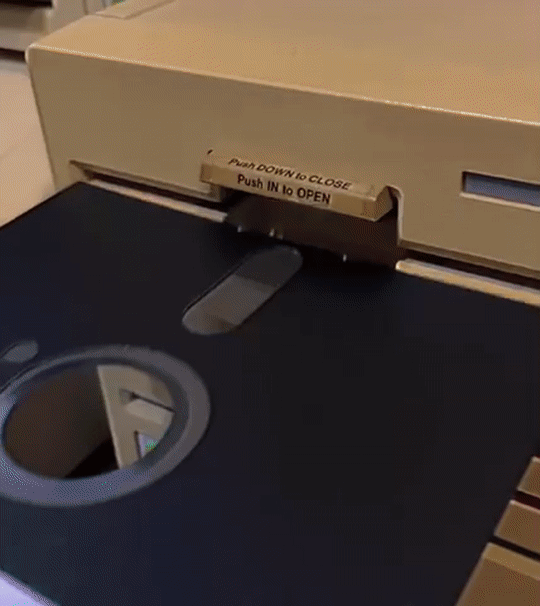
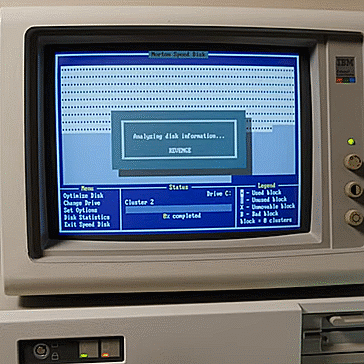

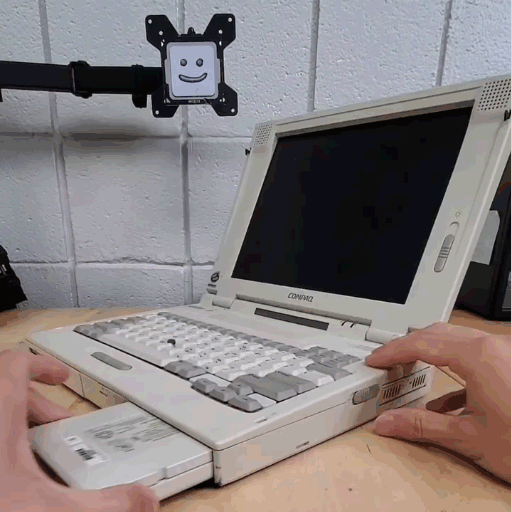
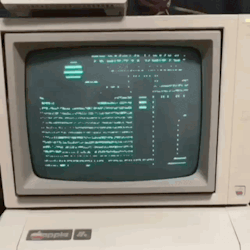

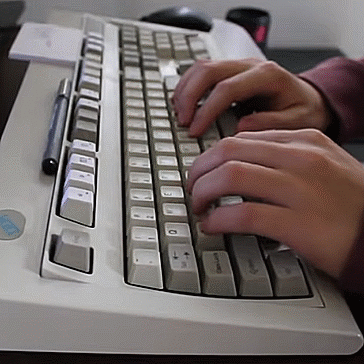
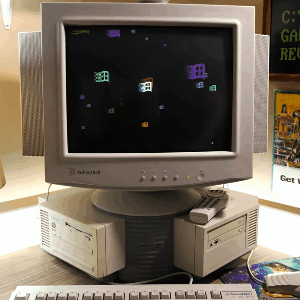
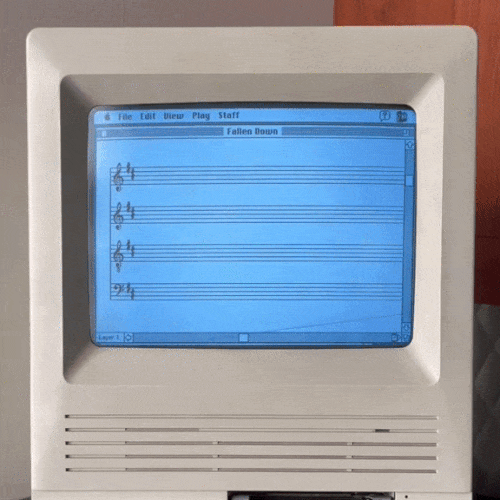
old computers !! 💾🖥️⌨️
1, 2, 3, 4, 5, 6, 7, 8, 9
#stim#stimboard#stimblr#stimmy#sensory#tech#computers#vintage tech#floppy disk#laptops#old computers#computercore#techcore#grey stim#tan stim#blue stim#black stim#green stim#orange stim#mine#q
7K notes
·
View notes
Text

IBM thinkpad model 240X with accessory floppy drive
2K notes
·
View notes
Text
How to Buy a Computer for Cheaper
Buy refurbished. And I'm going to show you how, and, in general, how to buy a better computer than you currently have. I'm fairly tech-knowledgeable, but not an expert. But this is how I've bought my last three computers for personal use and business (graphics). I'm writing this for people who barely know computers. If you have a techie friend or family member, having them help can do a lot for the stress of buying a new computer.
There are three numbers you want to know from your current computer: hard drive size, RAM, and processor speed (slightly less important, unless you're doing gaming or 3d rendering or something else like that)
We're going to assume you use Windows, because if you use Apple I can't help, sorry.
First is hard drive. This is how much space you have to put files. This is in bytes. These days all hard drives are in gigabytes or terabytes (1000 gigabytes = 1 terabyte). To get your hard drive size, open Windows Explorer, go to This PC (or My Computer if you have a really old OS).
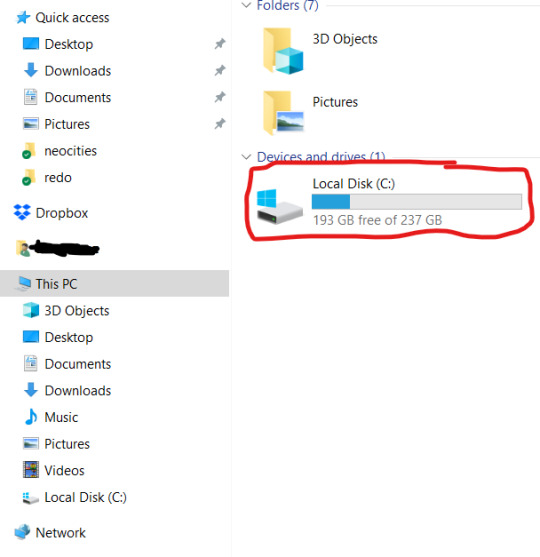
To get more details, you can right-click on the drive. and open Properties. But now you know your hard drive size, 237 GB in this case. (this is rather small, but that's okay for this laptop). If you're planning on storing a lot of videos, big photos, have a lot of applications, etc, you want MINIMUM 500 GB. You can always have external drives as well.
While you've got this open, right-click on This PC (or My Computer). This'll give you a lot of information that can be useful if you're trying to get tech support.
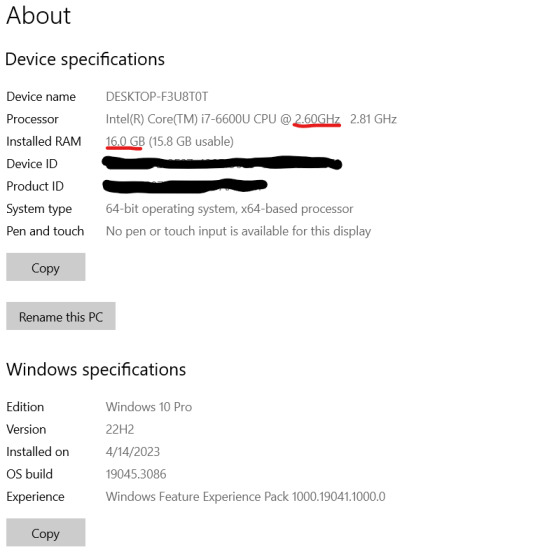
I've underlined in red the two key things. Processor: it can help to know the whole bit (or at least the Intel i# bit) just so you don't buy one that's a bunch older, but processor models are confusing and beyond me. The absolutely important bit is the speed, in gigahertz (GHz). Bigger is faster. The processor speed is how fast your computer can run. In this case the processor is 2.60 GHz, which is just fine for most things.
The other bit is RAM. This is "random-access memory" aka memory, which is easy to confuse for, like how much space you have. No. RAM is basically how fast your computer can open stuff. This laptop has 16 GB RAM. Make sure you note that this is the RAM, because it and the hard drive use the same units.
If you're mostly writing, use spreadsheets, watching streaming, or doing light graphics work 16 GB is fine. If you have a lot of things open at a time or gaming or doing 3d modeling or digital art, get at least 32 GB or it's gonna lag a lot.
In general, if you find your current laptop slow, you want a new one with more RAM and a processor that's at least slightly faster. If you're getting a new computer to use new software, look at the system requirements and exceed them.
I'll show you an example of that. Let's say I wanted to start doing digital art on this computer, using ClipStudio Paint. Generally the easiest way to find the requirements is to search for 'program name system' in your search engine of choice. You can click around their website if you want, but just searching is a lot faster.
That gives me this page
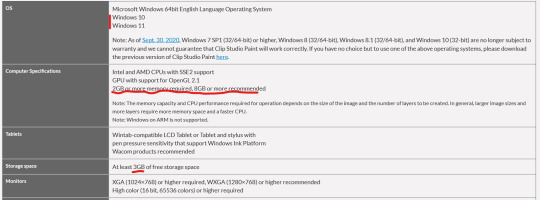
(Clip Studio does not have very heavy requirements).
Under Computer Specs it tells you the processor types and your RAM requirements. You're basically going to be good for the processor, no matter what. That 2 GB minimum of memory is, again, the RAM.
Storage space is how much space on your hard drive it needs.
Actually for comparison, let's look at the current Photoshop requirements.
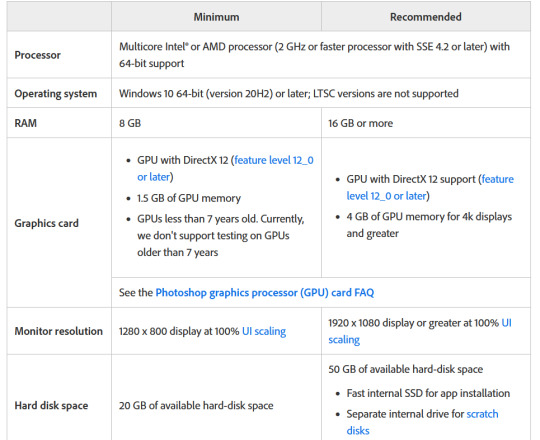
Photoshop wants LOTS of speed and space, greedy bastard that it is. (The Graphics card bit is somewhat beyond my expertise, sorry)
But now you have your three numbers: hard drive space, RAM (memory) and processor (CPU). Now we're going to find a computer that's better and cheaper than buying new!
We're going to buy ~refurbished~
A refurbished computer is one that was used and then returned and fixed up to sell again. It may have wear on the keyboard or case, but everything inside (aside from the battery) should be like new. (The battery may hold less charge.) A good dealer will note condition. And refurbished means any flaws in the hardware will be fixed. They have gone through individual quality control that new products don't usually.
I've bought four computers refurbished and only had one dud (Windows kept crashing during set-up). The dud has been returned and we're waiting for the new one.
You can buy refurbished computers from the manufacturers (Lenovo, Dell, Apple, etc) or from online computer stores (Best Buy and my favorite Newegg). You want to buy from a reputable store because they'll have warranties offered and a good return policy.
I'm going to show you how to find a refurbished computer on Newegg.
You're going to go to Newegg.com, you're gonna go to computer systems in their menu, and you're gonna find refurbished
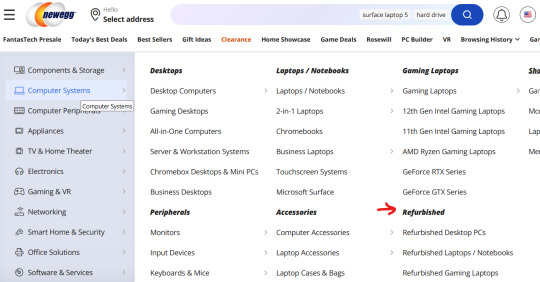
Then, down the side there's a ton of checkboxes where you can select your specifications. If there's a brand you prefer, select that (I like Lenovos A LOT - they last a long time and have very few problems, in my experience. Yes, this is a recommendation).
Put in your memory (RAM), put in your hard drive, put in your CPU speed (processor), and any other preferences like monitor size or which version of Windows you want (I don't want Windows 11 any time soon). I generally just do RAM and hard drive and manually check the CPU, but that's a personal preference. Then hit apply and it'll filter down.
I'm going to say right now, if you are getting a laptop and you can afford to get a SSD, do it. SSD is a solid-state drive, vs a normal hard drive (HDD, hard disk-drive). They're less prone to breaking down and they're faster. But they're also more expensive.
Anyway, we have our filtered list of possible laptops. Now what?
Well, now comes the annoying part. Every model of computer can be different - it can have a better or worse display, it can have a crappy keyboard, or whatever. So you find a computer that looks okay, and you then look for reviews.
Here's our first row of results
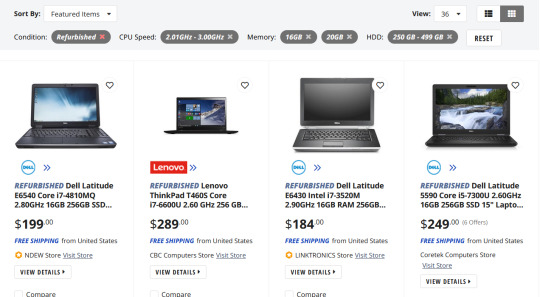
Let's take a look at the Lenovo, because I like Lenovos and I loathe Dells (they're... fine...). That Thinkpad T460S is the part to Google (search for 'Lenovo Thinkpad T460s reviews'). Good websites that I trust include PCMag, LaptopMag.com, and Notebookcheck.com (which is VERY techie about displays). But every reviewer will probably be getting one with different specs than the thing you're looking at.
Here are key things that will be the same across all of them: keyboard (is it comfortable, etc), battery life, how good is the trackpad/nub mouse (nub mice are immensely superior to trackpads imho), weight, how many and what kind of ports does it have (for USB, an external monitor, etc). Monitors can vary depending on the specs, so you'll have to compare those. Mostly you're making sure it doesn't completely suck.
Let's go back to Newegg and look at the specs of that Lenovo. Newegg makes it easy, with tabs for whatever the seller wants to say, the specs, reviews, and Q&A (which is usually empty).
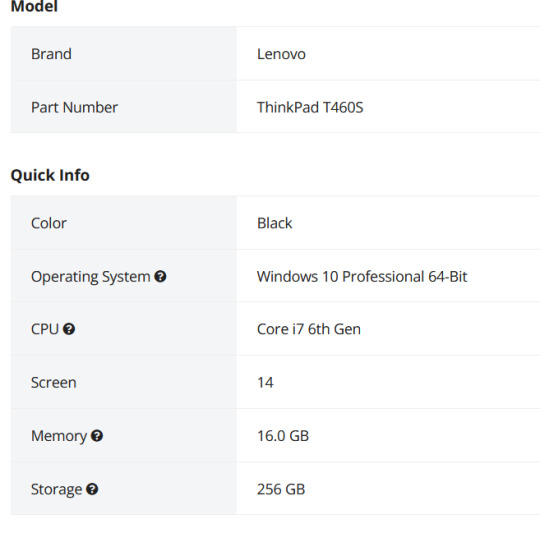
This is the start of the specs. This is actually a lesser model than the laptop we were getting the specs for. It's okay. What I don't like is that the seller gives very little other info, for example on condition. Here's a Dell with much better information - condition and warranty info.
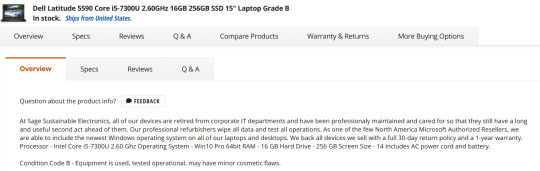
One thing you'll want to do on Newegg is check the seller's reviews. Like on eBay or Etsy, you have to use some judgement. If you worry about that, going to the manufacturer's online outlet in a safer bet, but you won't quite get as good of deals. But they're still pretty damn good as this random computer on Lenovo's outlet shows.
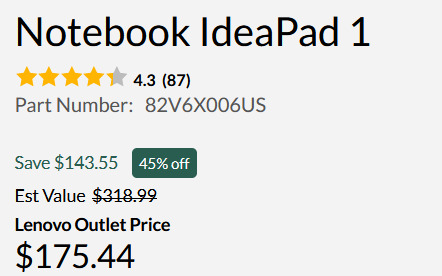
Okay, so I think I've covered everything. I do recommend having a techie friend either help or double check things if you're not especially techie. But this can save you hundreds of dollars or allow you to get a better computer than you were thinking.
979 notes
·
View notes
Text
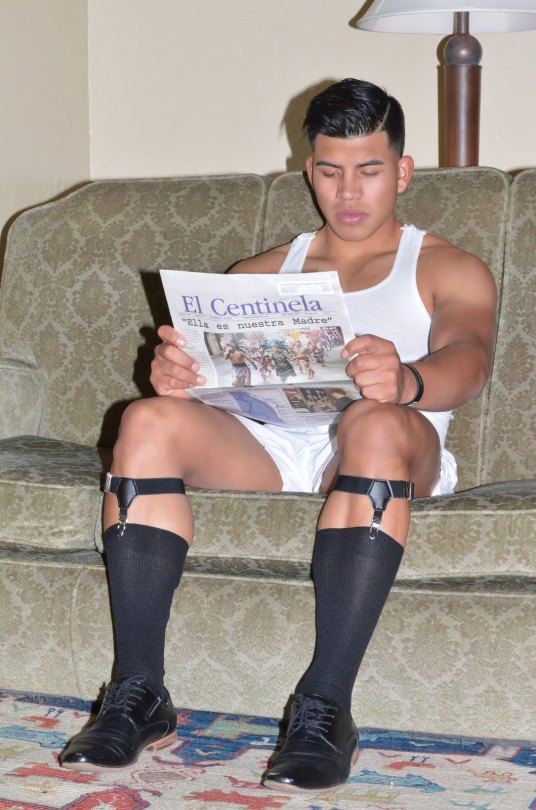
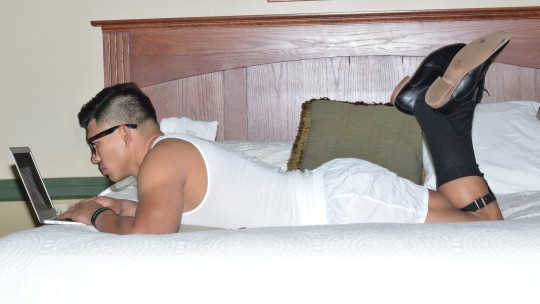




Ahuitzotl and Ostoatl My Secretary sock garters.
#sock garters#dress socks#dress shoes#boxer shorts#mens boxers#mexican men#gay latino#latino men#latino muscle#undershirt#gay men#bussiness#bag#laptop#computer accessories#computer#laptops
176 notes
·
View notes
Text

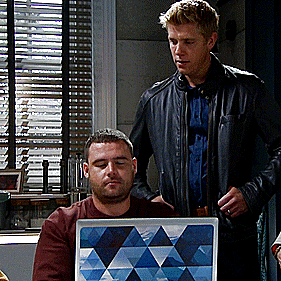


#robron#robert sugden#aaron dingle#sweating aaron#laptops#the mill garden#the mill#their home#exit robert sl#070819#151019#*#my set
38 notes
·
View notes
Text
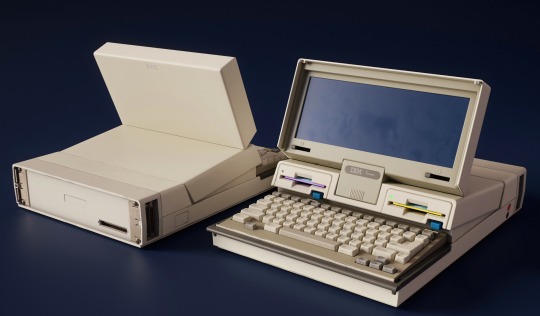
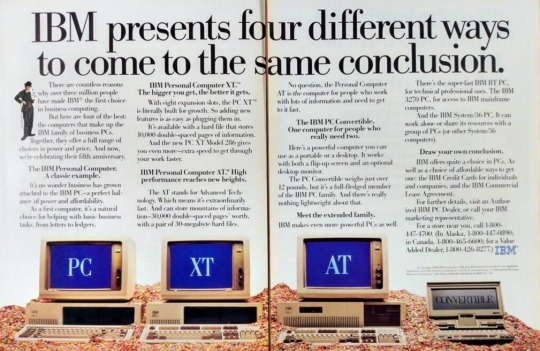

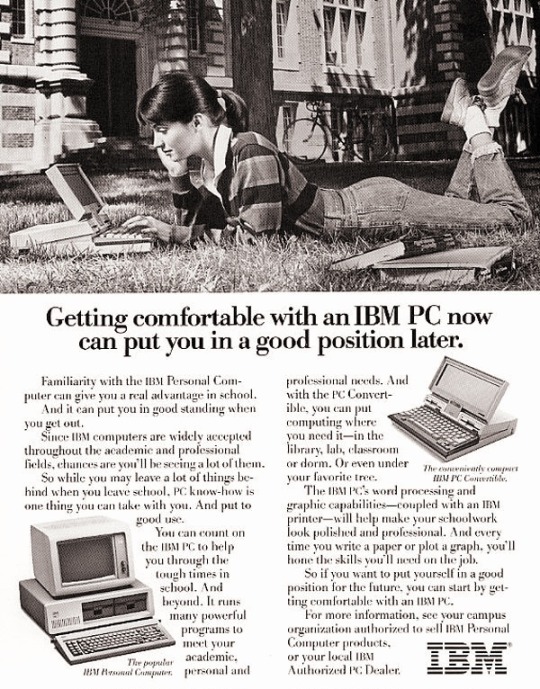
🇺🇸 Step back in time to 1986 and witness the dawn of a revolutionary device—the IBM PC Convertible. As one of the earliest portable computers, the PC Convertible marked a significant milestone in the evolution of American personal computing, offering newfound mobility and versatility to professionals and enthusiasts alike.
💻 The IBM PC Convertible represented IBM's inaugural foray into creating a portable version of its iconic PC line. It was the first laptop-style computer following the luggable IBM Portable, and notably introduced the 3½-inch floppy disk format to the IBM product line. Featuring a clamshell design this groundbreaking device set the stage for future generations of laptops. Its compact form factor and relatively lightweight made it a practical choice for on-the-go computing—a novel concept at the time.
⌨️ Unlike earlier portable computers that required external keyboards, the PC Convertible boasted a built-in keyboard, enhancing its usability and convenience.
👉 The PC Convertible came in three models: PC Convertible, PC Convertible Model 2, and Model 3. The latter two were released in October 1987 and are primarily distinguished by their LCD panels. The original Convertible used a non-backlit panel, which was considered difficult to read. The Model 2 lacked a backlight as well but upgraded to an improved supertwist panel, while the Model 3 included a backlight.
🖥️ Equipped with an innovative flip-up monochrome, CGA-compatible LCD screen, the PC Convertible offered a crisp display for viewing documents and running applications—a revolutionary feature for its time.
💾 Powered by an Intel 80C88 CPU, the PC Convertible came with built-in storage options, including 256 KB of RAM (expandable to 640 KB) and dual 720 KB 3.5-inch floppy drives, enabling users to store and access data with ease. It also featured serial and parallel ports for connecting peripherals.
🔋 Despite its modest battery life by today's standards, the PC Convertible offered respectable uptime, allowing users to work on the go without being tethered to a power source. Weighing just over 12 pounds and featuring a built-in carrying handle, the PC Convertible's battery was rated for 10 hours.
🌟 The IBM PC Convertible was succeeded in 1991 by the PS/2 L40 SX, and in Japan by the IBM Personal System/55note, the predecessor to the ThinkPad. The IBM PC Convertible left an indelible mark on the history of computing, paving the way for the modern laptops we use today. Its innovative design and practical features demonstrated the potential of portable computing, inspiring subsequent advancements in mobile technology.
#old technology#techtime chronicles#companies#tech#technology#old tech#technews#information technology#corporations#electronics#ibm#ibm corporation#ibm pc1#ibm pc#ibm pc convertible#laptops#laptop#computer science#computing#computers#computer#old computers#hardware#software#innovation#made in america#made in usa#floppy disk#thinkpad#ibm pc-line
44 notes
·
View notes
Text

doodle page!!
god I'm so happy w/ it this is the most motivation I've had in months
#spot all the fandoms challenge go#my art#art#portal#glados#wheatley#portal radio#lil hal#hal strider#computers#laptops#ihnmaims#i have no mouth and i must scream#homestuck#tspud#tspud bucket#tally hall
47 notes
·
View notes
Text





Something stewpid based on my last drawing g
#madness combat#madness project nexus#madcom#madcom fanart#character art#ibispaint art#hank j. wimbleton#madcom hank#madness combat hank#hank madness combat#deimos madcom#deimos mc#deimos madness combat#mini comic#short comic#my art#stupid#rainbow friends#laptops
94 notes
·
View notes
Photo
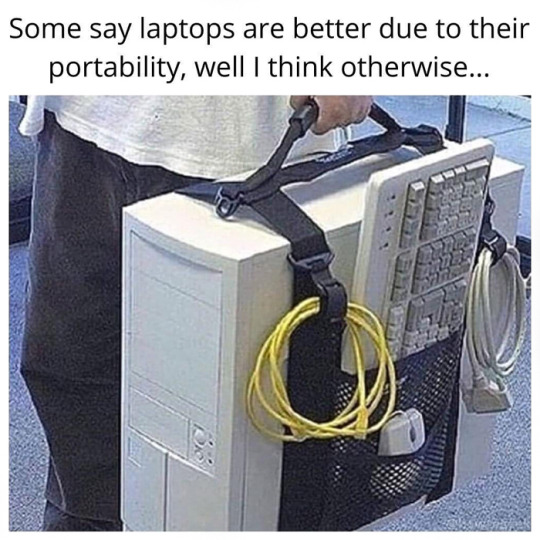
837 notes
·
View notes
Text

plant collector
#drawing#digital painting#grunge#flowers#plants#nature#digital illustration#artwork#character art#artists on tumblr#computer art#cactus#technology#laptops#computer accessories#spooky#creature design#creature#robot art#robot girl#robot oc
30 notes
·
View notes
Text
Laptop recommendations?
I need to get a new laptop and I was wondering if anyone had a recommendation for a good one
Preferences/Info:
A lot of memory.
Lasts longer than a few years (looking at you Apple)
Not too big (easy to transport/store)
Has headphone jack and usb ports
Doesn't need to be a gaming computer or anything like that.
Doesnt have to have a bunch of "smart" features
Will mostly be using it for writing and streaming.
Prefered price range: $200-400 ($500 max preference)
xx
21 notes
·
View notes
Text
Purchasing a new laptop is fucking stupid. Go buy a ThinkPad T430 from some random eBay seller and install Arch Linux on it like the trans catgirl that you are.
#transgender#transfem#trans woman#lgbtqia#trans#lgbtq#lenovo#laptop#laptops#thinkpad#thinkpad t430#Arch#arch linux#i use arch btw
26 notes
·
View notes
Text
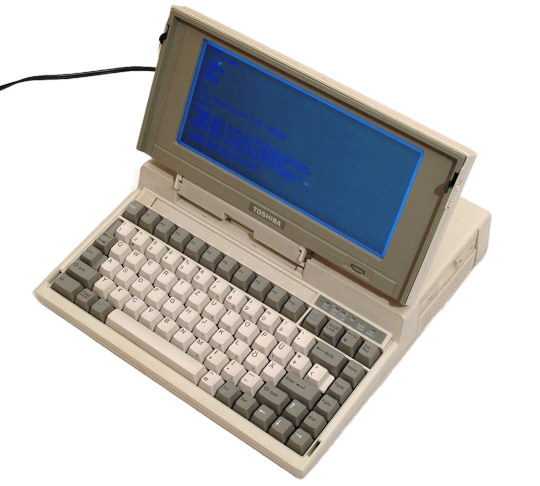
toshiba t1200
819 notes
·
View notes
Text

source
#fujitsu#fujitsu fm 16 pi#85#80s#80s tech#laptops#computers#techcore#old tech#technology#cool stuff#gif
249 notes
·
View notes
Text

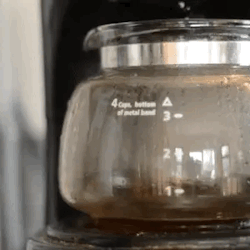

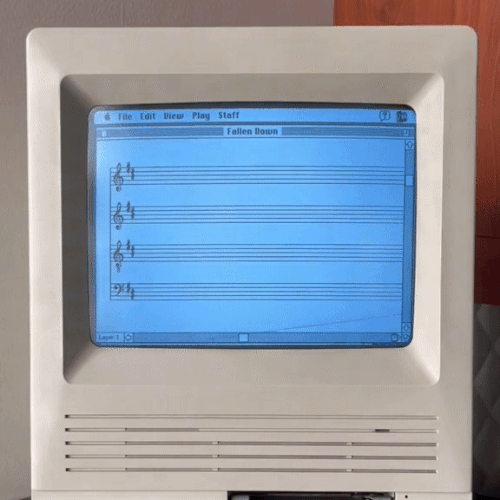





stimboard for this artwork of derpy by poneko-chan
x x x
< / >
x x x
#original post#stimboard#stim#stimblr#stimmy#sensory#tech#computers#vintage tech#laptops#old computers#computercore#techcore#grey stim#tan stim#derpy hooves#mlp fim#wires#coffee#brown stims#coffee stim#buttons
15 notes
·
View notes