#I'm using Krita btw!!
Video
Ok, I have been dead for long enough-
Hello everyone! I hope the holidays have been fun and that all of you are looking forward for the new year!
I for one have been fighting for my life with this little animation/animatic for the Cryptid Sightings au. I’m still not quite satisfied with it, but at some point you gotta say “enough is enough” especially when you’re working with windows old MovieMaker as your editing program because you’re an old cheapskate who refuses to buy a proper animation program
But anyway! Naff I really freaking love this au and I can’t wait to see more of it! I thought this classic vine would fit the au, so I hope you like it ;D
As always; Cryptid Sightings is an au and story written by lovely @naffeclipse which you can read here! Moon’s design is just his normal look and Y/N’s design is a bit of a twist from my side ‘cause I’m quirky like that ;P
Cheers and an early Happy new year to all of you!
#cryptid sightings#fnaf#fnaf sb#fnaf security breach#fnaf au#moon#cryptid hunter y/n#cryptid sightings y/n#btw- sorry for the rambling#I suffer from a condition called 'Can't Keep It Short'#and sorry for disappearing for like#2 months?#3??#I was in a fist fight with life and lost#they buried me alive#I've crawled out of my hole now but i'm still recovering from the fight#the fact that krita and moviemaker did not want to cooperate with me did not help either#but I am using an older version of krita so I'm crossing my fingers that the updated verion works better and I can render directly from it#I actually wanted to add another video to the post with a better animated verison (but without the audio 'cause I couldn't have both)#but I can't???#unless I upload it to youtube- I guess???#idk I'm just going to leave it be for now#anyway- back to the topic at hand#I was so relieved y/n didn't turn into a vampire in the latest chapter!#it was really *nervous stare* for a second there- not gonna lie#with all the 'y/n turning into a cryptid' speculations#I guess that possiblity is still on the table- but better save it for another day!#not that that would be bad per say- BUT I DO NOT KNOW HOW I WOULD REACT TO THAT#but anyway anyway- I'm gonna stop rambling#Have a really great day everyone! :D
2K notes
·
View notes
Text




DAY 2: Romance
Consistency??? Sorry I've never met her, she sounds nice @owl-bones
#badsansuary#horrortale#horrortale sans#undertale fanart#undertale au#self insert#self ship#x reader#y/n#sorry for the redacted those are spoilers for the fic I'm working on (ir's gonna take me 3848374 years to finish it)#why does he look so different to the literal first post I have of him? None of your business- *sweats*#uhh click for better quality???? tumblr you never was this fickle with photo quality what happened babygirl#once again#sorry for the doodle#it's all i could muster#rendering this looks like a nightmare#hes so baby girl i need him (delusional)#btw this uses a different brush bc I drew this first and i had no idea how to use the program i'm using rn#Graye Draws#program is called krita btw its free and for PC#looks like photoshop#ok ill shut up now
61 notes
·
View notes
Text



idk why but out of all the songs I listened to while working on this 1979 by the smashing pumpkins was vibing the most with it. anyway I love my water genasi <3
#her fish are kutubu rainbowfish btw#rosegold's doodles#Lilianna#oc posting#idk what to try to tag posts anymore in order for people to actually see the damn things but I'm trying to not mind posting into a void#dungeons and dragons#krita#clip studio paint#yes I used both I have brushes that do particular jobs in each
3 notes
·
View notes
Text
I AM ACTUALLY BACK (REAL THIS TIME)

Have a render and sketch practice >:DDD
#art#digi art#mako art#holy crap i have been away for so long#hi everyone im still alive lol#BRO I GOT A DRAWING TABLET NOW#ngl these past few weeks were just me practicing with the damn thing LMAO#that and college has been kicking my behind since it started :shrivels up:#sketch#wip i'll never finish#is this considered as an oc?#I'm using krita btw if anyone's curious#I THINK I HAVE ENOUGH TAGS FOR ONE POST
6 notes
·
View notes
Text
I resized my canvas so it had more pixels does anybody know. how to like. resize the lines so that they're less pixels if that makes sense? like my lines got bigger and less crisp when I made the canvas bigger and I would like to make them thinner and crisper without having to reline the entire thing with a smaller brush
#like my brush was 3 pixels but I resized the painting and now my lines are like. 6 pixels and I want them to be 3 pixels again#is it possible to do that and how#I literally resized so that the lines would be crisper so 😭😭😭#if I must I will literally go over all of the lines again. but I would Really REALLY rather not#I've tried to look it up but I'm not getting any solutions to my specific problem#maybe I just don't know how to word it correctly to google 😭#I use krita btw if that matters#ghost posts#text
5 notes
·
View notes
Text

I’m using a new art program! tumblr destroyed the quality as always but I’m still pretty satisfied with the result ^^
the concept designs this was based off of and alternate versions under the cut!




#I'm using krita now btw#bsd#bungou stray dogs#bungo stray dogs#bsd fanart#lucy bsd#lucy montgomery#lucy maud montgomery#lucy m#lucy m montgomery#jo's art#there's a lot of details on the clothes that you can't really see bc the image quality is low :(#like there's polka dots on the ruffles of her dress and flowers on her bag#among other things
10 notes
·
View notes
Text
,,,,is there a faster way to line a selection? faster than drawing it on freehand in a layer behind the selection? because if so I would REALLY like to know
#emma talks#i use krita btw if that matters#I'm in my 'there has GOT to be a better way to do this' era LOL
5 notes
·
View notes
Text

here is a closeup of the android Cave Johnson^ from my sketches below (i was playing around with the lighting and i'm pretty happy with it, might make a full hd version of it soon)
-- more (random + glados) art below --
(warning not as good as this)
was trying out some new brushes in Krita, and ended up with a few different things:
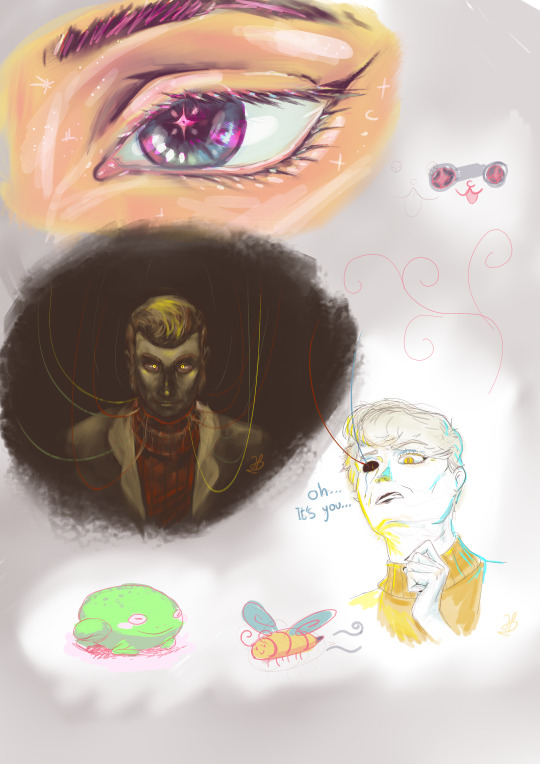
an eye, a cute toad, a bee <3, and Cave Johnson from @cupcakeshakesnake portal 2 au. (aka android cave johnson?)
and lastly humanized Glados from portal 2, NOT from the au btw (still not sure about the design choices i made tho)
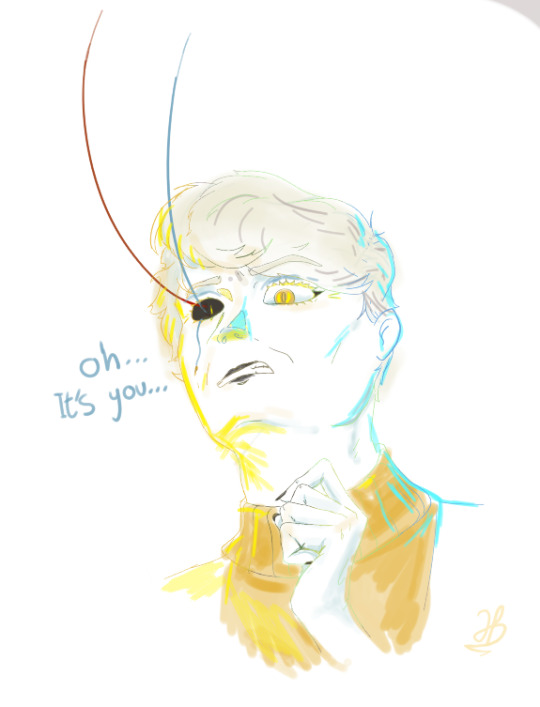
and here is Glados! I'm pretty happy with the sketchiness of it (it's something i struggle with), this is meant to be when you first wake her up. (i dont think i got the expression i wanted right, i also forgot she has a red eye in that scene but i dont care rn)
(btw I'm not really used to krita, I'm used to drawing on my phone on medibang paint x, but i just have to keep practising i guess.)
#my art#digital art#artists on tumblr#android cave johnson#glados#portal 2#cave johnson#fanart#portal fanart#portal fandom#kritaart#drawn with krita#did i get all the tags?#i think so???#idk what else to tag
100 notes
·
View notes
Note
What is your typical art medium / drawing program? The textures are beautiful 😩
Art I post online is mostly digital. I use Krita 5.1.5 and I got brushes I use form this site below!
I have tested quite a lot of brush packs until I found the brushes I feel the most comfy with.
Dirty chalk for children (...because I'm such a child sometimes xd) Honestly it's amazing, most textures in my works are made with assistance of these.
SK Sketching in Krita V1 - best fucking digital graphites I've ever seen
Set of Watercolor Brushes - very nice and truly watery!
Rotating light brushtips WIP - has pretty insane real paint effects! I don't use it much but they are good!
I use like one brush from every brush pack, but sometimes I get playful and having them installed is a real joy! If you want more details, feel free to ask! I can provide a guide if needed <3
Update: btw, my tablet is Huion Kamvas 13!
30 notes
·
View notes
Text
probing colour management - the case of discord grey
background: as described in canmom's guide to fixing the colours, I have gone to the trouble of getting a colorimeter to calibrate my monitor. because I want accurate colours, nya!
it turns out the story is even more of a mess than I thought, as I discovered when I tried profiling my laptop and was shocked, shocked to discover that even with profiling Discord looked different on the two screens side by side.
so let's say we're trying to render this shade of grey.
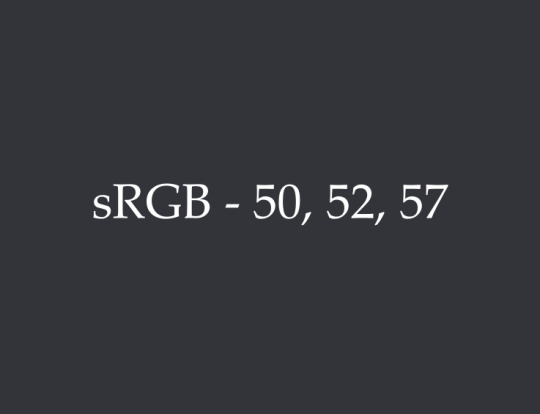
sRGB colour: srgb(50, 52, 57)
it's a slightly cool grey. this is the background colour in Discord, dark mode. (actually Discord specifies this in HSL according to hsl(223, 7%, 21%). I'm going to hope that the HSL-RGB conversion is standardised enough that it won't be different between browsers...)
desktop (Windows 11):
colour calculated in Firefox (monitor colour space): rgb_monitor(52,54,58)
colour calculated in Chrome/desktop Discord (monitor colour space): rgb_monitor(49, 51, 56)
since we're using colour management, we should expect these two sets of values to be different from the original sRGB, but equal to each other since the calculation should be identical in both cases.
so already we see a problem: same inputs, different outputs. not a good start.
ok, but which (if either) is right? we paste the screenshot into Krita (an art program) with the instruction "interpret the paste data as living in our monitor's colour space, not sRGB, and would you kindly please convert it back to sRGB for us". Krita's colour management generally seems to be pretty good, at least insofar the colours of the screenshot inside Krita look much the same as they do on my desktop. (in fact Krita has three different sRGB ICC profiles but they appear to be equivalent as far as this exercise is concerned).
monitor round-trip (sRGB-Firefox-Krita-sRGB): srgb(49, 51, 55)
monitor round-trip (sRGB-Chrome-Krita-sRGB): srgb(45, 48, 53)
going via firefox, it's very slightly darker but that is very likely an accumulating rounding error. going via chrome... it's around 8-10% darker, and I think a bit more saturated.
so we can conclude that the way Krita and Firefox handle this colour are pretty close. Firefox increased the values to convert from sRGB to the monitor space, and Krita decreased them again to convert back to sRGB. chrome on the other hand... honestly, I don't know what Chrome is doing. at first I thought it was just ignoring colour profile information, but the laptop test suggests it's doing something different on different devices.
here are the two shades of grey side by side (a screenshot converted back into sRGB in Krita)...
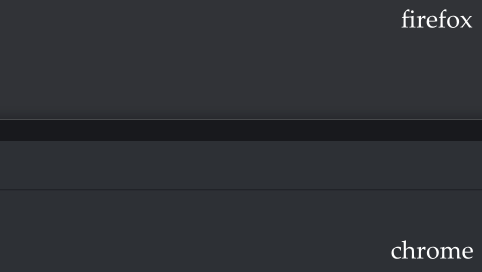
...ok, they're pretty close, i'll admit. I might not have noticed this problem if not for the laptop thing. it is more visible when the windows are bigger and not surrounded by bright white though.
now, all of this is in software that is using the same monitor ICC profile btw - we haven't even gotten to the question as to whether two computers with different screens really can be made to 'look the same' by profiling.
so next up, let's try this exercise on my laptop.
laptop (Windows 10):
my desktop monitor is a wide gamut screen. colours in a narrower gamut must take up a subset of the colours available on the monitor.
my laptop monitor is a narrow gamut screen covering about 70% of sRGB. colours outside of its gamut must be squashed inside. this will have the general effect of making uncorrected colours look less saturated.
so, in the laptop's space we get
Firefox: rgb_laptop(54,56,61)
Chrome/desktop Discord: rgb_laptop(52, 54, 59)
this time both Firefox and Chrome increased the values. Firefox increased them more.
once we ask Krita to convert back into sRGB...
laptop round-trip (sRGB-Firefox-Krita-sRGB): srgb(51, 53, 58)
laptop round-trip (sRGB-Chrome-Krita-sRGB): srgb(49, 51, 56)
this time, Firefox ends up slightly lighter than the target, and chrome slightly darker. but they're both pretty close.
part of what I think is happening here is that we've run up against the limit of bit depth. you can see we're changing values by only a few bits. if a colour lands halfway between two values, it gets rounded off. doing a series of colour space conversions like this causes rounding errors at each step.
so I think we've found two culprits here...
Chrome (and by extension Electron) is doing something wrong. i'm not quite sure how it's coming up with those numbers.
bit depth limits make it harder for software to compensate for hardware when the levels are lower, in general.
what this seems to suggest to me is that the lower the values, the more likely colour corrections are to be affected by rounding issues. it's easier to fix saturated primaries than dark greys. unfortunately, dark colours are also where the eye tends to be most sensitive. it's not that colour management is a sham - there is a logical explanation at the bottom of this!
you could mitigate this by doing the colour computations in 10bits per channel... funnily enough my graphics card is set to output in 10bit, but I guess applications need to be set up to do internal colour calculations in 10bit for that to actually be relevant. this would be a tradeoff against performance.
Krita admittedly has the option of using 16 bits per channel - the above calculations were all done in 8bit. for the sake of argument, let's see what happens if we convert our 8bit screenshot into 16bits before doing the colour space conversion. Firefox starts out as rgb_laptop_16bit(13828,14289,15585) in the laptop space, and after conversion to sRGB we land on srgb_16bit(13120,13634,14897). divide that by 256 and we can get an estimate that the 'correct' deltas in 8bit colour would be 2.76, 2.56, 2.69, which are all about halfway between 2 and 3. it's no surprise we see some rounding errors during the 'round trip'!
in general this all suggests the comparison I'm making is kind of the worst case comparison, where the screens will be most visibly different.
screens side by side
so we can conclude that if I were to put the laptop right by my monitor, there's no reason to expect anything in Chrome/Electron to look consistent, because whatever it's doing it doesn't seem to be properly converting to the monitor's space. but we could at least expect Firefox to look consistent, up to the limits of rounding errors, right?

I did this experiment. I can't meaningfully show you the 'real' difference because the camera adds a whole new layer of complications lmao (exposure, white balance, calibration of the tone response of the camera etc.), and I don't currently have the ability to just press the colorimeter against the screen and say 'what colour is this' - maybe DisplayCAL has that feature.
In any case, using my eyes, what I discovered was... viewing angles are a real issue! Doing a fullscreen colour comparison, the differences between a VA panel (a newer panel type which has good contrast and speed but poor viewing angles) and an IPS panel like on my laptop were very evident. At some angles the colours looked almost the same, at others quite noticeably different. The monitor's curve is supposed to help compensate for this a bit but damn! it's a strong reminder I have to hold my head pretty much dead central or I'll see a slight but definitely visible gradient across the screen. I guess it's one way to fix my posture. The current top dog panel type, plasma screens, should improve on this issue a lot, but they're still very $$$.
Even despite that, the monitor feels subtly 'cooler' in its grey balance than the laptop - perhaps more purple? Though it's hard to see if you don't have them side by side. I am starting to get hypersensitive to desaturated purple tones and thinking like 'is my monitor fucked or is that supposed to be grey' lmao. I think this is something DisplayCAL might be able to address - when the drivers drop I'll look forward to seeing if it will generate a better calibration.
It's crazy, I was getting by making digital art for years on monitors way less capable than this one and tbh those pictures look pretty much fine on a calibrated screen... but now I've become aware of all this shit it's really bugging me. Just gotta live with it for now though!
#canmom vs colour#i really thought i was done but digital colour just keeps finding new ways to get into my head
16 notes
·
View notes
Note
hey so i finally got a wacom tablet! (no display) i'm using krita on my chromebook, and it's really hard to draw. how do you do digital art? i tried tracing my paper drawings and, on the screen, i can't see the cursor thing move as i move the pen, but other times i can. (btw i love your art!)
hello! the cursor should show on your screen at all times given that you're not holding the pen too far from it :o
so if it's still not showing something might be interfering, try turning off "windows ink" from the pen settings or see if there are other strange options in there like "use pen as mouse" and similar things, good luck! and thank youu! 💛
116 notes
·
View notes
Note
hihihi !! came across your tumblr while looking at hermitcraft/life series art (your art is lovely by the way, definitely going into my cool people with cool art collection) , and saw that you use/used krita !! as a krita user, i would love to know your main brushes and canvas sizes, and art process too :D would love to get into things like illustration but no clue where to start ,,
hello! since i get asked about stuff like that relatively often and i'm usually too lazy to answer properly everytime i'll use this ask to answer all of those in one big post :D
Brushes

i don't think i have main brushes? i jump from style to style quite frequently and i love love love trying out new stuff so the set of brushes i'm using for any given drawing can change drastically but there're a few that came to my mind

i've been vibing with the first brush the most lately! it's kinda has spray paint feel to it?? but not really? idk but it's fun to make messy sketches with :D 2nd and 3rd are probably the brushes i find myself coming back to most often bc they're just really basic lol
all of the brushes ^ are default krita brushes bc i dont like downloading brushes from the internet so if you wanna find cool non default krita brushes you'll need to ask sm1 else sorry
(btw my advice: don't care about brushes. limiting oneself to a certain set of brushes can also limit the creativity so don't do that)
Canvas Size

my default canvas size is 2000 x 2000 px and it usually goes up from that if i need other proportions for a piece - basically that means that the shortest side of (almost) any of my drawings is minimum 2000px (2000 x 3000, 2500 x 2000, etc). for pixel art it's the same rules but for minimum of 200px!
social media eats the quality of images really hard so i usually don't see the point of drawing on bigger canvases than that ¯\_(ツ)_/¯
Art Process

there isn't much to say about the art process for me bc i'm sure my process is not too different from everyone else's process lol for lineart stuff it's the usual:
super messy, super quick sketch
cleaner sketch (depending on the art style and the vibe i'm going for this step can be skipped)
messy colouring (also can be skipped sometimes; this step is just for myself to find the colour palette i wanna use and to determine whether i like the drawing so far or not so i can change the idea or completely abandon the piece)
clean lineart
flat colouring + shading
adding small details, colouring the lineart, making lighting prettier, etc. (this one cannot be properly described bc for me it's usually a mess of tweaking everything and nothing until i like the final product)

for lineless stuff i don't have a process - i put pretty colours on the canvas and just,, Pray for the best or smth lmao
it most likely won’t be helpful but i do have youtube channel where i (once in a blue moon) post speedpaints! they might help in understanding what my art process is
and that's it i think? i hope this was useful at least in some way :D it's not the best idea to ask me about any of art related things bc my approach to art can be summarised with throwing stuff at the wall until smth sticks lmao
#asks and stuff#this is a Mess#i got very sick exactly on january 1st (good start of the year) and i'm still sick#and bc of that my brain is slow at times so#if anything is incomprehensible i'm sorry
45 notes
·
View notes
Note
Hi, Chai! I've been following your art and posts for a while now and gotta say? Big fan of your work (RG canon btw fr)
I'm an amateur artist, and would like some recommendations for art programs. I'm currently using FireAlpaca but I'm thinking of branching out to alternatives as well. Thanks!
Hello Anono!! Thank you so much for your kind words!!! 🥺💕🌹🌲
As for drawing programs, that's really tricky. I'm inclined to recommend things like Procreate or Clip Studio Paint just because they're kind of the leading names these days. So they offer a lot more resources (like tutorials, brushes, and longevity) than some other programs.
The down sides are that Procreate is an iPad exclusive product (for now, at least), and Clip Studio is toying with the idea of monthly subscription plans. :/
That being said, "a really good brush can work wonders for any artist" and "it's not what brush you use, it's how you use it" are two truths that exist simultaneously.
If you like FireAlpaca and it's working for you then there's no pressure to switch! I've got some friends that still use Krita. As for me, I've been using Paint Tool Sai/Sai 2 for 10 years and I love it to bits.
I'm slowly trying both Procreate & CSP, but the former is tricky because, while I like the UI, I'm not used to screen tablets and the ergonomics are hard to get used to, where the latter has sooooo many features that it becomes very overwhelming very quickly. I don't need all those bells and whistles. Sai's brush engine is great, the interface is simple, I know where all my shortcuts are. The text tool is shit but I've got other graphic software (Affinity is the GOAT) that I can use to make up for it. Essentially it boils down to this:

If you're looking to get into a related field then getting started on industry standard programs is always a good idea. But if you're drawing just for the sake of it, then there's no pressure what path you take. Cause you can always switch to another program later on if you need it.
tl;dr experiment with whatever until you find one that works best for you!
12 notes
·
View notes
Note
HI I'M SO SORRY IF YOU ANSWERED THIS BEFORE IM KINDA NEW HERE, but what do you use to draw? Especially how you made the pixel art animation of the bathroom with Hoffman and Adams ghost ITS SO COOL and I want to get into pixel art but I have no clue how, I love your art btw it's so AAAA 💗
Hello! Dont worry i haven't. I'll be glad to answer this!
For my digital art that isn't pixelart, I use Krita and Procreate! (Not sure if you also want to know the brushes I use but I can answer that as well if interested)
For my pixelart, I use aseprite! You do have to pay for it but it's a one time purchase and it's Amazing for pixelart, animation, game assets and such. There are free alternatives I'll link but I believe aseprite is the best for its animation.
And here's all the helpful stuff that's helped me learn pixelart, pixelart animation, and aseprite itself:
Alternative programs to use < there channel is also good
Aseprite tutorials
Pixelart tutorials
More Aseprite and pixelart tutorials
Animation tips < check out there 26 aseprite tips especially
pixelart animation tutorial <especially for sub pixeling!
Lospec (colour palettes for pixelart, useful tools, some tutorials) lospec is love lospec is life
ALSO RESIZE YOUR WORK BEFORE POSTING ONLINE! This might not make sense but trust me you'll understand. (asprite and lospec provide tools to do so)
I dont think you wanted this much regarding your question but I love providing stuff like this to anyone interested getting into pixelart! Great community, great art, AH i love it! Also THANK YOU ❤️❤️❤️!!
7 notes
·
View notes
Text

This is literally me btw if you even care 😒😔
(click for quality)
Haven't drawn digitally in literal years so idk, I'm still learning how to use Krita again. Dont know if I'll post more art, I kinda told people I would post this so that I would have to push myself so here it is hehe
4 notes
·
View notes
Note
my apologies for the slight length of this (ok maybe its not too long and im just self conscious) but-
i chewed through, devoured your fic cyanide narwhal from start to the current chapter within a 24 hour time period a day or so ago (including a sleeping break) during all my awake free time moments and was then so immersed in it mentally it was hard to tear myself away just to do my genshin dailies when i remembered they existed, at that time undone for that day? what-
and… although i am not confident about it (only bc of my own doubts about art, really, i have zero consistency outside of Brainrot itself) i really want to make fanart for it…? so yes, i am sticking to anonymous for this, but i may well be, uh. yelling less anonymously if that does occur. if you don't mind. (and if the art braincell cooperates. if i can stop getting distracted rereading 15+ chapters before i can even open krita. yeah, that… that happened already and may well happen again, at this rate. not that i truly consider it a bad thing. but it does somewhat make actually doing any art slightly challenging if im distracted before i can even open the program-) either way, really wanted to thank you for the amazing fic!!! 100/10 one of the best if not the best i have had the pleasure to find so far and i appreciate it so much. kudos to you. i actually tried giving kudos twice (from two different devices). dunno if it worked or not though, since i don't know what it works off of and my memory was too clouded with excitement to actually, well, tell me anything useful about that.
btw you have no idea how glad i was to see you were on tumblr bc i hardly exist anywhere else and don't really intend to in future either and also i loved to see your art designs!! they're so good i want to hold them,,
aaa thank you so much! please don't worry about the lenght of the ask, i love it all the more!
i get the struggle of wanting to draw but being to distracted;; if you do end up making some fanart please don't hesitate to send it through or tag me! i'd love nothing more than to see it! i could keep it private even if you don't want me to answer to the ask/post the submission ^^
i'm happy to hear you've been enjoying the fic <3
11 notes
·
View notes