#I found Photopea which is a great site
Note
For real do you have any tips for beginners without paid softwares and just a macbook pro how to make gifs? 🫡 Or any tips & links to tutorials, I'm overwhelmed when looking at most of them bc unfortunately I don't have the money for any fancy softwares but I still want to learn how to make gifs :)
Hi, anon, thanks for waiting -- I wasn't on my laptop when I got your ask, and it was easier to find the links and resources for these things when I'm on it.
I totally understand how confusing making gifs may be, especially if you want to make more than just a basic gif (which there are many sites you can do that, like ezgif), and all the tutorials and stuff require programs like photoshop. I'm one of them who uses photoshop to make gifs, my dad got a discounted but legal copy of CS6 years ago (but I had used other version of photoshop before hand, some not quite legal lmao) so I just basically installed those.
However, in the last year or two, there’s been a great alternative to photoshop, called photopea! The creator basically made a free, and usable port exactly like photoshop except you can use it right in your browser. It has a section where you can learn how to use its functions here: https://www.photopea.com/learn/
I haven't used it, and if you can find some photoshop tutorials, you could replicate some of the same effects some of these tutorials have. That said, I follow several blogs dedicated to photoshop and gif making, and some of them provided links on tutorials for photopea.
These are more intro to making ANY gif on photopea, so anyone who is new to gif making in general and not just to photopea itself:
https://lacebird.tumblr.com/post/647924923803828224/how-to-make-a-gif-with-photopea-hey-everyone
https://benoitblanc.tumblr.com/post/660887883832557568/ive-gotten-a-few-requests-for-a-photopea-tutorial
https://heroeddiemunson.tumblr.com/post/677466734842822656/kais-photopea-giffing-tutorial-so-literally-no
https://ashleysolsen.tumblr.com/post/660321458489327616/tfor-the-longest-time-i-made-my-gifs-on-ezgif
https://ofcamerasflashing.tumblr.com/post/616199053048430592/ this is a pretty basic intro to both ezgif (I use this site sometimes if I want to optimize and/or fix the timing of a gif after I've made it) and photopea
Here are more indepth tutorials on making creative effects or making it more artistic, including a google doc I found of a gifmaker who has a ton of those tutorials:
https://benoitblanc.tumblr.com/post/659439228896329728/emberoflife-kind-of-not-really-requested-a
https://benoitblanc.tumblr.com/post/659801624981782528/616yelena-requested-a-tutorial-for-how-to-change
https://benoitblanc.tumblr.com/post/659084376840273920/yelenabelovca-requested-a-tutorial-for-how-to
https://rresources.tumblr.com/post/667960089212223488
https://benoitblanc.tumblr.com/post/691148469876015104/i-found-several-psds-of-ac-gifs-ive-already-made
https://docs.google.com/document/d/1o81H_SeP02UJAR17jwkx4w_RHnZS18Qbn5NCQ83-8fs/edit
Also found this, it only works if you use chrome but I thought it might be useful: https://johannasbarker-moved.tumblr.com/post/678640846075215873/how-to-use-photopea-offline
Now, if you actually want to use photoshop, that'll be a different post -- there are ways to getting it without buying it and it also depends on which version you use (some have more current versions and some are like the same version of photoshop I have, cs6) and plenty of blogs and sites with tutorials on how to make gifs with photoshop! I do have a few of these reblogged on here somewhere, but I hope this was all helpful, anon!
19 notes
·
View notes
Note
do you have any tips for improving gif quality in photopea? your tutorial has been super helpful, and my gifs look great once i export them into my files, but the second i upload them to tumblr, the quality drops drastically and i have no idea why. (i don't think my problem lies with the size, because my gifs are always 540 px...)
Hello anon! I'm sorry this took a million years to answer, but I wanted to wait and investigate the matter first. If you follow the photoset dimensions, it shouldn't affect the quality, so you're doing it right in terms of size. In order to make the best quality gifs, you should always have the highest video quality possible. Photopea has its limitations so your gifs won't be 100% perfect, but it shouldn't be as bad as you say.
However-
The problem, as I've come to find out in recent days, is that tumblr is converting .gifs into .mp4 files. Basically what is happening is that they are turning gifs into video clips. This sucks for creators because all the hard work that is put in to make gifs get ruined. Gifs — or should I say "gifs" because they aren't really gifs at this point — lose their sharpness, their quality. Which is probably what you are experiencing.
Here a post I've found that talks about this issue. Also tells you what you can do as a user to help. I highly urge to reblog it to spread the word:
Tumblr and the No Good, Very Bad Idea by @otterandterrier
recomended reading: gifs/gifv vs mp4 by @kamalaskhans (i got this specific reblog via @lokihiddleston because of post additions)
For the future of content creator on this hellsite, let's hope that we can prevent this from happening. Because if you ruin the thing which this site is built on, where will we go?
6 notes
·
View notes
Photo










#Tim Roth#Harvey Keitel#Reservoir Dogs#Freddy Newandyke#Larry Dimick#Lawrence Dimick#Mr White#Mr Orange#my gifs#I wish I knew how to put two gifs on top of each other and keep them moving#I found Photopea which is a great site#but the tutorial is full of too much... numbers and math for my autistic brain#gonna keep trying though#if anyone who makes those sublime Photoshop gifs can turn do these and have both gifs moving it would be AWESOME#I REALLY wanted the first two at least to be moving... poor Larry never had a chance#neither did Freddy
35 notes
·
View notes
Note
Hi! Your pinned says that you're starting to gif, and I've been trying to get into it as well :D do you feel like it's easy to get into? I've been reading tutorials and it seems kinda complicated... On that note, do you use photoshop? 😅 I don't know of any programme that I can use instead and I really don't have the money to pay for it sadly... I hope its okay to ask you this 🙈
Hi^^ Sry I'm a bit late but anyways:
For me it was pretty easy i think? A bit before i was starting to mess around editing ictures (nothing great, just playing around with colours and seeing what looks good) and because i had an interest in giffing before, I was just copying what i did on pictures to doing it on gifs id that makes sense?
I found this site (because I too am broke haha), which is apparently very similar to photoshop. Once I figured out where the different functions were, i just started? I'm really not sure what I'm doing tbh. I mostly just play wih the saturation of the whole gif as well as of single colours, until it looks good to me?
My gifs aren't really impressive imo, but it's enough for my needs. So I think it's pretty easy to get into giffing as a whole, but if you want fancy ones it's gonna get coplicated haha. I have one set that took me 4 1/2 hours total because i had to figure out how to blend frames and then it turned out i had to do this frame by frame. But for the normal gifs I think the site works pretty okay?
I use this site to download videos, then cut out the parts i wanna gif with my laptops video editor, convert them into gifs with this site and then use photopea, the site i mentioned above.
I hope this is somewhat helpful? Just try it and see if you like it, they don't have to be super amazing, just having fun making them is enough^^
1 note
·
View note
Note
Hey I sent an ask before but I guess it got swallowed? I was wondering if you had any advice on editing headers for fics? I’ve loved the ones you’ve done in the past and I’d really like to do something like that for my own fics too! Hopefully this one gets to you💓—🦋 anon
Hi!!!
I actually design things and work in printing for my main job so I have access to things like Adobe photoshop and Adobe illustrator (I do my painting/retouching in photoshop and everything else in illustrator). But it’s hella expensive so I try to look at free alternatives.
I have a bunch of asset/resource sites I use for photos and fonts. Sorry I tend to ramble so here we go.
Firstly I have a lot of free resource sites that I can get high-res assets from. I often am using things for commercial purposes because I get paid to do what I do. But for most people, they don’t have to worry so much about it bc they’re making it for themselves, but it’s always nice to have high-res assets still.
When I get a concept, I look for imagery that inspires me from sites like these and I can usually find what I’m looking for. The amount of beautiful, free, high-res images out there is amazing.
Good rule of thumb is that you can always make a big image smaller, but never make a small image bigger, so always download the biggest size you can and size to your needs. -holding SHIFT when resizing keeps things in proportion when scaling-
I usually use pexels and freepik as my default. There are sooo many image sites I could list but here are the ones I use.
https://www.pexels.com/
https://www.freepik.com/search?dates=any&format=search&page=1&selection=1&sort=popular&type=photo
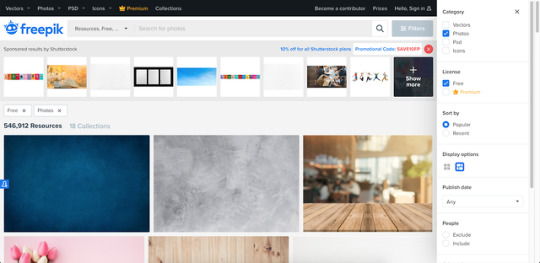
https://pixabay.com/
https://unsplash.com/
https://www.rawpixel.com/free-images (There’s free and premium images, but you can download 5 images per day are labeled free)
https://lostandtaken.com (textures that you can tile!)
For BTS photos I look via google for images over 4MP (usually dispatch or official photos are my go-to).
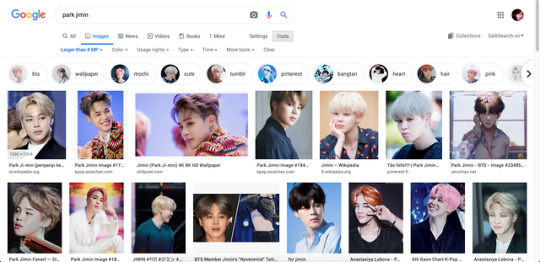
I use photoshop to cut them out and retouch, but there is another editing tool I’ve been experimenting with called Photopea, which is a FREE online editing tool that’s just as powerful. It even looks like photoshop so it’s pretty comfortable to use.
https://www.photopea.com/
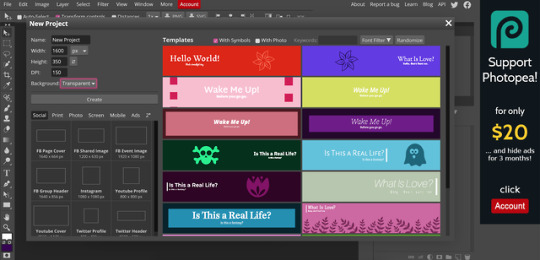
I make my banners at 1600px x 350px, but i realized tumblr auto resizes anyway [LIKE A BITCHASS PUNK IM MAD ABT IT AND FOUND A WORKAROUND thats for another post tho]. I keep my DPI higher in case I want to use it for printing at some point, but that’s optional -72 is perfect for what you’re doing.
Reference:
300DPI= GREAT PRINT QUALITY - (work brain loves this but it’s useless for what we’re doing)150DPI=GOOD PRINT QUALITY 72=OPTIMIZED FOR DIGITAL USE ONLY (standard screen resolution)
_
Custom fonts can be your friend or the enemy. If you’re using a scripty one, try to make sure it’s legible with your title (there are some really terrible ones out there, but there are so many good ones too).
The easiest and quickest font place I use is dafont bc you can choose fonts based on the style you’re going for and you can test your text before you decide to download. They can be loaded into photopea! Also they’re free:
https://www.dafont.com/
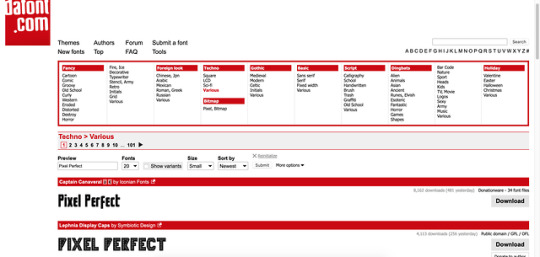

As far as editing goes, I tend to choose a color theme based on feelings and adobe has a site that can help you by showing you palettes based on search terms. ( you can even search for things like happy, sad, angry, etc)
https://color.adobe.com/explore
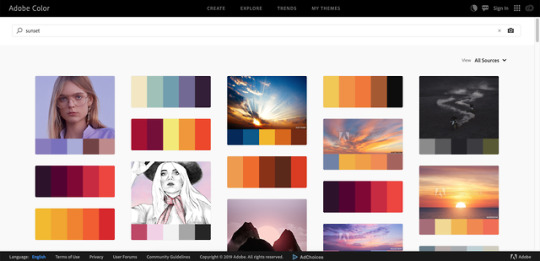
I tend to use fuzzy edge brushes on everything to make it look soft, especially in lighting. The trick is just layers upon layers with different blending modes
I use “Color”, “Saturation” and “Overlay” modes a lot.

Ignore my layer names: I’m a mess.
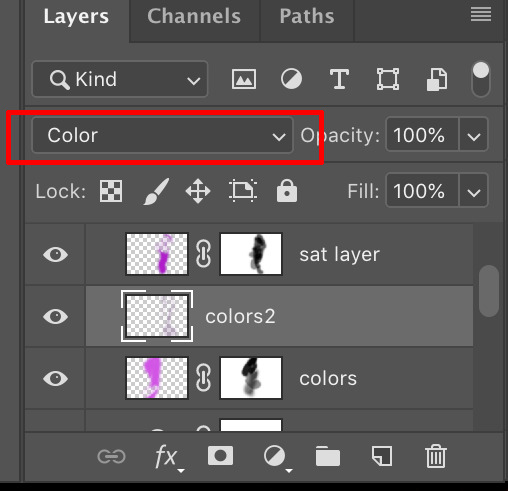
This is what it looks like in reality. I just blob brush everything.
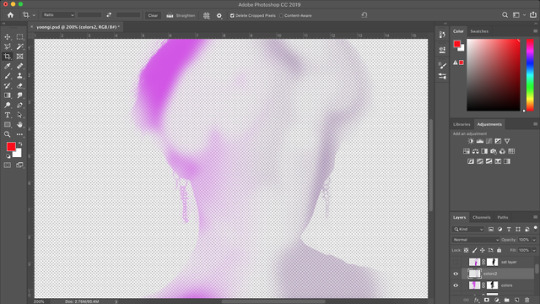

So in steps you can see 1)original cutout
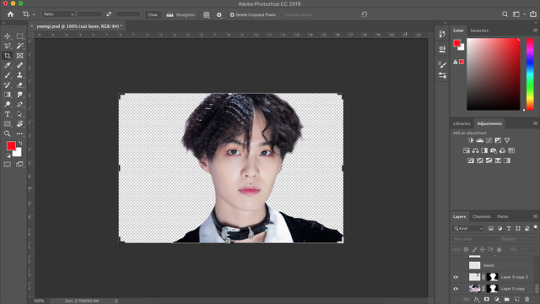
2) adding effects like busted lip (a brush i downloaded for PS–I don’t think these import to photopea unfortunately), bruising (textures set to overlay/multiply using different colors), earrings (hand-painted over the originals for a cleaner edge), and EYES (eyes i tend to cut from the main layer, copy above, lighten/contrast the shit out of them and change the color using “replace color” or “hue/sat” or blob color on a new layer and set it to “color” blending mode and then paint over –there’s a lot of ways to do it– but then blend them back into the photo in a natural-ish way)
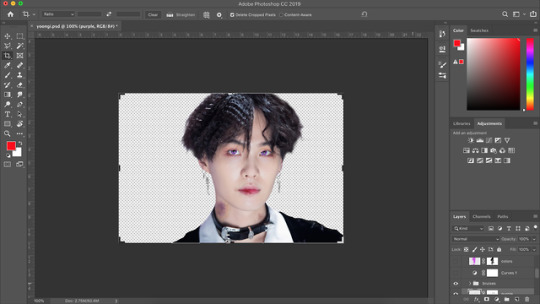
3) lighting overlays give color to the skin and you can use colors from your background to create interesting pop effects (in this case i used purple)

I hope this helps??? But if you want more like in depth help with editing and stuff, let me know!!! It can get overwhelming, but it can also be really fun!
3 notes
·
View notes