#I attempted to create a Twitter template from scratch
Photo

hello everyone! no one asked for this but notion is now my guilty pleasure so i wanted to join in on creating some notion content (you have no idea how much time i've spent watching notion youtube videos, on notiontwt, and messing with my own notion). honestly i wasn't able to find a notion setup or template that i felt was perfect for me and it took me a long time to acknowledge this and be okay with it (lol this sounds so dramatic). i wanted to use it because it seemed so helpful, but for so long it was so frustrating. i'd spend so much time trying to make it work and then never return to any pages i set up. ultimately, i had to be very intentional about notion: what i wanted to use it for, how often i wanted to use it, etc. the problem was that i felt too overwhelmed to try to just make a set up from scratch. that being said, in this post i'm going to go over not only my own set up but how i got to it.
i actually found notion via @noodledesk back in the spring! their posts and set up inspired me to start researching and watching youtube videos. at this point i was just using notion's built in templates. i wanted to make them more personalized, but i was still confused about notion so it didn't go well and i eventually abandoned them. then, over the summer, i rediscovered noodledesk's task prioritization template and began using that. i ended up using it for a longggg time, probably from july to october! i altered it a teeny bit and over time added a few things to personalize it more. here's a pic of how it looks as of the last time i used it!
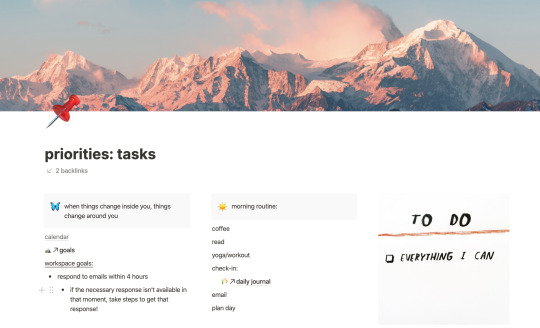
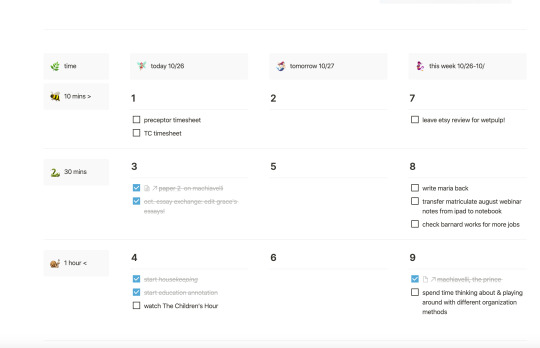
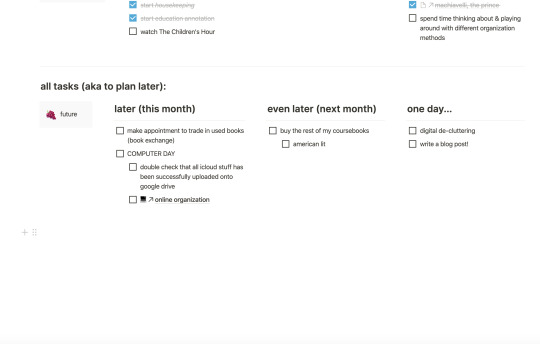
as you can see it's basically a big grid organized by days and amount of time the task will require. there's some less organized stuff at the bottom and on top is my morning routine, a random motivational picture, a quote i like, and links to things i use daily like my google calendar.
this set up worked really well for me over the summer when i had absolutely no structure in my life, but once i was back in school and working two jobs, i found i don't need so much help prioritizing my tasks but rather a big space for me to see everything. and when i say everything, i mean literally everything.
around this time, i discovered notiontwt (notion twitter) and found sooo many beautiful spreads! they were so cute and inspired me a lot. this is one set up i attempted to use (i especially liked the weekly spread) and this is one that i made myself using a 'pack' of graphics as a kind of theme.
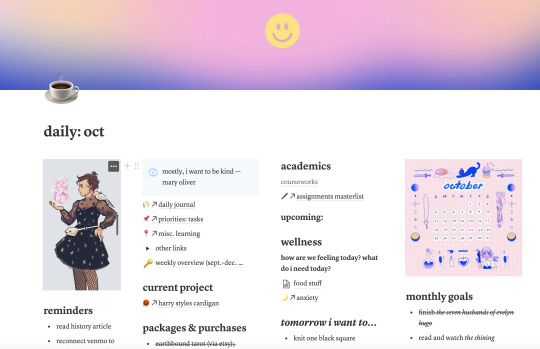
like i said the graphics (header and calendar) are from the artist i linked above. the fanart of harry styles is by this artist. also just something that i think is important and could be a helpful reminder is to always put sources/artists for any images or art you include at the bottom of your pages! even if you're the only one seeing the page!! also of course ask if the image is okay to use!
so i tried to use that spread for october and again... it was abandoned. i also was using it in conjunction with the priority page and an 'assignments masterlist' database i have but things were just not working. i think this is the point that i decided that i would just be creative, let things flow, and do what i wanted. i took pieces from set ups that i liked, made my own little pieces, and added them to a blank page that i titled 'my brain.' 'my brain' really helped to free up my mind. calling it that made me center the page on myself and only use things that i liked and that worked for me (& ignore all the aesthetic stuff i was seeing). i felt free to delete some things and add others even if i didn't know exactly how i wanted them to look or function. in addition, i even added a little section to that page where i wrote, "i want this to be a space of fluid exploration so i can move things around as i figure out what works best for me," as a reminder of what that page was meant to be. i also started bulking up my 'essentials page' which i'll go through another time, but it was important in creating this page and keeping it focused on my daily needs.
going into this 'project' there were a few elements i knew i liked from things i'd tried and things i'd seen. these were: images, a grid layout (from noodledesk's priority page), a full page, quotes, organization by weekday. so, the first thing i did was make these elements in my page. then i arranged them into a layout that i liked (loosely inspired by, again, noodle desk): list on the left, image on the right. this is what it looked like:

at the top, there is a callout that says "today" and it's meant to overview everything that should be in my head on that particular day or... every day. underneath there are three columns, one for tasks (check list), one for events and random thoughts (reminders) and one for general inspiration. the inspiration column has the callout with the goal of the page that i already discussed, a painting by my favorite artist, and a quote that i liked from a book i've read recently.
underneath all of that is more of a future look-ahead. i have a grid-style weekly planner and then a linked database that i use every day. i learned how to make this database from @blacklinguist‘s post.and under all that i just have some other stuff.
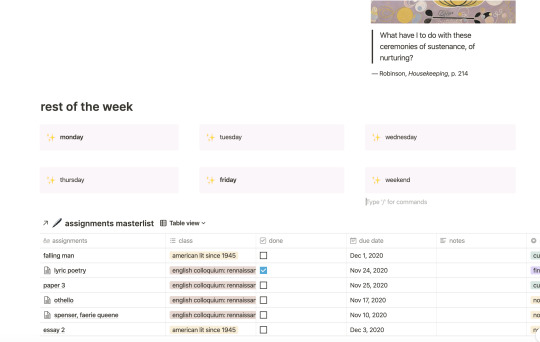
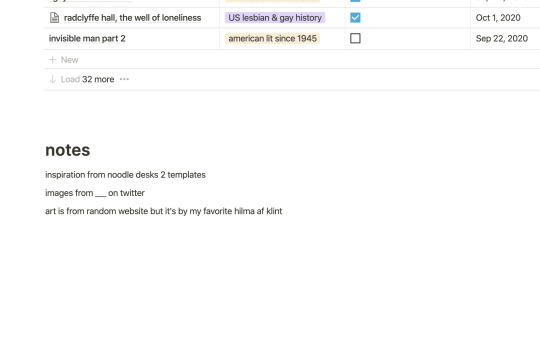
so this is basically what i began working with! since, i've added sub sections to organzize my to-do list, a goal section, and a cute picture next to my weekly grid. i just added these as they came to me. for example, i wanted to do this one reading challenge but I always forget about goals because i put them deep into other pages and then forget about them. so i made a section on my main page for them!
also if it's important, the assignments masterlist is sorted by due date, but in the weekly grid i put the tasks under the day that they're due. so you can see my falling man reading is due on dec.1, but i need to actually do it before then so in the weekly grid it's under the monday heading (and tuesday but that's because i doubt i'll finish it monday). i also try to add the dates of the week to those headings so i don't get confused but usually i forget. i at least try to bold the current day. random note but that's one thing i had trouble with in a lot of the templates i was trying before. they usually only organized things by due or 'do' date, but my brain really requires both so i made sure to include that here. BUT i wasn't aware of that before. i honestly just put that into words and realized it now. that's why it's important to just add absolutely anything that you think might help you even a little bit. anywho, here it is in its current state:
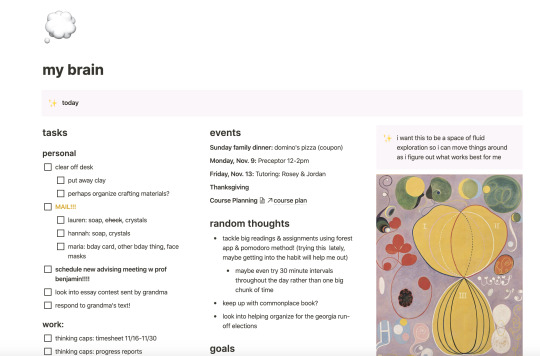

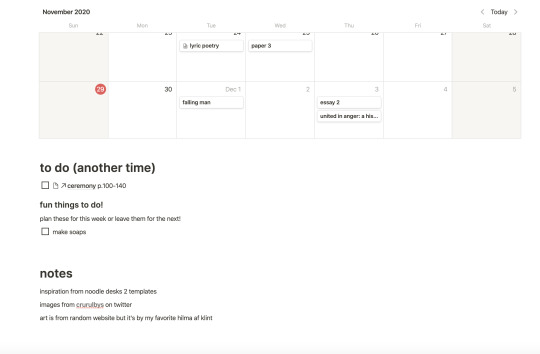
and that's pretty much it! another time i can go over the other pages i use, but this is my version of what a lot of notion users call a dashboard and this is what I've put the most effort into making work for me. i hope this helps you in some way whether it's using this format exactly, taking some inspiration, or just realizing that notion is super flexible and can work for you (even if it's intimidating right now). also i'm so sorry if this is overwhelming but i think it's super satisfying lol. let me know if you have any questions or ideas and please message me about notion because i love talking about it.
73 notes
·
View notes
Text
best spot to seriously level up your sneake
best spot to seriously level up your sneaker game Hubble's multicolored picture reveals with unprecedented clarity that the shell of matter is a network of filaments and dense knots, all enshrouded in a thin "skin" of gas [seen in blue]. With the weather getting cooler, Middleton has mostly attended events in cozy outerwear, concealing Cheap Fake Yeezys any budding baby bump.. Would another company have been just as effective even if it was not as professionally done? Potentially. Ended up only needing two of them so I sent the rest back." Whitney, The Bachelor season 21, Bachelor in Paradise seasons 4 and 5. Some of that comes through private donations like the ones fans made at the game through a special text line. And as it did this, it took our expectations with it. "I'm like the cheapest contestant to ever go on The Bachelor. Your first deal willlikely not go that well. There are lots of reasons to hate holidays: traffic, awkward family reunions, expensive gifts that would wring a tear from anyone wallet. He's unfair, unreasonable and often unbalanced but in a good way. With Karnataka's farmers issuing various threats in defiance of the court's order, Krishna declared that he would walk from Bangalore to Mandya, near Mysore, southwest of Bangalore, a distance of 98km. To build a sustainable food business takes a lot of time, therefore this partnership was appealing to us. When the ancient Polynesians invented surfing, they often used a paddle to help them navigate. "My expectations of Hector were a little slim. Williams saved one with an ace, but yet another deep return, this one a bomb of a forehand, ended the match. And I reported for hours on live television in the middle of the Sherman Park unrest.. But we do and we suffer the consequences with the first hints of varicose, bunions, corns and oddly shaped toes that seem to form a heart. And Caleres will debut Veronica Beard shoes via a partnership with the rising New York ready to wear brand.WILL ADIDAS' WINNING STREAK CONTINUE?The company has been showing strong increases quarter after quarter. Should ban plastic straws whileanswering a question about curbing the country reliance on single use plastics. Emerging from the courthouse, he thanked the federal agents who arrested him for being courteous and professional.. However, Daswani believes all hope is not lost. The BlackBerry Classic hit the market in December 2014, offering customers a 3.5 inch (88.9 millimeter) screen, which was 60 percent larger than the previous BlackBerry Bold 9900, longer battery life and a standard keyboard and touch screen.BlackBerry has faced calls to stop making cellphones in favor of focusing on its burgeoning software business, but CEO John Chen recently reaffirmed his commitment to stay in the hardware market.In its most recent quarter of its 2017 financial year, the company sold roughly 500,000 smartphones, about 100,000 smartphones fewer than the previous quarter.However, Chen has said he believes a new venture to license BlackBerry's mobile software to other companies can help turn its mobile business segment profitable this fiscal year, which ends in February.BlackBerry is expected to release two new mid range, Android powered smartphones before the end of February. But he plans to start incorporating more of his own material into the weekend shows. Sorry. The letter from Office of Management and Budget Acting Director Russell Vought sought funding for a "steel barrier on the Southwest border.". Through 40 minutes, goals were hard to come by with the Senators and cheap yeezy shoes Habs tied 1 1 going to the third period. 'And of course when employed correctly, storytelling can make things incredibly memorable, especially for brands' (Hegarty, 2011, p.96). Chalkbot's mission at the Tour de France was to send messages of hope, support and perseverance to the athletes in the race, and to inspire them to keep moving forward. This template solves the problem, with a festive birthday cake and sprinkles cover that includes sample text over which you can type the birthday boy or girl's name and approaching age.. But there's just something classy about wearing a watch. After hearing of the company bankruptcy filing announcement, consumers like Kyle Wyler are loading up on their favorite Hostess treat. "Creating new opportunities while cracking down is the way to go. Nike doesn't have exact Zumba shoes, but they have a dance collection which is suitable for Zumba. Sells them for money at the pawn store and then leaves the facility," said Everett Police Det. The most outraged reaction came, perhaps predictably, from Trump himself. Whether this has anything to do with price is unclear. For me, the initial pull of the shoes was simple (simplistic?) nostalgia. The women were in the parking lot when two men with guns approached them. Officials concluded the attackers had been aiming the plane toward Washington.. They usually have the same sized image sensors as the DSLR, as well as interchangeable lenses. By the way, 1997 runner up Moya has not won a match at the Australian Open since 2003, losing five straight first round matches.. The third tip is to make it stable and fast, an app is only effective when it works quickly, it makes sense that a slow app would not be a desirable one. Travolta, and everyone else, right to the cooling celery and bleu cheese dressing. On one side, you have a golf course. He cited Tweets by the latest councillor responsible for waste collections, Cllr John O'Shea (Acocks Green, Lab.), who quoted the Labour leadership tackling inequality in 2012 which 'may mean reduction in flow of gravy to leafy Sutton Coldfield'.And in 2013 Cllr O'Shea joked if he ran the council as saying 'I'll put Sutton Coldfield up for sale for starters'.Cllr Mackey believes the town has been starved of Birmingham City Council services and said: "Sutton Coldfield wards having some of the worst refuse collection rates will come as no surprise to the long suffering residents of the town who have been left scratching their heads as to how the refuse collection service could have deteriorated since the strike has come to an end."A glance at the twitter account of Cllr John O'Shea who became the latest cabinet member to take responsibility for the collection of our refuse and the cutting of verges may give some indication as to why Sutton Coldfield has suddenly seen such a deterioration in service from his portfolio."In two separate tweets Cllr O'Shea can be seen describing the receipt of council services by Sutton Coldfield as a flow of gravy and having them cut off as a way of somehow tackling equality and in another describes how if he was leader one of his first acts would be to put Sutton Coldfield up for sale.Missed bin collections cause hazard near Sutton Coldfield primary school"I appreciate these tweets were a few years ago, before Cllr O'Shea rose up the Labour ranks but behind the thinly veiled attempt at humour there is an abhorrence for Royal Sutton Coldfield and its residents that is pervasive throughout out the Labour Group."Sutton Coldfield residents pay their council tax and we are entitled to the full list of services Birmingham City Council has to offer."Here we have a cabinet member who clearly believes that council services should be focused on wards held by himself and his Labour colleagues as born out in the latest council figures."This explains an awful lot and while this just confirms what we have suspected all along it is totally wrong and if he had any fake yeezys for kids decency he should come to Sutton Coldfield apologise to its residents and see the sorry state of affairs for himself."Read MoreRubbish and flytippingCllr John O'Shea, Cabinet Member for Street Scene and Parks, said: "I've made it clear since taking on this portfolio that the level of service across the city isn't where it should be if we are to deliver on the top priority for citizens clean streets."Individual depots do have specific issues that need to be worked out.
1 note
·
View note
Text
Dexgem – Multi Chain Decentralized Protocol

The Dexgem Testimonials
You've arrived at Dexgem, a community-driven decentralized service that provides support for protocol listings on the Binance Chain. Our goal is to serve as a valuable sales and marketing partner for consumer-facing projects and the blockchain layer implementations that are necessary for these projects to succeed.
Non-profit organization Dexgem foundation has released Dexgem, a smart chain-based decentralized protocol that will be actively involved in community governance when it comes to choosing or modifying protocols. Community governance of technology and technological innovation will be facilitated by the Dexgem protocol, which aims to improve intellectual asset utilization and promote community progress. Multiple chains will soon use the Dexgem protocol. Existing chains and new blockchain initiatives can use it to create their own protocols with its help.
There is a user-friendly interface created by Dexgem that makes it easy for both users and developers to interact with the numerous chains that we will offer. In addition to cryptocurrencies, Dexgem's tools and products can be utilized by individuals, corporations, and organizations of all kinds.
There are a lot of blockchain initiatives out there, and new ones are popping up all the time. Dexgem additionally provides a platform for developers to build source code from scratch on their preferred environment to enable multi-chain development. They can also use our web tools to develop a simple smart contract template, even if they lack programming abilities.
Protocols for decentralization in multiple chains
For the token sale of my application, I needed a solution that was both decentralized and secure. One has been found. In comparison to other gateways, Dexgem places the power in the hands of its users. The members of the community will be able to select the project that will be placed on the launch pad, listen to the team's presentation, and vote for the free listing of that project.
Blockchains were supported by Dexgem.
Dexgem can be used on a variety of chains.
On the Binance smart chain, Dexgem was activated, and our services will be available on many chains, allowing token developers and project communities to use the tools they need.In our opinion, the future of the cryptocurrency sector will be multi-chained.
Is Dexgem a good choice for you?
When it comes to technology, we should anticipate to see a lot more new initiatives and ecosystems than we've ever imagined. There will always be bad actors attempting to swindle investors and take advantage of the permissionless nature of the blockchain ecosystem for their own gain with every project that succeeds.
Using Binance Chain, the Dexgem token was designed to safeguard investors' money and keep real projects from being stymied by the hassle of presales. For decentralized finance (DeFi) initiatives, Dexgem aims to give the best Binance chain experience possible.
Returning power to the people.
Entrepreneurs may use our platform, which is designed as an ILO ecosystem with permissionless community governance, to create and use adaptable solutions for their businesses. In order to create the first fully autonomous and decentralized platform for worldwide project financing and virtual incubation, the Dexgem token will be the primary means of exchanging data and services. For this new platform, Lending Start's founders will be in charge of the creation, distribution, and governance.
Anyone can construct their own decentralized jobs platform with our help. So, instead of being controlled by a single company, it will now be powered by its members.
For more information, please visit Dexgem
Website : https://dexgem.com
Twitter : https://twitter.com/dexgemcom
Medium : https://dexgem.medium.com
Github : https://github.com/Dexgem
Docs : https://dexgem.gitbook.io
Author
Bitcointalk username :ItekKuneng
Bitcointalk profile url : https://bitcointalk.org/index.php?action=profile;u=1423632
BEP-20 wallet address: 0x5B361eBf3626A340b538eeb1Ff4491f53d0F2D68
0 notes
Text
disconnected thoughts on fandom and the indieweb
Recently I discovered the IndieWeb project, and I... think I am a lot more intrigued by it than by other Better Social Media Platform pipe dreams and decentralization projects I’ve seen? Because it’s not a monolithic platform that has to be all things to all people, or even one that has to gain a critical mass of userbase before it’s useful for anything. It’s just a bunch of people, making sites that work for them, and banging out protocols so their sites can talk to each other and hook up to the social-media hangouts du jour.
The basic idea:
- Have a personal website, preferably a personal domain name, that is the hub for your online identity and stuff. Posts, tweets, pictures, links, reading list, events, whatever you’d normally be posting to social media. You host it, you control it, you own it. You tweak it to fit your needs, no Xkit required.
- Once the original archival copy is up on your personal site, cross-post it to whatever social media sites it belongs on. You don’t have to quit your Tumblr habit, or convince your friends to quit theirs, or give up the audience you can reach on a large site.
- Use a pingbacks-on-steroids tool to collect all the responses (likes, reblogs, comments, etc) from the various sites you’ve cross-posted to. Ideally, display them at the bottom of the post back on your website.
As an idea, I like it a lot. In practice, a lot depends on what tools are already available, how useable they are, how capable you are of coding/templating/configuring to fill in the gaps, and how difficult large sites make it to push/pull from them automatically. That’s pretty much what I’m interested in exploring in the near future, for my own use if nothing else. I already have most of my Tumblr content backed up to a Wordpress install on my own shared hosting account, so I’m kinda curious see how much IndieWeb compatibility I can manage using plugins and template tweaks.
Indieweb and fandom:
As a potential tool for fandom to wean ourselves off the various hellsites we’ve inhabited over the years... okay, it’s an interesting thought. One with lots of unanswered questions, but interesting.
Lots of unanswered questions, so the rest of this is going under a cut.
- Upside: I know a lot of older fans are still nostalgic about the early blogosphere and even--heaven forfend--the Geocities days. Many things about them were shit, but the archipelago of personal fan shrines, indie blogs, having a personal site with a personal archive of your work, etc. was awesome. And the “own your own creations” ethos fits in nicely with AO3′s “we have to own the servers” philosophy.
- Enabling factor: Fandom builds and customizes stuff like crazy. Yes, including the younger generations who weren’t around for the “build it yourself” days and seem to think AO3 burst fully formed out of the forehead of a long-lost deity. What, you haven’t noticed that even on a hobbled hellsite like Tumblr, teenagers are using the relative freedom of the theme system to spontaneously rediscover all the sins of Geocities web design? (I rib with affection, as someone who definitely had a page with flaming torch gifs and a sparklecursor back in 2001.) Full, out-of-the-box, point-and-click setup is necessary to get fandom to adopt something in any decent numbers. But once we’re there, a disproportionate number of us start tinkering with anything that’s customizable, and when someone with actual coding skills comes out with a useful tool to supplement missing capabilities, it spreads like wildfire.
- Gaps and directions to expand: Indieweb principles include “scratch your own itches,” so here are my itches, which I’m going to shamelessly project onto fandom at large.
Import--needs rock solid LiveJournal-clone and Tumblr support if your site is to serve as an archive. I don’t know if there even is a working Wordpress plugin to import from LJ or Dreamwidth. The best-supported Tumblr->Wordpress importer is actually better than most standalone Tumblr backup tools, but it still mangles video posts/embeds. It’d also be cool to have import tools for AO3, Deviantart, and other major fanwork repositories.
Once your Tumblr posts are in, there's no way to automate the very first thing I’d want to do upon liberating my data from the vise-like jaws of What Tumblr Wants You To Do With Its Site: separate out posts I created, posts I added comments to, and posts I just shared via reblog. A nice addition would be the ability to copy Tumblr tags to a metadata field that’s separate from Wordpress tags--WP tags tend to be organizational, whereas on Tumblr, tags are often a sidechannel for comments that don’t propagate on reblog, thus filled with all sorts of crap.
On that note, Itch #3 is mass-organization tools. Select all posts that fit certain criteria and do a mass edit on their tags, categories, post types, or other taxonomy data. Lots of fandom folks have years or decades worth of content from various sites, making organizational tasks highly impractical to do manually. I’ve dicked around with a few Wordpress mass-edit plugins, but none of them seemed to work that well.
Not sure how well the existing backfeed tools support Tumblr notes, but for fandom to bite, the Tumblr support oughta be pretty damn slick. And the cross-posting should ideally support all the features of a native Tumblr post, because by god, we will use them, and we will notice if an expected one is missing. I can spot IFTTT cross-posts from AO3 without even reading text, and tbh my eyes usually skip right over them, unfair as that may be.
If this project extends to feed readers/aggregators, the embrace of multi-site cross-posting implies a need for deduplication. Preferably getting rid of Tumblr’s charming “barf the full post back out onto your dashboard every time someone you’re following shares/responds to it” behavior in the process. For fandom use, it’ll need a blacklist feature. And I’d love some more heavy-duty filtering, selective subscriptions (like to just one tag of a blog), creating multiple feeds based on topic or on how much firehose you want...
This may be a personal itch, but at least for personal archiving needs, I’m sick, sick, sick of the recency bias that’s eaten the internet since the first stirrings of Web 2.0. Wikis are practically the only sites that have escaped chronological organization. It would be cool to have easily-manipulated collections with non-kludgey support for series ordering, order-by-popularity, order-by-popularity with a manual bump for posts you want to highlight, hell even alphabetical ordering. None of these things are remotely unsolved problems, but they’re poorly supported on the social-media silos most people’s content lives on these days. Fandom’s suffered from this since at least the days of LiveJournal, which had the ominous beginnings of what’s since become the Tumblr Memory Hole. Relentless chronological ordering + the signal-to-noise ratio of any space with regular social interaction = greatest hits falling down the memory hole unless a community practices extensive manual cataloguing. Hell, LJ fandom did practice extensive manual cataloguing, but even within that silo, there was so much decentralization that content discovery was shit if you didn’t know the right accounts to search through. Like, fuck, at least forums bump threads to the top if they’re still active--LJ and blogs have the same "best conversation evar falls inexorably off the map as new posts are added, no matter how active it is” problem that InsideTheWeb forums did in 1999. (Anyone else remember InsideTheWeb? AKA 13-year-old me’s first experience with platform shutdown, frantic archiving attempts, and massive data loss. Fun times.) Tumblr and Twitter, meanwhile, spam you with duplicates of the original post every time someone you’re following replies to/shares it, a key component of the endless firehose of noise drowning out any attempt to hang on to the signal.
All those itches are things I could probably code myself if I got a stubborn enough bee in my bonnet, which might well happen. On the other hand, I have some deeper doubts, ones that aren’t going to get addressed by Wordpress plugins or shiny backfeed support:
The whole concept of IndieWeb fails to address (and might even worsen) what I suspect is the core dysfunction of social media. Which is the degradation of community spaces, and their replacement with a hopeless snarl where all content lives in individual accounts. There are a lot of weird effects that arise when the “social” sphere is built entirely upon the one-on-one connections created when someone subscribes to another account or gives someone else permission to view their restricted posts. Echo chambers, shame mobs, out-of-context remarks going viral, popular accounts setting off harassment storms whenever they disagree with someone, the difficulty of debunking hoaxes once they’re out in the wild... all of those are either created or made much, much worse by the lack of any reasonable, stable, shared expectation of who a post’s audience is.
Basically, if “own your content and host it on your site” also applies to your comments, interactions, etc, it starts running counter to one of the strengths of the Old Web. Which was community contexts where you explicitly weren’t posting to your own space or addressing everyone who might be looking at the main clearinghouse of all your different stuff. You were posting to the commons shared by a particular group with a particular culture and interests, not all of whom were people you’d necessarily want to follow outside that limited context, some of whom you might disagree with or dislike, but in any case you knew what audience you were broadcasting to. You knew what the conversation was, how similar conversations had gone in the past, and the reputations of all the main participants--not just the ones you yourself would subscribe to and the ones attention-grabbing enough to get shared by the people on your subscription list. And you weren’t spamming all your other acquaintances with chatter on a topic they weren’t interested in.
Shared spaces can also establish whatever social norms they need and moderate accordingly. (Plus, plurality of spaces = plurality of norms for different needs, which would solve a LOT of what’s currently ailing fandom.) Peaceable enforcement of a code of conduct, beyond the “minimum viable standard” sitewide abuse policy, is fundamentally impossible on social media, where individual muting is the closest thing you can get to moderation. That + unstable audience = any social norms that exist are so unenforceable it turns people into frothing shame-mob zealots, ratcheting up the coercive pressure on everyone the more it fails to work on the handful of unrepentant assholes who would’ve been permabanned from any self-respecting forum within a week. Moving onto personal sites with beefed up syndication/backfeed capabilities ain’t gonna fix that. Meanwhile the truly heinous dickweeds who’d ordinarily run afoul of the sitewide abuse policy will have the same capabilities, minus any risk of getting banned.
If there haven’t already been epic drama meltdowns caused by the “reply in your own space by making your own post, which includes a copy of the original post for context” model... it’s only a matter of time. You don’t even need malicious actors, just a human conflict where one party has overprotective subscribers. Or information turns out to be faulty and in need of correction. Or an argumentative type stumbles on the permalink of an acrimonious reply post that was actually resolved amicably several replies downthread. Or someone edits an apology into their controversial post and someone who’s been attacking it refuses to update their copy because tilting at strawmen is more fun. Or someone tries to make an embarrassing post go away by deletion and their co-conversationists don’t cooperate. Tumblr’s “reply by reposting in your own space and adding commentary” system already spawns endless floods of drama and misunderstanding, and that’s a system with some limits on the participants’ control, and relatively disposable accounts/identities if the shit hits the fan.
Basically, I’m all for personal websites as archives of your creations, but seriously dubious of them as archives of your interactions. Especially if the interactions aren’t well-segregated from the regular content feed that goes out to everyone who follows you. Yes, abuses of moderator power when interaction is all taking place on a site the mod controls are a thing. But if those sites are an archipelago of indie spaces rather than a monolithic platform, shitty mods don’t thwart the development of a healthy social ecosystem, they just drive everyone away to a competing space whose mod sucks less.
(Private/access-restricted archives of your interactions might be a compromise? You still have your stuff in case the other site goes down, but it’s not out there replicating the ill effects of the Tumblr reblog-to-respond model.)
Leaving aside all that, the IndieAuth component--using personal sites as stable identities you can log in with--is just as workable for community platforms as it is for cross-blog commenting. Proliferation of unlinkable accounts was one of the downfalls of forums, after all. That said, one potential point of friction is that fandom is far more pseudonym-centric than the devs and tech hobbyists who’ve coalesced around IndieWeb so far. But stable pseuds with years of reputation behind them have social effects that resemble real names more than anything else, so as potential culture clashes go, I’d hope that’s fairly surmountable.
As noted in the musings on LiveJournal archiving above: CONTENT DISCOVERY IS A BITCH IN DECENTRALIZED COMMUNITIES and that’s a major stumbling block for fandom. OTOH, platform-agnostic protocols with customization potential = room for experimentation with independently-run discovery/search/tagging layers. (Life goals: stay uncool enough that my “Like Uber, but for ___” elevator pitch ends up being “It’s like Technorati, but for fanfiction of Kirk drilling Spock.”)
Okay, that’s it, jesus christ it’s time for me to go to bed.
83 notes
·
View notes
Text
Meet the Tutorial Maker: Curtis Holt
Who I am
Hello everybody! My identify is Curtis and I’m a mixed-media content material creator from London, England. I spend most of my time operating a YouTube channel the place I create a mixture of content material together with tutorials, add-ons and inventive shorts. I’m recognized for distributing giant amounts of free content alongside my movies, starting from simple 3D belongings to finish add-ons.
How I received Began with Blender
The first time I opened Blender was roughly again in 2006-2007 (versions 2.4x). Again then, the user-interface was nothing in need of alien know-how to me. I had no concept how you can navigate the options, not to mention use the software to make anything aside from a cube. Most days I might open the software, mess around with the buttons after which shut it again with out making anything. Typically I might go months with out touching it, however curiosity all the time introduced me back. Again then, studying how you can use software program with the help of the internet was far more troublesome. Google had acquired YouTube, but the platform hadn’t actually ‘taken off’ yet and there was a restricted number of learning assets out there.
As the years went on, I turned extra curious about constructing 3D worlds inside the context of recreation improvement. Educators making higher-quality video content turned extra widespread and I started to take a position extra time into learning Blender.
How I Learnt to Make Issues
Blender was not truly my first foray into the world of 3D. Back in 2004 once I was about eight years previous, my dad had managed to get hold of ‘3ds Max 7’, and I spent many hours after faculty making random shapes and buildings. I feel my proudest mannequin at that time was a spaceship made utterly out of cubes and cylinders that had been reworked until they vaguely resembled one thing sci-fi. Sadly that mannequin not exists.
I might love to be able to show my younger self my newer attempts of modeling a spaceship:
Throughout most of my time at secondary (excessive) faculty, I used to be more all in favour of programming than paintings. I spent my free time learning methods to make web sites with associates, after which moved on to making text-based journey video games with C++.
Over time I turned more involved in 3D recreation improvement and began experimenting with all types of recreation engines. That’s once I tried out the Unity3D engine, which I in a short time turned hooked up to. It’s a simple engine to put in writing scripts for using C#, which is such a strong language. So much of the software program is uncovered for modification / extension and that has all the time excited me. It’s one in every of the reasons I really like Blender a lot—I can break it aside and construct new options to go well with my ideas.
Understanding easy methods to write games was one factor, however I needed to convey my inventive expertise up to scratch to let me deliver my imagination to life. Blender was free and I enjoyed its flexibility, so I went all-out with studying easy methods to use it.
Zacharias Reinhardt, Andrew Worth, Gleb Alexandrov and Aidy Burrows all produced high-quality content (free and paid) that was extraordinarily useful to my studying throughout this time.
How I Began Making Tutorials
I really like YouTube and was all the time inquisitive about operating a channel however a lack of confidence prevented me from putting my work on the market at an earlier time.
There are key people who ought to be thanked for the existence of the channel—associates, household and different nice artists, content material creators and members of the Blender group.
I want to offer a huge because of Bart Veldhuizen who was the first individual to ever write an article about my work. It made me realise that there are actually individuals on the market who will probably be eager about what I could make.
In addition to that is Nicholas, a remarkably gifted writer and supportive good friend, who managed to keep my creativity flowing by continually challenging me with random tasks and concepts.
The first tutorial I made for the channel was about modular setting design with a give attention to constructing science-fiction corridors. I selected this as a topic as a result of I had been asked for recommendation on the subject a number of occasions by a set of associates, and making a video that they might refer again to seemed like a useful concept.
After the video received accepted for BlenderNation, I acquired a flood of viewership and supportive comments. Half 1 shortly surpassed one thousand views, which utterly blew my thoughts. So as to add to that, only three days after the collection was posted, Grant Abbitt featured it in his video: ‘Immerse Yourself in Creativity’. I used to be elated to see individuals enjoying the content material.
The channel has far exceeded my expectations up to now and it’s all because of a vibrant, fantastic and beneficiant group. I’m continuously stunned and motivated by individuals sharing their work using methods from my movies.
My Strategy to Educating
My strategy is to maintain it very deliberate and scripted. That is for a number of causes—individuals on the web usually have brief attention spans and I don’t need to waste their time. In addition to this, scripted dialogue is simpler to translate into other languages because it removes mumbling and pauses for thought. This can be a totally different strategy from another tutorial makers preferring to do stay recordings for tutorials.
There’s definitely no right or flawed strategy to do it. Doing stay and unscripted tutorials can convey far more character in case you can keep rapport with the viewer. All that basically matters is you could get the info across with out boring or annoying the viewer.
Once I’m conveying instructional info to members of my group (particularly on our Discord server), I all the time keep the perception that encouragement is important for learning. I additionally inform individuals to not comply with conventional ‘rules’ for artwork and design too intently. Respect and study from them to information your work, but in addition study to break them where you are feeling it’s applicable. Artwork is art, don’t let it’s restricted by conventions.
How Subjects are Chosen
Usually, I simply make what I really feel like making. For this reason I really like YouTube—I’m allowed to get up and select what to work on for that day. Artistic freedom is all the time thrilling for me. If I put out a video and don’t know what to make subsequent, then I have a growing 7-page document of ideas that I can refer back to.
This definitely doesn’t imply I’m closed off from new ideas. I actively search social media on the lookout for new and fascinating developments, and my group are fast to send me fascinating subjects that seem in the CG group. Anybody could make requests and if I find the topic fascinating and assume it’s substantial enough for a video, then I’ll deliver it to life.
How Tutorials are Made
If I know what I need to make, I’ll start by experimenting in Blender, retaining all the things in a separate folder right from the beginning. My goal will probably be to create fascinating assets that I can distribute alongside the upcoming video for individuals to mess around with.

Demonstration file for ‘Smoke Simulation in EEVEE (Blender 2.8)’
As soon as the assets are created, I’ll begin writing a script detailing the process and method, often explaining the way to replicate or use the assets. Following that, I will report the vocal audio for the script with Adobe Audition.
The audio will then be put into an Adobe Premiere challenge where I’ve a pre-made template with my common intro and outro already set up.
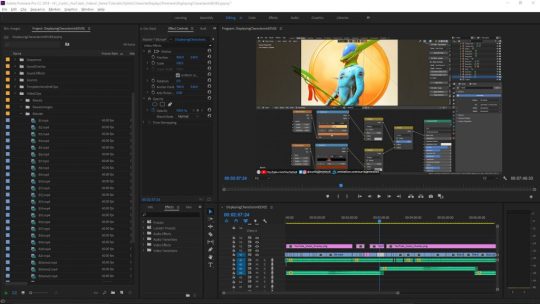
Premiere challenge file for ‘Displaying Characters in EEVEE (Blender 2.8)’
Now all that’s left is to get clips to match the scripted audio. I’ll put Premiere and OBS Studio on my left monitor and hold the entrance monitor clear for recording. Listening back to the audio, I comply with together with the script and perform the essential actions on the display. Once all of the clips have been put into the venture, I’ll proof-watch the complete video, make crucial modifications, render it to file and then upload it to YouTube, the place it can stay personal till all of the assets have been uploaded to Gumroad and other obtain websites.
Examples of Work
Method Focus
Add-on Demonstrations
Lighting and Type Design
Surroundings Design
Timelapses
Instruments I Use
Blender
Adobe Premiere, for video modifying.
Adobe Audition, for audio recording.
OBS Studio, for display recording.
Unity3D, for degree design, shorts and interactive tasks.
Visual Studio Code, for scripting (corresponding to with add-on improvement).
The Office
My workplace can get very messy since I’m understanding of a small room. What you possibly can see under is my desk in a tidy state. Each piece of word paper I write on is stored in a stack on my bookshelf since I never throw something away. It’s because I wish to archive unfastened ideas in-case they may be helpful to me in the future.

Where the magic occurs.
Where I Find Inspiration
Artwork books, Pinterest, Twitter, films, video games, music and YouTube. I like to eat all types of inventive media, though I especially love video video games, films and music movies. This could be partially as a result of my father being a Particular Effects Supervisor—I’ve been fortunate sufficient to spend many days growing up on film units in several elements of the world. I’ve been raised in a family that celebrates artistic achievement and entrepreneurship. Due to this, I’ve all the time been inspired to study as many expertise as attainable, surrounding myself with as a lot information and inspiration as I can. I feel creatives ought to take the time to show their consolation zones into locations that provide them with emotional stimulation. Pinterest especially has really enlightened me to the sheer quantity of paintings out there online and I can extremely advocate it to individuals trying to build up a library of inspiration.
Thanks for taking the time to examine my work!
About the Writer

Curtis Holt, 3D artist, software developer and content material creator on YouTube.
The post Meet the Tutorial Maker: Curtis Holt appeared first on Tactics Socks.
0 notes
Text
Meet the Tutorial Maker: Curtis Holt
Who I am
Hello everybody! My identify is Curtis and I’m a mixed-media content material creator from London, England. I spend most of my time operating a YouTube channel the place I create a mixture of content material together with tutorials, add-ons and inventive shorts. I’m recognized for distributing giant amounts of free content alongside my movies, starting from simple 3D belongings to finish add-ons.
How I received Began with Blender
The first time I opened Blender was roughly again in 2006-2007 (versions 2.4x). Again then, the user-interface was nothing in need of alien know-how to me. I had no concept how you can navigate the options, not to mention use the software to make anything aside from a cube. Most days I might open the software, mess around with the buttons after which shut it again with out making anything. Typically I might go months with out touching it, however curiosity all the time introduced me back. Again then, studying how you can use software program with the help of the internet was far more troublesome. Google had acquired YouTube, but the platform hadn’t actually ‘taken off’ yet and there was a restricted number of learning assets out there.
As the years went on, I turned extra curious about constructing 3D worlds inside the context of recreation improvement. Educators making higher-quality video content turned extra widespread and I started to take a position extra time into learning Blender.
How I Learnt to Make Issues
Blender was not truly my first foray into the world of 3D. Back in 2004 once I was about eight years previous, my dad had managed to get hold of ‘3ds Max 7’, and I spent many hours after faculty making random shapes and buildings. I feel my proudest mannequin at that time was a spaceship made utterly out of cubes and cylinders that had been reworked until they vaguely resembled one thing sci-fi. Sadly that mannequin not exists.
I might love to be able to show my younger self my newer attempts of modeling a spaceship:
Throughout most of my time at secondary (excessive) faculty, I used to be more all in favour of programming than paintings. I spent my free time learning methods to make web sites with associates, after which moved on to making text-based journey video games with C++.
Over time I turned more involved in 3D recreation improvement and began experimenting with all types of recreation engines. That’s once I tried out the Unity3D engine, which I in a short time turned hooked up to. It’s a simple engine to put in writing scripts for using C#, which is such a strong language. So much of the software program is uncovered for modification / extension and that has all the time excited me. It’s one in every of the reasons I really like Blender a lot—I can break it aside and construct new options to go well with my ideas.
Understanding easy methods to write games was one factor, however I needed to convey my inventive expertise up to scratch to let me deliver my imagination to life. Blender was free and I enjoyed its flexibility, so I went all-out with studying easy methods to use it.
Zacharias Reinhardt, Andrew Worth, Gleb Alexandrov and Aidy Burrows all produced high-quality content (free and paid) that was extraordinarily useful to my studying throughout this time.
How I Began Making Tutorials
I really like YouTube and was all the time inquisitive about operating a channel however a lack of confidence prevented me from putting my work on the market at an earlier time.
There are key people who ought to be thanked for the existence of the channel—associates, household and different nice artists, content material creators and members of the Blender group.
I want to offer a huge because of Bart Veldhuizen who was the first individual to ever write an article about my work. It made me realise that there are actually individuals on the market who will probably be eager about what I could make.
In addition to that is Nicholas, a remarkably gifted writer and supportive good friend, who managed to keep my creativity flowing by continually challenging me with random tasks and concepts.
The first tutorial I made for the channel was about modular setting design with a give attention to constructing science-fiction corridors. I selected this as a topic as a result of I had been asked for recommendation on the subject a number of occasions by a set of associates, and making a video that they might refer again to seemed like a useful concept.
After the video received accepted for BlenderNation, I acquired a flood of viewership and supportive comments. Half 1 shortly surpassed one thousand views, which utterly blew my thoughts. So as to add to that, only three days after the collection was posted, Grant Abbitt featured it in his video: ‘Immerse Yourself in Creativity’. I used to be elated to see individuals enjoying the content material.
The channel has far exceeded my expectations up to now and it’s all because of a vibrant, fantastic and beneficiant group. I’m continuously stunned and motivated by individuals sharing their work using methods from my movies.
My Strategy to Educating
My strategy is to maintain it very deliberate and scripted. That is for a number of causes—individuals on the web usually have brief attention spans and I don’t need to waste their time. In addition to this, scripted dialogue is simpler to translate into other languages because it removes mumbling and pauses for thought. This can be a totally different strategy from another tutorial makers preferring to do stay recordings for tutorials.
There’s definitely no right or flawed strategy to do it. Doing stay and unscripted tutorials can convey far more character in case you can keep rapport with the viewer. All that basically matters is you could get the info across with out boring or annoying the viewer.
Once I’m conveying instructional info to members of my group (particularly on our Discord server), I all the time keep the perception that encouragement is important for learning. I additionally inform individuals to not comply with conventional ‘rules’ for artwork and design too intently. Respect and study from them to information your work, but in addition study to break them where you are feeling it’s applicable. Artwork is art, don’t let it’s restricted by conventions.
How Subjects are Chosen
Usually, I simply make what I really feel like making. For this reason I really like YouTube—I’m allowed to get up and select what to work on for that day. Artistic freedom is all the time thrilling for me. If I put out a video and don’t know what to make subsequent, then I have a growing 7-page document of ideas that I can refer back to.
This definitely doesn’t imply I’m closed off from new ideas. I actively search social media on the lookout for new and fascinating developments, and my group are fast to send me fascinating subjects that seem in the CG group. Anybody could make requests and if I find the topic fascinating and assume it’s substantial enough for a video, then I’ll deliver it to life.
How Tutorials are Made
If I know what I need to make, I’ll start by experimenting in Blender, retaining all the things in a separate folder right from the beginning. My goal will probably be to create fascinating assets that I can distribute alongside the upcoming video for individuals to mess around with.

Demonstration file for ‘Smoke Simulation in EEVEE (Blender 2.8)’
As soon as the assets are created, I’ll begin writing a script detailing the process and method, often explaining the way to replicate or use the assets. Following that, I will report the vocal audio for the script with Adobe Audition.
The audio will then be put into an Adobe Premiere challenge where I’ve a pre-made template with my common intro and outro already set up.

Premiere challenge file for ‘Displaying Characters in EEVEE (Blender 2.8)’
Now all that’s left is to get clips to match the scripted audio. I’ll put Premiere and OBS Studio on my left monitor and hold the entrance monitor clear for recording. Listening back to the audio, I comply with together with the script and perform the essential actions on the display. Once all of the clips have been put into the venture, I’ll proof-watch the complete video, make crucial modifications, render it to file and then upload it to YouTube, the place it can stay personal till all of the assets have been uploaded to Gumroad and other obtain websites.
Examples of Work
Method Focus
Add-on Demonstrations
Lighting and Type Design
Surroundings Design
Timelapses
Instruments I Use
Blender
Adobe Premiere, for video modifying.
Adobe Audition, for audio recording.
OBS Studio, for display recording.
Unity3D, for degree design, shorts and interactive tasks.
Visual Studio Code, for scripting (corresponding to with add-on improvement).
The Office
My workplace can get very messy since I’m understanding of a small room. What you possibly can see under is my desk in a tidy state. Each piece of word paper I write on is stored in a stack on my bookshelf since I never throw something away. It’s because I wish to archive unfastened ideas in-case they may be helpful to me in the future.

Where the magic occurs.
Where I Find Inspiration
Artwork books, Pinterest, Twitter, films, video games, music and YouTube. I like to eat all types of inventive media, though I especially love video video games, films and music movies. This could be partially as a result of my father being a Particular Effects Supervisor—I’ve been fortunate sufficient to spend many days growing up on film units in several elements of the world. I’ve been raised in a family that celebrates artistic achievement and entrepreneurship. Due to this, I’ve all the time been inspired to study as many expertise as attainable, surrounding myself with as a lot information and inspiration as I can. I feel creatives ought to take the time to show their consolation zones into locations that provide them with emotional stimulation. Pinterest especially has really enlightened me to the sheer quantity of paintings out there online and I can extremely advocate it to individuals trying to build up a library of inspiration.
Thanks for taking the time to examine my work!
About the Writer

Curtis Holt, 3D artist, software developer and content material creator on YouTube.
The post Meet the Tutorial Maker: Curtis Holt appeared first on Tactics Socks.
0 notes
Text
Meet the Tutorial Maker: Curtis Holt
Who I am
Hello everybody! My identify is Curtis and I’m a mixed-media content material creator from London, England. I spend most of my time operating a YouTube channel the place I create a mixture of content material together with tutorials, add-ons and inventive shorts. I’m recognized for distributing giant amounts of free content alongside my movies, starting from simple 3D belongings to finish add-ons.
How I received Began with Blender
The first time I opened Blender was roughly again in 2006-2007 (versions 2.4x). Again then, the user-interface was nothing in need of alien know-how to me. I had no concept how you can navigate the options, not to mention use the software to make anything aside from a cube. Most days I might open the software, mess around with the buttons after which shut it again with out making anything. Typically I might go months with out touching it, however curiosity all the time introduced me back. Again then, studying how you can use software program with the help of the internet was far more troublesome. Google had acquired YouTube, but the platform hadn’t actually ‘taken off’ yet and there was a restricted number of learning assets out there.
As the years went on, I turned extra curious about constructing 3D worlds inside the context of recreation improvement. Educators making higher-quality video content turned extra widespread and I started to take a position extra time into learning Blender.
How I Learnt to Make Issues
Blender was not truly my first foray into the world of 3D. Back in 2004 once I was about eight years previous, my dad had managed to get hold of ‘3ds Max 7’, and I spent many hours after faculty making random shapes and buildings. I feel my proudest mannequin at that time was a spaceship made utterly out of cubes and cylinders that had been reworked until they vaguely resembled one thing sci-fi. Sadly that mannequin not exists.
I might love to be able to show my younger self my newer attempts of modeling a spaceship:
Throughout most of my time at secondary (excessive) faculty, I used to be more all in favour of programming than paintings. I spent my free time learning methods to make web sites with associates, after which moved on to making text-based journey video games with C++.
Over time I turned more involved in 3D recreation improvement and began experimenting with all types of recreation engines. That’s once I tried out the Unity3D engine, which I in a short time turned hooked up to. It’s a simple engine to put in writing scripts for using C#, which is such a strong language. So much of the software program is uncovered for modification / extension and that has all the time excited me. It’s one in every of the reasons I really like Blender a lot—I can break it aside and construct new options to go well with my ideas.
Understanding easy methods to write games was one factor, however I needed to convey my inventive expertise up to scratch to let me deliver my imagination to life. Blender was free and I enjoyed its flexibility, so I went all-out with studying easy methods to use it.
Zacharias Reinhardt, Andrew Worth, Gleb Alexandrov and Aidy Burrows all produced high-quality content (free and paid) that was extraordinarily useful to my studying throughout this time.
How I Began Making Tutorials
I really like YouTube and was all the time inquisitive about operating a channel however a lack of confidence prevented me from putting my work on the market at an earlier time.
There are key people who ought to be thanked for the existence of the channel—associates, household and different nice artists, content material creators and members of the Blender group.
I want to offer a huge because of Bart Veldhuizen who was the first individual to ever write an article about my work. It made me realise that there are actually individuals on the market who will probably be eager about what I could make.
In addition to that is Nicholas, a remarkably gifted writer and supportive good friend, who managed to keep my creativity flowing by continually challenging me with random tasks and concepts.
The first tutorial I made for the channel was about modular setting design with a give attention to constructing science-fiction corridors. I selected this as a topic as a result of I had been asked for recommendation on the subject a number of occasions by a set of associates, and making a video that they might refer again to seemed like a useful concept.
After the video received accepted for BlenderNation, I acquired a flood of viewership and supportive comments. Half 1 shortly surpassed one thousand views, which utterly blew my thoughts. So as to add to that, only three days after the collection was posted, Grant Abbitt featured it in his video: ‘Immerse Yourself in Creativity’. I used to be elated to see individuals enjoying the content material.
The channel has far exceeded my expectations up to now and it’s all because of a vibrant, fantastic and beneficiant group. I’m continuously stunned and motivated by individuals sharing their work using methods from my movies.
My Strategy to Educating
My strategy is to maintain it very deliberate and scripted. That is for a number of causes—individuals on the web usually have brief attention spans and I don’t need to waste their time. In addition to this, scripted dialogue is simpler to translate into other languages because it removes mumbling and pauses for thought. This can be a totally different strategy from another tutorial makers preferring to do stay recordings for tutorials.
There’s definitely no right or flawed strategy to do it. Doing stay and unscripted tutorials can convey far more character in case you can keep rapport with the viewer. All that basically matters is you could get the info across with out boring or annoying the viewer.
Once I’m conveying instructional info to members of my group (particularly on our Discord server), I all the time keep the perception that encouragement is important for learning. I additionally inform individuals to not comply with conventional ‘rules’ for artwork and design too intently. Respect and study from them to information your work, but in addition study to break them where you are feeling it’s applicable. Artwork is art, don’t let it’s restricted by conventions.
How Subjects are Chosen
Usually, I simply make what I really feel like making. For this reason I really like YouTube—I’m allowed to get up and select what to work on for that day. Artistic freedom is all the time thrilling for me. If I put out a video and don’t know what to make subsequent, then I have a growing 7-page document of ideas that I can refer back to.
This definitely doesn’t imply I’m closed off from new ideas. I actively search social media on the lookout for new and fascinating developments, and my group are fast to send me fascinating subjects that seem in the CG group. Anybody could make requests and if I find the topic fascinating and assume it’s substantial enough for a video, then I’ll deliver it to life.
How Tutorials are Made
If I know what I need to make, I’ll start by experimenting in Blender, retaining all the things in a separate folder right from the beginning. My goal will probably be to create fascinating assets that I can distribute alongside the upcoming video for individuals to mess around with.

Demonstration file for ‘Smoke Simulation in EEVEE (Blender 2.8)’
As soon as the assets are created, I’ll begin writing a script detailing the process and method, often explaining the way to replicate or use the assets. Following that, I will report the vocal audio for the script with Adobe Audition.
The audio will then be put into an Adobe Premiere challenge where I’ve a pre-made template with my common intro and outro already set up.
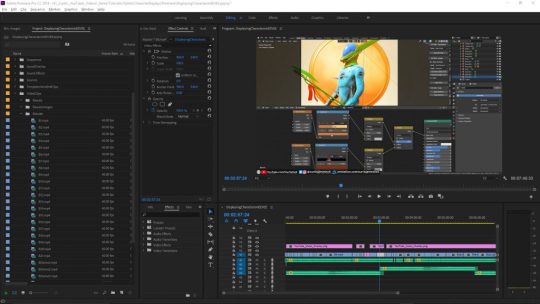
Premiere challenge file for ‘Displaying Characters in EEVEE (Blender 2.8)’
Now all that’s left is to get clips to match the scripted audio. I’ll put Premiere and OBS Studio on my left monitor and hold the entrance monitor clear for recording. Listening back to the audio, I comply with together with the script and perform the essential actions on the display. Once all of the clips have been put into the venture, I’ll proof-watch the complete video, make crucial modifications, render it to file and then upload it to YouTube, the place it can stay personal till all of the assets have been uploaded to Gumroad and other obtain websites.
Examples of Work
Method Focus
Add-on Demonstrations
Lighting and Type Design
Surroundings Design
Timelapses
Instruments I Use
Blender
Adobe Premiere, for video modifying.
Adobe Audition, for audio recording.
OBS Studio, for display recording.
Unity3D, for degree design, shorts and interactive tasks.
Visual Studio Code, for scripting (corresponding to with add-on improvement).
The Office
My workplace can get very messy since I’m understanding of a small room. What you possibly can see under is my desk in a tidy state. Each piece of word paper I write on is stored in a stack on my bookshelf since I never throw something away. It’s because I wish to archive unfastened ideas in-case they may be helpful to me in the future.

Where the magic occurs.
Where I Find Inspiration
Artwork books, Pinterest, Twitter, films, video games, music and YouTube. I like to eat all types of inventive media, though I especially love video video games, films and music movies. This could be partially as a result of my father being a Particular Effects Supervisor—I’ve been fortunate sufficient to spend many days growing up on film units in several elements of the world. I’ve been raised in a family that celebrates artistic achievement and entrepreneurship. Due to this, I’ve all the time been inspired to study as many expertise as attainable, surrounding myself with as a lot information and inspiration as I can. I feel creatives ought to take the time to show their consolation zones into locations that provide them with emotional stimulation. Pinterest especially has really enlightened me to the sheer quantity of paintings out there online and I can extremely advocate it to individuals trying to build up a library of inspiration.
Thanks for taking the time to examine my work!
About the Writer

Curtis Holt, 3D artist, software developer and content material creator on YouTube.
The post Meet the Tutorial Maker: Curtis Holt appeared first on Tactics Socks.
0 notes
Text
Meet the Tutorial Maker: Curtis Holt
Who I am
Hello everybody! My identify is Curtis and I’m a mixed-media content material creator from London, England. I spend most of my time operating a YouTube channel the place I create a mixture of content material together with tutorials, add-ons and inventive shorts. I’m recognized for distributing giant amounts of free content alongside my movies, starting from simple 3D belongings to finish add-ons.
How I received Began with Blender
The first time I opened Blender was roughly again in 2006-2007 (versions 2.4x). Again then, the user-interface was nothing in need of alien know-how to me. I had no concept how you can navigate the options, not to mention use the software to make anything aside from a cube. Most days I might open the software, mess around with the buttons after which shut it again with out making anything. Typically I might go months with out touching it, however curiosity all the time introduced me back. Again then, studying how you can use software program with the help of the internet was far more troublesome. Google had acquired YouTube, but the platform hadn’t actually ‘taken off’ yet and there was a restricted number of learning assets out there.
As the years went on, I turned extra curious about constructing 3D worlds inside the context of recreation improvement. Educators making higher-quality video content turned extra widespread and I started to take a position extra time into learning Blender.
How I Learnt to Make Issues
Blender was not truly my first foray into the world of 3D. Back in 2004 once I was about eight years previous, my dad had managed to get hold of ‘3ds Max 7’, and I spent many hours after faculty making random shapes and buildings. I feel my proudest mannequin at that time was a spaceship made utterly out of cubes and cylinders that had been reworked until they vaguely resembled one thing sci-fi. Sadly that mannequin not exists.
I might love to be able to show my younger self my newer attempts of modeling a spaceship:
Throughout most of my time at secondary (excessive) faculty, I used to be more all in favour of programming than paintings. I spent my free time learning methods to make web sites with associates, after which moved on to making text-based journey video games with C++.
Over time I turned more involved in 3D recreation improvement and began experimenting with all types of recreation engines. That’s once I tried out the Unity3D engine, which I in a short time turned hooked up to. It’s a simple engine to put in writing scripts for using C#, which is such a strong language. So much of the software program is uncovered for modification / extension and that has all the time excited me. It’s one in every of the reasons I really like Blender a lot—I can break it aside and construct new options to go well with my ideas.
Understanding easy methods to write games was one factor, however I needed to convey my inventive expertise up to scratch to let me deliver my imagination to life. Blender was free and I enjoyed its flexibility, so I went all-out with studying easy methods to use it.
Zacharias Reinhardt, Andrew Worth, Gleb Alexandrov and Aidy Burrows all produced high-quality content (free and paid) that was extraordinarily useful to my studying throughout this time.
How I Began Making Tutorials
I really like YouTube and was all the time inquisitive about operating a channel however a lack of confidence prevented me from putting my work on the market at an earlier time.
There are key people who ought to be thanked for the existence of the channel—associates, household and different nice artists, content material creators and members of the Blender group.
I want to offer a huge because of Bart Veldhuizen who was the first individual to ever write an article about my work. It made me realise that there are actually individuals on the market who will probably be eager about what I could make.
In addition to that is Nicholas, a remarkably gifted writer and supportive good friend, who managed to keep my creativity flowing by continually challenging me with random tasks and concepts.
The first tutorial I made for the channel was about modular setting design with a give attention to constructing science-fiction corridors. I selected this as a topic as a result of I had been asked for recommendation on the subject a number of occasions by a set of associates, and making a video that they might refer again to seemed like a useful concept.
After the video received accepted for BlenderNation, I acquired a flood of viewership and supportive comments. Half 1 shortly surpassed one thousand views, which utterly blew my thoughts. So as to add to that, only three days after the collection was posted, Grant Abbitt featured it in his video: ‘Immerse Yourself in Creativity’. I used to be elated to see individuals enjoying the content material.
The channel has far exceeded my expectations up to now and it’s all because of a vibrant, fantastic and beneficiant group. I’m continuously stunned and motivated by individuals sharing their work using methods from my movies.
My Strategy to Educating
My strategy is to maintain it very deliberate and scripted. That is for a number of causes—individuals on the web usually have brief attention spans and I don’t need to waste their time. In addition to this, scripted dialogue is simpler to translate into other languages because it removes mumbling and pauses for thought. This can be a totally different strategy from another tutorial makers preferring to do stay recordings for tutorials.
There’s definitely no right or flawed strategy to do it. Doing stay and unscripted tutorials can convey far more character in case you can keep rapport with the viewer. All that basically matters is you could get the info across with out boring or annoying the viewer.
Once I’m conveying instructional info to members of my group (particularly on our Discord server), I all the time keep the perception that encouragement is important for learning. I additionally inform individuals to not comply with conventional ‘rules’ for artwork and design too intently. Respect and study from them to information your work, but in addition study to break them where you are feeling it’s applicable. Artwork is art, don’t let it’s restricted by conventions.
How Subjects are Chosen
Usually, I simply make what I really feel like making. For this reason I really like YouTube—I’m allowed to get up and select what to work on for that day. Artistic freedom is all the time thrilling for me. If I put out a video and don’t know what to make subsequent, then I have a growing 7-page document of ideas that I can refer back to.
This definitely doesn’t imply I’m closed off from new ideas. I actively search social media on the lookout for new and fascinating developments, and my group are fast to send me fascinating subjects that seem in the CG group. Anybody could make requests and if I find the topic fascinating and assume it’s substantial enough for a video, then I’ll deliver it to life.
How Tutorials are Made
If I know what I need to make, I’ll start by experimenting in Blender, retaining all the things in a separate folder right from the beginning. My goal will probably be to create fascinating assets that I can distribute alongside the upcoming video for individuals to mess around with.

Demonstration file for ‘Smoke Simulation in EEVEE (Blender 2.8)’
As soon as the assets are created, I’ll begin writing a script detailing the process and method, often explaining the way to replicate or use the assets. Following that, I will report the vocal audio for the script with Adobe Audition.
The audio will then be put into an Adobe Premiere challenge where I’ve a pre-made template with my common intro and outro already set up.
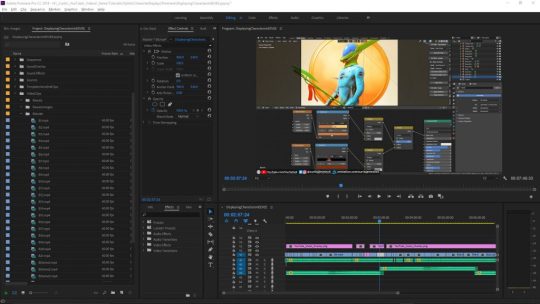
Premiere challenge file for ‘Displaying Characters in EEVEE (Blender 2.8)’
Now all that’s left is to get clips to match the scripted audio. I’ll put Premiere and OBS Studio on my left monitor and hold the entrance monitor clear for recording. Listening back to the audio, I comply with together with the script and perform the essential actions on the display. Once all of the clips have been put into the venture, I’ll proof-watch the complete video, make crucial modifications, render it to file and then upload it to YouTube, the place it can stay personal till all of the assets have been uploaded to Gumroad and other obtain websites.
Examples of Work
Method Focus
Add-on Demonstrations
Lighting and Type Design
Surroundings Design
Timelapses
Instruments I Use
Blender
Adobe Premiere, for video modifying.
Adobe Audition, for audio recording.
OBS Studio, for display recording.
Unity3D, for degree design, shorts and interactive tasks.
Visual Studio Code, for scripting (corresponding to with add-on improvement).
The Office
My workplace can get very messy since I’m understanding of a small room. What you possibly can see under is my desk in a tidy state. Each piece of word paper I write on is stored in a stack on my bookshelf since I never throw something away. It’s because I wish to archive unfastened ideas in-case they may be helpful to me in the future.

Where the magic occurs.
Where I Find Inspiration
Artwork books, Pinterest, Twitter, films, video games, music and YouTube. I like to eat all types of inventive media, though I especially love video video games, films and music movies. This could be partially as a result of my father being a Particular Effects Supervisor—I’ve been fortunate sufficient to spend many days growing up on film units in several elements of the world. I’ve been raised in a family that celebrates artistic achievement and entrepreneurship. Due to this, I’ve all the time been inspired to study as many expertise as attainable, surrounding myself with as a lot information and inspiration as I can. I feel creatives ought to take the time to show their consolation zones into locations that provide them with emotional stimulation. Pinterest especially has really enlightened me to the sheer quantity of paintings out there online and I can extremely advocate it to individuals trying to build up a library of inspiration.
Thanks for taking the time to examine my work!
About the Writer

Curtis Holt, 3D artist, software developer and content material creator on YouTube.
The post Meet the Tutorial Maker: Curtis Holt appeared first on Tactics Socks.
0 notes
Text
Week 10 - Group Project Carries On
The first group meeting since the pitch happened on 3rd April. This time, Tom turned up as he decided to contribute after the discussion of potentially removing him from the group a couple of weeks back. However, the group wasn’t complete as Karolina was missing for reasons unknown. We set Tom the task of choosing a font which can be applied to all of our drawings as a way to contribute to the group work, and this is what the meeting was prominently about. Unfortunately, due to missing all of the other meetings, the fonts Tom picked weren’t what we discussed weeks ago as we decided we wanted a bold, clear, simple font, and it wasn’t what Tom picked, so in result we found it hard a font we liked. In the end, we settled for Coolvetica as this was the best font out of the ones chosen by Tom. A little bit about Coolvetica, taken from DaFont.com (https://www.dafont.com/coolvetica.font) - Coolvetica is a scratch built, sans serif font, based on an American chain store logos circa 1970. This was an era where everyone was modifying Helvetica. Coolvetica recreates that 1970s custom display lettering look with really tight kerning and funky curls. The tails on the R and a have been left out to allow even tighter spacing. It’s a pure display font, intended for big, funky headings and titles. I think the fact that the information states that the font is intended for big headings and titles is what makes this font work - we know that when the images will be enlarged and placed on walls, the text will still be clear and readable.
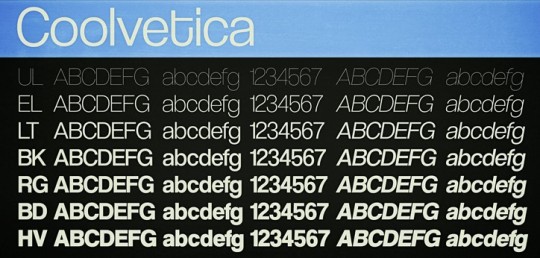
Next, we discussed the feedback given to us during after the pitch, which was making the imagery more consistent so it looks like it’s a part of the same series whilst still showing off our individual styles, and the explanation as to why those quotes are there and about the person who the quote comes from. To address this, we will create the following elements: a booklet giving background information on the person who the quote comes from, why the quote is relevant and important and how it relates to current events and the university. This booklet would be placed beside every quote, so people would take time to learn about the person and the issue they are raising awareness of. On the end page of the booklet, there would be a QR code that can be scanned which would then link to a video. So, the second thing is a link to a video of the activist giving a talk about who they are and what they do. Lastly, we want to create a website that can accessed by a QR code, that is a space for the audience to tell about activists they find inspirational and important, and explain those in detail.
The following elements will be created through splitting tasks; I have chosen to design the website (just a screenshot of the homepage), Alison and Anniko will be researching into QR codes and Georgia is going to create a sample booklet (only one is needed as each booklet has the same look and style). As Karolina was missing, we have decided to not set any additional tasks for her as there also weren’t any that needed doing, whilst Tom has decided to create his own image and pick out a quote as he has now chosen a font. After all these are created and final, we will each edit the final image onto a wall on the university’s Markeaton Street site and create a mock-up of what it would look like if it were real.
Update 12th April - I have now created my final outcome, coloured in using our guidelines, as well as with the Coolvetica font applied. I will now work on editing this image onto a blank wall on the Markeaton campus, making it seem as realistic as possible.

In addition, I have created the website which I was tasked with - I used a Wix website as a template, and only focused on the homepage which is the key feature of it - this is where the audience would be able to post their inspirations and activists they think are important. I have also made the decision that the ‘about’ part of the website would be used for more further information, e.g. the information about all activists in one place, as well as this is where the links to them talking about themselves and their work would be found. This is my website design, with sample text posts:

Action Plan - Review from Week 2:
Since the second blog where I started my Behance profile, I have visited it from time to time to upload some new pieces of work and to follow new people, as well as to check my notifications. I haven’t used it as much as I hoped to, as in all honesty I just wasn’t sure who to follow and felt quite intimated that most accounts I’ve come across have a large following and project views, so won’t bother to look at my account. I have used this blog article I found from CB Creative Bloq posted on 7th November 2012 titled “Top Ways to Get your Work Noticed on Behance” (https://www.creativebloq.com/career/get-your-work-noticed-behance-11121177) to try to build some type of following on my account. The article was quite useful; some of the tips to get the most of Behance were:
Highlight your work - You have to think of your projects as advertisements, and you’re selling you. Since you can't physically show visitors your work try to include enough detailed images to give them a sense of what it would be like to hold it in their hands.
Choose a cover image - When deciding on a cover image to represent your project, remember that it will be this image that entices the viewer to click on your work. In general it’s a good idea to stay away from using text in your cover images unless your project is about typography .Let the work speak for itself. Your cover image should leave your visitors wanting more.
Only publish when you are finished - You should only publish your project when it’s completely finished and you are completely happy with the final result. Once a project is published people will be able see it.
Create some buzz - Once your project has been published, try and create some buzz around it. Built into the “Public Project” section of your Behance portfolio is a ‘Promote Project’ button that will allow you to send out a notification about your project to Twitter, Facebook, and LinkedIn at the same time. Use these tools as well as other social media outlets such as personal blogs, Pinterest, or Tumblr to extend the visibility of your project to your friends and followers. Attracting project appreciations and comments can be another great way to get you noticed by the Behance curators.
I attempted to use those tips - I ensured I used tags underneath my work to attract more views as it would come up in searches, and double-checked my projects have close-up images where appropriate, and only ever uploaded completed work.
Currently, I have 13 followers and are following 15 accounts, some consisting of people I know as a couple of my fellow course mates are also on Behance and have even added me to a “UOD Graphic Design” group. Thanks to this group is why my project views are fairly high - it helped me get more exposure.
I will attempt to carry on building a following, even if it is gradual still and get my account to have more exposure by building up the number of views each project has - I think the views are more important than the following.
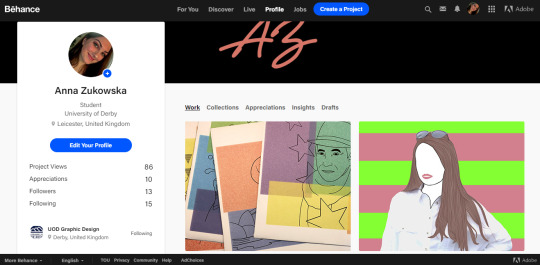
0 notes
Text
An Online Lead Generation Strategy That Always Works
Prosperopedia.com, the encyclopedia of prosperity, is dedicated to helping our community become more knowledgeable about how to be prosperous. To that end, this article describes a strategy for efficiently growing a business built on product marketing and sales using a proven lead generation strategy.
Article Summary
This article describes the steps involved in creating an online lead generation system that works well for software subscription and other types of companies. The strategy involves publishing content targeted towards people who are most likely to be interested in the product, and converting web traffic into sales leads.
Over the past decade, I’ve had the opportunity to work with several different tech companies and organizations who needed help using the internet to grow. I’ve had almost two decades of experience steering web traffic to ecommerce websites, and in each of the situations I’ll describe below, I was asked to use that experience to boost the growth of companies that knew they should be taking advantage of the valuable opportunities for growth provided the internet, but didn’t know quite how to do it.
In this article, I’m going to share with you the strategy I’ve used successfully for doing online lead generation for several technology companies and (this is a significantly different type of case) for the religion to which I belong, The Church of Jesus Christ of Latter-day Saints. This strategy relies heavily upon the great opportunity that exists to match potential customers with a company through a search engine (i.e. Google), using well-written, intentionally targeted content to connect with potential customers while helping them in their quest to solve a problem or answer a question that relates to the product the company sells.
I’ve found that this strategy works particularly well for subscription-based software companies, who often pay way too much to acquire each new lead for their sales reps. However, it also works for many other types of businesses who employ sales reps who reach out to leads generated by a marketing team for the purpose of walking them through how the company’s product solves their problems. This includes everything from software subscriptions (which is highly popular in Utah, where I’ve done most of my consulting) to mortgages and other real estate products.
After I review the strategy, I’ll provide some case studies with specific examples that will help you see the approach I’ve been able to use successfully.
Let’s get started.
Identify Target Personas
As with other marketing strategies, identifying your target personas is the first part of the strategy. For companies that have been in existence long enough to have enough customers that they can create an attribute list of companies who purchased the product, you can evaluate those existing customers (especially your best or most lucrative ones) to put together profiles of who made the decision to purchase the product along with who did the research that put them into contact with your company. For each of the different types of customers you identify and the reasons they chose your , there are likely hundreds or even thousands of others who would easily follow the same path and become a customer if they were simply introduced to your product or service. In sorting through your existing customer base, your job is to figure out what your product did to solve the problems your customers were facing so that you can create a template out of the interaction to use over and over again.
The identification of these target personas you will go after will include the standard attributes, like their job titles, their interests, their typical age range and dominant gender, along other persona attributes. But for this activity, you’ll also want to understand what issues they face related to your product, including what words and phrases they search for to find what they need. You’ll often find this kind of information in forums, Facebook groups, and in other discussions happening online.
As you create personas for those you think will be most likely benefitted by your product, you can begin to empathize with them and their respective situations. I’ve found that reading through discussion forums that are comprised of the types of people your product is designed for, interacting with them, and even asking them questions about their needs will change your mind from a marketer or salesperson who just wants their money into an advocate who is genuinely concerned about improving their situation. Your product then becomes part of the solution for them.
Once we’ve identified our target personas, the next step is to essentially configure the internet to introduce those people to you. There are lots of different channels and mechanisms for doing this, including Google (and other search engines, just to be fair; it’s just that the others pale in comparison), YouTube, Facebook Twitter, Pinterest, and other social media outlets, business directories like Yelp, and other places where large crowds of people hang out.
My approach to lead generation focuses mostly on getting traffic from Google. I’ll explain why.
Why Traffic from Search Engines is So Valueable
I’ve found that traffic coming to your website from search engines tends to convert better than any other kind of exposure. That’s because of the natural relationship that exists between Google, the endless sea of information that it organizes into useable chunks, and Google’s billions of users, who use Google’s search interface to find things to the tune of almost 6 billion interactions per day. When someone lands on your particular webpage after they’ve done a Google search, you have a situation where you’ve essentially received some aspect of an endorsement for what you’re presenting since Google has trusted your page enough to offer it as a solution to whatever the Google user has searched for. Google has built and maintained its dominant market share by being very good at that matchmaking game.
Additionally, whoever Google has sent to your website is looking for the information you’re sharing. The interaction of being able to share a potential solution for their query falls under the area of pull marketing (where customers are drawn to you) versus the much less favorable alternative of push marketing, which is represented in situations such as when you purchase a list of people and attempt to contact them through email or phone to sell them your product.
Here is an example of the difference between using SEO and content marketing versus pushing an offer to even a warm audience that has opted in to receiving offers.
One of my business partners has built a large audience on Facebook (about 170,000 people) through sponsoring product giveaways and other product promotional offers. Recently, we made an attempt to supercharge the sales of one of my company’s products (vinyl home decor designs) on Amazon, which usually rewards off-site traffic that converts into sales with better organic rankings and higher sales. The product, along with a 30% off discount coupon, was shared to this group. Over 1,000 people clicked from the promotion link to the Amazon product page. None of them purchased the product.
Those 1,000+ interactions in this case simply didn’t represent a match between what my store was offering and what the people in that particular audience, even those who actually saw the product image, pricing, and discount offer and made the effort to click on the link, really wanted.
Rarely does that type of thing happen when content you publish is matched up with visitors who come from Google.
Publish Targeted Content To Match Persona Interests
Once you’ve determined who it is that you should be targeting with your product, the next step is to come up with a list of topics that would represent your target personas’ interests, especially as they relate to the features of your products. You can prioritize your list of topics to place the most impactful topics first. For instance, if you can find topics that you can use to identify and connect with those who are ready to buy your product, especially if you can find ones that are lower competition and that you have highly useful information about, start with those topics. You can use Google’s Keyword Planner (you’ll need to set up a free account with Google AdWords to use this tool) to find high search volume, low competition phrases to target.
There are lots of different guidelines about how long your articles should be, and how to optimize the content for Google, and it’s important to understand the fundamentals of search engine optimization (SEO), but the most critical element of this part of the strategy is to publish, publish, publish! As long as you’re publishing highly useful, highly targeted content, the traffic and leads will start coming.
For new companies with brand new domain names and websites that are starting from scratch, it can take some time (even months) to start seeing significant traffic and leads. However, there are many ways that you can accelerate the process, including by simply publishing often.
In one of the stints I had helping a company bulk up their inbound marketing generated leads, I asked any and everyone who was willing to write for me to create an article about something they had a particular knowledge about or interest in related to the company. In once case (eFileCabinet), I had the executive admin writing articles about the scanners we recommended for scanning documents into our document management system (DMS) product. I recognized that a good portion of those who are searching for the business grade scanners we recommended were also in the market for a DMS. If they were educated by an article we wrote about the pros and cons of several of the most popular business scanners, they would naturally be interested in our product as well.
We ended up generating a lot of very qualified leads from the scanner review pages written by someone who previously never thought that her job would involve writing content for our website, but who got fulfillment out of seeing her contribution to the company in terms of sales that came from the content she’d written for us.
In that same company, I asked our salespeople to go through their email and dig out any significant back and forth question and answer threads that could be used to create a new piece of content. We soon had over half our team of 20+ sales reps writing and submitting informative articles for us to publish. To close the loop and incentivize them, we would hand over to them any leads generated from content they had produced instead of having those leads go into the normal round-robin lead distribution system.
After the first round of articles were completed and results were obvious, we soon began having sales reps ask us for specific topic recommendations. Based on our recommendations, which came from our daily evaluation of which topics produced the most qualified and lucrative leads, they would do research on the topic to understand enough to do justice to the content pieces they’d produce for us. This process not only helped not only increase traffic to our website and leads into our system, but it also improved the overall sales team’s ability to sell the product, as it made them much more informed about the ways our software could be used.
Changing the Average Selling Price Through Topic Selection
When I first introduced the content marketing strategy to our sales team, the idea they had locked into their heads from years of experience selling the product was that there was a well-defined structure in place that determined how much they’d close in revenue based almost exclusively on how many sales they made in a month. The average selling price (ASP) of our product, which was sold mostly to accountants (an accountant founded the company and designed the software originally to meet specific accountant needs) was $1,200 annually, or $100/month. Almost all deals we closed were for small accounts with one or two licenses.
I introduced to this team the idea that if we published content that attracted bigger fish by describing how our software handled issues being experienced by those personas, we could easily increase that ASP so that each unit of sales work they did would extend further.
We did some digging into the features and capabilities of our document management software and soon started publishing articles about using a DMS to accomplish compliance for universities, HIPAA laws and how to meet them using the appropriate DMS, and lots of other content targeted towards bigger accounts. Within weeks we began getting leads and later closing deals from large universities, pharmaceutical companies, and others. Instead of deals that hovered around the one-user, $100/month level, we started seeing licensing deals come through for 50 or more users that were in the $60,000+ deal range. In fact, soon after we started publishing and promoting content that attracted these much larger customers, the company saw the need to create a specific enterprise sales team to deal with those leads for much larger organizations.
Use Your Competitors to Better Index Potential Customers
Doing competitor research is critical for software and other tech companies. One of the things I learned about creating a comparison feature matrix and digging deep on the understanding of your competitors, including their pricing, product features, and other elements of their offer compared to yours is that you can learn a lot from their attempts to reach out to an audience that overlaps quite a bit with the people you want to attract.
When you find a close competitor and start looking at who is using their software, I call that process persona indexing. When you do persona indexing, you are essentially looking at the competitor (usually a larger company that has a track record that can be evaluated). You can then use some of the same tactics you can see your competitors doing, including writing content similar to what they’ve essentially validated.
Besides reviewing their content strategy, I’ve also found it very effective to write articles (even highly complimentary ones) about your competitors and the features of their software. Usually brand names are not very competitive search terms, and it’s easy to rank an article for a competitor’s brand name, describing their product, and using the article to both introduce your similar product and to differentiate it from theirs in a way that induces the reader to become a lead.
Use Web Analytics to Understand and Improve
When you begin publishing targeted content and driving the kind of search traffic you want to your company’s website, it’s critical that you use web analytics to understand what’s happening once they get there. Having a highly-qualified web analytics expert (or, for smaller companies, having an intelligent person who has web analytics as a significant aspect of his job) acts as a mechanism for feeding back into your content generation efforts, besides allowing you to take away any blockades you might find existing in the way that your website converts into leads, which we’ll talk about next.
As an example of a breakdown in this, I will use my experience working with The Church of Jesus Christ of Latter-day Saints (more commonly known as the Mormon Church). Using the tools I had available to me, tools that were also available to the executives who managed the church’s marketing efforts, and to the general public (SEMRush, Moz.com, and other tools I’ll discuss later), besides our actual internal web analytics tools, I could tell that there were tens of millions of visitors each year going to LDS.org (which was then the church’s official domain; it has since been changed to ChurchOfJesusChrist.org) from people who were religious, but who were not members of our church. The fact that they had searched for religious material and had chosen to spend time reading content on the church’s website should have given us a huge opportunity to match up
Knowing very well that one of our top priorities as a church is to share our message with other people to gain converts, and that our protocol for sharing that message involves to our missionaries (the mostly young men and women traveling around in church dress, who are essentially our sales team) anyone who is honestly interested in learning about our religion, and understanding how powerfully lead generation can be done by simply asking those on your website if they’re interested in our product, it seems obvious to me that if those who are ultimately responsible for sharing our message of the gospel of Jesus Christ with the world simply understood what they were missing out on – essentially thousands of highly qualified leads (we call them investigators) – by not knowing who’s visiting our flagship website (most of our content is published there, including the scriptures, talks, online versions of our magazines, gospel topic discussions, and much more) and by not being interested in finding out using web analytics and some simple proof of concept tests whether that website might be a gold mine for referrals, to say that we’re not doing it correctly would be an understatement.
I’ll talk more about this situation more later when I review tools available to help you optimize your lead generation efforts.
Convert Website Traffic Into Qualified Leads
There are lots of things that can be done to convert website traffic that comes from your content marketing efforts into sales leads and ultimately customers. The simplest thing to do is either guide them through a checkout process if you’re selling a commodity, or to ask them if they’d like help learning more about your product or if they want help with what they’re trying to solve. These conversion steps – the part of the lead generation process where website traffic turns into actual people with whom you can converse – are usually done through adding forms to your pages and/or by adding a chat feature to your website.
Don’t scrimp on this part of your lead generation funnel. There are better ways to ask someone if they’d like you to contact them, and there are worse ways. There are better segues into asking them to have a conversation with your sales team about their needs as they relate to the content they’re presently consuming, and there are worse ways.
In most cases I’ve seen, you’re looking for a chance to get someone’s name, email address and phone number to pass on to your sales team so that they can work their magic and walk them through the sales process.
Why Organic Search Traffic Beats Paid Traffic
Most of the companies I’ve worked with have spent some amount of time and money building out marketing campaigns that involve paid traffic. Most of them didn’t use AdWords, Facebook Ads, LinkedIn Ads, and other forms of paid marketing very well, but I’ve noticed that companies often don’t have the patience for plays (like content marketing) that take more time to develop and don’t exactly create an instant flow of traffic.
In one particular technology company I consulted for, the month before I arrived saw over $65,000 spent on Google AdWords clicks without a single valid lead. Yikes! That experience could cure a startup or any not well-funded business from doing any sort of paid marketing ever again.
While I certainly know that paying Google, Facebook, Instagram, Twitter, Pinterest, YouTube or any of the other large audience platforms that exist out there can be profitable, I’ve never seen it be as efficient as having a steady stream of free, organic, ready to interact with your brand people who are more highly likely to become leads for you than ones that come from paid ads.
Why is that?
Because when the interaction between you and a potential lead is sponsored (meaning they came to your site because you paid someone to send them there), the interaction is almost never as genuine and natural as when they are sent from Google experimenting with your content and determining that it was worth showing to one of their “customers”.
Google earns over $100 billion in revenue from people clicking on their ads each year. However, that paid revenue is driven by Google’s ability to efficiently return the best natural (unpaid for) search results to users when they use Google. Google often fails to deliver solid results for their AdWords users. The example above is one example of that (of course it was as much the outsourced paid marketing team’s fault as much as it was Google’s; after we dug into them, we fixed the issues and started extracting value out of the relationship fairly quickly) lack of concern that Google has over whether your AdWords spend actually benefits your company and provides a way for you to be profitable. Google simply just doesn’t really care that much if you waste your money through their paid advertising program.
However, if Google were to ever lose ground to competitors (Bing, Yahoo, MSN, etc.), then they’d start to lose their position as the market leader in search engine optimization, and their advertising revenues (which are so high because everybody uses Google to do searches) would plummet. This need to stay squarely at the top is why Google dedicates so many resources to making regular updates to their algorithm, penalizing people who are intentionally trying to trick the formula, and rewarding those pages and websites that simply provide the best value to their nearly 2 billion users worldwide.
So, even if you’re doing well with paid search, this strategy for targeting leads through organic search is highly worthwhile. If you’re doing strictly paid search stuff, and you begin implementing this strategy, you’re sure to see your cost per customer acquisition go down.
The Sales Acceleration Formula
While I was working at a company called eFileCabinet several years ago, I rolled out this content marketing strategy aggressively, which instantly helped me become good friends with the sales manager, whose team had previously been attempting to sell to leads purchased from Data.com, almost all of whom were simply not the right people to attempt to sell our document management software product to.
With each new article published, highly targeted leads would soon follow, and the sales team would be thrilled yet again to see a bump in their qualified lead volume.
One day, the sales manager asked me if I had heard of a book written by the guy who had helped HubSpot go from being unheard of to one of the top CRM tools available. The author’s name is Mark Roberge, and the book is called The Sales Acceleration Formula. I hadn’t heard of the book or the author. He remarked that my strategy seemed to be very similar to what is described in the book. I read the book. In fact, the strategy I’m describing here is very descriptively explained in that book along with other aspects of doing sales. If you have no more time than to at least read the section on demand generation in that book, you’ll have a second witness (much more powerful than mine) of how this strategy can work as it is the formula Roberge used to quickly put HubSpot on the map.
Time to Start Your Lead Generation Campaign?
As I mentioned at the start of this article, this strategy is one that always works. At least that’s been my experience with it on no less than a dozen occasions. As long as you have a product or service that solves people’s problems, and as long as those people are searching the internet for something like what you offer, this strategy will always work.
One last hint: getting started now on implementing this strategy is much better than getting started later.
Feel free to let me know how it goes for you.
Coming Soon…Use Cases and Tools
This has turned out to be a really long article, but it will end up being longer.
I’ll be back with some use cases and recommendations for tools that you can use to make your inbound marketing lead generation strategy get results more quickly.
The post An Online Lead Generation Strategy That Always Works appeared first on The Handbook for Happiness, and Success, and Prosperity Prosperopedia.
from WordPress https://ift.tt/2F2Whwx
via IFTTT
0 notes
Link
Applying for a job? Follow our complete guide to creating a killer CV and hugely increase your chances of getting hired.
Putting together the perfect CV might seem like a daunting task, but with our shiny template and some pointers on what to include, you'll be done in no time at all.
Get yourself comfortable and go through this guide (we'd recommend grabbing a cup of tea and some biscuits first) and by the end you'll be looking at a prime example of a cracking CV, with your name at the top!
Trivia: What is the average time an employer spends reviewing a CV? Answer at the end!
Get loads more tips on applications, interviews and finding jobs in the rest of our careers section.
What's in this guide?
How to create a CV
What employers look for in a CV
What is the best CV format?
What to put in your CV
How to structure your CV
10 tips for a successful CV
Where to send your CV
Free CV templates
How to create a CV
Credit: 20th Television
When writing your CV, things will be a whole lot easier if you prepare beforehand. We'd suggest you start by listing your past jobs and notable achievements.
This will get you thinking about what's definitely worth mentioning, and what's not quite impressive enough to include.
You only have a maximum of two pages to impress, and you don’t want to end up with a poorly structured, rambling or generic CV that will just end up in recycling bins up and down the country.
Having said that, you need to be careful about over-embellishing certain things and going overboard in an attempt to stand out from other candidates. There's a balance, and it's just a matter of finding it!
Download our CV template
If you want to practice writing your CV as we go along, you're welcome to download our free, clean and professional CV template designed for students and graduates.
There are lots of free example CVs out there, including on this page, but this template gets some of the best results.
Get a free CV review
To maximise your chances of success, register for free with the Graduate Recruitment Bureau.
They are a specialist graduate career match-maker who will help with your CV while also finding you a job!
What do employers look for in a CV?
Credit: BBC
Before jumping into writing about you want to write about, turn the tables and think about what the employer will be looking for.
Tailor your CV to the job
Most people think that once you've got a CV sorted, the job's done and you can send it off for every job application. While this is true to an extent, you should also try and adapt your CV and experience to demonstrate that you're right for that specific job.
This doesn't mean you have to craft a brand new CV from scratch for every single job application, but have a think about what specific experience or skills would impress that employer, and make sure these are prominent.
Also be sure to do your homework on every company you apply for. Each business is unique, so take the time to research their website, the job ad, their social media accounts, or even contact current employees if you can trace them down.
Aim to be the perfect candidate
Employers will be looking for certain traits in a new employee, so the 'perfect' candidate will vary from one vacancy to the next.
However, while it can be down to specific skills or relevant work experience, there are a number of key personal qualities and skills that employers are always hunting for.
Credit: NBC
Nail a few of these and your chances of getting the job are looking much better:
Self-management (including time-keeping)
Teamwork and leadership
Problem solving
Communication skills
Commercial awareness
Customer care
Academic and extra-curricular achievements
IT skills
Commitment and enthusiasm
Have a look at the skills most wanted by employers for some more help on deciding what to list on your CV.
What makes you the ideal candidate for the job?
Now you've considered what the employer's looking for, it's time to model yourself towards this.
Forget making stuff up or pretending to be someone you're not, but instead emphasise and tailor aspects of your education, work experience and interests towards the job on offer.
What is the best CV format?
Credit: Dreamworks
The first step when writing your CV is deciding how to arrange your experiences so the employer can easily understand and follow what you have to say. The the two most popular formats are reverse chronological and skills-based.
Both have their advantages, and the choice is yours. Skills-based CVs are usually best when applying for roles you don't have a lot of previous work experience with – they allow you to emphasise how the skills you've gained are transferable to this role.
A chronological CV is best if you've got a lot of work experience and/or education in the field that you want to show off.
Whichever you choose, make sure it all fits on to two A4 pages.
Reverse chronological CV
This is the most common type of CV
Simply list your previous work experience/qualifications in chronological order, with the most recent at the top
Don't forget to talk about what your learned and achieved in those roles. Be as specific as possible and focus on results
The format is quick and easy to put together (but can look generic and emphasise any gaps that you have taken out of work)
Skills can be highlighted as you go along or summarised at the end (though if you find yourself repeating the same skills, you might be better off with a skills-based layout).
Free chronological CV template »
Skills-based CV
This CV emphasises your skills first
Your work experience and qualifications are listed below, with years and a brief summary of key duties or achievements
To make it easier, pick the top five skills for the job you'll be applying for, then choose two or three examples for each skill from a range of situations including education, work and other activities
This type of CV can help you target the job description directly, but try and keep your examples as specific as possible so it doesn't become vague
Free skills-based CV template »
What to include in your CV
Credit: Universal Pictures
Now that you're set on a layout, let's look at adding some flesh to the bare bones.
There are five key steps that you should follow to best demonstrate your skills and ability throughout your CV:
After giving your contact details, we'd recommend following it up with a brief personal statement to explain yourself in a nutshell (one or two sentences max)
Under the headings of education and employment history, include any relevant experience from the past few years
For each, include a key example or two to show what skills you learned or what you achieved. Don't just say that you developed a skill, but explain how."I managed the social media accounts for the student newspaper and by developing more engaging content I increased our followers by X%" is better than saying "I developed skills in social media management"
Go back to the job description and try to link your examples to this. Look at the key skills they're seeking and think about how you can demonstrate you have those
Add any wider personal interests at the end to help convey your character and personality.
With these in mind, let's go through your CV from top to bottom in a bit more detail.
In the steps below we'll be using the reverse chronological layout, which is more popular with students and recent graduates applying for roles in a specific sector.
Try some of these fun extracurricular activities to spice up your CV!
How to structure your CV
Generally, we'd recommend keeping the following sections in this order and adding or deleting any optional sections as appropriate:
Contact details
First off, you'll want your full name in a large font at the top of the page. Below this, include your current address (remember to keep it up-to-date if you're moving soon), email address and contact phone number.
If you think it's relevant you could also include a link to your LinkedIn profile, Twitter page or personal website.
You can also state your nationality and any languages you speak in this section. If you're an international student, you may need to clarify your work status, and for some jobs it might also be useful to state whether you have a driving licence.
Stand out with a personal domain name
To make a really great first impression, register your own domain name. You can use it as your personal email and redirect to your normal inbox for free (Gmail, Hotmail, Yahoo etc).
How much better does [email protected] look compared to [email protected]? Use 123-Reg.co.uk, where you can buy your domain name and setup your email address in less than 10 minutes for around £4 a year. Check out our guide to starting a website for more info.
Personal statement (optional)
This is not the place for your life story. If you feel that you can sum yourself up as a candidate in less than two sentences, then do it here. Your personal statement should simply state who you are and what type of work you are looking for.
For example, “I'm an undergraduate Economics student on track for a solid 2:1 degree. I'm currently looking for part-time work in retail to complement the skills and ambitions I can offer your company.”
If you think it sounds crap, or you need the space elsewhere, don't feel you need to include it! We'd only recommend including it if you're confident that it's a strong opening sentence.
Education and qualifications
In this section list your most recent education first (i.e. university), then A Levels (or equivalent), and then finish off with your GCSEs (or equivalent) if you think these are relevant.
If you're struggling for space or have more important things to include, we'd recommend cutting your GCSEs as it's unlikely employers will be too concerned with them at this stage. If you do include them, make sure they're summarised (not listed) to save space. For example, "10 GCSEs (4 As, 5 Bs, 1 C) including English and Maths".
Remember to include the title of each school, university or other institution, as well as the years that you attended.
If you're an undergraduate, you can still include your expected degree classification and share any previous year grades if you have them.
It can also be a good idea to list some key modules that you've taken, especially if they demonstrate your relevant knowledge, skills or interest in a certain job role. After this, you should include all of your A-level subjects and grades.
If you have foreign qualifications then try and put the grade into a UK context using equivalents.
Employment history
As with the education section above, you should kick off your employment history with your most recent job. You should include paid work (full-time and part-time), voluntary work, internships, placements and shadowing roles.
It is important to state the months and years that you worked at each place, as well as the company name and your specific job title.
In order to highlight your suitability for the job you are applying for, highlight the key skills, responsibilities and duties that you gained under each experience, making sure that they're relevant to the role you're currently applying for.
As mentioned, don't just list key skills – talk about how you developed them. Mention specific projects you worked on, results you achieved or awards you won.
Main achievements (optional)
Credit: NBC
This section isn't absolutely necessary, but it can help flesh you out as a person and set you apart from the competition.
You could include a range of extra-curricular achievements such as completing a Duke of Edinburgh award, captaining a sports team, winning a Young Enterprise program or even starting a website (stick to four to five points max).
Remember to make these achievements relevant to the employer and always demonstrate the key skills you demonstrated to be able to get these achievements.
Other skills
You wouldn't have this in a skills-based CV, but otherwise this area gives you an opportunity to expand on the main skills you've highlighted, and to include a few more. Specific skills such as IT, languages and even having a full, clean driving licence should be included in this section. And of course, any online courses you've taken!
If it's relevant to the role you're apply for, be even more specific and mention computer programs you're skilled in such as Adobe Photoshop or Premier Pro.
This is an area which might be called upon in an interview, so don't make anything up and have relevant examples ready in case you're asked.
Hobbies and interests (optional)
Credit: Warner Bros.
Be selective, because you probably have dozens of personal interests, and to be blunt, the employer won't care about most of them.
Keep it short and avoid obvious things such as "reading" or "socialising" – this is another chance to make yourself stand out from the crowd. Things such as travelling and volunteer work are much better options.
This section is your opportunity to show what you do outside of work and give the employer another insight into your character.
References
To tie your CV up, you should have a reference section. You should include two contacts – one academic and one previous employer. It's acceptable to put "References available upon request" to save space, but it does work in your favour if you can provide two contacts straight away.
You should always ask the relevant people or companies for their permission before citing them as a reference. This will save you and them any embarrassment if an employer follows up without warning!
We've also seen some great examples of quirky alternative CVs that really stand out from the crowd – we're talking videos games and chocolate bars!
10 tips for a successful CV
Credit: Nickelodeon
Don't include a photo as it can put the employer in a difficult position with discrimination laws, and they may have to reject your CV altogether
Don't include your date of birth, marital status or health situation for the same reasons, unless you think it's extremely necessary
Keep your CV within two pages of A4. You can be clever with margins, but anything longer and the employer is unlikely to read it
There is no required format, so don't worry if your CV looks different from others you've seen. If anything, it will help you to make a unique impression! New formats such as infographic CVs are becoming more popular in design industries, but keep it simple, and don't go overboard using things such as watermarks and elaborate borders
Keep sentences and paragraphs short and snappy, and avoid being vague
Highlight key skills and examples throughout, and keep them up-to-date
Stay clear of coloured or funky fonts, keep everything consistent and easy to read
Back up skills with relevant experiences – and vice-versa
Use keywords to emphasise your points and do not use the same words over and over again
Always proof read and spell check the document before sending it off. If possible, get a friend to check it for you too. There is nothing worse than a spelling or grammar mistake on a CV; it demonstrates carelessness and a lack of attention to detail.
Don't forget to replicate your CV on LinkedIn. Follow our tips here!
Free CV review
Once you've put your CV together using this guide, we recommend registering with the Graduate Recruitment Bureau who can give you a free CV review.
As specialist graduate recruiters, they have a vast amount of experience in what looks good – and what doesn't. Register here.
Where to submit your CV
Credit: NBC
Once your CV is completed and you're happy with it, the next challenge is to get it on the desks of prospective employers. There are a few ways to do this:
Submit your CV to job sites like CV-Library. They do the legwork by encouraging companies to track you down as employers can search for your profile, download your CV and invite you to apply for a position. It's worth checking you have key phrases they might be searching for in your CV
Be speculative, but targeted. By this, we mean handing out your CV to companies you'd like to work for and enquiring about any open positions even if there's nothing advertised. Even if they don't have any vacancies right now, offer to hand in your CV to keep on their record (this also shows you're keen to work for that particular company)
Make direct applications for advertised jobs, for which you'll be asked to send your CV too. Start looking now by using our guide to finding a job or go straight to our own job search.
Put your CV and covering letter within a gold envelope to (almost) guarantee it getting opened.
Free CV templates
The CV templates mentioned in this guide are free to download and have been designed with students and graduates in mind. Use them as a base to build up and help structure your CV.
Chronological CV: Download our free template »
Skills-based CV: Download our free template »
Credit: Disney Pixar
Answer to trivia: The average employer spends less than 30 seconds reviewing a CV for the first time. This is why it's so important to make a great first impression.
Next, put together a strong covering letter tailored to the job you are applying for.
0 notes
Text
Ten Doubts About Animate Online You Should Clarify | animate online
When I was younger, activated movies were all the rage. I’m abiding abounding bodies my age can relate. Disney’s activated abstract played on echo in my household, and I would beg my parents to booty me to the movies every time a new activated flick hit the big screen. As I’ve gotten older, I’ve noticed that activated films are generally placed on the aback burner. Advertising for these films is beneath apparent; their box appointment numbers generally abate and my absorption in seeing them has waned.
I’d say I’m a ambrosial common beholder but rarely do I accept to see an activated blur — abnormally in theaters. Now, acutely they’re targeted adjoin a adolescent admirers (both in agreement of a added adolescent artifice and in agreement of marketing), and this plays a allotment in my crumbling interest. I am abiding I’m not the alone one, however, who can still watch tentpole activated movies from our adolescence like “The Lion King,” “Pocahontas” or akin “Shrek” and still adore them aloof as abundant as I did back I was a child. Allotment of that may be the homesickness we feel watching them, but I anticipate we’ve abandoned how absolutely acceptable activity can be.
Recently, “Spider-Man: Into the Spider-Verse” has accustomed a ton of acclaim online from admirers and critics alike, so I knew I capital to analysis it out. As abundant as I adulation Marvel, I’m acquisitive to see any blur accepting that abundant buzz. I was still agnostic about how abundant I would adore an activated film. Watching this film, I was aflame about activity for the aboriginal time in a continued time. Not alone did it become one of my admired activated films, but it became one of my admired films. Period. No qualifier necessary.
Occasionally, an activated blur will accept added absorption than usual, like “Moana,” “Coco” or “Spider-Verse.” But akin in those cases, we generally use an adapted calibration to adjudicator these films. We may adjudicator them adjoin added activated films we accept seen, or say that it was acceptable “for an activated film.” It’s attenuate that an activated blur appear this year or abutting will be any of our admired films of the year, after the qualifiers — whether that’s because we didn’t booty them actively or we didn’t akin watch them, to activate with. In fact, abounding of the archetypal activated films we adulation to watch are now actuality recreated application alive activity and CGI: forms of moviemaking that are arguably added ambrosial to us.
Animation is aloof as abundant a ability as any added anatomy of moviemaking. Animators agilely actualize anniversary arena from scratch. Actors breathe activity into these characters application alone their voices. Tons of activated films are appear every year, and it seems like beneath and beneath are talked about enough.
Next time you’re aggravating to adjudge what cine to watch, accord a new activated absolution a try. Sure, the capacity may be added juvenile, but that doesn’t accomplish them beneath important. No amount how old we are, we could still use a admonition that anybody deserves to be admired or that adverse our fears bang is the best way to succeed. As an added bonus, you’ll accept a ton of fun forth the way.
Katherine Campione is a UF journalism senior. Her cavalcade appears on Wednesdays.
Ten Doubts About Animate Online You Should Clarify | animate online – animate online
| Encouraged for you to my website, in this moment I will teach you concerning keyword. And today, this is the primary picture:
Alicia, Young, Lady, Girl, Toy, Figurine – animate online | animate online
Think about picture over? will be that awesome???. if you think maybe therefore, I’l m provide you with a few impression again beneath:
So, if you’d like to receive all of these outstanding graphics about (Ten Doubts About Animate Online You Should Clarify | animate online), press save link to store these shots to your computer. There’re available for save, if you’d rather and wish to obtain it, just click save badge on the web page, and it’ll be instantly down loaded to your home computer.} As a final point if you need to grab new and recent picture related with (Ten Doubts About Animate Online You Should Clarify | animate online), please follow us on google plus or bookmark this blog, we attempt our best to offer you regular up grade with all new and fresh photos. We do hope you love staying here. For many upgrades and recent news about (Ten Doubts About Animate Online You Should Clarify | animate online) shots, please kindly follow us on twitter, path, Instagram and google plus, or you mark this page on bookmark section, We try to provide you with up-date periodically with fresh and new photos, enjoy your surfing, and find the best for you.
Thanks for visiting our website, articleabove (Ten Doubts About Animate Online You Should Clarify | animate online) published . Nowadays we are excited to declare that we have found an extremelyinteresting topicto be discussed, namely (Ten Doubts About Animate Online You Should Clarify | animate online) Many individuals trying to find information about(Ten Doubts About Animate Online You Should Clarify | animate online) and definitely one of them is you, is not it?
ABCya Animate – Create GIF online | Some Concepts Some Ideas – animate online | animate online
Toddler Brave Merida 16′ Doll – Boxed – Portrait Right Front View – animate online | animate online
21D Animation Software | Animate Everything Online – animate online | animate online
Desene animate online – animate online | animate online
Young, Girl, Lady, Female, Lisbeth – animate online | animate online
Vinylmation Brave 1.5′ Triplet Figures – animate online | animate online
Composition Loader w/ Edge Commons (Adobe Edge Animate Online Week … – animate online | animate online
David Urbinati GIF – Find & Share on GIPHY – animate online | animate online
Mit WooRank die SEO von desene-animate-online.net überprüfen … – animate online | animate online
Pene galbene (2014) dublat în română – Desene Animate … – animate online | animate online
▷ Parallax Scrolling Made Easy (Adobe Edge Animate Online Week … – animate online | animate online
Using Templates to render Dynamic Data (Adobe Edge Animate Online … – animate online | animate online
Logos. Animate Logo Online: How To Animate Logo Online Detail Ideal … – animate online | animate online
Pinocchio – Desene animate – Dublat in limba romana – YouTube – animate online | animate online
ABCya! Animation online for any age | talkPrima… – animate online | animate online
Soft Merida Plush 20′ Doll – Portrait Right Side View – animate online | animate online
Free Intro Maker tools for Youtube | Renderforest – animate online | animate online
Learn Animation online for free – animate online | animate online
Animation for kids – Create animation online with FluxTime Studio … – animate online | animate online
5 Best Prezi Presentation Alternatives – PowToon Blog – animate online | animate online
from WordPress https://comicanimation.online/ten-doubts-about-animate-online-you-should-clarify-animate-online/
0 notes
Text
The Ultimate Guide to Internet Marketing
Internet use is increasing worldwide every day -- in fact, over four billion people around the world use the internet, as of 2018.
Marketing is, and always has been, about reaching customers where they are. TV commercials, print advertisements, and billboards all attempt to do just that.
The internet offers unique benefits other marketing mediums can’t offer -- scope of reach, the option to personalize content, and the opportunity to build far-reaching relationships with customers, being just a few.
But the internet can be an overwhelming and all-encompassing entity, filled with videos and recipes and news articles and e-commerce sites. In the crowded space of the internet, how are you supposed to differentiate your business to reach the right audience?
The answer is internet marketing.
Internet marketing leverages digital channels, including email, social media, websites, and search engines, to reach your ideal audience. Unlike more traditional advertising mediums, such as print, the internet encourages two-way conversations between your business and your customer, ideally creating better long-term customer retention.
There’s no avoiding it: internet marketing is critical for the success of your business in 2018. But with all the gimmicks and tricks, it can be difficult to distinguish short-term wins from effective long-term strategies, which is why we’ve created an ultimate guide. Here, we’ll cover everything from marketing strategies to real-world examples, to ensure your business reaches the right people out of that four billion.
What is Internet/Online Marketing?
Online marketing, also known as internet marketing or web advertising, is a form of marketing that uses the internet to deliver promotional messages to customers through digital channels such as search engines, email, websites, and social media.
Online marketing strategies include web design, SEO, email, social media, PPC, and other internet-related methods.
Let’s dive into two separate goals you’ll have with internet marketing, as well as the necessary methods you’ll want to take to achieve those goals.
Internet Marketing to Attract New Customers
You can use online marketing strategies to attract new customers. To do this, you’ll want to focus primarily on paid social media ads, search engines, and web design.
For instance, you might use Facebook’s Lookalike Audiences to get your message in front of an audience similar to your core demographic. Or, you could pay a social media influencer to share images of your products to her already well-established community. Paid social media can attract new customers to your brand or product, but you’ll want to conduct market research and A/B testing before investing too much in one social media channel.
To attract new customers, you also need to maintain a powerful SEO presence. With 89% of B2B buyers and 81% of shoppers using the internet for research before making purchasing decisions, it’s imperative your business is at the forefront of search for related keywords.
Having a strong SEO presence also translates to more in-store purchases, as well -- in fact, 78% of local mobile searches result in an offline purchase, and local searches lead half of all mobile users to visit stores within one day.
Finally, it’s critical you spend time and resources on your business’s website design. When these aforementioned customers find your website, they’ll likely feel deterred from trusting your brand and purchasing your product if they find your site confusing or unhelpful. For this reason, it’s important you take the time to create a user-friendly (and mobile-friendly) website.
Internet Marketing to Cultivate Brand Loyalists
Internet marketing is for more than just attracting new customers -- it’s also critical for maintaining a loyal, long-term customer base. And, since it costs five times more to attract a new customer than it does to keep an existing one, this is an equally important goal.
You’ll want to use email, blogging, and social media tactics to increase brand awareness, cultivate a strong online community, and retain customer loyalty. Consider sending personalized emails to past customers to impress or inspire them -- for instance, you might send discounts based off what they’ve previously purchased, wish them a happy birthday, or remind them of upcoming events.
To properly employ email campaigns, you’ll need an email list. Here’s how to build an email list from scratch.
Additionally, you might use social media to showcase your brand’s personality and hear directly from your customers. Consider hosting a Twitter chat, posting surveys on Instagram, or creating fun contests on Facebook.
Internet Marketing Strategies
Design a user-friendly website
Optimize your site for search engines
Use email marketing or opt-in email campaigns
Write online press releases
Create a blog
Develop social media contests and campaigns
There are six strategies you’ll want to employ to ensure you’re successful at internet marketing.
First, you want to create a user-friendly, and mobile-friendly, website. The design of your site will showcase your brand’s personality and differentiate your business from every other online business. But it’s more than just looking good -- a cleaner, more well-organized site structure can affect how you rank in the SERPS.
For help designing your website or ensuring it’s up-to-par, check out 8 Guidelines for Exceptional Web Design, Usability, and User Experience.
Next, you’ll need to keyword optimize your site for search engines. Essentially, this means you’ll choose keyword(s) that relate to your business, and incorporate those keywords into the URL, body text, image text, headers, and navigation bar.
For tips on keyword optimizing your entire site, check out On-Page SEO 101: Tips for Keyword Optimizing the Most Critical Parts of Your Website.
If you’re interested in focusing on keyword optimizing your blog posts, consider reading Blog SEO: How to Search Engine Optimize Your Blog Content.
Email marketing and opt-in marketing campaigns are one of the most effective long-term strategies to connect with potential customers and cultivate brand loyalty.
For everything from getting started with email marketing, to email marketing best practices and lead magnets, check out The Ultimate Guide to Email Marketing.
Writing online press releases is an additional way to increase online coverage of your business from other sources, which will also positively affect your ranking in the SERPs. Plus, if a local news outlet covers your business, you’ll receive their audience, which you otherwise might not have reached.
To get started writing a press release for your business, consider How to Write a Press Release [Free 2017 Press Release Template + Example].
I might be biased, but blogging is one of the best ways to attract a large audience to your site, establish your business as a thought leader in your industry, and prove your brand to be both useful and current.
Writing blog posts is especially effective for providing different opportunities to land on page one of search engines -- for instance, maybe your eyeglass store’s website is on page three of Google for “eyeglasses,” but your “Best Sunglasses of 2018” blog post is on page one, pulling in an impressive amount of traffic (over time, that blog post could also boost your overall website to page one).
To learn everything from choosing a domain name to writing your first blog post, check out How to Start a Blog: A Step-by-Step Guide [+ Free Blog Post Templates].
Social media contests and campaigns are exceptional opportunities to engage with your online audience, form relationships with customers, and learn about your buyer’s persona.
For an overarching compilation on everything you need to know about social media campaigns -- from how to craft perfect posts on Facebook to the most shared phrases on LinkedIn -- take a look at Everything You Need to Know about Social Media Campaigns.
Finally, take a look at our Essential Step-by-Step Guide to Internet Marketing to dive deeper into the six essential steps of internet marketing.
How to Do Online Marketing
Choose the right keywords and optimize your site for search
Create a mobile-optimized and user-friendly site
Publish blog posts regularly
Conduct email marketing campaigns
Encourage conversation on social media accounts
Publish online press releases
Cultivate paid social media campaigns
Online Marketing Examples
There are hundreds, if not thousands, of online marketing examples to inspire your next internet marketing campaign.
Here, I’ll dive into seven real world examples of social media, email, SEO, and website marketing methods. I’ll also include links to additional blog resources at the bottom, for even more exceptional ideas.
1. Social Media: Under Armour’s “I Will What I Want” Campaign
Under Armour came up with the hashtag “I Will What I Want” to encourage powerful athletic women to achieve their dreams despite any opposition they might face. The hashtag, first used by American Ballet Theatre ballerina soloist Misty Copeland, blew up on Facebook after supermodel Gisele Bündchen used it in one of her Facebook posts. Many other female athletes have also used the hashtag.
The campaign spreads a positive message of female empowerment, while also highlighting Under Armour’s women apparel. The campaign reached five billion media impressions, increased Under Armour’s women’s sales by 28 percent, and pulled in an additional 42 percent of traffic to their website.
Image courtesy of Giselle Bündchen’s Facebook account.
2. Email: JetBlue
Companies often use email marketing to re-engage past customers, but a “Where’d You Go? Want To Buy This?” message can come across as aggressive, and you want to be careful with your wording to cultivate a long-term email subscriber. This is why JetBlue’s one year re-engagement email works so well -- it uses humor to convey a sense of friendliness and fun, while simultaneously reminding an old email subscriber they might want to check out some of JetBlue’s new flight deals.
3. Social Media: Disney and Make-A-Wish’s “Share Your Ears” Campaign
Disney and Make-A-Wish, long standing partners, created a #ShareYourEars campaign to raise money for the Make-A-Wish foundation -- every time someone posted a picture on Facebook, Twitter, or Instagram with the hashtag, Disney would donate five dollars.
Disney initially stated they wouldn’t exceed one million in donations, but ended up donating two million after the campaign blew up. #ShareYourEars campaign garnered 420 million social media impressions, and increased Make-A-Wish’s social media reach by 330%. The campaign is a powerful example of using an internet marketing strategy for a good cause. #ShareYourEars raised brand awareness, cultivated a connected online community, and positively affected Disney’s brand image.
Image courtesy of ABC7 News.
4. SEO: Moz’s case study for Pipedrive, a sales CRM
Using a content marketing strategy that included content creation, outreach, and guest posting, Pipedrive, a sales CRM, was able to rank #1 for a high-volume keyword -- “sales management” (9,900 search volume). They were able to outrank SalesManagement.org, InsightSquared, and even US News and Wikipedia. They published their strategy on Moz.
Image courtesy of Moz.
5. SEO: Brian Dean’s YouTube strategy
Brian Dean, an SEO expert and the creator of BackLinko, uses SEO tactics to rank #1 on YouTube for keywords like “on page SEO” and “video SEO”. Initially, Dean admits his YouTube account struggled to get any views. Employing SEO methods like keyword optimization has enabled Dean to rise to #1 on YouTube for search results related to his business. He published his full strategy on Backlinko.
6. Web Design: DisabledGO
DisabledGO, an information provider for people with disabilities in the UK and Ireland, hired Agency51 to implement an SEO migration strategy to move DisabledGO from an old platform to a new one. By applying 301 redirects to old URLS, transferring metadata, setting up Google webmaster tools, and creating a new sitemap, Agency 51 was able to successfully transfer DisabledGO to a new platform while keeping their previous SEO power alive. Additionally, they were able to boost visitor numbers by 21% year over year, and the site restructuring allowed DisabledGO to rank higher than competitors. Their case study is available on SingleGrain.com.
More Internet Marketing Examples:
19 of the Best Email Marketing Campaign Examples We've Ever Seen [+ Template]
5 Real Examples of Engaging Social Media Campaign Ideas
The Best of B2B Marketing Content: 10 Examples
Top Online Marketing Tools
HubSpot
Buzzsumo
Canva
GTmetrix
Ahrefs
Buffer
Facebook Insights
SocialRank
TweetReach
Trello
Crazy Egg
Google Keywords Planner
Ultimately, your internet marketing strategies will work best if you incorporate inbound marketing methodology. First and foremost, you want all your online content to add value to your customers'’s lives. This is the only way you’ll attract quality leads and build deep relationships with your online community for the long-term.
0 notes
Text
Get Over Your Creativity Block With These 20 Social Media Content Ideas
As a social media manager, it can be super fun to strategize and come up with multiple ways to share content with your audience.
But it’s also easy to get stuck in a creative rut.
I know I’ve certainly found myself pondering questions like:
What content should I share on our social media profiles?
How can I share a blog post on Facebook in a new, creative way?
How can I use the latest Instagram feature effectively?
To help you answer these questions, and countless others, we put our heads together to come up with 20 creative ways for sharing content on social media.
The strategies included below are tried and tested — everything we cover has worked for us at Buffer.
Let’s get right into it…
20 creative ways to share your content on social media
If you want to print this out, here’s a version with a white background.
Let’s dive in!
1. Turn a blog post into a video
4 reasons why engagement (not sales) is the future of social media and how we can adapt
https://t.co/kx20N2SiYS pic.twitter.com/2e8IXxgzNG
— Buffer (@buffer) August 11, 2017
When we noticed that our videos were generating more engagement than our images and links, we started producing more videos. One way we get ideas for our videos is to look to our blog – here!
And one way we get ideas for video content is to look back at some of our best-performing blog content.
By pulling our key ideas and data from a blog post, we can easily turn blog posts into short videos to share on our social media channels.
Animoto is great if you want to create simple videos quickly — it’s one of Brian‘s go-to video tools. It provides many templates and stock videos and allows you to create square videos — which we found to be more effective than landscape videos.
If you want to create more complex videos like the below example, we tend to use After Effects.
A super-simple tutorial on how to make your own GIF from start to finish https://t.co/Pe1WugKNAP pic.twitter.com/aMyIWadJPC
— Buffer (@buffer) August 14, 2017
Suitable for: Facebook, Twitter, Instagram, LinkedIn, and Google+
An idea to try: Use Animoto (or your favorite video-editing tool) to turn one of your recent blog posts into a short 30-second video.
2. Create a how-to video
Another way to utilize video is to create a totally new piece of content from scratch.
Here are some video ideas for you:
Tips
How-to guides
Customer stories
Behind-the-scenes
User-generated content
Product announcements
Company announcements or milestones
You don’t need expensive, fancy tools and applications to get started either. Many of the videos we publish at Buffer are recorded using a smartphone.
No need to be a pro to get started with video! Here’s a simple 4-step guide on creating engaging videos using only your phone. pic.twitter.com/NIEcblJKwH
— Buffer (@buffer) August 17, 2017
As many social media platforms auto-play videos without sound, it’s great to add captions to your videos, too. This way, your followers can still understand your video even if they don’t turn on the sound.
Suitable for: Facebook, Twitter, Instagram, LinkedIn, and Google+
An idea to try: Create a video with three tips or information that will help, educate, or entertain your followers. Here’s a guide on social media video marketing to help you get started.
Once you’ve created your content, quickly and easily schedule posts for all of your social accounts and Buffer will publish them automatically, according to the posting schedule you put in place.
Try Buffer and See the Difference
3. Go live
Live videos are a great way to increase your organic reach and drive engagement.
Reach: Facebook ranks live videos higher on the News Feed than non-live content. Also, Michael Stelzner, CEO and founder of Social Media Examiner, shared on Buffer’s Science of Social Media podcast that going live increased the reach of their non-live Facebook Page conten as well.
Engagement: According to Facebook, “People spend more than 3x more time watching a Facebook Live video on average compared to a video that’s no longer live.”
Like our live video above, your live videos don’t have to be professionally-produced or scripted (though, it would be a good idea to plan your video a little).
Here’s another example: a short two-minute live video by Eric Fisher of Social Media Examiner about a new Instagram update.
Suitable for: Facebook, Instagram, and Twitter (Periscope)
An idea to try: Take your social media followers behind the scenes live. You could show them your team-bonding activities, work sessions, or simply a tour of your office.
If you are feeling a little stuck, HubSpot has shared 11 cool live streaming ideas for Facebook, Periscope, and more.
4. Interview someone (live)
Another fun video idea you could try is to interview someone. If you like a bit of a challenge, you could try doing it live. But if live streaming scares you (like it does to me), you could opt to do a recorded video interview for a start.
For the Facebook Live video above, we used BeLive, which allows more than one person to be on the live stream.
To edit your videos, you could use a free video-editing tool, such as iMovie or Windows Movie Maker.
Suitable for: Facebook, Instagram, Twitter, LinkedIn, and Google+
An idea to try: Record an interview with a colleague, customer, or industry expert and upload it directly to Facebook (instead of uploading to YouTube and posting the link on Facebook).
5. Post 360 photos or videos
If you are up for trying something (fairly) new, play around with 360 photos and videos for Facebook. (The 360 photo above is my attempt at taking a 360 photo of the Buffer team during our recent Madrid retreat.)
To take a 360 photo, you need to take a photo that’s wider than 100 degrees using the panaroma feature on your smartphone and Facebook will automatically convert it into a 360 photo.
To record a 360 video, you could try Giroptic iO, a $249 360 camera which can be used for Facebook Live, Periscope, and YouTube Live.
Suitable for: Facebook, Twitter (Periscope), and YouTube Live
An idea to try: Take a 360 photo of your next event and share it on your Facebook Page.
6. Attach a GIF
Everything we’ve learned about social media packed into one (brand new) 25-day email course made for marketers https://t.co/2mf7hckNKC pic.twitter.com/cmjIHh8KQP
— Buffer (@buffer) August 15, 2017
We recently found great success with using GIFs in our tweets. Instead of sharing an image with a blog post, we choose a relevant (and often funny) GIF to go alongside the blog post.
My hunch on why GIFs are working for us is this: As GIFs autoplay they stand out in the stream of tweets and catch our followers’ attention.
Suitable for: Twitter, Facebook, Google+, and Instagram
An idea to try: Attach a relevant GIF to your tweet when you are sharing your blog posts (if this is in line with your brand).
Here’s our ultimate guide to GIFs which includes everything from how to create a GIF, where to find great GIFs, and how to use GIFs in your marketing.
7. Curate user-generated content
Is this where I go when we go on our weekend adventures? . . The secret to great photography with #BufferCommunity member @cnkillingsworth
A post shared by Buffer (@buffer) on Aug 12, 2017 at 10:06am PDT
Our Instagram strategy is built on curating awesome photos from the Buffer community. And user-generated content has helped us grow our Instagram following from about 4,000 at the start of 2016 to over 29,000 followers now.
Suitable for: Instagram, Facebook, Twitter, Pinterest, and Google+
An idea to try: Experiment with a short user-generated content campaign (and you can decide if you want to continue with it after the experiment).
Here’s a guide to creating a user-generated content campaign to help you get started.
8. Use a self-explanatory image
Vintage social media marketing How far we’ve come! #SocialSmarter pic.twitter.com/ENJTa0fyGC
— Buffer (@buffer) July 30, 2017
The use of images in social media posts has gradually become a norm. To stand out from most posts today, you’ll have to go one step further. Here’s what is working well for us:
Self-explanatory images.
Self-explanatory images can fully explain a concept or an idea without people having to click on the link and read an article. On the other hand, quality stock photos are usually too abstract to convey the message.
Suitable for: Facebook, Twitter, Pinterest, LinkedIn, Google+, and Instagram
An idea to try: Try answering these three questions (by Brian Peters, our Digital Marketing Strategist) the next time you want to share an image on social media:
Would this image make sense with no caption at all?
Does this image contain relevant or insightful content?
Would I share this content myself?
If you answer “yes” to at least two of the three questions, you have likely found yourself a self-explanatory image.
9. Use charts or graphs
Updated 2017 stats are in! The top social media platforms ranked by monthly active users (MAU)
[Source: https://t.co/lvgRtfhV0a] pic.twitter.com/ub86iSG5FI
— Buffer (@buffer) August 3, 2017
Another type of self-explanatory image is charts and graphs.
What we like to do is to find interesting social media studies and turn key findings into a chart. This way, our followers can quickly learn about the key finding from the study just by looking at the chart.
Suitable for: Facebook, Twitter, Instagram, Pinterest, LinkedIn, and Google+
An idea to try: The next time you find an interesting study about your industry, see if you can turn some of the statistics into a chart or graph. Google Sheets is a great tool to create simple charts and graphs.
10. Share a relevant, helpful infographic
According to a blog post by HubSpot, Mass Planner found that infographics are liked and shared three times more than other any other type of content.
But just like images in social media posts, the quality bar for infographics has increased over the years. I believe the best infographics share helpful, relevant information with the audience.
For the infographic above, our followers liked that it’s something handy that they can refer to while they work.
Suitable for: Pinterest, Facebook, Twitter, Google+, and Instagram
An idea to try: Turn one of your blog posts into an infographic.
Here are seven tools to help you create amazing infographics in 30 minutes.
11. Partner with another brand
We partnered up with the awesome folks at @producthunt to bring you a brand new Marketer’s Toolbox! 60 awesome products to fuel your marketing Link is in our bio if you’d like to check it out! P.S. They’re also taking over our Instagram Stories tomorrow . . This week’s #BufferSpaces inspiration via Community member @markjardine
A post shared by Buffer (@buffer) on Apr 6, 2017 at 7:36pm PDT
This requires a little more planning and organization than most tactics mentioned in this post but it’ll be worth it.
Mutually-beneficial partnerships have helped us reach new audiences and grow our blog readership and our social media following over the last year.
When you work on a piece of content with a partner, you could both share it or re-share each other’s social media post about the content. That’ll help both of you reach an audience that might not have heard of you before, which can help grow your social media following.
Suitable for: Facebook, Twitter, Instagram, Pinterest, LinkedIn, and Google+
An idea to try: Create a piece of content (which can be a blog post, infographic, or video) with a company which is in line with your brand and co-promote it together.
This post goes into detail about how we do this — native un-advertising as we call it.
12. Do a social swap
Here’s a slightly simpler tactic than working on a content partnership, that can generate similar benefits. We call it a ‘social swap’.
In a social swap, two companies exchange relevant content regularly and share the other company’s content on their own social media accounts. In the example above, Entrepreneur Magazine posted a blog post by Help Scout.
With a social swap, you get great content to share on your social media accounts and benefit from having another company share your content.
Gregory Ciotti, a former marketer at Help Scout, shared that this tactic brought in referral traffic and grew their social media following. If you want to learn more about this tactic, Gregory wrote more about this idea in his blog post on content promotion.
Suitable for: Facebook, Twitter, Instagram, Pinterest, LinkedIn, and Google+
An idea to try: Find a company that has an audience you would like to reach and would benefit from having more content on the topic you create. Reach out to the social media manager and see if she or he will be up for a social swap.
13. Organize a social contest
Today Buffer turns 6 years old! In celebration, we’re giving away a huge Buffer Swag pack! Enter to win by sharing your favorite emoji party combo in the comments below . . Here’s an example! 🤘
A post shared by Buffer (@buffer) on Nov 30, 2016 at 12:47pm PST
Whenever we hit a milestone, such as turning six as a company or launching a new podcast, we love to give away some swag through a social contest.
We found that these posts tend to generate the most engagement from our followers.
Here are a few things you can invite your followers to do to participate:
Comment
Tag a friend
Share a post
Tweet with a hashtag
Post a photo and use your branded hashtag
Suitable for: Facebook, Instagram, Twitter, and Google+
An idea to try: Organize a social contest by asking your followers to comment or tag a friend. The price could be a free product from you, swags, or gift vouchers.
14. Poll your audience
Buffer Poll: What’s your favorite part about social media? #SocialSmarter
— Buffer (@buffer) March 29, 2016
Another way to get your followers involved is to do a poll.
There are many ways to use polls to engage your followers, such as these 13 examples from real brands according to HubSpot.
We have used polls to engage our followers, conduct (unscientific) customer research, and even give away Buffer swags.
Suitable for: Twitter, Facebook (Group), and Google+
An idea to try: Do a poll asking your followers what they would love to see you share on social media.
15. Ask a question or for help
We’re putting together a HUGE list of websites/blogs across various industries to find the best content online!
What are your favorites? pic.twitter.com/Ql1Tq6IEjz
— Buffer (@buffer) August 15, 2017
People love to help others, especially the people or brands that they love.
We recently asked our followers for their help with a blog post we’re writing, and I was blown away by the responses. Within a day, our followers shared more than a hundred of their favorite websites and blogs.
Suitable for: Facebook, Twitter, LinkedIn, and Google+
An idea to try: Ask your followers for feedback or suggestions on something you or your team is working on now.
16. Pull an interesting stats from a blog post
Using a statistic in your introduction is often recommended as a way to “hook” your readers and keep them reading.
This method can be used for social media posts, too. If the statistic is relevant (and shocking) to your followers, they might be more intrigued to read your blog post or watch your video.
Suitable for: Facebook, Twitter, LinkedIn, Pinterest, and Google+
An idea to try: If some of your blog posts have interesting statistics, use them as the caption of your social media post and invite your followers to find out more in your blog post.
17. Pull a meaningful quote from a blog post
Pulling a quote from your blog post or someone else’s article is a good way to summarize the content.
Sometimes, we like to follow-up with a question, asking our followers if they agree with the quote.
Suitable for: Facebook, Twitter, LinkedIn, Pinterest, and Google+
An idea to try: Instead of sharing the title of your blog post, pull a quote that contains the key idea of your blog post and use that as your caption. You could also add a question to encourage engagement.
18. Create a list in the caption
If your blog post has a list of ideas or tips, you could extract the list and use it in your caption.
This way, your followers can learn something from your social media post without having to read your full blog post.
Such lists work well for giving context about the blog post and invoking curiosity.
Suitable for: Facebook, Twitter, LinkedIn, Google+, and Pinterest
An idea to try: Extract the key points of your recent listicle (or any other blog posts with a list) to form a list in your social media post caption.
19. Add emojis or symbols
(•_•)
<) )╯Always
/ \
\(•_•)
( (> Be
/ \
(•_•)
<) )> Testing
/ \
30 Social Media Experiments http://t.co/eZpCoDPkoF
— Buffer (@buffer) October 5, 2015
Here’s an easy (and fun) one to try!
As emojis have become a big part of the social media language, they offer a great way to connect and engage with your followers.
You would want to consider if using emojis is in line with your brand image, too.
Suitable for: Facebook, Twitter, Pinterest, Google+, and LinkedIn (if it’s in line with your brand image on LinkedIn)
An idea to try: Add one or two relevant emojis to the end of your social media post caption.
Here are the shortcuts for adding emojis on Mac and Windows and three ways for using emojis in your marketing.
20. Share or retweet your followers’ posts
The last tactic is also an easy one to try: share or retweet your followers’ posts on your own timeline.
I think it is a nice gesture of showing appreciation to your followers for mentioning you or sharing your blog posts.
Suitable for: Facebook, Twitter, Instagram, LinkedIn, Pinterest, and Google+
An idea to try: Find and retweet three mentions of your company on Twitter. You can use Buffer to schedule your retweets by not adding a message to a scheduled retweet.
What’s your favorite way of sharing on social media?
I hope these 20 ideas can help you get through your creativity block and maybe even inspire you to think of more ways to share on social media.
It’ll be great to learn from you, too. Apart from these 20 ways, how else do you share your content on social media? Is there a tactic that has been working well for you?
—
Image credit: Unsplash
Thank Get Over Your Creativity Block With These 20 Social Media Content Ideas for first publishing this post.
0 notes